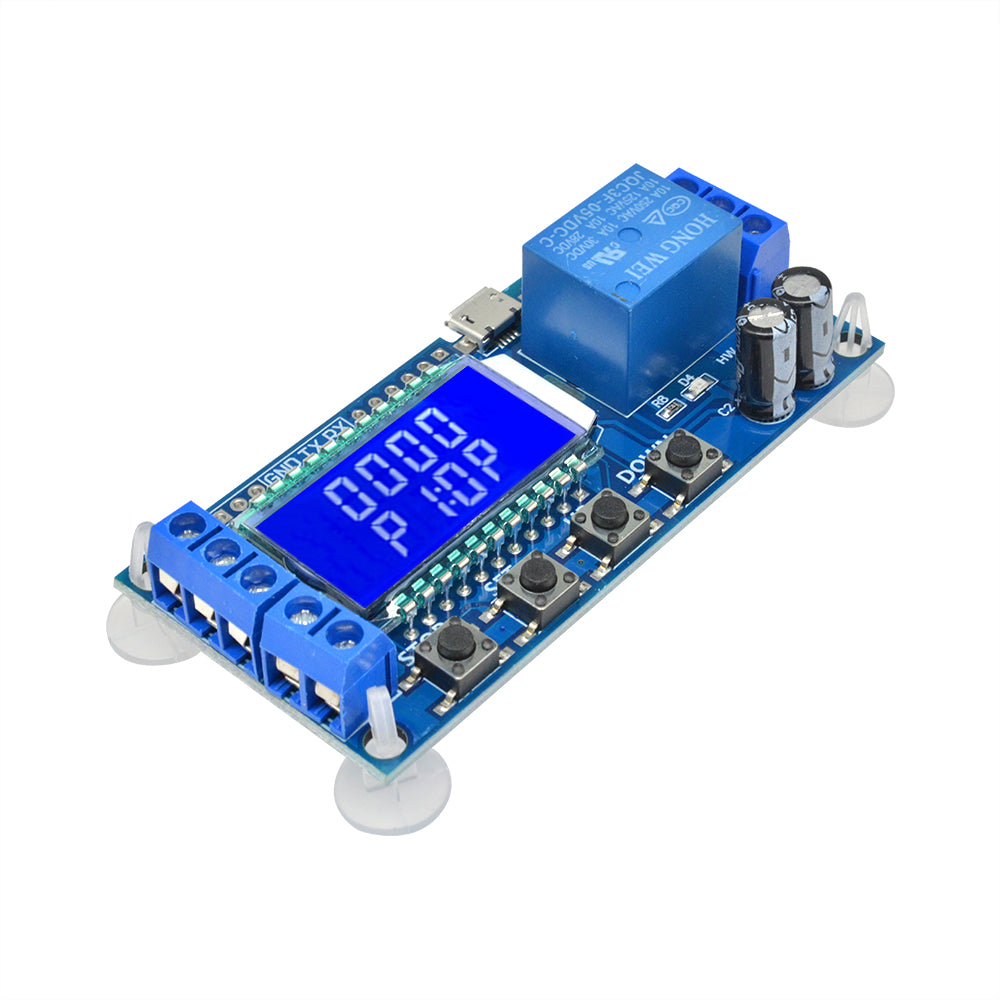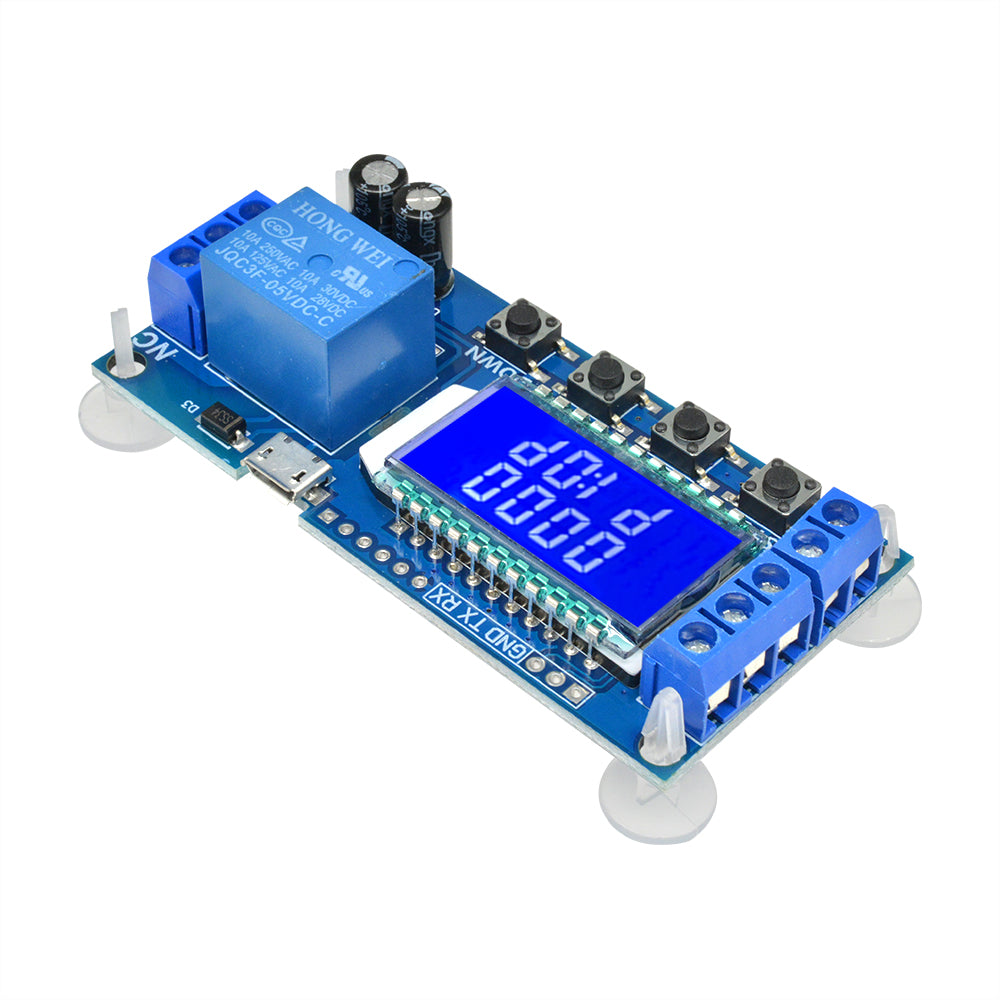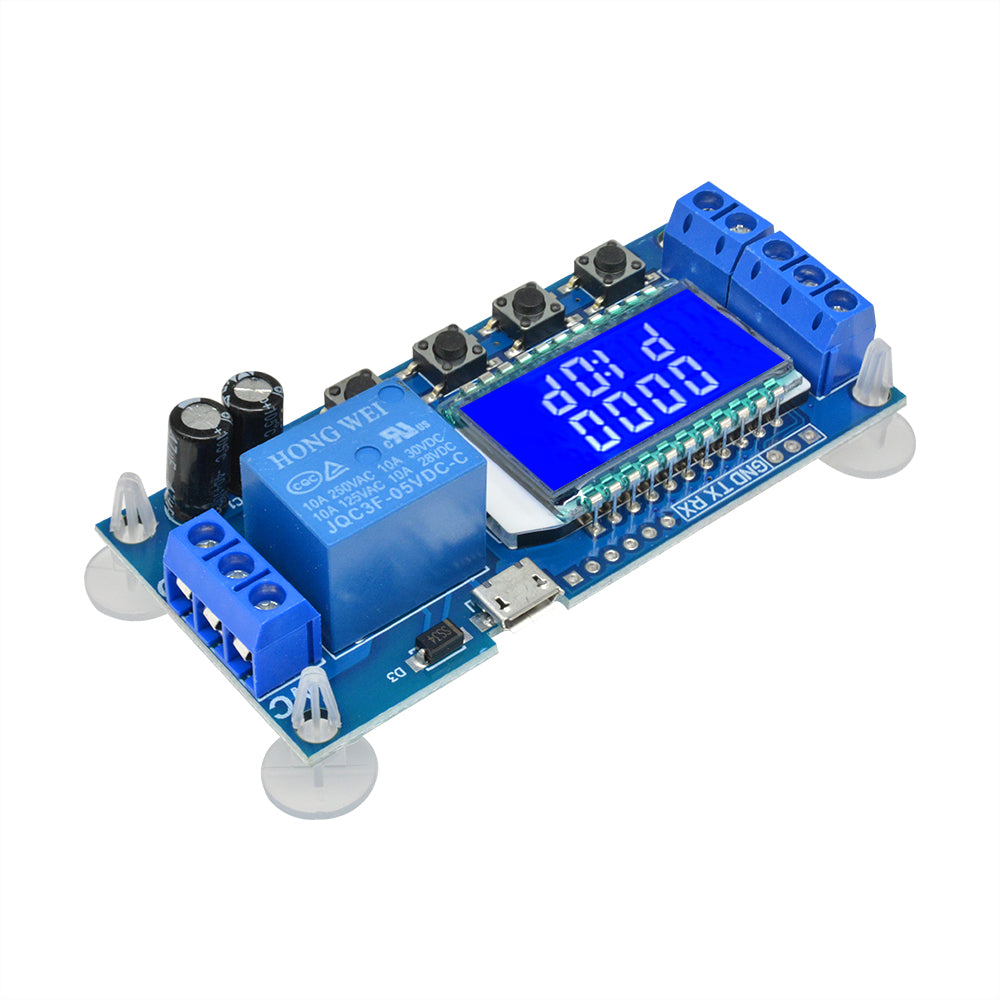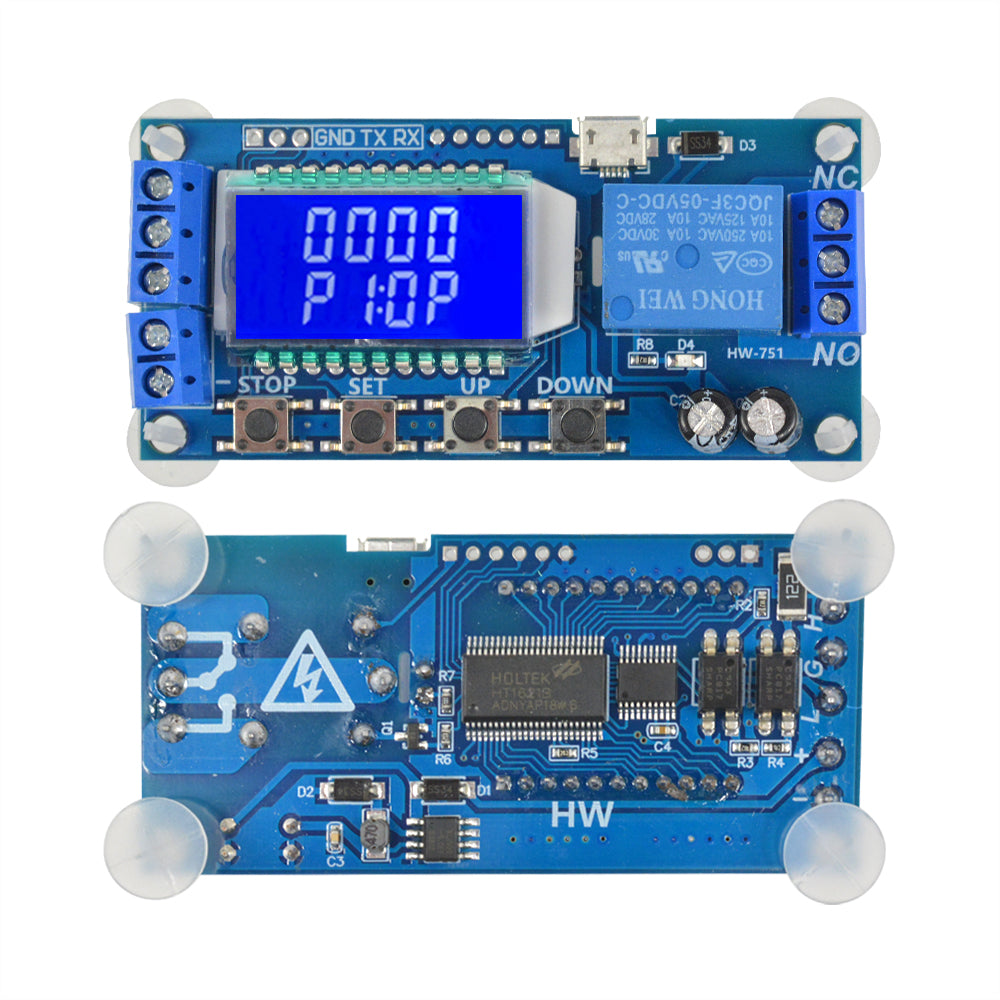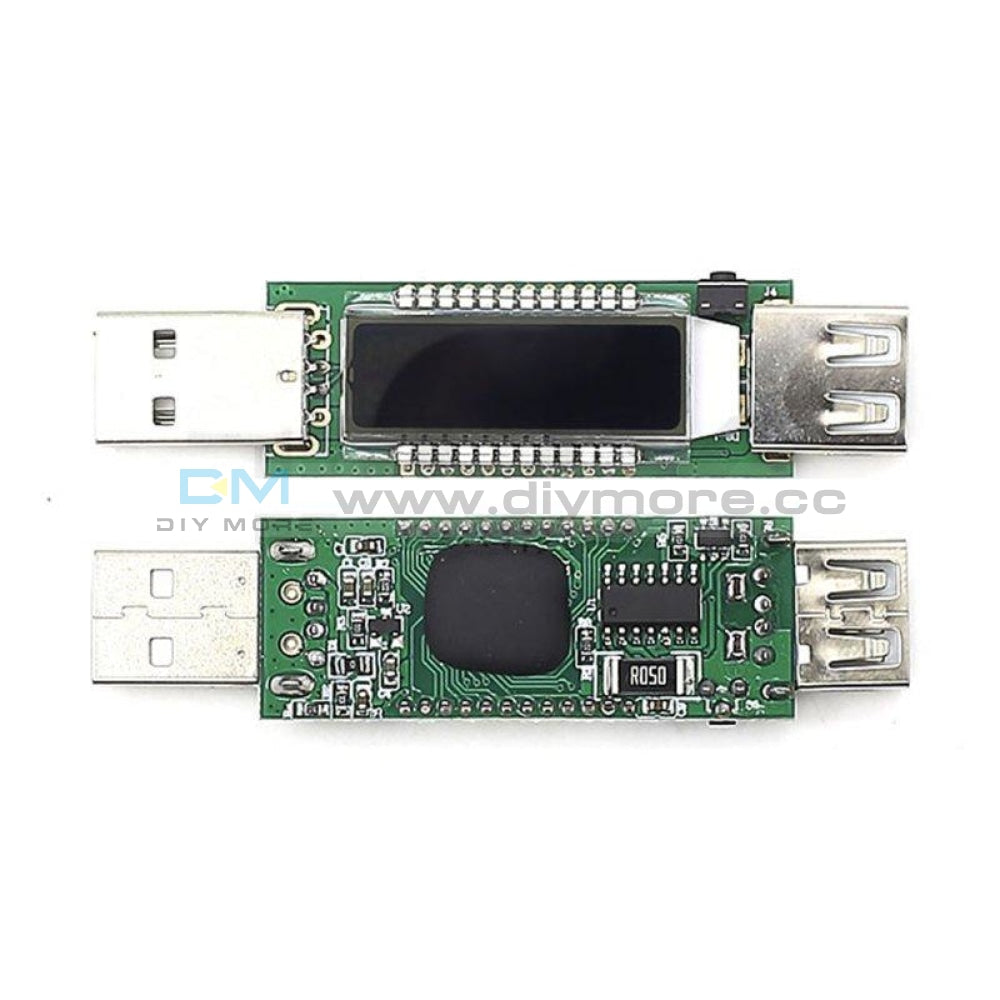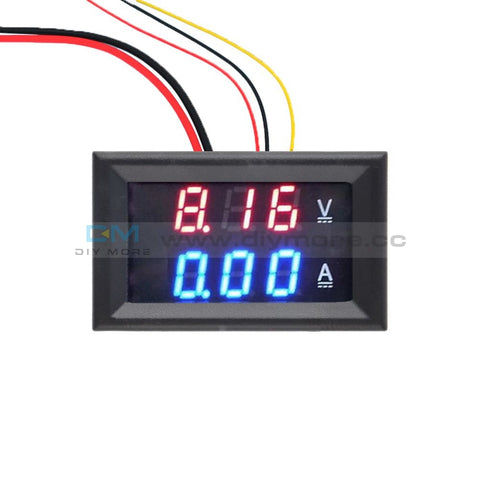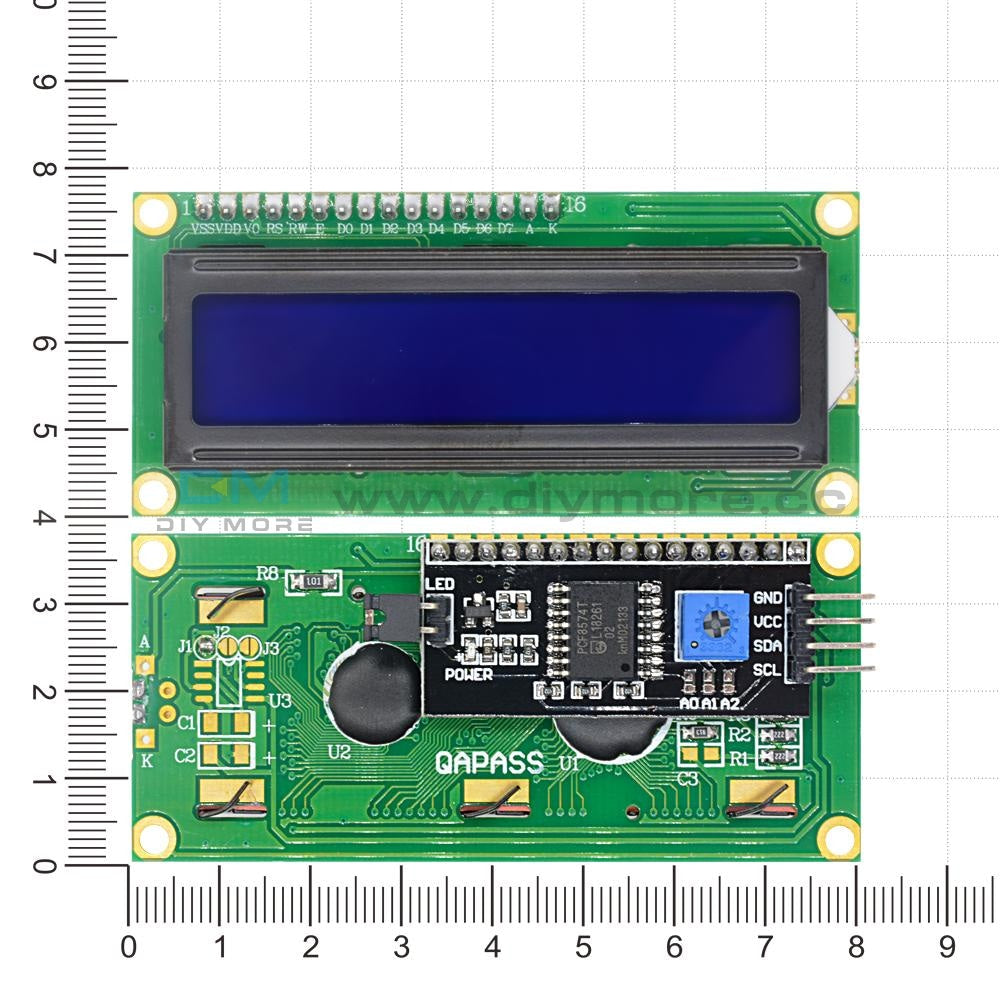0.01-9999s 5V Trigger Time Delay Relay Module Timing Circuit Switch Board w/ LCD
0.01-9999s 5V Trigger Time Delay Relay Module Timing Circuit Switch Board w/ LCD
SKU:012706
Regular price
$7.99
![]()
- guaranteeQuality checked
- Special gift cardsSpecial gift cards
- Free return Within 60 days
- Consultancy86-0755-85201155
Product Description:
- Relay module delay power off and trigger delay cycle timing circuit switch
- Timing Range: 0.01 sec~9999 min
- This product lcd display, very clear, simple and easy to use, powerful, but please read user instructions carefully before using.
- Display with LCD two columns, Can display parameters directly;
- Trigger mode: high and low level,switch quantity.meet most of the needs.
- Power supply: 6~30V, also supports micro USB 5.0V, very convenient.Anti back connection of power supply.
- Parameters can be modified via UART.
- Stop button to provide emergency stop function.
- 5 minutes without any operation into a low-power state. Any action wake up.
- OP/CL/LOP params can be modified individually
- All parameters are automatically saved by power off.
- After the signal is triggered, the relay conduction in OP time then disconnects; In the OP time, the signal is invalid.
- After the signal is triggered, the relay conduction in OP time then disconnects; In the OP time, the signal triggers a new timer.
- After the signal is triggered, the relay conduction in OP time then disconnects; In the OP time, signal trigger reset timer,relay disconnected and stop timing.
- When triggered, After the relay is disconnected from CL time, relay conduction OP time, after timing is complete, disconnect relay.
- When triggered, After the relay conduction op time, the relay disconnects the CL time, and then loops the above action, gives the signal again in the loop, relays disconnect, stops the timer, and the number of cycles (LOP) can be set;
- When triggered, After the relay conduction op time, the relay disconnects the CL time, and then loops the above action, signal is invalid in the loop, the number of cycles (LOP) can be set;
- Signal hold function: The signal is maintained, the timing is cleared, and the relay conduction; when the signal disappears, the relay disconnects after the timing OP; during the timing, there is another signal and the timing is cleared;
- Power Supply: 6V~30V and micro USB 5.0 V
- Trigger signal source: High level(3.0V~24.0V),Low level(0.0V ~0.2V),Switch signal.
- Maxmum Output load: DC 30V 5A and AC 220V 5A.
- Static Current: 15mA Operating current: 50mA.
- Service life: more than 100,000 times; working temperature: -40-85°C; size: 8.0*3.8*1.9cm.
- Optocoupler isolation,Strong anti-interference ability, Industrial grade circuit board
- 0.01 sec~9999 min
- In the OP/CL parameter modification interface, press the STOP button shortly to select the timing range.
- XXXX Timing range:1sec~9999sec
- XXX.X Timing range:0.1sec~999.9sec
- XX.XX Timing range:0.01sec~99.99sec
- X.X.X.X Timing range:1min~999.9min
- For example, if you want to set the OP to 3.2 seconds, move the decimal point to ten digits. LCD display 003.2
- OP on-time, CL off time, LOP cycle times (1 - 9999 times, "----" represents an infinite number of cycles)
- Press and hold the SET key to enter the setting interface;
- First set the working mode, work mode flashes reminder, set the working mode by pressing the UP / DOWN keys;
- Short press the SET button to select the working mode and enter the system parameter settings.
- In the system parameter setting interface, press SET key to switch the system parameters to be modified, and press / long press UP/DOWN key to modify. (Note: Short press SET in P-1~P-3, P-7 mode is invalid);
- In the OP/CL parameter modification interface, short press STOP to switch the timer unit (1s/0.1s/0.01s/1min);
- After all parameters are set, press and hold the SET button for more than 2 seconds to release the hand, save the parameter settings and exit the setting interface
- The system supports UART parameter reading and writing functions;
|
CMD |
Function |
|
read |
Read system parameters |
|
OP:xxxx OP:xxx.x OP:xx.xx OP:x.x.x.x |
1s 0.1s 0.01s 1 min |
|
CL:xxxx CL:xxx.x CL:xx.xx CL:x.x.x.x |
1s 0.1s 0.01s 1 min |
|
LP:xxxx |
Settings Cycles |
|
on |
Relay enable |
|
off |
Relay disable |
|
PX |
Set the working mode (P1~P7) |
Additional features:
- Low-power state: In the running interface, by pressing the STOP button for a long time, the Low-power function is started or closed (L-P selects on to start the hibernation function, and off turns off the hibernation function);
- Relay function selection: In the operation interface, by pressing the STOP button shortly, the relay function is started or closed, 'on' meets the conduction condition relay normally turns on, 'OFF' meets the conduction condition relay does not turn on; 'OFF' In the state, the system flashes 'OUT';
- Parameter view: In the operation interface, short press the SET key to display the current parameter setting of the system, without affecting the normal operation of the system;
- Display content switching: In P-5 P-6 mode, switch display content (run time/cycle number) by pressing DOWN key momentarily.
- 1 x 0.01-9999s 5V Trigger Time Delay Relay Module Timing Circuit Switch Board With LCD Display
Purchasing & Delivery
Before you make your purchase, it’s helpful to know the measurements of the area you plan to place the furniture. You should also measure any doorways and hallways through which the furniture will pass to get to its final destination.Picking up at the store
Shopify Shop requires that all products are properly inspected BEFORE you take it home to insure there are no surprises. Our team is happy to open all packages and will assist in the inspection process. We will then reseal packages for safe transport. We encourage all customers to bring furniture pads or blankets to protect the items during transport as well as rope or tie downs. Shopify Shop will not be responsible for damage that occurs after leaving the store or during transit. It is the purchaser’s responsibility to make sure the correct items are picked up and in good condition.Delivery
Customers are able to pick the next available delivery day that best fits their schedule. However, to route stops as efficiently as possible, Shopify Shop will provide the time frame. Customers will not be able to choose a time. You will be notified in advance of your scheduled time frame. Please make sure that a responsible adult (18 years or older) will be home at that time.In preparation for your delivery, please remove existing furniture, pictures, mirrors, accessories, etc. to prevent damages. Also insure that the area where you would like your furniture placed is clear of any old furniture and any other items that may obstruct the passageway of the delivery team. Shopify Shop will deliver, assemble, and set-up your new furniture purchase and remove all packing materials from your home. Our delivery crews are not permitted to move your existing furniture or other household items. Delivery personnel will attempt to deliver the purchased items in a safe and controlled manner but will not attempt to place furniture if they feel it will result in damage to the product or your home. Delivery personnel are unable to remove doors, hoist furniture or carry furniture up more than 3 flights of stairs. An elevator must be available for deliveries to the 4th floor and above.
Other Customers also buy:
-
Translation missing: en.products.product.regular_price $7.99{"id":4789174927431,"title":"0.01-9999s 5V Trigger Time Delay Relay Module Timing Circuit Switch Board w\/ LCD","handle":"0-01-9999s-5v-trigger-time-delay-relay-module-timing-circuit-switch-board-w-lcd","description":"\u003cdiv\u003e\n\u003cspan\u003e\u003cstrong\u003eProduct Description:\u003c\/strong\u003e\u003c\/span\u003e \u003cbr\u003e\n\u003cul\u003e\n\u003cli\u003e\u003cspan\u003eRelay module delay power off and trigger delay cycle timing circuit switch\u003c\/span\u003e\u003c\/li\u003e\n\u003cli\u003e\u003cspan\u003eTiming Range: 0.01 sec~9999 min\u003c\/span\u003e\u003c\/li\u003e\n\u003cli\u003e\u003cspan\u003eThis product lcd display, very clear, simple and easy to use, powerful, but please read user instructions carefully before using.\u003c\/span\u003e\u003c\/li\u003e\n\u003c\/ul\u003e\n\u003cspan\u003e\u003cstrong\u003eProduct Highlights:\u003c\/strong\u003e\u003c\/span\u003e\u003cbr\u003e\n\u003cul\u003e\n\u003cli\u003e\u003cspan\u003eDisplay with LCD two columns, Can display parameters directly;\u003c\/span\u003e\u003c\/li\u003e\n\u003cli\u003e\u003cspan\u003eTrigger mode: high and low level,switch quantity.meet most of the needs.\u003c\/span\u003e\u003c\/li\u003e\n\u003cli\u003e\u003cspan\u003ePower supply: 6~30V, also supports micro USB 5.0V, very convenient.Anti back connection of power supply.\u003c\/span\u003e\u003c\/li\u003e\n\u003cli\u003e\u003cspan\u003eParameters can be modified via UART.\u003c\/span\u003e\u003c\/li\u003e\n\u003cli\u003e\u003cspan\u003eStop button to provide emergency stop function.\u003c\/span\u003e\u003c\/li\u003e\n\u003cli\u003e\u003cspan\u003e5 minutes without any operation into a low-power state. Any action wake up.\u003c\/span\u003e\u003c\/li\u003e\n\u003cli\u003e\u003cspan\u003eOP\/CL\/LOP params can be modified individually\u003c\/span\u003e\u003c\/li\u003e\n\u003cli\u003e\u003cspan\u003eAll parameters are automatically saved by power off.\u003c\/span\u003e\u003c\/li\u003e\n\u003c\/ul\u003e\n\u003cspan\u003e\u003cstrong\u003eWorking Mode Introduction(P1~P7)\u003c\/strong\u003e\u003c\/span\u003e\u003cbr\u003e\n\u003cul\u003e\n\u003cli\u003e\u003cspan\u003eAfter the signal is triggered, the relay conduction in OP time then disconnects; In the OP time, the signal is invalid.\u003c\/span\u003e\u003c\/li\u003e\n\u003cli\u003e\u003cspan\u003eAfter the signal is triggered, the relay conduction in OP time then disconnects; In the OP time, the signal triggers a new timer.\u003c\/span\u003e\u003c\/li\u003e\n\u003cli\u003e\u003cspan\u003eAfter the signal is triggered, the relay conduction in OP time then disconnects; In the OP time, signal trigger reset timer,relay disconnected and stop timing.\u003c\/span\u003e\u003c\/li\u003e\n\u003cli\u003e\u003cspan\u003eWhen triggered, After the relay is disconnected from CL time, relay conduction OP time, after timing is complete, disconnect relay.\u003c\/span\u003e\u003c\/li\u003e\n\u003cli\u003e\u003cspan\u003eWhen triggered, After the relay conduction op time, the relay disconnects the CL time, and then loops the above action, gives the signal again in the loop, relays disconnect, stops the timer, and the number of cycles (LOP) can be set;\u003c\/span\u003e\u003c\/li\u003e\n\u003cli\u003e\u003cspan\u003eWhen triggered, After the relay conduction op time, the relay disconnects the CL time, and then loops the above action, signal is invalid in the loop, the number of cycles (LOP) can be set;\u003c\/span\u003e\u003c\/li\u003e\n\u003cli\u003e\u003cspan\u003eSignal hold function: The signal is maintained, the timing is cleared, and the relay conduction; when the signal disappears, the relay disconnects after the timing OP; during the timing, there is another signal and the timing is cleared;\u003c\/span\u003e\u003c\/li\u003e\n\u003c\/ul\u003e\n\u003cspan\u003e\u003cstrong\u003eProduct Parameters:\u003c\/strong\u003e\u003c\/span\u003e\u003cbr\u003e\n\u003cul\u003e\n\u003cli\u003e\u003cspan\u003ePower Supply: 6V~30V and micro USB 5.0 V\u003c\/span\u003e\u003c\/li\u003e\n\u003cli\u003e\u003cspan\u003eTrigger signal source: High level(3.0V~24.0V),Low level(0.0V ~0.2V),Switch signal.\u003c\/span\u003e\u003c\/li\u003e\n\u003cli\u003e\u003cspan\u003eMaxmum Output load: DC 30V 5A and AC 220V 5A.\u003c\/span\u003e\u003c\/li\u003e\n\u003cli\u003e\u003cspan\u003eStatic Current: 15mA Operating current: 50mA.\u003c\/span\u003e\u003c\/li\u003e\n\u003cli\u003e\u003cspan\u003eService life: more than 100,000 times; working temperature: -40-85°C; size: 8.0*3.8*1.9cm.\u003c\/span\u003e\u003c\/li\u003e\n\u003cli\u003e\u003cspan\u003eOptocoupler isolation,Strong anti-interference ability, Industrial grade circuit board\u003c\/span\u003e\u003c\/li\u003e\n\u003c\/ul\u003e\n\u003cspan\u003e\u003cstrong\u003eTiming Range:\u003c\/strong\u003e\u003c\/span\u003e\u003cbr\u003e\n\u003cul\u003e\n\u003cli\u003e\u003cspan\u003e 0.01 sec~9999 min\u003c\/span\u003e\u003c\/li\u003e\n\u003c\/ul\u003e\n\u003cspan\u003e\u003cstrong\u003eHow to choose the timing range:\u003c\/strong\u003e \u003c\/span\u003e\u003cbr\u003e\n\u003cul\u003e\n\u003cli\u003e\u003cspan\u003eIn the OP\/CL parameter modification interface, press the STOP button shortly to select the timing range.\u003c\/span\u003e\u003c\/li\u003e\n\u003cli\u003e\u003cspan\u003eXXXX Timing range:1sec~9999sec\u003c\/span\u003e\u003c\/li\u003e\n\u003cli\u003e\u003cspan\u003eXXX.X Timing range:0.1sec~999.9sec\u003c\/span\u003e\u003c\/li\u003e\n\u003cli\u003e\u003cspan\u003eXX.XX Timing range:0.01sec~99.99sec\u003c\/span\u003e\u003c\/li\u003e\n\u003cli\u003e\u003cspan\u003eX.X.X.X Timing range:1min~999.9min\u003c\/span\u003e\u003c\/li\u003e\n\u003cli\u003e\u003cspan\u003eFor example, if you want to set the OP to 3.2 seconds, move the decimal point to ten digits. LCD display 003.2\u003c\/span\u003e\u003c\/li\u003e\n\u003c\/ul\u003e\n\u003cspan\u003e\u003cspan\u003e\u003cstrong\u003eParameter Description:\u003c\/strong\u003e \u003cbr\u003e\u003c\/span\u003e\u003c\/span\u003e\n\u003cul\u003e\n\u003cli\u003e\u003cspan\u003eOP on-time, CL off time, LOP cycle times (1 - 9999 times, \"----\" represents an infinite number of cycles)\u003c\/span\u003e\u003c\/li\u003e\n\u003c\/ul\u003e\n\u003cspan\u003e\u003cstrong\u003eParameter Settings:\u003c\/strong\u003e\u003c\/span\u003e\u003cbr\u003e\n\u003cul\u003e\n\u003cli\u003e\u003cspan\u003ePress and hold the SET key to enter the setting interface;\u003c\/span\u003e\u003c\/li\u003e\n\u003cli\u003e\u003cspan\u003eFirst set the working mode, work mode flashes reminder, set the working mode by pressing the UP \/ DOWN keys;\u003c\/span\u003e\u003c\/li\u003e\n\u003cli\u003e\u003cspan\u003eShort press the SET button to select the working mode and enter the system parameter settings.\u003c\/span\u003e\u003c\/li\u003e\n\u003cli\u003e\u003cspan\u003eIn the system parameter setting interface, press SET key to switch the system parameters to be modified, and press \/ long press UP\/DOWN key to modify. (Note: Short press SET in P-1~P-3, P-7 mode is invalid);\u003c\/span\u003e\u003c\/li\u003e\n\u003cli\u003e\u003cspan\u003eIn the OP\/CL parameter modification interface, short press STOP to switch the timer unit (1s\/0.1s\/0.01s\/1min);\u003c\/span\u003e\u003c\/li\u003e\n\u003cli\u003e\u003cspan\u003eAfter all parameters are set, press and hold the SET button for more than 2 seconds to release the hand, save the parameter settings and exit the setting interface\u003c\/span\u003e\u003c\/li\u003e\n\u003c\/ul\u003e\n\u003cspan\u003e\u003cstrong\u003eRemote data upload and parameter setting functions:\u003c\/strong\u003e\u003c\/span\u003e\u003cbr\u003e\n\u003cul\u003e\n\u003cli\u003e\u003cspan\u003eThe system supports UART parameter reading and writing functions;\u003c\/span\u003e\u003c\/li\u003e\n\u003c\/ul\u003e\n\u003cspan\u003e\u003cstrong\u003e\u003c\/strong\u003e\u003c\/span\u003e \u003cspan\u003e\u003cstrong\u003eUART:\u003c\/strong\u003e9600,8,1\u003c\/span\u003e\n\u003c\/div\u003e\n\u003ctable width=\"640\" height=\"591\"\u003e\n\u003ctbody\u003e\n\u003ctr\u003e\n\u003ctd\u003e\n\u003cp\u003e\u003cspan\u003eCMD\u003c\/span\u003e\u003c\/p\u003e\n\u003c\/td\u003e\n\u003ctd\u003e\n\u003cp\u003e\u003cspan\u003eFunction\u003c\/span\u003e\u003c\/p\u003e\n\u003c\/td\u003e\n\u003c\/tr\u003e\n\u003ctr\u003e\n\u003ctd\u003e\n\u003cp\u003e\u003cspan\u003eread\u003c\/span\u003e\u003c\/p\u003e\n\u003c\/td\u003e\n\u003ctd\u003e\n\u003cp\u003e\u003cspan\u003eRead system parameters\u003c\/span\u003e\u003c\/p\u003e\n\u003c\/td\u003e\n\u003c\/tr\u003e\n\u003ctr\u003e\n\u003ctd\u003e\n\u003cp\u003e\u003cspan\u003eOP:xxxx\u003c\/span\u003e\u003c\/p\u003e\n\u003cp\u003e\u003cspan\u003eOP:xxx.x\u003c\/span\u003e\u003c\/p\u003e\n\u003cp\u003e\u003cspan\u003eOP:xx.xx\u003c\/span\u003e\u003c\/p\u003e\n\u003cp\u003e\u003cspan\u003eOP:x.x.x.x\u003c\/span\u003e\u003c\/p\u003e\n\u003c\/td\u003e\n\u003ctd\u003e\n\u003cp\u003e\u003cspan\u003e 1s\u003c\/span\u003e\u003c\/p\u003e\n\u003cp\u003e\u003cspan\u003e0.1s\u003c\/span\u003e\u003c\/p\u003e\n\u003cp\u003e\u003cspan\u003e0.01s\u003c\/span\u003e\u003c\/p\u003e\n\u003cp\u003e\u003cspan\u003e1 min\u003c\/span\u003e\u003c\/p\u003e\n\u003c\/td\u003e\n\u003c\/tr\u003e\n\u003ctr\u003e\n\u003ctd\u003e\n\u003cp\u003e\u003cspan\u003eCL:xxxx \u003c\/span\u003e\u003c\/p\u003e\n\u003cp\u003e\u003cspan\u003eCL:xxx.x\u003c\/span\u003e\u003c\/p\u003e\n\u003cp\u003e\u003cspan\u003eCL:xx.xx\u003c\/span\u003e\u003c\/p\u003e\n\u003cp\u003e\u003cspan\u003eCL:x.x.x.x\u003c\/span\u003e\u003c\/p\u003e\n\u003c\/td\u003e\n\u003ctd\u003e\n\u003cp\u003e\u003cspan\u003e1s\u003c\/span\u003e\u003c\/p\u003e\n\u003cp\u003e\u003cspan\u003e0.1s\u003c\/span\u003e\u003c\/p\u003e\n\u003cp\u003e\u003cspan\u003e0.01s\u003c\/span\u003e\u003c\/p\u003e\n\u003cp\u003e\u003cspan\u003e1 min\u003c\/span\u003e\u003c\/p\u003e\n\u003c\/td\u003e\n\u003c\/tr\u003e\n\u003ctr\u003e\n\u003ctd\u003e\n\u003cp\u003e\u003cspan\u003eLP:xxxx\u003c\/span\u003e\u003c\/p\u003e\n\u003c\/td\u003e\n\u003ctd\u003e\n\u003cp\u003e\u003cspan\u003eSettings Cycles\u003c\/span\u003e\u003c\/p\u003e\n\u003c\/td\u003e\n\u003c\/tr\u003e\n\u003ctr\u003e\n\u003ctd\u003e\n\u003cp\u003e\u003cspan\u003eon\u003c\/span\u003e\u003c\/p\u003e\n\u003c\/td\u003e\n\u003ctd\u003e\n\u003cp\u003e\u003cspan\u003eRelay enable\u003c\/span\u003e\u003c\/p\u003e\n\u003c\/td\u003e\n\u003c\/tr\u003e\n\u003ctr\u003e\n\u003ctd\u003e\n\u003cp\u003e\u003cspan\u003eoff\u003c\/span\u003e\u003c\/p\u003e\n\u003c\/td\u003e\n\u003ctd\u003e\n\u003cp\u003e\u003cspan\u003eRelay disable\u003c\/span\u003e\u003c\/p\u003e\n\u003c\/td\u003e\n\u003c\/tr\u003e\n\u003ctr\u003e\n\u003ctd\u003e\n\u003cp\u003e\u003cspan\u003ePX\u003c\/span\u003e\u003c\/p\u003e\n\u003c\/td\u003e\n\u003ctd\u003e\n\u003cp\u003e\u003cspan\u003eSet the working mode\u003c\/span\u003e\u003c\/p\u003e\n\u003cp\u003e\u003cspan\u003e(P1~P7)\u003c\/span\u003e\u003c\/p\u003e\n\u003c\/td\u003e\n\u003c\/tr\u003e\n\u003c\/tbody\u003e\n\u003c\/table\u003e\n\u003cdiv\u003e\n\u003cbr\u003e \u003cspan\u003e\u003cspan\u003e\u003cstrong\u003eAdditional features:\u003c\/strong\u003e\u003cbr\u003e\u003c\/span\u003e\u003c\/span\u003e\n\u003cul\u003e\n\u003cli\u003e\u003cspan\u003e Low-power state: In the running interface, by pressing the STOP button for a long time, the Low-power function is started or closed (L-P selects on to start the hibernation function, and off turns off the hibernation function);\u003c\/span\u003e\u003c\/li\u003e\n\u003cli\u003e\u003cspan\u003eRelay function selection: In the operation interface, by pressing the STOP button shortly, the relay function is started or closed, 'on' meets the conduction condition relay normally turns on, 'OFF' meets the conduction condition relay does not turn on; 'OFF' In the state, the system flashes 'OUT';\u003c\/span\u003e\u003c\/li\u003e\n\u003cli\u003e\u003cspan\u003eParameter view: In the operation interface, short press the SET key to display the current parameter setting of the system, without affecting the normal operation of the system;\u003c\/span\u003e\u003c\/li\u003e\n\u003cli\u003e\u003cspan\u003eDisplay content switching: In P-5 P-6 mode, switch display content (run time\/cycle number) by pressing DOWN key momentarily.\u003c\/span\u003e\u003c\/li\u003e\n\u003c\/ul\u003e\n\u003cspan\u003e\u003cspan\u003e\u003cstrong\u003ePackage includes: \u003c\/strong\u003e\u003cbr\u003e\u003c\/span\u003e\u003c\/span\u003e\n\u003cul\u003e\n\u003cli\u003e\u003cspan\u003e1 x 0.01-9999s 5V Trigger Time Delay Relay Module Timing Circuit Switch Board With LCD Display\u003c\/span\u003e\u003c\/li\u003e\n\u003c\/ul\u003e\n\u003c\/div\u003e","published_at":"2020-08-12T15:04:08+08:00","created_at":"2020-08-12T15:04:07+08:00","vendor":"DIYMORE","type":"","tags":[],"price":799,"price_min":799,"price_max":799,"available":true,"price_varies":false,"compare_at_price":null,"compare_at_price_min":0,"compare_at_price_max":0,"compare_at_price_varies":false,"variants":[{"id":32504024727623,"title":"Default Title","option1":"Default Title","option2":null,"option3":null,"sku":"012706","requires_shipping":true,"taxable":false,"featured_image":null,"available":true,"name":"0.01-9999s 5V Trigger Time Delay Relay Module Timing Circuit Switch Board w\/ LCD","public_title":null,"options":["Default Title"],"price":799,"weight":0,"compare_at_price":null,"inventory_management":"shopify","barcode":"","requires_selling_plan":false,"selling_plan_allocations":[]}],"images":["\/\/www.diymore.cc\/cdn\/shop\/products\/012706_1.jpg?v=1597215849","\/\/www.diymore.cc\/cdn\/shop\/products\/012706_3.jpg?v=1597215849","\/\/www.diymore.cc\/cdn\/shop\/products\/012706_6.jpg?v=1597215849","\/\/www.diymore.cc\/cdn\/shop\/products\/012706_8.jpg?v=1597215849","\/\/www.diymore.cc\/cdn\/shop\/products\/012706_2.jpg?v=1597215849"],"featured_image":"\/\/www.diymore.cc\/cdn\/shop\/products\/012706_1.jpg?v=1597215849","options":["Title"],"media":[{"alt":null,"id":7271361773639,"position":1,"preview_image":{"aspect_ratio":1.0,"height":1000,"width":1000,"src":"\/\/www.diymore.cc\/cdn\/shop\/products\/012706_1.jpg?v=1597215849"},"aspect_ratio":1.0,"height":1000,"media_type":"image","src":"\/\/www.diymore.cc\/cdn\/shop\/products\/012706_1.jpg?v=1597215849","width":1000},{"alt":null,"id":7271361806407,"position":2,"preview_image":{"aspect_ratio":1.0,"height":1000,"width":1000,"src":"\/\/www.diymore.cc\/cdn\/shop\/products\/012706_3.jpg?v=1597215849"},"aspect_ratio":1.0,"height":1000,"media_type":"image","src":"\/\/www.diymore.cc\/cdn\/shop\/products\/012706_3.jpg?v=1597215849","width":1000},{"alt":null,"id":7271361839175,"position":3,"preview_image":{"aspect_ratio":1.0,"height":1000,"width":1000,"src":"\/\/www.diymore.cc\/cdn\/shop\/products\/012706_6.jpg?v=1597215849"},"aspect_ratio":1.0,"height":1000,"media_type":"image","src":"\/\/www.diymore.cc\/cdn\/shop\/products\/012706_6.jpg?v=1597215849","width":1000},{"alt":null,"id":7271361871943,"position":4,"preview_image":{"aspect_ratio":1.0,"height":1000,"width":1000,"src":"\/\/www.diymore.cc\/cdn\/shop\/products\/012706_8.jpg?v=1597215849"},"aspect_ratio":1.0,"height":1000,"media_type":"image","src":"\/\/www.diymore.cc\/cdn\/shop\/products\/012706_8.jpg?v=1597215849","width":1000},{"alt":null,"id":7271361904711,"position":5,"preview_image":{"aspect_ratio":1.0,"height":1000,"width":1000,"src":"\/\/www.diymore.cc\/cdn\/shop\/products\/012706_2.jpg?v=1597215849"},"aspect_ratio":1.0,"height":1000,"media_type":"image","src":"\/\/www.diymore.cc\/cdn\/shop\/products\/012706_2.jpg?v=1597215849","width":1000}],"requires_selling_plan":false,"selling_plan_groups":[],"content":"\u003cdiv\u003e\n\u003cspan\u003e\u003cstrong\u003eProduct Description:\u003c\/strong\u003e\u003c\/span\u003e \u003cbr\u003e\n\u003cul\u003e\n\u003cli\u003e\u003cspan\u003eRelay module delay power off and trigger delay cycle timing circuit switch\u003c\/span\u003e\u003c\/li\u003e\n\u003cli\u003e\u003cspan\u003eTiming Range: 0.01 sec~9999 min\u003c\/span\u003e\u003c\/li\u003e\n\u003cli\u003e\u003cspan\u003eThis product lcd display, very clear, simple and easy to use, powerful, but please read user instructions carefully before using.\u003c\/span\u003e\u003c\/li\u003e\n\u003c\/ul\u003e\n\u003cspan\u003e\u003cstrong\u003eProduct Highlights:\u003c\/strong\u003e\u003c\/span\u003e\u003cbr\u003e\n\u003cul\u003e\n\u003cli\u003e\u003cspan\u003eDisplay with LCD two columns, Can display parameters directly;\u003c\/span\u003e\u003c\/li\u003e\n\u003cli\u003e\u003cspan\u003eTrigger mode: high and low level,switch quantity.meet most of the needs.\u003c\/span\u003e\u003c\/li\u003e\n\u003cli\u003e\u003cspan\u003ePower supply: 6~30V, also supports micro USB 5.0V, very convenient.Anti back connection of power supply.\u003c\/span\u003e\u003c\/li\u003e\n\u003cli\u003e\u003cspan\u003eParameters can be modified via UART.\u003c\/span\u003e\u003c\/li\u003e\n\u003cli\u003e\u003cspan\u003eStop button to provide emergency stop function.\u003c\/span\u003e\u003c\/li\u003e\n\u003cli\u003e\u003cspan\u003e5 minutes without any operation into a low-power state. Any action wake up.\u003c\/span\u003e\u003c\/li\u003e\n\u003cli\u003e\u003cspan\u003eOP\/CL\/LOP params can be modified individually\u003c\/span\u003e\u003c\/li\u003e\n\u003cli\u003e\u003cspan\u003eAll parameters are automatically saved by power off.\u003c\/span\u003e\u003c\/li\u003e\n\u003c\/ul\u003e\n\u003cspan\u003e\u003cstrong\u003eWorking Mode Introduction(P1~P7)\u003c\/strong\u003e\u003c\/span\u003e\u003cbr\u003e\n\u003cul\u003e\n\u003cli\u003e\u003cspan\u003eAfter the signal is triggered, the relay conduction in OP time then disconnects; In the OP time, the signal is invalid.\u003c\/span\u003e\u003c\/li\u003e\n\u003cli\u003e\u003cspan\u003eAfter the signal is triggered, the relay conduction in OP time then disconnects; In the OP time, the signal triggers a new timer.\u003c\/span\u003e\u003c\/li\u003e\n\u003cli\u003e\u003cspan\u003eAfter the signal is triggered, the relay conduction in OP time then disconnects; In the OP time, signal trigger reset timer,relay disconnected and stop timing.\u003c\/span\u003e\u003c\/li\u003e\n\u003cli\u003e\u003cspan\u003eWhen triggered, After the relay is disconnected from CL time, relay conduction OP time, after timing is complete, disconnect relay.\u003c\/span\u003e\u003c\/li\u003e\n\u003cli\u003e\u003cspan\u003eWhen triggered, After the relay conduction op time, the relay disconnects the CL time, and then loops the above action, gives the signal again in the loop, relays disconnect, stops the timer, and the number of cycles (LOP) can be set;\u003c\/span\u003e\u003c\/li\u003e\n\u003cli\u003e\u003cspan\u003eWhen triggered, After the relay conduction op time, the relay disconnects the CL time, and then loops the above action, signal is invalid in the loop, the number of cycles (LOP) can be set;\u003c\/span\u003e\u003c\/li\u003e\n\u003cli\u003e\u003cspan\u003eSignal hold function: The signal is maintained, the timing is cleared, and the relay conduction; when the signal disappears, the relay disconnects after the timing OP; during the timing, there is another signal and the timing is cleared;\u003c\/span\u003e\u003c\/li\u003e\n\u003c\/ul\u003e\n\u003cspan\u003e\u003cstrong\u003eProduct Parameters:\u003c\/strong\u003e\u003c\/span\u003e\u003cbr\u003e\n\u003cul\u003e\n\u003cli\u003e\u003cspan\u003ePower Supply: 6V~30V and micro USB 5.0 V\u003c\/span\u003e\u003c\/li\u003e\n\u003cli\u003e\u003cspan\u003eTrigger signal source: High level(3.0V~24.0V),Low level(0.0V ~0.2V),Switch signal.\u003c\/span\u003e\u003c\/li\u003e\n\u003cli\u003e\u003cspan\u003eMaxmum Output load: DC 30V 5A and AC 220V 5A.\u003c\/span\u003e\u003c\/li\u003e\n\u003cli\u003e\u003cspan\u003eStatic Current: 15mA Operating current: 50mA.\u003c\/span\u003e\u003c\/li\u003e\n\u003cli\u003e\u003cspan\u003eService life: more than 100,000 times; working temperature: -40-85°C; size: 8.0*3.8*1.9cm.\u003c\/span\u003e\u003c\/li\u003e\n\u003cli\u003e\u003cspan\u003eOptocoupler isolation,Strong anti-interference ability, Industrial grade circuit board\u003c\/span\u003e\u003c\/li\u003e\n\u003c\/ul\u003e\n\u003cspan\u003e\u003cstrong\u003eTiming Range:\u003c\/strong\u003e\u003c\/span\u003e\u003cbr\u003e\n\u003cul\u003e\n\u003cli\u003e\u003cspan\u003e 0.01 sec~9999 min\u003c\/span\u003e\u003c\/li\u003e\n\u003c\/ul\u003e\n\u003cspan\u003e\u003cstrong\u003eHow to choose the timing range:\u003c\/strong\u003e \u003c\/span\u003e\u003cbr\u003e\n\u003cul\u003e\n\u003cli\u003e\u003cspan\u003eIn the OP\/CL parameter modification interface, press the STOP button shortly to select the timing range.\u003c\/span\u003e\u003c\/li\u003e\n\u003cli\u003e\u003cspan\u003eXXXX Timing range:1sec~9999sec\u003c\/span\u003e\u003c\/li\u003e\n\u003cli\u003e\u003cspan\u003eXXX.X Timing range:0.1sec~999.9sec\u003c\/span\u003e\u003c\/li\u003e\n\u003cli\u003e\u003cspan\u003eXX.XX Timing range:0.01sec~99.99sec\u003c\/span\u003e\u003c\/li\u003e\n\u003cli\u003e\u003cspan\u003eX.X.X.X Timing range:1min~999.9min\u003c\/span\u003e\u003c\/li\u003e\n\u003cli\u003e\u003cspan\u003eFor example, if you want to set the OP to 3.2 seconds, move the decimal point to ten digits. LCD display 003.2\u003c\/span\u003e\u003c\/li\u003e\n\u003c\/ul\u003e\n\u003cspan\u003e\u003cspan\u003e\u003cstrong\u003eParameter Description:\u003c\/strong\u003e \u003cbr\u003e\u003c\/span\u003e\u003c\/span\u003e\n\u003cul\u003e\n\u003cli\u003e\u003cspan\u003eOP on-time, CL off time, LOP cycle times (1 - 9999 times, \"----\" represents an infinite number of cycles)\u003c\/span\u003e\u003c\/li\u003e\n\u003c\/ul\u003e\n\u003cspan\u003e\u003cstrong\u003eParameter Settings:\u003c\/strong\u003e\u003c\/span\u003e\u003cbr\u003e\n\u003cul\u003e\n\u003cli\u003e\u003cspan\u003ePress and hold the SET key to enter the setting interface;\u003c\/span\u003e\u003c\/li\u003e\n\u003cli\u003e\u003cspan\u003eFirst set the working mode, work mode flashes reminder, set the working mode by pressing the UP \/ DOWN keys;\u003c\/span\u003e\u003c\/li\u003e\n\u003cli\u003e\u003cspan\u003eShort press the SET button to select the working mode and enter the system parameter settings.\u003c\/span\u003e\u003c\/li\u003e\n\u003cli\u003e\u003cspan\u003eIn the system parameter setting interface, press SET key to switch the system parameters to be modified, and press \/ long press UP\/DOWN key to modify. (Note: Short press SET in P-1~P-3, P-7 mode is invalid);\u003c\/span\u003e\u003c\/li\u003e\n\u003cli\u003e\u003cspan\u003eIn the OP\/CL parameter modification interface, short press STOP to switch the timer unit (1s\/0.1s\/0.01s\/1min);\u003c\/span\u003e\u003c\/li\u003e\n\u003cli\u003e\u003cspan\u003eAfter all parameters are set, press and hold the SET button for more than 2 seconds to release the hand, save the parameter settings and exit the setting interface\u003c\/span\u003e\u003c\/li\u003e\n\u003c\/ul\u003e\n\u003cspan\u003e\u003cstrong\u003eRemote data upload and parameter setting functions:\u003c\/strong\u003e\u003c\/span\u003e\u003cbr\u003e\n\u003cul\u003e\n\u003cli\u003e\u003cspan\u003eThe system supports UART parameter reading and writing functions;\u003c\/span\u003e\u003c\/li\u003e\n\u003c\/ul\u003e\n\u003cspan\u003e\u003cstrong\u003e\u003c\/strong\u003e\u003c\/span\u003e \u003cspan\u003e\u003cstrong\u003eUART:\u003c\/strong\u003e9600,8,1\u003c\/span\u003e\n\u003c\/div\u003e\n\u003ctable width=\"640\" height=\"591\"\u003e\n\u003ctbody\u003e\n\u003ctr\u003e\n\u003ctd\u003e\n\u003cp\u003e\u003cspan\u003eCMD\u003c\/span\u003e\u003c\/p\u003e\n\u003c\/td\u003e\n\u003ctd\u003e\n\u003cp\u003e\u003cspan\u003eFunction\u003c\/span\u003e\u003c\/p\u003e\n\u003c\/td\u003e\n\u003c\/tr\u003e\n\u003ctr\u003e\n\u003ctd\u003e\n\u003cp\u003e\u003cspan\u003eread\u003c\/span\u003e\u003c\/p\u003e\n\u003c\/td\u003e\n\u003ctd\u003e\n\u003cp\u003e\u003cspan\u003eRead system parameters\u003c\/span\u003e\u003c\/p\u003e\n\u003c\/td\u003e\n\u003c\/tr\u003e\n\u003ctr\u003e\n\u003ctd\u003e\n\u003cp\u003e\u003cspan\u003eOP:xxxx\u003c\/span\u003e\u003c\/p\u003e\n\u003cp\u003e\u003cspan\u003eOP:xxx.x\u003c\/span\u003e\u003c\/p\u003e\n\u003cp\u003e\u003cspan\u003eOP:xx.xx\u003c\/span\u003e\u003c\/p\u003e\n\u003cp\u003e\u003cspan\u003eOP:x.x.x.x\u003c\/span\u003e\u003c\/p\u003e\n\u003c\/td\u003e\n\u003ctd\u003e\n\u003cp\u003e\u003cspan\u003e 1s\u003c\/span\u003e\u003c\/p\u003e\n\u003cp\u003e\u003cspan\u003e0.1s\u003c\/span\u003e\u003c\/p\u003e\n\u003cp\u003e\u003cspan\u003e0.01s\u003c\/span\u003e\u003c\/p\u003e\n\u003cp\u003e\u003cspan\u003e1 min\u003c\/span\u003e\u003c\/p\u003e\n\u003c\/td\u003e\n\u003c\/tr\u003e\n\u003ctr\u003e\n\u003ctd\u003e\n\u003cp\u003e\u003cspan\u003eCL:xxxx \u003c\/span\u003e\u003c\/p\u003e\n\u003cp\u003e\u003cspan\u003eCL:xxx.x\u003c\/span\u003e\u003c\/p\u003e\n\u003cp\u003e\u003cspan\u003eCL:xx.xx\u003c\/span\u003e\u003c\/p\u003e\n\u003cp\u003e\u003cspan\u003eCL:x.x.x.x\u003c\/span\u003e\u003c\/p\u003e\n\u003c\/td\u003e\n\u003ctd\u003e\n\u003cp\u003e\u003cspan\u003e1s\u003c\/span\u003e\u003c\/p\u003e\n\u003cp\u003e\u003cspan\u003e0.1s\u003c\/span\u003e\u003c\/p\u003e\n\u003cp\u003e\u003cspan\u003e0.01s\u003c\/span\u003e\u003c\/p\u003e\n\u003cp\u003e\u003cspan\u003e1 min\u003c\/span\u003e\u003c\/p\u003e\n\u003c\/td\u003e\n\u003c\/tr\u003e\n\u003ctr\u003e\n\u003ctd\u003e\n\u003cp\u003e\u003cspan\u003eLP:xxxx\u003c\/span\u003e\u003c\/p\u003e\n\u003c\/td\u003e\n\u003ctd\u003e\n\u003cp\u003e\u003cspan\u003eSettings Cycles\u003c\/span\u003e\u003c\/p\u003e\n\u003c\/td\u003e\n\u003c\/tr\u003e\n\u003ctr\u003e\n\u003ctd\u003e\n\u003cp\u003e\u003cspan\u003eon\u003c\/span\u003e\u003c\/p\u003e\n\u003c\/td\u003e\n\u003ctd\u003e\n\u003cp\u003e\u003cspan\u003eRelay enable\u003c\/span\u003e\u003c\/p\u003e\n\u003c\/td\u003e\n\u003c\/tr\u003e\n\u003ctr\u003e\n\u003ctd\u003e\n\u003cp\u003e\u003cspan\u003eoff\u003c\/span\u003e\u003c\/p\u003e\n\u003c\/td\u003e\n\u003ctd\u003e\n\u003cp\u003e\u003cspan\u003eRelay disable\u003c\/span\u003e\u003c\/p\u003e\n\u003c\/td\u003e\n\u003c\/tr\u003e\n\u003ctr\u003e\n\u003ctd\u003e\n\u003cp\u003e\u003cspan\u003ePX\u003c\/span\u003e\u003c\/p\u003e\n\u003c\/td\u003e\n\u003ctd\u003e\n\u003cp\u003e\u003cspan\u003eSet the working mode\u003c\/span\u003e\u003c\/p\u003e\n\u003cp\u003e\u003cspan\u003e(P1~P7)\u003c\/span\u003e\u003c\/p\u003e\n\u003c\/td\u003e\n\u003c\/tr\u003e\n\u003c\/tbody\u003e\n\u003c\/table\u003e\n\u003cdiv\u003e\n\u003cbr\u003e \u003cspan\u003e\u003cspan\u003e\u003cstrong\u003eAdditional features:\u003c\/strong\u003e\u003cbr\u003e\u003c\/span\u003e\u003c\/span\u003e\n\u003cul\u003e\n\u003cli\u003e\u003cspan\u003e Low-power state: In the running interface, by pressing the STOP button for a long time, the Low-power function is started or closed (L-P selects on to start the hibernation function, and off turns off the hibernation function);\u003c\/span\u003e\u003c\/li\u003e\n\u003cli\u003e\u003cspan\u003eRelay function selection: In the operation interface, by pressing the STOP button shortly, the relay function is started or closed, 'on' meets the conduction condition relay normally turns on, 'OFF' meets the conduction condition relay does not turn on; 'OFF' In the state, the system flashes 'OUT';\u003c\/span\u003e\u003c\/li\u003e\n\u003cli\u003e\u003cspan\u003eParameter view: In the operation interface, short press the SET key to display the current parameter setting of the system, without affecting the normal operation of the system;\u003c\/span\u003e\u003c\/li\u003e\n\u003cli\u003e\u003cspan\u003eDisplay content switching: In P-5 P-6 mode, switch display content (run time\/cycle number) by pressing DOWN key momentarily.\u003c\/span\u003e\u003c\/li\u003e\n\u003c\/ul\u003e\n\u003cspan\u003e\u003cspan\u003e\u003cstrong\u003ePackage includes: \u003c\/strong\u003e\u003cbr\u003e\u003c\/span\u003e\u003c\/span\u003e\n\u003cul\u003e\n\u003cli\u003e\u003cspan\u003e1 x 0.01-9999s 5V Trigger Time Delay Relay Module Timing Circuit Switch Board With LCD Display\u003c\/span\u003e\u003c\/li\u003e\n\u003c\/ul\u003e\n\u003c\/div\u003e"}
-
Translation missing: en.products.product.regular_price $7.99{"id":4789174927431,"title":"0.01-9999s 5V Trigger Time Delay Relay Module Timing Circuit Switch Board w\/ LCD","handle":"0-01-9999s-5v-trigger-time-delay-relay-module-timing-circuit-switch-board-w-lcd","description":"\u003cdiv\u003e\n\u003cspan\u003e\u003cstrong\u003eProduct Description:\u003c\/strong\u003e\u003c\/span\u003e \u003cbr\u003e\n\u003cul\u003e\n\u003cli\u003e\u003cspan\u003eRelay module delay power off and trigger delay cycle timing circuit switch\u003c\/span\u003e\u003c\/li\u003e\n\u003cli\u003e\u003cspan\u003eTiming Range: 0.01 sec~9999 min\u003c\/span\u003e\u003c\/li\u003e\n\u003cli\u003e\u003cspan\u003eThis product lcd display, very clear, simple and easy to use, powerful, but please read user instructions carefully before using.\u003c\/span\u003e\u003c\/li\u003e\n\u003c\/ul\u003e\n\u003cspan\u003e\u003cstrong\u003eProduct Highlights:\u003c\/strong\u003e\u003c\/span\u003e\u003cbr\u003e\n\u003cul\u003e\n\u003cli\u003e\u003cspan\u003eDisplay with LCD two columns, Can display parameters directly;\u003c\/span\u003e\u003c\/li\u003e\n\u003cli\u003e\u003cspan\u003eTrigger mode: high and low level,switch quantity.meet most of the needs.\u003c\/span\u003e\u003c\/li\u003e\n\u003cli\u003e\u003cspan\u003ePower supply: 6~30V, also supports micro USB 5.0V, very convenient.Anti back connection of power supply.\u003c\/span\u003e\u003c\/li\u003e\n\u003cli\u003e\u003cspan\u003eParameters can be modified via UART.\u003c\/span\u003e\u003c\/li\u003e\n\u003cli\u003e\u003cspan\u003eStop button to provide emergency stop function.\u003c\/span\u003e\u003c\/li\u003e\n\u003cli\u003e\u003cspan\u003e5 minutes without any operation into a low-power state. Any action wake up.\u003c\/span\u003e\u003c\/li\u003e\n\u003cli\u003e\u003cspan\u003eOP\/CL\/LOP params can be modified individually\u003c\/span\u003e\u003c\/li\u003e\n\u003cli\u003e\u003cspan\u003eAll parameters are automatically saved by power off.\u003c\/span\u003e\u003c\/li\u003e\n\u003c\/ul\u003e\n\u003cspan\u003e\u003cstrong\u003eWorking Mode Introduction(P1~P7)\u003c\/strong\u003e\u003c\/span\u003e\u003cbr\u003e\n\u003cul\u003e\n\u003cli\u003e\u003cspan\u003eAfter the signal is triggered, the relay conduction in OP time then disconnects; In the OP time, the signal is invalid.\u003c\/span\u003e\u003c\/li\u003e\n\u003cli\u003e\u003cspan\u003eAfter the signal is triggered, the relay conduction in OP time then disconnects; In the OP time, the signal triggers a new timer.\u003c\/span\u003e\u003c\/li\u003e\n\u003cli\u003e\u003cspan\u003eAfter the signal is triggered, the relay conduction in OP time then disconnects; In the OP time, signal trigger reset timer,relay disconnected and stop timing.\u003c\/span\u003e\u003c\/li\u003e\n\u003cli\u003e\u003cspan\u003eWhen triggered, After the relay is disconnected from CL time, relay conduction OP time, after timing is complete, disconnect relay.\u003c\/span\u003e\u003c\/li\u003e\n\u003cli\u003e\u003cspan\u003eWhen triggered, After the relay conduction op time, the relay disconnects the CL time, and then loops the above action, gives the signal again in the loop, relays disconnect, stops the timer, and the number of cycles (LOP) can be set;\u003c\/span\u003e\u003c\/li\u003e\n\u003cli\u003e\u003cspan\u003eWhen triggered, After the relay conduction op time, the relay disconnects the CL time, and then loops the above action, signal is invalid in the loop, the number of cycles (LOP) can be set;\u003c\/span\u003e\u003c\/li\u003e\n\u003cli\u003e\u003cspan\u003eSignal hold function: The signal is maintained, the timing is cleared, and the relay conduction; when the signal disappears, the relay disconnects after the timing OP; during the timing, there is another signal and the timing is cleared;\u003c\/span\u003e\u003c\/li\u003e\n\u003c\/ul\u003e\n\u003cspan\u003e\u003cstrong\u003eProduct Parameters:\u003c\/strong\u003e\u003c\/span\u003e\u003cbr\u003e\n\u003cul\u003e\n\u003cli\u003e\u003cspan\u003ePower Supply: 6V~30V and micro USB 5.0 V\u003c\/span\u003e\u003c\/li\u003e\n\u003cli\u003e\u003cspan\u003eTrigger signal source: High level(3.0V~24.0V),Low level(0.0V ~0.2V),Switch signal.\u003c\/span\u003e\u003c\/li\u003e\n\u003cli\u003e\u003cspan\u003eMaxmum Output load: DC 30V 5A and AC 220V 5A.\u003c\/span\u003e\u003c\/li\u003e\n\u003cli\u003e\u003cspan\u003eStatic Current: 15mA Operating current: 50mA.\u003c\/span\u003e\u003c\/li\u003e\n\u003cli\u003e\u003cspan\u003eService life: more than 100,000 times; working temperature: -40-85°C; size: 8.0*3.8*1.9cm.\u003c\/span\u003e\u003c\/li\u003e\n\u003cli\u003e\u003cspan\u003eOptocoupler isolation,Strong anti-interference ability, Industrial grade circuit board\u003c\/span\u003e\u003c\/li\u003e\n\u003c\/ul\u003e\n\u003cspan\u003e\u003cstrong\u003eTiming Range:\u003c\/strong\u003e\u003c\/span\u003e\u003cbr\u003e\n\u003cul\u003e\n\u003cli\u003e\u003cspan\u003e 0.01 sec~9999 min\u003c\/span\u003e\u003c\/li\u003e\n\u003c\/ul\u003e\n\u003cspan\u003e\u003cstrong\u003eHow to choose the timing range:\u003c\/strong\u003e \u003c\/span\u003e\u003cbr\u003e\n\u003cul\u003e\n\u003cli\u003e\u003cspan\u003eIn the OP\/CL parameter modification interface, press the STOP button shortly to select the timing range.\u003c\/span\u003e\u003c\/li\u003e\n\u003cli\u003e\u003cspan\u003eXXXX Timing range:1sec~9999sec\u003c\/span\u003e\u003c\/li\u003e\n\u003cli\u003e\u003cspan\u003eXXX.X Timing range:0.1sec~999.9sec\u003c\/span\u003e\u003c\/li\u003e\n\u003cli\u003e\u003cspan\u003eXX.XX Timing range:0.01sec~99.99sec\u003c\/span\u003e\u003c\/li\u003e\n\u003cli\u003e\u003cspan\u003eX.X.X.X Timing range:1min~999.9min\u003c\/span\u003e\u003c\/li\u003e\n\u003cli\u003e\u003cspan\u003eFor example, if you want to set the OP to 3.2 seconds, move the decimal point to ten digits. LCD display 003.2\u003c\/span\u003e\u003c\/li\u003e\n\u003c\/ul\u003e\n\u003cspan\u003e\u003cspan\u003e\u003cstrong\u003eParameter Description:\u003c\/strong\u003e \u003cbr\u003e\u003c\/span\u003e\u003c\/span\u003e\n\u003cul\u003e\n\u003cli\u003e\u003cspan\u003eOP on-time, CL off time, LOP cycle times (1 - 9999 times, \"----\" represents an infinite number of cycles)\u003c\/span\u003e\u003c\/li\u003e\n\u003c\/ul\u003e\n\u003cspan\u003e\u003cstrong\u003eParameter Settings:\u003c\/strong\u003e\u003c\/span\u003e\u003cbr\u003e\n\u003cul\u003e\n\u003cli\u003e\u003cspan\u003ePress and hold the SET key to enter the setting interface;\u003c\/span\u003e\u003c\/li\u003e\n\u003cli\u003e\u003cspan\u003eFirst set the working mode, work mode flashes reminder, set the working mode by pressing the UP \/ DOWN keys;\u003c\/span\u003e\u003c\/li\u003e\n\u003cli\u003e\u003cspan\u003eShort press the SET button to select the working mode and enter the system parameter settings.\u003c\/span\u003e\u003c\/li\u003e\n\u003cli\u003e\u003cspan\u003eIn the system parameter setting interface, press SET key to switch the system parameters to be modified, and press \/ long press UP\/DOWN key to modify. (Note: Short press SET in P-1~P-3, P-7 mode is invalid);\u003c\/span\u003e\u003c\/li\u003e\n\u003cli\u003e\u003cspan\u003eIn the OP\/CL parameter modification interface, short press STOP to switch the timer unit (1s\/0.1s\/0.01s\/1min);\u003c\/span\u003e\u003c\/li\u003e\n\u003cli\u003e\u003cspan\u003eAfter all parameters are set, press and hold the SET button for more than 2 seconds to release the hand, save the parameter settings and exit the setting interface\u003c\/span\u003e\u003c\/li\u003e\n\u003c\/ul\u003e\n\u003cspan\u003e\u003cstrong\u003eRemote data upload and parameter setting functions:\u003c\/strong\u003e\u003c\/span\u003e\u003cbr\u003e\n\u003cul\u003e\n\u003cli\u003e\u003cspan\u003eThe system supports UART parameter reading and writing functions;\u003c\/span\u003e\u003c\/li\u003e\n\u003c\/ul\u003e\n\u003cspan\u003e\u003cstrong\u003e\u003c\/strong\u003e\u003c\/span\u003e \u003cspan\u003e\u003cstrong\u003eUART:\u003c\/strong\u003e9600,8,1\u003c\/span\u003e\n\u003c\/div\u003e\n\u003ctable width=\"640\" height=\"591\"\u003e\n\u003ctbody\u003e\n\u003ctr\u003e\n\u003ctd\u003e\n\u003cp\u003e\u003cspan\u003eCMD\u003c\/span\u003e\u003c\/p\u003e\n\u003c\/td\u003e\n\u003ctd\u003e\n\u003cp\u003e\u003cspan\u003eFunction\u003c\/span\u003e\u003c\/p\u003e\n\u003c\/td\u003e\n\u003c\/tr\u003e\n\u003ctr\u003e\n\u003ctd\u003e\n\u003cp\u003e\u003cspan\u003eread\u003c\/span\u003e\u003c\/p\u003e\n\u003c\/td\u003e\n\u003ctd\u003e\n\u003cp\u003e\u003cspan\u003eRead system parameters\u003c\/span\u003e\u003c\/p\u003e\n\u003c\/td\u003e\n\u003c\/tr\u003e\n\u003ctr\u003e\n\u003ctd\u003e\n\u003cp\u003e\u003cspan\u003eOP:xxxx\u003c\/span\u003e\u003c\/p\u003e\n\u003cp\u003e\u003cspan\u003eOP:xxx.x\u003c\/span\u003e\u003c\/p\u003e\n\u003cp\u003e\u003cspan\u003eOP:xx.xx\u003c\/span\u003e\u003c\/p\u003e\n\u003cp\u003e\u003cspan\u003eOP:x.x.x.x\u003c\/span\u003e\u003c\/p\u003e\n\u003c\/td\u003e\n\u003ctd\u003e\n\u003cp\u003e\u003cspan\u003e 1s\u003c\/span\u003e\u003c\/p\u003e\n\u003cp\u003e\u003cspan\u003e0.1s\u003c\/span\u003e\u003c\/p\u003e\n\u003cp\u003e\u003cspan\u003e0.01s\u003c\/span\u003e\u003c\/p\u003e\n\u003cp\u003e\u003cspan\u003e1 min\u003c\/span\u003e\u003c\/p\u003e\n\u003c\/td\u003e\n\u003c\/tr\u003e\n\u003ctr\u003e\n\u003ctd\u003e\n\u003cp\u003e\u003cspan\u003eCL:xxxx \u003c\/span\u003e\u003c\/p\u003e\n\u003cp\u003e\u003cspan\u003eCL:xxx.x\u003c\/span\u003e\u003c\/p\u003e\n\u003cp\u003e\u003cspan\u003eCL:xx.xx\u003c\/span\u003e\u003c\/p\u003e\n\u003cp\u003e\u003cspan\u003eCL:x.x.x.x\u003c\/span\u003e\u003c\/p\u003e\n\u003c\/td\u003e\n\u003ctd\u003e\n\u003cp\u003e\u003cspan\u003e1s\u003c\/span\u003e\u003c\/p\u003e\n\u003cp\u003e\u003cspan\u003e0.1s\u003c\/span\u003e\u003c\/p\u003e\n\u003cp\u003e\u003cspan\u003e0.01s\u003c\/span\u003e\u003c\/p\u003e\n\u003cp\u003e\u003cspan\u003e1 min\u003c\/span\u003e\u003c\/p\u003e\n\u003c\/td\u003e\n\u003c\/tr\u003e\n\u003ctr\u003e\n\u003ctd\u003e\n\u003cp\u003e\u003cspan\u003eLP:xxxx\u003c\/span\u003e\u003c\/p\u003e\n\u003c\/td\u003e\n\u003ctd\u003e\n\u003cp\u003e\u003cspan\u003eSettings Cycles\u003c\/span\u003e\u003c\/p\u003e\n\u003c\/td\u003e\n\u003c\/tr\u003e\n\u003ctr\u003e\n\u003ctd\u003e\n\u003cp\u003e\u003cspan\u003eon\u003c\/span\u003e\u003c\/p\u003e\n\u003c\/td\u003e\n\u003ctd\u003e\n\u003cp\u003e\u003cspan\u003eRelay enable\u003c\/span\u003e\u003c\/p\u003e\n\u003c\/td\u003e\n\u003c\/tr\u003e\n\u003ctr\u003e\n\u003ctd\u003e\n\u003cp\u003e\u003cspan\u003eoff\u003c\/span\u003e\u003c\/p\u003e\n\u003c\/td\u003e\n\u003ctd\u003e\n\u003cp\u003e\u003cspan\u003eRelay disable\u003c\/span\u003e\u003c\/p\u003e\n\u003c\/td\u003e\n\u003c\/tr\u003e\n\u003ctr\u003e\n\u003ctd\u003e\n\u003cp\u003e\u003cspan\u003ePX\u003c\/span\u003e\u003c\/p\u003e\n\u003c\/td\u003e\n\u003ctd\u003e\n\u003cp\u003e\u003cspan\u003eSet the working mode\u003c\/span\u003e\u003c\/p\u003e\n\u003cp\u003e\u003cspan\u003e(P1~P7)\u003c\/span\u003e\u003c\/p\u003e\n\u003c\/td\u003e\n\u003c\/tr\u003e\n\u003c\/tbody\u003e\n\u003c\/table\u003e\n\u003cdiv\u003e\n\u003cbr\u003e \u003cspan\u003e\u003cspan\u003e\u003cstrong\u003eAdditional features:\u003c\/strong\u003e\u003cbr\u003e\u003c\/span\u003e\u003c\/span\u003e\n\u003cul\u003e\n\u003cli\u003e\u003cspan\u003e Low-power state: In the running interface, by pressing the STOP button for a long time, the Low-power function is started or closed (L-P selects on to start the hibernation function, and off turns off the hibernation function);\u003c\/span\u003e\u003c\/li\u003e\n\u003cli\u003e\u003cspan\u003eRelay function selection: In the operation interface, by pressing the STOP button shortly, the relay function is started or closed, 'on' meets the conduction condition relay normally turns on, 'OFF' meets the conduction condition relay does not turn on; 'OFF' In the state, the system flashes 'OUT';\u003c\/span\u003e\u003c\/li\u003e\n\u003cli\u003e\u003cspan\u003eParameter view: In the operation interface, short press the SET key to display the current parameter setting of the system, without affecting the normal operation of the system;\u003c\/span\u003e\u003c\/li\u003e\n\u003cli\u003e\u003cspan\u003eDisplay content switching: In P-5 P-6 mode, switch display content (run time\/cycle number) by pressing DOWN key momentarily.\u003c\/span\u003e\u003c\/li\u003e\n\u003c\/ul\u003e\n\u003cspan\u003e\u003cspan\u003e\u003cstrong\u003ePackage includes: \u003c\/strong\u003e\u003cbr\u003e\u003c\/span\u003e\u003c\/span\u003e\n\u003cul\u003e\n\u003cli\u003e\u003cspan\u003e1 x 0.01-9999s 5V Trigger Time Delay Relay Module Timing Circuit Switch Board With LCD Display\u003c\/span\u003e\u003c\/li\u003e\n\u003c\/ul\u003e\n\u003c\/div\u003e","published_at":"2020-08-12T15:04:08+08:00","created_at":"2020-08-12T15:04:07+08:00","vendor":"DIYMORE","type":"","tags":[],"price":799,"price_min":799,"price_max":799,"available":true,"price_varies":false,"compare_at_price":null,"compare_at_price_min":0,"compare_at_price_max":0,"compare_at_price_varies":false,"variants":[{"id":32504024727623,"title":"Default Title","option1":"Default Title","option2":null,"option3":null,"sku":"012706","requires_shipping":true,"taxable":false,"featured_image":null,"available":true,"name":"0.01-9999s 5V Trigger Time Delay Relay Module Timing Circuit Switch Board w\/ LCD","public_title":null,"options":["Default Title"],"price":799,"weight":0,"compare_at_price":null,"inventory_management":"shopify","barcode":"","requires_selling_plan":false,"selling_plan_allocations":[]}],"images":["\/\/www.diymore.cc\/cdn\/shop\/products\/012706_1.jpg?v=1597215849","\/\/www.diymore.cc\/cdn\/shop\/products\/012706_3.jpg?v=1597215849","\/\/www.diymore.cc\/cdn\/shop\/products\/012706_6.jpg?v=1597215849","\/\/www.diymore.cc\/cdn\/shop\/products\/012706_8.jpg?v=1597215849","\/\/www.diymore.cc\/cdn\/shop\/products\/012706_2.jpg?v=1597215849"],"featured_image":"\/\/www.diymore.cc\/cdn\/shop\/products\/012706_1.jpg?v=1597215849","options":["Title"],"media":[{"alt":null,"id":7271361773639,"position":1,"preview_image":{"aspect_ratio":1.0,"height":1000,"width":1000,"src":"\/\/www.diymore.cc\/cdn\/shop\/products\/012706_1.jpg?v=1597215849"},"aspect_ratio":1.0,"height":1000,"media_type":"image","src":"\/\/www.diymore.cc\/cdn\/shop\/products\/012706_1.jpg?v=1597215849","width":1000},{"alt":null,"id":7271361806407,"position":2,"preview_image":{"aspect_ratio":1.0,"height":1000,"width":1000,"src":"\/\/www.diymore.cc\/cdn\/shop\/products\/012706_3.jpg?v=1597215849"},"aspect_ratio":1.0,"height":1000,"media_type":"image","src":"\/\/www.diymore.cc\/cdn\/shop\/products\/012706_3.jpg?v=1597215849","width":1000},{"alt":null,"id":7271361839175,"position":3,"preview_image":{"aspect_ratio":1.0,"height":1000,"width":1000,"src":"\/\/www.diymore.cc\/cdn\/shop\/products\/012706_6.jpg?v=1597215849"},"aspect_ratio":1.0,"height":1000,"media_type":"image","src":"\/\/www.diymore.cc\/cdn\/shop\/products\/012706_6.jpg?v=1597215849","width":1000},{"alt":null,"id":7271361871943,"position":4,"preview_image":{"aspect_ratio":1.0,"height":1000,"width":1000,"src":"\/\/www.diymore.cc\/cdn\/shop\/products\/012706_8.jpg?v=1597215849"},"aspect_ratio":1.0,"height":1000,"media_type":"image","src":"\/\/www.diymore.cc\/cdn\/shop\/products\/012706_8.jpg?v=1597215849","width":1000},{"alt":null,"id":7271361904711,"position":5,"preview_image":{"aspect_ratio":1.0,"height":1000,"width":1000,"src":"\/\/www.diymore.cc\/cdn\/shop\/products\/012706_2.jpg?v=1597215849"},"aspect_ratio":1.0,"height":1000,"media_type":"image","src":"\/\/www.diymore.cc\/cdn\/shop\/products\/012706_2.jpg?v=1597215849","width":1000}],"requires_selling_plan":false,"selling_plan_groups":[],"content":"\u003cdiv\u003e\n\u003cspan\u003e\u003cstrong\u003eProduct Description:\u003c\/strong\u003e\u003c\/span\u003e \u003cbr\u003e\n\u003cul\u003e\n\u003cli\u003e\u003cspan\u003eRelay module delay power off and trigger delay cycle timing circuit switch\u003c\/span\u003e\u003c\/li\u003e\n\u003cli\u003e\u003cspan\u003eTiming Range: 0.01 sec~9999 min\u003c\/span\u003e\u003c\/li\u003e\n\u003cli\u003e\u003cspan\u003eThis product lcd display, very clear, simple and easy to use, powerful, but please read user instructions carefully before using.\u003c\/span\u003e\u003c\/li\u003e\n\u003c\/ul\u003e\n\u003cspan\u003e\u003cstrong\u003eProduct Highlights:\u003c\/strong\u003e\u003c\/span\u003e\u003cbr\u003e\n\u003cul\u003e\n\u003cli\u003e\u003cspan\u003eDisplay with LCD two columns, Can display parameters directly;\u003c\/span\u003e\u003c\/li\u003e\n\u003cli\u003e\u003cspan\u003eTrigger mode: high and low level,switch quantity.meet most of the needs.\u003c\/span\u003e\u003c\/li\u003e\n\u003cli\u003e\u003cspan\u003ePower supply: 6~30V, also supports micro USB 5.0V, very convenient.Anti back connection of power supply.\u003c\/span\u003e\u003c\/li\u003e\n\u003cli\u003e\u003cspan\u003eParameters can be modified via UART.\u003c\/span\u003e\u003c\/li\u003e\n\u003cli\u003e\u003cspan\u003eStop button to provide emergency stop function.\u003c\/span\u003e\u003c\/li\u003e\n\u003cli\u003e\u003cspan\u003e5 minutes without any operation into a low-power state. Any action wake up.\u003c\/span\u003e\u003c\/li\u003e\n\u003cli\u003e\u003cspan\u003eOP\/CL\/LOP params can be modified individually\u003c\/span\u003e\u003c\/li\u003e\n\u003cli\u003e\u003cspan\u003eAll parameters are automatically saved by power off.\u003c\/span\u003e\u003c\/li\u003e\n\u003c\/ul\u003e\n\u003cspan\u003e\u003cstrong\u003eWorking Mode Introduction(P1~P7)\u003c\/strong\u003e\u003c\/span\u003e\u003cbr\u003e\n\u003cul\u003e\n\u003cli\u003e\u003cspan\u003eAfter the signal is triggered, the relay conduction in OP time then disconnects; In the OP time, the signal is invalid.\u003c\/span\u003e\u003c\/li\u003e\n\u003cli\u003e\u003cspan\u003eAfter the signal is triggered, the relay conduction in OP time then disconnects; In the OP time, the signal triggers a new timer.\u003c\/span\u003e\u003c\/li\u003e\n\u003cli\u003e\u003cspan\u003eAfter the signal is triggered, the relay conduction in OP time then disconnects; In the OP time, signal trigger reset timer,relay disconnected and stop timing.\u003c\/span\u003e\u003c\/li\u003e\n\u003cli\u003e\u003cspan\u003eWhen triggered, After the relay is disconnected from CL time, relay conduction OP time, after timing is complete, disconnect relay.\u003c\/span\u003e\u003c\/li\u003e\n\u003cli\u003e\u003cspan\u003eWhen triggered, After the relay conduction op time, the relay disconnects the CL time, and then loops the above action, gives the signal again in the loop, relays disconnect, stops the timer, and the number of cycles (LOP) can be set;\u003c\/span\u003e\u003c\/li\u003e\n\u003cli\u003e\u003cspan\u003eWhen triggered, After the relay conduction op time, the relay disconnects the CL time, and then loops the above action, signal is invalid in the loop, the number of cycles (LOP) can be set;\u003c\/span\u003e\u003c\/li\u003e\n\u003cli\u003e\u003cspan\u003eSignal hold function: The signal is maintained, the timing is cleared, and the relay conduction; when the signal disappears, the relay disconnects after the timing OP; during the timing, there is another signal and the timing is cleared;\u003c\/span\u003e\u003c\/li\u003e\n\u003c\/ul\u003e\n\u003cspan\u003e\u003cstrong\u003eProduct Parameters:\u003c\/strong\u003e\u003c\/span\u003e\u003cbr\u003e\n\u003cul\u003e\n\u003cli\u003e\u003cspan\u003ePower Supply: 6V~30V and micro USB 5.0 V\u003c\/span\u003e\u003c\/li\u003e\n\u003cli\u003e\u003cspan\u003eTrigger signal source: High level(3.0V~24.0V),Low level(0.0V ~0.2V),Switch signal.\u003c\/span\u003e\u003c\/li\u003e\n\u003cli\u003e\u003cspan\u003eMaxmum Output load: DC 30V 5A and AC 220V 5A.\u003c\/span\u003e\u003c\/li\u003e\n\u003cli\u003e\u003cspan\u003eStatic Current: 15mA Operating current: 50mA.\u003c\/span\u003e\u003c\/li\u003e\n\u003cli\u003e\u003cspan\u003eService life: more than 100,000 times; working temperature: -40-85°C; size: 8.0*3.8*1.9cm.\u003c\/span\u003e\u003c\/li\u003e\n\u003cli\u003e\u003cspan\u003eOptocoupler isolation,Strong anti-interference ability, Industrial grade circuit board\u003c\/span\u003e\u003c\/li\u003e\n\u003c\/ul\u003e\n\u003cspan\u003e\u003cstrong\u003eTiming Range:\u003c\/strong\u003e\u003c\/span\u003e\u003cbr\u003e\n\u003cul\u003e\n\u003cli\u003e\u003cspan\u003e 0.01 sec~9999 min\u003c\/span\u003e\u003c\/li\u003e\n\u003c\/ul\u003e\n\u003cspan\u003e\u003cstrong\u003eHow to choose the timing range:\u003c\/strong\u003e \u003c\/span\u003e\u003cbr\u003e\n\u003cul\u003e\n\u003cli\u003e\u003cspan\u003eIn the OP\/CL parameter modification interface, press the STOP button shortly to select the timing range.\u003c\/span\u003e\u003c\/li\u003e\n\u003cli\u003e\u003cspan\u003eXXXX Timing range:1sec~9999sec\u003c\/span\u003e\u003c\/li\u003e\n\u003cli\u003e\u003cspan\u003eXXX.X Timing range:0.1sec~999.9sec\u003c\/span\u003e\u003c\/li\u003e\n\u003cli\u003e\u003cspan\u003eXX.XX Timing range:0.01sec~99.99sec\u003c\/span\u003e\u003c\/li\u003e\n\u003cli\u003e\u003cspan\u003eX.X.X.X Timing range:1min~999.9min\u003c\/span\u003e\u003c\/li\u003e\n\u003cli\u003e\u003cspan\u003eFor example, if you want to set the OP to 3.2 seconds, move the decimal point to ten digits. LCD display 003.2\u003c\/span\u003e\u003c\/li\u003e\n\u003c\/ul\u003e\n\u003cspan\u003e\u003cspan\u003e\u003cstrong\u003eParameter Description:\u003c\/strong\u003e \u003cbr\u003e\u003c\/span\u003e\u003c\/span\u003e\n\u003cul\u003e\n\u003cli\u003e\u003cspan\u003eOP on-time, CL off time, LOP cycle times (1 - 9999 times, \"----\" represents an infinite number of cycles)\u003c\/span\u003e\u003c\/li\u003e\n\u003c\/ul\u003e\n\u003cspan\u003e\u003cstrong\u003eParameter Settings:\u003c\/strong\u003e\u003c\/span\u003e\u003cbr\u003e\n\u003cul\u003e\n\u003cli\u003e\u003cspan\u003ePress and hold the SET key to enter the setting interface;\u003c\/span\u003e\u003c\/li\u003e\n\u003cli\u003e\u003cspan\u003eFirst set the working mode, work mode flashes reminder, set the working mode by pressing the UP \/ DOWN keys;\u003c\/span\u003e\u003c\/li\u003e\n\u003cli\u003e\u003cspan\u003eShort press the SET button to select the working mode and enter the system parameter settings.\u003c\/span\u003e\u003c\/li\u003e\n\u003cli\u003e\u003cspan\u003eIn the system parameter setting interface, press SET key to switch the system parameters to be modified, and press \/ long press UP\/DOWN key to modify. (Note: Short press SET in P-1~P-3, P-7 mode is invalid);\u003c\/span\u003e\u003c\/li\u003e\n\u003cli\u003e\u003cspan\u003eIn the OP\/CL parameter modification interface, short press STOP to switch the timer unit (1s\/0.1s\/0.01s\/1min);\u003c\/span\u003e\u003c\/li\u003e\n\u003cli\u003e\u003cspan\u003eAfter all parameters are set, press and hold the SET button for more than 2 seconds to release the hand, save the parameter settings and exit the setting interface\u003c\/span\u003e\u003c\/li\u003e\n\u003c\/ul\u003e\n\u003cspan\u003e\u003cstrong\u003eRemote data upload and parameter setting functions:\u003c\/strong\u003e\u003c\/span\u003e\u003cbr\u003e\n\u003cul\u003e\n\u003cli\u003e\u003cspan\u003eThe system supports UART parameter reading and writing functions;\u003c\/span\u003e\u003c\/li\u003e\n\u003c\/ul\u003e\n\u003cspan\u003e\u003cstrong\u003e\u003c\/strong\u003e\u003c\/span\u003e \u003cspan\u003e\u003cstrong\u003eUART:\u003c\/strong\u003e9600,8,1\u003c\/span\u003e\n\u003c\/div\u003e\n\u003ctable width=\"640\" height=\"591\"\u003e\n\u003ctbody\u003e\n\u003ctr\u003e\n\u003ctd\u003e\n\u003cp\u003e\u003cspan\u003eCMD\u003c\/span\u003e\u003c\/p\u003e\n\u003c\/td\u003e\n\u003ctd\u003e\n\u003cp\u003e\u003cspan\u003eFunction\u003c\/span\u003e\u003c\/p\u003e\n\u003c\/td\u003e\n\u003c\/tr\u003e\n\u003ctr\u003e\n\u003ctd\u003e\n\u003cp\u003e\u003cspan\u003eread\u003c\/span\u003e\u003c\/p\u003e\n\u003c\/td\u003e\n\u003ctd\u003e\n\u003cp\u003e\u003cspan\u003eRead system parameters\u003c\/span\u003e\u003c\/p\u003e\n\u003c\/td\u003e\n\u003c\/tr\u003e\n\u003ctr\u003e\n\u003ctd\u003e\n\u003cp\u003e\u003cspan\u003eOP:xxxx\u003c\/span\u003e\u003c\/p\u003e\n\u003cp\u003e\u003cspan\u003eOP:xxx.x\u003c\/span\u003e\u003c\/p\u003e\n\u003cp\u003e\u003cspan\u003eOP:xx.xx\u003c\/span\u003e\u003c\/p\u003e\n\u003cp\u003e\u003cspan\u003eOP:x.x.x.x\u003c\/span\u003e\u003c\/p\u003e\n\u003c\/td\u003e\n\u003ctd\u003e\n\u003cp\u003e\u003cspan\u003e 1s\u003c\/span\u003e\u003c\/p\u003e\n\u003cp\u003e\u003cspan\u003e0.1s\u003c\/span\u003e\u003c\/p\u003e\n\u003cp\u003e\u003cspan\u003e0.01s\u003c\/span\u003e\u003c\/p\u003e\n\u003cp\u003e\u003cspan\u003e1 min\u003c\/span\u003e\u003c\/p\u003e\n\u003c\/td\u003e\n\u003c\/tr\u003e\n\u003ctr\u003e\n\u003ctd\u003e\n\u003cp\u003e\u003cspan\u003eCL:xxxx \u003c\/span\u003e\u003c\/p\u003e\n\u003cp\u003e\u003cspan\u003eCL:xxx.x\u003c\/span\u003e\u003c\/p\u003e\n\u003cp\u003e\u003cspan\u003eCL:xx.xx\u003c\/span\u003e\u003c\/p\u003e\n\u003cp\u003e\u003cspan\u003eCL:x.x.x.x\u003c\/span\u003e\u003c\/p\u003e\n\u003c\/td\u003e\n\u003ctd\u003e\n\u003cp\u003e\u003cspan\u003e1s\u003c\/span\u003e\u003c\/p\u003e\n\u003cp\u003e\u003cspan\u003e0.1s\u003c\/span\u003e\u003c\/p\u003e\n\u003cp\u003e\u003cspan\u003e0.01s\u003c\/span\u003e\u003c\/p\u003e\n\u003cp\u003e\u003cspan\u003e1 min\u003c\/span\u003e\u003c\/p\u003e\n\u003c\/td\u003e\n\u003c\/tr\u003e\n\u003ctr\u003e\n\u003ctd\u003e\n\u003cp\u003e\u003cspan\u003eLP:xxxx\u003c\/span\u003e\u003c\/p\u003e\n\u003c\/td\u003e\n\u003ctd\u003e\n\u003cp\u003e\u003cspan\u003eSettings Cycles\u003c\/span\u003e\u003c\/p\u003e\n\u003c\/td\u003e\n\u003c\/tr\u003e\n\u003ctr\u003e\n\u003ctd\u003e\n\u003cp\u003e\u003cspan\u003eon\u003c\/span\u003e\u003c\/p\u003e\n\u003c\/td\u003e\n\u003ctd\u003e\n\u003cp\u003e\u003cspan\u003eRelay enable\u003c\/span\u003e\u003c\/p\u003e\n\u003c\/td\u003e\n\u003c\/tr\u003e\n\u003ctr\u003e\n\u003ctd\u003e\n\u003cp\u003e\u003cspan\u003eoff\u003c\/span\u003e\u003c\/p\u003e\n\u003c\/td\u003e\n\u003ctd\u003e\n\u003cp\u003e\u003cspan\u003eRelay disable\u003c\/span\u003e\u003c\/p\u003e\n\u003c\/td\u003e\n\u003c\/tr\u003e\n\u003ctr\u003e\n\u003ctd\u003e\n\u003cp\u003e\u003cspan\u003ePX\u003c\/span\u003e\u003c\/p\u003e\n\u003c\/td\u003e\n\u003ctd\u003e\n\u003cp\u003e\u003cspan\u003eSet the working mode\u003c\/span\u003e\u003c\/p\u003e\n\u003cp\u003e\u003cspan\u003e(P1~P7)\u003c\/span\u003e\u003c\/p\u003e\n\u003c\/td\u003e\n\u003c\/tr\u003e\n\u003c\/tbody\u003e\n\u003c\/table\u003e\n\u003cdiv\u003e\n\u003cbr\u003e \u003cspan\u003e\u003cspan\u003e\u003cstrong\u003eAdditional features:\u003c\/strong\u003e\u003cbr\u003e\u003c\/span\u003e\u003c\/span\u003e\n\u003cul\u003e\n\u003cli\u003e\u003cspan\u003e Low-power state: In the running interface, by pressing the STOP button for a long time, the Low-power function is started or closed (L-P selects on to start the hibernation function, and off turns off the hibernation function);\u003c\/span\u003e\u003c\/li\u003e\n\u003cli\u003e\u003cspan\u003eRelay function selection: In the operation interface, by pressing the STOP button shortly, the relay function is started or closed, 'on' meets the conduction condition relay normally turns on, 'OFF' meets the conduction condition relay does not turn on; 'OFF' In the state, the system flashes 'OUT';\u003c\/span\u003e\u003c\/li\u003e\n\u003cli\u003e\u003cspan\u003eParameter view: In the operation interface, short press the SET key to display the current parameter setting of the system, without affecting the normal operation of the system;\u003c\/span\u003e\u003c\/li\u003e\n\u003cli\u003e\u003cspan\u003eDisplay content switching: In P-5 P-6 mode, switch display content (run time\/cycle number) by pressing DOWN key momentarily.\u003c\/span\u003e\u003c\/li\u003e\n\u003c\/ul\u003e\n\u003cspan\u003e\u003cspan\u003e\u003cstrong\u003ePackage includes: \u003c\/strong\u003e\u003cbr\u003e\u003c\/span\u003e\u003c\/span\u003e\n\u003cul\u003e\n\u003cli\u003e\u003cspan\u003e1 x 0.01-9999s 5V Trigger Time Delay Relay Module Timing Circuit Switch Board With LCD Display\u003c\/span\u003e\u003c\/li\u003e\n\u003c\/ul\u003e\n\u003c\/div\u003e"}
-
Translation missing: en.products.product.regular_price $10.99{"id":4789174927431,"title":"0.01-9999s 5V Trigger Time Delay Relay Module Timing Circuit Switch Board w\/ LCD","handle":"0-01-9999s-5v-trigger-time-delay-relay-module-timing-circuit-switch-board-w-lcd","description":"\u003cdiv\u003e\n\u003cspan\u003e\u003cstrong\u003eProduct Description:\u003c\/strong\u003e\u003c\/span\u003e \u003cbr\u003e\n\u003cul\u003e\n\u003cli\u003e\u003cspan\u003eRelay module delay power off and trigger delay cycle timing circuit switch\u003c\/span\u003e\u003c\/li\u003e\n\u003cli\u003e\u003cspan\u003eTiming Range: 0.01 sec~9999 min\u003c\/span\u003e\u003c\/li\u003e\n\u003cli\u003e\u003cspan\u003eThis product lcd display, very clear, simple and easy to use, powerful, but please read user instructions carefully before using.\u003c\/span\u003e\u003c\/li\u003e\n\u003c\/ul\u003e\n\u003cspan\u003e\u003cstrong\u003eProduct Highlights:\u003c\/strong\u003e\u003c\/span\u003e\u003cbr\u003e\n\u003cul\u003e\n\u003cli\u003e\u003cspan\u003eDisplay with LCD two columns, Can display parameters directly;\u003c\/span\u003e\u003c\/li\u003e\n\u003cli\u003e\u003cspan\u003eTrigger mode: high and low level,switch quantity.meet most of the needs.\u003c\/span\u003e\u003c\/li\u003e\n\u003cli\u003e\u003cspan\u003ePower supply: 6~30V, also supports micro USB 5.0V, very convenient.Anti back connection of power supply.\u003c\/span\u003e\u003c\/li\u003e\n\u003cli\u003e\u003cspan\u003eParameters can be modified via UART.\u003c\/span\u003e\u003c\/li\u003e\n\u003cli\u003e\u003cspan\u003eStop button to provide emergency stop function.\u003c\/span\u003e\u003c\/li\u003e\n\u003cli\u003e\u003cspan\u003e5 minutes without any operation into a low-power state. Any action wake up.\u003c\/span\u003e\u003c\/li\u003e\n\u003cli\u003e\u003cspan\u003eOP\/CL\/LOP params can be modified individually\u003c\/span\u003e\u003c\/li\u003e\n\u003cli\u003e\u003cspan\u003eAll parameters are automatically saved by power off.\u003c\/span\u003e\u003c\/li\u003e\n\u003c\/ul\u003e\n\u003cspan\u003e\u003cstrong\u003eWorking Mode Introduction(P1~P7)\u003c\/strong\u003e\u003c\/span\u003e\u003cbr\u003e\n\u003cul\u003e\n\u003cli\u003e\u003cspan\u003eAfter the signal is triggered, the relay conduction in OP time then disconnects; In the OP time, the signal is invalid.\u003c\/span\u003e\u003c\/li\u003e\n\u003cli\u003e\u003cspan\u003eAfter the signal is triggered, the relay conduction in OP time then disconnects; In the OP time, the signal triggers a new timer.\u003c\/span\u003e\u003c\/li\u003e\n\u003cli\u003e\u003cspan\u003eAfter the signal is triggered, the relay conduction in OP time then disconnects; In the OP time, signal trigger reset timer,relay disconnected and stop timing.\u003c\/span\u003e\u003c\/li\u003e\n\u003cli\u003e\u003cspan\u003eWhen triggered, After the relay is disconnected from CL time, relay conduction OP time, after timing is complete, disconnect relay.\u003c\/span\u003e\u003c\/li\u003e\n\u003cli\u003e\u003cspan\u003eWhen triggered, After the relay conduction op time, the relay disconnects the CL time, and then loops the above action, gives the signal again in the loop, relays disconnect, stops the timer, and the number of cycles (LOP) can be set;\u003c\/span\u003e\u003c\/li\u003e\n\u003cli\u003e\u003cspan\u003eWhen triggered, After the relay conduction op time, the relay disconnects the CL time, and then loops the above action, signal is invalid in the loop, the number of cycles (LOP) can be set;\u003c\/span\u003e\u003c\/li\u003e\n\u003cli\u003e\u003cspan\u003eSignal hold function: The signal is maintained, the timing is cleared, and the relay conduction; when the signal disappears, the relay disconnects after the timing OP; during the timing, there is another signal and the timing is cleared;\u003c\/span\u003e\u003c\/li\u003e\n\u003c\/ul\u003e\n\u003cspan\u003e\u003cstrong\u003eProduct Parameters:\u003c\/strong\u003e\u003c\/span\u003e\u003cbr\u003e\n\u003cul\u003e\n\u003cli\u003e\u003cspan\u003ePower Supply: 6V~30V and micro USB 5.0 V\u003c\/span\u003e\u003c\/li\u003e\n\u003cli\u003e\u003cspan\u003eTrigger signal source: High level(3.0V~24.0V),Low level(0.0V ~0.2V),Switch signal.\u003c\/span\u003e\u003c\/li\u003e\n\u003cli\u003e\u003cspan\u003eMaxmum Output load: DC 30V 5A and AC 220V 5A.\u003c\/span\u003e\u003c\/li\u003e\n\u003cli\u003e\u003cspan\u003eStatic Current: 15mA Operating current: 50mA.\u003c\/span\u003e\u003c\/li\u003e\n\u003cli\u003e\u003cspan\u003eService life: more than 100,000 times; working temperature: -40-85°C; size: 8.0*3.8*1.9cm.\u003c\/span\u003e\u003c\/li\u003e\n\u003cli\u003e\u003cspan\u003eOptocoupler isolation,Strong anti-interference ability, Industrial grade circuit board\u003c\/span\u003e\u003c\/li\u003e\n\u003c\/ul\u003e\n\u003cspan\u003e\u003cstrong\u003eTiming Range:\u003c\/strong\u003e\u003c\/span\u003e\u003cbr\u003e\n\u003cul\u003e\n\u003cli\u003e\u003cspan\u003e 0.01 sec~9999 min\u003c\/span\u003e\u003c\/li\u003e\n\u003c\/ul\u003e\n\u003cspan\u003e\u003cstrong\u003eHow to choose the timing range:\u003c\/strong\u003e \u003c\/span\u003e\u003cbr\u003e\n\u003cul\u003e\n\u003cli\u003e\u003cspan\u003eIn the OP\/CL parameter modification interface, press the STOP button shortly to select the timing range.\u003c\/span\u003e\u003c\/li\u003e\n\u003cli\u003e\u003cspan\u003eXXXX Timing range:1sec~9999sec\u003c\/span\u003e\u003c\/li\u003e\n\u003cli\u003e\u003cspan\u003eXXX.X Timing range:0.1sec~999.9sec\u003c\/span\u003e\u003c\/li\u003e\n\u003cli\u003e\u003cspan\u003eXX.XX Timing range:0.01sec~99.99sec\u003c\/span\u003e\u003c\/li\u003e\n\u003cli\u003e\u003cspan\u003eX.X.X.X Timing range:1min~999.9min\u003c\/span\u003e\u003c\/li\u003e\n\u003cli\u003e\u003cspan\u003eFor example, if you want to set the OP to 3.2 seconds, move the decimal point to ten digits. LCD display 003.2\u003c\/span\u003e\u003c\/li\u003e\n\u003c\/ul\u003e\n\u003cspan\u003e\u003cspan\u003e\u003cstrong\u003eParameter Description:\u003c\/strong\u003e \u003cbr\u003e\u003c\/span\u003e\u003c\/span\u003e\n\u003cul\u003e\n\u003cli\u003e\u003cspan\u003eOP on-time, CL off time, LOP cycle times (1 - 9999 times, \"----\" represents an infinite number of cycles)\u003c\/span\u003e\u003c\/li\u003e\n\u003c\/ul\u003e\n\u003cspan\u003e\u003cstrong\u003eParameter Settings:\u003c\/strong\u003e\u003c\/span\u003e\u003cbr\u003e\n\u003cul\u003e\n\u003cli\u003e\u003cspan\u003ePress and hold the SET key to enter the setting interface;\u003c\/span\u003e\u003c\/li\u003e\n\u003cli\u003e\u003cspan\u003eFirst set the working mode, work mode flashes reminder, set the working mode by pressing the UP \/ DOWN keys;\u003c\/span\u003e\u003c\/li\u003e\n\u003cli\u003e\u003cspan\u003eShort press the SET button to select the working mode and enter the system parameter settings.\u003c\/span\u003e\u003c\/li\u003e\n\u003cli\u003e\u003cspan\u003eIn the system parameter setting interface, press SET key to switch the system parameters to be modified, and press \/ long press UP\/DOWN key to modify. (Note: Short press SET in P-1~P-3, P-7 mode is invalid);\u003c\/span\u003e\u003c\/li\u003e\n\u003cli\u003e\u003cspan\u003eIn the OP\/CL parameter modification interface, short press STOP to switch the timer unit (1s\/0.1s\/0.01s\/1min);\u003c\/span\u003e\u003c\/li\u003e\n\u003cli\u003e\u003cspan\u003eAfter all parameters are set, press and hold the SET button for more than 2 seconds to release the hand, save the parameter settings and exit the setting interface\u003c\/span\u003e\u003c\/li\u003e\n\u003c\/ul\u003e\n\u003cspan\u003e\u003cstrong\u003eRemote data upload and parameter setting functions:\u003c\/strong\u003e\u003c\/span\u003e\u003cbr\u003e\n\u003cul\u003e\n\u003cli\u003e\u003cspan\u003eThe system supports UART parameter reading and writing functions;\u003c\/span\u003e\u003c\/li\u003e\n\u003c\/ul\u003e\n\u003cspan\u003e\u003cstrong\u003e\u003c\/strong\u003e\u003c\/span\u003e \u003cspan\u003e\u003cstrong\u003eUART:\u003c\/strong\u003e9600,8,1\u003c\/span\u003e\n\u003c\/div\u003e\n\u003ctable width=\"640\" height=\"591\"\u003e\n\u003ctbody\u003e\n\u003ctr\u003e\n\u003ctd\u003e\n\u003cp\u003e\u003cspan\u003eCMD\u003c\/span\u003e\u003c\/p\u003e\n\u003c\/td\u003e\n\u003ctd\u003e\n\u003cp\u003e\u003cspan\u003eFunction\u003c\/span\u003e\u003c\/p\u003e\n\u003c\/td\u003e\n\u003c\/tr\u003e\n\u003ctr\u003e\n\u003ctd\u003e\n\u003cp\u003e\u003cspan\u003eread\u003c\/span\u003e\u003c\/p\u003e\n\u003c\/td\u003e\n\u003ctd\u003e\n\u003cp\u003e\u003cspan\u003eRead system parameters\u003c\/span\u003e\u003c\/p\u003e\n\u003c\/td\u003e\n\u003c\/tr\u003e\n\u003ctr\u003e\n\u003ctd\u003e\n\u003cp\u003e\u003cspan\u003eOP:xxxx\u003c\/span\u003e\u003c\/p\u003e\n\u003cp\u003e\u003cspan\u003eOP:xxx.x\u003c\/span\u003e\u003c\/p\u003e\n\u003cp\u003e\u003cspan\u003eOP:xx.xx\u003c\/span\u003e\u003c\/p\u003e\n\u003cp\u003e\u003cspan\u003eOP:x.x.x.x\u003c\/span\u003e\u003c\/p\u003e\n\u003c\/td\u003e\n\u003ctd\u003e\n\u003cp\u003e\u003cspan\u003e 1s\u003c\/span\u003e\u003c\/p\u003e\n\u003cp\u003e\u003cspan\u003e0.1s\u003c\/span\u003e\u003c\/p\u003e\n\u003cp\u003e\u003cspan\u003e0.01s\u003c\/span\u003e\u003c\/p\u003e\n\u003cp\u003e\u003cspan\u003e1 min\u003c\/span\u003e\u003c\/p\u003e\n\u003c\/td\u003e\n\u003c\/tr\u003e\n\u003ctr\u003e\n\u003ctd\u003e\n\u003cp\u003e\u003cspan\u003eCL:xxxx \u003c\/span\u003e\u003c\/p\u003e\n\u003cp\u003e\u003cspan\u003eCL:xxx.x\u003c\/span\u003e\u003c\/p\u003e\n\u003cp\u003e\u003cspan\u003eCL:xx.xx\u003c\/span\u003e\u003c\/p\u003e\n\u003cp\u003e\u003cspan\u003eCL:x.x.x.x\u003c\/span\u003e\u003c\/p\u003e\n\u003c\/td\u003e\n\u003ctd\u003e\n\u003cp\u003e\u003cspan\u003e1s\u003c\/span\u003e\u003c\/p\u003e\n\u003cp\u003e\u003cspan\u003e0.1s\u003c\/span\u003e\u003c\/p\u003e\n\u003cp\u003e\u003cspan\u003e0.01s\u003c\/span\u003e\u003c\/p\u003e\n\u003cp\u003e\u003cspan\u003e1 min\u003c\/span\u003e\u003c\/p\u003e\n\u003c\/td\u003e\n\u003c\/tr\u003e\n\u003ctr\u003e\n\u003ctd\u003e\n\u003cp\u003e\u003cspan\u003eLP:xxxx\u003c\/span\u003e\u003c\/p\u003e\n\u003c\/td\u003e\n\u003ctd\u003e\n\u003cp\u003e\u003cspan\u003eSettings Cycles\u003c\/span\u003e\u003c\/p\u003e\n\u003c\/td\u003e\n\u003c\/tr\u003e\n\u003ctr\u003e\n\u003ctd\u003e\n\u003cp\u003e\u003cspan\u003eon\u003c\/span\u003e\u003c\/p\u003e\n\u003c\/td\u003e\n\u003ctd\u003e\n\u003cp\u003e\u003cspan\u003eRelay enable\u003c\/span\u003e\u003c\/p\u003e\n\u003c\/td\u003e\n\u003c\/tr\u003e\n\u003ctr\u003e\n\u003ctd\u003e\n\u003cp\u003e\u003cspan\u003eoff\u003c\/span\u003e\u003c\/p\u003e\n\u003c\/td\u003e\n\u003ctd\u003e\n\u003cp\u003e\u003cspan\u003eRelay disable\u003c\/span\u003e\u003c\/p\u003e\n\u003c\/td\u003e\n\u003c\/tr\u003e\n\u003ctr\u003e\n\u003ctd\u003e\n\u003cp\u003e\u003cspan\u003ePX\u003c\/span\u003e\u003c\/p\u003e\n\u003c\/td\u003e\n\u003ctd\u003e\n\u003cp\u003e\u003cspan\u003eSet the working mode\u003c\/span\u003e\u003c\/p\u003e\n\u003cp\u003e\u003cspan\u003e(P1~P7)\u003c\/span\u003e\u003c\/p\u003e\n\u003c\/td\u003e\n\u003c\/tr\u003e\n\u003c\/tbody\u003e\n\u003c\/table\u003e\n\u003cdiv\u003e\n\u003cbr\u003e \u003cspan\u003e\u003cspan\u003e\u003cstrong\u003eAdditional features:\u003c\/strong\u003e\u003cbr\u003e\u003c\/span\u003e\u003c\/span\u003e\n\u003cul\u003e\n\u003cli\u003e\u003cspan\u003e Low-power state: In the running interface, by pressing the STOP button for a long time, the Low-power function is started or closed (L-P selects on to start the hibernation function, and off turns off the hibernation function);\u003c\/span\u003e\u003c\/li\u003e\n\u003cli\u003e\u003cspan\u003eRelay function selection: In the operation interface, by pressing the STOP button shortly, the relay function is started or closed, 'on' meets the conduction condition relay normally turns on, 'OFF' meets the conduction condition relay does not turn on; 'OFF' In the state, the system flashes 'OUT';\u003c\/span\u003e\u003c\/li\u003e\n\u003cli\u003e\u003cspan\u003eParameter view: In the operation interface, short press the SET key to display the current parameter setting of the system, without affecting the normal operation of the system;\u003c\/span\u003e\u003c\/li\u003e\n\u003cli\u003e\u003cspan\u003eDisplay content switching: In P-5 P-6 mode, switch display content (run time\/cycle number) by pressing DOWN key momentarily.\u003c\/span\u003e\u003c\/li\u003e\n\u003c\/ul\u003e\n\u003cspan\u003e\u003cspan\u003e\u003cstrong\u003ePackage includes: \u003c\/strong\u003e\u003cbr\u003e\u003c\/span\u003e\u003c\/span\u003e\n\u003cul\u003e\n\u003cli\u003e\u003cspan\u003e1 x 0.01-9999s 5V Trigger Time Delay Relay Module Timing Circuit Switch Board With LCD Display\u003c\/span\u003e\u003c\/li\u003e\n\u003c\/ul\u003e\n\u003c\/div\u003e","published_at":"2020-08-12T15:04:08+08:00","created_at":"2020-08-12T15:04:07+08:00","vendor":"DIYMORE","type":"","tags":[],"price":799,"price_min":799,"price_max":799,"available":true,"price_varies":false,"compare_at_price":null,"compare_at_price_min":0,"compare_at_price_max":0,"compare_at_price_varies":false,"variants":[{"id":32504024727623,"title":"Default Title","option1":"Default Title","option2":null,"option3":null,"sku":"012706","requires_shipping":true,"taxable":false,"featured_image":null,"available":true,"name":"0.01-9999s 5V Trigger Time Delay Relay Module Timing Circuit Switch Board w\/ LCD","public_title":null,"options":["Default Title"],"price":799,"weight":0,"compare_at_price":null,"inventory_management":"shopify","barcode":"","requires_selling_plan":false,"selling_plan_allocations":[]}],"images":["\/\/www.diymore.cc\/cdn\/shop\/products\/012706_1.jpg?v=1597215849","\/\/www.diymore.cc\/cdn\/shop\/products\/012706_3.jpg?v=1597215849","\/\/www.diymore.cc\/cdn\/shop\/products\/012706_6.jpg?v=1597215849","\/\/www.diymore.cc\/cdn\/shop\/products\/012706_8.jpg?v=1597215849","\/\/www.diymore.cc\/cdn\/shop\/products\/012706_2.jpg?v=1597215849"],"featured_image":"\/\/www.diymore.cc\/cdn\/shop\/products\/012706_1.jpg?v=1597215849","options":["Title"],"media":[{"alt":null,"id":7271361773639,"position":1,"preview_image":{"aspect_ratio":1.0,"height":1000,"width":1000,"src":"\/\/www.diymore.cc\/cdn\/shop\/products\/012706_1.jpg?v=1597215849"},"aspect_ratio":1.0,"height":1000,"media_type":"image","src":"\/\/www.diymore.cc\/cdn\/shop\/products\/012706_1.jpg?v=1597215849","width":1000},{"alt":null,"id":7271361806407,"position":2,"preview_image":{"aspect_ratio":1.0,"height":1000,"width":1000,"src":"\/\/www.diymore.cc\/cdn\/shop\/products\/012706_3.jpg?v=1597215849"},"aspect_ratio":1.0,"height":1000,"media_type":"image","src":"\/\/www.diymore.cc\/cdn\/shop\/products\/012706_3.jpg?v=1597215849","width":1000},{"alt":null,"id":7271361839175,"position":3,"preview_image":{"aspect_ratio":1.0,"height":1000,"width":1000,"src":"\/\/www.diymore.cc\/cdn\/shop\/products\/012706_6.jpg?v=1597215849"},"aspect_ratio":1.0,"height":1000,"media_type":"image","src":"\/\/www.diymore.cc\/cdn\/shop\/products\/012706_6.jpg?v=1597215849","width":1000},{"alt":null,"id":7271361871943,"position":4,"preview_image":{"aspect_ratio":1.0,"height":1000,"width":1000,"src":"\/\/www.diymore.cc\/cdn\/shop\/products\/012706_8.jpg?v=1597215849"},"aspect_ratio":1.0,"height":1000,"media_type":"image","src":"\/\/www.diymore.cc\/cdn\/shop\/products\/012706_8.jpg?v=1597215849","width":1000},{"alt":null,"id":7271361904711,"position":5,"preview_image":{"aspect_ratio":1.0,"height":1000,"width":1000,"src":"\/\/www.diymore.cc\/cdn\/shop\/products\/012706_2.jpg?v=1597215849"},"aspect_ratio":1.0,"height":1000,"media_type":"image","src":"\/\/www.diymore.cc\/cdn\/shop\/products\/012706_2.jpg?v=1597215849","width":1000}],"requires_selling_plan":false,"selling_plan_groups":[],"content":"\u003cdiv\u003e\n\u003cspan\u003e\u003cstrong\u003eProduct Description:\u003c\/strong\u003e\u003c\/span\u003e \u003cbr\u003e\n\u003cul\u003e\n\u003cli\u003e\u003cspan\u003eRelay module delay power off and trigger delay cycle timing circuit switch\u003c\/span\u003e\u003c\/li\u003e\n\u003cli\u003e\u003cspan\u003eTiming Range: 0.01 sec~9999 min\u003c\/span\u003e\u003c\/li\u003e\n\u003cli\u003e\u003cspan\u003eThis product lcd display, very clear, simple and easy to use, powerful, but please read user instructions carefully before using.\u003c\/span\u003e\u003c\/li\u003e\n\u003c\/ul\u003e\n\u003cspan\u003e\u003cstrong\u003eProduct Highlights:\u003c\/strong\u003e\u003c\/span\u003e\u003cbr\u003e\n\u003cul\u003e\n\u003cli\u003e\u003cspan\u003eDisplay with LCD two columns, Can display parameters directly;\u003c\/span\u003e\u003c\/li\u003e\n\u003cli\u003e\u003cspan\u003eTrigger mode: high and low level,switch quantity.meet most of the needs.\u003c\/span\u003e\u003c\/li\u003e\n\u003cli\u003e\u003cspan\u003ePower supply: 6~30V, also supports micro USB 5.0V, very convenient.Anti back connection of power supply.\u003c\/span\u003e\u003c\/li\u003e\n\u003cli\u003e\u003cspan\u003eParameters can be modified via UART.\u003c\/span\u003e\u003c\/li\u003e\n\u003cli\u003e\u003cspan\u003eStop button to provide emergency stop function.\u003c\/span\u003e\u003c\/li\u003e\n\u003cli\u003e\u003cspan\u003e5 minutes without any operation into a low-power state. Any action wake up.\u003c\/span\u003e\u003c\/li\u003e\n\u003cli\u003e\u003cspan\u003eOP\/CL\/LOP params can be modified individually\u003c\/span\u003e\u003c\/li\u003e\n\u003cli\u003e\u003cspan\u003eAll parameters are automatically saved by power off.\u003c\/span\u003e\u003c\/li\u003e\n\u003c\/ul\u003e\n\u003cspan\u003e\u003cstrong\u003eWorking Mode Introduction(P1~P7)\u003c\/strong\u003e\u003c\/span\u003e\u003cbr\u003e\n\u003cul\u003e\n\u003cli\u003e\u003cspan\u003eAfter the signal is triggered, the relay conduction in OP time then disconnects; In the OP time, the signal is invalid.\u003c\/span\u003e\u003c\/li\u003e\n\u003cli\u003e\u003cspan\u003eAfter the signal is triggered, the relay conduction in OP time then disconnects; In the OP time, the signal triggers a new timer.\u003c\/span\u003e\u003c\/li\u003e\n\u003cli\u003e\u003cspan\u003eAfter the signal is triggered, the relay conduction in OP time then disconnects; In the OP time, signal trigger reset timer,relay disconnected and stop timing.\u003c\/span\u003e\u003c\/li\u003e\n\u003cli\u003e\u003cspan\u003eWhen triggered, After the relay is disconnected from CL time, relay conduction OP time, after timing is complete, disconnect relay.\u003c\/span\u003e\u003c\/li\u003e\n\u003cli\u003e\u003cspan\u003eWhen triggered, After the relay conduction op time, the relay disconnects the CL time, and then loops the above action, gives the signal again in the loop, relays disconnect, stops the timer, and the number of cycles (LOP) can be set;\u003c\/span\u003e\u003c\/li\u003e\n\u003cli\u003e\u003cspan\u003eWhen triggered, After the relay conduction op time, the relay disconnects the CL time, and then loops the above action, signal is invalid in the loop, the number of cycles (LOP) can be set;\u003c\/span\u003e\u003c\/li\u003e\n\u003cli\u003e\u003cspan\u003eSignal hold function: The signal is maintained, the timing is cleared, and the relay conduction; when the signal disappears, the relay disconnects after the timing OP; during the timing, there is another signal and the timing is cleared;\u003c\/span\u003e\u003c\/li\u003e\n\u003c\/ul\u003e\n\u003cspan\u003e\u003cstrong\u003eProduct Parameters:\u003c\/strong\u003e\u003c\/span\u003e\u003cbr\u003e\n\u003cul\u003e\n\u003cli\u003e\u003cspan\u003ePower Supply: 6V~30V and micro USB 5.0 V\u003c\/span\u003e\u003c\/li\u003e\n\u003cli\u003e\u003cspan\u003eTrigger signal source: High level(3.0V~24.0V),Low level(0.0V ~0.2V),Switch signal.\u003c\/span\u003e\u003c\/li\u003e\n\u003cli\u003e\u003cspan\u003eMaxmum Output load: DC 30V 5A and AC 220V 5A.\u003c\/span\u003e\u003c\/li\u003e\n\u003cli\u003e\u003cspan\u003eStatic Current: 15mA Operating current: 50mA.\u003c\/span\u003e\u003c\/li\u003e\n\u003cli\u003e\u003cspan\u003eService life: more than 100,000 times; working temperature: -40-85°C; size: 8.0*3.8*1.9cm.\u003c\/span\u003e\u003c\/li\u003e\n\u003cli\u003e\u003cspan\u003eOptocoupler isolation,Strong anti-interference ability, Industrial grade circuit board\u003c\/span\u003e\u003c\/li\u003e\n\u003c\/ul\u003e\n\u003cspan\u003e\u003cstrong\u003eTiming Range:\u003c\/strong\u003e\u003c\/span\u003e\u003cbr\u003e\n\u003cul\u003e\n\u003cli\u003e\u003cspan\u003e 0.01 sec~9999 min\u003c\/span\u003e\u003c\/li\u003e\n\u003c\/ul\u003e\n\u003cspan\u003e\u003cstrong\u003eHow to choose the timing range:\u003c\/strong\u003e \u003c\/span\u003e\u003cbr\u003e\n\u003cul\u003e\n\u003cli\u003e\u003cspan\u003eIn the OP\/CL parameter modification interface, press the STOP button shortly to select the timing range.\u003c\/span\u003e\u003c\/li\u003e\n\u003cli\u003e\u003cspan\u003eXXXX Timing range:1sec~9999sec\u003c\/span\u003e\u003c\/li\u003e\n\u003cli\u003e\u003cspan\u003eXXX.X Timing range:0.1sec~999.9sec\u003c\/span\u003e\u003c\/li\u003e\n\u003cli\u003e\u003cspan\u003eXX.XX Timing range:0.01sec~99.99sec\u003c\/span\u003e\u003c\/li\u003e\n\u003cli\u003e\u003cspan\u003eX.X.X.X Timing range:1min~999.9min\u003c\/span\u003e\u003c\/li\u003e\n\u003cli\u003e\u003cspan\u003eFor example, if you want to set the OP to 3.2 seconds, move the decimal point to ten digits. LCD display 003.2\u003c\/span\u003e\u003c\/li\u003e\n\u003c\/ul\u003e\n\u003cspan\u003e\u003cspan\u003e\u003cstrong\u003eParameter Description:\u003c\/strong\u003e \u003cbr\u003e\u003c\/span\u003e\u003c\/span\u003e\n\u003cul\u003e\n\u003cli\u003e\u003cspan\u003eOP on-time, CL off time, LOP cycle times (1 - 9999 times, \"----\" represents an infinite number of cycles)\u003c\/span\u003e\u003c\/li\u003e\n\u003c\/ul\u003e\n\u003cspan\u003e\u003cstrong\u003eParameter Settings:\u003c\/strong\u003e\u003c\/span\u003e\u003cbr\u003e\n\u003cul\u003e\n\u003cli\u003e\u003cspan\u003ePress and hold the SET key to enter the setting interface;\u003c\/span\u003e\u003c\/li\u003e\n\u003cli\u003e\u003cspan\u003eFirst set the working mode, work mode flashes reminder, set the working mode by pressing the UP \/ DOWN keys;\u003c\/span\u003e\u003c\/li\u003e\n\u003cli\u003e\u003cspan\u003eShort press the SET button to select the working mode and enter the system parameter settings.\u003c\/span\u003e\u003c\/li\u003e\n\u003cli\u003e\u003cspan\u003eIn the system parameter setting interface, press SET key to switch the system parameters to be modified, and press \/ long press UP\/DOWN key to modify. (Note: Short press SET in P-1~P-3, P-7 mode is invalid);\u003c\/span\u003e\u003c\/li\u003e\n\u003cli\u003e\u003cspan\u003eIn the OP\/CL parameter modification interface, short press STOP to switch the timer unit (1s\/0.1s\/0.01s\/1min);\u003c\/span\u003e\u003c\/li\u003e\n\u003cli\u003e\u003cspan\u003eAfter all parameters are set, press and hold the SET button for more than 2 seconds to release the hand, save the parameter settings and exit the setting interface\u003c\/span\u003e\u003c\/li\u003e\n\u003c\/ul\u003e\n\u003cspan\u003e\u003cstrong\u003eRemote data upload and parameter setting functions:\u003c\/strong\u003e\u003c\/span\u003e\u003cbr\u003e\n\u003cul\u003e\n\u003cli\u003e\u003cspan\u003eThe system supports UART parameter reading and writing functions;\u003c\/span\u003e\u003c\/li\u003e\n\u003c\/ul\u003e\n\u003cspan\u003e\u003cstrong\u003e\u003c\/strong\u003e\u003c\/span\u003e \u003cspan\u003e\u003cstrong\u003eUART:\u003c\/strong\u003e9600,8,1\u003c\/span\u003e\n\u003c\/div\u003e\n\u003ctable width=\"640\" height=\"591\"\u003e\n\u003ctbody\u003e\n\u003ctr\u003e\n\u003ctd\u003e\n\u003cp\u003e\u003cspan\u003eCMD\u003c\/span\u003e\u003c\/p\u003e\n\u003c\/td\u003e\n\u003ctd\u003e\n\u003cp\u003e\u003cspan\u003eFunction\u003c\/span\u003e\u003c\/p\u003e\n\u003c\/td\u003e\n\u003c\/tr\u003e\n\u003ctr\u003e\n\u003ctd\u003e\n\u003cp\u003e\u003cspan\u003eread\u003c\/span\u003e\u003c\/p\u003e\n\u003c\/td\u003e\n\u003ctd\u003e\n\u003cp\u003e\u003cspan\u003eRead system parameters\u003c\/span\u003e\u003c\/p\u003e\n\u003c\/td\u003e\n\u003c\/tr\u003e\n\u003ctr\u003e\n\u003ctd\u003e\n\u003cp\u003e\u003cspan\u003eOP:xxxx\u003c\/span\u003e\u003c\/p\u003e\n\u003cp\u003e\u003cspan\u003eOP:xxx.x\u003c\/span\u003e\u003c\/p\u003e\n\u003cp\u003e\u003cspan\u003eOP:xx.xx\u003c\/span\u003e\u003c\/p\u003e\n\u003cp\u003e\u003cspan\u003eOP:x.x.x.x\u003c\/span\u003e\u003c\/p\u003e\n\u003c\/td\u003e\n\u003ctd\u003e\n\u003cp\u003e\u003cspan\u003e 1s\u003c\/span\u003e\u003c\/p\u003e\n\u003cp\u003e\u003cspan\u003e0.1s\u003c\/span\u003e\u003c\/p\u003e\n\u003cp\u003e\u003cspan\u003e0.01s\u003c\/span\u003e\u003c\/p\u003e\n\u003cp\u003e\u003cspan\u003e1 min\u003c\/span\u003e\u003c\/p\u003e\n\u003c\/td\u003e\n\u003c\/tr\u003e\n\u003ctr\u003e\n\u003ctd\u003e\n\u003cp\u003e\u003cspan\u003eCL:xxxx \u003c\/span\u003e\u003c\/p\u003e\n\u003cp\u003e\u003cspan\u003eCL:xxx.x\u003c\/span\u003e\u003c\/p\u003e\n\u003cp\u003e\u003cspan\u003eCL:xx.xx\u003c\/span\u003e\u003c\/p\u003e\n\u003cp\u003e\u003cspan\u003eCL:x.x.x.x\u003c\/span\u003e\u003c\/p\u003e\n\u003c\/td\u003e\n\u003ctd\u003e\n\u003cp\u003e\u003cspan\u003e1s\u003c\/span\u003e\u003c\/p\u003e\n\u003cp\u003e\u003cspan\u003e0.1s\u003c\/span\u003e\u003c\/p\u003e\n\u003cp\u003e\u003cspan\u003e0.01s\u003c\/span\u003e\u003c\/p\u003e\n\u003cp\u003e\u003cspan\u003e1 min\u003c\/span\u003e\u003c\/p\u003e\n\u003c\/td\u003e\n\u003c\/tr\u003e\n\u003ctr\u003e\n\u003ctd\u003e\n\u003cp\u003e\u003cspan\u003eLP:xxxx\u003c\/span\u003e\u003c\/p\u003e\n\u003c\/td\u003e\n\u003ctd\u003e\n\u003cp\u003e\u003cspan\u003eSettings Cycles\u003c\/span\u003e\u003c\/p\u003e\n\u003c\/td\u003e\n\u003c\/tr\u003e\n\u003ctr\u003e\n\u003ctd\u003e\n\u003cp\u003e\u003cspan\u003eon\u003c\/span\u003e\u003c\/p\u003e\n\u003c\/td\u003e\n\u003ctd\u003e\n\u003cp\u003e\u003cspan\u003eRelay enable\u003c\/span\u003e\u003c\/p\u003e\n\u003c\/td\u003e\n\u003c\/tr\u003e\n\u003ctr\u003e\n\u003ctd\u003e\n\u003cp\u003e\u003cspan\u003eoff\u003c\/span\u003e\u003c\/p\u003e\n\u003c\/td\u003e\n\u003ctd\u003e\n\u003cp\u003e\u003cspan\u003eRelay disable\u003c\/span\u003e\u003c\/p\u003e\n\u003c\/td\u003e\n\u003c\/tr\u003e\n\u003ctr\u003e\n\u003ctd\u003e\n\u003cp\u003e\u003cspan\u003ePX\u003c\/span\u003e\u003c\/p\u003e\n\u003c\/td\u003e\n\u003ctd\u003e\n\u003cp\u003e\u003cspan\u003eSet the working mode\u003c\/span\u003e\u003c\/p\u003e\n\u003cp\u003e\u003cspan\u003e(P1~P7)\u003c\/span\u003e\u003c\/p\u003e\n\u003c\/td\u003e\n\u003c\/tr\u003e\n\u003c\/tbody\u003e\n\u003c\/table\u003e\n\u003cdiv\u003e\n\u003cbr\u003e \u003cspan\u003e\u003cspan\u003e\u003cstrong\u003eAdditional features:\u003c\/strong\u003e\u003cbr\u003e\u003c\/span\u003e\u003c\/span\u003e\n\u003cul\u003e\n\u003cli\u003e\u003cspan\u003e Low-power state: In the running interface, by pressing the STOP button for a long time, the Low-power function is started or closed (L-P selects on to start the hibernation function, and off turns off the hibernation function);\u003c\/span\u003e\u003c\/li\u003e\n\u003cli\u003e\u003cspan\u003eRelay function selection: In the operation interface, by pressing the STOP button shortly, the relay function is started or closed, 'on' meets the conduction condition relay normally turns on, 'OFF' meets the conduction condition relay does not turn on; 'OFF' In the state, the system flashes 'OUT';\u003c\/span\u003e\u003c\/li\u003e\n\u003cli\u003e\u003cspan\u003eParameter view: In the operation interface, short press the SET key to display the current parameter setting of the system, without affecting the normal operation of the system;\u003c\/span\u003e\u003c\/li\u003e\n\u003cli\u003e\u003cspan\u003eDisplay content switching: In P-5 P-6 mode, switch display content (run time\/cycle number) by pressing DOWN key momentarily.\u003c\/span\u003e\u003c\/li\u003e\n\u003c\/ul\u003e\n\u003cspan\u003e\u003cspan\u003e\u003cstrong\u003ePackage includes: \u003c\/strong\u003e\u003cbr\u003e\u003c\/span\u003e\u003c\/span\u003e\n\u003cul\u003e\n\u003cli\u003e\u003cspan\u003e1 x 0.01-9999s 5V Trigger Time Delay Relay Module Timing Circuit Switch Board With LCD Display\u003c\/span\u003e\u003c\/li\u003e\n\u003c\/ul\u003e\n\u003c\/div\u003e"}
-
Translation missing: en.products.product.regular_price $5.99{"id":4789174927431,"title":"0.01-9999s 5V Trigger Time Delay Relay Module Timing Circuit Switch Board w\/ LCD","handle":"0-01-9999s-5v-trigger-time-delay-relay-module-timing-circuit-switch-board-w-lcd","description":"\u003cdiv\u003e\n\u003cspan\u003e\u003cstrong\u003eProduct Description:\u003c\/strong\u003e\u003c\/span\u003e \u003cbr\u003e\n\u003cul\u003e\n\u003cli\u003e\u003cspan\u003eRelay module delay power off and trigger delay cycle timing circuit switch\u003c\/span\u003e\u003c\/li\u003e\n\u003cli\u003e\u003cspan\u003eTiming Range: 0.01 sec~9999 min\u003c\/span\u003e\u003c\/li\u003e\n\u003cli\u003e\u003cspan\u003eThis product lcd display, very clear, simple and easy to use, powerful, but please read user instructions carefully before using.\u003c\/span\u003e\u003c\/li\u003e\n\u003c\/ul\u003e\n\u003cspan\u003e\u003cstrong\u003eProduct Highlights:\u003c\/strong\u003e\u003c\/span\u003e\u003cbr\u003e\n\u003cul\u003e\n\u003cli\u003e\u003cspan\u003eDisplay with LCD two columns, Can display parameters directly;\u003c\/span\u003e\u003c\/li\u003e\n\u003cli\u003e\u003cspan\u003eTrigger mode: high and low level,switch quantity.meet most of the needs.\u003c\/span\u003e\u003c\/li\u003e\n\u003cli\u003e\u003cspan\u003ePower supply: 6~30V, also supports micro USB 5.0V, very convenient.Anti back connection of power supply.\u003c\/span\u003e\u003c\/li\u003e\n\u003cli\u003e\u003cspan\u003eParameters can be modified via UART.\u003c\/span\u003e\u003c\/li\u003e\n\u003cli\u003e\u003cspan\u003eStop button to provide emergency stop function.\u003c\/span\u003e\u003c\/li\u003e\n\u003cli\u003e\u003cspan\u003e5 minutes without any operation into a low-power state. Any action wake up.\u003c\/span\u003e\u003c\/li\u003e\n\u003cli\u003e\u003cspan\u003eOP\/CL\/LOP params can be modified individually\u003c\/span\u003e\u003c\/li\u003e\n\u003cli\u003e\u003cspan\u003eAll parameters are automatically saved by power off.\u003c\/span\u003e\u003c\/li\u003e\n\u003c\/ul\u003e\n\u003cspan\u003e\u003cstrong\u003eWorking Mode Introduction(P1~P7)\u003c\/strong\u003e\u003c\/span\u003e\u003cbr\u003e\n\u003cul\u003e\n\u003cli\u003e\u003cspan\u003eAfter the signal is triggered, the relay conduction in OP time then disconnects; In the OP time, the signal is invalid.\u003c\/span\u003e\u003c\/li\u003e\n\u003cli\u003e\u003cspan\u003eAfter the signal is triggered, the relay conduction in OP time then disconnects; In the OP time, the signal triggers a new timer.\u003c\/span\u003e\u003c\/li\u003e\n\u003cli\u003e\u003cspan\u003eAfter the signal is triggered, the relay conduction in OP time then disconnects; In the OP time, signal trigger reset timer,relay disconnected and stop timing.\u003c\/span\u003e\u003c\/li\u003e\n\u003cli\u003e\u003cspan\u003eWhen triggered, After the relay is disconnected from CL time, relay conduction OP time, after timing is complete, disconnect relay.\u003c\/span\u003e\u003c\/li\u003e\n\u003cli\u003e\u003cspan\u003eWhen triggered, After the relay conduction op time, the relay disconnects the CL time, and then loops the above action, gives the signal again in the loop, relays disconnect, stops the timer, and the number of cycles (LOP) can be set;\u003c\/span\u003e\u003c\/li\u003e\n\u003cli\u003e\u003cspan\u003eWhen triggered, After the relay conduction op time, the relay disconnects the CL time, and then loops the above action, signal is invalid in the loop, the number of cycles (LOP) can be set;\u003c\/span\u003e\u003c\/li\u003e\n\u003cli\u003e\u003cspan\u003eSignal hold function: The signal is maintained, the timing is cleared, and the relay conduction; when the signal disappears, the relay disconnects after the timing OP; during the timing, there is another signal and the timing is cleared;\u003c\/span\u003e\u003c\/li\u003e\n\u003c\/ul\u003e\n\u003cspan\u003e\u003cstrong\u003eProduct Parameters:\u003c\/strong\u003e\u003c\/span\u003e\u003cbr\u003e\n\u003cul\u003e\n\u003cli\u003e\u003cspan\u003ePower Supply: 6V~30V and micro USB 5.0 V\u003c\/span\u003e\u003c\/li\u003e\n\u003cli\u003e\u003cspan\u003eTrigger signal source: High level(3.0V~24.0V),Low level(0.0V ~0.2V),Switch signal.\u003c\/span\u003e\u003c\/li\u003e\n\u003cli\u003e\u003cspan\u003eMaxmum Output load: DC 30V 5A and AC 220V 5A.\u003c\/span\u003e\u003c\/li\u003e\n\u003cli\u003e\u003cspan\u003eStatic Current: 15mA Operating current: 50mA.\u003c\/span\u003e\u003c\/li\u003e\n\u003cli\u003e\u003cspan\u003eService life: more than 100,000 times; working temperature: -40-85°C; size: 8.0*3.8*1.9cm.\u003c\/span\u003e\u003c\/li\u003e\n\u003cli\u003e\u003cspan\u003eOptocoupler isolation,Strong anti-interference ability, Industrial grade circuit board\u003c\/span\u003e\u003c\/li\u003e\n\u003c\/ul\u003e\n\u003cspan\u003e\u003cstrong\u003eTiming Range:\u003c\/strong\u003e\u003c\/span\u003e\u003cbr\u003e\n\u003cul\u003e\n\u003cli\u003e\u003cspan\u003e 0.01 sec~9999 min\u003c\/span\u003e\u003c\/li\u003e\n\u003c\/ul\u003e\n\u003cspan\u003e\u003cstrong\u003eHow to choose the timing range:\u003c\/strong\u003e \u003c\/span\u003e\u003cbr\u003e\n\u003cul\u003e\n\u003cli\u003e\u003cspan\u003eIn the OP\/CL parameter modification interface, press the STOP button shortly to select the timing range.\u003c\/span\u003e\u003c\/li\u003e\n\u003cli\u003e\u003cspan\u003eXXXX Timing range:1sec~9999sec\u003c\/span\u003e\u003c\/li\u003e\n\u003cli\u003e\u003cspan\u003eXXX.X Timing range:0.1sec~999.9sec\u003c\/span\u003e\u003c\/li\u003e\n\u003cli\u003e\u003cspan\u003eXX.XX Timing range:0.01sec~99.99sec\u003c\/span\u003e\u003c\/li\u003e\n\u003cli\u003e\u003cspan\u003eX.X.X.X Timing range:1min~999.9min\u003c\/span\u003e\u003c\/li\u003e\n\u003cli\u003e\u003cspan\u003eFor example, if you want to set the OP to 3.2 seconds, move the decimal point to ten digits. LCD display 003.2\u003c\/span\u003e\u003c\/li\u003e\n\u003c\/ul\u003e\n\u003cspan\u003e\u003cspan\u003e\u003cstrong\u003eParameter Description:\u003c\/strong\u003e \u003cbr\u003e\u003c\/span\u003e\u003c\/span\u003e\n\u003cul\u003e\n\u003cli\u003e\u003cspan\u003eOP on-time, CL off time, LOP cycle times (1 - 9999 times, \"----\" represents an infinite number of cycles)\u003c\/span\u003e\u003c\/li\u003e\n\u003c\/ul\u003e\n\u003cspan\u003e\u003cstrong\u003eParameter Settings:\u003c\/strong\u003e\u003c\/span\u003e\u003cbr\u003e\n\u003cul\u003e\n\u003cli\u003e\u003cspan\u003ePress and hold the SET key to enter the setting interface;\u003c\/span\u003e\u003c\/li\u003e\n\u003cli\u003e\u003cspan\u003eFirst set the working mode, work mode flashes reminder, set the working mode by pressing the UP \/ DOWN keys;\u003c\/span\u003e\u003c\/li\u003e\n\u003cli\u003e\u003cspan\u003eShort press the SET button to select the working mode and enter the system parameter settings.\u003c\/span\u003e\u003c\/li\u003e\n\u003cli\u003e\u003cspan\u003eIn the system parameter setting interface, press SET key to switch the system parameters to be modified, and press \/ long press UP\/DOWN key to modify. (Note: Short press SET in P-1~P-3, P-7 mode is invalid);\u003c\/span\u003e\u003c\/li\u003e\n\u003cli\u003e\u003cspan\u003eIn the OP\/CL parameter modification interface, short press STOP to switch the timer unit (1s\/0.1s\/0.01s\/1min);\u003c\/span\u003e\u003c\/li\u003e\n\u003cli\u003e\u003cspan\u003eAfter all parameters are set, press and hold the SET button for more than 2 seconds to release the hand, save the parameter settings and exit the setting interface\u003c\/span\u003e\u003c\/li\u003e\n\u003c\/ul\u003e\n\u003cspan\u003e\u003cstrong\u003eRemote data upload and parameter setting functions:\u003c\/strong\u003e\u003c\/span\u003e\u003cbr\u003e\n\u003cul\u003e\n\u003cli\u003e\u003cspan\u003eThe system supports UART parameter reading and writing functions;\u003c\/span\u003e\u003c\/li\u003e\n\u003c\/ul\u003e\n\u003cspan\u003e\u003cstrong\u003e\u003c\/strong\u003e\u003c\/span\u003e \u003cspan\u003e\u003cstrong\u003eUART:\u003c\/strong\u003e9600,8,1\u003c\/span\u003e\n\u003c\/div\u003e\n\u003ctable width=\"640\" height=\"591\"\u003e\n\u003ctbody\u003e\n\u003ctr\u003e\n\u003ctd\u003e\n\u003cp\u003e\u003cspan\u003eCMD\u003c\/span\u003e\u003c\/p\u003e\n\u003c\/td\u003e\n\u003ctd\u003e\n\u003cp\u003e\u003cspan\u003eFunction\u003c\/span\u003e\u003c\/p\u003e\n\u003c\/td\u003e\n\u003c\/tr\u003e\n\u003ctr\u003e\n\u003ctd\u003e\n\u003cp\u003e\u003cspan\u003eread\u003c\/span\u003e\u003c\/p\u003e\n\u003c\/td\u003e\n\u003ctd\u003e\n\u003cp\u003e\u003cspan\u003eRead system parameters\u003c\/span\u003e\u003c\/p\u003e\n\u003c\/td\u003e\n\u003c\/tr\u003e\n\u003ctr\u003e\n\u003ctd\u003e\n\u003cp\u003e\u003cspan\u003eOP:xxxx\u003c\/span\u003e\u003c\/p\u003e\n\u003cp\u003e\u003cspan\u003eOP:xxx.x\u003c\/span\u003e\u003c\/p\u003e\n\u003cp\u003e\u003cspan\u003eOP:xx.xx\u003c\/span\u003e\u003c\/p\u003e\n\u003cp\u003e\u003cspan\u003eOP:x.x.x.x\u003c\/span\u003e\u003c\/p\u003e\n\u003c\/td\u003e\n\u003ctd\u003e\n\u003cp\u003e\u003cspan\u003e 1s\u003c\/span\u003e\u003c\/p\u003e\n\u003cp\u003e\u003cspan\u003e0.1s\u003c\/span\u003e\u003c\/p\u003e\n\u003cp\u003e\u003cspan\u003e0.01s\u003c\/span\u003e\u003c\/p\u003e\n\u003cp\u003e\u003cspan\u003e1 min\u003c\/span\u003e\u003c\/p\u003e\n\u003c\/td\u003e\n\u003c\/tr\u003e\n\u003ctr\u003e\n\u003ctd\u003e\n\u003cp\u003e\u003cspan\u003eCL:xxxx \u003c\/span\u003e\u003c\/p\u003e\n\u003cp\u003e\u003cspan\u003eCL:xxx.x\u003c\/span\u003e\u003c\/p\u003e\n\u003cp\u003e\u003cspan\u003eCL:xx.xx\u003c\/span\u003e\u003c\/p\u003e\n\u003cp\u003e\u003cspan\u003eCL:x.x.x.x\u003c\/span\u003e\u003c\/p\u003e\n\u003c\/td\u003e\n\u003ctd\u003e\n\u003cp\u003e\u003cspan\u003e1s\u003c\/span\u003e\u003c\/p\u003e\n\u003cp\u003e\u003cspan\u003e0.1s\u003c\/span\u003e\u003c\/p\u003e\n\u003cp\u003e\u003cspan\u003e0.01s\u003c\/span\u003e\u003c\/p\u003e\n\u003cp\u003e\u003cspan\u003e1 min\u003c\/span\u003e\u003c\/p\u003e\n\u003c\/td\u003e\n\u003c\/tr\u003e\n\u003ctr\u003e\n\u003ctd\u003e\n\u003cp\u003e\u003cspan\u003eLP:xxxx\u003c\/span\u003e\u003c\/p\u003e\n\u003c\/td\u003e\n\u003ctd\u003e\n\u003cp\u003e\u003cspan\u003eSettings Cycles\u003c\/span\u003e\u003c\/p\u003e\n\u003c\/td\u003e\n\u003c\/tr\u003e\n\u003ctr\u003e\n\u003ctd\u003e\n\u003cp\u003e\u003cspan\u003eon\u003c\/span\u003e\u003c\/p\u003e\n\u003c\/td\u003e\n\u003ctd\u003e\n\u003cp\u003e\u003cspan\u003eRelay enable\u003c\/span\u003e\u003c\/p\u003e\n\u003c\/td\u003e\n\u003c\/tr\u003e\n\u003ctr\u003e\n\u003ctd\u003e\n\u003cp\u003e\u003cspan\u003eoff\u003c\/span\u003e\u003c\/p\u003e\n\u003c\/td\u003e\n\u003ctd\u003e\n\u003cp\u003e\u003cspan\u003eRelay disable\u003c\/span\u003e\u003c\/p\u003e\n\u003c\/td\u003e\n\u003c\/tr\u003e\n\u003ctr\u003e\n\u003ctd\u003e\n\u003cp\u003e\u003cspan\u003ePX\u003c\/span\u003e\u003c\/p\u003e\n\u003c\/td\u003e\n\u003ctd\u003e\n\u003cp\u003e\u003cspan\u003eSet the working mode\u003c\/span\u003e\u003c\/p\u003e\n\u003cp\u003e\u003cspan\u003e(P1~P7)\u003c\/span\u003e\u003c\/p\u003e\n\u003c\/td\u003e\n\u003c\/tr\u003e\n\u003c\/tbody\u003e\n\u003c\/table\u003e\n\u003cdiv\u003e\n\u003cbr\u003e \u003cspan\u003e\u003cspan\u003e\u003cstrong\u003eAdditional features:\u003c\/strong\u003e\u003cbr\u003e\u003c\/span\u003e\u003c\/span\u003e\n\u003cul\u003e\n\u003cli\u003e\u003cspan\u003e Low-power state: In the running interface, by pressing the STOP button for a long time, the Low-power function is started or closed (L-P selects on to start the hibernation function, and off turns off the hibernation function);\u003c\/span\u003e\u003c\/li\u003e\n\u003cli\u003e\u003cspan\u003eRelay function selection: In the operation interface, by pressing the STOP button shortly, the relay function is started or closed, 'on' meets the conduction condition relay normally turns on, 'OFF' meets the conduction condition relay does not turn on; 'OFF' In the state, the system flashes 'OUT';\u003c\/span\u003e\u003c\/li\u003e\n\u003cli\u003e\u003cspan\u003eParameter view: In the operation interface, short press the SET key to display the current parameter setting of the system, without affecting the normal operation of the system;\u003c\/span\u003e\u003c\/li\u003e\n\u003cli\u003e\u003cspan\u003eDisplay content switching: In P-5 P-6 mode, switch display content (run time\/cycle number) by pressing DOWN key momentarily.\u003c\/span\u003e\u003c\/li\u003e\n\u003c\/ul\u003e\n\u003cspan\u003e\u003cspan\u003e\u003cstrong\u003ePackage includes: \u003c\/strong\u003e\u003cbr\u003e\u003c\/span\u003e\u003c\/span\u003e\n\u003cul\u003e\n\u003cli\u003e\u003cspan\u003e1 x 0.01-9999s 5V Trigger Time Delay Relay Module Timing Circuit Switch Board With LCD Display\u003c\/span\u003e\u003c\/li\u003e\n\u003c\/ul\u003e\n\u003c\/div\u003e","published_at":"2020-08-12T15:04:08+08:00","created_at":"2020-08-12T15:04:07+08:00","vendor":"DIYMORE","type":"","tags":[],"price":799,"price_min":799,"price_max":799,"available":true,"price_varies":false,"compare_at_price":null,"compare_at_price_min":0,"compare_at_price_max":0,"compare_at_price_varies":false,"variants":[{"id":32504024727623,"title":"Default Title","option1":"Default Title","option2":null,"option3":null,"sku":"012706","requires_shipping":true,"taxable":false,"featured_image":null,"available":true,"name":"0.01-9999s 5V Trigger Time Delay Relay Module Timing Circuit Switch Board w\/ LCD","public_title":null,"options":["Default Title"],"price":799,"weight":0,"compare_at_price":null,"inventory_management":"shopify","barcode":"","requires_selling_plan":false,"selling_plan_allocations":[]}],"images":["\/\/www.diymore.cc\/cdn\/shop\/products\/012706_1.jpg?v=1597215849","\/\/www.diymore.cc\/cdn\/shop\/products\/012706_3.jpg?v=1597215849","\/\/www.diymore.cc\/cdn\/shop\/products\/012706_6.jpg?v=1597215849","\/\/www.diymore.cc\/cdn\/shop\/products\/012706_8.jpg?v=1597215849","\/\/www.diymore.cc\/cdn\/shop\/products\/012706_2.jpg?v=1597215849"],"featured_image":"\/\/www.diymore.cc\/cdn\/shop\/products\/012706_1.jpg?v=1597215849","options":["Title"],"media":[{"alt":null,"id":7271361773639,"position":1,"preview_image":{"aspect_ratio":1.0,"height":1000,"width":1000,"src":"\/\/www.diymore.cc\/cdn\/shop\/products\/012706_1.jpg?v=1597215849"},"aspect_ratio":1.0,"height":1000,"media_type":"image","src":"\/\/www.diymore.cc\/cdn\/shop\/products\/012706_1.jpg?v=1597215849","width":1000},{"alt":null,"id":7271361806407,"position":2,"preview_image":{"aspect_ratio":1.0,"height":1000,"width":1000,"src":"\/\/www.diymore.cc\/cdn\/shop\/products\/012706_3.jpg?v=1597215849"},"aspect_ratio":1.0,"height":1000,"media_type":"image","src":"\/\/www.diymore.cc\/cdn\/shop\/products\/012706_3.jpg?v=1597215849","width":1000},{"alt":null,"id":7271361839175,"position":3,"preview_image":{"aspect_ratio":1.0,"height":1000,"width":1000,"src":"\/\/www.diymore.cc\/cdn\/shop\/products\/012706_6.jpg?v=1597215849"},"aspect_ratio":1.0,"height":1000,"media_type":"image","src":"\/\/www.diymore.cc\/cdn\/shop\/products\/012706_6.jpg?v=1597215849","width":1000},{"alt":null,"id":7271361871943,"position":4,"preview_image":{"aspect_ratio":1.0,"height":1000,"width":1000,"src":"\/\/www.diymore.cc\/cdn\/shop\/products\/012706_8.jpg?v=1597215849"},"aspect_ratio":1.0,"height":1000,"media_type":"image","src":"\/\/www.diymore.cc\/cdn\/shop\/products\/012706_8.jpg?v=1597215849","width":1000},{"alt":null,"id":7271361904711,"position":5,"preview_image":{"aspect_ratio":1.0,"height":1000,"width":1000,"src":"\/\/www.diymore.cc\/cdn\/shop\/products\/012706_2.jpg?v=1597215849"},"aspect_ratio":1.0,"height":1000,"media_type":"image","src":"\/\/www.diymore.cc\/cdn\/shop\/products\/012706_2.jpg?v=1597215849","width":1000}],"requires_selling_plan":false,"selling_plan_groups":[],"content":"\u003cdiv\u003e\n\u003cspan\u003e\u003cstrong\u003eProduct Description:\u003c\/strong\u003e\u003c\/span\u003e \u003cbr\u003e\n\u003cul\u003e\n\u003cli\u003e\u003cspan\u003eRelay module delay power off and trigger delay cycle timing circuit switch\u003c\/span\u003e\u003c\/li\u003e\n\u003cli\u003e\u003cspan\u003eTiming Range: 0.01 sec~9999 min\u003c\/span\u003e\u003c\/li\u003e\n\u003cli\u003e\u003cspan\u003eThis product lcd display, very clear, simple and easy to use, powerful, but please read user instructions carefully before using.\u003c\/span\u003e\u003c\/li\u003e\n\u003c\/ul\u003e\n\u003cspan\u003e\u003cstrong\u003eProduct Highlights:\u003c\/strong\u003e\u003c\/span\u003e\u003cbr\u003e\n\u003cul\u003e\n\u003cli\u003e\u003cspan\u003eDisplay with LCD two columns, Can display parameters directly;\u003c\/span\u003e\u003c\/li\u003e\n\u003cli\u003e\u003cspan\u003eTrigger mode: high and low level,switch quantity.meet most of the needs.\u003c\/span\u003e\u003c\/li\u003e\n\u003cli\u003e\u003cspan\u003ePower supply: 6~30V, also supports micro USB 5.0V, very convenient.Anti back connection of power supply.\u003c\/span\u003e\u003c\/li\u003e\n\u003cli\u003e\u003cspan\u003eParameters can be modified via UART.\u003c\/span\u003e\u003c\/li\u003e\n\u003cli\u003e\u003cspan\u003eStop button to provide emergency stop function.\u003c\/span\u003e\u003c\/li\u003e\n\u003cli\u003e\u003cspan\u003e5 minutes without any operation into a low-power state. Any action wake up.\u003c\/span\u003e\u003c\/li\u003e\n\u003cli\u003e\u003cspan\u003eOP\/CL\/LOP params can be modified individually\u003c\/span\u003e\u003c\/li\u003e\n\u003cli\u003e\u003cspan\u003eAll parameters are automatically saved by power off.\u003c\/span\u003e\u003c\/li\u003e\n\u003c\/ul\u003e\n\u003cspan\u003e\u003cstrong\u003eWorking Mode Introduction(P1~P7)\u003c\/strong\u003e\u003c\/span\u003e\u003cbr\u003e\n\u003cul\u003e\n\u003cli\u003e\u003cspan\u003eAfter the signal is triggered, the relay conduction in OP time then disconnects; In the OP time, the signal is invalid.\u003c\/span\u003e\u003c\/li\u003e\n\u003cli\u003e\u003cspan\u003eAfter the signal is triggered, the relay conduction in OP time then disconnects; In the OP time, the signal triggers a new timer.\u003c\/span\u003e\u003c\/li\u003e\n\u003cli\u003e\u003cspan\u003eAfter the signal is triggered, the relay conduction in OP time then disconnects; In the OP time, signal trigger reset timer,relay disconnected and stop timing.\u003c\/span\u003e\u003c\/li\u003e\n\u003cli\u003e\u003cspan\u003eWhen triggered, After the relay is disconnected from CL time, relay conduction OP time, after timing is complete, disconnect relay.\u003c\/span\u003e\u003c\/li\u003e\n\u003cli\u003e\u003cspan\u003eWhen triggered, After the relay conduction op time, the relay disconnects the CL time, and then loops the above action, gives the signal again in the loop, relays disconnect, stops the timer, and the number of cycles (LOP) can be set;\u003c\/span\u003e\u003c\/li\u003e\n\u003cli\u003e\u003cspan\u003eWhen triggered, After the relay conduction op time, the relay disconnects the CL time, and then loops the above action, signal is invalid in the loop, the number of cycles (LOP) can be set;\u003c\/span\u003e\u003c\/li\u003e\n\u003cli\u003e\u003cspan\u003eSignal hold function: The signal is maintained, the timing is cleared, and the relay conduction; when the signal disappears, the relay disconnects after the timing OP; during the timing, there is another signal and the timing is cleared;\u003c\/span\u003e\u003c\/li\u003e\n\u003c\/ul\u003e\n\u003cspan\u003e\u003cstrong\u003eProduct Parameters:\u003c\/strong\u003e\u003c\/span\u003e\u003cbr\u003e\n\u003cul\u003e\n\u003cli\u003e\u003cspan\u003ePower Supply: 6V~30V and micro USB 5.0 V\u003c\/span\u003e\u003c\/li\u003e\n\u003cli\u003e\u003cspan\u003eTrigger signal source: High level(3.0V~24.0V),Low level(0.0V ~0.2V),Switch signal.\u003c\/span\u003e\u003c\/li\u003e\n\u003cli\u003e\u003cspan\u003eMaxmum Output load: DC 30V 5A and AC 220V 5A.\u003c\/span\u003e\u003c\/li\u003e\n\u003cli\u003e\u003cspan\u003eStatic Current: 15mA Operating current: 50mA.\u003c\/span\u003e\u003c\/li\u003e\n\u003cli\u003e\u003cspan\u003eService life: more than 100,000 times; working temperature: -40-85°C; size: 8.0*3.8*1.9cm.\u003c\/span\u003e\u003c\/li\u003e\n\u003cli\u003e\u003cspan\u003eOptocoupler isolation,Strong anti-interference ability, Industrial grade circuit board\u003c\/span\u003e\u003c\/li\u003e\n\u003c\/ul\u003e\n\u003cspan\u003e\u003cstrong\u003eTiming Range:\u003c\/strong\u003e\u003c\/span\u003e\u003cbr\u003e\n\u003cul\u003e\n\u003cli\u003e\u003cspan\u003e 0.01 sec~9999 min\u003c\/span\u003e\u003c\/li\u003e\n\u003c\/ul\u003e\n\u003cspan\u003e\u003cstrong\u003eHow to choose the timing range:\u003c\/strong\u003e \u003c\/span\u003e\u003cbr\u003e\n\u003cul\u003e\n\u003cli\u003e\u003cspan\u003eIn the OP\/CL parameter modification interface, press the STOP button shortly to select the timing range.\u003c\/span\u003e\u003c\/li\u003e\n\u003cli\u003e\u003cspan\u003eXXXX Timing range:1sec~9999sec\u003c\/span\u003e\u003c\/li\u003e\n\u003cli\u003e\u003cspan\u003eXXX.X Timing range:0.1sec~999.9sec\u003c\/span\u003e\u003c\/li\u003e\n\u003cli\u003e\u003cspan\u003eXX.XX Timing range:0.01sec~99.99sec\u003c\/span\u003e\u003c\/li\u003e\n\u003cli\u003e\u003cspan\u003eX.X.X.X Timing range:1min~999.9min\u003c\/span\u003e\u003c\/li\u003e\n\u003cli\u003e\u003cspan\u003eFor example, if you want to set the OP to 3.2 seconds, move the decimal point to ten digits. LCD display 003.2\u003c\/span\u003e\u003c\/li\u003e\n\u003c\/ul\u003e\n\u003cspan\u003e\u003cspan\u003e\u003cstrong\u003eParameter Description:\u003c\/strong\u003e \u003cbr\u003e\u003c\/span\u003e\u003c\/span\u003e\n\u003cul\u003e\n\u003cli\u003e\u003cspan\u003eOP on-time, CL off time, LOP cycle times (1 - 9999 times, \"----\" represents an infinite number of cycles)\u003c\/span\u003e\u003c\/li\u003e\n\u003c\/ul\u003e\n\u003cspan\u003e\u003cstrong\u003eParameter Settings:\u003c\/strong\u003e\u003c\/span\u003e\u003cbr\u003e\n\u003cul\u003e\n\u003cli\u003e\u003cspan\u003ePress and hold the SET key to enter the setting interface;\u003c\/span\u003e\u003c\/li\u003e\n\u003cli\u003e\u003cspan\u003eFirst set the working mode, work mode flashes reminder, set the working mode by pressing the UP \/ DOWN keys;\u003c\/span\u003e\u003c\/li\u003e\n\u003cli\u003e\u003cspan\u003eShort press the SET button to select the working mode and enter the system parameter settings.\u003c\/span\u003e\u003c\/li\u003e\n\u003cli\u003e\u003cspan\u003eIn the system parameter setting interface, press SET key to switch the system parameters to be modified, and press \/ long press UP\/DOWN key to modify. (Note: Short press SET in P-1~P-3, P-7 mode is invalid);\u003c\/span\u003e\u003c\/li\u003e\n\u003cli\u003e\u003cspan\u003eIn the OP\/CL parameter modification interface, short press STOP to switch the timer unit (1s\/0.1s\/0.01s\/1min);\u003c\/span\u003e\u003c\/li\u003e\n\u003cli\u003e\u003cspan\u003eAfter all parameters are set, press and hold the SET button for more than 2 seconds to release the hand, save the parameter settings and exit the setting interface\u003c\/span\u003e\u003c\/li\u003e\n\u003c\/ul\u003e\n\u003cspan\u003e\u003cstrong\u003eRemote data upload and parameter setting functions:\u003c\/strong\u003e\u003c\/span\u003e\u003cbr\u003e\n\u003cul\u003e\n\u003cli\u003e\u003cspan\u003eThe system supports UART parameter reading and writing functions;\u003c\/span\u003e\u003c\/li\u003e\n\u003c\/ul\u003e\n\u003cspan\u003e\u003cstrong\u003e\u003c\/strong\u003e\u003c\/span\u003e \u003cspan\u003e\u003cstrong\u003eUART:\u003c\/strong\u003e9600,8,1\u003c\/span\u003e\n\u003c\/div\u003e\n\u003ctable width=\"640\" height=\"591\"\u003e\n\u003ctbody\u003e\n\u003ctr\u003e\n\u003ctd\u003e\n\u003cp\u003e\u003cspan\u003eCMD\u003c\/span\u003e\u003c\/p\u003e\n\u003c\/td\u003e\n\u003ctd\u003e\n\u003cp\u003e\u003cspan\u003eFunction\u003c\/span\u003e\u003c\/p\u003e\n\u003c\/td\u003e\n\u003c\/tr\u003e\n\u003ctr\u003e\n\u003ctd\u003e\n\u003cp\u003e\u003cspan\u003eread\u003c\/span\u003e\u003c\/p\u003e\n\u003c\/td\u003e\n\u003ctd\u003e\n\u003cp\u003e\u003cspan\u003eRead system parameters\u003c\/span\u003e\u003c\/p\u003e\n\u003c\/td\u003e\n\u003c\/tr\u003e\n\u003ctr\u003e\n\u003ctd\u003e\n\u003cp\u003e\u003cspan\u003eOP:xxxx\u003c\/span\u003e\u003c\/p\u003e\n\u003cp\u003e\u003cspan\u003eOP:xxx.x\u003c\/span\u003e\u003c\/p\u003e\n\u003cp\u003e\u003cspan\u003eOP:xx.xx\u003c\/span\u003e\u003c\/p\u003e\n\u003cp\u003e\u003cspan\u003eOP:x.x.x.x\u003c\/span\u003e\u003c\/p\u003e\n\u003c\/td\u003e\n\u003ctd\u003e\n\u003cp\u003e\u003cspan\u003e 1s\u003c\/span\u003e\u003c\/p\u003e\n\u003cp\u003e\u003cspan\u003e0.1s\u003c\/span\u003e\u003c\/p\u003e\n\u003cp\u003e\u003cspan\u003e0.01s\u003c\/span\u003e\u003c\/p\u003e\n\u003cp\u003e\u003cspan\u003e1 min\u003c\/span\u003e\u003c\/p\u003e\n\u003c\/td\u003e\n\u003c\/tr\u003e\n\u003ctr\u003e\n\u003ctd\u003e\n\u003cp\u003e\u003cspan\u003eCL:xxxx \u003c\/span\u003e\u003c\/p\u003e\n\u003cp\u003e\u003cspan\u003eCL:xxx.x\u003c\/span\u003e\u003c\/p\u003e\n\u003cp\u003e\u003cspan\u003eCL:xx.xx\u003c\/span\u003e\u003c\/p\u003e\n\u003cp\u003e\u003cspan\u003eCL:x.x.x.x\u003c\/span\u003e\u003c\/p\u003e\n\u003c\/td\u003e\n\u003ctd\u003e\n\u003cp\u003e\u003cspan\u003e1s\u003c\/span\u003e\u003c\/p\u003e\n\u003cp\u003e\u003cspan\u003e0.1s\u003c\/span\u003e\u003c\/p\u003e\n\u003cp\u003e\u003cspan\u003e0.01s\u003c\/span\u003e\u003c\/p\u003e\n\u003cp\u003e\u003cspan\u003e1 min\u003c\/span\u003e\u003c\/p\u003e\n\u003c\/td\u003e\n\u003c\/tr\u003e\n\u003ctr\u003e\n\u003ctd\u003e\n\u003cp\u003e\u003cspan\u003eLP:xxxx\u003c\/span\u003e\u003c\/p\u003e\n\u003c\/td\u003e\n\u003ctd\u003e\n\u003cp\u003e\u003cspan\u003eSettings Cycles\u003c\/span\u003e\u003c\/p\u003e\n\u003c\/td\u003e\n\u003c\/tr\u003e\n\u003ctr\u003e\n\u003ctd\u003e\n\u003cp\u003e\u003cspan\u003eon\u003c\/span\u003e\u003c\/p\u003e\n\u003c\/td\u003e\n\u003ctd\u003e\n\u003cp\u003e\u003cspan\u003eRelay enable\u003c\/span\u003e\u003c\/p\u003e\n\u003c\/td\u003e\n\u003c\/tr\u003e\n\u003ctr\u003e\n\u003ctd\u003e\n\u003cp\u003e\u003cspan\u003eoff\u003c\/span\u003e\u003c\/p\u003e\n\u003c\/td\u003e\n\u003ctd\u003e\n\u003cp\u003e\u003cspan\u003eRelay disable\u003c\/span\u003e\u003c\/p\u003e\n\u003c\/td\u003e\n\u003c\/tr\u003e\n\u003ctr\u003e\n\u003ctd\u003e\n\u003cp\u003e\u003cspan\u003ePX\u003c\/span\u003e\u003c\/p\u003e\n\u003c\/td\u003e\n\u003ctd\u003e\n\u003cp\u003e\u003cspan\u003eSet the working mode\u003c\/span\u003e\u003c\/p\u003e\n\u003cp\u003e\u003cspan\u003e(P1~P7)\u003c\/span\u003e\u003c\/p\u003e\n\u003c\/td\u003e\n\u003c\/tr\u003e\n\u003c\/tbody\u003e\n\u003c\/table\u003e\n\u003cdiv\u003e\n\u003cbr\u003e \u003cspan\u003e\u003cspan\u003e\u003cstrong\u003eAdditional features:\u003c\/strong\u003e\u003cbr\u003e\u003c\/span\u003e\u003c\/span\u003e\n\u003cul\u003e\n\u003cli\u003e\u003cspan\u003e Low-power state: In the running interface, by pressing the STOP button for a long time, the Low-power function is started or closed (L-P selects on to start the hibernation function, and off turns off the hibernation function);\u003c\/span\u003e\u003c\/li\u003e\n\u003cli\u003e\u003cspan\u003eRelay function selection: In the operation interface, by pressing the STOP button shortly, the relay function is started or closed, 'on' meets the conduction condition relay normally turns on, 'OFF' meets the conduction condition relay does not turn on; 'OFF' In the state, the system flashes 'OUT';\u003c\/span\u003e\u003c\/li\u003e\n\u003cli\u003e\u003cspan\u003eParameter view: In the operation interface, short press the SET key to display the current parameter setting of the system, without affecting the normal operation of the system;\u003c\/span\u003e\u003c\/li\u003e\n\u003cli\u003e\u003cspan\u003eDisplay content switching: In P-5 P-6 mode, switch display content (run time\/cycle number) by pressing DOWN key momentarily.\u003c\/span\u003e\u003c\/li\u003e\n\u003c\/ul\u003e\n\u003cspan\u003e\u003cspan\u003e\u003cstrong\u003ePackage includes: \u003c\/strong\u003e\u003cbr\u003e\u003c\/span\u003e\u003c\/span\u003e\n\u003cul\u003e\n\u003cli\u003e\u003cspan\u003e1 x 0.01-9999s 5V Trigger Time Delay Relay Module Timing Circuit Switch Board With LCD Display\u003c\/span\u003e\u003c\/li\u003e\n\u003c\/ul\u003e\n\u003c\/div\u003e"}
-
Translation missing: en.products.product.regular_price $8.99{"id":4789174927431,"title":"0.01-9999s 5V Trigger Time Delay Relay Module Timing Circuit Switch Board w\/ LCD","handle":"0-01-9999s-5v-trigger-time-delay-relay-module-timing-circuit-switch-board-w-lcd","description":"\u003cdiv\u003e\n\u003cspan\u003e\u003cstrong\u003eProduct Description:\u003c\/strong\u003e\u003c\/span\u003e \u003cbr\u003e\n\u003cul\u003e\n\u003cli\u003e\u003cspan\u003eRelay module delay power off and trigger delay cycle timing circuit switch\u003c\/span\u003e\u003c\/li\u003e\n\u003cli\u003e\u003cspan\u003eTiming Range: 0.01 sec~9999 min\u003c\/span\u003e\u003c\/li\u003e\n\u003cli\u003e\u003cspan\u003eThis product lcd display, very clear, simple and easy to use, powerful, but please read user instructions carefully before using.\u003c\/span\u003e\u003c\/li\u003e\n\u003c\/ul\u003e\n\u003cspan\u003e\u003cstrong\u003eProduct Highlights:\u003c\/strong\u003e\u003c\/span\u003e\u003cbr\u003e\n\u003cul\u003e\n\u003cli\u003e\u003cspan\u003eDisplay with LCD two columns, Can display parameters directly;\u003c\/span\u003e\u003c\/li\u003e\n\u003cli\u003e\u003cspan\u003eTrigger mode: high and low level,switch quantity.meet most of the needs.\u003c\/span\u003e\u003c\/li\u003e\n\u003cli\u003e\u003cspan\u003ePower supply: 6~30V, also supports micro USB 5.0V, very convenient.Anti back connection of power supply.\u003c\/span\u003e\u003c\/li\u003e\n\u003cli\u003e\u003cspan\u003eParameters can be modified via UART.\u003c\/span\u003e\u003c\/li\u003e\n\u003cli\u003e\u003cspan\u003eStop button to provide emergency stop function.\u003c\/span\u003e\u003c\/li\u003e\n\u003cli\u003e\u003cspan\u003e5 minutes without any operation into a low-power state. Any action wake up.\u003c\/span\u003e\u003c\/li\u003e\n\u003cli\u003e\u003cspan\u003eOP\/CL\/LOP params can be modified individually\u003c\/span\u003e\u003c\/li\u003e\n\u003cli\u003e\u003cspan\u003eAll parameters are automatically saved by power off.\u003c\/span\u003e\u003c\/li\u003e\n\u003c\/ul\u003e\n\u003cspan\u003e\u003cstrong\u003eWorking Mode Introduction(P1~P7)\u003c\/strong\u003e\u003c\/span\u003e\u003cbr\u003e\n\u003cul\u003e\n\u003cli\u003e\u003cspan\u003eAfter the signal is triggered, the relay conduction in OP time then disconnects; In the OP time, the signal is invalid.\u003c\/span\u003e\u003c\/li\u003e\n\u003cli\u003e\u003cspan\u003eAfter the signal is triggered, the relay conduction in OP time then disconnects; In the OP time, the signal triggers a new timer.\u003c\/span\u003e\u003c\/li\u003e\n\u003cli\u003e\u003cspan\u003eAfter the signal is triggered, the relay conduction in OP time then disconnects; In the OP time, signal trigger reset timer,relay disconnected and stop timing.\u003c\/span\u003e\u003c\/li\u003e\n\u003cli\u003e\u003cspan\u003eWhen triggered, After the relay is disconnected from CL time, relay conduction OP time, after timing is complete, disconnect relay.\u003c\/span\u003e\u003c\/li\u003e\n\u003cli\u003e\u003cspan\u003eWhen triggered, After the relay conduction op time, the relay disconnects the CL time, and then loops the above action, gives the signal again in the loop, relays disconnect, stops the timer, and the number of cycles (LOP) can be set;\u003c\/span\u003e\u003c\/li\u003e\n\u003cli\u003e\u003cspan\u003eWhen triggered, After the relay conduction op time, the relay disconnects the CL time, and then loops the above action, signal is invalid in the loop, the number of cycles (LOP) can be set;\u003c\/span\u003e\u003c\/li\u003e\n\u003cli\u003e\u003cspan\u003eSignal hold function: The signal is maintained, the timing is cleared, and the relay conduction; when the signal disappears, the relay disconnects after the timing OP; during the timing, there is another signal and the timing is cleared;\u003c\/span\u003e\u003c\/li\u003e\n\u003c\/ul\u003e\n\u003cspan\u003e\u003cstrong\u003eProduct Parameters:\u003c\/strong\u003e\u003c\/span\u003e\u003cbr\u003e\n\u003cul\u003e\n\u003cli\u003e\u003cspan\u003ePower Supply: 6V~30V and micro USB 5.0 V\u003c\/span\u003e\u003c\/li\u003e\n\u003cli\u003e\u003cspan\u003eTrigger signal source: High level(3.0V~24.0V),Low level(0.0V ~0.2V),Switch signal.\u003c\/span\u003e\u003c\/li\u003e\n\u003cli\u003e\u003cspan\u003eMaxmum Output load: DC 30V 5A and AC 220V 5A.\u003c\/span\u003e\u003c\/li\u003e\n\u003cli\u003e\u003cspan\u003eStatic Current: 15mA Operating current: 50mA.\u003c\/span\u003e\u003c\/li\u003e\n\u003cli\u003e\u003cspan\u003eService life: more than 100,000 times; working temperature: -40-85°C; size: 8.0*3.8*1.9cm.\u003c\/span\u003e\u003c\/li\u003e\n\u003cli\u003e\u003cspan\u003eOptocoupler isolation,Strong anti-interference ability, Industrial grade circuit board\u003c\/span\u003e\u003c\/li\u003e\n\u003c\/ul\u003e\n\u003cspan\u003e\u003cstrong\u003eTiming Range:\u003c\/strong\u003e\u003c\/span\u003e\u003cbr\u003e\n\u003cul\u003e\n\u003cli\u003e\u003cspan\u003e 0.01 sec~9999 min\u003c\/span\u003e\u003c\/li\u003e\n\u003c\/ul\u003e\n\u003cspan\u003e\u003cstrong\u003eHow to choose the timing range:\u003c\/strong\u003e \u003c\/span\u003e\u003cbr\u003e\n\u003cul\u003e\n\u003cli\u003e\u003cspan\u003eIn the OP\/CL parameter modification interface, press the STOP button shortly to select the timing range.\u003c\/span\u003e\u003c\/li\u003e\n\u003cli\u003e\u003cspan\u003eXXXX Timing range:1sec~9999sec\u003c\/span\u003e\u003c\/li\u003e\n\u003cli\u003e\u003cspan\u003eXXX.X Timing range:0.1sec~999.9sec\u003c\/span\u003e\u003c\/li\u003e\n\u003cli\u003e\u003cspan\u003eXX.XX Timing range:0.01sec~99.99sec\u003c\/span\u003e\u003c\/li\u003e\n\u003cli\u003e\u003cspan\u003eX.X.X.X Timing range:1min~999.9min\u003c\/span\u003e\u003c\/li\u003e\n\u003cli\u003e\u003cspan\u003eFor example, if you want to set the OP to 3.2 seconds, move the decimal point to ten digits. LCD display 003.2\u003c\/span\u003e\u003c\/li\u003e\n\u003c\/ul\u003e\n\u003cspan\u003e\u003cspan\u003e\u003cstrong\u003eParameter Description:\u003c\/strong\u003e \u003cbr\u003e\u003c\/span\u003e\u003c\/span\u003e\n\u003cul\u003e\n\u003cli\u003e\u003cspan\u003eOP on-time, CL off time, LOP cycle times (1 - 9999 times, \"----\" represents an infinite number of cycles)\u003c\/span\u003e\u003c\/li\u003e\n\u003c\/ul\u003e\n\u003cspan\u003e\u003cstrong\u003eParameter Settings:\u003c\/strong\u003e\u003c\/span\u003e\u003cbr\u003e\n\u003cul\u003e\n\u003cli\u003e\u003cspan\u003ePress and hold the SET key to enter the setting interface;\u003c\/span\u003e\u003c\/li\u003e\n\u003cli\u003e\u003cspan\u003eFirst set the working mode, work mode flashes reminder, set the working mode by pressing the UP \/ DOWN keys;\u003c\/span\u003e\u003c\/li\u003e\n\u003cli\u003e\u003cspan\u003eShort press the SET button to select the working mode and enter the system parameter settings.\u003c\/span\u003e\u003c\/li\u003e\n\u003cli\u003e\u003cspan\u003eIn the system parameter setting interface, press SET key to switch the system parameters to be modified, and press \/ long press UP\/DOWN key to modify. (Note: Short press SET in P-1~P-3, P-7 mode is invalid);\u003c\/span\u003e\u003c\/li\u003e\n\u003cli\u003e\u003cspan\u003eIn the OP\/CL parameter modification interface, short press STOP to switch the timer unit (1s\/0.1s\/0.01s\/1min);\u003c\/span\u003e\u003c\/li\u003e\n\u003cli\u003e\u003cspan\u003eAfter all parameters are set, press and hold the SET button for more than 2 seconds to release the hand, save the parameter settings and exit the setting interface\u003c\/span\u003e\u003c\/li\u003e\n\u003c\/ul\u003e\n\u003cspan\u003e\u003cstrong\u003eRemote data upload and parameter setting functions:\u003c\/strong\u003e\u003c\/span\u003e\u003cbr\u003e\n\u003cul\u003e\n\u003cli\u003e\u003cspan\u003eThe system supports UART parameter reading and writing functions;\u003c\/span\u003e\u003c\/li\u003e\n\u003c\/ul\u003e\n\u003cspan\u003e\u003cstrong\u003e\u003c\/strong\u003e\u003c\/span\u003e \u003cspan\u003e\u003cstrong\u003eUART:\u003c\/strong\u003e9600,8,1\u003c\/span\u003e\n\u003c\/div\u003e\n\u003ctable width=\"640\" height=\"591\"\u003e\n\u003ctbody\u003e\n\u003ctr\u003e\n\u003ctd\u003e\n\u003cp\u003e\u003cspan\u003eCMD\u003c\/span\u003e\u003c\/p\u003e\n\u003c\/td\u003e\n\u003ctd\u003e\n\u003cp\u003e\u003cspan\u003eFunction\u003c\/span\u003e\u003c\/p\u003e\n\u003c\/td\u003e\n\u003c\/tr\u003e\n\u003ctr\u003e\n\u003ctd\u003e\n\u003cp\u003e\u003cspan\u003eread\u003c\/span\u003e\u003c\/p\u003e\n\u003c\/td\u003e\n\u003ctd\u003e\n\u003cp\u003e\u003cspan\u003eRead system parameters\u003c\/span\u003e\u003c\/p\u003e\n\u003c\/td\u003e\n\u003c\/tr\u003e\n\u003ctr\u003e\n\u003ctd\u003e\n\u003cp\u003e\u003cspan\u003eOP:xxxx\u003c\/span\u003e\u003c\/p\u003e\n\u003cp\u003e\u003cspan\u003eOP:xxx.x\u003c\/span\u003e\u003c\/p\u003e\n\u003cp\u003e\u003cspan\u003eOP:xx.xx\u003c\/span\u003e\u003c\/p\u003e\n\u003cp\u003e\u003cspan\u003eOP:x.x.x.x\u003c\/span\u003e\u003c\/p\u003e\n\u003c\/td\u003e\n\u003ctd\u003e\n\u003cp\u003e\u003cspan\u003e 1s\u003c\/span\u003e\u003c\/p\u003e\n\u003cp\u003e\u003cspan\u003e0.1s\u003c\/span\u003e\u003c\/p\u003e\n\u003cp\u003e\u003cspan\u003e0.01s\u003c\/span\u003e\u003c\/p\u003e\n\u003cp\u003e\u003cspan\u003e1 min\u003c\/span\u003e\u003c\/p\u003e\n\u003c\/td\u003e\n\u003c\/tr\u003e\n\u003ctr\u003e\n\u003ctd\u003e\n\u003cp\u003e\u003cspan\u003eCL:xxxx \u003c\/span\u003e\u003c\/p\u003e\n\u003cp\u003e\u003cspan\u003eCL:xxx.x\u003c\/span\u003e\u003c\/p\u003e\n\u003cp\u003e\u003cspan\u003eCL:xx.xx\u003c\/span\u003e\u003c\/p\u003e\n\u003cp\u003e\u003cspan\u003eCL:x.x.x.x\u003c\/span\u003e\u003c\/p\u003e\n\u003c\/td\u003e\n\u003ctd\u003e\n\u003cp\u003e\u003cspan\u003e1s\u003c\/span\u003e\u003c\/p\u003e\n\u003cp\u003e\u003cspan\u003e0.1s\u003c\/span\u003e\u003c\/p\u003e\n\u003cp\u003e\u003cspan\u003e0.01s\u003c\/span\u003e\u003c\/p\u003e\n\u003cp\u003e\u003cspan\u003e1 min\u003c\/span\u003e\u003c\/p\u003e\n\u003c\/td\u003e\n\u003c\/tr\u003e\n\u003ctr\u003e\n\u003ctd\u003e\n\u003cp\u003e\u003cspan\u003eLP:xxxx\u003c\/span\u003e\u003c\/p\u003e\n\u003c\/td\u003e\n\u003ctd\u003e\n\u003cp\u003e\u003cspan\u003eSettings Cycles\u003c\/span\u003e\u003c\/p\u003e\n\u003c\/td\u003e\n\u003c\/tr\u003e\n\u003ctr\u003e\n\u003ctd\u003e\n\u003cp\u003e\u003cspan\u003eon\u003c\/span\u003e\u003c\/p\u003e\n\u003c\/td\u003e\n\u003ctd\u003e\n\u003cp\u003e\u003cspan\u003eRelay enable\u003c\/span\u003e\u003c\/p\u003e\n\u003c\/td\u003e\n\u003c\/tr\u003e\n\u003ctr\u003e\n\u003ctd\u003e\n\u003cp\u003e\u003cspan\u003eoff\u003c\/span\u003e\u003c\/p\u003e\n\u003c\/td\u003e\n\u003ctd\u003e\n\u003cp\u003e\u003cspan\u003eRelay disable\u003c\/span\u003e\u003c\/p\u003e\n\u003c\/td\u003e\n\u003c\/tr\u003e\n\u003ctr\u003e\n\u003ctd\u003e\n\u003cp\u003e\u003cspan\u003ePX\u003c\/span\u003e\u003c\/p\u003e\n\u003c\/td\u003e\n\u003ctd\u003e\n\u003cp\u003e\u003cspan\u003eSet the working mode\u003c\/span\u003e\u003c\/p\u003e\n\u003cp\u003e\u003cspan\u003e(P1~P7)\u003c\/span\u003e\u003c\/p\u003e\n\u003c\/td\u003e\n\u003c\/tr\u003e\n\u003c\/tbody\u003e\n\u003c\/table\u003e\n\u003cdiv\u003e\n\u003cbr\u003e \u003cspan\u003e\u003cspan\u003e\u003cstrong\u003eAdditional features:\u003c\/strong\u003e\u003cbr\u003e\u003c\/span\u003e\u003c\/span\u003e\n\u003cul\u003e\n\u003cli\u003e\u003cspan\u003e Low-power state: In the running interface, by pressing the STOP button for a long time, the Low-power function is started or closed (L-P selects on to start the hibernation function, and off turns off the hibernation function);\u003c\/span\u003e\u003c\/li\u003e\n\u003cli\u003e\u003cspan\u003eRelay function selection: In the operation interface, by pressing the STOP button shortly, the relay function is started or closed, 'on' meets the conduction condition relay normally turns on, 'OFF' meets the conduction condition relay does not turn on; 'OFF' In the state, the system flashes 'OUT';\u003c\/span\u003e\u003c\/li\u003e\n\u003cli\u003e\u003cspan\u003eParameter view: In the operation interface, short press the SET key to display the current parameter setting of the system, without affecting the normal operation of the system;\u003c\/span\u003e\u003c\/li\u003e\n\u003cli\u003e\u003cspan\u003eDisplay content switching: In P-5 P-6 mode, switch display content (run time\/cycle number) by pressing DOWN key momentarily.\u003c\/span\u003e\u003c\/li\u003e\n\u003c\/ul\u003e\n\u003cspan\u003e\u003cspan\u003e\u003cstrong\u003ePackage includes: \u003c\/strong\u003e\u003cbr\u003e\u003c\/span\u003e\u003c\/span\u003e\n\u003cul\u003e\n\u003cli\u003e\u003cspan\u003e1 x 0.01-9999s 5V Trigger Time Delay Relay Module Timing Circuit Switch Board With LCD Display\u003c\/span\u003e\u003c\/li\u003e\n\u003c\/ul\u003e\n\u003c\/div\u003e","published_at":"2020-08-12T15:04:08+08:00","created_at":"2020-08-12T15:04:07+08:00","vendor":"DIYMORE","type":"","tags":[],"price":799,"price_min":799,"price_max":799,"available":true,"price_varies":false,"compare_at_price":null,"compare_at_price_min":0,"compare_at_price_max":0,"compare_at_price_varies":false,"variants":[{"id":32504024727623,"title":"Default Title","option1":"Default Title","option2":null,"option3":null,"sku":"012706","requires_shipping":true,"taxable":false,"featured_image":null,"available":true,"name":"0.01-9999s 5V Trigger Time Delay Relay Module Timing Circuit Switch Board w\/ LCD","public_title":null,"options":["Default Title"],"price":799,"weight":0,"compare_at_price":null,"inventory_management":"shopify","barcode":"","requires_selling_plan":false,"selling_plan_allocations":[]}],"images":["\/\/www.diymore.cc\/cdn\/shop\/products\/012706_1.jpg?v=1597215849","\/\/www.diymore.cc\/cdn\/shop\/products\/012706_3.jpg?v=1597215849","\/\/www.diymore.cc\/cdn\/shop\/products\/012706_6.jpg?v=1597215849","\/\/www.diymore.cc\/cdn\/shop\/products\/012706_8.jpg?v=1597215849","\/\/www.diymore.cc\/cdn\/shop\/products\/012706_2.jpg?v=1597215849"],"featured_image":"\/\/www.diymore.cc\/cdn\/shop\/products\/012706_1.jpg?v=1597215849","options":["Title"],"media":[{"alt":null,"id":7271361773639,"position":1,"preview_image":{"aspect_ratio":1.0,"height":1000,"width":1000,"src":"\/\/www.diymore.cc\/cdn\/shop\/products\/012706_1.jpg?v=1597215849"},"aspect_ratio":1.0,"height":1000,"media_type":"image","src":"\/\/www.diymore.cc\/cdn\/shop\/products\/012706_1.jpg?v=1597215849","width":1000},{"alt":null,"id":7271361806407,"position":2,"preview_image":{"aspect_ratio":1.0,"height":1000,"width":1000,"src":"\/\/www.diymore.cc\/cdn\/shop\/products\/012706_3.jpg?v=1597215849"},"aspect_ratio":1.0,"height":1000,"media_type":"image","src":"\/\/www.diymore.cc\/cdn\/shop\/products\/012706_3.jpg?v=1597215849","width":1000},{"alt":null,"id":7271361839175,"position":3,"preview_image":{"aspect_ratio":1.0,"height":1000,"width":1000,"src":"\/\/www.diymore.cc\/cdn\/shop\/products\/012706_6.jpg?v=1597215849"},"aspect_ratio":1.0,"height":1000,"media_type":"image","src":"\/\/www.diymore.cc\/cdn\/shop\/products\/012706_6.jpg?v=1597215849","width":1000},{"alt":null,"id":7271361871943,"position":4,"preview_image":{"aspect_ratio":1.0,"height":1000,"width":1000,"src":"\/\/www.diymore.cc\/cdn\/shop\/products\/012706_8.jpg?v=1597215849"},"aspect_ratio":1.0,"height":1000,"media_type":"image","src":"\/\/www.diymore.cc\/cdn\/shop\/products\/012706_8.jpg?v=1597215849","width":1000},{"alt":null,"id":7271361904711,"position":5,"preview_image":{"aspect_ratio":1.0,"height":1000,"width":1000,"src":"\/\/www.diymore.cc\/cdn\/shop\/products\/012706_2.jpg?v=1597215849"},"aspect_ratio":1.0,"height":1000,"media_type":"image","src":"\/\/www.diymore.cc\/cdn\/shop\/products\/012706_2.jpg?v=1597215849","width":1000}],"requires_selling_plan":false,"selling_plan_groups":[],"content":"\u003cdiv\u003e\n\u003cspan\u003e\u003cstrong\u003eProduct Description:\u003c\/strong\u003e\u003c\/span\u003e \u003cbr\u003e\n\u003cul\u003e\n\u003cli\u003e\u003cspan\u003eRelay module delay power off and trigger delay cycle timing circuit switch\u003c\/span\u003e\u003c\/li\u003e\n\u003cli\u003e\u003cspan\u003eTiming Range: 0.01 sec~9999 min\u003c\/span\u003e\u003c\/li\u003e\n\u003cli\u003e\u003cspan\u003eThis product lcd display, very clear, simple and easy to use, powerful, but please read user instructions carefully before using.\u003c\/span\u003e\u003c\/li\u003e\n\u003c\/ul\u003e\n\u003cspan\u003e\u003cstrong\u003eProduct Highlights:\u003c\/strong\u003e\u003c\/span\u003e\u003cbr\u003e\n\u003cul\u003e\n\u003cli\u003e\u003cspan\u003eDisplay with LCD two columns, Can display parameters directly;\u003c\/span\u003e\u003c\/li\u003e\n\u003cli\u003e\u003cspan\u003eTrigger mode: high and low level,switch quantity.meet most of the needs.\u003c\/span\u003e\u003c\/li\u003e\n\u003cli\u003e\u003cspan\u003ePower supply: 6~30V, also supports micro USB 5.0V, very convenient.Anti back connection of power supply.\u003c\/span\u003e\u003c\/li\u003e\n\u003cli\u003e\u003cspan\u003eParameters can be modified via UART.\u003c\/span\u003e\u003c\/li\u003e\n\u003cli\u003e\u003cspan\u003eStop button to provide emergency stop function.\u003c\/span\u003e\u003c\/li\u003e\n\u003cli\u003e\u003cspan\u003e5 minutes without any operation into a low-power state. Any action wake up.\u003c\/span\u003e\u003c\/li\u003e\n\u003cli\u003e\u003cspan\u003eOP\/CL\/LOP params can be modified individually\u003c\/span\u003e\u003c\/li\u003e\n\u003cli\u003e\u003cspan\u003eAll parameters are automatically saved by power off.\u003c\/span\u003e\u003c\/li\u003e\n\u003c\/ul\u003e\n\u003cspan\u003e\u003cstrong\u003eWorking Mode Introduction(P1~P7)\u003c\/strong\u003e\u003c\/span\u003e\u003cbr\u003e\n\u003cul\u003e\n\u003cli\u003e\u003cspan\u003eAfter the signal is triggered, the relay conduction in OP time then disconnects; In the OP time, the signal is invalid.\u003c\/span\u003e\u003c\/li\u003e\n\u003cli\u003e\u003cspan\u003eAfter the signal is triggered, the relay conduction in OP time then disconnects; In the OP time, the signal triggers a new timer.\u003c\/span\u003e\u003c\/li\u003e\n\u003cli\u003e\u003cspan\u003eAfter the signal is triggered, the relay conduction in OP time then disconnects; In the OP time, signal trigger reset timer,relay disconnected and stop timing.\u003c\/span\u003e\u003c\/li\u003e\n\u003cli\u003e\u003cspan\u003eWhen triggered, After the relay is disconnected from CL time, relay conduction OP time, after timing is complete, disconnect relay.\u003c\/span\u003e\u003c\/li\u003e\n\u003cli\u003e\u003cspan\u003eWhen triggered, After the relay conduction op time, the relay disconnects the CL time, and then loops the above action, gives the signal again in the loop, relays disconnect, stops the timer, and the number of cycles (LOP) can be set;\u003c\/span\u003e\u003c\/li\u003e\n\u003cli\u003e\u003cspan\u003eWhen triggered, After the relay conduction op time, the relay disconnects the CL time, and then loops the above action, signal is invalid in the loop, the number of cycles (LOP) can be set;\u003c\/span\u003e\u003c\/li\u003e\n\u003cli\u003e\u003cspan\u003eSignal hold function: The signal is maintained, the timing is cleared, and the relay conduction; when the signal disappears, the relay disconnects after the timing OP; during the timing, there is another signal and the timing is cleared;\u003c\/span\u003e\u003c\/li\u003e\n\u003c\/ul\u003e\n\u003cspan\u003e\u003cstrong\u003eProduct Parameters:\u003c\/strong\u003e\u003c\/span\u003e\u003cbr\u003e\n\u003cul\u003e\n\u003cli\u003e\u003cspan\u003ePower Supply: 6V~30V and micro USB 5.0 V\u003c\/span\u003e\u003c\/li\u003e\n\u003cli\u003e\u003cspan\u003eTrigger signal source: High level(3.0V~24.0V),Low level(0.0V ~0.2V),Switch signal.\u003c\/span\u003e\u003c\/li\u003e\n\u003cli\u003e\u003cspan\u003eMaxmum Output load: DC 30V 5A and AC 220V 5A.\u003c\/span\u003e\u003c\/li\u003e\n\u003cli\u003e\u003cspan\u003eStatic Current: 15mA Operating current: 50mA.\u003c\/span\u003e\u003c\/li\u003e\n\u003cli\u003e\u003cspan\u003eService life: more than 100,000 times; working temperature: -40-85°C; size: 8.0*3.8*1.9cm.\u003c\/span\u003e\u003c\/li\u003e\n\u003cli\u003e\u003cspan\u003eOptocoupler isolation,Strong anti-interference ability, Industrial grade circuit board\u003c\/span\u003e\u003c\/li\u003e\n\u003c\/ul\u003e\n\u003cspan\u003e\u003cstrong\u003eTiming Range:\u003c\/strong\u003e\u003c\/span\u003e\u003cbr\u003e\n\u003cul\u003e\n\u003cli\u003e\u003cspan\u003e 0.01 sec~9999 min\u003c\/span\u003e\u003c\/li\u003e\n\u003c\/ul\u003e\n\u003cspan\u003e\u003cstrong\u003eHow to choose the timing range:\u003c\/strong\u003e \u003c\/span\u003e\u003cbr\u003e\n\u003cul\u003e\n\u003cli\u003e\u003cspan\u003eIn the OP\/CL parameter modification interface, press the STOP button shortly to select the timing range.\u003c\/span\u003e\u003c\/li\u003e\n\u003cli\u003e\u003cspan\u003eXXXX Timing range:1sec~9999sec\u003c\/span\u003e\u003c\/li\u003e\n\u003cli\u003e\u003cspan\u003eXXX.X Timing range:0.1sec~999.9sec\u003c\/span\u003e\u003c\/li\u003e\n\u003cli\u003e\u003cspan\u003eXX.XX Timing range:0.01sec~99.99sec\u003c\/span\u003e\u003c\/li\u003e\n\u003cli\u003e\u003cspan\u003eX.X.X.X Timing range:1min~999.9min\u003c\/span\u003e\u003c\/li\u003e\n\u003cli\u003e\u003cspan\u003eFor example, if you want to set the OP to 3.2 seconds, move the decimal point to ten digits. LCD display 003.2\u003c\/span\u003e\u003c\/li\u003e\n\u003c\/ul\u003e\n\u003cspan\u003e\u003cspan\u003e\u003cstrong\u003eParameter Description:\u003c\/strong\u003e \u003cbr\u003e\u003c\/span\u003e\u003c\/span\u003e\n\u003cul\u003e\n\u003cli\u003e\u003cspan\u003eOP on-time, CL off time, LOP cycle times (1 - 9999 times, \"----\" represents an infinite number of cycles)\u003c\/span\u003e\u003c\/li\u003e\n\u003c\/ul\u003e\n\u003cspan\u003e\u003cstrong\u003eParameter Settings:\u003c\/strong\u003e\u003c\/span\u003e\u003cbr\u003e\n\u003cul\u003e\n\u003cli\u003e\u003cspan\u003ePress and hold the SET key to enter the setting interface;\u003c\/span\u003e\u003c\/li\u003e\n\u003cli\u003e\u003cspan\u003eFirst set the working mode, work mode flashes reminder, set the working mode by pressing the UP \/ DOWN keys;\u003c\/span\u003e\u003c\/li\u003e\n\u003cli\u003e\u003cspan\u003eShort press the SET button to select the working mode and enter the system parameter settings.\u003c\/span\u003e\u003c\/li\u003e\n\u003cli\u003e\u003cspan\u003eIn the system parameter setting interface, press SET key to switch the system parameters to be modified, and press \/ long press UP\/DOWN key to modify. (Note: Short press SET in P-1~P-3, P-7 mode is invalid);\u003c\/span\u003e\u003c\/li\u003e\n\u003cli\u003e\u003cspan\u003eIn the OP\/CL parameter modification interface, short press STOP to switch the timer unit (1s\/0.1s\/0.01s\/1min);\u003c\/span\u003e\u003c\/li\u003e\n\u003cli\u003e\u003cspan\u003eAfter all parameters are set, press and hold the SET button for more than 2 seconds to release the hand, save the parameter settings and exit the setting interface\u003c\/span\u003e\u003c\/li\u003e\n\u003c\/ul\u003e\n\u003cspan\u003e\u003cstrong\u003eRemote data upload and parameter setting functions:\u003c\/strong\u003e\u003c\/span\u003e\u003cbr\u003e\n\u003cul\u003e\n\u003cli\u003e\u003cspan\u003eThe system supports UART parameter reading and writing functions;\u003c\/span\u003e\u003c\/li\u003e\n\u003c\/ul\u003e\n\u003cspan\u003e\u003cstrong\u003e\u003c\/strong\u003e\u003c\/span\u003e \u003cspan\u003e\u003cstrong\u003eUART:\u003c\/strong\u003e9600,8,1\u003c\/span\u003e\n\u003c\/div\u003e\n\u003ctable width=\"640\" height=\"591\"\u003e\n\u003ctbody\u003e\n\u003ctr\u003e\n\u003ctd\u003e\n\u003cp\u003e\u003cspan\u003eCMD\u003c\/span\u003e\u003c\/p\u003e\n\u003c\/td\u003e\n\u003ctd\u003e\n\u003cp\u003e\u003cspan\u003eFunction\u003c\/span\u003e\u003c\/p\u003e\n\u003c\/td\u003e\n\u003c\/tr\u003e\n\u003ctr\u003e\n\u003ctd\u003e\n\u003cp\u003e\u003cspan\u003eread\u003c\/span\u003e\u003c\/p\u003e\n\u003c\/td\u003e\n\u003ctd\u003e\n\u003cp\u003e\u003cspan\u003eRead system parameters\u003c\/span\u003e\u003c\/p\u003e\n\u003c\/td\u003e\n\u003c\/tr\u003e\n\u003ctr\u003e\n\u003ctd\u003e\n\u003cp\u003e\u003cspan\u003eOP:xxxx\u003c\/span\u003e\u003c\/p\u003e\n\u003cp\u003e\u003cspan\u003eOP:xxx.x\u003c\/span\u003e\u003c\/p\u003e\n\u003cp\u003e\u003cspan\u003eOP:xx.xx\u003c\/span\u003e\u003c\/p\u003e\n\u003cp\u003e\u003cspan\u003eOP:x.x.x.x\u003c\/span\u003e\u003c\/p\u003e\n\u003c\/td\u003e\n\u003ctd\u003e\n\u003cp\u003e\u003cspan\u003e 1s\u003c\/span\u003e\u003c\/p\u003e\n\u003cp\u003e\u003cspan\u003e0.1s\u003c\/span\u003e\u003c\/p\u003e\n\u003cp\u003e\u003cspan\u003e0.01s\u003c\/span\u003e\u003c\/p\u003e\n\u003cp\u003e\u003cspan\u003e1 min\u003c\/span\u003e\u003c\/p\u003e\n\u003c\/td\u003e\n\u003c\/tr\u003e\n\u003ctr\u003e\n\u003ctd\u003e\n\u003cp\u003e\u003cspan\u003eCL:xxxx \u003c\/span\u003e\u003c\/p\u003e\n\u003cp\u003e\u003cspan\u003eCL:xxx.x\u003c\/span\u003e\u003c\/p\u003e\n\u003cp\u003e\u003cspan\u003eCL:xx.xx\u003c\/span\u003e\u003c\/p\u003e\n\u003cp\u003e\u003cspan\u003eCL:x.x.x.x\u003c\/span\u003e\u003c\/p\u003e\n\u003c\/td\u003e\n\u003ctd\u003e\n\u003cp\u003e\u003cspan\u003e1s\u003c\/span\u003e\u003c\/p\u003e\n\u003cp\u003e\u003cspan\u003e0.1s\u003c\/span\u003e\u003c\/p\u003e\n\u003cp\u003e\u003cspan\u003e0.01s\u003c\/span\u003e\u003c\/p\u003e\n\u003cp\u003e\u003cspan\u003e1 min\u003c\/span\u003e\u003c\/p\u003e\n\u003c\/td\u003e\n\u003c\/tr\u003e\n\u003ctr\u003e\n\u003ctd\u003e\n\u003cp\u003e\u003cspan\u003eLP:xxxx\u003c\/span\u003e\u003c\/p\u003e\n\u003c\/td\u003e\n\u003ctd\u003e\n\u003cp\u003e\u003cspan\u003eSettings Cycles\u003c\/span\u003e\u003c\/p\u003e\n\u003c\/td\u003e\n\u003c\/tr\u003e\n\u003ctr\u003e\n\u003ctd\u003e\n\u003cp\u003e\u003cspan\u003eon\u003c\/span\u003e\u003c\/p\u003e\n\u003c\/td\u003e\n\u003ctd\u003e\n\u003cp\u003e\u003cspan\u003eRelay enable\u003c\/span\u003e\u003c\/p\u003e\n\u003c\/td\u003e\n\u003c\/tr\u003e\n\u003ctr\u003e\n\u003ctd\u003e\n\u003cp\u003e\u003cspan\u003eoff\u003c\/span\u003e\u003c\/p\u003e\n\u003c\/td\u003e\n\u003ctd\u003e\n\u003cp\u003e\u003cspan\u003eRelay disable\u003c\/span\u003e\u003c\/p\u003e\n\u003c\/td\u003e\n\u003c\/tr\u003e\n\u003ctr\u003e\n\u003ctd\u003e\n\u003cp\u003e\u003cspan\u003ePX\u003c\/span\u003e\u003c\/p\u003e\n\u003c\/td\u003e\n\u003ctd\u003e\n\u003cp\u003e\u003cspan\u003eSet the working mode\u003c\/span\u003e\u003c\/p\u003e\n\u003cp\u003e\u003cspan\u003e(P1~P7)\u003c\/span\u003e\u003c\/p\u003e\n\u003c\/td\u003e\n\u003c\/tr\u003e\n\u003c\/tbody\u003e\n\u003c\/table\u003e\n\u003cdiv\u003e\n\u003cbr\u003e \u003cspan\u003e\u003cspan\u003e\u003cstrong\u003eAdditional features:\u003c\/strong\u003e\u003cbr\u003e\u003c\/span\u003e\u003c\/span\u003e\n\u003cul\u003e\n\u003cli\u003e\u003cspan\u003e Low-power state: In the running interface, by pressing the STOP button for a long time, the Low-power function is started or closed (L-P selects on to start the hibernation function, and off turns off the hibernation function);\u003c\/span\u003e\u003c\/li\u003e\n\u003cli\u003e\u003cspan\u003eRelay function selection: In the operation interface, by pressing the STOP button shortly, the relay function is started or closed, 'on' meets the conduction condition relay normally turns on, 'OFF' meets the conduction condition relay does not turn on; 'OFF' In the state, the system flashes 'OUT';\u003c\/span\u003e\u003c\/li\u003e\n\u003cli\u003e\u003cspan\u003eParameter view: In the operation interface, short press the SET key to display the current parameter setting of the system, without affecting the normal operation of the system;\u003c\/span\u003e\u003c\/li\u003e\n\u003cli\u003e\u003cspan\u003eDisplay content switching: In P-5 P-6 mode, switch display content (run time\/cycle number) by pressing DOWN key momentarily.\u003c\/span\u003e\u003c\/li\u003e\n\u003c\/ul\u003e\n\u003cspan\u003e\u003cspan\u003e\u003cstrong\u003ePackage includes: \u003c\/strong\u003e\u003cbr\u003e\u003c\/span\u003e\u003c\/span\u003e\n\u003cul\u003e\n\u003cli\u003e\u003cspan\u003e1 x 0.01-9999s 5V Trigger Time Delay Relay Module Timing Circuit Switch Board With LCD Display\u003c\/span\u003e\u003c\/li\u003e\n\u003c\/ul\u003e\n\u003c\/div\u003e"}
-
Translation missing: en.products.product.regular_price $6.99{"id":4789174927431,"title":"0.01-9999s 5V Trigger Time Delay Relay Module Timing Circuit Switch Board w\/ LCD","handle":"0-01-9999s-5v-trigger-time-delay-relay-module-timing-circuit-switch-board-w-lcd","description":"\u003cdiv\u003e\n\u003cspan\u003e\u003cstrong\u003eProduct Description:\u003c\/strong\u003e\u003c\/span\u003e \u003cbr\u003e\n\u003cul\u003e\n\u003cli\u003e\u003cspan\u003eRelay module delay power off and trigger delay cycle timing circuit switch\u003c\/span\u003e\u003c\/li\u003e\n\u003cli\u003e\u003cspan\u003eTiming Range: 0.01 sec~9999 min\u003c\/span\u003e\u003c\/li\u003e\n\u003cli\u003e\u003cspan\u003eThis product lcd display, very clear, simple and easy to use, powerful, but please read user instructions carefully before using.\u003c\/span\u003e\u003c\/li\u003e\n\u003c\/ul\u003e\n\u003cspan\u003e\u003cstrong\u003eProduct Highlights:\u003c\/strong\u003e\u003c\/span\u003e\u003cbr\u003e\n\u003cul\u003e\n\u003cli\u003e\u003cspan\u003eDisplay with LCD two columns, Can display parameters directly;\u003c\/span\u003e\u003c\/li\u003e\n\u003cli\u003e\u003cspan\u003eTrigger mode: high and low level,switch quantity.meet most of the needs.\u003c\/span\u003e\u003c\/li\u003e\n\u003cli\u003e\u003cspan\u003ePower supply: 6~30V, also supports micro USB 5.0V, very convenient.Anti back connection of power supply.\u003c\/span\u003e\u003c\/li\u003e\n\u003cli\u003e\u003cspan\u003eParameters can be modified via UART.\u003c\/span\u003e\u003c\/li\u003e\n\u003cli\u003e\u003cspan\u003eStop button to provide emergency stop function.\u003c\/span\u003e\u003c\/li\u003e\n\u003cli\u003e\u003cspan\u003e5 minutes without any operation into a low-power state. Any action wake up.\u003c\/span\u003e\u003c\/li\u003e\n\u003cli\u003e\u003cspan\u003eOP\/CL\/LOP params can be modified individually\u003c\/span\u003e\u003c\/li\u003e\n\u003cli\u003e\u003cspan\u003eAll parameters are automatically saved by power off.\u003c\/span\u003e\u003c\/li\u003e\n\u003c\/ul\u003e\n\u003cspan\u003e\u003cstrong\u003eWorking Mode Introduction(P1~P7)\u003c\/strong\u003e\u003c\/span\u003e\u003cbr\u003e\n\u003cul\u003e\n\u003cli\u003e\u003cspan\u003eAfter the signal is triggered, the relay conduction in OP time then disconnects; In the OP time, the signal is invalid.\u003c\/span\u003e\u003c\/li\u003e\n\u003cli\u003e\u003cspan\u003eAfter the signal is triggered, the relay conduction in OP time then disconnects; In the OP time, the signal triggers a new timer.\u003c\/span\u003e\u003c\/li\u003e\n\u003cli\u003e\u003cspan\u003eAfter the signal is triggered, the relay conduction in OP time then disconnects; In the OP time, signal trigger reset timer,relay disconnected and stop timing.\u003c\/span\u003e\u003c\/li\u003e\n\u003cli\u003e\u003cspan\u003eWhen triggered, After the relay is disconnected from CL time, relay conduction OP time, after timing is complete, disconnect relay.\u003c\/span\u003e\u003c\/li\u003e\n\u003cli\u003e\u003cspan\u003eWhen triggered, After the relay conduction op time, the relay disconnects the CL time, and then loops the above action, gives the signal again in the loop, relays disconnect, stops the timer, and the number of cycles (LOP) can be set;\u003c\/span\u003e\u003c\/li\u003e\n\u003cli\u003e\u003cspan\u003eWhen triggered, After the relay conduction op time, the relay disconnects the CL time, and then loops the above action, signal is invalid in the loop, the number of cycles (LOP) can be set;\u003c\/span\u003e\u003c\/li\u003e\n\u003cli\u003e\u003cspan\u003eSignal hold function: The signal is maintained, the timing is cleared, and the relay conduction; when the signal disappears, the relay disconnects after the timing OP; during the timing, there is another signal and the timing is cleared;\u003c\/span\u003e\u003c\/li\u003e\n\u003c\/ul\u003e\n\u003cspan\u003e\u003cstrong\u003eProduct Parameters:\u003c\/strong\u003e\u003c\/span\u003e\u003cbr\u003e\n\u003cul\u003e\n\u003cli\u003e\u003cspan\u003ePower Supply: 6V~30V and micro USB 5.0 V\u003c\/span\u003e\u003c\/li\u003e\n\u003cli\u003e\u003cspan\u003eTrigger signal source: High level(3.0V~24.0V),Low level(0.0V ~0.2V),Switch signal.\u003c\/span\u003e\u003c\/li\u003e\n\u003cli\u003e\u003cspan\u003eMaxmum Output load: DC 30V 5A and AC 220V 5A.\u003c\/span\u003e\u003c\/li\u003e\n\u003cli\u003e\u003cspan\u003eStatic Current: 15mA Operating current: 50mA.\u003c\/span\u003e\u003c\/li\u003e\n\u003cli\u003e\u003cspan\u003eService life: more than 100,000 times; working temperature: -40-85°C; size: 8.0*3.8*1.9cm.\u003c\/span\u003e\u003c\/li\u003e\n\u003cli\u003e\u003cspan\u003eOptocoupler isolation,Strong anti-interference ability, Industrial grade circuit board\u003c\/span\u003e\u003c\/li\u003e\n\u003c\/ul\u003e\n\u003cspan\u003e\u003cstrong\u003eTiming Range:\u003c\/strong\u003e\u003c\/span\u003e\u003cbr\u003e\n\u003cul\u003e\n\u003cli\u003e\u003cspan\u003e 0.01 sec~9999 min\u003c\/span\u003e\u003c\/li\u003e\n\u003c\/ul\u003e\n\u003cspan\u003e\u003cstrong\u003eHow to choose the timing range:\u003c\/strong\u003e \u003c\/span\u003e\u003cbr\u003e\n\u003cul\u003e\n\u003cli\u003e\u003cspan\u003eIn the OP\/CL parameter modification interface, press the STOP button shortly to select the timing range.\u003c\/span\u003e\u003c\/li\u003e\n\u003cli\u003e\u003cspan\u003eXXXX Timing range:1sec~9999sec\u003c\/span\u003e\u003c\/li\u003e\n\u003cli\u003e\u003cspan\u003eXXX.X Timing range:0.1sec~999.9sec\u003c\/span\u003e\u003c\/li\u003e\n\u003cli\u003e\u003cspan\u003eXX.XX Timing range:0.01sec~99.99sec\u003c\/span\u003e\u003c\/li\u003e\n\u003cli\u003e\u003cspan\u003eX.X.X.X Timing range:1min~999.9min\u003c\/span\u003e\u003c\/li\u003e\n\u003cli\u003e\u003cspan\u003eFor example, if you want to set the OP to 3.2 seconds, move the decimal point to ten digits. LCD display 003.2\u003c\/span\u003e\u003c\/li\u003e\n\u003c\/ul\u003e\n\u003cspan\u003e\u003cspan\u003e\u003cstrong\u003eParameter Description:\u003c\/strong\u003e \u003cbr\u003e\u003c\/span\u003e\u003c\/span\u003e\n\u003cul\u003e\n\u003cli\u003e\u003cspan\u003eOP on-time, CL off time, LOP cycle times (1 - 9999 times, \"----\" represents an infinite number of cycles)\u003c\/span\u003e\u003c\/li\u003e\n\u003c\/ul\u003e\n\u003cspan\u003e\u003cstrong\u003eParameter Settings:\u003c\/strong\u003e\u003c\/span\u003e\u003cbr\u003e\n\u003cul\u003e\n\u003cli\u003e\u003cspan\u003ePress and hold the SET key to enter the setting interface;\u003c\/span\u003e\u003c\/li\u003e\n\u003cli\u003e\u003cspan\u003eFirst set the working mode, work mode flashes reminder, set the working mode by pressing the UP \/ DOWN keys;\u003c\/span\u003e\u003c\/li\u003e\n\u003cli\u003e\u003cspan\u003eShort press the SET button to select the working mode and enter the system parameter settings.\u003c\/span\u003e\u003c\/li\u003e\n\u003cli\u003e\u003cspan\u003eIn the system parameter setting interface, press SET key to switch the system parameters to be modified, and press \/ long press UP\/DOWN key to modify. (Note: Short press SET in P-1~P-3, P-7 mode is invalid);\u003c\/span\u003e\u003c\/li\u003e\n\u003cli\u003e\u003cspan\u003eIn the OP\/CL parameter modification interface, short press STOP to switch the timer unit (1s\/0.1s\/0.01s\/1min);\u003c\/span\u003e\u003c\/li\u003e\n\u003cli\u003e\u003cspan\u003eAfter all parameters are set, press and hold the SET button for more than 2 seconds to release the hand, save the parameter settings and exit the setting interface\u003c\/span\u003e\u003c\/li\u003e\n\u003c\/ul\u003e\n\u003cspan\u003e\u003cstrong\u003eRemote data upload and parameter setting functions:\u003c\/strong\u003e\u003c\/span\u003e\u003cbr\u003e\n\u003cul\u003e\n\u003cli\u003e\u003cspan\u003eThe system supports UART parameter reading and writing functions;\u003c\/span\u003e\u003c\/li\u003e\n\u003c\/ul\u003e\n\u003cspan\u003e\u003cstrong\u003e\u003c\/strong\u003e\u003c\/span\u003e \u003cspan\u003e\u003cstrong\u003eUART:\u003c\/strong\u003e9600,8,1\u003c\/span\u003e\n\u003c\/div\u003e\n\u003ctable width=\"640\" height=\"591\"\u003e\n\u003ctbody\u003e\n\u003ctr\u003e\n\u003ctd\u003e\n\u003cp\u003e\u003cspan\u003eCMD\u003c\/span\u003e\u003c\/p\u003e\n\u003c\/td\u003e\n\u003ctd\u003e\n\u003cp\u003e\u003cspan\u003eFunction\u003c\/span\u003e\u003c\/p\u003e\n\u003c\/td\u003e\n\u003c\/tr\u003e\n\u003ctr\u003e\n\u003ctd\u003e\n\u003cp\u003e\u003cspan\u003eread\u003c\/span\u003e\u003c\/p\u003e\n\u003c\/td\u003e\n\u003ctd\u003e\n\u003cp\u003e\u003cspan\u003eRead system parameters\u003c\/span\u003e\u003c\/p\u003e\n\u003c\/td\u003e\n\u003c\/tr\u003e\n\u003ctr\u003e\n\u003ctd\u003e\n\u003cp\u003e\u003cspan\u003eOP:xxxx\u003c\/span\u003e\u003c\/p\u003e\n\u003cp\u003e\u003cspan\u003eOP:xxx.x\u003c\/span\u003e\u003c\/p\u003e\n\u003cp\u003e\u003cspan\u003eOP:xx.xx\u003c\/span\u003e\u003c\/p\u003e\n\u003cp\u003e\u003cspan\u003eOP:x.x.x.x\u003c\/span\u003e\u003c\/p\u003e\n\u003c\/td\u003e\n\u003ctd\u003e\n\u003cp\u003e\u003cspan\u003e 1s\u003c\/span\u003e\u003c\/p\u003e\n\u003cp\u003e\u003cspan\u003e0.1s\u003c\/span\u003e\u003c\/p\u003e\n\u003cp\u003e\u003cspan\u003e0.01s\u003c\/span\u003e\u003c\/p\u003e\n\u003cp\u003e\u003cspan\u003e1 min\u003c\/span\u003e\u003c\/p\u003e\n\u003c\/td\u003e\n\u003c\/tr\u003e\n\u003ctr\u003e\n\u003ctd\u003e\n\u003cp\u003e\u003cspan\u003eCL:xxxx \u003c\/span\u003e\u003c\/p\u003e\n\u003cp\u003e\u003cspan\u003eCL:xxx.x\u003c\/span\u003e\u003c\/p\u003e\n\u003cp\u003e\u003cspan\u003eCL:xx.xx\u003c\/span\u003e\u003c\/p\u003e\n\u003cp\u003e\u003cspan\u003eCL:x.x.x.x\u003c\/span\u003e\u003c\/p\u003e\n\u003c\/td\u003e\n\u003ctd\u003e\n\u003cp\u003e\u003cspan\u003e1s\u003c\/span\u003e\u003c\/p\u003e\n\u003cp\u003e\u003cspan\u003e0.1s\u003c\/span\u003e\u003c\/p\u003e\n\u003cp\u003e\u003cspan\u003e0.01s\u003c\/span\u003e\u003c\/p\u003e\n\u003cp\u003e\u003cspan\u003e1 min\u003c\/span\u003e\u003c\/p\u003e\n\u003c\/td\u003e\n\u003c\/tr\u003e\n\u003ctr\u003e\n\u003ctd\u003e\n\u003cp\u003e\u003cspan\u003eLP:xxxx\u003c\/span\u003e\u003c\/p\u003e\n\u003c\/td\u003e\n\u003ctd\u003e\n\u003cp\u003e\u003cspan\u003eSettings Cycles\u003c\/span\u003e\u003c\/p\u003e\n\u003c\/td\u003e\n\u003c\/tr\u003e\n\u003ctr\u003e\n\u003ctd\u003e\n\u003cp\u003e\u003cspan\u003eon\u003c\/span\u003e\u003c\/p\u003e\n\u003c\/td\u003e\n\u003ctd\u003e\n\u003cp\u003e\u003cspan\u003eRelay enable\u003c\/span\u003e\u003c\/p\u003e\n\u003c\/td\u003e\n\u003c\/tr\u003e\n\u003ctr\u003e\n\u003ctd\u003e\n\u003cp\u003e\u003cspan\u003eoff\u003c\/span\u003e\u003c\/p\u003e\n\u003c\/td\u003e\n\u003ctd\u003e\n\u003cp\u003e\u003cspan\u003eRelay disable\u003c\/span\u003e\u003c\/p\u003e\n\u003c\/td\u003e\n\u003c\/tr\u003e\n\u003ctr\u003e\n\u003ctd\u003e\n\u003cp\u003e\u003cspan\u003ePX\u003c\/span\u003e\u003c\/p\u003e\n\u003c\/td\u003e\n\u003ctd\u003e\n\u003cp\u003e\u003cspan\u003eSet the working mode\u003c\/span\u003e\u003c\/p\u003e\n\u003cp\u003e\u003cspan\u003e(P1~P7)\u003c\/span\u003e\u003c\/p\u003e\n\u003c\/td\u003e\n\u003c\/tr\u003e\n\u003c\/tbody\u003e\n\u003c\/table\u003e\n\u003cdiv\u003e\n\u003cbr\u003e \u003cspan\u003e\u003cspan\u003e\u003cstrong\u003eAdditional features:\u003c\/strong\u003e\u003cbr\u003e\u003c\/span\u003e\u003c\/span\u003e\n\u003cul\u003e\n\u003cli\u003e\u003cspan\u003e Low-power state: In the running interface, by pressing the STOP button for a long time, the Low-power function is started or closed (L-P selects on to start the hibernation function, and off turns off the hibernation function);\u003c\/span\u003e\u003c\/li\u003e\n\u003cli\u003e\u003cspan\u003eRelay function selection: In the operation interface, by pressing the STOP button shortly, the relay function is started or closed, 'on' meets the conduction condition relay normally turns on, 'OFF' meets the conduction condition relay does not turn on; 'OFF' In the state, the system flashes 'OUT';\u003c\/span\u003e\u003c\/li\u003e\n\u003cli\u003e\u003cspan\u003eParameter view: In the operation interface, short press the SET key to display the current parameter setting of the system, without affecting the normal operation of the system;\u003c\/span\u003e\u003c\/li\u003e\n\u003cli\u003e\u003cspan\u003eDisplay content switching: In P-5 P-6 mode, switch display content (run time\/cycle number) by pressing DOWN key momentarily.\u003c\/span\u003e\u003c\/li\u003e\n\u003c\/ul\u003e\n\u003cspan\u003e\u003cspan\u003e\u003cstrong\u003ePackage includes: \u003c\/strong\u003e\u003cbr\u003e\u003c\/span\u003e\u003c\/span\u003e\n\u003cul\u003e\n\u003cli\u003e\u003cspan\u003e1 x 0.01-9999s 5V Trigger Time Delay Relay Module Timing Circuit Switch Board With LCD Display\u003c\/span\u003e\u003c\/li\u003e\n\u003c\/ul\u003e\n\u003c\/div\u003e","published_at":"2020-08-12T15:04:08+08:00","created_at":"2020-08-12T15:04:07+08:00","vendor":"DIYMORE","type":"","tags":[],"price":799,"price_min":799,"price_max":799,"available":true,"price_varies":false,"compare_at_price":null,"compare_at_price_min":0,"compare_at_price_max":0,"compare_at_price_varies":false,"variants":[{"id":32504024727623,"title":"Default Title","option1":"Default Title","option2":null,"option3":null,"sku":"012706","requires_shipping":true,"taxable":false,"featured_image":null,"available":true,"name":"0.01-9999s 5V Trigger Time Delay Relay Module Timing Circuit Switch Board w\/ LCD","public_title":null,"options":["Default Title"],"price":799,"weight":0,"compare_at_price":null,"inventory_management":"shopify","barcode":"","requires_selling_plan":false,"selling_plan_allocations":[]}],"images":["\/\/www.diymore.cc\/cdn\/shop\/products\/012706_1.jpg?v=1597215849","\/\/www.diymore.cc\/cdn\/shop\/products\/012706_3.jpg?v=1597215849","\/\/www.diymore.cc\/cdn\/shop\/products\/012706_6.jpg?v=1597215849","\/\/www.diymore.cc\/cdn\/shop\/products\/012706_8.jpg?v=1597215849","\/\/www.diymore.cc\/cdn\/shop\/products\/012706_2.jpg?v=1597215849"],"featured_image":"\/\/www.diymore.cc\/cdn\/shop\/products\/012706_1.jpg?v=1597215849","options":["Title"],"media":[{"alt":null,"id":7271361773639,"position":1,"preview_image":{"aspect_ratio":1.0,"height":1000,"width":1000,"src":"\/\/www.diymore.cc\/cdn\/shop\/products\/012706_1.jpg?v=1597215849"},"aspect_ratio":1.0,"height":1000,"media_type":"image","src":"\/\/www.diymore.cc\/cdn\/shop\/products\/012706_1.jpg?v=1597215849","width":1000},{"alt":null,"id":7271361806407,"position":2,"preview_image":{"aspect_ratio":1.0,"height":1000,"width":1000,"src":"\/\/www.diymore.cc\/cdn\/shop\/products\/012706_3.jpg?v=1597215849"},"aspect_ratio":1.0,"height":1000,"media_type":"image","src":"\/\/www.diymore.cc\/cdn\/shop\/products\/012706_3.jpg?v=1597215849","width":1000},{"alt":null,"id":7271361839175,"position":3,"preview_image":{"aspect_ratio":1.0,"height":1000,"width":1000,"src":"\/\/www.diymore.cc\/cdn\/shop\/products\/012706_6.jpg?v=1597215849"},"aspect_ratio":1.0,"height":1000,"media_type":"image","src":"\/\/www.diymore.cc\/cdn\/shop\/products\/012706_6.jpg?v=1597215849","width":1000},{"alt":null,"id":7271361871943,"position":4,"preview_image":{"aspect_ratio":1.0,"height":1000,"width":1000,"src":"\/\/www.diymore.cc\/cdn\/shop\/products\/012706_8.jpg?v=1597215849"},"aspect_ratio":1.0,"height":1000,"media_type":"image","src":"\/\/www.diymore.cc\/cdn\/shop\/products\/012706_8.jpg?v=1597215849","width":1000},{"alt":null,"id":7271361904711,"position":5,"preview_image":{"aspect_ratio":1.0,"height":1000,"width":1000,"src":"\/\/www.diymore.cc\/cdn\/shop\/products\/012706_2.jpg?v=1597215849"},"aspect_ratio":1.0,"height":1000,"media_type":"image","src":"\/\/www.diymore.cc\/cdn\/shop\/products\/012706_2.jpg?v=1597215849","width":1000}],"requires_selling_plan":false,"selling_plan_groups":[],"content":"\u003cdiv\u003e\n\u003cspan\u003e\u003cstrong\u003eProduct Description:\u003c\/strong\u003e\u003c\/span\u003e \u003cbr\u003e\n\u003cul\u003e\n\u003cli\u003e\u003cspan\u003eRelay module delay power off and trigger delay cycle timing circuit switch\u003c\/span\u003e\u003c\/li\u003e\n\u003cli\u003e\u003cspan\u003eTiming Range: 0.01 sec~9999 min\u003c\/span\u003e\u003c\/li\u003e\n\u003cli\u003e\u003cspan\u003eThis product lcd display, very clear, simple and easy to use, powerful, but please read user instructions carefully before using.\u003c\/span\u003e\u003c\/li\u003e\n\u003c\/ul\u003e\n\u003cspan\u003e\u003cstrong\u003eProduct Highlights:\u003c\/strong\u003e\u003c\/span\u003e\u003cbr\u003e\n\u003cul\u003e\n\u003cli\u003e\u003cspan\u003eDisplay with LCD two columns, Can display parameters directly;\u003c\/span\u003e\u003c\/li\u003e\n\u003cli\u003e\u003cspan\u003eTrigger mode: high and low level,switch quantity.meet most of the needs.\u003c\/span\u003e\u003c\/li\u003e\n\u003cli\u003e\u003cspan\u003ePower supply: 6~30V, also supports micro USB 5.0V, very convenient.Anti back connection of power supply.\u003c\/span\u003e\u003c\/li\u003e\n\u003cli\u003e\u003cspan\u003eParameters can be modified via UART.\u003c\/span\u003e\u003c\/li\u003e\n\u003cli\u003e\u003cspan\u003eStop button to provide emergency stop function.\u003c\/span\u003e\u003c\/li\u003e\n\u003cli\u003e\u003cspan\u003e5 minutes without any operation into a low-power state. Any action wake up.\u003c\/span\u003e\u003c\/li\u003e\n\u003cli\u003e\u003cspan\u003eOP\/CL\/LOP params can be modified individually\u003c\/span\u003e\u003c\/li\u003e\n\u003cli\u003e\u003cspan\u003eAll parameters are automatically saved by power off.\u003c\/span\u003e\u003c\/li\u003e\n\u003c\/ul\u003e\n\u003cspan\u003e\u003cstrong\u003eWorking Mode Introduction(P1~P7)\u003c\/strong\u003e\u003c\/span\u003e\u003cbr\u003e\n\u003cul\u003e\n\u003cli\u003e\u003cspan\u003eAfter the signal is triggered, the relay conduction in OP time then disconnects; In the OP time, the signal is invalid.\u003c\/span\u003e\u003c\/li\u003e\n\u003cli\u003e\u003cspan\u003eAfter the signal is triggered, the relay conduction in OP time then disconnects; In the OP time, the signal triggers a new timer.\u003c\/span\u003e\u003c\/li\u003e\n\u003cli\u003e\u003cspan\u003eAfter the signal is triggered, the relay conduction in OP time then disconnects; In the OP time, signal trigger reset timer,relay disconnected and stop timing.\u003c\/span\u003e\u003c\/li\u003e\n\u003cli\u003e\u003cspan\u003eWhen triggered, After the relay is disconnected from CL time, relay conduction OP time, after timing is complete, disconnect relay.\u003c\/span\u003e\u003c\/li\u003e\n\u003cli\u003e\u003cspan\u003eWhen triggered, After the relay conduction op time, the relay disconnects the CL time, and then loops the above action, gives the signal again in the loop, relays disconnect, stops the timer, and the number of cycles (LOP) can be set;\u003c\/span\u003e\u003c\/li\u003e\n\u003cli\u003e\u003cspan\u003eWhen triggered, After the relay conduction op time, the relay disconnects the CL time, and then loops the above action, signal is invalid in the loop, the number of cycles (LOP) can be set;\u003c\/span\u003e\u003c\/li\u003e\n\u003cli\u003e\u003cspan\u003eSignal hold function: The signal is maintained, the timing is cleared, and the relay conduction; when the signal disappears, the relay disconnects after the timing OP; during the timing, there is another signal and the timing is cleared;\u003c\/span\u003e\u003c\/li\u003e\n\u003c\/ul\u003e\n\u003cspan\u003e\u003cstrong\u003eProduct Parameters:\u003c\/strong\u003e\u003c\/span\u003e\u003cbr\u003e\n\u003cul\u003e\n\u003cli\u003e\u003cspan\u003ePower Supply: 6V~30V and micro USB 5.0 V\u003c\/span\u003e\u003c\/li\u003e\n\u003cli\u003e\u003cspan\u003eTrigger signal source: High level(3.0V~24.0V),Low level(0.0V ~0.2V),Switch signal.\u003c\/span\u003e\u003c\/li\u003e\n\u003cli\u003e\u003cspan\u003eMaxmum Output load: DC 30V 5A and AC 220V 5A.\u003c\/span\u003e\u003c\/li\u003e\n\u003cli\u003e\u003cspan\u003eStatic Current: 15mA Operating current: 50mA.\u003c\/span\u003e\u003c\/li\u003e\n\u003cli\u003e\u003cspan\u003eService life: more than 100,000 times; working temperature: -40-85°C; size: 8.0*3.8*1.9cm.\u003c\/span\u003e\u003c\/li\u003e\n\u003cli\u003e\u003cspan\u003eOptocoupler isolation,Strong anti-interference ability, Industrial grade circuit board\u003c\/span\u003e\u003c\/li\u003e\n\u003c\/ul\u003e\n\u003cspan\u003e\u003cstrong\u003eTiming Range:\u003c\/strong\u003e\u003c\/span\u003e\u003cbr\u003e\n\u003cul\u003e\n\u003cli\u003e\u003cspan\u003e 0.01 sec~9999 min\u003c\/span\u003e\u003c\/li\u003e\n\u003c\/ul\u003e\n\u003cspan\u003e\u003cstrong\u003eHow to choose the timing range:\u003c\/strong\u003e \u003c\/span\u003e\u003cbr\u003e\n\u003cul\u003e\n\u003cli\u003e\u003cspan\u003eIn the OP\/CL parameter modification interface, press the STOP button shortly to select the timing range.\u003c\/span\u003e\u003c\/li\u003e\n\u003cli\u003e\u003cspan\u003eXXXX Timing range:1sec~9999sec\u003c\/span\u003e\u003c\/li\u003e\n\u003cli\u003e\u003cspan\u003eXXX.X Timing range:0.1sec~999.9sec\u003c\/span\u003e\u003c\/li\u003e\n\u003cli\u003e\u003cspan\u003eXX.XX Timing range:0.01sec~99.99sec\u003c\/span\u003e\u003c\/li\u003e\n\u003cli\u003e\u003cspan\u003eX.X.X.X Timing range:1min~999.9min\u003c\/span\u003e\u003c\/li\u003e\n\u003cli\u003e\u003cspan\u003eFor example, if you want to set the OP to 3.2 seconds, move the decimal point to ten digits. LCD display 003.2\u003c\/span\u003e\u003c\/li\u003e\n\u003c\/ul\u003e\n\u003cspan\u003e\u003cspan\u003e\u003cstrong\u003eParameter Description:\u003c\/strong\u003e \u003cbr\u003e\u003c\/span\u003e\u003c\/span\u003e\n\u003cul\u003e\n\u003cli\u003e\u003cspan\u003eOP on-time, CL off time, LOP cycle times (1 - 9999 times, \"----\" represents an infinite number of cycles)\u003c\/span\u003e\u003c\/li\u003e\n\u003c\/ul\u003e\n\u003cspan\u003e\u003cstrong\u003eParameter Settings:\u003c\/strong\u003e\u003c\/span\u003e\u003cbr\u003e\n\u003cul\u003e\n\u003cli\u003e\u003cspan\u003ePress and hold the SET key to enter the setting interface;\u003c\/span\u003e\u003c\/li\u003e\n\u003cli\u003e\u003cspan\u003eFirst set the working mode, work mode flashes reminder, set the working mode by pressing the UP \/ DOWN keys;\u003c\/span\u003e\u003c\/li\u003e\n\u003cli\u003e\u003cspan\u003eShort press the SET button to select the working mode and enter the system parameter settings.\u003c\/span\u003e\u003c\/li\u003e\n\u003cli\u003e\u003cspan\u003eIn the system parameter setting interface, press SET key to switch the system parameters to be modified, and press \/ long press UP\/DOWN key to modify. (Note: Short press SET in P-1~P-3, P-7 mode is invalid);\u003c\/span\u003e\u003c\/li\u003e\n\u003cli\u003e\u003cspan\u003eIn the OP\/CL parameter modification interface, short press STOP to switch the timer unit (1s\/0.1s\/0.01s\/1min);\u003c\/span\u003e\u003c\/li\u003e\n\u003cli\u003e\u003cspan\u003eAfter all parameters are set, press and hold the SET button for more than 2 seconds to release the hand, save the parameter settings and exit the setting interface\u003c\/span\u003e\u003c\/li\u003e\n\u003c\/ul\u003e\n\u003cspan\u003e\u003cstrong\u003eRemote data upload and parameter setting functions:\u003c\/strong\u003e\u003c\/span\u003e\u003cbr\u003e\n\u003cul\u003e\n\u003cli\u003e\u003cspan\u003eThe system supports UART parameter reading and writing functions;\u003c\/span\u003e\u003c\/li\u003e\n\u003c\/ul\u003e\n\u003cspan\u003e\u003cstrong\u003e\u003c\/strong\u003e\u003c\/span\u003e \u003cspan\u003e\u003cstrong\u003eUART:\u003c\/strong\u003e9600,8,1\u003c\/span\u003e\n\u003c\/div\u003e\n\u003ctable width=\"640\" height=\"591\"\u003e\n\u003ctbody\u003e\n\u003ctr\u003e\n\u003ctd\u003e\n\u003cp\u003e\u003cspan\u003eCMD\u003c\/span\u003e\u003c\/p\u003e\n\u003c\/td\u003e\n\u003ctd\u003e\n\u003cp\u003e\u003cspan\u003eFunction\u003c\/span\u003e\u003c\/p\u003e\n\u003c\/td\u003e\n\u003c\/tr\u003e\n\u003ctr\u003e\n\u003ctd\u003e\n\u003cp\u003e\u003cspan\u003eread\u003c\/span\u003e\u003c\/p\u003e\n\u003c\/td\u003e\n\u003ctd\u003e\n\u003cp\u003e\u003cspan\u003eRead system parameters\u003c\/span\u003e\u003c\/p\u003e\n\u003c\/td\u003e\n\u003c\/tr\u003e\n\u003ctr\u003e\n\u003ctd\u003e\n\u003cp\u003e\u003cspan\u003eOP:xxxx\u003c\/span\u003e\u003c\/p\u003e\n\u003cp\u003e\u003cspan\u003eOP:xxx.x\u003c\/span\u003e\u003c\/p\u003e\n\u003cp\u003e\u003cspan\u003eOP:xx.xx\u003c\/span\u003e\u003c\/p\u003e\n\u003cp\u003e\u003cspan\u003eOP:x.x.x.x\u003c\/span\u003e\u003c\/p\u003e\n\u003c\/td\u003e\n\u003ctd\u003e\n\u003cp\u003e\u003cspan\u003e 1s\u003c\/span\u003e\u003c\/p\u003e\n\u003cp\u003e\u003cspan\u003e0.1s\u003c\/span\u003e\u003c\/p\u003e\n\u003cp\u003e\u003cspan\u003e0.01s\u003c\/span\u003e\u003c\/p\u003e\n\u003cp\u003e\u003cspan\u003e1 min\u003c\/span\u003e\u003c\/p\u003e\n\u003c\/td\u003e\n\u003c\/tr\u003e\n\u003ctr\u003e\n\u003ctd\u003e\n\u003cp\u003e\u003cspan\u003eCL:xxxx \u003c\/span\u003e\u003c\/p\u003e\n\u003cp\u003e\u003cspan\u003eCL:xxx.x\u003c\/span\u003e\u003c\/p\u003e\n\u003cp\u003e\u003cspan\u003eCL:xx.xx\u003c\/span\u003e\u003c\/p\u003e\n\u003cp\u003e\u003cspan\u003eCL:x.x.x.x\u003c\/span\u003e\u003c\/p\u003e\n\u003c\/td\u003e\n\u003ctd\u003e\n\u003cp\u003e\u003cspan\u003e1s\u003c\/span\u003e\u003c\/p\u003e\n\u003cp\u003e\u003cspan\u003e0.1s\u003c\/span\u003e\u003c\/p\u003e\n\u003cp\u003e\u003cspan\u003e0.01s\u003c\/span\u003e\u003c\/p\u003e\n\u003cp\u003e\u003cspan\u003e1 min\u003c\/span\u003e\u003c\/p\u003e\n\u003c\/td\u003e\n\u003c\/tr\u003e\n\u003ctr\u003e\n\u003ctd\u003e\n\u003cp\u003e\u003cspan\u003eLP:xxxx\u003c\/span\u003e\u003c\/p\u003e\n\u003c\/td\u003e\n\u003ctd\u003e\n\u003cp\u003e\u003cspan\u003eSettings Cycles\u003c\/span\u003e\u003c\/p\u003e\n\u003c\/td\u003e\n\u003c\/tr\u003e\n\u003ctr\u003e\n\u003ctd\u003e\n\u003cp\u003e\u003cspan\u003eon\u003c\/span\u003e\u003c\/p\u003e\n\u003c\/td\u003e\n\u003ctd\u003e\n\u003cp\u003e\u003cspan\u003eRelay enable\u003c\/span\u003e\u003c\/p\u003e\n\u003c\/td\u003e\n\u003c\/tr\u003e\n\u003ctr\u003e\n\u003ctd\u003e\n\u003cp\u003e\u003cspan\u003eoff\u003c\/span\u003e\u003c\/p\u003e\n\u003c\/td\u003e\n\u003ctd\u003e\n\u003cp\u003e\u003cspan\u003eRelay disable\u003c\/span\u003e\u003c\/p\u003e\n\u003c\/td\u003e\n\u003c\/tr\u003e\n\u003ctr\u003e\n\u003ctd\u003e\n\u003cp\u003e\u003cspan\u003ePX\u003c\/span\u003e\u003c\/p\u003e\n\u003c\/td\u003e\n\u003ctd\u003e\n\u003cp\u003e\u003cspan\u003eSet the working mode\u003c\/span\u003e\u003c\/p\u003e\n\u003cp\u003e\u003cspan\u003e(P1~P7)\u003c\/span\u003e\u003c\/p\u003e\n\u003c\/td\u003e\n\u003c\/tr\u003e\n\u003c\/tbody\u003e\n\u003c\/table\u003e\n\u003cdiv\u003e\n\u003cbr\u003e \u003cspan\u003e\u003cspan\u003e\u003cstrong\u003eAdditional features:\u003c\/strong\u003e\u003cbr\u003e\u003c\/span\u003e\u003c\/span\u003e\n\u003cul\u003e\n\u003cli\u003e\u003cspan\u003e Low-power state: In the running interface, by pressing the STOP button for a long time, the Low-power function is started or closed (L-P selects on to start the hibernation function, and off turns off the hibernation function);\u003c\/span\u003e\u003c\/li\u003e\n\u003cli\u003e\u003cspan\u003eRelay function selection: In the operation interface, by pressing the STOP button shortly, the relay function is started or closed, 'on' meets the conduction condition relay normally turns on, 'OFF' meets the conduction condition relay does not turn on; 'OFF' In the state, the system flashes 'OUT';\u003c\/span\u003e\u003c\/li\u003e\n\u003cli\u003e\u003cspan\u003eParameter view: In the operation interface, short press the SET key to display the current parameter setting of the system, without affecting the normal operation of the system;\u003c\/span\u003e\u003c\/li\u003e\n\u003cli\u003e\u003cspan\u003eDisplay content switching: In P-5 P-6 mode, switch display content (run time\/cycle number) by pressing DOWN key momentarily.\u003c\/span\u003e\u003c\/li\u003e\n\u003c\/ul\u003e\n\u003cspan\u003e\u003cspan\u003e\u003cstrong\u003ePackage includes: \u003c\/strong\u003e\u003cbr\u003e\u003c\/span\u003e\u003c\/span\u003e\n\u003cul\u003e\n\u003cli\u003e\u003cspan\u003e1 x 0.01-9999s 5V Trigger Time Delay Relay Module Timing Circuit Switch Board With LCD Display\u003c\/span\u003e\u003c\/li\u003e\n\u003c\/ul\u003e\n\u003c\/div\u003e"}