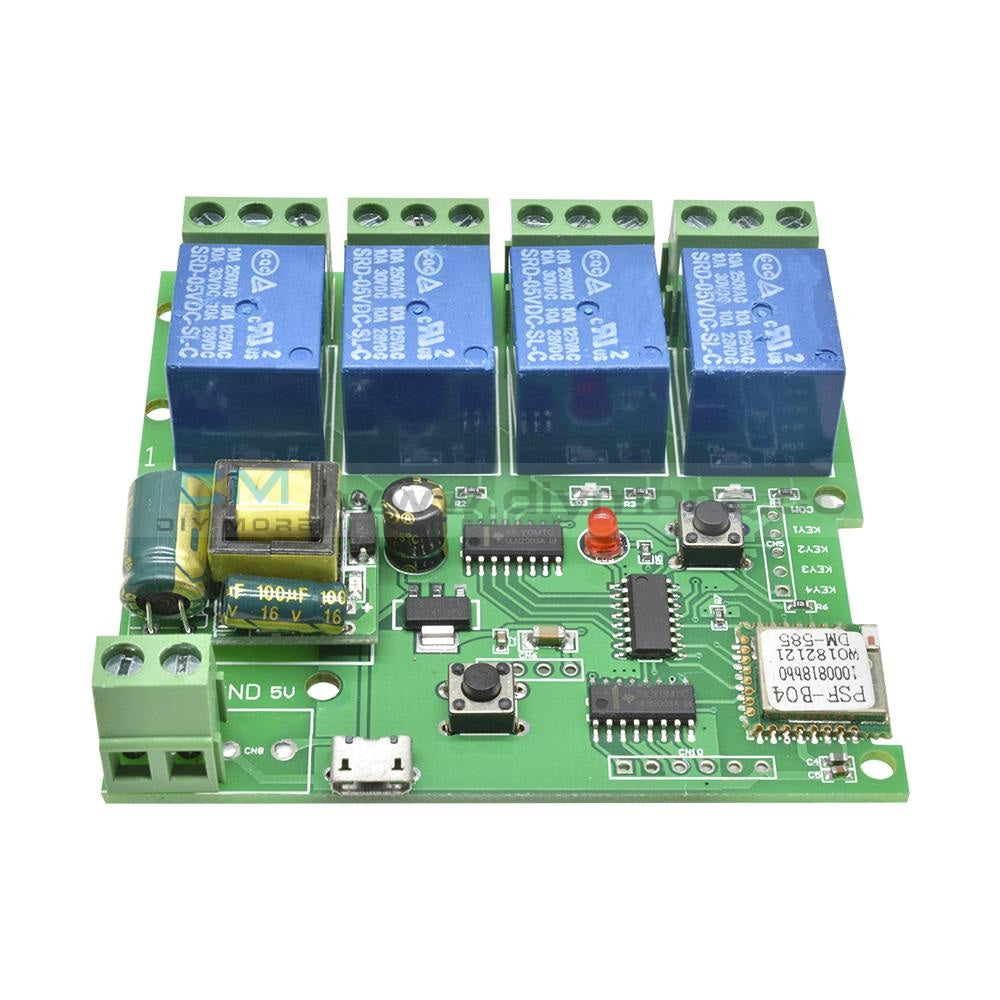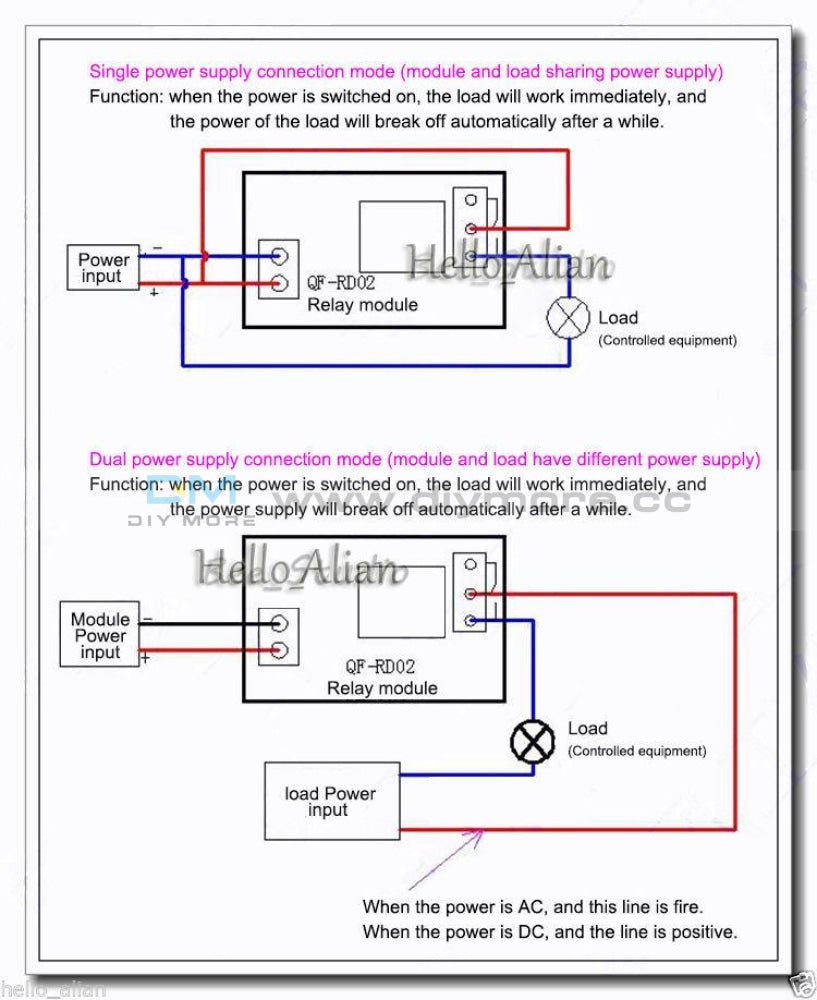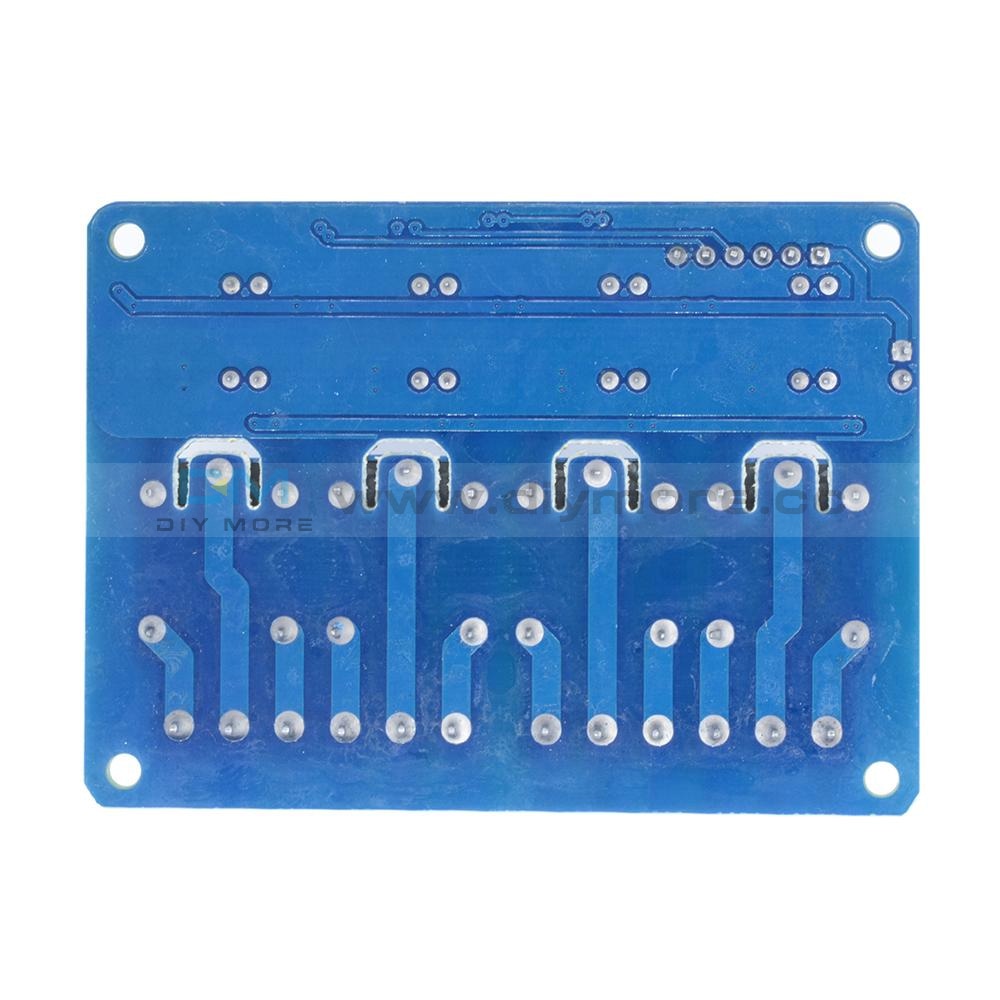12V LED Automation Delay Timer Control Switch Relay Module with case
12V LED Automation Delay Timer Control Switch Relay Module with case
SKU:010820
Regular price
$7.99
![]()
- guaranteeQuality checked
- Special gift cardsSpecial gift cards
- Free return Within 60 days
- Consultancy86-0755-85201155
Description:
Package Included:
- New upgrades to simplify,to meet customer needs.
- Increase the supply anti-reversefunction.
- The use of opto isolated input and output,enhanced anti-jamming capabilit
- consumption.
- Set parameter after power for ever memories.
- Signal terminal voltage signal can be maintained for a longtime.
- to ensure stability,industrial grade board,class PLC.
- Size:64.2mm*34.8mm*18.5mm.
- Relay Specifications:AC 220V 10A or DC 30V 10A.
- Quiescent Current:20mA,Operating Current:50mA.
- Working voltage:10~16V (if other ranges can be customized).
- Signal voltage:4V~20V (if other ranges can be customized).
- life:about100,000times,Working temperature:-40~85'C.
- Working mode selection:After power on,long press K12 seconds later into the select function mode,P1-1~P1-4forchoose.
- P1-1 operating modes:a signal to trigger relay, time is up,the relay
- disconnect users,You can set relay time T,click K2 the hundreddigital
- tube starts flashing,then press K3, the hundred digital change;click K2
- ten digital tube starts flashing,then press K3,ten digit changes;click K2
- bit digital tube starts flashing, then press K3, single-digit change;then
- click K2,; digital pipe does not blink,then press the K3, shifting the
- decimalpoint,the decimalpointin abitindicates 0-999minutesin ten
- represents 0 to 99.9 seconds withou tadecimalpointrepresents 0-999
- seconds;goodchoice,bringing the time setting is completed.Short press
- K1,enterfunction offine-tuning settings,triggerthedefaultdelayperiod
- is invalid, press K1, during the delay trigger active(re-timing),clickon
- the K1, during the delay reset (timer turned off,the relay reset) press
- again to repeat the default settings for the first time.
- P1-2 operating modes:Asignal trigger ,digital countdown begins,X
- seconds after,there lay open Y seconds,then close.Users can set the relay
- time X,Y;P1-1different time settings similar to the blue lights that set
- the relay time,blue light indicates setting relay off time. Short press K1,
- enter function offine-tuning the set,the default trigger is invalid during
- the delay,pressK1,during the delay trigger active(re-timing),then click
- the first repeat default settings.
- P1-3 operating modes:Open X seconds,disconnect Yseconds, infinite
- loop.Users can set the relay timeX,Y;time setting similar to P1-2.Short
- press K1,enter function offine-tuning set,The default function is:set up
- an electric circuit the relay first open, press the K1,there lay first
- close.Press again to repeat the default functionality.
- P1-4 operating modes:a signal to trigger the relay open but do not start
- the timer,when the trigger signal disappears,digital count down begins,X
- time after,the relayclose; During the delay,again to the signal,digital
- count down canceled, stays energized, the signal disappears, restart
- count down; (equivalentto release the button to start timing, commonly
- usedin power-offdelay).Users canset the relay time X; time setting similar to P1-
Package Included:
- 1PCS * 12V LED Automation Delay Timer Control Switch Relay Module with Case M
Purchasing & Delivery
Before you make your purchase, it’s helpful to know the measurements of the area you plan to place the furniture. You should also measure any doorways and hallways through which the furniture will pass to get to its final destination.Picking up at the store
Shopify Shop requires that all products are properly inspected BEFORE you take it home to insure there are no surprises. Our team is happy to open all packages and will assist in the inspection process. We will then reseal packages for safe transport. We encourage all customers to bring furniture pads or blankets to protect the items during transport as well as rope or tie downs. Shopify Shop will not be responsible for damage that occurs after leaving the store or during transit. It is the purchaser’s responsibility to make sure the correct items are picked up and in good condition.Delivery
Customers are able to pick the next available delivery day that best fits their schedule. However, to route stops as efficiently as possible, Shopify Shop will provide the time frame. Customers will not be able to choose a time. You will be notified in advance of your scheduled time frame. Please make sure that a responsible adult (18 years or older) will be home at that time.In preparation for your delivery, please remove existing furniture, pictures, mirrors, accessories, etc. to prevent damages. Also insure that the area where you would like your furniture placed is clear of any old furniture and any other items that may obstruct the passageway of the delivery team. Shopify Shop will deliver, assemble, and set-up your new furniture purchase and remove all packing materials from your home. Our delivery crews are not permitted to move your existing furniture or other household items. Delivery personnel will attempt to deliver the purchased items in a safe and controlled manner but will not attempt to place furniture if they feel it will result in damage to the product or your home. Delivery personnel are unable to remove doors, hoist furniture or carry furniture up more than 3 flights of stairs. An elevator must be available for deliveries to the 4th floor and above.
Other Customers also buy:
-
Translation missing: en.products.product.regular_price $13.99{"id":1846062252090,"title":"12V LED Automation Delay Timer Control Switch Relay Module with case","handle":"12v-led-automation-delay-timer-control-switch-relay-module-with-case-1","description":"\u003cstrong\u003eDescription:\u003c\/strong\u003e\u003cbr\u003e\n\u003cul\u003e\n\u003cli\u003eNew upgrades to simplify,to meet customer needs.\u003c\/li\u003e\n\u003cli\u003eIncrease the supply anti-reversefunction.\u003c\/li\u003e\n\u003cli\u003eThe use of opto isolated input and output,enhanced anti-jamming capabilit\u003c\/li\u003e\n\u003cli\u003econsumption.\u003c\/li\u003e\n\u003cli\u003eSet parameter after power for ever memories.\u003c\/li\u003e\n\u003cli\u003eSignal terminal voltage signal can be maintained for a longtime.\u003c\/li\u003e\n\u003cli\u003eto ensure stability,industrial grade board,class PLC.\u003c\/li\u003e\n\u003c\/ul\u003e\n\u003cstrong\u003eProduct parameters:\u003c\/strong\u003e\u003cbr\u003e\n\u003cul\u003e\n\u003cli\u003eSize:64.2mm*34.8mm*18.5mm.\u003c\/li\u003e\n\u003cli\u003eRelay Specifications:AC 220V 10A or DC 30V 10A.\u003c\/li\u003e\n\u003cli\u003eQuiescent Current:20mA,Operating Current:50mA.\u003c\/li\u003e\n\u003cli\u003eWorking voltage:10~16V (if other ranges can be customized).\u003c\/li\u003e\n\u003cli\u003eSignal voltage:4V~20V (if other ranges can be customized).\u003c\/li\u003e\n\u003cli\u003elife:about100,000times,Working temperature:-40~85'C.\u003c\/li\u003e\n\u003cli\u003eWorking mode selection:After power on,long press K12 seconds later into the select function mode,P1-1~P1-4forchoose.\u003c\/li\u003e\n\u003cli\u003eP1-1 operating modes:a signal to trigger relay, time is up,the relay\u003c\/li\u003e\n\u003cli\u003edisconnect users,You can set relay time T,click K2 the hundreddigital\u003c\/li\u003e\n\u003cli\u003etube starts flashing,then press K3, the hundred digital change;click K2\u003c\/li\u003e\n\u003cli\u003eten digital tube starts flashing,then press K3,ten digit changes;click K2\u003c\/li\u003e\n\u003cli\u003ebit digital tube starts flashing, then press K3, single-digit change;then\u003c\/li\u003e\n\u003cli\u003eclick K2,; digital pipe does not blink,then press the K3, shifting the\u003c\/li\u003e\n\u003cli\u003edecimalpoint,the decimalpointin abitindicates 0-999minutesin ten\u003c\/li\u003e\n\u003cli\u003erepresents 0 to 99.9 seconds withou tadecimalpointrepresents 0-999\u003c\/li\u003e\n\u003cli\u003eseconds;goodchoice,bringing the time setting is completed.Short press\u003c\/li\u003e\n\u003cli\u003eK1,enterfunction offine-tuning settings,triggerthedefaultdelayperiod\u003c\/li\u003e\n\u003cli\u003eis invalid, press K1, during the delay trigger active(re-timing),clickon\u003c\/li\u003e\n\u003cli\u003ethe K1, during the delay reset (timer turned off,the relay reset) press\u003c\/li\u003e\n\u003cli\u003eagain to repeat the default settings for the first time.\u003c\/li\u003e\n\u003cli\u003eP1-2 operating modes:Asignal trigger ,digital countdown begins,X\u003c\/li\u003e\n\u003cli\u003eseconds after,there lay open Y seconds,then close.Users can set the relay\u003c\/li\u003e\n\u003cli\u003etime X,Y;P1-1different time settings similar to the blue lights that set\u003c\/li\u003e\n\u003cli\u003ethe relay time,blue light indicates setting relay off time. Short press K1,\u003c\/li\u003e\n\u003cli\u003eenter function offine-tuning the set,the default trigger is invalid during\u003c\/li\u003e\n\u003cli\u003ethe delay,pressK1,during the delay trigger active(re-timing),then click\u003c\/li\u003e\n\u003cli\u003ethe first repeat default settings.\u003c\/li\u003e\n\u003cli\u003eP1-3 operating modes:Open X seconds,disconnect Yseconds, infinite\u003c\/li\u003e\n\u003cli\u003eloop.Users can set the relay timeX,Y;time setting similar to P1-2.Short\u003c\/li\u003e\n\u003cli\u003epress K1,enter function offine-tuning set,The default function is:set up\u003c\/li\u003e\n\u003cli\u003ean electric circuit the relay first open, press the K1,there lay first\u003c\/li\u003e\n\u003cli\u003eclose.Press again to repeat the default functionality.\u003c\/li\u003e\n\u003cli\u003eP1-4 operating modes:a signal to trigger the relay open but do not start\u003c\/li\u003e\n\u003cli\u003ethe timer,when the trigger signal disappears,digital count down begins,X\u003c\/li\u003e\n\u003cli\u003etime after,the relayclose; During the delay,again to the signal,digital\u003c\/li\u003e\n\u003cli\u003ecount down canceled, stays energized, the signal disappears, restart\u003c\/li\u003e\n\u003cli\u003ecount down; (equivalentto release the button to start timing, commonly\u003c\/li\u003e\n\u003cli\u003eusedin power-offdelay).Users canset the relay time X; time setting similar to P1-\u003c\/li\u003e\n\u003c\/ul\u003e\n\u003cbr\u003e\u003cstrong\u003ePackage Included:\u003c\/strong\u003e\n\u003cul\u003e\n\u003cli\u003e1PCS * 12V LED Automation Delay Timer Control Switch Relay Module with Case M\u003c\/li\u003e\n\u003c\/ul\u003e","published_at":"2018-08-22T16:37:42+08:00","created_at":"2018-08-22T16:40:53+08:00","vendor":"diymore","type":"Delay Relay Switch Module","tags":["Relay"],"price":799,"price_min":799,"price_max":799,"available":true,"price_varies":false,"compare_at_price":null,"compare_at_price_min":0,"compare_at_price_max":0,"compare_at_price_varies":false,"variants":[{"id":18123975458874,"title":"Default Title","option1":"Default Title","option2":null,"option3":null,"sku":"010820","requires_shipping":true,"taxable":false,"featured_image":null,"available":true,"name":"12V LED Automation Delay Timer Control Switch Relay Module with case","public_title":null,"options":["Default Title"],"price":799,"weight":43,"compare_at_price":null,"inventory_management":"shopify","barcode":"","requires_selling_plan":false,"selling_plan_allocations":[]}],"images":["\/\/www.diymore.cc\/cdn\/shop\/products\/DSC_0033_131.jpg?v=1588653270","\/\/www.diymore.cc\/cdn\/shop\/products\/DSC_0035_973.jpg?v=1588653270","\/\/www.diymore.cc\/cdn\/shop\/products\/DSC_0036_772.jpg?v=1588653270","\/\/www.diymore.cc\/cdn\/shop\/products\/DSC_0037_980.jpg?v=1588653270","\/\/www.diymore.cc\/cdn\/shop\/products\/DSC_0038_725.jpg?v=1588653270","\/\/www.diymore.cc\/cdn\/shop\/products\/DSC_0039_696.jpg?v=1588653270"],"featured_image":"\/\/www.diymore.cc\/cdn\/shop\/products\/DSC_0033_131.jpg?v=1588653270","options":["Title"],"media":[{"alt":"12V Led Automation Delay Timer Control Switch Relay Module With Case","id":6678714712135,"position":1,"preview_image":{"aspect_ratio":1.0,"height":1000,"width":1000,"src":"\/\/www.diymore.cc\/cdn\/shop\/products\/DSC_0033_131.jpg?v=1588653270"},"aspect_ratio":1.0,"height":1000,"media_type":"image","src":"\/\/www.diymore.cc\/cdn\/shop\/products\/DSC_0033_131.jpg?v=1588653270","width":1000},{"alt":"12V Led Automation Delay Timer Control Switch Relay Module With Case","id":6678714744903,"position":2,"preview_image":{"aspect_ratio":1.0,"height":1000,"width":1000,"src":"\/\/www.diymore.cc\/cdn\/shop\/products\/DSC_0035_973.jpg?v=1588653270"},"aspect_ratio":1.0,"height":1000,"media_type":"image","src":"\/\/www.diymore.cc\/cdn\/shop\/products\/DSC_0035_973.jpg?v=1588653270","width":1000},{"alt":"12V Led Automation Delay Timer Control Switch Relay Module With Case","id":6678714810439,"position":3,"preview_image":{"aspect_ratio":1.0,"height":1000,"width":1000,"src":"\/\/www.diymore.cc\/cdn\/shop\/products\/DSC_0036_772.jpg?v=1588653270"},"aspect_ratio":1.0,"height":1000,"media_type":"image","src":"\/\/www.diymore.cc\/cdn\/shop\/products\/DSC_0036_772.jpg?v=1588653270","width":1000},{"alt":"12V Led Automation Delay Timer Control Switch Relay Module With Case","id":6678714843207,"position":4,"preview_image":{"aspect_ratio":1.0,"height":1000,"width":1000,"src":"\/\/www.diymore.cc\/cdn\/shop\/products\/DSC_0037_980.jpg?v=1588653270"},"aspect_ratio":1.0,"height":1000,"media_type":"image","src":"\/\/www.diymore.cc\/cdn\/shop\/products\/DSC_0037_980.jpg?v=1588653270","width":1000},{"alt":"12V Led Automation Delay Timer Control Switch Relay Module With Case","id":6678714908743,"position":5,"preview_image":{"aspect_ratio":1.0,"height":1000,"width":1000,"src":"\/\/www.diymore.cc\/cdn\/shop\/products\/DSC_0038_725.jpg?v=1588653270"},"aspect_ratio":1.0,"height":1000,"media_type":"image","src":"\/\/www.diymore.cc\/cdn\/shop\/products\/DSC_0038_725.jpg?v=1588653270","width":1000},{"alt":"12V Led Automation Delay Timer Control Switch Relay Module With Case","id":6678714941511,"position":6,"preview_image":{"aspect_ratio":1.0,"height":1000,"width":1000,"src":"\/\/www.diymore.cc\/cdn\/shop\/products\/DSC_0039_696.jpg?v=1588653270"},"aspect_ratio":1.0,"height":1000,"media_type":"image","src":"\/\/www.diymore.cc\/cdn\/shop\/products\/DSC_0039_696.jpg?v=1588653270","width":1000}],"requires_selling_plan":false,"selling_plan_groups":[],"content":"\u003cstrong\u003eDescription:\u003c\/strong\u003e\u003cbr\u003e\n\u003cul\u003e\n\u003cli\u003eNew upgrades to simplify,to meet customer needs.\u003c\/li\u003e\n\u003cli\u003eIncrease the supply anti-reversefunction.\u003c\/li\u003e\n\u003cli\u003eThe use of opto isolated input and output,enhanced anti-jamming capabilit\u003c\/li\u003e\n\u003cli\u003econsumption.\u003c\/li\u003e\n\u003cli\u003eSet parameter after power for ever memories.\u003c\/li\u003e\n\u003cli\u003eSignal terminal voltage signal can be maintained for a longtime.\u003c\/li\u003e\n\u003cli\u003eto ensure stability,industrial grade board,class PLC.\u003c\/li\u003e\n\u003c\/ul\u003e\n\u003cstrong\u003eProduct parameters:\u003c\/strong\u003e\u003cbr\u003e\n\u003cul\u003e\n\u003cli\u003eSize:64.2mm*34.8mm*18.5mm.\u003c\/li\u003e\n\u003cli\u003eRelay Specifications:AC 220V 10A or DC 30V 10A.\u003c\/li\u003e\n\u003cli\u003eQuiescent Current:20mA,Operating Current:50mA.\u003c\/li\u003e\n\u003cli\u003eWorking voltage:10~16V (if other ranges can be customized).\u003c\/li\u003e\n\u003cli\u003eSignal voltage:4V~20V (if other ranges can be customized).\u003c\/li\u003e\n\u003cli\u003elife:about100,000times,Working temperature:-40~85'C.\u003c\/li\u003e\n\u003cli\u003eWorking mode selection:After power on,long press K12 seconds later into the select function mode,P1-1~P1-4forchoose.\u003c\/li\u003e\n\u003cli\u003eP1-1 operating modes:a signal to trigger relay, time is up,the relay\u003c\/li\u003e\n\u003cli\u003edisconnect users,You can set relay time T,click K2 the hundreddigital\u003c\/li\u003e\n\u003cli\u003etube starts flashing,then press K3, the hundred digital change;click K2\u003c\/li\u003e\n\u003cli\u003eten digital tube starts flashing,then press K3,ten digit changes;click K2\u003c\/li\u003e\n\u003cli\u003ebit digital tube starts flashing, then press K3, single-digit change;then\u003c\/li\u003e\n\u003cli\u003eclick K2,; digital pipe does not blink,then press the K3, shifting the\u003c\/li\u003e\n\u003cli\u003edecimalpoint,the decimalpointin abitindicates 0-999minutesin ten\u003c\/li\u003e\n\u003cli\u003erepresents 0 to 99.9 seconds withou tadecimalpointrepresents 0-999\u003c\/li\u003e\n\u003cli\u003eseconds;goodchoice,bringing the time setting is completed.Short press\u003c\/li\u003e\n\u003cli\u003eK1,enterfunction offine-tuning settings,triggerthedefaultdelayperiod\u003c\/li\u003e\n\u003cli\u003eis invalid, press K1, during the delay trigger active(re-timing),clickon\u003c\/li\u003e\n\u003cli\u003ethe K1, during the delay reset (timer turned off,the relay reset) press\u003c\/li\u003e\n\u003cli\u003eagain to repeat the default settings for the first time.\u003c\/li\u003e\n\u003cli\u003eP1-2 operating modes:Asignal trigger ,digital countdown begins,X\u003c\/li\u003e\n\u003cli\u003eseconds after,there lay open Y seconds,then close.Users can set the relay\u003c\/li\u003e\n\u003cli\u003etime X,Y;P1-1different time settings similar to the blue lights that set\u003c\/li\u003e\n\u003cli\u003ethe relay time,blue light indicates setting relay off time. Short press K1,\u003c\/li\u003e\n\u003cli\u003eenter function offine-tuning the set,the default trigger is invalid during\u003c\/li\u003e\n\u003cli\u003ethe delay,pressK1,during the delay trigger active(re-timing),then click\u003c\/li\u003e\n\u003cli\u003ethe first repeat default settings.\u003c\/li\u003e\n\u003cli\u003eP1-3 operating modes:Open X seconds,disconnect Yseconds, infinite\u003c\/li\u003e\n\u003cli\u003eloop.Users can set the relay timeX,Y;time setting similar to P1-2.Short\u003c\/li\u003e\n\u003cli\u003epress K1,enter function offine-tuning set,The default function is:set up\u003c\/li\u003e\n\u003cli\u003ean electric circuit the relay first open, press the K1,there lay first\u003c\/li\u003e\n\u003cli\u003eclose.Press again to repeat the default functionality.\u003c\/li\u003e\n\u003cli\u003eP1-4 operating modes:a signal to trigger the relay open but do not start\u003c\/li\u003e\n\u003cli\u003ethe timer,when the trigger signal disappears,digital count down begins,X\u003c\/li\u003e\n\u003cli\u003etime after,the relayclose; During the delay,again to the signal,digital\u003c\/li\u003e\n\u003cli\u003ecount down canceled, stays energized, the signal disappears, restart\u003c\/li\u003e\n\u003cli\u003ecount down; (equivalentto release the button to start timing, commonly\u003c\/li\u003e\n\u003cli\u003eusedin power-offdelay).Users canset the relay time X; time setting similar to P1-\u003c\/li\u003e\n\u003c\/ul\u003e\n\u003cbr\u003e\u003cstrong\u003ePackage Included:\u003c\/strong\u003e\n\u003cul\u003e\n\u003cli\u003e1PCS * 12V LED Automation Delay Timer Control Switch Relay Module with Case M\u003c\/li\u003e\n\u003c\/ul\u003e"}
-
Translation missing: en.products.product.regular_price $4.99{"id":1846062252090,"title":"12V LED Automation Delay Timer Control Switch Relay Module with case","handle":"12v-led-automation-delay-timer-control-switch-relay-module-with-case-1","description":"\u003cstrong\u003eDescription:\u003c\/strong\u003e\u003cbr\u003e\n\u003cul\u003e\n\u003cli\u003eNew upgrades to simplify,to meet customer needs.\u003c\/li\u003e\n\u003cli\u003eIncrease the supply anti-reversefunction.\u003c\/li\u003e\n\u003cli\u003eThe use of opto isolated input and output,enhanced anti-jamming capabilit\u003c\/li\u003e\n\u003cli\u003econsumption.\u003c\/li\u003e\n\u003cli\u003eSet parameter after power for ever memories.\u003c\/li\u003e\n\u003cli\u003eSignal terminal voltage signal can be maintained for a longtime.\u003c\/li\u003e\n\u003cli\u003eto ensure stability,industrial grade board,class PLC.\u003c\/li\u003e\n\u003c\/ul\u003e\n\u003cstrong\u003eProduct parameters:\u003c\/strong\u003e\u003cbr\u003e\n\u003cul\u003e\n\u003cli\u003eSize:64.2mm*34.8mm*18.5mm.\u003c\/li\u003e\n\u003cli\u003eRelay Specifications:AC 220V 10A or DC 30V 10A.\u003c\/li\u003e\n\u003cli\u003eQuiescent Current:20mA,Operating Current:50mA.\u003c\/li\u003e\n\u003cli\u003eWorking voltage:10~16V (if other ranges can be customized).\u003c\/li\u003e\n\u003cli\u003eSignal voltage:4V~20V (if other ranges can be customized).\u003c\/li\u003e\n\u003cli\u003elife:about100,000times,Working temperature:-40~85'C.\u003c\/li\u003e\n\u003cli\u003eWorking mode selection:After power on,long press K12 seconds later into the select function mode,P1-1~P1-4forchoose.\u003c\/li\u003e\n\u003cli\u003eP1-1 operating modes:a signal to trigger relay, time is up,the relay\u003c\/li\u003e\n\u003cli\u003edisconnect users,You can set relay time T,click K2 the hundreddigital\u003c\/li\u003e\n\u003cli\u003etube starts flashing,then press K3, the hundred digital change;click K2\u003c\/li\u003e\n\u003cli\u003eten digital tube starts flashing,then press K3,ten digit changes;click K2\u003c\/li\u003e\n\u003cli\u003ebit digital tube starts flashing, then press K3, single-digit change;then\u003c\/li\u003e\n\u003cli\u003eclick K2,; digital pipe does not blink,then press the K3, shifting the\u003c\/li\u003e\n\u003cli\u003edecimalpoint,the decimalpointin abitindicates 0-999minutesin ten\u003c\/li\u003e\n\u003cli\u003erepresents 0 to 99.9 seconds withou tadecimalpointrepresents 0-999\u003c\/li\u003e\n\u003cli\u003eseconds;goodchoice,bringing the time setting is completed.Short press\u003c\/li\u003e\n\u003cli\u003eK1,enterfunction offine-tuning settings,triggerthedefaultdelayperiod\u003c\/li\u003e\n\u003cli\u003eis invalid, press K1, during the delay trigger active(re-timing),clickon\u003c\/li\u003e\n\u003cli\u003ethe K1, during the delay reset (timer turned off,the relay reset) press\u003c\/li\u003e\n\u003cli\u003eagain to repeat the default settings for the first time.\u003c\/li\u003e\n\u003cli\u003eP1-2 operating modes:Asignal trigger ,digital countdown begins,X\u003c\/li\u003e\n\u003cli\u003eseconds after,there lay open Y seconds,then close.Users can set the relay\u003c\/li\u003e\n\u003cli\u003etime X,Y;P1-1different time settings similar to the blue lights that set\u003c\/li\u003e\n\u003cli\u003ethe relay time,blue light indicates setting relay off time. Short press K1,\u003c\/li\u003e\n\u003cli\u003eenter function offine-tuning the set,the default trigger is invalid during\u003c\/li\u003e\n\u003cli\u003ethe delay,pressK1,during the delay trigger active(re-timing),then click\u003c\/li\u003e\n\u003cli\u003ethe first repeat default settings.\u003c\/li\u003e\n\u003cli\u003eP1-3 operating modes:Open X seconds,disconnect Yseconds, infinite\u003c\/li\u003e\n\u003cli\u003eloop.Users can set the relay timeX,Y;time setting similar to P1-2.Short\u003c\/li\u003e\n\u003cli\u003epress K1,enter function offine-tuning set,The default function is:set up\u003c\/li\u003e\n\u003cli\u003ean electric circuit the relay first open, press the K1,there lay first\u003c\/li\u003e\n\u003cli\u003eclose.Press again to repeat the default functionality.\u003c\/li\u003e\n\u003cli\u003eP1-4 operating modes:a signal to trigger the relay open but do not start\u003c\/li\u003e\n\u003cli\u003ethe timer,when the trigger signal disappears,digital count down begins,X\u003c\/li\u003e\n\u003cli\u003etime after,the relayclose; During the delay,again to the signal,digital\u003c\/li\u003e\n\u003cli\u003ecount down canceled, stays energized, the signal disappears, restart\u003c\/li\u003e\n\u003cli\u003ecount down; (equivalentto release the button to start timing, commonly\u003c\/li\u003e\n\u003cli\u003eusedin power-offdelay).Users canset the relay time X; time setting similar to P1-\u003c\/li\u003e\n\u003c\/ul\u003e\n\u003cbr\u003e\u003cstrong\u003ePackage Included:\u003c\/strong\u003e\n\u003cul\u003e\n\u003cli\u003e1PCS * 12V LED Automation Delay Timer Control Switch Relay Module with Case M\u003c\/li\u003e\n\u003c\/ul\u003e","published_at":"2018-08-22T16:37:42+08:00","created_at":"2018-08-22T16:40:53+08:00","vendor":"diymore","type":"Delay Relay Switch Module","tags":["Relay"],"price":799,"price_min":799,"price_max":799,"available":true,"price_varies":false,"compare_at_price":null,"compare_at_price_min":0,"compare_at_price_max":0,"compare_at_price_varies":false,"variants":[{"id":18123975458874,"title":"Default Title","option1":"Default Title","option2":null,"option3":null,"sku":"010820","requires_shipping":true,"taxable":false,"featured_image":null,"available":true,"name":"12V LED Automation Delay Timer Control Switch Relay Module with case","public_title":null,"options":["Default Title"],"price":799,"weight":43,"compare_at_price":null,"inventory_management":"shopify","barcode":"","requires_selling_plan":false,"selling_plan_allocations":[]}],"images":["\/\/www.diymore.cc\/cdn\/shop\/products\/DSC_0033_131.jpg?v=1588653270","\/\/www.diymore.cc\/cdn\/shop\/products\/DSC_0035_973.jpg?v=1588653270","\/\/www.diymore.cc\/cdn\/shop\/products\/DSC_0036_772.jpg?v=1588653270","\/\/www.diymore.cc\/cdn\/shop\/products\/DSC_0037_980.jpg?v=1588653270","\/\/www.diymore.cc\/cdn\/shop\/products\/DSC_0038_725.jpg?v=1588653270","\/\/www.diymore.cc\/cdn\/shop\/products\/DSC_0039_696.jpg?v=1588653270"],"featured_image":"\/\/www.diymore.cc\/cdn\/shop\/products\/DSC_0033_131.jpg?v=1588653270","options":["Title"],"media":[{"alt":"12V Led Automation Delay Timer Control Switch Relay Module With Case","id":6678714712135,"position":1,"preview_image":{"aspect_ratio":1.0,"height":1000,"width":1000,"src":"\/\/www.diymore.cc\/cdn\/shop\/products\/DSC_0033_131.jpg?v=1588653270"},"aspect_ratio":1.0,"height":1000,"media_type":"image","src":"\/\/www.diymore.cc\/cdn\/shop\/products\/DSC_0033_131.jpg?v=1588653270","width":1000},{"alt":"12V Led Automation Delay Timer Control Switch Relay Module With Case","id":6678714744903,"position":2,"preview_image":{"aspect_ratio":1.0,"height":1000,"width":1000,"src":"\/\/www.diymore.cc\/cdn\/shop\/products\/DSC_0035_973.jpg?v=1588653270"},"aspect_ratio":1.0,"height":1000,"media_type":"image","src":"\/\/www.diymore.cc\/cdn\/shop\/products\/DSC_0035_973.jpg?v=1588653270","width":1000},{"alt":"12V Led Automation Delay Timer Control Switch Relay Module With Case","id":6678714810439,"position":3,"preview_image":{"aspect_ratio":1.0,"height":1000,"width":1000,"src":"\/\/www.diymore.cc\/cdn\/shop\/products\/DSC_0036_772.jpg?v=1588653270"},"aspect_ratio":1.0,"height":1000,"media_type":"image","src":"\/\/www.diymore.cc\/cdn\/shop\/products\/DSC_0036_772.jpg?v=1588653270","width":1000},{"alt":"12V Led Automation Delay Timer Control Switch Relay Module With Case","id":6678714843207,"position":4,"preview_image":{"aspect_ratio":1.0,"height":1000,"width":1000,"src":"\/\/www.diymore.cc\/cdn\/shop\/products\/DSC_0037_980.jpg?v=1588653270"},"aspect_ratio":1.0,"height":1000,"media_type":"image","src":"\/\/www.diymore.cc\/cdn\/shop\/products\/DSC_0037_980.jpg?v=1588653270","width":1000},{"alt":"12V Led Automation Delay Timer Control Switch Relay Module With Case","id":6678714908743,"position":5,"preview_image":{"aspect_ratio":1.0,"height":1000,"width":1000,"src":"\/\/www.diymore.cc\/cdn\/shop\/products\/DSC_0038_725.jpg?v=1588653270"},"aspect_ratio":1.0,"height":1000,"media_type":"image","src":"\/\/www.diymore.cc\/cdn\/shop\/products\/DSC_0038_725.jpg?v=1588653270","width":1000},{"alt":"12V Led Automation Delay Timer Control Switch Relay Module With Case","id":6678714941511,"position":6,"preview_image":{"aspect_ratio":1.0,"height":1000,"width":1000,"src":"\/\/www.diymore.cc\/cdn\/shop\/products\/DSC_0039_696.jpg?v=1588653270"},"aspect_ratio":1.0,"height":1000,"media_type":"image","src":"\/\/www.diymore.cc\/cdn\/shop\/products\/DSC_0039_696.jpg?v=1588653270","width":1000}],"requires_selling_plan":false,"selling_plan_groups":[],"content":"\u003cstrong\u003eDescription:\u003c\/strong\u003e\u003cbr\u003e\n\u003cul\u003e\n\u003cli\u003eNew upgrades to simplify,to meet customer needs.\u003c\/li\u003e\n\u003cli\u003eIncrease the supply anti-reversefunction.\u003c\/li\u003e\n\u003cli\u003eThe use of opto isolated input and output,enhanced anti-jamming capabilit\u003c\/li\u003e\n\u003cli\u003econsumption.\u003c\/li\u003e\n\u003cli\u003eSet parameter after power for ever memories.\u003c\/li\u003e\n\u003cli\u003eSignal terminal voltage signal can be maintained for a longtime.\u003c\/li\u003e\n\u003cli\u003eto ensure stability,industrial grade board,class PLC.\u003c\/li\u003e\n\u003c\/ul\u003e\n\u003cstrong\u003eProduct parameters:\u003c\/strong\u003e\u003cbr\u003e\n\u003cul\u003e\n\u003cli\u003eSize:64.2mm*34.8mm*18.5mm.\u003c\/li\u003e\n\u003cli\u003eRelay Specifications:AC 220V 10A or DC 30V 10A.\u003c\/li\u003e\n\u003cli\u003eQuiescent Current:20mA,Operating Current:50mA.\u003c\/li\u003e\n\u003cli\u003eWorking voltage:10~16V (if other ranges can be customized).\u003c\/li\u003e\n\u003cli\u003eSignal voltage:4V~20V (if other ranges can be customized).\u003c\/li\u003e\n\u003cli\u003elife:about100,000times,Working temperature:-40~85'C.\u003c\/li\u003e\n\u003cli\u003eWorking mode selection:After power on,long press K12 seconds later into the select function mode,P1-1~P1-4forchoose.\u003c\/li\u003e\n\u003cli\u003eP1-1 operating modes:a signal to trigger relay, time is up,the relay\u003c\/li\u003e\n\u003cli\u003edisconnect users,You can set relay time T,click K2 the hundreddigital\u003c\/li\u003e\n\u003cli\u003etube starts flashing,then press K3, the hundred digital change;click K2\u003c\/li\u003e\n\u003cli\u003eten digital tube starts flashing,then press K3,ten digit changes;click K2\u003c\/li\u003e\n\u003cli\u003ebit digital tube starts flashing, then press K3, single-digit change;then\u003c\/li\u003e\n\u003cli\u003eclick K2,; digital pipe does not blink,then press the K3, shifting the\u003c\/li\u003e\n\u003cli\u003edecimalpoint,the decimalpointin abitindicates 0-999minutesin ten\u003c\/li\u003e\n\u003cli\u003erepresents 0 to 99.9 seconds withou tadecimalpointrepresents 0-999\u003c\/li\u003e\n\u003cli\u003eseconds;goodchoice,bringing the time setting is completed.Short press\u003c\/li\u003e\n\u003cli\u003eK1,enterfunction offine-tuning settings,triggerthedefaultdelayperiod\u003c\/li\u003e\n\u003cli\u003eis invalid, press K1, during the delay trigger active(re-timing),clickon\u003c\/li\u003e\n\u003cli\u003ethe K1, during the delay reset (timer turned off,the relay reset) press\u003c\/li\u003e\n\u003cli\u003eagain to repeat the default settings for the first time.\u003c\/li\u003e\n\u003cli\u003eP1-2 operating modes:Asignal trigger ,digital countdown begins,X\u003c\/li\u003e\n\u003cli\u003eseconds after,there lay open Y seconds,then close.Users can set the relay\u003c\/li\u003e\n\u003cli\u003etime X,Y;P1-1different time settings similar to the blue lights that set\u003c\/li\u003e\n\u003cli\u003ethe relay time,blue light indicates setting relay off time. Short press K1,\u003c\/li\u003e\n\u003cli\u003eenter function offine-tuning the set,the default trigger is invalid during\u003c\/li\u003e\n\u003cli\u003ethe delay,pressK1,during the delay trigger active(re-timing),then click\u003c\/li\u003e\n\u003cli\u003ethe first repeat default settings.\u003c\/li\u003e\n\u003cli\u003eP1-3 operating modes:Open X seconds,disconnect Yseconds, infinite\u003c\/li\u003e\n\u003cli\u003eloop.Users can set the relay timeX,Y;time setting similar to P1-2.Short\u003c\/li\u003e\n\u003cli\u003epress K1,enter function offine-tuning set,The default function is:set up\u003c\/li\u003e\n\u003cli\u003ean electric circuit the relay first open, press the K1,there lay first\u003c\/li\u003e\n\u003cli\u003eclose.Press again to repeat the default functionality.\u003c\/li\u003e\n\u003cli\u003eP1-4 operating modes:a signal to trigger the relay open but do not start\u003c\/li\u003e\n\u003cli\u003ethe timer,when the trigger signal disappears,digital count down begins,X\u003c\/li\u003e\n\u003cli\u003etime after,the relayclose; During the delay,again to the signal,digital\u003c\/li\u003e\n\u003cli\u003ecount down canceled, stays energized, the signal disappears, restart\u003c\/li\u003e\n\u003cli\u003ecount down; (equivalentto release the button to start timing, commonly\u003c\/li\u003e\n\u003cli\u003eusedin power-offdelay).Users canset the relay time X; time setting similar to P1-\u003c\/li\u003e\n\u003c\/ul\u003e\n\u003cbr\u003e\u003cstrong\u003ePackage Included:\u003c\/strong\u003e\n\u003cul\u003e\n\u003cli\u003e1PCS * 12V LED Automation Delay Timer Control Switch Relay Module with Case M\u003c\/li\u003e\n\u003c\/ul\u003e"}
-
Translation missing: en.products.product.regular_price $6.99{"id":1846062252090,"title":"12V LED Automation Delay Timer Control Switch Relay Module with case","handle":"12v-led-automation-delay-timer-control-switch-relay-module-with-case-1","description":"\u003cstrong\u003eDescription:\u003c\/strong\u003e\u003cbr\u003e\n\u003cul\u003e\n\u003cli\u003eNew upgrades to simplify,to meet customer needs.\u003c\/li\u003e\n\u003cli\u003eIncrease the supply anti-reversefunction.\u003c\/li\u003e\n\u003cli\u003eThe use of opto isolated input and output,enhanced anti-jamming capabilit\u003c\/li\u003e\n\u003cli\u003econsumption.\u003c\/li\u003e\n\u003cli\u003eSet parameter after power for ever memories.\u003c\/li\u003e\n\u003cli\u003eSignal terminal voltage signal can be maintained for a longtime.\u003c\/li\u003e\n\u003cli\u003eto ensure stability,industrial grade board,class PLC.\u003c\/li\u003e\n\u003c\/ul\u003e\n\u003cstrong\u003eProduct parameters:\u003c\/strong\u003e\u003cbr\u003e\n\u003cul\u003e\n\u003cli\u003eSize:64.2mm*34.8mm*18.5mm.\u003c\/li\u003e\n\u003cli\u003eRelay Specifications:AC 220V 10A or DC 30V 10A.\u003c\/li\u003e\n\u003cli\u003eQuiescent Current:20mA,Operating Current:50mA.\u003c\/li\u003e\n\u003cli\u003eWorking voltage:10~16V (if other ranges can be customized).\u003c\/li\u003e\n\u003cli\u003eSignal voltage:4V~20V (if other ranges can be customized).\u003c\/li\u003e\n\u003cli\u003elife:about100,000times,Working temperature:-40~85'C.\u003c\/li\u003e\n\u003cli\u003eWorking mode selection:After power on,long press K12 seconds later into the select function mode,P1-1~P1-4forchoose.\u003c\/li\u003e\n\u003cli\u003eP1-1 operating modes:a signal to trigger relay, time is up,the relay\u003c\/li\u003e\n\u003cli\u003edisconnect users,You can set relay time T,click K2 the hundreddigital\u003c\/li\u003e\n\u003cli\u003etube starts flashing,then press K3, the hundred digital change;click K2\u003c\/li\u003e\n\u003cli\u003eten digital tube starts flashing,then press K3,ten digit changes;click K2\u003c\/li\u003e\n\u003cli\u003ebit digital tube starts flashing, then press K3, single-digit change;then\u003c\/li\u003e\n\u003cli\u003eclick K2,; digital pipe does not blink,then press the K3, shifting the\u003c\/li\u003e\n\u003cli\u003edecimalpoint,the decimalpointin abitindicates 0-999minutesin ten\u003c\/li\u003e\n\u003cli\u003erepresents 0 to 99.9 seconds withou tadecimalpointrepresents 0-999\u003c\/li\u003e\n\u003cli\u003eseconds;goodchoice,bringing the time setting is completed.Short press\u003c\/li\u003e\n\u003cli\u003eK1,enterfunction offine-tuning settings,triggerthedefaultdelayperiod\u003c\/li\u003e\n\u003cli\u003eis invalid, press K1, during the delay trigger active(re-timing),clickon\u003c\/li\u003e\n\u003cli\u003ethe K1, during the delay reset (timer turned off,the relay reset) press\u003c\/li\u003e\n\u003cli\u003eagain to repeat the default settings for the first time.\u003c\/li\u003e\n\u003cli\u003eP1-2 operating modes:Asignal trigger ,digital countdown begins,X\u003c\/li\u003e\n\u003cli\u003eseconds after,there lay open Y seconds,then close.Users can set the relay\u003c\/li\u003e\n\u003cli\u003etime X,Y;P1-1different time settings similar to the blue lights that set\u003c\/li\u003e\n\u003cli\u003ethe relay time,blue light indicates setting relay off time. Short press K1,\u003c\/li\u003e\n\u003cli\u003eenter function offine-tuning the set,the default trigger is invalid during\u003c\/li\u003e\n\u003cli\u003ethe delay,pressK1,during the delay trigger active(re-timing),then click\u003c\/li\u003e\n\u003cli\u003ethe first repeat default settings.\u003c\/li\u003e\n\u003cli\u003eP1-3 operating modes:Open X seconds,disconnect Yseconds, infinite\u003c\/li\u003e\n\u003cli\u003eloop.Users can set the relay timeX,Y;time setting similar to P1-2.Short\u003c\/li\u003e\n\u003cli\u003epress K1,enter function offine-tuning set,The default function is:set up\u003c\/li\u003e\n\u003cli\u003ean electric circuit the relay first open, press the K1,there lay first\u003c\/li\u003e\n\u003cli\u003eclose.Press again to repeat the default functionality.\u003c\/li\u003e\n\u003cli\u003eP1-4 operating modes:a signal to trigger the relay open but do not start\u003c\/li\u003e\n\u003cli\u003ethe timer,when the trigger signal disappears,digital count down begins,X\u003c\/li\u003e\n\u003cli\u003etime after,the relayclose; During the delay,again to the signal,digital\u003c\/li\u003e\n\u003cli\u003ecount down canceled, stays energized, the signal disappears, restart\u003c\/li\u003e\n\u003cli\u003ecount down; (equivalentto release the button to start timing, commonly\u003c\/li\u003e\n\u003cli\u003eusedin power-offdelay).Users canset the relay time X; time setting similar to P1-\u003c\/li\u003e\n\u003c\/ul\u003e\n\u003cbr\u003e\u003cstrong\u003ePackage Included:\u003c\/strong\u003e\n\u003cul\u003e\n\u003cli\u003e1PCS * 12V LED Automation Delay Timer Control Switch Relay Module with Case M\u003c\/li\u003e\n\u003c\/ul\u003e","published_at":"2018-08-22T16:37:42+08:00","created_at":"2018-08-22T16:40:53+08:00","vendor":"diymore","type":"Delay Relay Switch Module","tags":["Relay"],"price":799,"price_min":799,"price_max":799,"available":true,"price_varies":false,"compare_at_price":null,"compare_at_price_min":0,"compare_at_price_max":0,"compare_at_price_varies":false,"variants":[{"id":18123975458874,"title":"Default Title","option1":"Default Title","option2":null,"option3":null,"sku":"010820","requires_shipping":true,"taxable":false,"featured_image":null,"available":true,"name":"12V LED Automation Delay Timer Control Switch Relay Module with case","public_title":null,"options":["Default Title"],"price":799,"weight":43,"compare_at_price":null,"inventory_management":"shopify","barcode":"","requires_selling_plan":false,"selling_plan_allocations":[]}],"images":["\/\/www.diymore.cc\/cdn\/shop\/products\/DSC_0033_131.jpg?v=1588653270","\/\/www.diymore.cc\/cdn\/shop\/products\/DSC_0035_973.jpg?v=1588653270","\/\/www.diymore.cc\/cdn\/shop\/products\/DSC_0036_772.jpg?v=1588653270","\/\/www.diymore.cc\/cdn\/shop\/products\/DSC_0037_980.jpg?v=1588653270","\/\/www.diymore.cc\/cdn\/shop\/products\/DSC_0038_725.jpg?v=1588653270","\/\/www.diymore.cc\/cdn\/shop\/products\/DSC_0039_696.jpg?v=1588653270"],"featured_image":"\/\/www.diymore.cc\/cdn\/shop\/products\/DSC_0033_131.jpg?v=1588653270","options":["Title"],"media":[{"alt":"12V Led Automation Delay Timer Control Switch Relay Module With Case","id":6678714712135,"position":1,"preview_image":{"aspect_ratio":1.0,"height":1000,"width":1000,"src":"\/\/www.diymore.cc\/cdn\/shop\/products\/DSC_0033_131.jpg?v=1588653270"},"aspect_ratio":1.0,"height":1000,"media_type":"image","src":"\/\/www.diymore.cc\/cdn\/shop\/products\/DSC_0033_131.jpg?v=1588653270","width":1000},{"alt":"12V Led Automation Delay Timer Control Switch Relay Module With Case","id":6678714744903,"position":2,"preview_image":{"aspect_ratio":1.0,"height":1000,"width":1000,"src":"\/\/www.diymore.cc\/cdn\/shop\/products\/DSC_0035_973.jpg?v=1588653270"},"aspect_ratio":1.0,"height":1000,"media_type":"image","src":"\/\/www.diymore.cc\/cdn\/shop\/products\/DSC_0035_973.jpg?v=1588653270","width":1000},{"alt":"12V Led Automation Delay Timer Control Switch Relay Module With Case","id":6678714810439,"position":3,"preview_image":{"aspect_ratio":1.0,"height":1000,"width":1000,"src":"\/\/www.diymore.cc\/cdn\/shop\/products\/DSC_0036_772.jpg?v=1588653270"},"aspect_ratio":1.0,"height":1000,"media_type":"image","src":"\/\/www.diymore.cc\/cdn\/shop\/products\/DSC_0036_772.jpg?v=1588653270","width":1000},{"alt":"12V Led Automation Delay Timer Control Switch Relay Module With Case","id":6678714843207,"position":4,"preview_image":{"aspect_ratio":1.0,"height":1000,"width":1000,"src":"\/\/www.diymore.cc\/cdn\/shop\/products\/DSC_0037_980.jpg?v=1588653270"},"aspect_ratio":1.0,"height":1000,"media_type":"image","src":"\/\/www.diymore.cc\/cdn\/shop\/products\/DSC_0037_980.jpg?v=1588653270","width":1000},{"alt":"12V Led Automation Delay Timer Control Switch Relay Module With Case","id":6678714908743,"position":5,"preview_image":{"aspect_ratio":1.0,"height":1000,"width":1000,"src":"\/\/www.diymore.cc\/cdn\/shop\/products\/DSC_0038_725.jpg?v=1588653270"},"aspect_ratio":1.0,"height":1000,"media_type":"image","src":"\/\/www.diymore.cc\/cdn\/shop\/products\/DSC_0038_725.jpg?v=1588653270","width":1000},{"alt":"12V Led Automation Delay Timer Control Switch Relay Module With Case","id":6678714941511,"position":6,"preview_image":{"aspect_ratio":1.0,"height":1000,"width":1000,"src":"\/\/www.diymore.cc\/cdn\/shop\/products\/DSC_0039_696.jpg?v=1588653270"},"aspect_ratio":1.0,"height":1000,"media_type":"image","src":"\/\/www.diymore.cc\/cdn\/shop\/products\/DSC_0039_696.jpg?v=1588653270","width":1000}],"requires_selling_plan":false,"selling_plan_groups":[],"content":"\u003cstrong\u003eDescription:\u003c\/strong\u003e\u003cbr\u003e\n\u003cul\u003e\n\u003cli\u003eNew upgrades to simplify,to meet customer needs.\u003c\/li\u003e\n\u003cli\u003eIncrease the supply anti-reversefunction.\u003c\/li\u003e\n\u003cli\u003eThe use of opto isolated input and output,enhanced anti-jamming capabilit\u003c\/li\u003e\n\u003cli\u003econsumption.\u003c\/li\u003e\n\u003cli\u003eSet parameter after power for ever memories.\u003c\/li\u003e\n\u003cli\u003eSignal terminal voltage signal can be maintained for a longtime.\u003c\/li\u003e\n\u003cli\u003eto ensure stability,industrial grade board,class PLC.\u003c\/li\u003e\n\u003c\/ul\u003e\n\u003cstrong\u003eProduct parameters:\u003c\/strong\u003e\u003cbr\u003e\n\u003cul\u003e\n\u003cli\u003eSize:64.2mm*34.8mm*18.5mm.\u003c\/li\u003e\n\u003cli\u003eRelay Specifications:AC 220V 10A or DC 30V 10A.\u003c\/li\u003e\n\u003cli\u003eQuiescent Current:20mA,Operating Current:50mA.\u003c\/li\u003e\n\u003cli\u003eWorking voltage:10~16V (if other ranges can be customized).\u003c\/li\u003e\n\u003cli\u003eSignal voltage:4V~20V (if other ranges can be customized).\u003c\/li\u003e\n\u003cli\u003elife:about100,000times,Working temperature:-40~85'C.\u003c\/li\u003e\n\u003cli\u003eWorking mode selection:After power on,long press K12 seconds later into the select function mode,P1-1~P1-4forchoose.\u003c\/li\u003e\n\u003cli\u003eP1-1 operating modes:a signal to trigger relay, time is up,the relay\u003c\/li\u003e\n\u003cli\u003edisconnect users,You can set relay time T,click K2 the hundreddigital\u003c\/li\u003e\n\u003cli\u003etube starts flashing,then press K3, the hundred digital change;click K2\u003c\/li\u003e\n\u003cli\u003eten digital tube starts flashing,then press K3,ten digit changes;click K2\u003c\/li\u003e\n\u003cli\u003ebit digital tube starts flashing, then press K3, single-digit change;then\u003c\/li\u003e\n\u003cli\u003eclick K2,; digital pipe does not blink,then press the K3, shifting the\u003c\/li\u003e\n\u003cli\u003edecimalpoint,the decimalpointin abitindicates 0-999minutesin ten\u003c\/li\u003e\n\u003cli\u003erepresents 0 to 99.9 seconds withou tadecimalpointrepresents 0-999\u003c\/li\u003e\n\u003cli\u003eseconds;goodchoice,bringing the time setting is completed.Short press\u003c\/li\u003e\n\u003cli\u003eK1,enterfunction offine-tuning settings,triggerthedefaultdelayperiod\u003c\/li\u003e\n\u003cli\u003eis invalid, press K1, during the delay trigger active(re-timing),clickon\u003c\/li\u003e\n\u003cli\u003ethe K1, during the delay reset (timer turned off,the relay reset) press\u003c\/li\u003e\n\u003cli\u003eagain to repeat the default settings for the first time.\u003c\/li\u003e\n\u003cli\u003eP1-2 operating modes:Asignal trigger ,digital countdown begins,X\u003c\/li\u003e\n\u003cli\u003eseconds after,there lay open Y seconds,then close.Users can set the relay\u003c\/li\u003e\n\u003cli\u003etime X,Y;P1-1different time settings similar to the blue lights that set\u003c\/li\u003e\n\u003cli\u003ethe relay time,blue light indicates setting relay off time. Short press K1,\u003c\/li\u003e\n\u003cli\u003eenter function offine-tuning the set,the default trigger is invalid during\u003c\/li\u003e\n\u003cli\u003ethe delay,pressK1,during the delay trigger active(re-timing),then click\u003c\/li\u003e\n\u003cli\u003ethe first repeat default settings.\u003c\/li\u003e\n\u003cli\u003eP1-3 operating modes:Open X seconds,disconnect Yseconds, infinite\u003c\/li\u003e\n\u003cli\u003eloop.Users can set the relay timeX,Y;time setting similar to P1-2.Short\u003c\/li\u003e\n\u003cli\u003epress K1,enter function offine-tuning set,The default function is:set up\u003c\/li\u003e\n\u003cli\u003ean electric circuit the relay first open, press the K1,there lay first\u003c\/li\u003e\n\u003cli\u003eclose.Press again to repeat the default functionality.\u003c\/li\u003e\n\u003cli\u003eP1-4 operating modes:a signal to trigger the relay open but do not start\u003c\/li\u003e\n\u003cli\u003ethe timer,when the trigger signal disappears,digital count down begins,X\u003c\/li\u003e\n\u003cli\u003etime after,the relayclose; During the delay,again to the signal,digital\u003c\/li\u003e\n\u003cli\u003ecount down canceled, stays energized, the signal disappears, restart\u003c\/li\u003e\n\u003cli\u003ecount down; (equivalentto release the button to start timing, commonly\u003c\/li\u003e\n\u003cli\u003eusedin power-offdelay).Users canset the relay time X; time setting similar to P1-\u003c\/li\u003e\n\u003c\/ul\u003e\n\u003cbr\u003e\u003cstrong\u003ePackage Included:\u003c\/strong\u003e\n\u003cul\u003e\n\u003cli\u003e1PCS * 12V LED Automation Delay Timer Control Switch Relay Module with Case M\u003c\/li\u003e\n\u003c\/ul\u003e"}
-
Translation missing: en.products.product.regular_price $5.99{"id":1846062252090,"title":"12V LED Automation Delay Timer Control Switch Relay Module with case","handle":"12v-led-automation-delay-timer-control-switch-relay-module-with-case-1","description":"\u003cstrong\u003eDescription:\u003c\/strong\u003e\u003cbr\u003e\n\u003cul\u003e\n\u003cli\u003eNew upgrades to simplify,to meet customer needs.\u003c\/li\u003e\n\u003cli\u003eIncrease the supply anti-reversefunction.\u003c\/li\u003e\n\u003cli\u003eThe use of opto isolated input and output,enhanced anti-jamming capabilit\u003c\/li\u003e\n\u003cli\u003econsumption.\u003c\/li\u003e\n\u003cli\u003eSet parameter after power for ever memories.\u003c\/li\u003e\n\u003cli\u003eSignal terminal voltage signal can be maintained for a longtime.\u003c\/li\u003e\n\u003cli\u003eto ensure stability,industrial grade board,class PLC.\u003c\/li\u003e\n\u003c\/ul\u003e\n\u003cstrong\u003eProduct parameters:\u003c\/strong\u003e\u003cbr\u003e\n\u003cul\u003e\n\u003cli\u003eSize:64.2mm*34.8mm*18.5mm.\u003c\/li\u003e\n\u003cli\u003eRelay Specifications:AC 220V 10A or DC 30V 10A.\u003c\/li\u003e\n\u003cli\u003eQuiescent Current:20mA,Operating Current:50mA.\u003c\/li\u003e\n\u003cli\u003eWorking voltage:10~16V (if other ranges can be customized).\u003c\/li\u003e\n\u003cli\u003eSignal voltage:4V~20V (if other ranges can be customized).\u003c\/li\u003e\n\u003cli\u003elife:about100,000times,Working temperature:-40~85'C.\u003c\/li\u003e\n\u003cli\u003eWorking mode selection:After power on,long press K12 seconds later into the select function mode,P1-1~P1-4forchoose.\u003c\/li\u003e\n\u003cli\u003eP1-1 operating modes:a signal to trigger relay, time is up,the relay\u003c\/li\u003e\n\u003cli\u003edisconnect users,You can set relay time T,click K2 the hundreddigital\u003c\/li\u003e\n\u003cli\u003etube starts flashing,then press K3, the hundred digital change;click K2\u003c\/li\u003e\n\u003cli\u003eten digital tube starts flashing,then press K3,ten digit changes;click K2\u003c\/li\u003e\n\u003cli\u003ebit digital tube starts flashing, then press K3, single-digit change;then\u003c\/li\u003e\n\u003cli\u003eclick K2,; digital pipe does not blink,then press the K3, shifting the\u003c\/li\u003e\n\u003cli\u003edecimalpoint,the decimalpointin abitindicates 0-999minutesin ten\u003c\/li\u003e\n\u003cli\u003erepresents 0 to 99.9 seconds withou tadecimalpointrepresents 0-999\u003c\/li\u003e\n\u003cli\u003eseconds;goodchoice,bringing the time setting is completed.Short press\u003c\/li\u003e\n\u003cli\u003eK1,enterfunction offine-tuning settings,triggerthedefaultdelayperiod\u003c\/li\u003e\n\u003cli\u003eis invalid, press K1, during the delay trigger active(re-timing),clickon\u003c\/li\u003e\n\u003cli\u003ethe K1, during the delay reset (timer turned off,the relay reset) press\u003c\/li\u003e\n\u003cli\u003eagain to repeat the default settings for the first time.\u003c\/li\u003e\n\u003cli\u003eP1-2 operating modes:Asignal trigger ,digital countdown begins,X\u003c\/li\u003e\n\u003cli\u003eseconds after,there lay open Y seconds,then close.Users can set the relay\u003c\/li\u003e\n\u003cli\u003etime X,Y;P1-1different time settings similar to the blue lights that set\u003c\/li\u003e\n\u003cli\u003ethe relay time,blue light indicates setting relay off time. Short press K1,\u003c\/li\u003e\n\u003cli\u003eenter function offine-tuning the set,the default trigger is invalid during\u003c\/li\u003e\n\u003cli\u003ethe delay,pressK1,during the delay trigger active(re-timing),then click\u003c\/li\u003e\n\u003cli\u003ethe first repeat default settings.\u003c\/li\u003e\n\u003cli\u003eP1-3 operating modes:Open X seconds,disconnect Yseconds, infinite\u003c\/li\u003e\n\u003cli\u003eloop.Users can set the relay timeX,Y;time setting similar to P1-2.Short\u003c\/li\u003e\n\u003cli\u003epress K1,enter function offine-tuning set,The default function is:set up\u003c\/li\u003e\n\u003cli\u003ean electric circuit the relay first open, press the K1,there lay first\u003c\/li\u003e\n\u003cli\u003eclose.Press again to repeat the default functionality.\u003c\/li\u003e\n\u003cli\u003eP1-4 operating modes:a signal to trigger the relay open but do not start\u003c\/li\u003e\n\u003cli\u003ethe timer,when the trigger signal disappears,digital count down begins,X\u003c\/li\u003e\n\u003cli\u003etime after,the relayclose; During the delay,again to the signal,digital\u003c\/li\u003e\n\u003cli\u003ecount down canceled, stays energized, the signal disappears, restart\u003c\/li\u003e\n\u003cli\u003ecount down; (equivalentto release the button to start timing, commonly\u003c\/li\u003e\n\u003cli\u003eusedin power-offdelay).Users canset the relay time X; time setting similar to P1-\u003c\/li\u003e\n\u003c\/ul\u003e\n\u003cbr\u003e\u003cstrong\u003ePackage Included:\u003c\/strong\u003e\n\u003cul\u003e\n\u003cli\u003e1PCS * 12V LED Automation Delay Timer Control Switch Relay Module with Case M\u003c\/li\u003e\n\u003c\/ul\u003e","published_at":"2018-08-22T16:37:42+08:00","created_at":"2018-08-22T16:40:53+08:00","vendor":"diymore","type":"Delay Relay Switch Module","tags":["Relay"],"price":799,"price_min":799,"price_max":799,"available":true,"price_varies":false,"compare_at_price":null,"compare_at_price_min":0,"compare_at_price_max":0,"compare_at_price_varies":false,"variants":[{"id":18123975458874,"title":"Default Title","option1":"Default Title","option2":null,"option3":null,"sku":"010820","requires_shipping":true,"taxable":false,"featured_image":null,"available":true,"name":"12V LED Automation Delay Timer Control Switch Relay Module with case","public_title":null,"options":["Default Title"],"price":799,"weight":43,"compare_at_price":null,"inventory_management":"shopify","barcode":"","requires_selling_plan":false,"selling_plan_allocations":[]}],"images":["\/\/www.diymore.cc\/cdn\/shop\/products\/DSC_0033_131.jpg?v=1588653270","\/\/www.diymore.cc\/cdn\/shop\/products\/DSC_0035_973.jpg?v=1588653270","\/\/www.diymore.cc\/cdn\/shop\/products\/DSC_0036_772.jpg?v=1588653270","\/\/www.diymore.cc\/cdn\/shop\/products\/DSC_0037_980.jpg?v=1588653270","\/\/www.diymore.cc\/cdn\/shop\/products\/DSC_0038_725.jpg?v=1588653270","\/\/www.diymore.cc\/cdn\/shop\/products\/DSC_0039_696.jpg?v=1588653270"],"featured_image":"\/\/www.diymore.cc\/cdn\/shop\/products\/DSC_0033_131.jpg?v=1588653270","options":["Title"],"media":[{"alt":"12V Led Automation Delay Timer Control Switch Relay Module With Case","id":6678714712135,"position":1,"preview_image":{"aspect_ratio":1.0,"height":1000,"width":1000,"src":"\/\/www.diymore.cc\/cdn\/shop\/products\/DSC_0033_131.jpg?v=1588653270"},"aspect_ratio":1.0,"height":1000,"media_type":"image","src":"\/\/www.diymore.cc\/cdn\/shop\/products\/DSC_0033_131.jpg?v=1588653270","width":1000},{"alt":"12V Led Automation Delay Timer Control Switch Relay Module With Case","id":6678714744903,"position":2,"preview_image":{"aspect_ratio":1.0,"height":1000,"width":1000,"src":"\/\/www.diymore.cc\/cdn\/shop\/products\/DSC_0035_973.jpg?v=1588653270"},"aspect_ratio":1.0,"height":1000,"media_type":"image","src":"\/\/www.diymore.cc\/cdn\/shop\/products\/DSC_0035_973.jpg?v=1588653270","width":1000},{"alt":"12V Led Automation Delay Timer Control Switch Relay Module With Case","id":6678714810439,"position":3,"preview_image":{"aspect_ratio":1.0,"height":1000,"width":1000,"src":"\/\/www.diymore.cc\/cdn\/shop\/products\/DSC_0036_772.jpg?v=1588653270"},"aspect_ratio":1.0,"height":1000,"media_type":"image","src":"\/\/www.diymore.cc\/cdn\/shop\/products\/DSC_0036_772.jpg?v=1588653270","width":1000},{"alt":"12V Led Automation Delay Timer Control Switch Relay Module With Case","id":6678714843207,"position":4,"preview_image":{"aspect_ratio":1.0,"height":1000,"width":1000,"src":"\/\/www.diymore.cc\/cdn\/shop\/products\/DSC_0037_980.jpg?v=1588653270"},"aspect_ratio":1.0,"height":1000,"media_type":"image","src":"\/\/www.diymore.cc\/cdn\/shop\/products\/DSC_0037_980.jpg?v=1588653270","width":1000},{"alt":"12V Led Automation Delay Timer Control Switch Relay Module With Case","id":6678714908743,"position":5,"preview_image":{"aspect_ratio":1.0,"height":1000,"width":1000,"src":"\/\/www.diymore.cc\/cdn\/shop\/products\/DSC_0038_725.jpg?v=1588653270"},"aspect_ratio":1.0,"height":1000,"media_type":"image","src":"\/\/www.diymore.cc\/cdn\/shop\/products\/DSC_0038_725.jpg?v=1588653270","width":1000},{"alt":"12V Led Automation Delay Timer Control Switch Relay Module With Case","id":6678714941511,"position":6,"preview_image":{"aspect_ratio":1.0,"height":1000,"width":1000,"src":"\/\/www.diymore.cc\/cdn\/shop\/products\/DSC_0039_696.jpg?v=1588653270"},"aspect_ratio":1.0,"height":1000,"media_type":"image","src":"\/\/www.diymore.cc\/cdn\/shop\/products\/DSC_0039_696.jpg?v=1588653270","width":1000}],"requires_selling_plan":false,"selling_plan_groups":[],"content":"\u003cstrong\u003eDescription:\u003c\/strong\u003e\u003cbr\u003e\n\u003cul\u003e\n\u003cli\u003eNew upgrades to simplify,to meet customer needs.\u003c\/li\u003e\n\u003cli\u003eIncrease the supply anti-reversefunction.\u003c\/li\u003e\n\u003cli\u003eThe use of opto isolated input and output,enhanced anti-jamming capabilit\u003c\/li\u003e\n\u003cli\u003econsumption.\u003c\/li\u003e\n\u003cli\u003eSet parameter after power for ever memories.\u003c\/li\u003e\n\u003cli\u003eSignal terminal voltage signal can be maintained for a longtime.\u003c\/li\u003e\n\u003cli\u003eto ensure stability,industrial grade board,class PLC.\u003c\/li\u003e\n\u003c\/ul\u003e\n\u003cstrong\u003eProduct parameters:\u003c\/strong\u003e\u003cbr\u003e\n\u003cul\u003e\n\u003cli\u003eSize:64.2mm*34.8mm*18.5mm.\u003c\/li\u003e\n\u003cli\u003eRelay Specifications:AC 220V 10A or DC 30V 10A.\u003c\/li\u003e\n\u003cli\u003eQuiescent Current:20mA,Operating Current:50mA.\u003c\/li\u003e\n\u003cli\u003eWorking voltage:10~16V (if other ranges can be customized).\u003c\/li\u003e\n\u003cli\u003eSignal voltage:4V~20V (if other ranges can be customized).\u003c\/li\u003e\n\u003cli\u003elife:about100,000times,Working temperature:-40~85'C.\u003c\/li\u003e\n\u003cli\u003eWorking mode selection:After power on,long press K12 seconds later into the select function mode,P1-1~P1-4forchoose.\u003c\/li\u003e\n\u003cli\u003eP1-1 operating modes:a signal to trigger relay, time is up,the relay\u003c\/li\u003e\n\u003cli\u003edisconnect users,You can set relay time T,click K2 the hundreddigital\u003c\/li\u003e\n\u003cli\u003etube starts flashing,then press K3, the hundred digital change;click K2\u003c\/li\u003e\n\u003cli\u003eten digital tube starts flashing,then press K3,ten digit changes;click K2\u003c\/li\u003e\n\u003cli\u003ebit digital tube starts flashing, then press K3, single-digit change;then\u003c\/li\u003e\n\u003cli\u003eclick K2,; digital pipe does not blink,then press the K3, shifting the\u003c\/li\u003e\n\u003cli\u003edecimalpoint,the decimalpointin abitindicates 0-999minutesin ten\u003c\/li\u003e\n\u003cli\u003erepresents 0 to 99.9 seconds withou tadecimalpointrepresents 0-999\u003c\/li\u003e\n\u003cli\u003eseconds;goodchoice,bringing the time setting is completed.Short press\u003c\/li\u003e\n\u003cli\u003eK1,enterfunction offine-tuning settings,triggerthedefaultdelayperiod\u003c\/li\u003e\n\u003cli\u003eis invalid, press K1, during the delay trigger active(re-timing),clickon\u003c\/li\u003e\n\u003cli\u003ethe K1, during the delay reset (timer turned off,the relay reset) press\u003c\/li\u003e\n\u003cli\u003eagain to repeat the default settings for the first time.\u003c\/li\u003e\n\u003cli\u003eP1-2 operating modes:Asignal trigger ,digital countdown begins,X\u003c\/li\u003e\n\u003cli\u003eseconds after,there lay open Y seconds,then close.Users can set the relay\u003c\/li\u003e\n\u003cli\u003etime X,Y;P1-1different time settings similar to the blue lights that set\u003c\/li\u003e\n\u003cli\u003ethe relay time,blue light indicates setting relay off time. Short press K1,\u003c\/li\u003e\n\u003cli\u003eenter function offine-tuning the set,the default trigger is invalid during\u003c\/li\u003e\n\u003cli\u003ethe delay,pressK1,during the delay trigger active(re-timing),then click\u003c\/li\u003e\n\u003cli\u003ethe first repeat default settings.\u003c\/li\u003e\n\u003cli\u003eP1-3 operating modes:Open X seconds,disconnect Yseconds, infinite\u003c\/li\u003e\n\u003cli\u003eloop.Users can set the relay timeX,Y;time setting similar to P1-2.Short\u003c\/li\u003e\n\u003cli\u003epress K1,enter function offine-tuning set,The default function is:set up\u003c\/li\u003e\n\u003cli\u003ean electric circuit the relay first open, press the K1,there lay first\u003c\/li\u003e\n\u003cli\u003eclose.Press again to repeat the default functionality.\u003c\/li\u003e\n\u003cli\u003eP1-4 operating modes:a signal to trigger the relay open but do not start\u003c\/li\u003e\n\u003cli\u003ethe timer,when the trigger signal disappears,digital count down begins,X\u003c\/li\u003e\n\u003cli\u003etime after,the relayclose; During the delay,again to the signal,digital\u003c\/li\u003e\n\u003cli\u003ecount down canceled, stays energized, the signal disappears, restart\u003c\/li\u003e\n\u003cli\u003ecount down; (equivalentto release the button to start timing, commonly\u003c\/li\u003e\n\u003cli\u003eusedin power-offdelay).Users canset the relay time X; time setting similar to P1-\u003c\/li\u003e\n\u003c\/ul\u003e\n\u003cbr\u003e\u003cstrong\u003ePackage Included:\u003c\/strong\u003e\n\u003cul\u003e\n\u003cli\u003e1PCS * 12V LED Automation Delay Timer Control Switch Relay Module with Case M\u003c\/li\u003e\n\u003c\/ul\u003e"}
-
Translation missing: en.products.product.regular_price $4.99{"id":1846062252090,"title":"12V LED Automation Delay Timer Control Switch Relay Module with case","handle":"12v-led-automation-delay-timer-control-switch-relay-module-with-case-1","description":"\u003cstrong\u003eDescription:\u003c\/strong\u003e\u003cbr\u003e\n\u003cul\u003e\n\u003cli\u003eNew upgrades to simplify,to meet customer needs.\u003c\/li\u003e\n\u003cli\u003eIncrease the supply anti-reversefunction.\u003c\/li\u003e\n\u003cli\u003eThe use of opto isolated input and output,enhanced anti-jamming capabilit\u003c\/li\u003e\n\u003cli\u003econsumption.\u003c\/li\u003e\n\u003cli\u003eSet parameter after power for ever memories.\u003c\/li\u003e\n\u003cli\u003eSignal terminal voltage signal can be maintained for a longtime.\u003c\/li\u003e\n\u003cli\u003eto ensure stability,industrial grade board,class PLC.\u003c\/li\u003e\n\u003c\/ul\u003e\n\u003cstrong\u003eProduct parameters:\u003c\/strong\u003e\u003cbr\u003e\n\u003cul\u003e\n\u003cli\u003eSize:64.2mm*34.8mm*18.5mm.\u003c\/li\u003e\n\u003cli\u003eRelay Specifications:AC 220V 10A or DC 30V 10A.\u003c\/li\u003e\n\u003cli\u003eQuiescent Current:20mA,Operating Current:50mA.\u003c\/li\u003e\n\u003cli\u003eWorking voltage:10~16V (if other ranges can be customized).\u003c\/li\u003e\n\u003cli\u003eSignal voltage:4V~20V (if other ranges can be customized).\u003c\/li\u003e\n\u003cli\u003elife:about100,000times,Working temperature:-40~85'C.\u003c\/li\u003e\n\u003cli\u003eWorking mode selection:After power on,long press K12 seconds later into the select function mode,P1-1~P1-4forchoose.\u003c\/li\u003e\n\u003cli\u003eP1-1 operating modes:a signal to trigger relay, time is up,the relay\u003c\/li\u003e\n\u003cli\u003edisconnect users,You can set relay time T,click K2 the hundreddigital\u003c\/li\u003e\n\u003cli\u003etube starts flashing,then press K3, the hundred digital change;click K2\u003c\/li\u003e\n\u003cli\u003eten digital tube starts flashing,then press K3,ten digit changes;click K2\u003c\/li\u003e\n\u003cli\u003ebit digital tube starts flashing, then press K3, single-digit change;then\u003c\/li\u003e\n\u003cli\u003eclick K2,; digital pipe does not blink,then press the K3, shifting the\u003c\/li\u003e\n\u003cli\u003edecimalpoint,the decimalpointin abitindicates 0-999minutesin ten\u003c\/li\u003e\n\u003cli\u003erepresents 0 to 99.9 seconds withou tadecimalpointrepresents 0-999\u003c\/li\u003e\n\u003cli\u003eseconds;goodchoice,bringing the time setting is completed.Short press\u003c\/li\u003e\n\u003cli\u003eK1,enterfunction offine-tuning settings,triggerthedefaultdelayperiod\u003c\/li\u003e\n\u003cli\u003eis invalid, press K1, during the delay trigger active(re-timing),clickon\u003c\/li\u003e\n\u003cli\u003ethe K1, during the delay reset (timer turned off,the relay reset) press\u003c\/li\u003e\n\u003cli\u003eagain to repeat the default settings for the first time.\u003c\/li\u003e\n\u003cli\u003eP1-2 operating modes:Asignal trigger ,digital countdown begins,X\u003c\/li\u003e\n\u003cli\u003eseconds after,there lay open Y seconds,then close.Users can set the relay\u003c\/li\u003e\n\u003cli\u003etime X,Y;P1-1different time settings similar to the blue lights that set\u003c\/li\u003e\n\u003cli\u003ethe relay time,blue light indicates setting relay off time. Short press K1,\u003c\/li\u003e\n\u003cli\u003eenter function offine-tuning the set,the default trigger is invalid during\u003c\/li\u003e\n\u003cli\u003ethe delay,pressK1,during the delay trigger active(re-timing),then click\u003c\/li\u003e\n\u003cli\u003ethe first repeat default settings.\u003c\/li\u003e\n\u003cli\u003eP1-3 operating modes:Open X seconds,disconnect Yseconds, infinite\u003c\/li\u003e\n\u003cli\u003eloop.Users can set the relay timeX,Y;time setting similar to P1-2.Short\u003c\/li\u003e\n\u003cli\u003epress K1,enter function offine-tuning set,The default function is:set up\u003c\/li\u003e\n\u003cli\u003ean electric circuit the relay first open, press the K1,there lay first\u003c\/li\u003e\n\u003cli\u003eclose.Press again to repeat the default functionality.\u003c\/li\u003e\n\u003cli\u003eP1-4 operating modes:a signal to trigger the relay open but do not start\u003c\/li\u003e\n\u003cli\u003ethe timer,when the trigger signal disappears,digital count down begins,X\u003c\/li\u003e\n\u003cli\u003etime after,the relayclose; During the delay,again to the signal,digital\u003c\/li\u003e\n\u003cli\u003ecount down canceled, stays energized, the signal disappears, restart\u003c\/li\u003e\n\u003cli\u003ecount down; (equivalentto release the button to start timing, commonly\u003c\/li\u003e\n\u003cli\u003eusedin power-offdelay).Users canset the relay time X; time setting similar to P1-\u003c\/li\u003e\n\u003c\/ul\u003e\n\u003cbr\u003e\u003cstrong\u003ePackage Included:\u003c\/strong\u003e\n\u003cul\u003e\n\u003cli\u003e1PCS * 12V LED Automation Delay Timer Control Switch Relay Module with Case M\u003c\/li\u003e\n\u003c\/ul\u003e","published_at":"2018-08-22T16:37:42+08:00","created_at":"2018-08-22T16:40:53+08:00","vendor":"diymore","type":"Delay Relay Switch Module","tags":["Relay"],"price":799,"price_min":799,"price_max":799,"available":true,"price_varies":false,"compare_at_price":null,"compare_at_price_min":0,"compare_at_price_max":0,"compare_at_price_varies":false,"variants":[{"id":18123975458874,"title":"Default Title","option1":"Default Title","option2":null,"option3":null,"sku":"010820","requires_shipping":true,"taxable":false,"featured_image":null,"available":true,"name":"12V LED Automation Delay Timer Control Switch Relay Module with case","public_title":null,"options":["Default Title"],"price":799,"weight":43,"compare_at_price":null,"inventory_management":"shopify","barcode":"","requires_selling_plan":false,"selling_plan_allocations":[]}],"images":["\/\/www.diymore.cc\/cdn\/shop\/products\/DSC_0033_131.jpg?v=1588653270","\/\/www.diymore.cc\/cdn\/shop\/products\/DSC_0035_973.jpg?v=1588653270","\/\/www.diymore.cc\/cdn\/shop\/products\/DSC_0036_772.jpg?v=1588653270","\/\/www.diymore.cc\/cdn\/shop\/products\/DSC_0037_980.jpg?v=1588653270","\/\/www.diymore.cc\/cdn\/shop\/products\/DSC_0038_725.jpg?v=1588653270","\/\/www.diymore.cc\/cdn\/shop\/products\/DSC_0039_696.jpg?v=1588653270"],"featured_image":"\/\/www.diymore.cc\/cdn\/shop\/products\/DSC_0033_131.jpg?v=1588653270","options":["Title"],"media":[{"alt":"12V Led Automation Delay Timer Control Switch Relay Module With Case","id":6678714712135,"position":1,"preview_image":{"aspect_ratio":1.0,"height":1000,"width":1000,"src":"\/\/www.diymore.cc\/cdn\/shop\/products\/DSC_0033_131.jpg?v=1588653270"},"aspect_ratio":1.0,"height":1000,"media_type":"image","src":"\/\/www.diymore.cc\/cdn\/shop\/products\/DSC_0033_131.jpg?v=1588653270","width":1000},{"alt":"12V Led Automation Delay Timer Control Switch Relay Module With Case","id":6678714744903,"position":2,"preview_image":{"aspect_ratio":1.0,"height":1000,"width":1000,"src":"\/\/www.diymore.cc\/cdn\/shop\/products\/DSC_0035_973.jpg?v=1588653270"},"aspect_ratio":1.0,"height":1000,"media_type":"image","src":"\/\/www.diymore.cc\/cdn\/shop\/products\/DSC_0035_973.jpg?v=1588653270","width":1000},{"alt":"12V Led Automation Delay Timer Control Switch Relay Module With Case","id":6678714810439,"position":3,"preview_image":{"aspect_ratio":1.0,"height":1000,"width":1000,"src":"\/\/www.diymore.cc\/cdn\/shop\/products\/DSC_0036_772.jpg?v=1588653270"},"aspect_ratio":1.0,"height":1000,"media_type":"image","src":"\/\/www.diymore.cc\/cdn\/shop\/products\/DSC_0036_772.jpg?v=1588653270","width":1000},{"alt":"12V Led Automation Delay Timer Control Switch Relay Module With Case","id":6678714843207,"position":4,"preview_image":{"aspect_ratio":1.0,"height":1000,"width":1000,"src":"\/\/www.diymore.cc\/cdn\/shop\/products\/DSC_0037_980.jpg?v=1588653270"},"aspect_ratio":1.0,"height":1000,"media_type":"image","src":"\/\/www.diymore.cc\/cdn\/shop\/products\/DSC_0037_980.jpg?v=1588653270","width":1000},{"alt":"12V Led Automation Delay Timer Control Switch Relay Module With Case","id":6678714908743,"position":5,"preview_image":{"aspect_ratio":1.0,"height":1000,"width":1000,"src":"\/\/www.diymore.cc\/cdn\/shop\/products\/DSC_0038_725.jpg?v=1588653270"},"aspect_ratio":1.0,"height":1000,"media_type":"image","src":"\/\/www.diymore.cc\/cdn\/shop\/products\/DSC_0038_725.jpg?v=1588653270","width":1000},{"alt":"12V Led Automation Delay Timer Control Switch Relay Module With Case","id":6678714941511,"position":6,"preview_image":{"aspect_ratio":1.0,"height":1000,"width":1000,"src":"\/\/www.diymore.cc\/cdn\/shop\/products\/DSC_0039_696.jpg?v=1588653270"},"aspect_ratio":1.0,"height":1000,"media_type":"image","src":"\/\/www.diymore.cc\/cdn\/shop\/products\/DSC_0039_696.jpg?v=1588653270","width":1000}],"requires_selling_plan":false,"selling_plan_groups":[],"content":"\u003cstrong\u003eDescription:\u003c\/strong\u003e\u003cbr\u003e\n\u003cul\u003e\n\u003cli\u003eNew upgrades to simplify,to meet customer needs.\u003c\/li\u003e\n\u003cli\u003eIncrease the supply anti-reversefunction.\u003c\/li\u003e\n\u003cli\u003eThe use of opto isolated input and output,enhanced anti-jamming capabilit\u003c\/li\u003e\n\u003cli\u003econsumption.\u003c\/li\u003e\n\u003cli\u003eSet parameter after power for ever memories.\u003c\/li\u003e\n\u003cli\u003eSignal terminal voltage signal can be maintained for a longtime.\u003c\/li\u003e\n\u003cli\u003eto ensure stability,industrial grade board,class PLC.\u003c\/li\u003e\n\u003c\/ul\u003e\n\u003cstrong\u003eProduct parameters:\u003c\/strong\u003e\u003cbr\u003e\n\u003cul\u003e\n\u003cli\u003eSize:64.2mm*34.8mm*18.5mm.\u003c\/li\u003e\n\u003cli\u003eRelay Specifications:AC 220V 10A or DC 30V 10A.\u003c\/li\u003e\n\u003cli\u003eQuiescent Current:20mA,Operating Current:50mA.\u003c\/li\u003e\n\u003cli\u003eWorking voltage:10~16V (if other ranges can be customized).\u003c\/li\u003e\n\u003cli\u003eSignal voltage:4V~20V (if other ranges can be customized).\u003c\/li\u003e\n\u003cli\u003elife:about100,000times,Working temperature:-40~85'C.\u003c\/li\u003e\n\u003cli\u003eWorking mode selection:After power on,long press K12 seconds later into the select function mode,P1-1~P1-4forchoose.\u003c\/li\u003e\n\u003cli\u003eP1-1 operating modes:a signal to trigger relay, time is up,the relay\u003c\/li\u003e\n\u003cli\u003edisconnect users,You can set relay time T,click K2 the hundreddigital\u003c\/li\u003e\n\u003cli\u003etube starts flashing,then press K3, the hundred digital change;click K2\u003c\/li\u003e\n\u003cli\u003eten digital tube starts flashing,then press K3,ten digit changes;click K2\u003c\/li\u003e\n\u003cli\u003ebit digital tube starts flashing, then press K3, single-digit change;then\u003c\/li\u003e\n\u003cli\u003eclick K2,; digital pipe does not blink,then press the K3, shifting the\u003c\/li\u003e\n\u003cli\u003edecimalpoint,the decimalpointin abitindicates 0-999minutesin ten\u003c\/li\u003e\n\u003cli\u003erepresents 0 to 99.9 seconds withou tadecimalpointrepresents 0-999\u003c\/li\u003e\n\u003cli\u003eseconds;goodchoice,bringing the time setting is completed.Short press\u003c\/li\u003e\n\u003cli\u003eK1,enterfunction offine-tuning settings,triggerthedefaultdelayperiod\u003c\/li\u003e\n\u003cli\u003eis invalid, press K1, during the delay trigger active(re-timing),clickon\u003c\/li\u003e\n\u003cli\u003ethe K1, during the delay reset (timer turned off,the relay reset) press\u003c\/li\u003e\n\u003cli\u003eagain to repeat the default settings for the first time.\u003c\/li\u003e\n\u003cli\u003eP1-2 operating modes:Asignal trigger ,digital countdown begins,X\u003c\/li\u003e\n\u003cli\u003eseconds after,there lay open Y seconds,then close.Users can set the relay\u003c\/li\u003e\n\u003cli\u003etime X,Y;P1-1different time settings similar to the blue lights that set\u003c\/li\u003e\n\u003cli\u003ethe relay time,blue light indicates setting relay off time. Short press K1,\u003c\/li\u003e\n\u003cli\u003eenter function offine-tuning the set,the default trigger is invalid during\u003c\/li\u003e\n\u003cli\u003ethe delay,pressK1,during the delay trigger active(re-timing),then click\u003c\/li\u003e\n\u003cli\u003ethe first repeat default settings.\u003c\/li\u003e\n\u003cli\u003eP1-3 operating modes:Open X seconds,disconnect Yseconds, infinite\u003c\/li\u003e\n\u003cli\u003eloop.Users can set the relay timeX,Y;time setting similar to P1-2.Short\u003c\/li\u003e\n\u003cli\u003epress K1,enter function offine-tuning set,The default function is:set up\u003c\/li\u003e\n\u003cli\u003ean electric circuit the relay first open, press the K1,there lay first\u003c\/li\u003e\n\u003cli\u003eclose.Press again to repeat the default functionality.\u003c\/li\u003e\n\u003cli\u003eP1-4 operating modes:a signal to trigger the relay open but do not start\u003c\/li\u003e\n\u003cli\u003ethe timer,when the trigger signal disappears,digital count down begins,X\u003c\/li\u003e\n\u003cli\u003etime after,the relayclose; During the delay,again to the signal,digital\u003c\/li\u003e\n\u003cli\u003ecount down canceled, stays energized, the signal disappears, restart\u003c\/li\u003e\n\u003cli\u003ecount down; (equivalentto release the button to start timing, commonly\u003c\/li\u003e\n\u003cli\u003eusedin power-offdelay).Users canset the relay time X; time setting similar to P1-\u003c\/li\u003e\n\u003c\/ul\u003e\n\u003cbr\u003e\u003cstrong\u003ePackage Included:\u003c\/strong\u003e\n\u003cul\u003e\n\u003cli\u003e1PCS * 12V LED Automation Delay Timer Control Switch Relay Module with Case M\u003c\/li\u003e\n\u003c\/ul\u003e"}
-
Translation missing: en.products.product.regular_price $4.99{"id":1846062252090,"title":"12V LED Automation Delay Timer Control Switch Relay Module with case","handle":"12v-led-automation-delay-timer-control-switch-relay-module-with-case-1","description":"\u003cstrong\u003eDescription:\u003c\/strong\u003e\u003cbr\u003e\n\u003cul\u003e\n\u003cli\u003eNew upgrades to simplify,to meet customer needs.\u003c\/li\u003e\n\u003cli\u003eIncrease the supply anti-reversefunction.\u003c\/li\u003e\n\u003cli\u003eThe use of opto isolated input and output,enhanced anti-jamming capabilit\u003c\/li\u003e\n\u003cli\u003econsumption.\u003c\/li\u003e\n\u003cli\u003eSet parameter after power for ever memories.\u003c\/li\u003e\n\u003cli\u003eSignal terminal voltage signal can be maintained for a longtime.\u003c\/li\u003e\n\u003cli\u003eto ensure stability,industrial grade board,class PLC.\u003c\/li\u003e\n\u003c\/ul\u003e\n\u003cstrong\u003eProduct parameters:\u003c\/strong\u003e\u003cbr\u003e\n\u003cul\u003e\n\u003cli\u003eSize:64.2mm*34.8mm*18.5mm.\u003c\/li\u003e\n\u003cli\u003eRelay Specifications:AC 220V 10A or DC 30V 10A.\u003c\/li\u003e\n\u003cli\u003eQuiescent Current:20mA,Operating Current:50mA.\u003c\/li\u003e\n\u003cli\u003eWorking voltage:10~16V (if other ranges can be customized).\u003c\/li\u003e\n\u003cli\u003eSignal voltage:4V~20V (if other ranges can be customized).\u003c\/li\u003e\n\u003cli\u003elife:about100,000times,Working temperature:-40~85'C.\u003c\/li\u003e\n\u003cli\u003eWorking mode selection:After power on,long press K12 seconds later into the select function mode,P1-1~P1-4forchoose.\u003c\/li\u003e\n\u003cli\u003eP1-1 operating modes:a signal to trigger relay, time is up,the relay\u003c\/li\u003e\n\u003cli\u003edisconnect users,You can set relay time T,click K2 the hundreddigital\u003c\/li\u003e\n\u003cli\u003etube starts flashing,then press K3, the hundred digital change;click K2\u003c\/li\u003e\n\u003cli\u003eten digital tube starts flashing,then press K3,ten digit changes;click K2\u003c\/li\u003e\n\u003cli\u003ebit digital tube starts flashing, then press K3, single-digit change;then\u003c\/li\u003e\n\u003cli\u003eclick K2,; digital pipe does not blink,then press the K3, shifting the\u003c\/li\u003e\n\u003cli\u003edecimalpoint,the decimalpointin abitindicates 0-999minutesin ten\u003c\/li\u003e\n\u003cli\u003erepresents 0 to 99.9 seconds withou tadecimalpointrepresents 0-999\u003c\/li\u003e\n\u003cli\u003eseconds;goodchoice,bringing the time setting is completed.Short press\u003c\/li\u003e\n\u003cli\u003eK1,enterfunction offine-tuning settings,triggerthedefaultdelayperiod\u003c\/li\u003e\n\u003cli\u003eis invalid, press K1, during the delay trigger active(re-timing),clickon\u003c\/li\u003e\n\u003cli\u003ethe K1, during the delay reset (timer turned off,the relay reset) press\u003c\/li\u003e\n\u003cli\u003eagain to repeat the default settings for the first time.\u003c\/li\u003e\n\u003cli\u003eP1-2 operating modes:Asignal trigger ,digital countdown begins,X\u003c\/li\u003e\n\u003cli\u003eseconds after,there lay open Y seconds,then close.Users can set the relay\u003c\/li\u003e\n\u003cli\u003etime X,Y;P1-1different time settings similar to the blue lights that set\u003c\/li\u003e\n\u003cli\u003ethe relay time,blue light indicates setting relay off time. Short press K1,\u003c\/li\u003e\n\u003cli\u003eenter function offine-tuning the set,the default trigger is invalid during\u003c\/li\u003e\n\u003cli\u003ethe delay,pressK1,during the delay trigger active(re-timing),then click\u003c\/li\u003e\n\u003cli\u003ethe first repeat default settings.\u003c\/li\u003e\n\u003cli\u003eP1-3 operating modes:Open X seconds,disconnect Yseconds, infinite\u003c\/li\u003e\n\u003cli\u003eloop.Users can set the relay timeX,Y;time setting similar to P1-2.Short\u003c\/li\u003e\n\u003cli\u003epress K1,enter function offine-tuning set,The default function is:set up\u003c\/li\u003e\n\u003cli\u003ean electric circuit the relay first open, press the K1,there lay first\u003c\/li\u003e\n\u003cli\u003eclose.Press again to repeat the default functionality.\u003c\/li\u003e\n\u003cli\u003eP1-4 operating modes:a signal to trigger the relay open but do not start\u003c\/li\u003e\n\u003cli\u003ethe timer,when the trigger signal disappears,digital count down begins,X\u003c\/li\u003e\n\u003cli\u003etime after,the relayclose; During the delay,again to the signal,digital\u003c\/li\u003e\n\u003cli\u003ecount down canceled, stays energized, the signal disappears, restart\u003c\/li\u003e\n\u003cli\u003ecount down; (equivalentto release the button to start timing, commonly\u003c\/li\u003e\n\u003cli\u003eusedin power-offdelay).Users canset the relay time X; time setting similar to P1-\u003c\/li\u003e\n\u003c\/ul\u003e\n\u003cbr\u003e\u003cstrong\u003ePackage Included:\u003c\/strong\u003e\n\u003cul\u003e\n\u003cli\u003e1PCS * 12V LED Automation Delay Timer Control Switch Relay Module with Case M\u003c\/li\u003e\n\u003c\/ul\u003e","published_at":"2018-08-22T16:37:42+08:00","created_at":"2018-08-22T16:40:53+08:00","vendor":"diymore","type":"Delay Relay Switch Module","tags":["Relay"],"price":799,"price_min":799,"price_max":799,"available":true,"price_varies":false,"compare_at_price":null,"compare_at_price_min":0,"compare_at_price_max":0,"compare_at_price_varies":false,"variants":[{"id":18123975458874,"title":"Default Title","option1":"Default Title","option2":null,"option3":null,"sku":"010820","requires_shipping":true,"taxable":false,"featured_image":null,"available":true,"name":"12V LED Automation Delay Timer Control Switch Relay Module with case","public_title":null,"options":["Default Title"],"price":799,"weight":43,"compare_at_price":null,"inventory_management":"shopify","barcode":"","requires_selling_plan":false,"selling_plan_allocations":[]}],"images":["\/\/www.diymore.cc\/cdn\/shop\/products\/DSC_0033_131.jpg?v=1588653270","\/\/www.diymore.cc\/cdn\/shop\/products\/DSC_0035_973.jpg?v=1588653270","\/\/www.diymore.cc\/cdn\/shop\/products\/DSC_0036_772.jpg?v=1588653270","\/\/www.diymore.cc\/cdn\/shop\/products\/DSC_0037_980.jpg?v=1588653270","\/\/www.diymore.cc\/cdn\/shop\/products\/DSC_0038_725.jpg?v=1588653270","\/\/www.diymore.cc\/cdn\/shop\/products\/DSC_0039_696.jpg?v=1588653270"],"featured_image":"\/\/www.diymore.cc\/cdn\/shop\/products\/DSC_0033_131.jpg?v=1588653270","options":["Title"],"media":[{"alt":"12V Led Automation Delay Timer Control Switch Relay Module With Case","id":6678714712135,"position":1,"preview_image":{"aspect_ratio":1.0,"height":1000,"width":1000,"src":"\/\/www.diymore.cc\/cdn\/shop\/products\/DSC_0033_131.jpg?v=1588653270"},"aspect_ratio":1.0,"height":1000,"media_type":"image","src":"\/\/www.diymore.cc\/cdn\/shop\/products\/DSC_0033_131.jpg?v=1588653270","width":1000},{"alt":"12V Led Automation Delay Timer Control Switch Relay Module With Case","id":6678714744903,"position":2,"preview_image":{"aspect_ratio":1.0,"height":1000,"width":1000,"src":"\/\/www.diymore.cc\/cdn\/shop\/products\/DSC_0035_973.jpg?v=1588653270"},"aspect_ratio":1.0,"height":1000,"media_type":"image","src":"\/\/www.diymore.cc\/cdn\/shop\/products\/DSC_0035_973.jpg?v=1588653270","width":1000},{"alt":"12V Led Automation Delay Timer Control Switch Relay Module With Case","id":6678714810439,"position":3,"preview_image":{"aspect_ratio":1.0,"height":1000,"width":1000,"src":"\/\/www.diymore.cc\/cdn\/shop\/products\/DSC_0036_772.jpg?v=1588653270"},"aspect_ratio":1.0,"height":1000,"media_type":"image","src":"\/\/www.diymore.cc\/cdn\/shop\/products\/DSC_0036_772.jpg?v=1588653270","width":1000},{"alt":"12V Led Automation Delay Timer Control Switch Relay Module With Case","id":6678714843207,"position":4,"preview_image":{"aspect_ratio":1.0,"height":1000,"width":1000,"src":"\/\/www.diymore.cc\/cdn\/shop\/products\/DSC_0037_980.jpg?v=1588653270"},"aspect_ratio":1.0,"height":1000,"media_type":"image","src":"\/\/www.diymore.cc\/cdn\/shop\/products\/DSC_0037_980.jpg?v=1588653270","width":1000},{"alt":"12V Led Automation Delay Timer Control Switch Relay Module With Case","id":6678714908743,"position":5,"preview_image":{"aspect_ratio":1.0,"height":1000,"width":1000,"src":"\/\/www.diymore.cc\/cdn\/shop\/products\/DSC_0038_725.jpg?v=1588653270"},"aspect_ratio":1.0,"height":1000,"media_type":"image","src":"\/\/www.diymore.cc\/cdn\/shop\/products\/DSC_0038_725.jpg?v=1588653270","width":1000},{"alt":"12V Led Automation Delay Timer Control Switch Relay Module With Case","id":6678714941511,"position":6,"preview_image":{"aspect_ratio":1.0,"height":1000,"width":1000,"src":"\/\/www.diymore.cc\/cdn\/shop\/products\/DSC_0039_696.jpg?v=1588653270"},"aspect_ratio":1.0,"height":1000,"media_type":"image","src":"\/\/www.diymore.cc\/cdn\/shop\/products\/DSC_0039_696.jpg?v=1588653270","width":1000}],"requires_selling_plan":false,"selling_plan_groups":[],"content":"\u003cstrong\u003eDescription:\u003c\/strong\u003e\u003cbr\u003e\n\u003cul\u003e\n\u003cli\u003eNew upgrades to simplify,to meet customer needs.\u003c\/li\u003e\n\u003cli\u003eIncrease the supply anti-reversefunction.\u003c\/li\u003e\n\u003cli\u003eThe use of opto isolated input and output,enhanced anti-jamming capabilit\u003c\/li\u003e\n\u003cli\u003econsumption.\u003c\/li\u003e\n\u003cli\u003eSet parameter after power for ever memories.\u003c\/li\u003e\n\u003cli\u003eSignal terminal voltage signal can be maintained for a longtime.\u003c\/li\u003e\n\u003cli\u003eto ensure stability,industrial grade board,class PLC.\u003c\/li\u003e\n\u003c\/ul\u003e\n\u003cstrong\u003eProduct parameters:\u003c\/strong\u003e\u003cbr\u003e\n\u003cul\u003e\n\u003cli\u003eSize:64.2mm*34.8mm*18.5mm.\u003c\/li\u003e\n\u003cli\u003eRelay Specifications:AC 220V 10A or DC 30V 10A.\u003c\/li\u003e\n\u003cli\u003eQuiescent Current:20mA,Operating Current:50mA.\u003c\/li\u003e\n\u003cli\u003eWorking voltage:10~16V (if other ranges can be customized).\u003c\/li\u003e\n\u003cli\u003eSignal voltage:4V~20V (if other ranges can be customized).\u003c\/li\u003e\n\u003cli\u003elife:about100,000times,Working temperature:-40~85'C.\u003c\/li\u003e\n\u003cli\u003eWorking mode selection:After power on,long press K12 seconds later into the select function mode,P1-1~P1-4forchoose.\u003c\/li\u003e\n\u003cli\u003eP1-1 operating modes:a signal to trigger relay, time is up,the relay\u003c\/li\u003e\n\u003cli\u003edisconnect users,You can set relay time T,click K2 the hundreddigital\u003c\/li\u003e\n\u003cli\u003etube starts flashing,then press K3, the hundred digital change;click K2\u003c\/li\u003e\n\u003cli\u003eten digital tube starts flashing,then press K3,ten digit changes;click K2\u003c\/li\u003e\n\u003cli\u003ebit digital tube starts flashing, then press K3, single-digit change;then\u003c\/li\u003e\n\u003cli\u003eclick K2,; digital pipe does not blink,then press the K3, shifting the\u003c\/li\u003e\n\u003cli\u003edecimalpoint,the decimalpointin abitindicates 0-999minutesin ten\u003c\/li\u003e\n\u003cli\u003erepresents 0 to 99.9 seconds withou tadecimalpointrepresents 0-999\u003c\/li\u003e\n\u003cli\u003eseconds;goodchoice,bringing the time setting is completed.Short press\u003c\/li\u003e\n\u003cli\u003eK1,enterfunction offine-tuning settings,triggerthedefaultdelayperiod\u003c\/li\u003e\n\u003cli\u003eis invalid, press K1, during the delay trigger active(re-timing),clickon\u003c\/li\u003e\n\u003cli\u003ethe K1, during the delay reset (timer turned off,the relay reset) press\u003c\/li\u003e\n\u003cli\u003eagain to repeat the default settings for the first time.\u003c\/li\u003e\n\u003cli\u003eP1-2 operating modes:Asignal trigger ,digital countdown begins,X\u003c\/li\u003e\n\u003cli\u003eseconds after,there lay open Y seconds,then close.Users can set the relay\u003c\/li\u003e\n\u003cli\u003etime X,Y;P1-1different time settings similar to the blue lights that set\u003c\/li\u003e\n\u003cli\u003ethe relay time,blue light indicates setting relay off time. Short press K1,\u003c\/li\u003e\n\u003cli\u003eenter function offine-tuning the set,the default trigger is invalid during\u003c\/li\u003e\n\u003cli\u003ethe delay,pressK1,during the delay trigger active(re-timing),then click\u003c\/li\u003e\n\u003cli\u003ethe first repeat default settings.\u003c\/li\u003e\n\u003cli\u003eP1-3 operating modes:Open X seconds,disconnect Yseconds, infinite\u003c\/li\u003e\n\u003cli\u003eloop.Users can set the relay timeX,Y;time setting similar to P1-2.Short\u003c\/li\u003e\n\u003cli\u003epress K1,enter function offine-tuning set,The default function is:set up\u003c\/li\u003e\n\u003cli\u003ean electric circuit the relay first open, press the K1,there lay first\u003c\/li\u003e\n\u003cli\u003eclose.Press again to repeat the default functionality.\u003c\/li\u003e\n\u003cli\u003eP1-4 operating modes:a signal to trigger the relay open but do not start\u003c\/li\u003e\n\u003cli\u003ethe timer,when the trigger signal disappears,digital count down begins,X\u003c\/li\u003e\n\u003cli\u003etime after,the relayclose; During the delay,again to the signal,digital\u003c\/li\u003e\n\u003cli\u003ecount down canceled, stays energized, the signal disappears, restart\u003c\/li\u003e\n\u003cli\u003ecount down; (equivalentto release the button to start timing, commonly\u003c\/li\u003e\n\u003cli\u003eusedin power-offdelay).Users canset the relay time X; time setting similar to P1-\u003c\/li\u003e\n\u003c\/ul\u003e\n\u003cbr\u003e\u003cstrong\u003ePackage Included:\u003c\/strong\u003e\n\u003cul\u003e\n\u003cli\u003e1PCS * 12V LED Automation Delay Timer Control Switch Relay Module with Case M\u003c\/li\u003e\n\u003c\/ul\u003e"}