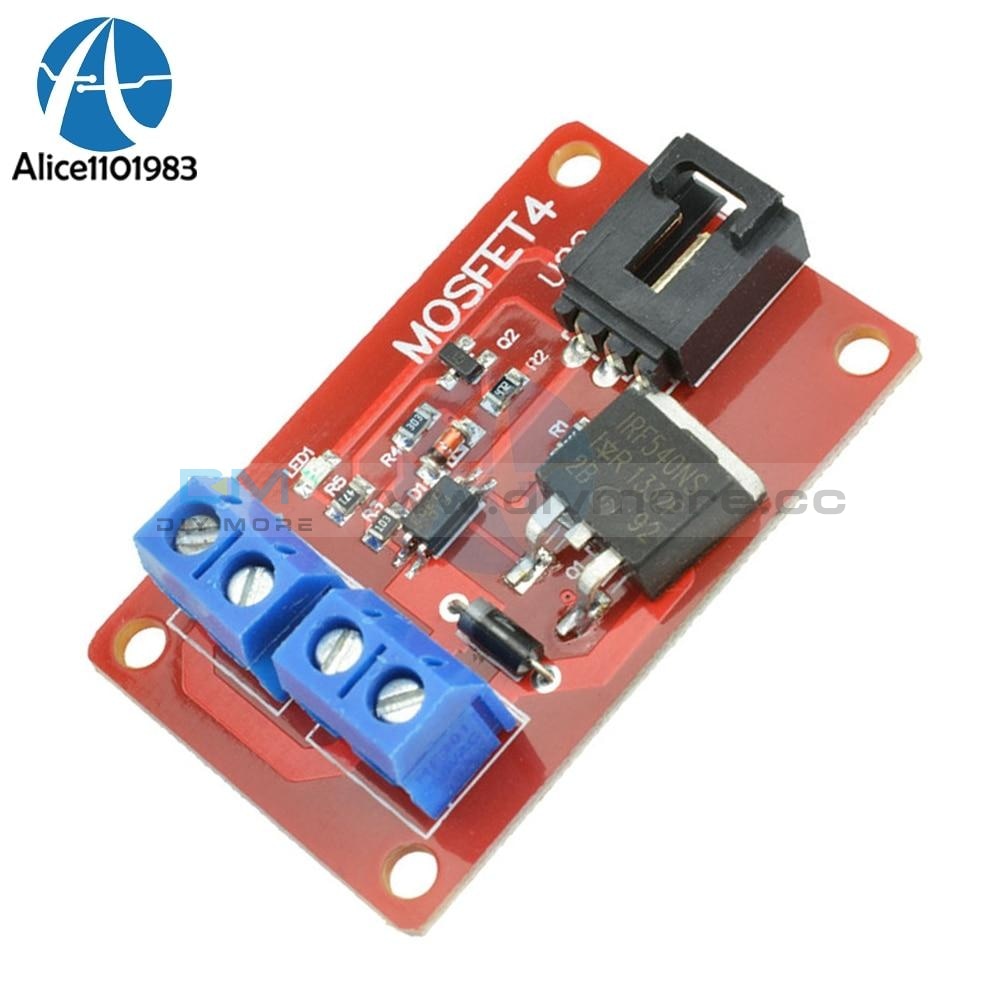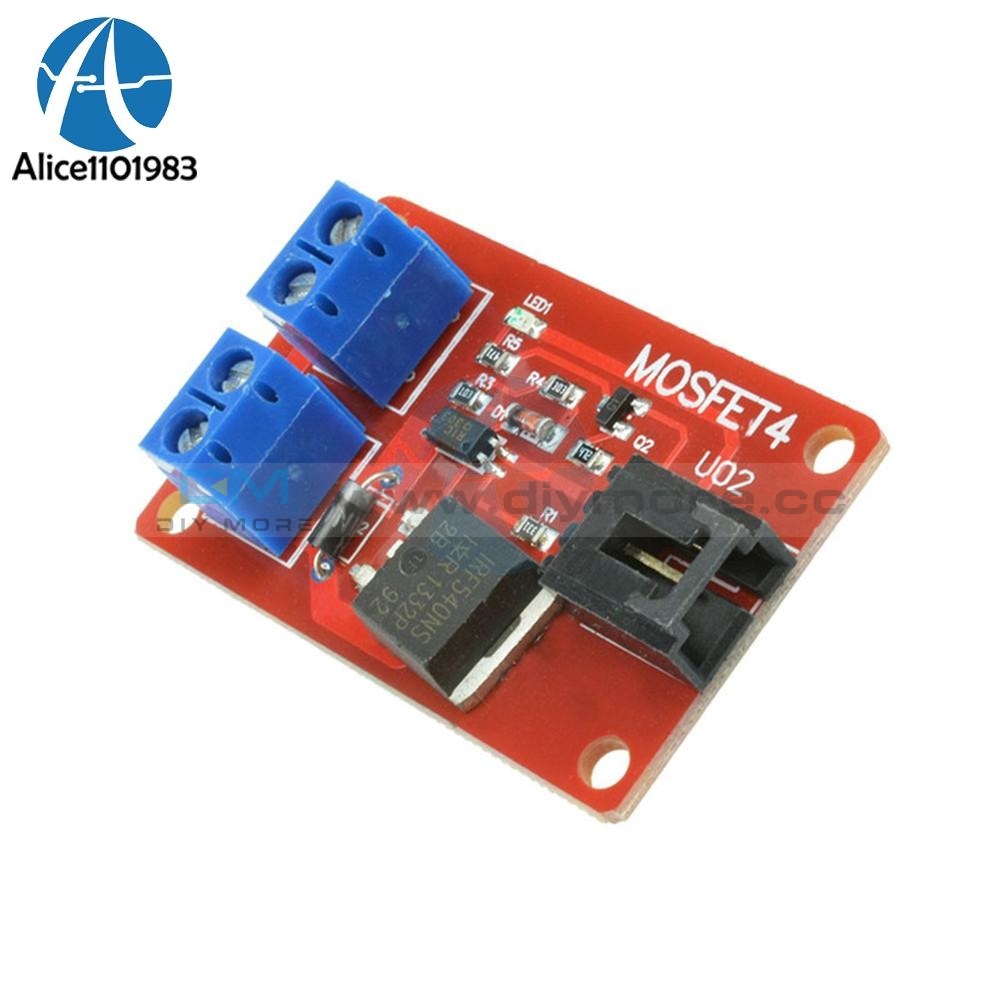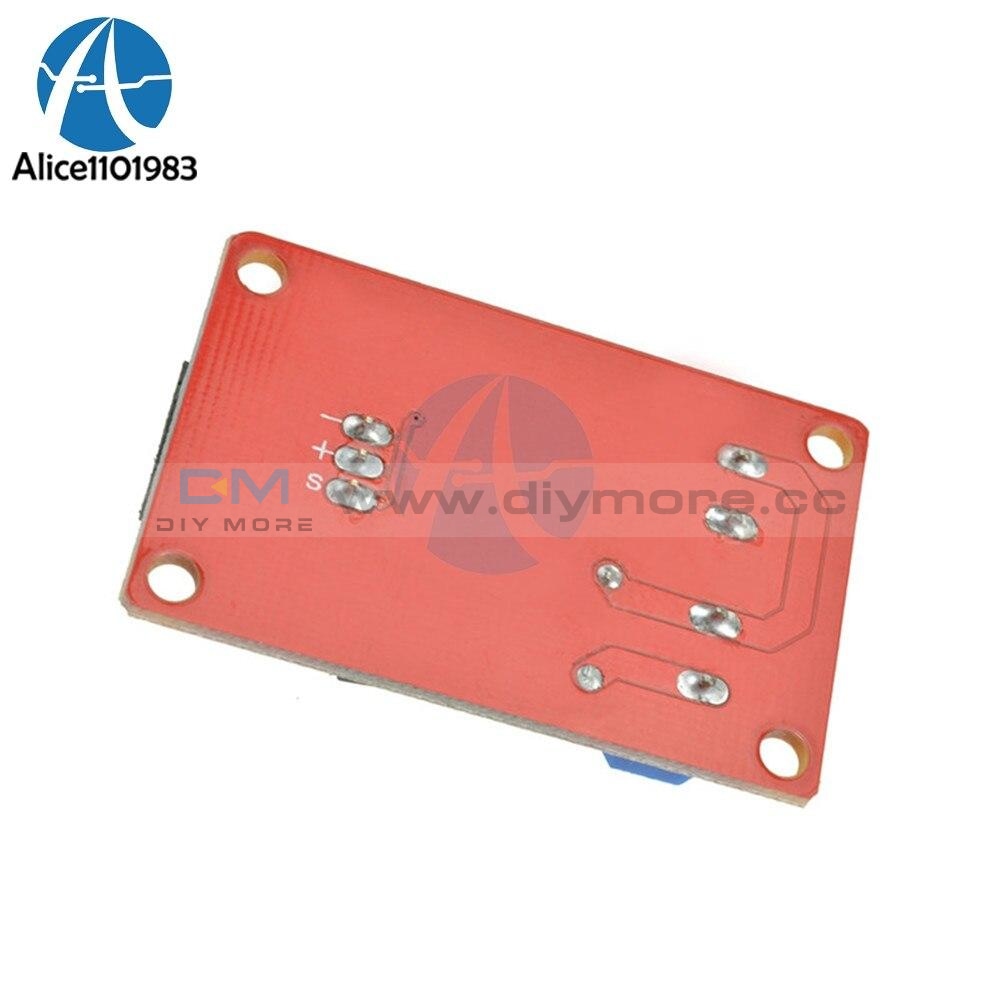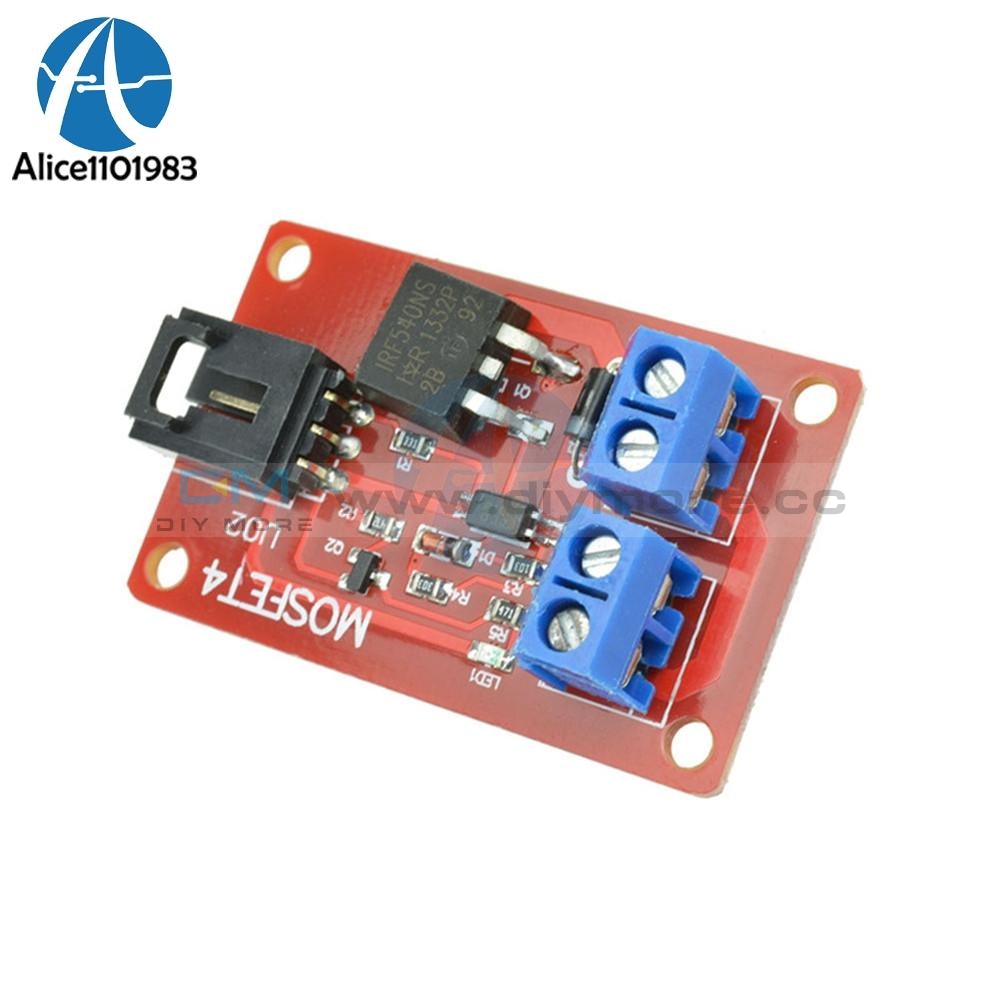MOSFET Switch Module+1/4 Channel 1/4 Route MOSFET Button IRF520 IRF540 New
MOSFET Switch Module+1/4 Channel 1/4 Route MOSFET Button IRF520 IRF540 New
SKU:010803
Regular price
$5.99
![]()
- guaranteeQuality checked
- Special gift cardsSpecial gift cards
- Free return Within 60 days
- Consultancy86-0755-85201155
MOSFET is an electronic device having a good switching characteristics, is widely used in the electronic switch circuit needs, such as switching power supplies and motor drives, and a lighting dimming. Relays are all very familiar with another module has switching characteristics, but because of the working principle of the relay is generally achieved by mechanical contact on and off purposes, which will inevitably lead to a very short switching times under the circumstances, the relay situation does not work, the other sounds when Baba contact switch in some cases is more annoying thing.
Use this module with for Arduino electronic building blocks 4 IRF540 MOSFET switches use the same, but changes to the way the original four. Use reference for Arduino 4-way switch IRF540 MOSFET Modules:
We designed this four-way MOSFET switch can provide up to four groups of electronic switches, were used to control different circuit modules. Affected MOSFET works, the electronic building blocks can be used to control the DC circuit, such as DC LED screen, etc., are not suitable for controlling the AC circuit. Under extreme circumstances of the MOSFET switch can be used to control 100V / 33A DC circuit, but control is recommended not less than the minimum DC voltage 9V.
The circuit is connected at one end of the wire is slightly controlled some trouble. To control a 12V LED lights, for example,
First, the positive (+) and negative (-) between the connected power;
Then connect the positive LED lights with the module connected to the positive (+),
LED lights with the anode connected to the switch 1 (S1) on;
If there are other LED lights with the need to control,
Just the same cathode lights with LED module is connected to the positive (+),
LED lights with the negative electrode in turn is connected to the switch 2 (S2), switch 3 (S3), the switch 4 (S4) on;
Connection control side is much simpler,
We only need a sensor cable,
The corresponding control port for Arduino sensor expansion board connected, you can control the 12V LED lights brought by For Arduino.
Experiment, we picked up two LED lights.
Use this module with for Arduino electronic building blocks 4 IRF540 MOSFET switches use the same, but changes to the way the original four. Use reference for Arduino 4-way switch IRF540 MOSFET Modules:
We designed this four-way MOSFET switch can provide up to four groups of electronic switches, were used to control different circuit modules. Affected MOSFET works, the electronic building blocks can be used to control the DC circuit, such as DC LED screen, etc., are not suitable for controlling the AC circuit. Under extreme circumstances of the MOSFET switch can be used to control 100V / 33A DC circuit, but control is recommended not less than the minimum DC voltage 9V.
The circuit is connected at one end of the wire is slightly controlled some trouble. To control a 12V LED lights, for example,
First, the positive (+) and negative (-) between the connected power;
Then connect the positive LED lights with the module connected to the positive (+),
LED lights with the anode connected to the switch 1 (S1) on;
If there are other LED lights with the need to control,
Just the same cathode lights with LED module is connected to the positive (+),
LED lights with the negative electrode in turn is connected to the switch 2 (S2), switch 3 (S3), the switch 4 (S4) on;
Connection control side is much simpler,
We only need a sensor cable,
The corresponding control port for Arduino sensor expansion board connected, you can control the 12V LED lights brought by For Arduino.
Experiment, we picked up two LED lights.
Test code as follows
:
int s1Pin = 6;
int s2Pin = 7;
void setup() {
pinMode(s1Pin, OUTPUT);
pinMode(s2Pin, OUTPUT);
}
void loop() {
int i;
digitalWrite(s1Pin, HIGH);
digitalWrite(s2Pin, HIGH);
delay(500);
digitalWrite(s1Pin, LOW);
digitalWrite(s2Pin, LOW);
delay(500);
for (i = 0; i < 10; i ++) {
digitalWrite(s1Pin, HIGH);
delay(500);
digitalWrite(s1Pin, LOW);
delay(500);
}
for (i = 0; i < 100; i ++) {
digitalWrite(s2Pin, HIGH);
delay(50);
digitalWrite(s2Pin, LOW);
delay(50);
}
}
Package Included:
- 1 x 1 Channel 1 Route MOSFET Button IRF540 + MOSFET Switch Module for Arduino TOP
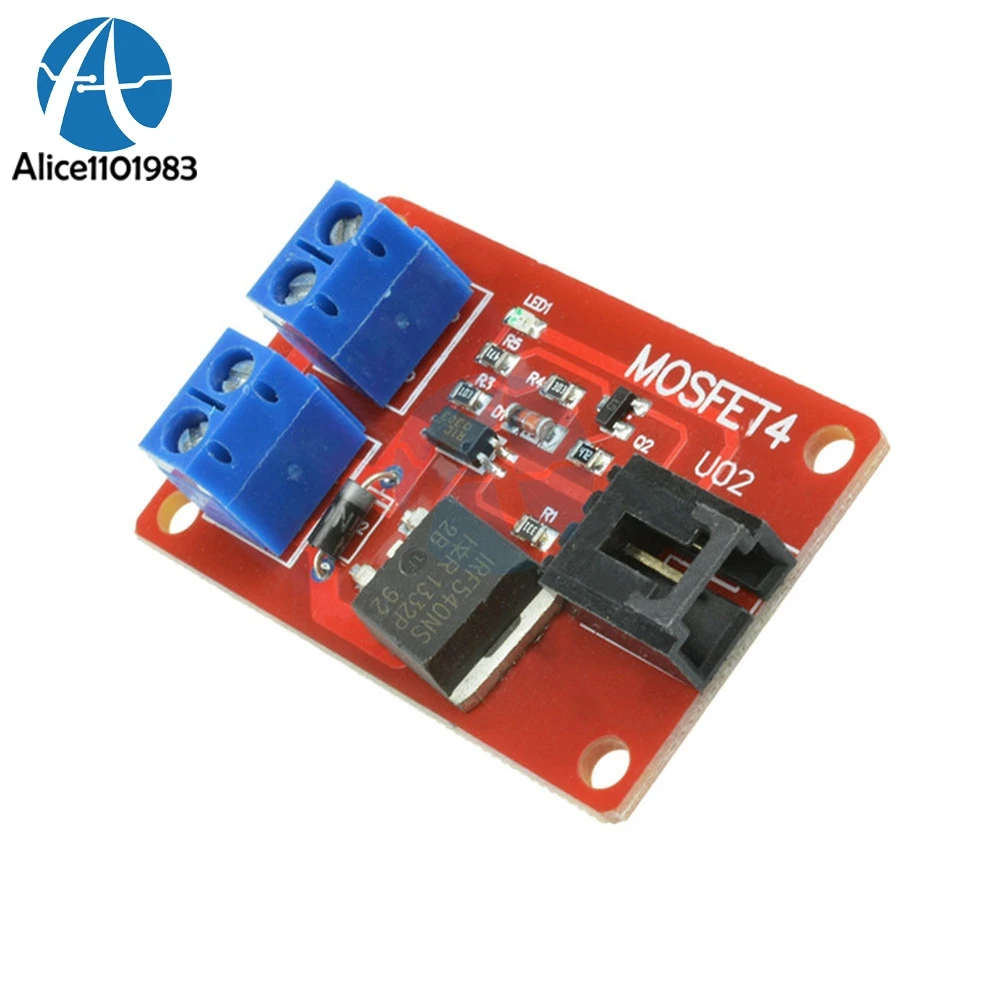

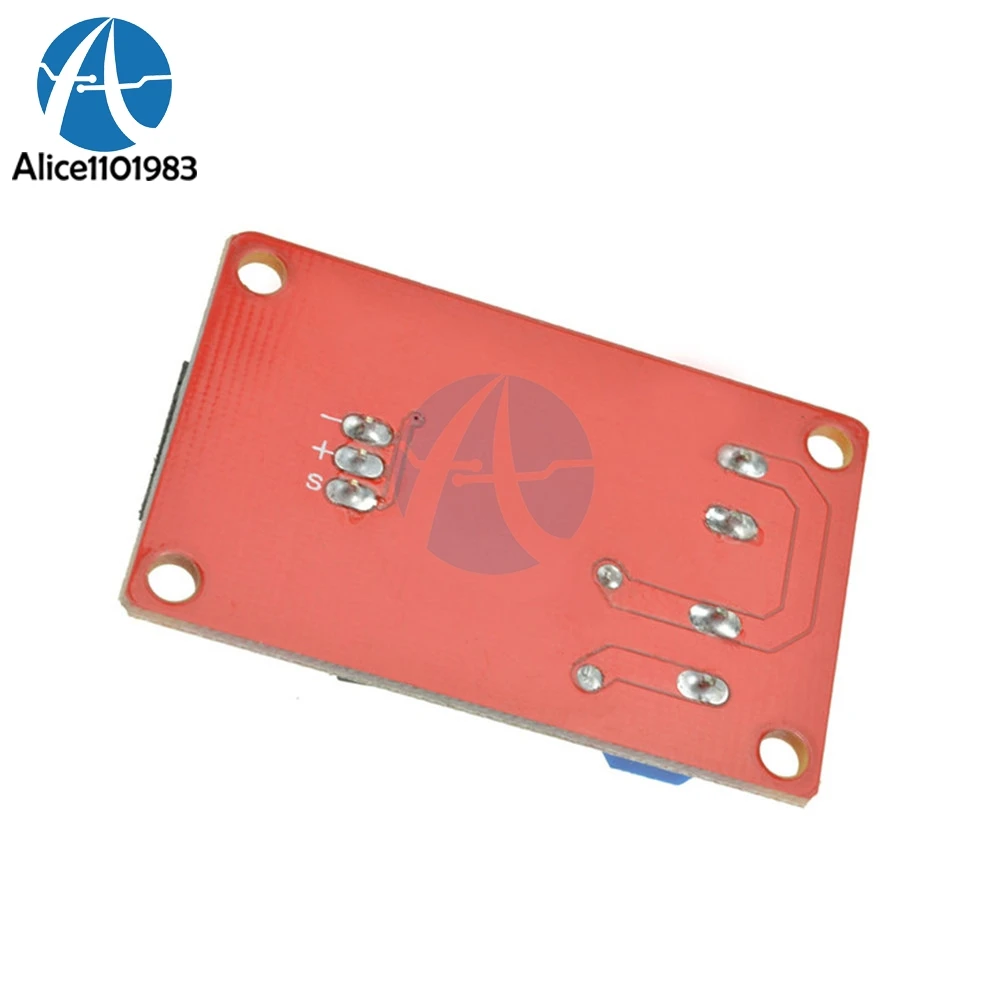
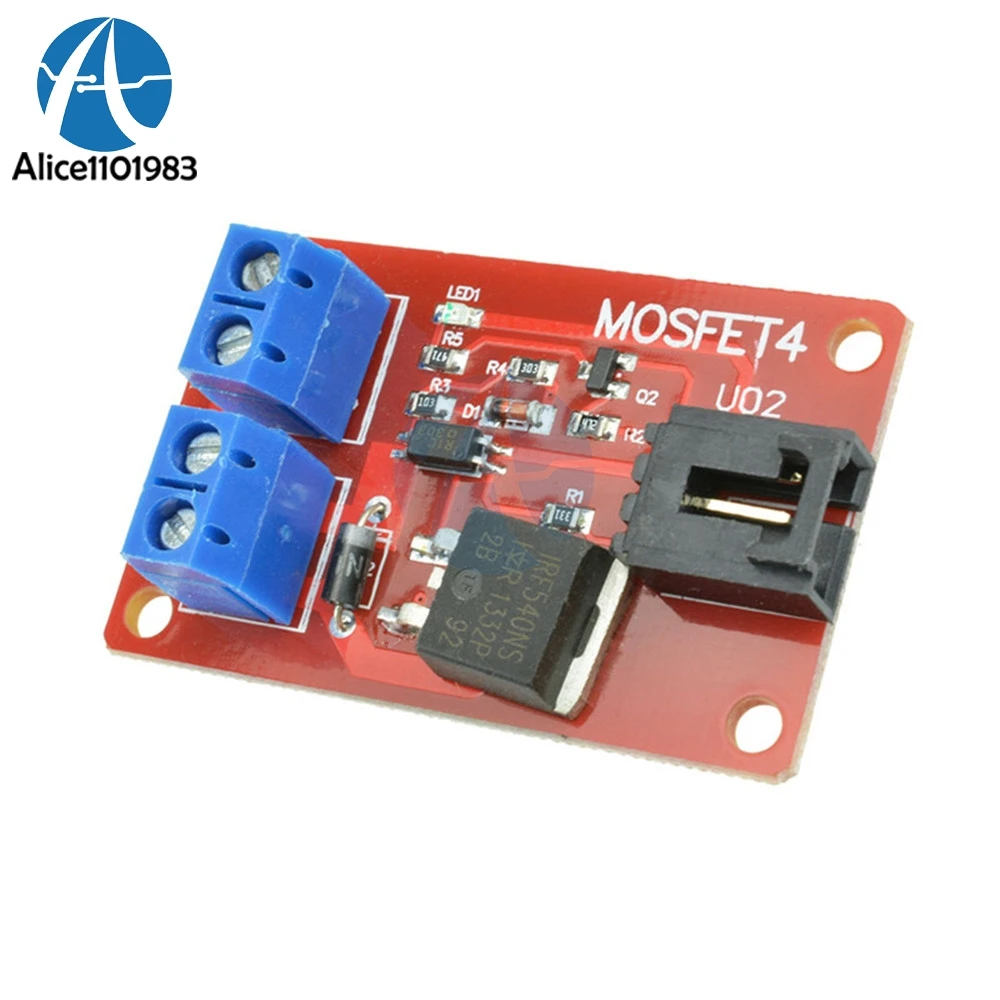
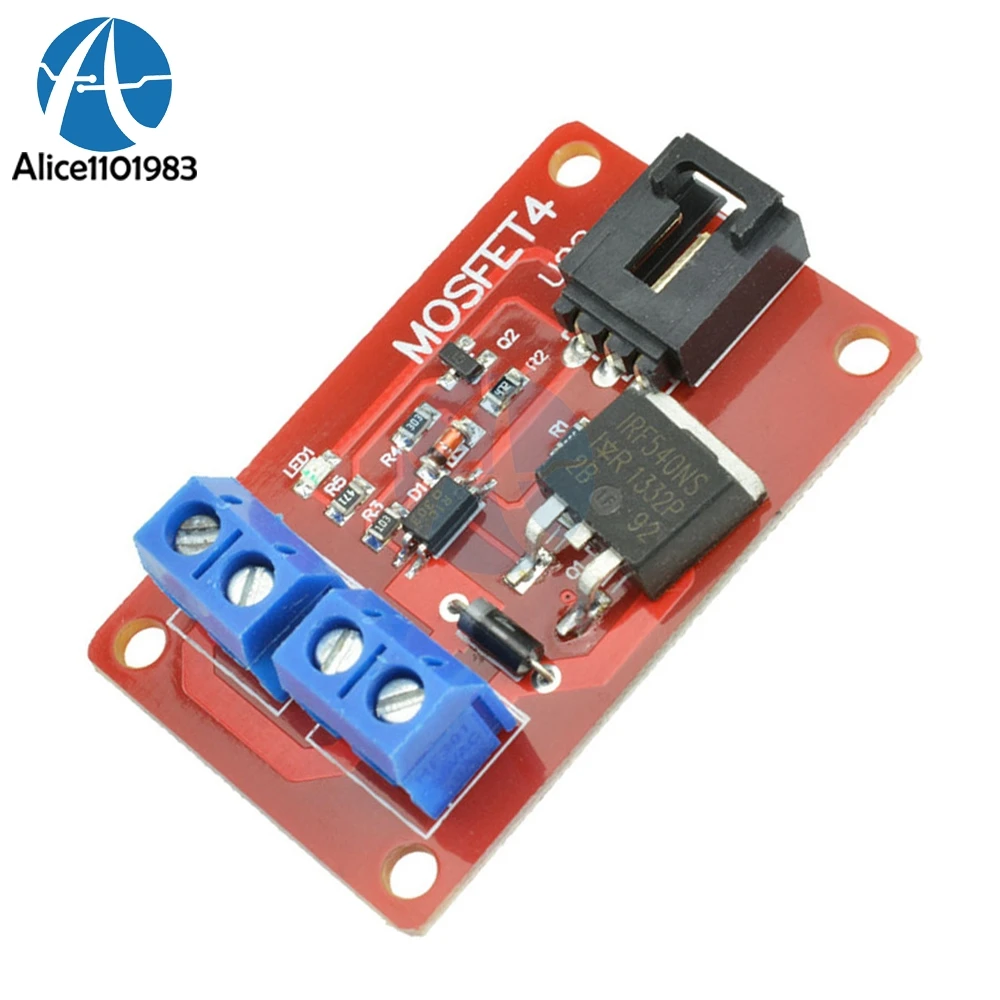
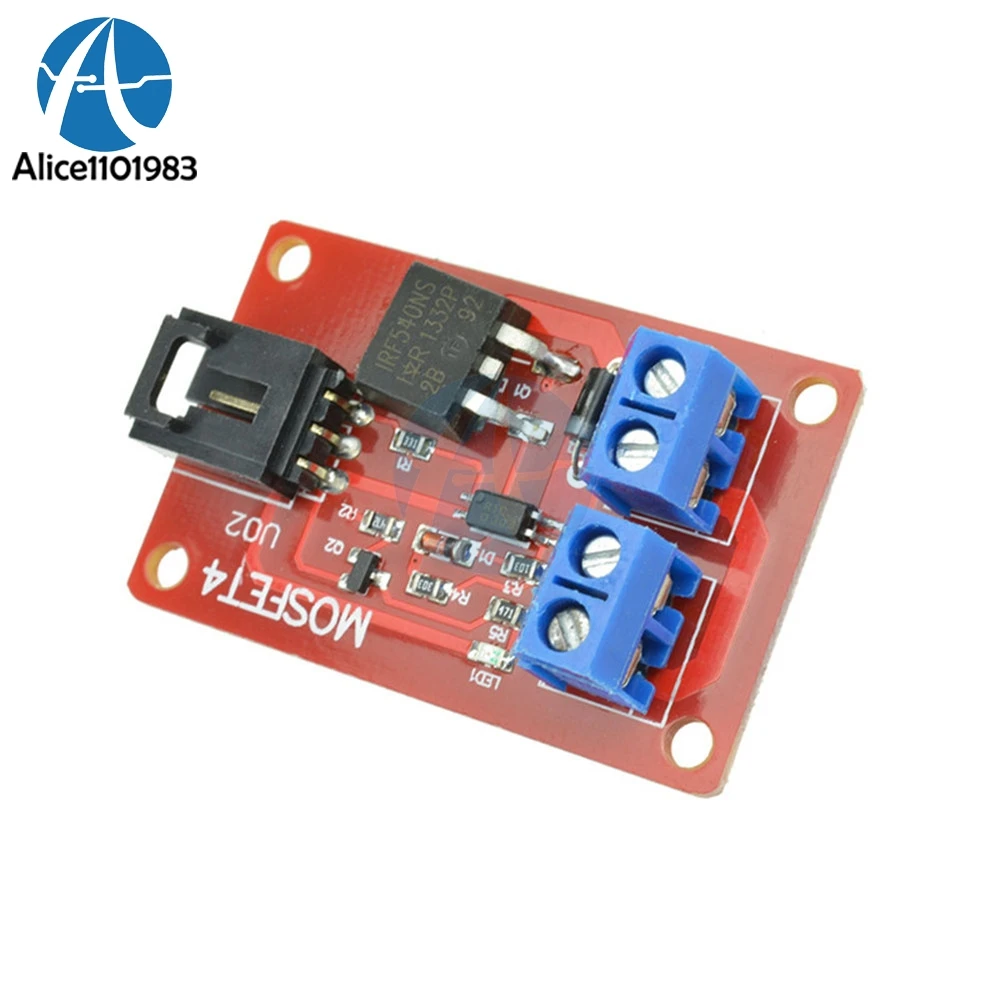
Purchasing & Delivery
Before you make your purchase, it’s helpful to know the measurements of the area you plan to place the furniture. You should also measure any doorways and hallways through which the furniture will pass to get to its final destination.Picking up at the store
Shopify Shop requires that all products are properly inspected BEFORE you take it home to insure there are no surprises. Our team is happy to open all packages and will assist in the inspection process. We will then reseal packages for safe transport. We encourage all customers to bring furniture pads or blankets to protect the items during transport as well as rope or tie downs. Shopify Shop will not be responsible for damage that occurs after leaving the store or during transit. It is the purchaser’s responsibility to make sure the correct items are picked up and in good condition.Delivery
Customers are able to pick the next available delivery day that best fits their schedule. However, to route stops as efficiently as possible, Shopify Shop will provide the time frame. Customers will not be able to choose a time. You will be notified in advance of your scheduled time frame. Please make sure that a responsible adult (18 years or older) will be home at that time.In preparation for your delivery, please remove existing furniture, pictures, mirrors, accessories, etc. to prevent damages. Also insure that the area where you would like your furniture placed is clear of any old furniture and any other items that may obstruct the passageway of the delivery team. Shopify Shop will deliver, assemble, and set-up your new furniture purchase and remove all packing materials from your home. Our delivery crews are not permitted to move your existing furniture or other household items. Delivery personnel will attempt to deliver the purchased items in a safe and controlled manner but will not attempt to place furniture if they feel it will result in damage to the product or your home. Delivery personnel are unable to remove doors, hoist furniture or carry furniture up more than 3 flights of stairs. An elevator must be available for deliveries to the 4th floor and above.
Other Customers also buy:
-
$12.99{"id":4420000776263,"title":"MOSFET Switch Module+1\/4 Channel 1\/4 Route MOSFET Button IRF520 IRF540 New","handle":"1-channel-1-route-mosfet-button-irf540-mosfet-switch-sensor-expansion-module-for-arduino-diy-electronic-pcb-control-board","description":"\u003cdiv\u003e\n\u003cp\u003e \r \u003cwidget data-widget-type=\"customText\" id=\"33684419\" title=\"Head\" type=\"custom\"\u003e\u003c\/widget\u003e\u003c\/p\u003e \r \u003cp\u003e \u003c\/p\u003e \r \u003cp\u003e \u003c\/p\u003e \r \u003cp\u003e \u003c\/p\u003e \r \u003cp\u003e\u003cspan style=\"font-size: 16.0px;\"\u003e\u003cspan style=\"font-family: trebuchet ms , helvetica , sans-serif;\"\u003e\u003c\/span\u003e\u003c\/span\u003e\u003c\/p\u003e \r \u003cdiv\u003e \r \u003cspan style=\"font-size: 16.0px;\"\u003e\u003cspan style=\"font-family: trebuchet ms , helvetica , sans-serif;\"\u003eMOSFET is an electronic device having a good switching characteristics, is widely used in the electronic switch circuit needs, such as switching power supplies and motor drives, and a lighting dimming. Relays are all very familiar with another module has switching characteristics, but because of the working principle of the relay is generally achieved by mechanical contact on and off purposes, which will inevitably lead to a very short switching times under the circumstances, the relay situation does not work, the other sounds when Baba contact switch in some cases is more annoying thing.\u003cbr\u003e\u003cbr\u003eUse this module with for Arduino electronic building blocks 4 IRF540 MOSFET switches use the same, but changes to the way the original four. Use reference for Arduino 4-way switch IRF540 MOSFET Modules:\u003cbr\u003e\u003cbr\u003eWe designed this four-way MOSFET switch can provide up to four groups of electronic switches, were used to control different circuit modules. Affected MOSFET works, the electronic building blocks can be used to control the DC circuit, such as DC LED screen, etc., are not suitable for controlling the AC circuit. Under extreme circumstances of the MOSFET switch can be used to control 100V \/ 33A DC circuit, but control is recommended not less than the minimum DC voltage 9V.\u003cbr\u003e\u003cbr\u003eThe circuit is connected at one end of the wire is slightly controlled some trouble. To control a 12V LED lights, for example,\u003cbr\u003eFirst, the positive (+) and negative (-) between the connected power;\u003cbr\u003e\u003cbr\u003eThen connect the positive LED lights with the module connected to the positive (+),\u003cbr\u003eLED lights with the anode connected to the switch 1 (S1) on;\u003cbr\u003e\u003cbr\u003eIf there are other LED lights with the need to control,\u003cbr\u003eJust the same cathode lights with LED module is connected to the positive (+),\u003cbr\u003eLED lights with the negative electrode in turn is connected to the switch 2 (S2), switch 3 (S3), the switch 4 (S4) on;\u003cbr\u003e\u003cbr\u003eConnection control side is much simpler,\u003cbr\u003eWe only need a sensor cable,\u003cbr\u003eThe corresponding control port for Arduino sensor expansion board connected, you can control the 12V LED lights brought by For Arduino.\u003cbr\u003eExperiment, we picked up two LED lights.\u003c\/span\u003e\u003c\/span\u003e \r \u003c\/div\u003e \r \u003cdiv\u003e\r \r \u003c\/div\u003e \r \u003cdiv\u003e \r \u003cdiv style=\"font-size: 14.0px;font-family: tahoma , arial , sans-serif;font-weight: normal;color: #000000;font-style: normal;margin: 0.0px;\"\u003e \r \u003cspan style=\"font-family: verdana;\"\u003e\u003cspan\u003eTest code\u003c\/span\u003e \u003cspan\u003eas follows\u003c\/span\u003e\u003c\/span\u003e \r \u003cspan style=\"font-family: verdana;\"\u003e:\u003c\/span\u003e \r \u003c\/div\u003e \r \u003cdiv style=\"font-family: verdana;\"\u003e\r \r \u003c\/div\u003e \r \u003cdiv style=\"font-size: 14.0px;font-family: verdana;font-weight: normal;color: #000000;font-style: normal;margin: 0.0px;\"\u003e\r \r \u003c\/div\u003e \r \u003cdiv style=\"font-size: 14.0px;font-family: verdana;font-weight: normal;color: #000000;font-style: normal;margin: 0.0px;\"\u003e\r int s1Pin = 6; \r \u003c\/div\u003e \r \u003cdiv style=\"font-size: 14.0px;font-family: verdana;font-weight: normal;color: #000000;font-style: normal;margin: 0.0px;\"\u003e\r int s2Pin = 7; \r \u003c\/div\u003e \r \u003cdiv style=\"font-size: 14.0px;font-family: verdana;font-weight: normal;color: #000000;font-style: normal;margin: 0.0px;\"\u003e\r \r \u003c\/div\u003e \r \u003cdiv style=\"font-size: 14.0px;font-family: verdana;font-weight: normal;color: #000000;font-style: normal;margin: 0.0px;\"\u003e\r void setup() { \r \u003c\/div\u003e \r \u003cdiv style=\"font-size: 14.0px;font-family: verdana;font-weight: normal;color: #000000;font-style: normal;margin: 0.0px;\"\u003e\r pinMode(s1Pin, OUTPUT); \r \u003c\/div\u003e \r \u003cdiv style=\"font-size: 14.0px;font-family: verdana;font-weight: normal;color: #000000;font-style: normal;margin: 0.0px;\"\u003e\r pinMode(s2Pin, OUTPUT); \r \u003c\/div\u003e \r \u003cdiv style=\"font-size: 14.0px;font-family: verdana;font-weight: normal;color: #000000;font-style: normal;margin: 0.0px;\"\u003e\r } \r \u003c\/div\u003e \r \u003cdiv style=\"font-size: 14.0px;font-family: verdana;font-weight: normal;color: #000000;font-style: normal;margin: 0.0px;\"\u003e\r \r \u003c\/div\u003e \r \u003cdiv style=\"font-size: 14.0px;font-family: verdana;font-weight: normal;color: #000000;font-style: normal;margin: 0.0px;\"\u003e\r void loop() { \r \u003c\/div\u003e \r \u003cdiv style=\"font-size: 14.0px;font-family: verdana;font-weight: normal;color: #000000;font-style: normal;margin: 0.0px;\"\u003e\r int i; \r \u003c\/div\u003e \r \u003cdiv style=\"font-size: 14.0px;font-family: verdana;font-weight: normal;color: #000000;font-style: normal;margin: 0.0px;\"\u003e\r \r \u003c\/div\u003e \r \u003cdiv style=\"font-size: 14.0px;font-family: verdana;font-weight: normal;color: #000000;font-style: normal;margin: 0.0px;\"\u003e\r digitalWrite(s1Pin, HIGH); \r \u003c\/div\u003e \r \u003cdiv style=\"font-size: 14.0px;font-family: verdana;font-weight: normal;color: #000000;font-style: normal;margin: 0.0px;\"\u003e\r digitalWrite(s2Pin, HIGH); \r \u003c\/div\u003e \r \u003cdiv style=\"font-size: 14.0px;font-family: verdana;font-weight: normal;color: #000000;font-style: normal;margin: 0.0px;\"\u003e\r delay(500); \r \u003c\/div\u003e \r \u003cdiv style=\"font-size: 14.0px;font-family: verdana;font-weight: normal;color: #000000;font-style: normal;margin: 0.0px;\"\u003e\r \r \u003c\/div\u003e \r \u003cdiv style=\"font-size: 14.0px;font-family: verdana;font-weight: normal;color: #000000;font-style: normal;margin: 0.0px;\"\u003e\r digitalWrite(s1Pin, LOW); \r \u003c\/div\u003e \r \u003cdiv style=\"font-size: 14.0px;font-family: verdana;font-weight: normal;color: #000000;font-style: normal;margin: 0.0px;\"\u003e\r digitalWrite(s2Pin, LOW); \r \u003c\/div\u003e \r \u003cdiv style=\"font-size: 14.0px;font-family: verdana;font-weight: normal;color: #000000;font-style: normal;margin: 0.0px;\"\u003e\r delay(500); \r \u003c\/div\u003e \r \u003cdiv style=\"font-size: 14.0px;font-family: verdana;font-weight: normal;color: #000000;font-style: normal;margin: 0.0px;\"\u003e\r \r \u003c\/div\u003e \r \u003cdiv style=\"font-size: 14.0px;font-family: verdana;font-weight: normal;color: #000000;font-style: normal;margin: 0.0px;\"\u003e\r for (i = 0; i \u0026lt; 10; i ++) { \r \u003c\/div\u003e \r \u003cdiv style=\"font-size: 14.0px;font-family: verdana;font-weight: normal;color: #000000;font-style: normal;margin: 0.0px;\"\u003e\r digitalWrite(s1Pin, HIGH); \r \u003c\/div\u003e \r \u003cdiv style=\"font-size: 14.0px;font-family: verdana;font-weight: normal;color: #000000;font-style: normal;margin: 0.0px;\"\u003e\r delay(500); \r \u003c\/div\u003e \r \u003cdiv style=\"font-size: 14.0px;font-family: verdana;font-weight: normal;color: #000000;font-style: normal;margin: 0.0px;\"\u003e\r digitalWrite(s1Pin, LOW); \r \u003c\/div\u003e \r \u003cdiv style=\"font-size: 14.0px;font-family: verdana;font-weight: normal;color: #000000;font-style: normal;margin: 0.0px;\"\u003e\r delay(500); \r \u003c\/div\u003e \r \u003cdiv style=\"font-size: 14.0px;font-family: verdana;font-weight: normal;color: #000000;font-style: normal;margin: 0.0px;\"\u003e\r } \r \u003c\/div\u003e \r \u003cdiv style=\"font-size: 14.0px;font-family: verdana;font-weight: normal;color: #000000;font-style: normal;margin: 0.0px;\"\u003e\r \r \u003c\/div\u003e \r \u003cdiv style=\"font-size: 14.0px;font-family: verdana;font-weight: normal;color: #000000;font-style: normal;margin: 0.0px;\"\u003e\r for (i = 0; i \u0026lt; 100; i ++) { \r \u003c\/div\u003e \r \u003cdiv style=\"font-size: 14.0px;font-family: verdana;font-weight: normal;color: #000000;font-style: normal;margin: 0.0px;\"\u003e\r digitalWrite(s2Pin, HIGH); \r \u003c\/div\u003e \r \u003cdiv style=\"font-size: 14.0px;font-family: verdana;font-weight: normal;color: #000000;font-style: normal;margin: 0.0px;\"\u003e\r delay(50); \r \u003c\/div\u003e \r \u003cdiv style=\"font-size: 14.0px;font-family: verdana;font-weight: normal;color: #000000;font-style: normal;margin: 0.0px;\"\u003e\r digitalWrite(s2Pin, LOW); \r \u003c\/div\u003e \r \u003cdiv style=\"font-size: 14.0px;font-family: verdana;font-weight: normal;color: #000000;font-style: normal;margin: 0.0px;\"\u003e\r delay(50); \r \u003c\/div\u003e \r \u003cdiv style=\"font-size: 14.0px;font-family: verdana;font-weight: normal;color: #000000;font-style: normal;margin: 0.0px;\"\u003e\r } \r \u003c\/div\u003e \r \u003cdiv style=\"font-size: 14.0px;font-family: verdana;font-weight: normal;color: #000000;font-style: normal;margin: 0.0px;\"\u003e\r } \r \u003c\/div\u003e \r \u003c\/div\u003e \r \u003cdiv\u003e\r \r \u003c\/div\u003e \r \u003cdiv\u003e \r \u003cspan style=\"color: #ff6600;\"\u003e \u003c\/span\u003e \r \u003c\/div\u003e \r \u003cp\u003e\u003cspan style=\"font-size: 16.0px;color: #ff6600;\"\u003e\u003cspan style=\"font-family: trebuchet ms , helvetica , sans-serif;color: #ff6600;\"\u003e\u003cspan style=\"color: #ff6600;\"\u003e\u003cstrong\u003ePackage Included:\u003c\/strong\u003e\u003c\/span\u003e\u003c\/span\u003e\u003c\/span\u003e\u003c\/p\u003e \r \u003cdiv\u003e \r \u003cul\u003e \r \u003cli\u003e\n\u003cspan style=\"font-size: 16.0px;\"\u003e\u003cspan style=\"font-family: trebuchet ms , helvetica , sans-serif;\"\u003e1 x 1 Channel 1 Route MOSFET Button IRF540 + MOSFET Switch Module for Arduino TOP\u003c\/span\u003e\u003c\/span\u003e \u003c\/li\u003e \r \u003c\/ul\u003e \r \u003cp\u003e \u003c\/p\u003e \r \u003cp\u003e \u003c\/p\u003e \r \u003cp\u003e\u003cimg src=\"https:\/\/ae01.alicdn.com\/kf\/HTB1hjHxwb9YBuNjy0Fgq6AxcXXaV.jpg\" width=\"1000\"\u003e\u003c\/p\u003e \r \u003cp\u003e\u003cimg src=\"https:\/\/ae01.alicdn.com\/kf\/HTB16z7fhTmWBKNjSZFBq6xxUFXaD.jpg\" width=\"1000\"\u003e\u003c\/p\u003e \r \u003cp\u003e\u003cimg src=\"https:\/\/ae01.alicdn.com\/kf\/HTB1dVi1weGSBuNjSspbq6AiipXag.jpg\" width=\"1000\"\u003e\u003c\/p\u003e \r \u003cp\u003e\u003cimg src=\"https:\/\/ae01.alicdn.com\/kf\/HTB1lAB7hFooBKNjSZPhq6A2CXXaa.jpg\" width=\"1000\"\u003e\u003c\/p\u003e \r \u003cp\u003e\u003cimg src=\"https:\/\/ae01.alicdn.com\/kf\/HTB1JEO9weSSBuNjy0Flq6zBpVXa9.jpg\" width=\"1000\"\u003e\u003c\/p\u003e \r \u003cp\u003e\u003cimg src=\"https:\/\/ae01.alicdn.com\/kf\/HTB1_rAHwmtYBeNjSspkq6zU8VXaz.jpg\" width=\"1000\"\u003e\u003c\/p\u003e \r \u003c\/div\u003e \u003cscript\u003ewindow.adminAccountId=227552571;\u003c\/script\u003e \u003c\/div\u003e","published_at":"2019-12-27T19:13:12+08:00","created_at":"2019-12-27T19:13:23+08:00","vendor":"diymore","type":"Sensor Module","tags":[],"price":599,"price_min":599,"price_max":899,"available":true,"price_varies":true,"compare_at_price":408,"compare_at_price_min":408,"compare_at_price_max":408,"compare_at_price_varies":false,"variants":[{"id":32625867817031,"title":"1pcs","option1":"1pcs","option2":null,"option3":null,"sku":"010803","requires_shipping":true,"taxable":true,"featured_image":null,"available":true,"name":"MOSFET Switch Module+1\/4 Channel 1\/4 Route MOSFET Button IRF520 IRF540 New - 1pcs","public_title":"1pcs","options":["1pcs"],"price":599,"weight":0,"compare_at_price":408,"inventory_management":"shopify","barcode":"","requires_selling_plan":false,"selling_plan_allocations":[]},{"id":32625867849799,"title":"5pcs","option1":"5pcs","option2":null,"option3":null,"sku":"0108035","requires_shipping":true,"taxable":true,"featured_image":null,"available":true,"name":"MOSFET Switch Module+1\/4 Channel 1\/4 Route MOSFET Button IRF520 IRF540 New - 5pcs","public_title":"5pcs","options":["5pcs"],"price":899,"weight":0,"compare_at_price":408,"inventory_management":"shopify","barcode":"","requires_selling_plan":false,"selling_plan_allocations":[]}],"images":["\/\/www.diymore.cc\/cdn\/shop\/products\/1-Channel-1-Route-MOSFET-Button-IRF540-MOSFET-Switch-Sensor-Expansion-Module-For-Arduino-Diy-Electronic_513.jpg?v=1588699710","\/\/www.diymore.cc\/cdn\/shop\/products\/1-Channel-1-Route-MOSFET-Button-IRF540-MOSFET-Switch-Sensor-Expansion-Module-For-Arduino-Diy-Electronic_84ddec7e-b2c3-40b3-96bd-f29c462519db_194.jpg?v=1588699710","\/\/www.diymore.cc\/cdn\/shop\/products\/1-Channel-1-Route-MOSFET-Button-IRF540-MOSFET-Switch-Sensor-Expansion-Module-For-Arduino-Diy-Electronic_3d6c469e-2ed0-417c-a29e-2aecd2475fd0_220.jpg?v=1588699710","\/\/www.diymore.cc\/cdn\/shop\/products\/1-Channel-1-Route-MOSFET-Button-IRF540-MOSFET-Switch-Sensor-Expansion-Module-For-Arduino-Diy-Electronic_a7a9ac93-65d8-4859-9631-85436f97157c_439.jpg?v=1588699710","\/\/www.diymore.cc\/cdn\/shop\/products\/1-Channel-1-Route-MOSFET-Button-IRF540-MOSFET-Switch-Sensor-Expansion-Module-For-Arduino-Diy-Electronic_bc3e3802-5b2f-45b9-b7b3-e7fc263bea3f_533.jpg?v=1588699710","\/\/www.diymore.cc\/cdn\/shop\/products\/1-Channel-1-Route-MOSFET-Button-IRF540-MOSFET-Switch-Sensor-Expansion-Module-For-Arduino-Diy-Electronic_afc38452-328f-4ed9-b65d-e30762c8e4ef_529.jpg?v=1588699710"],"featured_image":"\/\/www.diymore.cc\/cdn\/shop\/products\/1-Channel-1-Route-MOSFET-Button-IRF540-MOSFET-Switch-Sensor-Expansion-Module-For-Arduino-Diy-Electronic_513.jpg?v=1588699710","options":["Style"],"media":[{"alt":"1 Channel Route Mosfet Button Irf540 Switch Sensor Expansion Module For Arduino Diy Electronic Pcb","id":6682438959175,"position":1,"preview_image":{"aspect_ratio":1.0,"height":1000,"width":1000,"src":"\/\/www.diymore.cc\/cdn\/shop\/products\/1-Channel-1-Route-MOSFET-Button-IRF540-MOSFET-Switch-Sensor-Expansion-Module-For-Arduino-Diy-Electronic_513.jpg?v=1588699710"},"aspect_ratio":1.0,"height":1000,"media_type":"image","src":"\/\/www.diymore.cc\/cdn\/shop\/products\/1-Channel-1-Route-MOSFET-Button-IRF540-MOSFET-Switch-Sensor-Expansion-Module-For-Arduino-Diy-Electronic_513.jpg?v=1588699710","width":1000},{"alt":"1 Channel Route Mosfet Button Irf540 Switch Sensor Expansion Module For Arduino Diy Electronic Pcb","id":6682439090247,"position":2,"preview_image":{"aspect_ratio":1.0,"height":1000,"width":1000,"src":"\/\/www.diymore.cc\/cdn\/shop\/products\/1-Channel-1-Route-MOSFET-Button-IRF540-MOSFET-Switch-Sensor-Expansion-Module-For-Arduino-Diy-Electronic_84ddec7e-b2c3-40b3-96bd-f29c462519db_194.jpg?v=1588699710"},"aspect_ratio":1.0,"height":1000,"media_type":"image","src":"\/\/www.diymore.cc\/cdn\/shop\/products\/1-Channel-1-Route-MOSFET-Button-IRF540-MOSFET-Switch-Sensor-Expansion-Module-For-Arduino-Diy-Electronic_84ddec7e-b2c3-40b3-96bd-f29c462519db_194.jpg?v=1588699710","width":1000},{"alt":"1 Channel Route Mosfet Button Irf540 Switch Sensor Expansion Module For Arduino Diy Electronic Pcb","id":6682439188551,"position":3,"preview_image":{"aspect_ratio":1.0,"height":1000,"width":1000,"src":"\/\/www.diymore.cc\/cdn\/shop\/products\/1-Channel-1-Route-MOSFET-Button-IRF540-MOSFET-Switch-Sensor-Expansion-Module-For-Arduino-Diy-Electronic_3d6c469e-2ed0-417c-a29e-2aecd2475fd0_220.jpg?v=1588699710"},"aspect_ratio":1.0,"height":1000,"media_type":"image","src":"\/\/www.diymore.cc\/cdn\/shop\/products\/1-Channel-1-Route-MOSFET-Button-IRF540-MOSFET-Switch-Sensor-Expansion-Module-For-Arduino-Diy-Electronic_3d6c469e-2ed0-417c-a29e-2aecd2475fd0_220.jpg?v=1588699710","width":1000},{"alt":"1 Channel Route Mosfet Button Irf540 Switch Sensor Expansion Module For Arduino Diy Electronic Pcb","id":6682439483463,"position":4,"preview_image":{"aspect_ratio":1.0,"height":1000,"width":1000,"src":"\/\/www.diymore.cc\/cdn\/shop\/products\/1-Channel-1-Route-MOSFET-Button-IRF540-MOSFET-Switch-Sensor-Expansion-Module-For-Arduino-Diy-Electronic_a7a9ac93-65d8-4859-9631-85436f97157c_439.jpg?v=1588699710"},"aspect_ratio":1.0,"height":1000,"media_type":"image","src":"\/\/www.diymore.cc\/cdn\/shop\/products\/1-Channel-1-Route-MOSFET-Button-IRF540-MOSFET-Switch-Sensor-Expansion-Module-For-Arduino-Diy-Electronic_a7a9ac93-65d8-4859-9631-85436f97157c_439.jpg?v=1588699710","width":1000},{"alt":"1 Channel Route Mosfet Button Irf540 Switch Sensor Expansion Module For Arduino Diy Electronic Pcb","id":6682439876679,"position":5,"preview_image":{"aspect_ratio":1.0,"height":1000,"width":1000,"src":"\/\/www.diymore.cc\/cdn\/shop\/products\/1-Channel-1-Route-MOSFET-Button-IRF540-MOSFET-Switch-Sensor-Expansion-Module-For-Arduino-Diy-Electronic_bc3e3802-5b2f-45b9-b7b3-e7fc263bea3f_533.jpg?v=1588699710"},"aspect_ratio":1.0,"height":1000,"media_type":"image","src":"\/\/www.diymore.cc\/cdn\/shop\/products\/1-Channel-1-Route-MOSFET-Button-IRF540-MOSFET-Switch-Sensor-Expansion-Module-For-Arduino-Diy-Electronic_bc3e3802-5b2f-45b9-b7b3-e7fc263bea3f_533.jpg?v=1588699710","width":1000},{"alt":"1 Channel Route Mosfet Button Irf540 Switch Sensor Expansion Module For Arduino Diy Electronic Pcb","id":6682440073287,"position":6,"preview_image":{"aspect_ratio":1.0,"height":1000,"width":1000,"src":"\/\/www.diymore.cc\/cdn\/shop\/products\/1-Channel-1-Route-MOSFET-Button-IRF540-MOSFET-Switch-Sensor-Expansion-Module-For-Arduino-Diy-Electronic_afc38452-328f-4ed9-b65d-e30762c8e4ef_529.jpg?v=1588699710"},"aspect_ratio":1.0,"height":1000,"media_type":"image","src":"\/\/www.diymore.cc\/cdn\/shop\/products\/1-Channel-1-Route-MOSFET-Button-IRF540-MOSFET-Switch-Sensor-Expansion-Module-For-Arduino-Diy-Electronic_afc38452-328f-4ed9-b65d-e30762c8e4ef_529.jpg?v=1588699710","width":1000}],"requires_selling_plan":false,"selling_plan_groups":[],"content":"\u003cdiv\u003e\n\u003cp\u003e \r \u003cwidget data-widget-type=\"customText\" id=\"33684419\" title=\"Head\" type=\"custom\"\u003e\u003c\/widget\u003e\u003c\/p\u003e \r \u003cp\u003e \u003c\/p\u003e \r \u003cp\u003e \u003c\/p\u003e \r \u003cp\u003e \u003c\/p\u003e \r \u003cp\u003e\u003cspan style=\"font-size: 16.0px;\"\u003e\u003cspan style=\"font-family: trebuchet ms , helvetica , sans-serif;\"\u003e\u003c\/span\u003e\u003c\/span\u003e\u003c\/p\u003e \r \u003cdiv\u003e \r \u003cspan style=\"font-size: 16.0px;\"\u003e\u003cspan style=\"font-family: trebuchet ms , helvetica , sans-serif;\"\u003eMOSFET is an electronic device having a good switching characteristics, is widely used in the electronic switch circuit needs, such as switching power supplies and motor drives, and a lighting dimming. Relays are all very familiar with another module has switching characteristics, but because of the working principle of the relay is generally achieved by mechanical contact on and off purposes, which will inevitably lead to a very short switching times under the circumstances, the relay situation does not work, the other sounds when Baba contact switch in some cases is more annoying thing.\u003cbr\u003e\u003cbr\u003eUse this module with for Arduino electronic building blocks 4 IRF540 MOSFET switches use the same, but changes to the way the original four. Use reference for Arduino 4-way switch IRF540 MOSFET Modules:\u003cbr\u003e\u003cbr\u003eWe designed this four-way MOSFET switch can provide up to four groups of electronic switches, were used to control different circuit modules. Affected MOSFET works, the electronic building blocks can be used to control the DC circuit, such as DC LED screen, etc., are not suitable for controlling the AC circuit. Under extreme circumstances of the MOSFET switch can be used to control 100V \/ 33A DC circuit, but control is recommended not less than the minimum DC voltage 9V.\u003cbr\u003e\u003cbr\u003eThe circuit is connected at one end of the wire is slightly controlled some trouble. To control a 12V LED lights, for example,\u003cbr\u003eFirst, the positive (+) and negative (-) between the connected power;\u003cbr\u003e\u003cbr\u003eThen connect the positive LED lights with the module connected to the positive (+),\u003cbr\u003eLED lights with the anode connected to the switch 1 (S1) on;\u003cbr\u003e\u003cbr\u003eIf there are other LED lights with the need to control,\u003cbr\u003eJust the same cathode lights with LED module is connected to the positive (+),\u003cbr\u003eLED lights with the negative electrode in turn is connected to the switch 2 (S2), switch 3 (S3), the switch 4 (S4) on;\u003cbr\u003e\u003cbr\u003eConnection control side is much simpler,\u003cbr\u003eWe only need a sensor cable,\u003cbr\u003eThe corresponding control port for Arduino sensor expansion board connected, you can control the 12V LED lights brought by For Arduino.\u003cbr\u003eExperiment, we picked up two LED lights.\u003c\/span\u003e\u003c\/span\u003e \r \u003c\/div\u003e \r \u003cdiv\u003e\r \r \u003c\/div\u003e \r \u003cdiv\u003e \r \u003cdiv style=\"font-size: 14.0px;font-family: tahoma , arial , sans-serif;font-weight: normal;color: #000000;font-style: normal;margin: 0.0px;\"\u003e \r \u003cspan style=\"font-family: verdana;\"\u003e\u003cspan\u003eTest code\u003c\/span\u003e \u003cspan\u003eas follows\u003c\/span\u003e\u003c\/span\u003e \r \u003cspan style=\"font-family: verdana;\"\u003e:\u003c\/span\u003e \r \u003c\/div\u003e \r \u003cdiv style=\"font-family: verdana;\"\u003e\r \r \u003c\/div\u003e \r \u003cdiv style=\"font-size: 14.0px;font-family: verdana;font-weight: normal;color: #000000;font-style: normal;margin: 0.0px;\"\u003e\r \r \u003c\/div\u003e \r \u003cdiv style=\"font-size: 14.0px;font-family: verdana;font-weight: normal;color: #000000;font-style: normal;margin: 0.0px;\"\u003e\r int s1Pin = 6; \r \u003c\/div\u003e \r \u003cdiv style=\"font-size: 14.0px;font-family: verdana;font-weight: normal;color: #000000;font-style: normal;margin: 0.0px;\"\u003e\r int s2Pin = 7; \r \u003c\/div\u003e \r \u003cdiv style=\"font-size: 14.0px;font-family: verdana;font-weight: normal;color: #000000;font-style: normal;margin: 0.0px;\"\u003e\r \r \u003c\/div\u003e \r \u003cdiv style=\"font-size: 14.0px;font-family: verdana;font-weight: normal;color: #000000;font-style: normal;margin: 0.0px;\"\u003e\r void setup() { \r \u003c\/div\u003e \r \u003cdiv style=\"font-size: 14.0px;font-family: verdana;font-weight: normal;color: #000000;font-style: normal;margin: 0.0px;\"\u003e\r pinMode(s1Pin, OUTPUT); \r \u003c\/div\u003e \r \u003cdiv style=\"font-size: 14.0px;font-family: verdana;font-weight: normal;color: #000000;font-style: normal;margin: 0.0px;\"\u003e\r pinMode(s2Pin, OUTPUT); \r \u003c\/div\u003e \r \u003cdiv style=\"font-size: 14.0px;font-family: verdana;font-weight: normal;color: #000000;font-style: normal;margin: 0.0px;\"\u003e\r } \r \u003c\/div\u003e \r \u003cdiv style=\"font-size: 14.0px;font-family: verdana;font-weight: normal;color: #000000;font-style: normal;margin: 0.0px;\"\u003e\r \r \u003c\/div\u003e \r \u003cdiv style=\"font-size: 14.0px;font-family: verdana;font-weight: normal;color: #000000;font-style: normal;margin: 0.0px;\"\u003e\r void loop() { \r \u003c\/div\u003e \r \u003cdiv style=\"font-size: 14.0px;font-family: verdana;font-weight: normal;color: #000000;font-style: normal;margin: 0.0px;\"\u003e\r int i; \r \u003c\/div\u003e \r \u003cdiv style=\"font-size: 14.0px;font-family: verdana;font-weight: normal;color: #000000;font-style: normal;margin: 0.0px;\"\u003e\r \r \u003c\/div\u003e \r \u003cdiv style=\"font-size: 14.0px;font-family: verdana;font-weight: normal;color: #000000;font-style: normal;margin: 0.0px;\"\u003e\r digitalWrite(s1Pin, HIGH); \r \u003c\/div\u003e \r \u003cdiv style=\"font-size: 14.0px;font-family: verdana;font-weight: normal;color: #000000;font-style: normal;margin: 0.0px;\"\u003e\r digitalWrite(s2Pin, HIGH); \r \u003c\/div\u003e \r \u003cdiv style=\"font-size: 14.0px;font-family: verdana;font-weight: normal;color: #000000;font-style: normal;margin: 0.0px;\"\u003e\r delay(500); \r \u003c\/div\u003e \r \u003cdiv style=\"font-size: 14.0px;font-family: verdana;font-weight: normal;color: #000000;font-style: normal;margin: 0.0px;\"\u003e\r \r \u003c\/div\u003e \r \u003cdiv style=\"font-size: 14.0px;font-family: verdana;font-weight: normal;color: #000000;font-style: normal;margin: 0.0px;\"\u003e\r digitalWrite(s1Pin, LOW); \r \u003c\/div\u003e \r \u003cdiv style=\"font-size: 14.0px;font-family: verdana;font-weight: normal;color: #000000;font-style: normal;margin: 0.0px;\"\u003e\r digitalWrite(s2Pin, LOW); \r \u003c\/div\u003e \r \u003cdiv style=\"font-size: 14.0px;font-family: verdana;font-weight: normal;color: #000000;font-style: normal;margin: 0.0px;\"\u003e\r delay(500); \r \u003c\/div\u003e \r \u003cdiv style=\"font-size: 14.0px;font-family: verdana;font-weight: normal;color: #000000;font-style: normal;margin: 0.0px;\"\u003e\r \r \u003c\/div\u003e \r \u003cdiv style=\"font-size: 14.0px;font-family: verdana;font-weight: normal;color: #000000;font-style: normal;margin: 0.0px;\"\u003e\r for (i = 0; i \u0026lt; 10; i ++) { \r \u003c\/div\u003e \r \u003cdiv style=\"font-size: 14.0px;font-family: verdana;font-weight: normal;color: #000000;font-style: normal;margin: 0.0px;\"\u003e\r digitalWrite(s1Pin, HIGH); \r \u003c\/div\u003e \r \u003cdiv style=\"font-size: 14.0px;font-family: verdana;font-weight: normal;color: #000000;font-style: normal;margin: 0.0px;\"\u003e\r delay(500); \r \u003c\/div\u003e \r \u003cdiv style=\"font-size: 14.0px;font-family: verdana;font-weight: normal;color: #000000;font-style: normal;margin: 0.0px;\"\u003e\r digitalWrite(s1Pin, LOW); \r \u003c\/div\u003e \r \u003cdiv style=\"font-size: 14.0px;font-family: verdana;font-weight: normal;color: #000000;font-style: normal;margin: 0.0px;\"\u003e\r delay(500); \r \u003c\/div\u003e \r \u003cdiv style=\"font-size: 14.0px;font-family: verdana;font-weight: normal;color: #000000;font-style: normal;margin: 0.0px;\"\u003e\r } \r \u003c\/div\u003e \r \u003cdiv style=\"font-size: 14.0px;font-family: verdana;font-weight: normal;color: #000000;font-style: normal;margin: 0.0px;\"\u003e\r \r \u003c\/div\u003e \r \u003cdiv style=\"font-size: 14.0px;font-family: verdana;font-weight: normal;color: #000000;font-style: normal;margin: 0.0px;\"\u003e\r for (i = 0; i \u0026lt; 100; i ++) { \r \u003c\/div\u003e \r \u003cdiv style=\"font-size: 14.0px;font-family: verdana;font-weight: normal;color: #000000;font-style: normal;margin: 0.0px;\"\u003e\r digitalWrite(s2Pin, HIGH); \r \u003c\/div\u003e \r \u003cdiv style=\"font-size: 14.0px;font-family: verdana;font-weight: normal;color: #000000;font-style: normal;margin: 0.0px;\"\u003e\r delay(50); \r \u003c\/div\u003e \r \u003cdiv style=\"font-size: 14.0px;font-family: verdana;font-weight: normal;color: #000000;font-style: normal;margin: 0.0px;\"\u003e\r digitalWrite(s2Pin, LOW); \r \u003c\/div\u003e \r \u003cdiv style=\"font-size: 14.0px;font-family: verdana;font-weight: normal;color: #000000;font-style: normal;margin: 0.0px;\"\u003e\r delay(50); \r \u003c\/div\u003e \r \u003cdiv style=\"font-size: 14.0px;font-family: verdana;font-weight: normal;color: #000000;font-style: normal;margin: 0.0px;\"\u003e\r } \r \u003c\/div\u003e \r \u003cdiv style=\"font-size: 14.0px;font-family: verdana;font-weight: normal;color: #000000;font-style: normal;margin: 0.0px;\"\u003e\r } \r \u003c\/div\u003e \r \u003c\/div\u003e \r \u003cdiv\u003e\r \r \u003c\/div\u003e \r \u003cdiv\u003e \r \u003cspan style=\"color: #ff6600;\"\u003e \u003c\/span\u003e \r \u003c\/div\u003e \r \u003cp\u003e\u003cspan style=\"font-size: 16.0px;color: #ff6600;\"\u003e\u003cspan style=\"font-family: trebuchet ms , helvetica , sans-serif;color: #ff6600;\"\u003e\u003cspan style=\"color: #ff6600;\"\u003e\u003cstrong\u003ePackage Included:\u003c\/strong\u003e\u003c\/span\u003e\u003c\/span\u003e\u003c\/span\u003e\u003c\/p\u003e \r \u003cdiv\u003e \r \u003cul\u003e \r \u003cli\u003e\n\u003cspan style=\"font-size: 16.0px;\"\u003e\u003cspan style=\"font-family: trebuchet ms , helvetica , sans-serif;\"\u003e1 x 1 Channel 1 Route MOSFET Button IRF540 + MOSFET Switch Module for Arduino TOP\u003c\/span\u003e\u003c\/span\u003e \u003c\/li\u003e \r \u003c\/ul\u003e \r \u003cp\u003e \u003c\/p\u003e \r \u003cp\u003e \u003c\/p\u003e \r \u003cp\u003e\u003cimg src=\"https:\/\/ae01.alicdn.com\/kf\/HTB1hjHxwb9YBuNjy0Fgq6AxcXXaV.jpg\" width=\"1000\"\u003e\u003c\/p\u003e \r \u003cp\u003e\u003cimg src=\"https:\/\/ae01.alicdn.com\/kf\/HTB16z7fhTmWBKNjSZFBq6xxUFXaD.jpg\" width=\"1000\"\u003e\u003c\/p\u003e \r \u003cp\u003e\u003cimg src=\"https:\/\/ae01.alicdn.com\/kf\/HTB1dVi1weGSBuNjSspbq6AiipXag.jpg\" width=\"1000\"\u003e\u003c\/p\u003e \r \u003cp\u003e\u003cimg src=\"https:\/\/ae01.alicdn.com\/kf\/HTB1lAB7hFooBKNjSZPhq6A2CXXaa.jpg\" width=\"1000\"\u003e\u003c\/p\u003e \r \u003cp\u003e\u003cimg src=\"https:\/\/ae01.alicdn.com\/kf\/HTB1JEO9weSSBuNjy0Flq6zBpVXa9.jpg\" width=\"1000\"\u003e\u003c\/p\u003e \r \u003cp\u003e\u003cimg src=\"https:\/\/ae01.alicdn.com\/kf\/HTB1_rAHwmtYBeNjSspkq6zU8VXaz.jpg\" width=\"1000\"\u003e\u003c\/p\u003e \r \u003c\/div\u003e \u003cscript\u003ewindow.adminAccountId=227552571;\u003c\/script\u003e \u003c\/div\u003e"}
-
$11.80{"id":4420000776263,"title":"MOSFET Switch Module+1\/4 Channel 1\/4 Route MOSFET Button IRF520 IRF540 New","handle":"1-channel-1-route-mosfet-button-irf540-mosfet-switch-sensor-expansion-module-for-arduino-diy-electronic-pcb-control-board","description":"\u003cdiv\u003e\n\u003cp\u003e \r \u003cwidget data-widget-type=\"customText\" id=\"33684419\" title=\"Head\" type=\"custom\"\u003e\u003c\/widget\u003e\u003c\/p\u003e \r \u003cp\u003e \u003c\/p\u003e \r \u003cp\u003e \u003c\/p\u003e \r \u003cp\u003e \u003c\/p\u003e \r \u003cp\u003e\u003cspan style=\"font-size: 16.0px;\"\u003e\u003cspan style=\"font-family: trebuchet ms , helvetica , sans-serif;\"\u003e\u003c\/span\u003e\u003c\/span\u003e\u003c\/p\u003e \r \u003cdiv\u003e \r \u003cspan style=\"font-size: 16.0px;\"\u003e\u003cspan style=\"font-family: trebuchet ms , helvetica , sans-serif;\"\u003eMOSFET is an electronic device having a good switching characteristics, is widely used in the electronic switch circuit needs, such as switching power supplies and motor drives, and a lighting dimming. Relays are all very familiar with another module has switching characteristics, but because of the working principle of the relay is generally achieved by mechanical contact on and off purposes, which will inevitably lead to a very short switching times under the circumstances, the relay situation does not work, the other sounds when Baba contact switch in some cases is more annoying thing.\u003cbr\u003e\u003cbr\u003eUse this module with for Arduino electronic building blocks 4 IRF540 MOSFET switches use the same, but changes to the way the original four. Use reference for Arduino 4-way switch IRF540 MOSFET Modules:\u003cbr\u003e\u003cbr\u003eWe designed this four-way MOSFET switch can provide up to four groups of electronic switches, were used to control different circuit modules. Affected MOSFET works, the electronic building blocks can be used to control the DC circuit, such as DC LED screen, etc., are not suitable for controlling the AC circuit. Under extreme circumstances of the MOSFET switch can be used to control 100V \/ 33A DC circuit, but control is recommended not less than the minimum DC voltage 9V.\u003cbr\u003e\u003cbr\u003eThe circuit is connected at one end of the wire is slightly controlled some trouble. To control a 12V LED lights, for example,\u003cbr\u003eFirst, the positive (+) and negative (-) between the connected power;\u003cbr\u003e\u003cbr\u003eThen connect the positive LED lights with the module connected to the positive (+),\u003cbr\u003eLED lights with the anode connected to the switch 1 (S1) on;\u003cbr\u003e\u003cbr\u003eIf there are other LED lights with the need to control,\u003cbr\u003eJust the same cathode lights with LED module is connected to the positive (+),\u003cbr\u003eLED lights with the negative electrode in turn is connected to the switch 2 (S2), switch 3 (S3), the switch 4 (S4) on;\u003cbr\u003e\u003cbr\u003eConnection control side is much simpler,\u003cbr\u003eWe only need a sensor cable,\u003cbr\u003eThe corresponding control port for Arduino sensor expansion board connected, you can control the 12V LED lights brought by For Arduino.\u003cbr\u003eExperiment, we picked up two LED lights.\u003c\/span\u003e\u003c\/span\u003e \r \u003c\/div\u003e \r \u003cdiv\u003e\r \r \u003c\/div\u003e \r \u003cdiv\u003e \r \u003cdiv style=\"font-size: 14.0px;font-family: tahoma , arial , sans-serif;font-weight: normal;color: #000000;font-style: normal;margin: 0.0px;\"\u003e \r \u003cspan style=\"font-family: verdana;\"\u003e\u003cspan\u003eTest code\u003c\/span\u003e \u003cspan\u003eas follows\u003c\/span\u003e\u003c\/span\u003e \r \u003cspan style=\"font-family: verdana;\"\u003e:\u003c\/span\u003e \r \u003c\/div\u003e \r \u003cdiv style=\"font-family: verdana;\"\u003e\r \r \u003c\/div\u003e \r \u003cdiv style=\"font-size: 14.0px;font-family: verdana;font-weight: normal;color: #000000;font-style: normal;margin: 0.0px;\"\u003e\r \r \u003c\/div\u003e \r \u003cdiv style=\"font-size: 14.0px;font-family: verdana;font-weight: normal;color: #000000;font-style: normal;margin: 0.0px;\"\u003e\r int s1Pin = 6; \r \u003c\/div\u003e \r \u003cdiv style=\"font-size: 14.0px;font-family: verdana;font-weight: normal;color: #000000;font-style: normal;margin: 0.0px;\"\u003e\r int s2Pin = 7; \r \u003c\/div\u003e \r \u003cdiv style=\"font-size: 14.0px;font-family: verdana;font-weight: normal;color: #000000;font-style: normal;margin: 0.0px;\"\u003e\r \r \u003c\/div\u003e \r \u003cdiv style=\"font-size: 14.0px;font-family: verdana;font-weight: normal;color: #000000;font-style: normal;margin: 0.0px;\"\u003e\r void setup() { \r \u003c\/div\u003e \r \u003cdiv style=\"font-size: 14.0px;font-family: verdana;font-weight: normal;color: #000000;font-style: normal;margin: 0.0px;\"\u003e\r pinMode(s1Pin, OUTPUT); \r \u003c\/div\u003e \r \u003cdiv style=\"font-size: 14.0px;font-family: verdana;font-weight: normal;color: #000000;font-style: normal;margin: 0.0px;\"\u003e\r pinMode(s2Pin, OUTPUT); \r \u003c\/div\u003e \r \u003cdiv style=\"font-size: 14.0px;font-family: verdana;font-weight: normal;color: #000000;font-style: normal;margin: 0.0px;\"\u003e\r } \r \u003c\/div\u003e \r \u003cdiv style=\"font-size: 14.0px;font-family: verdana;font-weight: normal;color: #000000;font-style: normal;margin: 0.0px;\"\u003e\r \r \u003c\/div\u003e \r \u003cdiv style=\"font-size: 14.0px;font-family: verdana;font-weight: normal;color: #000000;font-style: normal;margin: 0.0px;\"\u003e\r void loop() { \r \u003c\/div\u003e \r \u003cdiv style=\"font-size: 14.0px;font-family: verdana;font-weight: normal;color: #000000;font-style: normal;margin: 0.0px;\"\u003e\r int i; \r \u003c\/div\u003e \r \u003cdiv style=\"font-size: 14.0px;font-family: verdana;font-weight: normal;color: #000000;font-style: normal;margin: 0.0px;\"\u003e\r \r \u003c\/div\u003e \r \u003cdiv style=\"font-size: 14.0px;font-family: verdana;font-weight: normal;color: #000000;font-style: normal;margin: 0.0px;\"\u003e\r digitalWrite(s1Pin, HIGH); \r \u003c\/div\u003e \r \u003cdiv style=\"font-size: 14.0px;font-family: verdana;font-weight: normal;color: #000000;font-style: normal;margin: 0.0px;\"\u003e\r digitalWrite(s2Pin, HIGH); \r \u003c\/div\u003e \r \u003cdiv style=\"font-size: 14.0px;font-family: verdana;font-weight: normal;color: #000000;font-style: normal;margin: 0.0px;\"\u003e\r delay(500); \r \u003c\/div\u003e \r \u003cdiv style=\"font-size: 14.0px;font-family: verdana;font-weight: normal;color: #000000;font-style: normal;margin: 0.0px;\"\u003e\r \r \u003c\/div\u003e \r \u003cdiv style=\"font-size: 14.0px;font-family: verdana;font-weight: normal;color: #000000;font-style: normal;margin: 0.0px;\"\u003e\r digitalWrite(s1Pin, LOW); \r \u003c\/div\u003e \r \u003cdiv style=\"font-size: 14.0px;font-family: verdana;font-weight: normal;color: #000000;font-style: normal;margin: 0.0px;\"\u003e\r digitalWrite(s2Pin, LOW); \r \u003c\/div\u003e \r \u003cdiv style=\"font-size: 14.0px;font-family: verdana;font-weight: normal;color: #000000;font-style: normal;margin: 0.0px;\"\u003e\r delay(500); \r \u003c\/div\u003e \r \u003cdiv style=\"font-size: 14.0px;font-family: verdana;font-weight: normal;color: #000000;font-style: normal;margin: 0.0px;\"\u003e\r \r \u003c\/div\u003e \r \u003cdiv style=\"font-size: 14.0px;font-family: verdana;font-weight: normal;color: #000000;font-style: normal;margin: 0.0px;\"\u003e\r for (i = 0; i \u0026lt; 10; i ++) { \r \u003c\/div\u003e \r \u003cdiv style=\"font-size: 14.0px;font-family: verdana;font-weight: normal;color: #000000;font-style: normal;margin: 0.0px;\"\u003e\r digitalWrite(s1Pin, HIGH); \r \u003c\/div\u003e \r \u003cdiv style=\"font-size: 14.0px;font-family: verdana;font-weight: normal;color: #000000;font-style: normal;margin: 0.0px;\"\u003e\r delay(500); \r \u003c\/div\u003e \r \u003cdiv style=\"font-size: 14.0px;font-family: verdana;font-weight: normal;color: #000000;font-style: normal;margin: 0.0px;\"\u003e\r digitalWrite(s1Pin, LOW); \r \u003c\/div\u003e \r \u003cdiv style=\"font-size: 14.0px;font-family: verdana;font-weight: normal;color: #000000;font-style: normal;margin: 0.0px;\"\u003e\r delay(500); \r \u003c\/div\u003e \r \u003cdiv style=\"font-size: 14.0px;font-family: verdana;font-weight: normal;color: #000000;font-style: normal;margin: 0.0px;\"\u003e\r } \r \u003c\/div\u003e \r \u003cdiv style=\"font-size: 14.0px;font-family: verdana;font-weight: normal;color: #000000;font-style: normal;margin: 0.0px;\"\u003e\r \r \u003c\/div\u003e \r \u003cdiv style=\"font-size: 14.0px;font-family: verdana;font-weight: normal;color: #000000;font-style: normal;margin: 0.0px;\"\u003e\r for (i = 0; i \u0026lt; 100; i ++) { \r \u003c\/div\u003e \r \u003cdiv style=\"font-size: 14.0px;font-family: verdana;font-weight: normal;color: #000000;font-style: normal;margin: 0.0px;\"\u003e\r digitalWrite(s2Pin, HIGH); \r \u003c\/div\u003e \r \u003cdiv style=\"font-size: 14.0px;font-family: verdana;font-weight: normal;color: #000000;font-style: normal;margin: 0.0px;\"\u003e\r delay(50); \r \u003c\/div\u003e \r \u003cdiv style=\"font-size: 14.0px;font-family: verdana;font-weight: normal;color: #000000;font-style: normal;margin: 0.0px;\"\u003e\r digitalWrite(s2Pin, LOW); \r \u003c\/div\u003e \r \u003cdiv style=\"font-size: 14.0px;font-family: verdana;font-weight: normal;color: #000000;font-style: normal;margin: 0.0px;\"\u003e\r delay(50); \r \u003c\/div\u003e \r \u003cdiv style=\"font-size: 14.0px;font-family: verdana;font-weight: normal;color: #000000;font-style: normal;margin: 0.0px;\"\u003e\r } \r \u003c\/div\u003e \r \u003cdiv style=\"font-size: 14.0px;font-family: verdana;font-weight: normal;color: #000000;font-style: normal;margin: 0.0px;\"\u003e\r } \r \u003c\/div\u003e \r \u003c\/div\u003e \r \u003cdiv\u003e\r \r \u003c\/div\u003e \r \u003cdiv\u003e \r \u003cspan style=\"color: #ff6600;\"\u003e \u003c\/span\u003e \r \u003c\/div\u003e \r \u003cp\u003e\u003cspan style=\"font-size: 16.0px;color: #ff6600;\"\u003e\u003cspan style=\"font-family: trebuchet ms , helvetica , sans-serif;color: #ff6600;\"\u003e\u003cspan style=\"color: #ff6600;\"\u003e\u003cstrong\u003ePackage Included:\u003c\/strong\u003e\u003c\/span\u003e\u003c\/span\u003e\u003c\/span\u003e\u003c\/p\u003e \r \u003cdiv\u003e \r \u003cul\u003e \r \u003cli\u003e\n\u003cspan style=\"font-size: 16.0px;\"\u003e\u003cspan style=\"font-family: trebuchet ms , helvetica , sans-serif;\"\u003e1 x 1 Channel 1 Route MOSFET Button IRF540 + MOSFET Switch Module for Arduino TOP\u003c\/span\u003e\u003c\/span\u003e \u003c\/li\u003e \r \u003c\/ul\u003e \r \u003cp\u003e \u003c\/p\u003e \r \u003cp\u003e \u003c\/p\u003e \r \u003cp\u003e\u003cimg src=\"https:\/\/ae01.alicdn.com\/kf\/HTB1hjHxwb9YBuNjy0Fgq6AxcXXaV.jpg\" width=\"1000\"\u003e\u003c\/p\u003e \r \u003cp\u003e\u003cimg src=\"https:\/\/ae01.alicdn.com\/kf\/HTB16z7fhTmWBKNjSZFBq6xxUFXaD.jpg\" width=\"1000\"\u003e\u003c\/p\u003e \r \u003cp\u003e\u003cimg src=\"https:\/\/ae01.alicdn.com\/kf\/HTB1dVi1weGSBuNjSspbq6AiipXag.jpg\" width=\"1000\"\u003e\u003c\/p\u003e \r \u003cp\u003e\u003cimg src=\"https:\/\/ae01.alicdn.com\/kf\/HTB1lAB7hFooBKNjSZPhq6A2CXXaa.jpg\" width=\"1000\"\u003e\u003c\/p\u003e \r \u003cp\u003e\u003cimg src=\"https:\/\/ae01.alicdn.com\/kf\/HTB1JEO9weSSBuNjy0Flq6zBpVXa9.jpg\" width=\"1000\"\u003e\u003c\/p\u003e \r \u003cp\u003e\u003cimg src=\"https:\/\/ae01.alicdn.com\/kf\/HTB1_rAHwmtYBeNjSspkq6zU8VXaz.jpg\" width=\"1000\"\u003e\u003c\/p\u003e \r \u003c\/div\u003e \u003cscript\u003ewindow.adminAccountId=227552571;\u003c\/script\u003e \u003c\/div\u003e","published_at":"2019-12-27T19:13:12+08:00","created_at":"2019-12-27T19:13:23+08:00","vendor":"diymore","type":"Sensor Module","tags":[],"price":599,"price_min":599,"price_max":899,"available":true,"price_varies":true,"compare_at_price":408,"compare_at_price_min":408,"compare_at_price_max":408,"compare_at_price_varies":false,"variants":[{"id":32625867817031,"title":"1pcs","option1":"1pcs","option2":null,"option3":null,"sku":"010803","requires_shipping":true,"taxable":true,"featured_image":null,"available":true,"name":"MOSFET Switch Module+1\/4 Channel 1\/4 Route MOSFET Button IRF520 IRF540 New - 1pcs","public_title":"1pcs","options":["1pcs"],"price":599,"weight":0,"compare_at_price":408,"inventory_management":"shopify","barcode":"","requires_selling_plan":false,"selling_plan_allocations":[]},{"id":32625867849799,"title":"5pcs","option1":"5pcs","option2":null,"option3":null,"sku":"0108035","requires_shipping":true,"taxable":true,"featured_image":null,"available":true,"name":"MOSFET Switch Module+1\/4 Channel 1\/4 Route MOSFET Button IRF520 IRF540 New - 5pcs","public_title":"5pcs","options":["5pcs"],"price":899,"weight":0,"compare_at_price":408,"inventory_management":"shopify","barcode":"","requires_selling_plan":false,"selling_plan_allocations":[]}],"images":["\/\/www.diymore.cc\/cdn\/shop\/products\/1-Channel-1-Route-MOSFET-Button-IRF540-MOSFET-Switch-Sensor-Expansion-Module-For-Arduino-Diy-Electronic_513.jpg?v=1588699710","\/\/www.diymore.cc\/cdn\/shop\/products\/1-Channel-1-Route-MOSFET-Button-IRF540-MOSFET-Switch-Sensor-Expansion-Module-For-Arduino-Diy-Electronic_84ddec7e-b2c3-40b3-96bd-f29c462519db_194.jpg?v=1588699710","\/\/www.diymore.cc\/cdn\/shop\/products\/1-Channel-1-Route-MOSFET-Button-IRF540-MOSFET-Switch-Sensor-Expansion-Module-For-Arduino-Diy-Electronic_3d6c469e-2ed0-417c-a29e-2aecd2475fd0_220.jpg?v=1588699710","\/\/www.diymore.cc\/cdn\/shop\/products\/1-Channel-1-Route-MOSFET-Button-IRF540-MOSFET-Switch-Sensor-Expansion-Module-For-Arduino-Diy-Electronic_a7a9ac93-65d8-4859-9631-85436f97157c_439.jpg?v=1588699710","\/\/www.diymore.cc\/cdn\/shop\/products\/1-Channel-1-Route-MOSFET-Button-IRF540-MOSFET-Switch-Sensor-Expansion-Module-For-Arduino-Diy-Electronic_bc3e3802-5b2f-45b9-b7b3-e7fc263bea3f_533.jpg?v=1588699710","\/\/www.diymore.cc\/cdn\/shop\/products\/1-Channel-1-Route-MOSFET-Button-IRF540-MOSFET-Switch-Sensor-Expansion-Module-For-Arduino-Diy-Electronic_afc38452-328f-4ed9-b65d-e30762c8e4ef_529.jpg?v=1588699710"],"featured_image":"\/\/www.diymore.cc\/cdn\/shop\/products\/1-Channel-1-Route-MOSFET-Button-IRF540-MOSFET-Switch-Sensor-Expansion-Module-For-Arduino-Diy-Electronic_513.jpg?v=1588699710","options":["Style"],"media":[{"alt":"1 Channel Route Mosfet Button Irf540 Switch Sensor Expansion Module For Arduino Diy Electronic Pcb","id":6682438959175,"position":1,"preview_image":{"aspect_ratio":1.0,"height":1000,"width":1000,"src":"\/\/www.diymore.cc\/cdn\/shop\/products\/1-Channel-1-Route-MOSFET-Button-IRF540-MOSFET-Switch-Sensor-Expansion-Module-For-Arduino-Diy-Electronic_513.jpg?v=1588699710"},"aspect_ratio":1.0,"height":1000,"media_type":"image","src":"\/\/www.diymore.cc\/cdn\/shop\/products\/1-Channel-1-Route-MOSFET-Button-IRF540-MOSFET-Switch-Sensor-Expansion-Module-For-Arduino-Diy-Electronic_513.jpg?v=1588699710","width":1000},{"alt":"1 Channel Route Mosfet Button Irf540 Switch Sensor Expansion Module For Arduino Diy Electronic Pcb","id":6682439090247,"position":2,"preview_image":{"aspect_ratio":1.0,"height":1000,"width":1000,"src":"\/\/www.diymore.cc\/cdn\/shop\/products\/1-Channel-1-Route-MOSFET-Button-IRF540-MOSFET-Switch-Sensor-Expansion-Module-For-Arduino-Diy-Electronic_84ddec7e-b2c3-40b3-96bd-f29c462519db_194.jpg?v=1588699710"},"aspect_ratio":1.0,"height":1000,"media_type":"image","src":"\/\/www.diymore.cc\/cdn\/shop\/products\/1-Channel-1-Route-MOSFET-Button-IRF540-MOSFET-Switch-Sensor-Expansion-Module-For-Arduino-Diy-Electronic_84ddec7e-b2c3-40b3-96bd-f29c462519db_194.jpg?v=1588699710","width":1000},{"alt":"1 Channel Route Mosfet Button Irf540 Switch Sensor Expansion Module For Arduino Diy Electronic Pcb","id":6682439188551,"position":3,"preview_image":{"aspect_ratio":1.0,"height":1000,"width":1000,"src":"\/\/www.diymore.cc\/cdn\/shop\/products\/1-Channel-1-Route-MOSFET-Button-IRF540-MOSFET-Switch-Sensor-Expansion-Module-For-Arduino-Diy-Electronic_3d6c469e-2ed0-417c-a29e-2aecd2475fd0_220.jpg?v=1588699710"},"aspect_ratio":1.0,"height":1000,"media_type":"image","src":"\/\/www.diymore.cc\/cdn\/shop\/products\/1-Channel-1-Route-MOSFET-Button-IRF540-MOSFET-Switch-Sensor-Expansion-Module-For-Arduino-Diy-Electronic_3d6c469e-2ed0-417c-a29e-2aecd2475fd0_220.jpg?v=1588699710","width":1000},{"alt":"1 Channel Route Mosfet Button Irf540 Switch Sensor Expansion Module For Arduino Diy Electronic Pcb","id":6682439483463,"position":4,"preview_image":{"aspect_ratio":1.0,"height":1000,"width":1000,"src":"\/\/www.diymore.cc\/cdn\/shop\/products\/1-Channel-1-Route-MOSFET-Button-IRF540-MOSFET-Switch-Sensor-Expansion-Module-For-Arduino-Diy-Electronic_a7a9ac93-65d8-4859-9631-85436f97157c_439.jpg?v=1588699710"},"aspect_ratio":1.0,"height":1000,"media_type":"image","src":"\/\/www.diymore.cc\/cdn\/shop\/products\/1-Channel-1-Route-MOSFET-Button-IRF540-MOSFET-Switch-Sensor-Expansion-Module-For-Arduino-Diy-Electronic_a7a9ac93-65d8-4859-9631-85436f97157c_439.jpg?v=1588699710","width":1000},{"alt":"1 Channel Route Mosfet Button Irf540 Switch Sensor Expansion Module For Arduino Diy Electronic Pcb","id":6682439876679,"position":5,"preview_image":{"aspect_ratio":1.0,"height":1000,"width":1000,"src":"\/\/www.diymore.cc\/cdn\/shop\/products\/1-Channel-1-Route-MOSFET-Button-IRF540-MOSFET-Switch-Sensor-Expansion-Module-For-Arduino-Diy-Electronic_bc3e3802-5b2f-45b9-b7b3-e7fc263bea3f_533.jpg?v=1588699710"},"aspect_ratio":1.0,"height":1000,"media_type":"image","src":"\/\/www.diymore.cc\/cdn\/shop\/products\/1-Channel-1-Route-MOSFET-Button-IRF540-MOSFET-Switch-Sensor-Expansion-Module-For-Arduino-Diy-Electronic_bc3e3802-5b2f-45b9-b7b3-e7fc263bea3f_533.jpg?v=1588699710","width":1000},{"alt":"1 Channel Route Mosfet Button Irf540 Switch Sensor Expansion Module For Arduino Diy Electronic Pcb","id":6682440073287,"position":6,"preview_image":{"aspect_ratio":1.0,"height":1000,"width":1000,"src":"\/\/www.diymore.cc\/cdn\/shop\/products\/1-Channel-1-Route-MOSFET-Button-IRF540-MOSFET-Switch-Sensor-Expansion-Module-For-Arduino-Diy-Electronic_afc38452-328f-4ed9-b65d-e30762c8e4ef_529.jpg?v=1588699710"},"aspect_ratio":1.0,"height":1000,"media_type":"image","src":"\/\/www.diymore.cc\/cdn\/shop\/products\/1-Channel-1-Route-MOSFET-Button-IRF540-MOSFET-Switch-Sensor-Expansion-Module-For-Arduino-Diy-Electronic_afc38452-328f-4ed9-b65d-e30762c8e4ef_529.jpg?v=1588699710","width":1000}],"requires_selling_plan":false,"selling_plan_groups":[],"content":"\u003cdiv\u003e\n\u003cp\u003e \r \u003cwidget data-widget-type=\"customText\" id=\"33684419\" title=\"Head\" type=\"custom\"\u003e\u003c\/widget\u003e\u003c\/p\u003e \r \u003cp\u003e \u003c\/p\u003e \r \u003cp\u003e \u003c\/p\u003e \r \u003cp\u003e \u003c\/p\u003e \r \u003cp\u003e\u003cspan style=\"font-size: 16.0px;\"\u003e\u003cspan style=\"font-family: trebuchet ms , helvetica , sans-serif;\"\u003e\u003c\/span\u003e\u003c\/span\u003e\u003c\/p\u003e \r \u003cdiv\u003e \r \u003cspan style=\"font-size: 16.0px;\"\u003e\u003cspan style=\"font-family: trebuchet ms , helvetica , sans-serif;\"\u003eMOSFET is an electronic device having a good switching characteristics, is widely used in the electronic switch circuit needs, such as switching power supplies and motor drives, and a lighting dimming. Relays are all very familiar with another module has switching characteristics, but because of the working principle of the relay is generally achieved by mechanical contact on and off purposes, which will inevitably lead to a very short switching times under the circumstances, the relay situation does not work, the other sounds when Baba contact switch in some cases is more annoying thing.\u003cbr\u003e\u003cbr\u003eUse this module with for Arduino electronic building blocks 4 IRF540 MOSFET switches use the same, but changes to the way the original four. Use reference for Arduino 4-way switch IRF540 MOSFET Modules:\u003cbr\u003e\u003cbr\u003eWe designed this four-way MOSFET switch can provide up to four groups of electronic switches, were used to control different circuit modules. Affected MOSFET works, the electronic building blocks can be used to control the DC circuit, such as DC LED screen, etc., are not suitable for controlling the AC circuit. Under extreme circumstances of the MOSFET switch can be used to control 100V \/ 33A DC circuit, but control is recommended not less than the minimum DC voltage 9V.\u003cbr\u003e\u003cbr\u003eThe circuit is connected at one end of the wire is slightly controlled some trouble. To control a 12V LED lights, for example,\u003cbr\u003eFirst, the positive (+) and negative (-) between the connected power;\u003cbr\u003e\u003cbr\u003eThen connect the positive LED lights with the module connected to the positive (+),\u003cbr\u003eLED lights with the anode connected to the switch 1 (S1) on;\u003cbr\u003e\u003cbr\u003eIf there are other LED lights with the need to control,\u003cbr\u003eJust the same cathode lights with LED module is connected to the positive (+),\u003cbr\u003eLED lights with the negative electrode in turn is connected to the switch 2 (S2), switch 3 (S3), the switch 4 (S4) on;\u003cbr\u003e\u003cbr\u003eConnection control side is much simpler,\u003cbr\u003eWe only need a sensor cable,\u003cbr\u003eThe corresponding control port for Arduino sensor expansion board connected, you can control the 12V LED lights brought by For Arduino.\u003cbr\u003eExperiment, we picked up two LED lights.\u003c\/span\u003e\u003c\/span\u003e \r \u003c\/div\u003e \r \u003cdiv\u003e\r \r \u003c\/div\u003e \r \u003cdiv\u003e \r \u003cdiv style=\"font-size: 14.0px;font-family: tahoma , arial , sans-serif;font-weight: normal;color: #000000;font-style: normal;margin: 0.0px;\"\u003e \r \u003cspan style=\"font-family: verdana;\"\u003e\u003cspan\u003eTest code\u003c\/span\u003e \u003cspan\u003eas follows\u003c\/span\u003e\u003c\/span\u003e \r \u003cspan style=\"font-family: verdana;\"\u003e:\u003c\/span\u003e \r \u003c\/div\u003e \r \u003cdiv style=\"font-family: verdana;\"\u003e\r \r \u003c\/div\u003e \r \u003cdiv style=\"font-size: 14.0px;font-family: verdana;font-weight: normal;color: #000000;font-style: normal;margin: 0.0px;\"\u003e\r \r \u003c\/div\u003e \r \u003cdiv style=\"font-size: 14.0px;font-family: verdana;font-weight: normal;color: #000000;font-style: normal;margin: 0.0px;\"\u003e\r int s1Pin = 6; \r \u003c\/div\u003e \r \u003cdiv style=\"font-size: 14.0px;font-family: verdana;font-weight: normal;color: #000000;font-style: normal;margin: 0.0px;\"\u003e\r int s2Pin = 7; \r \u003c\/div\u003e \r \u003cdiv style=\"font-size: 14.0px;font-family: verdana;font-weight: normal;color: #000000;font-style: normal;margin: 0.0px;\"\u003e\r \r \u003c\/div\u003e \r \u003cdiv style=\"font-size: 14.0px;font-family: verdana;font-weight: normal;color: #000000;font-style: normal;margin: 0.0px;\"\u003e\r void setup() { \r \u003c\/div\u003e \r \u003cdiv style=\"font-size: 14.0px;font-family: verdana;font-weight: normal;color: #000000;font-style: normal;margin: 0.0px;\"\u003e\r pinMode(s1Pin, OUTPUT); \r \u003c\/div\u003e \r \u003cdiv style=\"font-size: 14.0px;font-family: verdana;font-weight: normal;color: #000000;font-style: normal;margin: 0.0px;\"\u003e\r pinMode(s2Pin, OUTPUT); \r \u003c\/div\u003e \r \u003cdiv style=\"font-size: 14.0px;font-family: verdana;font-weight: normal;color: #000000;font-style: normal;margin: 0.0px;\"\u003e\r } \r \u003c\/div\u003e \r \u003cdiv style=\"font-size: 14.0px;font-family: verdana;font-weight: normal;color: #000000;font-style: normal;margin: 0.0px;\"\u003e\r \r \u003c\/div\u003e \r \u003cdiv style=\"font-size: 14.0px;font-family: verdana;font-weight: normal;color: #000000;font-style: normal;margin: 0.0px;\"\u003e\r void loop() { \r \u003c\/div\u003e \r \u003cdiv style=\"font-size: 14.0px;font-family: verdana;font-weight: normal;color: #000000;font-style: normal;margin: 0.0px;\"\u003e\r int i; \r \u003c\/div\u003e \r \u003cdiv style=\"font-size: 14.0px;font-family: verdana;font-weight: normal;color: #000000;font-style: normal;margin: 0.0px;\"\u003e\r \r \u003c\/div\u003e \r \u003cdiv style=\"font-size: 14.0px;font-family: verdana;font-weight: normal;color: #000000;font-style: normal;margin: 0.0px;\"\u003e\r digitalWrite(s1Pin, HIGH); \r \u003c\/div\u003e \r \u003cdiv style=\"font-size: 14.0px;font-family: verdana;font-weight: normal;color: #000000;font-style: normal;margin: 0.0px;\"\u003e\r digitalWrite(s2Pin, HIGH); \r \u003c\/div\u003e \r \u003cdiv style=\"font-size: 14.0px;font-family: verdana;font-weight: normal;color: #000000;font-style: normal;margin: 0.0px;\"\u003e\r delay(500); \r \u003c\/div\u003e \r \u003cdiv style=\"font-size: 14.0px;font-family: verdana;font-weight: normal;color: #000000;font-style: normal;margin: 0.0px;\"\u003e\r \r \u003c\/div\u003e \r \u003cdiv style=\"font-size: 14.0px;font-family: verdana;font-weight: normal;color: #000000;font-style: normal;margin: 0.0px;\"\u003e\r digitalWrite(s1Pin, LOW); \r \u003c\/div\u003e \r \u003cdiv style=\"font-size: 14.0px;font-family: verdana;font-weight: normal;color: #000000;font-style: normal;margin: 0.0px;\"\u003e\r digitalWrite(s2Pin, LOW); \r \u003c\/div\u003e \r \u003cdiv style=\"font-size: 14.0px;font-family: verdana;font-weight: normal;color: #000000;font-style: normal;margin: 0.0px;\"\u003e\r delay(500); \r \u003c\/div\u003e \r \u003cdiv style=\"font-size: 14.0px;font-family: verdana;font-weight: normal;color: #000000;font-style: normal;margin: 0.0px;\"\u003e\r \r \u003c\/div\u003e \r \u003cdiv style=\"font-size: 14.0px;font-family: verdana;font-weight: normal;color: #000000;font-style: normal;margin: 0.0px;\"\u003e\r for (i = 0; i \u0026lt; 10; i ++) { \r \u003c\/div\u003e \r \u003cdiv style=\"font-size: 14.0px;font-family: verdana;font-weight: normal;color: #000000;font-style: normal;margin: 0.0px;\"\u003e\r digitalWrite(s1Pin, HIGH); \r \u003c\/div\u003e \r \u003cdiv style=\"font-size: 14.0px;font-family: verdana;font-weight: normal;color: #000000;font-style: normal;margin: 0.0px;\"\u003e\r delay(500); \r \u003c\/div\u003e \r \u003cdiv style=\"font-size: 14.0px;font-family: verdana;font-weight: normal;color: #000000;font-style: normal;margin: 0.0px;\"\u003e\r digitalWrite(s1Pin, LOW); \r \u003c\/div\u003e \r \u003cdiv style=\"font-size: 14.0px;font-family: verdana;font-weight: normal;color: #000000;font-style: normal;margin: 0.0px;\"\u003e\r delay(500); \r \u003c\/div\u003e \r \u003cdiv style=\"font-size: 14.0px;font-family: verdana;font-weight: normal;color: #000000;font-style: normal;margin: 0.0px;\"\u003e\r } \r \u003c\/div\u003e \r \u003cdiv style=\"font-size: 14.0px;font-family: verdana;font-weight: normal;color: #000000;font-style: normal;margin: 0.0px;\"\u003e\r \r \u003c\/div\u003e \r \u003cdiv style=\"font-size: 14.0px;font-family: verdana;font-weight: normal;color: #000000;font-style: normal;margin: 0.0px;\"\u003e\r for (i = 0; i \u0026lt; 100; i ++) { \r \u003c\/div\u003e \r \u003cdiv style=\"font-size: 14.0px;font-family: verdana;font-weight: normal;color: #000000;font-style: normal;margin: 0.0px;\"\u003e\r digitalWrite(s2Pin, HIGH); \r \u003c\/div\u003e \r \u003cdiv style=\"font-size: 14.0px;font-family: verdana;font-weight: normal;color: #000000;font-style: normal;margin: 0.0px;\"\u003e\r delay(50); \r \u003c\/div\u003e \r \u003cdiv style=\"font-size: 14.0px;font-family: verdana;font-weight: normal;color: #000000;font-style: normal;margin: 0.0px;\"\u003e\r digitalWrite(s2Pin, LOW); \r \u003c\/div\u003e \r \u003cdiv style=\"font-size: 14.0px;font-family: verdana;font-weight: normal;color: #000000;font-style: normal;margin: 0.0px;\"\u003e\r delay(50); \r \u003c\/div\u003e \r \u003cdiv style=\"font-size: 14.0px;font-family: verdana;font-weight: normal;color: #000000;font-style: normal;margin: 0.0px;\"\u003e\r } \r \u003c\/div\u003e \r \u003cdiv style=\"font-size: 14.0px;font-family: verdana;font-weight: normal;color: #000000;font-style: normal;margin: 0.0px;\"\u003e\r } \r \u003c\/div\u003e \r \u003c\/div\u003e \r \u003cdiv\u003e\r \r \u003c\/div\u003e \r \u003cdiv\u003e \r \u003cspan style=\"color: #ff6600;\"\u003e \u003c\/span\u003e \r \u003c\/div\u003e \r \u003cp\u003e\u003cspan style=\"font-size: 16.0px;color: #ff6600;\"\u003e\u003cspan style=\"font-family: trebuchet ms , helvetica , sans-serif;color: #ff6600;\"\u003e\u003cspan style=\"color: #ff6600;\"\u003e\u003cstrong\u003ePackage Included:\u003c\/strong\u003e\u003c\/span\u003e\u003c\/span\u003e\u003c\/span\u003e\u003c\/p\u003e \r \u003cdiv\u003e \r \u003cul\u003e \r \u003cli\u003e\n\u003cspan style=\"font-size: 16.0px;\"\u003e\u003cspan style=\"font-family: trebuchet ms , helvetica , sans-serif;\"\u003e1 x 1 Channel 1 Route MOSFET Button IRF540 + MOSFET Switch Module for Arduino TOP\u003c\/span\u003e\u003c\/span\u003e \u003c\/li\u003e \r \u003c\/ul\u003e \r \u003cp\u003e \u003c\/p\u003e \r \u003cp\u003e \u003c\/p\u003e \r \u003cp\u003e\u003cimg src=\"https:\/\/ae01.alicdn.com\/kf\/HTB1hjHxwb9YBuNjy0Fgq6AxcXXaV.jpg\" width=\"1000\"\u003e\u003c\/p\u003e \r \u003cp\u003e\u003cimg src=\"https:\/\/ae01.alicdn.com\/kf\/HTB16z7fhTmWBKNjSZFBq6xxUFXaD.jpg\" width=\"1000\"\u003e\u003c\/p\u003e \r \u003cp\u003e\u003cimg src=\"https:\/\/ae01.alicdn.com\/kf\/HTB1dVi1weGSBuNjSspbq6AiipXag.jpg\" width=\"1000\"\u003e\u003c\/p\u003e \r \u003cp\u003e\u003cimg src=\"https:\/\/ae01.alicdn.com\/kf\/HTB1lAB7hFooBKNjSZPhq6A2CXXaa.jpg\" width=\"1000\"\u003e\u003c\/p\u003e \r \u003cp\u003e\u003cimg src=\"https:\/\/ae01.alicdn.com\/kf\/HTB1JEO9weSSBuNjy0Flq6zBpVXa9.jpg\" width=\"1000\"\u003e\u003c\/p\u003e \r \u003cp\u003e\u003cimg src=\"https:\/\/ae01.alicdn.com\/kf\/HTB1_rAHwmtYBeNjSspkq6zU8VXaz.jpg\" width=\"1000\"\u003e\u003c\/p\u003e \r \u003c\/div\u003e \u003cscript\u003ewindow.adminAccountId=227552571;\u003c\/script\u003e \u003c\/div\u003e"}
-
$5.99{"id":4420000776263,"title":"MOSFET Switch Module+1\/4 Channel 1\/4 Route MOSFET Button IRF520 IRF540 New","handle":"1-channel-1-route-mosfet-button-irf540-mosfet-switch-sensor-expansion-module-for-arduino-diy-electronic-pcb-control-board","description":"\u003cdiv\u003e\n\u003cp\u003e \r \u003cwidget data-widget-type=\"customText\" id=\"33684419\" title=\"Head\" type=\"custom\"\u003e\u003c\/widget\u003e\u003c\/p\u003e \r \u003cp\u003e \u003c\/p\u003e \r \u003cp\u003e \u003c\/p\u003e \r \u003cp\u003e \u003c\/p\u003e \r \u003cp\u003e\u003cspan style=\"font-size: 16.0px;\"\u003e\u003cspan style=\"font-family: trebuchet ms , helvetica , sans-serif;\"\u003e\u003c\/span\u003e\u003c\/span\u003e\u003c\/p\u003e \r \u003cdiv\u003e \r \u003cspan style=\"font-size: 16.0px;\"\u003e\u003cspan style=\"font-family: trebuchet ms , helvetica , sans-serif;\"\u003eMOSFET is an electronic device having a good switching characteristics, is widely used in the electronic switch circuit needs, such as switching power supplies and motor drives, and a lighting dimming. Relays are all very familiar with another module has switching characteristics, but because of the working principle of the relay is generally achieved by mechanical contact on and off purposes, which will inevitably lead to a very short switching times under the circumstances, the relay situation does not work, the other sounds when Baba contact switch in some cases is more annoying thing.\u003cbr\u003e\u003cbr\u003eUse this module with for Arduino electronic building blocks 4 IRF540 MOSFET switches use the same, but changes to the way the original four. Use reference for Arduino 4-way switch IRF540 MOSFET Modules:\u003cbr\u003e\u003cbr\u003eWe designed this four-way MOSFET switch can provide up to four groups of electronic switches, were used to control different circuit modules. Affected MOSFET works, the electronic building blocks can be used to control the DC circuit, such as DC LED screen, etc., are not suitable for controlling the AC circuit. Under extreme circumstances of the MOSFET switch can be used to control 100V \/ 33A DC circuit, but control is recommended not less than the minimum DC voltage 9V.\u003cbr\u003e\u003cbr\u003eThe circuit is connected at one end of the wire is slightly controlled some trouble. To control a 12V LED lights, for example,\u003cbr\u003eFirst, the positive (+) and negative (-) between the connected power;\u003cbr\u003e\u003cbr\u003eThen connect the positive LED lights with the module connected to the positive (+),\u003cbr\u003eLED lights with the anode connected to the switch 1 (S1) on;\u003cbr\u003e\u003cbr\u003eIf there are other LED lights with the need to control,\u003cbr\u003eJust the same cathode lights with LED module is connected to the positive (+),\u003cbr\u003eLED lights with the negative electrode in turn is connected to the switch 2 (S2), switch 3 (S3), the switch 4 (S4) on;\u003cbr\u003e\u003cbr\u003eConnection control side is much simpler,\u003cbr\u003eWe only need a sensor cable,\u003cbr\u003eThe corresponding control port for Arduino sensor expansion board connected, you can control the 12V LED lights brought by For Arduino.\u003cbr\u003eExperiment, we picked up two LED lights.\u003c\/span\u003e\u003c\/span\u003e \r \u003c\/div\u003e \r \u003cdiv\u003e\r \r \u003c\/div\u003e \r \u003cdiv\u003e \r \u003cdiv style=\"font-size: 14.0px;font-family: tahoma , arial , sans-serif;font-weight: normal;color: #000000;font-style: normal;margin: 0.0px;\"\u003e \r \u003cspan style=\"font-family: verdana;\"\u003e\u003cspan\u003eTest code\u003c\/span\u003e \u003cspan\u003eas follows\u003c\/span\u003e\u003c\/span\u003e \r \u003cspan style=\"font-family: verdana;\"\u003e:\u003c\/span\u003e \r \u003c\/div\u003e \r \u003cdiv style=\"font-family: verdana;\"\u003e\r \r \u003c\/div\u003e \r \u003cdiv style=\"font-size: 14.0px;font-family: verdana;font-weight: normal;color: #000000;font-style: normal;margin: 0.0px;\"\u003e\r \r \u003c\/div\u003e \r \u003cdiv style=\"font-size: 14.0px;font-family: verdana;font-weight: normal;color: #000000;font-style: normal;margin: 0.0px;\"\u003e\r int s1Pin = 6; \r \u003c\/div\u003e \r \u003cdiv style=\"font-size: 14.0px;font-family: verdana;font-weight: normal;color: #000000;font-style: normal;margin: 0.0px;\"\u003e\r int s2Pin = 7; \r \u003c\/div\u003e \r \u003cdiv style=\"font-size: 14.0px;font-family: verdana;font-weight: normal;color: #000000;font-style: normal;margin: 0.0px;\"\u003e\r \r \u003c\/div\u003e \r \u003cdiv style=\"font-size: 14.0px;font-family: verdana;font-weight: normal;color: #000000;font-style: normal;margin: 0.0px;\"\u003e\r void setup() { \r \u003c\/div\u003e \r \u003cdiv style=\"font-size: 14.0px;font-family: verdana;font-weight: normal;color: #000000;font-style: normal;margin: 0.0px;\"\u003e\r pinMode(s1Pin, OUTPUT); \r \u003c\/div\u003e \r \u003cdiv style=\"font-size: 14.0px;font-family: verdana;font-weight: normal;color: #000000;font-style: normal;margin: 0.0px;\"\u003e\r pinMode(s2Pin, OUTPUT); \r \u003c\/div\u003e \r \u003cdiv style=\"font-size: 14.0px;font-family: verdana;font-weight: normal;color: #000000;font-style: normal;margin: 0.0px;\"\u003e\r } \r \u003c\/div\u003e \r \u003cdiv style=\"font-size: 14.0px;font-family: verdana;font-weight: normal;color: #000000;font-style: normal;margin: 0.0px;\"\u003e\r \r \u003c\/div\u003e \r \u003cdiv style=\"font-size: 14.0px;font-family: verdana;font-weight: normal;color: #000000;font-style: normal;margin: 0.0px;\"\u003e\r void loop() { \r \u003c\/div\u003e \r \u003cdiv style=\"font-size: 14.0px;font-family: verdana;font-weight: normal;color: #000000;font-style: normal;margin: 0.0px;\"\u003e\r int i; \r \u003c\/div\u003e \r \u003cdiv style=\"font-size: 14.0px;font-family: verdana;font-weight: normal;color: #000000;font-style: normal;margin: 0.0px;\"\u003e\r \r \u003c\/div\u003e \r \u003cdiv style=\"font-size: 14.0px;font-family: verdana;font-weight: normal;color: #000000;font-style: normal;margin: 0.0px;\"\u003e\r digitalWrite(s1Pin, HIGH); \r \u003c\/div\u003e \r \u003cdiv style=\"font-size: 14.0px;font-family: verdana;font-weight: normal;color: #000000;font-style: normal;margin: 0.0px;\"\u003e\r digitalWrite(s2Pin, HIGH); \r \u003c\/div\u003e \r \u003cdiv style=\"font-size: 14.0px;font-family: verdana;font-weight: normal;color: #000000;font-style: normal;margin: 0.0px;\"\u003e\r delay(500); \r \u003c\/div\u003e \r \u003cdiv style=\"font-size: 14.0px;font-family: verdana;font-weight: normal;color: #000000;font-style: normal;margin: 0.0px;\"\u003e\r \r \u003c\/div\u003e \r \u003cdiv style=\"font-size: 14.0px;font-family: verdana;font-weight: normal;color: #000000;font-style: normal;margin: 0.0px;\"\u003e\r digitalWrite(s1Pin, LOW); \r \u003c\/div\u003e \r \u003cdiv style=\"font-size: 14.0px;font-family: verdana;font-weight: normal;color: #000000;font-style: normal;margin: 0.0px;\"\u003e\r digitalWrite(s2Pin, LOW); \r \u003c\/div\u003e \r \u003cdiv style=\"font-size: 14.0px;font-family: verdana;font-weight: normal;color: #000000;font-style: normal;margin: 0.0px;\"\u003e\r delay(500); \r \u003c\/div\u003e \r \u003cdiv style=\"font-size: 14.0px;font-family: verdana;font-weight: normal;color: #000000;font-style: normal;margin: 0.0px;\"\u003e\r \r \u003c\/div\u003e \r \u003cdiv style=\"font-size: 14.0px;font-family: verdana;font-weight: normal;color: #000000;font-style: normal;margin: 0.0px;\"\u003e\r for (i = 0; i \u0026lt; 10; i ++) { \r \u003c\/div\u003e \r \u003cdiv style=\"font-size: 14.0px;font-family: verdana;font-weight: normal;color: #000000;font-style: normal;margin: 0.0px;\"\u003e\r digitalWrite(s1Pin, HIGH); \r \u003c\/div\u003e \r \u003cdiv style=\"font-size: 14.0px;font-family: verdana;font-weight: normal;color: #000000;font-style: normal;margin: 0.0px;\"\u003e\r delay(500); \r \u003c\/div\u003e \r \u003cdiv style=\"font-size: 14.0px;font-family: verdana;font-weight: normal;color: #000000;font-style: normal;margin: 0.0px;\"\u003e\r digitalWrite(s1Pin, LOW); \r \u003c\/div\u003e \r \u003cdiv style=\"font-size: 14.0px;font-family: verdana;font-weight: normal;color: #000000;font-style: normal;margin: 0.0px;\"\u003e\r delay(500); \r \u003c\/div\u003e \r \u003cdiv style=\"font-size: 14.0px;font-family: verdana;font-weight: normal;color: #000000;font-style: normal;margin: 0.0px;\"\u003e\r } \r \u003c\/div\u003e \r \u003cdiv style=\"font-size: 14.0px;font-family: verdana;font-weight: normal;color: #000000;font-style: normal;margin: 0.0px;\"\u003e\r \r \u003c\/div\u003e \r \u003cdiv style=\"font-size: 14.0px;font-family: verdana;font-weight: normal;color: #000000;font-style: normal;margin: 0.0px;\"\u003e\r for (i = 0; i \u0026lt; 100; i ++) { \r \u003c\/div\u003e \r \u003cdiv style=\"font-size: 14.0px;font-family: verdana;font-weight: normal;color: #000000;font-style: normal;margin: 0.0px;\"\u003e\r digitalWrite(s2Pin, HIGH); \r \u003c\/div\u003e \r \u003cdiv style=\"font-size: 14.0px;font-family: verdana;font-weight: normal;color: #000000;font-style: normal;margin: 0.0px;\"\u003e\r delay(50); \r \u003c\/div\u003e \r \u003cdiv style=\"font-size: 14.0px;font-family: verdana;font-weight: normal;color: #000000;font-style: normal;margin: 0.0px;\"\u003e\r digitalWrite(s2Pin, LOW); \r \u003c\/div\u003e \r \u003cdiv style=\"font-size: 14.0px;font-family: verdana;font-weight: normal;color: #000000;font-style: normal;margin: 0.0px;\"\u003e\r delay(50); \r \u003c\/div\u003e \r \u003cdiv style=\"font-size: 14.0px;font-family: verdana;font-weight: normal;color: #000000;font-style: normal;margin: 0.0px;\"\u003e\r } \r \u003c\/div\u003e \r \u003cdiv style=\"font-size: 14.0px;font-family: verdana;font-weight: normal;color: #000000;font-style: normal;margin: 0.0px;\"\u003e\r } \r \u003c\/div\u003e \r \u003c\/div\u003e \r \u003cdiv\u003e\r \r \u003c\/div\u003e \r \u003cdiv\u003e \r \u003cspan style=\"color: #ff6600;\"\u003e \u003c\/span\u003e \r \u003c\/div\u003e \r \u003cp\u003e\u003cspan style=\"font-size: 16.0px;color: #ff6600;\"\u003e\u003cspan style=\"font-family: trebuchet ms , helvetica , sans-serif;color: #ff6600;\"\u003e\u003cspan style=\"color: #ff6600;\"\u003e\u003cstrong\u003ePackage Included:\u003c\/strong\u003e\u003c\/span\u003e\u003c\/span\u003e\u003c\/span\u003e\u003c\/p\u003e \r \u003cdiv\u003e \r \u003cul\u003e \r \u003cli\u003e\n\u003cspan style=\"font-size: 16.0px;\"\u003e\u003cspan style=\"font-family: trebuchet ms , helvetica , sans-serif;\"\u003e1 x 1 Channel 1 Route MOSFET Button IRF540 + MOSFET Switch Module for Arduino TOP\u003c\/span\u003e\u003c\/span\u003e \u003c\/li\u003e \r \u003c\/ul\u003e \r \u003cp\u003e \u003c\/p\u003e \r \u003cp\u003e \u003c\/p\u003e \r \u003cp\u003e\u003cimg src=\"https:\/\/ae01.alicdn.com\/kf\/HTB1hjHxwb9YBuNjy0Fgq6AxcXXaV.jpg\" width=\"1000\"\u003e\u003c\/p\u003e \r \u003cp\u003e\u003cimg src=\"https:\/\/ae01.alicdn.com\/kf\/HTB16z7fhTmWBKNjSZFBq6xxUFXaD.jpg\" width=\"1000\"\u003e\u003c\/p\u003e \r \u003cp\u003e\u003cimg src=\"https:\/\/ae01.alicdn.com\/kf\/HTB1dVi1weGSBuNjSspbq6AiipXag.jpg\" width=\"1000\"\u003e\u003c\/p\u003e \r \u003cp\u003e\u003cimg src=\"https:\/\/ae01.alicdn.com\/kf\/HTB1lAB7hFooBKNjSZPhq6A2CXXaa.jpg\" width=\"1000\"\u003e\u003c\/p\u003e \r \u003cp\u003e\u003cimg src=\"https:\/\/ae01.alicdn.com\/kf\/HTB1JEO9weSSBuNjy0Flq6zBpVXa9.jpg\" width=\"1000\"\u003e\u003c\/p\u003e \r \u003cp\u003e\u003cimg src=\"https:\/\/ae01.alicdn.com\/kf\/HTB1_rAHwmtYBeNjSspkq6zU8VXaz.jpg\" width=\"1000\"\u003e\u003c\/p\u003e \r \u003c\/div\u003e \u003cscript\u003ewindow.adminAccountId=227552571;\u003c\/script\u003e \u003c\/div\u003e","published_at":"2019-12-27T19:13:12+08:00","created_at":"2019-12-27T19:13:23+08:00","vendor":"diymore","type":"Sensor Module","tags":[],"price":599,"price_min":599,"price_max":899,"available":true,"price_varies":true,"compare_at_price":408,"compare_at_price_min":408,"compare_at_price_max":408,"compare_at_price_varies":false,"variants":[{"id":32625867817031,"title":"1pcs","option1":"1pcs","option2":null,"option3":null,"sku":"010803","requires_shipping":true,"taxable":true,"featured_image":null,"available":true,"name":"MOSFET Switch Module+1\/4 Channel 1\/4 Route MOSFET Button IRF520 IRF540 New - 1pcs","public_title":"1pcs","options":["1pcs"],"price":599,"weight":0,"compare_at_price":408,"inventory_management":"shopify","barcode":"","requires_selling_plan":false,"selling_plan_allocations":[]},{"id":32625867849799,"title":"5pcs","option1":"5pcs","option2":null,"option3":null,"sku":"0108035","requires_shipping":true,"taxable":true,"featured_image":null,"available":true,"name":"MOSFET Switch Module+1\/4 Channel 1\/4 Route MOSFET Button IRF520 IRF540 New - 5pcs","public_title":"5pcs","options":["5pcs"],"price":899,"weight":0,"compare_at_price":408,"inventory_management":"shopify","barcode":"","requires_selling_plan":false,"selling_plan_allocations":[]}],"images":["\/\/www.diymore.cc\/cdn\/shop\/products\/1-Channel-1-Route-MOSFET-Button-IRF540-MOSFET-Switch-Sensor-Expansion-Module-For-Arduino-Diy-Electronic_513.jpg?v=1588699710","\/\/www.diymore.cc\/cdn\/shop\/products\/1-Channel-1-Route-MOSFET-Button-IRF540-MOSFET-Switch-Sensor-Expansion-Module-For-Arduino-Diy-Electronic_84ddec7e-b2c3-40b3-96bd-f29c462519db_194.jpg?v=1588699710","\/\/www.diymore.cc\/cdn\/shop\/products\/1-Channel-1-Route-MOSFET-Button-IRF540-MOSFET-Switch-Sensor-Expansion-Module-For-Arduino-Diy-Electronic_3d6c469e-2ed0-417c-a29e-2aecd2475fd0_220.jpg?v=1588699710","\/\/www.diymore.cc\/cdn\/shop\/products\/1-Channel-1-Route-MOSFET-Button-IRF540-MOSFET-Switch-Sensor-Expansion-Module-For-Arduino-Diy-Electronic_a7a9ac93-65d8-4859-9631-85436f97157c_439.jpg?v=1588699710","\/\/www.diymore.cc\/cdn\/shop\/products\/1-Channel-1-Route-MOSFET-Button-IRF540-MOSFET-Switch-Sensor-Expansion-Module-For-Arduino-Diy-Electronic_bc3e3802-5b2f-45b9-b7b3-e7fc263bea3f_533.jpg?v=1588699710","\/\/www.diymore.cc\/cdn\/shop\/products\/1-Channel-1-Route-MOSFET-Button-IRF540-MOSFET-Switch-Sensor-Expansion-Module-For-Arduino-Diy-Electronic_afc38452-328f-4ed9-b65d-e30762c8e4ef_529.jpg?v=1588699710"],"featured_image":"\/\/www.diymore.cc\/cdn\/shop\/products\/1-Channel-1-Route-MOSFET-Button-IRF540-MOSFET-Switch-Sensor-Expansion-Module-For-Arduino-Diy-Electronic_513.jpg?v=1588699710","options":["Style"],"media":[{"alt":"1 Channel Route Mosfet Button Irf540 Switch Sensor Expansion Module For Arduino Diy Electronic Pcb","id":6682438959175,"position":1,"preview_image":{"aspect_ratio":1.0,"height":1000,"width":1000,"src":"\/\/www.diymore.cc\/cdn\/shop\/products\/1-Channel-1-Route-MOSFET-Button-IRF540-MOSFET-Switch-Sensor-Expansion-Module-For-Arduino-Diy-Electronic_513.jpg?v=1588699710"},"aspect_ratio":1.0,"height":1000,"media_type":"image","src":"\/\/www.diymore.cc\/cdn\/shop\/products\/1-Channel-1-Route-MOSFET-Button-IRF540-MOSFET-Switch-Sensor-Expansion-Module-For-Arduino-Diy-Electronic_513.jpg?v=1588699710","width":1000},{"alt":"1 Channel Route Mosfet Button Irf540 Switch Sensor Expansion Module For Arduino Diy Electronic Pcb","id":6682439090247,"position":2,"preview_image":{"aspect_ratio":1.0,"height":1000,"width":1000,"src":"\/\/www.diymore.cc\/cdn\/shop\/products\/1-Channel-1-Route-MOSFET-Button-IRF540-MOSFET-Switch-Sensor-Expansion-Module-For-Arduino-Diy-Electronic_84ddec7e-b2c3-40b3-96bd-f29c462519db_194.jpg?v=1588699710"},"aspect_ratio":1.0,"height":1000,"media_type":"image","src":"\/\/www.diymore.cc\/cdn\/shop\/products\/1-Channel-1-Route-MOSFET-Button-IRF540-MOSFET-Switch-Sensor-Expansion-Module-For-Arduino-Diy-Electronic_84ddec7e-b2c3-40b3-96bd-f29c462519db_194.jpg?v=1588699710","width":1000},{"alt":"1 Channel Route Mosfet Button Irf540 Switch Sensor Expansion Module For Arduino Diy Electronic Pcb","id":6682439188551,"position":3,"preview_image":{"aspect_ratio":1.0,"height":1000,"width":1000,"src":"\/\/www.diymore.cc\/cdn\/shop\/products\/1-Channel-1-Route-MOSFET-Button-IRF540-MOSFET-Switch-Sensor-Expansion-Module-For-Arduino-Diy-Electronic_3d6c469e-2ed0-417c-a29e-2aecd2475fd0_220.jpg?v=1588699710"},"aspect_ratio":1.0,"height":1000,"media_type":"image","src":"\/\/www.diymore.cc\/cdn\/shop\/products\/1-Channel-1-Route-MOSFET-Button-IRF540-MOSFET-Switch-Sensor-Expansion-Module-For-Arduino-Diy-Electronic_3d6c469e-2ed0-417c-a29e-2aecd2475fd0_220.jpg?v=1588699710","width":1000},{"alt":"1 Channel Route Mosfet Button Irf540 Switch Sensor Expansion Module For Arduino Diy Electronic Pcb","id":6682439483463,"position":4,"preview_image":{"aspect_ratio":1.0,"height":1000,"width":1000,"src":"\/\/www.diymore.cc\/cdn\/shop\/products\/1-Channel-1-Route-MOSFET-Button-IRF540-MOSFET-Switch-Sensor-Expansion-Module-For-Arduino-Diy-Electronic_a7a9ac93-65d8-4859-9631-85436f97157c_439.jpg?v=1588699710"},"aspect_ratio":1.0,"height":1000,"media_type":"image","src":"\/\/www.diymore.cc\/cdn\/shop\/products\/1-Channel-1-Route-MOSFET-Button-IRF540-MOSFET-Switch-Sensor-Expansion-Module-For-Arduino-Diy-Electronic_a7a9ac93-65d8-4859-9631-85436f97157c_439.jpg?v=1588699710","width":1000},{"alt":"1 Channel Route Mosfet Button Irf540 Switch Sensor Expansion Module For Arduino Diy Electronic Pcb","id":6682439876679,"position":5,"preview_image":{"aspect_ratio":1.0,"height":1000,"width":1000,"src":"\/\/www.diymore.cc\/cdn\/shop\/products\/1-Channel-1-Route-MOSFET-Button-IRF540-MOSFET-Switch-Sensor-Expansion-Module-For-Arduino-Diy-Electronic_bc3e3802-5b2f-45b9-b7b3-e7fc263bea3f_533.jpg?v=1588699710"},"aspect_ratio":1.0,"height":1000,"media_type":"image","src":"\/\/www.diymore.cc\/cdn\/shop\/products\/1-Channel-1-Route-MOSFET-Button-IRF540-MOSFET-Switch-Sensor-Expansion-Module-For-Arduino-Diy-Electronic_bc3e3802-5b2f-45b9-b7b3-e7fc263bea3f_533.jpg?v=1588699710","width":1000},{"alt":"1 Channel Route Mosfet Button Irf540 Switch Sensor Expansion Module For Arduino Diy Electronic Pcb","id":6682440073287,"position":6,"preview_image":{"aspect_ratio":1.0,"height":1000,"width":1000,"src":"\/\/www.diymore.cc\/cdn\/shop\/products\/1-Channel-1-Route-MOSFET-Button-IRF540-MOSFET-Switch-Sensor-Expansion-Module-For-Arduino-Diy-Electronic_afc38452-328f-4ed9-b65d-e30762c8e4ef_529.jpg?v=1588699710"},"aspect_ratio":1.0,"height":1000,"media_type":"image","src":"\/\/www.diymore.cc\/cdn\/shop\/products\/1-Channel-1-Route-MOSFET-Button-IRF540-MOSFET-Switch-Sensor-Expansion-Module-For-Arduino-Diy-Electronic_afc38452-328f-4ed9-b65d-e30762c8e4ef_529.jpg?v=1588699710","width":1000}],"requires_selling_plan":false,"selling_plan_groups":[],"content":"\u003cdiv\u003e\n\u003cp\u003e \r \u003cwidget data-widget-type=\"customText\" id=\"33684419\" title=\"Head\" type=\"custom\"\u003e\u003c\/widget\u003e\u003c\/p\u003e \r \u003cp\u003e \u003c\/p\u003e \r \u003cp\u003e \u003c\/p\u003e \r \u003cp\u003e \u003c\/p\u003e \r \u003cp\u003e\u003cspan style=\"font-size: 16.0px;\"\u003e\u003cspan style=\"font-family: trebuchet ms , helvetica , sans-serif;\"\u003e\u003c\/span\u003e\u003c\/span\u003e\u003c\/p\u003e \r \u003cdiv\u003e \r \u003cspan style=\"font-size: 16.0px;\"\u003e\u003cspan style=\"font-family: trebuchet ms , helvetica , sans-serif;\"\u003eMOSFET is an electronic device having a good switching characteristics, is widely used in the electronic switch circuit needs, such as switching power supplies and motor drives, and a lighting dimming. Relays are all very familiar with another module has switching characteristics, but because of the working principle of the relay is generally achieved by mechanical contact on and off purposes, which will inevitably lead to a very short switching times under the circumstances, the relay situation does not work, the other sounds when Baba contact switch in some cases is more annoying thing.\u003cbr\u003e\u003cbr\u003eUse this module with for Arduino electronic building blocks 4 IRF540 MOSFET switches use the same, but changes to the way the original four. Use reference for Arduino 4-way switch IRF540 MOSFET Modules:\u003cbr\u003e\u003cbr\u003eWe designed this four-way MOSFET switch can provide up to four groups of electronic switches, were used to control different circuit modules. Affected MOSFET works, the electronic building blocks can be used to control the DC circuit, such as DC LED screen, etc., are not suitable for controlling the AC circuit. Under extreme circumstances of the MOSFET switch can be used to control 100V \/ 33A DC circuit, but control is recommended not less than the minimum DC voltage 9V.\u003cbr\u003e\u003cbr\u003eThe circuit is connected at one end of the wire is slightly controlled some trouble. To control a 12V LED lights, for example,\u003cbr\u003eFirst, the positive (+) and negative (-) between the connected power;\u003cbr\u003e\u003cbr\u003eThen connect the positive LED lights with the module connected to the positive (+),\u003cbr\u003eLED lights with the anode connected to the switch 1 (S1) on;\u003cbr\u003e\u003cbr\u003eIf there are other LED lights with the need to control,\u003cbr\u003eJust the same cathode lights with LED module is connected to the positive (+),\u003cbr\u003eLED lights with the negative electrode in turn is connected to the switch 2 (S2), switch 3 (S3), the switch 4 (S4) on;\u003cbr\u003e\u003cbr\u003eConnection control side is much simpler,\u003cbr\u003eWe only need a sensor cable,\u003cbr\u003eThe corresponding control port for Arduino sensor expansion board connected, you can control the 12V LED lights brought by For Arduino.\u003cbr\u003eExperiment, we picked up two LED lights.\u003c\/span\u003e\u003c\/span\u003e \r \u003c\/div\u003e \r \u003cdiv\u003e\r \r \u003c\/div\u003e \r \u003cdiv\u003e \r \u003cdiv style=\"font-size: 14.0px;font-family: tahoma , arial , sans-serif;font-weight: normal;color: #000000;font-style: normal;margin: 0.0px;\"\u003e \r \u003cspan style=\"font-family: verdana;\"\u003e\u003cspan\u003eTest code\u003c\/span\u003e \u003cspan\u003eas follows\u003c\/span\u003e\u003c\/span\u003e \r \u003cspan style=\"font-family: verdana;\"\u003e:\u003c\/span\u003e \r \u003c\/div\u003e \r \u003cdiv style=\"font-family: verdana;\"\u003e\r \r \u003c\/div\u003e \r \u003cdiv style=\"font-size: 14.0px;font-family: verdana;font-weight: normal;color: #000000;font-style: normal;margin: 0.0px;\"\u003e\r \r \u003c\/div\u003e \r \u003cdiv style=\"font-size: 14.0px;font-family: verdana;font-weight: normal;color: #000000;font-style: normal;margin: 0.0px;\"\u003e\r int s1Pin = 6; \r \u003c\/div\u003e \r \u003cdiv style=\"font-size: 14.0px;font-family: verdana;font-weight: normal;color: #000000;font-style: normal;margin: 0.0px;\"\u003e\r int s2Pin = 7; \r \u003c\/div\u003e \r \u003cdiv style=\"font-size: 14.0px;font-family: verdana;font-weight: normal;color: #000000;font-style: normal;margin: 0.0px;\"\u003e\r \r \u003c\/div\u003e \r \u003cdiv style=\"font-size: 14.0px;font-family: verdana;font-weight: normal;color: #000000;font-style: normal;margin: 0.0px;\"\u003e\r void setup() { \r \u003c\/div\u003e \r \u003cdiv style=\"font-size: 14.0px;font-family: verdana;font-weight: normal;color: #000000;font-style: normal;margin: 0.0px;\"\u003e\r pinMode(s1Pin, OUTPUT); \r \u003c\/div\u003e \r \u003cdiv style=\"font-size: 14.0px;font-family: verdana;font-weight: normal;color: #000000;font-style: normal;margin: 0.0px;\"\u003e\r pinMode(s2Pin, OUTPUT); \r \u003c\/div\u003e \r \u003cdiv style=\"font-size: 14.0px;font-family: verdana;font-weight: normal;color: #000000;font-style: normal;margin: 0.0px;\"\u003e\r } \r \u003c\/div\u003e \r \u003cdiv style=\"font-size: 14.0px;font-family: verdana;font-weight: normal;color: #000000;font-style: normal;margin: 0.0px;\"\u003e\r \r \u003c\/div\u003e \r \u003cdiv style=\"font-size: 14.0px;font-family: verdana;font-weight: normal;color: #000000;font-style: normal;margin: 0.0px;\"\u003e\r void loop() { \r \u003c\/div\u003e \r \u003cdiv style=\"font-size: 14.0px;font-family: verdana;font-weight: normal;color: #000000;font-style: normal;margin: 0.0px;\"\u003e\r int i; \r \u003c\/div\u003e \r \u003cdiv style=\"font-size: 14.0px;font-family: verdana;font-weight: normal;color: #000000;font-style: normal;margin: 0.0px;\"\u003e\r \r \u003c\/div\u003e \r \u003cdiv style=\"font-size: 14.0px;font-family: verdana;font-weight: normal;color: #000000;font-style: normal;margin: 0.0px;\"\u003e\r digitalWrite(s1Pin, HIGH); \r \u003c\/div\u003e \r \u003cdiv style=\"font-size: 14.0px;font-family: verdana;font-weight: normal;color: #000000;font-style: normal;margin: 0.0px;\"\u003e\r digitalWrite(s2Pin, HIGH); \r \u003c\/div\u003e \r \u003cdiv style=\"font-size: 14.0px;font-family: verdana;font-weight: normal;color: #000000;font-style: normal;margin: 0.0px;\"\u003e\r delay(500); \r \u003c\/div\u003e \r \u003cdiv style=\"font-size: 14.0px;font-family: verdana;font-weight: normal;color: #000000;font-style: normal;margin: 0.0px;\"\u003e\r \r \u003c\/div\u003e \r \u003cdiv style=\"font-size: 14.0px;font-family: verdana;font-weight: normal;color: #000000;font-style: normal;margin: 0.0px;\"\u003e\r digitalWrite(s1Pin, LOW); \r \u003c\/div\u003e \r \u003cdiv style=\"font-size: 14.0px;font-family: verdana;font-weight: normal;color: #000000;font-style: normal;margin: 0.0px;\"\u003e\r digitalWrite(s2Pin, LOW); \r \u003c\/div\u003e \r \u003cdiv style=\"font-size: 14.0px;font-family: verdana;font-weight: normal;color: #000000;font-style: normal;margin: 0.0px;\"\u003e\r delay(500); \r \u003c\/div\u003e \r \u003cdiv style=\"font-size: 14.0px;font-family: verdana;font-weight: normal;color: #000000;font-style: normal;margin: 0.0px;\"\u003e\r \r \u003c\/div\u003e \r \u003cdiv style=\"font-size: 14.0px;font-family: verdana;font-weight: normal;color: #000000;font-style: normal;margin: 0.0px;\"\u003e\r for (i = 0; i \u0026lt; 10; i ++) { \r \u003c\/div\u003e \r \u003cdiv style=\"font-size: 14.0px;font-family: verdana;font-weight: normal;color: #000000;font-style: normal;margin: 0.0px;\"\u003e\r digitalWrite(s1Pin, HIGH); \r \u003c\/div\u003e \r \u003cdiv style=\"font-size: 14.0px;font-family: verdana;font-weight: normal;color: #000000;font-style: normal;margin: 0.0px;\"\u003e\r delay(500); \r \u003c\/div\u003e \r \u003cdiv style=\"font-size: 14.0px;font-family: verdana;font-weight: normal;color: #000000;font-style: normal;margin: 0.0px;\"\u003e\r digitalWrite(s1Pin, LOW); \r \u003c\/div\u003e \r \u003cdiv style=\"font-size: 14.0px;font-family: verdana;font-weight: normal;color: #000000;font-style: normal;margin: 0.0px;\"\u003e\r delay(500); \r \u003c\/div\u003e \r \u003cdiv style=\"font-size: 14.0px;font-family: verdana;font-weight: normal;color: #000000;font-style: normal;margin: 0.0px;\"\u003e\r } \r \u003c\/div\u003e \r \u003cdiv style=\"font-size: 14.0px;font-family: verdana;font-weight: normal;color: #000000;font-style: normal;margin: 0.0px;\"\u003e\r \r \u003c\/div\u003e \r \u003cdiv style=\"font-size: 14.0px;font-family: verdana;font-weight: normal;color: #000000;font-style: normal;margin: 0.0px;\"\u003e\r for (i = 0; i \u0026lt; 100; i ++) { \r \u003c\/div\u003e \r \u003cdiv style=\"font-size: 14.0px;font-family: verdana;font-weight: normal;color: #000000;font-style: normal;margin: 0.0px;\"\u003e\r digitalWrite(s2Pin, HIGH); \r \u003c\/div\u003e \r \u003cdiv style=\"font-size: 14.0px;font-family: verdana;font-weight: normal;color: #000000;font-style: normal;margin: 0.0px;\"\u003e\r delay(50); \r \u003c\/div\u003e \r \u003cdiv style=\"font-size: 14.0px;font-family: verdana;font-weight: normal;color: #000000;font-style: normal;margin: 0.0px;\"\u003e\r digitalWrite(s2Pin, LOW); \r \u003c\/div\u003e \r \u003cdiv style=\"font-size: 14.0px;font-family: verdana;font-weight: normal;color: #000000;font-style: normal;margin: 0.0px;\"\u003e\r delay(50); \r \u003c\/div\u003e \r \u003cdiv style=\"font-size: 14.0px;font-family: verdana;font-weight: normal;color: #000000;font-style: normal;margin: 0.0px;\"\u003e\r } \r \u003c\/div\u003e \r \u003cdiv style=\"font-size: 14.0px;font-family: verdana;font-weight: normal;color: #000000;font-style: normal;margin: 0.0px;\"\u003e\r } \r \u003c\/div\u003e \r \u003c\/div\u003e \r \u003cdiv\u003e\r \r \u003c\/div\u003e \r \u003cdiv\u003e \r \u003cspan style=\"color: #ff6600;\"\u003e \u003c\/span\u003e \r \u003c\/div\u003e \r \u003cp\u003e\u003cspan style=\"font-size: 16.0px;color: #ff6600;\"\u003e\u003cspan style=\"font-family: trebuchet ms , helvetica , sans-serif;color: #ff6600;\"\u003e\u003cspan style=\"color: #ff6600;\"\u003e\u003cstrong\u003ePackage Included:\u003c\/strong\u003e\u003c\/span\u003e\u003c\/span\u003e\u003c\/span\u003e\u003c\/p\u003e \r \u003cdiv\u003e \r \u003cul\u003e \r \u003cli\u003e\n\u003cspan style=\"font-size: 16.0px;\"\u003e\u003cspan style=\"font-family: trebuchet ms , helvetica , sans-serif;\"\u003e1 x 1 Channel 1 Route MOSFET Button IRF540 + MOSFET Switch Module for Arduino TOP\u003c\/span\u003e\u003c\/span\u003e \u003c\/li\u003e \r \u003c\/ul\u003e \r \u003cp\u003e \u003c\/p\u003e \r \u003cp\u003e \u003c\/p\u003e \r \u003cp\u003e\u003cimg src=\"https:\/\/ae01.alicdn.com\/kf\/HTB1hjHxwb9YBuNjy0Fgq6AxcXXaV.jpg\" width=\"1000\"\u003e\u003c\/p\u003e \r \u003cp\u003e\u003cimg src=\"https:\/\/ae01.alicdn.com\/kf\/HTB16z7fhTmWBKNjSZFBq6xxUFXaD.jpg\" width=\"1000\"\u003e\u003c\/p\u003e \r \u003cp\u003e\u003cimg src=\"https:\/\/ae01.alicdn.com\/kf\/HTB1dVi1weGSBuNjSspbq6AiipXag.jpg\" width=\"1000\"\u003e\u003c\/p\u003e \r \u003cp\u003e\u003cimg src=\"https:\/\/ae01.alicdn.com\/kf\/HTB1lAB7hFooBKNjSZPhq6A2CXXaa.jpg\" width=\"1000\"\u003e\u003c\/p\u003e \r \u003cp\u003e\u003cimg src=\"https:\/\/ae01.alicdn.com\/kf\/HTB1JEO9weSSBuNjy0Flq6zBpVXa9.jpg\" width=\"1000\"\u003e\u003c\/p\u003e \r \u003cp\u003e\u003cimg src=\"https:\/\/ae01.alicdn.com\/kf\/HTB1_rAHwmtYBeNjSspkq6zU8VXaz.jpg\" width=\"1000\"\u003e\u003c\/p\u003e \r \u003c\/div\u003e \u003cscript\u003ewindow.adminAccountId=227552571;\u003c\/script\u003e \u003c\/div\u003e"}
-
$4.99{"id":4420000776263,"title":"MOSFET Switch Module+1\/4 Channel 1\/4 Route MOSFET Button IRF520 IRF540 New","handle":"1-channel-1-route-mosfet-button-irf540-mosfet-switch-sensor-expansion-module-for-arduino-diy-electronic-pcb-control-board","description":"\u003cdiv\u003e\n\u003cp\u003e \r \u003cwidget data-widget-type=\"customText\" id=\"33684419\" title=\"Head\" type=\"custom\"\u003e\u003c\/widget\u003e\u003c\/p\u003e \r \u003cp\u003e \u003c\/p\u003e \r \u003cp\u003e \u003c\/p\u003e \r \u003cp\u003e \u003c\/p\u003e \r \u003cp\u003e\u003cspan style=\"font-size: 16.0px;\"\u003e\u003cspan style=\"font-family: trebuchet ms , helvetica , sans-serif;\"\u003e\u003c\/span\u003e\u003c\/span\u003e\u003c\/p\u003e \r \u003cdiv\u003e \r \u003cspan style=\"font-size: 16.0px;\"\u003e\u003cspan style=\"font-family: trebuchet ms , helvetica , sans-serif;\"\u003eMOSFET is an electronic device having a good switching characteristics, is widely used in the electronic switch circuit needs, such as switching power supplies and motor drives, and a lighting dimming. Relays are all very familiar with another module has switching characteristics, but because of the working principle of the relay is generally achieved by mechanical contact on and off purposes, which will inevitably lead to a very short switching times under the circumstances, the relay situation does not work, the other sounds when Baba contact switch in some cases is more annoying thing.\u003cbr\u003e\u003cbr\u003eUse this module with for Arduino electronic building blocks 4 IRF540 MOSFET switches use the same, but changes to the way the original four. Use reference for Arduino 4-way switch IRF540 MOSFET Modules:\u003cbr\u003e\u003cbr\u003eWe designed this four-way MOSFET switch can provide up to four groups of electronic switches, were used to control different circuit modules. Affected MOSFET works, the electronic building blocks can be used to control the DC circuit, such as DC LED screen, etc., are not suitable for controlling the AC circuit. Under extreme circumstances of the MOSFET switch can be used to control 100V \/ 33A DC circuit, but control is recommended not less than the minimum DC voltage 9V.\u003cbr\u003e\u003cbr\u003eThe circuit is connected at one end of the wire is slightly controlled some trouble. To control a 12V LED lights, for example,\u003cbr\u003eFirst, the positive (+) and negative (-) between the connected power;\u003cbr\u003e\u003cbr\u003eThen connect the positive LED lights with the module connected to the positive (+),\u003cbr\u003eLED lights with the anode connected to the switch 1 (S1) on;\u003cbr\u003e\u003cbr\u003eIf there are other LED lights with the need to control,\u003cbr\u003eJust the same cathode lights with LED module is connected to the positive (+),\u003cbr\u003eLED lights with the negative electrode in turn is connected to the switch 2 (S2), switch 3 (S3), the switch 4 (S4) on;\u003cbr\u003e\u003cbr\u003eConnection control side is much simpler,\u003cbr\u003eWe only need a sensor cable,\u003cbr\u003eThe corresponding control port for Arduino sensor expansion board connected, you can control the 12V LED lights brought by For Arduino.\u003cbr\u003eExperiment, we picked up two LED lights.\u003c\/span\u003e\u003c\/span\u003e \r \u003c\/div\u003e \r \u003cdiv\u003e\r \r \u003c\/div\u003e \r \u003cdiv\u003e \r \u003cdiv style=\"font-size: 14.0px;font-family: tahoma , arial , sans-serif;font-weight: normal;color: #000000;font-style: normal;margin: 0.0px;\"\u003e \r \u003cspan style=\"font-family: verdana;\"\u003e\u003cspan\u003eTest code\u003c\/span\u003e \u003cspan\u003eas follows\u003c\/span\u003e\u003c\/span\u003e \r \u003cspan style=\"font-family: verdana;\"\u003e:\u003c\/span\u003e \r \u003c\/div\u003e \r \u003cdiv style=\"font-family: verdana;\"\u003e\r \r \u003c\/div\u003e \r \u003cdiv style=\"font-size: 14.0px;font-family: verdana;font-weight: normal;color: #000000;font-style: normal;margin: 0.0px;\"\u003e\r \r \u003c\/div\u003e \r \u003cdiv style=\"font-size: 14.0px;font-family: verdana;font-weight: normal;color: #000000;font-style: normal;margin: 0.0px;\"\u003e\r int s1Pin = 6; \r \u003c\/div\u003e \r \u003cdiv style=\"font-size: 14.0px;font-family: verdana;font-weight: normal;color: #000000;font-style: normal;margin: 0.0px;\"\u003e\r int s2Pin = 7; \r \u003c\/div\u003e \r \u003cdiv style=\"font-size: 14.0px;font-family: verdana;font-weight: normal;color: #000000;font-style: normal;margin: 0.0px;\"\u003e\r \r \u003c\/div\u003e \r \u003cdiv style=\"font-size: 14.0px;font-family: verdana;font-weight: normal;color: #000000;font-style: normal;margin: 0.0px;\"\u003e\r void setup() { \r \u003c\/div\u003e \r \u003cdiv style=\"font-size: 14.0px;font-family: verdana;font-weight: normal;color: #000000;font-style: normal;margin: 0.0px;\"\u003e\r pinMode(s1Pin, OUTPUT); \r \u003c\/div\u003e \r \u003cdiv style=\"font-size: 14.0px;font-family: verdana;font-weight: normal;color: #000000;font-style: normal;margin: 0.0px;\"\u003e\r pinMode(s2Pin, OUTPUT); \r \u003c\/div\u003e \r \u003cdiv style=\"font-size: 14.0px;font-family: verdana;font-weight: normal;color: #000000;font-style: normal;margin: 0.0px;\"\u003e\r } \r \u003c\/div\u003e \r \u003cdiv style=\"font-size: 14.0px;font-family: verdana;font-weight: normal;color: #000000;font-style: normal;margin: 0.0px;\"\u003e\r \r \u003c\/div\u003e \r \u003cdiv style=\"font-size: 14.0px;font-family: verdana;font-weight: normal;color: #000000;font-style: normal;margin: 0.0px;\"\u003e\r void loop() { \r \u003c\/div\u003e \r \u003cdiv style=\"font-size: 14.0px;font-family: verdana;font-weight: normal;color: #000000;font-style: normal;margin: 0.0px;\"\u003e\r int i; \r \u003c\/div\u003e \r \u003cdiv style=\"font-size: 14.0px;font-family: verdana;font-weight: normal;color: #000000;font-style: normal;margin: 0.0px;\"\u003e\r \r \u003c\/div\u003e \r \u003cdiv style=\"font-size: 14.0px;font-family: verdana;font-weight: normal;color: #000000;font-style: normal;margin: 0.0px;\"\u003e\r digitalWrite(s1Pin, HIGH); \r \u003c\/div\u003e \r \u003cdiv style=\"font-size: 14.0px;font-family: verdana;font-weight: normal;color: #000000;font-style: normal;margin: 0.0px;\"\u003e\r digitalWrite(s2Pin, HIGH); \r \u003c\/div\u003e \r \u003cdiv style=\"font-size: 14.0px;font-family: verdana;font-weight: normal;color: #000000;font-style: normal;margin: 0.0px;\"\u003e\r delay(500); \r \u003c\/div\u003e \r \u003cdiv style=\"font-size: 14.0px;font-family: verdana;font-weight: normal;color: #000000;font-style: normal;margin: 0.0px;\"\u003e\r \r \u003c\/div\u003e \r \u003cdiv style=\"font-size: 14.0px;font-family: verdana;font-weight: normal;color: #000000;font-style: normal;margin: 0.0px;\"\u003e\r digitalWrite(s1Pin, LOW); \r \u003c\/div\u003e \r \u003cdiv style=\"font-size: 14.0px;font-family: verdana;font-weight: normal;color: #000000;font-style: normal;margin: 0.0px;\"\u003e\r digitalWrite(s2Pin, LOW); \r \u003c\/div\u003e \r \u003cdiv style=\"font-size: 14.0px;font-family: verdana;font-weight: normal;color: #000000;font-style: normal;margin: 0.0px;\"\u003e\r delay(500); \r \u003c\/div\u003e \r \u003cdiv style=\"font-size: 14.0px;font-family: verdana;font-weight: normal;color: #000000;font-style: normal;margin: 0.0px;\"\u003e\r \r \u003c\/div\u003e \r \u003cdiv style=\"font-size: 14.0px;font-family: verdana;font-weight: normal;color: #000000;font-style: normal;margin: 0.0px;\"\u003e\r for (i = 0; i \u0026lt; 10; i ++) { \r \u003c\/div\u003e \r \u003cdiv style=\"font-size: 14.0px;font-family: verdana;font-weight: normal;color: #000000;font-style: normal;margin: 0.0px;\"\u003e\r digitalWrite(s1Pin, HIGH); \r \u003c\/div\u003e \r \u003cdiv style=\"font-size: 14.0px;font-family: verdana;font-weight: normal;color: #000000;font-style: normal;margin: 0.0px;\"\u003e\r delay(500); \r \u003c\/div\u003e \r \u003cdiv style=\"font-size: 14.0px;font-family: verdana;font-weight: normal;color: #000000;font-style: normal;margin: 0.0px;\"\u003e\r digitalWrite(s1Pin, LOW); \r \u003c\/div\u003e \r \u003cdiv style=\"font-size: 14.0px;font-family: verdana;font-weight: normal;color: #000000;font-style: normal;margin: 0.0px;\"\u003e\r delay(500); \r \u003c\/div\u003e \r \u003cdiv style=\"font-size: 14.0px;font-family: verdana;font-weight: normal;color: #000000;font-style: normal;margin: 0.0px;\"\u003e\r } \r \u003c\/div\u003e \r \u003cdiv style=\"font-size: 14.0px;font-family: verdana;font-weight: normal;color: #000000;font-style: normal;margin: 0.0px;\"\u003e\r \r \u003c\/div\u003e \r \u003cdiv style=\"font-size: 14.0px;font-family: verdana;font-weight: normal;color: #000000;font-style: normal;margin: 0.0px;\"\u003e\r for (i = 0; i \u0026lt; 100; i ++) { \r \u003c\/div\u003e \r \u003cdiv style=\"font-size: 14.0px;font-family: verdana;font-weight: normal;color: #000000;font-style: normal;margin: 0.0px;\"\u003e\r digitalWrite(s2Pin, HIGH); \r \u003c\/div\u003e \r \u003cdiv style=\"font-size: 14.0px;font-family: verdana;font-weight: normal;color: #000000;font-style: normal;margin: 0.0px;\"\u003e\r delay(50); \r \u003c\/div\u003e \r \u003cdiv style=\"font-size: 14.0px;font-family: verdana;font-weight: normal;color: #000000;font-style: normal;margin: 0.0px;\"\u003e\r digitalWrite(s2Pin, LOW); \r \u003c\/div\u003e \r \u003cdiv style=\"font-size: 14.0px;font-family: verdana;font-weight: normal;color: #000000;font-style: normal;margin: 0.0px;\"\u003e\r delay(50); \r \u003c\/div\u003e \r \u003cdiv style=\"font-size: 14.0px;font-family: verdana;font-weight: normal;color: #000000;font-style: normal;margin: 0.0px;\"\u003e\r } \r \u003c\/div\u003e \r \u003cdiv style=\"font-size: 14.0px;font-family: verdana;font-weight: normal;color: #000000;font-style: normal;margin: 0.0px;\"\u003e\r } \r \u003c\/div\u003e \r \u003c\/div\u003e \r \u003cdiv\u003e\r \r \u003c\/div\u003e \r \u003cdiv\u003e \r \u003cspan style=\"color: #ff6600;\"\u003e \u003c\/span\u003e \r \u003c\/div\u003e \r \u003cp\u003e\u003cspan style=\"font-size: 16.0px;color: #ff6600;\"\u003e\u003cspan style=\"font-family: trebuchet ms , helvetica , sans-serif;color: #ff6600;\"\u003e\u003cspan style=\"color: #ff6600;\"\u003e\u003cstrong\u003ePackage Included:\u003c\/strong\u003e\u003c\/span\u003e\u003c\/span\u003e\u003c\/span\u003e\u003c\/p\u003e \r \u003cdiv\u003e \r \u003cul\u003e \r \u003cli\u003e\n\u003cspan style=\"font-size: 16.0px;\"\u003e\u003cspan style=\"font-family: trebuchet ms , helvetica , sans-serif;\"\u003e1 x 1 Channel 1 Route MOSFET Button IRF540 + MOSFET Switch Module for Arduino TOP\u003c\/span\u003e\u003c\/span\u003e \u003c\/li\u003e \r \u003c\/ul\u003e \r \u003cp\u003e \u003c\/p\u003e \r \u003cp\u003e \u003c\/p\u003e \r \u003cp\u003e\u003cimg src=\"https:\/\/ae01.alicdn.com\/kf\/HTB1hjHxwb9YBuNjy0Fgq6AxcXXaV.jpg\" width=\"1000\"\u003e\u003c\/p\u003e \r \u003cp\u003e\u003cimg src=\"https:\/\/ae01.alicdn.com\/kf\/HTB16z7fhTmWBKNjSZFBq6xxUFXaD.jpg\" width=\"1000\"\u003e\u003c\/p\u003e \r \u003cp\u003e\u003cimg src=\"https:\/\/ae01.alicdn.com\/kf\/HTB1dVi1weGSBuNjSspbq6AiipXag.jpg\" width=\"1000\"\u003e\u003c\/p\u003e \r \u003cp\u003e\u003cimg src=\"https:\/\/ae01.alicdn.com\/kf\/HTB1lAB7hFooBKNjSZPhq6A2CXXaa.jpg\" width=\"1000\"\u003e\u003c\/p\u003e \r \u003cp\u003e\u003cimg src=\"https:\/\/ae01.alicdn.com\/kf\/HTB1JEO9weSSBuNjy0Flq6zBpVXa9.jpg\" width=\"1000\"\u003e\u003c\/p\u003e \r \u003cp\u003e\u003cimg src=\"https:\/\/ae01.alicdn.com\/kf\/HTB1_rAHwmtYBeNjSspkq6zU8VXaz.jpg\" width=\"1000\"\u003e\u003c\/p\u003e \r \u003c\/div\u003e \u003cscript\u003ewindow.adminAccountId=227552571;\u003c\/script\u003e \u003c\/div\u003e","published_at":"2019-12-27T19:13:12+08:00","created_at":"2019-12-27T19:13:23+08:00","vendor":"diymore","type":"Sensor Module","tags":[],"price":599,"price_min":599,"price_max":899,"available":true,"price_varies":true,"compare_at_price":408,"compare_at_price_min":408,"compare_at_price_max":408,"compare_at_price_varies":false,"variants":[{"id":32625867817031,"title":"1pcs","option1":"1pcs","option2":null,"option3":null,"sku":"010803","requires_shipping":true,"taxable":true,"featured_image":null,"available":true,"name":"MOSFET Switch Module+1\/4 Channel 1\/4 Route MOSFET Button IRF520 IRF540 New - 1pcs","public_title":"1pcs","options":["1pcs"],"price":599,"weight":0,"compare_at_price":408,"inventory_management":"shopify","barcode":"","requires_selling_plan":false,"selling_plan_allocations":[]},{"id":32625867849799,"title":"5pcs","option1":"5pcs","option2":null,"option3":null,"sku":"0108035","requires_shipping":true,"taxable":true,"featured_image":null,"available":true,"name":"MOSFET Switch Module+1\/4 Channel 1\/4 Route MOSFET Button IRF520 IRF540 New - 5pcs","public_title":"5pcs","options":["5pcs"],"price":899,"weight":0,"compare_at_price":408,"inventory_management":"shopify","barcode":"","requires_selling_plan":false,"selling_plan_allocations":[]}],"images":["\/\/www.diymore.cc\/cdn\/shop\/products\/1-Channel-1-Route-MOSFET-Button-IRF540-MOSFET-Switch-Sensor-Expansion-Module-For-Arduino-Diy-Electronic_513.jpg?v=1588699710","\/\/www.diymore.cc\/cdn\/shop\/products\/1-Channel-1-Route-MOSFET-Button-IRF540-MOSFET-Switch-Sensor-Expansion-Module-For-Arduino-Diy-Electronic_84ddec7e-b2c3-40b3-96bd-f29c462519db_194.jpg?v=1588699710","\/\/www.diymore.cc\/cdn\/shop\/products\/1-Channel-1-Route-MOSFET-Button-IRF540-MOSFET-Switch-Sensor-Expansion-Module-For-Arduino-Diy-Electronic_3d6c469e-2ed0-417c-a29e-2aecd2475fd0_220.jpg?v=1588699710","\/\/www.diymore.cc\/cdn\/shop\/products\/1-Channel-1-Route-MOSFET-Button-IRF540-MOSFET-Switch-Sensor-Expansion-Module-For-Arduino-Diy-Electronic_a7a9ac93-65d8-4859-9631-85436f97157c_439.jpg?v=1588699710","\/\/www.diymore.cc\/cdn\/shop\/products\/1-Channel-1-Route-MOSFET-Button-IRF540-MOSFET-Switch-Sensor-Expansion-Module-For-Arduino-Diy-Electronic_bc3e3802-5b2f-45b9-b7b3-e7fc263bea3f_533.jpg?v=1588699710","\/\/www.diymore.cc\/cdn\/shop\/products\/1-Channel-1-Route-MOSFET-Button-IRF540-MOSFET-Switch-Sensor-Expansion-Module-For-Arduino-Diy-Electronic_afc38452-328f-4ed9-b65d-e30762c8e4ef_529.jpg?v=1588699710"],"featured_image":"\/\/www.diymore.cc\/cdn\/shop\/products\/1-Channel-1-Route-MOSFET-Button-IRF540-MOSFET-Switch-Sensor-Expansion-Module-For-Arduino-Diy-Electronic_513.jpg?v=1588699710","options":["Style"],"media":[{"alt":"1 Channel Route Mosfet Button Irf540 Switch Sensor Expansion Module For Arduino Diy Electronic Pcb","id":6682438959175,"position":1,"preview_image":{"aspect_ratio":1.0,"height":1000,"width":1000,"src":"\/\/www.diymore.cc\/cdn\/shop\/products\/1-Channel-1-Route-MOSFET-Button-IRF540-MOSFET-Switch-Sensor-Expansion-Module-For-Arduino-Diy-Electronic_513.jpg?v=1588699710"},"aspect_ratio":1.0,"height":1000,"media_type":"image","src":"\/\/www.diymore.cc\/cdn\/shop\/products\/1-Channel-1-Route-MOSFET-Button-IRF540-MOSFET-Switch-Sensor-Expansion-Module-For-Arduino-Diy-Electronic_513.jpg?v=1588699710","width":1000},{"alt":"1 Channel Route Mosfet Button Irf540 Switch Sensor Expansion Module For Arduino Diy Electronic Pcb","id":6682439090247,"position":2,"preview_image":{"aspect_ratio":1.0,"height":1000,"width":1000,"src":"\/\/www.diymore.cc\/cdn\/shop\/products\/1-Channel-1-Route-MOSFET-Button-IRF540-MOSFET-Switch-Sensor-Expansion-Module-For-Arduino-Diy-Electronic_84ddec7e-b2c3-40b3-96bd-f29c462519db_194.jpg?v=1588699710"},"aspect_ratio":1.0,"height":1000,"media_type":"image","src":"\/\/www.diymore.cc\/cdn\/shop\/products\/1-Channel-1-Route-MOSFET-Button-IRF540-MOSFET-Switch-Sensor-Expansion-Module-For-Arduino-Diy-Electronic_84ddec7e-b2c3-40b3-96bd-f29c462519db_194.jpg?v=1588699710","width":1000},{"alt":"1 Channel Route Mosfet Button Irf540 Switch Sensor Expansion Module For Arduino Diy Electronic Pcb","id":6682439188551,"position":3,"preview_image":{"aspect_ratio":1.0,"height":1000,"width":1000,"src":"\/\/www.diymore.cc\/cdn\/shop\/products\/1-Channel-1-Route-MOSFET-Button-IRF540-MOSFET-Switch-Sensor-Expansion-Module-For-Arduino-Diy-Electronic_3d6c469e-2ed0-417c-a29e-2aecd2475fd0_220.jpg?v=1588699710"},"aspect_ratio":1.0,"height":1000,"media_type":"image","src":"\/\/www.diymore.cc\/cdn\/shop\/products\/1-Channel-1-Route-MOSFET-Button-IRF540-MOSFET-Switch-Sensor-Expansion-Module-For-Arduino-Diy-Electronic_3d6c469e-2ed0-417c-a29e-2aecd2475fd0_220.jpg?v=1588699710","width":1000},{"alt":"1 Channel Route Mosfet Button Irf540 Switch Sensor Expansion Module For Arduino Diy Electronic Pcb","id":6682439483463,"position":4,"preview_image":{"aspect_ratio":1.0,"height":1000,"width":1000,"src":"\/\/www.diymore.cc\/cdn\/shop\/products\/1-Channel-1-Route-MOSFET-Button-IRF540-MOSFET-Switch-Sensor-Expansion-Module-For-Arduino-Diy-Electronic_a7a9ac93-65d8-4859-9631-85436f97157c_439.jpg?v=1588699710"},"aspect_ratio":1.0,"height":1000,"media_type":"image","src":"\/\/www.diymore.cc\/cdn\/shop\/products\/1-Channel-1-Route-MOSFET-Button-IRF540-MOSFET-Switch-Sensor-Expansion-Module-For-Arduino-Diy-Electronic_a7a9ac93-65d8-4859-9631-85436f97157c_439.jpg?v=1588699710","width":1000},{"alt":"1 Channel Route Mosfet Button Irf540 Switch Sensor Expansion Module For Arduino Diy Electronic Pcb","id":6682439876679,"position":5,"preview_image":{"aspect_ratio":1.0,"height":1000,"width":1000,"src":"\/\/www.diymore.cc\/cdn\/shop\/products\/1-Channel-1-Route-MOSFET-Button-IRF540-MOSFET-Switch-Sensor-Expansion-Module-For-Arduino-Diy-Electronic_bc3e3802-5b2f-45b9-b7b3-e7fc263bea3f_533.jpg?v=1588699710"},"aspect_ratio":1.0,"height":1000,"media_type":"image","src":"\/\/www.diymore.cc\/cdn\/shop\/products\/1-Channel-1-Route-MOSFET-Button-IRF540-MOSFET-Switch-Sensor-Expansion-Module-For-Arduino-Diy-Electronic_bc3e3802-5b2f-45b9-b7b3-e7fc263bea3f_533.jpg?v=1588699710","width":1000},{"alt":"1 Channel Route Mosfet Button Irf540 Switch Sensor Expansion Module For Arduino Diy Electronic Pcb","id":6682440073287,"position":6,"preview_image":{"aspect_ratio":1.0,"height":1000,"width":1000,"src":"\/\/www.diymore.cc\/cdn\/shop\/products\/1-Channel-1-Route-MOSFET-Button-IRF540-MOSFET-Switch-Sensor-Expansion-Module-For-Arduino-Diy-Electronic_afc38452-328f-4ed9-b65d-e30762c8e4ef_529.jpg?v=1588699710"},"aspect_ratio":1.0,"height":1000,"media_type":"image","src":"\/\/www.diymore.cc\/cdn\/shop\/products\/1-Channel-1-Route-MOSFET-Button-IRF540-MOSFET-Switch-Sensor-Expansion-Module-For-Arduino-Diy-Electronic_afc38452-328f-4ed9-b65d-e30762c8e4ef_529.jpg?v=1588699710","width":1000}],"requires_selling_plan":false,"selling_plan_groups":[],"content":"\u003cdiv\u003e\n\u003cp\u003e \r \u003cwidget data-widget-type=\"customText\" id=\"33684419\" title=\"Head\" type=\"custom\"\u003e\u003c\/widget\u003e\u003c\/p\u003e \r \u003cp\u003e \u003c\/p\u003e \r \u003cp\u003e \u003c\/p\u003e \r \u003cp\u003e \u003c\/p\u003e \r \u003cp\u003e\u003cspan style=\"font-size: 16.0px;\"\u003e\u003cspan style=\"font-family: trebuchet ms , helvetica , sans-serif;\"\u003e\u003c\/span\u003e\u003c\/span\u003e\u003c\/p\u003e \r \u003cdiv\u003e \r \u003cspan style=\"font-size: 16.0px;\"\u003e\u003cspan style=\"font-family: trebuchet ms , helvetica , sans-serif;\"\u003eMOSFET is an electronic device having a good switching characteristics, is widely used in the electronic switch circuit needs, such as switching power supplies and motor drives, and a lighting dimming. Relays are all very familiar with another module has switching characteristics, but because of the working principle of the relay is generally achieved by mechanical contact on and off purposes, which will inevitably lead to a very short switching times under the circumstances, the relay situation does not work, the other sounds when Baba contact switch in some cases is more annoying thing.\u003cbr\u003e\u003cbr\u003eUse this module with for Arduino electronic building blocks 4 IRF540 MOSFET switches use the same, but changes to the way the original four. Use reference for Arduino 4-way switch IRF540 MOSFET Modules:\u003cbr\u003e\u003cbr\u003eWe designed this four-way MOSFET switch can provide up to four groups of electronic switches, were used to control different circuit modules. Affected MOSFET works, the electronic building blocks can be used to control the DC circuit, such as DC LED screen, etc., are not suitable for controlling the AC circuit. Under extreme circumstances of the MOSFET switch can be used to control 100V \/ 33A DC circuit, but control is recommended not less than the minimum DC voltage 9V.\u003cbr\u003e\u003cbr\u003eThe circuit is connected at one end of the wire is slightly controlled some trouble. To control a 12V LED lights, for example,\u003cbr\u003eFirst, the positive (+) and negative (-) between the connected power;\u003cbr\u003e\u003cbr\u003eThen connect the positive LED lights with the module connected to the positive (+),\u003cbr\u003eLED lights with the anode connected to the switch 1 (S1) on;\u003cbr\u003e\u003cbr\u003eIf there are other LED lights with the need to control,\u003cbr\u003eJust the same cathode lights with LED module is connected to the positive (+),\u003cbr\u003eLED lights with the negative electrode in turn is connected to the switch 2 (S2), switch 3 (S3), the switch 4 (S4) on;\u003cbr\u003e\u003cbr\u003eConnection control side is much simpler,\u003cbr\u003eWe only need a sensor cable,\u003cbr\u003eThe corresponding control port for Arduino sensor expansion board connected, you can control the 12V LED lights brought by For Arduino.\u003cbr\u003eExperiment, we picked up two LED lights.\u003c\/span\u003e\u003c\/span\u003e \r \u003c\/div\u003e \r \u003cdiv\u003e\r \r \u003c\/div\u003e \r \u003cdiv\u003e \r \u003cdiv style=\"font-size: 14.0px;font-family: tahoma , arial , sans-serif;font-weight: normal;color: #000000;font-style: normal;margin: 0.0px;\"\u003e \r \u003cspan style=\"font-family: verdana;\"\u003e\u003cspan\u003eTest code\u003c\/span\u003e \u003cspan\u003eas follows\u003c\/span\u003e\u003c\/span\u003e \r \u003cspan style=\"font-family: verdana;\"\u003e:\u003c\/span\u003e \r \u003c\/div\u003e \r \u003cdiv style=\"font-family: verdana;\"\u003e\r \r \u003c\/div\u003e \r \u003cdiv style=\"font-size: 14.0px;font-family: verdana;font-weight: normal;color: #000000;font-style: normal;margin: 0.0px;\"\u003e\r \r \u003c\/div\u003e \r \u003cdiv style=\"font-size: 14.0px;font-family: verdana;font-weight: normal;color: #000000;font-style: normal;margin: 0.0px;\"\u003e\r int s1Pin = 6; \r \u003c\/div\u003e \r \u003cdiv style=\"font-size: 14.0px;font-family: verdana;font-weight: normal;color: #000000;font-style: normal;margin: 0.0px;\"\u003e\r int s2Pin = 7; \r \u003c\/div\u003e \r \u003cdiv style=\"font-size: 14.0px;font-family: verdana;font-weight: normal;color: #000000;font-style: normal;margin: 0.0px;\"\u003e\r \r \u003c\/div\u003e \r \u003cdiv style=\"font-size: 14.0px;font-family: verdana;font-weight: normal;color: #000000;font-style: normal;margin: 0.0px;\"\u003e\r void setup() { \r \u003c\/div\u003e \r \u003cdiv style=\"font-size: 14.0px;font-family: verdana;font-weight: normal;color: #000000;font-style: normal;margin: 0.0px;\"\u003e\r pinMode(s1Pin, OUTPUT); \r \u003c\/div\u003e \r \u003cdiv style=\"font-size: 14.0px;font-family: verdana;font-weight: normal;color: #000000;font-style: normal;margin: 0.0px;\"\u003e\r pinMode(s2Pin, OUTPUT); \r \u003c\/div\u003e \r \u003cdiv style=\"font-size: 14.0px;font-family: verdana;font-weight: normal;color: #000000;font-style: normal;margin: 0.0px;\"\u003e\r } \r \u003c\/div\u003e \r \u003cdiv style=\"font-size: 14.0px;font-family: verdana;font-weight: normal;color: #000000;font-style: normal;margin: 0.0px;\"\u003e\r \r \u003c\/div\u003e \r \u003cdiv style=\"font-size: 14.0px;font-family: verdana;font-weight: normal;color: #000000;font-style: normal;margin: 0.0px;\"\u003e\r void loop() { \r \u003c\/div\u003e \r \u003cdiv style=\"font-size: 14.0px;font-family: verdana;font-weight: normal;color: #000000;font-style: normal;margin: 0.0px;\"\u003e\r int i; \r \u003c\/div\u003e \r \u003cdiv style=\"font-size: 14.0px;font-family: verdana;font-weight: normal;color: #000000;font-style: normal;margin: 0.0px;\"\u003e\r \r \u003c\/div\u003e \r \u003cdiv style=\"font-size: 14.0px;font-family: verdana;font-weight: normal;color: #000000;font-style: normal;margin: 0.0px;\"\u003e\r digitalWrite(s1Pin, HIGH); \r \u003c\/div\u003e \r \u003cdiv style=\"font-size: 14.0px;font-family: verdana;font-weight: normal;color: #000000;font-style: normal;margin: 0.0px;\"\u003e\r digitalWrite(s2Pin, HIGH); \r \u003c\/div\u003e \r \u003cdiv style=\"font-size: 14.0px;font-family: verdana;font-weight: normal;color: #000000;font-style: normal;margin: 0.0px;\"\u003e\r delay(500); \r \u003c\/div\u003e \r \u003cdiv style=\"font-size: 14.0px;font-family: verdana;font-weight: normal;color: #000000;font-style: normal;margin: 0.0px;\"\u003e\r \r \u003c\/div\u003e \r \u003cdiv style=\"font-size: 14.0px;font-family: verdana;font-weight: normal;color: #000000;font-style: normal;margin: 0.0px;\"\u003e\r digitalWrite(s1Pin, LOW); \r \u003c\/div\u003e \r \u003cdiv style=\"font-size: 14.0px;font-family: verdana;font-weight: normal;color: #000000;font-style: normal;margin: 0.0px;\"\u003e\r digitalWrite(s2Pin, LOW); \r \u003c\/div\u003e \r \u003cdiv style=\"font-size: 14.0px;font-family: verdana;font-weight: normal;color: #000000;font-style: normal;margin: 0.0px;\"\u003e\r delay(500); \r \u003c\/div\u003e \r \u003cdiv style=\"font-size: 14.0px;font-family: verdana;font-weight: normal;color: #000000;font-style: normal;margin: 0.0px;\"\u003e\r \r \u003c\/div\u003e \r \u003cdiv style=\"font-size: 14.0px;font-family: verdana;font-weight: normal;color: #000000;font-style: normal;margin: 0.0px;\"\u003e\r for (i = 0; i \u0026lt; 10; i ++) { \r \u003c\/div\u003e \r \u003cdiv style=\"font-size: 14.0px;font-family: verdana;font-weight: normal;color: #000000;font-style: normal;margin: 0.0px;\"\u003e\r digitalWrite(s1Pin, HIGH); \r \u003c\/div\u003e \r \u003cdiv style=\"font-size: 14.0px;font-family: verdana;font-weight: normal;color: #000000;font-style: normal;margin: 0.0px;\"\u003e\r delay(500); \r \u003c\/div\u003e \r \u003cdiv style=\"font-size: 14.0px;font-family: verdana;font-weight: normal;color: #000000;font-style: normal;margin: 0.0px;\"\u003e\r digitalWrite(s1Pin, LOW); \r \u003c\/div\u003e \r \u003cdiv style=\"font-size: 14.0px;font-family: verdana;font-weight: normal;color: #000000;font-style: normal;margin: 0.0px;\"\u003e\r delay(500); \r \u003c\/div\u003e \r \u003cdiv style=\"font-size: 14.0px;font-family: verdana;font-weight: normal;color: #000000;font-style: normal;margin: 0.0px;\"\u003e\r } \r \u003c\/div\u003e \r \u003cdiv style=\"font-size: 14.0px;font-family: verdana;font-weight: normal;color: #000000;font-style: normal;margin: 0.0px;\"\u003e\r \r \u003c\/div\u003e \r \u003cdiv style=\"font-size: 14.0px;font-family: verdana;font-weight: normal;color: #000000;font-style: normal;margin: 0.0px;\"\u003e\r for (i = 0; i \u0026lt; 100; i ++) { \r \u003c\/div\u003e \r \u003cdiv style=\"font-size: 14.0px;font-family: verdana;font-weight: normal;color: #000000;font-style: normal;margin: 0.0px;\"\u003e\r digitalWrite(s2Pin, HIGH); \r \u003c\/div\u003e \r \u003cdiv style=\"font-size: 14.0px;font-family: verdana;font-weight: normal;color: #000000;font-style: normal;margin: 0.0px;\"\u003e\r delay(50); \r \u003c\/div\u003e \r \u003cdiv style=\"font-size: 14.0px;font-family: verdana;font-weight: normal;color: #000000;font-style: normal;margin: 0.0px;\"\u003e\r digitalWrite(s2Pin, LOW); \r \u003c\/div\u003e \r \u003cdiv style=\"font-size: 14.0px;font-family: verdana;font-weight: normal;color: #000000;font-style: normal;margin: 0.0px;\"\u003e\r delay(50); \r \u003c\/div\u003e \r \u003cdiv style=\"font-size: 14.0px;font-family: verdana;font-weight: normal;color: #000000;font-style: normal;margin: 0.0px;\"\u003e\r } \r \u003c\/div\u003e \r \u003cdiv style=\"font-size: 14.0px;font-family: verdana;font-weight: normal;color: #000000;font-style: normal;margin: 0.0px;\"\u003e\r } \r \u003c\/div\u003e \r \u003c\/div\u003e \r \u003cdiv\u003e\r \r \u003c\/div\u003e \r \u003cdiv\u003e \r \u003cspan style=\"color: #ff6600;\"\u003e \u003c\/span\u003e \r \u003c\/div\u003e \r \u003cp\u003e\u003cspan style=\"font-size: 16.0px;color: #ff6600;\"\u003e\u003cspan style=\"font-family: trebuchet ms , helvetica , sans-serif;color: #ff6600;\"\u003e\u003cspan style=\"color: #ff6600;\"\u003e\u003cstrong\u003ePackage Included:\u003c\/strong\u003e\u003c\/span\u003e\u003c\/span\u003e\u003c\/span\u003e\u003c\/p\u003e \r \u003cdiv\u003e \r \u003cul\u003e \r \u003cli\u003e\n\u003cspan style=\"font-size: 16.0px;\"\u003e\u003cspan style=\"font-family: trebuchet ms , helvetica , sans-serif;\"\u003e1 x 1 Channel 1 Route MOSFET Button IRF540 + MOSFET Switch Module for Arduino TOP\u003c\/span\u003e\u003c\/span\u003e \u003c\/li\u003e \r \u003c\/ul\u003e \r \u003cp\u003e \u003c\/p\u003e \r \u003cp\u003e \u003c\/p\u003e \r \u003cp\u003e\u003cimg src=\"https:\/\/ae01.alicdn.com\/kf\/HTB1hjHxwb9YBuNjy0Fgq6AxcXXaV.jpg\" width=\"1000\"\u003e\u003c\/p\u003e \r \u003cp\u003e\u003cimg src=\"https:\/\/ae01.alicdn.com\/kf\/HTB16z7fhTmWBKNjSZFBq6xxUFXaD.jpg\" width=\"1000\"\u003e\u003c\/p\u003e \r \u003cp\u003e\u003cimg src=\"https:\/\/ae01.alicdn.com\/kf\/HTB1dVi1weGSBuNjSspbq6AiipXag.jpg\" width=\"1000\"\u003e\u003c\/p\u003e \r \u003cp\u003e\u003cimg src=\"https:\/\/ae01.alicdn.com\/kf\/HTB1lAB7hFooBKNjSZPhq6A2CXXaa.jpg\" width=\"1000\"\u003e\u003c\/p\u003e \r \u003cp\u003e\u003cimg src=\"https:\/\/ae01.alicdn.com\/kf\/HTB1JEO9weSSBuNjy0Flq6zBpVXa9.jpg\" width=\"1000\"\u003e\u003c\/p\u003e \r \u003cp\u003e\u003cimg src=\"https:\/\/ae01.alicdn.com\/kf\/HTB1_rAHwmtYBeNjSspkq6zU8VXaz.jpg\" width=\"1000\"\u003e\u003c\/p\u003e \r \u003c\/div\u003e \u003cscript\u003ewindow.adminAccountId=227552571;\u003c\/script\u003e \u003c\/div\u003e"}
-
$8.99{"id":4420000776263,"title":"MOSFET Switch Module+1\/4 Channel 1\/4 Route MOSFET Button IRF520 IRF540 New","handle":"1-channel-1-route-mosfet-button-irf540-mosfet-switch-sensor-expansion-module-for-arduino-diy-electronic-pcb-control-board","description":"\u003cdiv\u003e\n\u003cp\u003e \r \u003cwidget data-widget-type=\"customText\" id=\"33684419\" title=\"Head\" type=\"custom\"\u003e\u003c\/widget\u003e\u003c\/p\u003e \r \u003cp\u003e \u003c\/p\u003e \r \u003cp\u003e \u003c\/p\u003e \r \u003cp\u003e \u003c\/p\u003e \r \u003cp\u003e\u003cspan style=\"font-size: 16.0px;\"\u003e\u003cspan style=\"font-family: trebuchet ms , helvetica , sans-serif;\"\u003e\u003c\/span\u003e\u003c\/span\u003e\u003c\/p\u003e \r \u003cdiv\u003e \r \u003cspan style=\"font-size: 16.0px;\"\u003e\u003cspan style=\"font-family: trebuchet ms , helvetica , sans-serif;\"\u003eMOSFET is an electronic device having a good switching characteristics, is widely used in the electronic switch circuit needs, such as switching power supplies and motor drives, and a lighting dimming. Relays are all very familiar with another module has switching characteristics, but because of the working principle of the relay is generally achieved by mechanical contact on and off purposes, which will inevitably lead to a very short switching times under the circumstances, the relay situation does not work, the other sounds when Baba contact switch in some cases is more annoying thing.\u003cbr\u003e\u003cbr\u003eUse this module with for Arduino electronic building blocks 4 IRF540 MOSFET switches use the same, but changes to the way the original four. Use reference for Arduino 4-way switch IRF540 MOSFET Modules:\u003cbr\u003e\u003cbr\u003eWe designed this four-way MOSFET switch can provide up to four groups of electronic switches, were used to control different circuit modules. Affected MOSFET works, the electronic building blocks can be used to control the DC circuit, such as DC LED screen, etc., are not suitable for controlling the AC circuit. Under extreme circumstances of the MOSFET switch can be used to control 100V \/ 33A DC circuit, but control is recommended not less than the minimum DC voltage 9V.\u003cbr\u003e\u003cbr\u003eThe circuit is connected at one end of the wire is slightly controlled some trouble. To control a 12V LED lights, for example,\u003cbr\u003eFirst, the positive (+) and negative (-) between the connected power;\u003cbr\u003e\u003cbr\u003eThen connect the positive LED lights with the module connected to the positive (+),\u003cbr\u003eLED lights with the anode connected to the switch 1 (S1) on;\u003cbr\u003e\u003cbr\u003eIf there are other LED lights with the need to control,\u003cbr\u003eJust the same cathode lights with LED module is connected to the positive (+),\u003cbr\u003eLED lights with the negative electrode in turn is connected to the switch 2 (S2), switch 3 (S3), the switch 4 (S4) on;\u003cbr\u003e\u003cbr\u003eConnection control side is much simpler,\u003cbr\u003eWe only need a sensor cable,\u003cbr\u003eThe corresponding control port for Arduino sensor expansion board connected, you can control the 12V LED lights brought by For Arduino.\u003cbr\u003eExperiment, we picked up two LED lights.\u003c\/span\u003e\u003c\/span\u003e \r \u003c\/div\u003e \r \u003cdiv\u003e\r \r \u003c\/div\u003e \r \u003cdiv\u003e \r \u003cdiv style=\"font-size: 14.0px;font-family: tahoma , arial , sans-serif;font-weight: normal;color: #000000;font-style: normal;margin: 0.0px;\"\u003e \r \u003cspan style=\"font-family: verdana;\"\u003e\u003cspan\u003eTest code\u003c\/span\u003e \u003cspan\u003eas follows\u003c\/span\u003e\u003c\/span\u003e \r \u003cspan style=\"font-family: verdana;\"\u003e:\u003c\/span\u003e \r \u003c\/div\u003e \r \u003cdiv style=\"font-family: verdana;\"\u003e\r \r \u003c\/div\u003e \r \u003cdiv style=\"font-size: 14.0px;font-family: verdana;font-weight: normal;color: #000000;font-style: normal;margin: 0.0px;\"\u003e\r \r \u003c\/div\u003e \r \u003cdiv style=\"font-size: 14.0px;font-family: verdana;font-weight: normal;color: #000000;font-style: normal;margin: 0.0px;\"\u003e\r int s1Pin = 6; \r \u003c\/div\u003e \r \u003cdiv style=\"font-size: 14.0px;font-family: verdana;font-weight: normal;color: #000000;font-style: normal;margin: 0.0px;\"\u003e\r int s2Pin = 7; \r \u003c\/div\u003e \r \u003cdiv style=\"font-size: 14.0px;font-family: verdana;font-weight: normal;color: #000000;font-style: normal;margin: 0.0px;\"\u003e\r \r \u003c\/div\u003e \r \u003cdiv style=\"font-size: 14.0px;font-family: verdana;font-weight: normal;color: #000000;font-style: normal;margin: 0.0px;\"\u003e\r void setup() { \r \u003c\/div\u003e \r \u003cdiv style=\"font-size: 14.0px;font-family: verdana;font-weight: normal;color: #000000;font-style: normal;margin: 0.0px;\"\u003e\r pinMode(s1Pin, OUTPUT); \r \u003c\/div\u003e \r \u003cdiv style=\"font-size: 14.0px;font-family: verdana;font-weight: normal;color: #000000;font-style: normal;margin: 0.0px;\"\u003e\r pinMode(s2Pin, OUTPUT); \r \u003c\/div\u003e \r \u003cdiv style=\"font-size: 14.0px;font-family: verdana;font-weight: normal;color: #000000;font-style: normal;margin: 0.0px;\"\u003e\r } \r \u003c\/div\u003e \r \u003cdiv style=\"font-size: 14.0px;font-family: verdana;font-weight: normal;color: #000000;font-style: normal;margin: 0.0px;\"\u003e\r \r \u003c\/div\u003e \r \u003cdiv style=\"font-size: 14.0px;font-family: verdana;font-weight: normal;color: #000000;font-style: normal;margin: 0.0px;\"\u003e\r void loop() { \r \u003c\/div\u003e \r \u003cdiv style=\"font-size: 14.0px;font-family: verdana;font-weight: normal;color: #000000;font-style: normal;margin: 0.0px;\"\u003e\r int i; \r \u003c\/div\u003e \r \u003cdiv style=\"font-size: 14.0px;font-family: verdana;font-weight: normal;color: #000000;font-style: normal;margin: 0.0px;\"\u003e\r \r \u003c\/div\u003e \r \u003cdiv style=\"font-size: 14.0px;font-family: verdana;font-weight: normal;color: #000000;font-style: normal;margin: 0.0px;\"\u003e\r digitalWrite(s1Pin, HIGH); \r \u003c\/div\u003e \r \u003cdiv style=\"font-size: 14.0px;font-family: verdana;font-weight: normal;color: #000000;font-style: normal;margin: 0.0px;\"\u003e\r digitalWrite(s2Pin, HIGH); \r \u003c\/div\u003e \r \u003cdiv style=\"font-size: 14.0px;font-family: verdana;font-weight: normal;color: #000000;font-style: normal;margin: 0.0px;\"\u003e\r delay(500); \r \u003c\/div\u003e \r \u003cdiv style=\"font-size: 14.0px;font-family: verdana;font-weight: normal;color: #000000;font-style: normal;margin: 0.0px;\"\u003e\r \r \u003c\/div\u003e \r \u003cdiv style=\"font-size: 14.0px;font-family: verdana;font-weight: normal;color: #000000;font-style: normal;margin: 0.0px;\"\u003e\r digitalWrite(s1Pin, LOW); \r \u003c\/div\u003e \r \u003cdiv style=\"font-size: 14.0px;font-family: verdana;font-weight: normal;color: #000000;font-style: normal;margin: 0.0px;\"\u003e\r digitalWrite(s2Pin, LOW); \r \u003c\/div\u003e \r \u003cdiv style=\"font-size: 14.0px;font-family: verdana;font-weight: normal;color: #000000;font-style: normal;margin: 0.0px;\"\u003e\r delay(500); \r \u003c\/div\u003e \r \u003cdiv style=\"font-size: 14.0px;font-family: verdana;font-weight: normal;color: #000000;font-style: normal;margin: 0.0px;\"\u003e\r \r \u003c\/div\u003e \r \u003cdiv style=\"font-size: 14.0px;font-family: verdana;font-weight: normal;color: #000000;font-style: normal;margin: 0.0px;\"\u003e\r for (i = 0; i \u0026lt; 10; i ++) { \r \u003c\/div\u003e \r \u003cdiv style=\"font-size: 14.0px;font-family: verdana;font-weight: normal;color: #000000;font-style: normal;margin: 0.0px;\"\u003e\r digitalWrite(s1Pin, HIGH); \r \u003c\/div\u003e \r \u003cdiv style=\"font-size: 14.0px;font-family: verdana;font-weight: normal;color: #000000;font-style: normal;margin: 0.0px;\"\u003e\r delay(500); \r \u003c\/div\u003e \r \u003cdiv style=\"font-size: 14.0px;font-family: verdana;font-weight: normal;color: #000000;font-style: normal;margin: 0.0px;\"\u003e\r digitalWrite(s1Pin, LOW); \r \u003c\/div\u003e \r \u003cdiv style=\"font-size: 14.0px;font-family: verdana;font-weight: normal;color: #000000;font-style: normal;margin: 0.0px;\"\u003e\r delay(500); \r \u003c\/div\u003e \r \u003cdiv style=\"font-size: 14.0px;font-family: verdana;font-weight: normal;color: #000000;font-style: normal;margin: 0.0px;\"\u003e\r } \r \u003c\/div\u003e \r \u003cdiv style=\"font-size: 14.0px;font-family: verdana;font-weight: normal;color: #000000;font-style: normal;margin: 0.0px;\"\u003e\r \r \u003c\/div\u003e \r \u003cdiv style=\"font-size: 14.0px;font-family: verdana;font-weight: normal;color: #000000;font-style: normal;margin: 0.0px;\"\u003e\r for (i = 0; i \u0026lt; 100; i ++) { \r \u003c\/div\u003e \r \u003cdiv style=\"font-size: 14.0px;font-family: verdana;font-weight: normal;color: #000000;font-style: normal;margin: 0.0px;\"\u003e\r digitalWrite(s2Pin, HIGH); \r \u003c\/div\u003e \r \u003cdiv style=\"font-size: 14.0px;font-family: verdana;font-weight: normal;color: #000000;font-style: normal;margin: 0.0px;\"\u003e\r delay(50); \r \u003c\/div\u003e \r \u003cdiv style=\"font-size: 14.0px;font-family: verdana;font-weight: normal;color: #000000;font-style: normal;margin: 0.0px;\"\u003e\r digitalWrite(s2Pin, LOW); \r \u003c\/div\u003e \r \u003cdiv style=\"font-size: 14.0px;font-family: verdana;font-weight: normal;color: #000000;font-style: normal;margin: 0.0px;\"\u003e\r delay(50); \r \u003c\/div\u003e \r \u003cdiv style=\"font-size: 14.0px;font-family: verdana;font-weight: normal;color: #000000;font-style: normal;margin: 0.0px;\"\u003e\r } \r \u003c\/div\u003e \r \u003cdiv style=\"font-size: 14.0px;font-family: verdana;font-weight: normal;color: #000000;font-style: normal;margin: 0.0px;\"\u003e\r } \r \u003c\/div\u003e \r \u003c\/div\u003e \r \u003cdiv\u003e\r \r \u003c\/div\u003e \r \u003cdiv\u003e \r \u003cspan style=\"color: #ff6600;\"\u003e \u003c\/span\u003e \r \u003c\/div\u003e \r \u003cp\u003e\u003cspan style=\"font-size: 16.0px;color: #ff6600;\"\u003e\u003cspan style=\"font-family: trebuchet ms , helvetica , sans-serif;color: #ff6600;\"\u003e\u003cspan style=\"color: #ff6600;\"\u003e\u003cstrong\u003ePackage Included:\u003c\/strong\u003e\u003c\/span\u003e\u003c\/span\u003e\u003c\/span\u003e\u003c\/p\u003e \r \u003cdiv\u003e \r \u003cul\u003e \r \u003cli\u003e\n\u003cspan style=\"font-size: 16.0px;\"\u003e\u003cspan style=\"font-family: trebuchet ms , helvetica , sans-serif;\"\u003e1 x 1 Channel 1 Route MOSFET Button IRF540 + MOSFET Switch Module for Arduino TOP\u003c\/span\u003e\u003c\/span\u003e \u003c\/li\u003e \r \u003c\/ul\u003e \r \u003cp\u003e \u003c\/p\u003e \r \u003cp\u003e \u003c\/p\u003e \r \u003cp\u003e\u003cimg src=\"https:\/\/ae01.alicdn.com\/kf\/HTB1hjHxwb9YBuNjy0Fgq6AxcXXaV.jpg\" width=\"1000\"\u003e\u003c\/p\u003e \r \u003cp\u003e\u003cimg src=\"https:\/\/ae01.alicdn.com\/kf\/HTB16z7fhTmWBKNjSZFBq6xxUFXaD.jpg\" width=\"1000\"\u003e\u003c\/p\u003e \r \u003cp\u003e\u003cimg src=\"https:\/\/ae01.alicdn.com\/kf\/HTB1dVi1weGSBuNjSspbq6AiipXag.jpg\" width=\"1000\"\u003e\u003c\/p\u003e \r \u003cp\u003e\u003cimg src=\"https:\/\/ae01.alicdn.com\/kf\/HTB1lAB7hFooBKNjSZPhq6A2CXXaa.jpg\" width=\"1000\"\u003e\u003c\/p\u003e \r \u003cp\u003e\u003cimg src=\"https:\/\/ae01.alicdn.com\/kf\/HTB1JEO9weSSBuNjy0Flq6zBpVXa9.jpg\" width=\"1000\"\u003e\u003c\/p\u003e \r \u003cp\u003e\u003cimg src=\"https:\/\/ae01.alicdn.com\/kf\/HTB1_rAHwmtYBeNjSspkq6zU8VXaz.jpg\" width=\"1000\"\u003e\u003c\/p\u003e \r \u003c\/div\u003e \u003cscript\u003ewindow.adminAccountId=227552571;\u003c\/script\u003e \u003c\/div\u003e","published_at":"2019-12-27T19:13:12+08:00","created_at":"2019-12-27T19:13:23+08:00","vendor":"diymore","type":"Sensor Module","tags":[],"price":599,"price_min":599,"price_max":899,"available":true,"price_varies":true,"compare_at_price":408,"compare_at_price_min":408,"compare_at_price_max":408,"compare_at_price_varies":false,"variants":[{"id":32625867817031,"title":"1pcs","option1":"1pcs","option2":null,"option3":null,"sku":"010803","requires_shipping":true,"taxable":true,"featured_image":null,"available":true,"name":"MOSFET Switch Module+1\/4 Channel 1\/4 Route MOSFET Button IRF520 IRF540 New - 1pcs","public_title":"1pcs","options":["1pcs"],"price":599,"weight":0,"compare_at_price":408,"inventory_management":"shopify","barcode":"","requires_selling_plan":false,"selling_plan_allocations":[]},{"id":32625867849799,"title":"5pcs","option1":"5pcs","option2":null,"option3":null,"sku":"0108035","requires_shipping":true,"taxable":true,"featured_image":null,"available":true,"name":"MOSFET Switch Module+1\/4 Channel 1\/4 Route MOSFET Button IRF520 IRF540 New - 5pcs","public_title":"5pcs","options":["5pcs"],"price":899,"weight":0,"compare_at_price":408,"inventory_management":"shopify","barcode":"","requires_selling_plan":false,"selling_plan_allocations":[]}],"images":["\/\/www.diymore.cc\/cdn\/shop\/products\/1-Channel-1-Route-MOSFET-Button-IRF540-MOSFET-Switch-Sensor-Expansion-Module-For-Arduino-Diy-Electronic_513.jpg?v=1588699710","\/\/www.diymore.cc\/cdn\/shop\/products\/1-Channel-1-Route-MOSFET-Button-IRF540-MOSFET-Switch-Sensor-Expansion-Module-For-Arduino-Diy-Electronic_84ddec7e-b2c3-40b3-96bd-f29c462519db_194.jpg?v=1588699710","\/\/www.diymore.cc\/cdn\/shop\/products\/1-Channel-1-Route-MOSFET-Button-IRF540-MOSFET-Switch-Sensor-Expansion-Module-For-Arduino-Diy-Electronic_3d6c469e-2ed0-417c-a29e-2aecd2475fd0_220.jpg?v=1588699710","\/\/www.diymore.cc\/cdn\/shop\/products\/1-Channel-1-Route-MOSFET-Button-IRF540-MOSFET-Switch-Sensor-Expansion-Module-For-Arduino-Diy-Electronic_a7a9ac93-65d8-4859-9631-85436f97157c_439.jpg?v=1588699710","\/\/www.diymore.cc\/cdn\/shop\/products\/1-Channel-1-Route-MOSFET-Button-IRF540-MOSFET-Switch-Sensor-Expansion-Module-For-Arduino-Diy-Electronic_bc3e3802-5b2f-45b9-b7b3-e7fc263bea3f_533.jpg?v=1588699710","\/\/www.diymore.cc\/cdn\/shop\/products\/1-Channel-1-Route-MOSFET-Button-IRF540-MOSFET-Switch-Sensor-Expansion-Module-For-Arduino-Diy-Electronic_afc38452-328f-4ed9-b65d-e30762c8e4ef_529.jpg?v=1588699710"],"featured_image":"\/\/www.diymore.cc\/cdn\/shop\/products\/1-Channel-1-Route-MOSFET-Button-IRF540-MOSFET-Switch-Sensor-Expansion-Module-For-Arduino-Diy-Electronic_513.jpg?v=1588699710","options":["Style"],"media":[{"alt":"1 Channel Route Mosfet Button Irf540 Switch Sensor Expansion Module For Arduino Diy Electronic Pcb","id":6682438959175,"position":1,"preview_image":{"aspect_ratio":1.0,"height":1000,"width":1000,"src":"\/\/www.diymore.cc\/cdn\/shop\/products\/1-Channel-1-Route-MOSFET-Button-IRF540-MOSFET-Switch-Sensor-Expansion-Module-For-Arduino-Diy-Electronic_513.jpg?v=1588699710"},"aspect_ratio":1.0,"height":1000,"media_type":"image","src":"\/\/www.diymore.cc\/cdn\/shop\/products\/1-Channel-1-Route-MOSFET-Button-IRF540-MOSFET-Switch-Sensor-Expansion-Module-For-Arduino-Diy-Electronic_513.jpg?v=1588699710","width":1000},{"alt":"1 Channel Route Mosfet Button Irf540 Switch Sensor Expansion Module For Arduino Diy Electronic Pcb","id":6682439090247,"position":2,"preview_image":{"aspect_ratio":1.0,"height":1000,"width":1000,"src":"\/\/www.diymore.cc\/cdn\/shop\/products\/1-Channel-1-Route-MOSFET-Button-IRF540-MOSFET-Switch-Sensor-Expansion-Module-For-Arduino-Diy-Electronic_84ddec7e-b2c3-40b3-96bd-f29c462519db_194.jpg?v=1588699710"},"aspect_ratio":1.0,"height":1000,"media_type":"image","src":"\/\/www.diymore.cc\/cdn\/shop\/products\/1-Channel-1-Route-MOSFET-Button-IRF540-MOSFET-Switch-Sensor-Expansion-Module-For-Arduino-Diy-Electronic_84ddec7e-b2c3-40b3-96bd-f29c462519db_194.jpg?v=1588699710","width":1000},{"alt":"1 Channel Route Mosfet Button Irf540 Switch Sensor Expansion Module For Arduino Diy Electronic Pcb","id":6682439188551,"position":3,"preview_image":{"aspect_ratio":1.0,"height":1000,"width":1000,"src":"\/\/www.diymore.cc\/cdn\/shop\/products\/1-Channel-1-Route-MOSFET-Button-IRF540-MOSFET-Switch-Sensor-Expansion-Module-For-Arduino-Diy-Electronic_3d6c469e-2ed0-417c-a29e-2aecd2475fd0_220.jpg?v=1588699710"},"aspect_ratio":1.0,"height":1000,"media_type":"image","src":"\/\/www.diymore.cc\/cdn\/shop\/products\/1-Channel-1-Route-MOSFET-Button-IRF540-MOSFET-Switch-Sensor-Expansion-Module-For-Arduino-Diy-Electronic_3d6c469e-2ed0-417c-a29e-2aecd2475fd0_220.jpg?v=1588699710","width":1000},{"alt":"1 Channel Route Mosfet Button Irf540 Switch Sensor Expansion Module For Arduino Diy Electronic Pcb","id":6682439483463,"position":4,"preview_image":{"aspect_ratio":1.0,"height":1000,"width":1000,"src":"\/\/www.diymore.cc\/cdn\/shop\/products\/1-Channel-1-Route-MOSFET-Button-IRF540-MOSFET-Switch-Sensor-Expansion-Module-For-Arduino-Diy-Electronic_a7a9ac93-65d8-4859-9631-85436f97157c_439.jpg?v=1588699710"},"aspect_ratio":1.0,"height":1000,"media_type":"image","src":"\/\/www.diymore.cc\/cdn\/shop\/products\/1-Channel-1-Route-MOSFET-Button-IRF540-MOSFET-Switch-Sensor-Expansion-Module-For-Arduino-Diy-Electronic_a7a9ac93-65d8-4859-9631-85436f97157c_439.jpg?v=1588699710","width":1000},{"alt":"1 Channel Route Mosfet Button Irf540 Switch Sensor Expansion Module For Arduino Diy Electronic Pcb","id":6682439876679,"position":5,"preview_image":{"aspect_ratio":1.0,"height":1000,"width":1000,"src":"\/\/www.diymore.cc\/cdn\/shop\/products\/1-Channel-1-Route-MOSFET-Button-IRF540-MOSFET-Switch-Sensor-Expansion-Module-For-Arduino-Diy-Electronic_bc3e3802-5b2f-45b9-b7b3-e7fc263bea3f_533.jpg?v=1588699710"},"aspect_ratio":1.0,"height":1000,"media_type":"image","src":"\/\/www.diymore.cc\/cdn\/shop\/products\/1-Channel-1-Route-MOSFET-Button-IRF540-MOSFET-Switch-Sensor-Expansion-Module-For-Arduino-Diy-Electronic_bc3e3802-5b2f-45b9-b7b3-e7fc263bea3f_533.jpg?v=1588699710","width":1000},{"alt":"1 Channel Route Mosfet Button Irf540 Switch Sensor Expansion Module For Arduino Diy Electronic Pcb","id":6682440073287,"position":6,"preview_image":{"aspect_ratio":1.0,"height":1000,"width":1000,"src":"\/\/www.diymore.cc\/cdn\/shop\/products\/1-Channel-1-Route-MOSFET-Button-IRF540-MOSFET-Switch-Sensor-Expansion-Module-For-Arduino-Diy-Electronic_afc38452-328f-4ed9-b65d-e30762c8e4ef_529.jpg?v=1588699710"},"aspect_ratio":1.0,"height":1000,"media_type":"image","src":"\/\/www.diymore.cc\/cdn\/shop\/products\/1-Channel-1-Route-MOSFET-Button-IRF540-MOSFET-Switch-Sensor-Expansion-Module-For-Arduino-Diy-Electronic_afc38452-328f-4ed9-b65d-e30762c8e4ef_529.jpg?v=1588699710","width":1000}],"requires_selling_plan":false,"selling_plan_groups":[],"content":"\u003cdiv\u003e\n\u003cp\u003e \r \u003cwidget data-widget-type=\"customText\" id=\"33684419\" title=\"Head\" type=\"custom\"\u003e\u003c\/widget\u003e\u003c\/p\u003e \r \u003cp\u003e \u003c\/p\u003e \r \u003cp\u003e \u003c\/p\u003e \r \u003cp\u003e \u003c\/p\u003e \r \u003cp\u003e\u003cspan style=\"font-size: 16.0px;\"\u003e\u003cspan style=\"font-family: trebuchet ms , helvetica , sans-serif;\"\u003e\u003c\/span\u003e\u003c\/span\u003e\u003c\/p\u003e \r \u003cdiv\u003e \r \u003cspan style=\"font-size: 16.0px;\"\u003e\u003cspan style=\"font-family: trebuchet ms , helvetica , sans-serif;\"\u003eMOSFET is an electronic device having a good switching characteristics, is widely used in the electronic switch circuit needs, such as switching power supplies and motor drives, and a lighting dimming. Relays are all very familiar with another module has switching characteristics, but because of the working principle of the relay is generally achieved by mechanical contact on and off purposes, which will inevitably lead to a very short switching times under the circumstances, the relay situation does not work, the other sounds when Baba contact switch in some cases is more annoying thing.\u003cbr\u003e\u003cbr\u003eUse this module with for Arduino electronic building blocks 4 IRF540 MOSFET switches use the same, but changes to the way the original four. Use reference for Arduino 4-way switch IRF540 MOSFET Modules:\u003cbr\u003e\u003cbr\u003eWe designed this four-way MOSFET switch can provide up to four groups of electronic switches, were used to control different circuit modules. Affected MOSFET works, the electronic building blocks can be used to control the DC circuit, such as DC LED screen, etc., are not suitable for controlling the AC circuit. Under extreme circumstances of the MOSFET switch can be used to control 100V \/ 33A DC circuit, but control is recommended not less than the minimum DC voltage 9V.\u003cbr\u003e\u003cbr\u003eThe circuit is connected at one end of the wire is slightly controlled some trouble. To control a 12V LED lights, for example,\u003cbr\u003eFirst, the positive (+) and negative (-) between the connected power;\u003cbr\u003e\u003cbr\u003eThen connect the positive LED lights with the module connected to the positive (+),\u003cbr\u003eLED lights with the anode connected to the switch 1 (S1) on;\u003cbr\u003e\u003cbr\u003eIf there are other LED lights with the need to control,\u003cbr\u003eJust the same cathode lights with LED module is connected to the positive (+),\u003cbr\u003eLED lights with the negative electrode in turn is connected to the switch 2 (S2), switch 3 (S3), the switch 4 (S4) on;\u003cbr\u003e\u003cbr\u003eConnection control side is much simpler,\u003cbr\u003eWe only need a sensor cable,\u003cbr\u003eThe corresponding control port for Arduino sensor expansion board connected, you can control the 12V LED lights brought by For Arduino.\u003cbr\u003eExperiment, we picked up two LED lights.\u003c\/span\u003e\u003c\/span\u003e \r \u003c\/div\u003e \r \u003cdiv\u003e\r \r \u003c\/div\u003e \r \u003cdiv\u003e \r \u003cdiv style=\"font-size: 14.0px;font-family: tahoma , arial , sans-serif;font-weight: normal;color: #000000;font-style: normal;margin: 0.0px;\"\u003e \r \u003cspan style=\"font-family: verdana;\"\u003e\u003cspan\u003eTest code\u003c\/span\u003e \u003cspan\u003eas follows\u003c\/span\u003e\u003c\/span\u003e \r \u003cspan style=\"font-family: verdana;\"\u003e:\u003c\/span\u003e \r \u003c\/div\u003e \r \u003cdiv style=\"font-family: verdana;\"\u003e\r \r \u003c\/div\u003e \r \u003cdiv style=\"font-size: 14.0px;font-family: verdana;font-weight: normal;color: #000000;font-style: normal;margin: 0.0px;\"\u003e\r \r \u003c\/div\u003e \r \u003cdiv style=\"font-size: 14.0px;font-family: verdana;font-weight: normal;color: #000000;font-style: normal;margin: 0.0px;\"\u003e\r int s1Pin = 6; \r \u003c\/div\u003e \r \u003cdiv style=\"font-size: 14.0px;font-family: verdana;font-weight: normal;color: #000000;font-style: normal;margin: 0.0px;\"\u003e\r int s2Pin = 7; \r \u003c\/div\u003e \r \u003cdiv style=\"font-size: 14.0px;font-family: verdana;font-weight: normal;color: #000000;font-style: normal;margin: 0.0px;\"\u003e\r \r \u003c\/div\u003e \r \u003cdiv style=\"font-size: 14.0px;font-family: verdana;font-weight: normal;color: #000000;font-style: normal;margin: 0.0px;\"\u003e\r void setup() { \r \u003c\/div\u003e \r \u003cdiv style=\"font-size: 14.0px;font-family: verdana;font-weight: normal;color: #000000;font-style: normal;margin: 0.0px;\"\u003e\r pinMode(s1Pin, OUTPUT); \r \u003c\/div\u003e \r \u003cdiv style=\"font-size: 14.0px;font-family: verdana;font-weight: normal;color: #000000;font-style: normal;margin: 0.0px;\"\u003e\r pinMode(s2Pin, OUTPUT); \r \u003c\/div\u003e \r \u003cdiv style=\"font-size: 14.0px;font-family: verdana;font-weight: normal;color: #000000;font-style: normal;margin: 0.0px;\"\u003e\r } \r \u003c\/div\u003e \r \u003cdiv style=\"font-size: 14.0px;font-family: verdana;font-weight: normal;color: #000000;font-style: normal;margin: 0.0px;\"\u003e\r \r \u003c\/div\u003e \r \u003cdiv style=\"font-size: 14.0px;font-family: verdana;font-weight: normal;color: #000000;font-style: normal;margin: 0.0px;\"\u003e\r void loop() { \r \u003c\/div\u003e \r \u003cdiv style=\"font-size: 14.0px;font-family: verdana;font-weight: normal;color: #000000;font-style: normal;margin: 0.0px;\"\u003e\r int i; \r \u003c\/div\u003e \r \u003cdiv style=\"font-size: 14.0px;font-family: verdana;font-weight: normal;color: #000000;font-style: normal;margin: 0.0px;\"\u003e\r \r \u003c\/div\u003e \r \u003cdiv style=\"font-size: 14.0px;font-family: verdana;font-weight: normal;color: #000000;font-style: normal;margin: 0.0px;\"\u003e\r digitalWrite(s1Pin, HIGH); \r \u003c\/div\u003e \r \u003cdiv style=\"font-size: 14.0px;font-family: verdana;font-weight: normal;color: #000000;font-style: normal;margin: 0.0px;\"\u003e\r digitalWrite(s2Pin, HIGH); \r \u003c\/div\u003e \r \u003cdiv style=\"font-size: 14.0px;font-family: verdana;font-weight: normal;color: #000000;font-style: normal;margin: 0.0px;\"\u003e\r delay(500); \r \u003c\/div\u003e \r \u003cdiv style=\"font-size: 14.0px;font-family: verdana;font-weight: normal;color: #000000;font-style: normal;margin: 0.0px;\"\u003e\r \r \u003c\/div\u003e \r \u003cdiv style=\"font-size: 14.0px;font-family: verdana;font-weight: normal;color: #000000;font-style: normal;margin: 0.0px;\"\u003e\r digitalWrite(s1Pin, LOW); \r \u003c\/div\u003e \r \u003cdiv style=\"font-size: 14.0px;font-family: verdana;font-weight: normal;color: #000000;font-style: normal;margin: 0.0px;\"\u003e\r digitalWrite(s2Pin, LOW); \r \u003c\/div\u003e \r \u003cdiv style=\"font-size: 14.0px;font-family: verdana;font-weight: normal;color: #000000;font-style: normal;margin: 0.0px;\"\u003e\r delay(500); \r \u003c\/div\u003e \r \u003cdiv style=\"font-size: 14.0px;font-family: verdana;font-weight: normal;color: #000000;font-style: normal;margin: 0.0px;\"\u003e\r \r \u003c\/div\u003e \r \u003cdiv style=\"font-size: 14.0px;font-family: verdana;font-weight: normal;color: #000000;font-style: normal;margin: 0.0px;\"\u003e\r for (i = 0; i \u0026lt; 10; i ++) { \r \u003c\/div\u003e \r \u003cdiv style=\"font-size: 14.0px;font-family: verdana;font-weight: normal;color: #000000;font-style: normal;margin: 0.0px;\"\u003e\r digitalWrite(s1Pin, HIGH); \r \u003c\/div\u003e \r \u003cdiv style=\"font-size: 14.0px;font-family: verdana;font-weight: normal;color: #000000;font-style: normal;margin: 0.0px;\"\u003e\r delay(500); \r \u003c\/div\u003e \r \u003cdiv style=\"font-size: 14.0px;font-family: verdana;font-weight: normal;color: #000000;font-style: normal;margin: 0.0px;\"\u003e\r digitalWrite(s1Pin, LOW); \r \u003c\/div\u003e \r \u003cdiv style=\"font-size: 14.0px;font-family: verdana;font-weight: normal;color: #000000;font-style: normal;margin: 0.0px;\"\u003e\r delay(500); \r \u003c\/div\u003e \r \u003cdiv style=\"font-size: 14.0px;font-family: verdana;font-weight: normal;color: #000000;font-style: normal;margin: 0.0px;\"\u003e\r } \r \u003c\/div\u003e \r \u003cdiv style=\"font-size: 14.0px;font-family: verdana;font-weight: normal;color: #000000;font-style: normal;margin: 0.0px;\"\u003e\r \r \u003c\/div\u003e \r \u003cdiv style=\"font-size: 14.0px;font-family: verdana;font-weight: normal;color: #000000;font-style: normal;margin: 0.0px;\"\u003e\r for (i = 0; i \u0026lt; 100; i ++) { \r \u003c\/div\u003e \r \u003cdiv style=\"font-size: 14.0px;font-family: verdana;font-weight: normal;color: #000000;font-style: normal;margin: 0.0px;\"\u003e\r digitalWrite(s2Pin, HIGH); \r \u003c\/div\u003e \r \u003cdiv style=\"font-size: 14.0px;font-family: verdana;font-weight: normal;color: #000000;font-style: normal;margin: 0.0px;\"\u003e\r delay(50); \r \u003c\/div\u003e \r \u003cdiv style=\"font-size: 14.0px;font-family: verdana;font-weight: normal;color: #000000;font-style: normal;margin: 0.0px;\"\u003e\r digitalWrite(s2Pin, LOW); \r \u003c\/div\u003e \r \u003cdiv style=\"font-size: 14.0px;font-family: verdana;font-weight: normal;color: #000000;font-style: normal;margin: 0.0px;\"\u003e\r delay(50); \r \u003c\/div\u003e \r \u003cdiv style=\"font-size: 14.0px;font-family: verdana;font-weight: normal;color: #000000;font-style: normal;margin: 0.0px;\"\u003e\r } \r \u003c\/div\u003e \r \u003cdiv style=\"font-size: 14.0px;font-family: verdana;font-weight: normal;color: #000000;font-style: normal;margin: 0.0px;\"\u003e\r } \r \u003c\/div\u003e \r \u003c\/div\u003e \r \u003cdiv\u003e\r \r \u003c\/div\u003e \r \u003cdiv\u003e \r \u003cspan style=\"color: #ff6600;\"\u003e \u003c\/span\u003e \r \u003c\/div\u003e \r \u003cp\u003e\u003cspan style=\"font-size: 16.0px;color: #ff6600;\"\u003e\u003cspan style=\"font-family: trebuchet ms , helvetica , sans-serif;color: #ff6600;\"\u003e\u003cspan style=\"color: #ff6600;\"\u003e\u003cstrong\u003ePackage Included:\u003c\/strong\u003e\u003c\/span\u003e\u003c\/span\u003e\u003c\/span\u003e\u003c\/p\u003e \r \u003cdiv\u003e \r \u003cul\u003e \r \u003cli\u003e\n\u003cspan style=\"font-size: 16.0px;\"\u003e\u003cspan style=\"font-family: trebuchet ms , helvetica , sans-serif;\"\u003e1 x 1 Channel 1 Route MOSFET Button IRF540 + MOSFET Switch Module for Arduino TOP\u003c\/span\u003e\u003c\/span\u003e \u003c\/li\u003e \r \u003c\/ul\u003e \r \u003cp\u003e \u003c\/p\u003e \r \u003cp\u003e \u003c\/p\u003e \r \u003cp\u003e\u003cimg src=\"https:\/\/ae01.alicdn.com\/kf\/HTB1hjHxwb9YBuNjy0Fgq6AxcXXaV.jpg\" width=\"1000\"\u003e\u003c\/p\u003e \r \u003cp\u003e\u003cimg src=\"https:\/\/ae01.alicdn.com\/kf\/HTB16z7fhTmWBKNjSZFBq6xxUFXaD.jpg\" width=\"1000\"\u003e\u003c\/p\u003e \r \u003cp\u003e\u003cimg src=\"https:\/\/ae01.alicdn.com\/kf\/HTB1dVi1weGSBuNjSspbq6AiipXag.jpg\" width=\"1000\"\u003e\u003c\/p\u003e \r \u003cp\u003e\u003cimg src=\"https:\/\/ae01.alicdn.com\/kf\/HTB1lAB7hFooBKNjSZPhq6A2CXXaa.jpg\" width=\"1000\"\u003e\u003c\/p\u003e \r \u003cp\u003e\u003cimg src=\"https:\/\/ae01.alicdn.com\/kf\/HTB1JEO9weSSBuNjy0Flq6zBpVXa9.jpg\" width=\"1000\"\u003e\u003c\/p\u003e \r \u003cp\u003e\u003cimg src=\"https:\/\/ae01.alicdn.com\/kf\/HTB1_rAHwmtYBeNjSspkq6zU8VXaz.jpg\" width=\"1000\"\u003e\u003c\/p\u003e \r \u003c\/div\u003e \u003cscript\u003ewindow.adminAccountId=227552571;\u003c\/script\u003e \u003c\/div\u003e"}
-
$9.99{"id":4420000776263,"title":"MOSFET Switch Module+1\/4 Channel 1\/4 Route MOSFET Button IRF520 IRF540 New","handle":"1-channel-1-route-mosfet-button-irf540-mosfet-switch-sensor-expansion-module-for-arduino-diy-electronic-pcb-control-board","description":"\u003cdiv\u003e\n\u003cp\u003e \r \u003cwidget data-widget-type=\"customText\" id=\"33684419\" title=\"Head\" type=\"custom\"\u003e\u003c\/widget\u003e\u003c\/p\u003e \r \u003cp\u003e \u003c\/p\u003e \r \u003cp\u003e \u003c\/p\u003e \r \u003cp\u003e \u003c\/p\u003e \r \u003cp\u003e\u003cspan style=\"font-size: 16.0px;\"\u003e\u003cspan style=\"font-family: trebuchet ms , helvetica , sans-serif;\"\u003e\u003c\/span\u003e\u003c\/span\u003e\u003c\/p\u003e \r \u003cdiv\u003e \r \u003cspan style=\"font-size: 16.0px;\"\u003e\u003cspan style=\"font-family: trebuchet ms , helvetica , sans-serif;\"\u003eMOSFET is an electronic device having a good switching characteristics, is widely used in the electronic switch circuit needs, such as switching power supplies and motor drives, and a lighting dimming. Relays are all very familiar with another module has switching characteristics, but because of the working principle of the relay is generally achieved by mechanical contact on and off purposes, which will inevitably lead to a very short switching times under the circumstances, the relay situation does not work, the other sounds when Baba contact switch in some cases is more annoying thing.\u003cbr\u003e\u003cbr\u003eUse this module with for Arduino electronic building blocks 4 IRF540 MOSFET switches use the same, but changes to the way the original four. Use reference for Arduino 4-way switch IRF540 MOSFET Modules:\u003cbr\u003e\u003cbr\u003eWe designed this four-way MOSFET switch can provide up to four groups of electronic switches, were used to control different circuit modules. Affected MOSFET works, the electronic building blocks can be used to control the DC circuit, such as DC LED screen, etc., are not suitable for controlling the AC circuit. Under extreme circumstances of the MOSFET switch can be used to control 100V \/ 33A DC circuit, but control is recommended not less than the minimum DC voltage 9V.\u003cbr\u003e\u003cbr\u003eThe circuit is connected at one end of the wire is slightly controlled some trouble. To control a 12V LED lights, for example,\u003cbr\u003eFirst, the positive (+) and negative (-) between the connected power;\u003cbr\u003e\u003cbr\u003eThen connect the positive LED lights with the module connected to the positive (+),\u003cbr\u003eLED lights with the anode connected to the switch 1 (S1) on;\u003cbr\u003e\u003cbr\u003eIf there are other LED lights with the need to control,\u003cbr\u003eJust the same cathode lights with LED module is connected to the positive (+),\u003cbr\u003eLED lights with the negative electrode in turn is connected to the switch 2 (S2), switch 3 (S3), the switch 4 (S4) on;\u003cbr\u003e\u003cbr\u003eConnection control side is much simpler,\u003cbr\u003eWe only need a sensor cable,\u003cbr\u003eThe corresponding control port for Arduino sensor expansion board connected, you can control the 12V LED lights brought by For Arduino.\u003cbr\u003eExperiment, we picked up two LED lights.\u003c\/span\u003e\u003c\/span\u003e \r \u003c\/div\u003e \r \u003cdiv\u003e\r \r \u003c\/div\u003e \r \u003cdiv\u003e \r \u003cdiv style=\"font-size: 14.0px;font-family: tahoma , arial , sans-serif;font-weight: normal;color: #000000;font-style: normal;margin: 0.0px;\"\u003e \r \u003cspan style=\"font-family: verdana;\"\u003e\u003cspan\u003eTest code\u003c\/span\u003e \u003cspan\u003eas follows\u003c\/span\u003e\u003c\/span\u003e \r \u003cspan style=\"font-family: verdana;\"\u003e:\u003c\/span\u003e \r \u003c\/div\u003e \r \u003cdiv style=\"font-family: verdana;\"\u003e\r \r \u003c\/div\u003e \r \u003cdiv style=\"font-size: 14.0px;font-family: verdana;font-weight: normal;color: #000000;font-style: normal;margin: 0.0px;\"\u003e\r \r \u003c\/div\u003e \r \u003cdiv style=\"font-size: 14.0px;font-family: verdana;font-weight: normal;color: #000000;font-style: normal;margin: 0.0px;\"\u003e\r int s1Pin = 6; \r \u003c\/div\u003e \r \u003cdiv style=\"font-size: 14.0px;font-family: verdana;font-weight: normal;color: #000000;font-style: normal;margin: 0.0px;\"\u003e\r int s2Pin = 7; \r \u003c\/div\u003e \r \u003cdiv style=\"font-size: 14.0px;font-family: verdana;font-weight: normal;color: #000000;font-style: normal;margin: 0.0px;\"\u003e\r \r \u003c\/div\u003e \r \u003cdiv style=\"font-size: 14.0px;font-family: verdana;font-weight: normal;color: #000000;font-style: normal;margin: 0.0px;\"\u003e\r void setup() { \r \u003c\/div\u003e \r \u003cdiv style=\"font-size: 14.0px;font-family: verdana;font-weight: normal;color: #000000;font-style: normal;margin: 0.0px;\"\u003e\r pinMode(s1Pin, OUTPUT); \r \u003c\/div\u003e \r \u003cdiv style=\"font-size: 14.0px;font-family: verdana;font-weight: normal;color: #000000;font-style: normal;margin: 0.0px;\"\u003e\r pinMode(s2Pin, OUTPUT); \r \u003c\/div\u003e \r \u003cdiv style=\"font-size: 14.0px;font-family: verdana;font-weight: normal;color: #000000;font-style: normal;margin: 0.0px;\"\u003e\r } \r \u003c\/div\u003e \r \u003cdiv style=\"font-size: 14.0px;font-family: verdana;font-weight: normal;color: #000000;font-style: normal;margin: 0.0px;\"\u003e\r \r \u003c\/div\u003e \r \u003cdiv style=\"font-size: 14.0px;font-family: verdana;font-weight: normal;color: #000000;font-style: normal;margin: 0.0px;\"\u003e\r void loop() { \r \u003c\/div\u003e \r \u003cdiv style=\"font-size: 14.0px;font-family: verdana;font-weight: normal;color: #000000;font-style: normal;margin: 0.0px;\"\u003e\r int i; \r \u003c\/div\u003e \r \u003cdiv style=\"font-size: 14.0px;font-family: verdana;font-weight: normal;color: #000000;font-style: normal;margin: 0.0px;\"\u003e\r \r \u003c\/div\u003e \r \u003cdiv style=\"font-size: 14.0px;font-family: verdana;font-weight: normal;color: #000000;font-style: normal;margin: 0.0px;\"\u003e\r digitalWrite(s1Pin, HIGH); \r \u003c\/div\u003e \r \u003cdiv style=\"font-size: 14.0px;font-family: verdana;font-weight: normal;color: #000000;font-style: normal;margin: 0.0px;\"\u003e\r digitalWrite(s2Pin, HIGH); \r \u003c\/div\u003e \r \u003cdiv style=\"font-size: 14.0px;font-family: verdana;font-weight: normal;color: #000000;font-style: normal;margin: 0.0px;\"\u003e\r delay(500); \r \u003c\/div\u003e \r \u003cdiv style=\"font-size: 14.0px;font-family: verdana;font-weight: normal;color: #000000;font-style: normal;margin: 0.0px;\"\u003e\r \r \u003c\/div\u003e \r \u003cdiv style=\"font-size: 14.0px;font-family: verdana;font-weight: normal;color: #000000;font-style: normal;margin: 0.0px;\"\u003e\r digitalWrite(s1Pin, LOW); \r \u003c\/div\u003e \r \u003cdiv style=\"font-size: 14.0px;font-family: verdana;font-weight: normal;color: #000000;font-style: normal;margin: 0.0px;\"\u003e\r digitalWrite(s2Pin, LOW); \r \u003c\/div\u003e \r \u003cdiv style=\"font-size: 14.0px;font-family: verdana;font-weight: normal;color: #000000;font-style: normal;margin: 0.0px;\"\u003e\r delay(500); \r \u003c\/div\u003e \r \u003cdiv style=\"font-size: 14.0px;font-family: verdana;font-weight: normal;color: #000000;font-style: normal;margin: 0.0px;\"\u003e\r \r \u003c\/div\u003e \r \u003cdiv style=\"font-size: 14.0px;font-family: verdana;font-weight: normal;color: #000000;font-style: normal;margin: 0.0px;\"\u003e\r for (i = 0; i \u0026lt; 10; i ++) { \r \u003c\/div\u003e \r \u003cdiv style=\"font-size: 14.0px;font-family: verdana;font-weight: normal;color: #000000;font-style: normal;margin: 0.0px;\"\u003e\r digitalWrite(s1Pin, HIGH); \r \u003c\/div\u003e \r \u003cdiv style=\"font-size: 14.0px;font-family: verdana;font-weight: normal;color: #000000;font-style: normal;margin: 0.0px;\"\u003e\r delay(500); \r \u003c\/div\u003e \r \u003cdiv style=\"font-size: 14.0px;font-family: verdana;font-weight: normal;color: #000000;font-style: normal;margin: 0.0px;\"\u003e\r digitalWrite(s1Pin, LOW); \r \u003c\/div\u003e \r \u003cdiv style=\"font-size: 14.0px;font-family: verdana;font-weight: normal;color: #000000;font-style: normal;margin: 0.0px;\"\u003e\r delay(500); \r \u003c\/div\u003e \r \u003cdiv style=\"font-size: 14.0px;font-family: verdana;font-weight: normal;color: #000000;font-style: normal;margin: 0.0px;\"\u003e\r } \r \u003c\/div\u003e \r \u003cdiv style=\"font-size: 14.0px;font-family: verdana;font-weight: normal;color: #000000;font-style: normal;margin: 0.0px;\"\u003e\r \r \u003c\/div\u003e \r \u003cdiv style=\"font-size: 14.0px;font-family: verdana;font-weight: normal;color: #000000;font-style: normal;margin: 0.0px;\"\u003e\r for (i = 0; i \u0026lt; 100; i ++) { \r \u003c\/div\u003e \r \u003cdiv style=\"font-size: 14.0px;font-family: verdana;font-weight: normal;color: #000000;font-style: normal;margin: 0.0px;\"\u003e\r digitalWrite(s2Pin, HIGH); \r \u003c\/div\u003e \r \u003cdiv style=\"font-size: 14.0px;font-family: verdana;font-weight: normal;color: #000000;font-style: normal;margin: 0.0px;\"\u003e\r delay(50); \r \u003c\/div\u003e \r \u003cdiv style=\"font-size: 14.0px;font-family: verdana;font-weight: normal;color: #000000;font-style: normal;margin: 0.0px;\"\u003e\r digitalWrite(s2Pin, LOW); \r \u003c\/div\u003e \r \u003cdiv style=\"font-size: 14.0px;font-family: verdana;font-weight: normal;color: #000000;font-style: normal;margin: 0.0px;\"\u003e\r delay(50); \r \u003c\/div\u003e \r \u003cdiv style=\"font-size: 14.0px;font-family: verdana;font-weight: normal;color: #000000;font-style: normal;margin: 0.0px;\"\u003e\r } \r \u003c\/div\u003e \r \u003cdiv style=\"font-size: 14.0px;font-family: verdana;font-weight: normal;color: #000000;font-style: normal;margin: 0.0px;\"\u003e\r } \r \u003c\/div\u003e \r \u003c\/div\u003e \r \u003cdiv\u003e\r \r \u003c\/div\u003e \r \u003cdiv\u003e \r \u003cspan style=\"color: #ff6600;\"\u003e \u003c\/span\u003e \r \u003c\/div\u003e \r \u003cp\u003e\u003cspan style=\"font-size: 16.0px;color: #ff6600;\"\u003e\u003cspan style=\"font-family: trebuchet ms , helvetica , sans-serif;color: #ff6600;\"\u003e\u003cspan style=\"color: #ff6600;\"\u003e\u003cstrong\u003ePackage Included:\u003c\/strong\u003e\u003c\/span\u003e\u003c\/span\u003e\u003c\/span\u003e\u003c\/p\u003e \r \u003cdiv\u003e \r \u003cul\u003e \r \u003cli\u003e\n\u003cspan style=\"font-size: 16.0px;\"\u003e\u003cspan style=\"font-family: trebuchet ms , helvetica , sans-serif;\"\u003e1 x 1 Channel 1 Route MOSFET Button IRF540 + MOSFET Switch Module for Arduino TOP\u003c\/span\u003e\u003c\/span\u003e \u003c\/li\u003e \r \u003c\/ul\u003e \r \u003cp\u003e \u003c\/p\u003e \r \u003cp\u003e \u003c\/p\u003e \r \u003cp\u003e\u003cimg src=\"https:\/\/ae01.alicdn.com\/kf\/HTB1hjHxwb9YBuNjy0Fgq6AxcXXaV.jpg\" width=\"1000\"\u003e\u003c\/p\u003e \r \u003cp\u003e\u003cimg src=\"https:\/\/ae01.alicdn.com\/kf\/HTB16z7fhTmWBKNjSZFBq6xxUFXaD.jpg\" width=\"1000\"\u003e\u003c\/p\u003e \r \u003cp\u003e\u003cimg src=\"https:\/\/ae01.alicdn.com\/kf\/HTB1dVi1weGSBuNjSspbq6AiipXag.jpg\" width=\"1000\"\u003e\u003c\/p\u003e \r \u003cp\u003e\u003cimg src=\"https:\/\/ae01.alicdn.com\/kf\/HTB1lAB7hFooBKNjSZPhq6A2CXXaa.jpg\" width=\"1000\"\u003e\u003c\/p\u003e \r \u003cp\u003e\u003cimg src=\"https:\/\/ae01.alicdn.com\/kf\/HTB1JEO9weSSBuNjy0Flq6zBpVXa9.jpg\" width=\"1000\"\u003e\u003c\/p\u003e \r \u003cp\u003e\u003cimg src=\"https:\/\/ae01.alicdn.com\/kf\/HTB1_rAHwmtYBeNjSspkq6zU8VXaz.jpg\" width=\"1000\"\u003e\u003c\/p\u003e \r \u003c\/div\u003e \u003cscript\u003ewindow.adminAccountId=227552571;\u003c\/script\u003e \u003c\/div\u003e","published_at":"2019-12-27T19:13:12+08:00","created_at":"2019-12-27T19:13:23+08:00","vendor":"diymore","type":"Sensor Module","tags":[],"price":599,"price_min":599,"price_max":899,"available":true,"price_varies":true,"compare_at_price":408,"compare_at_price_min":408,"compare_at_price_max":408,"compare_at_price_varies":false,"variants":[{"id":32625867817031,"title":"1pcs","option1":"1pcs","option2":null,"option3":null,"sku":"010803","requires_shipping":true,"taxable":true,"featured_image":null,"available":true,"name":"MOSFET Switch Module+1\/4 Channel 1\/4 Route MOSFET Button IRF520 IRF540 New - 1pcs","public_title":"1pcs","options":["1pcs"],"price":599,"weight":0,"compare_at_price":408,"inventory_management":"shopify","barcode":"","requires_selling_plan":false,"selling_plan_allocations":[]},{"id":32625867849799,"title":"5pcs","option1":"5pcs","option2":null,"option3":null,"sku":"0108035","requires_shipping":true,"taxable":true,"featured_image":null,"available":true,"name":"MOSFET Switch Module+1\/4 Channel 1\/4 Route MOSFET Button IRF520 IRF540 New - 5pcs","public_title":"5pcs","options":["5pcs"],"price":899,"weight":0,"compare_at_price":408,"inventory_management":"shopify","barcode":"","requires_selling_plan":false,"selling_plan_allocations":[]}],"images":["\/\/www.diymore.cc\/cdn\/shop\/products\/1-Channel-1-Route-MOSFET-Button-IRF540-MOSFET-Switch-Sensor-Expansion-Module-For-Arduino-Diy-Electronic_513.jpg?v=1588699710","\/\/www.diymore.cc\/cdn\/shop\/products\/1-Channel-1-Route-MOSFET-Button-IRF540-MOSFET-Switch-Sensor-Expansion-Module-For-Arduino-Diy-Electronic_84ddec7e-b2c3-40b3-96bd-f29c462519db_194.jpg?v=1588699710","\/\/www.diymore.cc\/cdn\/shop\/products\/1-Channel-1-Route-MOSFET-Button-IRF540-MOSFET-Switch-Sensor-Expansion-Module-For-Arduino-Diy-Electronic_3d6c469e-2ed0-417c-a29e-2aecd2475fd0_220.jpg?v=1588699710","\/\/www.diymore.cc\/cdn\/shop\/products\/1-Channel-1-Route-MOSFET-Button-IRF540-MOSFET-Switch-Sensor-Expansion-Module-For-Arduino-Diy-Electronic_a7a9ac93-65d8-4859-9631-85436f97157c_439.jpg?v=1588699710","\/\/www.diymore.cc\/cdn\/shop\/products\/1-Channel-1-Route-MOSFET-Button-IRF540-MOSFET-Switch-Sensor-Expansion-Module-For-Arduino-Diy-Electronic_bc3e3802-5b2f-45b9-b7b3-e7fc263bea3f_533.jpg?v=1588699710","\/\/www.diymore.cc\/cdn\/shop\/products\/1-Channel-1-Route-MOSFET-Button-IRF540-MOSFET-Switch-Sensor-Expansion-Module-For-Arduino-Diy-Electronic_afc38452-328f-4ed9-b65d-e30762c8e4ef_529.jpg?v=1588699710"],"featured_image":"\/\/www.diymore.cc\/cdn\/shop\/products\/1-Channel-1-Route-MOSFET-Button-IRF540-MOSFET-Switch-Sensor-Expansion-Module-For-Arduino-Diy-Electronic_513.jpg?v=1588699710","options":["Style"],"media":[{"alt":"1 Channel Route Mosfet Button Irf540 Switch Sensor Expansion Module For Arduino Diy Electronic Pcb","id":6682438959175,"position":1,"preview_image":{"aspect_ratio":1.0,"height":1000,"width":1000,"src":"\/\/www.diymore.cc\/cdn\/shop\/products\/1-Channel-1-Route-MOSFET-Button-IRF540-MOSFET-Switch-Sensor-Expansion-Module-For-Arduino-Diy-Electronic_513.jpg?v=1588699710"},"aspect_ratio":1.0,"height":1000,"media_type":"image","src":"\/\/www.diymore.cc\/cdn\/shop\/products\/1-Channel-1-Route-MOSFET-Button-IRF540-MOSFET-Switch-Sensor-Expansion-Module-For-Arduino-Diy-Electronic_513.jpg?v=1588699710","width":1000},{"alt":"1 Channel Route Mosfet Button Irf540 Switch Sensor Expansion Module For Arduino Diy Electronic Pcb","id":6682439090247,"position":2,"preview_image":{"aspect_ratio":1.0,"height":1000,"width":1000,"src":"\/\/www.diymore.cc\/cdn\/shop\/products\/1-Channel-1-Route-MOSFET-Button-IRF540-MOSFET-Switch-Sensor-Expansion-Module-For-Arduino-Diy-Electronic_84ddec7e-b2c3-40b3-96bd-f29c462519db_194.jpg?v=1588699710"},"aspect_ratio":1.0,"height":1000,"media_type":"image","src":"\/\/www.diymore.cc\/cdn\/shop\/products\/1-Channel-1-Route-MOSFET-Button-IRF540-MOSFET-Switch-Sensor-Expansion-Module-For-Arduino-Diy-Electronic_84ddec7e-b2c3-40b3-96bd-f29c462519db_194.jpg?v=1588699710","width":1000},{"alt":"1 Channel Route Mosfet Button Irf540 Switch Sensor Expansion Module For Arduino Diy Electronic Pcb","id":6682439188551,"position":3,"preview_image":{"aspect_ratio":1.0,"height":1000,"width":1000,"src":"\/\/www.diymore.cc\/cdn\/shop\/products\/1-Channel-1-Route-MOSFET-Button-IRF540-MOSFET-Switch-Sensor-Expansion-Module-For-Arduino-Diy-Electronic_3d6c469e-2ed0-417c-a29e-2aecd2475fd0_220.jpg?v=1588699710"},"aspect_ratio":1.0,"height":1000,"media_type":"image","src":"\/\/www.diymore.cc\/cdn\/shop\/products\/1-Channel-1-Route-MOSFET-Button-IRF540-MOSFET-Switch-Sensor-Expansion-Module-For-Arduino-Diy-Electronic_3d6c469e-2ed0-417c-a29e-2aecd2475fd0_220.jpg?v=1588699710","width":1000},{"alt":"1 Channel Route Mosfet Button Irf540 Switch Sensor Expansion Module For Arduino Diy Electronic Pcb","id":6682439483463,"position":4,"preview_image":{"aspect_ratio":1.0,"height":1000,"width":1000,"src":"\/\/www.diymore.cc\/cdn\/shop\/products\/1-Channel-1-Route-MOSFET-Button-IRF540-MOSFET-Switch-Sensor-Expansion-Module-For-Arduino-Diy-Electronic_a7a9ac93-65d8-4859-9631-85436f97157c_439.jpg?v=1588699710"},"aspect_ratio":1.0,"height":1000,"media_type":"image","src":"\/\/www.diymore.cc\/cdn\/shop\/products\/1-Channel-1-Route-MOSFET-Button-IRF540-MOSFET-Switch-Sensor-Expansion-Module-For-Arduino-Diy-Electronic_a7a9ac93-65d8-4859-9631-85436f97157c_439.jpg?v=1588699710","width":1000},{"alt":"1 Channel Route Mosfet Button Irf540 Switch Sensor Expansion Module For Arduino Diy Electronic Pcb","id":6682439876679,"position":5,"preview_image":{"aspect_ratio":1.0,"height":1000,"width":1000,"src":"\/\/www.diymore.cc\/cdn\/shop\/products\/1-Channel-1-Route-MOSFET-Button-IRF540-MOSFET-Switch-Sensor-Expansion-Module-For-Arduino-Diy-Electronic_bc3e3802-5b2f-45b9-b7b3-e7fc263bea3f_533.jpg?v=1588699710"},"aspect_ratio":1.0,"height":1000,"media_type":"image","src":"\/\/www.diymore.cc\/cdn\/shop\/products\/1-Channel-1-Route-MOSFET-Button-IRF540-MOSFET-Switch-Sensor-Expansion-Module-For-Arduino-Diy-Electronic_bc3e3802-5b2f-45b9-b7b3-e7fc263bea3f_533.jpg?v=1588699710","width":1000},{"alt":"1 Channel Route Mosfet Button Irf540 Switch Sensor Expansion Module For Arduino Diy Electronic Pcb","id":6682440073287,"position":6,"preview_image":{"aspect_ratio":1.0,"height":1000,"width":1000,"src":"\/\/www.diymore.cc\/cdn\/shop\/products\/1-Channel-1-Route-MOSFET-Button-IRF540-MOSFET-Switch-Sensor-Expansion-Module-For-Arduino-Diy-Electronic_afc38452-328f-4ed9-b65d-e30762c8e4ef_529.jpg?v=1588699710"},"aspect_ratio":1.0,"height":1000,"media_type":"image","src":"\/\/www.diymore.cc\/cdn\/shop\/products\/1-Channel-1-Route-MOSFET-Button-IRF540-MOSFET-Switch-Sensor-Expansion-Module-For-Arduino-Diy-Electronic_afc38452-328f-4ed9-b65d-e30762c8e4ef_529.jpg?v=1588699710","width":1000}],"requires_selling_plan":false,"selling_plan_groups":[],"content":"\u003cdiv\u003e\n\u003cp\u003e \r \u003cwidget data-widget-type=\"customText\" id=\"33684419\" title=\"Head\" type=\"custom\"\u003e\u003c\/widget\u003e\u003c\/p\u003e \r \u003cp\u003e \u003c\/p\u003e \r \u003cp\u003e \u003c\/p\u003e \r \u003cp\u003e \u003c\/p\u003e \r \u003cp\u003e\u003cspan style=\"font-size: 16.0px;\"\u003e\u003cspan style=\"font-family: trebuchet ms , helvetica , sans-serif;\"\u003e\u003c\/span\u003e\u003c\/span\u003e\u003c\/p\u003e \r \u003cdiv\u003e \r \u003cspan style=\"font-size: 16.0px;\"\u003e\u003cspan style=\"font-family: trebuchet ms , helvetica , sans-serif;\"\u003eMOSFET is an electronic device having a good switching characteristics, is widely used in the electronic switch circuit needs, such as switching power supplies and motor drives, and a lighting dimming. Relays are all very familiar with another module has switching characteristics, but because of the working principle of the relay is generally achieved by mechanical contact on and off purposes, which will inevitably lead to a very short switching times under the circumstances, the relay situation does not work, the other sounds when Baba contact switch in some cases is more annoying thing.\u003cbr\u003e\u003cbr\u003eUse this module with for Arduino electronic building blocks 4 IRF540 MOSFET switches use the same, but changes to the way the original four. Use reference for Arduino 4-way switch IRF540 MOSFET Modules:\u003cbr\u003e\u003cbr\u003eWe designed this four-way MOSFET switch can provide up to four groups of electronic switches, were used to control different circuit modules. Affected MOSFET works, the electronic building blocks can be used to control the DC circuit, such as DC LED screen, etc., are not suitable for controlling the AC circuit. Under extreme circumstances of the MOSFET switch can be used to control 100V \/ 33A DC circuit, but control is recommended not less than the minimum DC voltage 9V.\u003cbr\u003e\u003cbr\u003eThe circuit is connected at one end of the wire is slightly controlled some trouble. To control a 12V LED lights, for example,\u003cbr\u003eFirst, the positive (+) and negative (-) between the connected power;\u003cbr\u003e\u003cbr\u003eThen connect the positive LED lights with the module connected to the positive (+),\u003cbr\u003eLED lights with the anode connected to the switch 1 (S1) on;\u003cbr\u003e\u003cbr\u003eIf there are other LED lights with the need to control,\u003cbr\u003eJust the same cathode lights with LED module is connected to the positive (+),\u003cbr\u003eLED lights with the negative electrode in turn is connected to the switch 2 (S2), switch 3 (S3), the switch 4 (S4) on;\u003cbr\u003e\u003cbr\u003eConnection control side is much simpler,\u003cbr\u003eWe only need a sensor cable,\u003cbr\u003eThe corresponding control port for Arduino sensor expansion board connected, you can control the 12V LED lights brought by For Arduino.\u003cbr\u003eExperiment, we picked up two LED lights.\u003c\/span\u003e\u003c\/span\u003e \r \u003c\/div\u003e \r \u003cdiv\u003e\r \r \u003c\/div\u003e \r \u003cdiv\u003e \r \u003cdiv style=\"font-size: 14.0px;font-family: tahoma , arial , sans-serif;font-weight: normal;color: #000000;font-style: normal;margin: 0.0px;\"\u003e \r \u003cspan style=\"font-family: verdana;\"\u003e\u003cspan\u003eTest code\u003c\/span\u003e \u003cspan\u003eas follows\u003c\/span\u003e\u003c\/span\u003e \r \u003cspan style=\"font-family: verdana;\"\u003e:\u003c\/span\u003e \r \u003c\/div\u003e \r \u003cdiv style=\"font-family: verdana;\"\u003e\r \r \u003c\/div\u003e \r \u003cdiv style=\"font-size: 14.0px;font-family: verdana;font-weight: normal;color: #000000;font-style: normal;margin: 0.0px;\"\u003e\r \r \u003c\/div\u003e \r \u003cdiv style=\"font-size: 14.0px;font-family: verdana;font-weight: normal;color: #000000;font-style: normal;margin: 0.0px;\"\u003e\r int s1Pin = 6; \r \u003c\/div\u003e \r \u003cdiv style=\"font-size: 14.0px;font-family: verdana;font-weight: normal;color: #000000;font-style: normal;margin: 0.0px;\"\u003e\r int s2Pin = 7; \r \u003c\/div\u003e \r \u003cdiv style=\"font-size: 14.0px;font-family: verdana;font-weight: normal;color: #000000;font-style: normal;margin: 0.0px;\"\u003e\r \r \u003c\/div\u003e \r \u003cdiv style=\"font-size: 14.0px;font-family: verdana;font-weight: normal;color: #000000;font-style: normal;margin: 0.0px;\"\u003e\r void setup() { \r \u003c\/div\u003e \r \u003cdiv style=\"font-size: 14.0px;font-family: verdana;font-weight: normal;color: #000000;font-style: normal;margin: 0.0px;\"\u003e\r pinMode(s1Pin, OUTPUT); \r \u003c\/div\u003e \r \u003cdiv style=\"font-size: 14.0px;font-family: verdana;font-weight: normal;color: #000000;font-style: normal;margin: 0.0px;\"\u003e\r pinMode(s2Pin, OUTPUT); \r \u003c\/div\u003e \r \u003cdiv style=\"font-size: 14.0px;font-family: verdana;font-weight: normal;color: #000000;font-style: normal;margin: 0.0px;\"\u003e\r } \r \u003c\/div\u003e \r \u003cdiv style=\"font-size: 14.0px;font-family: verdana;font-weight: normal;color: #000000;font-style: normal;margin: 0.0px;\"\u003e\r \r \u003c\/div\u003e \r \u003cdiv style=\"font-size: 14.0px;font-family: verdana;font-weight: normal;color: #000000;font-style: normal;margin: 0.0px;\"\u003e\r void loop() { \r \u003c\/div\u003e \r \u003cdiv style=\"font-size: 14.0px;font-family: verdana;font-weight: normal;color: #000000;font-style: normal;margin: 0.0px;\"\u003e\r int i; \r \u003c\/div\u003e \r \u003cdiv style=\"font-size: 14.0px;font-family: verdana;font-weight: normal;color: #000000;font-style: normal;margin: 0.0px;\"\u003e\r \r \u003c\/div\u003e \r \u003cdiv style=\"font-size: 14.0px;font-family: verdana;font-weight: normal;color: #000000;font-style: normal;margin: 0.0px;\"\u003e\r digitalWrite(s1Pin, HIGH); \r \u003c\/div\u003e \r \u003cdiv style=\"font-size: 14.0px;font-family: verdana;font-weight: normal;color: #000000;font-style: normal;margin: 0.0px;\"\u003e\r digitalWrite(s2Pin, HIGH); \r \u003c\/div\u003e \r \u003cdiv style=\"font-size: 14.0px;font-family: verdana;font-weight: normal;color: #000000;font-style: normal;margin: 0.0px;\"\u003e\r delay(500); \r \u003c\/div\u003e \r \u003cdiv style=\"font-size: 14.0px;font-family: verdana;font-weight: normal;color: #000000;font-style: normal;margin: 0.0px;\"\u003e\r \r \u003c\/div\u003e \r \u003cdiv style=\"font-size: 14.0px;font-family: verdana;font-weight: normal;color: #000000;font-style: normal;margin: 0.0px;\"\u003e\r digitalWrite(s1Pin, LOW); \r \u003c\/div\u003e \r \u003cdiv style=\"font-size: 14.0px;font-family: verdana;font-weight: normal;color: #000000;font-style: normal;margin: 0.0px;\"\u003e\r digitalWrite(s2Pin, LOW); \r \u003c\/div\u003e \r \u003cdiv style=\"font-size: 14.0px;font-family: verdana;font-weight: normal;color: #000000;font-style: normal;margin: 0.0px;\"\u003e\r delay(500); \r \u003c\/div\u003e \r \u003cdiv style=\"font-size: 14.0px;font-family: verdana;font-weight: normal;color: #000000;font-style: normal;margin: 0.0px;\"\u003e\r \r \u003c\/div\u003e \r \u003cdiv style=\"font-size: 14.0px;font-family: verdana;font-weight: normal;color: #000000;font-style: normal;margin: 0.0px;\"\u003e\r for (i = 0; i \u0026lt; 10; i ++) { \r \u003c\/div\u003e \r \u003cdiv style=\"font-size: 14.0px;font-family: verdana;font-weight: normal;color: #000000;font-style: normal;margin: 0.0px;\"\u003e\r digitalWrite(s1Pin, HIGH); \r \u003c\/div\u003e \r \u003cdiv style=\"font-size: 14.0px;font-family: verdana;font-weight: normal;color: #000000;font-style: normal;margin: 0.0px;\"\u003e\r delay(500); \r \u003c\/div\u003e \r \u003cdiv style=\"font-size: 14.0px;font-family: verdana;font-weight: normal;color: #000000;font-style: normal;margin: 0.0px;\"\u003e\r digitalWrite(s1Pin, LOW); \r \u003c\/div\u003e \r \u003cdiv style=\"font-size: 14.0px;font-family: verdana;font-weight: normal;color: #000000;font-style: normal;margin: 0.0px;\"\u003e\r delay(500); \r \u003c\/div\u003e \r \u003cdiv style=\"font-size: 14.0px;font-family: verdana;font-weight: normal;color: #000000;font-style: normal;margin: 0.0px;\"\u003e\r } \r \u003c\/div\u003e \r \u003cdiv style=\"font-size: 14.0px;font-family: verdana;font-weight: normal;color: #000000;font-style: normal;margin: 0.0px;\"\u003e\r \r \u003c\/div\u003e \r \u003cdiv style=\"font-size: 14.0px;font-family: verdana;font-weight: normal;color: #000000;font-style: normal;margin: 0.0px;\"\u003e\r for (i = 0; i \u0026lt; 100; i ++) { \r \u003c\/div\u003e \r \u003cdiv style=\"font-size: 14.0px;font-family: verdana;font-weight: normal;color: #000000;font-style: normal;margin: 0.0px;\"\u003e\r digitalWrite(s2Pin, HIGH); \r \u003c\/div\u003e \r \u003cdiv style=\"font-size: 14.0px;font-family: verdana;font-weight: normal;color: #000000;font-style: normal;margin: 0.0px;\"\u003e\r delay(50); \r \u003c\/div\u003e \r \u003cdiv style=\"font-size: 14.0px;font-family: verdana;font-weight: normal;color: #000000;font-style: normal;margin: 0.0px;\"\u003e\r digitalWrite(s2Pin, LOW); \r \u003c\/div\u003e \r \u003cdiv style=\"font-size: 14.0px;font-family: verdana;font-weight: normal;color: #000000;font-style: normal;margin: 0.0px;\"\u003e\r delay(50); \r \u003c\/div\u003e \r \u003cdiv style=\"font-size: 14.0px;font-family: verdana;font-weight: normal;color: #000000;font-style: normal;margin: 0.0px;\"\u003e\r } \r \u003c\/div\u003e \r \u003cdiv style=\"font-size: 14.0px;font-family: verdana;font-weight: normal;color: #000000;font-style: normal;margin: 0.0px;\"\u003e\r } \r \u003c\/div\u003e \r \u003c\/div\u003e \r \u003cdiv\u003e\r \r \u003c\/div\u003e \r \u003cdiv\u003e \r \u003cspan style=\"color: #ff6600;\"\u003e \u003c\/span\u003e \r \u003c\/div\u003e \r \u003cp\u003e\u003cspan style=\"font-size: 16.0px;color: #ff6600;\"\u003e\u003cspan style=\"font-family: trebuchet ms , helvetica , sans-serif;color: #ff6600;\"\u003e\u003cspan style=\"color: #ff6600;\"\u003e\u003cstrong\u003ePackage Included:\u003c\/strong\u003e\u003c\/span\u003e\u003c\/span\u003e\u003c\/span\u003e\u003c\/p\u003e \r \u003cdiv\u003e \r \u003cul\u003e \r \u003cli\u003e\n\u003cspan style=\"font-size: 16.0px;\"\u003e\u003cspan style=\"font-family: trebuchet ms , helvetica , sans-serif;\"\u003e1 x 1 Channel 1 Route MOSFET Button IRF540 + MOSFET Switch Module for Arduino TOP\u003c\/span\u003e\u003c\/span\u003e \u003c\/li\u003e \r \u003c\/ul\u003e \r \u003cp\u003e \u003c\/p\u003e \r \u003cp\u003e \u003c\/p\u003e \r \u003cp\u003e\u003cimg src=\"https:\/\/ae01.alicdn.com\/kf\/HTB1hjHxwb9YBuNjy0Fgq6AxcXXaV.jpg\" width=\"1000\"\u003e\u003c\/p\u003e \r \u003cp\u003e\u003cimg src=\"https:\/\/ae01.alicdn.com\/kf\/HTB16z7fhTmWBKNjSZFBq6xxUFXaD.jpg\" width=\"1000\"\u003e\u003c\/p\u003e \r \u003cp\u003e\u003cimg src=\"https:\/\/ae01.alicdn.com\/kf\/HTB1dVi1weGSBuNjSspbq6AiipXag.jpg\" width=\"1000\"\u003e\u003c\/p\u003e \r \u003cp\u003e\u003cimg src=\"https:\/\/ae01.alicdn.com\/kf\/HTB1lAB7hFooBKNjSZPhq6A2CXXaa.jpg\" width=\"1000\"\u003e\u003c\/p\u003e \r \u003cp\u003e\u003cimg src=\"https:\/\/ae01.alicdn.com\/kf\/HTB1JEO9weSSBuNjy0Flq6zBpVXa9.jpg\" width=\"1000\"\u003e\u003c\/p\u003e \r \u003cp\u003e\u003cimg src=\"https:\/\/ae01.alicdn.com\/kf\/HTB1_rAHwmtYBeNjSspkq6zU8VXaz.jpg\" width=\"1000\"\u003e\u003c\/p\u003e \r \u003c\/div\u003e \u003cscript\u003ewindow.adminAccountId=227552571;\u003c\/script\u003e \u003c\/div\u003e"}