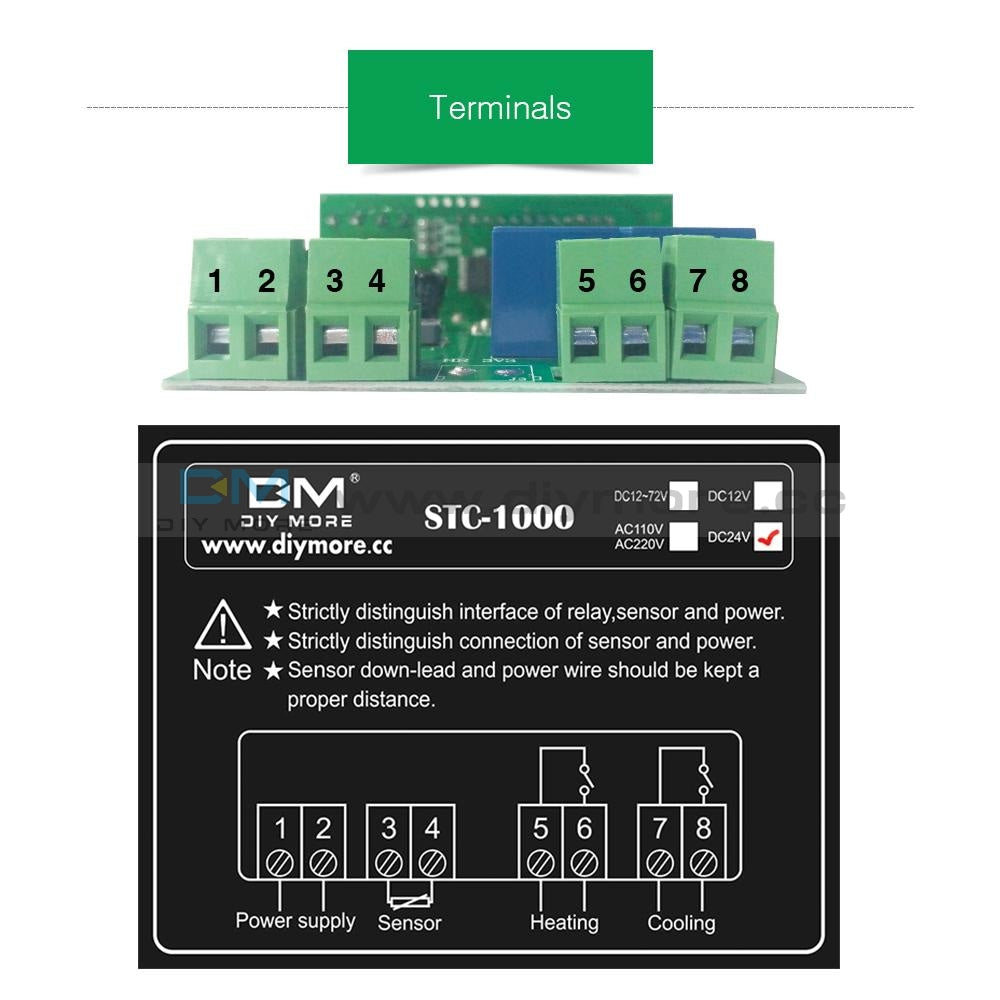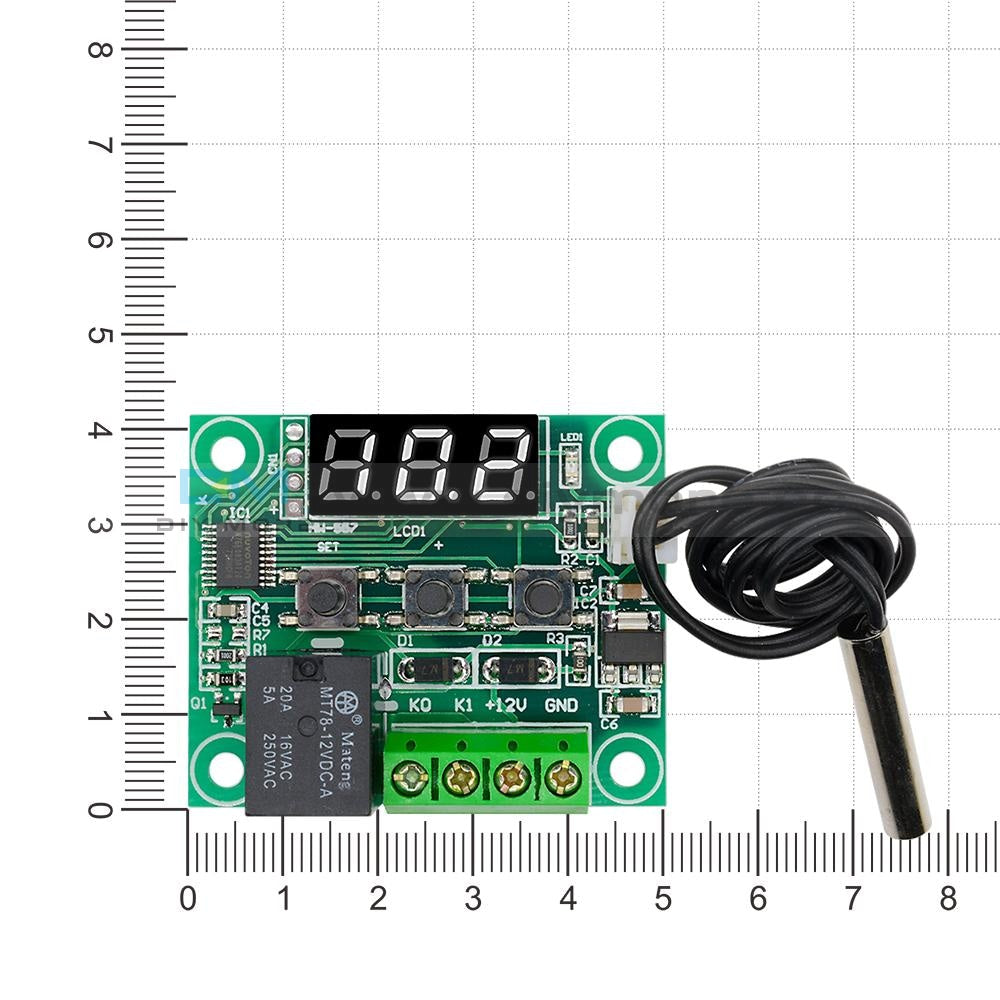STC-3000 LED Digital Temperature Controller Incubator Thermostat AC220V 110V DC 12V 24V
STC-3000 LED Digital Temperature Controller Incubator Thermostat AC220V 110V DC 12V 24V
SKU:X13321- guaranteeQuality checked
- Special gift cardsSpecial gift cards
- Free return Within 60 days
- Consultancy86-0755-85201155
Description:
Switch the modes between cool and heat;
Control temperature by setting the temperature setting value and the difference value;
Temperature calibration;
Refrigerating control output delay protection;
Alarm when temperature exceeds temperature limit or when sensor error.
Specification:
Front panel size: 75x34.5(mm)
Mounting size: 71x29(mm)
Product size: 75x34.5x85(mm)
Sensor length: 1 meter (include the probe)
Technical Parameters:
Temperature measuring range: -50~99 Celsius
Accuracy: 0.1 Celsius
Sensor error delay: 1 minute
Power supply: DC 12V, DC 24V, 110V/220V AC+10%, 50/60Hz
Power consumption: <3w
Sensor: NTC sensor(IPC)
Relay contact capacity: Cool (10A/220VAC); Heat (10A/220VAC)
Ambient temperature: 0-60 Celsius
Storage temperature: -30-75 Celsius
Relative humidity: 20-85%(No condensate)
Indicator light status instruction:

Key operation instruction:
1. View parameter method: When the controller is working normally, press and release the “▲” button once, display the temperature set value, press and immediately release the “▼” button once to display the temperature difference set value, 2 seconds return to normal temperature display state
2. Set the parameter method
When the controller is working normally, press and hold the “S” button for more than 3 seconds to enter the modified parameter mode,
The indicator light is on, and the digital tube displays the code "F1" of the first menu item.
Press “▲” or “▼” to scroll up or down the menu item and display the menu code, press “S”
The key displays the parameter setting value of the current menu. Hold down the “S” key and press and hold “▲” or “
the key can be adjusted up or down and the parameter setting value of the current menu is displayed, while holding down "S" and "▲"
The key or “▼” key can quickly up or down and display the parameter settings of the current menu.
After the completion, press and release the power button to save the parameter modification and return to the normal temperature display state.
If there is no key operation within 0 seconds, the parameter modification will not be saved and return to the normal display state.
“Er” is displayed if an error occurs while saving the parameter, and returns to the normal display state after 3 seconds.
3.Repair system data
When the machine is powered on, first check whether the parameter setting is normal. If the check is wrong, it will display “ER”. Pressing any key at this time will restore the default parameter settings and work normally. It is recommended to reset the parameters at this time.
Operation instruction:
Under controller normal working status, press and hold “ ” key for 3s can turn off the controller; Under controller “off” status, press and hold “ ” key for 3s can turn on the controller.
Under the controller normal working status, screen displays the current temperature value; also the controller can also switch the working mode between heating and cooling.
Controller starts refrigerating with cool indicator light on when the measuring temperature ≥ temperature set value + difference value, and the refrigerating relay is connected; The “Cool” indicator light flashes, it indicates the refrigerating equipment is under compressor delay protect status; when the measuring temperature ≤ temperature set value, the Cool indicator light on, and refrigerating relay disconnects.
System starts heating when the measuring temperature value ≤ the temperature set value-difference value, and the “Heat” indicator light on, and the heat relay connects; When the measuring temperature ≥ temperature set value, the “Heat” indicator light is off, and the heat relay disconnects.
Menu instruction:

Error description:
Alarm when sensor error: Controller activate the sensor error alarm mode when sensor open circuit or short circuit, all the running status is closed off with the buzzer alarms, and the nixie tube displays “EE”,Press any key can cancel alarm sound, system back to display the normal temperature when the error and the fault is cleared.
Alarm when the measuring temperature exceeds temperature measuring range:Controller activates the error alarm function when the measuring temperature exceeds the temperature measuring range, all the running status is closed off with the buzzer alarms, and the nixie tube displays “HH”,Press any key can cancel alarm sound, system back to display the normal temperature when the error and the fault is cleared.
Safety Regulations:
★Danger:
1.Strictly distinguish the sensor down-lead, power wire and output relay interface from one another, and prohibit wrong
connections or overloading the relay.
2.Dangers: Prohibit connecting the wire terminals without electricity cut-off.
★Warning:
Prohibit using the machine under the environment of over damp, high temp., strong electromagnetism interference or strong corrosion.
★Notice:
1.The power supply should conform to the voltage value indicated in the instruction.





Purchasing & Delivery
Before you make your purchase, it’s helpful to know the measurements of the area you plan to place the furniture. You should also measure any doorways and hallways through which the furniture will pass to get to its final destination.Picking up at the store
Shopify Shop requires that all products are properly inspected BEFORE you take it home to insure there are no surprises. Our team is happy to open all packages and will assist in the inspection process. We will then reseal packages for safe transport. We encourage all customers to bring furniture pads or blankets to protect the items during transport as well as rope or tie downs. Shopify Shop will not be responsible for damage that occurs after leaving the store or during transit. It is the purchaser’s responsibility to make sure the correct items are picked up and in good condition.Delivery
Customers are able to pick the next available delivery day that best fits their schedule. However, to route stops as efficiently as possible, Shopify Shop will provide the time frame. Customers will not be able to choose a time. You will be notified in advance of your scheduled time frame. Please make sure that a responsible adult (18 years or older) will be home at that time.In preparation for your delivery, please remove existing furniture, pictures, mirrors, accessories, etc. to prevent damages. Also insure that the area where you would like your furniture placed is clear of any old furniture and any other items that may obstruct the passageway of the delivery team. Shopify Shop will deliver, assemble, and set-up your new furniture purchase and remove all packing materials from your home. Our delivery crews are not permitted to move your existing furniture or other household items. Delivery personnel will attempt to deliver the purchased items in a safe and controlled manner but will not attempt to place furniture if they feel it will result in damage to the product or your home. Delivery personnel are unable to remove doors, hoist furniture or carry furniture up more than 3 flights of stairs. An elevator must be available for deliveries to the 4th floor and above.
Other Customers also buy:
-
Translation missing: en.products.product.regular_price $6.99 USD{"id":4360758558791,"title":"STC-3000 LED Digital Temperature Controller Incubator Thermostat AC220V 110V DC 12V 24V","handle":"stc-3000-led-digital-temperature-controller-incubator-thermostat-ac220v-110v-dc-12v-24v","description":"\u003cp\u003e\u003cspan\u003e\u003cstrong\u003eDescription:\u003c\/strong\u003e\u003c\/span\u003e\u003c\/p\u003e\n\u003cdiv\u003e\n\u003cp data-spm-anchor-id=\"0.0.0.i7.47b43e5fke7RAP\"\u003e\u003cspan\u003eSwitch the modes between cool and heat;\u003c\/span\u003e\u003c\/p\u003e\n\u003cp\u003e\u003cspan\u003eControl temperature by setting the temperature setting value and the difference value;\u003c\/span\u003e\u003c\/p\u003e\n\u003cp\u003e\u003cspan\u003eTemperature calibration;\u003c\/span\u003e\u003c\/p\u003e\n\u003cp\u003e\u003cspan\u003eRefrigerating control output delay protection;\u003c\/span\u003e\u003c\/p\u003e\n\u003cp\u003e\u003cspan\u003eAlarm when temperature exceeds temperature limit or when sensor error.\u003c\/span\u003e\u003c\/p\u003e\n\u003cp\u003e\u003cspan\u003e\u003cstrong\u003eSpecification:\u003c\/strong\u003e\u003c\/span\u003e\u003c\/p\u003e\n\u003cp\u003e\u003cspan\u003eFront panel size: 75x34.5(mm)\u003c\/span\u003e\u003c\/p\u003e\n\u003cp\u003e\u003cspan\u003eMounting size: 71x29(mm)\u003c\/span\u003e\u003c\/p\u003e\n\u003cp\u003e\u003cspan\u003eProduct size: 75x34.5x85(mm)\u003c\/span\u003e\u003c\/p\u003e\n\u003cp\u003e\u003cspan\u003eSensor length: 1 meter (include the probe)\u003c\/span\u003e\u003c\/p\u003e\n\u003cp\u003e\u003cspan\u003e\u003cstrong\u003eTechnical Parameters:\u003c\/strong\u003e\u003c\/span\u003e\u003c\/p\u003e\n\u003cp data-spm-anchor-id=\"0.0.0.i1.47b43e5fke7RAP\"\u003e\u003cspan\u003eTemperature measuring range: -50~99 Celsius\u003c\/span\u003e\u003c\/p\u003e\n\u003cp data-spm-anchor-id=\"0.0.0.i0.47b43e5fke7RAP\"\u003e\u003cspan\u003eAccuracy: 0.1 Celsius\u003c\/span\u003e\u003c\/p\u003e\n\u003cp data-spm-anchor-id=\"0.0.0.i3.47b43e5fke7RAP\"\u003e\u003cspan\u003eSensor error delay: 1 minute\u003c\/span\u003e\u003c\/p\u003e\n\u003cp\u003e\u003cspan\u003ePower supply: DC 12V, DC 24V, 110V\/220V AC+10%, 50\/60Hz\u003c\/span\u003e\u003c\/p\u003e\n\u003cp\u003e\u003cspan\u003ePower consumption: \u0026lt;3w\u003c\/span\u003e\u003c\/p\u003e\n\u003cp\u003e\u003cspan\u003eSensor: NTC sensor(IPC)\u003c\/span\u003e\u003c\/p\u003e\n\u003cp\u003e\u003cspan\u003eRelay contact capacity: Cool (10A\/220VAC); Heat (10A\/220VAC)\u003c\/span\u003e\u003c\/p\u003e\n\u003cp\u003e\u003cspan\u003eAmbient temperature: 0-60 Celsius\u003c\/span\u003e\u003c\/p\u003e\n\u003cp\u003e\u003cspan\u003eStorage temperature: -30-75 Celsius\u003c\/span\u003e\u003c\/p\u003e\n\u003cp\u003e\u003cspan\u003eRelative humidity: 20-85%(No condensate)\u003c\/span\u003e\u003c\/p\u003e\n\u003cp\u003e\u003cspan\u003e\u003cstrong\u003eIndicator light status instruction:\u003c\/strong\u003e\u003c\/span\u003e\u003c\/p\u003e\n\u003cimg src=\"https:\/\/cdn.shopify.com\/s\/files\/1\/0122\/7558\/0986\/files\/CDF8807F-9EF4-4c33-BFBA-9B0A1F1F4256.png?v=1574066257\" alt=\"\"\u003e\n\u003cp\u003e\u003cstrong\u003e\u003cspan\u003eKey operation instruction:\u003c\/span\u003e\u003c\/strong\u003e\u003c\/p\u003e\n\u003cp\u003e\u003cspan\u003e1. View parameter method: When the controller is working normally, press and release the “▲” button once, display the temperature set value, press and immediately release the “▼” button once to display the temperature difference set value, 2 seconds return to normal temperature display state\u003c\/span\u003e\u003c\/p\u003e\n\u003cp\u003e\u003cspan\u003e2. Set the parameter method\u003c\/span\u003e\u003c\/p\u003e\n\u003cp\u003e\u003cspan\u003eWhen the controller is working normally, press and hold the “S” button for more than 3 seconds to enter the modified parameter mode, \u003c\/span\u003e\u003c\/p\u003e\n\u003cp\u003e\u003cspan\u003eThe indicator light is on, and the digital tube displays the code \"F1\" of the first menu item.\u003c\/span\u003e\u003c\/p\u003e\n\u003cp\u003e\u003cspan\u003ePress “▲” or “▼” to scroll up or down the menu item and display the menu code, press “S”\u003c\/span\u003e\u003c\/p\u003e\n\u003cp\u003e\u003cspan\u003eThe key displays the parameter setting value of the current menu. Hold down the “S” key and press and hold “▲” or “\u003c\/span\u003e\u003c\/p\u003e\n\u003cp\u003e\u003cspan\u003ethe key can be adjusted up or down and the parameter setting value of the current menu is displayed, while holding down \"S\" and \"▲\"\u003c\/span\u003e\u003c\/p\u003e\n\u003cp\u003e\u003cspan\u003eThe key or “▼” key can quickly up or down and display the parameter settings of the current menu.\u003c\/span\u003e\u003c\/p\u003e\n\u003cp\u003e\u003cspan\u003eAfter the completion, press and release the power button to save the parameter modification and return to the normal temperature display state.\u003c\/span\u003e\u003c\/p\u003e\n\u003cp\u003e\u003cspan\u003eIf there is no key operation within 0 seconds, the parameter modification will not be saved and return to the normal display state.\u003c\/span\u003e\u003c\/p\u003e\n\u003cp\u003e\u003cspan\u003e“Er” is displayed if an error occurs while saving the parameter, and returns to the normal display state after 3 seconds.\u003c\/span\u003e\u003c\/p\u003e\n\u003cp\u003e\u003cspan\u003e3.Repair system data\u003c\/span\u003e\u003c\/p\u003e\n\u003cp\u003e\u003cspan\u003eWhen the machine is powered on, first check whether the parameter setting is normal. If the check is wrong, it will display “ER”. Pressing any key at this time will restore the default parameter settings and work normally. It is recommended to reset the parameters at this time.\u003c\/span\u003e\u003c\/p\u003e\n\u003cp\u003e\u003cspan\u003e\u003cstrong\u003eOperation instruction:\u003c\/strong\u003e\u003c\/span\u003e\u003c\/p\u003e\n\u003cp\u003e\u003cspan\u003eUnder controller normal working status, press and hold “ ” key for 3s can turn off the controller; Under controller “off” status, press and hold “ ” key for 3s can turn on the controller.\u003c\/span\u003e\u003c\/p\u003e\n\u003cp\u003e\u003cspan\u003eUnder the controller normal working status, screen displays the current temperature value; also the controller can also switch the working mode between heating and cooling.\u003c\/span\u003e\u003c\/p\u003e\n\u003cp\u003e\u003cspan\u003eController starts refrigerating with cool indicator light on when the measuring temperature ≥ temperature set value + difference value, and the refrigerating relay is connected; The “Cool” indicator light flashes, it indicates the refrigerating equipment is under compressor delay protect status; when the measuring temperature ≤ temperature set value, the Cool indicator light on, and refrigerating relay disconnects.\u003c\/span\u003e\u003c\/p\u003e\n\u003cp\u003e\u003cspan\u003eSystem starts heating when the measuring temperature value ≤ the temperature set value-difference value, and the “Heat” indicator light on, and the heat relay connects; When the measuring temperature ≥ temperature set value, the “Heat” indicator light is off, and the heat relay disconnects.\u003c\/span\u003e\u003c\/p\u003e\n\u003cp\u003e\u003cspan\u003e\u003cstrong\u003eMenu instruction:\u003c\/strong\u003e\u003c\/span\u003e\u003c\/p\u003e\n\u003cimg src=\"https:\/\/cdn.shopify.com\/s\/files\/1\/0122\/7558\/0986\/files\/915CE378-71C9-4c71-ABEB-D2A69EE89DD5.png?v=1574066314\" alt=\"\"\u003e\n\u003cp\u003e\u003cspan\u003e\u003cstrong\u003eError description:\u003c\/strong\u003e\u003c\/span\u003e\u003c\/p\u003e\n\u003cp\u003e\u003cspan\u003eAlarm when sensor error: Controller activate the sensor error alarm mode when sensor open circuit or short circuit, all the running status is closed off with the buzzer alarms, and the nixie tube displays “EE”,Press any key can cancel alarm sound, system back to display the normal temperature when the error and the fault is cleared.\u003c\/span\u003e\u003c\/p\u003e\n\u003cp\u003e\u003cspan\u003eAlarm when the measuring temperature exceeds temperature measuring range:Controller activates the error alarm function when the measuring temperature exceeds the temperature measuring range, all the running status is closed off with the buzzer alarms, and the nixie tube displays “HH”,Press any key can cancel alarm sound, system back to display the normal temperature when the error and the fault is cleared.\u003c\/span\u003e\u003c\/p\u003e\n\u003cp\u003e\u003cspan\u003e\u003cstrong\u003eSafety Regulations:\u003c\/strong\u003e\u003c\/span\u003e\u003c\/p\u003e\n\u003cp\u003e\u003cspan\u003e★Danger:\u003c\/span\u003e\u003c\/p\u003e\n\u003cp\u003e\u003cspan\u003e1.Strictly distinguish the sensor down-lead, power wire and output relay interface from one another, and prohibit wrong\u003c\/span\u003e\u003c\/p\u003e\n\u003cp\u003e\u003cspan\u003econnections or overloading the relay.\u003c\/span\u003e\u003c\/p\u003e\n\u003cp\u003e\u003cspan\u003e2.Dangers: Prohibit connecting the wire terminals without electricity cut-off.\u003c\/span\u003e\u003c\/p\u003e\n\u003cp\u003e\u003cspan\u003e★Warning:\u003c\/span\u003e\u003c\/p\u003e\n\u003cp\u003e\u003cspan\u003eProhibit using the machine under the environment of over damp, high temp., strong electromagnetism interference or \u003c\/span\u003e\u003cspan\u003estrong corrosion.\u003c\/span\u003e\u003c\/p\u003e\n\u003cp\u003e\u003cspan\u003e★Notice:\u003c\/span\u003e\u003c\/p\u003e\n\u003cp\u003e\u003cspan\u003e1.The power supply should conform to the voltage value indicated in the instruction.\u003c\/span\u003e\u003c\/p\u003e\n\u003c\/div\u003e\n\u003cdiv\u003e\u003cspan\u003e2.To avoid the interference, the sensor down-lead and power wire should be kept a distance.\u003c\/span\u003e\u003c\/div\u003e\n\u003cdiv\u003e\u003cspan\u003e\u003c\/span\u003e\u003c\/div\u003e\n\u003cdiv\u003e\u003cspan\u003e\u003cimg src=\"https:\/\/cdn.shopify.com\/s\/files\/1\/0122\/7558\/0986\/files\/X13321_1.png?v=1574065874\" alt=\"\"\u003e\u003c\/span\u003e\u003c\/div\u003e\n\u003cdiv\u003e\u003cspan\u003e\u003cimg src=\"https:\/\/cdn.shopify.com\/s\/files\/1\/0122\/7558\/0986\/files\/X13321_2.png?v=1574065890\" alt=\"\"\u003e\u003c\/span\u003e\u003c\/div\u003e\n\u003cdiv\u003e\u003cspan\u003e\u003cimg src=\"https:\/\/cdn.shopify.com\/s\/files\/1\/0122\/7558\/0986\/files\/X13321_4.png?v=1574065825\" alt=\"\"\u003e\u003c\/span\u003e\u003c\/div\u003e\n\u003cdiv\u003e\u003cspan\u003e\u003cimg src=\"https:\/\/cdn.shopify.com\/s\/files\/1\/0122\/7558\/0986\/files\/X13321_11.png?v=1574065861\" alt=\"\"\u003e\u003c\/span\u003e\u003c\/div\u003e\n\u003cdiv\u003e\u003cspan\u003e\u003cimg src=\"https:\/\/cdn.shopify.com\/s\/files\/1\/0122\/7558\/0986\/files\/X13321_5.png?v=1574065843\" alt=\"\"\u003e\u003c\/span\u003e\u003c\/div\u003e\n\u003cdiv\u003e\u003cspan\u003e\u003c\/span\u003e\u003c\/div\u003e","published_at":"2019-11-18T16:18:07+08:00","created_at":"2019-11-18T16:35:52+08:00","vendor":"diymore","type":"Thermostat","tags":[],"price":999,"price_min":999,"price_max":999,"available":true,"price_varies":false,"compare_at_price":null,"compare_at_price_min":0,"compare_at_price_max":0,"compare_at_price_varies":false,"variants":[{"id":31275838701639,"title":"DC 12V","option1":"DC 12V","option2":null,"option3":null,"sku":"X13321","requires_shipping":true,"taxable":true,"featured_image":{"id":14506666426439,"product_id":4360758558791,"position":6,"created_at":"2020-05-05T16:43:45+08:00","updated_at":"2020-05-05T16:44:05+08:00","alt":"Stc-3000 Led Digital Temperature Controller Incubator Thermostat Ac220V 110V Dc 12V 24V","width":1000,"height":1000,"src":"\/\/www.diymore.cc\/cdn\/shop\/products\/X13321_3_629.png?v=1588668245","variant_ids":[31275838701639]},"available":true,"name":"STC-3000 LED Digital Temperature Controller Incubator Thermostat AC220V 110V DC 12V 24V - DC 12V","public_title":"DC 12V","options":["DC 12V"],"price":999,"weight":0,"compare_at_price":null,"inventory_management":null,"barcode":"","featured_media":{"alt":"Stc-3000 Led Digital Temperature Controller Incubator Thermostat Ac220V 110V Dc 12V 24V","id":6679851466823,"position":6,"preview_image":{"aspect_ratio":1.0,"height":1000,"width":1000,"src":"\/\/www.diymore.cc\/cdn\/shop\/products\/X13321_3_629.png?v=1588668245"}},"requires_selling_plan":false,"selling_plan_allocations":[]},{"id":31275838734407,"title":"DC 24V","option1":"DC 24V","option2":null,"option3":null,"sku":"X13322","requires_shipping":true,"taxable":true,"featured_image":{"id":14506664525895,"product_id":4360758558791,"position":1,"created_at":"2020-05-05T16:43:24+08:00","updated_at":"2020-05-05T16:44:05+08:00","alt":"Stc-3000 Led Digital Temperature Controller Incubator Thermostat Ac220V 110V Dc 12V 24V","width":1000,"height":1000,"src":"\/\/www.diymore.cc\/cdn\/shop\/products\/X13321_1_697.png?v=1588668245","variant_ids":[31275838734407]},"available":true,"name":"STC-3000 LED Digital Temperature Controller Incubator Thermostat AC220V 110V DC 12V 24V - DC 24V","public_title":"DC 24V","options":["DC 24V"],"price":999,"weight":0,"compare_at_price":null,"inventory_management":null,"barcode":"","featured_media":{"alt":"Stc-3000 Led Digital Temperature Controller Incubator Thermostat Ac220V 110V Dc 12V 24V","id":6679849566279,"position":1,"preview_image":{"aspect_ratio":1.0,"height":1000,"width":1000,"src":"\/\/www.diymore.cc\/cdn\/shop\/products\/X13321_1_697.png?v=1588668245"}},"requires_selling_plan":false,"selling_plan_allocations":[]},{"id":31275838767175,"title":"AC 110-220V","option1":"AC 110-220V","option2":null,"option3":null,"sku":"X13323","requires_shipping":true,"taxable":true,"featured_image":{"id":14506667311175,"product_id":4360758558791,"position":8,"created_at":"2020-05-05T16:43:53+08:00","updated_at":"2020-05-05T16:44:05+08:00","alt":"Stc-3000 Led Digital Temperature Controller Incubator Thermostat Ac220V 110V Dc 12V 24V Ac 110-220V","width":1000,"height":1000,"src":"\/\/www.diymore.cc\/cdn\/shop\/products\/X13321_13_810.png?v=1588668245","variant_ids":[31275838767175]},"available":true,"name":"STC-3000 LED Digital Temperature Controller Incubator Thermostat AC220V 110V DC 12V 24V - AC 110-220V","public_title":"AC 110-220V","options":["AC 110-220V"],"price":999,"weight":0,"compare_at_price":null,"inventory_management":null,"barcode":"","featured_media":{"alt":"Stc-3000 Led Digital Temperature Controller Incubator Thermostat Ac220V 110V Dc 12V 24V Ac 110-220V","id":6679852351559,"position":8,"preview_image":{"aspect_ratio":1.0,"height":1000,"width":1000,"src":"\/\/www.diymore.cc\/cdn\/shop\/products\/X13321_13_810.png?v=1588668245"}},"requires_selling_plan":false,"selling_plan_allocations":[]}],"images":["\/\/www.diymore.cc\/cdn\/shop\/products\/X13321_1_697.png?v=1588668245","\/\/www.diymore.cc\/cdn\/shop\/products\/X13321_7_439.png?v=1588668245","\/\/www.diymore.cc\/cdn\/shop\/products\/X13321_6_393.png?v=1588668245","\/\/www.diymore.cc\/cdn\/shop\/products\/X13321_2_337.png?v=1588668245","\/\/www.diymore.cc\/cdn\/shop\/products\/X13321_8_705.png?v=1588668245","\/\/www.diymore.cc\/cdn\/shop\/products\/X13321_3_629.png?v=1588668245","\/\/www.diymore.cc\/cdn\/shop\/products\/X13321_15_186.png?v=1588668245","\/\/www.diymore.cc\/cdn\/shop\/products\/X13321_13_810.png?v=1588668245","\/\/www.diymore.cc\/cdn\/shop\/products\/X13321_20_592.png?v=1588668245","\/\/www.diymore.cc\/cdn\/shop\/products\/X13321_4_906.png?v=1588668245","\/\/www.diymore.cc\/cdn\/shop\/products\/X13321_10_100.png?v=1588668245"],"featured_image":"\/\/www.diymore.cc\/cdn\/shop\/products\/X13321_1_697.png?v=1588668245","options":["Type"],"media":[{"alt":"Stc-3000 Led Digital Temperature Controller Incubator Thermostat Ac220V 110V Dc 12V 24V","id":6679849566279,"position":1,"preview_image":{"aspect_ratio":1.0,"height":1000,"width":1000,"src":"\/\/www.diymore.cc\/cdn\/shop\/products\/X13321_1_697.png?v=1588668245"},"aspect_ratio":1.0,"height":1000,"media_type":"image","src":"\/\/www.diymore.cc\/cdn\/shop\/products\/X13321_1_697.png?v=1588668245","width":1000},{"alt":"Stc-3000 Led Digital Temperature Controller Incubator Thermostat Ac220V 110V Dc 12V 24V","id":6679849893959,"position":2,"preview_image":{"aspect_ratio":1.0,"height":1000,"width":1000,"src":"\/\/www.diymore.cc\/cdn\/shop\/products\/X13321_7_439.png?v=1588668245"},"aspect_ratio":1.0,"height":1000,"media_type":"image","src":"\/\/www.diymore.cc\/cdn\/shop\/products\/X13321_7_439.png?v=1588668245","width":1000},{"alt":"Stc-3000 Led Digital Temperature Controller Incubator Thermostat Ac220V 110V Dc 12V 24V","id":6679850188871,"position":3,"preview_image":{"aspect_ratio":1.0,"height":1000,"width":1000,"src":"\/\/www.diymore.cc\/cdn\/shop\/products\/X13321_6_393.png?v=1588668245"},"aspect_ratio":1.0,"height":1000,"media_type":"image","src":"\/\/www.diymore.cc\/cdn\/shop\/products\/X13321_6_393.png?v=1588668245","width":1000},{"alt":"Stc-3000 Led Digital Temperature Controller Incubator Thermostat Ac220V 110V Dc 12V 24V","id":6679850844231,"position":4,"preview_image":{"aspect_ratio":1.0,"height":1000,"width":1000,"src":"\/\/www.diymore.cc\/cdn\/shop\/products\/X13321_2_337.png?v=1588668245"},"aspect_ratio":1.0,"height":1000,"media_type":"image","src":"\/\/www.diymore.cc\/cdn\/shop\/products\/X13321_2_337.png?v=1588668245","width":1000},{"alt":"Stc-3000 Led Digital Temperature Controller Incubator Thermostat Ac220V 110V Dc 12V 24V","id":6679850942535,"position":5,"preview_image":{"aspect_ratio":1.0,"height":1000,"width":1000,"src":"\/\/www.diymore.cc\/cdn\/shop\/products\/X13321_8_705.png?v=1588668245"},"aspect_ratio":1.0,"height":1000,"media_type":"image","src":"\/\/www.diymore.cc\/cdn\/shop\/products\/X13321_8_705.png?v=1588668245","width":1000},{"alt":"Stc-3000 Led Digital Temperature Controller Incubator Thermostat Ac220V 110V Dc 12V 24V","id":6679851466823,"position":6,"preview_image":{"aspect_ratio":1.0,"height":1000,"width":1000,"src":"\/\/www.diymore.cc\/cdn\/shop\/products\/X13321_3_629.png?v=1588668245"},"aspect_ratio":1.0,"height":1000,"media_type":"image","src":"\/\/www.diymore.cc\/cdn\/shop\/products\/X13321_3_629.png?v=1588668245","width":1000},{"alt":"Stc-3000 Led Digital Temperature Controller Incubator Thermostat Ac220V 110V Dc 12V 24V","id":6679851991111,"position":7,"preview_image":{"aspect_ratio":1.0,"height":1000,"width":1000,"src":"\/\/www.diymore.cc\/cdn\/shop\/products\/X13321_15_186.png?v=1588668245"},"aspect_ratio":1.0,"height":1000,"media_type":"image","src":"\/\/www.diymore.cc\/cdn\/shop\/products\/X13321_15_186.png?v=1588668245","width":1000},{"alt":"Stc-3000 Led Digital Temperature Controller Incubator Thermostat Ac220V 110V Dc 12V 24V Ac 110-220V","id":6679852351559,"position":8,"preview_image":{"aspect_ratio":1.0,"height":1000,"width":1000,"src":"\/\/www.diymore.cc\/cdn\/shop\/products\/X13321_13_810.png?v=1588668245"},"aspect_ratio":1.0,"height":1000,"media_type":"image","src":"\/\/www.diymore.cc\/cdn\/shop\/products\/X13321_13_810.png?v=1588668245","width":1000},{"alt":"Stc-3000 Led Digital Temperature Controller Incubator Thermostat Ac220V 110V Dc 12V 24V","id":6679852548167,"position":9,"preview_image":{"aspect_ratio":1.0,"height":1000,"width":1000,"src":"\/\/www.diymore.cc\/cdn\/shop\/products\/X13321_20_592.png?v=1588668245"},"aspect_ratio":1.0,"height":1000,"media_type":"image","src":"\/\/www.diymore.cc\/cdn\/shop\/products\/X13321_20_592.png?v=1588668245","width":1000},{"alt":"Stc-3000 Led Digital Temperature Controller Incubator Thermostat Ac220V 110V Dc 12V 24V","id":6679853039687,"position":10,"preview_image":{"aspect_ratio":1.0,"height":1000,"width":1000,"src":"\/\/www.diymore.cc\/cdn\/shop\/products\/X13321_4_906.png?v=1588668245"},"aspect_ratio":1.0,"height":1000,"media_type":"image","src":"\/\/www.diymore.cc\/cdn\/shop\/products\/X13321_4_906.png?v=1588668245","width":1000},{"alt":"Stc-3000 Led Digital Temperature Controller Incubator Thermostat Ac220V 110V Dc 12V 24V","id":6679853269063,"position":11,"preview_image":{"aspect_ratio":1.0,"height":1000,"width":1000,"src":"\/\/www.diymore.cc\/cdn\/shop\/products\/X13321_10_100.png?v=1588668245"},"aspect_ratio":1.0,"height":1000,"media_type":"image","src":"\/\/www.diymore.cc\/cdn\/shop\/products\/X13321_10_100.png?v=1588668245","width":1000}],"requires_selling_plan":false,"selling_plan_groups":[],"content":"\u003cp\u003e\u003cspan\u003e\u003cstrong\u003eDescription:\u003c\/strong\u003e\u003c\/span\u003e\u003c\/p\u003e\n\u003cdiv\u003e\n\u003cp data-spm-anchor-id=\"0.0.0.i7.47b43e5fke7RAP\"\u003e\u003cspan\u003eSwitch the modes between cool and heat;\u003c\/span\u003e\u003c\/p\u003e\n\u003cp\u003e\u003cspan\u003eControl temperature by setting the temperature setting value and the difference value;\u003c\/span\u003e\u003c\/p\u003e\n\u003cp\u003e\u003cspan\u003eTemperature calibration;\u003c\/span\u003e\u003c\/p\u003e\n\u003cp\u003e\u003cspan\u003eRefrigerating control output delay protection;\u003c\/span\u003e\u003c\/p\u003e\n\u003cp\u003e\u003cspan\u003eAlarm when temperature exceeds temperature limit or when sensor error.\u003c\/span\u003e\u003c\/p\u003e\n\u003cp\u003e\u003cspan\u003e\u003cstrong\u003eSpecification:\u003c\/strong\u003e\u003c\/span\u003e\u003c\/p\u003e\n\u003cp\u003e\u003cspan\u003eFront panel size: 75x34.5(mm)\u003c\/span\u003e\u003c\/p\u003e\n\u003cp\u003e\u003cspan\u003eMounting size: 71x29(mm)\u003c\/span\u003e\u003c\/p\u003e\n\u003cp\u003e\u003cspan\u003eProduct size: 75x34.5x85(mm)\u003c\/span\u003e\u003c\/p\u003e\n\u003cp\u003e\u003cspan\u003eSensor length: 1 meter (include the probe)\u003c\/span\u003e\u003c\/p\u003e\n\u003cp\u003e\u003cspan\u003e\u003cstrong\u003eTechnical Parameters:\u003c\/strong\u003e\u003c\/span\u003e\u003c\/p\u003e\n\u003cp data-spm-anchor-id=\"0.0.0.i1.47b43e5fke7RAP\"\u003e\u003cspan\u003eTemperature measuring range: -50~99 Celsius\u003c\/span\u003e\u003c\/p\u003e\n\u003cp data-spm-anchor-id=\"0.0.0.i0.47b43e5fke7RAP\"\u003e\u003cspan\u003eAccuracy: 0.1 Celsius\u003c\/span\u003e\u003c\/p\u003e\n\u003cp data-spm-anchor-id=\"0.0.0.i3.47b43e5fke7RAP\"\u003e\u003cspan\u003eSensor error delay: 1 minute\u003c\/span\u003e\u003c\/p\u003e\n\u003cp\u003e\u003cspan\u003ePower supply: DC 12V, DC 24V, 110V\/220V AC+10%, 50\/60Hz\u003c\/span\u003e\u003c\/p\u003e\n\u003cp\u003e\u003cspan\u003ePower consumption: \u0026lt;3w\u003c\/span\u003e\u003c\/p\u003e\n\u003cp\u003e\u003cspan\u003eSensor: NTC sensor(IPC)\u003c\/span\u003e\u003c\/p\u003e\n\u003cp\u003e\u003cspan\u003eRelay contact capacity: Cool (10A\/220VAC); Heat (10A\/220VAC)\u003c\/span\u003e\u003c\/p\u003e\n\u003cp\u003e\u003cspan\u003eAmbient temperature: 0-60 Celsius\u003c\/span\u003e\u003c\/p\u003e\n\u003cp\u003e\u003cspan\u003eStorage temperature: -30-75 Celsius\u003c\/span\u003e\u003c\/p\u003e\n\u003cp\u003e\u003cspan\u003eRelative humidity: 20-85%(No condensate)\u003c\/span\u003e\u003c\/p\u003e\n\u003cp\u003e\u003cspan\u003e\u003cstrong\u003eIndicator light status instruction:\u003c\/strong\u003e\u003c\/span\u003e\u003c\/p\u003e\n\u003cimg src=\"https:\/\/cdn.shopify.com\/s\/files\/1\/0122\/7558\/0986\/files\/CDF8807F-9EF4-4c33-BFBA-9B0A1F1F4256.png?v=1574066257\" alt=\"\"\u003e\n\u003cp\u003e\u003cstrong\u003e\u003cspan\u003eKey operation instruction:\u003c\/span\u003e\u003c\/strong\u003e\u003c\/p\u003e\n\u003cp\u003e\u003cspan\u003e1. View parameter method: When the controller is working normally, press and release the “▲” button once, display the temperature set value, press and immediately release the “▼” button once to display the temperature difference set value, 2 seconds return to normal temperature display state\u003c\/span\u003e\u003c\/p\u003e\n\u003cp\u003e\u003cspan\u003e2. Set the parameter method\u003c\/span\u003e\u003c\/p\u003e\n\u003cp\u003e\u003cspan\u003eWhen the controller is working normally, press and hold the “S” button for more than 3 seconds to enter the modified parameter mode, \u003c\/span\u003e\u003c\/p\u003e\n\u003cp\u003e\u003cspan\u003eThe indicator light is on, and the digital tube displays the code \"F1\" of the first menu item.\u003c\/span\u003e\u003c\/p\u003e\n\u003cp\u003e\u003cspan\u003ePress “▲” or “▼” to scroll up or down the menu item and display the menu code, press “S”\u003c\/span\u003e\u003c\/p\u003e\n\u003cp\u003e\u003cspan\u003eThe key displays the parameter setting value of the current menu. Hold down the “S” key and press and hold “▲” or “\u003c\/span\u003e\u003c\/p\u003e\n\u003cp\u003e\u003cspan\u003ethe key can be adjusted up or down and the parameter setting value of the current menu is displayed, while holding down \"S\" and \"▲\"\u003c\/span\u003e\u003c\/p\u003e\n\u003cp\u003e\u003cspan\u003eThe key or “▼” key can quickly up or down and display the parameter settings of the current menu.\u003c\/span\u003e\u003c\/p\u003e\n\u003cp\u003e\u003cspan\u003eAfter the completion, press and release the power button to save the parameter modification and return to the normal temperature display state.\u003c\/span\u003e\u003c\/p\u003e\n\u003cp\u003e\u003cspan\u003eIf there is no key operation within 0 seconds, the parameter modification will not be saved and return to the normal display state.\u003c\/span\u003e\u003c\/p\u003e\n\u003cp\u003e\u003cspan\u003e“Er” is displayed if an error occurs while saving the parameter, and returns to the normal display state after 3 seconds.\u003c\/span\u003e\u003c\/p\u003e\n\u003cp\u003e\u003cspan\u003e3.Repair system data\u003c\/span\u003e\u003c\/p\u003e\n\u003cp\u003e\u003cspan\u003eWhen the machine is powered on, first check whether the parameter setting is normal. If the check is wrong, it will display “ER”. Pressing any key at this time will restore the default parameter settings and work normally. It is recommended to reset the parameters at this time.\u003c\/span\u003e\u003c\/p\u003e\n\u003cp\u003e\u003cspan\u003e\u003cstrong\u003eOperation instruction:\u003c\/strong\u003e\u003c\/span\u003e\u003c\/p\u003e\n\u003cp\u003e\u003cspan\u003eUnder controller normal working status, press and hold “ ” key for 3s can turn off the controller; Under controller “off” status, press and hold “ ” key for 3s can turn on the controller.\u003c\/span\u003e\u003c\/p\u003e\n\u003cp\u003e\u003cspan\u003eUnder the controller normal working status, screen displays the current temperature value; also the controller can also switch the working mode between heating and cooling.\u003c\/span\u003e\u003c\/p\u003e\n\u003cp\u003e\u003cspan\u003eController starts refrigerating with cool indicator light on when the measuring temperature ≥ temperature set value + difference value, and the refrigerating relay is connected; The “Cool” indicator light flashes, it indicates the refrigerating equipment is under compressor delay protect status; when the measuring temperature ≤ temperature set value, the Cool indicator light on, and refrigerating relay disconnects.\u003c\/span\u003e\u003c\/p\u003e\n\u003cp\u003e\u003cspan\u003eSystem starts heating when the measuring temperature value ≤ the temperature set value-difference value, and the “Heat” indicator light on, and the heat relay connects; When the measuring temperature ≥ temperature set value, the “Heat” indicator light is off, and the heat relay disconnects.\u003c\/span\u003e\u003c\/p\u003e\n\u003cp\u003e\u003cspan\u003e\u003cstrong\u003eMenu instruction:\u003c\/strong\u003e\u003c\/span\u003e\u003c\/p\u003e\n\u003cimg src=\"https:\/\/cdn.shopify.com\/s\/files\/1\/0122\/7558\/0986\/files\/915CE378-71C9-4c71-ABEB-D2A69EE89DD5.png?v=1574066314\" alt=\"\"\u003e\n\u003cp\u003e\u003cspan\u003e\u003cstrong\u003eError description:\u003c\/strong\u003e\u003c\/span\u003e\u003c\/p\u003e\n\u003cp\u003e\u003cspan\u003eAlarm when sensor error: Controller activate the sensor error alarm mode when sensor open circuit or short circuit, all the running status is closed off with the buzzer alarms, and the nixie tube displays “EE”,Press any key can cancel alarm sound, system back to display the normal temperature when the error and the fault is cleared.\u003c\/span\u003e\u003c\/p\u003e\n\u003cp\u003e\u003cspan\u003eAlarm when the measuring temperature exceeds temperature measuring range:Controller activates the error alarm function when the measuring temperature exceeds the temperature measuring range, all the running status is closed off with the buzzer alarms, and the nixie tube displays “HH”,Press any key can cancel alarm sound, system back to display the normal temperature when the error and the fault is cleared.\u003c\/span\u003e\u003c\/p\u003e\n\u003cp\u003e\u003cspan\u003e\u003cstrong\u003eSafety Regulations:\u003c\/strong\u003e\u003c\/span\u003e\u003c\/p\u003e\n\u003cp\u003e\u003cspan\u003e★Danger:\u003c\/span\u003e\u003c\/p\u003e\n\u003cp\u003e\u003cspan\u003e1.Strictly distinguish the sensor down-lead, power wire and output relay interface from one another, and prohibit wrong\u003c\/span\u003e\u003c\/p\u003e\n\u003cp\u003e\u003cspan\u003econnections or overloading the relay.\u003c\/span\u003e\u003c\/p\u003e\n\u003cp\u003e\u003cspan\u003e2.Dangers: Prohibit connecting the wire terminals without electricity cut-off.\u003c\/span\u003e\u003c\/p\u003e\n\u003cp\u003e\u003cspan\u003e★Warning:\u003c\/span\u003e\u003c\/p\u003e\n\u003cp\u003e\u003cspan\u003eProhibit using the machine under the environment of over damp, high temp., strong electromagnetism interference or \u003c\/span\u003e\u003cspan\u003estrong corrosion.\u003c\/span\u003e\u003c\/p\u003e\n\u003cp\u003e\u003cspan\u003e★Notice:\u003c\/span\u003e\u003c\/p\u003e\n\u003cp\u003e\u003cspan\u003e1.The power supply should conform to the voltage value indicated in the instruction.\u003c\/span\u003e\u003c\/p\u003e\n\u003c\/div\u003e\n\u003cdiv\u003e\u003cspan\u003e2.To avoid the interference, the sensor down-lead and power wire should be kept a distance.\u003c\/span\u003e\u003c\/div\u003e\n\u003cdiv\u003e\u003cspan\u003e\u003c\/span\u003e\u003c\/div\u003e\n\u003cdiv\u003e\u003cspan\u003e\u003cimg src=\"https:\/\/cdn.shopify.com\/s\/files\/1\/0122\/7558\/0986\/files\/X13321_1.png?v=1574065874\" alt=\"\"\u003e\u003c\/span\u003e\u003c\/div\u003e\n\u003cdiv\u003e\u003cspan\u003e\u003cimg src=\"https:\/\/cdn.shopify.com\/s\/files\/1\/0122\/7558\/0986\/files\/X13321_2.png?v=1574065890\" alt=\"\"\u003e\u003c\/span\u003e\u003c\/div\u003e\n\u003cdiv\u003e\u003cspan\u003e\u003cimg src=\"https:\/\/cdn.shopify.com\/s\/files\/1\/0122\/7558\/0986\/files\/X13321_4.png?v=1574065825\" alt=\"\"\u003e\u003c\/span\u003e\u003c\/div\u003e\n\u003cdiv\u003e\u003cspan\u003e\u003cimg src=\"https:\/\/cdn.shopify.com\/s\/files\/1\/0122\/7558\/0986\/files\/X13321_11.png?v=1574065861\" alt=\"\"\u003e\u003c\/span\u003e\u003c\/div\u003e\n\u003cdiv\u003e\u003cspan\u003e\u003cimg src=\"https:\/\/cdn.shopify.com\/s\/files\/1\/0122\/7558\/0986\/files\/X13321_5.png?v=1574065843\" alt=\"\"\u003e\u003c\/span\u003e\u003c\/div\u003e\n\u003cdiv\u003e\u003cspan\u003e\u003c\/span\u003e\u003c\/div\u003e"}
-
Translation missing: en.products.product.regular_price $5.99 USD{"id":4360758558791,"title":"STC-3000 LED Digital Temperature Controller Incubator Thermostat AC220V 110V DC 12V 24V","handle":"stc-3000-led-digital-temperature-controller-incubator-thermostat-ac220v-110v-dc-12v-24v","description":"\u003cp\u003e\u003cspan\u003e\u003cstrong\u003eDescription:\u003c\/strong\u003e\u003c\/span\u003e\u003c\/p\u003e\n\u003cdiv\u003e\n\u003cp data-spm-anchor-id=\"0.0.0.i7.47b43e5fke7RAP\"\u003e\u003cspan\u003eSwitch the modes between cool and heat;\u003c\/span\u003e\u003c\/p\u003e\n\u003cp\u003e\u003cspan\u003eControl temperature by setting the temperature setting value and the difference value;\u003c\/span\u003e\u003c\/p\u003e\n\u003cp\u003e\u003cspan\u003eTemperature calibration;\u003c\/span\u003e\u003c\/p\u003e\n\u003cp\u003e\u003cspan\u003eRefrigerating control output delay protection;\u003c\/span\u003e\u003c\/p\u003e\n\u003cp\u003e\u003cspan\u003eAlarm when temperature exceeds temperature limit or when sensor error.\u003c\/span\u003e\u003c\/p\u003e\n\u003cp\u003e\u003cspan\u003e\u003cstrong\u003eSpecification:\u003c\/strong\u003e\u003c\/span\u003e\u003c\/p\u003e\n\u003cp\u003e\u003cspan\u003eFront panel size: 75x34.5(mm)\u003c\/span\u003e\u003c\/p\u003e\n\u003cp\u003e\u003cspan\u003eMounting size: 71x29(mm)\u003c\/span\u003e\u003c\/p\u003e\n\u003cp\u003e\u003cspan\u003eProduct size: 75x34.5x85(mm)\u003c\/span\u003e\u003c\/p\u003e\n\u003cp\u003e\u003cspan\u003eSensor length: 1 meter (include the probe)\u003c\/span\u003e\u003c\/p\u003e\n\u003cp\u003e\u003cspan\u003e\u003cstrong\u003eTechnical Parameters:\u003c\/strong\u003e\u003c\/span\u003e\u003c\/p\u003e\n\u003cp data-spm-anchor-id=\"0.0.0.i1.47b43e5fke7RAP\"\u003e\u003cspan\u003eTemperature measuring range: -50~99 Celsius\u003c\/span\u003e\u003c\/p\u003e\n\u003cp data-spm-anchor-id=\"0.0.0.i0.47b43e5fke7RAP\"\u003e\u003cspan\u003eAccuracy: 0.1 Celsius\u003c\/span\u003e\u003c\/p\u003e\n\u003cp data-spm-anchor-id=\"0.0.0.i3.47b43e5fke7RAP\"\u003e\u003cspan\u003eSensor error delay: 1 minute\u003c\/span\u003e\u003c\/p\u003e\n\u003cp\u003e\u003cspan\u003ePower supply: DC 12V, DC 24V, 110V\/220V AC+10%, 50\/60Hz\u003c\/span\u003e\u003c\/p\u003e\n\u003cp\u003e\u003cspan\u003ePower consumption: \u0026lt;3w\u003c\/span\u003e\u003c\/p\u003e\n\u003cp\u003e\u003cspan\u003eSensor: NTC sensor(IPC)\u003c\/span\u003e\u003c\/p\u003e\n\u003cp\u003e\u003cspan\u003eRelay contact capacity: Cool (10A\/220VAC); Heat (10A\/220VAC)\u003c\/span\u003e\u003c\/p\u003e\n\u003cp\u003e\u003cspan\u003eAmbient temperature: 0-60 Celsius\u003c\/span\u003e\u003c\/p\u003e\n\u003cp\u003e\u003cspan\u003eStorage temperature: -30-75 Celsius\u003c\/span\u003e\u003c\/p\u003e\n\u003cp\u003e\u003cspan\u003eRelative humidity: 20-85%(No condensate)\u003c\/span\u003e\u003c\/p\u003e\n\u003cp\u003e\u003cspan\u003e\u003cstrong\u003eIndicator light status instruction:\u003c\/strong\u003e\u003c\/span\u003e\u003c\/p\u003e\n\u003cimg src=\"https:\/\/cdn.shopify.com\/s\/files\/1\/0122\/7558\/0986\/files\/CDF8807F-9EF4-4c33-BFBA-9B0A1F1F4256.png?v=1574066257\" alt=\"\"\u003e\n\u003cp\u003e\u003cstrong\u003e\u003cspan\u003eKey operation instruction:\u003c\/span\u003e\u003c\/strong\u003e\u003c\/p\u003e\n\u003cp\u003e\u003cspan\u003e1. View parameter method: When the controller is working normally, press and release the “▲” button once, display the temperature set value, press and immediately release the “▼” button once to display the temperature difference set value, 2 seconds return to normal temperature display state\u003c\/span\u003e\u003c\/p\u003e\n\u003cp\u003e\u003cspan\u003e2. Set the parameter method\u003c\/span\u003e\u003c\/p\u003e\n\u003cp\u003e\u003cspan\u003eWhen the controller is working normally, press and hold the “S” button for more than 3 seconds to enter the modified parameter mode, \u003c\/span\u003e\u003c\/p\u003e\n\u003cp\u003e\u003cspan\u003eThe indicator light is on, and the digital tube displays the code \"F1\" of the first menu item.\u003c\/span\u003e\u003c\/p\u003e\n\u003cp\u003e\u003cspan\u003ePress “▲” or “▼” to scroll up or down the menu item and display the menu code, press “S”\u003c\/span\u003e\u003c\/p\u003e\n\u003cp\u003e\u003cspan\u003eThe key displays the parameter setting value of the current menu. Hold down the “S” key and press and hold “▲” or “\u003c\/span\u003e\u003c\/p\u003e\n\u003cp\u003e\u003cspan\u003ethe key can be adjusted up or down and the parameter setting value of the current menu is displayed, while holding down \"S\" and \"▲\"\u003c\/span\u003e\u003c\/p\u003e\n\u003cp\u003e\u003cspan\u003eThe key or “▼” key can quickly up or down and display the parameter settings of the current menu.\u003c\/span\u003e\u003c\/p\u003e\n\u003cp\u003e\u003cspan\u003eAfter the completion, press and release the power button to save the parameter modification and return to the normal temperature display state.\u003c\/span\u003e\u003c\/p\u003e\n\u003cp\u003e\u003cspan\u003eIf there is no key operation within 0 seconds, the parameter modification will not be saved and return to the normal display state.\u003c\/span\u003e\u003c\/p\u003e\n\u003cp\u003e\u003cspan\u003e“Er” is displayed if an error occurs while saving the parameter, and returns to the normal display state after 3 seconds.\u003c\/span\u003e\u003c\/p\u003e\n\u003cp\u003e\u003cspan\u003e3.Repair system data\u003c\/span\u003e\u003c\/p\u003e\n\u003cp\u003e\u003cspan\u003eWhen the machine is powered on, first check whether the parameter setting is normal. If the check is wrong, it will display “ER”. Pressing any key at this time will restore the default parameter settings and work normally. It is recommended to reset the parameters at this time.\u003c\/span\u003e\u003c\/p\u003e\n\u003cp\u003e\u003cspan\u003e\u003cstrong\u003eOperation instruction:\u003c\/strong\u003e\u003c\/span\u003e\u003c\/p\u003e\n\u003cp\u003e\u003cspan\u003eUnder controller normal working status, press and hold “ ” key for 3s can turn off the controller; Under controller “off” status, press and hold “ ” key for 3s can turn on the controller.\u003c\/span\u003e\u003c\/p\u003e\n\u003cp\u003e\u003cspan\u003eUnder the controller normal working status, screen displays the current temperature value; also the controller can also switch the working mode between heating and cooling.\u003c\/span\u003e\u003c\/p\u003e\n\u003cp\u003e\u003cspan\u003eController starts refrigerating with cool indicator light on when the measuring temperature ≥ temperature set value + difference value, and the refrigerating relay is connected; The “Cool” indicator light flashes, it indicates the refrigerating equipment is under compressor delay protect status; when the measuring temperature ≤ temperature set value, the Cool indicator light on, and refrigerating relay disconnects.\u003c\/span\u003e\u003c\/p\u003e\n\u003cp\u003e\u003cspan\u003eSystem starts heating when the measuring temperature value ≤ the temperature set value-difference value, and the “Heat” indicator light on, and the heat relay connects; When the measuring temperature ≥ temperature set value, the “Heat” indicator light is off, and the heat relay disconnects.\u003c\/span\u003e\u003c\/p\u003e\n\u003cp\u003e\u003cspan\u003e\u003cstrong\u003eMenu instruction:\u003c\/strong\u003e\u003c\/span\u003e\u003c\/p\u003e\n\u003cimg src=\"https:\/\/cdn.shopify.com\/s\/files\/1\/0122\/7558\/0986\/files\/915CE378-71C9-4c71-ABEB-D2A69EE89DD5.png?v=1574066314\" alt=\"\"\u003e\n\u003cp\u003e\u003cspan\u003e\u003cstrong\u003eError description:\u003c\/strong\u003e\u003c\/span\u003e\u003c\/p\u003e\n\u003cp\u003e\u003cspan\u003eAlarm when sensor error: Controller activate the sensor error alarm mode when sensor open circuit or short circuit, all the running status is closed off with the buzzer alarms, and the nixie tube displays “EE”,Press any key can cancel alarm sound, system back to display the normal temperature when the error and the fault is cleared.\u003c\/span\u003e\u003c\/p\u003e\n\u003cp\u003e\u003cspan\u003eAlarm when the measuring temperature exceeds temperature measuring range:Controller activates the error alarm function when the measuring temperature exceeds the temperature measuring range, all the running status is closed off with the buzzer alarms, and the nixie tube displays “HH”,Press any key can cancel alarm sound, system back to display the normal temperature when the error and the fault is cleared.\u003c\/span\u003e\u003c\/p\u003e\n\u003cp\u003e\u003cspan\u003e\u003cstrong\u003eSafety Regulations:\u003c\/strong\u003e\u003c\/span\u003e\u003c\/p\u003e\n\u003cp\u003e\u003cspan\u003e★Danger:\u003c\/span\u003e\u003c\/p\u003e\n\u003cp\u003e\u003cspan\u003e1.Strictly distinguish the sensor down-lead, power wire and output relay interface from one another, and prohibit wrong\u003c\/span\u003e\u003c\/p\u003e\n\u003cp\u003e\u003cspan\u003econnections or overloading the relay.\u003c\/span\u003e\u003c\/p\u003e\n\u003cp\u003e\u003cspan\u003e2.Dangers: Prohibit connecting the wire terminals without electricity cut-off.\u003c\/span\u003e\u003c\/p\u003e\n\u003cp\u003e\u003cspan\u003e★Warning:\u003c\/span\u003e\u003c\/p\u003e\n\u003cp\u003e\u003cspan\u003eProhibit using the machine under the environment of over damp, high temp., strong electromagnetism interference or \u003c\/span\u003e\u003cspan\u003estrong corrosion.\u003c\/span\u003e\u003c\/p\u003e\n\u003cp\u003e\u003cspan\u003e★Notice:\u003c\/span\u003e\u003c\/p\u003e\n\u003cp\u003e\u003cspan\u003e1.The power supply should conform to the voltage value indicated in the instruction.\u003c\/span\u003e\u003c\/p\u003e\n\u003c\/div\u003e\n\u003cdiv\u003e\u003cspan\u003e2.To avoid the interference, the sensor down-lead and power wire should be kept a distance.\u003c\/span\u003e\u003c\/div\u003e\n\u003cdiv\u003e\u003cspan\u003e\u003c\/span\u003e\u003c\/div\u003e\n\u003cdiv\u003e\u003cspan\u003e\u003cimg src=\"https:\/\/cdn.shopify.com\/s\/files\/1\/0122\/7558\/0986\/files\/X13321_1.png?v=1574065874\" alt=\"\"\u003e\u003c\/span\u003e\u003c\/div\u003e\n\u003cdiv\u003e\u003cspan\u003e\u003cimg src=\"https:\/\/cdn.shopify.com\/s\/files\/1\/0122\/7558\/0986\/files\/X13321_2.png?v=1574065890\" alt=\"\"\u003e\u003c\/span\u003e\u003c\/div\u003e\n\u003cdiv\u003e\u003cspan\u003e\u003cimg src=\"https:\/\/cdn.shopify.com\/s\/files\/1\/0122\/7558\/0986\/files\/X13321_4.png?v=1574065825\" alt=\"\"\u003e\u003c\/span\u003e\u003c\/div\u003e\n\u003cdiv\u003e\u003cspan\u003e\u003cimg src=\"https:\/\/cdn.shopify.com\/s\/files\/1\/0122\/7558\/0986\/files\/X13321_11.png?v=1574065861\" alt=\"\"\u003e\u003c\/span\u003e\u003c\/div\u003e\n\u003cdiv\u003e\u003cspan\u003e\u003cimg src=\"https:\/\/cdn.shopify.com\/s\/files\/1\/0122\/7558\/0986\/files\/X13321_5.png?v=1574065843\" alt=\"\"\u003e\u003c\/span\u003e\u003c\/div\u003e\n\u003cdiv\u003e\u003cspan\u003e\u003c\/span\u003e\u003c\/div\u003e","published_at":"2019-11-18T16:18:07+08:00","created_at":"2019-11-18T16:35:52+08:00","vendor":"diymore","type":"Thermostat","tags":[],"price":999,"price_min":999,"price_max":999,"available":true,"price_varies":false,"compare_at_price":null,"compare_at_price_min":0,"compare_at_price_max":0,"compare_at_price_varies":false,"variants":[{"id":31275838701639,"title":"DC 12V","option1":"DC 12V","option2":null,"option3":null,"sku":"X13321","requires_shipping":true,"taxable":true,"featured_image":{"id":14506666426439,"product_id":4360758558791,"position":6,"created_at":"2020-05-05T16:43:45+08:00","updated_at":"2020-05-05T16:44:05+08:00","alt":"Stc-3000 Led Digital Temperature Controller Incubator Thermostat Ac220V 110V Dc 12V 24V","width":1000,"height":1000,"src":"\/\/www.diymore.cc\/cdn\/shop\/products\/X13321_3_629.png?v=1588668245","variant_ids":[31275838701639]},"available":true,"name":"STC-3000 LED Digital Temperature Controller Incubator Thermostat AC220V 110V DC 12V 24V - DC 12V","public_title":"DC 12V","options":["DC 12V"],"price":999,"weight":0,"compare_at_price":null,"inventory_management":null,"barcode":"","featured_media":{"alt":"Stc-3000 Led Digital Temperature Controller Incubator Thermostat Ac220V 110V Dc 12V 24V","id":6679851466823,"position":6,"preview_image":{"aspect_ratio":1.0,"height":1000,"width":1000,"src":"\/\/www.diymore.cc\/cdn\/shop\/products\/X13321_3_629.png?v=1588668245"}},"requires_selling_plan":false,"selling_plan_allocations":[]},{"id":31275838734407,"title":"DC 24V","option1":"DC 24V","option2":null,"option3":null,"sku":"X13322","requires_shipping":true,"taxable":true,"featured_image":{"id":14506664525895,"product_id":4360758558791,"position":1,"created_at":"2020-05-05T16:43:24+08:00","updated_at":"2020-05-05T16:44:05+08:00","alt":"Stc-3000 Led Digital Temperature Controller Incubator Thermostat Ac220V 110V Dc 12V 24V","width":1000,"height":1000,"src":"\/\/www.diymore.cc\/cdn\/shop\/products\/X13321_1_697.png?v=1588668245","variant_ids":[31275838734407]},"available":true,"name":"STC-3000 LED Digital Temperature Controller Incubator Thermostat AC220V 110V DC 12V 24V - DC 24V","public_title":"DC 24V","options":["DC 24V"],"price":999,"weight":0,"compare_at_price":null,"inventory_management":null,"barcode":"","featured_media":{"alt":"Stc-3000 Led Digital Temperature Controller Incubator Thermostat Ac220V 110V Dc 12V 24V","id":6679849566279,"position":1,"preview_image":{"aspect_ratio":1.0,"height":1000,"width":1000,"src":"\/\/www.diymore.cc\/cdn\/shop\/products\/X13321_1_697.png?v=1588668245"}},"requires_selling_plan":false,"selling_plan_allocations":[]},{"id":31275838767175,"title":"AC 110-220V","option1":"AC 110-220V","option2":null,"option3":null,"sku":"X13323","requires_shipping":true,"taxable":true,"featured_image":{"id":14506667311175,"product_id":4360758558791,"position":8,"created_at":"2020-05-05T16:43:53+08:00","updated_at":"2020-05-05T16:44:05+08:00","alt":"Stc-3000 Led Digital Temperature Controller Incubator Thermostat Ac220V 110V Dc 12V 24V Ac 110-220V","width":1000,"height":1000,"src":"\/\/www.diymore.cc\/cdn\/shop\/products\/X13321_13_810.png?v=1588668245","variant_ids":[31275838767175]},"available":true,"name":"STC-3000 LED Digital Temperature Controller Incubator Thermostat AC220V 110V DC 12V 24V - AC 110-220V","public_title":"AC 110-220V","options":["AC 110-220V"],"price":999,"weight":0,"compare_at_price":null,"inventory_management":null,"barcode":"","featured_media":{"alt":"Stc-3000 Led Digital Temperature Controller Incubator Thermostat Ac220V 110V Dc 12V 24V Ac 110-220V","id":6679852351559,"position":8,"preview_image":{"aspect_ratio":1.0,"height":1000,"width":1000,"src":"\/\/www.diymore.cc\/cdn\/shop\/products\/X13321_13_810.png?v=1588668245"}},"requires_selling_plan":false,"selling_plan_allocations":[]}],"images":["\/\/www.diymore.cc\/cdn\/shop\/products\/X13321_1_697.png?v=1588668245","\/\/www.diymore.cc\/cdn\/shop\/products\/X13321_7_439.png?v=1588668245","\/\/www.diymore.cc\/cdn\/shop\/products\/X13321_6_393.png?v=1588668245","\/\/www.diymore.cc\/cdn\/shop\/products\/X13321_2_337.png?v=1588668245","\/\/www.diymore.cc\/cdn\/shop\/products\/X13321_8_705.png?v=1588668245","\/\/www.diymore.cc\/cdn\/shop\/products\/X13321_3_629.png?v=1588668245","\/\/www.diymore.cc\/cdn\/shop\/products\/X13321_15_186.png?v=1588668245","\/\/www.diymore.cc\/cdn\/shop\/products\/X13321_13_810.png?v=1588668245","\/\/www.diymore.cc\/cdn\/shop\/products\/X13321_20_592.png?v=1588668245","\/\/www.diymore.cc\/cdn\/shop\/products\/X13321_4_906.png?v=1588668245","\/\/www.diymore.cc\/cdn\/shop\/products\/X13321_10_100.png?v=1588668245"],"featured_image":"\/\/www.diymore.cc\/cdn\/shop\/products\/X13321_1_697.png?v=1588668245","options":["Type"],"media":[{"alt":"Stc-3000 Led Digital Temperature Controller Incubator Thermostat Ac220V 110V Dc 12V 24V","id":6679849566279,"position":1,"preview_image":{"aspect_ratio":1.0,"height":1000,"width":1000,"src":"\/\/www.diymore.cc\/cdn\/shop\/products\/X13321_1_697.png?v=1588668245"},"aspect_ratio":1.0,"height":1000,"media_type":"image","src":"\/\/www.diymore.cc\/cdn\/shop\/products\/X13321_1_697.png?v=1588668245","width":1000},{"alt":"Stc-3000 Led Digital Temperature Controller Incubator Thermostat Ac220V 110V Dc 12V 24V","id":6679849893959,"position":2,"preview_image":{"aspect_ratio":1.0,"height":1000,"width":1000,"src":"\/\/www.diymore.cc\/cdn\/shop\/products\/X13321_7_439.png?v=1588668245"},"aspect_ratio":1.0,"height":1000,"media_type":"image","src":"\/\/www.diymore.cc\/cdn\/shop\/products\/X13321_7_439.png?v=1588668245","width":1000},{"alt":"Stc-3000 Led Digital Temperature Controller Incubator Thermostat Ac220V 110V Dc 12V 24V","id":6679850188871,"position":3,"preview_image":{"aspect_ratio":1.0,"height":1000,"width":1000,"src":"\/\/www.diymore.cc\/cdn\/shop\/products\/X13321_6_393.png?v=1588668245"},"aspect_ratio":1.0,"height":1000,"media_type":"image","src":"\/\/www.diymore.cc\/cdn\/shop\/products\/X13321_6_393.png?v=1588668245","width":1000},{"alt":"Stc-3000 Led Digital Temperature Controller Incubator Thermostat Ac220V 110V Dc 12V 24V","id":6679850844231,"position":4,"preview_image":{"aspect_ratio":1.0,"height":1000,"width":1000,"src":"\/\/www.diymore.cc\/cdn\/shop\/products\/X13321_2_337.png?v=1588668245"},"aspect_ratio":1.0,"height":1000,"media_type":"image","src":"\/\/www.diymore.cc\/cdn\/shop\/products\/X13321_2_337.png?v=1588668245","width":1000},{"alt":"Stc-3000 Led Digital Temperature Controller Incubator Thermostat Ac220V 110V Dc 12V 24V","id":6679850942535,"position":5,"preview_image":{"aspect_ratio":1.0,"height":1000,"width":1000,"src":"\/\/www.diymore.cc\/cdn\/shop\/products\/X13321_8_705.png?v=1588668245"},"aspect_ratio":1.0,"height":1000,"media_type":"image","src":"\/\/www.diymore.cc\/cdn\/shop\/products\/X13321_8_705.png?v=1588668245","width":1000},{"alt":"Stc-3000 Led Digital Temperature Controller Incubator Thermostat Ac220V 110V Dc 12V 24V","id":6679851466823,"position":6,"preview_image":{"aspect_ratio":1.0,"height":1000,"width":1000,"src":"\/\/www.diymore.cc\/cdn\/shop\/products\/X13321_3_629.png?v=1588668245"},"aspect_ratio":1.0,"height":1000,"media_type":"image","src":"\/\/www.diymore.cc\/cdn\/shop\/products\/X13321_3_629.png?v=1588668245","width":1000},{"alt":"Stc-3000 Led Digital Temperature Controller Incubator Thermostat Ac220V 110V Dc 12V 24V","id":6679851991111,"position":7,"preview_image":{"aspect_ratio":1.0,"height":1000,"width":1000,"src":"\/\/www.diymore.cc\/cdn\/shop\/products\/X13321_15_186.png?v=1588668245"},"aspect_ratio":1.0,"height":1000,"media_type":"image","src":"\/\/www.diymore.cc\/cdn\/shop\/products\/X13321_15_186.png?v=1588668245","width":1000},{"alt":"Stc-3000 Led Digital Temperature Controller Incubator Thermostat Ac220V 110V Dc 12V 24V Ac 110-220V","id":6679852351559,"position":8,"preview_image":{"aspect_ratio":1.0,"height":1000,"width":1000,"src":"\/\/www.diymore.cc\/cdn\/shop\/products\/X13321_13_810.png?v=1588668245"},"aspect_ratio":1.0,"height":1000,"media_type":"image","src":"\/\/www.diymore.cc\/cdn\/shop\/products\/X13321_13_810.png?v=1588668245","width":1000},{"alt":"Stc-3000 Led Digital Temperature Controller Incubator Thermostat Ac220V 110V Dc 12V 24V","id":6679852548167,"position":9,"preview_image":{"aspect_ratio":1.0,"height":1000,"width":1000,"src":"\/\/www.diymore.cc\/cdn\/shop\/products\/X13321_20_592.png?v=1588668245"},"aspect_ratio":1.0,"height":1000,"media_type":"image","src":"\/\/www.diymore.cc\/cdn\/shop\/products\/X13321_20_592.png?v=1588668245","width":1000},{"alt":"Stc-3000 Led Digital Temperature Controller Incubator Thermostat Ac220V 110V Dc 12V 24V","id":6679853039687,"position":10,"preview_image":{"aspect_ratio":1.0,"height":1000,"width":1000,"src":"\/\/www.diymore.cc\/cdn\/shop\/products\/X13321_4_906.png?v=1588668245"},"aspect_ratio":1.0,"height":1000,"media_type":"image","src":"\/\/www.diymore.cc\/cdn\/shop\/products\/X13321_4_906.png?v=1588668245","width":1000},{"alt":"Stc-3000 Led Digital Temperature Controller Incubator Thermostat Ac220V 110V Dc 12V 24V","id":6679853269063,"position":11,"preview_image":{"aspect_ratio":1.0,"height":1000,"width":1000,"src":"\/\/www.diymore.cc\/cdn\/shop\/products\/X13321_10_100.png?v=1588668245"},"aspect_ratio":1.0,"height":1000,"media_type":"image","src":"\/\/www.diymore.cc\/cdn\/shop\/products\/X13321_10_100.png?v=1588668245","width":1000}],"requires_selling_plan":false,"selling_plan_groups":[],"content":"\u003cp\u003e\u003cspan\u003e\u003cstrong\u003eDescription:\u003c\/strong\u003e\u003c\/span\u003e\u003c\/p\u003e\n\u003cdiv\u003e\n\u003cp data-spm-anchor-id=\"0.0.0.i7.47b43e5fke7RAP\"\u003e\u003cspan\u003eSwitch the modes between cool and heat;\u003c\/span\u003e\u003c\/p\u003e\n\u003cp\u003e\u003cspan\u003eControl temperature by setting the temperature setting value and the difference value;\u003c\/span\u003e\u003c\/p\u003e\n\u003cp\u003e\u003cspan\u003eTemperature calibration;\u003c\/span\u003e\u003c\/p\u003e\n\u003cp\u003e\u003cspan\u003eRefrigerating control output delay protection;\u003c\/span\u003e\u003c\/p\u003e\n\u003cp\u003e\u003cspan\u003eAlarm when temperature exceeds temperature limit or when sensor error.\u003c\/span\u003e\u003c\/p\u003e\n\u003cp\u003e\u003cspan\u003e\u003cstrong\u003eSpecification:\u003c\/strong\u003e\u003c\/span\u003e\u003c\/p\u003e\n\u003cp\u003e\u003cspan\u003eFront panel size: 75x34.5(mm)\u003c\/span\u003e\u003c\/p\u003e\n\u003cp\u003e\u003cspan\u003eMounting size: 71x29(mm)\u003c\/span\u003e\u003c\/p\u003e\n\u003cp\u003e\u003cspan\u003eProduct size: 75x34.5x85(mm)\u003c\/span\u003e\u003c\/p\u003e\n\u003cp\u003e\u003cspan\u003eSensor length: 1 meter (include the probe)\u003c\/span\u003e\u003c\/p\u003e\n\u003cp\u003e\u003cspan\u003e\u003cstrong\u003eTechnical Parameters:\u003c\/strong\u003e\u003c\/span\u003e\u003c\/p\u003e\n\u003cp data-spm-anchor-id=\"0.0.0.i1.47b43e5fke7RAP\"\u003e\u003cspan\u003eTemperature measuring range: -50~99 Celsius\u003c\/span\u003e\u003c\/p\u003e\n\u003cp data-spm-anchor-id=\"0.0.0.i0.47b43e5fke7RAP\"\u003e\u003cspan\u003eAccuracy: 0.1 Celsius\u003c\/span\u003e\u003c\/p\u003e\n\u003cp data-spm-anchor-id=\"0.0.0.i3.47b43e5fke7RAP\"\u003e\u003cspan\u003eSensor error delay: 1 minute\u003c\/span\u003e\u003c\/p\u003e\n\u003cp\u003e\u003cspan\u003ePower supply: DC 12V, DC 24V, 110V\/220V AC+10%, 50\/60Hz\u003c\/span\u003e\u003c\/p\u003e\n\u003cp\u003e\u003cspan\u003ePower consumption: \u0026lt;3w\u003c\/span\u003e\u003c\/p\u003e\n\u003cp\u003e\u003cspan\u003eSensor: NTC sensor(IPC)\u003c\/span\u003e\u003c\/p\u003e\n\u003cp\u003e\u003cspan\u003eRelay contact capacity: Cool (10A\/220VAC); Heat (10A\/220VAC)\u003c\/span\u003e\u003c\/p\u003e\n\u003cp\u003e\u003cspan\u003eAmbient temperature: 0-60 Celsius\u003c\/span\u003e\u003c\/p\u003e\n\u003cp\u003e\u003cspan\u003eStorage temperature: -30-75 Celsius\u003c\/span\u003e\u003c\/p\u003e\n\u003cp\u003e\u003cspan\u003eRelative humidity: 20-85%(No condensate)\u003c\/span\u003e\u003c\/p\u003e\n\u003cp\u003e\u003cspan\u003e\u003cstrong\u003eIndicator light status instruction:\u003c\/strong\u003e\u003c\/span\u003e\u003c\/p\u003e\n\u003cimg src=\"https:\/\/cdn.shopify.com\/s\/files\/1\/0122\/7558\/0986\/files\/CDF8807F-9EF4-4c33-BFBA-9B0A1F1F4256.png?v=1574066257\" alt=\"\"\u003e\n\u003cp\u003e\u003cstrong\u003e\u003cspan\u003eKey operation instruction:\u003c\/span\u003e\u003c\/strong\u003e\u003c\/p\u003e\n\u003cp\u003e\u003cspan\u003e1. View parameter method: When the controller is working normally, press and release the “▲” button once, display the temperature set value, press and immediately release the “▼” button once to display the temperature difference set value, 2 seconds return to normal temperature display state\u003c\/span\u003e\u003c\/p\u003e\n\u003cp\u003e\u003cspan\u003e2. Set the parameter method\u003c\/span\u003e\u003c\/p\u003e\n\u003cp\u003e\u003cspan\u003eWhen the controller is working normally, press and hold the “S” button for more than 3 seconds to enter the modified parameter mode, \u003c\/span\u003e\u003c\/p\u003e\n\u003cp\u003e\u003cspan\u003eThe indicator light is on, and the digital tube displays the code \"F1\" of the first menu item.\u003c\/span\u003e\u003c\/p\u003e\n\u003cp\u003e\u003cspan\u003ePress “▲” or “▼” to scroll up or down the menu item and display the menu code, press “S”\u003c\/span\u003e\u003c\/p\u003e\n\u003cp\u003e\u003cspan\u003eThe key displays the parameter setting value of the current menu. Hold down the “S” key and press and hold “▲” or “\u003c\/span\u003e\u003c\/p\u003e\n\u003cp\u003e\u003cspan\u003ethe key can be adjusted up or down and the parameter setting value of the current menu is displayed, while holding down \"S\" and \"▲\"\u003c\/span\u003e\u003c\/p\u003e\n\u003cp\u003e\u003cspan\u003eThe key or “▼” key can quickly up or down and display the parameter settings of the current menu.\u003c\/span\u003e\u003c\/p\u003e\n\u003cp\u003e\u003cspan\u003eAfter the completion, press and release the power button to save the parameter modification and return to the normal temperature display state.\u003c\/span\u003e\u003c\/p\u003e\n\u003cp\u003e\u003cspan\u003eIf there is no key operation within 0 seconds, the parameter modification will not be saved and return to the normal display state.\u003c\/span\u003e\u003c\/p\u003e\n\u003cp\u003e\u003cspan\u003e“Er” is displayed if an error occurs while saving the parameter, and returns to the normal display state after 3 seconds.\u003c\/span\u003e\u003c\/p\u003e\n\u003cp\u003e\u003cspan\u003e3.Repair system data\u003c\/span\u003e\u003c\/p\u003e\n\u003cp\u003e\u003cspan\u003eWhen the machine is powered on, first check whether the parameter setting is normal. If the check is wrong, it will display “ER”. Pressing any key at this time will restore the default parameter settings and work normally. It is recommended to reset the parameters at this time.\u003c\/span\u003e\u003c\/p\u003e\n\u003cp\u003e\u003cspan\u003e\u003cstrong\u003eOperation instruction:\u003c\/strong\u003e\u003c\/span\u003e\u003c\/p\u003e\n\u003cp\u003e\u003cspan\u003eUnder controller normal working status, press and hold “ ” key for 3s can turn off the controller; Under controller “off” status, press and hold “ ” key for 3s can turn on the controller.\u003c\/span\u003e\u003c\/p\u003e\n\u003cp\u003e\u003cspan\u003eUnder the controller normal working status, screen displays the current temperature value; also the controller can also switch the working mode between heating and cooling.\u003c\/span\u003e\u003c\/p\u003e\n\u003cp\u003e\u003cspan\u003eController starts refrigerating with cool indicator light on when the measuring temperature ≥ temperature set value + difference value, and the refrigerating relay is connected; The “Cool” indicator light flashes, it indicates the refrigerating equipment is under compressor delay protect status; when the measuring temperature ≤ temperature set value, the Cool indicator light on, and refrigerating relay disconnects.\u003c\/span\u003e\u003c\/p\u003e\n\u003cp\u003e\u003cspan\u003eSystem starts heating when the measuring temperature value ≤ the temperature set value-difference value, and the “Heat” indicator light on, and the heat relay connects; When the measuring temperature ≥ temperature set value, the “Heat” indicator light is off, and the heat relay disconnects.\u003c\/span\u003e\u003c\/p\u003e\n\u003cp\u003e\u003cspan\u003e\u003cstrong\u003eMenu instruction:\u003c\/strong\u003e\u003c\/span\u003e\u003c\/p\u003e\n\u003cimg src=\"https:\/\/cdn.shopify.com\/s\/files\/1\/0122\/7558\/0986\/files\/915CE378-71C9-4c71-ABEB-D2A69EE89DD5.png?v=1574066314\" alt=\"\"\u003e\n\u003cp\u003e\u003cspan\u003e\u003cstrong\u003eError description:\u003c\/strong\u003e\u003c\/span\u003e\u003c\/p\u003e\n\u003cp\u003e\u003cspan\u003eAlarm when sensor error: Controller activate the sensor error alarm mode when sensor open circuit or short circuit, all the running status is closed off with the buzzer alarms, and the nixie tube displays “EE”,Press any key can cancel alarm sound, system back to display the normal temperature when the error and the fault is cleared.\u003c\/span\u003e\u003c\/p\u003e\n\u003cp\u003e\u003cspan\u003eAlarm when the measuring temperature exceeds temperature measuring range:Controller activates the error alarm function when the measuring temperature exceeds the temperature measuring range, all the running status is closed off with the buzzer alarms, and the nixie tube displays “HH”,Press any key can cancel alarm sound, system back to display the normal temperature when the error and the fault is cleared.\u003c\/span\u003e\u003c\/p\u003e\n\u003cp\u003e\u003cspan\u003e\u003cstrong\u003eSafety Regulations:\u003c\/strong\u003e\u003c\/span\u003e\u003c\/p\u003e\n\u003cp\u003e\u003cspan\u003e★Danger:\u003c\/span\u003e\u003c\/p\u003e\n\u003cp\u003e\u003cspan\u003e1.Strictly distinguish the sensor down-lead, power wire and output relay interface from one another, and prohibit wrong\u003c\/span\u003e\u003c\/p\u003e\n\u003cp\u003e\u003cspan\u003econnections or overloading the relay.\u003c\/span\u003e\u003c\/p\u003e\n\u003cp\u003e\u003cspan\u003e2.Dangers: Prohibit connecting the wire terminals without electricity cut-off.\u003c\/span\u003e\u003c\/p\u003e\n\u003cp\u003e\u003cspan\u003e★Warning:\u003c\/span\u003e\u003c\/p\u003e\n\u003cp\u003e\u003cspan\u003eProhibit using the machine under the environment of over damp, high temp., strong electromagnetism interference or \u003c\/span\u003e\u003cspan\u003estrong corrosion.\u003c\/span\u003e\u003c\/p\u003e\n\u003cp\u003e\u003cspan\u003e★Notice:\u003c\/span\u003e\u003c\/p\u003e\n\u003cp\u003e\u003cspan\u003e1.The power supply should conform to the voltage value indicated in the instruction.\u003c\/span\u003e\u003c\/p\u003e\n\u003c\/div\u003e\n\u003cdiv\u003e\u003cspan\u003e2.To avoid the interference, the sensor down-lead and power wire should be kept a distance.\u003c\/span\u003e\u003c\/div\u003e\n\u003cdiv\u003e\u003cspan\u003e\u003c\/span\u003e\u003c\/div\u003e\n\u003cdiv\u003e\u003cspan\u003e\u003cimg src=\"https:\/\/cdn.shopify.com\/s\/files\/1\/0122\/7558\/0986\/files\/X13321_1.png?v=1574065874\" alt=\"\"\u003e\u003c\/span\u003e\u003c\/div\u003e\n\u003cdiv\u003e\u003cspan\u003e\u003cimg src=\"https:\/\/cdn.shopify.com\/s\/files\/1\/0122\/7558\/0986\/files\/X13321_2.png?v=1574065890\" alt=\"\"\u003e\u003c\/span\u003e\u003c\/div\u003e\n\u003cdiv\u003e\u003cspan\u003e\u003cimg src=\"https:\/\/cdn.shopify.com\/s\/files\/1\/0122\/7558\/0986\/files\/X13321_4.png?v=1574065825\" alt=\"\"\u003e\u003c\/span\u003e\u003c\/div\u003e\n\u003cdiv\u003e\u003cspan\u003e\u003cimg src=\"https:\/\/cdn.shopify.com\/s\/files\/1\/0122\/7558\/0986\/files\/X13321_11.png?v=1574065861\" alt=\"\"\u003e\u003c\/span\u003e\u003c\/div\u003e\n\u003cdiv\u003e\u003cspan\u003e\u003cimg src=\"https:\/\/cdn.shopify.com\/s\/files\/1\/0122\/7558\/0986\/files\/X13321_5.png?v=1574065843\" alt=\"\"\u003e\u003c\/span\u003e\u003c\/div\u003e\n\u003cdiv\u003e\u003cspan\u003e\u003c\/span\u003e\u003c\/div\u003e"}
-
Translation missing: en.products.product.regular_price $9.99 USD{"id":4360758558791,"title":"STC-3000 LED Digital Temperature Controller Incubator Thermostat AC220V 110V DC 12V 24V","handle":"stc-3000-led-digital-temperature-controller-incubator-thermostat-ac220v-110v-dc-12v-24v","description":"\u003cp\u003e\u003cspan\u003e\u003cstrong\u003eDescription:\u003c\/strong\u003e\u003c\/span\u003e\u003c\/p\u003e\n\u003cdiv\u003e\n\u003cp data-spm-anchor-id=\"0.0.0.i7.47b43e5fke7RAP\"\u003e\u003cspan\u003eSwitch the modes between cool and heat;\u003c\/span\u003e\u003c\/p\u003e\n\u003cp\u003e\u003cspan\u003eControl temperature by setting the temperature setting value and the difference value;\u003c\/span\u003e\u003c\/p\u003e\n\u003cp\u003e\u003cspan\u003eTemperature calibration;\u003c\/span\u003e\u003c\/p\u003e\n\u003cp\u003e\u003cspan\u003eRefrigerating control output delay protection;\u003c\/span\u003e\u003c\/p\u003e\n\u003cp\u003e\u003cspan\u003eAlarm when temperature exceeds temperature limit or when sensor error.\u003c\/span\u003e\u003c\/p\u003e\n\u003cp\u003e\u003cspan\u003e\u003cstrong\u003eSpecification:\u003c\/strong\u003e\u003c\/span\u003e\u003c\/p\u003e\n\u003cp\u003e\u003cspan\u003eFront panel size: 75x34.5(mm)\u003c\/span\u003e\u003c\/p\u003e\n\u003cp\u003e\u003cspan\u003eMounting size: 71x29(mm)\u003c\/span\u003e\u003c\/p\u003e\n\u003cp\u003e\u003cspan\u003eProduct size: 75x34.5x85(mm)\u003c\/span\u003e\u003c\/p\u003e\n\u003cp\u003e\u003cspan\u003eSensor length: 1 meter (include the probe)\u003c\/span\u003e\u003c\/p\u003e\n\u003cp\u003e\u003cspan\u003e\u003cstrong\u003eTechnical Parameters:\u003c\/strong\u003e\u003c\/span\u003e\u003c\/p\u003e\n\u003cp data-spm-anchor-id=\"0.0.0.i1.47b43e5fke7RAP\"\u003e\u003cspan\u003eTemperature measuring range: -50~99 Celsius\u003c\/span\u003e\u003c\/p\u003e\n\u003cp data-spm-anchor-id=\"0.0.0.i0.47b43e5fke7RAP\"\u003e\u003cspan\u003eAccuracy: 0.1 Celsius\u003c\/span\u003e\u003c\/p\u003e\n\u003cp data-spm-anchor-id=\"0.0.0.i3.47b43e5fke7RAP\"\u003e\u003cspan\u003eSensor error delay: 1 minute\u003c\/span\u003e\u003c\/p\u003e\n\u003cp\u003e\u003cspan\u003ePower supply: DC 12V, DC 24V, 110V\/220V AC+10%, 50\/60Hz\u003c\/span\u003e\u003c\/p\u003e\n\u003cp\u003e\u003cspan\u003ePower consumption: \u0026lt;3w\u003c\/span\u003e\u003c\/p\u003e\n\u003cp\u003e\u003cspan\u003eSensor: NTC sensor(IPC)\u003c\/span\u003e\u003c\/p\u003e\n\u003cp\u003e\u003cspan\u003eRelay contact capacity: Cool (10A\/220VAC); Heat (10A\/220VAC)\u003c\/span\u003e\u003c\/p\u003e\n\u003cp\u003e\u003cspan\u003eAmbient temperature: 0-60 Celsius\u003c\/span\u003e\u003c\/p\u003e\n\u003cp\u003e\u003cspan\u003eStorage temperature: -30-75 Celsius\u003c\/span\u003e\u003c\/p\u003e\n\u003cp\u003e\u003cspan\u003eRelative humidity: 20-85%(No condensate)\u003c\/span\u003e\u003c\/p\u003e\n\u003cp\u003e\u003cspan\u003e\u003cstrong\u003eIndicator light status instruction:\u003c\/strong\u003e\u003c\/span\u003e\u003c\/p\u003e\n\u003cimg src=\"https:\/\/cdn.shopify.com\/s\/files\/1\/0122\/7558\/0986\/files\/CDF8807F-9EF4-4c33-BFBA-9B0A1F1F4256.png?v=1574066257\" alt=\"\"\u003e\n\u003cp\u003e\u003cstrong\u003e\u003cspan\u003eKey operation instruction:\u003c\/span\u003e\u003c\/strong\u003e\u003c\/p\u003e\n\u003cp\u003e\u003cspan\u003e1. View parameter method: When the controller is working normally, press and release the “▲” button once, display the temperature set value, press and immediately release the “▼” button once to display the temperature difference set value, 2 seconds return to normal temperature display state\u003c\/span\u003e\u003c\/p\u003e\n\u003cp\u003e\u003cspan\u003e2. Set the parameter method\u003c\/span\u003e\u003c\/p\u003e\n\u003cp\u003e\u003cspan\u003eWhen the controller is working normally, press and hold the “S” button for more than 3 seconds to enter the modified parameter mode, \u003c\/span\u003e\u003c\/p\u003e\n\u003cp\u003e\u003cspan\u003eThe indicator light is on, and the digital tube displays the code \"F1\" of the first menu item.\u003c\/span\u003e\u003c\/p\u003e\n\u003cp\u003e\u003cspan\u003ePress “▲” or “▼” to scroll up or down the menu item and display the menu code, press “S”\u003c\/span\u003e\u003c\/p\u003e\n\u003cp\u003e\u003cspan\u003eThe key displays the parameter setting value of the current menu. Hold down the “S” key and press and hold “▲” or “\u003c\/span\u003e\u003c\/p\u003e\n\u003cp\u003e\u003cspan\u003ethe key can be adjusted up or down and the parameter setting value of the current menu is displayed, while holding down \"S\" and \"▲\"\u003c\/span\u003e\u003c\/p\u003e\n\u003cp\u003e\u003cspan\u003eThe key or “▼” key can quickly up or down and display the parameter settings of the current menu.\u003c\/span\u003e\u003c\/p\u003e\n\u003cp\u003e\u003cspan\u003eAfter the completion, press and release the power button to save the parameter modification and return to the normal temperature display state.\u003c\/span\u003e\u003c\/p\u003e\n\u003cp\u003e\u003cspan\u003eIf there is no key operation within 0 seconds, the parameter modification will not be saved and return to the normal display state.\u003c\/span\u003e\u003c\/p\u003e\n\u003cp\u003e\u003cspan\u003e“Er” is displayed if an error occurs while saving the parameter, and returns to the normal display state after 3 seconds.\u003c\/span\u003e\u003c\/p\u003e\n\u003cp\u003e\u003cspan\u003e3.Repair system data\u003c\/span\u003e\u003c\/p\u003e\n\u003cp\u003e\u003cspan\u003eWhen the machine is powered on, first check whether the parameter setting is normal. If the check is wrong, it will display “ER”. Pressing any key at this time will restore the default parameter settings and work normally. It is recommended to reset the parameters at this time.\u003c\/span\u003e\u003c\/p\u003e\n\u003cp\u003e\u003cspan\u003e\u003cstrong\u003eOperation instruction:\u003c\/strong\u003e\u003c\/span\u003e\u003c\/p\u003e\n\u003cp\u003e\u003cspan\u003eUnder controller normal working status, press and hold “ ” key for 3s can turn off the controller; Under controller “off” status, press and hold “ ” key for 3s can turn on the controller.\u003c\/span\u003e\u003c\/p\u003e\n\u003cp\u003e\u003cspan\u003eUnder the controller normal working status, screen displays the current temperature value; also the controller can also switch the working mode between heating and cooling.\u003c\/span\u003e\u003c\/p\u003e\n\u003cp\u003e\u003cspan\u003eController starts refrigerating with cool indicator light on when the measuring temperature ≥ temperature set value + difference value, and the refrigerating relay is connected; The “Cool” indicator light flashes, it indicates the refrigerating equipment is under compressor delay protect status; when the measuring temperature ≤ temperature set value, the Cool indicator light on, and refrigerating relay disconnects.\u003c\/span\u003e\u003c\/p\u003e\n\u003cp\u003e\u003cspan\u003eSystem starts heating when the measuring temperature value ≤ the temperature set value-difference value, and the “Heat” indicator light on, and the heat relay connects; When the measuring temperature ≥ temperature set value, the “Heat” indicator light is off, and the heat relay disconnects.\u003c\/span\u003e\u003c\/p\u003e\n\u003cp\u003e\u003cspan\u003e\u003cstrong\u003eMenu instruction:\u003c\/strong\u003e\u003c\/span\u003e\u003c\/p\u003e\n\u003cimg src=\"https:\/\/cdn.shopify.com\/s\/files\/1\/0122\/7558\/0986\/files\/915CE378-71C9-4c71-ABEB-D2A69EE89DD5.png?v=1574066314\" alt=\"\"\u003e\n\u003cp\u003e\u003cspan\u003e\u003cstrong\u003eError description:\u003c\/strong\u003e\u003c\/span\u003e\u003c\/p\u003e\n\u003cp\u003e\u003cspan\u003eAlarm when sensor error: Controller activate the sensor error alarm mode when sensor open circuit or short circuit, all the running status is closed off with the buzzer alarms, and the nixie tube displays “EE”,Press any key can cancel alarm sound, system back to display the normal temperature when the error and the fault is cleared.\u003c\/span\u003e\u003c\/p\u003e\n\u003cp\u003e\u003cspan\u003eAlarm when the measuring temperature exceeds temperature measuring range:Controller activates the error alarm function when the measuring temperature exceeds the temperature measuring range, all the running status is closed off with the buzzer alarms, and the nixie tube displays “HH”,Press any key can cancel alarm sound, system back to display the normal temperature when the error and the fault is cleared.\u003c\/span\u003e\u003c\/p\u003e\n\u003cp\u003e\u003cspan\u003e\u003cstrong\u003eSafety Regulations:\u003c\/strong\u003e\u003c\/span\u003e\u003c\/p\u003e\n\u003cp\u003e\u003cspan\u003e★Danger:\u003c\/span\u003e\u003c\/p\u003e\n\u003cp\u003e\u003cspan\u003e1.Strictly distinguish the sensor down-lead, power wire and output relay interface from one another, and prohibit wrong\u003c\/span\u003e\u003c\/p\u003e\n\u003cp\u003e\u003cspan\u003econnections or overloading the relay.\u003c\/span\u003e\u003c\/p\u003e\n\u003cp\u003e\u003cspan\u003e2.Dangers: Prohibit connecting the wire terminals without electricity cut-off.\u003c\/span\u003e\u003c\/p\u003e\n\u003cp\u003e\u003cspan\u003e★Warning:\u003c\/span\u003e\u003c\/p\u003e\n\u003cp\u003e\u003cspan\u003eProhibit using the machine under the environment of over damp, high temp., strong electromagnetism interference or \u003c\/span\u003e\u003cspan\u003estrong corrosion.\u003c\/span\u003e\u003c\/p\u003e\n\u003cp\u003e\u003cspan\u003e★Notice:\u003c\/span\u003e\u003c\/p\u003e\n\u003cp\u003e\u003cspan\u003e1.The power supply should conform to the voltage value indicated in the instruction.\u003c\/span\u003e\u003c\/p\u003e\n\u003c\/div\u003e\n\u003cdiv\u003e\u003cspan\u003e2.To avoid the interference, the sensor down-lead and power wire should be kept a distance.\u003c\/span\u003e\u003c\/div\u003e\n\u003cdiv\u003e\u003cspan\u003e\u003c\/span\u003e\u003c\/div\u003e\n\u003cdiv\u003e\u003cspan\u003e\u003cimg src=\"https:\/\/cdn.shopify.com\/s\/files\/1\/0122\/7558\/0986\/files\/X13321_1.png?v=1574065874\" alt=\"\"\u003e\u003c\/span\u003e\u003c\/div\u003e\n\u003cdiv\u003e\u003cspan\u003e\u003cimg src=\"https:\/\/cdn.shopify.com\/s\/files\/1\/0122\/7558\/0986\/files\/X13321_2.png?v=1574065890\" alt=\"\"\u003e\u003c\/span\u003e\u003c\/div\u003e\n\u003cdiv\u003e\u003cspan\u003e\u003cimg src=\"https:\/\/cdn.shopify.com\/s\/files\/1\/0122\/7558\/0986\/files\/X13321_4.png?v=1574065825\" alt=\"\"\u003e\u003c\/span\u003e\u003c\/div\u003e\n\u003cdiv\u003e\u003cspan\u003e\u003cimg src=\"https:\/\/cdn.shopify.com\/s\/files\/1\/0122\/7558\/0986\/files\/X13321_11.png?v=1574065861\" alt=\"\"\u003e\u003c\/span\u003e\u003c\/div\u003e\n\u003cdiv\u003e\u003cspan\u003e\u003cimg src=\"https:\/\/cdn.shopify.com\/s\/files\/1\/0122\/7558\/0986\/files\/X13321_5.png?v=1574065843\" alt=\"\"\u003e\u003c\/span\u003e\u003c\/div\u003e\n\u003cdiv\u003e\u003cspan\u003e\u003c\/span\u003e\u003c\/div\u003e","published_at":"2019-11-18T16:18:07+08:00","created_at":"2019-11-18T16:35:52+08:00","vendor":"diymore","type":"Thermostat","tags":[],"price":999,"price_min":999,"price_max":999,"available":true,"price_varies":false,"compare_at_price":null,"compare_at_price_min":0,"compare_at_price_max":0,"compare_at_price_varies":false,"variants":[{"id":31275838701639,"title":"DC 12V","option1":"DC 12V","option2":null,"option3":null,"sku":"X13321","requires_shipping":true,"taxable":true,"featured_image":{"id":14506666426439,"product_id":4360758558791,"position":6,"created_at":"2020-05-05T16:43:45+08:00","updated_at":"2020-05-05T16:44:05+08:00","alt":"Stc-3000 Led Digital Temperature Controller Incubator Thermostat Ac220V 110V Dc 12V 24V","width":1000,"height":1000,"src":"\/\/www.diymore.cc\/cdn\/shop\/products\/X13321_3_629.png?v=1588668245","variant_ids":[31275838701639]},"available":true,"name":"STC-3000 LED Digital Temperature Controller Incubator Thermostat AC220V 110V DC 12V 24V - DC 12V","public_title":"DC 12V","options":["DC 12V"],"price":999,"weight":0,"compare_at_price":null,"inventory_management":null,"barcode":"","featured_media":{"alt":"Stc-3000 Led Digital Temperature Controller Incubator Thermostat Ac220V 110V Dc 12V 24V","id":6679851466823,"position":6,"preview_image":{"aspect_ratio":1.0,"height":1000,"width":1000,"src":"\/\/www.diymore.cc\/cdn\/shop\/products\/X13321_3_629.png?v=1588668245"}},"requires_selling_plan":false,"selling_plan_allocations":[]},{"id":31275838734407,"title":"DC 24V","option1":"DC 24V","option2":null,"option3":null,"sku":"X13322","requires_shipping":true,"taxable":true,"featured_image":{"id":14506664525895,"product_id":4360758558791,"position":1,"created_at":"2020-05-05T16:43:24+08:00","updated_at":"2020-05-05T16:44:05+08:00","alt":"Stc-3000 Led Digital Temperature Controller Incubator Thermostat Ac220V 110V Dc 12V 24V","width":1000,"height":1000,"src":"\/\/www.diymore.cc\/cdn\/shop\/products\/X13321_1_697.png?v=1588668245","variant_ids":[31275838734407]},"available":true,"name":"STC-3000 LED Digital Temperature Controller Incubator Thermostat AC220V 110V DC 12V 24V - DC 24V","public_title":"DC 24V","options":["DC 24V"],"price":999,"weight":0,"compare_at_price":null,"inventory_management":null,"barcode":"","featured_media":{"alt":"Stc-3000 Led Digital Temperature Controller Incubator Thermostat Ac220V 110V Dc 12V 24V","id":6679849566279,"position":1,"preview_image":{"aspect_ratio":1.0,"height":1000,"width":1000,"src":"\/\/www.diymore.cc\/cdn\/shop\/products\/X13321_1_697.png?v=1588668245"}},"requires_selling_plan":false,"selling_plan_allocations":[]},{"id":31275838767175,"title":"AC 110-220V","option1":"AC 110-220V","option2":null,"option3":null,"sku":"X13323","requires_shipping":true,"taxable":true,"featured_image":{"id":14506667311175,"product_id":4360758558791,"position":8,"created_at":"2020-05-05T16:43:53+08:00","updated_at":"2020-05-05T16:44:05+08:00","alt":"Stc-3000 Led Digital Temperature Controller Incubator Thermostat Ac220V 110V Dc 12V 24V Ac 110-220V","width":1000,"height":1000,"src":"\/\/www.diymore.cc\/cdn\/shop\/products\/X13321_13_810.png?v=1588668245","variant_ids":[31275838767175]},"available":true,"name":"STC-3000 LED Digital Temperature Controller Incubator Thermostat AC220V 110V DC 12V 24V - AC 110-220V","public_title":"AC 110-220V","options":["AC 110-220V"],"price":999,"weight":0,"compare_at_price":null,"inventory_management":null,"barcode":"","featured_media":{"alt":"Stc-3000 Led Digital Temperature Controller Incubator Thermostat Ac220V 110V Dc 12V 24V Ac 110-220V","id":6679852351559,"position":8,"preview_image":{"aspect_ratio":1.0,"height":1000,"width":1000,"src":"\/\/www.diymore.cc\/cdn\/shop\/products\/X13321_13_810.png?v=1588668245"}},"requires_selling_plan":false,"selling_plan_allocations":[]}],"images":["\/\/www.diymore.cc\/cdn\/shop\/products\/X13321_1_697.png?v=1588668245","\/\/www.diymore.cc\/cdn\/shop\/products\/X13321_7_439.png?v=1588668245","\/\/www.diymore.cc\/cdn\/shop\/products\/X13321_6_393.png?v=1588668245","\/\/www.diymore.cc\/cdn\/shop\/products\/X13321_2_337.png?v=1588668245","\/\/www.diymore.cc\/cdn\/shop\/products\/X13321_8_705.png?v=1588668245","\/\/www.diymore.cc\/cdn\/shop\/products\/X13321_3_629.png?v=1588668245","\/\/www.diymore.cc\/cdn\/shop\/products\/X13321_15_186.png?v=1588668245","\/\/www.diymore.cc\/cdn\/shop\/products\/X13321_13_810.png?v=1588668245","\/\/www.diymore.cc\/cdn\/shop\/products\/X13321_20_592.png?v=1588668245","\/\/www.diymore.cc\/cdn\/shop\/products\/X13321_4_906.png?v=1588668245","\/\/www.diymore.cc\/cdn\/shop\/products\/X13321_10_100.png?v=1588668245"],"featured_image":"\/\/www.diymore.cc\/cdn\/shop\/products\/X13321_1_697.png?v=1588668245","options":["Type"],"media":[{"alt":"Stc-3000 Led Digital Temperature Controller Incubator Thermostat Ac220V 110V Dc 12V 24V","id":6679849566279,"position":1,"preview_image":{"aspect_ratio":1.0,"height":1000,"width":1000,"src":"\/\/www.diymore.cc\/cdn\/shop\/products\/X13321_1_697.png?v=1588668245"},"aspect_ratio":1.0,"height":1000,"media_type":"image","src":"\/\/www.diymore.cc\/cdn\/shop\/products\/X13321_1_697.png?v=1588668245","width":1000},{"alt":"Stc-3000 Led Digital Temperature Controller Incubator Thermostat Ac220V 110V Dc 12V 24V","id":6679849893959,"position":2,"preview_image":{"aspect_ratio":1.0,"height":1000,"width":1000,"src":"\/\/www.diymore.cc\/cdn\/shop\/products\/X13321_7_439.png?v=1588668245"},"aspect_ratio":1.0,"height":1000,"media_type":"image","src":"\/\/www.diymore.cc\/cdn\/shop\/products\/X13321_7_439.png?v=1588668245","width":1000},{"alt":"Stc-3000 Led Digital Temperature Controller Incubator Thermostat Ac220V 110V Dc 12V 24V","id":6679850188871,"position":3,"preview_image":{"aspect_ratio":1.0,"height":1000,"width":1000,"src":"\/\/www.diymore.cc\/cdn\/shop\/products\/X13321_6_393.png?v=1588668245"},"aspect_ratio":1.0,"height":1000,"media_type":"image","src":"\/\/www.diymore.cc\/cdn\/shop\/products\/X13321_6_393.png?v=1588668245","width":1000},{"alt":"Stc-3000 Led Digital Temperature Controller Incubator Thermostat Ac220V 110V Dc 12V 24V","id":6679850844231,"position":4,"preview_image":{"aspect_ratio":1.0,"height":1000,"width":1000,"src":"\/\/www.diymore.cc\/cdn\/shop\/products\/X13321_2_337.png?v=1588668245"},"aspect_ratio":1.0,"height":1000,"media_type":"image","src":"\/\/www.diymore.cc\/cdn\/shop\/products\/X13321_2_337.png?v=1588668245","width":1000},{"alt":"Stc-3000 Led Digital Temperature Controller Incubator Thermostat Ac220V 110V Dc 12V 24V","id":6679850942535,"position":5,"preview_image":{"aspect_ratio":1.0,"height":1000,"width":1000,"src":"\/\/www.diymore.cc\/cdn\/shop\/products\/X13321_8_705.png?v=1588668245"},"aspect_ratio":1.0,"height":1000,"media_type":"image","src":"\/\/www.diymore.cc\/cdn\/shop\/products\/X13321_8_705.png?v=1588668245","width":1000},{"alt":"Stc-3000 Led Digital Temperature Controller Incubator Thermostat Ac220V 110V Dc 12V 24V","id":6679851466823,"position":6,"preview_image":{"aspect_ratio":1.0,"height":1000,"width":1000,"src":"\/\/www.diymore.cc\/cdn\/shop\/products\/X13321_3_629.png?v=1588668245"},"aspect_ratio":1.0,"height":1000,"media_type":"image","src":"\/\/www.diymore.cc\/cdn\/shop\/products\/X13321_3_629.png?v=1588668245","width":1000},{"alt":"Stc-3000 Led Digital Temperature Controller Incubator Thermostat Ac220V 110V Dc 12V 24V","id":6679851991111,"position":7,"preview_image":{"aspect_ratio":1.0,"height":1000,"width":1000,"src":"\/\/www.diymore.cc\/cdn\/shop\/products\/X13321_15_186.png?v=1588668245"},"aspect_ratio":1.0,"height":1000,"media_type":"image","src":"\/\/www.diymore.cc\/cdn\/shop\/products\/X13321_15_186.png?v=1588668245","width":1000},{"alt":"Stc-3000 Led Digital Temperature Controller Incubator Thermostat Ac220V 110V Dc 12V 24V Ac 110-220V","id":6679852351559,"position":8,"preview_image":{"aspect_ratio":1.0,"height":1000,"width":1000,"src":"\/\/www.diymore.cc\/cdn\/shop\/products\/X13321_13_810.png?v=1588668245"},"aspect_ratio":1.0,"height":1000,"media_type":"image","src":"\/\/www.diymore.cc\/cdn\/shop\/products\/X13321_13_810.png?v=1588668245","width":1000},{"alt":"Stc-3000 Led Digital Temperature Controller Incubator Thermostat Ac220V 110V Dc 12V 24V","id":6679852548167,"position":9,"preview_image":{"aspect_ratio":1.0,"height":1000,"width":1000,"src":"\/\/www.diymore.cc\/cdn\/shop\/products\/X13321_20_592.png?v=1588668245"},"aspect_ratio":1.0,"height":1000,"media_type":"image","src":"\/\/www.diymore.cc\/cdn\/shop\/products\/X13321_20_592.png?v=1588668245","width":1000},{"alt":"Stc-3000 Led Digital Temperature Controller Incubator Thermostat Ac220V 110V Dc 12V 24V","id":6679853039687,"position":10,"preview_image":{"aspect_ratio":1.0,"height":1000,"width":1000,"src":"\/\/www.diymore.cc\/cdn\/shop\/products\/X13321_4_906.png?v=1588668245"},"aspect_ratio":1.0,"height":1000,"media_type":"image","src":"\/\/www.diymore.cc\/cdn\/shop\/products\/X13321_4_906.png?v=1588668245","width":1000},{"alt":"Stc-3000 Led Digital Temperature Controller Incubator Thermostat Ac220V 110V Dc 12V 24V","id":6679853269063,"position":11,"preview_image":{"aspect_ratio":1.0,"height":1000,"width":1000,"src":"\/\/www.diymore.cc\/cdn\/shop\/products\/X13321_10_100.png?v=1588668245"},"aspect_ratio":1.0,"height":1000,"media_type":"image","src":"\/\/www.diymore.cc\/cdn\/shop\/products\/X13321_10_100.png?v=1588668245","width":1000}],"requires_selling_plan":false,"selling_plan_groups":[],"content":"\u003cp\u003e\u003cspan\u003e\u003cstrong\u003eDescription:\u003c\/strong\u003e\u003c\/span\u003e\u003c\/p\u003e\n\u003cdiv\u003e\n\u003cp data-spm-anchor-id=\"0.0.0.i7.47b43e5fke7RAP\"\u003e\u003cspan\u003eSwitch the modes between cool and heat;\u003c\/span\u003e\u003c\/p\u003e\n\u003cp\u003e\u003cspan\u003eControl temperature by setting the temperature setting value and the difference value;\u003c\/span\u003e\u003c\/p\u003e\n\u003cp\u003e\u003cspan\u003eTemperature calibration;\u003c\/span\u003e\u003c\/p\u003e\n\u003cp\u003e\u003cspan\u003eRefrigerating control output delay protection;\u003c\/span\u003e\u003c\/p\u003e\n\u003cp\u003e\u003cspan\u003eAlarm when temperature exceeds temperature limit or when sensor error.\u003c\/span\u003e\u003c\/p\u003e\n\u003cp\u003e\u003cspan\u003e\u003cstrong\u003eSpecification:\u003c\/strong\u003e\u003c\/span\u003e\u003c\/p\u003e\n\u003cp\u003e\u003cspan\u003eFront panel size: 75x34.5(mm)\u003c\/span\u003e\u003c\/p\u003e\n\u003cp\u003e\u003cspan\u003eMounting size: 71x29(mm)\u003c\/span\u003e\u003c\/p\u003e\n\u003cp\u003e\u003cspan\u003eProduct size: 75x34.5x85(mm)\u003c\/span\u003e\u003c\/p\u003e\n\u003cp\u003e\u003cspan\u003eSensor length: 1 meter (include the probe)\u003c\/span\u003e\u003c\/p\u003e\n\u003cp\u003e\u003cspan\u003e\u003cstrong\u003eTechnical Parameters:\u003c\/strong\u003e\u003c\/span\u003e\u003c\/p\u003e\n\u003cp data-spm-anchor-id=\"0.0.0.i1.47b43e5fke7RAP\"\u003e\u003cspan\u003eTemperature measuring range: -50~99 Celsius\u003c\/span\u003e\u003c\/p\u003e\n\u003cp data-spm-anchor-id=\"0.0.0.i0.47b43e5fke7RAP\"\u003e\u003cspan\u003eAccuracy: 0.1 Celsius\u003c\/span\u003e\u003c\/p\u003e\n\u003cp data-spm-anchor-id=\"0.0.0.i3.47b43e5fke7RAP\"\u003e\u003cspan\u003eSensor error delay: 1 minute\u003c\/span\u003e\u003c\/p\u003e\n\u003cp\u003e\u003cspan\u003ePower supply: DC 12V, DC 24V, 110V\/220V AC+10%, 50\/60Hz\u003c\/span\u003e\u003c\/p\u003e\n\u003cp\u003e\u003cspan\u003ePower consumption: \u0026lt;3w\u003c\/span\u003e\u003c\/p\u003e\n\u003cp\u003e\u003cspan\u003eSensor: NTC sensor(IPC)\u003c\/span\u003e\u003c\/p\u003e\n\u003cp\u003e\u003cspan\u003eRelay contact capacity: Cool (10A\/220VAC); Heat (10A\/220VAC)\u003c\/span\u003e\u003c\/p\u003e\n\u003cp\u003e\u003cspan\u003eAmbient temperature: 0-60 Celsius\u003c\/span\u003e\u003c\/p\u003e\n\u003cp\u003e\u003cspan\u003eStorage temperature: -30-75 Celsius\u003c\/span\u003e\u003c\/p\u003e\n\u003cp\u003e\u003cspan\u003eRelative humidity: 20-85%(No condensate)\u003c\/span\u003e\u003c\/p\u003e\n\u003cp\u003e\u003cspan\u003e\u003cstrong\u003eIndicator light status instruction:\u003c\/strong\u003e\u003c\/span\u003e\u003c\/p\u003e\n\u003cimg src=\"https:\/\/cdn.shopify.com\/s\/files\/1\/0122\/7558\/0986\/files\/CDF8807F-9EF4-4c33-BFBA-9B0A1F1F4256.png?v=1574066257\" alt=\"\"\u003e\n\u003cp\u003e\u003cstrong\u003e\u003cspan\u003eKey operation instruction:\u003c\/span\u003e\u003c\/strong\u003e\u003c\/p\u003e\n\u003cp\u003e\u003cspan\u003e1. View parameter method: When the controller is working normally, press and release the “▲” button once, display the temperature set value, press and immediately release the “▼” button once to display the temperature difference set value, 2 seconds return to normal temperature display state\u003c\/span\u003e\u003c\/p\u003e\n\u003cp\u003e\u003cspan\u003e2. Set the parameter method\u003c\/span\u003e\u003c\/p\u003e\n\u003cp\u003e\u003cspan\u003eWhen the controller is working normally, press and hold the “S” button for more than 3 seconds to enter the modified parameter mode, \u003c\/span\u003e\u003c\/p\u003e\n\u003cp\u003e\u003cspan\u003eThe indicator light is on, and the digital tube displays the code \"F1\" of the first menu item.\u003c\/span\u003e\u003c\/p\u003e\n\u003cp\u003e\u003cspan\u003ePress “▲” or “▼” to scroll up or down the menu item and display the menu code, press “S”\u003c\/span\u003e\u003c\/p\u003e\n\u003cp\u003e\u003cspan\u003eThe key displays the parameter setting value of the current menu. Hold down the “S” key and press and hold “▲” or “\u003c\/span\u003e\u003c\/p\u003e\n\u003cp\u003e\u003cspan\u003ethe key can be adjusted up or down and the parameter setting value of the current menu is displayed, while holding down \"S\" and \"▲\"\u003c\/span\u003e\u003c\/p\u003e\n\u003cp\u003e\u003cspan\u003eThe key or “▼” key can quickly up or down and display the parameter settings of the current menu.\u003c\/span\u003e\u003c\/p\u003e\n\u003cp\u003e\u003cspan\u003eAfter the completion, press and release the power button to save the parameter modification and return to the normal temperature display state.\u003c\/span\u003e\u003c\/p\u003e\n\u003cp\u003e\u003cspan\u003eIf there is no key operation within 0 seconds, the parameter modification will not be saved and return to the normal display state.\u003c\/span\u003e\u003c\/p\u003e\n\u003cp\u003e\u003cspan\u003e“Er” is displayed if an error occurs while saving the parameter, and returns to the normal display state after 3 seconds.\u003c\/span\u003e\u003c\/p\u003e\n\u003cp\u003e\u003cspan\u003e3.Repair system data\u003c\/span\u003e\u003c\/p\u003e\n\u003cp\u003e\u003cspan\u003eWhen the machine is powered on, first check whether the parameter setting is normal. If the check is wrong, it will display “ER”. Pressing any key at this time will restore the default parameter settings and work normally. It is recommended to reset the parameters at this time.\u003c\/span\u003e\u003c\/p\u003e\n\u003cp\u003e\u003cspan\u003e\u003cstrong\u003eOperation instruction:\u003c\/strong\u003e\u003c\/span\u003e\u003c\/p\u003e\n\u003cp\u003e\u003cspan\u003eUnder controller normal working status, press and hold “ ” key for 3s can turn off the controller; Under controller “off” status, press and hold “ ” key for 3s can turn on the controller.\u003c\/span\u003e\u003c\/p\u003e\n\u003cp\u003e\u003cspan\u003eUnder the controller normal working status, screen displays the current temperature value; also the controller can also switch the working mode between heating and cooling.\u003c\/span\u003e\u003c\/p\u003e\n\u003cp\u003e\u003cspan\u003eController starts refrigerating with cool indicator light on when the measuring temperature ≥ temperature set value + difference value, and the refrigerating relay is connected; The “Cool” indicator light flashes, it indicates the refrigerating equipment is under compressor delay protect status; when the measuring temperature ≤ temperature set value, the Cool indicator light on, and refrigerating relay disconnects.\u003c\/span\u003e\u003c\/p\u003e\n\u003cp\u003e\u003cspan\u003eSystem starts heating when the measuring temperature value ≤ the temperature set value-difference value, and the “Heat” indicator light on, and the heat relay connects; When the measuring temperature ≥ temperature set value, the “Heat” indicator light is off, and the heat relay disconnects.\u003c\/span\u003e\u003c\/p\u003e\n\u003cp\u003e\u003cspan\u003e\u003cstrong\u003eMenu instruction:\u003c\/strong\u003e\u003c\/span\u003e\u003c\/p\u003e\n\u003cimg src=\"https:\/\/cdn.shopify.com\/s\/files\/1\/0122\/7558\/0986\/files\/915CE378-71C9-4c71-ABEB-D2A69EE89DD5.png?v=1574066314\" alt=\"\"\u003e\n\u003cp\u003e\u003cspan\u003e\u003cstrong\u003eError description:\u003c\/strong\u003e\u003c\/span\u003e\u003c\/p\u003e\n\u003cp\u003e\u003cspan\u003eAlarm when sensor error: Controller activate the sensor error alarm mode when sensor open circuit or short circuit, all the running status is closed off with the buzzer alarms, and the nixie tube displays “EE”,Press any key can cancel alarm sound, system back to display the normal temperature when the error and the fault is cleared.\u003c\/span\u003e\u003c\/p\u003e\n\u003cp\u003e\u003cspan\u003eAlarm when the measuring temperature exceeds temperature measuring range:Controller activates the error alarm function when the measuring temperature exceeds the temperature measuring range, all the running status is closed off with the buzzer alarms, and the nixie tube displays “HH”,Press any key can cancel alarm sound, system back to display the normal temperature when the error and the fault is cleared.\u003c\/span\u003e\u003c\/p\u003e\n\u003cp\u003e\u003cspan\u003e\u003cstrong\u003eSafety Regulations:\u003c\/strong\u003e\u003c\/span\u003e\u003c\/p\u003e\n\u003cp\u003e\u003cspan\u003e★Danger:\u003c\/span\u003e\u003c\/p\u003e\n\u003cp\u003e\u003cspan\u003e1.Strictly distinguish the sensor down-lead, power wire and output relay interface from one another, and prohibit wrong\u003c\/span\u003e\u003c\/p\u003e\n\u003cp\u003e\u003cspan\u003econnections or overloading the relay.\u003c\/span\u003e\u003c\/p\u003e\n\u003cp\u003e\u003cspan\u003e2.Dangers: Prohibit connecting the wire terminals without electricity cut-off.\u003c\/span\u003e\u003c\/p\u003e\n\u003cp\u003e\u003cspan\u003e★Warning:\u003c\/span\u003e\u003c\/p\u003e\n\u003cp\u003e\u003cspan\u003eProhibit using the machine under the environment of over damp, high temp., strong electromagnetism interference or \u003c\/span\u003e\u003cspan\u003estrong corrosion.\u003c\/span\u003e\u003c\/p\u003e\n\u003cp\u003e\u003cspan\u003e★Notice:\u003c\/span\u003e\u003c\/p\u003e\n\u003cp\u003e\u003cspan\u003e1.The power supply should conform to the voltage value indicated in the instruction.\u003c\/span\u003e\u003c\/p\u003e\n\u003c\/div\u003e\n\u003cdiv\u003e\u003cspan\u003e2.To avoid the interference, the sensor down-lead and power wire should be kept a distance.\u003c\/span\u003e\u003c\/div\u003e\n\u003cdiv\u003e\u003cspan\u003e\u003c\/span\u003e\u003c\/div\u003e\n\u003cdiv\u003e\u003cspan\u003e\u003cimg src=\"https:\/\/cdn.shopify.com\/s\/files\/1\/0122\/7558\/0986\/files\/X13321_1.png?v=1574065874\" alt=\"\"\u003e\u003c\/span\u003e\u003c\/div\u003e\n\u003cdiv\u003e\u003cspan\u003e\u003cimg src=\"https:\/\/cdn.shopify.com\/s\/files\/1\/0122\/7558\/0986\/files\/X13321_2.png?v=1574065890\" alt=\"\"\u003e\u003c\/span\u003e\u003c\/div\u003e\n\u003cdiv\u003e\u003cspan\u003e\u003cimg src=\"https:\/\/cdn.shopify.com\/s\/files\/1\/0122\/7558\/0986\/files\/X13321_4.png?v=1574065825\" alt=\"\"\u003e\u003c\/span\u003e\u003c\/div\u003e\n\u003cdiv\u003e\u003cspan\u003e\u003cimg src=\"https:\/\/cdn.shopify.com\/s\/files\/1\/0122\/7558\/0986\/files\/X13321_11.png?v=1574065861\" alt=\"\"\u003e\u003c\/span\u003e\u003c\/div\u003e\n\u003cdiv\u003e\u003cspan\u003e\u003cimg src=\"https:\/\/cdn.shopify.com\/s\/files\/1\/0122\/7558\/0986\/files\/X13321_5.png?v=1574065843\" alt=\"\"\u003e\u003c\/span\u003e\u003c\/div\u003e\n\u003cdiv\u003e\u003cspan\u003e\u003c\/span\u003e\u003c\/div\u003e"}
-
Translation missing: en.products.product.regular_price $6.99 USD{"id":4360758558791,"title":"STC-3000 LED Digital Temperature Controller Incubator Thermostat AC220V 110V DC 12V 24V","handle":"stc-3000-led-digital-temperature-controller-incubator-thermostat-ac220v-110v-dc-12v-24v","description":"\u003cp\u003e\u003cspan\u003e\u003cstrong\u003eDescription:\u003c\/strong\u003e\u003c\/span\u003e\u003c\/p\u003e\n\u003cdiv\u003e\n\u003cp data-spm-anchor-id=\"0.0.0.i7.47b43e5fke7RAP\"\u003e\u003cspan\u003eSwitch the modes between cool and heat;\u003c\/span\u003e\u003c\/p\u003e\n\u003cp\u003e\u003cspan\u003eControl temperature by setting the temperature setting value and the difference value;\u003c\/span\u003e\u003c\/p\u003e\n\u003cp\u003e\u003cspan\u003eTemperature calibration;\u003c\/span\u003e\u003c\/p\u003e\n\u003cp\u003e\u003cspan\u003eRefrigerating control output delay protection;\u003c\/span\u003e\u003c\/p\u003e\n\u003cp\u003e\u003cspan\u003eAlarm when temperature exceeds temperature limit or when sensor error.\u003c\/span\u003e\u003c\/p\u003e\n\u003cp\u003e\u003cspan\u003e\u003cstrong\u003eSpecification:\u003c\/strong\u003e\u003c\/span\u003e\u003c\/p\u003e\n\u003cp\u003e\u003cspan\u003eFront panel size: 75x34.5(mm)\u003c\/span\u003e\u003c\/p\u003e\n\u003cp\u003e\u003cspan\u003eMounting size: 71x29(mm)\u003c\/span\u003e\u003c\/p\u003e\n\u003cp\u003e\u003cspan\u003eProduct size: 75x34.5x85(mm)\u003c\/span\u003e\u003c\/p\u003e\n\u003cp\u003e\u003cspan\u003eSensor length: 1 meter (include the probe)\u003c\/span\u003e\u003c\/p\u003e\n\u003cp\u003e\u003cspan\u003e\u003cstrong\u003eTechnical Parameters:\u003c\/strong\u003e\u003c\/span\u003e\u003c\/p\u003e\n\u003cp data-spm-anchor-id=\"0.0.0.i1.47b43e5fke7RAP\"\u003e\u003cspan\u003eTemperature measuring range: -50~99 Celsius\u003c\/span\u003e\u003c\/p\u003e\n\u003cp data-spm-anchor-id=\"0.0.0.i0.47b43e5fke7RAP\"\u003e\u003cspan\u003eAccuracy: 0.1 Celsius\u003c\/span\u003e\u003c\/p\u003e\n\u003cp data-spm-anchor-id=\"0.0.0.i3.47b43e5fke7RAP\"\u003e\u003cspan\u003eSensor error delay: 1 minute\u003c\/span\u003e\u003c\/p\u003e\n\u003cp\u003e\u003cspan\u003ePower supply: DC 12V, DC 24V, 110V\/220V AC+10%, 50\/60Hz\u003c\/span\u003e\u003c\/p\u003e\n\u003cp\u003e\u003cspan\u003ePower consumption: \u0026lt;3w\u003c\/span\u003e\u003c\/p\u003e\n\u003cp\u003e\u003cspan\u003eSensor: NTC sensor(IPC)\u003c\/span\u003e\u003c\/p\u003e\n\u003cp\u003e\u003cspan\u003eRelay contact capacity: Cool (10A\/220VAC); Heat (10A\/220VAC)\u003c\/span\u003e\u003c\/p\u003e\n\u003cp\u003e\u003cspan\u003eAmbient temperature: 0-60 Celsius\u003c\/span\u003e\u003c\/p\u003e\n\u003cp\u003e\u003cspan\u003eStorage temperature: -30-75 Celsius\u003c\/span\u003e\u003c\/p\u003e\n\u003cp\u003e\u003cspan\u003eRelative humidity: 20-85%(No condensate)\u003c\/span\u003e\u003c\/p\u003e\n\u003cp\u003e\u003cspan\u003e\u003cstrong\u003eIndicator light status instruction:\u003c\/strong\u003e\u003c\/span\u003e\u003c\/p\u003e\n\u003cimg src=\"https:\/\/cdn.shopify.com\/s\/files\/1\/0122\/7558\/0986\/files\/CDF8807F-9EF4-4c33-BFBA-9B0A1F1F4256.png?v=1574066257\" alt=\"\"\u003e\n\u003cp\u003e\u003cstrong\u003e\u003cspan\u003eKey operation instruction:\u003c\/span\u003e\u003c\/strong\u003e\u003c\/p\u003e\n\u003cp\u003e\u003cspan\u003e1. View parameter method: When the controller is working normally, press and release the “▲” button once, display the temperature set value, press and immediately release the “▼” button once to display the temperature difference set value, 2 seconds return to normal temperature display state\u003c\/span\u003e\u003c\/p\u003e\n\u003cp\u003e\u003cspan\u003e2. Set the parameter method\u003c\/span\u003e\u003c\/p\u003e\n\u003cp\u003e\u003cspan\u003eWhen the controller is working normally, press and hold the “S” button for more than 3 seconds to enter the modified parameter mode, \u003c\/span\u003e\u003c\/p\u003e\n\u003cp\u003e\u003cspan\u003eThe indicator light is on, and the digital tube displays the code \"F1\" of the first menu item.\u003c\/span\u003e\u003c\/p\u003e\n\u003cp\u003e\u003cspan\u003ePress “▲” or “▼” to scroll up or down the menu item and display the menu code, press “S”\u003c\/span\u003e\u003c\/p\u003e\n\u003cp\u003e\u003cspan\u003eThe key displays the parameter setting value of the current menu. Hold down the “S” key and press and hold “▲” or “\u003c\/span\u003e\u003c\/p\u003e\n\u003cp\u003e\u003cspan\u003ethe key can be adjusted up or down and the parameter setting value of the current menu is displayed, while holding down \"S\" and \"▲\"\u003c\/span\u003e\u003c\/p\u003e\n\u003cp\u003e\u003cspan\u003eThe key or “▼” key can quickly up or down and display the parameter settings of the current menu.\u003c\/span\u003e\u003c\/p\u003e\n\u003cp\u003e\u003cspan\u003eAfter the completion, press and release the power button to save the parameter modification and return to the normal temperature display state.\u003c\/span\u003e\u003c\/p\u003e\n\u003cp\u003e\u003cspan\u003eIf there is no key operation within 0 seconds, the parameter modification will not be saved and return to the normal display state.\u003c\/span\u003e\u003c\/p\u003e\n\u003cp\u003e\u003cspan\u003e“Er” is displayed if an error occurs while saving the parameter, and returns to the normal display state after 3 seconds.\u003c\/span\u003e\u003c\/p\u003e\n\u003cp\u003e\u003cspan\u003e3.Repair system data\u003c\/span\u003e\u003c\/p\u003e\n\u003cp\u003e\u003cspan\u003eWhen the machine is powered on, first check whether the parameter setting is normal. If the check is wrong, it will display “ER”. Pressing any key at this time will restore the default parameter settings and work normally. It is recommended to reset the parameters at this time.\u003c\/span\u003e\u003c\/p\u003e\n\u003cp\u003e\u003cspan\u003e\u003cstrong\u003eOperation instruction:\u003c\/strong\u003e\u003c\/span\u003e\u003c\/p\u003e\n\u003cp\u003e\u003cspan\u003eUnder controller normal working status, press and hold “ ” key for 3s can turn off the controller; Under controller “off” status, press and hold “ ” key for 3s can turn on the controller.\u003c\/span\u003e\u003c\/p\u003e\n\u003cp\u003e\u003cspan\u003eUnder the controller normal working status, screen displays the current temperature value; also the controller can also switch the working mode between heating and cooling.\u003c\/span\u003e\u003c\/p\u003e\n\u003cp\u003e\u003cspan\u003eController starts refrigerating with cool indicator light on when the measuring temperature ≥ temperature set value + difference value, and the refrigerating relay is connected; The “Cool” indicator light flashes, it indicates the refrigerating equipment is under compressor delay protect status; when the measuring temperature ≤ temperature set value, the Cool indicator light on, and refrigerating relay disconnects.\u003c\/span\u003e\u003c\/p\u003e\n\u003cp\u003e\u003cspan\u003eSystem starts heating when the measuring temperature value ≤ the temperature set value-difference value, and the “Heat” indicator light on, and the heat relay connects; When the measuring temperature ≥ temperature set value, the “Heat” indicator light is off, and the heat relay disconnects.\u003c\/span\u003e\u003c\/p\u003e\n\u003cp\u003e\u003cspan\u003e\u003cstrong\u003eMenu instruction:\u003c\/strong\u003e\u003c\/span\u003e\u003c\/p\u003e\n\u003cimg src=\"https:\/\/cdn.shopify.com\/s\/files\/1\/0122\/7558\/0986\/files\/915CE378-71C9-4c71-ABEB-D2A69EE89DD5.png?v=1574066314\" alt=\"\"\u003e\n\u003cp\u003e\u003cspan\u003e\u003cstrong\u003eError description:\u003c\/strong\u003e\u003c\/span\u003e\u003c\/p\u003e\n\u003cp\u003e\u003cspan\u003eAlarm when sensor error: Controller activate the sensor error alarm mode when sensor open circuit or short circuit, all the running status is closed off with the buzzer alarms, and the nixie tube displays “EE”,Press any key can cancel alarm sound, system back to display the normal temperature when the error and the fault is cleared.\u003c\/span\u003e\u003c\/p\u003e\n\u003cp\u003e\u003cspan\u003eAlarm when the measuring temperature exceeds temperature measuring range:Controller activates the error alarm function when the measuring temperature exceeds the temperature measuring range, all the running status is closed off with the buzzer alarms, and the nixie tube displays “HH”,Press any key can cancel alarm sound, system back to display the normal temperature when the error and the fault is cleared.\u003c\/span\u003e\u003c\/p\u003e\n\u003cp\u003e\u003cspan\u003e\u003cstrong\u003eSafety Regulations:\u003c\/strong\u003e\u003c\/span\u003e\u003c\/p\u003e\n\u003cp\u003e\u003cspan\u003e★Danger:\u003c\/span\u003e\u003c\/p\u003e\n\u003cp\u003e\u003cspan\u003e1.Strictly distinguish the sensor down-lead, power wire and output relay interface from one another, and prohibit wrong\u003c\/span\u003e\u003c\/p\u003e\n\u003cp\u003e\u003cspan\u003econnections or overloading the relay.\u003c\/span\u003e\u003c\/p\u003e\n\u003cp\u003e\u003cspan\u003e2.Dangers: Prohibit connecting the wire terminals without electricity cut-off.\u003c\/span\u003e\u003c\/p\u003e\n\u003cp\u003e\u003cspan\u003e★Warning:\u003c\/span\u003e\u003c\/p\u003e\n\u003cp\u003e\u003cspan\u003eProhibit using the machine under the environment of over damp, high temp., strong electromagnetism interference or \u003c\/span\u003e\u003cspan\u003estrong corrosion.\u003c\/span\u003e\u003c\/p\u003e\n\u003cp\u003e\u003cspan\u003e★Notice:\u003c\/span\u003e\u003c\/p\u003e\n\u003cp\u003e\u003cspan\u003e1.The power supply should conform to the voltage value indicated in the instruction.\u003c\/span\u003e\u003c\/p\u003e\n\u003c\/div\u003e\n\u003cdiv\u003e\u003cspan\u003e2.To avoid the interference, the sensor down-lead and power wire should be kept a distance.\u003c\/span\u003e\u003c\/div\u003e\n\u003cdiv\u003e\u003cspan\u003e\u003c\/span\u003e\u003c\/div\u003e\n\u003cdiv\u003e\u003cspan\u003e\u003cimg src=\"https:\/\/cdn.shopify.com\/s\/files\/1\/0122\/7558\/0986\/files\/X13321_1.png?v=1574065874\" alt=\"\"\u003e\u003c\/span\u003e\u003c\/div\u003e\n\u003cdiv\u003e\u003cspan\u003e\u003cimg src=\"https:\/\/cdn.shopify.com\/s\/files\/1\/0122\/7558\/0986\/files\/X13321_2.png?v=1574065890\" alt=\"\"\u003e\u003c\/span\u003e\u003c\/div\u003e\n\u003cdiv\u003e\u003cspan\u003e\u003cimg src=\"https:\/\/cdn.shopify.com\/s\/files\/1\/0122\/7558\/0986\/files\/X13321_4.png?v=1574065825\" alt=\"\"\u003e\u003c\/span\u003e\u003c\/div\u003e\n\u003cdiv\u003e\u003cspan\u003e\u003cimg src=\"https:\/\/cdn.shopify.com\/s\/files\/1\/0122\/7558\/0986\/files\/X13321_11.png?v=1574065861\" alt=\"\"\u003e\u003c\/span\u003e\u003c\/div\u003e\n\u003cdiv\u003e\u003cspan\u003e\u003cimg src=\"https:\/\/cdn.shopify.com\/s\/files\/1\/0122\/7558\/0986\/files\/X13321_5.png?v=1574065843\" alt=\"\"\u003e\u003c\/span\u003e\u003c\/div\u003e\n\u003cdiv\u003e\u003cspan\u003e\u003c\/span\u003e\u003c\/div\u003e","published_at":"2019-11-18T16:18:07+08:00","created_at":"2019-11-18T16:35:52+08:00","vendor":"diymore","type":"Thermostat","tags":[],"price":999,"price_min":999,"price_max":999,"available":true,"price_varies":false,"compare_at_price":null,"compare_at_price_min":0,"compare_at_price_max":0,"compare_at_price_varies":false,"variants":[{"id":31275838701639,"title":"DC 12V","option1":"DC 12V","option2":null,"option3":null,"sku":"X13321","requires_shipping":true,"taxable":true,"featured_image":{"id":14506666426439,"product_id":4360758558791,"position":6,"created_at":"2020-05-05T16:43:45+08:00","updated_at":"2020-05-05T16:44:05+08:00","alt":"Stc-3000 Led Digital Temperature Controller Incubator Thermostat Ac220V 110V Dc 12V 24V","width":1000,"height":1000,"src":"\/\/www.diymore.cc\/cdn\/shop\/products\/X13321_3_629.png?v=1588668245","variant_ids":[31275838701639]},"available":true,"name":"STC-3000 LED Digital Temperature Controller Incubator Thermostat AC220V 110V DC 12V 24V - DC 12V","public_title":"DC 12V","options":["DC 12V"],"price":999,"weight":0,"compare_at_price":null,"inventory_management":null,"barcode":"","featured_media":{"alt":"Stc-3000 Led Digital Temperature Controller Incubator Thermostat Ac220V 110V Dc 12V 24V","id":6679851466823,"position":6,"preview_image":{"aspect_ratio":1.0,"height":1000,"width":1000,"src":"\/\/www.diymore.cc\/cdn\/shop\/products\/X13321_3_629.png?v=1588668245"}},"requires_selling_plan":false,"selling_plan_allocations":[]},{"id":31275838734407,"title":"DC 24V","option1":"DC 24V","option2":null,"option3":null,"sku":"X13322","requires_shipping":true,"taxable":true,"featured_image":{"id":14506664525895,"product_id":4360758558791,"position":1,"created_at":"2020-05-05T16:43:24+08:00","updated_at":"2020-05-05T16:44:05+08:00","alt":"Stc-3000 Led Digital Temperature Controller Incubator Thermostat Ac220V 110V Dc 12V 24V","width":1000,"height":1000,"src":"\/\/www.diymore.cc\/cdn\/shop\/products\/X13321_1_697.png?v=1588668245","variant_ids":[31275838734407]},"available":true,"name":"STC-3000 LED Digital Temperature Controller Incubator Thermostat AC220V 110V DC 12V 24V - DC 24V","public_title":"DC 24V","options":["DC 24V"],"price":999,"weight":0,"compare_at_price":null,"inventory_management":null,"barcode":"","featured_media":{"alt":"Stc-3000 Led Digital Temperature Controller Incubator Thermostat Ac220V 110V Dc 12V 24V","id":6679849566279,"position":1,"preview_image":{"aspect_ratio":1.0,"height":1000,"width":1000,"src":"\/\/www.diymore.cc\/cdn\/shop\/products\/X13321_1_697.png?v=1588668245"}},"requires_selling_plan":false,"selling_plan_allocations":[]},{"id":31275838767175,"title":"AC 110-220V","option1":"AC 110-220V","option2":null,"option3":null,"sku":"X13323","requires_shipping":true,"taxable":true,"featured_image":{"id":14506667311175,"product_id":4360758558791,"position":8,"created_at":"2020-05-05T16:43:53+08:00","updated_at":"2020-05-05T16:44:05+08:00","alt":"Stc-3000 Led Digital Temperature Controller Incubator Thermostat Ac220V 110V Dc 12V 24V Ac 110-220V","width":1000,"height":1000,"src":"\/\/www.diymore.cc\/cdn\/shop\/products\/X13321_13_810.png?v=1588668245","variant_ids":[31275838767175]},"available":true,"name":"STC-3000 LED Digital Temperature Controller Incubator Thermostat AC220V 110V DC 12V 24V - AC 110-220V","public_title":"AC 110-220V","options":["AC 110-220V"],"price":999,"weight":0,"compare_at_price":null,"inventory_management":null,"barcode":"","featured_media":{"alt":"Stc-3000 Led Digital Temperature Controller Incubator Thermostat Ac220V 110V Dc 12V 24V Ac 110-220V","id":6679852351559,"position":8,"preview_image":{"aspect_ratio":1.0,"height":1000,"width":1000,"src":"\/\/www.diymore.cc\/cdn\/shop\/products\/X13321_13_810.png?v=1588668245"}},"requires_selling_plan":false,"selling_plan_allocations":[]}],"images":["\/\/www.diymore.cc\/cdn\/shop\/products\/X13321_1_697.png?v=1588668245","\/\/www.diymore.cc\/cdn\/shop\/products\/X13321_7_439.png?v=1588668245","\/\/www.diymore.cc\/cdn\/shop\/products\/X13321_6_393.png?v=1588668245","\/\/www.diymore.cc\/cdn\/shop\/products\/X13321_2_337.png?v=1588668245","\/\/www.diymore.cc\/cdn\/shop\/products\/X13321_8_705.png?v=1588668245","\/\/www.diymore.cc\/cdn\/shop\/products\/X13321_3_629.png?v=1588668245","\/\/www.diymore.cc\/cdn\/shop\/products\/X13321_15_186.png?v=1588668245","\/\/www.diymore.cc\/cdn\/shop\/products\/X13321_13_810.png?v=1588668245","\/\/www.diymore.cc\/cdn\/shop\/products\/X13321_20_592.png?v=1588668245","\/\/www.diymore.cc\/cdn\/shop\/products\/X13321_4_906.png?v=1588668245","\/\/www.diymore.cc\/cdn\/shop\/products\/X13321_10_100.png?v=1588668245"],"featured_image":"\/\/www.diymore.cc\/cdn\/shop\/products\/X13321_1_697.png?v=1588668245","options":["Type"],"media":[{"alt":"Stc-3000 Led Digital Temperature Controller Incubator Thermostat Ac220V 110V Dc 12V 24V","id":6679849566279,"position":1,"preview_image":{"aspect_ratio":1.0,"height":1000,"width":1000,"src":"\/\/www.diymore.cc\/cdn\/shop\/products\/X13321_1_697.png?v=1588668245"},"aspect_ratio":1.0,"height":1000,"media_type":"image","src":"\/\/www.diymore.cc\/cdn\/shop\/products\/X13321_1_697.png?v=1588668245","width":1000},{"alt":"Stc-3000 Led Digital Temperature Controller Incubator Thermostat Ac220V 110V Dc 12V 24V","id":6679849893959,"position":2,"preview_image":{"aspect_ratio":1.0,"height":1000,"width":1000,"src":"\/\/www.diymore.cc\/cdn\/shop\/products\/X13321_7_439.png?v=1588668245"},"aspect_ratio":1.0,"height":1000,"media_type":"image","src":"\/\/www.diymore.cc\/cdn\/shop\/products\/X13321_7_439.png?v=1588668245","width":1000},{"alt":"Stc-3000 Led Digital Temperature Controller Incubator Thermostat Ac220V 110V Dc 12V 24V","id":6679850188871,"position":3,"preview_image":{"aspect_ratio":1.0,"height":1000,"width":1000,"src":"\/\/www.diymore.cc\/cdn\/shop\/products\/X13321_6_393.png?v=1588668245"},"aspect_ratio":1.0,"height":1000,"media_type":"image","src":"\/\/www.diymore.cc\/cdn\/shop\/products\/X13321_6_393.png?v=1588668245","width":1000},{"alt":"Stc-3000 Led Digital Temperature Controller Incubator Thermostat Ac220V 110V Dc 12V 24V","id":6679850844231,"position":4,"preview_image":{"aspect_ratio":1.0,"height":1000,"width":1000,"src":"\/\/www.diymore.cc\/cdn\/shop\/products\/X13321_2_337.png?v=1588668245"},"aspect_ratio":1.0,"height":1000,"media_type":"image","src":"\/\/www.diymore.cc\/cdn\/shop\/products\/X13321_2_337.png?v=1588668245","width":1000},{"alt":"Stc-3000 Led Digital Temperature Controller Incubator Thermostat Ac220V 110V Dc 12V 24V","id":6679850942535,"position":5,"preview_image":{"aspect_ratio":1.0,"height":1000,"width":1000,"src":"\/\/www.diymore.cc\/cdn\/shop\/products\/X13321_8_705.png?v=1588668245"},"aspect_ratio":1.0,"height":1000,"media_type":"image","src":"\/\/www.diymore.cc\/cdn\/shop\/products\/X13321_8_705.png?v=1588668245","width":1000},{"alt":"Stc-3000 Led Digital Temperature Controller Incubator Thermostat Ac220V 110V Dc 12V 24V","id":6679851466823,"position":6,"preview_image":{"aspect_ratio":1.0,"height":1000,"width":1000,"src":"\/\/www.diymore.cc\/cdn\/shop\/products\/X13321_3_629.png?v=1588668245"},"aspect_ratio":1.0,"height":1000,"media_type":"image","src":"\/\/www.diymore.cc\/cdn\/shop\/products\/X13321_3_629.png?v=1588668245","width":1000},{"alt":"Stc-3000 Led Digital Temperature Controller Incubator Thermostat Ac220V 110V Dc 12V 24V","id":6679851991111,"position":7,"preview_image":{"aspect_ratio":1.0,"height":1000,"width":1000,"src":"\/\/www.diymore.cc\/cdn\/shop\/products\/X13321_15_186.png?v=1588668245"},"aspect_ratio":1.0,"height":1000,"media_type":"image","src":"\/\/www.diymore.cc\/cdn\/shop\/products\/X13321_15_186.png?v=1588668245","width":1000},{"alt":"Stc-3000 Led Digital Temperature Controller Incubator Thermostat Ac220V 110V Dc 12V 24V Ac 110-220V","id":6679852351559,"position":8,"preview_image":{"aspect_ratio":1.0,"height":1000,"width":1000,"src":"\/\/www.diymore.cc\/cdn\/shop\/products\/X13321_13_810.png?v=1588668245"},"aspect_ratio":1.0,"height":1000,"media_type":"image","src":"\/\/www.diymore.cc\/cdn\/shop\/products\/X13321_13_810.png?v=1588668245","width":1000},{"alt":"Stc-3000 Led Digital Temperature Controller Incubator Thermostat Ac220V 110V Dc 12V 24V","id":6679852548167,"position":9,"preview_image":{"aspect_ratio":1.0,"height":1000,"width":1000,"src":"\/\/www.diymore.cc\/cdn\/shop\/products\/X13321_20_592.png?v=1588668245"},"aspect_ratio":1.0,"height":1000,"media_type":"image","src":"\/\/www.diymore.cc\/cdn\/shop\/products\/X13321_20_592.png?v=1588668245","width":1000},{"alt":"Stc-3000 Led Digital Temperature Controller Incubator Thermostat Ac220V 110V Dc 12V 24V","id":6679853039687,"position":10,"preview_image":{"aspect_ratio":1.0,"height":1000,"width":1000,"src":"\/\/www.diymore.cc\/cdn\/shop\/products\/X13321_4_906.png?v=1588668245"},"aspect_ratio":1.0,"height":1000,"media_type":"image","src":"\/\/www.diymore.cc\/cdn\/shop\/products\/X13321_4_906.png?v=1588668245","width":1000},{"alt":"Stc-3000 Led Digital Temperature Controller Incubator Thermostat Ac220V 110V Dc 12V 24V","id":6679853269063,"position":11,"preview_image":{"aspect_ratio":1.0,"height":1000,"width":1000,"src":"\/\/www.diymore.cc\/cdn\/shop\/products\/X13321_10_100.png?v=1588668245"},"aspect_ratio":1.0,"height":1000,"media_type":"image","src":"\/\/www.diymore.cc\/cdn\/shop\/products\/X13321_10_100.png?v=1588668245","width":1000}],"requires_selling_plan":false,"selling_plan_groups":[],"content":"\u003cp\u003e\u003cspan\u003e\u003cstrong\u003eDescription:\u003c\/strong\u003e\u003c\/span\u003e\u003c\/p\u003e\n\u003cdiv\u003e\n\u003cp data-spm-anchor-id=\"0.0.0.i7.47b43e5fke7RAP\"\u003e\u003cspan\u003eSwitch the modes between cool and heat;\u003c\/span\u003e\u003c\/p\u003e\n\u003cp\u003e\u003cspan\u003eControl temperature by setting the temperature setting value and the difference value;\u003c\/span\u003e\u003c\/p\u003e\n\u003cp\u003e\u003cspan\u003eTemperature calibration;\u003c\/span\u003e\u003c\/p\u003e\n\u003cp\u003e\u003cspan\u003eRefrigerating control output delay protection;\u003c\/span\u003e\u003c\/p\u003e\n\u003cp\u003e\u003cspan\u003eAlarm when temperature exceeds temperature limit or when sensor error.\u003c\/span\u003e\u003c\/p\u003e\n\u003cp\u003e\u003cspan\u003e\u003cstrong\u003eSpecification:\u003c\/strong\u003e\u003c\/span\u003e\u003c\/p\u003e\n\u003cp\u003e\u003cspan\u003eFront panel size: 75x34.5(mm)\u003c\/span\u003e\u003c\/p\u003e\n\u003cp\u003e\u003cspan\u003eMounting size: 71x29(mm)\u003c\/span\u003e\u003c\/p\u003e\n\u003cp\u003e\u003cspan\u003eProduct size: 75x34.5x85(mm)\u003c\/span\u003e\u003c\/p\u003e\n\u003cp\u003e\u003cspan\u003eSensor length: 1 meter (include the probe)\u003c\/span\u003e\u003c\/p\u003e\n\u003cp\u003e\u003cspan\u003e\u003cstrong\u003eTechnical Parameters:\u003c\/strong\u003e\u003c\/span\u003e\u003c\/p\u003e\n\u003cp data-spm-anchor-id=\"0.0.0.i1.47b43e5fke7RAP\"\u003e\u003cspan\u003eTemperature measuring range: -50~99 Celsius\u003c\/span\u003e\u003c\/p\u003e\n\u003cp data-spm-anchor-id=\"0.0.0.i0.47b43e5fke7RAP\"\u003e\u003cspan\u003eAccuracy: 0.1 Celsius\u003c\/span\u003e\u003c\/p\u003e\n\u003cp data-spm-anchor-id=\"0.0.0.i3.47b43e5fke7RAP\"\u003e\u003cspan\u003eSensor error delay: 1 minute\u003c\/span\u003e\u003c\/p\u003e\n\u003cp\u003e\u003cspan\u003ePower supply: DC 12V, DC 24V, 110V\/220V AC+10%, 50\/60Hz\u003c\/span\u003e\u003c\/p\u003e\n\u003cp\u003e\u003cspan\u003ePower consumption: \u0026lt;3w\u003c\/span\u003e\u003c\/p\u003e\n\u003cp\u003e\u003cspan\u003eSensor: NTC sensor(IPC)\u003c\/span\u003e\u003c\/p\u003e\n\u003cp\u003e\u003cspan\u003eRelay contact capacity: Cool (10A\/220VAC); Heat (10A\/220VAC)\u003c\/span\u003e\u003c\/p\u003e\n\u003cp\u003e\u003cspan\u003eAmbient temperature: 0-60 Celsius\u003c\/span\u003e\u003c\/p\u003e\n\u003cp\u003e\u003cspan\u003eStorage temperature: -30-75 Celsius\u003c\/span\u003e\u003c\/p\u003e\n\u003cp\u003e\u003cspan\u003eRelative humidity: 20-85%(No condensate)\u003c\/span\u003e\u003c\/p\u003e\n\u003cp\u003e\u003cspan\u003e\u003cstrong\u003eIndicator light status instruction:\u003c\/strong\u003e\u003c\/span\u003e\u003c\/p\u003e\n\u003cimg src=\"https:\/\/cdn.shopify.com\/s\/files\/1\/0122\/7558\/0986\/files\/CDF8807F-9EF4-4c33-BFBA-9B0A1F1F4256.png?v=1574066257\" alt=\"\"\u003e\n\u003cp\u003e\u003cstrong\u003e\u003cspan\u003eKey operation instruction:\u003c\/span\u003e\u003c\/strong\u003e\u003c\/p\u003e\n\u003cp\u003e\u003cspan\u003e1. View parameter method: When the controller is working normally, press and release the “▲” button once, display the temperature set value, press and immediately release the “▼” button once to display the temperature difference set value, 2 seconds return to normal temperature display state\u003c\/span\u003e\u003c\/p\u003e\n\u003cp\u003e\u003cspan\u003e2. Set the parameter method\u003c\/span\u003e\u003c\/p\u003e\n\u003cp\u003e\u003cspan\u003eWhen the controller is working normally, press and hold the “S” button for more than 3 seconds to enter the modified parameter mode, \u003c\/span\u003e\u003c\/p\u003e\n\u003cp\u003e\u003cspan\u003eThe indicator light is on, and the digital tube displays the code \"F1\" of the first menu item.\u003c\/span\u003e\u003c\/p\u003e\n\u003cp\u003e\u003cspan\u003ePress “▲” or “▼” to scroll up or down the menu item and display the menu code, press “S”\u003c\/span\u003e\u003c\/p\u003e\n\u003cp\u003e\u003cspan\u003eThe key displays the parameter setting value of the current menu. Hold down the “S” key and press and hold “▲” or “\u003c\/span\u003e\u003c\/p\u003e\n\u003cp\u003e\u003cspan\u003ethe key can be adjusted up or down and the parameter setting value of the current menu is displayed, while holding down \"S\" and \"▲\"\u003c\/span\u003e\u003c\/p\u003e\n\u003cp\u003e\u003cspan\u003eThe key or “▼” key can quickly up or down and display the parameter settings of the current menu.\u003c\/span\u003e\u003c\/p\u003e\n\u003cp\u003e\u003cspan\u003eAfter the completion, press and release the power button to save the parameter modification and return to the normal temperature display state.\u003c\/span\u003e\u003c\/p\u003e\n\u003cp\u003e\u003cspan\u003eIf there is no key operation within 0 seconds, the parameter modification will not be saved and return to the normal display state.\u003c\/span\u003e\u003c\/p\u003e\n\u003cp\u003e\u003cspan\u003e“Er” is displayed if an error occurs while saving the parameter, and returns to the normal display state after 3 seconds.\u003c\/span\u003e\u003c\/p\u003e\n\u003cp\u003e\u003cspan\u003e3.Repair system data\u003c\/span\u003e\u003c\/p\u003e\n\u003cp\u003e\u003cspan\u003eWhen the machine is powered on, first check whether the parameter setting is normal. If the check is wrong, it will display “ER”. Pressing any key at this time will restore the default parameter settings and work normally. It is recommended to reset the parameters at this time.\u003c\/span\u003e\u003c\/p\u003e\n\u003cp\u003e\u003cspan\u003e\u003cstrong\u003eOperation instruction:\u003c\/strong\u003e\u003c\/span\u003e\u003c\/p\u003e\n\u003cp\u003e\u003cspan\u003eUnder controller normal working status, press and hold “ ” key for 3s can turn off the controller; Under controller “off” status, press and hold “ ” key for 3s can turn on the controller.\u003c\/span\u003e\u003c\/p\u003e\n\u003cp\u003e\u003cspan\u003eUnder the controller normal working status, screen displays the current temperature value; also the controller can also switch the working mode between heating and cooling.\u003c\/span\u003e\u003c\/p\u003e\n\u003cp\u003e\u003cspan\u003eController starts refrigerating with cool indicator light on when the measuring temperature ≥ temperature set value + difference value, and the refrigerating relay is connected; The “Cool” indicator light flashes, it indicates the refrigerating equipment is under compressor delay protect status; when the measuring temperature ≤ temperature set value, the Cool indicator light on, and refrigerating relay disconnects.\u003c\/span\u003e\u003c\/p\u003e\n\u003cp\u003e\u003cspan\u003eSystem starts heating when the measuring temperature value ≤ the temperature set value-difference value, and the “Heat” indicator light on, and the heat relay connects; When the measuring temperature ≥ temperature set value, the “Heat” indicator light is off, and the heat relay disconnects.\u003c\/span\u003e\u003c\/p\u003e\n\u003cp\u003e\u003cspan\u003e\u003cstrong\u003eMenu instruction:\u003c\/strong\u003e\u003c\/span\u003e\u003c\/p\u003e\n\u003cimg src=\"https:\/\/cdn.shopify.com\/s\/files\/1\/0122\/7558\/0986\/files\/915CE378-71C9-4c71-ABEB-D2A69EE89DD5.png?v=1574066314\" alt=\"\"\u003e\n\u003cp\u003e\u003cspan\u003e\u003cstrong\u003eError description:\u003c\/strong\u003e\u003c\/span\u003e\u003c\/p\u003e\n\u003cp\u003e\u003cspan\u003eAlarm when sensor error: Controller activate the sensor error alarm mode when sensor open circuit or short circuit, all the running status is closed off with the buzzer alarms, and the nixie tube displays “EE”,Press any key can cancel alarm sound, system back to display the normal temperature when the error and the fault is cleared.\u003c\/span\u003e\u003c\/p\u003e\n\u003cp\u003e\u003cspan\u003eAlarm when the measuring temperature exceeds temperature measuring range:Controller activates the error alarm function when the measuring temperature exceeds the temperature measuring range, all the running status is closed off with the buzzer alarms, and the nixie tube displays “HH”,Press any key can cancel alarm sound, system back to display the normal temperature when the error and the fault is cleared.\u003c\/span\u003e\u003c\/p\u003e\n\u003cp\u003e\u003cspan\u003e\u003cstrong\u003eSafety Regulations:\u003c\/strong\u003e\u003c\/span\u003e\u003c\/p\u003e\n\u003cp\u003e\u003cspan\u003e★Danger:\u003c\/span\u003e\u003c\/p\u003e\n\u003cp\u003e\u003cspan\u003e1.Strictly distinguish the sensor down-lead, power wire and output relay interface from one another, and prohibit wrong\u003c\/span\u003e\u003c\/p\u003e\n\u003cp\u003e\u003cspan\u003econnections or overloading the relay.\u003c\/span\u003e\u003c\/p\u003e\n\u003cp\u003e\u003cspan\u003e2.Dangers: Prohibit connecting the wire terminals without electricity cut-off.\u003c\/span\u003e\u003c\/p\u003e\n\u003cp\u003e\u003cspan\u003e★Warning:\u003c\/span\u003e\u003c\/p\u003e\n\u003cp\u003e\u003cspan\u003eProhibit using the machine under the environment of over damp, high temp., strong electromagnetism interference or \u003c\/span\u003e\u003cspan\u003estrong corrosion.\u003c\/span\u003e\u003c\/p\u003e\n\u003cp\u003e\u003cspan\u003e★Notice:\u003c\/span\u003e\u003c\/p\u003e\n\u003cp\u003e\u003cspan\u003e1.The power supply should conform to the voltage value indicated in the instruction.\u003c\/span\u003e\u003c\/p\u003e\n\u003c\/div\u003e\n\u003cdiv\u003e\u003cspan\u003e2.To avoid the interference, the sensor down-lead and power wire should be kept a distance.\u003c\/span\u003e\u003c\/div\u003e\n\u003cdiv\u003e\u003cspan\u003e\u003c\/span\u003e\u003c\/div\u003e\n\u003cdiv\u003e\u003cspan\u003e\u003cimg src=\"https:\/\/cdn.shopify.com\/s\/files\/1\/0122\/7558\/0986\/files\/X13321_1.png?v=1574065874\" alt=\"\"\u003e\u003c\/span\u003e\u003c\/div\u003e\n\u003cdiv\u003e\u003cspan\u003e\u003cimg src=\"https:\/\/cdn.shopify.com\/s\/files\/1\/0122\/7558\/0986\/files\/X13321_2.png?v=1574065890\" alt=\"\"\u003e\u003c\/span\u003e\u003c\/div\u003e\n\u003cdiv\u003e\u003cspan\u003e\u003cimg src=\"https:\/\/cdn.shopify.com\/s\/files\/1\/0122\/7558\/0986\/files\/X13321_4.png?v=1574065825\" alt=\"\"\u003e\u003c\/span\u003e\u003c\/div\u003e\n\u003cdiv\u003e\u003cspan\u003e\u003cimg src=\"https:\/\/cdn.shopify.com\/s\/files\/1\/0122\/7558\/0986\/files\/X13321_11.png?v=1574065861\" alt=\"\"\u003e\u003c\/span\u003e\u003c\/div\u003e\n\u003cdiv\u003e\u003cspan\u003e\u003cimg src=\"https:\/\/cdn.shopify.com\/s\/files\/1\/0122\/7558\/0986\/files\/X13321_5.png?v=1574065843\" alt=\"\"\u003e\u003c\/span\u003e\u003c\/div\u003e\n\u003cdiv\u003e\u003cspan\u003e\u003c\/span\u003e\u003c\/div\u003e"}
-
Translation missing: en.products.product.regular_price $15.99 USD{"id":4360758558791,"title":"STC-3000 LED Digital Temperature Controller Incubator Thermostat AC220V 110V DC 12V 24V","handle":"stc-3000-led-digital-temperature-controller-incubator-thermostat-ac220v-110v-dc-12v-24v","description":"\u003cp\u003e\u003cspan\u003e\u003cstrong\u003eDescription:\u003c\/strong\u003e\u003c\/span\u003e\u003c\/p\u003e\n\u003cdiv\u003e\n\u003cp data-spm-anchor-id=\"0.0.0.i7.47b43e5fke7RAP\"\u003e\u003cspan\u003eSwitch the modes between cool and heat;\u003c\/span\u003e\u003c\/p\u003e\n\u003cp\u003e\u003cspan\u003eControl temperature by setting the temperature setting value and the difference value;\u003c\/span\u003e\u003c\/p\u003e\n\u003cp\u003e\u003cspan\u003eTemperature calibration;\u003c\/span\u003e\u003c\/p\u003e\n\u003cp\u003e\u003cspan\u003eRefrigerating control output delay protection;\u003c\/span\u003e\u003c\/p\u003e\n\u003cp\u003e\u003cspan\u003eAlarm when temperature exceeds temperature limit or when sensor error.\u003c\/span\u003e\u003c\/p\u003e\n\u003cp\u003e\u003cspan\u003e\u003cstrong\u003eSpecification:\u003c\/strong\u003e\u003c\/span\u003e\u003c\/p\u003e\n\u003cp\u003e\u003cspan\u003eFront panel size: 75x34.5(mm)\u003c\/span\u003e\u003c\/p\u003e\n\u003cp\u003e\u003cspan\u003eMounting size: 71x29(mm)\u003c\/span\u003e\u003c\/p\u003e\n\u003cp\u003e\u003cspan\u003eProduct size: 75x34.5x85(mm)\u003c\/span\u003e\u003c\/p\u003e\n\u003cp\u003e\u003cspan\u003eSensor length: 1 meter (include the probe)\u003c\/span\u003e\u003c\/p\u003e\n\u003cp\u003e\u003cspan\u003e\u003cstrong\u003eTechnical Parameters:\u003c\/strong\u003e\u003c\/span\u003e\u003c\/p\u003e\n\u003cp data-spm-anchor-id=\"0.0.0.i1.47b43e5fke7RAP\"\u003e\u003cspan\u003eTemperature measuring range: -50~99 Celsius\u003c\/span\u003e\u003c\/p\u003e\n\u003cp data-spm-anchor-id=\"0.0.0.i0.47b43e5fke7RAP\"\u003e\u003cspan\u003eAccuracy: 0.1 Celsius\u003c\/span\u003e\u003c\/p\u003e\n\u003cp data-spm-anchor-id=\"0.0.0.i3.47b43e5fke7RAP\"\u003e\u003cspan\u003eSensor error delay: 1 minute\u003c\/span\u003e\u003c\/p\u003e\n\u003cp\u003e\u003cspan\u003ePower supply: DC 12V, DC 24V, 110V\/220V AC+10%, 50\/60Hz\u003c\/span\u003e\u003c\/p\u003e\n\u003cp\u003e\u003cspan\u003ePower consumption: \u0026lt;3w\u003c\/span\u003e\u003c\/p\u003e\n\u003cp\u003e\u003cspan\u003eSensor: NTC sensor(IPC)\u003c\/span\u003e\u003c\/p\u003e\n\u003cp\u003e\u003cspan\u003eRelay contact capacity: Cool (10A\/220VAC); Heat (10A\/220VAC)\u003c\/span\u003e\u003c\/p\u003e\n\u003cp\u003e\u003cspan\u003eAmbient temperature: 0-60 Celsius\u003c\/span\u003e\u003c\/p\u003e\n\u003cp\u003e\u003cspan\u003eStorage temperature: -30-75 Celsius\u003c\/span\u003e\u003c\/p\u003e\n\u003cp\u003e\u003cspan\u003eRelative humidity: 20-85%(No condensate)\u003c\/span\u003e\u003c\/p\u003e\n\u003cp\u003e\u003cspan\u003e\u003cstrong\u003eIndicator light status instruction:\u003c\/strong\u003e\u003c\/span\u003e\u003c\/p\u003e\n\u003cimg src=\"https:\/\/cdn.shopify.com\/s\/files\/1\/0122\/7558\/0986\/files\/CDF8807F-9EF4-4c33-BFBA-9B0A1F1F4256.png?v=1574066257\" alt=\"\"\u003e\n\u003cp\u003e\u003cstrong\u003e\u003cspan\u003eKey operation instruction:\u003c\/span\u003e\u003c\/strong\u003e\u003c\/p\u003e\n\u003cp\u003e\u003cspan\u003e1. View parameter method: When the controller is working normally, press and release the “▲” button once, display the temperature set value, press and immediately release the “▼” button once to display the temperature difference set value, 2 seconds return to normal temperature display state\u003c\/span\u003e\u003c\/p\u003e\n\u003cp\u003e\u003cspan\u003e2. Set the parameter method\u003c\/span\u003e\u003c\/p\u003e\n\u003cp\u003e\u003cspan\u003eWhen the controller is working normally, press and hold the “S” button for more than 3 seconds to enter the modified parameter mode, \u003c\/span\u003e\u003c\/p\u003e\n\u003cp\u003e\u003cspan\u003eThe indicator light is on, and the digital tube displays the code \"F1\" of the first menu item.\u003c\/span\u003e\u003c\/p\u003e\n\u003cp\u003e\u003cspan\u003ePress “▲” or “▼” to scroll up or down the menu item and display the menu code, press “S”\u003c\/span\u003e\u003c\/p\u003e\n\u003cp\u003e\u003cspan\u003eThe key displays the parameter setting value of the current menu. Hold down the “S” key and press and hold “▲” or “\u003c\/span\u003e\u003c\/p\u003e\n\u003cp\u003e\u003cspan\u003ethe key can be adjusted up or down and the parameter setting value of the current menu is displayed, while holding down \"S\" and \"▲\"\u003c\/span\u003e\u003c\/p\u003e\n\u003cp\u003e\u003cspan\u003eThe key or “▼” key can quickly up or down and display the parameter settings of the current menu.\u003c\/span\u003e\u003c\/p\u003e\n\u003cp\u003e\u003cspan\u003eAfter the completion, press and release the power button to save the parameter modification and return to the normal temperature display state.\u003c\/span\u003e\u003c\/p\u003e\n\u003cp\u003e\u003cspan\u003eIf there is no key operation within 0 seconds, the parameter modification will not be saved and return to the normal display state.\u003c\/span\u003e\u003c\/p\u003e\n\u003cp\u003e\u003cspan\u003e“Er” is displayed if an error occurs while saving the parameter, and returns to the normal display state after 3 seconds.\u003c\/span\u003e\u003c\/p\u003e\n\u003cp\u003e\u003cspan\u003e3.Repair system data\u003c\/span\u003e\u003c\/p\u003e\n\u003cp\u003e\u003cspan\u003eWhen the machine is powered on, first check whether the parameter setting is normal. If the check is wrong, it will display “ER”. Pressing any key at this time will restore the default parameter settings and work normally. It is recommended to reset the parameters at this time.\u003c\/span\u003e\u003c\/p\u003e\n\u003cp\u003e\u003cspan\u003e\u003cstrong\u003eOperation instruction:\u003c\/strong\u003e\u003c\/span\u003e\u003c\/p\u003e\n\u003cp\u003e\u003cspan\u003eUnder controller normal working status, press and hold “ ” key for 3s can turn off the controller; Under controller “off” status, press and hold “ ” key for 3s can turn on the controller.\u003c\/span\u003e\u003c\/p\u003e\n\u003cp\u003e\u003cspan\u003eUnder the controller normal working status, screen displays the current temperature value; also the controller can also switch the working mode between heating and cooling.\u003c\/span\u003e\u003c\/p\u003e\n\u003cp\u003e\u003cspan\u003eController starts refrigerating with cool indicator light on when the measuring temperature ≥ temperature set value + difference value, and the refrigerating relay is connected; The “Cool” indicator light flashes, it indicates the refrigerating equipment is under compressor delay protect status; when the measuring temperature ≤ temperature set value, the Cool indicator light on, and refrigerating relay disconnects.\u003c\/span\u003e\u003c\/p\u003e\n\u003cp\u003e\u003cspan\u003eSystem starts heating when the measuring temperature value ≤ the temperature set value-difference value, and the “Heat” indicator light on, and the heat relay connects; When the measuring temperature ≥ temperature set value, the “Heat” indicator light is off, and the heat relay disconnects.\u003c\/span\u003e\u003c\/p\u003e\n\u003cp\u003e\u003cspan\u003e\u003cstrong\u003eMenu instruction:\u003c\/strong\u003e\u003c\/span\u003e\u003c\/p\u003e\n\u003cimg src=\"https:\/\/cdn.shopify.com\/s\/files\/1\/0122\/7558\/0986\/files\/915CE378-71C9-4c71-ABEB-D2A69EE89DD5.png?v=1574066314\" alt=\"\"\u003e\n\u003cp\u003e\u003cspan\u003e\u003cstrong\u003eError description:\u003c\/strong\u003e\u003c\/span\u003e\u003c\/p\u003e\n\u003cp\u003e\u003cspan\u003eAlarm when sensor error: Controller activate the sensor error alarm mode when sensor open circuit or short circuit, all the running status is closed off with the buzzer alarms, and the nixie tube displays “EE”,Press any key can cancel alarm sound, system back to display the normal temperature when the error and the fault is cleared.\u003c\/span\u003e\u003c\/p\u003e\n\u003cp\u003e\u003cspan\u003eAlarm when the measuring temperature exceeds temperature measuring range:Controller activates the error alarm function when the measuring temperature exceeds the temperature measuring range, all the running status is closed off with the buzzer alarms, and the nixie tube displays “HH”,Press any key can cancel alarm sound, system back to display the normal temperature when the error and the fault is cleared.\u003c\/span\u003e\u003c\/p\u003e\n\u003cp\u003e\u003cspan\u003e\u003cstrong\u003eSafety Regulations:\u003c\/strong\u003e\u003c\/span\u003e\u003c\/p\u003e\n\u003cp\u003e\u003cspan\u003e★Danger:\u003c\/span\u003e\u003c\/p\u003e\n\u003cp\u003e\u003cspan\u003e1.Strictly distinguish the sensor down-lead, power wire and output relay interface from one another, and prohibit wrong\u003c\/span\u003e\u003c\/p\u003e\n\u003cp\u003e\u003cspan\u003econnections or overloading the relay.\u003c\/span\u003e\u003c\/p\u003e\n\u003cp\u003e\u003cspan\u003e2.Dangers: Prohibit connecting the wire terminals without electricity cut-off.\u003c\/span\u003e\u003c\/p\u003e\n\u003cp\u003e\u003cspan\u003e★Warning:\u003c\/span\u003e\u003c\/p\u003e\n\u003cp\u003e\u003cspan\u003eProhibit using the machine under the environment of over damp, high temp., strong electromagnetism interference or \u003c\/span\u003e\u003cspan\u003estrong corrosion.\u003c\/span\u003e\u003c\/p\u003e\n\u003cp\u003e\u003cspan\u003e★Notice:\u003c\/span\u003e\u003c\/p\u003e\n\u003cp\u003e\u003cspan\u003e1.The power supply should conform to the voltage value indicated in the instruction.\u003c\/span\u003e\u003c\/p\u003e\n\u003c\/div\u003e\n\u003cdiv\u003e\u003cspan\u003e2.To avoid the interference, the sensor down-lead and power wire should be kept a distance.\u003c\/span\u003e\u003c\/div\u003e\n\u003cdiv\u003e\u003cspan\u003e\u003c\/span\u003e\u003c\/div\u003e\n\u003cdiv\u003e\u003cspan\u003e\u003cimg src=\"https:\/\/cdn.shopify.com\/s\/files\/1\/0122\/7558\/0986\/files\/X13321_1.png?v=1574065874\" alt=\"\"\u003e\u003c\/span\u003e\u003c\/div\u003e\n\u003cdiv\u003e\u003cspan\u003e\u003cimg src=\"https:\/\/cdn.shopify.com\/s\/files\/1\/0122\/7558\/0986\/files\/X13321_2.png?v=1574065890\" alt=\"\"\u003e\u003c\/span\u003e\u003c\/div\u003e\n\u003cdiv\u003e\u003cspan\u003e\u003cimg src=\"https:\/\/cdn.shopify.com\/s\/files\/1\/0122\/7558\/0986\/files\/X13321_4.png?v=1574065825\" alt=\"\"\u003e\u003c\/span\u003e\u003c\/div\u003e\n\u003cdiv\u003e\u003cspan\u003e\u003cimg src=\"https:\/\/cdn.shopify.com\/s\/files\/1\/0122\/7558\/0986\/files\/X13321_11.png?v=1574065861\" alt=\"\"\u003e\u003c\/span\u003e\u003c\/div\u003e\n\u003cdiv\u003e\u003cspan\u003e\u003cimg src=\"https:\/\/cdn.shopify.com\/s\/files\/1\/0122\/7558\/0986\/files\/X13321_5.png?v=1574065843\" alt=\"\"\u003e\u003c\/span\u003e\u003c\/div\u003e\n\u003cdiv\u003e\u003cspan\u003e\u003c\/span\u003e\u003c\/div\u003e","published_at":"2019-11-18T16:18:07+08:00","created_at":"2019-11-18T16:35:52+08:00","vendor":"diymore","type":"Thermostat","tags":[],"price":999,"price_min":999,"price_max":999,"available":true,"price_varies":false,"compare_at_price":null,"compare_at_price_min":0,"compare_at_price_max":0,"compare_at_price_varies":false,"variants":[{"id":31275838701639,"title":"DC 12V","option1":"DC 12V","option2":null,"option3":null,"sku":"X13321","requires_shipping":true,"taxable":true,"featured_image":{"id":14506666426439,"product_id":4360758558791,"position":6,"created_at":"2020-05-05T16:43:45+08:00","updated_at":"2020-05-05T16:44:05+08:00","alt":"Stc-3000 Led Digital Temperature Controller Incubator Thermostat Ac220V 110V Dc 12V 24V","width":1000,"height":1000,"src":"\/\/www.diymore.cc\/cdn\/shop\/products\/X13321_3_629.png?v=1588668245","variant_ids":[31275838701639]},"available":true,"name":"STC-3000 LED Digital Temperature Controller Incubator Thermostat AC220V 110V DC 12V 24V - DC 12V","public_title":"DC 12V","options":["DC 12V"],"price":999,"weight":0,"compare_at_price":null,"inventory_management":null,"barcode":"","featured_media":{"alt":"Stc-3000 Led Digital Temperature Controller Incubator Thermostat Ac220V 110V Dc 12V 24V","id":6679851466823,"position":6,"preview_image":{"aspect_ratio":1.0,"height":1000,"width":1000,"src":"\/\/www.diymore.cc\/cdn\/shop\/products\/X13321_3_629.png?v=1588668245"}},"requires_selling_plan":false,"selling_plan_allocations":[]},{"id":31275838734407,"title":"DC 24V","option1":"DC 24V","option2":null,"option3":null,"sku":"X13322","requires_shipping":true,"taxable":true,"featured_image":{"id":14506664525895,"product_id":4360758558791,"position":1,"created_at":"2020-05-05T16:43:24+08:00","updated_at":"2020-05-05T16:44:05+08:00","alt":"Stc-3000 Led Digital Temperature Controller Incubator Thermostat Ac220V 110V Dc 12V 24V","width":1000,"height":1000,"src":"\/\/www.diymore.cc\/cdn\/shop\/products\/X13321_1_697.png?v=1588668245","variant_ids":[31275838734407]},"available":true,"name":"STC-3000 LED Digital Temperature Controller Incubator Thermostat AC220V 110V DC 12V 24V - DC 24V","public_title":"DC 24V","options":["DC 24V"],"price":999,"weight":0,"compare_at_price":null,"inventory_management":null,"barcode":"","featured_media":{"alt":"Stc-3000 Led Digital Temperature Controller Incubator Thermostat Ac220V 110V Dc 12V 24V","id":6679849566279,"position":1,"preview_image":{"aspect_ratio":1.0,"height":1000,"width":1000,"src":"\/\/www.diymore.cc\/cdn\/shop\/products\/X13321_1_697.png?v=1588668245"}},"requires_selling_plan":false,"selling_plan_allocations":[]},{"id":31275838767175,"title":"AC 110-220V","option1":"AC 110-220V","option2":null,"option3":null,"sku":"X13323","requires_shipping":true,"taxable":true,"featured_image":{"id":14506667311175,"product_id":4360758558791,"position":8,"created_at":"2020-05-05T16:43:53+08:00","updated_at":"2020-05-05T16:44:05+08:00","alt":"Stc-3000 Led Digital Temperature Controller Incubator Thermostat Ac220V 110V Dc 12V 24V Ac 110-220V","width":1000,"height":1000,"src":"\/\/www.diymore.cc\/cdn\/shop\/products\/X13321_13_810.png?v=1588668245","variant_ids":[31275838767175]},"available":true,"name":"STC-3000 LED Digital Temperature Controller Incubator Thermostat AC220V 110V DC 12V 24V - AC 110-220V","public_title":"AC 110-220V","options":["AC 110-220V"],"price":999,"weight":0,"compare_at_price":null,"inventory_management":null,"barcode":"","featured_media":{"alt":"Stc-3000 Led Digital Temperature Controller Incubator Thermostat Ac220V 110V Dc 12V 24V Ac 110-220V","id":6679852351559,"position":8,"preview_image":{"aspect_ratio":1.0,"height":1000,"width":1000,"src":"\/\/www.diymore.cc\/cdn\/shop\/products\/X13321_13_810.png?v=1588668245"}},"requires_selling_plan":false,"selling_plan_allocations":[]}],"images":["\/\/www.diymore.cc\/cdn\/shop\/products\/X13321_1_697.png?v=1588668245","\/\/www.diymore.cc\/cdn\/shop\/products\/X13321_7_439.png?v=1588668245","\/\/www.diymore.cc\/cdn\/shop\/products\/X13321_6_393.png?v=1588668245","\/\/www.diymore.cc\/cdn\/shop\/products\/X13321_2_337.png?v=1588668245","\/\/www.diymore.cc\/cdn\/shop\/products\/X13321_8_705.png?v=1588668245","\/\/www.diymore.cc\/cdn\/shop\/products\/X13321_3_629.png?v=1588668245","\/\/www.diymore.cc\/cdn\/shop\/products\/X13321_15_186.png?v=1588668245","\/\/www.diymore.cc\/cdn\/shop\/products\/X13321_13_810.png?v=1588668245","\/\/www.diymore.cc\/cdn\/shop\/products\/X13321_20_592.png?v=1588668245","\/\/www.diymore.cc\/cdn\/shop\/products\/X13321_4_906.png?v=1588668245","\/\/www.diymore.cc\/cdn\/shop\/products\/X13321_10_100.png?v=1588668245"],"featured_image":"\/\/www.diymore.cc\/cdn\/shop\/products\/X13321_1_697.png?v=1588668245","options":["Type"],"media":[{"alt":"Stc-3000 Led Digital Temperature Controller Incubator Thermostat Ac220V 110V Dc 12V 24V","id":6679849566279,"position":1,"preview_image":{"aspect_ratio":1.0,"height":1000,"width":1000,"src":"\/\/www.diymore.cc\/cdn\/shop\/products\/X13321_1_697.png?v=1588668245"},"aspect_ratio":1.0,"height":1000,"media_type":"image","src":"\/\/www.diymore.cc\/cdn\/shop\/products\/X13321_1_697.png?v=1588668245","width":1000},{"alt":"Stc-3000 Led Digital Temperature Controller Incubator Thermostat Ac220V 110V Dc 12V 24V","id":6679849893959,"position":2,"preview_image":{"aspect_ratio":1.0,"height":1000,"width":1000,"src":"\/\/www.diymore.cc\/cdn\/shop\/products\/X13321_7_439.png?v=1588668245"},"aspect_ratio":1.0,"height":1000,"media_type":"image","src":"\/\/www.diymore.cc\/cdn\/shop\/products\/X13321_7_439.png?v=1588668245","width":1000},{"alt":"Stc-3000 Led Digital Temperature Controller Incubator Thermostat Ac220V 110V Dc 12V 24V","id":6679850188871,"position":3,"preview_image":{"aspect_ratio":1.0,"height":1000,"width":1000,"src":"\/\/www.diymore.cc\/cdn\/shop\/products\/X13321_6_393.png?v=1588668245"},"aspect_ratio":1.0,"height":1000,"media_type":"image","src":"\/\/www.diymore.cc\/cdn\/shop\/products\/X13321_6_393.png?v=1588668245","width":1000},{"alt":"Stc-3000 Led Digital Temperature Controller Incubator Thermostat Ac220V 110V Dc 12V 24V","id":6679850844231,"position":4,"preview_image":{"aspect_ratio":1.0,"height":1000,"width":1000,"src":"\/\/www.diymore.cc\/cdn\/shop\/products\/X13321_2_337.png?v=1588668245"},"aspect_ratio":1.0,"height":1000,"media_type":"image","src":"\/\/www.diymore.cc\/cdn\/shop\/products\/X13321_2_337.png?v=1588668245","width":1000},{"alt":"Stc-3000 Led Digital Temperature Controller Incubator Thermostat Ac220V 110V Dc 12V 24V","id":6679850942535,"position":5,"preview_image":{"aspect_ratio":1.0,"height":1000,"width":1000,"src":"\/\/www.diymore.cc\/cdn\/shop\/products\/X13321_8_705.png?v=1588668245"},"aspect_ratio":1.0,"height":1000,"media_type":"image","src":"\/\/www.diymore.cc\/cdn\/shop\/products\/X13321_8_705.png?v=1588668245","width":1000},{"alt":"Stc-3000 Led Digital Temperature Controller Incubator Thermostat Ac220V 110V Dc 12V 24V","id":6679851466823,"position":6,"preview_image":{"aspect_ratio":1.0,"height":1000,"width":1000,"src":"\/\/www.diymore.cc\/cdn\/shop\/products\/X13321_3_629.png?v=1588668245"},"aspect_ratio":1.0,"height":1000,"media_type":"image","src":"\/\/www.diymore.cc\/cdn\/shop\/products\/X13321_3_629.png?v=1588668245","width":1000},{"alt":"Stc-3000 Led Digital Temperature Controller Incubator Thermostat Ac220V 110V Dc 12V 24V","id":6679851991111,"position":7,"preview_image":{"aspect_ratio":1.0,"height":1000,"width":1000,"src":"\/\/www.diymore.cc\/cdn\/shop\/products\/X13321_15_186.png?v=1588668245"},"aspect_ratio":1.0,"height":1000,"media_type":"image","src":"\/\/www.diymore.cc\/cdn\/shop\/products\/X13321_15_186.png?v=1588668245","width":1000},{"alt":"Stc-3000 Led Digital Temperature Controller Incubator Thermostat Ac220V 110V Dc 12V 24V Ac 110-220V","id":6679852351559,"position":8,"preview_image":{"aspect_ratio":1.0,"height":1000,"width":1000,"src":"\/\/www.diymore.cc\/cdn\/shop\/products\/X13321_13_810.png?v=1588668245"},"aspect_ratio":1.0,"height":1000,"media_type":"image","src":"\/\/www.diymore.cc\/cdn\/shop\/products\/X13321_13_810.png?v=1588668245","width":1000},{"alt":"Stc-3000 Led Digital Temperature Controller Incubator Thermostat Ac220V 110V Dc 12V 24V","id":6679852548167,"position":9,"preview_image":{"aspect_ratio":1.0,"height":1000,"width":1000,"src":"\/\/www.diymore.cc\/cdn\/shop\/products\/X13321_20_592.png?v=1588668245"},"aspect_ratio":1.0,"height":1000,"media_type":"image","src":"\/\/www.diymore.cc\/cdn\/shop\/products\/X13321_20_592.png?v=1588668245","width":1000},{"alt":"Stc-3000 Led Digital Temperature Controller Incubator Thermostat Ac220V 110V Dc 12V 24V","id":6679853039687,"position":10,"preview_image":{"aspect_ratio":1.0,"height":1000,"width":1000,"src":"\/\/www.diymore.cc\/cdn\/shop\/products\/X13321_4_906.png?v=1588668245"},"aspect_ratio":1.0,"height":1000,"media_type":"image","src":"\/\/www.diymore.cc\/cdn\/shop\/products\/X13321_4_906.png?v=1588668245","width":1000},{"alt":"Stc-3000 Led Digital Temperature Controller Incubator Thermostat Ac220V 110V Dc 12V 24V","id":6679853269063,"position":11,"preview_image":{"aspect_ratio":1.0,"height":1000,"width":1000,"src":"\/\/www.diymore.cc\/cdn\/shop\/products\/X13321_10_100.png?v=1588668245"},"aspect_ratio":1.0,"height":1000,"media_type":"image","src":"\/\/www.diymore.cc\/cdn\/shop\/products\/X13321_10_100.png?v=1588668245","width":1000}],"requires_selling_plan":false,"selling_plan_groups":[],"content":"\u003cp\u003e\u003cspan\u003e\u003cstrong\u003eDescription:\u003c\/strong\u003e\u003c\/span\u003e\u003c\/p\u003e\n\u003cdiv\u003e\n\u003cp data-spm-anchor-id=\"0.0.0.i7.47b43e5fke7RAP\"\u003e\u003cspan\u003eSwitch the modes between cool and heat;\u003c\/span\u003e\u003c\/p\u003e\n\u003cp\u003e\u003cspan\u003eControl temperature by setting the temperature setting value and the difference value;\u003c\/span\u003e\u003c\/p\u003e\n\u003cp\u003e\u003cspan\u003eTemperature calibration;\u003c\/span\u003e\u003c\/p\u003e\n\u003cp\u003e\u003cspan\u003eRefrigerating control output delay protection;\u003c\/span\u003e\u003c\/p\u003e\n\u003cp\u003e\u003cspan\u003eAlarm when temperature exceeds temperature limit or when sensor error.\u003c\/span\u003e\u003c\/p\u003e\n\u003cp\u003e\u003cspan\u003e\u003cstrong\u003eSpecification:\u003c\/strong\u003e\u003c\/span\u003e\u003c\/p\u003e\n\u003cp\u003e\u003cspan\u003eFront panel size: 75x34.5(mm)\u003c\/span\u003e\u003c\/p\u003e\n\u003cp\u003e\u003cspan\u003eMounting size: 71x29(mm)\u003c\/span\u003e\u003c\/p\u003e\n\u003cp\u003e\u003cspan\u003eProduct size: 75x34.5x85(mm)\u003c\/span\u003e\u003c\/p\u003e\n\u003cp\u003e\u003cspan\u003eSensor length: 1 meter (include the probe)\u003c\/span\u003e\u003c\/p\u003e\n\u003cp\u003e\u003cspan\u003e\u003cstrong\u003eTechnical Parameters:\u003c\/strong\u003e\u003c\/span\u003e\u003c\/p\u003e\n\u003cp data-spm-anchor-id=\"0.0.0.i1.47b43e5fke7RAP\"\u003e\u003cspan\u003eTemperature measuring range: -50~99 Celsius\u003c\/span\u003e\u003c\/p\u003e\n\u003cp data-spm-anchor-id=\"0.0.0.i0.47b43e5fke7RAP\"\u003e\u003cspan\u003eAccuracy: 0.1 Celsius\u003c\/span\u003e\u003c\/p\u003e\n\u003cp data-spm-anchor-id=\"0.0.0.i3.47b43e5fke7RAP\"\u003e\u003cspan\u003eSensor error delay: 1 minute\u003c\/span\u003e\u003c\/p\u003e\n\u003cp\u003e\u003cspan\u003ePower supply: DC 12V, DC 24V, 110V\/220V AC+10%, 50\/60Hz\u003c\/span\u003e\u003c\/p\u003e\n\u003cp\u003e\u003cspan\u003ePower consumption: \u0026lt;3w\u003c\/span\u003e\u003c\/p\u003e\n\u003cp\u003e\u003cspan\u003eSensor: NTC sensor(IPC)\u003c\/span\u003e\u003c\/p\u003e\n\u003cp\u003e\u003cspan\u003eRelay contact capacity: Cool (10A\/220VAC); Heat (10A\/220VAC)\u003c\/span\u003e\u003c\/p\u003e\n\u003cp\u003e\u003cspan\u003eAmbient temperature: 0-60 Celsius\u003c\/span\u003e\u003c\/p\u003e\n\u003cp\u003e\u003cspan\u003eStorage temperature: -30-75 Celsius\u003c\/span\u003e\u003c\/p\u003e\n\u003cp\u003e\u003cspan\u003eRelative humidity: 20-85%(No condensate)\u003c\/span\u003e\u003c\/p\u003e\n\u003cp\u003e\u003cspan\u003e\u003cstrong\u003eIndicator light status instruction:\u003c\/strong\u003e\u003c\/span\u003e\u003c\/p\u003e\n\u003cimg src=\"https:\/\/cdn.shopify.com\/s\/files\/1\/0122\/7558\/0986\/files\/CDF8807F-9EF4-4c33-BFBA-9B0A1F1F4256.png?v=1574066257\" alt=\"\"\u003e\n\u003cp\u003e\u003cstrong\u003e\u003cspan\u003eKey operation instruction:\u003c\/span\u003e\u003c\/strong\u003e\u003c\/p\u003e\n\u003cp\u003e\u003cspan\u003e1. View parameter method: When the controller is working normally, press and release the “▲” button once, display the temperature set value, press and immediately release the “▼” button once to display the temperature difference set value, 2 seconds return to normal temperature display state\u003c\/span\u003e\u003c\/p\u003e\n\u003cp\u003e\u003cspan\u003e2. Set the parameter method\u003c\/span\u003e\u003c\/p\u003e\n\u003cp\u003e\u003cspan\u003eWhen the controller is working normally, press and hold the “S” button for more than 3 seconds to enter the modified parameter mode, \u003c\/span\u003e\u003c\/p\u003e\n\u003cp\u003e\u003cspan\u003eThe indicator light is on, and the digital tube displays the code \"F1\" of the first menu item.\u003c\/span\u003e\u003c\/p\u003e\n\u003cp\u003e\u003cspan\u003ePress “▲” or “▼” to scroll up or down the menu item and display the menu code, press “S”\u003c\/span\u003e\u003c\/p\u003e\n\u003cp\u003e\u003cspan\u003eThe key displays the parameter setting value of the current menu. Hold down the “S” key and press and hold “▲” or “\u003c\/span\u003e\u003c\/p\u003e\n\u003cp\u003e\u003cspan\u003ethe key can be adjusted up or down and the parameter setting value of the current menu is displayed, while holding down \"S\" and \"▲\"\u003c\/span\u003e\u003c\/p\u003e\n\u003cp\u003e\u003cspan\u003eThe key or “▼” key can quickly up or down and display the parameter settings of the current menu.\u003c\/span\u003e\u003c\/p\u003e\n\u003cp\u003e\u003cspan\u003eAfter the completion, press and release the power button to save the parameter modification and return to the normal temperature display state.\u003c\/span\u003e\u003c\/p\u003e\n\u003cp\u003e\u003cspan\u003eIf there is no key operation within 0 seconds, the parameter modification will not be saved and return to the normal display state.\u003c\/span\u003e\u003c\/p\u003e\n\u003cp\u003e\u003cspan\u003e“Er” is displayed if an error occurs while saving the parameter, and returns to the normal display state after 3 seconds.\u003c\/span\u003e\u003c\/p\u003e\n\u003cp\u003e\u003cspan\u003e3.Repair system data\u003c\/span\u003e\u003c\/p\u003e\n\u003cp\u003e\u003cspan\u003eWhen the machine is powered on, first check whether the parameter setting is normal. If the check is wrong, it will display “ER”. Pressing any key at this time will restore the default parameter settings and work normally. It is recommended to reset the parameters at this time.\u003c\/span\u003e\u003c\/p\u003e\n\u003cp\u003e\u003cspan\u003e\u003cstrong\u003eOperation instruction:\u003c\/strong\u003e\u003c\/span\u003e\u003c\/p\u003e\n\u003cp\u003e\u003cspan\u003eUnder controller normal working status, press and hold “ ” key for 3s can turn off the controller; Under controller “off” status, press and hold “ ” key for 3s can turn on the controller.\u003c\/span\u003e\u003c\/p\u003e\n\u003cp\u003e\u003cspan\u003eUnder the controller normal working status, screen displays the current temperature value; also the controller can also switch the working mode between heating and cooling.\u003c\/span\u003e\u003c\/p\u003e\n\u003cp\u003e\u003cspan\u003eController starts refrigerating with cool indicator light on when the measuring temperature ≥ temperature set value + difference value, and the refrigerating relay is connected; The “Cool” indicator light flashes, it indicates the refrigerating equipment is under compressor delay protect status; when the measuring temperature ≤ temperature set value, the Cool indicator light on, and refrigerating relay disconnects.\u003c\/span\u003e\u003c\/p\u003e\n\u003cp\u003e\u003cspan\u003eSystem starts heating when the measuring temperature value ≤ the temperature set value-difference value, and the “Heat” indicator light on, and the heat relay connects; When the measuring temperature ≥ temperature set value, the “Heat” indicator light is off, and the heat relay disconnects.\u003c\/span\u003e\u003c\/p\u003e\n\u003cp\u003e\u003cspan\u003e\u003cstrong\u003eMenu instruction:\u003c\/strong\u003e\u003c\/span\u003e\u003c\/p\u003e\n\u003cimg src=\"https:\/\/cdn.shopify.com\/s\/files\/1\/0122\/7558\/0986\/files\/915CE378-71C9-4c71-ABEB-D2A69EE89DD5.png?v=1574066314\" alt=\"\"\u003e\n\u003cp\u003e\u003cspan\u003e\u003cstrong\u003eError description:\u003c\/strong\u003e\u003c\/span\u003e\u003c\/p\u003e\n\u003cp\u003e\u003cspan\u003eAlarm when sensor error: Controller activate the sensor error alarm mode when sensor open circuit or short circuit, all the running status is closed off with the buzzer alarms, and the nixie tube displays “EE”,Press any key can cancel alarm sound, system back to display the normal temperature when the error and the fault is cleared.\u003c\/span\u003e\u003c\/p\u003e\n\u003cp\u003e\u003cspan\u003eAlarm when the measuring temperature exceeds temperature measuring range:Controller activates the error alarm function when the measuring temperature exceeds the temperature measuring range, all the running status is closed off with the buzzer alarms, and the nixie tube displays “HH”,Press any key can cancel alarm sound, system back to display the normal temperature when the error and the fault is cleared.\u003c\/span\u003e\u003c\/p\u003e\n\u003cp\u003e\u003cspan\u003e\u003cstrong\u003eSafety Regulations:\u003c\/strong\u003e\u003c\/span\u003e\u003c\/p\u003e\n\u003cp\u003e\u003cspan\u003e★Danger:\u003c\/span\u003e\u003c\/p\u003e\n\u003cp\u003e\u003cspan\u003e1.Strictly distinguish the sensor down-lead, power wire and output relay interface from one another, and prohibit wrong\u003c\/span\u003e\u003c\/p\u003e\n\u003cp\u003e\u003cspan\u003econnections or overloading the relay.\u003c\/span\u003e\u003c\/p\u003e\n\u003cp\u003e\u003cspan\u003e2.Dangers: Prohibit connecting the wire terminals without electricity cut-off.\u003c\/span\u003e\u003c\/p\u003e\n\u003cp\u003e\u003cspan\u003e★Warning:\u003c\/span\u003e\u003c\/p\u003e\n\u003cp\u003e\u003cspan\u003eProhibit using the machine under the environment of over damp, high temp., strong electromagnetism interference or \u003c\/span\u003e\u003cspan\u003estrong corrosion.\u003c\/span\u003e\u003c\/p\u003e\n\u003cp\u003e\u003cspan\u003e★Notice:\u003c\/span\u003e\u003c\/p\u003e\n\u003cp\u003e\u003cspan\u003e1.The power supply should conform to the voltage value indicated in the instruction.\u003c\/span\u003e\u003c\/p\u003e\n\u003c\/div\u003e\n\u003cdiv\u003e\u003cspan\u003e2.To avoid the interference, the sensor down-lead and power wire should be kept a distance.\u003c\/span\u003e\u003c\/div\u003e\n\u003cdiv\u003e\u003cspan\u003e\u003c\/span\u003e\u003c\/div\u003e\n\u003cdiv\u003e\u003cspan\u003e\u003cimg src=\"https:\/\/cdn.shopify.com\/s\/files\/1\/0122\/7558\/0986\/files\/X13321_1.png?v=1574065874\" alt=\"\"\u003e\u003c\/span\u003e\u003c\/div\u003e\n\u003cdiv\u003e\u003cspan\u003e\u003cimg src=\"https:\/\/cdn.shopify.com\/s\/files\/1\/0122\/7558\/0986\/files\/X13321_2.png?v=1574065890\" alt=\"\"\u003e\u003c\/span\u003e\u003c\/div\u003e\n\u003cdiv\u003e\u003cspan\u003e\u003cimg src=\"https:\/\/cdn.shopify.com\/s\/files\/1\/0122\/7558\/0986\/files\/X13321_4.png?v=1574065825\" alt=\"\"\u003e\u003c\/span\u003e\u003c\/div\u003e\n\u003cdiv\u003e\u003cspan\u003e\u003cimg src=\"https:\/\/cdn.shopify.com\/s\/files\/1\/0122\/7558\/0986\/files\/X13321_11.png?v=1574065861\" alt=\"\"\u003e\u003c\/span\u003e\u003c\/div\u003e\n\u003cdiv\u003e\u003cspan\u003e\u003cimg src=\"https:\/\/cdn.shopify.com\/s\/files\/1\/0122\/7558\/0986\/files\/X13321_5.png?v=1574065843\" alt=\"\"\u003e\u003c\/span\u003e\u003c\/div\u003e\n\u003cdiv\u003e\u003cspan\u003e\u003c\/span\u003e\u003c\/div\u003e"}
-
Translation missing: en.products.product.regular_price $6.99 USD{"id":4360758558791,"title":"STC-3000 LED Digital Temperature Controller Incubator Thermostat AC220V 110V DC 12V 24V","handle":"stc-3000-led-digital-temperature-controller-incubator-thermostat-ac220v-110v-dc-12v-24v","description":"\u003cp\u003e\u003cspan\u003e\u003cstrong\u003eDescription:\u003c\/strong\u003e\u003c\/span\u003e\u003c\/p\u003e\n\u003cdiv\u003e\n\u003cp data-spm-anchor-id=\"0.0.0.i7.47b43e5fke7RAP\"\u003e\u003cspan\u003eSwitch the modes between cool and heat;\u003c\/span\u003e\u003c\/p\u003e\n\u003cp\u003e\u003cspan\u003eControl temperature by setting the temperature setting value and the difference value;\u003c\/span\u003e\u003c\/p\u003e\n\u003cp\u003e\u003cspan\u003eTemperature calibration;\u003c\/span\u003e\u003c\/p\u003e\n\u003cp\u003e\u003cspan\u003eRefrigerating control output delay protection;\u003c\/span\u003e\u003c\/p\u003e\n\u003cp\u003e\u003cspan\u003eAlarm when temperature exceeds temperature limit or when sensor error.\u003c\/span\u003e\u003c\/p\u003e\n\u003cp\u003e\u003cspan\u003e\u003cstrong\u003eSpecification:\u003c\/strong\u003e\u003c\/span\u003e\u003c\/p\u003e\n\u003cp\u003e\u003cspan\u003eFront panel size: 75x34.5(mm)\u003c\/span\u003e\u003c\/p\u003e\n\u003cp\u003e\u003cspan\u003eMounting size: 71x29(mm)\u003c\/span\u003e\u003c\/p\u003e\n\u003cp\u003e\u003cspan\u003eProduct size: 75x34.5x85(mm)\u003c\/span\u003e\u003c\/p\u003e\n\u003cp\u003e\u003cspan\u003eSensor length: 1 meter (include the probe)\u003c\/span\u003e\u003c\/p\u003e\n\u003cp\u003e\u003cspan\u003e\u003cstrong\u003eTechnical Parameters:\u003c\/strong\u003e\u003c\/span\u003e\u003c\/p\u003e\n\u003cp data-spm-anchor-id=\"0.0.0.i1.47b43e5fke7RAP\"\u003e\u003cspan\u003eTemperature measuring range: -50~99 Celsius\u003c\/span\u003e\u003c\/p\u003e\n\u003cp data-spm-anchor-id=\"0.0.0.i0.47b43e5fke7RAP\"\u003e\u003cspan\u003eAccuracy: 0.1 Celsius\u003c\/span\u003e\u003c\/p\u003e\n\u003cp data-spm-anchor-id=\"0.0.0.i3.47b43e5fke7RAP\"\u003e\u003cspan\u003eSensor error delay: 1 minute\u003c\/span\u003e\u003c\/p\u003e\n\u003cp\u003e\u003cspan\u003ePower supply: DC 12V, DC 24V, 110V\/220V AC+10%, 50\/60Hz\u003c\/span\u003e\u003c\/p\u003e\n\u003cp\u003e\u003cspan\u003ePower consumption: \u0026lt;3w\u003c\/span\u003e\u003c\/p\u003e\n\u003cp\u003e\u003cspan\u003eSensor: NTC sensor(IPC)\u003c\/span\u003e\u003c\/p\u003e\n\u003cp\u003e\u003cspan\u003eRelay contact capacity: Cool (10A\/220VAC); Heat (10A\/220VAC)\u003c\/span\u003e\u003c\/p\u003e\n\u003cp\u003e\u003cspan\u003eAmbient temperature: 0-60 Celsius\u003c\/span\u003e\u003c\/p\u003e\n\u003cp\u003e\u003cspan\u003eStorage temperature: -30-75 Celsius\u003c\/span\u003e\u003c\/p\u003e\n\u003cp\u003e\u003cspan\u003eRelative humidity: 20-85%(No condensate)\u003c\/span\u003e\u003c\/p\u003e\n\u003cp\u003e\u003cspan\u003e\u003cstrong\u003eIndicator light status instruction:\u003c\/strong\u003e\u003c\/span\u003e\u003c\/p\u003e\n\u003cimg src=\"https:\/\/cdn.shopify.com\/s\/files\/1\/0122\/7558\/0986\/files\/CDF8807F-9EF4-4c33-BFBA-9B0A1F1F4256.png?v=1574066257\" alt=\"\"\u003e\n\u003cp\u003e\u003cstrong\u003e\u003cspan\u003eKey operation instruction:\u003c\/span\u003e\u003c\/strong\u003e\u003c\/p\u003e\n\u003cp\u003e\u003cspan\u003e1. View parameter method: When the controller is working normally, press and release the “▲” button once, display the temperature set value, press and immediately release the “▼” button once to display the temperature difference set value, 2 seconds return to normal temperature display state\u003c\/span\u003e\u003c\/p\u003e\n\u003cp\u003e\u003cspan\u003e2. Set the parameter method\u003c\/span\u003e\u003c\/p\u003e\n\u003cp\u003e\u003cspan\u003eWhen the controller is working normally, press and hold the “S” button for more than 3 seconds to enter the modified parameter mode, \u003c\/span\u003e\u003c\/p\u003e\n\u003cp\u003e\u003cspan\u003eThe indicator light is on, and the digital tube displays the code \"F1\" of the first menu item.\u003c\/span\u003e\u003c\/p\u003e\n\u003cp\u003e\u003cspan\u003ePress “▲” or “▼” to scroll up or down the menu item and display the menu code, press “S”\u003c\/span\u003e\u003c\/p\u003e\n\u003cp\u003e\u003cspan\u003eThe key displays the parameter setting value of the current menu. Hold down the “S” key and press and hold “▲” or “\u003c\/span\u003e\u003c\/p\u003e\n\u003cp\u003e\u003cspan\u003ethe key can be adjusted up or down and the parameter setting value of the current menu is displayed, while holding down \"S\" and \"▲\"\u003c\/span\u003e\u003c\/p\u003e\n\u003cp\u003e\u003cspan\u003eThe key or “▼” key can quickly up or down and display the parameter settings of the current menu.\u003c\/span\u003e\u003c\/p\u003e\n\u003cp\u003e\u003cspan\u003eAfter the completion, press and release the power button to save the parameter modification and return to the normal temperature display state.\u003c\/span\u003e\u003c\/p\u003e\n\u003cp\u003e\u003cspan\u003eIf there is no key operation within 0 seconds, the parameter modification will not be saved and return to the normal display state.\u003c\/span\u003e\u003c\/p\u003e\n\u003cp\u003e\u003cspan\u003e“Er” is displayed if an error occurs while saving the parameter, and returns to the normal display state after 3 seconds.\u003c\/span\u003e\u003c\/p\u003e\n\u003cp\u003e\u003cspan\u003e3.Repair system data\u003c\/span\u003e\u003c\/p\u003e\n\u003cp\u003e\u003cspan\u003eWhen the machine is powered on, first check whether the parameter setting is normal. If the check is wrong, it will display “ER”. Pressing any key at this time will restore the default parameter settings and work normally. It is recommended to reset the parameters at this time.\u003c\/span\u003e\u003c\/p\u003e\n\u003cp\u003e\u003cspan\u003e\u003cstrong\u003eOperation instruction:\u003c\/strong\u003e\u003c\/span\u003e\u003c\/p\u003e\n\u003cp\u003e\u003cspan\u003eUnder controller normal working status, press and hold “ ” key for 3s can turn off the controller; Under controller “off” status, press and hold “ ” key for 3s can turn on the controller.\u003c\/span\u003e\u003c\/p\u003e\n\u003cp\u003e\u003cspan\u003eUnder the controller normal working status, screen displays the current temperature value; also the controller can also switch the working mode between heating and cooling.\u003c\/span\u003e\u003c\/p\u003e\n\u003cp\u003e\u003cspan\u003eController starts refrigerating with cool indicator light on when the measuring temperature ≥ temperature set value + difference value, and the refrigerating relay is connected; The “Cool” indicator light flashes, it indicates the refrigerating equipment is under compressor delay protect status; when the measuring temperature ≤ temperature set value, the Cool indicator light on, and refrigerating relay disconnects.\u003c\/span\u003e\u003c\/p\u003e\n\u003cp\u003e\u003cspan\u003eSystem starts heating when the measuring temperature value ≤ the temperature set value-difference value, and the “Heat” indicator light on, and the heat relay connects; When the measuring temperature ≥ temperature set value, the “Heat” indicator light is off, and the heat relay disconnects.\u003c\/span\u003e\u003c\/p\u003e\n\u003cp\u003e\u003cspan\u003e\u003cstrong\u003eMenu instruction:\u003c\/strong\u003e\u003c\/span\u003e\u003c\/p\u003e\n\u003cimg src=\"https:\/\/cdn.shopify.com\/s\/files\/1\/0122\/7558\/0986\/files\/915CE378-71C9-4c71-ABEB-D2A69EE89DD5.png?v=1574066314\" alt=\"\"\u003e\n\u003cp\u003e\u003cspan\u003e\u003cstrong\u003eError description:\u003c\/strong\u003e\u003c\/span\u003e\u003c\/p\u003e\n\u003cp\u003e\u003cspan\u003eAlarm when sensor error: Controller activate the sensor error alarm mode when sensor open circuit or short circuit, all the running status is closed off with the buzzer alarms, and the nixie tube displays “EE”,Press any key can cancel alarm sound, system back to display the normal temperature when the error and the fault is cleared.\u003c\/span\u003e\u003c\/p\u003e\n\u003cp\u003e\u003cspan\u003eAlarm when the measuring temperature exceeds temperature measuring range:Controller activates the error alarm function when the measuring temperature exceeds the temperature measuring range, all the running status is closed off with the buzzer alarms, and the nixie tube displays “HH”,Press any key can cancel alarm sound, system back to display the normal temperature when the error and the fault is cleared.\u003c\/span\u003e\u003c\/p\u003e\n\u003cp\u003e\u003cspan\u003e\u003cstrong\u003eSafety Regulations:\u003c\/strong\u003e\u003c\/span\u003e\u003c\/p\u003e\n\u003cp\u003e\u003cspan\u003e★Danger:\u003c\/span\u003e\u003c\/p\u003e\n\u003cp\u003e\u003cspan\u003e1.Strictly distinguish the sensor down-lead, power wire and output relay interface from one another, and prohibit wrong\u003c\/span\u003e\u003c\/p\u003e\n\u003cp\u003e\u003cspan\u003econnections or overloading the relay.\u003c\/span\u003e\u003c\/p\u003e\n\u003cp\u003e\u003cspan\u003e2.Dangers: Prohibit connecting the wire terminals without electricity cut-off.\u003c\/span\u003e\u003c\/p\u003e\n\u003cp\u003e\u003cspan\u003e★Warning:\u003c\/span\u003e\u003c\/p\u003e\n\u003cp\u003e\u003cspan\u003eProhibit using the machine under the environment of over damp, high temp., strong electromagnetism interference or \u003c\/span\u003e\u003cspan\u003estrong corrosion.\u003c\/span\u003e\u003c\/p\u003e\n\u003cp\u003e\u003cspan\u003e★Notice:\u003c\/span\u003e\u003c\/p\u003e\n\u003cp\u003e\u003cspan\u003e1.The power supply should conform to the voltage value indicated in the instruction.\u003c\/span\u003e\u003c\/p\u003e\n\u003c\/div\u003e\n\u003cdiv\u003e\u003cspan\u003e2.To avoid the interference, the sensor down-lead and power wire should be kept a distance.\u003c\/span\u003e\u003c\/div\u003e\n\u003cdiv\u003e\u003cspan\u003e\u003c\/span\u003e\u003c\/div\u003e\n\u003cdiv\u003e\u003cspan\u003e\u003cimg src=\"https:\/\/cdn.shopify.com\/s\/files\/1\/0122\/7558\/0986\/files\/X13321_1.png?v=1574065874\" alt=\"\"\u003e\u003c\/span\u003e\u003c\/div\u003e\n\u003cdiv\u003e\u003cspan\u003e\u003cimg src=\"https:\/\/cdn.shopify.com\/s\/files\/1\/0122\/7558\/0986\/files\/X13321_2.png?v=1574065890\" alt=\"\"\u003e\u003c\/span\u003e\u003c\/div\u003e\n\u003cdiv\u003e\u003cspan\u003e\u003cimg src=\"https:\/\/cdn.shopify.com\/s\/files\/1\/0122\/7558\/0986\/files\/X13321_4.png?v=1574065825\" alt=\"\"\u003e\u003c\/span\u003e\u003c\/div\u003e\n\u003cdiv\u003e\u003cspan\u003e\u003cimg src=\"https:\/\/cdn.shopify.com\/s\/files\/1\/0122\/7558\/0986\/files\/X13321_11.png?v=1574065861\" alt=\"\"\u003e\u003c\/span\u003e\u003c\/div\u003e\n\u003cdiv\u003e\u003cspan\u003e\u003cimg src=\"https:\/\/cdn.shopify.com\/s\/files\/1\/0122\/7558\/0986\/files\/X13321_5.png?v=1574065843\" alt=\"\"\u003e\u003c\/span\u003e\u003c\/div\u003e\n\u003cdiv\u003e\u003cspan\u003e\u003c\/span\u003e\u003c\/div\u003e","published_at":"2019-11-18T16:18:07+08:00","created_at":"2019-11-18T16:35:52+08:00","vendor":"diymore","type":"Thermostat","tags":[],"price":999,"price_min":999,"price_max":999,"available":true,"price_varies":false,"compare_at_price":null,"compare_at_price_min":0,"compare_at_price_max":0,"compare_at_price_varies":false,"variants":[{"id":31275838701639,"title":"DC 12V","option1":"DC 12V","option2":null,"option3":null,"sku":"X13321","requires_shipping":true,"taxable":true,"featured_image":{"id":14506666426439,"product_id":4360758558791,"position":6,"created_at":"2020-05-05T16:43:45+08:00","updated_at":"2020-05-05T16:44:05+08:00","alt":"Stc-3000 Led Digital Temperature Controller Incubator Thermostat Ac220V 110V Dc 12V 24V","width":1000,"height":1000,"src":"\/\/www.diymore.cc\/cdn\/shop\/products\/X13321_3_629.png?v=1588668245","variant_ids":[31275838701639]},"available":true,"name":"STC-3000 LED Digital Temperature Controller Incubator Thermostat AC220V 110V DC 12V 24V - DC 12V","public_title":"DC 12V","options":["DC 12V"],"price":999,"weight":0,"compare_at_price":null,"inventory_management":null,"barcode":"","featured_media":{"alt":"Stc-3000 Led Digital Temperature Controller Incubator Thermostat Ac220V 110V Dc 12V 24V","id":6679851466823,"position":6,"preview_image":{"aspect_ratio":1.0,"height":1000,"width":1000,"src":"\/\/www.diymore.cc\/cdn\/shop\/products\/X13321_3_629.png?v=1588668245"}},"requires_selling_plan":false,"selling_plan_allocations":[]},{"id":31275838734407,"title":"DC 24V","option1":"DC 24V","option2":null,"option3":null,"sku":"X13322","requires_shipping":true,"taxable":true,"featured_image":{"id":14506664525895,"product_id":4360758558791,"position":1,"created_at":"2020-05-05T16:43:24+08:00","updated_at":"2020-05-05T16:44:05+08:00","alt":"Stc-3000 Led Digital Temperature Controller Incubator Thermostat Ac220V 110V Dc 12V 24V","width":1000,"height":1000,"src":"\/\/www.diymore.cc\/cdn\/shop\/products\/X13321_1_697.png?v=1588668245","variant_ids":[31275838734407]},"available":true,"name":"STC-3000 LED Digital Temperature Controller Incubator Thermostat AC220V 110V DC 12V 24V - DC 24V","public_title":"DC 24V","options":["DC 24V"],"price":999,"weight":0,"compare_at_price":null,"inventory_management":null,"barcode":"","featured_media":{"alt":"Stc-3000 Led Digital Temperature Controller Incubator Thermostat Ac220V 110V Dc 12V 24V","id":6679849566279,"position":1,"preview_image":{"aspect_ratio":1.0,"height":1000,"width":1000,"src":"\/\/www.diymore.cc\/cdn\/shop\/products\/X13321_1_697.png?v=1588668245"}},"requires_selling_plan":false,"selling_plan_allocations":[]},{"id":31275838767175,"title":"AC 110-220V","option1":"AC 110-220V","option2":null,"option3":null,"sku":"X13323","requires_shipping":true,"taxable":true,"featured_image":{"id":14506667311175,"product_id":4360758558791,"position":8,"created_at":"2020-05-05T16:43:53+08:00","updated_at":"2020-05-05T16:44:05+08:00","alt":"Stc-3000 Led Digital Temperature Controller Incubator Thermostat Ac220V 110V Dc 12V 24V Ac 110-220V","width":1000,"height":1000,"src":"\/\/www.diymore.cc\/cdn\/shop\/products\/X13321_13_810.png?v=1588668245","variant_ids":[31275838767175]},"available":true,"name":"STC-3000 LED Digital Temperature Controller Incubator Thermostat AC220V 110V DC 12V 24V - AC 110-220V","public_title":"AC 110-220V","options":["AC 110-220V"],"price":999,"weight":0,"compare_at_price":null,"inventory_management":null,"barcode":"","featured_media":{"alt":"Stc-3000 Led Digital Temperature Controller Incubator Thermostat Ac220V 110V Dc 12V 24V Ac 110-220V","id":6679852351559,"position":8,"preview_image":{"aspect_ratio":1.0,"height":1000,"width":1000,"src":"\/\/www.diymore.cc\/cdn\/shop\/products\/X13321_13_810.png?v=1588668245"}},"requires_selling_plan":false,"selling_plan_allocations":[]}],"images":["\/\/www.diymore.cc\/cdn\/shop\/products\/X13321_1_697.png?v=1588668245","\/\/www.diymore.cc\/cdn\/shop\/products\/X13321_7_439.png?v=1588668245","\/\/www.diymore.cc\/cdn\/shop\/products\/X13321_6_393.png?v=1588668245","\/\/www.diymore.cc\/cdn\/shop\/products\/X13321_2_337.png?v=1588668245","\/\/www.diymore.cc\/cdn\/shop\/products\/X13321_8_705.png?v=1588668245","\/\/www.diymore.cc\/cdn\/shop\/products\/X13321_3_629.png?v=1588668245","\/\/www.diymore.cc\/cdn\/shop\/products\/X13321_15_186.png?v=1588668245","\/\/www.diymore.cc\/cdn\/shop\/products\/X13321_13_810.png?v=1588668245","\/\/www.diymore.cc\/cdn\/shop\/products\/X13321_20_592.png?v=1588668245","\/\/www.diymore.cc\/cdn\/shop\/products\/X13321_4_906.png?v=1588668245","\/\/www.diymore.cc\/cdn\/shop\/products\/X13321_10_100.png?v=1588668245"],"featured_image":"\/\/www.diymore.cc\/cdn\/shop\/products\/X13321_1_697.png?v=1588668245","options":["Type"],"media":[{"alt":"Stc-3000 Led Digital Temperature Controller Incubator Thermostat Ac220V 110V Dc 12V 24V","id":6679849566279,"position":1,"preview_image":{"aspect_ratio":1.0,"height":1000,"width":1000,"src":"\/\/www.diymore.cc\/cdn\/shop\/products\/X13321_1_697.png?v=1588668245"},"aspect_ratio":1.0,"height":1000,"media_type":"image","src":"\/\/www.diymore.cc\/cdn\/shop\/products\/X13321_1_697.png?v=1588668245","width":1000},{"alt":"Stc-3000 Led Digital Temperature Controller Incubator Thermostat Ac220V 110V Dc 12V 24V","id":6679849893959,"position":2,"preview_image":{"aspect_ratio":1.0,"height":1000,"width":1000,"src":"\/\/www.diymore.cc\/cdn\/shop\/products\/X13321_7_439.png?v=1588668245"},"aspect_ratio":1.0,"height":1000,"media_type":"image","src":"\/\/www.diymore.cc\/cdn\/shop\/products\/X13321_7_439.png?v=1588668245","width":1000},{"alt":"Stc-3000 Led Digital Temperature Controller Incubator Thermostat Ac220V 110V Dc 12V 24V","id":6679850188871,"position":3,"preview_image":{"aspect_ratio":1.0,"height":1000,"width":1000,"src":"\/\/www.diymore.cc\/cdn\/shop\/products\/X13321_6_393.png?v=1588668245"},"aspect_ratio":1.0,"height":1000,"media_type":"image","src":"\/\/www.diymore.cc\/cdn\/shop\/products\/X13321_6_393.png?v=1588668245","width":1000},{"alt":"Stc-3000 Led Digital Temperature Controller Incubator Thermostat Ac220V 110V Dc 12V 24V","id":6679850844231,"position":4,"preview_image":{"aspect_ratio":1.0,"height":1000,"width":1000,"src":"\/\/www.diymore.cc\/cdn\/shop\/products\/X13321_2_337.png?v=1588668245"},"aspect_ratio":1.0,"height":1000,"media_type":"image","src":"\/\/www.diymore.cc\/cdn\/shop\/products\/X13321_2_337.png?v=1588668245","width":1000},{"alt":"Stc-3000 Led Digital Temperature Controller Incubator Thermostat Ac220V 110V Dc 12V 24V","id":6679850942535,"position":5,"preview_image":{"aspect_ratio":1.0,"height":1000,"width":1000,"src":"\/\/www.diymore.cc\/cdn\/shop\/products\/X13321_8_705.png?v=1588668245"},"aspect_ratio":1.0,"height":1000,"media_type":"image","src":"\/\/www.diymore.cc\/cdn\/shop\/products\/X13321_8_705.png?v=1588668245","width":1000},{"alt":"Stc-3000 Led Digital Temperature Controller Incubator Thermostat Ac220V 110V Dc 12V 24V","id":6679851466823,"position":6,"preview_image":{"aspect_ratio":1.0,"height":1000,"width":1000,"src":"\/\/www.diymore.cc\/cdn\/shop\/products\/X13321_3_629.png?v=1588668245"},"aspect_ratio":1.0,"height":1000,"media_type":"image","src":"\/\/www.diymore.cc\/cdn\/shop\/products\/X13321_3_629.png?v=1588668245","width":1000},{"alt":"Stc-3000 Led Digital Temperature Controller Incubator Thermostat Ac220V 110V Dc 12V 24V","id":6679851991111,"position":7,"preview_image":{"aspect_ratio":1.0,"height":1000,"width":1000,"src":"\/\/www.diymore.cc\/cdn\/shop\/products\/X13321_15_186.png?v=1588668245"},"aspect_ratio":1.0,"height":1000,"media_type":"image","src":"\/\/www.diymore.cc\/cdn\/shop\/products\/X13321_15_186.png?v=1588668245","width":1000},{"alt":"Stc-3000 Led Digital Temperature Controller Incubator Thermostat Ac220V 110V Dc 12V 24V Ac 110-220V","id":6679852351559,"position":8,"preview_image":{"aspect_ratio":1.0,"height":1000,"width":1000,"src":"\/\/www.diymore.cc\/cdn\/shop\/products\/X13321_13_810.png?v=1588668245"},"aspect_ratio":1.0,"height":1000,"media_type":"image","src":"\/\/www.diymore.cc\/cdn\/shop\/products\/X13321_13_810.png?v=1588668245","width":1000},{"alt":"Stc-3000 Led Digital Temperature Controller Incubator Thermostat Ac220V 110V Dc 12V 24V","id":6679852548167,"position":9,"preview_image":{"aspect_ratio":1.0,"height":1000,"width":1000,"src":"\/\/www.diymore.cc\/cdn\/shop\/products\/X13321_20_592.png?v=1588668245"},"aspect_ratio":1.0,"height":1000,"media_type":"image","src":"\/\/www.diymore.cc\/cdn\/shop\/products\/X13321_20_592.png?v=1588668245","width":1000},{"alt":"Stc-3000 Led Digital Temperature Controller Incubator Thermostat Ac220V 110V Dc 12V 24V","id":6679853039687,"position":10,"preview_image":{"aspect_ratio":1.0,"height":1000,"width":1000,"src":"\/\/www.diymore.cc\/cdn\/shop\/products\/X13321_4_906.png?v=1588668245"},"aspect_ratio":1.0,"height":1000,"media_type":"image","src":"\/\/www.diymore.cc\/cdn\/shop\/products\/X13321_4_906.png?v=1588668245","width":1000},{"alt":"Stc-3000 Led Digital Temperature Controller Incubator Thermostat Ac220V 110V Dc 12V 24V","id":6679853269063,"position":11,"preview_image":{"aspect_ratio":1.0,"height":1000,"width":1000,"src":"\/\/www.diymore.cc\/cdn\/shop\/products\/X13321_10_100.png?v=1588668245"},"aspect_ratio":1.0,"height":1000,"media_type":"image","src":"\/\/www.diymore.cc\/cdn\/shop\/products\/X13321_10_100.png?v=1588668245","width":1000}],"requires_selling_plan":false,"selling_plan_groups":[],"content":"\u003cp\u003e\u003cspan\u003e\u003cstrong\u003eDescription:\u003c\/strong\u003e\u003c\/span\u003e\u003c\/p\u003e\n\u003cdiv\u003e\n\u003cp data-spm-anchor-id=\"0.0.0.i7.47b43e5fke7RAP\"\u003e\u003cspan\u003eSwitch the modes between cool and heat;\u003c\/span\u003e\u003c\/p\u003e\n\u003cp\u003e\u003cspan\u003eControl temperature by setting the temperature setting value and the difference value;\u003c\/span\u003e\u003c\/p\u003e\n\u003cp\u003e\u003cspan\u003eTemperature calibration;\u003c\/span\u003e\u003c\/p\u003e\n\u003cp\u003e\u003cspan\u003eRefrigerating control output delay protection;\u003c\/span\u003e\u003c\/p\u003e\n\u003cp\u003e\u003cspan\u003eAlarm when temperature exceeds temperature limit or when sensor error.\u003c\/span\u003e\u003c\/p\u003e\n\u003cp\u003e\u003cspan\u003e\u003cstrong\u003eSpecification:\u003c\/strong\u003e\u003c\/span\u003e\u003c\/p\u003e\n\u003cp\u003e\u003cspan\u003eFront panel size: 75x34.5(mm)\u003c\/span\u003e\u003c\/p\u003e\n\u003cp\u003e\u003cspan\u003eMounting size: 71x29(mm)\u003c\/span\u003e\u003c\/p\u003e\n\u003cp\u003e\u003cspan\u003eProduct size: 75x34.5x85(mm)\u003c\/span\u003e\u003c\/p\u003e\n\u003cp\u003e\u003cspan\u003eSensor length: 1 meter (include the probe)\u003c\/span\u003e\u003c\/p\u003e\n\u003cp\u003e\u003cspan\u003e\u003cstrong\u003eTechnical Parameters:\u003c\/strong\u003e\u003c\/span\u003e\u003c\/p\u003e\n\u003cp data-spm-anchor-id=\"0.0.0.i1.47b43e5fke7RAP\"\u003e\u003cspan\u003eTemperature measuring range: -50~99 Celsius\u003c\/span\u003e\u003c\/p\u003e\n\u003cp data-spm-anchor-id=\"0.0.0.i0.47b43e5fke7RAP\"\u003e\u003cspan\u003eAccuracy: 0.1 Celsius\u003c\/span\u003e\u003c\/p\u003e\n\u003cp data-spm-anchor-id=\"0.0.0.i3.47b43e5fke7RAP\"\u003e\u003cspan\u003eSensor error delay: 1 minute\u003c\/span\u003e\u003c\/p\u003e\n\u003cp\u003e\u003cspan\u003ePower supply: DC 12V, DC 24V, 110V\/220V AC+10%, 50\/60Hz\u003c\/span\u003e\u003c\/p\u003e\n\u003cp\u003e\u003cspan\u003ePower consumption: \u0026lt;3w\u003c\/span\u003e\u003c\/p\u003e\n\u003cp\u003e\u003cspan\u003eSensor: NTC sensor(IPC)\u003c\/span\u003e\u003c\/p\u003e\n\u003cp\u003e\u003cspan\u003eRelay contact capacity: Cool (10A\/220VAC); Heat (10A\/220VAC)\u003c\/span\u003e\u003c\/p\u003e\n\u003cp\u003e\u003cspan\u003eAmbient temperature: 0-60 Celsius\u003c\/span\u003e\u003c\/p\u003e\n\u003cp\u003e\u003cspan\u003eStorage temperature: -30-75 Celsius\u003c\/span\u003e\u003c\/p\u003e\n\u003cp\u003e\u003cspan\u003eRelative humidity: 20-85%(No condensate)\u003c\/span\u003e\u003c\/p\u003e\n\u003cp\u003e\u003cspan\u003e\u003cstrong\u003eIndicator light status instruction:\u003c\/strong\u003e\u003c\/span\u003e\u003c\/p\u003e\n\u003cimg src=\"https:\/\/cdn.shopify.com\/s\/files\/1\/0122\/7558\/0986\/files\/CDF8807F-9EF4-4c33-BFBA-9B0A1F1F4256.png?v=1574066257\" alt=\"\"\u003e\n\u003cp\u003e\u003cstrong\u003e\u003cspan\u003eKey operation instruction:\u003c\/span\u003e\u003c\/strong\u003e\u003c\/p\u003e\n\u003cp\u003e\u003cspan\u003e1. View parameter method: When the controller is working normally, press and release the “▲” button once, display the temperature set value, press and immediately release the “▼” button once to display the temperature difference set value, 2 seconds return to normal temperature display state\u003c\/span\u003e\u003c\/p\u003e\n\u003cp\u003e\u003cspan\u003e2. Set the parameter method\u003c\/span\u003e\u003c\/p\u003e\n\u003cp\u003e\u003cspan\u003eWhen the controller is working normally, press and hold the “S” button for more than 3 seconds to enter the modified parameter mode, \u003c\/span\u003e\u003c\/p\u003e\n\u003cp\u003e\u003cspan\u003eThe indicator light is on, and the digital tube displays the code \"F1\" of the first menu item.\u003c\/span\u003e\u003c\/p\u003e\n\u003cp\u003e\u003cspan\u003ePress “▲” or “▼” to scroll up or down the menu item and display the menu code, press “S”\u003c\/span\u003e\u003c\/p\u003e\n\u003cp\u003e\u003cspan\u003eThe key displays the parameter setting value of the current menu. Hold down the “S” key and press and hold “▲” or “\u003c\/span\u003e\u003c\/p\u003e\n\u003cp\u003e\u003cspan\u003ethe key can be adjusted up or down and the parameter setting value of the current menu is displayed, while holding down \"S\" and \"▲\"\u003c\/span\u003e\u003c\/p\u003e\n\u003cp\u003e\u003cspan\u003eThe key or “▼” key can quickly up or down and display the parameter settings of the current menu.\u003c\/span\u003e\u003c\/p\u003e\n\u003cp\u003e\u003cspan\u003eAfter the completion, press and release the power button to save the parameter modification and return to the normal temperature display state.\u003c\/span\u003e\u003c\/p\u003e\n\u003cp\u003e\u003cspan\u003eIf there is no key operation within 0 seconds, the parameter modification will not be saved and return to the normal display state.\u003c\/span\u003e\u003c\/p\u003e\n\u003cp\u003e\u003cspan\u003e“Er” is displayed if an error occurs while saving the parameter, and returns to the normal display state after 3 seconds.\u003c\/span\u003e\u003c\/p\u003e\n\u003cp\u003e\u003cspan\u003e3.Repair system data\u003c\/span\u003e\u003c\/p\u003e\n\u003cp\u003e\u003cspan\u003eWhen the machine is powered on, first check whether the parameter setting is normal. If the check is wrong, it will display “ER”. Pressing any key at this time will restore the default parameter settings and work normally. It is recommended to reset the parameters at this time.\u003c\/span\u003e\u003c\/p\u003e\n\u003cp\u003e\u003cspan\u003e\u003cstrong\u003eOperation instruction:\u003c\/strong\u003e\u003c\/span\u003e\u003c\/p\u003e\n\u003cp\u003e\u003cspan\u003eUnder controller normal working status, press and hold “ ” key for 3s can turn off the controller; Under controller “off” status, press and hold “ ” key for 3s can turn on the controller.\u003c\/span\u003e\u003c\/p\u003e\n\u003cp\u003e\u003cspan\u003eUnder the controller normal working status, screen displays the current temperature value; also the controller can also switch the working mode between heating and cooling.\u003c\/span\u003e\u003c\/p\u003e\n\u003cp\u003e\u003cspan\u003eController starts refrigerating with cool indicator light on when the measuring temperature ≥ temperature set value + difference value, and the refrigerating relay is connected; The “Cool” indicator light flashes, it indicates the refrigerating equipment is under compressor delay protect status; when the measuring temperature ≤ temperature set value, the Cool indicator light on, and refrigerating relay disconnects.\u003c\/span\u003e\u003c\/p\u003e\n\u003cp\u003e\u003cspan\u003eSystem starts heating when the measuring temperature value ≤ the temperature set value-difference value, and the “Heat” indicator light on, and the heat relay connects; When the measuring temperature ≥ temperature set value, the “Heat” indicator light is off, and the heat relay disconnects.\u003c\/span\u003e\u003c\/p\u003e\n\u003cp\u003e\u003cspan\u003e\u003cstrong\u003eMenu instruction:\u003c\/strong\u003e\u003c\/span\u003e\u003c\/p\u003e\n\u003cimg src=\"https:\/\/cdn.shopify.com\/s\/files\/1\/0122\/7558\/0986\/files\/915CE378-71C9-4c71-ABEB-D2A69EE89DD5.png?v=1574066314\" alt=\"\"\u003e\n\u003cp\u003e\u003cspan\u003e\u003cstrong\u003eError description:\u003c\/strong\u003e\u003c\/span\u003e\u003c\/p\u003e\n\u003cp\u003e\u003cspan\u003eAlarm when sensor error: Controller activate the sensor error alarm mode when sensor open circuit or short circuit, all the running status is closed off with the buzzer alarms, and the nixie tube displays “EE”,Press any key can cancel alarm sound, system back to display the normal temperature when the error and the fault is cleared.\u003c\/span\u003e\u003c\/p\u003e\n\u003cp\u003e\u003cspan\u003eAlarm when the measuring temperature exceeds temperature measuring range:Controller activates the error alarm function when the measuring temperature exceeds the temperature measuring range, all the running status is closed off with the buzzer alarms, and the nixie tube displays “HH”,Press any key can cancel alarm sound, system back to display the normal temperature when the error and the fault is cleared.\u003c\/span\u003e\u003c\/p\u003e\n\u003cp\u003e\u003cspan\u003e\u003cstrong\u003eSafety Regulations:\u003c\/strong\u003e\u003c\/span\u003e\u003c\/p\u003e\n\u003cp\u003e\u003cspan\u003e★Danger:\u003c\/span\u003e\u003c\/p\u003e\n\u003cp\u003e\u003cspan\u003e1.Strictly distinguish the sensor down-lead, power wire and output relay interface from one another, and prohibit wrong\u003c\/span\u003e\u003c\/p\u003e\n\u003cp\u003e\u003cspan\u003econnections or overloading the relay.\u003c\/span\u003e\u003c\/p\u003e\n\u003cp\u003e\u003cspan\u003e2.Dangers: Prohibit connecting the wire terminals without electricity cut-off.\u003c\/span\u003e\u003c\/p\u003e\n\u003cp\u003e\u003cspan\u003e★Warning:\u003c\/span\u003e\u003c\/p\u003e\n\u003cp\u003e\u003cspan\u003eProhibit using the machine under the environment of over damp, high temp., strong electromagnetism interference or \u003c\/span\u003e\u003cspan\u003estrong corrosion.\u003c\/span\u003e\u003c\/p\u003e\n\u003cp\u003e\u003cspan\u003e★Notice:\u003c\/span\u003e\u003c\/p\u003e\n\u003cp\u003e\u003cspan\u003e1.The power supply should conform to the voltage value indicated in the instruction.\u003c\/span\u003e\u003c\/p\u003e\n\u003c\/div\u003e\n\u003cdiv\u003e\u003cspan\u003e2.To avoid the interference, the sensor down-lead and power wire should be kept a distance.\u003c\/span\u003e\u003c\/div\u003e\n\u003cdiv\u003e\u003cspan\u003e\u003c\/span\u003e\u003c\/div\u003e\n\u003cdiv\u003e\u003cspan\u003e\u003cimg src=\"https:\/\/cdn.shopify.com\/s\/files\/1\/0122\/7558\/0986\/files\/X13321_1.png?v=1574065874\" alt=\"\"\u003e\u003c\/span\u003e\u003c\/div\u003e\n\u003cdiv\u003e\u003cspan\u003e\u003cimg src=\"https:\/\/cdn.shopify.com\/s\/files\/1\/0122\/7558\/0986\/files\/X13321_2.png?v=1574065890\" alt=\"\"\u003e\u003c\/span\u003e\u003c\/div\u003e\n\u003cdiv\u003e\u003cspan\u003e\u003cimg src=\"https:\/\/cdn.shopify.com\/s\/files\/1\/0122\/7558\/0986\/files\/X13321_4.png?v=1574065825\" alt=\"\"\u003e\u003c\/span\u003e\u003c\/div\u003e\n\u003cdiv\u003e\u003cspan\u003e\u003cimg src=\"https:\/\/cdn.shopify.com\/s\/files\/1\/0122\/7558\/0986\/files\/X13321_11.png?v=1574065861\" alt=\"\"\u003e\u003c\/span\u003e\u003c\/div\u003e\n\u003cdiv\u003e\u003cspan\u003e\u003cimg src=\"https:\/\/cdn.shopify.com\/s\/files\/1\/0122\/7558\/0986\/files\/X13321_5.png?v=1574065843\" alt=\"\"\u003e\u003c\/span\u003e\u003c\/div\u003e\n\u003cdiv\u003e\u003cspan\u003e\u003c\/span\u003e\u003c\/div\u003e"}