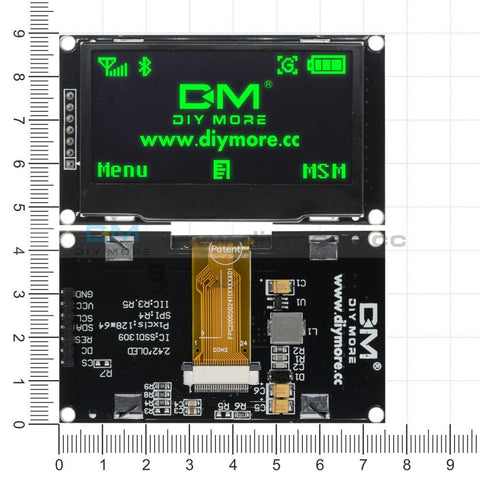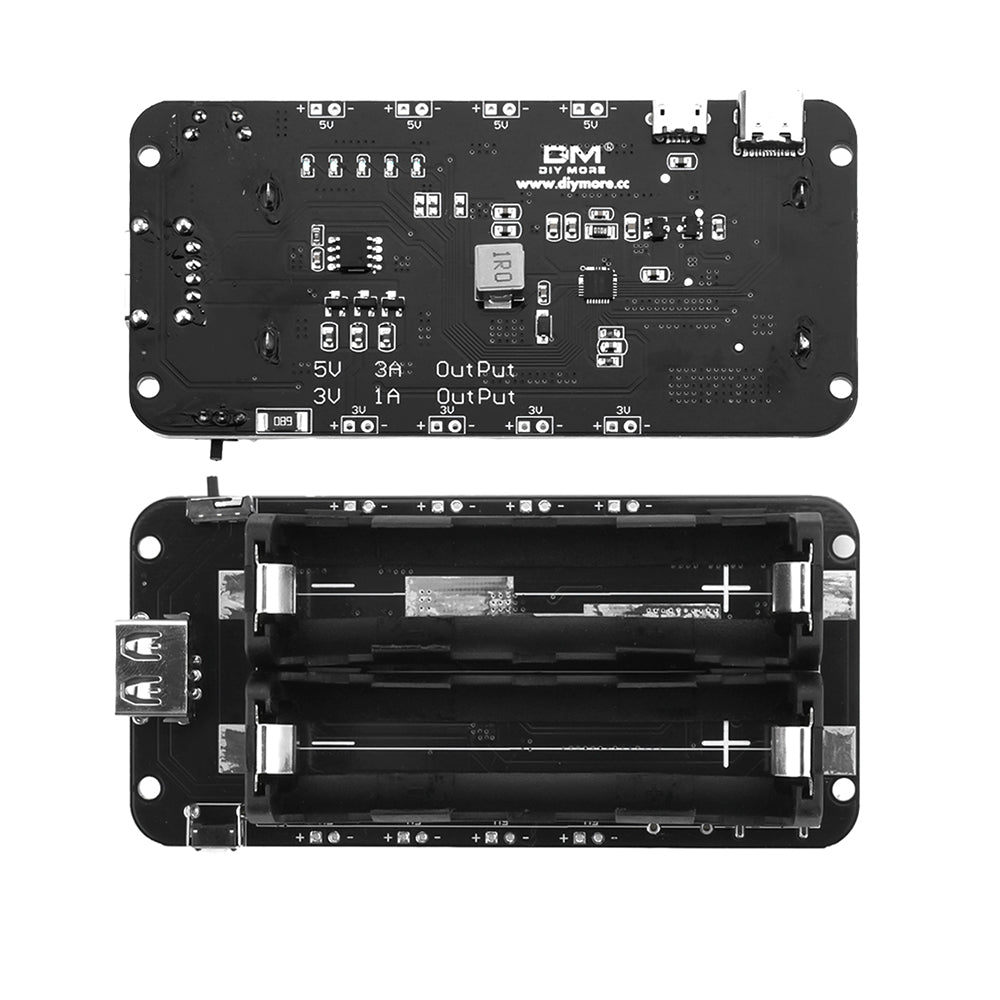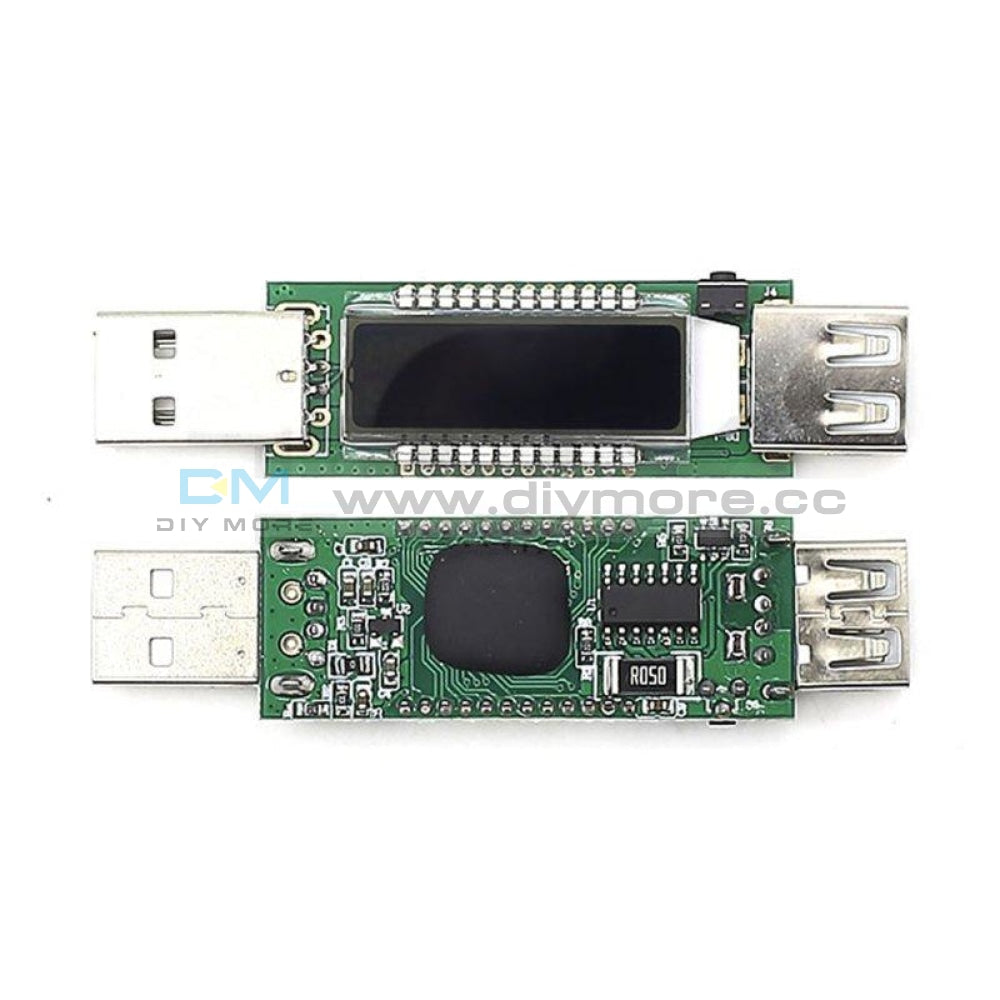LCD Adjustable Auto DC-DC Buck Boost Converter DC 5-30V Power Supply Module
LCD Adjustable Auto DC-DC Buck Boost Converter DC 5-30V Power Supply Module
SKU:XJ0010
Regular price
$12.99
![]()
- guaranteeQuality checked
- Special gift cardsSpecial gift cards
- Free return Within 60 days
- Consultancy86-0755-85201155
Product highlights:
- The product LCD display has clear interface, simple operation and nearly perfect protection mechanism.
- Hardware protection: anti-reverse connection protection at the input end, anti-reverse connection without burning; short circuit protection at the output end, anti-reverse injection protection at the output end, no anti-reverse diode is added when charging the battery;
- Software Protection: Overvoltage Protection (OTP), Overcurrent Protection (OCP), Overpower Protection (OPP), Overtemperature Protection (OTP), Input Undervoltage Protection (LVP);
- Full use of materials, stable performance, wide range of uses.
- Input voltage: DC5.0V-30V (less than 4.7V with under-voltage protection LVP)
- Output voltage: DC0.5V-30V
- Output current: 0-4.0 A
- Output power: 35W under natural heat dissipation and 50W under air cooling
- Voltage accuracy: ±1%+1 word, resolution: 0.01V, self-calibration
- Current accuracy: ±1.5%+3 words, resolution: 0.001A, self-calibration
- Conversion efficiency: about 88%.
- Soft Start:
- Input Reverse Connection Protection: Yes, Reverse Connection No Burning
- Output anti-backfilling: Yes, it can be directly connected to the battery.
- Output Short Circuit Protection: Yes, it can be directly connected to the output terminal.
- Temperature Protection (OTP): Yes, 100 C.
- Working frequency: 180KHZ
- Add key UP: Short press switch to display input/output voltage and long press to enter self-calibration interface
- Reduce DOWN: Short-click Switch Display Current/Power/Capacity/Energy/Time
- SET: Long Press Enter Settings Interface
- Switch key ON/OFF: Short press on/off output; In the display voltage and current interface, long press on the set boot state (-ON: power on default opening, -OFF: power on default closing), in the capacity/energy/time interface, long press clear corresponding data.
- 3. Setting up interface operation instructions:
- 3.1. Press SET button to enter the setting interface.
- 3.2. The parameters are adjusted by UP/DOWN keys to support long press (fast increase/decrease) and short press SET keys to switch the parameters to be adjusted.
- 3.3. In the maximum capacity (OAH)/maximum energy (OPH)/maximum running time (OHP) interface, press the "ON/OFF" button to select the opening or closing of the corresponding function, and if closed, display "--";
- 3.4. In the maximum capacity (OAH)/maximum energy (OPH) parameter interface, long press the ON/OFF button to select the range of capacity (9.999Ah/99.99Ah/9999999Ah, 9.999Wh/99.999Wh/99999999Wh);
- 3.5. After setting the parameters, press the encoder potentiometer for a long time, exit the setting interface and save the parameters automatically.
- Note: After product protection, output will be turned off, LCD will display the corresponding protection code (LVP/OVP/OCP/OPP/OAH/OPH/OHP) power chip itself also has various protection, if the chip itself is protected, OEP will be displayed.
- Used as a general boost-and-drop power supply with over-current protection capability
- Regulate the CV constant voltage potentiometer so that the output voltage can reach the desired voltage value.
- Short-circuit output directly (short-circuit output directly! ) The CC constant current (current limiting) potentiometer is adjusted to make the output current reach the predetermined overcurrent protection value. (For example, when the current value of the product is 3.000A, the maximum current of the product can only reach 3A, and when the current reaches 3A, the liquid crystal will display "CC" status, otherwise the liquid crystal will display "CV" status.)
- Note: In this state of use, due to the output current sampling resistance, there will be a voltage drop of 0-0.2V after the load is connected. At the same time, when the current is high, there will be a certain voltage drop on the input and output wires. This is a normal phenomenon!
- Products without constant current function can not be used to recharge batteries. Because of the great voltage difference between batteries and chargers, the charging current is too large and the batteries are damaged. So the batteries should be charged with constant current at the beginning. When the charging reaches a certain level, the batteries should be automatically switched back to constant voltage charging.
- Determine the floating charge voltage and current of the rechargeable battery you need; (If the lithium battery parameter is 3.7V/2200mAh, the floating charge voltage is 4.2V, if it is 12V rechargeable battery, the floating charge voltage is generally set to about 14V).
- Under no-load condition, adjust the constant voltage potentiometer to make the output voltage reach floating charge voltage; (If charging 3.7V lithium battery, adjust the output voltage to 4.2V only)
- Short-circuit output directly (short-circuit output directly! The CC constant current (current limiting) potentiometer is adjusted to make the output current reach the predetermined charging current value.
- Connect the battery and charge it.
- (Steps 1, 2 and 3 are: the input end is connected with the power supply, and the output end is not connected with the battery without load)
Used as a constant current drive module for high power LED
- Determine the working current and maximum operating voltage of the LED you need to drive.
- Under no-load condition, the output voltage of the constant voltage potentiometer can reach the maximum working voltage of the LED by adjusting the constant voltage potentiometer.
- Short-circuit output directly (short-circuit output directly! The constant current potentiometer is adjusted to make the output current reach the predetermined LED working current.
- Connect the LED and test it.
- (Steps 1, 2 and 3 are: input power supply, output no-load without LED lights.)
Functional Details
- Capacity/Energy/Running Time Statistics:
- If the current is not 0, the statistics will be finished when the next current is 0.
- Setting Maximum Capacity/Maximum Energy/Maximum Running Time
- Set the maximum capacity (OAH)/energy (OPH): When the OAH/OPH function is activated, when the statistical capacity/energy is higher than the maximum capacity/energy set, the power supply automatically shuts down the output, and flashes "OAH"/'OPH'; after the alarm is lifted, the capacity/energy statistics are automatically cleared;
- Set the maximum discharge time (OHP): When the OHP function is activated, when the power supply runs longer than the set maximum discharge time, the power supply automatically closes the output and flickers to display "OHP"; after the OHP alarm is lifted, the automatic clearing time statistics;
- This function can realize the quantitative/timing power supply very well.
- Note: When the functions of OAP/OPH and OHP are not turned on, the power supply will automatically record the capacity/energy and running time. When the functions of OAH/OPH and OHP are turned on, the power supply will automatically turn off and output after setting value. When the function of OHP is turned on, the running time of the power supply is countdown mode.
Data Group Functions:
- Divided into "DAT0" and "DAT1"
- DAT0: Show the capacity/energy value and running time of the previous stage only by flickering, and do not accumulate to the next stage.
- DAT1: Scintillation shows the capacity/energy value and running time of the previous stage, and automatically accumulates to the next stage.
- Note: If one point of calibration is not accurate enough, more points can be calibrated.
Notes:
- Module input VIN-prohibit short connection with output OUT-otherwise constant current function will fail.
- Make sure that the power of the power supply is always greater than the power required by the output load!
- If the module wants to output at full load, the input voltage should be more than 8V. When the input voltage is 5V, the output power is about 15W. The maximum current value of the module is 4A, provided that the maximum output power is limited, such as 18V, and the current should be no more than 2A.
- Module has input undervoltage protection function, default is about 4.7V, below this value, will automatically disconnect the output, when the voltage is higher than 4.7V, will automatically restore the output (Note: 4.7V is the voltage at the product port, when the input current is relatively large, do not ignore the partial voltage on the input wire).
Purchasing & Delivery
Before you make your purchase, it’s helpful to know the measurements of the area you plan to place the furniture. You should also measure any doorways and hallways through which the furniture will pass to get to its final destination.Picking up at the store
Shopify Shop requires that all products are properly inspected BEFORE you take it home to insure there are no surprises. Our team is happy to open all packages and will assist in the inspection process. We will then reseal packages for safe transport. We encourage all customers to bring furniture pads or blankets to protect the items during transport as well as rope or tie downs. Shopify Shop will not be responsible for damage that occurs after leaving the store or during transit. It is the purchaser’s responsibility to make sure the correct items are picked up and in good condition.Delivery
Customers are able to pick the next available delivery day that best fits their schedule. However, to route stops as efficiently as possible, Shopify Shop will provide the time frame. Customers will not be able to choose a time. You will be notified in advance of your scheduled time frame. Please make sure that a responsible adult (18 years or older) will be home at that time.In preparation for your delivery, please remove existing furniture, pictures, mirrors, accessories, etc. to prevent damages. Also insure that the area where you would like your furniture placed is clear of any old furniture and any other items that may obstruct the passageway of the delivery team. Shopify Shop will deliver, assemble, and set-up your new furniture purchase and remove all packing materials from your home. Our delivery crews are not permitted to move your existing furniture or other household items. Delivery personnel will attempt to deliver the purchased items in a safe and controlled manner but will not attempt to place furniture if they feel it will result in damage to the product or your home. Delivery personnel are unable to remove doors, hoist furniture or carry furniture up more than 3 flights of stairs. An elevator must be available for deliveries to the 4th floor and above.
Other Customers also buy:
-
Translation missing: en.products.product.regular_price $23.99{"id":4790800941127,"title":"LCD Adjustable Auto DC-DC Buck Boost Converter DC 5-30V Power Supply Module","handle":"adjustable-automatic-voltage-up-and-voltage-down-power-supply-module-constant-voltage-and-current-liquid-crystal-with-shell-solar-charging","description":"\u003cstrong\u003eProduct highlights:\u003c\/strong\u003e\u003cbr\u003e\n\u003cul\u003e\n\u003cli\u003eThe product LCD display has clear interface, simple operation and nearly perfect protection mechanism.\u003c\/li\u003e\n\u003cli\u003eHardware protection: anti-reverse connection protection at the input end, anti-reverse connection without burning; short circuit protection at the output end, anti-reverse injection protection at the output end, no anti-reverse diode is added when charging the battery;\u003c\/li\u003e\n\u003cli\u003eSoftware Protection: Overvoltage Protection (OTP), Overcurrent Protection (OCP), Overpower Protection (OPP), Overtemperature Protection (OTP), Input Undervoltage Protection (LVP);\u003c\/li\u003e\n\u003cli\u003eFull use of materials, stable performance, wide range of uses.\u003c\/li\u003e\n\u003c\/ul\u003e\n\u003cstrong\u003eProduct parameters:\u003c\/strong\u003e\u003cbr\u003e\n\u003cul\u003e\n\u003cli\u003eInput voltage: DC5.0V-30V (less than 4.7V with under-voltage protection LVP)\u003c\/li\u003e\n\u003cli\u003eOutput voltage: DC0.5V-30V\u003c\/li\u003e\n\u003cli\u003eOutput current: 0-4.0 A\u003c\/li\u003e\n\u003cli\u003eOutput power: 35W under natural heat dissipation and 50W under air cooling\u003c\/li\u003e\n\u003cli\u003eVoltage accuracy: ±1%+1 word, resolution: 0.01V, self-calibration\u003c\/li\u003e\n\u003cli\u003eCurrent accuracy: ±1.5%+3 words, resolution: 0.001A, self-calibration\u003c\/li\u003e\n\u003cli\u003eConversion efficiency: about 88%.\u003c\/li\u003e\n\u003cli\u003eSoft Start:\u003c\/li\u003e\n\u003cli\u003eInput Reverse Connection Protection: Yes, Reverse Connection No Burning\u003c\/li\u003e\n\u003cli\u003eOutput anti-backfilling: Yes, it can be directly connected to the battery.\u003c\/li\u003e\n\u003cli\u003eOutput Short Circuit Protection: Yes, it can be directly connected to the output terminal.\u003c\/li\u003e\n\u003cli\u003eTemperature Protection (OTP): Yes, 100 C.\u003c\/li\u003e\n\u003cli\u003eWorking frequency: 180KHZ\u003c\/li\u003e\n\u003c\/ul\u003e\n\u003cstrong\u003eKey function:\u003c\/strong\u003e\u003cbr\u003e\n\u003cul\u003e\n\u003cli\u003eAdd key UP: Short press switch to display input\/output voltage and long press to enter self-calibration interface\u003c\/li\u003e\n\u003cli\u003eReduce DOWN: Short-click Switch Display Current\/Power\/Capacity\/Energy\/Time\u003c\/li\u003e\n\u003cli\u003eSET: Long Press Enter Settings Interface\u003c\/li\u003e\n\u003cli\u003eSwitch key ON\/OFF: Short press on\/off output; In the display voltage and current interface, long press on the set boot state (-ON: power on default opening, -OFF: power on default closing), in the capacity\/energy\/time interface, long press clear corresponding data.\u003c\/li\u003e\n\u003cli\u003e3. Setting up interface operation instructions:\u003c\/li\u003e\n\u003cli\u003e3.1. Press SET button to enter the setting interface.\u003c\/li\u003e\n\u003cli\u003e3.2. The parameters are adjusted by UP\/DOWN keys to support long press (fast increase\/decrease) and short press SET keys to switch the parameters to be adjusted.\u003c\/li\u003e\n\u003cli\u003e3.3. In the maximum capacity (OAH)\/maximum energy (OPH)\/maximum running time (OHP) interface, press the \"ON\/OFF\" button to select the opening or closing of the corresponding function, and if closed, display \"--\";\u003c\/li\u003e\n\u003cli\u003e3.4. In the maximum capacity (OAH)\/maximum energy (OPH) parameter interface, long press the ON\/OFF button to select the range of capacity (9.999Ah\/99.99Ah\/9999999Ah, 9.999Wh\/99.999Wh\/99999999Wh);\u003c\/li\u003e\n\u003cli\u003e3.5. After setting the parameters, press the encoder potentiometer for a long time, exit the setting interface and save the parameters automatically.\u003c\/li\u003e\n\u003cli\u003eNote: After product protection, output will be turned off, LCD will display the corresponding protection code (LVP\/OVP\/OCP\/OPP\/OAH\/OPH\/OHP) power chip itself also has various protection, if the chip itself is protected, OEP will be displayed.\u003c\/li\u003e\n\u003c\/ul\u003e\nProduct use method:\u003cbr\u003e\n\u003cul\u003e\n\u003cli\u003e Used as a general boost-and-drop power supply with over-current protection capability\u003c\/li\u003e\n\u003cli\u003eRegulate the CV constant voltage potentiometer so that the output voltage can reach the desired voltage value.\u003c\/li\u003e\n\u003cli\u003eShort-circuit output directly (short-circuit output directly! ) The CC constant current (current limiting) potentiometer is adjusted to make the output current reach the predetermined overcurrent protection value. (For example, when the current value of the product is 3.000A, the maximum current of the product can only reach 3A, and when the current reaches 3A, the liquid crystal will display \"CC\" status, otherwise the liquid crystal will display \"CV\" status.)\u003c\/li\u003e\n\u003cli\u003eNote: In this state of use, due to the output current sampling resistance, there will be a voltage drop of 0-0.2V after the load is connected. At the same time, when the current is high, there will be a certain voltage drop on the input and output wires. This is a normal phenomenon!\u003c\/li\u003e\n\u003c\/ul\u003e\n\u003cstrong\u003eUse as battery charger\u003c\/strong\u003e\u003cbr\u003e\n\u003cul\u003e\n\u003cli\u003eProducts without constant current function can not be used to recharge batteries. Because of the great voltage difference between batteries and chargers, the charging current is too large and the batteries are damaged. So the batteries should be charged with constant current at the beginning. When the charging reaches a certain level, the batteries should be automatically switched back to constant voltage charging.\u003c\/li\u003e\n\u003cli\u003eDetermine the floating charge voltage and current of the rechargeable battery you need; (If the lithium battery parameter is 3.7V\/2200mAh, the floating charge voltage is 4.2V, if it is 12V rechargeable battery, the floating charge voltage is generally set to about 14V).\u003c\/li\u003e\n\u003cli\u003eUnder no-load condition, adjust the constant voltage potentiometer to make the output voltage reach floating charge voltage; (If charging 3.7V lithium battery, adjust the output voltage to 4.2V only)\u003c\/li\u003e\n\u003cli\u003eShort-circuit output directly (short-circuit output directly! The CC constant current (current limiting) potentiometer is adjusted to make the output current reach the predetermined charging current value.\u003c\/li\u003e\n\u003cli\u003eConnect the battery and charge it.\u003c\/li\u003e\n\u003cli\u003e(Steps 1, 2 and 3 are: the input end is connected with the power supply, and the output end is not connected with the battery without load)\u003c\/li\u003e\n\u003c\/ul\u003e\n\u003cp\u003e\u003cstrong\u003eUsed as a constant current drive module for high power LED\u003c\/strong\u003e\u003cbr\u003e\u003c\/p\u003e\n\u003cul\u003e\n\u003cli\u003eDetermine the working current and maximum operating voltage of the LED you need to drive.\u003c\/li\u003e\n\u003cli\u003eUnder no-load condition, the output voltage of the constant voltage potentiometer can reach the maximum working voltage of the LED by adjusting the constant voltage potentiometer.\u003c\/li\u003e\n\u003cli\u003eShort-circuit output directly (short-circuit output directly! The constant current potentiometer is adjusted to make the output current reach the predetermined LED working current.\u003c\/li\u003e\n\u003cli\u003eConnect the LED and test it.\u003c\/li\u003e\n\u003cli\u003e(Steps 1, 2 and 3 are: input power supply, output no-load without LED lights.)\u003c\/li\u003e\n\u003c\/ul\u003e\n\u003cp\u003e\u003cstrong\u003eFunctional Details\u003c\/strong\u003e\u003cbr\u003e\u003c\/p\u003e\n\u003cul\u003e\n\u003cli\u003eCapacity\/Energy\/Running Time Statistics:\u003c\/li\u003e\n\u003cli\u003eIf the current is not 0, the statistics will be finished when the next current is 0.\u003c\/li\u003e\n\u003cli\u003eSetting Maximum Capacity\/Maximum Energy\/Maximum Running Time\u003c\/li\u003e\n\u003cli\u003eSet the maximum capacity (OAH)\/energy (OPH): When the OAH\/OPH function is activated, when the statistical capacity\/energy is higher than the maximum capacity\/energy set, the power supply automatically shuts down the output, and flashes \"OAH\"\/'OPH'; after the alarm is lifted, the capacity\/energy statistics are automatically cleared;\u003c\/li\u003e\n\u003cli\u003eSet the maximum discharge time (OHP): When the OHP function is activated, when the power supply runs longer than the set maximum discharge time, the power supply automatically closes the output and flickers to display \"OHP\"; after the OHP alarm is lifted, the automatic clearing time statistics;\u003c\/li\u003e\n\u003cli\u003eThis function can realize the quantitative\/timing power supply very well.\u003c\/li\u003e\n\u003cli\u003eNote: When the functions of OAP\/OPH and OHP are not turned on, the power supply will automatically record the capacity\/energy and running time. When the functions of OAH\/OPH and OHP are turned on, the power supply will automatically turn off and output after setting value. When the function of OHP is turned on, the running time of the power supply is countdown mode.\u003c\/li\u003e\n\u003c\/ul\u003e\n\u003cp\u003e\u003cstrong\u003eData Group Functions:\u003c\/strong\u003e\u003cbr\u003e\u003c\/p\u003e\n\u003cul\u003e\n\u003cli\u003eDivided into \"DAT0\" and \"DAT1\"\u003c\/li\u003e\n\u003cli\u003eDAT0: Show the capacity\/energy value and running time of the previous stage only by flickering, and do not accumulate to the next stage.\u003c\/li\u003e\n\u003cli\u003eDAT1: Scintillation shows the capacity\/energy value and running time of the previous stage, and automatically accumulates to the next stage.\u003c\/li\u003e\n\u003c\/ul\u003e\n\u003cul\u003e\n\u003cli\u003eNote: If one point of calibration is not accurate enough, more points can be calibrated.\u003c\/li\u003e\n\u003c\/ul\u003e\n\u003cp\u003e\u003cstrong\u003eNotes:\u003c\/strong\u003e\u003cbr\u003e\u003c\/p\u003e\n\u003cul\u003e\n\u003cli\u003eModule input VIN-prohibit short connection with output OUT-otherwise constant current function will fail.\u003c\/li\u003e\n\u003cli\u003eMake sure that the power of the power supply is always greater than the power required by the output load!\u003c\/li\u003e\n\u003cli\u003eIf the module wants to output at full load, the input voltage should be more than 8V. When the input voltage is 5V, the output power is about 15W. The maximum current value of the module is 4A, provided that the maximum output power is limited, such as 18V, and the current should be no more than 2A.\u003c\/li\u003e\n\u003cli\u003eModule has input undervoltage protection function, default is about 4.7V, below this value, will automatically disconnect the output, when the voltage is higher than 4.7V, will automatically restore the output (Note: 4.7V is the voltage at the product port, when the input current is relatively large, do not ignore the partial voltage on the input wire).\u003c\/li\u003e\n\u003c\/ul\u003e\n\u003cp\u003e\u003cbr\u003e\u003c\/p\u003e","published_at":"2020-08-13T11:15:49+08:00","created_at":"2020-08-13T11:15:47+08:00","vendor":"DIYMORE","type":"","tags":[],"price":1299,"price_min":1299,"price_max":1299,"available":true,"price_varies":false,"compare_at_price":null,"compare_at_price_min":0,"compare_at_price_max":0,"compare_at_price_varies":false,"variants":[{"id":32506308362311,"title":"Default Title","option1":"Default Title","option2":null,"option3":null,"sku":"XJ0010","requires_shipping":true,"taxable":false,"featured_image":null,"available":true,"name":"LCD Adjustable Auto DC-DC Buck Boost Converter DC 5-30V Power Supply Module","public_title":null,"options":["Default Title"],"price":1299,"weight":0,"compare_at_price":null,"inventory_management":"shopify","barcode":"","requires_selling_plan":false,"selling_plan_allocations":[]}],"images":["\/\/www.diymore.cc\/cdn\/shop\/products\/1_34e10f9e-9be7-4868-ba9f-3d6f1fb48d49.jpg?v=1597288549","\/\/www.diymore.cc\/cdn\/shop\/products\/2_808603dd-d6fd-4ae2-9bb1-7b50a70fe5fd.jpg?v=1597288549","\/\/www.diymore.cc\/cdn\/shop\/products\/5_198dbee1-2454-4d1c-9b11-7d3e08962caf.jpg?v=1597288549","\/\/www.diymore.cc\/cdn\/shop\/products\/6_f2a0af91-e082-4607-a7fe-703b2e118c6a.jpg?v=1597288550","\/\/www.diymore.cc\/cdn\/shop\/products\/1_f7d04ce4-d13a-4776-9e34-fdf77cc31502.jpg?v=1597288550","\/\/www.diymore.cc\/cdn\/shop\/products\/2_5b9c39cb-ae5d-4ae5-ad33-ac0ae35bfcec.jpg?v=1597288550","\/\/www.diymore.cc\/cdn\/shop\/products\/3_7de288a4-3b10-401b-b1e9-836576732e8c.jpg?v=1597288550"],"featured_image":"\/\/www.diymore.cc\/cdn\/shop\/products\/1_34e10f9e-9be7-4868-ba9f-3d6f1fb48d49.jpg?v=1597288549","options":["Title"],"media":[{"alt":null,"id":7276451561543,"position":1,"preview_image":{"aspect_ratio":1.0,"height":750,"width":750,"src":"\/\/www.diymore.cc\/cdn\/shop\/products\/1_34e10f9e-9be7-4868-ba9f-3d6f1fb48d49.jpg?v=1597288549"},"aspect_ratio":1.0,"height":750,"media_type":"image","src":"\/\/www.diymore.cc\/cdn\/shop\/products\/1_34e10f9e-9be7-4868-ba9f-3d6f1fb48d49.jpg?v=1597288549","width":750},{"alt":null,"id":7276451594311,"position":2,"preview_image":{"aspect_ratio":1.0,"height":750,"width":750,"src":"\/\/www.diymore.cc\/cdn\/shop\/products\/2_808603dd-d6fd-4ae2-9bb1-7b50a70fe5fd.jpg?v=1597288549"},"aspect_ratio":1.0,"height":750,"media_type":"image","src":"\/\/www.diymore.cc\/cdn\/shop\/products\/2_808603dd-d6fd-4ae2-9bb1-7b50a70fe5fd.jpg?v=1597288549","width":750},{"alt":null,"id":7276451627079,"position":3,"preview_image":{"aspect_ratio":1.0,"height":750,"width":750,"src":"\/\/www.diymore.cc\/cdn\/shop\/products\/5_198dbee1-2454-4d1c-9b11-7d3e08962caf.jpg?v=1597288549"},"aspect_ratio":1.0,"height":750,"media_type":"image","src":"\/\/www.diymore.cc\/cdn\/shop\/products\/5_198dbee1-2454-4d1c-9b11-7d3e08962caf.jpg?v=1597288549","width":750},{"alt":null,"id":7276451659847,"position":4,"preview_image":{"aspect_ratio":1.0,"height":750,"width":750,"src":"\/\/www.diymore.cc\/cdn\/shop\/products\/6_f2a0af91-e082-4607-a7fe-703b2e118c6a.jpg?v=1597288550"},"aspect_ratio":1.0,"height":750,"media_type":"image","src":"\/\/www.diymore.cc\/cdn\/shop\/products\/6_f2a0af91-e082-4607-a7fe-703b2e118c6a.jpg?v=1597288550","width":750},{"alt":null,"id":7276451692615,"position":5,"preview_image":{"aspect_ratio":0.915,"height":820,"width":750,"src":"\/\/www.diymore.cc\/cdn\/shop\/products\/1_f7d04ce4-d13a-4776-9e34-fdf77cc31502.jpg?v=1597288550"},"aspect_ratio":0.915,"height":820,"media_type":"image","src":"\/\/www.diymore.cc\/cdn\/shop\/products\/1_f7d04ce4-d13a-4776-9e34-fdf77cc31502.jpg?v=1597288550","width":750},{"alt":null,"id":7276451725383,"position":6,"preview_image":{"aspect_ratio":1.0,"height":750,"width":750,"src":"\/\/www.diymore.cc\/cdn\/shop\/products\/2_5b9c39cb-ae5d-4ae5-ad33-ac0ae35bfcec.jpg?v=1597288550"},"aspect_ratio":1.0,"height":750,"media_type":"image","src":"\/\/www.diymore.cc\/cdn\/shop\/products\/2_5b9c39cb-ae5d-4ae5-ad33-ac0ae35bfcec.jpg?v=1597288550","width":750},{"alt":null,"id":7276451758151,"position":7,"preview_image":{"aspect_ratio":1.0,"height":750,"width":750,"src":"\/\/www.diymore.cc\/cdn\/shop\/products\/3_7de288a4-3b10-401b-b1e9-836576732e8c.jpg?v=1597288550"},"aspect_ratio":1.0,"height":750,"media_type":"image","src":"\/\/www.diymore.cc\/cdn\/shop\/products\/3_7de288a4-3b10-401b-b1e9-836576732e8c.jpg?v=1597288550","width":750}],"requires_selling_plan":false,"selling_plan_groups":[],"content":"\u003cstrong\u003eProduct highlights:\u003c\/strong\u003e\u003cbr\u003e\n\u003cul\u003e\n\u003cli\u003eThe product LCD display has clear interface, simple operation and nearly perfect protection mechanism.\u003c\/li\u003e\n\u003cli\u003eHardware protection: anti-reverse connection protection at the input end, anti-reverse connection without burning; short circuit protection at the output end, anti-reverse injection protection at the output end, no anti-reverse diode is added when charging the battery;\u003c\/li\u003e\n\u003cli\u003eSoftware Protection: Overvoltage Protection (OTP), Overcurrent Protection (OCP), Overpower Protection (OPP), Overtemperature Protection (OTP), Input Undervoltage Protection (LVP);\u003c\/li\u003e\n\u003cli\u003eFull use of materials, stable performance, wide range of uses.\u003c\/li\u003e\n\u003c\/ul\u003e\n\u003cstrong\u003eProduct parameters:\u003c\/strong\u003e\u003cbr\u003e\n\u003cul\u003e\n\u003cli\u003eInput voltage: DC5.0V-30V (less than 4.7V with under-voltage protection LVP)\u003c\/li\u003e\n\u003cli\u003eOutput voltage: DC0.5V-30V\u003c\/li\u003e\n\u003cli\u003eOutput current: 0-4.0 A\u003c\/li\u003e\n\u003cli\u003eOutput power: 35W under natural heat dissipation and 50W under air cooling\u003c\/li\u003e\n\u003cli\u003eVoltage accuracy: ±1%+1 word, resolution: 0.01V, self-calibration\u003c\/li\u003e\n\u003cli\u003eCurrent accuracy: ±1.5%+3 words, resolution: 0.001A, self-calibration\u003c\/li\u003e\n\u003cli\u003eConversion efficiency: about 88%.\u003c\/li\u003e\n\u003cli\u003eSoft Start:\u003c\/li\u003e\n\u003cli\u003eInput Reverse Connection Protection: Yes, Reverse Connection No Burning\u003c\/li\u003e\n\u003cli\u003eOutput anti-backfilling: Yes, it can be directly connected to the battery.\u003c\/li\u003e\n\u003cli\u003eOutput Short Circuit Protection: Yes, it can be directly connected to the output terminal.\u003c\/li\u003e\n\u003cli\u003eTemperature Protection (OTP): Yes, 100 C.\u003c\/li\u003e\n\u003cli\u003eWorking frequency: 180KHZ\u003c\/li\u003e\n\u003c\/ul\u003e\n\u003cstrong\u003eKey function:\u003c\/strong\u003e\u003cbr\u003e\n\u003cul\u003e\n\u003cli\u003eAdd key UP: Short press switch to display input\/output voltage and long press to enter self-calibration interface\u003c\/li\u003e\n\u003cli\u003eReduce DOWN: Short-click Switch Display Current\/Power\/Capacity\/Energy\/Time\u003c\/li\u003e\n\u003cli\u003eSET: Long Press Enter Settings Interface\u003c\/li\u003e\n\u003cli\u003eSwitch key ON\/OFF: Short press on\/off output; In the display voltage and current interface, long press on the set boot state (-ON: power on default opening, -OFF: power on default closing), in the capacity\/energy\/time interface, long press clear corresponding data.\u003c\/li\u003e\n\u003cli\u003e3. Setting up interface operation instructions:\u003c\/li\u003e\n\u003cli\u003e3.1. Press SET button to enter the setting interface.\u003c\/li\u003e\n\u003cli\u003e3.2. The parameters are adjusted by UP\/DOWN keys to support long press (fast increase\/decrease) and short press SET keys to switch the parameters to be adjusted.\u003c\/li\u003e\n\u003cli\u003e3.3. In the maximum capacity (OAH)\/maximum energy (OPH)\/maximum running time (OHP) interface, press the \"ON\/OFF\" button to select the opening or closing of the corresponding function, and if closed, display \"--\";\u003c\/li\u003e\n\u003cli\u003e3.4. In the maximum capacity (OAH)\/maximum energy (OPH) parameter interface, long press the ON\/OFF button to select the range of capacity (9.999Ah\/99.99Ah\/9999999Ah, 9.999Wh\/99.999Wh\/99999999Wh);\u003c\/li\u003e\n\u003cli\u003e3.5. After setting the parameters, press the encoder potentiometer for a long time, exit the setting interface and save the parameters automatically.\u003c\/li\u003e\n\u003cli\u003eNote: After product protection, output will be turned off, LCD will display the corresponding protection code (LVP\/OVP\/OCP\/OPP\/OAH\/OPH\/OHP) power chip itself also has various protection, if the chip itself is protected, OEP will be displayed.\u003c\/li\u003e\n\u003c\/ul\u003e\nProduct use method:\u003cbr\u003e\n\u003cul\u003e\n\u003cli\u003e Used as a general boost-and-drop power supply with over-current protection capability\u003c\/li\u003e\n\u003cli\u003eRegulate the CV constant voltage potentiometer so that the output voltage can reach the desired voltage value.\u003c\/li\u003e\n\u003cli\u003eShort-circuit output directly (short-circuit output directly! ) The CC constant current (current limiting) potentiometer is adjusted to make the output current reach the predetermined overcurrent protection value. (For example, when the current value of the product is 3.000A, the maximum current of the product can only reach 3A, and when the current reaches 3A, the liquid crystal will display \"CC\" status, otherwise the liquid crystal will display \"CV\" status.)\u003c\/li\u003e\n\u003cli\u003eNote: In this state of use, due to the output current sampling resistance, there will be a voltage drop of 0-0.2V after the load is connected. At the same time, when the current is high, there will be a certain voltage drop on the input and output wires. This is a normal phenomenon!\u003c\/li\u003e\n\u003c\/ul\u003e\n\u003cstrong\u003eUse as battery charger\u003c\/strong\u003e\u003cbr\u003e\n\u003cul\u003e\n\u003cli\u003eProducts without constant current function can not be used to recharge batteries. Because of the great voltage difference between batteries and chargers, the charging current is too large and the batteries are damaged. So the batteries should be charged with constant current at the beginning. When the charging reaches a certain level, the batteries should be automatically switched back to constant voltage charging.\u003c\/li\u003e\n\u003cli\u003eDetermine the floating charge voltage and current of the rechargeable battery you need; (If the lithium battery parameter is 3.7V\/2200mAh, the floating charge voltage is 4.2V, if it is 12V rechargeable battery, the floating charge voltage is generally set to about 14V).\u003c\/li\u003e\n\u003cli\u003eUnder no-load condition, adjust the constant voltage potentiometer to make the output voltage reach floating charge voltage; (If charging 3.7V lithium battery, adjust the output voltage to 4.2V only)\u003c\/li\u003e\n\u003cli\u003eShort-circuit output directly (short-circuit output directly! The CC constant current (current limiting) potentiometer is adjusted to make the output current reach the predetermined charging current value.\u003c\/li\u003e\n\u003cli\u003eConnect the battery and charge it.\u003c\/li\u003e\n\u003cli\u003e(Steps 1, 2 and 3 are: the input end is connected with the power supply, and the output end is not connected with the battery without load)\u003c\/li\u003e\n\u003c\/ul\u003e\n\u003cp\u003e\u003cstrong\u003eUsed as a constant current drive module for high power LED\u003c\/strong\u003e\u003cbr\u003e\u003c\/p\u003e\n\u003cul\u003e\n\u003cli\u003eDetermine the working current and maximum operating voltage of the LED you need to drive.\u003c\/li\u003e\n\u003cli\u003eUnder no-load condition, the output voltage of the constant voltage potentiometer can reach the maximum working voltage of the LED by adjusting the constant voltage potentiometer.\u003c\/li\u003e\n\u003cli\u003eShort-circuit output directly (short-circuit output directly! The constant current potentiometer is adjusted to make the output current reach the predetermined LED working current.\u003c\/li\u003e\n\u003cli\u003eConnect the LED and test it.\u003c\/li\u003e\n\u003cli\u003e(Steps 1, 2 and 3 are: input power supply, output no-load without LED lights.)\u003c\/li\u003e\n\u003c\/ul\u003e\n\u003cp\u003e\u003cstrong\u003eFunctional Details\u003c\/strong\u003e\u003cbr\u003e\u003c\/p\u003e\n\u003cul\u003e\n\u003cli\u003eCapacity\/Energy\/Running Time Statistics:\u003c\/li\u003e\n\u003cli\u003eIf the current is not 0, the statistics will be finished when the next current is 0.\u003c\/li\u003e\n\u003cli\u003eSetting Maximum Capacity\/Maximum Energy\/Maximum Running Time\u003c\/li\u003e\n\u003cli\u003eSet the maximum capacity (OAH)\/energy (OPH): When the OAH\/OPH function is activated, when the statistical capacity\/energy is higher than the maximum capacity\/energy set, the power supply automatically shuts down the output, and flashes \"OAH\"\/'OPH'; after the alarm is lifted, the capacity\/energy statistics are automatically cleared;\u003c\/li\u003e\n\u003cli\u003eSet the maximum discharge time (OHP): When the OHP function is activated, when the power supply runs longer than the set maximum discharge time, the power supply automatically closes the output and flickers to display \"OHP\"; after the OHP alarm is lifted, the automatic clearing time statistics;\u003c\/li\u003e\n\u003cli\u003eThis function can realize the quantitative\/timing power supply very well.\u003c\/li\u003e\n\u003cli\u003eNote: When the functions of OAP\/OPH and OHP are not turned on, the power supply will automatically record the capacity\/energy and running time. When the functions of OAH\/OPH and OHP are turned on, the power supply will automatically turn off and output after setting value. When the function of OHP is turned on, the running time of the power supply is countdown mode.\u003c\/li\u003e\n\u003c\/ul\u003e\n\u003cp\u003e\u003cstrong\u003eData Group Functions:\u003c\/strong\u003e\u003cbr\u003e\u003c\/p\u003e\n\u003cul\u003e\n\u003cli\u003eDivided into \"DAT0\" and \"DAT1\"\u003c\/li\u003e\n\u003cli\u003eDAT0: Show the capacity\/energy value and running time of the previous stage only by flickering, and do not accumulate to the next stage.\u003c\/li\u003e\n\u003cli\u003eDAT1: Scintillation shows the capacity\/energy value and running time of the previous stage, and automatically accumulates to the next stage.\u003c\/li\u003e\n\u003c\/ul\u003e\n\u003cul\u003e\n\u003cli\u003eNote: If one point of calibration is not accurate enough, more points can be calibrated.\u003c\/li\u003e\n\u003c\/ul\u003e\n\u003cp\u003e\u003cstrong\u003eNotes:\u003c\/strong\u003e\u003cbr\u003e\u003c\/p\u003e\n\u003cul\u003e\n\u003cli\u003eModule input VIN-prohibit short connection with output OUT-otherwise constant current function will fail.\u003c\/li\u003e\n\u003cli\u003eMake sure that the power of the power supply is always greater than the power required by the output load!\u003c\/li\u003e\n\u003cli\u003eIf the module wants to output at full load, the input voltage should be more than 8V. When the input voltage is 5V, the output power is about 15W. The maximum current value of the module is 4A, provided that the maximum output power is limited, such as 18V, and the current should be no more than 2A.\u003c\/li\u003e\n\u003cli\u003eModule has input undervoltage protection function, default is about 4.7V, below this value, will automatically disconnect the output, when the voltage is higher than 4.7V, will automatically restore the output (Note: 4.7V is the voltage at the product port, when the input current is relatively large, do not ignore the partial voltage on the input wire).\u003c\/li\u003e\n\u003c\/ul\u003e\n\u003cp\u003e\u003cbr\u003e\u003c\/p\u003e"}
-
Translation missing: en.products.product.regular_price $5.99{"id":4790800941127,"title":"LCD Adjustable Auto DC-DC Buck Boost Converter DC 5-30V Power Supply Module","handle":"adjustable-automatic-voltage-up-and-voltage-down-power-supply-module-constant-voltage-and-current-liquid-crystal-with-shell-solar-charging","description":"\u003cstrong\u003eProduct highlights:\u003c\/strong\u003e\u003cbr\u003e\n\u003cul\u003e\n\u003cli\u003eThe product LCD display has clear interface, simple operation and nearly perfect protection mechanism.\u003c\/li\u003e\n\u003cli\u003eHardware protection: anti-reverse connection protection at the input end, anti-reverse connection without burning; short circuit protection at the output end, anti-reverse injection protection at the output end, no anti-reverse diode is added when charging the battery;\u003c\/li\u003e\n\u003cli\u003eSoftware Protection: Overvoltage Protection (OTP), Overcurrent Protection (OCP), Overpower Protection (OPP), Overtemperature Protection (OTP), Input Undervoltage Protection (LVP);\u003c\/li\u003e\n\u003cli\u003eFull use of materials, stable performance, wide range of uses.\u003c\/li\u003e\n\u003c\/ul\u003e\n\u003cstrong\u003eProduct parameters:\u003c\/strong\u003e\u003cbr\u003e\n\u003cul\u003e\n\u003cli\u003eInput voltage: DC5.0V-30V (less than 4.7V with under-voltage protection LVP)\u003c\/li\u003e\n\u003cli\u003eOutput voltage: DC0.5V-30V\u003c\/li\u003e\n\u003cli\u003eOutput current: 0-4.0 A\u003c\/li\u003e\n\u003cli\u003eOutput power: 35W under natural heat dissipation and 50W under air cooling\u003c\/li\u003e\n\u003cli\u003eVoltage accuracy: ±1%+1 word, resolution: 0.01V, self-calibration\u003c\/li\u003e\n\u003cli\u003eCurrent accuracy: ±1.5%+3 words, resolution: 0.001A, self-calibration\u003c\/li\u003e\n\u003cli\u003eConversion efficiency: about 88%.\u003c\/li\u003e\n\u003cli\u003eSoft Start:\u003c\/li\u003e\n\u003cli\u003eInput Reverse Connection Protection: Yes, Reverse Connection No Burning\u003c\/li\u003e\n\u003cli\u003eOutput anti-backfilling: Yes, it can be directly connected to the battery.\u003c\/li\u003e\n\u003cli\u003eOutput Short Circuit Protection: Yes, it can be directly connected to the output terminal.\u003c\/li\u003e\n\u003cli\u003eTemperature Protection (OTP): Yes, 100 C.\u003c\/li\u003e\n\u003cli\u003eWorking frequency: 180KHZ\u003c\/li\u003e\n\u003c\/ul\u003e\n\u003cstrong\u003eKey function:\u003c\/strong\u003e\u003cbr\u003e\n\u003cul\u003e\n\u003cli\u003eAdd key UP: Short press switch to display input\/output voltage and long press to enter self-calibration interface\u003c\/li\u003e\n\u003cli\u003eReduce DOWN: Short-click Switch Display Current\/Power\/Capacity\/Energy\/Time\u003c\/li\u003e\n\u003cli\u003eSET: Long Press Enter Settings Interface\u003c\/li\u003e\n\u003cli\u003eSwitch key ON\/OFF: Short press on\/off output; In the display voltage and current interface, long press on the set boot state (-ON: power on default opening, -OFF: power on default closing), in the capacity\/energy\/time interface, long press clear corresponding data.\u003c\/li\u003e\n\u003cli\u003e3. Setting up interface operation instructions:\u003c\/li\u003e\n\u003cli\u003e3.1. Press SET button to enter the setting interface.\u003c\/li\u003e\n\u003cli\u003e3.2. The parameters are adjusted by UP\/DOWN keys to support long press (fast increase\/decrease) and short press SET keys to switch the parameters to be adjusted.\u003c\/li\u003e\n\u003cli\u003e3.3. In the maximum capacity (OAH)\/maximum energy (OPH)\/maximum running time (OHP) interface, press the \"ON\/OFF\" button to select the opening or closing of the corresponding function, and if closed, display \"--\";\u003c\/li\u003e\n\u003cli\u003e3.4. In the maximum capacity (OAH)\/maximum energy (OPH) parameter interface, long press the ON\/OFF button to select the range of capacity (9.999Ah\/99.99Ah\/9999999Ah, 9.999Wh\/99.999Wh\/99999999Wh);\u003c\/li\u003e\n\u003cli\u003e3.5. After setting the parameters, press the encoder potentiometer for a long time, exit the setting interface and save the parameters automatically.\u003c\/li\u003e\n\u003cli\u003eNote: After product protection, output will be turned off, LCD will display the corresponding protection code (LVP\/OVP\/OCP\/OPP\/OAH\/OPH\/OHP) power chip itself also has various protection, if the chip itself is protected, OEP will be displayed.\u003c\/li\u003e\n\u003c\/ul\u003e\nProduct use method:\u003cbr\u003e\n\u003cul\u003e\n\u003cli\u003e Used as a general boost-and-drop power supply with over-current protection capability\u003c\/li\u003e\n\u003cli\u003eRegulate the CV constant voltage potentiometer so that the output voltage can reach the desired voltage value.\u003c\/li\u003e\n\u003cli\u003eShort-circuit output directly (short-circuit output directly! ) The CC constant current (current limiting) potentiometer is adjusted to make the output current reach the predetermined overcurrent protection value. (For example, when the current value of the product is 3.000A, the maximum current of the product can only reach 3A, and when the current reaches 3A, the liquid crystal will display \"CC\" status, otherwise the liquid crystal will display \"CV\" status.)\u003c\/li\u003e\n\u003cli\u003eNote: In this state of use, due to the output current sampling resistance, there will be a voltage drop of 0-0.2V after the load is connected. At the same time, when the current is high, there will be a certain voltage drop on the input and output wires. This is a normal phenomenon!\u003c\/li\u003e\n\u003c\/ul\u003e\n\u003cstrong\u003eUse as battery charger\u003c\/strong\u003e\u003cbr\u003e\n\u003cul\u003e\n\u003cli\u003eProducts without constant current function can not be used to recharge batteries. Because of the great voltage difference between batteries and chargers, the charging current is too large and the batteries are damaged. So the batteries should be charged with constant current at the beginning. When the charging reaches a certain level, the batteries should be automatically switched back to constant voltage charging.\u003c\/li\u003e\n\u003cli\u003eDetermine the floating charge voltage and current of the rechargeable battery you need; (If the lithium battery parameter is 3.7V\/2200mAh, the floating charge voltage is 4.2V, if it is 12V rechargeable battery, the floating charge voltage is generally set to about 14V).\u003c\/li\u003e\n\u003cli\u003eUnder no-load condition, adjust the constant voltage potentiometer to make the output voltage reach floating charge voltage; (If charging 3.7V lithium battery, adjust the output voltage to 4.2V only)\u003c\/li\u003e\n\u003cli\u003eShort-circuit output directly (short-circuit output directly! The CC constant current (current limiting) potentiometer is adjusted to make the output current reach the predetermined charging current value.\u003c\/li\u003e\n\u003cli\u003eConnect the battery and charge it.\u003c\/li\u003e\n\u003cli\u003e(Steps 1, 2 and 3 are: the input end is connected with the power supply, and the output end is not connected with the battery without load)\u003c\/li\u003e\n\u003c\/ul\u003e\n\u003cp\u003e\u003cstrong\u003eUsed as a constant current drive module for high power LED\u003c\/strong\u003e\u003cbr\u003e\u003c\/p\u003e\n\u003cul\u003e\n\u003cli\u003eDetermine the working current and maximum operating voltage of the LED you need to drive.\u003c\/li\u003e\n\u003cli\u003eUnder no-load condition, the output voltage of the constant voltage potentiometer can reach the maximum working voltage of the LED by adjusting the constant voltage potentiometer.\u003c\/li\u003e\n\u003cli\u003eShort-circuit output directly (short-circuit output directly! The constant current potentiometer is adjusted to make the output current reach the predetermined LED working current.\u003c\/li\u003e\n\u003cli\u003eConnect the LED and test it.\u003c\/li\u003e\n\u003cli\u003e(Steps 1, 2 and 3 are: input power supply, output no-load without LED lights.)\u003c\/li\u003e\n\u003c\/ul\u003e\n\u003cp\u003e\u003cstrong\u003eFunctional Details\u003c\/strong\u003e\u003cbr\u003e\u003c\/p\u003e\n\u003cul\u003e\n\u003cli\u003eCapacity\/Energy\/Running Time Statistics:\u003c\/li\u003e\n\u003cli\u003eIf the current is not 0, the statistics will be finished when the next current is 0.\u003c\/li\u003e\n\u003cli\u003eSetting Maximum Capacity\/Maximum Energy\/Maximum Running Time\u003c\/li\u003e\n\u003cli\u003eSet the maximum capacity (OAH)\/energy (OPH): When the OAH\/OPH function is activated, when the statistical capacity\/energy is higher than the maximum capacity\/energy set, the power supply automatically shuts down the output, and flashes \"OAH\"\/'OPH'; after the alarm is lifted, the capacity\/energy statistics are automatically cleared;\u003c\/li\u003e\n\u003cli\u003eSet the maximum discharge time (OHP): When the OHP function is activated, when the power supply runs longer than the set maximum discharge time, the power supply automatically closes the output and flickers to display \"OHP\"; after the OHP alarm is lifted, the automatic clearing time statistics;\u003c\/li\u003e\n\u003cli\u003eThis function can realize the quantitative\/timing power supply very well.\u003c\/li\u003e\n\u003cli\u003eNote: When the functions of OAP\/OPH and OHP are not turned on, the power supply will automatically record the capacity\/energy and running time. When the functions of OAH\/OPH and OHP are turned on, the power supply will automatically turn off and output after setting value. When the function of OHP is turned on, the running time of the power supply is countdown mode.\u003c\/li\u003e\n\u003c\/ul\u003e\n\u003cp\u003e\u003cstrong\u003eData Group Functions:\u003c\/strong\u003e\u003cbr\u003e\u003c\/p\u003e\n\u003cul\u003e\n\u003cli\u003eDivided into \"DAT0\" and \"DAT1\"\u003c\/li\u003e\n\u003cli\u003eDAT0: Show the capacity\/energy value and running time of the previous stage only by flickering, and do not accumulate to the next stage.\u003c\/li\u003e\n\u003cli\u003eDAT1: Scintillation shows the capacity\/energy value and running time of the previous stage, and automatically accumulates to the next stage.\u003c\/li\u003e\n\u003c\/ul\u003e\n\u003cul\u003e\n\u003cli\u003eNote: If one point of calibration is not accurate enough, more points can be calibrated.\u003c\/li\u003e\n\u003c\/ul\u003e\n\u003cp\u003e\u003cstrong\u003eNotes:\u003c\/strong\u003e\u003cbr\u003e\u003c\/p\u003e\n\u003cul\u003e\n\u003cli\u003eModule input VIN-prohibit short connection with output OUT-otherwise constant current function will fail.\u003c\/li\u003e\n\u003cli\u003eMake sure that the power of the power supply is always greater than the power required by the output load!\u003c\/li\u003e\n\u003cli\u003eIf the module wants to output at full load, the input voltage should be more than 8V. When the input voltage is 5V, the output power is about 15W. The maximum current value of the module is 4A, provided that the maximum output power is limited, such as 18V, and the current should be no more than 2A.\u003c\/li\u003e\n\u003cli\u003eModule has input undervoltage protection function, default is about 4.7V, below this value, will automatically disconnect the output, when the voltage is higher than 4.7V, will automatically restore the output (Note: 4.7V is the voltage at the product port, when the input current is relatively large, do not ignore the partial voltage on the input wire).\u003c\/li\u003e\n\u003c\/ul\u003e\n\u003cp\u003e\u003cbr\u003e\u003c\/p\u003e","published_at":"2020-08-13T11:15:49+08:00","created_at":"2020-08-13T11:15:47+08:00","vendor":"DIYMORE","type":"","tags":[],"price":1299,"price_min":1299,"price_max":1299,"available":true,"price_varies":false,"compare_at_price":null,"compare_at_price_min":0,"compare_at_price_max":0,"compare_at_price_varies":false,"variants":[{"id":32506308362311,"title":"Default Title","option1":"Default Title","option2":null,"option3":null,"sku":"XJ0010","requires_shipping":true,"taxable":false,"featured_image":null,"available":true,"name":"LCD Adjustable Auto DC-DC Buck Boost Converter DC 5-30V Power Supply Module","public_title":null,"options":["Default Title"],"price":1299,"weight":0,"compare_at_price":null,"inventory_management":"shopify","barcode":"","requires_selling_plan":false,"selling_plan_allocations":[]}],"images":["\/\/www.diymore.cc\/cdn\/shop\/products\/1_34e10f9e-9be7-4868-ba9f-3d6f1fb48d49.jpg?v=1597288549","\/\/www.diymore.cc\/cdn\/shop\/products\/2_808603dd-d6fd-4ae2-9bb1-7b50a70fe5fd.jpg?v=1597288549","\/\/www.diymore.cc\/cdn\/shop\/products\/5_198dbee1-2454-4d1c-9b11-7d3e08962caf.jpg?v=1597288549","\/\/www.diymore.cc\/cdn\/shop\/products\/6_f2a0af91-e082-4607-a7fe-703b2e118c6a.jpg?v=1597288550","\/\/www.diymore.cc\/cdn\/shop\/products\/1_f7d04ce4-d13a-4776-9e34-fdf77cc31502.jpg?v=1597288550","\/\/www.diymore.cc\/cdn\/shop\/products\/2_5b9c39cb-ae5d-4ae5-ad33-ac0ae35bfcec.jpg?v=1597288550","\/\/www.diymore.cc\/cdn\/shop\/products\/3_7de288a4-3b10-401b-b1e9-836576732e8c.jpg?v=1597288550"],"featured_image":"\/\/www.diymore.cc\/cdn\/shop\/products\/1_34e10f9e-9be7-4868-ba9f-3d6f1fb48d49.jpg?v=1597288549","options":["Title"],"media":[{"alt":null,"id":7276451561543,"position":1,"preview_image":{"aspect_ratio":1.0,"height":750,"width":750,"src":"\/\/www.diymore.cc\/cdn\/shop\/products\/1_34e10f9e-9be7-4868-ba9f-3d6f1fb48d49.jpg?v=1597288549"},"aspect_ratio":1.0,"height":750,"media_type":"image","src":"\/\/www.diymore.cc\/cdn\/shop\/products\/1_34e10f9e-9be7-4868-ba9f-3d6f1fb48d49.jpg?v=1597288549","width":750},{"alt":null,"id":7276451594311,"position":2,"preview_image":{"aspect_ratio":1.0,"height":750,"width":750,"src":"\/\/www.diymore.cc\/cdn\/shop\/products\/2_808603dd-d6fd-4ae2-9bb1-7b50a70fe5fd.jpg?v=1597288549"},"aspect_ratio":1.0,"height":750,"media_type":"image","src":"\/\/www.diymore.cc\/cdn\/shop\/products\/2_808603dd-d6fd-4ae2-9bb1-7b50a70fe5fd.jpg?v=1597288549","width":750},{"alt":null,"id":7276451627079,"position":3,"preview_image":{"aspect_ratio":1.0,"height":750,"width":750,"src":"\/\/www.diymore.cc\/cdn\/shop\/products\/5_198dbee1-2454-4d1c-9b11-7d3e08962caf.jpg?v=1597288549"},"aspect_ratio":1.0,"height":750,"media_type":"image","src":"\/\/www.diymore.cc\/cdn\/shop\/products\/5_198dbee1-2454-4d1c-9b11-7d3e08962caf.jpg?v=1597288549","width":750},{"alt":null,"id":7276451659847,"position":4,"preview_image":{"aspect_ratio":1.0,"height":750,"width":750,"src":"\/\/www.diymore.cc\/cdn\/shop\/products\/6_f2a0af91-e082-4607-a7fe-703b2e118c6a.jpg?v=1597288550"},"aspect_ratio":1.0,"height":750,"media_type":"image","src":"\/\/www.diymore.cc\/cdn\/shop\/products\/6_f2a0af91-e082-4607-a7fe-703b2e118c6a.jpg?v=1597288550","width":750},{"alt":null,"id":7276451692615,"position":5,"preview_image":{"aspect_ratio":0.915,"height":820,"width":750,"src":"\/\/www.diymore.cc\/cdn\/shop\/products\/1_f7d04ce4-d13a-4776-9e34-fdf77cc31502.jpg?v=1597288550"},"aspect_ratio":0.915,"height":820,"media_type":"image","src":"\/\/www.diymore.cc\/cdn\/shop\/products\/1_f7d04ce4-d13a-4776-9e34-fdf77cc31502.jpg?v=1597288550","width":750},{"alt":null,"id":7276451725383,"position":6,"preview_image":{"aspect_ratio":1.0,"height":750,"width":750,"src":"\/\/www.diymore.cc\/cdn\/shop\/products\/2_5b9c39cb-ae5d-4ae5-ad33-ac0ae35bfcec.jpg?v=1597288550"},"aspect_ratio":1.0,"height":750,"media_type":"image","src":"\/\/www.diymore.cc\/cdn\/shop\/products\/2_5b9c39cb-ae5d-4ae5-ad33-ac0ae35bfcec.jpg?v=1597288550","width":750},{"alt":null,"id":7276451758151,"position":7,"preview_image":{"aspect_ratio":1.0,"height":750,"width":750,"src":"\/\/www.diymore.cc\/cdn\/shop\/products\/3_7de288a4-3b10-401b-b1e9-836576732e8c.jpg?v=1597288550"},"aspect_ratio":1.0,"height":750,"media_type":"image","src":"\/\/www.diymore.cc\/cdn\/shop\/products\/3_7de288a4-3b10-401b-b1e9-836576732e8c.jpg?v=1597288550","width":750}],"requires_selling_plan":false,"selling_plan_groups":[],"content":"\u003cstrong\u003eProduct highlights:\u003c\/strong\u003e\u003cbr\u003e\n\u003cul\u003e\n\u003cli\u003eThe product LCD display has clear interface, simple operation and nearly perfect protection mechanism.\u003c\/li\u003e\n\u003cli\u003eHardware protection: anti-reverse connection protection at the input end, anti-reverse connection without burning; short circuit protection at the output end, anti-reverse injection protection at the output end, no anti-reverse diode is added when charging the battery;\u003c\/li\u003e\n\u003cli\u003eSoftware Protection: Overvoltage Protection (OTP), Overcurrent Protection (OCP), Overpower Protection (OPP), Overtemperature Protection (OTP), Input Undervoltage Protection (LVP);\u003c\/li\u003e\n\u003cli\u003eFull use of materials, stable performance, wide range of uses.\u003c\/li\u003e\n\u003c\/ul\u003e\n\u003cstrong\u003eProduct parameters:\u003c\/strong\u003e\u003cbr\u003e\n\u003cul\u003e\n\u003cli\u003eInput voltage: DC5.0V-30V (less than 4.7V with under-voltage protection LVP)\u003c\/li\u003e\n\u003cli\u003eOutput voltage: DC0.5V-30V\u003c\/li\u003e\n\u003cli\u003eOutput current: 0-4.0 A\u003c\/li\u003e\n\u003cli\u003eOutput power: 35W under natural heat dissipation and 50W under air cooling\u003c\/li\u003e\n\u003cli\u003eVoltage accuracy: ±1%+1 word, resolution: 0.01V, self-calibration\u003c\/li\u003e\n\u003cli\u003eCurrent accuracy: ±1.5%+3 words, resolution: 0.001A, self-calibration\u003c\/li\u003e\n\u003cli\u003eConversion efficiency: about 88%.\u003c\/li\u003e\n\u003cli\u003eSoft Start:\u003c\/li\u003e\n\u003cli\u003eInput Reverse Connection Protection: Yes, Reverse Connection No Burning\u003c\/li\u003e\n\u003cli\u003eOutput anti-backfilling: Yes, it can be directly connected to the battery.\u003c\/li\u003e\n\u003cli\u003eOutput Short Circuit Protection: Yes, it can be directly connected to the output terminal.\u003c\/li\u003e\n\u003cli\u003eTemperature Protection (OTP): Yes, 100 C.\u003c\/li\u003e\n\u003cli\u003eWorking frequency: 180KHZ\u003c\/li\u003e\n\u003c\/ul\u003e\n\u003cstrong\u003eKey function:\u003c\/strong\u003e\u003cbr\u003e\n\u003cul\u003e\n\u003cli\u003eAdd key UP: Short press switch to display input\/output voltage and long press to enter self-calibration interface\u003c\/li\u003e\n\u003cli\u003eReduce DOWN: Short-click Switch Display Current\/Power\/Capacity\/Energy\/Time\u003c\/li\u003e\n\u003cli\u003eSET: Long Press Enter Settings Interface\u003c\/li\u003e\n\u003cli\u003eSwitch key ON\/OFF: Short press on\/off output; In the display voltage and current interface, long press on the set boot state (-ON: power on default opening, -OFF: power on default closing), in the capacity\/energy\/time interface, long press clear corresponding data.\u003c\/li\u003e\n\u003cli\u003e3. Setting up interface operation instructions:\u003c\/li\u003e\n\u003cli\u003e3.1. Press SET button to enter the setting interface.\u003c\/li\u003e\n\u003cli\u003e3.2. The parameters are adjusted by UP\/DOWN keys to support long press (fast increase\/decrease) and short press SET keys to switch the parameters to be adjusted.\u003c\/li\u003e\n\u003cli\u003e3.3. In the maximum capacity (OAH)\/maximum energy (OPH)\/maximum running time (OHP) interface, press the \"ON\/OFF\" button to select the opening or closing of the corresponding function, and if closed, display \"--\";\u003c\/li\u003e\n\u003cli\u003e3.4. In the maximum capacity (OAH)\/maximum energy (OPH) parameter interface, long press the ON\/OFF button to select the range of capacity (9.999Ah\/99.99Ah\/9999999Ah, 9.999Wh\/99.999Wh\/99999999Wh);\u003c\/li\u003e\n\u003cli\u003e3.5. After setting the parameters, press the encoder potentiometer for a long time, exit the setting interface and save the parameters automatically.\u003c\/li\u003e\n\u003cli\u003eNote: After product protection, output will be turned off, LCD will display the corresponding protection code (LVP\/OVP\/OCP\/OPP\/OAH\/OPH\/OHP) power chip itself also has various protection, if the chip itself is protected, OEP will be displayed.\u003c\/li\u003e\n\u003c\/ul\u003e\nProduct use method:\u003cbr\u003e\n\u003cul\u003e\n\u003cli\u003e Used as a general boost-and-drop power supply with over-current protection capability\u003c\/li\u003e\n\u003cli\u003eRegulate the CV constant voltage potentiometer so that the output voltage can reach the desired voltage value.\u003c\/li\u003e\n\u003cli\u003eShort-circuit output directly (short-circuit output directly! ) The CC constant current (current limiting) potentiometer is adjusted to make the output current reach the predetermined overcurrent protection value. (For example, when the current value of the product is 3.000A, the maximum current of the product can only reach 3A, and when the current reaches 3A, the liquid crystal will display \"CC\" status, otherwise the liquid crystal will display \"CV\" status.)\u003c\/li\u003e\n\u003cli\u003eNote: In this state of use, due to the output current sampling resistance, there will be a voltage drop of 0-0.2V after the load is connected. At the same time, when the current is high, there will be a certain voltage drop on the input and output wires. This is a normal phenomenon!\u003c\/li\u003e\n\u003c\/ul\u003e\n\u003cstrong\u003eUse as battery charger\u003c\/strong\u003e\u003cbr\u003e\n\u003cul\u003e\n\u003cli\u003eProducts without constant current function can not be used to recharge batteries. Because of the great voltage difference between batteries and chargers, the charging current is too large and the batteries are damaged. So the batteries should be charged with constant current at the beginning. When the charging reaches a certain level, the batteries should be automatically switched back to constant voltage charging.\u003c\/li\u003e\n\u003cli\u003eDetermine the floating charge voltage and current of the rechargeable battery you need; (If the lithium battery parameter is 3.7V\/2200mAh, the floating charge voltage is 4.2V, if it is 12V rechargeable battery, the floating charge voltage is generally set to about 14V).\u003c\/li\u003e\n\u003cli\u003eUnder no-load condition, adjust the constant voltage potentiometer to make the output voltage reach floating charge voltage; (If charging 3.7V lithium battery, adjust the output voltage to 4.2V only)\u003c\/li\u003e\n\u003cli\u003eShort-circuit output directly (short-circuit output directly! The CC constant current (current limiting) potentiometer is adjusted to make the output current reach the predetermined charging current value.\u003c\/li\u003e\n\u003cli\u003eConnect the battery and charge it.\u003c\/li\u003e\n\u003cli\u003e(Steps 1, 2 and 3 are: the input end is connected with the power supply, and the output end is not connected with the battery without load)\u003c\/li\u003e\n\u003c\/ul\u003e\n\u003cp\u003e\u003cstrong\u003eUsed as a constant current drive module for high power LED\u003c\/strong\u003e\u003cbr\u003e\u003c\/p\u003e\n\u003cul\u003e\n\u003cli\u003eDetermine the working current and maximum operating voltage of the LED you need to drive.\u003c\/li\u003e\n\u003cli\u003eUnder no-load condition, the output voltage of the constant voltage potentiometer can reach the maximum working voltage of the LED by adjusting the constant voltage potentiometer.\u003c\/li\u003e\n\u003cli\u003eShort-circuit output directly (short-circuit output directly! The constant current potentiometer is adjusted to make the output current reach the predetermined LED working current.\u003c\/li\u003e\n\u003cli\u003eConnect the LED and test it.\u003c\/li\u003e\n\u003cli\u003e(Steps 1, 2 and 3 are: input power supply, output no-load without LED lights.)\u003c\/li\u003e\n\u003c\/ul\u003e\n\u003cp\u003e\u003cstrong\u003eFunctional Details\u003c\/strong\u003e\u003cbr\u003e\u003c\/p\u003e\n\u003cul\u003e\n\u003cli\u003eCapacity\/Energy\/Running Time Statistics:\u003c\/li\u003e\n\u003cli\u003eIf the current is not 0, the statistics will be finished when the next current is 0.\u003c\/li\u003e\n\u003cli\u003eSetting Maximum Capacity\/Maximum Energy\/Maximum Running Time\u003c\/li\u003e\n\u003cli\u003eSet the maximum capacity (OAH)\/energy (OPH): When the OAH\/OPH function is activated, when the statistical capacity\/energy is higher than the maximum capacity\/energy set, the power supply automatically shuts down the output, and flashes \"OAH\"\/'OPH'; after the alarm is lifted, the capacity\/energy statistics are automatically cleared;\u003c\/li\u003e\n\u003cli\u003eSet the maximum discharge time (OHP): When the OHP function is activated, when the power supply runs longer than the set maximum discharge time, the power supply automatically closes the output and flickers to display \"OHP\"; after the OHP alarm is lifted, the automatic clearing time statistics;\u003c\/li\u003e\n\u003cli\u003eThis function can realize the quantitative\/timing power supply very well.\u003c\/li\u003e\n\u003cli\u003eNote: When the functions of OAP\/OPH and OHP are not turned on, the power supply will automatically record the capacity\/energy and running time. When the functions of OAH\/OPH and OHP are turned on, the power supply will automatically turn off and output after setting value. When the function of OHP is turned on, the running time of the power supply is countdown mode.\u003c\/li\u003e\n\u003c\/ul\u003e\n\u003cp\u003e\u003cstrong\u003eData Group Functions:\u003c\/strong\u003e\u003cbr\u003e\u003c\/p\u003e\n\u003cul\u003e\n\u003cli\u003eDivided into \"DAT0\" and \"DAT1\"\u003c\/li\u003e\n\u003cli\u003eDAT0: Show the capacity\/energy value and running time of the previous stage only by flickering, and do not accumulate to the next stage.\u003c\/li\u003e\n\u003cli\u003eDAT1: Scintillation shows the capacity\/energy value and running time of the previous stage, and automatically accumulates to the next stage.\u003c\/li\u003e\n\u003c\/ul\u003e\n\u003cul\u003e\n\u003cli\u003eNote: If one point of calibration is not accurate enough, more points can be calibrated.\u003c\/li\u003e\n\u003c\/ul\u003e\n\u003cp\u003e\u003cstrong\u003eNotes:\u003c\/strong\u003e\u003cbr\u003e\u003c\/p\u003e\n\u003cul\u003e\n\u003cli\u003eModule input VIN-prohibit short connection with output OUT-otherwise constant current function will fail.\u003c\/li\u003e\n\u003cli\u003eMake sure that the power of the power supply is always greater than the power required by the output load!\u003c\/li\u003e\n\u003cli\u003eIf the module wants to output at full load, the input voltage should be more than 8V. When the input voltage is 5V, the output power is about 15W. The maximum current value of the module is 4A, provided that the maximum output power is limited, such as 18V, and the current should be no more than 2A.\u003c\/li\u003e\n\u003cli\u003eModule has input undervoltage protection function, default is about 4.7V, below this value, will automatically disconnect the output, when the voltage is higher than 4.7V, will automatically restore the output (Note: 4.7V is the voltage at the product port, when the input current is relatively large, do not ignore the partial voltage on the input wire).\u003c\/li\u003e\n\u003c\/ul\u003e\n\u003cp\u003e\u003cbr\u003e\u003c\/p\u003e"}
-
Translation missing: en.products.product.regular_price $5.99{"id":4790800941127,"title":"LCD Adjustable Auto DC-DC Buck Boost Converter DC 5-30V Power Supply Module","handle":"adjustable-automatic-voltage-up-and-voltage-down-power-supply-module-constant-voltage-and-current-liquid-crystal-with-shell-solar-charging","description":"\u003cstrong\u003eProduct highlights:\u003c\/strong\u003e\u003cbr\u003e\n\u003cul\u003e\n\u003cli\u003eThe product LCD display has clear interface, simple operation and nearly perfect protection mechanism.\u003c\/li\u003e\n\u003cli\u003eHardware protection: anti-reverse connection protection at the input end, anti-reverse connection without burning; short circuit protection at the output end, anti-reverse injection protection at the output end, no anti-reverse diode is added when charging the battery;\u003c\/li\u003e\n\u003cli\u003eSoftware Protection: Overvoltage Protection (OTP), Overcurrent Protection (OCP), Overpower Protection (OPP), Overtemperature Protection (OTP), Input Undervoltage Protection (LVP);\u003c\/li\u003e\n\u003cli\u003eFull use of materials, stable performance, wide range of uses.\u003c\/li\u003e\n\u003c\/ul\u003e\n\u003cstrong\u003eProduct parameters:\u003c\/strong\u003e\u003cbr\u003e\n\u003cul\u003e\n\u003cli\u003eInput voltage: DC5.0V-30V (less than 4.7V with under-voltage protection LVP)\u003c\/li\u003e\n\u003cli\u003eOutput voltage: DC0.5V-30V\u003c\/li\u003e\n\u003cli\u003eOutput current: 0-4.0 A\u003c\/li\u003e\n\u003cli\u003eOutput power: 35W under natural heat dissipation and 50W under air cooling\u003c\/li\u003e\n\u003cli\u003eVoltage accuracy: ±1%+1 word, resolution: 0.01V, self-calibration\u003c\/li\u003e\n\u003cli\u003eCurrent accuracy: ±1.5%+3 words, resolution: 0.001A, self-calibration\u003c\/li\u003e\n\u003cli\u003eConversion efficiency: about 88%.\u003c\/li\u003e\n\u003cli\u003eSoft Start:\u003c\/li\u003e\n\u003cli\u003eInput Reverse Connection Protection: Yes, Reverse Connection No Burning\u003c\/li\u003e\n\u003cli\u003eOutput anti-backfilling: Yes, it can be directly connected to the battery.\u003c\/li\u003e\n\u003cli\u003eOutput Short Circuit Protection: Yes, it can be directly connected to the output terminal.\u003c\/li\u003e\n\u003cli\u003eTemperature Protection (OTP): Yes, 100 C.\u003c\/li\u003e\n\u003cli\u003eWorking frequency: 180KHZ\u003c\/li\u003e\n\u003c\/ul\u003e\n\u003cstrong\u003eKey function:\u003c\/strong\u003e\u003cbr\u003e\n\u003cul\u003e\n\u003cli\u003eAdd key UP: Short press switch to display input\/output voltage and long press to enter self-calibration interface\u003c\/li\u003e\n\u003cli\u003eReduce DOWN: Short-click Switch Display Current\/Power\/Capacity\/Energy\/Time\u003c\/li\u003e\n\u003cli\u003eSET: Long Press Enter Settings Interface\u003c\/li\u003e\n\u003cli\u003eSwitch key ON\/OFF: Short press on\/off output; In the display voltage and current interface, long press on the set boot state (-ON: power on default opening, -OFF: power on default closing), in the capacity\/energy\/time interface, long press clear corresponding data.\u003c\/li\u003e\n\u003cli\u003e3. Setting up interface operation instructions:\u003c\/li\u003e\n\u003cli\u003e3.1. Press SET button to enter the setting interface.\u003c\/li\u003e\n\u003cli\u003e3.2. The parameters are adjusted by UP\/DOWN keys to support long press (fast increase\/decrease) and short press SET keys to switch the parameters to be adjusted.\u003c\/li\u003e\n\u003cli\u003e3.3. In the maximum capacity (OAH)\/maximum energy (OPH)\/maximum running time (OHP) interface, press the \"ON\/OFF\" button to select the opening or closing of the corresponding function, and if closed, display \"--\";\u003c\/li\u003e\n\u003cli\u003e3.4. In the maximum capacity (OAH)\/maximum energy (OPH) parameter interface, long press the ON\/OFF button to select the range of capacity (9.999Ah\/99.99Ah\/9999999Ah, 9.999Wh\/99.999Wh\/99999999Wh);\u003c\/li\u003e\n\u003cli\u003e3.5. After setting the parameters, press the encoder potentiometer for a long time, exit the setting interface and save the parameters automatically.\u003c\/li\u003e\n\u003cli\u003eNote: After product protection, output will be turned off, LCD will display the corresponding protection code (LVP\/OVP\/OCP\/OPP\/OAH\/OPH\/OHP) power chip itself also has various protection, if the chip itself is protected, OEP will be displayed.\u003c\/li\u003e\n\u003c\/ul\u003e\nProduct use method:\u003cbr\u003e\n\u003cul\u003e\n\u003cli\u003e Used as a general boost-and-drop power supply with over-current protection capability\u003c\/li\u003e\n\u003cli\u003eRegulate the CV constant voltage potentiometer so that the output voltage can reach the desired voltage value.\u003c\/li\u003e\n\u003cli\u003eShort-circuit output directly (short-circuit output directly! ) The CC constant current (current limiting) potentiometer is adjusted to make the output current reach the predetermined overcurrent protection value. (For example, when the current value of the product is 3.000A, the maximum current of the product can only reach 3A, and when the current reaches 3A, the liquid crystal will display \"CC\" status, otherwise the liquid crystal will display \"CV\" status.)\u003c\/li\u003e\n\u003cli\u003eNote: In this state of use, due to the output current sampling resistance, there will be a voltage drop of 0-0.2V after the load is connected. At the same time, when the current is high, there will be a certain voltage drop on the input and output wires. This is a normal phenomenon!\u003c\/li\u003e\n\u003c\/ul\u003e\n\u003cstrong\u003eUse as battery charger\u003c\/strong\u003e\u003cbr\u003e\n\u003cul\u003e\n\u003cli\u003eProducts without constant current function can not be used to recharge batteries. Because of the great voltage difference between batteries and chargers, the charging current is too large and the batteries are damaged. So the batteries should be charged with constant current at the beginning. When the charging reaches a certain level, the batteries should be automatically switched back to constant voltage charging.\u003c\/li\u003e\n\u003cli\u003eDetermine the floating charge voltage and current of the rechargeable battery you need; (If the lithium battery parameter is 3.7V\/2200mAh, the floating charge voltage is 4.2V, if it is 12V rechargeable battery, the floating charge voltage is generally set to about 14V).\u003c\/li\u003e\n\u003cli\u003eUnder no-load condition, adjust the constant voltage potentiometer to make the output voltage reach floating charge voltage; (If charging 3.7V lithium battery, adjust the output voltage to 4.2V only)\u003c\/li\u003e\n\u003cli\u003eShort-circuit output directly (short-circuit output directly! The CC constant current (current limiting) potentiometer is adjusted to make the output current reach the predetermined charging current value.\u003c\/li\u003e\n\u003cli\u003eConnect the battery and charge it.\u003c\/li\u003e\n\u003cli\u003e(Steps 1, 2 and 3 are: the input end is connected with the power supply, and the output end is not connected with the battery without load)\u003c\/li\u003e\n\u003c\/ul\u003e\n\u003cp\u003e\u003cstrong\u003eUsed as a constant current drive module for high power LED\u003c\/strong\u003e\u003cbr\u003e\u003c\/p\u003e\n\u003cul\u003e\n\u003cli\u003eDetermine the working current and maximum operating voltage of the LED you need to drive.\u003c\/li\u003e\n\u003cli\u003eUnder no-load condition, the output voltage of the constant voltage potentiometer can reach the maximum working voltage of the LED by adjusting the constant voltage potentiometer.\u003c\/li\u003e\n\u003cli\u003eShort-circuit output directly (short-circuit output directly! The constant current potentiometer is adjusted to make the output current reach the predetermined LED working current.\u003c\/li\u003e\n\u003cli\u003eConnect the LED and test it.\u003c\/li\u003e\n\u003cli\u003e(Steps 1, 2 and 3 are: input power supply, output no-load without LED lights.)\u003c\/li\u003e\n\u003c\/ul\u003e\n\u003cp\u003e\u003cstrong\u003eFunctional Details\u003c\/strong\u003e\u003cbr\u003e\u003c\/p\u003e\n\u003cul\u003e\n\u003cli\u003eCapacity\/Energy\/Running Time Statistics:\u003c\/li\u003e\n\u003cli\u003eIf the current is not 0, the statistics will be finished when the next current is 0.\u003c\/li\u003e\n\u003cli\u003eSetting Maximum Capacity\/Maximum Energy\/Maximum Running Time\u003c\/li\u003e\n\u003cli\u003eSet the maximum capacity (OAH)\/energy (OPH): When the OAH\/OPH function is activated, when the statistical capacity\/energy is higher than the maximum capacity\/energy set, the power supply automatically shuts down the output, and flashes \"OAH\"\/'OPH'; after the alarm is lifted, the capacity\/energy statistics are automatically cleared;\u003c\/li\u003e\n\u003cli\u003eSet the maximum discharge time (OHP): When the OHP function is activated, when the power supply runs longer than the set maximum discharge time, the power supply automatically closes the output and flickers to display \"OHP\"; after the OHP alarm is lifted, the automatic clearing time statistics;\u003c\/li\u003e\n\u003cli\u003eThis function can realize the quantitative\/timing power supply very well.\u003c\/li\u003e\n\u003cli\u003eNote: When the functions of OAP\/OPH and OHP are not turned on, the power supply will automatically record the capacity\/energy and running time. When the functions of OAH\/OPH and OHP are turned on, the power supply will automatically turn off and output after setting value. When the function of OHP is turned on, the running time of the power supply is countdown mode.\u003c\/li\u003e\n\u003c\/ul\u003e\n\u003cp\u003e\u003cstrong\u003eData Group Functions:\u003c\/strong\u003e\u003cbr\u003e\u003c\/p\u003e\n\u003cul\u003e\n\u003cli\u003eDivided into \"DAT0\" and \"DAT1\"\u003c\/li\u003e\n\u003cli\u003eDAT0: Show the capacity\/energy value and running time of the previous stage only by flickering, and do not accumulate to the next stage.\u003c\/li\u003e\n\u003cli\u003eDAT1: Scintillation shows the capacity\/energy value and running time of the previous stage, and automatically accumulates to the next stage.\u003c\/li\u003e\n\u003c\/ul\u003e\n\u003cul\u003e\n\u003cli\u003eNote: If one point of calibration is not accurate enough, more points can be calibrated.\u003c\/li\u003e\n\u003c\/ul\u003e\n\u003cp\u003e\u003cstrong\u003eNotes:\u003c\/strong\u003e\u003cbr\u003e\u003c\/p\u003e\n\u003cul\u003e\n\u003cli\u003eModule input VIN-prohibit short connection with output OUT-otherwise constant current function will fail.\u003c\/li\u003e\n\u003cli\u003eMake sure that the power of the power supply is always greater than the power required by the output load!\u003c\/li\u003e\n\u003cli\u003eIf the module wants to output at full load, the input voltage should be more than 8V. When the input voltage is 5V, the output power is about 15W. The maximum current value of the module is 4A, provided that the maximum output power is limited, such as 18V, and the current should be no more than 2A.\u003c\/li\u003e\n\u003cli\u003eModule has input undervoltage protection function, default is about 4.7V, below this value, will automatically disconnect the output, when the voltage is higher than 4.7V, will automatically restore the output (Note: 4.7V is the voltage at the product port, when the input current is relatively large, do not ignore the partial voltage on the input wire).\u003c\/li\u003e\n\u003c\/ul\u003e\n\u003cp\u003e\u003cbr\u003e\u003c\/p\u003e","published_at":"2020-08-13T11:15:49+08:00","created_at":"2020-08-13T11:15:47+08:00","vendor":"DIYMORE","type":"","tags":[],"price":1299,"price_min":1299,"price_max":1299,"available":true,"price_varies":false,"compare_at_price":null,"compare_at_price_min":0,"compare_at_price_max":0,"compare_at_price_varies":false,"variants":[{"id":32506308362311,"title":"Default Title","option1":"Default Title","option2":null,"option3":null,"sku":"XJ0010","requires_shipping":true,"taxable":false,"featured_image":null,"available":true,"name":"LCD Adjustable Auto DC-DC Buck Boost Converter DC 5-30V Power Supply Module","public_title":null,"options":["Default Title"],"price":1299,"weight":0,"compare_at_price":null,"inventory_management":"shopify","barcode":"","requires_selling_plan":false,"selling_plan_allocations":[]}],"images":["\/\/www.diymore.cc\/cdn\/shop\/products\/1_34e10f9e-9be7-4868-ba9f-3d6f1fb48d49.jpg?v=1597288549","\/\/www.diymore.cc\/cdn\/shop\/products\/2_808603dd-d6fd-4ae2-9bb1-7b50a70fe5fd.jpg?v=1597288549","\/\/www.diymore.cc\/cdn\/shop\/products\/5_198dbee1-2454-4d1c-9b11-7d3e08962caf.jpg?v=1597288549","\/\/www.diymore.cc\/cdn\/shop\/products\/6_f2a0af91-e082-4607-a7fe-703b2e118c6a.jpg?v=1597288550","\/\/www.diymore.cc\/cdn\/shop\/products\/1_f7d04ce4-d13a-4776-9e34-fdf77cc31502.jpg?v=1597288550","\/\/www.diymore.cc\/cdn\/shop\/products\/2_5b9c39cb-ae5d-4ae5-ad33-ac0ae35bfcec.jpg?v=1597288550","\/\/www.diymore.cc\/cdn\/shop\/products\/3_7de288a4-3b10-401b-b1e9-836576732e8c.jpg?v=1597288550"],"featured_image":"\/\/www.diymore.cc\/cdn\/shop\/products\/1_34e10f9e-9be7-4868-ba9f-3d6f1fb48d49.jpg?v=1597288549","options":["Title"],"media":[{"alt":null,"id":7276451561543,"position":1,"preview_image":{"aspect_ratio":1.0,"height":750,"width":750,"src":"\/\/www.diymore.cc\/cdn\/shop\/products\/1_34e10f9e-9be7-4868-ba9f-3d6f1fb48d49.jpg?v=1597288549"},"aspect_ratio":1.0,"height":750,"media_type":"image","src":"\/\/www.diymore.cc\/cdn\/shop\/products\/1_34e10f9e-9be7-4868-ba9f-3d6f1fb48d49.jpg?v=1597288549","width":750},{"alt":null,"id":7276451594311,"position":2,"preview_image":{"aspect_ratio":1.0,"height":750,"width":750,"src":"\/\/www.diymore.cc\/cdn\/shop\/products\/2_808603dd-d6fd-4ae2-9bb1-7b50a70fe5fd.jpg?v=1597288549"},"aspect_ratio":1.0,"height":750,"media_type":"image","src":"\/\/www.diymore.cc\/cdn\/shop\/products\/2_808603dd-d6fd-4ae2-9bb1-7b50a70fe5fd.jpg?v=1597288549","width":750},{"alt":null,"id":7276451627079,"position":3,"preview_image":{"aspect_ratio":1.0,"height":750,"width":750,"src":"\/\/www.diymore.cc\/cdn\/shop\/products\/5_198dbee1-2454-4d1c-9b11-7d3e08962caf.jpg?v=1597288549"},"aspect_ratio":1.0,"height":750,"media_type":"image","src":"\/\/www.diymore.cc\/cdn\/shop\/products\/5_198dbee1-2454-4d1c-9b11-7d3e08962caf.jpg?v=1597288549","width":750},{"alt":null,"id":7276451659847,"position":4,"preview_image":{"aspect_ratio":1.0,"height":750,"width":750,"src":"\/\/www.diymore.cc\/cdn\/shop\/products\/6_f2a0af91-e082-4607-a7fe-703b2e118c6a.jpg?v=1597288550"},"aspect_ratio":1.0,"height":750,"media_type":"image","src":"\/\/www.diymore.cc\/cdn\/shop\/products\/6_f2a0af91-e082-4607-a7fe-703b2e118c6a.jpg?v=1597288550","width":750},{"alt":null,"id":7276451692615,"position":5,"preview_image":{"aspect_ratio":0.915,"height":820,"width":750,"src":"\/\/www.diymore.cc\/cdn\/shop\/products\/1_f7d04ce4-d13a-4776-9e34-fdf77cc31502.jpg?v=1597288550"},"aspect_ratio":0.915,"height":820,"media_type":"image","src":"\/\/www.diymore.cc\/cdn\/shop\/products\/1_f7d04ce4-d13a-4776-9e34-fdf77cc31502.jpg?v=1597288550","width":750},{"alt":null,"id":7276451725383,"position":6,"preview_image":{"aspect_ratio":1.0,"height":750,"width":750,"src":"\/\/www.diymore.cc\/cdn\/shop\/products\/2_5b9c39cb-ae5d-4ae5-ad33-ac0ae35bfcec.jpg?v=1597288550"},"aspect_ratio":1.0,"height":750,"media_type":"image","src":"\/\/www.diymore.cc\/cdn\/shop\/products\/2_5b9c39cb-ae5d-4ae5-ad33-ac0ae35bfcec.jpg?v=1597288550","width":750},{"alt":null,"id":7276451758151,"position":7,"preview_image":{"aspect_ratio":1.0,"height":750,"width":750,"src":"\/\/www.diymore.cc\/cdn\/shop\/products\/3_7de288a4-3b10-401b-b1e9-836576732e8c.jpg?v=1597288550"},"aspect_ratio":1.0,"height":750,"media_type":"image","src":"\/\/www.diymore.cc\/cdn\/shop\/products\/3_7de288a4-3b10-401b-b1e9-836576732e8c.jpg?v=1597288550","width":750}],"requires_selling_plan":false,"selling_plan_groups":[],"content":"\u003cstrong\u003eProduct highlights:\u003c\/strong\u003e\u003cbr\u003e\n\u003cul\u003e\n\u003cli\u003eThe product LCD display has clear interface, simple operation and nearly perfect protection mechanism.\u003c\/li\u003e\n\u003cli\u003eHardware protection: anti-reverse connection protection at the input end, anti-reverse connection without burning; short circuit protection at the output end, anti-reverse injection protection at the output end, no anti-reverse diode is added when charging the battery;\u003c\/li\u003e\n\u003cli\u003eSoftware Protection: Overvoltage Protection (OTP), Overcurrent Protection (OCP), Overpower Protection (OPP), Overtemperature Protection (OTP), Input Undervoltage Protection (LVP);\u003c\/li\u003e\n\u003cli\u003eFull use of materials, stable performance, wide range of uses.\u003c\/li\u003e\n\u003c\/ul\u003e\n\u003cstrong\u003eProduct parameters:\u003c\/strong\u003e\u003cbr\u003e\n\u003cul\u003e\n\u003cli\u003eInput voltage: DC5.0V-30V (less than 4.7V with under-voltage protection LVP)\u003c\/li\u003e\n\u003cli\u003eOutput voltage: DC0.5V-30V\u003c\/li\u003e\n\u003cli\u003eOutput current: 0-4.0 A\u003c\/li\u003e\n\u003cli\u003eOutput power: 35W under natural heat dissipation and 50W under air cooling\u003c\/li\u003e\n\u003cli\u003eVoltage accuracy: ±1%+1 word, resolution: 0.01V, self-calibration\u003c\/li\u003e\n\u003cli\u003eCurrent accuracy: ±1.5%+3 words, resolution: 0.001A, self-calibration\u003c\/li\u003e\n\u003cli\u003eConversion efficiency: about 88%.\u003c\/li\u003e\n\u003cli\u003eSoft Start:\u003c\/li\u003e\n\u003cli\u003eInput Reverse Connection Protection: Yes, Reverse Connection No Burning\u003c\/li\u003e\n\u003cli\u003eOutput anti-backfilling: Yes, it can be directly connected to the battery.\u003c\/li\u003e\n\u003cli\u003eOutput Short Circuit Protection: Yes, it can be directly connected to the output terminal.\u003c\/li\u003e\n\u003cli\u003eTemperature Protection (OTP): Yes, 100 C.\u003c\/li\u003e\n\u003cli\u003eWorking frequency: 180KHZ\u003c\/li\u003e\n\u003c\/ul\u003e\n\u003cstrong\u003eKey function:\u003c\/strong\u003e\u003cbr\u003e\n\u003cul\u003e\n\u003cli\u003eAdd key UP: Short press switch to display input\/output voltage and long press to enter self-calibration interface\u003c\/li\u003e\n\u003cli\u003eReduce DOWN: Short-click Switch Display Current\/Power\/Capacity\/Energy\/Time\u003c\/li\u003e\n\u003cli\u003eSET: Long Press Enter Settings Interface\u003c\/li\u003e\n\u003cli\u003eSwitch key ON\/OFF: Short press on\/off output; In the display voltage and current interface, long press on the set boot state (-ON: power on default opening, -OFF: power on default closing), in the capacity\/energy\/time interface, long press clear corresponding data.\u003c\/li\u003e\n\u003cli\u003e3. Setting up interface operation instructions:\u003c\/li\u003e\n\u003cli\u003e3.1. Press SET button to enter the setting interface.\u003c\/li\u003e\n\u003cli\u003e3.2. The parameters are adjusted by UP\/DOWN keys to support long press (fast increase\/decrease) and short press SET keys to switch the parameters to be adjusted.\u003c\/li\u003e\n\u003cli\u003e3.3. In the maximum capacity (OAH)\/maximum energy (OPH)\/maximum running time (OHP) interface, press the \"ON\/OFF\" button to select the opening or closing of the corresponding function, and if closed, display \"--\";\u003c\/li\u003e\n\u003cli\u003e3.4. In the maximum capacity (OAH)\/maximum energy (OPH) parameter interface, long press the ON\/OFF button to select the range of capacity (9.999Ah\/99.99Ah\/9999999Ah, 9.999Wh\/99.999Wh\/99999999Wh);\u003c\/li\u003e\n\u003cli\u003e3.5. After setting the parameters, press the encoder potentiometer for a long time, exit the setting interface and save the parameters automatically.\u003c\/li\u003e\n\u003cli\u003eNote: After product protection, output will be turned off, LCD will display the corresponding protection code (LVP\/OVP\/OCP\/OPP\/OAH\/OPH\/OHP) power chip itself also has various protection, if the chip itself is protected, OEP will be displayed.\u003c\/li\u003e\n\u003c\/ul\u003e\nProduct use method:\u003cbr\u003e\n\u003cul\u003e\n\u003cli\u003e Used as a general boost-and-drop power supply with over-current protection capability\u003c\/li\u003e\n\u003cli\u003eRegulate the CV constant voltage potentiometer so that the output voltage can reach the desired voltage value.\u003c\/li\u003e\n\u003cli\u003eShort-circuit output directly (short-circuit output directly! ) The CC constant current (current limiting) potentiometer is adjusted to make the output current reach the predetermined overcurrent protection value. (For example, when the current value of the product is 3.000A, the maximum current of the product can only reach 3A, and when the current reaches 3A, the liquid crystal will display \"CC\" status, otherwise the liquid crystal will display \"CV\" status.)\u003c\/li\u003e\n\u003cli\u003eNote: In this state of use, due to the output current sampling resistance, there will be a voltage drop of 0-0.2V after the load is connected. At the same time, when the current is high, there will be a certain voltage drop on the input and output wires. This is a normal phenomenon!\u003c\/li\u003e\n\u003c\/ul\u003e\n\u003cstrong\u003eUse as battery charger\u003c\/strong\u003e\u003cbr\u003e\n\u003cul\u003e\n\u003cli\u003eProducts without constant current function can not be used to recharge batteries. Because of the great voltage difference between batteries and chargers, the charging current is too large and the batteries are damaged. So the batteries should be charged with constant current at the beginning. When the charging reaches a certain level, the batteries should be automatically switched back to constant voltage charging.\u003c\/li\u003e\n\u003cli\u003eDetermine the floating charge voltage and current of the rechargeable battery you need; (If the lithium battery parameter is 3.7V\/2200mAh, the floating charge voltage is 4.2V, if it is 12V rechargeable battery, the floating charge voltage is generally set to about 14V).\u003c\/li\u003e\n\u003cli\u003eUnder no-load condition, adjust the constant voltage potentiometer to make the output voltage reach floating charge voltage; (If charging 3.7V lithium battery, adjust the output voltage to 4.2V only)\u003c\/li\u003e\n\u003cli\u003eShort-circuit output directly (short-circuit output directly! The CC constant current (current limiting) potentiometer is adjusted to make the output current reach the predetermined charging current value.\u003c\/li\u003e\n\u003cli\u003eConnect the battery and charge it.\u003c\/li\u003e\n\u003cli\u003e(Steps 1, 2 and 3 are: the input end is connected with the power supply, and the output end is not connected with the battery without load)\u003c\/li\u003e\n\u003c\/ul\u003e\n\u003cp\u003e\u003cstrong\u003eUsed as a constant current drive module for high power LED\u003c\/strong\u003e\u003cbr\u003e\u003c\/p\u003e\n\u003cul\u003e\n\u003cli\u003eDetermine the working current and maximum operating voltage of the LED you need to drive.\u003c\/li\u003e\n\u003cli\u003eUnder no-load condition, the output voltage of the constant voltage potentiometer can reach the maximum working voltage of the LED by adjusting the constant voltage potentiometer.\u003c\/li\u003e\n\u003cli\u003eShort-circuit output directly (short-circuit output directly! The constant current potentiometer is adjusted to make the output current reach the predetermined LED working current.\u003c\/li\u003e\n\u003cli\u003eConnect the LED and test it.\u003c\/li\u003e\n\u003cli\u003e(Steps 1, 2 and 3 are: input power supply, output no-load without LED lights.)\u003c\/li\u003e\n\u003c\/ul\u003e\n\u003cp\u003e\u003cstrong\u003eFunctional Details\u003c\/strong\u003e\u003cbr\u003e\u003c\/p\u003e\n\u003cul\u003e\n\u003cli\u003eCapacity\/Energy\/Running Time Statistics:\u003c\/li\u003e\n\u003cli\u003eIf the current is not 0, the statistics will be finished when the next current is 0.\u003c\/li\u003e\n\u003cli\u003eSetting Maximum Capacity\/Maximum Energy\/Maximum Running Time\u003c\/li\u003e\n\u003cli\u003eSet the maximum capacity (OAH)\/energy (OPH): When the OAH\/OPH function is activated, when the statistical capacity\/energy is higher than the maximum capacity\/energy set, the power supply automatically shuts down the output, and flashes \"OAH\"\/'OPH'; after the alarm is lifted, the capacity\/energy statistics are automatically cleared;\u003c\/li\u003e\n\u003cli\u003eSet the maximum discharge time (OHP): When the OHP function is activated, when the power supply runs longer than the set maximum discharge time, the power supply automatically closes the output and flickers to display \"OHP\"; after the OHP alarm is lifted, the automatic clearing time statistics;\u003c\/li\u003e\n\u003cli\u003eThis function can realize the quantitative\/timing power supply very well.\u003c\/li\u003e\n\u003cli\u003eNote: When the functions of OAP\/OPH and OHP are not turned on, the power supply will automatically record the capacity\/energy and running time. When the functions of OAH\/OPH and OHP are turned on, the power supply will automatically turn off and output after setting value. When the function of OHP is turned on, the running time of the power supply is countdown mode.\u003c\/li\u003e\n\u003c\/ul\u003e\n\u003cp\u003e\u003cstrong\u003eData Group Functions:\u003c\/strong\u003e\u003cbr\u003e\u003c\/p\u003e\n\u003cul\u003e\n\u003cli\u003eDivided into \"DAT0\" and \"DAT1\"\u003c\/li\u003e\n\u003cli\u003eDAT0: Show the capacity\/energy value and running time of the previous stage only by flickering, and do not accumulate to the next stage.\u003c\/li\u003e\n\u003cli\u003eDAT1: Scintillation shows the capacity\/energy value and running time of the previous stage, and automatically accumulates to the next stage.\u003c\/li\u003e\n\u003c\/ul\u003e\n\u003cul\u003e\n\u003cli\u003eNote: If one point of calibration is not accurate enough, more points can be calibrated.\u003c\/li\u003e\n\u003c\/ul\u003e\n\u003cp\u003e\u003cstrong\u003eNotes:\u003c\/strong\u003e\u003cbr\u003e\u003c\/p\u003e\n\u003cul\u003e\n\u003cli\u003eModule input VIN-prohibit short connection with output OUT-otherwise constant current function will fail.\u003c\/li\u003e\n\u003cli\u003eMake sure that the power of the power supply is always greater than the power required by the output load!\u003c\/li\u003e\n\u003cli\u003eIf the module wants to output at full load, the input voltage should be more than 8V. When the input voltage is 5V, the output power is about 15W. The maximum current value of the module is 4A, provided that the maximum output power is limited, such as 18V, and the current should be no more than 2A.\u003c\/li\u003e\n\u003cli\u003eModule has input undervoltage protection function, default is about 4.7V, below this value, will automatically disconnect the output, when the voltage is higher than 4.7V, will automatically restore the output (Note: 4.7V is the voltage at the product port, when the input current is relatively large, do not ignore the partial voltage on the input wire).\u003c\/li\u003e\n\u003c\/ul\u003e\n\u003cp\u003e\u003cbr\u003e\u003c\/p\u003e"}
-
Translation missing: en.products.product.regular_price $7.99{"id":4790800941127,"title":"LCD Adjustable Auto DC-DC Buck Boost Converter DC 5-30V Power Supply Module","handle":"adjustable-automatic-voltage-up-and-voltage-down-power-supply-module-constant-voltage-and-current-liquid-crystal-with-shell-solar-charging","description":"\u003cstrong\u003eProduct highlights:\u003c\/strong\u003e\u003cbr\u003e\n\u003cul\u003e\n\u003cli\u003eThe product LCD display has clear interface, simple operation and nearly perfect protection mechanism.\u003c\/li\u003e\n\u003cli\u003eHardware protection: anti-reverse connection protection at the input end, anti-reverse connection without burning; short circuit protection at the output end, anti-reverse injection protection at the output end, no anti-reverse diode is added when charging the battery;\u003c\/li\u003e\n\u003cli\u003eSoftware Protection: Overvoltage Protection (OTP), Overcurrent Protection (OCP), Overpower Protection (OPP), Overtemperature Protection (OTP), Input Undervoltage Protection (LVP);\u003c\/li\u003e\n\u003cli\u003eFull use of materials, stable performance, wide range of uses.\u003c\/li\u003e\n\u003c\/ul\u003e\n\u003cstrong\u003eProduct parameters:\u003c\/strong\u003e\u003cbr\u003e\n\u003cul\u003e\n\u003cli\u003eInput voltage: DC5.0V-30V (less than 4.7V with under-voltage protection LVP)\u003c\/li\u003e\n\u003cli\u003eOutput voltage: DC0.5V-30V\u003c\/li\u003e\n\u003cli\u003eOutput current: 0-4.0 A\u003c\/li\u003e\n\u003cli\u003eOutput power: 35W under natural heat dissipation and 50W under air cooling\u003c\/li\u003e\n\u003cli\u003eVoltage accuracy: ±1%+1 word, resolution: 0.01V, self-calibration\u003c\/li\u003e\n\u003cli\u003eCurrent accuracy: ±1.5%+3 words, resolution: 0.001A, self-calibration\u003c\/li\u003e\n\u003cli\u003eConversion efficiency: about 88%.\u003c\/li\u003e\n\u003cli\u003eSoft Start:\u003c\/li\u003e\n\u003cli\u003eInput Reverse Connection Protection: Yes, Reverse Connection No Burning\u003c\/li\u003e\n\u003cli\u003eOutput anti-backfilling: Yes, it can be directly connected to the battery.\u003c\/li\u003e\n\u003cli\u003eOutput Short Circuit Protection: Yes, it can be directly connected to the output terminal.\u003c\/li\u003e\n\u003cli\u003eTemperature Protection (OTP): Yes, 100 C.\u003c\/li\u003e\n\u003cli\u003eWorking frequency: 180KHZ\u003c\/li\u003e\n\u003c\/ul\u003e\n\u003cstrong\u003eKey function:\u003c\/strong\u003e\u003cbr\u003e\n\u003cul\u003e\n\u003cli\u003eAdd key UP: Short press switch to display input\/output voltage and long press to enter self-calibration interface\u003c\/li\u003e\n\u003cli\u003eReduce DOWN: Short-click Switch Display Current\/Power\/Capacity\/Energy\/Time\u003c\/li\u003e\n\u003cli\u003eSET: Long Press Enter Settings Interface\u003c\/li\u003e\n\u003cli\u003eSwitch key ON\/OFF: Short press on\/off output; In the display voltage and current interface, long press on the set boot state (-ON: power on default opening, -OFF: power on default closing), in the capacity\/energy\/time interface, long press clear corresponding data.\u003c\/li\u003e\n\u003cli\u003e3. Setting up interface operation instructions:\u003c\/li\u003e\n\u003cli\u003e3.1. Press SET button to enter the setting interface.\u003c\/li\u003e\n\u003cli\u003e3.2. The parameters are adjusted by UP\/DOWN keys to support long press (fast increase\/decrease) and short press SET keys to switch the parameters to be adjusted.\u003c\/li\u003e\n\u003cli\u003e3.3. In the maximum capacity (OAH)\/maximum energy (OPH)\/maximum running time (OHP) interface, press the \"ON\/OFF\" button to select the opening or closing of the corresponding function, and if closed, display \"--\";\u003c\/li\u003e\n\u003cli\u003e3.4. In the maximum capacity (OAH)\/maximum energy (OPH) parameter interface, long press the ON\/OFF button to select the range of capacity (9.999Ah\/99.99Ah\/9999999Ah, 9.999Wh\/99.999Wh\/99999999Wh);\u003c\/li\u003e\n\u003cli\u003e3.5. After setting the parameters, press the encoder potentiometer for a long time, exit the setting interface and save the parameters automatically.\u003c\/li\u003e\n\u003cli\u003eNote: After product protection, output will be turned off, LCD will display the corresponding protection code (LVP\/OVP\/OCP\/OPP\/OAH\/OPH\/OHP) power chip itself also has various protection, if the chip itself is protected, OEP will be displayed.\u003c\/li\u003e\n\u003c\/ul\u003e\nProduct use method:\u003cbr\u003e\n\u003cul\u003e\n\u003cli\u003e Used as a general boost-and-drop power supply with over-current protection capability\u003c\/li\u003e\n\u003cli\u003eRegulate the CV constant voltage potentiometer so that the output voltage can reach the desired voltage value.\u003c\/li\u003e\n\u003cli\u003eShort-circuit output directly (short-circuit output directly! ) The CC constant current (current limiting) potentiometer is adjusted to make the output current reach the predetermined overcurrent protection value. (For example, when the current value of the product is 3.000A, the maximum current of the product can only reach 3A, and when the current reaches 3A, the liquid crystal will display \"CC\" status, otherwise the liquid crystal will display \"CV\" status.)\u003c\/li\u003e\n\u003cli\u003eNote: In this state of use, due to the output current sampling resistance, there will be a voltage drop of 0-0.2V after the load is connected. At the same time, when the current is high, there will be a certain voltage drop on the input and output wires. This is a normal phenomenon!\u003c\/li\u003e\n\u003c\/ul\u003e\n\u003cstrong\u003eUse as battery charger\u003c\/strong\u003e\u003cbr\u003e\n\u003cul\u003e\n\u003cli\u003eProducts without constant current function can not be used to recharge batteries. Because of the great voltage difference between batteries and chargers, the charging current is too large and the batteries are damaged. So the batteries should be charged with constant current at the beginning. When the charging reaches a certain level, the batteries should be automatically switched back to constant voltage charging.\u003c\/li\u003e\n\u003cli\u003eDetermine the floating charge voltage and current of the rechargeable battery you need; (If the lithium battery parameter is 3.7V\/2200mAh, the floating charge voltage is 4.2V, if it is 12V rechargeable battery, the floating charge voltage is generally set to about 14V).\u003c\/li\u003e\n\u003cli\u003eUnder no-load condition, adjust the constant voltage potentiometer to make the output voltage reach floating charge voltage; (If charging 3.7V lithium battery, adjust the output voltage to 4.2V only)\u003c\/li\u003e\n\u003cli\u003eShort-circuit output directly (short-circuit output directly! The CC constant current (current limiting) potentiometer is adjusted to make the output current reach the predetermined charging current value.\u003c\/li\u003e\n\u003cli\u003eConnect the battery and charge it.\u003c\/li\u003e\n\u003cli\u003e(Steps 1, 2 and 3 are: the input end is connected with the power supply, and the output end is not connected with the battery without load)\u003c\/li\u003e\n\u003c\/ul\u003e\n\u003cp\u003e\u003cstrong\u003eUsed as a constant current drive module for high power LED\u003c\/strong\u003e\u003cbr\u003e\u003c\/p\u003e\n\u003cul\u003e\n\u003cli\u003eDetermine the working current and maximum operating voltage of the LED you need to drive.\u003c\/li\u003e\n\u003cli\u003eUnder no-load condition, the output voltage of the constant voltage potentiometer can reach the maximum working voltage of the LED by adjusting the constant voltage potentiometer.\u003c\/li\u003e\n\u003cli\u003eShort-circuit output directly (short-circuit output directly! The constant current potentiometer is adjusted to make the output current reach the predetermined LED working current.\u003c\/li\u003e\n\u003cli\u003eConnect the LED and test it.\u003c\/li\u003e\n\u003cli\u003e(Steps 1, 2 and 3 are: input power supply, output no-load without LED lights.)\u003c\/li\u003e\n\u003c\/ul\u003e\n\u003cp\u003e\u003cstrong\u003eFunctional Details\u003c\/strong\u003e\u003cbr\u003e\u003c\/p\u003e\n\u003cul\u003e\n\u003cli\u003eCapacity\/Energy\/Running Time Statistics:\u003c\/li\u003e\n\u003cli\u003eIf the current is not 0, the statistics will be finished when the next current is 0.\u003c\/li\u003e\n\u003cli\u003eSetting Maximum Capacity\/Maximum Energy\/Maximum Running Time\u003c\/li\u003e\n\u003cli\u003eSet the maximum capacity (OAH)\/energy (OPH): When the OAH\/OPH function is activated, when the statistical capacity\/energy is higher than the maximum capacity\/energy set, the power supply automatically shuts down the output, and flashes \"OAH\"\/'OPH'; after the alarm is lifted, the capacity\/energy statistics are automatically cleared;\u003c\/li\u003e\n\u003cli\u003eSet the maximum discharge time (OHP): When the OHP function is activated, when the power supply runs longer than the set maximum discharge time, the power supply automatically closes the output and flickers to display \"OHP\"; after the OHP alarm is lifted, the automatic clearing time statistics;\u003c\/li\u003e\n\u003cli\u003eThis function can realize the quantitative\/timing power supply very well.\u003c\/li\u003e\n\u003cli\u003eNote: When the functions of OAP\/OPH and OHP are not turned on, the power supply will automatically record the capacity\/energy and running time. When the functions of OAH\/OPH and OHP are turned on, the power supply will automatically turn off and output after setting value. When the function of OHP is turned on, the running time of the power supply is countdown mode.\u003c\/li\u003e\n\u003c\/ul\u003e\n\u003cp\u003e\u003cstrong\u003eData Group Functions:\u003c\/strong\u003e\u003cbr\u003e\u003c\/p\u003e\n\u003cul\u003e\n\u003cli\u003eDivided into \"DAT0\" and \"DAT1\"\u003c\/li\u003e\n\u003cli\u003eDAT0: Show the capacity\/energy value and running time of the previous stage only by flickering, and do not accumulate to the next stage.\u003c\/li\u003e\n\u003cli\u003eDAT1: Scintillation shows the capacity\/energy value and running time of the previous stage, and automatically accumulates to the next stage.\u003c\/li\u003e\n\u003c\/ul\u003e\n\u003cul\u003e\n\u003cli\u003eNote: If one point of calibration is not accurate enough, more points can be calibrated.\u003c\/li\u003e\n\u003c\/ul\u003e\n\u003cp\u003e\u003cstrong\u003eNotes:\u003c\/strong\u003e\u003cbr\u003e\u003c\/p\u003e\n\u003cul\u003e\n\u003cli\u003eModule input VIN-prohibit short connection with output OUT-otherwise constant current function will fail.\u003c\/li\u003e\n\u003cli\u003eMake sure that the power of the power supply is always greater than the power required by the output load!\u003c\/li\u003e\n\u003cli\u003eIf the module wants to output at full load, the input voltage should be more than 8V. When the input voltage is 5V, the output power is about 15W. The maximum current value of the module is 4A, provided that the maximum output power is limited, such as 18V, and the current should be no more than 2A.\u003c\/li\u003e\n\u003cli\u003eModule has input undervoltage protection function, default is about 4.7V, below this value, will automatically disconnect the output, when the voltage is higher than 4.7V, will automatically restore the output (Note: 4.7V is the voltage at the product port, when the input current is relatively large, do not ignore the partial voltage on the input wire).\u003c\/li\u003e\n\u003c\/ul\u003e\n\u003cp\u003e\u003cbr\u003e\u003c\/p\u003e","published_at":"2020-08-13T11:15:49+08:00","created_at":"2020-08-13T11:15:47+08:00","vendor":"DIYMORE","type":"","tags":[],"price":1299,"price_min":1299,"price_max":1299,"available":true,"price_varies":false,"compare_at_price":null,"compare_at_price_min":0,"compare_at_price_max":0,"compare_at_price_varies":false,"variants":[{"id":32506308362311,"title":"Default Title","option1":"Default Title","option2":null,"option3":null,"sku":"XJ0010","requires_shipping":true,"taxable":false,"featured_image":null,"available":true,"name":"LCD Adjustable Auto DC-DC Buck Boost Converter DC 5-30V Power Supply Module","public_title":null,"options":["Default Title"],"price":1299,"weight":0,"compare_at_price":null,"inventory_management":"shopify","barcode":"","requires_selling_plan":false,"selling_plan_allocations":[]}],"images":["\/\/www.diymore.cc\/cdn\/shop\/products\/1_34e10f9e-9be7-4868-ba9f-3d6f1fb48d49.jpg?v=1597288549","\/\/www.diymore.cc\/cdn\/shop\/products\/2_808603dd-d6fd-4ae2-9bb1-7b50a70fe5fd.jpg?v=1597288549","\/\/www.diymore.cc\/cdn\/shop\/products\/5_198dbee1-2454-4d1c-9b11-7d3e08962caf.jpg?v=1597288549","\/\/www.diymore.cc\/cdn\/shop\/products\/6_f2a0af91-e082-4607-a7fe-703b2e118c6a.jpg?v=1597288550","\/\/www.diymore.cc\/cdn\/shop\/products\/1_f7d04ce4-d13a-4776-9e34-fdf77cc31502.jpg?v=1597288550","\/\/www.diymore.cc\/cdn\/shop\/products\/2_5b9c39cb-ae5d-4ae5-ad33-ac0ae35bfcec.jpg?v=1597288550","\/\/www.diymore.cc\/cdn\/shop\/products\/3_7de288a4-3b10-401b-b1e9-836576732e8c.jpg?v=1597288550"],"featured_image":"\/\/www.diymore.cc\/cdn\/shop\/products\/1_34e10f9e-9be7-4868-ba9f-3d6f1fb48d49.jpg?v=1597288549","options":["Title"],"media":[{"alt":null,"id":7276451561543,"position":1,"preview_image":{"aspect_ratio":1.0,"height":750,"width":750,"src":"\/\/www.diymore.cc\/cdn\/shop\/products\/1_34e10f9e-9be7-4868-ba9f-3d6f1fb48d49.jpg?v=1597288549"},"aspect_ratio":1.0,"height":750,"media_type":"image","src":"\/\/www.diymore.cc\/cdn\/shop\/products\/1_34e10f9e-9be7-4868-ba9f-3d6f1fb48d49.jpg?v=1597288549","width":750},{"alt":null,"id":7276451594311,"position":2,"preview_image":{"aspect_ratio":1.0,"height":750,"width":750,"src":"\/\/www.diymore.cc\/cdn\/shop\/products\/2_808603dd-d6fd-4ae2-9bb1-7b50a70fe5fd.jpg?v=1597288549"},"aspect_ratio":1.0,"height":750,"media_type":"image","src":"\/\/www.diymore.cc\/cdn\/shop\/products\/2_808603dd-d6fd-4ae2-9bb1-7b50a70fe5fd.jpg?v=1597288549","width":750},{"alt":null,"id":7276451627079,"position":3,"preview_image":{"aspect_ratio":1.0,"height":750,"width":750,"src":"\/\/www.diymore.cc\/cdn\/shop\/products\/5_198dbee1-2454-4d1c-9b11-7d3e08962caf.jpg?v=1597288549"},"aspect_ratio":1.0,"height":750,"media_type":"image","src":"\/\/www.diymore.cc\/cdn\/shop\/products\/5_198dbee1-2454-4d1c-9b11-7d3e08962caf.jpg?v=1597288549","width":750},{"alt":null,"id":7276451659847,"position":4,"preview_image":{"aspect_ratio":1.0,"height":750,"width":750,"src":"\/\/www.diymore.cc\/cdn\/shop\/products\/6_f2a0af91-e082-4607-a7fe-703b2e118c6a.jpg?v=1597288550"},"aspect_ratio":1.0,"height":750,"media_type":"image","src":"\/\/www.diymore.cc\/cdn\/shop\/products\/6_f2a0af91-e082-4607-a7fe-703b2e118c6a.jpg?v=1597288550","width":750},{"alt":null,"id":7276451692615,"position":5,"preview_image":{"aspect_ratio":0.915,"height":820,"width":750,"src":"\/\/www.diymore.cc\/cdn\/shop\/products\/1_f7d04ce4-d13a-4776-9e34-fdf77cc31502.jpg?v=1597288550"},"aspect_ratio":0.915,"height":820,"media_type":"image","src":"\/\/www.diymore.cc\/cdn\/shop\/products\/1_f7d04ce4-d13a-4776-9e34-fdf77cc31502.jpg?v=1597288550","width":750},{"alt":null,"id":7276451725383,"position":6,"preview_image":{"aspect_ratio":1.0,"height":750,"width":750,"src":"\/\/www.diymore.cc\/cdn\/shop\/products\/2_5b9c39cb-ae5d-4ae5-ad33-ac0ae35bfcec.jpg?v=1597288550"},"aspect_ratio":1.0,"height":750,"media_type":"image","src":"\/\/www.diymore.cc\/cdn\/shop\/products\/2_5b9c39cb-ae5d-4ae5-ad33-ac0ae35bfcec.jpg?v=1597288550","width":750},{"alt":null,"id":7276451758151,"position":7,"preview_image":{"aspect_ratio":1.0,"height":750,"width":750,"src":"\/\/www.diymore.cc\/cdn\/shop\/products\/3_7de288a4-3b10-401b-b1e9-836576732e8c.jpg?v=1597288550"},"aspect_ratio":1.0,"height":750,"media_type":"image","src":"\/\/www.diymore.cc\/cdn\/shop\/products\/3_7de288a4-3b10-401b-b1e9-836576732e8c.jpg?v=1597288550","width":750}],"requires_selling_plan":false,"selling_plan_groups":[],"content":"\u003cstrong\u003eProduct highlights:\u003c\/strong\u003e\u003cbr\u003e\n\u003cul\u003e\n\u003cli\u003eThe product LCD display has clear interface, simple operation and nearly perfect protection mechanism.\u003c\/li\u003e\n\u003cli\u003eHardware protection: anti-reverse connection protection at the input end, anti-reverse connection without burning; short circuit protection at the output end, anti-reverse injection protection at the output end, no anti-reverse diode is added when charging the battery;\u003c\/li\u003e\n\u003cli\u003eSoftware Protection: Overvoltage Protection (OTP), Overcurrent Protection (OCP), Overpower Protection (OPP), Overtemperature Protection (OTP), Input Undervoltage Protection (LVP);\u003c\/li\u003e\n\u003cli\u003eFull use of materials, stable performance, wide range of uses.\u003c\/li\u003e\n\u003c\/ul\u003e\n\u003cstrong\u003eProduct parameters:\u003c\/strong\u003e\u003cbr\u003e\n\u003cul\u003e\n\u003cli\u003eInput voltage: DC5.0V-30V (less than 4.7V with under-voltage protection LVP)\u003c\/li\u003e\n\u003cli\u003eOutput voltage: DC0.5V-30V\u003c\/li\u003e\n\u003cli\u003eOutput current: 0-4.0 A\u003c\/li\u003e\n\u003cli\u003eOutput power: 35W under natural heat dissipation and 50W under air cooling\u003c\/li\u003e\n\u003cli\u003eVoltage accuracy: ±1%+1 word, resolution: 0.01V, self-calibration\u003c\/li\u003e\n\u003cli\u003eCurrent accuracy: ±1.5%+3 words, resolution: 0.001A, self-calibration\u003c\/li\u003e\n\u003cli\u003eConversion efficiency: about 88%.\u003c\/li\u003e\n\u003cli\u003eSoft Start:\u003c\/li\u003e\n\u003cli\u003eInput Reverse Connection Protection: Yes, Reverse Connection No Burning\u003c\/li\u003e\n\u003cli\u003eOutput anti-backfilling: Yes, it can be directly connected to the battery.\u003c\/li\u003e\n\u003cli\u003eOutput Short Circuit Protection: Yes, it can be directly connected to the output terminal.\u003c\/li\u003e\n\u003cli\u003eTemperature Protection (OTP): Yes, 100 C.\u003c\/li\u003e\n\u003cli\u003eWorking frequency: 180KHZ\u003c\/li\u003e\n\u003c\/ul\u003e\n\u003cstrong\u003eKey function:\u003c\/strong\u003e\u003cbr\u003e\n\u003cul\u003e\n\u003cli\u003eAdd key UP: Short press switch to display input\/output voltage and long press to enter self-calibration interface\u003c\/li\u003e\n\u003cli\u003eReduce DOWN: Short-click Switch Display Current\/Power\/Capacity\/Energy\/Time\u003c\/li\u003e\n\u003cli\u003eSET: Long Press Enter Settings Interface\u003c\/li\u003e\n\u003cli\u003eSwitch key ON\/OFF: Short press on\/off output; In the display voltage and current interface, long press on the set boot state (-ON: power on default opening, -OFF: power on default closing), in the capacity\/energy\/time interface, long press clear corresponding data.\u003c\/li\u003e\n\u003cli\u003e3. Setting up interface operation instructions:\u003c\/li\u003e\n\u003cli\u003e3.1. Press SET button to enter the setting interface.\u003c\/li\u003e\n\u003cli\u003e3.2. The parameters are adjusted by UP\/DOWN keys to support long press (fast increase\/decrease) and short press SET keys to switch the parameters to be adjusted.\u003c\/li\u003e\n\u003cli\u003e3.3. In the maximum capacity (OAH)\/maximum energy (OPH)\/maximum running time (OHP) interface, press the \"ON\/OFF\" button to select the opening or closing of the corresponding function, and if closed, display \"--\";\u003c\/li\u003e\n\u003cli\u003e3.4. In the maximum capacity (OAH)\/maximum energy (OPH) parameter interface, long press the ON\/OFF button to select the range of capacity (9.999Ah\/99.99Ah\/9999999Ah, 9.999Wh\/99.999Wh\/99999999Wh);\u003c\/li\u003e\n\u003cli\u003e3.5. After setting the parameters, press the encoder potentiometer for a long time, exit the setting interface and save the parameters automatically.\u003c\/li\u003e\n\u003cli\u003eNote: After product protection, output will be turned off, LCD will display the corresponding protection code (LVP\/OVP\/OCP\/OPP\/OAH\/OPH\/OHP) power chip itself also has various protection, if the chip itself is protected, OEP will be displayed.\u003c\/li\u003e\n\u003c\/ul\u003e\nProduct use method:\u003cbr\u003e\n\u003cul\u003e\n\u003cli\u003e Used as a general boost-and-drop power supply with over-current protection capability\u003c\/li\u003e\n\u003cli\u003eRegulate the CV constant voltage potentiometer so that the output voltage can reach the desired voltage value.\u003c\/li\u003e\n\u003cli\u003eShort-circuit output directly (short-circuit output directly! ) The CC constant current (current limiting) potentiometer is adjusted to make the output current reach the predetermined overcurrent protection value. (For example, when the current value of the product is 3.000A, the maximum current of the product can only reach 3A, and when the current reaches 3A, the liquid crystal will display \"CC\" status, otherwise the liquid crystal will display \"CV\" status.)\u003c\/li\u003e\n\u003cli\u003eNote: In this state of use, due to the output current sampling resistance, there will be a voltage drop of 0-0.2V after the load is connected. At the same time, when the current is high, there will be a certain voltage drop on the input and output wires. This is a normal phenomenon!\u003c\/li\u003e\n\u003c\/ul\u003e\n\u003cstrong\u003eUse as battery charger\u003c\/strong\u003e\u003cbr\u003e\n\u003cul\u003e\n\u003cli\u003eProducts without constant current function can not be used to recharge batteries. Because of the great voltage difference between batteries and chargers, the charging current is too large and the batteries are damaged. So the batteries should be charged with constant current at the beginning. When the charging reaches a certain level, the batteries should be automatically switched back to constant voltage charging.\u003c\/li\u003e\n\u003cli\u003eDetermine the floating charge voltage and current of the rechargeable battery you need; (If the lithium battery parameter is 3.7V\/2200mAh, the floating charge voltage is 4.2V, if it is 12V rechargeable battery, the floating charge voltage is generally set to about 14V).\u003c\/li\u003e\n\u003cli\u003eUnder no-load condition, adjust the constant voltage potentiometer to make the output voltage reach floating charge voltage; (If charging 3.7V lithium battery, adjust the output voltage to 4.2V only)\u003c\/li\u003e\n\u003cli\u003eShort-circuit output directly (short-circuit output directly! The CC constant current (current limiting) potentiometer is adjusted to make the output current reach the predetermined charging current value.\u003c\/li\u003e\n\u003cli\u003eConnect the battery and charge it.\u003c\/li\u003e\n\u003cli\u003e(Steps 1, 2 and 3 are: the input end is connected with the power supply, and the output end is not connected with the battery without load)\u003c\/li\u003e\n\u003c\/ul\u003e\n\u003cp\u003e\u003cstrong\u003eUsed as a constant current drive module for high power LED\u003c\/strong\u003e\u003cbr\u003e\u003c\/p\u003e\n\u003cul\u003e\n\u003cli\u003eDetermine the working current and maximum operating voltage of the LED you need to drive.\u003c\/li\u003e\n\u003cli\u003eUnder no-load condition, the output voltage of the constant voltage potentiometer can reach the maximum working voltage of the LED by adjusting the constant voltage potentiometer.\u003c\/li\u003e\n\u003cli\u003eShort-circuit output directly (short-circuit output directly! The constant current potentiometer is adjusted to make the output current reach the predetermined LED working current.\u003c\/li\u003e\n\u003cli\u003eConnect the LED and test it.\u003c\/li\u003e\n\u003cli\u003e(Steps 1, 2 and 3 are: input power supply, output no-load without LED lights.)\u003c\/li\u003e\n\u003c\/ul\u003e\n\u003cp\u003e\u003cstrong\u003eFunctional Details\u003c\/strong\u003e\u003cbr\u003e\u003c\/p\u003e\n\u003cul\u003e\n\u003cli\u003eCapacity\/Energy\/Running Time Statistics:\u003c\/li\u003e\n\u003cli\u003eIf the current is not 0, the statistics will be finished when the next current is 0.\u003c\/li\u003e\n\u003cli\u003eSetting Maximum Capacity\/Maximum Energy\/Maximum Running Time\u003c\/li\u003e\n\u003cli\u003eSet the maximum capacity (OAH)\/energy (OPH): When the OAH\/OPH function is activated, when the statistical capacity\/energy is higher than the maximum capacity\/energy set, the power supply automatically shuts down the output, and flashes \"OAH\"\/'OPH'; after the alarm is lifted, the capacity\/energy statistics are automatically cleared;\u003c\/li\u003e\n\u003cli\u003eSet the maximum discharge time (OHP): When the OHP function is activated, when the power supply runs longer than the set maximum discharge time, the power supply automatically closes the output and flickers to display \"OHP\"; after the OHP alarm is lifted, the automatic clearing time statistics;\u003c\/li\u003e\n\u003cli\u003eThis function can realize the quantitative\/timing power supply very well.\u003c\/li\u003e\n\u003cli\u003eNote: When the functions of OAP\/OPH and OHP are not turned on, the power supply will automatically record the capacity\/energy and running time. When the functions of OAH\/OPH and OHP are turned on, the power supply will automatically turn off and output after setting value. When the function of OHP is turned on, the running time of the power supply is countdown mode.\u003c\/li\u003e\n\u003c\/ul\u003e\n\u003cp\u003e\u003cstrong\u003eData Group Functions:\u003c\/strong\u003e\u003cbr\u003e\u003c\/p\u003e\n\u003cul\u003e\n\u003cli\u003eDivided into \"DAT0\" and \"DAT1\"\u003c\/li\u003e\n\u003cli\u003eDAT0: Show the capacity\/energy value and running time of the previous stage only by flickering, and do not accumulate to the next stage.\u003c\/li\u003e\n\u003cli\u003eDAT1: Scintillation shows the capacity\/energy value and running time of the previous stage, and automatically accumulates to the next stage.\u003c\/li\u003e\n\u003c\/ul\u003e\n\u003cul\u003e\n\u003cli\u003eNote: If one point of calibration is not accurate enough, more points can be calibrated.\u003c\/li\u003e\n\u003c\/ul\u003e\n\u003cp\u003e\u003cstrong\u003eNotes:\u003c\/strong\u003e\u003cbr\u003e\u003c\/p\u003e\n\u003cul\u003e\n\u003cli\u003eModule input VIN-prohibit short connection with output OUT-otherwise constant current function will fail.\u003c\/li\u003e\n\u003cli\u003eMake sure that the power of the power supply is always greater than the power required by the output load!\u003c\/li\u003e\n\u003cli\u003eIf the module wants to output at full load, the input voltage should be more than 8V. When the input voltage is 5V, the output power is about 15W. The maximum current value of the module is 4A, provided that the maximum output power is limited, such as 18V, and the current should be no more than 2A.\u003c\/li\u003e\n\u003cli\u003eModule has input undervoltage protection function, default is about 4.7V, below this value, will automatically disconnect the output, when the voltage is higher than 4.7V, will automatically restore the output (Note: 4.7V is the voltage at the product port, when the input current is relatively large, do not ignore the partial voltage on the input wire).\u003c\/li\u003e\n\u003c\/ul\u003e\n\u003cp\u003e\u003cbr\u003e\u003c\/p\u003e"}
-
Translation missing: en.products.product.regular_price $12.99{"id":4790800941127,"title":"LCD Adjustable Auto DC-DC Buck Boost Converter DC 5-30V Power Supply Module","handle":"adjustable-automatic-voltage-up-and-voltage-down-power-supply-module-constant-voltage-and-current-liquid-crystal-with-shell-solar-charging","description":"\u003cstrong\u003eProduct highlights:\u003c\/strong\u003e\u003cbr\u003e\n\u003cul\u003e\n\u003cli\u003eThe product LCD display has clear interface, simple operation and nearly perfect protection mechanism.\u003c\/li\u003e\n\u003cli\u003eHardware protection: anti-reverse connection protection at the input end, anti-reverse connection without burning; short circuit protection at the output end, anti-reverse injection protection at the output end, no anti-reverse diode is added when charging the battery;\u003c\/li\u003e\n\u003cli\u003eSoftware Protection: Overvoltage Protection (OTP), Overcurrent Protection (OCP), Overpower Protection (OPP), Overtemperature Protection (OTP), Input Undervoltage Protection (LVP);\u003c\/li\u003e\n\u003cli\u003eFull use of materials, stable performance, wide range of uses.\u003c\/li\u003e\n\u003c\/ul\u003e\n\u003cstrong\u003eProduct parameters:\u003c\/strong\u003e\u003cbr\u003e\n\u003cul\u003e\n\u003cli\u003eInput voltage: DC5.0V-30V (less than 4.7V with under-voltage protection LVP)\u003c\/li\u003e\n\u003cli\u003eOutput voltage: DC0.5V-30V\u003c\/li\u003e\n\u003cli\u003eOutput current: 0-4.0 A\u003c\/li\u003e\n\u003cli\u003eOutput power: 35W under natural heat dissipation and 50W under air cooling\u003c\/li\u003e\n\u003cli\u003eVoltage accuracy: ±1%+1 word, resolution: 0.01V, self-calibration\u003c\/li\u003e\n\u003cli\u003eCurrent accuracy: ±1.5%+3 words, resolution: 0.001A, self-calibration\u003c\/li\u003e\n\u003cli\u003eConversion efficiency: about 88%.\u003c\/li\u003e\n\u003cli\u003eSoft Start:\u003c\/li\u003e\n\u003cli\u003eInput Reverse Connection Protection: Yes, Reverse Connection No Burning\u003c\/li\u003e\n\u003cli\u003eOutput anti-backfilling: Yes, it can be directly connected to the battery.\u003c\/li\u003e\n\u003cli\u003eOutput Short Circuit Protection: Yes, it can be directly connected to the output terminal.\u003c\/li\u003e\n\u003cli\u003eTemperature Protection (OTP): Yes, 100 C.\u003c\/li\u003e\n\u003cli\u003eWorking frequency: 180KHZ\u003c\/li\u003e\n\u003c\/ul\u003e\n\u003cstrong\u003eKey function:\u003c\/strong\u003e\u003cbr\u003e\n\u003cul\u003e\n\u003cli\u003eAdd key UP: Short press switch to display input\/output voltage and long press to enter self-calibration interface\u003c\/li\u003e\n\u003cli\u003eReduce DOWN: Short-click Switch Display Current\/Power\/Capacity\/Energy\/Time\u003c\/li\u003e\n\u003cli\u003eSET: Long Press Enter Settings Interface\u003c\/li\u003e\n\u003cli\u003eSwitch key ON\/OFF: Short press on\/off output; In the display voltage and current interface, long press on the set boot state (-ON: power on default opening, -OFF: power on default closing), in the capacity\/energy\/time interface, long press clear corresponding data.\u003c\/li\u003e\n\u003cli\u003e3. Setting up interface operation instructions:\u003c\/li\u003e\n\u003cli\u003e3.1. Press SET button to enter the setting interface.\u003c\/li\u003e\n\u003cli\u003e3.2. The parameters are adjusted by UP\/DOWN keys to support long press (fast increase\/decrease) and short press SET keys to switch the parameters to be adjusted.\u003c\/li\u003e\n\u003cli\u003e3.3. In the maximum capacity (OAH)\/maximum energy (OPH)\/maximum running time (OHP) interface, press the \"ON\/OFF\" button to select the opening or closing of the corresponding function, and if closed, display \"--\";\u003c\/li\u003e\n\u003cli\u003e3.4. In the maximum capacity (OAH)\/maximum energy (OPH) parameter interface, long press the ON\/OFF button to select the range of capacity (9.999Ah\/99.99Ah\/9999999Ah, 9.999Wh\/99.999Wh\/99999999Wh);\u003c\/li\u003e\n\u003cli\u003e3.5. After setting the parameters, press the encoder potentiometer for a long time, exit the setting interface and save the parameters automatically.\u003c\/li\u003e\n\u003cli\u003eNote: After product protection, output will be turned off, LCD will display the corresponding protection code (LVP\/OVP\/OCP\/OPP\/OAH\/OPH\/OHP) power chip itself also has various protection, if the chip itself is protected, OEP will be displayed.\u003c\/li\u003e\n\u003c\/ul\u003e\nProduct use method:\u003cbr\u003e\n\u003cul\u003e\n\u003cli\u003e Used as a general boost-and-drop power supply with over-current protection capability\u003c\/li\u003e\n\u003cli\u003eRegulate the CV constant voltage potentiometer so that the output voltage can reach the desired voltage value.\u003c\/li\u003e\n\u003cli\u003eShort-circuit output directly (short-circuit output directly! ) The CC constant current (current limiting) potentiometer is adjusted to make the output current reach the predetermined overcurrent protection value. (For example, when the current value of the product is 3.000A, the maximum current of the product can only reach 3A, and when the current reaches 3A, the liquid crystal will display \"CC\" status, otherwise the liquid crystal will display \"CV\" status.)\u003c\/li\u003e\n\u003cli\u003eNote: In this state of use, due to the output current sampling resistance, there will be a voltage drop of 0-0.2V after the load is connected. At the same time, when the current is high, there will be a certain voltage drop on the input and output wires. This is a normal phenomenon!\u003c\/li\u003e\n\u003c\/ul\u003e\n\u003cstrong\u003eUse as battery charger\u003c\/strong\u003e\u003cbr\u003e\n\u003cul\u003e\n\u003cli\u003eProducts without constant current function can not be used to recharge batteries. Because of the great voltage difference between batteries and chargers, the charging current is too large and the batteries are damaged. So the batteries should be charged with constant current at the beginning. When the charging reaches a certain level, the batteries should be automatically switched back to constant voltage charging.\u003c\/li\u003e\n\u003cli\u003eDetermine the floating charge voltage and current of the rechargeable battery you need; (If the lithium battery parameter is 3.7V\/2200mAh, the floating charge voltage is 4.2V, if it is 12V rechargeable battery, the floating charge voltage is generally set to about 14V).\u003c\/li\u003e\n\u003cli\u003eUnder no-load condition, adjust the constant voltage potentiometer to make the output voltage reach floating charge voltage; (If charging 3.7V lithium battery, adjust the output voltage to 4.2V only)\u003c\/li\u003e\n\u003cli\u003eShort-circuit output directly (short-circuit output directly! The CC constant current (current limiting) potentiometer is adjusted to make the output current reach the predetermined charging current value.\u003c\/li\u003e\n\u003cli\u003eConnect the battery and charge it.\u003c\/li\u003e\n\u003cli\u003e(Steps 1, 2 and 3 are: the input end is connected with the power supply, and the output end is not connected with the battery without load)\u003c\/li\u003e\n\u003c\/ul\u003e\n\u003cp\u003e\u003cstrong\u003eUsed as a constant current drive module for high power LED\u003c\/strong\u003e\u003cbr\u003e\u003c\/p\u003e\n\u003cul\u003e\n\u003cli\u003eDetermine the working current and maximum operating voltage of the LED you need to drive.\u003c\/li\u003e\n\u003cli\u003eUnder no-load condition, the output voltage of the constant voltage potentiometer can reach the maximum working voltage of the LED by adjusting the constant voltage potentiometer.\u003c\/li\u003e\n\u003cli\u003eShort-circuit output directly (short-circuit output directly! The constant current potentiometer is adjusted to make the output current reach the predetermined LED working current.\u003c\/li\u003e\n\u003cli\u003eConnect the LED and test it.\u003c\/li\u003e\n\u003cli\u003e(Steps 1, 2 and 3 are: input power supply, output no-load without LED lights.)\u003c\/li\u003e\n\u003c\/ul\u003e\n\u003cp\u003e\u003cstrong\u003eFunctional Details\u003c\/strong\u003e\u003cbr\u003e\u003c\/p\u003e\n\u003cul\u003e\n\u003cli\u003eCapacity\/Energy\/Running Time Statistics:\u003c\/li\u003e\n\u003cli\u003eIf the current is not 0, the statistics will be finished when the next current is 0.\u003c\/li\u003e\n\u003cli\u003eSetting Maximum Capacity\/Maximum Energy\/Maximum Running Time\u003c\/li\u003e\n\u003cli\u003eSet the maximum capacity (OAH)\/energy (OPH): When the OAH\/OPH function is activated, when the statistical capacity\/energy is higher than the maximum capacity\/energy set, the power supply automatically shuts down the output, and flashes \"OAH\"\/'OPH'; after the alarm is lifted, the capacity\/energy statistics are automatically cleared;\u003c\/li\u003e\n\u003cli\u003eSet the maximum discharge time (OHP): When the OHP function is activated, when the power supply runs longer than the set maximum discharge time, the power supply automatically closes the output and flickers to display \"OHP\"; after the OHP alarm is lifted, the automatic clearing time statistics;\u003c\/li\u003e\n\u003cli\u003eThis function can realize the quantitative\/timing power supply very well.\u003c\/li\u003e\n\u003cli\u003eNote: When the functions of OAP\/OPH and OHP are not turned on, the power supply will automatically record the capacity\/energy and running time. When the functions of OAH\/OPH and OHP are turned on, the power supply will automatically turn off and output after setting value. When the function of OHP is turned on, the running time of the power supply is countdown mode.\u003c\/li\u003e\n\u003c\/ul\u003e\n\u003cp\u003e\u003cstrong\u003eData Group Functions:\u003c\/strong\u003e\u003cbr\u003e\u003c\/p\u003e\n\u003cul\u003e\n\u003cli\u003eDivided into \"DAT0\" and \"DAT1\"\u003c\/li\u003e\n\u003cli\u003eDAT0: Show the capacity\/energy value and running time of the previous stage only by flickering, and do not accumulate to the next stage.\u003c\/li\u003e\n\u003cli\u003eDAT1: Scintillation shows the capacity\/energy value and running time of the previous stage, and automatically accumulates to the next stage.\u003c\/li\u003e\n\u003c\/ul\u003e\n\u003cul\u003e\n\u003cli\u003eNote: If one point of calibration is not accurate enough, more points can be calibrated.\u003c\/li\u003e\n\u003c\/ul\u003e\n\u003cp\u003e\u003cstrong\u003eNotes:\u003c\/strong\u003e\u003cbr\u003e\u003c\/p\u003e\n\u003cul\u003e\n\u003cli\u003eModule input VIN-prohibit short connection with output OUT-otherwise constant current function will fail.\u003c\/li\u003e\n\u003cli\u003eMake sure that the power of the power supply is always greater than the power required by the output load!\u003c\/li\u003e\n\u003cli\u003eIf the module wants to output at full load, the input voltage should be more than 8V. When the input voltage is 5V, the output power is about 15W. The maximum current value of the module is 4A, provided that the maximum output power is limited, such as 18V, and the current should be no more than 2A.\u003c\/li\u003e\n\u003cli\u003eModule has input undervoltage protection function, default is about 4.7V, below this value, will automatically disconnect the output, when the voltage is higher than 4.7V, will automatically restore the output (Note: 4.7V is the voltage at the product port, when the input current is relatively large, do not ignore the partial voltage on the input wire).\u003c\/li\u003e\n\u003c\/ul\u003e\n\u003cp\u003e\u003cbr\u003e\u003c\/p\u003e","published_at":"2020-08-13T11:15:49+08:00","created_at":"2020-08-13T11:15:47+08:00","vendor":"DIYMORE","type":"","tags":[],"price":1299,"price_min":1299,"price_max":1299,"available":true,"price_varies":false,"compare_at_price":null,"compare_at_price_min":0,"compare_at_price_max":0,"compare_at_price_varies":false,"variants":[{"id":32506308362311,"title":"Default Title","option1":"Default Title","option2":null,"option3":null,"sku":"XJ0010","requires_shipping":true,"taxable":false,"featured_image":null,"available":true,"name":"LCD Adjustable Auto DC-DC Buck Boost Converter DC 5-30V Power Supply Module","public_title":null,"options":["Default Title"],"price":1299,"weight":0,"compare_at_price":null,"inventory_management":"shopify","barcode":"","requires_selling_plan":false,"selling_plan_allocations":[]}],"images":["\/\/www.diymore.cc\/cdn\/shop\/products\/1_34e10f9e-9be7-4868-ba9f-3d6f1fb48d49.jpg?v=1597288549","\/\/www.diymore.cc\/cdn\/shop\/products\/2_808603dd-d6fd-4ae2-9bb1-7b50a70fe5fd.jpg?v=1597288549","\/\/www.diymore.cc\/cdn\/shop\/products\/5_198dbee1-2454-4d1c-9b11-7d3e08962caf.jpg?v=1597288549","\/\/www.diymore.cc\/cdn\/shop\/products\/6_f2a0af91-e082-4607-a7fe-703b2e118c6a.jpg?v=1597288550","\/\/www.diymore.cc\/cdn\/shop\/products\/1_f7d04ce4-d13a-4776-9e34-fdf77cc31502.jpg?v=1597288550","\/\/www.diymore.cc\/cdn\/shop\/products\/2_5b9c39cb-ae5d-4ae5-ad33-ac0ae35bfcec.jpg?v=1597288550","\/\/www.diymore.cc\/cdn\/shop\/products\/3_7de288a4-3b10-401b-b1e9-836576732e8c.jpg?v=1597288550"],"featured_image":"\/\/www.diymore.cc\/cdn\/shop\/products\/1_34e10f9e-9be7-4868-ba9f-3d6f1fb48d49.jpg?v=1597288549","options":["Title"],"media":[{"alt":null,"id":7276451561543,"position":1,"preview_image":{"aspect_ratio":1.0,"height":750,"width":750,"src":"\/\/www.diymore.cc\/cdn\/shop\/products\/1_34e10f9e-9be7-4868-ba9f-3d6f1fb48d49.jpg?v=1597288549"},"aspect_ratio":1.0,"height":750,"media_type":"image","src":"\/\/www.diymore.cc\/cdn\/shop\/products\/1_34e10f9e-9be7-4868-ba9f-3d6f1fb48d49.jpg?v=1597288549","width":750},{"alt":null,"id":7276451594311,"position":2,"preview_image":{"aspect_ratio":1.0,"height":750,"width":750,"src":"\/\/www.diymore.cc\/cdn\/shop\/products\/2_808603dd-d6fd-4ae2-9bb1-7b50a70fe5fd.jpg?v=1597288549"},"aspect_ratio":1.0,"height":750,"media_type":"image","src":"\/\/www.diymore.cc\/cdn\/shop\/products\/2_808603dd-d6fd-4ae2-9bb1-7b50a70fe5fd.jpg?v=1597288549","width":750},{"alt":null,"id":7276451627079,"position":3,"preview_image":{"aspect_ratio":1.0,"height":750,"width":750,"src":"\/\/www.diymore.cc\/cdn\/shop\/products\/5_198dbee1-2454-4d1c-9b11-7d3e08962caf.jpg?v=1597288549"},"aspect_ratio":1.0,"height":750,"media_type":"image","src":"\/\/www.diymore.cc\/cdn\/shop\/products\/5_198dbee1-2454-4d1c-9b11-7d3e08962caf.jpg?v=1597288549","width":750},{"alt":null,"id":7276451659847,"position":4,"preview_image":{"aspect_ratio":1.0,"height":750,"width":750,"src":"\/\/www.diymore.cc\/cdn\/shop\/products\/6_f2a0af91-e082-4607-a7fe-703b2e118c6a.jpg?v=1597288550"},"aspect_ratio":1.0,"height":750,"media_type":"image","src":"\/\/www.diymore.cc\/cdn\/shop\/products\/6_f2a0af91-e082-4607-a7fe-703b2e118c6a.jpg?v=1597288550","width":750},{"alt":null,"id":7276451692615,"position":5,"preview_image":{"aspect_ratio":0.915,"height":820,"width":750,"src":"\/\/www.diymore.cc\/cdn\/shop\/products\/1_f7d04ce4-d13a-4776-9e34-fdf77cc31502.jpg?v=1597288550"},"aspect_ratio":0.915,"height":820,"media_type":"image","src":"\/\/www.diymore.cc\/cdn\/shop\/products\/1_f7d04ce4-d13a-4776-9e34-fdf77cc31502.jpg?v=1597288550","width":750},{"alt":null,"id":7276451725383,"position":6,"preview_image":{"aspect_ratio":1.0,"height":750,"width":750,"src":"\/\/www.diymore.cc\/cdn\/shop\/products\/2_5b9c39cb-ae5d-4ae5-ad33-ac0ae35bfcec.jpg?v=1597288550"},"aspect_ratio":1.0,"height":750,"media_type":"image","src":"\/\/www.diymore.cc\/cdn\/shop\/products\/2_5b9c39cb-ae5d-4ae5-ad33-ac0ae35bfcec.jpg?v=1597288550","width":750},{"alt":null,"id":7276451758151,"position":7,"preview_image":{"aspect_ratio":1.0,"height":750,"width":750,"src":"\/\/www.diymore.cc\/cdn\/shop\/products\/3_7de288a4-3b10-401b-b1e9-836576732e8c.jpg?v=1597288550"},"aspect_ratio":1.0,"height":750,"media_type":"image","src":"\/\/www.diymore.cc\/cdn\/shop\/products\/3_7de288a4-3b10-401b-b1e9-836576732e8c.jpg?v=1597288550","width":750}],"requires_selling_plan":false,"selling_plan_groups":[],"content":"\u003cstrong\u003eProduct highlights:\u003c\/strong\u003e\u003cbr\u003e\n\u003cul\u003e\n\u003cli\u003eThe product LCD display has clear interface, simple operation and nearly perfect protection mechanism.\u003c\/li\u003e\n\u003cli\u003eHardware protection: anti-reverse connection protection at the input end, anti-reverse connection without burning; short circuit protection at the output end, anti-reverse injection protection at the output end, no anti-reverse diode is added when charging the battery;\u003c\/li\u003e\n\u003cli\u003eSoftware Protection: Overvoltage Protection (OTP), Overcurrent Protection (OCP), Overpower Protection (OPP), Overtemperature Protection (OTP), Input Undervoltage Protection (LVP);\u003c\/li\u003e\n\u003cli\u003eFull use of materials, stable performance, wide range of uses.\u003c\/li\u003e\n\u003c\/ul\u003e\n\u003cstrong\u003eProduct parameters:\u003c\/strong\u003e\u003cbr\u003e\n\u003cul\u003e\n\u003cli\u003eInput voltage: DC5.0V-30V (less than 4.7V with under-voltage protection LVP)\u003c\/li\u003e\n\u003cli\u003eOutput voltage: DC0.5V-30V\u003c\/li\u003e\n\u003cli\u003eOutput current: 0-4.0 A\u003c\/li\u003e\n\u003cli\u003eOutput power: 35W under natural heat dissipation and 50W under air cooling\u003c\/li\u003e\n\u003cli\u003eVoltage accuracy: ±1%+1 word, resolution: 0.01V, self-calibration\u003c\/li\u003e\n\u003cli\u003eCurrent accuracy: ±1.5%+3 words, resolution: 0.001A, self-calibration\u003c\/li\u003e\n\u003cli\u003eConversion efficiency: about 88%.\u003c\/li\u003e\n\u003cli\u003eSoft Start:\u003c\/li\u003e\n\u003cli\u003eInput Reverse Connection Protection: Yes, Reverse Connection No Burning\u003c\/li\u003e\n\u003cli\u003eOutput anti-backfilling: Yes, it can be directly connected to the battery.\u003c\/li\u003e\n\u003cli\u003eOutput Short Circuit Protection: Yes, it can be directly connected to the output terminal.\u003c\/li\u003e\n\u003cli\u003eTemperature Protection (OTP): Yes, 100 C.\u003c\/li\u003e\n\u003cli\u003eWorking frequency: 180KHZ\u003c\/li\u003e\n\u003c\/ul\u003e\n\u003cstrong\u003eKey function:\u003c\/strong\u003e\u003cbr\u003e\n\u003cul\u003e\n\u003cli\u003eAdd key UP: Short press switch to display input\/output voltage and long press to enter self-calibration interface\u003c\/li\u003e\n\u003cli\u003eReduce DOWN: Short-click Switch Display Current\/Power\/Capacity\/Energy\/Time\u003c\/li\u003e\n\u003cli\u003eSET: Long Press Enter Settings Interface\u003c\/li\u003e\n\u003cli\u003eSwitch key ON\/OFF: Short press on\/off output; In the display voltage and current interface, long press on the set boot state (-ON: power on default opening, -OFF: power on default closing), in the capacity\/energy\/time interface, long press clear corresponding data.\u003c\/li\u003e\n\u003cli\u003e3. Setting up interface operation instructions:\u003c\/li\u003e\n\u003cli\u003e3.1. Press SET button to enter the setting interface.\u003c\/li\u003e\n\u003cli\u003e3.2. The parameters are adjusted by UP\/DOWN keys to support long press (fast increase\/decrease) and short press SET keys to switch the parameters to be adjusted.\u003c\/li\u003e\n\u003cli\u003e3.3. In the maximum capacity (OAH)\/maximum energy (OPH)\/maximum running time (OHP) interface, press the \"ON\/OFF\" button to select the opening or closing of the corresponding function, and if closed, display \"--\";\u003c\/li\u003e\n\u003cli\u003e3.4. In the maximum capacity (OAH)\/maximum energy (OPH) parameter interface, long press the ON\/OFF button to select the range of capacity (9.999Ah\/99.99Ah\/9999999Ah, 9.999Wh\/99.999Wh\/99999999Wh);\u003c\/li\u003e\n\u003cli\u003e3.5. After setting the parameters, press the encoder potentiometer for a long time, exit the setting interface and save the parameters automatically.\u003c\/li\u003e\n\u003cli\u003eNote: After product protection, output will be turned off, LCD will display the corresponding protection code (LVP\/OVP\/OCP\/OPP\/OAH\/OPH\/OHP) power chip itself also has various protection, if the chip itself is protected, OEP will be displayed.\u003c\/li\u003e\n\u003c\/ul\u003e\nProduct use method:\u003cbr\u003e\n\u003cul\u003e\n\u003cli\u003e Used as a general boost-and-drop power supply with over-current protection capability\u003c\/li\u003e\n\u003cli\u003eRegulate the CV constant voltage potentiometer so that the output voltage can reach the desired voltage value.\u003c\/li\u003e\n\u003cli\u003eShort-circuit output directly (short-circuit output directly! ) The CC constant current (current limiting) potentiometer is adjusted to make the output current reach the predetermined overcurrent protection value. (For example, when the current value of the product is 3.000A, the maximum current of the product can only reach 3A, and when the current reaches 3A, the liquid crystal will display \"CC\" status, otherwise the liquid crystal will display \"CV\" status.)\u003c\/li\u003e\n\u003cli\u003eNote: In this state of use, due to the output current sampling resistance, there will be a voltage drop of 0-0.2V after the load is connected. At the same time, when the current is high, there will be a certain voltage drop on the input and output wires. This is a normal phenomenon!\u003c\/li\u003e\n\u003c\/ul\u003e\n\u003cstrong\u003eUse as battery charger\u003c\/strong\u003e\u003cbr\u003e\n\u003cul\u003e\n\u003cli\u003eProducts without constant current function can not be used to recharge batteries. Because of the great voltage difference between batteries and chargers, the charging current is too large and the batteries are damaged. So the batteries should be charged with constant current at the beginning. When the charging reaches a certain level, the batteries should be automatically switched back to constant voltage charging.\u003c\/li\u003e\n\u003cli\u003eDetermine the floating charge voltage and current of the rechargeable battery you need; (If the lithium battery parameter is 3.7V\/2200mAh, the floating charge voltage is 4.2V, if it is 12V rechargeable battery, the floating charge voltage is generally set to about 14V).\u003c\/li\u003e\n\u003cli\u003eUnder no-load condition, adjust the constant voltage potentiometer to make the output voltage reach floating charge voltage; (If charging 3.7V lithium battery, adjust the output voltage to 4.2V only)\u003c\/li\u003e\n\u003cli\u003eShort-circuit output directly (short-circuit output directly! The CC constant current (current limiting) potentiometer is adjusted to make the output current reach the predetermined charging current value.\u003c\/li\u003e\n\u003cli\u003eConnect the battery and charge it.\u003c\/li\u003e\n\u003cli\u003e(Steps 1, 2 and 3 are: the input end is connected with the power supply, and the output end is not connected with the battery without load)\u003c\/li\u003e\n\u003c\/ul\u003e\n\u003cp\u003e\u003cstrong\u003eUsed as a constant current drive module for high power LED\u003c\/strong\u003e\u003cbr\u003e\u003c\/p\u003e\n\u003cul\u003e\n\u003cli\u003eDetermine the working current and maximum operating voltage of the LED you need to drive.\u003c\/li\u003e\n\u003cli\u003eUnder no-load condition, the output voltage of the constant voltage potentiometer can reach the maximum working voltage of the LED by adjusting the constant voltage potentiometer.\u003c\/li\u003e\n\u003cli\u003eShort-circuit output directly (short-circuit output directly! The constant current potentiometer is adjusted to make the output current reach the predetermined LED working current.\u003c\/li\u003e\n\u003cli\u003eConnect the LED and test it.\u003c\/li\u003e\n\u003cli\u003e(Steps 1, 2 and 3 are: input power supply, output no-load without LED lights.)\u003c\/li\u003e\n\u003c\/ul\u003e\n\u003cp\u003e\u003cstrong\u003eFunctional Details\u003c\/strong\u003e\u003cbr\u003e\u003c\/p\u003e\n\u003cul\u003e\n\u003cli\u003eCapacity\/Energy\/Running Time Statistics:\u003c\/li\u003e\n\u003cli\u003eIf the current is not 0, the statistics will be finished when the next current is 0.\u003c\/li\u003e\n\u003cli\u003eSetting Maximum Capacity\/Maximum Energy\/Maximum Running Time\u003c\/li\u003e\n\u003cli\u003eSet the maximum capacity (OAH)\/energy (OPH): When the OAH\/OPH function is activated, when the statistical capacity\/energy is higher than the maximum capacity\/energy set, the power supply automatically shuts down the output, and flashes \"OAH\"\/'OPH'; after the alarm is lifted, the capacity\/energy statistics are automatically cleared;\u003c\/li\u003e\n\u003cli\u003eSet the maximum discharge time (OHP): When the OHP function is activated, when the power supply runs longer than the set maximum discharge time, the power supply automatically closes the output and flickers to display \"OHP\"; after the OHP alarm is lifted, the automatic clearing time statistics;\u003c\/li\u003e\n\u003cli\u003eThis function can realize the quantitative\/timing power supply very well.\u003c\/li\u003e\n\u003cli\u003eNote: When the functions of OAP\/OPH and OHP are not turned on, the power supply will automatically record the capacity\/energy and running time. When the functions of OAH\/OPH and OHP are turned on, the power supply will automatically turn off and output after setting value. When the function of OHP is turned on, the running time of the power supply is countdown mode.\u003c\/li\u003e\n\u003c\/ul\u003e\n\u003cp\u003e\u003cstrong\u003eData Group Functions:\u003c\/strong\u003e\u003cbr\u003e\u003c\/p\u003e\n\u003cul\u003e\n\u003cli\u003eDivided into \"DAT0\" and \"DAT1\"\u003c\/li\u003e\n\u003cli\u003eDAT0: Show the capacity\/energy value and running time of the previous stage only by flickering, and do not accumulate to the next stage.\u003c\/li\u003e\n\u003cli\u003eDAT1: Scintillation shows the capacity\/energy value and running time of the previous stage, and automatically accumulates to the next stage.\u003c\/li\u003e\n\u003c\/ul\u003e\n\u003cul\u003e\n\u003cli\u003eNote: If one point of calibration is not accurate enough, more points can be calibrated.\u003c\/li\u003e\n\u003c\/ul\u003e\n\u003cp\u003e\u003cstrong\u003eNotes:\u003c\/strong\u003e\u003cbr\u003e\u003c\/p\u003e\n\u003cul\u003e\n\u003cli\u003eModule input VIN-prohibit short connection with output OUT-otherwise constant current function will fail.\u003c\/li\u003e\n\u003cli\u003eMake sure that the power of the power supply is always greater than the power required by the output load!\u003c\/li\u003e\n\u003cli\u003eIf the module wants to output at full load, the input voltage should be more than 8V. When the input voltage is 5V, the output power is about 15W. The maximum current value of the module is 4A, provided that the maximum output power is limited, such as 18V, and the current should be no more than 2A.\u003c\/li\u003e\n\u003cli\u003eModule has input undervoltage protection function, default is about 4.7V, below this value, will automatically disconnect the output, when the voltage is higher than 4.7V, will automatically restore the output (Note: 4.7V is the voltage at the product port, when the input current is relatively large, do not ignore the partial voltage on the input wire).\u003c\/li\u003e\n\u003c\/ul\u003e\n\u003cp\u003e\u003cbr\u003e\u003c\/p\u003e"}
-
Translation missing: en.products.product.regular_price $5.99{"id":4790800941127,"title":"LCD Adjustable Auto DC-DC Buck Boost Converter DC 5-30V Power Supply Module","handle":"adjustable-automatic-voltage-up-and-voltage-down-power-supply-module-constant-voltage-and-current-liquid-crystal-with-shell-solar-charging","description":"\u003cstrong\u003eProduct highlights:\u003c\/strong\u003e\u003cbr\u003e\n\u003cul\u003e\n\u003cli\u003eThe product LCD display has clear interface, simple operation and nearly perfect protection mechanism.\u003c\/li\u003e\n\u003cli\u003eHardware protection: anti-reverse connection protection at the input end, anti-reverse connection without burning; short circuit protection at the output end, anti-reverse injection protection at the output end, no anti-reverse diode is added when charging the battery;\u003c\/li\u003e\n\u003cli\u003eSoftware Protection: Overvoltage Protection (OTP), Overcurrent Protection (OCP), Overpower Protection (OPP), Overtemperature Protection (OTP), Input Undervoltage Protection (LVP);\u003c\/li\u003e\n\u003cli\u003eFull use of materials, stable performance, wide range of uses.\u003c\/li\u003e\n\u003c\/ul\u003e\n\u003cstrong\u003eProduct parameters:\u003c\/strong\u003e\u003cbr\u003e\n\u003cul\u003e\n\u003cli\u003eInput voltage: DC5.0V-30V (less than 4.7V with under-voltage protection LVP)\u003c\/li\u003e\n\u003cli\u003eOutput voltage: DC0.5V-30V\u003c\/li\u003e\n\u003cli\u003eOutput current: 0-4.0 A\u003c\/li\u003e\n\u003cli\u003eOutput power: 35W under natural heat dissipation and 50W under air cooling\u003c\/li\u003e\n\u003cli\u003eVoltage accuracy: ±1%+1 word, resolution: 0.01V, self-calibration\u003c\/li\u003e\n\u003cli\u003eCurrent accuracy: ±1.5%+3 words, resolution: 0.001A, self-calibration\u003c\/li\u003e\n\u003cli\u003eConversion efficiency: about 88%.\u003c\/li\u003e\n\u003cli\u003eSoft Start:\u003c\/li\u003e\n\u003cli\u003eInput Reverse Connection Protection: Yes, Reverse Connection No Burning\u003c\/li\u003e\n\u003cli\u003eOutput anti-backfilling: Yes, it can be directly connected to the battery.\u003c\/li\u003e\n\u003cli\u003eOutput Short Circuit Protection: Yes, it can be directly connected to the output terminal.\u003c\/li\u003e\n\u003cli\u003eTemperature Protection (OTP): Yes, 100 C.\u003c\/li\u003e\n\u003cli\u003eWorking frequency: 180KHZ\u003c\/li\u003e\n\u003c\/ul\u003e\n\u003cstrong\u003eKey function:\u003c\/strong\u003e\u003cbr\u003e\n\u003cul\u003e\n\u003cli\u003eAdd key UP: Short press switch to display input\/output voltage and long press to enter self-calibration interface\u003c\/li\u003e\n\u003cli\u003eReduce DOWN: Short-click Switch Display Current\/Power\/Capacity\/Energy\/Time\u003c\/li\u003e\n\u003cli\u003eSET: Long Press Enter Settings Interface\u003c\/li\u003e\n\u003cli\u003eSwitch key ON\/OFF: Short press on\/off output; In the display voltage and current interface, long press on the set boot state (-ON: power on default opening, -OFF: power on default closing), in the capacity\/energy\/time interface, long press clear corresponding data.\u003c\/li\u003e\n\u003cli\u003e3. Setting up interface operation instructions:\u003c\/li\u003e\n\u003cli\u003e3.1. Press SET button to enter the setting interface.\u003c\/li\u003e\n\u003cli\u003e3.2. The parameters are adjusted by UP\/DOWN keys to support long press (fast increase\/decrease) and short press SET keys to switch the parameters to be adjusted.\u003c\/li\u003e\n\u003cli\u003e3.3. In the maximum capacity (OAH)\/maximum energy (OPH)\/maximum running time (OHP) interface, press the \"ON\/OFF\" button to select the opening or closing of the corresponding function, and if closed, display \"--\";\u003c\/li\u003e\n\u003cli\u003e3.4. In the maximum capacity (OAH)\/maximum energy (OPH) parameter interface, long press the ON\/OFF button to select the range of capacity (9.999Ah\/99.99Ah\/9999999Ah, 9.999Wh\/99.999Wh\/99999999Wh);\u003c\/li\u003e\n\u003cli\u003e3.5. After setting the parameters, press the encoder potentiometer for a long time, exit the setting interface and save the parameters automatically.\u003c\/li\u003e\n\u003cli\u003eNote: After product protection, output will be turned off, LCD will display the corresponding protection code (LVP\/OVP\/OCP\/OPP\/OAH\/OPH\/OHP) power chip itself also has various protection, if the chip itself is protected, OEP will be displayed.\u003c\/li\u003e\n\u003c\/ul\u003e\nProduct use method:\u003cbr\u003e\n\u003cul\u003e\n\u003cli\u003e Used as a general boost-and-drop power supply with over-current protection capability\u003c\/li\u003e\n\u003cli\u003eRegulate the CV constant voltage potentiometer so that the output voltage can reach the desired voltage value.\u003c\/li\u003e\n\u003cli\u003eShort-circuit output directly (short-circuit output directly! ) The CC constant current (current limiting) potentiometer is adjusted to make the output current reach the predetermined overcurrent protection value. (For example, when the current value of the product is 3.000A, the maximum current of the product can only reach 3A, and when the current reaches 3A, the liquid crystal will display \"CC\" status, otherwise the liquid crystal will display \"CV\" status.)\u003c\/li\u003e\n\u003cli\u003eNote: In this state of use, due to the output current sampling resistance, there will be a voltage drop of 0-0.2V after the load is connected. At the same time, when the current is high, there will be a certain voltage drop on the input and output wires. This is a normal phenomenon!\u003c\/li\u003e\n\u003c\/ul\u003e\n\u003cstrong\u003eUse as battery charger\u003c\/strong\u003e\u003cbr\u003e\n\u003cul\u003e\n\u003cli\u003eProducts without constant current function can not be used to recharge batteries. Because of the great voltage difference between batteries and chargers, the charging current is too large and the batteries are damaged. So the batteries should be charged with constant current at the beginning. When the charging reaches a certain level, the batteries should be automatically switched back to constant voltage charging.\u003c\/li\u003e\n\u003cli\u003eDetermine the floating charge voltage and current of the rechargeable battery you need; (If the lithium battery parameter is 3.7V\/2200mAh, the floating charge voltage is 4.2V, if it is 12V rechargeable battery, the floating charge voltage is generally set to about 14V).\u003c\/li\u003e\n\u003cli\u003eUnder no-load condition, adjust the constant voltage potentiometer to make the output voltage reach floating charge voltage; (If charging 3.7V lithium battery, adjust the output voltage to 4.2V only)\u003c\/li\u003e\n\u003cli\u003eShort-circuit output directly (short-circuit output directly! The CC constant current (current limiting) potentiometer is adjusted to make the output current reach the predetermined charging current value.\u003c\/li\u003e\n\u003cli\u003eConnect the battery and charge it.\u003c\/li\u003e\n\u003cli\u003e(Steps 1, 2 and 3 are: the input end is connected with the power supply, and the output end is not connected with the battery without load)\u003c\/li\u003e\n\u003c\/ul\u003e\n\u003cp\u003e\u003cstrong\u003eUsed as a constant current drive module for high power LED\u003c\/strong\u003e\u003cbr\u003e\u003c\/p\u003e\n\u003cul\u003e\n\u003cli\u003eDetermine the working current and maximum operating voltage of the LED you need to drive.\u003c\/li\u003e\n\u003cli\u003eUnder no-load condition, the output voltage of the constant voltage potentiometer can reach the maximum working voltage of the LED by adjusting the constant voltage potentiometer.\u003c\/li\u003e\n\u003cli\u003eShort-circuit output directly (short-circuit output directly! The constant current potentiometer is adjusted to make the output current reach the predetermined LED working current.\u003c\/li\u003e\n\u003cli\u003eConnect the LED and test it.\u003c\/li\u003e\n\u003cli\u003e(Steps 1, 2 and 3 are: input power supply, output no-load without LED lights.)\u003c\/li\u003e\n\u003c\/ul\u003e\n\u003cp\u003e\u003cstrong\u003eFunctional Details\u003c\/strong\u003e\u003cbr\u003e\u003c\/p\u003e\n\u003cul\u003e\n\u003cli\u003eCapacity\/Energy\/Running Time Statistics:\u003c\/li\u003e\n\u003cli\u003eIf the current is not 0, the statistics will be finished when the next current is 0.\u003c\/li\u003e\n\u003cli\u003eSetting Maximum Capacity\/Maximum Energy\/Maximum Running Time\u003c\/li\u003e\n\u003cli\u003eSet the maximum capacity (OAH)\/energy (OPH): When the OAH\/OPH function is activated, when the statistical capacity\/energy is higher than the maximum capacity\/energy set, the power supply automatically shuts down the output, and flashes \"OAH\"\/'OPH'; after the alarm is lifted, the capacity\/energy statistics are automatically cleared;\u003c\/li\u003e\n\u003cli\u003eSet the maximum discharge time (OHP): When the OHP function is activated, when the power supply runs longer than the set maximum discharge time, the power supply automatically closes the output and flickers to display \"OHP\"; after the OHP alarm is lifted, the automatic clearing time statistics;\u003c\/li\u003e\n\u003cli\u003eThis function can realize the quantitative\/timing power supply very well.\u003c\/li\u003e\n\u003cli\u003eNote: When the functions of OAP\/OPH and OHP are not turned on, the power supply will automatically record the capacity\/energy and running time. When the functions of OAH\/OPH and OHP are turned on, the power supply will automatically turn off and output after setting value. When the function of OHP is turned on, the running time of the power supply is countdown mode.\u003c\/li\u003e\n\u003c\/ul\u003e\n\u003cp\u003e\u003cstrong\u003eData Group Functions:\u003c\/strong\u003e\u003cbr\u003e\u003c\/p\u003e\n\u003cul\u003e\n\u003cli\u003eDivided into \"DAT0\" and \"DAT1\"\u003c\/li\u003e\n\u003cli\u003eDAT0: Show the capacity\/energy value and running time of the previous stage only by flickering, and do not accumulate to the next stage.\u003c\/li\u003e\n\u003cli\u003eDAT1: Scintillation shows the capacity\/energy value and running time of the previous stage, and automatically accumulates to the next stage.\u003c\/li\u003e\n\u003c\/ul\u003e\n\u003cul\u003e\n\u003cli\u003eNote: If one point of calibration is not accurate enough, more points can be calibrated.\u003c\/li\u003e\n\u003c\/ul\u003e\n\u003cp\u003e\u003cstrong\u003eNotes:\u003c\/strong\u003e\u003cbr\u003e\u003c\/p\u003e\n\u003cul\u003e\n\u003cli\u003eModule input VIN-prohibit short connection with output OUT-otherwise constant current function will fail.\u003c\/li\u003e\n\u003cli\u003eMake sure that the power of the power supply is always greater than the power required by the output load!\u003c\/li\u003e\n\u003cli\u003eIf the module wants to output at full load, the input voltage should be more than 8V. When the input voltage is 5V, the output power is about 15W. The maximum current value of the module is 4A, provided that the maximum output power is limited, such as 18V, and the current should be no more than 2A.\u003c\/li\u003e\n\u003cli\u003eModule has input undervoltage protection function, default is about 4.7V, below this value, will automatically disconnect the output, when the voltage is higher than 4.7V, will automatically restore the output (Note: 4.7V is the voltage at the product port, when the input current is relatively large, do not ignore the partial voltage on the input wire).\u003c\/li\u003e\n\u003c\/ul\u003e\n\u003cp\u003e\u003cbr\u003e\u003c\/p\u003e","published_at":"2020-08-13T11:15:49+08:00","created_at":"2020-08-13T11:15:47+08:00","vendor":"DIYMORE","type":"","tags":[],"price":1299,"price_min":1299,"price_max":1299,"available":true,"price_varies":false,"compare_at_price":null,"compare_at_price_min":0,"compare_at_price_max":0,"compare_at_price_varies":false,"variants":[{"id":32506308362311,"title":"Default Title","option1":"Default Title","option2":null,"option3":null,"sku":"XJ0010","requires_shipping":true,"taxable":false,"featured_image":null,"available":true,"name":"LCD Adjustable Auto DC-DC Buck Boost Converter DC 5-30V Power Supply Module","public_title":null,"options":["Default Title"],"price":1299,"weight":0,"compare_at_price":null,"inventory_management":"shopify","barcode":"","requires_selling_plan":false,"selling_plan_allocations":[]}],"images":["\/\/www.diymore.cc\/cdn\/shop\/products\/1_34e10f9e-9be7-4868-ba9f-3d6f1fb48d49.jpg?v=1597288549","\/\/www.diymore.cc\/cdn\/shop\/products\/2_808603dd-d6fd-4ae2-9bb1-7b50a70fe5fd.jpg?v=1597288549","\/\/www.diymore.cc\/cdn\/shop\/products\/5_198dbee1-2454-4d1c-9b11-7d3e08962caf.jpg?v=1597288549","\/\/www.diymore.cc\/cdn\/shop\/products\/6_f2a0af91-e082-4607-a7fe-703b2e118c6a.jpg?v=1597288550","\/\/www.diymore.cc\/cdn\/shop\/products\/1_f7d04ce4-d13a-4776-9e34-fdf77cc31502.jpg?v=1597288550","\/\/www.diymore.cc\/cdn\/shop\/products\/2_5b9c39cb-ae5d-4ae5-ad33-ac0ae35bfcec.jpg?v=1597288550","\/\/www.diymore.cc\/cdn\/shop\/products\/3_7de288a4-3b10-401b-b1e9-836576732e8c.jpg?v=1597288550"],"featured_image":"\/\/www.diymore.cc\/cdn\/shop\/products\/1_34e10f9e-9be7-4868-ba9f-3d6f1fb48d49.jpg?v=1597288549","options":["Title"],"media":[{"alt":null,"id":7276451561543,"position":1,"preview_image":{"aspect_ratio":1.0,"height":750,"width":750,"src":"\/\/www.diymore.cc\/cdn\/shop\/products\/1_34e10f9e-9be7-4868-ba9f-3d6f1fb48d49.jpg?v=1597288549"},"aspect_ratio":1.0,"height":750,"media_type":"image","src":"\/\/www.diymore.cc\/cdn\/shop\/products\/1_34e10f9e-9be7-4868-ba9f-3d6f1fb48d49.jpg?v=1597288549","width":750},{"alt":null,"id":7276451594311,"position":2,"preview_image":{"aspect_ratio":1.0,"height":750,"width":750,"src":"\/\/www.diymore.cc\/cdn\/shop\/products\/2_808603dd-d6fd-4ae2-9bb1-7b50a70fe5fd.jpg?v=1597288549"},"aspect_ratio":1.0,"height":750,"media_type":"image","src":"\/\/www.diymore.cc\/cdn\/shop\/products\/2_808603dd-d6fd-4ae2-9bb1-7b50a70fe5fd.jpg?v=1597288549","width":750},{"alt":null,"id":7276451627079,"position":3,"preview_image":{"aspect_ratio":1.0,"height":750,"width":750,"src":"\/\/www.diymore.cc\/cdn\/shop\/products\/5_198dbee1-2454-4d1c-9b11-7d3e08962caf.jpg?v=1597288549"},"aspect_ratio":1.0,"height":750,"media_type":"image","src":"\/\/www.diymore.cc\/cdn\/shop\/products\/5_198dbee1-2454-4d1c-9b11-7d3e08962caf.jpg?v=1597288549","width":750},{"alt":null,"id":7276451659847,"position":4,"preview_image":{"aspect_ratio":1.0,"height":750,"width":750,"src":"\/\/www.diymore.cc\/cdn\/shop\/products\/6_f2a0af91-e082-4607-a7fe-703b2e118c6a.jpg?v=1597288550"},"aspect_ratio":1.0,"height":750,"media_type":"image","src":"\/\/www.diymore.cc\/cdn\/shop\/products\/6_f2a0af91-e082-4607-a7fe-703b2e118c6a.jpg?v=1597288550","width":750},{"alt":null,"id":7276451692615,"position":5,"preview_image":{"aspect_ratio":0.915,"height":820,"width":750,"src":"\/\/www.diymore.cc\/cdn\/shop\/products\/1_f7d04ce4-d13a-4776-9e34-fdf77cc31502.jpg?v=1597288550"},"aspect_ratio":0.915,"height":820,"media_type":"image","src":"\/\/www.diymore.cc\/cdn\/shop\/products\/1_f7d04ce4-d13a-4776-9e34-fdf77cc31502.jpg?v=1597288550","width":750},{"alt":null,"id":7276451725383,"position":6,"preview_image":{"aspect_ratio":1.0,"height":750,"width":750,"src":"\/\/www.diymore.cc\/cdn\/shop\/products\/2_5b9c39cb-ae5d-4ae5-ad33-ac0ae35bfcec.jpg?v=1597288550"},"aspect_ratio":1.0,"height":750,"media_type":"image","src":"\/\/www.diymore.cc\/cdn\/shop\/products\/2_5b9c39cb-ae5d-4ae5-ad33-ac0ae35bfcec.jpg?v=1597288550","width":750},{"alt":null,"id":7276451758151,"position":7,"preview_image":{"aspect_ratio":1.0,"height":750,"width":750,"src":"\/\/www.diymore.cc\/cdn\/shop\/products\/3_7de288a4-3b10-401b-b1e9-836576732e8c.jpg?v=1597288550"},"aspect_ratio":1.0,"height":750,"media_type":"image","src":"\/\/www.diymore.cc\/cdn\/shop\/products\/3_7de288a4-3b10-401b-b1e9-836576732e8c.jpg?v=1597288550","width":750}],"requires_selling_plan":false,"selling_plan_groups":[],"content":"\u003cstrong\u003eProduct highlights:\u003c\/strong\u003e\u003cbr\u003e\n\u003cul\u003e\n\u003cli\u003eThe product LCD display has clear interface, simple operation and nearly perfect protection mechanism.\u003c\/li\u003e\n\u003cli\u003eHardware protection: anti-reverse connection protection at the input end, anti-reverse connection without burning; short circuit protection at the output end, anti-reverse injection protection at the output end, no anti-reverse diode is added when charging the battery;\u003c\/li\u003e\n\u003cli\u003eSoftware Protection: Overvoltage Protection (OTP), Overcurrent Protection (OCP), Overpower Protection (OPP), Overtemperature Protection (OTP), Input Undervoltage Protection (LVP);\u003c\/li\u003e\n\u003cli\u003eFull use of materials, stable performance, wide range of uses.\u003c\/li\u003e\n\u003c\/ul\u003e\n\u003cstrong\u003eProduct parameters:\u003c\/strong\u003e\u003cbr\u003e\n\u003cul\u003e\n\u003cli\u003eInput voltage: DC5.0V-30V (less than 4.7V with under-voltage protection LVP)\u003c\/li\u003e\n\u003cli\u003eOutput voltage: DC0.5V-30V\u003c\/li\u003e\n\u003cli\u003eOutput current: 0-4.0 A\u003c\/li\u003e\n\u003cli\u003eOutput power: 35W under natural heat dissipation and 50W under air cooling\u003c\/li\u003e\n\u003cli\u003eVoltage accuracy: ±1%+1 word, resolution: 0.01V, self-calibration\u003c\/li\u003e\n\u003cli\u003eCurrent accuracy: ±1.5%+3 words, resolution: 0.001A, self-calibration\u003c\/li\u003e\n\u003cli\u003eConversion efficiency: about 88%.\u003c\/li\u003e\n\u003cli\u003eSoft Start:\u003c\/li\u003e\n\u003cli\u003eInput Reverse Connection Protection: Yes, Reverse Connection No Burning\u003c\/li\u003e\n\u003cli\u003eOutput anti-backfilling: Yes, it can be directly connected to the battery.\u003c\/li\u003e\n\u003cli\u003eOutput Short Circuit Protection: Yes, it can be directly connected to the output terminal.\u003c\/li\u003e\n\u003cli\u003eTemperature Protection (OTP): Yes, 100 C.\u003c\/li\u003e\n\u003cli\u003eWorking frequency: 180KHZ\u003c\/li\u003e\n\u003c\/ul\u003e\n\u003cstrong\u003eKey function:\u003c\/strong\u003e\u003cbr\u003e\n\u003cul\u003e\n\u003cli\u003eAdd key UP: Short press switch to display input\/output voltage and long press to enter self-calibration interface\u003c\/li\u003e\n\u003cli\u003eReduce DOWN: Short-click Switch Display Current\/Power\/Capacity\/Energy\/Time\u003c\/li\u003e\n\u003cli\u003eSET: Long Press Enter Settings Interface\u003c\/li\u003e\n\u003cli\u003eSwitch key ON\/OFF: Short press on\/off output; In the display voltage and current interface, long press on the set boot state (-ON: power on default opening, -OFF: power on default closing), in the capacity\/energy\/time interface, long press clear corresponding data.\u003c\/li\u003e\n\u003cli\u003e3. Setting up interface operation instructions:\u003c\/li\u003e\n\u003cli\u003e3.1. Press SET button to enter the setting interface.\u003c\/li\u003e\n\u003cli\u003e3.2. The parameters are adjusted by UP\/DOWN keys to support long press (fast increase\/decrease) and short press SET keys to switch the parameters to be adjusted.\u003c\/li\u003e\n\u003cli\u003e3.3. In the maximum capacity (OAH)\/maximum energy (OPH)\/maximum running time (OHP) interface, press the \"ON\/OFF\" button to select the opening or closing of the corresponding function, and if closed, display \"--\";\u003c\/li\u003e\n\u003cli\u003e3.4. In the maximum capacity (OAH)\/maximum energy (OPH) parameter interface, long press the ON\/OFF button to select the range of capacity (9.999Ah\/99.99Ah\/9999999Ah, 9.999Wh\/99.999Wh\/99999999Wh);\u003c\/li\u003e\n\u003cli\u003e3.5. After setting the parameters, press the encoder potentiometer for a long time, exit the setting interface and save the parameters automatically.\u003c\/li\u003e\n\u003cli\u003eNote: After product protection, output will be turned off, LCD will display the corresponding protection code (LVP\/OVP\/OCP\/OPP\/OAH\/OPH\/OHP) power chip itself also has various protection, if the chip itself is protected, OEP will be displayed.\u003c\/li\u003e\n\u003c\/ul\u003e\nProduct use method:\u003cbr\u003e\n\u003cul\u003e\n\u003cli\u003e Used as a general boost-and-drop power supply with over-current protection capability\u003c\/li\u003e\n\u003cli\u003eRegulate the CV constant voltage potentiometer so that the output voltage can reach the desired voltage value.\u003c\/li\u003e\n\u003cli\u003eShort-circuit output directly (short-circuit output directly! ) The CC constant current (current limiting) potentiometer is adjusted to make the output current reach the predetermined overcurrent protection value. (For example, when the current value of the product is 3.000A, the maximum current of the product can only reach 3A, and when the current reaches 3A, the liquid crystal will display \"CC\" status, otherwise the liquid crystal will display \"CV\" status.)\u003c\/li\u003e\n\u003cli\u003eNote: In this state of use, due to the output current sampling resistance, there will be a voltage drop of 0-0.2V after the load is connected. At the same time, when the current is high, there will be a certain voltage drop on the input and output wires. This is a normal phenomenon!\u003c\/li\u003e\n\u003c\/ul\u003e\n\u003cstrong\u003eUse as battery charger\u003c\/strong\u003e\u003cbr\u003e\n\u003cul\u003e\n\u003cli\u003eProducts without constant current function can not be used to recharge batteries. Because of the great voltage difference between batteries and chargers, the charging current is too large and the batteries are damaged. So the batteries should be charged with constant current at the beginning. When the charging reaches a certain level, the batteries should be automatically switched back to constant voltage charging.\u003c\/li\u003e\n\u003cli\u003eDetermine the floating charge voltage and current of the rechargeable battery you need; (If the lithium battery parameter is 3.7V\/2200mAh, the floating charge voltage is 4.2V, if it is 12V rechargeable battery, the floating charge voltage is generally set to about 14V).\u003c\/li\u003e\n\u003cli\u003eUnder no-load condition, adjust the constant voltage potentiometer to make the output voltage reach floating charge voltage; (If charging 3.7V lithium battery, adjust the output voltage to 4.2V only)\u003c\/li\u003e\n\u003cli\u003eShort-circuit output directly (short-circuit output directly! The CC constant current (current limiting) potentiometer is adjusted to make the output current reach the predetermined charging current value.\u003c\/li\u003e\n\u003cli\u003eConnect the battery and charge it.\u003c\/li\u003e\n\u003cli\u003e(Steps 1, 2 and 3 are: the input end is connected with the power supply, and the output end is not connected with the battery without load)\u003c\/li\u003e\n\u003c\/ul\u003e\n\u003cp\u003e\u003cstrong\u003eUsed as a constant current drive module for high power LED\u003c\/strong\u003e\u003cbr\u003e\u003c\/p\u003e\n\u003cul\u003e\n\u003cli\u003eDetermine the working current and maximum operating voltage of the LED you need to drive.\u003c\/li\u003e\n\u003cli\u003eUnder no-load condition, the output voltage of the constant voltage potentiometer can reach the maximum working voltage of the LED by adjusting the constant voltage potentiometer.\u003c\/li\u003e\n\u003cli\u003eShort-circuit output directly (short-circuit output directly! The constant current potentiometer is adjusted to make the output current reach the predetermined LED working current.\u003c\/li\u003e\n\u003cli\u003eConnect the LED and test it.\u003c\/li\u003e\n\u003cli\u003e(Steps 1, 2 and 3 are: input power supply, output no-load without LED lights.)\u003c\/li\u003e\n\u003c\/ul\u003e\n\u003cp\u003e\u003cstrong\u003eFunctional Details\u003c\/strong\u003e\u003cbr\u003e\u003c\/p\u003e\n\u003cul\u003e\n\u003cli\u003eCapacity\/Energy\/Running Time Statistics:\u003c\/li\u003e\n\u003cli\u003eIf the current is not 0, the statistics will be finished when the next current is 0.\u003c\/li\u003e\n\u003cli\u003eSetting Maximum Capacity\/Maximum Energy\/Maximum Running Time\u003c\/li\u003e\n\u003cli\u003eSet the maximum capacity (OAH)\/energy (OPH): When the OAH\/OPH function is activated, when the statistical capacity\/energy is higher than the maximum capacity\/energy set, the power supply automatically shuts down the output, and flashes \"OAH\"\/'OPH'; after the alarm is lifted, the capacity\/energy statistics are automatically cleared;\u003c\/li\u003e\n\u003cli\u003eSet the maximum discharge time (OHP): When the OHP function is activated, when the power supply runs longer than the set maximum discharge time, the power supply automatically closes the output and flickers to display \"OHP\"; after the OHP alarm is lifted, the automatic clearing time statistics;\u003c\/li\u003e\n\u003cli\u003eThis function can realize the quantitative\/timing power supply very well.\u003c\/li\u003e\n\u003cli\u003eNote: When the functions of OAP\/OPH and OHP are not turned on, the power supply will automatically record the capacity\/energy and running time. When the functions of OAH\/OPH and OHP are turned on, the power supply will automatically turn off and output after setting value. When the function of OHP is turned on, the running time of the power supply is countdown mode.\u003c\/li\u003e\n\u003c\/ul\u003e\n\u003cp\u003e\u003cstrong\u003eData Group Functions:\u003c\/strong\u003e\u003cbr\u003e\u003c\/p\u003e\n\u003cul\u003e\n\u003cli\u003eDivided into \"DAT0\" and \"DAT1\"\u003c\/li\u003e\n\u003cli\u003eDAT0: Show the capacity\/energy value and running time of the previous stage only by flickering, and do not accumulate to the next stage.\u003c\/li\u003e\n\u003cli\u003eDAT1: Scintillation shows the capacity\/energy value and running time of the previous stage, and automatically accumulates to the next stage.\u003c\/li\u003e\n\u003c\/ul\u003e\n\u003cul\u003e\n\u003cli\u003eNote: If one point of calibration is not accurate enough, more points can be calibrated.\u003c\/li\u003e\n\u003c\/ul\u003e\n\u003cp\u003e\u003cstrong\u003eNotes:\u003c\/strong\u003e\u003cbr\u003e\u003c\/p\u003e\n\u003cul\u003e\n\u003cli\u003eModule input VIN-prohibit short connection with output OUT-otherwise constant current function will fail.\u003c\/li\u003e\n\u003cli\u003eMake sure that the power of the power supply is always greater than the power required by the output load!\u003c\/li\u003e\n\u003cli\u003eIf the module wants to output at full load, the input voltage should be more than 8V. When the input voltage is 5V, the output power is about 15W. The maximum current value of the module is 4A, provided that the maximum output power is limited, such as 18V, and the current should be no more than 2A.\u003c\/li\u003e\n\u003cli\u003eModule has input undervoltage protection function, default is about 4.7V, below this value, will automatically disconnect the output, when the voltage is higher than 4.7V, will automatically restore the output (Note: 4.7V is the voltage at the product port, when the input current is relatively large, do not ignore the partial voltage on the input wire).\u003c\/li\u003e\n\u003c\/ul\u003e\n\u003cp\u003e\u003cbr\u003e\u003c\/p\u003e"}