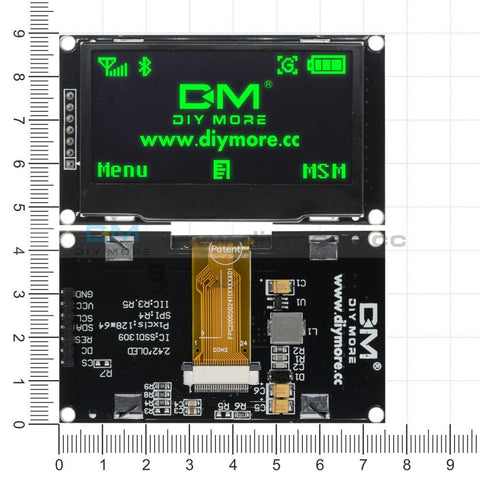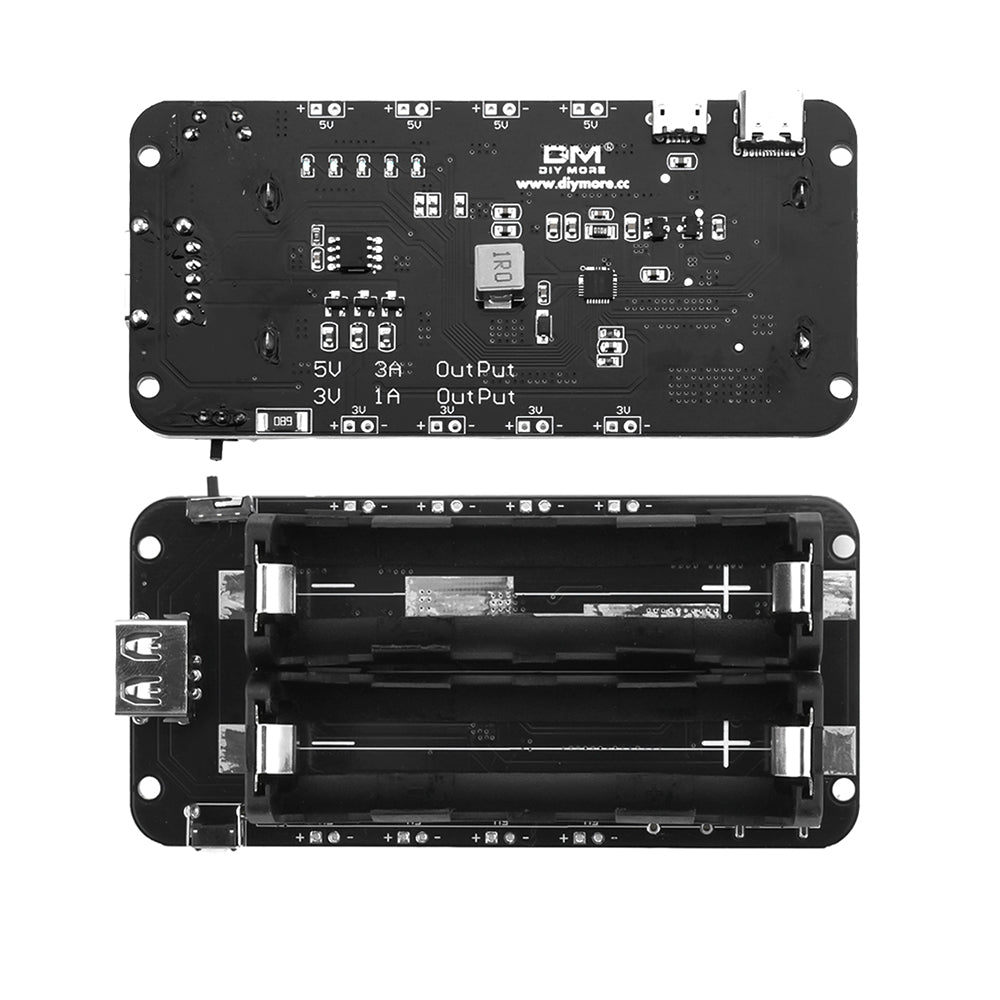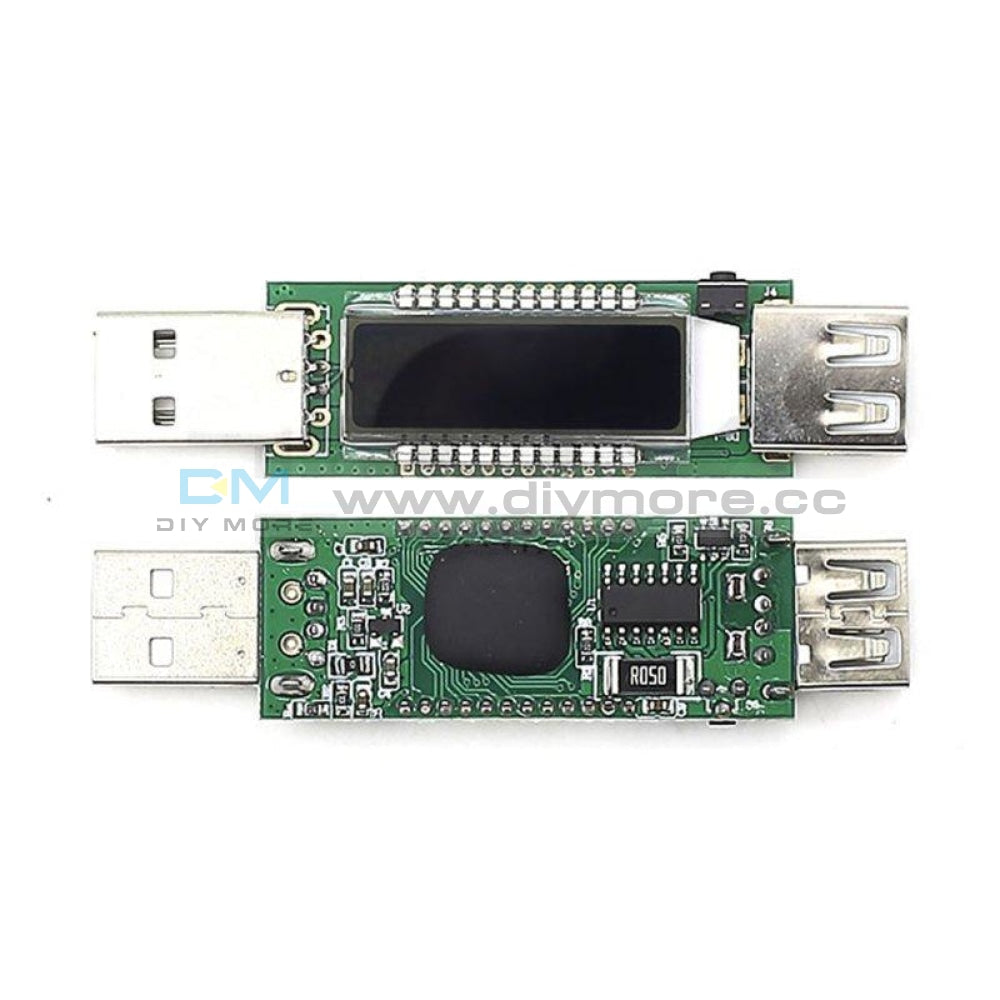DC-DC Buck Boost Converter CC CV Output 0.5-30V Power Supply Module ZK-4KX
DC-DC Buck Boost Converter CC CV Output 0.5-30V Power Supply Module ZK-4KX
SKU:X30669
Regular price
$13.99
![]()
- guaranteeQuality checked
- Special gift cardsSpecial gift cards
- Free return Within 60 days
- Consultancy86-0755-85201155
DC-DC Buck Boost Converter CC CV Output 0.5-30V Adjustable Power Supply Module ZK-4KX
Features:
Features:
- LCD displays input/output voltage, output current/output power/output capacity/output time.
- CNC adjustment enables accurate and fast adjusting. It can boost and lower voltage, with adjustable output voltage 0.5-30V, and adjustable current limit 0-4A.
- Anti-reverse connection protection of input end, so that it will not burn out when there is reverse connection.
- Anti-backflow protection at the output end. No need to add anti-backflow diode when charging.
- The module can be set to ON/OFF by default.
- Multiple software protection mechanisms are available, and the protection threshold is adjustable.When the working parameters of the module exceed the protection threshold, the output will be automatically turned off.
- Output ripple is small andπfilter is available.
- Thick heat sink.
- Input voltage: 5.0-30V
- Output voltage: 0.5-30V
- Output current: can work stably at 3A for a long time, and can reach 4A under enhanced heat dissipation
- Output power: natural heat dissipation 35W; strengthen heat dissipation 50W
- Voltage display resolution: 0.01V
- Current display resolution: 0.001A
- Conversion efficiency: about 88%
- Soft start: yes (it may fail when the module is power-on with high-power load)
- Operating frequency: 180KHZ
- Hole spacing For embedded installation: 75 x 39mm
- Input anti-reverse connection
- Output against backflow
- Input under-voltage protection (4.8-30V adjustable, default 4.8V)
- Output over-voltage protection (0.5-31V adjustable, default 31V)
- Output over-current protection (0-4.1A adjustable, default 4.1A)
- Over-power protection (0-50W adjustable, default 50W)
- Over-temperature protection (80-110â adjustable, default 110â)
- Timeout protection (0-100h adjustable, OFF by default)
- Over-capacity protection (0-60Ah adjustable, OFF by default)
How to User It?
- Switch Displayed Parameters: In the normal interface, short press SW to switch the displayed content in the lower line. Current A, power W, capacity Ah, and time h can be switched. Long press to change the top displayed content, switching between input voltage IN and output voltage OUT.
- Set Output Voltage Value: In the normal interface, short press U / I button to enter into voltage CC setting interface. A certain digit of set output voltage is blinking. Rotate the encoder knob to increase or decrease output voltage. Short press the knob to select which digit of the output voltage to set. When the setting is completed, short press U / I button twice to return to the normal interface. Or it will automatically return to the normal interface, without operation in 10s.
- Set Constant Current Value (That is, the maximum output current allowed by the module): In the normal interface, short press U / I button to enter voltage constant current setting interface. Short press U / I button again to switch to set constant current value. It can be seen that a certain bit of the constant current value is blinking. Turn the encoder knob to increase or decrease the value. Short press the encoder to select which digit of the constant current value to set. When the setting is completed, short press U / I button to exit the setting interface and return to the normal interface. Or it will automatically return to the normal interface, without operation in 10s.
- Set the Module to be ON/OFF by Default: In the normal interface, press and hold U / I button to enter parameter setting interface. It displays OPEN OFF or OPEN ON. OPEN OFF means the output is turned off by default when power-on, and OPEN ON means the output is turned on by default when power-on. Press and hold the rotary encoder to switch between these two states. After the setting is completed, press and hold the U / I button to return to the normal interface.
- Set Protection Parameters ON and Threshold: In the normal interface, press and hold U / I button to enter parameter setting interface. Short press SW button until the protection parameter you want to set appears.
- LUP: Under-voltage protection threshold
- OUP: Over-voltage protection threshold
- OCP: Over-current protection threshold
- OPP: Over-power protection threshold
- OAP: Over-capacity protection threshold
- OHP: Timeout protection threshold
- OTP: Over-temperature protection threshold
- Short press the rotary encoder to select which digit of the protection parameter you want to set. Long press the encoder to set protection parameters ON or OFF (Note: Only timeout protection and over-capacity protection can be set on / off, other protection parameters are turned on by default.). Rotate the encoder to change the parameters. After the setting is completed, press and hold U / I button to return to the normal interface.
Voltage & Current Calibration:
- In the normal interface, press and hold U / I button to enter parameter setting interface. Short press SW button until the parameter interface with CAL appears.
- Interface with CAL + IN + V is the input voltage calibration interface
- Interface with CAL + OUT + V is the output voltage calibration interface
- Interface with CAL + OUT + A is the output current calibration interface
- Rotate the encoder left and right to adjust parameters. Press and hold the encoder to confirm that the adjustment is complete. At this time, the parameter value does not flash. Long press the U / I button to return to the normal interface.
- Attention: To ensure the accuracy of calibration, only when the voltage is over 12V can voltage be calibrated. And only when the current is over 1A can current be calibrated.
Note:
- The input terminal IN- of the module must not be short-circuited with the output terminal OUT-, otherwise the constant current function will fail.
- Please ensure that the power of your power supply is greater than the power required by the output load.
- When users need the module to output at full load, input voltage needs to be larger than 8V. When input voltage is 5V, output power is about 15W. The maximum current of module is 4A, which is limited by the maximum output power. For example, if the output is 17V, current should not be greater than 2A.
- When this module is used over 3A, 35W, please strengthen heat dissipation devices.
- The module has input under-voltage protection function. The default value is about 4.8V (can be set). If it is lower than this value, output will be automatically disconnected (Attention: The voltage at the port of module is lower than the under-voltage protection threshold. When input current is relatively large, please not ignore the divided voltage on input wire).
- 1 x Buck Boost Converter
Purchasing & Delivery
Before you make your purchase, it’s helpful to know the measurements of the area you plan to place the furniture. You should also measure any doorways and hallways through which the furniture will pass to get to its final destination.Picking up at the store
Shopify Shop requires that all products are properly inspected BEFORE you take it home to insure there are no surprises. Our team is happy to open all packages and will assist in the inspection process. We will then reseal packages for safe transport. We encourage all customers to bring furniture pads or blankets to protect the items during transport as well as rope or tie downs. Shopify Shop will not be responsible for damage that occurs after leaving the store or during transit. It is the purchaser’s responsibility to make sure the correct items are picked up and in good condition.Delivery
Customers are able to pick the next available delivery day that best fits their schedule. However, to route stops as efficiently as possible, Shopify Shop will provide the time frame. Customers will not be able to choose a time. You will be notified in advance of your scheduled time frame. Please make sure that a responsible adult (18 years or older) will be home at that time.In preparation for your delivery, please remove existing furniture, pictures, mirrors, accessories, etc. to prevent damages. Also insure that the area where you would like your furniture placed is clear of any old furniture and any other items that may obstruct the passageway of the delivery team. Shopify Shop will deliver, assemble, and set-up your new furniture purchase and remove all packing materials from your home. Our delivery crews are not permitted to move your existing furniture or other household items. Delivery personnel will attempt to deliver the purchased items in a safe and controlled manner but will not attempt to place furniture if they feel it will result in damage to the product or your home. Delivery personnel are unable to remove doors, hoist furniture or carry furniture up more than 3 flights of stairs. An elevator must be available for deliveries to the 4th floor and above.
Other Customers also buy:
-
Translation missing: en.products.product.regular_price $23.99{"id":6080862290120,"title":"DC-DC Buck Boost Converter CC CV Output 0.5-30V Power Supply Module ZK-4KX","handle":"dc-dc-buck-boost-converter-cc-cv-output-0-5-30v-power-supply-module-zk-4kx","description":"\u003cdiv data-mce-fragment=\"1\"\u003e\n\u003cspan data-mce-fragment=\"1\"\u003e\u003cb data-mce-fragment=\"1\"\u003eDC-DC Buck Boost Converter CC CV Output 0.5-30V Adjustable Power Supply Module ZK-4KX\u003cbr data-mce-fragment=\"1\"\u003eFeatures:\u003c\/b\u003e\u003c\/span\u003e\u003cbr data-mce-fragment=\"1\"\u003e\n\u003cul\u003e\n\u003cli\u003e\u003cspan data-mce-fragment=\"1\"\u003eLCD displays input\/output voltage, output current\/output power\/output capacity\/output time.\u003c\/span\u003e\u003c\/li\u003e\n\u003cli\u003e\u003cspan data-mce-fragment=\"1\"\u003eCNC adjustment enables accurate and fast adjusting. It can boost and lower voltage, with adjustable output voltage 0.5-30V, and adjustable current limit 0-4A. \u003c\/span\u003e\u003c\/li\u003e\n\u003cli\u003e\u003cspan data-mce-fragment=\"1\"\u003eAnti-reverse connection protection of input end, so that it will not burn out when there is reverse connection.\u003c\/span\u003e\u003c\/li\u003e\n\u003cli\u003e\u003cspan data-mce-fragment=\"1\"\u003eAnti-backflow protection at the output end. No need to add anti-backflow diode when charging. \u003c\/span\u003e\u003c\/li\u003e\n\u003cli\u003e\u003cspan data-mce-fragment=\"1\"\u003eThe module can be set to ON\/OFF by default.\u003c\/span\u003e\u003c\/li\u003e\n\u003cli\u003e\u003cspan data-mce-fragment=\"1\"\u003eMultiple software protection mechanisms are available, and the protection threshold is adjustable.When the working parameters of the module exceed the protection threshold, the output will be automatically turned off.\u003c\/span\u003e\u003c\/li\u003e\n\u003cli\u003e\u003cspan data-mce-fragment=\"1\"\u003eOutput ripple is small andπfilter is available.\u003c\/span\u003e\u003c\/li\u003e\n\u003cli\u003e\u003cspan data-mce-fragment=\"1\"\u003eThick heat sink.\u003c\/span\u003e\u003c\/li\u003e\n\u003c\/ul\u003e\n\u003cspan data-mce-fragment=\"1\"\u003e\u003cb data-mce-fragment=\"1\"\u003eSpecifications:\u003c\/b\u003e\u003c\/span\u003e\u003cbr data-mce-fragment=\"1\"\u003e\n\u003cul\u003e\n\u003cli\u003e\u003cspan data-mce-fragment=\"1\"\u003eInput voltage: 5.0-30V\u003c\/span\u003e\u003c\/li\u003e\n\u003cli\u003e\u003cspan data-mce-fragment=\"1\"\u003eOutput voltage: 0.5-30V\u003c\/span\u003e\u003c\/li\u003e\n\u003cli\u003e\u003cspan data-mce-fragment=\"1\"\u003eOutput current: can work stably at 3A for a long time, and can reach 4A under enhanced heat dissipation\u003c\/span\u003e\u003c\/li\u003e\n\u003cli\u003e\u003cspan data-mce-fragment=\"1\"\u003eOutput power: natural heat dissipation 35W; strengthen heat dissipation 50W\u003c\/span\u003e\u003c\/li\u003e\n\u003cli\u003e\u003cspan data-mce-fragment=\"1\"\u003eVoltage display resolution: 0.01V\u003c\/span\u003e\u003c\/li\u003e\n\u003cli\u003e\u003cspan data-mce-fragment=\"1\"\u003eCurrent display resolution: 0.001A\u003c\/span\u003e\u003c\/li\u003e\n\u003cli\u003e\u003cspan data-mce-fragment=\"1\"\u003eConversion efficiency: about 88%\u003c\/span\u003e\u003c\/li\u003e\n\u003cli\u003e\u003cspan data-mce-fragment=\"1\"\u003eSoft start: yes (it may fail when the module is power-on with high-power load)\u003c\/span\u003e\u003c\/li\u003e\n\u003cli\u003e\u003cspan data-mce-fragment=\"1\"\u003eOperating frequency: 180KHZ\u003c\/span\u003e\u003c\/li\u003e\n\u003cli\u003e\u003cspan data-mce-fragment=\"1\"\u003eHole spacing For embedded installation: 75 x 39mm\u003c\/span\u003e\u003c\/li\u003e\n\u003c\/ul\u003e\n\u003cspan data-mce-fragment=\"1\"\u003e\u003cb data-mce-fragment=\"1\"\u003eProtection Mechanism:\u003c\/b\u003e\u003c\/span\u003e\u003cbr data-mce-fragment=\"1\"\u003e\n\u003cul\u003e\n\u003cli\u003e\u003cspan data-mce-fragment=\"1\"\u003eInput anti-reverse connection\u003c\/span\u003e\u003c\/li\u003e\n\u003cli\u003e\u003cspan data-mce-fragment=\"1\"\u003eOutput against backflow\u003c\/span\u003e\u003c\/li\u003e\n\u003cli\u003e\u003cspan data-mce-fragment=\"1\"\u003eInput under-voltage protection (4.8-30V adjustable, default 4.8V)\u003c\/span\u003e\u003c\/li\u003e\n\u003cli\u003e\u003cspan data-mce-fragment=\"1\"\u003eOutput over-voltage protection (0.5-31V adjustable, default 31V)\u003c\/span\u003e\u003c\/li\u003e\n\u003cli\u003e\u003cspan data-mce-fragment=\"1\"\u003eOutput over-current protection (0-4.1A adjustable, default 4.1A)\u003c\/span\u003e\u003c\/li\u003e\n\u003cli\u003e\u003cspan data-mce-fragment=\"1\"\u003eOver-power protection (0-50W adjustable, default 50W)\u003c\/span\u003e\u003c\/li\u003e\n\u003cli\u003e\u003cspan data-mce-fragment=\"1\"\u003eOver-temperature protection (80-110â adjustable, default 110â)\u003c\/span\u003e\u003c\/li\u003e\n\u003cli\u003e\u003cspan data-mce-fragment=\"1\"\u003eTimeout protection (0-100h adjustable, OFF by default)\u003c\/span\u003e\u003c\/li\u003e\n\u003cli\u003e\u003cspan data-mce-fragment=\"1\"\u003eOver-capacity protection (0-60Ah adjustable, OFF by default)\u003c\/span\u003e\u003c\/li\u003e\n\u003c\/ul\u003e\n\u003c\/div\u003e\n\u003cdiv data-mce-fragment=\"1\"\u003e\n\u003cdiv data-mce-fragment=\"1\"\u003e\n\u003cp data-mce-fragment=\"1\"\u003e\u003cspan data-mce-fragment=\"1\"\u003e\u003cb data-mce-fragment=\"1\"\u003eHow to User It?\u003c\/b\u003e\u003c\/span\u003e\u003cbr data-mce-fragment=\"1\"\u003e\u003c\/p\u003e\n\u003cul\u003e\n\u003cli\u003e\n\u003cspan data-mce-fragment=\"1\"\u003eSwitch Displayed Parameters: \u003c\/span\u003e\u003cspan data-mce-fragment=\"1\"\u003eIn the normal interface, short press SW to switch the displayed content in the lower line. Current A, power W, capacity Ah, and time h can be switched. Long press to change the top displayed content, switching between input voltage IN and output voltage OUT.\u003c\/span\u003e\n\u003c\/li\u003e\n\u003cli\u003e\n\u003cspan data-mce-fragment=\"1\"\u003eSet Output Voltage Value: \u003c\/span\u003e\u003cspan data-mce-fragment=\"1\"\u003eIn the normal interface, short press U \/ I button to enter into voltage CC setting interface. A certain digit of set output voltage is blinking. Rotate the encoder knob to increase or decrease output voltage. Short press the knob to select which digit of the output voltage to set. When the setting is completed, short press U \/ I button twice to return to the normal interface. Or it will automatically return to the normal interface, without operation in 10s.\u003c\/span\u003e\n\u003c\/li\u003e\n\u003cli\u003e\n\u003cspan data-mce-fragment=\"1\"\u003eSet Constant Current Value (That is, the maximum output current allowed by the module): \u003c\/span\u003e\u003cspan data-mce-fragment=\"1\"\u003eIn the normal interface, short press U \/ I button to enter voltage constant current setting interface. Short press U \/ I button again to switch to set constant current value. It can be seen that a certain bit of the constant current value is blinking. Turn the encoder knob to increase or decrease the value. Short press the encoder to select which digit of the constant current value to set. When the setting is completed, short press U \/ I button to exit the setting interface and return to the normal interface. Or it will automatically return to the normal interface, without operation in 10s.\u003c\/span\u003e\n\u003c\/li\u003e\n\u003cli\u003e\n\u003cspan data-mce-fragment=\"1\"\u003eSet the Module to be ON\/OFF by Default: \u003c\/span\u003e\u003cspan data-mce-fragment=\"1\"\u003eIn the normal interface, press and hold U \/ I button to enter parameter setting interface. It displays OPEN OFF or OPEN ON. OPEN OFF means the output is turned off by default when power-on, and OPEN ON means the output is turned on by default when power-on. Press and hold the rotary encoder to switch between these two states. After the setting is completed, press and hold the U \/ I button to return to the normal interface.\u003c\/span\u003e\n\u003c\/li\u003e\n\u003cli\u003e\n\u003cspan data-mce-fragment=\"1\"\u003eSet Protection Parameters ON and Threshold: \u003c\/span\u003e\u003cspan data-mce-fragment=\"1\"\u003eIn the normal interface, press and hold U \/ I button to enter parameter setting interface. Short press SW button until the protection parameter you want to set appears.\u003c\/span\u003e\n\u003c\/li\u003e\n\u003cli\u003e\u003cspan data-mce-fragment=\"1\"\u003eLUP: Under-voltage protection threshold\u003c\/span\u003e\u003c\/li\u003e\n\u003cli\u003e\u003cspan data-mce-fragment=\"1\"\u003eOUP: Over-voltage protection threshold\u003c\/span\u003e\u003c\/li\u003e\n\u003cli\u003e\u003cspan data-mce-fragment=\"1\"\u003eOCP: Over-current protection threshold\u003c\/span\u003e\u003c\/li\u003e\n\u003cli\u003e\u003cspan data-mce-fragment=\"1\"\u003eOPP: Over-power protection threshold\u003c\/span\u003e\u003c\/li\u003e\n\u003cli\u003e\u003cspan data-mce-fragment=\"1\"\u003eOAP: Over-capacity protection threshold\u003c\/span\u003e\u003c\/li\u003e\n\u003cli\u003e\u003cspan data-mce-fragment=\"1\"\u003eOHP: Timeout protection threshold\u003c\/span\u003e\u003c\/li\u003e\n\u003cli\u003e\u003cspan data-mce-fragment=\"1\"\u003eOTP: Over-temperature protection threshold\u003c\/span\u003e\u003c\/li\u003e\n\u003cli\u003e\u003cspan data-mce-fragment=\"1\"\u003eShort press the rotary encoder to select which digit of the protection parameter you want to set. Long press the encoder to set protection parameters ON or OFF (Note: Only timeout protection and over-capacity protection can be set on \/ off, other protection parameters are turned on by default.). Rotate the encoder to change the parameters. After the setting is completed, press and hold U \/ I button to return to the normal interface.\u003c\/span\u003e\u003c\/li\u003e\n\u003c\/ul\u003e\n\u003cp data-mce-fragment=\"1\"\u003e\u003cstrong\u003eVoltage \u0026amp; Current Calibration:\u003c\/strong\u003e\u003cbr data-mce-fragment=\"1\"\u003e\u003c\/p\u003e\n\u003cul\u003e\n\u003cli\u003e\u003cspan data-mce-fragment=\"1\"\u003eIn the normal interface, press and hold U \/ I button to enter parameter setting interface. Short press SW button until the parameter interface with CAL appears.\u003c\/span\u003e\u003c\/li\u003e\n\u003cli\u003e\u003cspan data-mce-fragment=\"1\"\u003eInterface with CAL + IN + V is the input voltage calibration interface\u003c\/span\u003e\u003c\/li\u003e\n\u003cli\u003e\u003cspan data-mce-fragment=\"1\"\u003eInterface with CAL + OUT + V is the output voltage calibration interface\u003c\/span\u003e\u003c\/li\u003e\n\u003cli\u003e\u003cspan data-mce-fragment=\"1\"\u003eInterface with CAL + OUT + A is the output current calibration interface\u003c\/span\u003e\u003c\/li\u003e\n\u003cli\u003e\u003cspan data-mce-fragment=\"1\"\u003eRotate the encoder left and right to adjust parameters. Press and hold the encoder to confirm that the adjustment is complete. At this time, the parameter value does not flash. Long press the U \/ I button to return to the normal interface.\u003c\/span\u003e\u003c\/li\u003e\n\u003cli\u003e\u003cspan data-mce-fragment=\"1\"\u003eAttention: To ensure the accuracy of calibration, only when the voltage is over 12V can voltage be calibrated. And only when the current is over 1A can current be calibrated.\u003c\/span\u003e\u003c\/li\u003e\n\u003c\/ul\u003e\n\u003cp data-mce-fragment=\"1\"\u003e\u003cspan data-mce-fragment=\"1\"\u003e\u003cspan color=\"#FF0000\" data-mce-fragment=\"1\"\u003e\u003cb data-mce-fragment=\"1\"\u003eNote:\u003cbr data-mce-fragment=\"1\"\u003e\u003c\/b\u003e\u003c\/span\u003e\u003c\/span\u003e\u003c\/p\u003e\n\u003cul\u003e\n\u003cli\u003e\u003cspan color=\"#FF0000\" data-mce-fragment=\"1\"\u003eThe input terminal IN- of the module must not be short-circuited with the output terminal OUT-, otherwise the constant current function will fail.\u003c\/span\u003e\u003c\/li\u003e\n\u003cli\u003e\u003cspan color=\"#FF0000\" data-mce-fragment=\"1\"\u003ePlease ensure that the power of your power supply is greater than the power required by the output load.\u003c\/span\u003e\u003c\/li\u003e\n\u003cli\u003e\u003cspan color=\"#FF0000\" data-mce-fragment=\"1\"\u003eWhen users need the module to output at full load, input voltage needs to be larger than 8V. When input voltage is 5V, output power is about 15W. The maximum current of module is 4A, which is limited by the maximum output power. For example, if the output is 17V, current should not be greater than 2A.\u003c\/span\u003e\u003c\/li\u003e\n\u003cli\u003e\u003cspan color=\"#FF0000\" data-mce-fragment=\"1\"\u003eWhen this module is used over 3A, 35W, please strengthen heat dissipation devices.\u003c\/span\u003e\u003c\/li\u003e\n\u003cli\u003e\u003cspan color=\"#FF0000\" data-mce-fragment=\"1\"\u003eThe module has input under-voltage protection function. The default value is about 4.8V (can be set). If it is lower than this value, output will be automatically disconnected (Attention: The voltage at the port of module is lower than the under-voltage protection threshold. When input current is relatively large, please not ignore the divided voltage on input wire).\u003c\/span\u003e\u003c\/li\u003e\n\u003c\/ul\u003e\n\u003c\/div\u003e\n\u003cspan data-mce-fragment=\"1\"\u003e\u003cb data-mce-fragment=\"1\"\u003ePackage Included:\u003c\/b\u003e\u003c\/span\u003e\u003cbr data-mce-fragment=\"1\"\u003e\n\u003cul\u003e\n\u003cli\u003e\u003cspan data-mce-fragment=\"1\"\u003e1 x Buck Boost Converter\u003c\/span\u003e\u003c\/li\u003e\n\u003c\/ul\u003e\n\u003c\/div\u003e","published_at":"2020-11-13T12:18:43+08:00","created_at":"2020-11-13T12:18:41+08:00","vendor":"DIYMORE","type":"","tags":[],"price":1399,"price_min":1399,"price_max":1399,"available":true,"price_varies":false,"compare_at_price":null,"compare_at_price_min":0,"compare_at_price_max":0,"compare_at_price_varies":false,"variants":[{"id":37519010070728,"title":"Default Title","option1":"Default Title","option2":null,"option3":null,"sku":"X30669","requires_shipping":true,"taxable":false,"featured_image":null,"available":true,"name":"DC-DC Buck Boost Converter CC CV Output 0.5-30V Power Supply Module ZK-4KX","public_title":null,"options":["Default Title"],"price":1399,"weight":0,"compare_at_price":null,"inventory_management":"shopify","barcode":"","requires_selling_plan":false,"selling_plan_allocations":[]}],"images":["\/\/www.diymore.cc\/cdn\/shop\/products\/X30669_1.jpg?v=1605241124","\/\/www.diymore.cc\/cdn\/shop\/products\/X30669_6.jpg?v=1605241124","\/\/www.diymore.cc\/cdn\/shop\/products\/X30669_5.jpg?v=1605241124","\/\/www.diymore.cc\/cdn\/shop\/products\/X30669_2.jpg?v=1605241124","\/\/www.diymore.cc\/cdn\/shop\/products\/X30669_3.jpg?v=1605241124","\/\/www.diymore.cc\/cdn\/shop\/products\/X30669_4.jpg?v=1605241124"],"featured_image":"\/\/www.diymore.cc\/cdn\/shop\/products\/X30669_1.jpg?v=1605241124","options":["Title"],"media":[{"alt":null,"id":14920053194952,"position":1,"preview_image":{"aspect_ratio":1.0,"height":1000,"width":1000,"src":"\/\/www.diymore.cc\/cdn\/shop\/products\/X30669_1.jpg?v=1605241124"},"aspect_ratio":1.0,"height":1000,"media_type":"image","src":"\/\/www.diymore.cc\/cdn\/shop\/products\/X30669_1.jpg?v=1605241124","width":1000},{"alt":null,"id":14920053227720,"position":2,"preview_image":{"aspect_ratio":1.0,"height":1000,"width":1000,"src":"\/\/www.diymore.cc\/cdn\/shop\/products\/X30669_6.jpg?v=1605241124"},"aspect_ratio":1.0,"height":1000,"media_type":"image","src":"\/\/www.diymore.cc\/cdn\/shop\/products\/X30669_6.jpg?v=1605241124","width":1000},{"alt":null,"id":14920053260488,"position":3,"preview_image":{"aspect_ratio":1.0,"height":1000,"width":1000,"src":"\/\/www.diymore.cc\/cdn\/shop\/products\/X30669_5.jpg?v=1605241124"},"aspect_ratio":1.0,"height":1000,"media_type":"image","src":"\/\/www.diymore.cc\/cdn\/shop\/products\/X30669_5.jpg?v=1605241124","width":1000},{"alt":null,"id":14920053293256,"position":4,"preview_image":{"aspect_ratio":1.0,"height":1000,"width":1000,"src":"\/\/www.diymore.cc\/cdn\/shop\/products\/X30669_2.jpg?v=1605241124"},"aspect_ratio":1.0,"height":1000,"media_type":"image","src":"\/\/www.diymore.cc\/cdn\/shop\/products\/X30669_2.jpg?v=1605241124","width":1000},{"alt":null,"id":14920053326024,"position":5,"preview_image":{"aspect_ratio":1.0,"height":1000,"width":1000,"src":"\/\/www.diymore.cc\/cdn\/shop\/products\/X30669_3.jpg?v=1605241124"},"aspect_ratio":1.0,"height":1000,"media_type":"image","src":"\/\/www.diymore.cc\/cdn\/shop\/products\/X30669_3.jpg?v=1605241124","width":1000},{"alt":null,"id":14920053358792,"position":6,"preview_image":{"aspect_ratio":1.0,"height":1000,"width":1000,"src":"\/\/www.diymore.cc\/cdn\/shop\/products\/X30669_4.jpg?v=1605241124"},"aspect_ratio":1.0,"height":1000,"media_type":"image","src":"\/\/www.diymore.cc\/cdn\/shop\/products\/X30669_4.jpg?v=1605241124","width":1000}],"requires_selling_plan":false,"selling_plan_groups":[],"content":"\u003cdiv data-mce-fragment=\"1\"\u003e\n\u003cspan data-mce-fragment=\"1\"\u003e\u003cb data-mce-fragment=\"1\"\u003eDC-DC Buck Boost Converter CC CV Output 0.5-30V Adjustable Power Supply Module ZK-4KX\u003cbr data-mce-fragment=\"1\"\u003eFeatures:\u003c\/b\u003e\u003c\/span\u003e\u003cbr data-mce-fragment=\"1\"\u003e\n\u003cul\u003e\n\u003cli\u003e\u003cspan data-mce-fragment=\"1\"\u003eLCD displays input\/output voltage, output current\/output power\/output capacity\/output time.\u003c\/span\u003e\u003c\/li\u003e\n\u003cli\u003e\u003cspan data-mce-fragment=\"1\"\u003eCNC adjustment enables accurate and fast adjusting. It can boost and lower voltage, with adjustable output voltage 0.5-30V, and adjustable current limit 0-4A. \u003c\/span\u003e\u003c\/li\u003e\n\u003cli\u003e\u003cspan data-mce-fragment=\"1\"\u003eAnti-reverse connection protection of input end, so that it will not burn out when there is reverse connection.\u003c\/span\u003e\u003c\/li\u003e\n\u003cli\u003e\u003cspan data-mce-fragment=\"1\"\u003eAnti-backflow protection at the output end. No need to add anti-backflow diode when charging. \u003c\/span\u003e\u003c\/li\u003e\n\u003cli\u003e\u003cspan data-mce-fragment=\"1\"\u003eThe module can be set to ON\/OFF by default.\u003c\/span\u003e\u003c\/li\u003e\n\u003cli\u003e\u003cspan data-mce-fragment=\"1\"\u003eMultiple software protection mechanisms are available, and the protection threshold is adjustable.When the working parameters of the module exceed the protection threshold, the output will be automatically turned off.\u003c\/span\u003e\u003c\/li\u003e\n\u003cli\u003e\u003cspan data-mce-fragment=\"1\"\u003eOutput ripple is small andπfilter is available.\u003c\/span\u003e\u003c\/li\u003e\n\u003cli\u003e\u003cspan data-mce-fragment=\"1\"\u003eThick heat sink.\u003c\/span\u003e\u003c\/li\u003e\n\u003c\/ul\u003e\n\u003cspan data-mce-fragment=\"1\"\u003e\u003cb data-mce-fragment=\"1\"\u003eSpecifications:\u003c\/b\u003e\u003c\/span\u003e\u003cbr data-mce-fragment=\"1\"\u003e\n\u003cul\u003e\n\u003cli\u003e\u003cspan data-mce-fragment=\"1\"\u003eInput voltage: 5.0-30V\u003c\/span\u003e\u003c\/li\u003e\n\u003cli\u003e\u003cspan data-mce-fragment=\"1\"\u003eOutput voltage: 0.5-30V\u003c\/span\u003e\u003c\/li\u003e\n\u003cli\u003e\u003cspan data-mce-fragment=\"1\"\u003eOutput current: can work stably at 3A for a long time, and can reach 4A under enhanced heat dissipation\u003c\/span\u003e\u003c\/li\u003e\n\u003cli\u003e\u003cspan data-mce-fragment=\"1\"\u003eOutput power: natural heat dissipation 35W; strengthen heat dissipation 50W\u003c\/span\u003e\u003c\/li\u003e\n\u003cli\u003e\u003cspan data-mce-fragment=\"1\"\u003eVoltage display resolution: 0.01V\u003c\/span\u003e\u003c\/li\u003e\n\u003cli\u003e\u003cspan data-mce-fragment=\"1\"\u003eCurrent display resolution: 0.001A\u003c\/span\u003e\u003c\/li\u003e\n\u003cli\u003e\u003cspan data-mce-fragment=\"1\"\u003eConversion efficiency: about 88%\u003c\/span\u003e\u003c\/li\u003e\n\u003cli\u003e\u003cspan data-mce-fragment=\"1\"\u003eSoft start: yes (it may fail when the module is power-on with high-power load)\u003c\/span\u003e\u003c\/li\u003e\n\u003cli\u003e\u003cspan data-mce-fragment=\"1\"\u003eOperating frequency: 180KHZ\u003c\/span\u003e\u003c\/li\u003e\n\u003cli\u003e\u003cspan data-mce-fragment=\"1\"\u003eHole spacing For embedded installation: 75 x 39mm\u003c\/span\u003e\u003c\/li\u003e\n\u003c\/ul\u003e\n\u003cspan data-mce-fragment=\"1\"\u003e\u003cb data-mce-fragment=\"1\"\u003eProtection Mechanism:\u003c\/b\u003e\u003c\/span\u003e\u003cbr data-mce-fragment=\"1\"\u003e\n\u003cul\u003e\n\u003cli\u003e\u003cspan data-mce-fragment=\"1\"\u003eInput anti-reverse connection\u003c\/span\u003e\u003c\/li\u003e\n\u003cli\u003e\u003cspan data-mce-fragment=\"1\"\u003eOutput against backflow\u003c\/span\u003e\u003c\/li\u003e\n\u003cli\u003e\u003cspan data-mce-fragment=\"1\"\u003eInput under-voltage protection (4.8-30V adjustable, default 4.8V)\u003c\/span\u003e\u003c\/li\u003e\n\u003cli\u003e\u003cspan data-mce-fragment=\"1\"\u003eOutput over-voltage protection (0.5-31V adjustable, default 31V)\u003c\/span\u003e\u003c\/li\u003e\n\u003cli\u003e\u003cspan data-mce-fragment=\"1\"\u003eOutput over-current protection (0-4.1A adjustable, default 4.1A)\u003c\/span\u003e\u003c\/li\u003e\n\u003cli\u003e\u003cspan data-mce-fragment=\"1\"\u003eOver-power protection (0-50W adjustable, default 50W)\u003c\/span\u003e\u003c\/li\u003e\n\u003cli\u003e\u003cspan data-mce-fragment=\"1\"\u003eOver-temperature protection (80-110â adjustable, default 110â)\u003c\/span\u003e\u003c\/li\u003e\n\u003cli\u003e\u003cspan data-mce-fragment=\"1\"\u003eTimeout protection (0-100h adjustable, OFF by default)\u003c\/span\u003e\u003c\/li\u003e\n\u003cli\u003e\u003cspan data-mce-fragment=\"1\"\u003eOver-capacity protection (0-60Ah adjustable, OFF by default)\u003c\/span\u003e\u003c\/li\u003e\n\u003c\/ul\u003e\n\u003c\/div\u003e\n\u003cdiv data-mce-fragment=\"1\"\u003e\n\u003cdiv data-mce-fragment=\"1\"\u003e\n\u003cp data-mce-fragment=\"1\"\u003e\u003cspan data-mce-fragment=\"1\"\u003e\u003cb data-mce-fragment=\"1\"\u003eHow to User It?\u003c\/b\u003e\u003c\/span\u003e\u003cbr data-mce-fragment=\"1\"\u003e\u003c\/p\u003e\n\u003cul\u003e\n\u003cli\u003e\n\u003cspan data-mce-fragment=\"1\"\u003eSwitch Displayed Parameters: \u003c\/span\u003e\u003cspan data-mce-fragment=\"1\"\u003eIn the normal interface, short press SW to switch the displayed content in the lower line. Current A, power W, capacity Ah, and time h can be switched. Long press to change the top displayed content, switching between input voltage IN and output voltage OUT.\u003c\/span\u003e\n\u003c\/li\u003e\n\u003cli\u003e\n\u003cspan data-mce-fragment=\"1\"\u003eSet Output Voltage Value: \u003c\/span\u003e\u003cspan data-mce-fragment=\"1\"\u003eIn the normal interface, short press U \/ I button to enter into voltage CC setting interface. A certain digit of set output voltage is blinking. Rotate the encoder knob to increase or decrease output voltage. Short press the knob to select which digit of the output voltage to set. When the setting is completed, short press U \/ I button twice to return to the normal interface. Or it will automatically return to the normal interface, without operation in 10s.\u003c\/span\u003e\n\u003c\/li\u003e\n\u003cli\u003e\n\u003cspan data-mce-fragment=\"1\"\u003eSet Constant Current Value (That is, the maximum output current allowed by the module): \u003c\/span\u003e\u003cspan data-mce-fragment=\"1\"\u003eIn the normal interface, short press U \/ I button to enter voltage constant current setting interface. Short press U \/ I button again to switch to set constant current value. It can be seen that a certain bit of the constant current value is blinking. Turn the encoder knob to increase or decrease the value. Short press the encoder to select which digit of the constant current value to set. When the setting is completed, short press U \/ I button to exit the setting interface and return to the normal interface. Or it will automatically return to the normal interface, without operation in 10s.\u003c\/span\u003e\n\u003c\/li\u003e\n\u003cli\u003e\n\u003cspan data-mce-fragment=\"1\"\u003eSet the Module to be ON\/OFF by Default: \u003c\/span\u003e\u003cspan data-mce-fragment=\"1\"\u003eIn the normal interface, press and hold U \/ I button to enter parameter setting interface. It displays OPEN OFF or OPEN ON. OPEN OFF means the output is turned off by default when power-on, and OPEN ON means the output is turned on by default when power-on. Press and hold the rotary encoder to switch between these two states. After the setting is completed, press and hold the U \/ I button to return to the normal interface.\u003c\/span\u003e\n\u003c\/li\u003e\n\u003cli\u003e\n\u003cspan data-mce-fragment=\"1\"\u003eSet Protection Parameters ON and Threshold: \u003c\/span\u003e\u003cspan data-mce-fragment=\"1\"\u003eIn the normal interface, press and hold U \/ I button to enter parameter setting interface. Short press SW button until the protection parameter you want to set appears.\u003c\/span\u003e\n\u003c\/li\u003e\n\u003cli\u003e\u003cspan data-mce-fragment=\"1\"\u003eLUP: Under-voltage protection threshold\u003c\/span\u003e\u003c\/li\u003e\n\u003cli\u003e\u003cspan data-mce-fragment=\"1\"\u003eOUP: Over-voltage protection threshold\u003c\/span\u003e\u003c\/li\u003e\n\u003cli\u003e\u003cspan data-mce-fragment=\"1\"\u003eOCP: Over-current protection threshold\u003c\/span\u003e\u003c\/li\u003e\n\u003cli\u003e\u003cspan data-mce-fragment=\"1\"\u003eOPP: Over-power protection threshold\u003c\/span\u003e\u003c\/li\u003e\n\u003cli\u003e\u003cspan data-mce-fragment=\"1\"\u003eOAP: Over-capacity protection threshold\u003c\/span\u003e\u003c\/li\u003e\n\u003cli\u003e\u003cspan data-mce-fragment=\"1\"\u003eOHP: Timeout protection threshold\u003c\/span\u003e\u003c\/li\u003e\n\u003cli\u003e\u003cspan data-mce-fragment=\"1\"\u003eOTP: Over-temperature protection threshold\u003c\/span\u003e\u003c\/li\u003e\n\u003cli\u003e\u003cspan data-mce-fragment=\"1\"\u003eShort press the rotary encoder to select which digit of the protection parameter you want to set. Long press the encoder to set protection parameters ON or OFF (Note: Only timeout protection and over-capacity protection can be set on \/ off, other protection parameters are turned on by default.). Rotate the encoder to change the parameters. After the setting is completed, press and hold U \/ I button to return to the normal interface.\u003c\/span\u003e\u003c\/li\u003e\n\u003c\/ul\u003e\n\u003cp data-mce-fragment=\"1\"\u003e\u003cstrong\u003eVoltage \u0026amp; Current Calibration:\u003c\/strong\u003e\u003cbr data-mce-fragment=\"1\"\u003e\u003c\/p\u003e\n\u003cul\u003e\n\u003cli\u003e\u003cspan data-mce-fragment=\"1\"\u003eIn the normal interface, press and hold U \/ I button to enter parameter setting interface. Short press SW button until the parameter interface with CAL appears.\u003c\/span\u003e\u003c\/li\u003e\n\u003cli\u003e\u003cspan data-mce-fragment=\"1\"\u003eInterface with CAL + IN + V is the input voltage calibration interface\u003c\/span\u003e\u003c\/li\u003e\n\u003cli\u003e\u003cspan data-mce-fragment=\"1\"\u003eInterface with CAL + OUT + V is the output voltage calibration interface\u003c\/span\u003e\u003c\/li\u003e\n\u003cli\u003e\u003cspan data-mce-fragment=\"1\"\u003eInterface with CAL + OUT + A is the output current calibration interface\u003c\/span\u003e\u003c\/li\u003e\n\u003cli\u003e\u003cspan data-mce-fragment=\"1\"\u003eRotate the encoder left and right to adjust parameters. Press and hold the encoder to confirm that the adjustment is complete. At this time, the parameter value does not flash. Long press the U \/ I button to return to the normal interface.\u003c\/span\u003e\u003c\/li\u003e\n\u003cli\u003e\u003cspan data-mce-fragment=\"1\"\u003eAttention: To ensure the accuracy of calibration, only when the voltage is over 12V can voltage be calibrated. And only when the current is over 1A can current be calibrated.\u003c\/span\u003e\u003c\/li\u003e\n\u003c\/ul\u003e\n\u003cp data-mce-fragment=\"1\"\u003e\u003cspan data-mce-fragment=\"1\"\u003e\u003cspan color=\"#FF0000\" data-mce-fragment=\"1\"\u003e\u003cb data-mce-fragment=\"1\"\u003eNote:\u003cbr data-mce-fragment=\"1\"\u003e\u003c\/b\u003e\u003c\/span\u003e\u003c\/span\u003e\u003c\/p\u003e\n\u003cul\u003e\n\u003cli\u003e\u003cspan color=\"#FF0000\" data-mce-fragment=\"1\"\u003eThe input terminal IN- of the module must not be short-circuited with the output terminal OUT-, otherwise the constant current function will fail.\u003c\/span\u003e\u003c\/li\u003e\n\u003cli\u003e\u003cspan color=\"#FF0000\" data-mce-fragment=\"1\"\u003ePlease ensure that the power of your power supply is greater than the power required by the output load.\u003c\/span\u003e\u003c\/li\u003e\n\u003cli\u003e\u003cspan color=\"#FF0000\" data-mce-fragment=\"1\"\u003eWhen users need the module to output at full load, input voltage needs to be larger than 8V. When input voltage is 5V, output power is about 15W. The maximum current of module is 4A, which is limited by the maximum output power. For example, if the output is 17V, current should not be greater than 2A.\u003c\/span\u003e\u003c\/li\u003e\n\u003cli\u003e\u003cspan color=\"#FF0000\" data-mce-fragment=\"1\"\u003eWhen this module is used over 3A, 35W, please strengthen heat dissipation devices.\u003c\/span\u003e\u003c\/li\u003e\n\u003cli\u003e\u003cspan color=\"#FF0000\" data-mce-fragment=\"1\"\u003eThe module has input under-voltage protection function. The default value is about 4.8V (can be set). If it is lower than this value, output will be automatically disconnected (Attention: The voltage at the port of module is lower than the under-voltage protection threshold. When input current is relatively large, please not ignore the divided voltage on input wire).\u003c\/span\u003e\u003c\/li\u003e\n\u003c\/ul\u003e\n\u003c\/div\u003e\n\u003cspan data-mce-fragment=\"1\"\u003e\u003cb data-mce-fragment=\"1\"\u003ePackage Included:\u003c\/b\u003e\u003c\/span\u003e\u003cbr data-mce-fragment=\"1\"\u003e\n\u003cul\u003e\n\u003cli\u003e\u003cspan data-mce-fragment=\"1\"\u003e1 x Buck Boost Converter\u003c\/span\u003e\u003c\/li\u003e\n\u003c\/ul\u003e\n\u003c\/div\u003e"}
-
Translation missing: en.products.product.regular_price $5.99{"id":6080862290120,"title":"DC-DC Buck Boost Converter CC CV Output 0.5-30V Power Supply Module ZK-4KX","handle":"dc-dc-buck-boost-converter-cc-cv-output-0-5-30v-power-supply-module-zk-4kx","description":"\u003cdiv data-mce-fragment=\"1\"\u003e\n\u003cspan data-mce-fragment=\"1\"\u003e\u003cb data-mce-fragment=\"1\"\u003eDC-DC Buck Boost Converter CC CV Output 0.5-30V Adjustable Power Supply Module ZK-4KX\u003cbr data-mce-fragment=\"1\"\u003eFeatures:\u003c\/b\u003e\u003c\/span\u003e\u003cbr data-mce-fragment=\"1\"\u003e\n\u003cul\u003e\n\u003cli\u003e\u003cspan data-mce-fragment=\"1\"\u003eLCD displays input\/output voltage, output current\/output power\/output capacity\/output time.\u003c\/span\u003e\u003c\/li\u003e\n\u003cli\u003e\u003cspan data-mce-fragment=\"1\"\u003eCNC adjustment enables accurate and fast adjusting. It can boost and lower voltage, with adjustable output voltage 0.5-30V, and adjustable current limit 0-4A. \u003c\/span\u003e\u003c\/li\u003e\n\u003cli\u003e\u003cspan data-mce-fragment=\"1\"\u003eAnti-reverse connection protection of input end, so that it will not burn out when there is reverse connection.\u003c\/span\u003e\u003c\/li\u003e\n\u003cli\u003e\u003cspan data-mce-fragment=\"1\"\u003eAnti-backflow protection at the output end. No need to add anti-backflow diode when charging. \u003c\/span\u003e\u003c\/li\u003e\n\u003cli\u003e\u003cspan data-mce-fragment=\"1\"\u003eThe module can be set to ON\/OFF by default.\u003c\/span\u003e\u003c\/li\u003e\n\u003cli\u003e\u003cspan data-mce-fragment=\"1\"\u003eMultiple software protection mechanisms are available, and the protection threshold is adjustable.When the working parameters of the module exceed the protection threshold, the output will be automatically turned off.\u003c\/span\u003e\u003c\/li\u003e\n\u003cli\u003e\u003cspan data-mce-fragment=\"1\"\u003eOutput ripple is small andπfilter is available.\u003c\/span\u003e\u003c\/li\u003e\n\u003cli\u003e\u003cspan data-mce-fragment=\"1\"\u003eThick heat sink.\u003c\/span\u003e\u003c\/li\u003e\n\u003c\/ul\u003e\n\u003cspan data-mce-fragment=\"1\"\u003e\u003cb data-mce-fragment=\"1\"\u003eSpecifications:\u003c\/b\u003e\u003c\/span\u003e\u003cbr data-mce-fragment=\"1\"\u003e\n\u003cul\u003e\n\u003cli\u003e\u003cspan data-mce-fragment=\"1\"\u003eInput voltage: 5.0-30V\u003c\/span\u003e\u003c\/li\u003e\n\u003cli\u003e\u003cspan data-mce-fragment=\"1\"\u003eOutput voltage: 0.5-30V\u003c\/span\u003e\u003c\/li\u003e\n\u003cli\u003e\u003cspan data-mce-fragment=\"1\"\u003eOutput current: can work stably at 3A for a long time, and can reach 4A under enhanced heat dissipation\u003c\/span\u003e\u003c\/li\u003e\n\u003cli\u003e\u003cspan data-mce-fragment=\"1\"\u003eOutput power: natural heat dissipation 35W; strengthen heat dissipation 50W\u003c\/span\u003e\u003c\/li\u003e\n\u003cli\u003e\u003cspan data-mce-fragment=\"1\"\u003eVoltage display resolution: 0.01V\u003c\/span\u003e\u003c\/li\u003e\n\u003cli\u003e\u003cspan data-mce-fragment=\"1\"\u003eCurrent display resolution: 0.001A\u003c\/span\u003e\u003c\/li\u003e\n\u003cli\u003e\u003cspan data-mce-fragment=\"1\"\u003eConversion efficiency: about 88%\u003c\/span\u003e\u003c\/li\u003e\n\u003cli\u003e\u003cspan data-mce-fragment=\"1\"\u003eSoft start: yes (it may fail when the module is power-on with high-power load)\u003c\/span\u003e\u003c\/li\u003e\n\u003cli\u003e\u003cspan data-mce-fragment=\"1\"\u003eOperating frequency: 180KHZ\u003c\/span\u003e\u003c\/li\u003e\n\u003cli\u003e\u003cspan data-mce-fragment=\"1\"\u003eHole spacing For embedded installation: 75 x 39mm\u003c\/span\u003e\u003c\/li\u003e\n\u003c\/ul\u003e\n\u003cspan data-mce-fragment=\"1\"\u003e\u003cb data-mce-fragment=\"1\"\u003eProtection Mechanism:\u003c\/b\u003e\u003c\/span\u003e\u003cbr data-mce-fragment=\"1\"\u003e\n\u003cul\u003e\n\u003cli\u003e\u003cspan data-mce-fragment=\"1\"\u003eInput anti-reverse connection\u003c\/span\u003e\u003c\/li\u003e\n\u003cli\u003e\u003cspan data-mce-fragment=\"1\"\u003eOutput against backflow\u003c\/span\u003e\u003c\/li\u003e\n\u003cli\u003e\u003cspan data-mce-fragment=\"1\"\u003eInput under-voltage protection (4.8-30V adjustable, default 4.8V)\u003c\/span\u003e\u003c\/li\u003e\n\u003cli\u003e\u003cspan data-mce-fragment=\"1\"\u003eOutput over-voltage protection (0.5-31V adjustable, default 31V)\u003c\/span\u003e\u003c\/li\u003e\n\u003cli\u003e\u003cspan data-mce-fragment=\"1\"\u003eOutput over-current protection (0-4.1A adjustable, default 4.1A)\u003c\/span\u003e\u003c\/li\u003e\n\u003cli\u003e\u003cspan data-mce-fragment=\"1\"\u003eOver-power protection (0-50W adjustable, default 50W)\u003c\/span\u003e\u003c\/li\u003e\n\u003cli\u003e\u003cspan data-mce-fragment=\"1\"\u003eOver-temperature protection (80-110â adjustable, default 110â)\u003c\/span\u003e\u003c\/li\u003e\n\u003cli\u003e\u003cspan data-mce-fragment=\"1\"\u003eTimeout protection (0-100h adjustable, OFF by default)\u003c\/span\u003e\u003c\/li\u003e\n\u003cli\u003e\u003cspan data-mce-fragment=\"1\"\u003eOver-capacity protection (0-60Ah adjustable, OFF by default)\u003c\/span\u003e\u003c\/li\u003e\n\u003c\/ul\u003e\n\u003c\/div\u003e\n\u003cdiv data-mce-fragment=\"1\"\u003e\n\u003cdiv data-mce-fragment=\"1\"\u003e\n\u003cp data-mce-fragment=\"1\"\u003e\u003cspan data-mce-fragment=\"1\"\u003e\u003cb data-mce-fragment=\"1\"\u003eHow to User It?\u003c\/b\u003e\u003c\/span\u003e\u003cbr data-mce-fragment=\"1\"\u003e\u003c\/p\u003e\n\u003cul\u003e\n\u003cli\u003e\n\u003cspan data-mce-fragment=\"1\"\u003eSwitch Displayed Parameters: \u003c\/span\u003e\u003cspan data-mce-fragment=\"1\"\u003eIn the normal interface, short press SW to switch the displayed content in the lower line. Current A, power W, capacity Ah, and time h can be switched. Long press to change the top displayed content, switching between input voltage IN and output voltage OUT.\u003c\/span\u003e\n\u003c\/li\u003e\n\u003cli\u003e\n\u003cspan data-mce-fragment=\"1\"\u003eSet Output Voltage Value: \u003c\/span\u003e\u003cspan data-mce-fragment=\"1\"\u003eIn the normal interface, short press U \/ I button to enter into voltage CC setting interface. A certain digit of set output voltage is blinking. Rotate the encoder knob to increase or decrease output voltage. Short press the knob to select which digit of the output voltage to set. When the setting is completed, short press U \/ I button twice to return to the normal interface. Or it will automatically return to the normal interface, without operation in 10s.\u003c\/span\u003e\n\u003c\/li\u003e\n\u003cli\u003e\n\u003cspan data-mce-fragment=\"1\"\u003eSet Constant Current Value (That is, the maximum output current allowed by the module): \u003c\/span\u003e\u003cspan data-mce-fragment=\"1\"\u003eIn the normal interface, short press U \/ I button to enter voltage constant current setting interface. Short press U \/ I button again to switch to set constant current value. It can be seen that a certain bit of the constant current value is blinking. Turn the encoder knob to increase or decrease the value. Short press the encoder to select which digit of the constant current value to set. When the setting is completed, short press U \/ I button to exit the setting interface and return to the normal interface. Or it will automatically return to the normal interface, without operation in 10s.\u003c\/span\u003e\n\u003c\/li\u003e\n\u003cli\u003e\n\u003cspan data-mce-fragment=\"1\"\u003eSet the Module to be ON\/OFF by Default: \u003c\/span\u003e\u003cspan data-mce-fragment=\"1\"\u003eIn the normal interface, press and hold U \/ I button to enter parameter setting interface. It displays OPEN OFF or OPEN ON. OPEN OFF means the output is turned off by default when power-on, and OPEN ON means the output is turned on by default when power-on. Press and hold the rotary encoder to switch between these two states. After the setting is completed, press and hold the U \/ I button to return to the normal interface.\u003c\/span\u003e\n\u003c\/li\u003e\n\u003cli\u003e\n\u003cspan data-mce-fragment=\"1\"\u003eSet Protection Parameters ON and Threshold: \u003c\/span\u003e\u003cspan data-mce-fragment=\"1\"\u003eIn the normal interface, press and hold U \/ I button to enter parameter setting interface. Short press SW button until the protection parameter you want to set appears.\u003c\/span\u003e\n\u003c\/li\u003e\n\u003cli\u003e\u003cspan data-mce-fragment=\"1\"\u003eLUP: Under-voltage protection threshold\u003c\/span\u003e\u003c\/li\u003e\n\u003cli\u003e\u003cspan data-mce-fragment=\"1\"\u003eOUP: Over-voltage protection threshold\u003c\/span\u003e\u003c\/li\u003e\n\u003cli\u003e\u003cspan data-mce-fragment=\"1\"\u003eOCP: Over-current protection threshold\u003c\/span\u003e\u003c\/li\u003e\n\u003cli\u003e\u003cspan data-mce-fragment=\"1\"\u003eOPP: Over-power protection threshold\u003c\/span\u003e\u003c\/li\u003e\n\u003cli\u003e\u003cspan data-mce-fragment=\"1\"\u003eOAP: Over-capacity protection threshold\u003c\/span\u003e\u003c\/li\u003e\n\u003cli\u003e\u003cspan data-mce-fragment=\"1\"\u003eOHP: Timeout protection threshold\u003c\/span\u003e\u003c\/li\u003e\n\u003cli\u003e\u003cspan data-mce-fragment=\"1\"\u003eOTP: Over-temperature protection threshold\u003c\/span\u003e\u003c\/li\u003e\n\u003cli\u003e\u003cspan data-mce-fragment=\"1\"\u003eShort press the rotary encoder to select which digit of the protection parameter you want to set. Long press the encoder to set protection parameters ON or OFF (Note: Only timeout protection and over-capacity protection can be set on \/ off, other protection parameters are turned on by default.). Rotate the encoder to change the parameters. After the setting is completed, press and hold U \/ I button to return to the normal interface.\u003c\/span\u003e\u003c\/li\u003e\n\u003c\/ul\u003e\n\u003cp data-mce-fragment=\"1\"\u003e\u003cstrong\u003eVoltage \u0026amp; Current Calibration:\u003c\/strong\u003e\u003cbr data-mce-fragment=\"1\"\u003e\u003c\/p\u003e\n\u003cul\u003e\n\u003cli\u003e\u003cspan data-mce-fragment=\"1\"\u003eIn the normal interface, press and hold U \/ I button to enter parameter setting interface. Short press SW button until the parameter interface with CAL appears.\u003c\/span\u003e\u003c\/li\u003e\n\u003cli\u003e\u003cspan data-mce-fragment=\"1\"\u003eInterface with CAL + IN + V is the input voltage calibration interface\u003c\/span\u003e\u003c\/li\u003e\n\u003cli\u003e\u003cspan data-mce-fragment=\"1\"\u003eInterface with CAL + OUT + V is the output voltage calibration interface\u003c\/span\u003e\u003c\/li\u003e\n\u003cli\u003e\u003cspan data-mce-fragment=\"1\"\u003eInterface with CAL + OUT + A is the output current calibration interface\u003c\/span\u003e\u003c\/li\u003e\n\u003cli\u003e\u003cspan data-mce-fragment=\"1\"\u003eRotate the encoder left and right to adjust parameters. Press and hold the encoder to confirm that the adjustment is complete. At this time, the parameter value does not flash. Long press the U \/ I button to return to the normal interface.\u003c\/span\u003e\u003c\/li\u003e\n\u003cli\u003e\u003cspan data-mce-fragment=\"1\"\u003eAttention: To ensure the accuracy of calibration, only when the voltage is over 12V can voltage be calibrated. And only when the current is over 1A can current be calibrated.\u003c\/span\u003e\u003c\/li\u003e\n\u003c\/ul\u003e\n\u003cp data-mce-fragment=\"1\"\u003e\u003cspan data-mce-fragment=\"1\"\u003e\u003cspan color=\"#FF0000\" data-mce-fragment=\"1\"\u003e\u003cb data-mce-fragment=\"1\"\u003eNote:\u003cbr data-mce-fragment=\"1\"\u003e\u003c\/b\u003e\u003c\/span\u003e\u003c\/span\u003e\u003c\/p\u003e\n\u003cul\u003e\n\u003cli\u003e\u003cspan color=\"#FF0000\" data-mce-fragment=\"1\"\u003eThe input terminal IN- of the module must not be short-circuited with the output terminal OUT-, otherwise the constant current function will fail.\u003c\/span\u003e\u003c\/li\u003e\n\u003cli\u003e\u003cspan color=\"#FF0000\" data-mce-fragment=\"1\"\u003ePlease ensure that the power of your power supply is greater than the power required by the output load.\u003c\/span\u003e\u003c\/li\u003e\n\u003cli\u003e\u003cspan color=\"#FF0000\" data-mce-fragment=\"1\"\u003eWhen users need the module to output at full load, input voltage needs to be larger than 8V. When input voltage is 5V, output power is about 15W. The maximum current of module is 4A, which is limited by the maximum output power. For example, if the output is 17V, current should not be greater than 2A.\u003c\/span\u003e\u003c\/li\u003e\n\u003cli\u003e\u003cspan color=\"#FF0000\" data-mce-fragment=\"1\"\u003eWhen this module is used over 3A, 35W, please strengthen heat dissipation devices.\u003c\/span\u003e\u003c\/li\u003e\n\u003cli\u003e\u003cspan color=\"#FF0000\" data-mce-fragment=\"1\"\u003eThe module has input under-voltage protection function. The default value is about 4.8V (can be set). If it is lower than this value, output will be automatically disconnected (Attention: The voltage at the port of module is lower than the under-voltage protection threshold. When input current is relatively large, please not ignore the divided voltage on input wire).\u003c\/span\u003e\u003c\/li\u003e\n\u003c\/ul\u003e\n\u003c\/div\u003e\n\u003cspan data-mce-fragment=\"1\"\u003e\u003cb data-mce-fragment=\"1\"\u003ePackage Included:\u003c\/b\u003e\u003c\/span\u003e\u003cbr data-mce-fragment=\"1\"\u003e\n\u003cul\u003e\n\u003cli\u003e\u003cspan data-mce-fragment=\"1\"\u003e1 x Buck Boost Converter\u003c\/span\u003e\u003c\/li\u003e\n\u003c\/ul\u003e\n\u003c\/div\u003e","published_at":"2020-11-13T12:18:43+08:00","created_at":"2020-11-13T12:18:41+08:00","vendor":"DIYMORE","type":"","tags":[],"price":1399,"price_min":1399,"price_max":1399,"available":true,"price_varies":false,"compare_at_price":null,"compare_at_price_min":0,"compare_at_price_max":0,"compare_at_price_varies":false,"variants":[{"id":37519010070728,"title":"Default Title","option1":"Default Title","option2":null,"option3":null,"sku":"X30669","requires_shipping":true,"taxable":false,"featured_image":null,"available":true,"name":"DC-DC Buck Boost Converter CC CV Output 0.5-30V Power Supply Module ZK-4KX","public_title":null,"options":["Default Title"],"price":1399,"weight":0,"compare_at_price":null,"inventory_management":"shopify","barcode":"","requires_selling_plan":false,"selling_plan_allocations":[]}],"images":["\/\/www.diymore.cc\/cdn\/shop\/products\/X30669_1.jpg?v=1605241124","\/\/www.diymore.cc\/cdn\/shop\/products\/X30669_6.jpg?v=1605241124","\/\/www.diymore.cc\/cdn\/shop\/products\/X30669_5.jpg?v=1605241124","\/\/www.diymore.cc\/cdn\/shop\/products\/X30669_2.jpg?v=1605241124","\/\/www.diymore.cc\/cdn\/shop\/products\/X30669_3.jpg?v=1605241124","\/\/www.diymore.cc\/cdn\/shop\/products\/X30669_4.jpg?v=1605241124"],"featured_image":"\/\/www.diymore.cc\/cdn\/shop\/products\/X30669_1.jpg?v=1605241124","options":["Title"],"media":[{"alt":null,"id":14920053194952,"position":1,"preview_image":{"aspect_ratio":1.0,"height":1000,"width":1000,"src":"\/\/www.diymore.cc\/cdn\/shop\/products\/X30669_1.jpg?v=1605241124"},"aspect_ratio":1.0,"height":1000,"media_type":"image","src":"\/\/www.diymore.cc\/cdn\/shop\/products\/X30669_1.jpg?v=1605241124","width":1000},{"alt":null,"id":14920053227720,"position":2,"preview_image":{"aspect_ratio":1.0,"height":1000,"width":1000,"src":"\/\/www.diymore.cc\/cdn\/shop\/products\/X30669_6.jpg?v=1605241124"},"aspect_ratio":1.0,"height":1000,"media_type":"image","src":"\/\/www.diymore.cc\/cdn\/shop\/products\/X30669_6.jpg?v=1605241124","width":1000},{"alt":null,"id":14920053260488,"position":3,"preview_image":{"aspect_ratio":1.0,"height":1000,"width":1000,"src":"\/\/www.diymore.cc\/cdn\/shop\/products\/X30669_5.jpg?v=1605241124"},"aspect_ratio":1.0,"height":1000,"media_type":"image","src":"\/\/www.diymore.cc\/cdn\/shop\/products\/X30669_5.jpg?v=1605241124","width":1000},{"alt":null,"id":14920053293256,"position":4,"preview_image":{"aspect_ratio":1.0,"height":1000,"width":1000,"src":"\/\/www.diymore.cc\/cdn\/shop\/products\/X30669_2.jpg?v=1605241124"},"aspect_ratio":1.0,"height":1000,"media_type":"image","src":"\/\/www.diymore.cc\/cdn\/shop\/products\/X30669_2.jpg?v=1605241124","width":1000},{"alt":null,"id":14920053326024,"position":5,"preview_image":{"aspect_ratio":1.0,"height":1000,"width":1000,"src":"\/\/www.diymore.cc\/cdn\/shop\/products\/X30669_3.jpg?v=1605241124"},"aspect_ratio":1.0,"height":1000,"media_type":"image","src":"\/\/www.diymore.cc\/cdn\/shop\/products\/X30669_3.jpg?v=1605241124","width":1000},{"alt":null,"id":14920053358792,"position":6,"preview_image":{"aspect_ratio":1.0,"height":1000,"width":1000,"src":"\/\/www.diymore.cc\/cdn\/shop\/products\/X30669_4.jpg?v=1605241124"},"aspect_ratio":1.0,"height":1000,"media_type":"image","src":"\/\/www.diymore.cc\/cdn\/shop\/products\/X30669_4.jpg?v=1605241124","width":1000}],"requires_selling_plan":false,"selling_plan_groups":[],"content":"\u003cdiv data-mce-fragment=\"1\"\u003e\n\u003cspan data-mce-fragment=\"1\"\u003e\u003cb data-mce-fragment=\"1\"\u003eDC-DC Buck Boost Converter CC CV Output 0.5-30V Adjustable Power Supply Module ZK-4KX\u003cbr data-mce-fragment=\"1\"\u003eFeatures:\u003c\/b\u003e\u003c\/span\u003e\u003cbr data-mce-fragment=\"1\"\u003e\n\u003cul\u003e\n\u003cli\u003e\u003cspan data-mce-fragment=\"1\"\u003eLCD displays input\/output voltage, output current\/output power\/output capacity\/output time.\u003c\/span\u003e\u003c\/li\u003e\n\u003cli\u003e\u003cspan data-mce-fragment=\"1\"\u003eCNC adjustment enables accurate and fast adjusting. It can boost and lower voltage, with adjustable output voltage 0.5-30V, and adjustable current limit 0-4A. \u003c\/span\u003e\u003c\/li\u003e\n\u003cli\u003e\u003cspan data-mce-fragment=\"1\"\u003eAnti-reverse connection protection of input end, so that it will not burn out when there is reverse connection.\u003c\/span\u003e\u003c\/li\u003e\n\u003cli\u003e\u003cspan data-mce-fragment=\"1\"\u003eAnti-backflow protection at the output end. No need to add anti-backflow diode when charging. \u003c\/span\u003e\u003c\/li\u003e\n\u003cli\u003e\u003cspan data-mce-fragment=\"1\"\u003eThe module can be set to ON\/OFF by default.\u003c\/span\u003e\u003c\/li\u003e\n\u003cli\u003e\u003cspan data-mce-fragment=\"1\"\u003eMultiple software protection mechanisms are available, and the protection threshold is adjustable.When the working parameters of the module exceed the protection threshold, the output will be automatically turned off.\u003c\/span\u003e\u003c\/li\u003e\n\u003cli\u003e\u003cspan data-mce-fragment=\"1\"\u003eOutput ripple is small andπfilter is available.\u003c\/span\u003e\u003c\/li\u003e\n\u003cli\u003e\u003cspan data-mce-fragment=\"1\"\u003eThick heat sink.\u003c\/span\u003e\u003c\/li\u003e\n\u003c\/ul\u003e\n\u003cspan data-mce-fragment=\"1\"\u003e\u003cb data-mce-fragment=\"1\"\u003eSpecifications:\u003c\/b\u003e\u003c\/span\u003e\u003cbr data-mce-fragment=\"1\"\u003e\n\u003cul\u003e\n\u003cli\u003e\u003cspan data-mce-fragment=\"1\"\u003eInput voltage: 5.0-30V\u003c\/span\u003e\u003c\/li\u003e\n\u003cli\u003e\u003cspan data-mce-fragment=\"1\"\u003eOutput voltage: 0.5-30V\u003c\/span\u003e\u003c\/li\u003e\n\u003cli\u003e\u003cspan data-mce-fragment=\"1\"\u003eOutput current: can work stably at 3A for a long time, and can reach 4A under enhanced heat dissipation\u003c\/span\u003e\u003c\/li\u003e\n\u003cli\u003e\u003cspan data-mce-fragment=\"1\"\u003eOutput power: natural heat dissipation 35W; strengthen heat dissipation 50W\u003c\/span\u003e\u003c\/li\u003e\n\u003cli\u003e\u003cspan data-mce-fragment=\"1\"\u003eVoltage display resolution: 0.01V\u003c\/span\u003e\u003c\/li\u003e\n\u003cli\u003e\u003cspan data-mce-fragment=\"1\"\u003eCurrent display resolution: 0.001A\u003c\/span\u003e\u003c\/li\u003e\n\u003cli\u003e\u003cspan data-mce-fragment=\"1\"\u003eConversion efficiency: about 88%\u003c\/span\u003e\u003c\/li\u003e\n\u003cli\u003e\u003cspan data-mce-fragment=\"1\"\u003eSoft start: yes (it may fail when the module is power-on with high-power load)\u003c\/span\u003e\u003c\/li\u003e\n\u003cli\u003e\u003cspan data-mce-fragment=\"1\"\u003eOperating frequency: 180KHZ\u003c\/span\u003e\u003c\/li\u003e\n\u003cli\u003e\u003cspan data-mce-fragment=\"1\"\u003eHole spacing For embedded installation: 75 x 39mm\u003c\/span\u003e\u003c\/li\u003e\n\u003c\/ul\u003e\n\u003cspan data-mce-fragment=\"1\"\u003e\u003cb data-mce-fragment=\"1\"\u003eProtection Mechanism:\u003c\/b\u003e\u003c\/span\u003e\u003cbr data-mce-fragment=\"1\"\u003e\n\u003cul\u003e\n\u003cli\u003e\u003cspan data-mce-fragment=\"1\"\u003eInput anti-reverse connection\u003c\/span\u003e\u003c\/li\u003e\n\u003cli\u003e\u003cspan data-mce-fragment=\"1\"\u003eOutput against backflow\u003c\/span\u003e\u003c\/li\u003e\n\u003cli\u003e\u003cspan data-mce-fragment=\"1\"\u003eInput under-voltage protection (4.8-30V adjustable, default 4.8V)\u003c\/span\u003e\u003c\/li\u003e\n\u003cli\u003e\u003cspan data-mce-fragment=\"1\"\u003eOutput over-voltage protection (0.5-31V adjustable, default 31V)\u003c\/span\u003e\u003c\/li\u003e\n\u003cli\u003e\u003cspan data-mce-fragment=\"1\"\u003eOutput over-current protection (0-4.1A adjustable, default 4.1A)\u003c\/span\u003e\u003c\/li\u003e\n\u003cli\u003e\u003cspan data-mce-fragment=\"1\"\u003eOver-power protection (0-50W adjustable, default 50W)\u003c\/span\u003e\u003c\/li\u003e\n\u003cli\u003e\u003cspan data-mce-fragment=\"1\"\u003eOver-temperature protection (80-110â adjustable, default 110â)\u003c\/span\u003e\u003c\/li\u003e\n\u003cli\u003e\u003cspan data-mce-fragment=\"1\"\u003eTimeout protection (0-100h adjustable, OFF by default)\u003c\/span\u003e\u003c\/li\u003e\n\u003cli\u003e\u003cspan data-mce-fragment=\"1\"\u003eOver-capacity protection (0-60Ah adjustable, OFF by default)\u003c\/span\u003e\u003c\/li\u003e\n\u003c\/ul\u003e\n\u003c\/div\u003e\n\u003cdiv data-mce-fragment=\"1\"\u003e\n\u003cdiv data-mce-fragment=\"1\"\u003e\n\u003cp data-mce-fragment=\"1\"\u003e\u003cspan data-mce-fragment=\"1\"\u003e\u003cb data-mce-fragment=\"1\"\u003eHow to User It?\u003c\/b\u003e\u003c\/span\u003e\u003cbr data-mce-fragment=\"1\"\u003e\u003c\/p\u003e\n\u003cul\u003e\n\u003cli\u003e\n\u003cspan data-mce-fragment=\"1\"\u003eSwitch Displayed Parameters: \u003c\/span\u003e\u003cspan data-mce-fragment=\"1\"\u003eIn the normal interface, short press SW to switch the displayed content in the lower line. Current A, power W, capacity Ah, and time h can be switched. Long press to change the top displayed content, switching between input voltage IN and output voltage OUT.\u003c\/span\u003e\n\u003c\/li\u003e\n\u003cli\u003e\n\u003cspan data-mce-fragment=\"1\"\u003eSet Output Voltage Value: \u003c\/span\u003e\u003cspan data-mce-fragment=\"1\"\u003eIn the normal interface, short press U \/ I button to enter into voltage CC setting interface. A certain digit of set output voltage is blinking. Rotate the encoder knob to increase or decrease output voltage. Short press the knob to select which digit of the output voltage to set. When the setting is completed, short press U \/ I button twice to return to the normal interface. Or it will automatically return to the normal interface, without operation in 10s.\u003c\/span\u003e\n\u003c\/li\u003e\n\u003cli\u003e\n\u003cspan data-mce-fragment=\"1\"\u003eSet Constant Current Value (That is, the maximum output current allowed by the module): \u003c\/span\u003e\u003cspan data-mce-fragment=\"1\"\u003eIn the normal interface, short press U \/ I button to enter voltage constant current setting interface. Short press U \/ I button again to switch to set constant current value. It can be seen that a certain bit of the constant current value is blinking. Turn the encoder knob to increase or decrease the value. Short press the encoder to select which digit of the constant current value to set. When the setting is completed, short press U \/ I button to exit the setting interface and return to the normal interface. Or it will automatically return to the normal interface, without operation in 10s.\u003c\/span\u003e\n\u003c\/li\u003e\n\u003cli\u003e\n\u003cspan data-mce-fragment=\"1\"\u003eSet the Module to be ON\/OFF by Default: \u003c\/span\u003e\u003cspan data-mce-fragment=\"1\"\u003eIn the normal interface, press and hold U \/ I button to enter parameter setting interface. It displays OPEN OFF or OPEN ON. OPEN OFF means the output is turned off by default when power-on, and OPEN ON means the output is turned on by default when power-on. Press and hold the rotary encoder to switch between these two states. After the setting is completed, press and hold the U \/ I button to return to the normal interface.\u003c\/span\u003e\n\u003c\/li\u003e\n\u003cli\u003e\n\u003cspan data-mce-fragment=\"1\"\u003eSet Protection Parameters ON and Threshold: \u003c\/span\u003e\u003cspan data-mce-fragment=\"1\"\u003eIn the normal interface, press and hold U \/ I button to enter parameter setting interface. Short press SW button until the protection parameter you want to set appears.\u003c\/span\u003e\n\u003c\/li\u003e\n\u003cli\u003e\u003cspan data-mce-fragment=\"1\"\u003eLUP: Under-voltage protection threshold\u003c\/span\u003e\u003c\/li\u003e\n\u003cli\u003e\u003cspan data-mce-fragment=\"1\"\u003eOUP: Over-voltage protection threshold\u003c\/span\u003e\u003c\/li\u003e\n\u003cli\u003e\u003cspan data-mce-fragment=\"1\"\u003eOCP: Over-current protection threshold\u003c\/span\u003e\u003c\/li\u003e\n\u003cli\u003e\u003cspan data-mce-fragment=\"1\"\u003eOPP: Over-power protection threshold\u003c\/span\u003e\u003c\/li\u003e\n\u003cli\u003e\u003cspan data-mce-fragment=\"1\"\u003eOAP: Over-capacity protection threshold\u003c\/span\u003e\u003c\/li\u003e\n\u003cli\u003e\u003cspan data-mce-fragment=\"1\"\u003eOHP: Timeout protection threshold\u003c\/span\u003e\u003c\/li\u003e\n\u003cli\u003e\u003cspan data-mce-fragment=\"1\"\u003eOTP: Over-temperature protection threshold\u003c\/span\u003e\u003c\/li\u003e\n\u003cli\u003e\u003cspan data-mce-fragment=\"1\"\u003eShort press the rotary encoder to select which digit of the protection parameter you want to set. Long press the encoder to set protection parameters ON or OFF (Note: Only timeout protection and over-capacity protection can be set on \/ off, other protection parameters are turned on by default.). Rotate the encoder to change the parameters. After the setting is completed, press and hold U \/ I button to return to the normal interface.\u003c\/span\u003e\u003c\/li\u003e\n\u003c\/ul\u003e\n\u003cp data-mce-fragment=\"1\"\u003e\u003cstrong\u003eVoltage \u0026amp; Current Calibration:\u003c\/strong\u003e\u003cbr data-mce-fragment=\"1\"\u003e\u003c\/p\u003e\n\u003cul\u003e\n\u003cli\u003e\u003cspan data-mce-fragment=\"1\"\u003eIn the normal interface, press and hold U \/ I button to enter parameter setting interface. Short press SW button until the parameter interface with CAL appears.\u003c\/span\u003e\u003c\/li\u003e\n\u003cli\u003e\u003cspan data-mce-fragment=\"1\"\u003eInterface with CAL + IN + V is the input voltage calibration interface\u003c\/span\u003e\u003c\/li\u003e\n\u003cli\u003e\u003cspan data-mce-fragment=\"1\"\u003eInterface with CAL + OUT + V is the output voltage calibration interface\u003c\/span\u003e\u003c\/li\u003e\n\u003cli\u003e\u003cspan data-mce-fragment=\"1\"\u003eInterface with CAL + OUT + A is the output current calibration interface\u003c\/span\u003e\u003c\/li\u003e\n\u003cli\u003e\u003cspan data-mce-fragment=\"1\"\u003eRotate the encoder left and right to adjust parameters. Press and hold the encoder to confirm that the adjustment is complete. At this time, the parameter value does not flash. Long press the U \/ I button to return to the normal interface.\u003c\/span\u003e\u003c\/li\u003e\n\u003cli\u003e\u003cspan data-mce-fragment=\"1\"\u003eAttention: To ensure the accuracy of calibration, only when the voltage is over 12V can voltage be calibrated. And only when the current is over 1A can current be calibrated.\u003c\/span\u003e\u003c\/li\u003e\n\u003c\/ul\u003e\n\u003cp data-mce-fragment=\"1\"\u003e\u003cspan data-mce-fragment=\"1\"\u003e\u003cspan color=\"#FF0000\" data-mce-fragment=\"1\"\u003e\u003cb data-mce-fragment=\"1\"\u003eNote:\u003cbr data-mce-fragment=\"1\"\u003e\u003c\/b\u003e\u003c\/span\u003e\u003c\/span\u003e\u003c\/p\u003e\n\u003cul\u003e\n\u003cli\u003e\u003cspan color=\"#FF0000\" data-mce-fragment=\"1\"\u003eThe input terminal IN- of the module must not be short-circuited with the output terminal OUT-, otherwise the constant current function will fail.\u003c\/span\u003e\u003c\/li\u003e\n\u003cli\u003e\u003cspan color=\"#FF0000\" data-mce-fragment=\"1\"\u003ePlease ensure that the power of your power supply is greater than the power required by the output load.\u003c\/span\u003e\u003c\/li\u003e\n\u003cli\u003e\u003cspan color=\"#FF0000\" data-mce-fragment=\"1\"\u003eWhen users need the module to output at full load, input voltage needs to be larger than 8V. When input voltage is 5V, output power is about 15W. The maximum current of module is 4A, which is limited by the maximum output power. For example, if the output is 17V, current should not be greater than 2A.\u003c\/span\u003e\u003c\/li\u003e\n\u003cli\u003e\u003cspan color=\"#FF0000\" data-mce-fragment=\"1\"\u003eWhen this module is used over 3A, 35W, please strengthen heat dissipation devices.\u003c\/span\u003e\u003c\/li\u003e\n\u003cli\u003e\u003cspan color=\"#FF0000\" data-mce-fragment=\"1\"\u003eThe module has input under-voltage protection function. The default value is about 4.8V (can be set). If it is lower than this value, output will be automatically disconnected (Attention: The voltage at the port of module is lower than the under-voltage protection threshold. When input current is relatively large, please not ignore the divided voltage on input wire).\u003c\/span\u003e\u003c\/li\u003e\n\u003c\/ul\u003e\n\u003c\/div\u003e\n\u003cspan data-mce-fragment=\"1\"\u003e\u003cb data-mce-fragment=\"1\"\u003ePackage Included:\u003c\/b\u003e\u003c\/span\u003e\u003cbr data-mce-fragment=\"1\"\u003e\n\u003cul\u003e\n\u003cli\u003e\u003cspan data-mce-fragment=\"1\"\u003e1 x Buck Boost Converter\u003c\/span\u003e\u003c\/li\u003e\n\u003c\/ul\u003e\n\u003c\/div\u003e"}
-
Translation missing: en.products.product.regular_price $5.99{"id":6080862290120,"title":"DC-DC Buck Boost Converter CC CV Output 0.5-30V Power Supply Module ZK-4KX","handle":"dc-dc-buck-boost-converter-cc-cv-output-0-5-30v-power-supply-module-zk-4kx","description":"\u003cdiv data-mce-fragment=\"1\"\u003e\n\u003cspan data-mce-fragment=\"1\"\u003e\u003cb data-mce-fragment=\"1\"\u003eDC-DC Buck Boost Converter CC CV Output 0.5-30V Adjustable Power Supply Module ZK-4KX\u003cbr data-mce-fragment=\"1\"\u003eFeatures:\u003c\/b\u003e\u003c\/span\u003e\u003cbr data-mce-fragment=\"1\"\u003e\n\u003cul\u003e\n\u003cli\u003e\u003cspan data-mce-fragment=\"1\"\u003eLCD displays input\/output voltage, output current\/output power\/output capacity\/output time.\u003c\/span\u003e\u003c\/li\u003e\n\u003cli\u003e\u003cspan data-mce-fragment=\"1\"\u003eCNC adjustment enables accurate and fast adjusting. It can boost and lower voltage, with adjustable output voltage 0.5-30V, and adjustable current limit 0-4A. \u003c\/span\u003e\u003c\/li\u003e\n\u003cli\u003e\u003cspan data-mce-fragment=\"1\"\u003eAnti-reverse connection protection of input end, so that it will not burn out when there is reverse connection.\u003c\/span\u003e\u003c\/li\u003e\n\u003cli\u003e\u003cspan data-mce-fragment=\"1\"\u003eAnti-backflow protection at the output end. No need to add anti-backflow diode when charging. \u003c\/span\u003e\u003c\/li\u003e\n\u003cli\u003e\u003cspan data-mce-fragment=\"1\"\u003eThe module can be set to ON\/OFF by default.\u003c\/span\u003e\u003c\/li\u003e\n\u003cli\u003e\u003cspan data-mce-fragment=\"1\"\u003eMultiple software protection mechanisms are available, and the protection threshold is adjustable.When the working parameters of the module exceed the protection threshold, the output will be automatically turned off.\u003c\/span\u003e\u003c\/li\u003e\n\u003cli\u003e\u003cspan data-mce-fragment=\"1\"\u003eOutput ripple is small andπfilter is available.\u003c\/span\u003e\u003c\/li\u003e\n\u003cli\u003e\u003cspan data-mce-fragment=\"1\"\u003eThick heat sink.\u003c\/span\u003e\u003c\/li\u003e\n\u003c\/ul\u003e\n\u003cspan data-mce-fragment=\"1\"\u003e\u003cb data-mce-fragment=\"1\"\u003eSpecifications:\u003c\/b\u003e\u003c\/span\u003e\u003cbr data-mce-fragment=\"1\"\u003e\n\u003cul\u003e\n\u003cli\u003e\u003cspan data-mce-fragment=\"1\"\u003eInput voltage: 5.0-30V\u003c\/span\u003e\u003c\/li\u003e\n\u003cli\u003e\u003cspan data-mce-fragment=\"1\"\u003eOutput voltage: 0.5-30V\u003c\/span\u003e\u003c\/li\u003e\n\u003cli\u003e\u003cspan data-mce-fragment=\"1\"\u003eOutput current: can work stably at 3A for a long time, and can reach 4A under enhanced heat dissipation\u003c\/span\u003e\u003c\/li\u003e\n\u003cli\u003e\u003cspan data-mce-fragment=\"1\"\u003eOutput power: natural heat dissipation 35W; strengthen heat dissipation 50W\u003c\/span\u003e\u003c\/li\u003e\n\u003cli\u003e\u003cspan data-mce-fragment=\"1\"\u003eVoltage display resolution: 0.01V\u003c\/span\u003e\u003c\/li\u003e\n\u003cli\u003e\u003cspan data-mce-fragment=\"1\"\u003eCurrent display resolution: 0.001A\u003c\/span\u003e\u003c\/li\u003e\n\u003cli\u003e\u003cspan data-mce-fragment=\"1\"\u003eConversion efficiency: about 88%\u003c\/span\u003e\u003c\/li\u003e\n\u003cli\u003e\u003cspan data-mce-fragment=\"1\"\u003eSoft start: yes (it may fail when the module is power-on with high-power load)\u003c\/span\u003e\u003c\/li\u003e\n\u003cli\u003e\u003cspan data-mce-fragment=\"1\"\u003eOperating frequency: 180KHZ\u003c\/span\u003e\u003c\/li\u003e\n\u003cli\u003e\u003cspan data-mce-fragment=\"1\"\u003eHole spacing For embedded installation: 75 x 39mm\u003c\/span\u003e\u003c\/li\u003e\n\u003c\/ul\u003e\n\u003cspan data-mce-fragment=\"1\"\u003e\u003cb data-mce-fragment=\"1\"\u003eProtection Mechanism:\u003c\/b\u003e\u003c\/span\u003e\u003cbr data-mce-fragment=\"1\"\u003e\n\u003cul\u003e\n\u003cli\u003e\u003cspan data-mce-fragment=\"1\"\u003eInput anti-reverse connection\u003c\/span\u003e\u003c\/li\u003e\n\u003cli\u003e\u003cspan data-mce-fragment=\"1\"\u003eOutput against backflow\u003c\/span\u003e\u003c\/li\u003e\n\u003cli\u003e\u003cspan data-mce-fragment=\"1\"\u003eInput under-voltage protection (4.8-30V adjustable, default 4.8V)\u003c\/span\u003e\u003c\/li\u003e\n\u003cli\u003e\u003cspan data-mce-fragment=\"1\"\u003eOutput over-voltage protection (0.5-31V adjustable, default 31V)\u003c\/span\u003e\u003c\/li\u003e\n\u003cli\u003e\u003cspan data-mce-fragment=\"1\"\u003eOutput over-current protection (0-4.1A adjustable, default 4.1A)\u003c\/span\u003e\u003c\/li\u003e\n\u003cli\u003e\u003cspan data-mce-fragment=\"1\"\u003eOver-power protection (0-50W adjustable, default 50W)\u003c\/span\u003e\u003c\/li\u003e\n\u003cli\u003e\u003cspan data-mce-fragment=\"1\"\u003eOver-temperature protection (80-110â adjustable, default 110â)\u003c\/span\u003e\u003c\/li\u003e\n\u003cli\u003e\u003cspan data-mce-fragment=\"1\"\u003eTimeout protection (0-100h adjustable, OFF by default)\u003c\/span\u003e\u003c\/li\u003e\n\u003cli\u003e\u003cspan data-mce-fragment=\"1\"\u003eOver-capacity protection (0-60Ah adjustable, OFF by default)\u003c\/span\u003e\u003c\/li\u003e\n\u003c\/ul\u003e\n\u003c\/div\u003e\n\u003cdiv data-mce-fragment=\"1\"\u003e\n\u003cdiv data-mce-fragment=\"1\"\u003e\n\u003cp data-mce-fragment=\"1\"\u003e\u003cspan data-mce-fragment=\"1\"\u003e\u003cb data-mce-fragment=\"1\"\u003eHow to User It?\u003c\/b\u003e\u003c\/span\u003e\u003cbr data-mce-fragment=\"1\"\u003e\u003c\/p\u003e\n\u003cul\u003e\n\u003cli\u003e\n\u003cspan data-mce-fragment=\"1\"\u003eSwitch Displayed Parameters: \u003c\/span\u003e\u003cspan data-mce-fragment=\"1\"\u003eIn the normal interface, short press SW to switch the displayed content in the lower line. Current A, power W, capacity Ah, and time h can be switched. Long press to change the top displayed content, switching between input voltage IN and output voltage OUT.\u003c\/span\u003e\n\u003c\/li\u003e\n\u003cli\u003e\n\u003cspan data-mce-fragment=\"1\"\u003eSet Output Voltage Value: \u003c\/span\u003e\u003cspan data-mce-fragment=\"1\"\u003eIn the normal interface, short press U \/ I button to enter into voltage CC setting interface. A certain digit of set output voltage is blinking. Rotate the encoder knob to increase or decrease output voltage. Short press the knob to select which digit of the output voltage to set. When the setting is completed, short press U \/ I button twice to return to the normal interface. Or it will automatically return to the normal interface, without operation in 10s.\u003c\/span\u003e\n\u003c\/li\u003e\n\u003cli\u003e\n\u003cspan data-mce-fragment=\"1\"\u003eSet Constant Current Value (That is, the maximum output current allowed by the module): \u003c\/span\u003e\u003cspan data-mce-fragment=\"1\"\u003eIn the normal interface, short press U \/ I button to enter voltage constant current setting interface. Short press U \/ I button again to switch to set constant current value. It can be seen that a certain bit of the constant current value is blinking. Turn the encoder knob to increase or decrease the value. Short press the encoder to select which digit of the constant current value to set. When the setting is completed, short press U \/ I button to exit the setting interface and return to the normal interface. Or it will automatically return to the normal interface, without operation in 10s.\u003c\/span\u003e\n\u003c\/li\u003e\n\u003cli\u003e\n\u003cspan data-mce-fragment=\"1\"\u003eSet the Module to be ON\/OFF by Default: \u003c\/span\u003e\u003cspan data-mce-fragment=\"1\"\u003eIn the normal interface, press and hold U \/ I button to enter parameter setting interface. It displays OPEN OFF or OPEN ON. OPEN OFF means the output is turned off by default when power-on, and OPEN ON means the output is turned on by default when power-on. Press and hold the rotary encoder to switch between these two states. After the setting is completed, press and hold the U \/ I button to return to the normal interface.\u003c\/span\u003e\n\u003c\/li\u003e\n\u003cli\u003e\n\u003cspan data-mce-fragment=\"1\"\u003eSet Protection Parameters ON and Threshold: \u003c\/span\u003e\u003cspan data-mce-fragment=\"1\"\u003eIn the normal interface, press and hold U \/ I button to enter parameter setting interface. Short press SW button until the protection parameter you want to set appears.\u003c\/span\u003e\n\u003c\/li\u003e\n\u003cli\u003e\u003cspan data-mce-fragment=\"1\"\u003eLUP: Under-voltage protection threshold\u003c\/span\u003e\u003c\/li\u003e\n\u003cli\u003e\u003cspan data-mce-fragment=\"1\"\u003eOUP: Over-voltage protection threshold\u003c\/span\u003e\u003c\/li\u003e\n\u003cli\u003e\u003cspan data-mce-fragment=\"1\"\u003eOCP: Over-current protection threshold\u003c\/span\u003e\u003c\/li\u003e\n\u003cli\u003e\u003cspan data-mce-fragment=\"1\"\u003eOPP: Over-power protection threshold\u003c\/span\u003e\u003c\/li\u003e\n\u003cli\u003e\u003cspan data-mce-fragment=\"1\"\u003eOAP: Over-capacity protection threshold\u003c\/span\u003e\u003c\/li\u003e\n\u003cli\u003e\u003cspan data-mce-fragment=\"1\"\u003eOHP: Timeout protection threshold\u003c\/span\u003e\u003c\/li\u003e\n\u003cli\u003e\u003cspan data-mce-fragment=\"1\"\u003eOTP: Over-temperature protection threshold\u003c\/span\u003e\u003c\/li\u003e\n\u003cli\u003e\u003cspan data-mce-fragment=\"1\"\u003eShort press the rotary encoder to select which digit of the protection parameter you want to set. Long press the encoder to set protection parameters ON or OFF (Note: Only timeout protection and over-capacity protection can be set on \/ off, other protection parameters are turned on by default.). Rotate the encoder to change the parameters. After the setting is completed, press and hold U \/ I button to return to the normal interface.\u003c\/span\u003e\u003c\/li\u003e\n\u003c\/ul\u003e\n\u003cp data-mce-fragment=\"1\"\u003e\u003cstrong\u003eVoltage \u0026amp; Current Calibration:\u003c\/strong\u003e\u003cbr data-mce-fragment=\"1\"\u003e\u003c\/p\u003e\n\u003cul\u003e\n\u003cli\u003e\u003cspan data-mce-fragment=\"1\"\u003eIn the normal interface, press and hold U \/ I button to enter parameter setting interface. Short press SW button until the parameter interface with CAL appears.\u003c\/span\u003e\u003c\/li\u003e\n\u003cli\u003e\u003cspan data-mce-fragment=\"1\"\u003eInterface with CAL + IN + V is the input voltage calibration interface\u003c\/span\u003e\u003c\/li\u003e\n\u003cli\u003e\u003cspan data-mce-fragment=\"1\"\u003eInterface with CAL + OUT + V is the output voltage calibration interface\u003c\/span\u003e\u003c\/li\u003e\n\u003cli\u003e\u003cspan data-mce-fragment=\"1\"\u003eInterface with CAL + OUT + A is the output current calibration interface\u003c\/span\u003e\u003c\/li\u003e\n\u003cli\u003e\u003cspan data-mce-fragment=\"1\"\u003eRotate the encoder left and right to adjust parameters. Press and hold the encoder to confirm that the adjustment is complete. At this time, the parameter value does not flash. Long press the U \/ I button to return to the normal interface.\u003c\/span\u003e\u003c\/li\u003e\n\u003cli\u003e\u003cspan data-mce-fragment=\"1\"\u003eAttention: To ensure the accuracy of calibration, only when the voltage is over 12V can voltage be calibrated. And only when the current is over 1A can current be calibrated.\u003c\/span\u003e\u003c\/li\u003e\n\u003c\/ul\u003e\n\u003cp data-mce-fragment=\"1\"\u003e\u003cspan data-mce-fragment=\"1\"\u003e\u003cspan color=\"#FF0000\" data-mce-fragment=\"1\"\u003e\u003cb data-mce-fragment=\"1\"\u003eNote:\u003cbr data-mce-fragment=\"1\"\u003e\u003c\/b\u003e\u003c\/span\u003e\u003c\/span\u003e\u003c\/p\u003e\n\u003cul\u003e\n\u003cli\u003e\u003cspan color=\"#FF0000\" data-mce-fragment=\"1\"\u003eThe input terminal IN- of the module must not be short-circuited with the output terminal OUT-, otherwise the constant current function will fail.\u003c\/span\u003e\u003c\/li\u003e\n\u003cli\u003e\u003cspan color=\"#FF0000\" data-mce-fragment=\"1\"\u003ePlease ensure that the power of your power supply is greater than the power required by the output load.\u003c\/span\u003e\u003c\/li\u003e\n\u003cli\u003e\u003cspan color=\"#FF0000\" data-mce-fragment=\"1\"\u003eWhen users need the module to output at full load, input voltage needs to be larger than 8V. When input voltage is 5V, output power is about 15W. The maximum current of module is 4A, which is limited by the maximum output power. For example, if the output is 17V, current should not be greater than 2A.\u003c\/span\u003e\u003c\/li\u003e\n\u003cli\u003e\u003cspan color=\"#FF0000\" data-mce-fragment=\"1\"\u003eWhen this module is used over 3A, 35W, please strengthen heat dissipation devices.\u003c\/span\u003e\u003c\/li\u003e\n\u003cli\u003e\u003cspan color=\"#FF0000\" data-mce-fragment=\"1\"\u003eThe module has input under-voltage protection function. The default value is about 4.8V (can be set). If it is lower than this value, output will be automatically disconnected (Attention: The voltage at the port of module is lower than the under-voltage protection threshold. When input current is relatively large, please not ignore the divided voltage on input wire).\u003c\/span\u003e\u003c\/li\u003e\n\u003c\/ul\u003e\n\u003c\/div\u003e\n\u003cspan data-mce-fragment=\"1\"\u003e\u003cb data-mce-fragment=\"1\"\u003ePackage Included:\u003c\/b\u003e\u003c\/span\u003e\u003cbr data-mce-fragment=\"1\"\u003e\n\u003cul\u003e\n\u003cli\u003e\u003cspan data-mce-fragment=\"1\"\u003e1 x Buck Boost Converter\u003c\/span\u003e\u003c\/li\u003e\n\u003c\/ul\u003e\n\u003c\/div\u003e","published_at":"2020-11-13T12:18:43+08:00","created_at":"2020-11-13T12:18:41+08:00","vendor":"DIYMORE","type":"","tags":[],"price":1399,"price_min":1399,"price_max":1399,"available":true,"price_varies":false,"compare_at_price":null,"compare_at_price_min":0,"compare_at_price_max":0,"compare_at_price_varies":false,"variants":[{"id":37519010070728,"title":"Default Title","option1":"Default Title","option2":null,"option3":null,"sku":"X30669","requires_shipping":true,"taxable":false,"featured_image":null,"available":true,"name":"DC-DC Buck Boost Converter CC CV Output 0.5-30V Power Supply Module ZK-4KX","public_title":null,"options":["Default Title"],"price":1399,"weight":0,"compare_at_price":null,"inventory_management":"shopify","barcode":"","requires_selling_plan":false,"selling_plan_allocations":[]}],"images":["\/\/www.diymore.cc\/cdn\/shop\/products\/X30669_1.jpg?v=1605241124","\/\/www.diymore.cc\/cdn\/shop\/products\/X30669_6.jpg?v=1605241124","\/\/www.diymore.cc\/cdn\/shop\/products\/X30669_5.jpg?v=1605241124","\/\/www.diymore.cc\/cdn\/shop\/products\/X30669_2.jpg?v=1605241124","\/\/www.diymore.cc\/cdn\/shop\/products\/X30669_3.jpg?v=1605241124","\/\/www.diymore.cc\/cdn\/shop\/products\/X30669_4.jpg?v=1605241124"],"featured_image":"\/\/www.diymore.cc\/cdn\/shop\/products\/X30669_1.jpg?v=1605241124","options":["Title"],"media":[{"alt":null,"id":14920053194952,"position":1,"preview_image":{"aspect_ratio":1.0,"height":1000,"width":1000,"src":"\/\/www.diymore.cc\/cdn\/shop\/products\/X30669_1.jpg?v=1605241124"},"aspect_ratio":1.0,"height":1000,"media_type":"image","src":"\/\/www.diymore.cc\/cdn\/shop\/products\/X30669_1.jpg?v=1605241124","width":1000},{"alt":null,"id":14920053227720,"position":2,"preview_image":{"aspect_ratio":1.0,"height":1000,"width":1000,"src":"\/\/www.diymore.cc\/cdn\/shop\/products\/X30669_6.jpg?v=1605241124"},"aspect_ratio":1.0,"height":1000,"media_type":"image","src":"\/\/www.diymore.cc\/cdn\/shop\/products\/X30669_6.jpg?v=1605241124","width":1000},{"alt":null,"id":14920053260488,"position":3,"preview_image":{"aspect_ratio":1.0,"height":1000,"width":1000,"src":"\/\/www.diymore.cc\/cdn\/shop\/products\/X30669_5.jpg?v=1605241124"},"aspect_ratio":1.0,"height":1000,"media_type":"image","src":"\/\/www.diymore.cc\/cdn\/shop\/products\/X30669_5.jpg?v=1605241124","width":1000},{"alt":null,"id":14920053293256,"position":4,"preview_image":{"aspect_ratio":1.0,"height":1000,"width":1000,"src":"\/\/www.diymore.cc\/cdn\/shop\/products\/X30669_2.jpg?v=1605241124"},"aspect_ratio":1.0,"height":1000,"media_type":"image","src":"\/\/www.diymore.cc\/cdn\/shop\/products\/X30669_2.jpg?v=1605241124","width":1000},{"alt":null,"id":14920053326024,"position":5,"preview_image":{"aspect_ratio":1.0,"height":1000,"width":1000,"src":"\/\/www.diymore.cc\/cdn\/shop\/products\/X30669_3.jpg?v=1605241124"},"aspect_ratio":1.0,"height":1000,"media_type":"image","src":"\/\/www.diymore.cc\/cdn\/shop\/products\/X30669_3.jpg?v=1605241124","width":1000},{"alt":null,"id":14920053358792,"position":6,"preview_image":{"aspect_ratio":1.0,"height":1000,"width":1000,"src":"\/\/www.diymore.cc\/cdn\/shop\/products\/X30669_4.jpg?v=1605241124"},"aspect_ratio":1.0,"height":1000,"media_type":"image","src":"\/\/www.diymore.cc\/cdn\/shop\/products\/X30669_4.jpg?v=1605241124","width":1000}],"requires_selling_plan":false,"selling_plan_groups":[],"content":"\u003cdiv data-mce-fragment=\"1\"\u003e\n\u003cspan data-mce-fragment=\"1\"\u003e\u003cb data-mce-fragment=\"1\"\u003eDC-DC Buck Boost Converter CC CV Output 0.5-30V Adjustable Power Supply Module ZK-4KX\u003cbr data-mce-fragment=\"1\"\u003eFeatures:\u003c\/b\u003e\u003c\/span\u003e\u003cbr data-mce-fragment=\"1\"\u003e\n\u003cul\u003e\n\u003cli\u003e\u003cspan data-mce-fragment=\"1\"\u003eLCD displays input\/output voltage, output current\/output power\/output capacity\/output time.\u003c\/span\u003e\u003c\/li\u003e\n\u003cli\u003e\u003cspan data-mce-fragment=\"1\"\u003eCNC adjustment enables accurate and fast adjusting. It can boost and lower voltage, with adjustable output voltage 0.5-30V, and adjustable current limit 0-4A. \u003c\/span\u003e\u003c\/li\u003e\n\u003cli\u003e\u003cspan data-mce-fragment=\"1\"\u003eAnti-reverse connection protection of input end, so that it will not burn out when there is reverse connection.\u003c\/span\u003e\u003c\/li\u003e\n\u003cli\u003e\u003cspan data-mce-fragment=\"1\"\u003eAnti-backflow protection at the output end. No need to add anti-backflow diode when charging. \u003c\/span\u003e\u003c\/li\u003e\n\u003cli\u003e\u003cspan data-mce-fragment=\"1\"\u003eThe module can be set to ON\/OFF by default.\u003c\/span\u003e\u003c\/li\u003e\n\u003cli\u003e\u003cspan data-mce-fragment=\"1\"\u003eMultiple software protection mechanisms are available, and the protection threshold is adjustable.When the working parameters of the module exceed the protection threshold, the output will be automatically turned off.\u003c\/span\u003e\u003c\/li\u003e\n\u003cli\u003e\u003cspan data-mce-fragment=\"1\"\u003eOutput ripple is small andπfilter is available.\u003c\/span\u003e\u003c\/li\u003e\n\u003cli\u003e\u003cspan data-mce-fragment=\"1\"\u003eThick heat sink.\u003c\/span\u003e\u003c\/li\u003e\n\u003c\/ul\u003e\n\u003cspan data-mce-fragment=\"1\"\u003e\u003cb data-mce-fragment=\"1\"\u003eSpecifications:\u003c\/b\u003e\u003c\/span\u003e\u003cbr data-mce-fragment=\"1\"\u003e\n\u003cul\u003e\n\u003cli\u003e\u003cspan data-mce-fragment=\"1\"\u003eInput voltage: 5.0-30V\u003c\/span\u003e\u003c\/li\u003e\n\u003cli\u003e\u003cspan data-mce-fragment=\"1\"\u003eOutput voltage: 0.5-30V\u003c\/span\u003e\u003c\/li\u003e\n\u003cli\u003e\u003cspan data-mce-fragment=\"1\"\u003eOutput current: can work stably at 3A for a long time, and can reach 4A under enhanced heat dissipation\u003c\/span\u003e\u003c\/li\u003e\n\u003cli\u003e\u003cspan data-mce-fragment=\"1\"\u003eOutput power: natural heat dissipation 35W; strengthen heat dissipation 50W\u003c\/span\u003e\u003c\/li\u003e\n\u003cli\u003e\u003cspan data-mce-fragment=\"1\"\u003eVoltage display resolution: 0.01V\u003c\/span\u003e\u003c\/li\u003e\n\u003cli\u003e\u003cspan data-mce-fragment=\"1\"\u003eCurrent display resolution: 0.001A\u003c\/span\u003e\u003c\/li\u003e\n\u003cli\u003e\u003cspan data-mce-fragment=\"1\"\u003eConversion efficiency: about 88%\u003c\/span\u003e\u003c\/li\u003e\n\u003cli\u003e\u003cspan data-mce-fragment=\"1\"\u003eSoft start: yes (it may fail when the module is power-on with high-power load)\u003c\/span\u003e\u003c\/li\u003e\n\u003cli\u003e\u003cspan data-mce-fragment=\"1\"\u003eOperating frequency: 180KHZ\u003c\/span\u003e\u003c\/li\u003e\n\u003cli\u003e\u003cspan data-mce-fragment=\"1\"\u003eHole spacing For embedded installation: 75 x 39mm\u003c\/span\u003e\u003c\/li\u003e\n\u003c\/ul\u003e\n\u003cspan data-mce-fragment=\"1\"\u003e\u003cb data-mce-fragment=\"1\"\u003eProtection Mechanism:\u003c\/b\u003e\u003c\/span\u003e\u003cbr data-mce-fragment=\"1\"\u003e\n\u003cul\u003e\n\u003cli\u003e\u003cspan data-mce-fragment=\"1\"\u003eInput anti-reverse connection\u003c\/span\u003e\u003c\/li\u003e\n\u003cli\u003e\u003cspan data-mce-fragment=\"1\"\u003eOutput against backflow\u003c\/span\u003e\u003c\/li\u003e\n\u003cli\u003e\u003cspan data-mce-fragment=\"1\"\u003eInput under-voltage protection (4.8-30V adjustable, default 4.8V)\u003c\/span\u003e\u003c\/li\u003e\n\u003cli\u003e\u003cspan data-mce-fragment=\"1\"\u003eOutput over-voltage protection (0.5-31V adjustable, default 31V)\u003c\/span\u003e\u003c\/li\u003e\n\u003cli\u003e\u003cspan data-mce-fragment=\"1\"\u003eOutput over-current protection (0-4.1A adjustable, default 4.1A)\u003c\/span\u003e\u003c\/li\u003e\n\u003cli\u003e\u003cspan data-mce-fragment=\"1\"\u003eOver-power protection (0-50W adjustable, default 50W)\u003c\/span\u003e\u003c\/li\u003e\n\u003cli\u003e\u003cspan data-mce-fragment=\"1\"\u003eOver-temperature protection (80-110â adjustable, default 110â)\u003c\/span\u003e\u003c\/li\u003e\n\u003cli\u003e\u003cspan data-mce-fragment=\"1\"\u003eTimeout protection (0-100h adjustable, OFF by default)\u003c\/span\u003e\u003c\/li\u003e\n\u003cli\u003e\u003cspan data-mce-fragment=\"1\"\u003eOver-capacity protection (0-60Ah adjustable, OFF by default)\u003c\/span\u003e\u003c\/li\u003e\n\u003c\/ul\u003e\n\u003c\/div\u003e\n\u003cdiv data-mce-fragment=\"1\"\u003e\n\u003cdiv data-mce-fragment=\"1\"\u003e\n\u003cp data-mce-fragment=\"1\"\u003e\u003cspan data-mce-fragment=\"1\"\u003e\u003cb data-mce-fragment=\"1\"\u003eHow to User It?\u003c\/b\u003e\u003c\/span\u003e\u003cbr data-mce-fragment=\"1\"\u003e\u003c\/p\u003e\n\u003cul\u003e\n\u003cli\u003e\n\u003cspan data-mce-fragment=\"1\"\u003eSwitch Displayed Parameters: \u003c\/span\u003e\u003cspan data-mce-fragment=\"1\"\u003eIn the normal interface, short press SW to switch the displayed content in the lower line. Current A, power W, capacity Ah, and time h can be switched. Long press to change the top displayed content, switching between input voltage IN and output voltage OUT.\u003c\/span\u003e\n\u003c\/li\u003e\n\u003cli\u003e\n\u003cspan data-mce-fragment=\"1\"\u003eSet Output Voltage Value: \u003c\/span\u003e\u003cspan data-mce-fragment=\"1\"\u003eIn the normal interface, short press U \/ I button to enter into voltage CC setting interface. A certain digit of set output voltage is blinking. Rotate the encoder knob to increase or decrease output voltage. Short press the knob to select which digit of the output voltage to set. When the setting is completed, short press U \/ I button twice to return to the normal interface. Or it will automatically return to the normal interface, without operation in 10s.\u003c\/span\u003e\n\u003c\/li\u003e\n\u003cli\u003e\n\u003cspan data-mce-fragment=\"1\"\u003eSet Constant Current Value (That is, the maximum output current allowed by the module): \u003c\/span\u003e\u003cspan data-mce-fragment=\"1\"\u003eIn the normal interface, short press U \/ I button to enter voltage constant current setting interface. Short press U \/ I button again to switch to set constant current value. It can be seen that a certain bit of the constant current value is blinking. Turn the encoder knob to increase or decrease the value. Short press the encoder to select which digit of the constant current value to set. When the setting is completed, short press U \/ I button to exit the setting interface and return to the normal interface. Or it will automatically return to the normal interface, without operation in 10s.\u003c\/span\u003e\n\u003c\/li\u003e\n\u003cli\u003e\n\u003cspan data-mce-fragment=\"1\"\u003eSet the Module to be ON\/OFF by Default: \u003c\/span\u003e\u003cspan data-mce-fragment=\"1\"\u003eIn the normal interface, press and hold U \/ I button to enter parameter setting interface. It displays OPEN OFF or OPEN ON. OPEN OFF means the output is turned off by default when power-on, and OPEN ON means the output is turned on by default when power-on. Press and hold the rotary encoder to switch between these two states. After the setting is completed, press and hold the U \/ I button to return to the normal interface.\u003c\/span\u003e\n\u003c\/li\u003e\n\u003cli\u003e\n\u003cspan data-mce-fragment=\"1\"\u003eSet Protection Parameters ON and Threshold: \u003c\/span\u003e\u003cspan data-mce-fragment=\"1\"\u003eIn the normal interface, press and hold U \/ I button to enter parameter setting interface. Short press SW button until the protection parameter you want to set appears.\u003c\/span\u003e\n\u003c\/li\u003e\n\u003cli\u003e\u003cspan data-mce-fragment=\"1\"\u003eLUP: Under-voltage protection threshold\u003c\/span\u003e\u003c\/li\u003e\n\u003cli\u003e\u003cspan data-mce-fragment=\"1\"\u003eOUP: Over-voltage protection threshold\u003c\/span\u003e\u003c\/li\u003e\n\u003cli\u003e\u003cspan data-mce-fragment=\"1\"\u003eOCP: Over-current protection threshold\u003c\/span\u003e\u003c\/li\u003e\n\u003cli\u003e\u003cspan data-mce-fragment=\"1\"\u003eOPP: Over-power protection threshold\u003c\/span\u003e\u003c\/li\u003e\n\u003cli\u003e\u003cspan data-mce-fragment=\"1\"\u003eOAP: Over-capacity protection threshold\u003c\/span\u003e\u003c\/li\u003e\n\u003cli\u003e\u003cspan data-mce-fragment=\"1\"\u003eOHP: Timeout protection threshold\u003c\/span\u003e\u003c\/li\u003e\n\u003cli\u003e\u003cspan data-mce-fragment=\"1\"\u003eOTP: Over-temperature protection threshold\u003c\/span\u003e\u003c\/li\u003e\n\u003cli\u003e\u003cspan data-mce-fragment=\"1\"\u003eShort press the rotary encoder to select which digit of the protection parameter you want to set. Long press the encoder to set protection parameters ON or OFF (Note: Only timeout protection and over-capacity protection can be set on \/ off, other protection parameters are turned on by default.). Rotate the encoder to change the parameters. After the setting is completed, press and hold U \/ I button to return to the normal interface.\u003c\/span\u003e\u003c\/li\u003e\n\u003c\/ul\u003e\n\u003cp data-mce-fragment=\"1\"\u003e\u003cstrong\u003eVoltage \u0026amp; Current Calibration:\u003c\/strong\u003e\u003cbr data-mce-fragment=\"1\"\u003e\u003c\/p\u003e\n\u003cul\u003e\n\u003cli\u003e\u003cspan data-mce-fragment=\"1\"\u003eIn the normal interface, press and hold U \/ I button to enter parameter setting interface. Short press SW button until the parameter interface with CAL appears.\u003c\/span\u003e\u003c\/li\u003e\n\u003cli\u003e\u003cspan data-mce-fragment=\"1\"\u003eInterface with CAL + IN + V is the input voltage calibration interface\u003c\/span\u003e\u003c\/li\u003e\n\u003cli\u003e\u003cspan data-mce-fragment=\"1\"\u003eInterface with CAL + OUT + V is the output voltage calibration interface\u003c\/span\u003e\u003c\/li\u003e\n\u003cli\u003e\u003cspan data-mce-fragment=\"1\"\u003eInterface with CAL + OUT + A is the output current calibration interface\u003c\/span\u003e\u003c\/li\u003e\n\u003cli\u003e\u003cspan data-mce-fragment=\"1\"\u003eRotate the encoder left and right to adjust parameters. Press and hold the encoder to confirm that the adjustment is complete. At this time, the parameter value does not flash. Long press the U \/ I button to return to the normal interface.\u003c\/span\u003e\u003c\/li\u003e\n\u003cli\u003e\u003cspan data-mce-fragment=\"1\"\u003eAttention: To ensure the accuracy of calibration, only when the voltage is over 12V can voltage be calibrated. And only when the current is over 1A can current be calibrated.\u003c\/span\u003e\u003c\/li\u003e\n\u003c\/ul\u003e\n\u003cp data-mce-fragment=\"1\"\u003e\u003cspan data-mce-fragment=\"1\"\u003e\u003cspan color=\"#FF0000\" data-mce-fragment=\"1\"\u003e\u003cb data-mce-fragment=\"1\"\u003eNote:\u003cbr data-mce-fragment=\"1\"\u003e\u003c\/b\u003e\u003c\/span\u003e\u003c\/span\u003e\u003c\/p\u003e\n\u003cul\u003e\n\u003cli\u003e\u003cspan color=\"#FF0000\" data-mce-fragment=\"1\"\u003eThe input terminal IN- of the module must not be short-circuited with the output terminal OUT-, otherwise the constant current function will fail.\u003c\/span\u003e\u003c\/li\u003e\n\u003cli\u003e\u003cspan color=\"#FF0000\" data-mce-fragment=\"1\"\u003ePlease ensure that the power of your power supply is greater than the power required by the output load.\u003c\/span\u003e\u003c\/li\u003e\n\u003cli\u003e\u003cspan color=\"#FF0000\" data-mce-fragment=\"1\"\u003eWhen users need the module to output at full load, input voltage needs to be larger than 8V. When input voltage is 5V, output power is about 15W. The maximum current of module is 4A, which is limited by the maximum output power. For example, if the output is 17V, current should not be greater than 2A.\u003c\/span\u003e\u003c\/li\u003e\n\u003cli\u003e\u003cspan color=\"#FF0000\" data-mce-fragment=\"1\"\u003eWhen this module is used over 3A, 35W, please strengthen heat dissipation devices.\u003c\/span\u003e\u003c\/li\u003e\n\u003cli\u003e\u003cspan color=\"#FF0000\" data-mce-fragment=\"1\"\u003eThe module has input under-voltage protection function. The default value is about 4.8V (can be set). If it is lower than this value, output will be automatically disconnected (Attention: The voltage at the port of module is lower than the under-voltage protection threshold. When input current is relatively large, please not ignore the divided voltage on input wire).\u003c\/span\u003e\u003c\/li\u003e\n\u003c\/ul\u003e\n\u003c\/div\u003e\n\u003cspan data-mce-fragment=\"1\"\u003e\u003cb data-mce-fragment=\"1\"\u003ePackage Included:\u003c\/b\u003e\u003c\/span\u003e\u003cbr data-mce-fragment=\"1\"\u003e\n\u003cul\u003e\n\u003cli\u003e\u003cspan data-mce-fragment=\"1\"\u003e1 x Buck Boost Converter\u003c\/span\u003e\u003c\/li\u003e\n\u003c\/ul\u003e\n\u003c\/div\u003e"}
-
Translation missing: en.products.product.regular_price $7.99{"id":6080862290120,"title":"DC-DC Buck Boost Converter CC CV Output 0.5-30V Power Supply Module ZK-4KX","handle":"dc-dc-buck-boost-converter-cc-cv-output-0-5-30v-power-supply-module-zk-4kx","description":"\u003cdiv data-mce-fragment=\"1\"\u003e\n\u003cspan data-mce-fragment=\"1\"\u003e\u003cb data-mce-fragment=\"1\"\u003eDC-DC Buck Boost Converter CC CV Output 0.5-30V Adjustable Power Supply Module ZK-4KX\u003cbr data-mce-fragment=\"1\"\u003eFeatures:\u003c\/b\u003e\u003c\/span\u003e\u003cbr data-mce-fragment=\"1\"\u003e\n\u003cul\u003e\n\u003cli\u003e\u003cspan data-mce-fragment=\"1\"\u003eLCD displays input\/output voltage, output current\/output power\/output capacity\/output time.\u003c\/span\u003e\u003c\/li\u003e\n\u003cli\u003e\u003cspan data-mce-fragment=\"1\"\u003eCNC adjustment enables accurate and fast adjusting. It can boost and lower voltage, with adjustable output voltage 0.5-30V, and adjustable current limit 0-4A. \u003c\/span\u003e\u003c\/li\u003e\n\u003cli\u003e\u003cspan data-mce-fragment=\"1\"\u003eAnti-reverse connection protection of input end, so that it will not burn out when there is reverse connection.\u003c\/span\u003e\u003c\/li\u003e\n\u003cli\u003e\u003cspan data-mce-fragment=\"1\"\u003eAnti-backflow protection at the output end. No need to add anti-backflow diode when charging. \u003c\/span\u003e\u003c\/li\u003e\n\u003cli\u003e\u003cspan data-mce-fragment=\"1\"\u003eThe module can be set to ON\/OFF by default.\u003c\/span\u003e\u003c\/li\u003e\n\u003cli\u003e\u003cspan data-mce-fragment=\"1\"\u003eMultiple software protection mechanisms are available, and the protection threshold is adjustable.When the working parameters of the module exceed the protection threshold, the output will be automatically turned off.\u003c\/span\u003e\u003c\/li\u003e\n\u003cli\u003e\u003cspan data-mce-fragment=\"1\"\u003eOutput ripple is small andπfilter is available.\u003c\/span\u003e\u003c\/li\u003e\n\u003cli\u003e\u003cspan data-mce-fragment=\"1\"\u003eThick heat sink.\u003c\/span\u003e\u003c\/li\u003e\n\u003c\/ul\u003e\n\u003cspan data-mce-fragment=\"1\"\u003e\u003cb data-mce-fragment=\"1\"\u003eSpecifications:\u003c\/b\u003e\u003c\/span\u003e\u003cbr data-mce-fragment=\"1\"\u003e\n\u003cul\u003e\n\u003cli\u003e\u003cspan data-mce-fragment=\"1\"\u003eInput voltage: 5.0-30V\u003c\/span\u003e\u003c\/li\u003e\n\u003cli\u003e\u003cspan data-mce-fragment=\"1\"\u003eOutput voltage: 0.5-30V\u003c\/span\u003e\u003c\/li\u003e\n\u003cli\u003e\u003cspan data-mce-fragment=\"1\"\u003eOutput current: can work stably at 3A for a long time, and can reach 4A under enhanced heat dissipation\u003c\/span\u003e\u003c\/li\u003e\n\u003cli\u003e\u003cspan data-mce-fragment=\"1\"\u003eOutput power: natural heat dissipation 35W; strengthen heat dissipation 50W\u003c\/span\u003e\u003c\/li\u003e\n\u003cli\u003e\u003cspan data-mce-fragment=\"1\"\u003eVoltage display resolution: 0.01V\u003c\/span\u003e\u003c\/li\u003e\n\u003cli\u003e\u003cspan data-mce-fragment=\"1\"\u003eCurrent display resolution: 0.001A\u003c\/span\u003e\u003c\/li\u003e\n\u003cli\u003e\u003cspan data-mce-fragment=\"1\"\u003eConversion efficiency: about 88%\u003c\/span\u003e\u003c\/li\u003e\n\u003cli\u003e\u003cspan data-mce-fragment=\"1\"\u003eSoft start: yes (it may fail when the module is power-on with high-power load)\u003c\/span\u003e\u003c\/li\u003e\n\u003cli\u003e\u003cspan data-mce-fragment=\"1\"\u003eOperating frequency: 180KHZ\u003c\/span\u003e\u003c\/li\u003e\n\u003cli\u003e\u003cspan data-mce-fragment=\"1\"\u003eHole spacing For embedded installation: 75 x 39mm\u003c\/span\u003e\u003c\/li\u003e\n\u003c\/ul\u003e\n\u003cspan data-mce-fragment=\"1\"\u003e\u003cb data-mce-fragment=\"1\"\u003eProtection Mechanism:\u003c\/b\u003e\u003c\/span\u003e\u003cbr data-mce-fragment=\"1\"\u003e\n\u003cul\u003e\n\u003cli\u003e\u003cspan data-mce-fragment=\"1\"\u003eInput anti-reverse connection\u003c\/span\u003e\u003c\/li\u003e\n\u003cli\u003e\u003cspan data-mce-fragment=\"1\"\u003eOutput against backflow\u003c\/span\u003e\u003c\/li\u003e\n\u003cli\u003e\u003cspan data-mce-fragment=\"1\"\u003eInput under-voltage protection (4.8-30V adjustable, default 4.8V)\u003c\/span\u003e\u003c\/li\u003e\n\u003cli\u003e\u003cspan data-mce-fragment=\"1\"\u003eOutput over-voltage protection (0.5-31V adjustable, default 31V)\u003c\/span\u003e\u003c\/li\u003e\n\u003cli\u003e\u003cspan data-mce-fragment=\"1\"\u003eOutput over-current protection (0-4.1A adjustable, default 4.1A)\u003c\/span\u003e\u003c\/li\u003e\n\u003cli\u003e\u003cspan data-mce-fragment=\"1\"\u003eOver-power protection (0-50W adjustable, default 50W)\u003c\/span\u003e\u003c\/li\u003e\n\u003cli\u003e\u003cspan data-mce-fragment=\"1\"\u003eOver-temperature protection (80-110â adjustable, default 110â)\u003c\/span\u003e\u003c\/li\u003e\n\u003cli\u003e\u003cspan data-mce-fragment=\"1\"\u003eTimeout protection (0-100h adjustable, OFF by default)\u003c\/span\u003e\u003c\/li\u003e\n\u003cli\u003e\u003cspan data-mce-fragment=\"1\"\u003eOver-capacity protection (0-60Ah adjustable, OFF by default)\u003c\/span\u003e\u003c\/li\u003e\n\u003c\/ul\u003e\n\u003c\/div\u003e\n\u003cdiv data-mce-fragment=\"1\"\u003e\n\u003cdiv data-mce-fragment=\"1\"\u003e\n\u003cp data-mce-fragment=\"1\"\u003e\u003cspan data-mce-fragment=\"1\"\u003e\u003cb data-mce-fragment=\"1\"\u003eHow to User It?\u003c\/b\u003e\u003c\/span\u003e\u003cbr data-mce-fragment=\"1\"\u003e\u003c\/p\u003e\n\u003cul\u003e\n\u003cli\u003e\n\u003cspan data-mce-fragment=\"1\"\u003eSwitch Displayed Parameters: \u003c\/span\u003e\u003cspan data-mce-fragment=\"1\"\u003eIn the normal interface, short press SW to switch the displayed content in the lower line. Current A, power W, capacity Ah, and time h can be switched. Long press to change the top displayed content, switching between input voltage IN and output voltage OUT.\u003c\/span\u003e\n\u003c\/li\u003e\n\u003cli\u003e\n\u003cspan data-mce-fragment=\"1\"\u003eSet Output Voltage Value: \u003c\/span\u003e\u003cspan data-mce-fragment=\"1\"\u003eIn the normal interface, short press U \/ I button to enter into voltage CC setting interface. A certain digit of set output voltage is blinking. Rotate the encoder knob to increase or decrease output voltage. Short press the knob to select which digit of the output voltage to set. When the setting is completed, short press U \/ I button twice to return to the normal interface. Or it will automatically return to the normal interface, without operation in 10s.\u003c\/span\u003e\n\u003c\/li\u003e\n\u003cli\u003e\n\u003cspan data-mce-fragment=\"1\"\u003eSet Constant Current Value (That is, the maximum output current allowed by the module): \u003c\/span\u003e\u003cspan data-mce-fragment=\"1\"\u003eIn the normal interface, short press U \/ I button to enter voltage constant current setting interface. Short press U \/ I button again to switch to set constant current value. It can be seen that a certain bit of the constant current value is blinking. Turn the encoder knob to increase or decrease the value. Short press the encoder to select which digit of the constant current value to set. When the setting is completed, short press U \/ I button to exit the setting interface and return to the normal interface. Or it will automatically return to the normal interface, without operation in 10s.\u003c\/span\u003e\n\u003c\/li\u003e\n\u003cli\u003e\n\u003cspan data-mce-fragment=\"1\"\u003eSet the Module to be ON\/OFF by Default: \u003c\/span\u003e\u003cspan data-mce-fragment=\"1\"\u003eIn the normal interface, press and hold U \/ I button to enter parameter setting interface. It displays OPEN OFF or OPEN ON. OPEN OFF means the output is turned off by default when power-on, and OPEN ON means the output is turned on by default when power-on. Press and hold the rotary encoder to switch between these two states. After the setting is completed, press and hold the U \/ I button to return to the normal interface.\u003c\/span\u003e\n\u003c\/li\u003e\n\u003cli\u003e\n\u003cspan data-mce-fragment=\"1\"\u003eSet Protection Parameters ON and Threshold: \u003c\/span\u003e\u003cspan data-mce-fragment=\"1\"\u003eIn the normal interface, press and hold U \/ I button to enter parameter setting interface. Short press SW button until the protection parameter you want to set appears.\u003c\/span\u003e\n\u003c\/li\u003e\n\u003cli\u003e\u003cspan data-mce-fragment=\"1\"\u003eLUP: Under-voltage protection threshold\u003c\/span\u003e\u003c\/li\u003e\n\u003cli\u003e\u003cspan data-mce-fragment=\"1\"\u003eOUP: Over-voltage protection threshold\u003c\/span\u003e\u003c\/li\u003e\n\u003cli\u003e\u003cspan data-mce-fragment=\"1\"\u003eOCP: Over-current protection threshold\u003c\/span\u003e\u003c\/li\u003e\n\u003cli\u003e\u003cspan data-mce-fragment=\"1\"\u003eOPP: Over-power protection threshold\u003c\/span\u003e\u003c\/li\u003e\n\u003cli\u003e\u003cspan data-mce-fragment=\"1\"\u003eOAP: Over-capacity protection threshold\u003c\/span\u003e\u003c\/li\u003e\n\u003cli\u003e\u003cspan data-mce-fragment=\"1\"\u003eOHP: Timeout protection threshold\u003c\/span\u003e\u003c\/li\u003e\n\u003cli\u003e\u003cspan data-mce-fragment=\"1\"\u003eOTP: Over-temperature protection threshold\u003c\/span\u003e\u003c\/li\u003e\n\u003cli\u003e\u003cspan data-mce-fragment=\"1\"\u003eShort press the rotary encoder to select which digit of the protection parameter you want to set. Long press the encoder to set protection parameters ON or OFF (Note: Only timeout protection and over-capacity protection can be set on \/ off, other protection parameters are turned on by default.). Rotate the encoder to change the parameters. After the setting is completed, press and hold U \/ I button to return to the normal interface.\u003c\/span\u003e\u003c\/li\u003e\n\u003c\/ul\u003e\n\u003cp data-mce-fragment=\"1\"\u003e\u003cstrong\u003eVoltage \u0026amp; Current Calibration:\u003c\/strong\u003e\u003cbr data-mce-fragment=\"1\"\u003e\u003c\/p\u003e\n\u003cul\u003e\n\u003cli\u003e\u003cspan data-mce-fragment=\"1\"\u003eIn the normal interface, press and hold U \/ I button to enter parameter setting interface. Short press SW button until the parameter interface with CAL appears.\u003c\/span\u003e\u003c\/li\u003e\n\u003cli\u003e\u003cspan data-mce-fragment=\"1\"\u003eInterface with CAL + IN + V is the input voltage calibration interface\u003c\/span\u003e\u003c\/li\u003e\n\u003cli\u003e\u003cspan data-mce-fragment=\"1\"\u003eInterface with CAL + OUT + V is the output voltage calibration interface\u003c\/span\u003e\u003c\/li\u003e\n\u003cli\u003e\u003cspan data-mce-fragment=\"1\"\u003eInterface with CAL + OUT + A is the output current calibration interface\u003c\/span\u003e\u003c\/li\u003e\n\u003cli\u003e\u003cspan data-mce-fragment=\"1\"\u003eRotate the encoder left and right to adjust parameters. Press and hold the encoder to confirm that the adjustment is complete. At this time, the parameter value does not flash. Long press the U \/ I button to return to the normal interface.\u003c\/span\u003e\u003c\/li\u003e\n\u003cli\u003e\u003cspan data-mce-fragment=\"1\"\u003eAttention: To ensure the accuracy of calibration, only when the voltage is over 12V can voltage be calibrated. And only when the current is over 1A can current be calibrated.\u003c\/span\u003e\u003c\/li\u003e\n\u003c\/ul\u003e\n\u003cp data-mce-fragment=\"1\"\u003e\u003cspan data-mce-fragment=\"1\"\u003e\u003cspan color=\"#FF0000\" data-mce-fragment=\"1\"\u003e\u003cb data-mce-fragment=\"1\"\u003eNote:\u003cbr data-mce-fragment=\"1\"\u003e\u003c\/b\u003e\u003c\/span\u003e\u003c\/span\u003e\u003c\/p\u003e\n\u003cul\u003e\n\u003cli\u003e\u003cspan color=\"#FF0000\" data-mce-fragment=\"1\"\u003eThe input terminal IN- of the module must not be short-circuited with the output terminal OUT-, otherwise the constant current function will fail.\u003c\/span\u003e\u003c\/li\u003e\n\u003cli\u003e\u003cspan color=\"#FF0000\" data-mce-fragment=\"1\"\u003ePlease ensure that the power of your power supply is greater than the power required by the output load.\u003c\/span\u003e\u003c\/li\u003e\n\u003cli\u003e\u003cspan color=\"#FF0000\" data-mce-fragment=\"1\"\u003eWhen users need the module to output at full load, input voltage needs to be larger than 8V. When input voltage is 5V, output power is about 15W. The maximum current of module is 4A, which is limited by the maximum output power. For example, if the output is 17V, current should not be greater than 2A.\u003c\/span\u003e\u003c\/li\u003e\n\u003cli\u003e\u003cspan color=\"#FF0000\" data-mce-fragment=\"1\"\u003eWhen this module is used over 3A, 35W, please strengthen heat dissipation devices.\u003c\/span\u003e\u003c\/li\u003e\n\u003cli\u003e\u003cspan color=\"#FF0000\" data-mce-fragment=\"1\"\u003eThe module has input under-voltage protection function. The default value is about 4.8V (can be set). If it is lower than this value, output will be automatically disconnected (Attention: The voltage at the port of module is lower than the under-voltage protection threshold. When input current is relatively large, please not ignore the divided voltage on input wire).\u003c\/span\u003e\u003c\/li\u003e\n\u003c\/ul\u003e\n\u003c\/div\u003e\n\u003cspan data-mce-fragment=\"1\"\u003e\u003cb data-mce-fragment=\"1\"\u003ePackage Included:\u003c\/b\u003e\u003c\/span\u003e\u003cbr data-mce-fragment=\"1\"\u003e\n\u003cul\u003e\n\u003cli\u003e\u003cspan data-mce-fragment=\"1\"\u003e1 x Buck Boost Converter\u003c\/span\u003e\u003c\/li\u003e\n\u003c\/ul\u003e\n\u003c\/div\u003e","published_at":"2020-11-13T12:18:43+08:00","created_at":"2020-11-13T12:18:41+08:00","vendor":"DIYMORE","type":"","tags":[],"price":1399,"price_min":1399,"price_max":1399,"available":true,"price_varies":false,"compare_at_price":null,"compare_at_price_min":0,"compare_at_price_max":0,"compare_at_price_varies":false,"variants":[{"id":37519010070728,"title":"Default Title","option1":"Default Title","option2":null,"option3":null,"sku":"X30669","requires_shipping":true,"taxable":false,"featured_image":null,"available":true,"name":"DC-DC Buck Boost Converter CC CV Output 0.5-30V Power Supply Module ZK-4KX","public_title":null,"options":["Default Title"],"price":1399,"weight":0,"compare_at_price":null,"inventory_management":"shopify","barcode":"","requires_selling_plan":false,"selling_plan_allocations":[]}],"images":["\/\/www.diymore.cc\/cdn\/shop\/products\/X30669_1.jpg?v=1605241124","\/\/www.diymore.cc\/cdn\/shop\/products\/X30669_6.jpg?v=1605241124","\/\/www.diymore.cc\/cdn\/shop\/products\/X30669_5.jpg?v=1605241124","\/\/www.diymore.cc\/cdn\/shop\/products\/X30669_2.jpg?v=1605241124","\/\/www.diymore.cc\/cdn\/shop\/products\/X30669_3.jpg?v=1605241124","\/\/www.diymore.cc\/cdn\/shop\/products\/X30669_4.jpg?v=1605241124"],"featured_image":"\/\/www.diymore.cc\/cdn\/shop\/products\/X30669_1.jpg?v=1605241124","options":["Title"],"media":[{"alt":null,"id":14920053194952,"position":1,"preview_image":{"aspect_ratio":1.0,"height":1000,"width":1000,"src":"\/\/www.diymore.cc\/cdn\/shop\/products\/X30669_1.jpg?v=1605241124"},"aspect_ratio":1.0,"height":1000,"media_type":"image","src":"\/\/www.diymore.cc\/cdn\/shop\/products\/X30669_1.jpg?v=1605241124","width":1000},{"alt":null,"id":14920053227720,"position":2,"preview_image":{"aspect_ratio":1.0,"height":1000,"width":1000,"src":"\/\/www.diymore.cc\/cdn\/shop\/products\/X30669_6.jpg?v=1605241124"},"aspect_ratio":1.0,"height":1000,"media_type":"image","src":"\/\/www.diymore.cc\/cdn\/shop\/products\/X30669_6.jpg?v=1605241124","width":1000},{"alt":null,"id":14920053260488,"position":3,"preview_image":{"aspect_ratio":1.0,"height":1000,"width":1000,"src":"\/\/www.diymore.cc\/cdn\/shop\/products\/X30669_5.jpg?v=1605241124"},"aspect_ratio":1.0,"height":1000,"media_type":"image","src":"\/\/www.diymore.cc\/cdn\/shop\/products\/X30669_5.jpg?v=1605241124","width":1000},{"alt":null,"id":14920053293256,"position":4,"preview_image":{"aspect_ratio":1.0,"height":1000,"width":1000,"src":"\/\/www.diymore.cc\/cdn\/shop\/products\/X30669_2.jpg?v=1605241124"},"aspect_ratio":1.0,"height":1000,"media_type":"image","src":"\/\/www.diymore.cc\/cdn\/shop\/products\/X30669_2.jpg?v=1605241124","width":1000},{"alt":null,"id":14920053326024,"position":5,"preview_image":{"aspect_ratio":1.0,"height":1000,"width":1000,"src":"\/\/www.diymore.cc\/cdn\/shop\/products\/X30669_3.jpg?v=1605241124"},"aspect_ratio":1.0,"height":1000,"media_type":"image","src":"\/\/www.diymore.cc\/cdn\/shop\/products\/X30669_3.jpg?v=1605241124","width":1000},{"alt":null,"id":14920053358792,"position":6,"preview_image":{"aspect_ratio":1.0,"height":1000,"width":1000,"src":"\/\/www.diymore.cc\/cdn\/shop\/products\/X30669_4.jpg?v=1605241124"},"aspect_ratio":1.0,"height":1000,"media_type":"image","src":"\/\/www.diymore.cc\/cdn\/shop\/products\/X30669_4.jpg?v=1605241124","width":1000}],"requires_selling_plan":false,"selling_plan_groups":[],"content":"\u003cdiv data-mce-fragment=\"1\"\u003e\n\u003cspan data-mce-fragment=\"1\"\u003e\u003cb data-mce-fragment=\"1\"\u003eDC-DC Buck Boost Converter CC CV Output 0.5-30V Adjustable Power Supply Module ZK-4KX\u003cbr data-mce-fragment=\"1\"\u003eFeatures:\u003c\/b\u003e\u003c\/span\u003e\u003cbr data-mce-fragment=\"1\"\u003e\n\u003cul\u003e\n\u003cli\u003e\u003cspan data-mce-fragment=\"1\"\u003eLCD displays input\/output voltage, output current\/output power\/output capacity\/output time.\u003c\/span\u003e\u003c\/li\u003e\n\u003cli\u003e\u003cspan data-mce-fragment=\"1\"\u003eCNC adjustment enables accurate and fast adjusting. It can boost and lower voltage, with adjustable output voltage 0.5-30V, and adjustable current limit 0-4A. \u003c\/span\u003e\u003c\/li\u003e\n\u003cli\u003e\u003cspan data-mce-fragment=\"1\"\u003eAnti-reverse connection protection of input end, so that it will not burn out when there is reverse connection.\u003c\/span\u003e\u003c\/li\u003e\n\u003cli\u003e\u003cspan data-mce-fragment=\"1\"\u003eAnti-backflow protection at the output end. No need to add anti-backflow diode when charging. \u003c\/span\u003e\u003c\/li\u003e\n\u003cli\u003e\u003cspan data-mce-fragment=\"1\"\u003eThe module can be set to ON\/OFF by default.\u003c\/span\u003e\u003c\/li\u003e\n\u003cli\u003e\u003cspan data-mce-fragment=\"1\"\u003eMultiple software protection mechanisms are available, and the protection threshold is adjustable.When the working parameters of the module exceed the protection threshold, the output will be automatically turned off.\u003c\/span\u003e\u003c\/li\u003e\n\u003cli\u003e\u003cspan data-mce-fragment=\"1\"\u003eOutput ripple is small andπfilter is available.\u003c\/span\u003e\u003c\/li\u003e\n\u003cli\u003e\u003cspan data-mce-fragment=\"1\"\u003eThick heat sink.\u003c\/span\u003e\u003c\/li\u003e\n\u003c\/ul\u003e\n\u003cspan data-mce-fragment=\"1\"\u003e\u003cb data-mce-fragment=\"1\"\u003eSpecifications:\u003c\/b\u003e\u003c\/span\u003e\u003cbr data-mce-fragment=\"1\"\u003e\n\u003cul\u003e\n\u003cli\u003e\u003cspan data-mce-fragment=\"1\"\u003eInput voltage: 5.0-30V\u003c\/span\u003e\u003c\/li\u003e\n\u003cli\u003e\u003cspan data-mce-fragment=\"1\"\u003eOutput voltage: 0.5-30V\u003c\/span\u003e\u003c\/li\u003e\n\u003cli\u003e\u003cspan data-mce-fragment=\"1\"\u003eOutput current: can work stably at 3A for a long time, and can reach 4A under enhanced heat dissipation\u003c\/span\u003e\u003c\/li\u003e\n\u003cli\u003e\u003cspan data-mce-fragment=\"1\"\u003eOutput power: natural heat dissipation 35W; strengthen heat dissipation 50W\u003c\/span\u003e\u003c\/li\u003e\n\u003cli\u003e\u003cspan data-mce-fragment=\"1\"\u003eVoltage display resolution: 0.01V\u003c\/span\u003e\u003c\/li\u003e\n\u003cli\u003e\u003cspan data-mce-fragment=\"1\"\u003eCurrent display resolution: 0.001A\u003c\/span\u003e\u003c\/li\u003e\n\u003cli\u003e\u003cspan data-mce-fragment=\"1\"\u003eConversion efficiency: about 88%\u003c\/span\u003e\u003c\/li\u003e\n\u003cli\u003e\u003cspan data-mce-fragment=\"1\"\u003eSoft start: yes (it may fail when the module is power-on with high-power load)\u003c\/span\u003e\u003c\/li\u003e\n\u003cli\u003e\u003cspan data-mce-fragment=\"1\"\u003eOperating frequency: 180KHZ\u003c\/span\u003e\u003c\/li\u003e\n\u003cli\u003e\u003cspan data-mce-fragment=\"1\"\u003eHole spacing For embedded installation: 75 x 39mm\u003c\/span\u003e\u003c\/li\u003e\n\u003c\/ul\u003e\n\u003cspan data-mce-fragment=\"1\"\u003e\u003cb data-mce-fragment=\"1\"\u003eProtection Mechanism:\u003c\/b\u003e\u003c\/span\u003e\u003cbr data-mce-fragment=\"1\"\u003e\n\u003cul\u003e\n\u003cli\u003e\u003cspan data-mce-fragment=\"1\"\u003eInput anti-reverse connection\u003c\/span\u003e\u003c\/li\u003e\n\u003cli\u003e\u003cspan data-mce-fragment=\"1\"\u003eOutput against backflow\u003c\/span\u003e\u003c\/li\u003e\n\u003cli\u003e\u003cspan data-mce-fragment=\"1\"\u003eInput under-voltage protection (4.8-30V adjustable, default 4.8V)\u003c\/span\u003e\u003c\/li\u003e\n\u003cli\u003e\u003cspan data-mce-fragment=\"1\"\u003eOutput over-voltage protection (0.5-31V adjustable, default 31V)\u003c\/span\u003e\u003c\/li\u003e\n\u003cli\u003e\u003cspan data-mce-fragment=\"1\"\u003eOutput over-current protection (0-4.1A adjustable, default 4.1A)\u003c\/span\u003e\u003c\/li\u003e\n\u003cli\u003e\u003cspan data-mce-fragment=\"1\"\u003eOver-power protection (0-50W adjustable, default 50W)\u003c\/span\u003e\u003c\/li\u003e\n\u003cli\u003e\u003cspan data-mce-fragment=\"1\"\u003eOver-temperature protection (80-110â adjustable, default 110â)\u003c\/span\u003e\u003c\/li\u003e\n\u003cli\u003e\u003cspan data-mce-fragment=\"1\"\u003eTimeout protection (0-100h adjustable, OFF by default)\u003c\/span\u003e\u003c\/li\u003e\n\u003cli\u003e\u003cspan data-mce-fragment=\"1\"\u003eOver-capacity protection (0-60Ah adjustable, OFF by default)\u003c\/span\u003e\u003c\/li\u003e\n\u003c\/ul\u003e\n\u003c\/div\u003e\n\u003cdiv data-mce-fragment=\"1\"\u003e\n\u003cdiv data-mce-fragment=\"1\"\u003e\n\u003cp data-mce-fragment=\"1\"\u003e\u003cspan data-mce-fragment=\"1\"\u003e\u003cb data-mce-fragment=\"1\"\u003eHow to User It?\u003c\/b\u003e\u003c\/span\u003e\u003cbr data-mce-fragment=\"1\"\u003e\u003c\/p\u003e\n\u003cul\u003e\n\u003cli\u003e\n\u003cspan data-mce-fragment=\"1\"\u003eSwitch Displayed Parameters: \u003c\/span\u003e\u003cspan data-mce-fragment=\"1\"\u003eIn the normal interface, short press SW to switch the displayed content in the lower line. Current A, power W, capacity Ah, and time h can be switched. Long press to change the top displayed content, switching between input voltage IN and output voltage OUT.\u003c\/span\u003e\n\u003c\/li\u003e\n\u003cli\u003e\n\u003cspan data-mce-fragment=\"1\"\u003eSet Output Voltage Value: \u003c\/span\u003e\u003cspan data-mce-fragment=\"1\"\u003eIn the normal interface, short press U \/ I button to enter into voltage CC setting interface. A certain digit of set output voltage is blinking. Rotate the encoder knob to increase or decrease output voltage. Short press the knob to select which digit of the output voltage to set. When the setting is completed, short press U \/ I button twice to return to the normal interface. Or it will automatically return to the normal interface, without operation in 10s.\u003c\/span\u003e\n\u003c\/li\u003e\n\u003cli\u003e\n\u003cspan data-mce-fragment=\"1\"\u003eSet Constant Current Value (That is, the maximum output current allowed by the module): \u003c\/span\u003e\u003cspan data-mce-fragment=\"1\"\u003eIn the normal interface, short press U \/ I button to enter voltage constant current setting interface. Short press U \/ I button again to switch to set constant current value. It can be seen that a certain bit of the constant current value is blinking. Turn the encoder knob to increase or decrease the value. Short press the encoder to select which digit of the constant current value to set. When the setting is completed, short press U \/ I button to exit the setting interface and return to the normal interface. Or it will automatically return to the normal interface, without operation in 10s.\u003c\/span\u003e\n\u003c\/li\u003e\n\u003cli\u003e\n\u003cspan data-mce-fragment=\"1\"\u003eSet the Module to be ON\/OFF by Default: \u003c\/span\u003e\u003cspan data-mce-fragment=\"1\"\u003eIn the normal interface, press and hold U \/ I button to enter parameter setting interface. It displays OPEN OFF or OPEN ON. OPEN OFF means the output is turned off by default when power-on, and OPEN ON means the output is turned on by default when power-on. Press and hold the rotary encoder to switch between these two states. After the setting is completed, press and hold the U \/ I button to return to the normal interface.\u003c\/span\u003e\n\u003c\/li\u003e\n\u003cli\u003e\n\u003cspan data-mce-fragment=\"1\"\u003eSet Protection Parameters ON and Threshold: \u003c\/span\u003e\u003cspan data-mce-fragment=\"1\"\u003eIn the normal interface, press and hold U \/ I button to enter parameter setting interface. Short press SW button until the protection parameter you want to set appears.\u003c\/span\u003e\n\u003c\/li\u003e\n\u003cli\u003e\u003cspan data-mce-fragment=\"1\"\u003eLUP: Under-voltage protection threshold\u003c\/span\u003e\u003c\/li\u003e\n\u003cli\u003e\u003cspan data-mce-fragment=\"1\"\u003eOUP: Over-voltage protection threshold\u003c\/span\u003e\u003c\/li\u003e\n\u003cli\u003e\u003cspan data-mce-fragment=\"1\"\u003eOCP: Over-current protection threshold\u003c\/span\u003e\u003c\/li\u003e\n\u003cli\u003e\u003cspan data-mce-fragment=\"1\"\u003eOPP: Over-power protection threshold\u003c\/span\u003e\u003c\/li\u003e\n\u003cli\u003e\u003cspan data-mce-fragment=\"1\"\u003eOAP: Over-capacity protection threshold\u003c\/span\u003e\u003c\/li\u003e\n\u003cli\u003e\u003cspan data-mce-fragment=\"1\"\u003eOHP: Timeout protection threshold\u003c\/span\u003e\u003c\/li\u003e\n\u003cli\u003e\u003cspan data-mce-fragment=\"1\"\u003eOTP: Over-temperature protection threshold\u003c\/span\u003e\u003c\/li\u003e\n\u003cli\u003e\u003cspan data-mce-fragment=\"1\"\u003eShort press the rotary encoder to select which digit of the protection parameter you want to set. Long press the encoder to set protection parameters ON or OFF (Note: Only timeout protection and over-capacity protection can be set on \/ off, other protection parameters are turned on by default.). Rotate the encoder to change the parameters. After the setting is completed, press and hold U \/ I button to return to the normal interface.\u003c\/span\u003e\u003c\/li\u003e\n\u003c\/ul\u003e\n\u003cp data-mce-fragment=\"1\"\u003e\u003cstrong\u003eVoltage \u0026amp; Current Calibration:\u003c\/strong\u003e\u003cbr data-mce-fragment=\"1\"\u003e\u003c\/p\u003e\n\u003cul\u003e\n\u003cli\u003e\u003cspan data-mce-fragment=\"1\"\u003eIn the normal interface, press and hold U \/ I button to enter parameter setting interface. Short press SW button until the parameter interface with CAL appears.\u003c\/span\u003e\u003c\/li\u003e\n\u003cli\u003e\u003cspan data-mce-fragment=\"1\"\u003eInterface with CAL + IN + V is the input voltage calibration interface\u003c\/span\u003e\u003c\/li\u003e\n\u003cli\u003e\u003cspan data-mce-fragment=\"1\"\u003eInterface with CAL + OUT + V is the output voltage calibration interface\u003c\/span\u003e\u003c\/li\u003e\n\u003cli\u003e\u003cspan data-mce-fragment=\"1\"\u003eInterface with CAL + OUT + A is the output current calibration interface\u003c\/span\u003e\u003c\/li\u003e\n\u003cli\u003e\u003cspan data-mce-fragment=\"1\"\u003eRotate the encoder left and right to adjust parameters. Press and hold the encoder to confirm that the adjustment is complete. At this time, the parameter value does not flash. Long press the U \/ I button to return to the normal interface.\u003c\/span\u003e\u003c\/li\u003e\n\u003cli\u003e\u003cspan data-mce-fragment=\"1\"\u003eAttention: To ensure the accuracy of calibration, only when the voltage is over 12V can voltage be calibrated. And only when the current is over 1A can current be calibrated.\u003c\/span\u003e\u003c\/li\u003e\n\u003c\/ul\u003e\n\u003cp data-mce-fragment=\"1\"\u003e\u003cspan data-mce-fragment=\"1\"\u003e\u003cspan color=\"#FF0000\" data-mce-fragment=\"1\"\u003e\u003cb data-mce-fragment=\"1\"\u003eNote:\u003cbr data-mce-fragment=\"1\"\u003e\u003c\/b\u003e\u003c\/span\u003e\u003c\/span\u003e\u003c\/p\u003e\n\u003cul\u003e\n\u003cli\u003e\u003cspan color=\"#FF0000\" data-mce-fragment=\"1\"\u003eThe input terminal IN- of the module must not be short-circuited with the output terminal OUT-, otherwise the constant current function will fail.\u003c\/span\u003e\u003c\/li\u003e\n\u003cli\u003e\u003cspan color=\"#FF0000\" data-mce-fragment=\"1\"\u003ePlease ensure that the power of your power supply is greater than the power required by the output load.\u003c\/span\u003e\u003c\/li\u003e\n\u003cli\u003e\u003cspan color=\"#FF0000\" data-mce-fragment=\"1\"\u003eWhen users need the module to output at full load, input voltage needs to be larger than 8V. When input voltage is 5V, output power is about 15W. The maximum current of module is 4A, which is limited by the maximum output power. For example, if the output is 17V, current should not be greater than 2A.\u003c\/span\u003e\u003c\/li\u003e\n\u003cli\u003e\u003cspan color=\"#FF0000\" data-mce-fragment=\"1\"\u003eWhen this module is used over 3A, 35W, please strengthen heat dissipation devices.\u003c\/span\u003e\u003c\/li\u003e\n\u003cli\u003e\u003cspan color=\"#FF0000\" data-mce-fragment=\"1\"\u003eThe module has input under-voltage protection function. The default value is about 4.8V (can be set). If it is lower than this value, output will be automatically disconnected (Attention: The voltage at the port of module is lower than the under-voltage protection threshold. When input current is relatively large, please not ignore the divided voltage on input wire).\u003c\/span\u003e\u003c\/li\u003e\n\u003c\/ul\u003e\n\u003c\/div\u003e\n\u003cspan data-mce-fragment=\"1\"\u003e\u003cb data-mce-fragment=\"1\"\u003ePackage Included:\u003c\/b\u003e\u003c\/span\u003e\u003cbr data-mce-fragment=\"1\"\u003e\n\u003cul\u003e\n\u003cli\u003e\u003cspan data-mce-fragment=\"1\"\u003e1 x Buck Boost Converter\u003c\/span\u003e\u003c\/li\u003e\n\u003c\/ul\u003e\n\u003c\/div\u003e"}
-
Translation missing: en.products.product.regular_price $12.99{"id":6080862290120,"title":"DC-DC Buck Boost Converter CC CV Output 0.5-30V Power Supply Module ZK-4KX","handle":"dc-dc-buck-boost-converter-cc-cv-output-0-5-30v-power-supply-module-zk-4kx","description":"\u003cdiv data-mce-fragment=\"1\"\u003e\n\u003cspan data-mce-fragment=\"1\"\u003e\u003cb data-mce-fragment=\"1\"\u003eDC-DC Buck Boost Converter CC CV Output 0.5-30V Adjustable Power Supply Module ZK-4KX\u003cbr data-mce-fragment=\"1\"\u003eFeatures:\u003c\/b\u003e\u003c\/span\u003e\u003cbr data-mce-fragment=\"1\"\u003e\n\u003cul\u003e\n\u003cli\u003e\u003cspan data-mce-fragment=\"1\"\u003eLCD displays input\/output voltage, output current\/output power\/output capacity\/output time.\u003c\/span\u003e\u003c\/li\u003e\n\u003cli\u003e\u003cspan data-mce-fragment=\"1\"\u003eCNC adjustment enables accurate and fast adjusting. It can boost and lower voltage, with adjustable output voltage 0.5-30V, and adjustable current limit 0-4A. \u003c\/span\u003e\u003c\/li\u003e\n\u003cli\u003e\u003cspan data-mce-fragment=\"1\"\u003eAnti-reverse connection protection of input end, so that it will not burn out when there is reverse connection.\u003c\/span\u003e\u003c\/li\u003e\n\u003cli\u003e\u003cspan data-mce-fragment=\"1\"\u003eAnti-backflow protection at the output end. No need to add anti-backflow diode when charging. \u003c\/span\u003e\u003c\/li\u003e\n\u003cli\u003e\u003cspan data-mce-fragment=\"1\"\u003eThe module can be set to ON\/OFF by default.\u003c\/span\u003e\u003c\/li\u003e\n\u003cli\u003e\u003cspan data-mce-fragment=\"1\"\u003eMultiple software protection mechanisms are available, and the protection threshold is adjustable.When the working parameters of the module exceed the protection threshold, the output will be automatically turned off.\u003c\/span\u003e\u003c\/li\u003e\n\u003cli\u003e\u003cspan data-mce-fragment=\"1\"\u003eOutput ripple is small andπfilter is available.\u003c\/span\u003e\u003c\/li\u003e\n\u003cli\u003e\u003cspan data-mce-fragment=\"1\"\u003eThick heat sink.\u003c\/span\u003e\u003c\/li\u003e\n\u003c\/ul\u003e\n\u003cspan data-mce-fragment=\"1\"\u003e\u003cb data-mce-fragment=\"1\"\u003eSpecifications:\u003c\/b\u003e\u003c\/span\u003e\u003cbr data-mce-fragment=\"1\"\u003e\n\u003cul\u003e\n\u003cli\u003e\u003cspan data-mce-fragment=\"1\"\u003eInput voltage: 5.0-30V\u003c\/span\u003e\u003c\/li\u003e\n\u003cli\u003e\u003cspan data-mce-fragment=\"1\"\u003eOutput voltage: 0.5-30V\u003c\/span\u003e\u003c\/li\u003e\n\u003cli\u003e\u003cspan data-mce-fragment=\"1\"\u003eOutput current: can work stably at 3A for a long time, and can reach 4A under enhanced heat dissipation\u003c\/span\u003e\u003c\/li\u003e\n\u003cli\u003e\u003cspan data-mce-fragment=\"1\"\u003eOutput power: natural heat dissipation 35W; strengthen heat dissipation 50W\u003c\/span\u003e\u003c\/li\u003e\n\u003cli\u003e\u003cspan data-mce-fragment=\"1\"\u003eVoltage display resolution: 0.01V\u003c\/span\u003e\u003c\/li\u003e\n\u003cli\u003e\u003cspan data-mce-fragment=\"1\"\u003eCurrent display resolution: 0.001A\u003c\/span\u003e\u003c\/li\u003e\n\u003cli\u003e\u003cspan data-mce-fragment=\"1\"\u003eConversion efficiency: about 88%\u003c\/span\u003e\u003c\/li\u003e\n\u003cli\u003e\u003cspan data-mce-fragment=\"1\"\u003eSoft start: yes (it may fail when the module is power-on with high-power load)\u003c\/span\u003e\u003c\/li\u003e\n\u003cli\u003e\u003cspan data-mce-fragment=\"1\"\u003eOperating frequency: 180KHZ\u003c\/span\u003e\u003c\/li\u003e\n\u003cli\u003e\u003cspan data-mce-fragment=\"1\"\u003eHole spacing For embedded installation: 75 x 39mm\u003c\/span\u003e\u003c\/li\u003e\n\u003c\/ul\u003e\n\u003cspan data-mce-fragment=\"1\"\u003e\u003cb data-mce-fragment=\"1\"\u003eProtection Mechanism:\u003c\/b\u003e\u003c\/span\u003e\u003cbr data-mce-fragment=\"1\"\u003e\n\u003cul\u003e\n\u003cli\u003e\u003cspan data-mce-fragment=\"1\"\u003eInput anti-reverse connection\u003c\/span\u003e\u003c\/li\u003e\n\u003cli\u003e\u003cspan data-mce-fragment=\"1\"\u003eOutput against backflow\u003c\/span\u003e\u003c\/li\u003e\n\u003cli\u003e\u003cspan data-mce-fragment=\"1\"\u003eInput under-voltage protection (4.8-30V adjustable, default 4.8V)\u003c\/span\u003e\u003c\/li\u003e\n\u003cli\u003e\u003cspan data-mce-fragment=\"1\"\u003eOutput over-voltage protection (0.5-31V adjustable, default 31V)\u003c\/span\u003e\u003c\/li\u003e\n\u003cli\u003e\u003cspan data-mce-fragment=\"1\"\u003eOutput over-current protection (0-4.1A adjustable, default 4.1A)\u003c\/span\u003e\u003c\/li\u003e\n\u003cli\u003e\u003cspan data-mce-fragment=\"1\"\u003eOver-power protection (0-50W adjustable, default 50W)\u003c\/span\u003e\u003c\/li\u003e\n\u003cli\u003e\u003cspan data-mce-fragment=\"1\"\u003eOver-temperature protection (80-110â adjustable, default 110â)\u003c\/span\u003e\u003c\/li\u003e\n\u003cli\u003e\u003cspan data-mce-fragment=\"1\"\u003eTimeout protection (0-100h adjustable, OFF by default)\u003c\/span\u003e\u003c\/li\u003e\n\u003cli\u003e\u003cspan data-mce-fragment=\"1\"\u003eOver-capacity protection (0-60Ah adjustable, OFF by default)\u003c\/span\u003e\u003c\/li\u003e\n\u003c\/ul\u003e\n\u003c\/div\u003e\n\u003cdiv data-mce-fragment=\"1\"\u003e\n\u003cdiv data-mce-fragment=\"1\"\u003e\n\u003cp data-mce-fragment=\"1\"\u003e\u003cspan data-mce-fragment=\"1\"\u003e\u003cb data-mce-fragment=\"1\"\u003eHow to User It?\u003c\/b\u003e\u003c\/span\u003e\u003cbr data-mce-fragment=\"1\"\u003e\u003c\/p\u003e\n\u003cul\u003e\n\u003cli\u003e\n\u003cspan data-mce-fragment=\"1\"\u003eSwitch Displayed Parameters: \u003c\/span\u003e\u003cspan data-mce-fragment=\"1\"\u003eIn the normal interface, short press SW to switch the displayed content in the lower line. Current A, power W, capacity Ah, and time h can be switched. Long press to change the top displayed content, switching between input voltage IN and output voltage OUT.\u003c\/span\u003e\n\u003c\/li\u003e\n\u003cli\u003e\n\u003cspan data-mce-fragment=\"1\"\u003eSet Output Voltage Value: \u003c\/span\u003e\u003cspan data-mce-fragment=\"1\"\u003eIn the normal interface, short press U \/ I button to enter into voltage CC setting interface. A certain digit of set output voltage is blinking. Rotate the encoder knob to increase or decrease output voltage. Short press the knob to select which digit of the output voltage to set. When the setting is completed, short press U \/ I button twice to return to the normal interface. Or it will automatically return to the normal interface, without operation in 10s.\u003c\/span\u003e\n\u003c\/li\u003e\n\u003cli\u003e\n\u003cspan data-mce-fragment=\"1\"\u003eSet Constant Current Value (That is, the maximum output current allowed by the module): \u003c\/span\u003e\u003cspan data-mce-fragment=\"1\"\u003eIn the normal interface, short press U \/ I button to enter voltage constant current setting interface. Short press U \/ I button again to switch to set constant current value. It can be seen that a certain bit of the constant current value is blinking. Turn the encoder knob to increase or decrease the value. Short press the encoder to select which digit of the constant current value to set. When the setting is completed, short press U \/ I button to exit the setting interface and return to the normal interface. Or it will automatically return to the normal interface, without operation in 10s.\u003c\/span\u003e\n\u003c\/li\u003e\n\u003cli\u003e\n\u003cspan data-mce-fragment=\"1\"\u003eSet the Module to be ON\/OFF by Default: \u003c\/span\u003e\u003cspan data-mce-fragment=\"1\"\u003eIn the normal interface, press and hold U \/ I button to enter parameter setting interface. It displays OPEN OFF or OPEN ON. OPEN OFF means the output is turned off by default when power-on, and OPEN ON means the output is turned on by default when power-on. Press and hold the rotary encoder to switch between these two states. After the setting is completed, press and hold the U \/ I button to return to the normal interface.\u003c\/span\u003e\n\u003c\/li\u003e\n\u003cli\u003e\n\u003cspan data-mce-fragment=\"1\"\u003eSet Protection Parameters ON and Threshold: \u003c\/span\u003e\u003cspan data-mce-fragment=\"1\"\u003eIn the normal interface, press and hold U \/ I button to enter parameter setting interface. Short press SW button until the protection parameter you want to set appears.\u003c\/span\u003e\n\u003c\/li\u003e\n\u003cli\u003e\u003cspan data-mce-fragment=\"1\"\u003eLUP: Under-voltage protection threshold\u003c\/span\u003e\u003c\/li\u003e\n\u003cli\u003e\u003cspan data-mce-fragment=\"1\"\u003eOUP: Over-voltage protection threshold\u003c\/span\u003e\u003c\/li\u003e\n\u003cli\u003e\u003cspan data-mce-fragment=\"1\"\u003eOCP: Over-current protection threshold\u003c\/span\u003e\u003c\/li\u003e\n\u003cli\u003e\u003cspan data-mce-fragment=\"1\"\u003eOPP: Over-power protection threshold\u003c\/span\u003e\u003c\/li\u003e\n\u003cli\u003e\u003cspan data-mce-fragment=\"1\"\u003eOAP: Over-capacity protection threshold\u003c\/span\u003e\u003c\/li\u003e\n\u003cli\u003e\u003cspan data-mce-fragment=\"1\"\u003eOHP: Timeout protection threshold\u003c\/span\u003e\u003c\/li\u003e\n\u003cli\u003e\u003cspan data-mce-fragment=\"1\"\u003eOTP: Over-temperature protection threshold\u003c\/span\u003e\u003c\/li\u003e\n\u003cli\u003e\u003cspan data-mce-fragment=\"1\"\u003eShort press the rotary encoder to select which digit of the protection parameter you want to set. Long press the encoder to set protection parameters ON or OFF (Note: Only timeout protection and over-capacity protection can be set on \/ off, other protection parameters are turned on by default.). Rotate the encoder to change the parameters. After the setting is completed, press and hold U \/ I button to return to the normal interface.\u003c\/span\u003e\u003c\/li\u003e\n\u003c\/ul\u003e\n\u003cp data-mce-fragment=\"1\"\u003e\u003cstrong\u003eVoltage \u0026amp; Current Calibration:\u003c\/strong\u003e\u003cbr data-mce-fragment=\"1\"\u003e\u003c\/p\u003e\n\u003cul\u003e\n\u003cli\u003e\u003cspan data-mce-fragment=\"1\"\u003eIn the normal interface, press and hold U \/ I button to enter parameter setting interface. Short press SW button until the parameter interface with CAL appears.\u003c\/span\u003e\u003c\/li\u003e\n\u003cli\u003e\u003cspan data-mce-fragment=\"1\"\u003eInterface with CAL + IN + V is the input voltage calibration interface\u003c\/span\u003e\u003c\/li\u003e\n\u003cli\u003e\u003cspan data-mce-fragment=\"1\"\u003eInterface with CAL + OUT + V is the output voltage calibration interface\u003c\/span\u003e\u003c\/li\u003e\n\u003cli\u003e\u003cspan data-mce-fragment=\"1\"\u003eInterface with CAL + OUT + A is the output current calibration interface\u003c\/span\u003e\u003c\/li\u003e\n\u003cli\u003e\u003cspan data-mce-fragment=\"1\"\u003eRotate the encoder left and right to adjust parameters. Press and hold the encoder to confirm that the adjustment is complete. At this time, the parameter value does not flash. Long press the U \/ I button to return to the normal interface.\u003c\/span\u003e\u003c\/li\u003e\n\u003cli\u003e\u003cspan data-mce-fragment=\"1\"\u003eAttention: To ensure the accuracy of calibration, only when the voltage is over 12V can voltage be calibrated. And only when the current is over 1A can current be calibrated.\u003c\/span\u003e\u003c\/li\u003e\n\u003c\/ul\u003e\n\u003cp data-mce-fragment=\"1\"\u003e\u003cspan data-mce-fragment=\"1\"\u003e\u003cspan color=\"#FF0000\" data-mce-fragment=\"1\"\u003e\u003cb data-mce-fragment=\"1\"\u003eNote:\u003cbr data-mce-fragment=\"1\"\u003e\u003c\/b\u003e\u003c\/span\u003e\u003c\/span\u003e\u003c\/p\u003e\n\u003cul\u003e\n\u003cli\u003e\u003cspan color=\"#FF0000\" data-mce-fragment=\"1\"\u003eThe input terminal IN- of the module must not be short-circuited with the output terminal OUT-, otherwise the constant current function will fail.\u003c\/span\u003e\u003c\/li\u003e\n\u003cli\u003e\u003cspan color=\"#FF0000\" data-mce-fragment=\"1\"\u003ePlease ensure that the power of your power supply is greater than the power required by the output load.\u003c\/span\u003e\u003c\/li\u003e\n\u003cli\u003e\u003cspan color=\"#FF0000\" data-mce-fragment=\"1\"\u003eWhen users need the module to output at full load, input voltage needs to be larger than 8V. When input voltage is 5V, output power is about 15W. The maximum current of module is 4A, which is limited by the maximum output power. For example, if the output is 17V, current should not be greater than 2A.\u003c\/span\u003e\u003c\/li\u003e\n\u003cli\u003e\u003cspan color=\"#FF0000\" data-mce-fragment=\"1\"\u003eWhen this module is used over 3A, 35W, please strengthen heat dissipation devices.\u003c\/span\u003e\u003c\/li\u003e\n\u003cli\u003e\u003cspan color=\"#FF0000\" data-mce-fragment=\"1\"\u003eThe module has input under-voltage protection function. The default value is about 4.8V (can be set). If it is lower than this value, output will be automatically disconnected (Attention: The voltage at the port of module is lower than the under-voltage protection threshold. When input current is relatively large, please not ignore the divided voltage on input wire).\u003c\/span\u003e\u003c\/li\u003e\n\u003c\/ul\u003e\n\u003c\/div\u003e\n\u003cspan data-mce-fragment=\"1\"\u003e\u003cb data-mce-fragment=\"1\"\u003ePackage Included:\u003c\/b\u003e\u003c\/span\u003e\u003cbr data-mce-fragment=\"1\"\u003e\n\u003cul\u003e\n\u003cli\u003e\u003cspan data-mce-fragment=\"1\"\u003e1 x Buck Boost Converter\u003c\/span\u003e\u003c\/li\u003e\n\u003c\/ul\u003e\n\u003c\/div\u003e","published_at":"2020-11-13T12:18:43+08:00","created_at":"2020-11-13T12:18:41+08:00","vendor":"DIYMORE","type":"","tags":[],"price":1399,"price_min":1399,"price_max":1399,"available":true,"price_varies":false,"compare_at_price":null,"compare_at_price_min":0,"compare_at_price_max":0,"compare_at_price_varies":false,"variants":[{"id":37519010070728,"title":"Default Title","option1":"Default Title","option2":null,"option3":null,"sku":"X30669","requires_shipping":true,"taxable":false,"featured_image":null,"available":true,"name":"DC-DC Buck Boost Converter CC CV Output 0.5-30V Power Supply Module ZK-4KX","public_title":null,"options":["Default Title"],"price":1399,"weight":0,"compare_at_price":null,"inventory_management":"shopify","barcode":"","requires_selling_plan":false,"selling_plan_allocations":[]}],"images":["\/\/www.diymore.cc\/cdn\/shop\/products\/X30669_1.jpg?v=1605241124","\/\/www.diymore.cc\/cdn\/shop\/products\/X30669_6.jpg?v=1605241124","\/\/www.diymore.cc\/cdn\/shop\/products\/X30669_5.jpg?v=1605241124","\/\/www.diymore.cc\/cdn\/shop\/products\/X30669_2.jpg?v=1605241124","\/\/www.diymore.cc\/cdn\/shop\/products\/X30669_3.jpg?v=1605241124","\/\/www.diymore.cc\/cdn\/shop\/products\/X30669_4.jpg?v=1605241124"],"featured_image":"\/\/www.diymore.cc\/cdn\/shop\/products\/X30669_1.jpg?v=1605241124","options":["Title"],"media":[{"alt":null,"id":14920053194952,"position":1,"preview_image":{"aspect_ratio":1.0,"height":1000,"width":1000,"src":"\/\/www.diymore.cc\/cdn\/shop\/products\/X30669_1.jpg?v=1605241124"},"aspect_ratio":1.0,"height":1000,"media_type":"image","src":"\/\/www.diymore.cc\/cdn\/shop\/products\/X30669_1.jpg?v=1605241124","width":1000},{"alt":null,"id":14920053227720,"position":2,"preview_image":{"aspect_ratio":1.0,"height":1000,"width":1000,"src":"\/\/www.diymore.cc\/cdn\/shop\/products\/X30669_6.jpg?v=1605241124"},"aspect_ratio":1.0,"height":1000,"media_type":"image","src":"\/\/www.diymore.cc\/cdn\/shop\/products\/X30669_6.jpg?v=1605241124","width":1000},{"alt":null,"id":14920053260488,"position":3,"preview_image":{"aspect_ratio":1.0,"height":1000,"width":1000,"src":"\/\/www.diymore.cc\/cdn\/shop\/products\/X30669_5.jpg?v=1605241124"},"aspect_ratio":1.0,"height":1000,"media_type":"image","src":"\/\/www.diymore.cc\/cdn\/shop\/products\/X30669_5.jpg?v=1605241124","width":1000},{"alt":null,"id":14920053293256,"position":4,"preview_image":{"aspect_ratio":1.0,"height":1000,"width":1000,"src":"\/\/www.diymore.cc\/cdn\/shop\/products\/X30669_2.jpg?v=1605241124"},"aspect_ratio":1.0,"height":1000,"media_type":"image","src":"\/\/www.diymore.cc\/cdn\/shop\/products\/X30669_2.jpg?v=1605241124","width":1000},{"alt":null,"id":14920053326024,"position":5,"preview_image":{"aspect_ratio":1.0,"height":1000,"width":1000,"src":"\/\/www.diymore.cc\/cdn\/shop\/products\/X30669_3.jpg?v=1605241124"},"aspect_ratio":1.0,"height":1000,"media_type":"image","src":"\/\/www.diymore.cc\/cdn\/shop\/products\/X30669_3.jpg?v=1605241124","width":1000},{"alt":null,"id":14920053358792,"position":6,"preview_image":{"aspect_ratio":1.0,"height":1000,"width":1000,"src":"\/\/www.diymore.cc\/cdn\/shop\/products\/X30669_4.jpg?v=1605241124"},"aspect_ratio":1.0,"height":1000,"media_type":"image","src":"\/\/www.diymore.cc\/cdn\/shop\/products\/X30669_4.jpg?v=1605241124","width":1000}],"requires_selling_plan":false,"selling_plan_groups":[],"content":"\u003cdiv data-mce-fragment=\"1\"\u003e\n\u003cspan data-mce-fragment=\"1\"\u003e\u003cb data-mce-fragment=\"1\"\u003eDC-DC Buck Boost Converter CC CV Output 0.5-30V Adjustable Power Supply Module ZK-4KX\u003cbr data-mce-fragment=\"1\"\u003eFeatures:\u003c\/b\u003e\u003c\/span\u003e\u003cbr data-mce-fragment=\"1\"\u003e\n\u003cul\u003e\n\u003cli\u003e\u003cspan data-mce-fragment=\"1\"\u003eLCD displays input\/output voltage, output current\/output power\/output capacity\/output time.\u003c\/span\u003e\u003c\/li\u003e\n\u003cli\u003e\u003cspan data-mce-fragment=\"1\"\u003eCNC adjustment enables accurate and fast adjusting. It can boost and lower voltage, with adjustable output voltage 0.5-30V, and adjustable current limit 0-4A. \u003c\/span\u003e\u003c\/li\u003e\n\u003cli\u003e\u003cspan data-mce-fragment=\"1\"\u003eAnti-reverse connection protection of input end, so that it will not burn out when there is reverse connection.\u003c\/span\u003e\u003c\/li\u003e\n\u003cli\u003e\u003cspan data-mce-fragment=\"1\"\u003eAnti-backflow protection at the output end. No need to add anti-backflow diode when charging. \u003c\/span\u003e\u003c\/li\u003e\n\u003cli\u003e\u003cspan data-mce-fragment=\"1\"\u003eThe module can be set to ON\/OFF by default.\u003c\/span\u003e\u003c\/li\u003e\n\u003cli\u003e\u003cspan data-mce-fragment=\"1\"\u003eMultiple software protection mechanisms are available, and the protection threshold is adjustable.When the working parameters of the module exceed the protection threshold, the output will be automatically turned off.\u003c\/span\u003e\u003c\/li\u003e\n\u003cli\u003e\u003cspan data-mce-fragment=\"1\"\u003eOutput ripple is small andπfilter is available.\u003c\/span\u003e\u003c\/li\u003e\n\u003cli\u003e\u003cspan data-mce-fragment=\"1\"\u003eThick heat sink.\u003c\/span\u003e\u003c\/li\u003e\n\u003c\/ul\u003e\n\u003cspan data-mce-fragment=\"1\"\u003e\u003cb data-mce-fragment=\"1\"\u003eSpecifications:\u003c\/b\u003e\u003c\/span\u003e\u003cbr data-mce-fragment=\"1\"\u003e\n\u003cul\u003e\n\u003cli\u003e\u003cspan data-mce-fragment=\"1\"\u003eInput voltage: 5.0-30V\u003c\/span\u003e\u003c\/li\u003e\n\u003cli\u003e\u003cspan data-mce-fragment=\"1\"\u003eOutput voltage: 0.5-30V\u003c\/span\u003e\u003c\/li\u003e\n\u003cli\u003e\u003cspan data-mce-fragment=\"1\"\u003eOutput current: can work stably at 3A for a long time, and can reach 4A under enhanced heat dissipation\u003c\/span\u003e\u003c\/li\u003e\n\u003cli\u003e\u003cspan data-mce-fragment=\"1\"\u003eOutput power: natural heat dissipation 35W; strengthen heat dissipation 50W\u003c\/span\u003e\u003c\/li\u003e\n\u003cli\u003e\u003cspan data-mce-fragment=\"1\"\u003eVoltage display resolution: 0.01V\u003c\/span\u003e\u003c\/li\u003e\n\u003cli\u003e\u003cspan data-mce-fragment=\"1\"\u003eCurrent display resolution: 0.001A\u003c\/span\u003e\u003c\/li\u003e\n\u003cli\u003e\u003cspan data-mce-fragment=\"1\"\u003eConversion efficiency: about 88%\u003c\/span\u003e\u003c\/li\u003e\n\u003cli\u003e\u003cspan data-mce-fragment=\"1\"\u003eSoft start: yes (it may fail when the module is power-on with high-power load)\u003c\/span\u003e\u003c\/li\u003e\n\u003cli\u003e\u003cspan data-mce-fragment=\"1\"\u003eOperating frequency: 180KHZ\u003c\/span\u003e\u003c\/li\u003e\n\u003cli\u003e\u003cspan data-mce-fragment=\"1\"\u003eHole spacing For embedded installation: 75 x 39mm\u003c\/span\u003e\u003c\/li\u003e\n\u003c\/ul\u003e\n\u003cspan data-mce-fragment=\"1\"\u003e\u003cb data-mce-fragment=\"1\"\u003eProtection Mechanism:\u003c\/b\u003e\u003c\/span\u003e\u003cbr data-mce-fragment=\"1\"\u003e\n\u003cul\u003e\n\u003cli\u003e\u003cspan data-mce-fragment=\"1\"\u003eInput anti-reverse connection\u003c\/span\u003e\u003c\/li\u003e\n\u003cli\u003e\u003cspan data-mce-fragment=\"1\"\u003eOutput against backflow\u003c\/span\u003e\u003c\/li\u003e\n\u003cli\u003e\u003cspan data-mce-fragment=\"1\"\u003eInput under-voltage protection (4.8-30V adjustable, default 4.8V)\u003c\/span\u003e\u003c\/li\u003e\n\u003cli\u003e\u003cspan data-mce-fragment=\"1\"\u003eOutput over-voltage protection (0.5-31V adjustable, default 31V)\u003c\/span\u003e\u003c\/li\u003e\n\u003cli\u003e\u003cspan data-mce-fragment=\"1\"\u003eOutput over-current protection (0-4.1A adjustable, default 4.1A)\u003c\/span\u003e\u003c\/li\u003e\n\u003cli\u003e\u003cspan data-mce-fragment=\"1\"\u003eOver-power protection (0-50W adjustable, default 50W)\u003c\/span\u003e\u003c\/li\u003e\n\u003cli\u003e\u003cspan data-mce-fragment=\"1\"\u003eOver-temperature protection (80-110â adjustable, default 110â)\u003c\/span\u003e\u003c\/li\u003e\n\u003cli\u003e\u003cspan data-mce-fragment=\"1\"\u003eTimeout protection (0-100h adjustable, OFF by default)\u003c\/span\u003e\u003c\/li\u003e\n\u003cli\u003e\u003cspan data-mce-fragment=\"1\"\u003eOver-capacity protection (0-60Ah adjustable, OFF by default)\u003c\/span\u003e\u003c\/li\u003e\n\u003c\/ul\u003e\n\u003c\/div\u003e\n\u003cdiv data-mce-fragment=\"1\"\u003e\n\u003cdiv data-mce-fragment=\"1\"\u003e\n\u003cp data-mce-fragment=\"1\"\u003e\u003cspan data-mce-fragment=\"1\"\u003e\u003cb data-mce-fragment=\"1\"\u003eHow to User It?\u003c\/b\u003e\u003c\/span\u003e\u003cbr data-mce-fragment=\"1\"\u003e\u003c\/p\u003e\n\u003cul\u003e\n\u003cli\u003e\n\u003cspan data-mce-fragment=\"1\"\u003eSwitch Displayed Parameters: \u003c\/span\u003e\u003cspan data-mce-fragment=\"1\"\u003eIn the normal interface, short press SW to switch the displayed content in the lower line. Current A, power W, capacity Ah, and time h can be switched. Long press to change the top displayed content, switching between input voltage IN and output voltage OUT.\u003c\/span\u003e\n\u003c\/li\u003e\n\u003cli\u003e\n\u003cspan data-mce-fragment=\"1\"\u003eSet Output Voltage Value: \u003c\/span\u003e\u003cspan data-mce-fragment=\"1\"\u003eIn the normal interface, short press U \/ I button to enter into voltage CC setting interface. A certain digit of set output voltage is blinking. Rotate the encoder knob to increase or decrease output voltage. Short press the knob to select which digit of the output voltage to set. When the setting is completed, short press U \/ I button twice to return to the normal interface. Or it will automatically return to the normal interface, without operation in 10s.\u003c\/span\u003e\n\u003c\/li\u003e\n\u003cli\u003e\n\u003cspan data-mce-fragment=\"1\"\u003eSet Constant Current Value (That is, the maximum output current allowed by the module): \u003c\/span\u003e\u003cspan data-mce-fragment=\"1\"\u003eIn the normal interface, short press U \/ I button to enter voltage constant current setting interface. Short press U \/ I button again to switch to set constant current value. It can be seen that a certain bit of the constant current value is blinking. Turn the encoder knob to increase or decrease the value. Short press the encoder to select which digit of the constant current value to set. When the setting is completed, short press U \/ I button to exit the setting interface and return to the normal interface. Or it will automatically return to the normal interface, without operation in 10s.\u003c\/span\u003e\n\u003c\/li\u003e\n\u003cli\u003e\n\u003cspan data-mce-fragment=\"1\"\u003eSet the Module to be ON\/OFF by Default: \u003c\/span\u003e\u003cspan data-mce-fragment=\"1\"\u003eIn the normal interface, press and hold U \/ I button to enter parameter setting interface. It displays OPEN OFF or OPEN ON. OPEN OFF means the output is turned off by default when power-on, and OPEN ON means the output is turned on by default when power-on. Press and hold the rotary encoder to switch between these two states. After the setting is completed, press and hold the U \/ I button to return to the normal interface.\u003c\/span\u003e\n\u003c\/li\u003e\n\u003cli\u003e\n\u003cspan data-mce-fragment=\"1\"\u003eSet Protection Parameters ON and Threshold: \u003c\/span\u003e\u003cspan data-mce-fragment=\"1\"\u003eIn the normal interface, press and hold U \/ I button to enter parameter setting interface. Short press SW button until the protection parameter you want to set appears.\u003c\/span\u003e\n\u003c\/li\u003e\n\u003cli\u003e\u003cspan data-mce-fragment=\"1\"\u003eLUP: Under-voltage protection threshold\u003c\/span\u003e\u003c\/li\u003e\n\u003cli\u003e\u003cspan data-mce-fragment=\"1\"\u003eOUP: Over-voltage protection threshold\u003c\/span\u003e\u003c\/li\u003e\n\u003cli\u003e\u003cspan data-mce-fragment=\"1\"\u003eOCP: Over-current protection threshold\u003c\/span\u003e\u003c\/li\u003e\n\u003cli\u003e\u003cspan data-mce-fragment=\"1\"\u003eOPP: Over-power protection threshold\u003c\/span\u003e\u003c\/li\u003e\n\u003cli\u003e\u003cspan data-mce-fragment=\"1\"\u003eOAP: Over-capacity protection threshold\u003c\/span\u003e\u003c\/li\u003e\n\u003cli\u003e\u003cspan data-mce-fragment=\"1\"\u003eOHP: Timeout protection threshold\u003c\/span\u003e\u003c\/li\u003e\n\u003cli\u003e\u003cspan data-mce-fragment=\"1\"\u003eOTP: Over-temperature protection threshold\u003c\/span\u003e\u003c\/li\u003e\n\u003cli\u003e\u003cspan data-mce-fragment=\"1\"\u003eShort press the rotary encoder to select which digit of the protection parameter you want to set. Long press the encoder to set protection parameters ON or OFF (Note: Only timeout protection and over-capacity protection can be set on \/ off, other protection parameters are turned on by default.). Rotate the encoder to change the parameters. After the setting is completed, press and hold U \/ I button to return to the normal interface.\u003c\/span\u003e\u003c\/li\u003e\n\u003c\/ul\u003e\n\u003cp data-mce-fragment=\"1\"\u003e\u003cstrong\u003eVoltage \u0026amp; Current Calibration:\u003c\/strong\u003e\u003cbr data-mce-fragment=\"1\"\u003e\u003c\/p\u003e\n\u003cul\u003e\n\u003cli\u003e\u003cspan data-mce-fragment=\"1\"\u003eIn the normal interface, press and hold U \/ I button to enter parameter setting interface. Short press SW button until the parameter interface with CAL appears.\u003c\/span\u003e\u003c\/li\u003e\n\u003cli\u003e\u003cspan data-mce-fragment=\"1\"\u003eInterface with CAL + IN + V is the input voltage calibration interface\u003c\/span\u003e\u003c\/li\u003e\n\u003cli\u003e\u003cspan data-mce-fragment=\"1\"\u003eInterface with CAL + OUT + V is the output voltage calibration interface\u003c\/span\u003e\u003c\/li\u003e\n\u003cli\u003e\u003cspan data-mce-fragment=\"1\"\u003eInterface with CAL + OUT + A is the output current calibration interface\u003c\/span\u003e\u003c\/li\u003e\n\u003cli\u003e\u003cspan data-mce-fragment=\"1\"\u003eRotate the encoder left and right to adjust parameters. Press and hold the encoder to confirm that the adjustment is complete. At this time, the parameter value does not flash. Long press the U \/ I button to return to the normal interface.\u003c\/span\u003e\u003c\/li\u003e\n\u003cli\u003e\u003cspan data-mce-fragment=\"1\"\u003eAttention: To ensure the accuracy of calibration, only when the voltage is over 12V can voltage be calibrated. And only when the current is over 1A can current be calibrated.\u003c\/span\u003e\u003c\/li\u003e\n\u003c\/ul\u003e\n\u003cp data-mce-fragment=\"1\"\u003e\u003cspan data-mce-fragment=\"1\"\u003e\u003cspan color=\"#FF0000\" data-mce-fragment=\"1\"\u003e\u003cb data-mce-fragment=\"1\"\u003eNote:\u003cbr data-mce-fragment=\"1\"\u003e\u003c\/b\u003e\u003c\/span\u003e\u003c\/span\u003e\u003c\/p\u003e\n\u003cul\u003e\n\u003cli\u003e\u003cspan color=\"#FF0000\" data-mce-fragment=\"1\"\u003eThe input terminal IN- of the module must not be short-circuited with the output terminal OUT-, otherwise the constant current function will fail.\u003c\/span\u003e\u003c\/li\u003e\n\u003cli\u003e\u003cspan color=\"#FF0000\" data-mce-fragment=\"1\"\u003ePlease ensure that the power of your power supply is greater than the power required by the output load.\u003c\/span\u003e\u003c\/li\u003e\n\u003cli\u003e\u003cspan color=\"#FF0000\" data-mce-fragment=\"1\"\u003eWhen users need the module to output at full load, input voltage needs to be larger than 8V. When input voltage is 5V, output power is about 15W. The maximum current of module is 4A, which is limited by the maximum output power. For example, if the output is 17V, current should not be greater than 2A.\u003c\/span\u003e\u003c\/li\u003e\n\u003cli\u003e\u003cspan color=\"#FF0000\" data-mce-fragment=\"1\"\u003eWhen this module is used over 3A, 35W, please strengthen heat dissipation devices.\u003c\/span\u003e\u003c\/li\u003e\n\u003cli\u003e\u003cspan color=\"#FF0000\" data-mce-fragment=\"1\"\u003eThe module has input under-voltage protection function. The default value is about 4.8V (can be set). If it is lower than this value, output will be automatically disconnected (Attention: The voltage at the port of module is lower than the under-voltage protection threshold. When input current is relatively large, please not ignore the divided voltage on input wire).\u003c\/span\u003e\u003c\/li\u003e\n\u003c\/ul\u003e\n\u003c\/div\u003e\n\u003cspan data-mce-fragment=\"1\"\u003e\u003cb data-mce-fragment=\"1\"\u003ePackage Included:\u003c\/b\u003e\u003c\/span\u003e\u003cbr data-mce-fragment=\"1\"\u003e\n\u003cul\u003e\n\u003cli\u003e\u003cspan data-mce-fragment=\"1\"\u003e1 x Buck Boost Converter\u003c\/span\u003e\u003c\/li\u003e\n\u003c\/ul\u003e\n\u003c\/div\u003e"}
-
Translation missing: en.products.product.regular_price $5.99{"id":6080862290120,"title":"DC-DC Buck Boost Converter CC CV Output 0.5-30V Power Supply Module ZK-4KX","handle":"dc-dc-buck-boost-converter-cc-cv-output-0-5-30v-power-supply-module-zk-4kx","description":"\u003cdiv data-mce-fragment=\"1\"\u003e\n\u003cspan data-mce-fragment=\"1\"\u003e\u003cb data-mce-fragment=\"1\"\u003eDC-DC Buck Boost Converter CC CV Output 0.5-30V Adjustable Power Supply Module ZK-4KX\u003cbr data-mce-fragment=\"1\"\u003eFeatures:\u003c\/b\u003e\u003c\/span\u003e\u003cbr data-mce-fragment=\"1\"\u003e\n\u003cul\u003e\n\u003cli\u003e\u003cspan data-mce-fragment=\"1\"\u003eLCD displays input\/output voltage, output current\/output power\/output capacity\/output time.\u003c\/span\u003e\u003c\/li\u003e\n\u003cli\u003e\u003cspan data-mce-fragment=\"1\"\u003eCNC adjustment enables accurate and fast adjusting. It can boost and lower voltage, with adjustable output voltage 0.5-30V, and adjustable current limit 0-4A. \u003c\/span\u003e\u003c\/li\u003e\n\u003cli\u003e\u003cspan data-mce-fragment=\"1\"\u003eAnti-reverse connection protection of input end, so that it will not burn out when there is reverse connection.\u003c\/span\u003e\u003c\/li\u003e\n\u003cli\u003e\u003cspan data-mce-fragment=\"1\"\u003eAnti-backflow protection at the output end. No need to add anti-backflow diode when charging. \u003c\/span\u003e\u003c\/li\u003e\n\u003cli\u003e\u003cspan data-mce-fragment=\"1\"\u003eThe module can be set to ON\/OFF by default.\u003c\/span\u003e\u003c\/li\u003e\n\u003cli\u003e\u003cspan data-mce-fragment=\"1\"\u003eMultiple software protection mechanisms are available, and the protection threshold is adjustable.When the working parameters of the module exceed the protection threshold, the output will be automatically turned off.\u003c\/span\u003e\u003c\/li\u003e\n\u003cli\u003e\u003cspan data-mce-fragment=\"1\"\u003eOutput ripple is small andπfilter is available.\u003c\/span\u003e\u003c\/li\u003e\n\u003cli\u003e\u003cspan data-mce-fragment=\"1\"\u003eThick heat sink.\u003c\/span\u003e\u003c\/li\u003e\n\u003c\/ul\u003e\n\u003cspan data-mce-fragment=\"1\"\u003e\u003cb data-mce-fragment=\"1\"\u003eSpecifications:\u003c\/b\u003e\u003c\/span\u003e\u003cbr data-mce-fragment=\"1\"\u003e\n\u003cul\u003e\n\u003cli\u003e\u003cspan data-mce-fragment=\"1\"\u003eInput voltage: 5.0-30V\u003c\/span\u003e\u003c\/li\u003e\n\u003cli\u003e\u003cspan data-mce-fragment=\"1\"\u003eOutput voltage: 0.5-30V\u003c\/span\u003e\u003c\/li\u003e\n\u003cli\u003e\u003cspan data-mce-fragment=\"1\"\u003eOutput current: can work stably at 3A for a long time, and can reach 4A under enhanced heat dissipation\u003c\/span\u003e\u003c\/li\u003e\n\u003cli\u003e\u003cspan data-mce-fragment=\"1\"\u003eOutput power: natural heat dissipation 35W; strengthen heat dissipation 50W\u003c\/span\u003e\u003c\/li\u003e\n\u003cli\u003e\u003cspan data-mce-fragment=\"1\"\u003eVoltage display resolution: 0.01V\u003c\/span\u003e\u003c\/li\u003e\n\u003cli\u003e\u003cspan data-mce-fragment=\"1\"\u003eCurrent display resolution: 0.001A\u003c\/span\u003e\u003c\/li\u003e\n\u003cli\u003e\u003cspan data-mce-fragment=\"1\"\u003eConversion efficiency: about 88%\u003c\/span\u003e\u003c\/li\u003e\n\u003cli\u003e\u003cspan data-mce-fragment=\"1\"\u003eSoft start: yes (it may fail when the module is power-on with high-power load)\u003c\/span\u003e\u003c\/li\u003e\n\u003cli\u003e\u003cspan data-mce-fragment=\"1\"\u003eOperating frequency: 180KHZ\u003c\/span\u003e\u003c\/li\u003e\n\u003cli\u003e\u003cspan data-mce-fragment=\"1\"\u003eHole spacing For embedded installation: 75 x 39mm\u003c\/span\u003e\u003c\/li\u003e\n\u003c\/ul\u003e\n\u003cspan data-mce-fragment=\"1\"\u003e\u003cb data-mce-fragment=\"1\"\u003eProtection Mechanism:\u003c\/b\u003e\u003c\/span\u003e\u003cbr data-mce-fragment=\"1\"\u003e\n\u003cul\u003e\n\u003cli\u003e\u003cspan data-mce-fragment=\"1\"\u003eInput anti-reverse connection\u003c\/span\u003e\u003c\/li\u003e\n\u003cli\u003e\u003cspan data-mce-fragment=\"1\"\u003eOutput against backflow\u003c\/span\u003e\u003c\/li\u003e\n\u003cli\u003e\u003cspan data-mce-fragment=\"1\"\u003eInput under-voltage protection (4.8-30V adjustable, default 4.8V)\u003c\/span\u003e\u003c\/li\u003e\n\u003cli\u003e\u003cspan data-mce-fragment=\"1\"\u003eOutput over-voltage protection (0.5-31V adjustable, default 31V)\u003c\/span\u003e\u003c\/li\u003e\n\u003cli\u003e\u003cspan data-mce-fragment=\"1\"\u003eOutput over-current protection (0-4.1A adjustable, default 4.1A)\u003c\/span\u003e\u003c\/li\u003e\n\u003cli\u003e\u003cspan data-mce-fragment=\"1\"\u003eOver-power protection (0-50W adjustable, default 50W)\u003c\/span\u003e\u003c\/li\u003e\n\u003cli\u003e\u003cspan data-mce-fragment=\"1\"\u003eOver-temperature protection (80-110â adjustable, default 110â)\u003c\/span\u003e\u003c\/li\u003e\n\u003cli\u003e\u003cspan data-mce-fragment=\"1\"\u003eTimeout protection (0-100h adjustable, OFF by default)\u003c\/span\u003e\u003c\/li\u003e\n\u003cli\u003e\u003cspan data-mce-fragment=\"1\"\u003eOver-capacity protection (0-60Ah adjustable, OFF by default)\u003c\/span\u003e\u003c\/li\u003e\n\u003c\/ul\u003e\n\u003c\/div\u003e\n\u003cdiv data-mce-fragment=\"1\"\u003e\n\u003cdiv data-mce-fragment=\"1\"\u003e\n\u003cp data-mce-fragment=\"1\"\u003e\u003cspan data-mce-fragment=\"1\"\u003e\u003cb data-mce-fragment=\"1\"\u003eHow to User It?\u003c\/b\u003e\u003c\/span\u003e\u003cbr data-mce-fragment=\"1\"\u003e\u003c\/p\u003e\n\u003cul\u003e\n\u003cli\u003e\n\u003cspan data-mce-fragment=\"1\"\u003eSwitch Displayed Parameters: \u003c\/span\u003e\u003cspan data-mce-fragment=\"1\"\u003eIn the normal interface, short press SW to switch the displayed content in the lower line. Current A, power W, capacity Ah, and time h can be switched. Long press to change the top displayed content, switching between input voltage IN and output voltage OUT.\u003c\/span\u003e\n\u003c\/li\u003e\n\u003cli\u003e\n\u003cspan data-mce-fragment=\"1\"\u003eSet Output Voltage Value: \u003c\/span\u003e\u003cspan data-mce-fragment=\"1\"\u003eIn the normal interface, short press U \/ I button to enter into voltage CC setting interface. A certain digit of set output voltage is blinking. Rotate the encoder knob to increase or decrease output voltage. Short press the knob to select which digit of the output voltage to set. When the setting is completed, short press U \/ I button twice to return to the normal interface. Or it will automatically return to the normal interface, without operation in 10s.\u003c\/span\u003e\n\u003c\/li\u003e\n\u003cli\u003e\n\u003cspan data-mce-fragment=\"1\"\u003eSet Constant Current Value (That is, the maximum output current allowed by the module): \u003c\/span\u003e\u003cspan data-mce-fragment=\"1\"\u003eIn the normal interface, short press U \/ I button to enter voltage constant current setting interface. Short press U \/ I button again to switch to set constant current value. It can be seen that a certain bit of the constant current value is blinking. Turn the encoder knob to increase or decrease the value. Short press the encoder to select which digit of the constant current value to set. When the setting is completed, short press U \/ I button to exit the setting interface and return to the normal interface. Or it will automatically return to the normal interface, without operation in 10s.\u003c\/span\u003e\n\u003c\/li\u003e\n\u003cli\u003e\n\u003cspan data-mce-fragment=\"1\"\u003eSet the Module to be ON\/OFF by Default: \u003c\/span\u003e\u003cspan data-mce-fragment=\"1\"\u003eIn the normal interface, press and hold U \/ I button to enter parameter setting interface. It displays OPEN OFF or OPEN ON. OPEN OFF means the output is turned off by default when power-on, and OPEN ON means the output is turned on by default when power-on. Press and hold the rotary encoder to switch between these two states. After the setting is completed, press and hold the U \/ I button to return to the normal interface.\u003c\/span\u003e\n\u003c\/li\u003e\n\u003cli\u003e\n\u003cspan data-mce-fragment=\"1\"\u003eSet Protection Parameters ON and Threshold: \u003c\/span\u003e\u003cspan data-mce-fragment=\"1\"\u003eIn the normal interface, press and hold U \/ I button to enter parameter setting interface. Short press SW button until the protection parameter you want to set appears.\u003c\/span\u003e\n\u003c\/li\u003e\n\u003cli\u003e\u003cspan data-mce-fragment=\"1\"\u003eLUP: Under-voltage protection threshold\u003c\/span\u003e\u003c\/li\u003e\n\u003cli\u003e\u003cspan data-mce-fragment=\"1\"\u003eOUP: Over-voltage protection threshold\u003c\/span\u003e\u003c\/li\u003e\n\u003cli\u003e\u003cspan data-mce-fragment=\"1\"\u003eOCP: Over-current protection threshold\u003c\/span\u003e\u003c\/li\u003e\n\u003cli\u003e\u003cspan data-mce-fragment=\"1\"\u003eOPP: Over-power protection threshold\u003c\/span\u003e\u003c\/li\u003e\n\u003cli\u003e\u003cspan data-mce-fragment=\"1\"\u003eOAP: Over-capacity protection threshold\u003c\/span\u003e\u003c\/li\u003e\n\u003cli\u003e\u003cspan data-mce-fragment=\"1\"\u003eOHP: Timeout protection threshold\u003c\/span\u003e\u003c\/li\u003e\n\u003cli\u003e\u003cspan data-mce-fragment=\"1\"\u003eOTP: Over-temperature protection threshold\u003c\/span\u003e\u003c\/li\u003e\n\u003cli\u003e\u003cspan data-mce-fragment=\"1\"\u003eShort press the rotary encoder to select which digit of the protection parameter you want to set. Long press the encoder to set protection parameters ON or OFF (Note: Only timeout protection and over-capacity protection can be set on \/ off, other protection parameters are turned on by default.). Rotate the encoder to change the parameters. After the setting is completed, press and hold U \/ I button to return to the normal interface.\u003c\/span\u003e\u003c\/li\u003e\n\u003c\/ul\u003e\n\u003cp data-mce-fragment=\"1\"\u003e\u003cstrong\u003eVoltage \u0026amp; Current Calibration:\u003c\/strong\u003e\u003cbr data-mce-fragment=\"1\"\u003e\u003c\/p\u003e\n\u003cul\u003e\n\u003cli\u003e\u003cspan data-mce-fragment=\"1\"\u003eIn the normal interface, press and hold U \/ I button to enter parameter setting interface. Short press SW button until the parameter interface with CAL appears.\u003c\/span\u003e\u003c\/li\u003e\n\u003cli\u003e\u003cspan data-mce-fragment=\"1\"\u003eInterface with CAL + IN + V is the input voltage calibration interface\u003c\/span\u003e\u003c\/li\u003e\n\u003cli\u003e\u003cspan data-mce-fragment=\"1\"\u003eInterface with CAL + OUT + V is the output voltage calibration interface\u003c\/span\u003e\u003c\/li\u003e\n\u003cli\u003e\u003cspan data-mce-fragment=\"1\"\u003eInterface with CAL + OUT + A is the output current calibration interface\u003c\/span\u003e\u003c\/li\u003e\n\u003cli\u003e\u003cspan data-mce-fragment=\"1\"\u003eRotate the encoder left and right to adjust parameters. Press and hold the encoder to confirm that the adjustment is complete. At this time, the parameter value does not flash. Long press the U \/ I button to return to the normal interface.\u003c\/span\u003e\u003c\/li\u003e\n\u003cli\u003e\u003cspan data-mce-fragment=\"1\"\u003eAttention: To ensure the accuracy of calibration, only when the voltage is over 12V can voltage be calibrated. And only when the current is over 1A can current be calibrated.\u003c\/span\u003e\u003c\/li\u003e\n\u003c\/ul\u003e\n\u003cp data-mce-fragment=\"1\"\u003e\u003cspan data-mce-fragment=\"1\"\u003e\u003cspan color=\"#FF0000\" data-mce-fragment=\"1\"\u003e\u003cb data-mce-fragment=\"1\"\u003eNote:\u003cbr data-mce-fragment=\"1\"\u003e\u003c\/b\u003e\u003c\/span\u003e\u003c\/span\u003e\u003c\/p\u003e\n\u003cul\u003e\n\u003cli\u003e\u003cspan color=\"#FF0000\" data-mce-fragment=\"1\"\u003eThe input terminal IN- of the module must not be short-circuited with the output terminal OUT-, otherwise the constant current function will fail.\u003c\/span\u003e\u003c\/li\u003e\n\u003cli\u003e\u003cspan color=\"#FF0000\" data-mce-fragment=\"1\"\u003ePlease ensure that the power of your power supply is greater than the power required by the output load.\u003c\/span\u003e\u003c\/li\u003e\n\u003cli\u003e\u003cspan color=\"#FF0000\" data-mce-fragment=\"1\"\u003eWhen users need the module to output at full load, input voltage needs to be larger than 8V. When input voltage is 5V, output power is about 15W. The maximum current of module is 4A, which is limited by the maximum output power. For example, if the output is 17V, current should not be greater than 2A.\u003c\/span\u003e\u003c\/li\u003e\n\u003cli\u003e\u003cspan color=\"#FF0000\" data-mce-fragment=\"1\"\u003eWhen this module is used over 3A, 35W, please strengthen heat dissipation devices.\u003c\/span\u003e\u003c\/li\u003e\n\u003cli\u003e\u003cspan color=\"#FF0000\" data-mce-fragment=\"1\"\u003eThe module has input under-voltage protection function. The default value is about 4.8V (can be set). If it is lower than this value, output will be automatically disconnected (Attention: The voltage at the port of module is lower than the under-voltage protection threshold. When input current is relatively large, please not ignore the divided voltage on input wire).\u003c\/span\u003e\u003c\/li\u003e\n\u003c\/ul\u003e\n\u003c\/div\u003e\n\u003cspan data-mce-fragment=\"1\"\u003e\u003cb data-mce-fragment=\"1\"\u003ePackage Included:\u003c\/b\u003e\u003c\/span\u003e\u003cbr data-mce-fragment=\"1\"\u003e\n\u003cul\u003e\n\u003cli\u003e\u003cspan data-mce-fragment=\"1\"\u003e1 x Buck Boost Converter\u003c\/span\u003e\u003c\/li\u003e\n\u003c\/ul\u003e\n\u003c\/div\u003e","published_at":"2020-11-13T12:18:43+08:00","created_at":"2020-11-13T12:18:41+08:00","vendor":"DIYMORE","type":"","tags":[],"price":1399,"price_min":1399,"price_max":1399,"available":true,"price_varies":false,"compare_at_price":null,"compare_at_price_min":0,"compare_at_price_max":0,"compare_at_price_varies":false,"variants":[{"id":37519010070728,"title":"Default Title","option1":"Default Title","option2":null,"option3":null,"sku":"X30669","requires_shipping":true,"taxable":false,"featured_image":null,"available":true,"name":"DC-DC Buck Boost Converter CC CV Output 0.5-30V Power Supply Module ZK-4KX","public_title":null,"options":["Default Title"],"price":1399,"weight":0,"compare_at_price":null,"inventory_management":"shopify","barcode":"","requires_selling_plan":false,"selling_plan_allocations":[]}],"images":["\/\/www.diymore.cc\/cdn\/shop\/products\/X30669_1.jpg?v=1605241124","\/\/www.diymore.cc\/cdn\/shop\/products\/X30669_6.jpg?v=1605241124","\/\/www.diymore.cc\/cdn\/shop\/products\/X30669_5.jpg?v=1605241124","\/\/www.diymore.cc\/cdn\/shop\/products\/X30669_2.jpg?v=1605241124","\/\/www.diymore.cc\/cdn\/shop\/products\/X30669_3.jpg?v=1605241124","\/\/www.diymore.cc\/cdn\/shop\/products\/X30669_4.jpg?v=1605241124"],"featured_image":"\/\/www.diymore.cc\/cdn\/shop\/products\/X30669_1.jpg?v=1605241124","options":["Title"],"media":[{"alt":null,"id":14920053194952,"position":1,"preview_image":{"aspect_ratio":1.0,"height":1000,"width":1000,"src":"\/\/www.diymore.cc\/cdn\/shop\/products\/X30669_1.jpg?v=1605241124"},"aspect_ratio":1.0,"height":1000,"media_type":"image","src":"\/\/www.diymore.cc\/cdn\/shop\/products\/X30669_1.jpg?v=1605241124","width":1000},{"alt":null,"id":14920053227720,"position":2,"preview_image":{"aspect_ratio":1.0,"height":1000,"width":1000,"src":"\/\/www.diymore.cc\/cdn\/shop\/products\/X30669_6.jpg?v=1605241124"},"aspect_ratio":1.0,"height":1000,"media_type":"image","src":"\/\/www.diymore.cc\/cdn\/shop\/products\/X30669_6.jpg?v=1605241124","width":1000},{"alt":null,"id":14920053260488,"position":3,"preview_image":{"aspect_ratio":1.0,"height":1000,"width":1000,"src":"\/\/www.diymore.cc\/cdn\/shop\/products\/X30669_5.jpg?v=1605241124"},"aspect_ratio":1.0,"height":1000,"media_type":"image","src":"\/\/www.diymore.cc\/cdn\/shop\/products\/X30669_5.jpg?v=1605241124","width":1000},{"alt":null,"id":14920053293256,"position":4,"preview_image":{"aspect_ratio":1.0,"height":1000,"width":1000,"src":"\/\/www.diymore.cc\/cdn\/shop\/products\/X30669_2.jpg?v=1605241124"},"aspect_ratio":1.0,"height":1000,"media_type":"image","src":"\/\/www.diymore.cc\/cdn\/shop\/products\/X30669_2.jpg?v=1605241124","width":1000},{"alt":null,"id":14920053326024,"position":5,"preview_image":{"aspect_ratio":1.0,"height":1000,"width":1000,"src":"\/\/www.diymore.cc\/cdn\/shop\/products\/X30669_3.jpg?v=1605241124"},"aspect_ratio":1.0,"height":1000,"media_type":"image","src":"\/\/www.diymore.cc\/cdn\/shop\/products\/X30669_3.jpg?v=1605241124","width":1000},{"alt":null,"id":14920053358792,"position":6,"preview_image":{"aspect_ratio":1.0,"height":1000,"width":1000,"src":"\/\/www.diymore.cc\/cdn\/shop\/products\/X30669_4.jpg?v=1605241124"},"aspect_ratio":1.0,"height":1000,"media_type":"image","src":"\/\/www.diymore.cc\/cdn\/shop\/products\/X30669_4.jpg?v=1605241124","width":1000}],"requires_selling_plan":false,"selling_plan_groups":[],"content":"\u003cdiv data-mce-fragment=\"1\"\u003e\n\u003cspan data-mce-fragment=\"1\"\u003e\u003cb data-mce-fragment=\"1\"\u003eDC-DC Buck Boost Converter CC CV Output 0.5-30V Adjustable Power Supply Module ZK-4KX\u003cbr data-mce-fragment=\"1\"\u003eFeatures:\u003c\/b\u003e\u003c\/span\u003e\u003cbr data-mce-fragment=\"1\"\u003e\n\u003cul\u003e\n\u003cli\u003e\u003cspan data-mce-fragment=\"1\"\u003eLCD displays input\/output voltage, output current\/output power\/output capacity\/output time.\u003c\/span\u003e\u003c\/li\u003e\n\u003cli\u003e\u003cspan data-mce-fragment=\"1\"\u003eCNC adjustment enables accurate and fast adjusting. It can boost and lower voltage, with adjustable output voltage 0.5-30V, and adjustable current limit 0-4A. \u003c\/span\u003e\u003c\/li\u003e\n\u003cli\u003e\u003cspan data-mce-fragment=\"1\"\u003eAnti-reverse connection protection of input end, so that it will not burn out when there is reverse connection.\u003c\/span\u003e\u003c\/li\u003e\n\u003cli\u003e\u003cspan data-mce-fragment=\"1\"\u003eAnti-backflow protection at the output end. No need to add anti-backflow diode when charging. \u003c\/span\u003e\u003c\/li\u003e\n\u003cli\u003e\u003cspan data-mce-fragment=\"1\"\u003eThe module can be set to ON\/OFF by default.\u003c\/span\u003e\u003c\/li\u003e\n\u003cli\u003e\u003cspan data-mce-fragment=\"1\"\u003eMultiple software protection mechanisms are available, and the protection threshold is adjustable.When the working parameters of the module exceed the protection threshold, the output will be automatically turned off.\u003c\/span\u003e\u003c\/li\u003e\n\u003cli\u003e\u003cspan data-mce-fragment=\"1\"\u003eOutput ripple is small andπfilter is available.\u003c\/span\u003e\u003c\/li\u003e\n\u003cli\u003e\u003cspan data-mce-fragment=\"1\"\u003eThick heat sink.\u003c\/span\u003e\u003c\/li\u003e\n\u003c\/ul\u003e\n\u003cspan data-mce-fragment=\"1\"\u003e\u003cb data-mce-fragment=\"1\"\u003eSpecifications:\u003c\/b\u003e\u003c\/span\u003e\u003cbr data-mce-fragment=\"1\"\u003e\n\u003cul\u003e\n\u003cli\u003e\u003cspan data-mce-fragment=\"1\"\u003eInput voltage: 5.0-30V\u003c\/span\u003e\u003c\/li\u003e\n\u003cli\u003e\u003cspan data-mce-fragment=\"1\"\u003eOutput voltage: 0.5-30V\u003c\/span\u003e\u003c\/li\u003e\n\u003cli\u003e\u003cspan data-mce-fragment=\"1\"\u003eOutput current: can work stably at 3A for a long time, and can reach 4A under enhanced heat dissipation\u003c\/span\u003e\u003c\/li\u003e\n\u003cli\u003e\u003cspan data-mce-fragment=\"1\"\u003eOutput power: natural heat dissipation 35W; strengthen heat dissipation 50W\u003c\/span\u003e\u003c\/li\u003e\n\u003cli\u003e\u003cspan data-mce-fragment=\"1\"\u003eVoltage display resolution: 0.01V\u003c\/span\u003e\u003c\/li\u003e\n\u003cli\u003e\u003cspan data-mce-fragment=\"1\"\u003eCurrent display resolution: 0.001A\u003c\/span\u003e\u003c\/li\u003e\n\u003cli\u003e\u003cspan data-mce-fragment=\"1\"\u003eConversion efficiency: about 88%\u003c\/span\u003e\u003c\/li\u003e\n\u003cli\u003e\u003cspan data-mce-fragment=\"1\"\u003eSoft start: yes (it may fail when the module is power-on with high-power load)\u003c\/span\u003e\u003c\/li\u003e\n\u003cli\u003e\u003cspan data-mce-fragment=\"1\"\u003eOperating frequency: 180KHZ\u003c\/span\u003e\u003c\/li\u003e\n\u003cli\u003e\u003cspan data-mce-fragment=\"1\"\u003eHole spacing For embedded installation: 75 x 39mm\u003c\/span\u003e\u003c\/li\u003e\n\u003c\/ul\u003e\n\u003cspan data-mce-fragment=\"1\"\u003e\u003cb data-mce-fragment=\"1\"\u003eProtection Mechanism:\u003c\/b\u003e\u003c\/span\u003e\u003cbr data-mce-fragment=\"1\"\u003e\n\u003cul\u003e\n\u003cli\u003e\u003cspan data-mce-fragment=\"1\"\u003eInput anti-reverse connection\u003c\/span\u003e\u003c\/li\u003e\n\u003cli\u003e\u003cspan data-mce-fragment=\"1\"\u003eOutput against backflow\u003c\/span\u003e\u003c\/li\u003e\n\u003cli\u003e\u003cspan data-mce-fragment=\"1\"\u003eInput under-voltage protection (4.8-30V adjustable, default 4.8V)\u003c\/span\u003e\u003c\/li\u003e\n\u003cli\u003e\u003cspan data-mce-fragment=\"1\"\u003eOutput over-voltage protection (0.5-31V adjustable, default 31V)\u003c\/span\u003e\u003c\/li\u003e\n\u003cli\u003e\u003cspan data-mce-fragment=\"1\"\u003eOutput over-current protection (0-4.1A adjustable, default 4.1A)\u003c\/span\u003e\u003c\/li\u003e\n\u003cli\u003e\u003cspan data-mce-fragment=\"1\"\u003eOver-power protection (0-50W adjustable, default 50W)\u003c\/span\u003e\u003c\/li\u003e\n\u003cli\u003e\u003cspan data-mce-fragment=\"1\"\u003eOver-temperature protection (80-110â adjustable, default 110â)\u003c\/span\u003e\u003c\/li\u003e\n\u003cli\u003e\u003cspan data-mce-fragment=\"1\"\u003eTimeout protection (0-100h adjustable, OFF by default)\u003c\/span\u003e\u003c\/li\u003e\n\u003cli\u003e\u003cspan data-mce-fragment=\"1\"\u003eOver-capacity protection (0-60Ah adjustable, OFF by default)\u003c\/span\u003e\u003c\/li\u003e\n\u003c\/ul\u003e\n\u003c\/div\u003e\n\u003cdiv data-mce-fragment=\"1\"\u003e\n\u003cdiv data-mce-fragment=\"1\"\u003e\n\u003cp data-mce-fragment=\"1\"\u003e\u003cspan data-mce-fragment=\"1\"\u003e\u003cb data-mce-fragment=\"1\"\u003eHow to User It?\u003c\/b\u003e\u003c\/span\u003e\u003cbr data-mce-fragment=\"1\"\u003e\u003c\/p\u003e\n\u003cul\u003e\n\u003cli\u003e\n\u003cspan data-mce-fragment=\"1\"\u003eSwitch Displayed Parameters: \u003c\/span\u003e\u003cspan data-mce-fragment=\"1\"\u003eIn the normal interface, short press SW to switch the displayed content in the lower line. Current A, power W, capacity Ah, and time h can be switched. Long press to change the top displayed content, switching between input voltage IN and output voltage OUT.\u003c\/span\u003e\n\u003c\/li\u003e\n\u003cli\u003e\n\u003cspan data-mce-fragment=\"1\"\u003eSet Output Voltage Value: \u003c\/span\u003e\u003cspan data-mce-fragment=\"1\"\u003eIn the normal interface, short press U \/ I button to enter into voltage CC setting interface. A certain digit of set output voltage is blinking. Rotate the encoder knob to increase or decrease output voltage. Short press the knob to select which digit of the output voltage to set. When the setting is completed, short press U \/ I button twice to return to the normal interface. Or it will automatically return to the normal interface, without operation in 10s.\u003c\/span\u003e\n\u003c\/li\u003e\n\u003cli\u003e\n\u003cspan data-mce-fragment=\"1\"\u003eSet Constant Current Value (That is, the maximum output current allowed by the module): \u003c\/span\u003e\u003cspan data-mce-fragment=\"1\"\u003eIn the normal interface, short press U \/ I button to enter voltage constant current setting interface. Short press U \/ I button again to switch to set constant current value. It can be seen that a certain bit of the constant current value is blinking. Turn the encoder knob to increase or decrease the value. Short press the encoder to select which digit of the constant current value to set. When the setting is completed, short press U \/ I button to exit the setting interface and return to the normal interface. Or it will automatically return to the normal interface, without operation in 10s.\u003c\/span\u003e\n\u003c\/li\u003e\n\u003cli\u003e\n\u003cspan data-mce-fragment=\"1\"\u003eSet the Module to be ON\/OFF by Default: \u003c\/span\u003e\u003cspan data-mce-fragment=\"1\"\u003eIn the normal interface, press and hold U \/ I button to enter parameter setting interface. It displays OPEN OFF or OPEN ON. OPEN OFF means the output is turned off by default when power-on, and OPEN ON means the output is turned on by default when power-on. Press and hold the rotary encoder to switch between these two states. After the setting is completed, press and hold the U \/ I button to return to the normal interface.\u003c\/span\u003e\n\u003c\/li\u003e\n\u003cli\u003e\n\u003cspan data-mce-fragment=\"1\"\u003eSet Protection Parameters ON and Threshold: \u003c\/span\u003e\u003cspan data-mce-fragment=\"1\"\u003eIn the normal interface, press and hold U \/ I button to enter parameter setting interface. Short press SW button until the protection parameter you want to set appears.\u003c\/span\u003e\n\u003c\/li\u003e\n\u003cli\u003e\u003cspan data-mce-fragment=\"1\"\u003eLUP: Under-voltage protection threshold\u003c\/span\u003e\u003c\/li\u003e\n\u003cli\u003e\u003cspan data-mce-fragment=\"1\"\u003eOUP: Over-voltage protection threshold\u003c\/span\u003e\u003c\/li\u003e\n\u003cli\u003e\u003cspan data-mce-fragment=\"1\"\u003eOCP: Over-current protection threshold\u003c\/span\u003e\u003c\/li\u003e\n\u003cli\u003e\u003cspan data-mce-fragment=\"1\"\u003eOPP: Over-power protection threshold\u003c\/span\u003e\u003c\/li\u003e\n\u003cli\u003e\u003cspan data-mce-fragment=\"1\"\u003eOAP: Over-capacity protection threshold\u003c\/span\u003e\u003c\/li\u003e\n\u003cli\u003e\u003cspan data-mce-fragment=\"1\"\u003eOHP: Timeout protection threshold\u003c\/span\u003e\u003c\/li\u003e\n\u003cli\u003e\u003cspan data-mce-fragment=\"1\"\u003eOTP: Over-temperature protection threshold\u003c\/span\u003e\u003c\/li\u003e\n\u003cli\u003e\u003cspan data-mce-fragment=\"1\"\u003eShort press the rotary encoder to select which digit of the protection parameter you want to set. Long press the encoder to set protection parameters ON or OFF (Note: Only timeout protection and over-capacity protection can be set on \/ off, other protection parameters are turned on by default.). Rotate the encoder to change the parameters. After the setting is completed, press and hold U \/ I button to return to the normal interface.\u003c\/span\u003e\u003c\/li\u003e\n\u003c\/ul\u003e\n\u003cp data-mce-fragment=\"1\"\u003e\u003cstrong\u003eVoltage \u0026amp; Current Calibration:\u003c\/strong\u003e\u003cbr data-mce-fragment=\"1\"\u003e\u003c\/p\u003e\n\u003cul\u003e\n\u003cli\u003e\u003cspan data-mce-fragment=\"1\"\u003eIn the normal interface, press and hold U \/ I button to enter parameter setting interface. Short press SW button until the parameter interface with CAL appears.\u003c\/span\u003e\u003c\/li\u003e\n\u003cli\u003e\u003cspan data-mce-fragment=\"1\"\u003eInterface with CAL + IN + V is the input voltage calibration interface\u003c\/span\u003e\u003c\/li\u003e\n\u003cli\u003e\u003cspan data-mce-fragment=\"1\"\u003eInterface with CAL + OUT + V is the output voltage calibration interface\u003c\/span\u003e\u003c\/li\u003e\n\u003cli\u003e\u003cspan data-mce-fragment=\"1\"\u003eInterface with CAL + OUT + A is the output current calibration interface\u003c\/span\u003e\u003c\/li\u003e\n\u003cli\u003e\u003cspan data-mce-fragment=\"1\"\u003eRotate the encoder left and right to adjust parameters. Press and hold the encoder to confirm that the adjustment is complete. At this time, the parameter value does not flash. Long press the U \/ I button to return to the normal interface.\u003c\/span\u003e\u003c\/li\u003e\n\u003cli\u003e\u003cspan data-mce-fragment=\"1\"\u003eAttention: To ensure the accuracy of calibration, only when the voltage is over 12V can voltage be calibrated. And only when the current is over 1A can current be calibrated.\u003c\/span\u003e\u003c\/li\u003e\n\u003c\/ul\u003e\n\u003cp data-mce-fragment=\"1\"\u003e\u003cspan data-mce-fragment=\"1\"\u003e\u003cspan color=\"#FF0000\" data-mce-fragment=\"1\"\u003e\u003cb data-mce-fragment=\"1\"\u003eNote:\u003cbr data-mce-fragment=\"1\"\u003e\u003c\/b\u003e\u003c\/span\u003e\u003c\/span\u003e\u003c\/p\u003e\n\u003cul\u003e\n\u003cli\u003e\u003cspan color=\"#FF0000\" data-mce-fragment=\"1\"\u003eThe input terminal IN- of the module must not be short-circuited with the output terminal OUT-, otherwise the constant current function will fail.\u003c\/span\u003e\u003c\/li\u003e\n\u003cli\u003e\u003cspan color=\"#FF0000\" data-mce-fragment=\"1\"\u003ePlease ensure that the power of your power supply is greater than the power required by the output load.\u003c\/span\u003e\u003c\/li\u003e\n\u003cli\u003e\u003cspan color=\"#FF0000\" data-mce-fragment=\"1\"\u003eWhen users need the module to output at full load, input voltage needs to be larger than 8V. When input voltage is 5V, output power is about 15W. The maximum current of module is 4A, which is limited by the maximum output power. For example, if the output is 17V, current should not be greater than 2A.\u003c\/span\u003e\u003c\/li\u003e\n\u003cli\u003e\u003cspan color=\"#FF0000\" data-mce-fragment=\"1\"\u003eWhen this module is used over 3A, 35W, please strengthen heat dissipation devices.\u003c\/span\u003e\u003c\/li\u003e\n\u003cli\u003e\u003cspan color=\"#FF0000\" data-mce-fragment=\"1\"\u003eThe module has input under-voltage protection function. The default value is about 4.8V (can be set). If it is lower than this value, output will be automatically disconnected (Attention: The voltage at the port of module is lower than the under-voltage protection threshold. When input current is relatively large, please not ignore the divided voltage on input wire).\u003c\/span\u003e\u003c\/li\u003e\n\u003c\/ul\u003e\n\u003c\/div\u003e\n\u003cspan data-mce-fragment=\"1\"\u003e\u003cb data-mce-fragment=\"1\"\u003ePackage Included:\u003c\/b\u003e\u003c\/span\u003e\u003cbr data-mce-fragment=\"1\"\u003e\n\u003cul\u003e\n\u003cli\u003e\u003cspan data-mce-fragment=\"1\"\u003e1 x Buck Boost Converter\u003c\/span\u003e\u003c\/li\u003e\n\u003c\/ul\u003e\n\u003c\/div\u003e"}