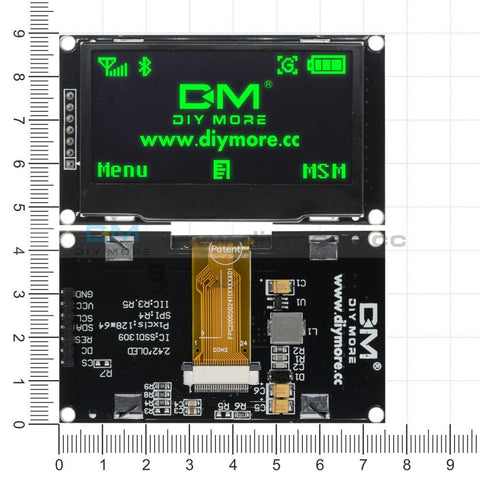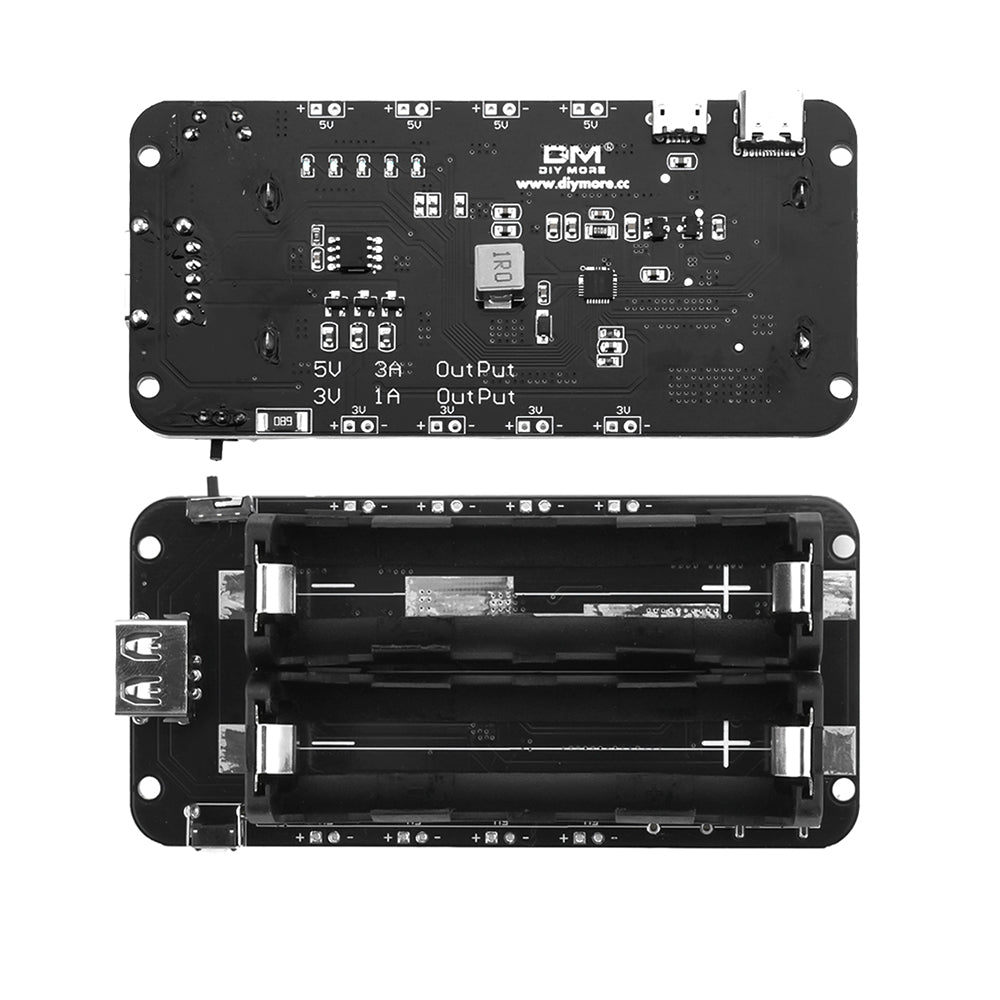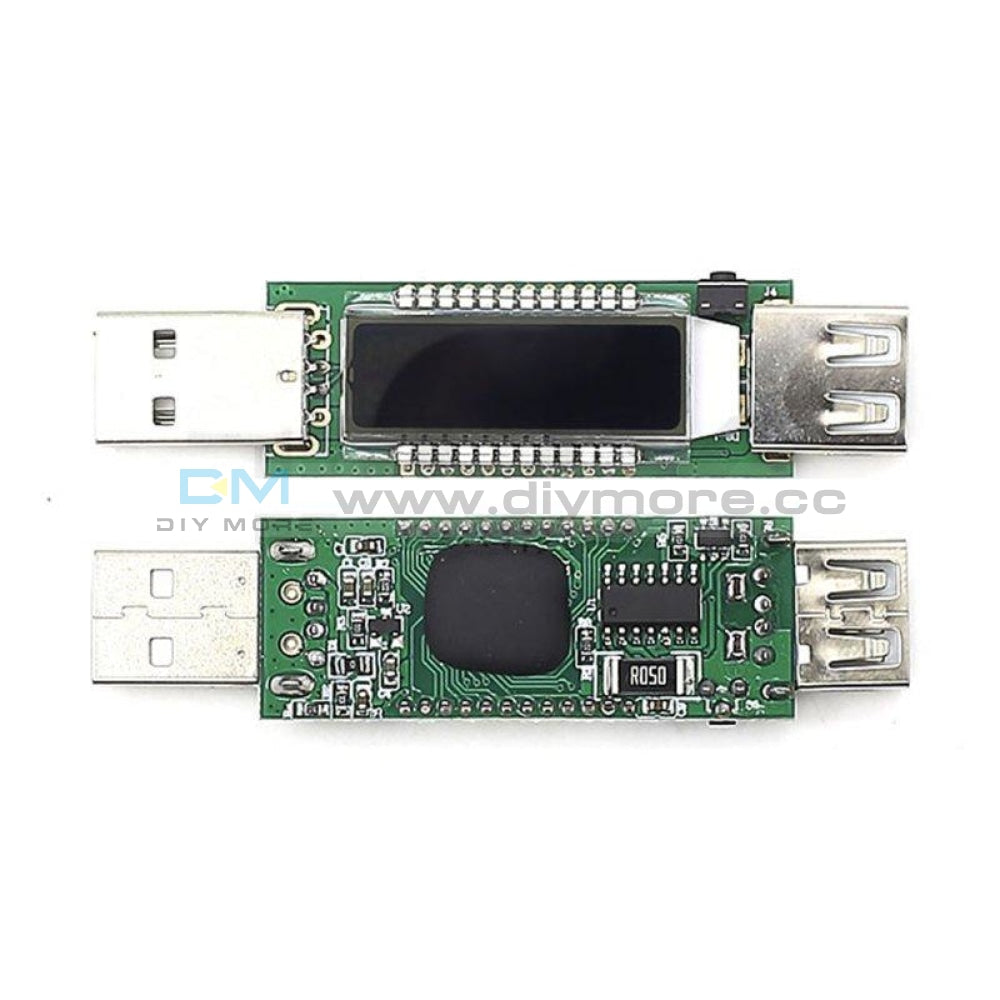DC4-25V 25W LD25 Electronic Load Resistor USB Interface Discharge Battery Tester
DC4-25V 25W LD25 Electronic Load Resistor USB Interface Discharge Battery Tester
SKU:012792
Regular price
$10.99
![]()
- guaranteeQuality checked
- Special gift cardsSpecial gift cards
- Free return Within 60 days
- Consultancy86-0755-85201155
NOTE:
- This product has no reverse connection protection, the input polarity cannot be reversed, otherwise the product is permanently damaged and cannot be repaired
- Rated operational voltage:DC4-25.0V
- Max discharging power:25W
- Rated operational current: 0.25-4.00A (when fan don’t work, the minimum constant current is 0.05A )
- Fan Speed: Large size intelligent temperature control fan, speed 5800±10%RPM
- Constant current resolution:±(1%+3 digits)
- Heat dispatch method.:intelligent temperature
- control fan + All aluminum fan
- Working temperature:-10℃-40℃
- Adjustable potentiometer :Precision multiloop adjustable potentiometer
- Display mode :4 bit LED tube
- Expansion port:Micro USB port、Type-C port
- Product weight:56.51g
- Product size:83.8x41.1x27.9mm
- LD25 user manual download page :http://www.mediafire.com/folder/q2o63jc8df6qc/LD25
- Youtube video
- Customer Feedback
- Micro USB port:MAX current 2A
- USB male port (widened power wire,MAX current 4A)
- Type-C port:MAX current 4A
- All aluminum fan
- Intelligent temperature control fan
- 4 Bit LED tube
- Precision multiloop adjustable potentiometer
- “SET” button:press “SET” to switch display status, Press and hold the button to set the load output recovery mode after protection removed.
- “ON/OFF” button: press the button to open or close output. Press and hold the button to set the boot default status of open or close
- OVP (over-voltage protection): there is OVP at 25-30V; it will be damaged permanently over 30V.at OVP, LED show OVP, as picture 1 show)
- OTP(over-temperature protection): load temperature is over 80℃, the LED show OTP, as picture 2 show.
- OPP(over-power protection): the power is over 80℃, the LED show OPP, as picture 3 show.
- Set output recovery mode after load entering protection status, manual or automatic
- View the voltage value, current value and power value of the load.
- Intelligent temperature control fan. When the current is over 2A or the temperature is over 40℃, the fan will start.
- Precision multiloop adjustable potentiometer: you can adjust the current precisely, upto 0.01A. so you don’t need to adjust a big current mistakenly to damage the power supply. So the power supply will not be damaged due to mistakenly adjustment
- you can set default boot status freely, open or close.
- The load is powered at the range of 4-25.0V (the input polarity cannot be reversed, otherwise the product is permanently damaged and cannot be repaired), the LED will be flashing to remind current setting value, waiting for output. Press ON/OFF button, open output to start work.
- Turning the rotary control clockwise increases the value and anticlockwise decreases the value. According to the needs of the situation, the potentiometer can realize coarse adjustment or fine adjustment. The fine adjustment can be accurate to 0.01A.
- Press “SET” to adjust the LED display status, default display output current value. Press “SET” button to display *.**A、**.*P、**.*V followed by recycling.
- Press “ON/OFF” button, you can open or close load output
- Press and hold “ON/OFF” button to set load default boot status freely. Press and hold “ON/OFF” button, if the LED will display “--ON”, as picture 4, the load will open output when power on next time; If the LED display”-OFF”, as picture 5 show, the LED will display current value flashing at last shutdown when power on next time, then press “ON/OFF” button to open output.
- Press and hold “SET” button, to set output recovery mode after protection removed. Press and hold “SET” button, if the LED will display “--ON”, as picture 4, and the protection was removed, the load will recover to work; If the LED display”-OFF”, as picture 5 show, and the protection was removed, the LED still show protection status, then press “ON/OFF ‘button, the display will display present setting current flashing, then press “ON/OFF‘ button again, the load recover to work.
NOTE:
- Please check the output current of power bank carefully. The current of the general power bank is generally small, so adjust smaller current when the load was used.
Application
- Assist to measure Micro USB cable good or not
- Assist to measure Type-C cable good or not
- Assist to measure output current capacity of charger good or not
- The usage of large batch ageing test at the charger factory
Package Included:
- 1 x Electronic Load Resistor USB Interface Discharge Battery Test 25W Tester
Purchasing & Delivery
Before you make your purchase, it’s helpful to know the measurements of the area you plan to place the furniture. You should also measure any doorways and hallways through which the furniture will pass to get to its final destination.Picking up at the store
Shopify Shop requires that all products are properly inspected BEFORE you take it home to insure there are no surprises. Our team is happy to open all packages and will assist in the inspection process. We will then reseal packages for safe transport. We encourage all customers to bring furniture pads or blankets to protect the items during transport as well as rope or tie downs. Shopify Shop will not be responsible for damage that occurs after leaving the store or during transit. It is the purchaser’s responsibility to make sure the correct items are picked up and in good condition.Delivery
Customers are able to pick the next available delivery day that best fits their schedule. However, to route stops as efficiently as possible, Shopify Shop will provide the time frame. Customers will not be able to choose a time. You will be notified in advance of your scheduled time frame. Please make sure that a responsible adult (18 years or older) will be home at that time.In preparation for your delivery, please remove existing furniture, pictures, mirrors, accessories, etc. to prevent damages. Also insure that the area where you would like your furniture placed is clear of any old furniture and any other items that may obstruct the passageway of the delivery team. Shopify Shop will deliver, assemble, and set-up your new furniture purchase and remove all packing materials from your home. Our delivery crews are not permitted to move your existing furniture or other household items. Delivery personnel will attempt to deliver the purchased items in a safe and controlled manner but will not attempt to place furniture if they feel it will result in damage to the product or your home. Delivery personnel are unable to remove doors, hoist furniture or carry furniture up more than 3 flights of stairs. An elevator must be available for deliveries to the 4th floor and above.
Other Customers also buy:
-
Translation missing: en.products.product.regular_price $23.99{"id":4795809824839,"title":"DC4-25V 25W LD25 Electronic Load Resistor USB Interface Discharge Battery Tester","handle":"dc4-25v-25w-ld25-electronic-load-resistor-usb-interface-discharge-battery-tester","description":"\u003cstrong\u003eNOTE:\u003c\/strong\u003e\u003cbr\u003e\n\u003cul\u003e\n\u003cli\u003eThis product has no reverse connection protection, the input polarity cannot be reversed, otherwise the product is permanently damaged and cannot be repaired \u003c\/li\u003e\n\u003c\/ul\u003e\n\u003cstrong\u003eTechnical Parameters:\u003c\/strong\u003e\u003cbr\u003e\n\u003cul\u003e\n\u003cli\u003eRated operational voltage:DC4-25.0V\u003c\/li\u003e\n\u003cli\u003eMax discharging power:25W\u003c\/li\u003e\n\u003cli\u003eRated operational current: 0.25-4.00A (when fan don’t work, the minimum constant current is 0.05A )\u003c\/li\u003e\n\u003cli\u003eFan Speed: Large size intelligent temperature control fan, speed 5800±10%RPM\u003c\/li\u003e\n\u003cli\u003eConstant current resolution:±(1%+3 digits)\u003c\/li\u003e\n\u003cli\u003eHeat dispatch method.:intelligent temperature\u003c\/li\u003e\n\u003cli\u003econtrol fan + All aluminum fan\u003c\/li\u003e\n\u003cli\u003eWorking temperature:-10℃-40℃\u003c\/li\u003e\n\u003cli\u003eAdjustable potentiometer :Precision multiloop adjustable potentiometer\u003c\/li\u003e\n\u003cli\u003eDisplay mode :4 bit LED tube\u003c\/li\u003e\n\u003cli\u003eExpansion port:Micro USB port、Type-C port\u003c\/li\u003e\n\u003cli\u003eProduct weight:56.51g\u003c\/li\u003e\n\u003cli\u003eProduct size:83.8x41.1x27.9mm\u003c\/li\u003e\n\u003c\/ul\u003e\n\u003cstrong\u003eInformation : \u003c\/strong\u003e\u003cbr\u003e\n\u003cul\u003e\n\u003cli\u003eLD25 user manual download page :http:\/\/www.mediafire.com\/folder\/q2o63jc8df6qc\/LD25\u003c\/li\u003e\n\u003cli\u003eYoutube video \u003c\/li\u003e\n\u003cli\u003eCustomer Feedback \u003c\/li\u003e\n\u003c\/ul\u003e\n\u003cstrong\u003eProduct Structure\u003c\/strong\u003e\u003cbr\u003e\n\u003cul\u003e\n\u003cli\u003eMicro USB port:MAX current 2A\u003c\/li\u003e\n\u003cli\u003eUSB male port (widened power wire,MAX current 4A)\u003c\/li\u003e\n\u003cli\u003eType-C port:MAX current 4A\u003c\/li\u003e\n\u003cli\u003eAll aluminum fan\u003c\/li\u003e\n\u003cli\u003eIntelligent temperature control fan\u003c\/li\u003e\n\u003cli\u003e4 Bit LED tube\u003c\/li\u003e\n\u003cli\u003ePrecision multiloop adjustable potentiometer\u003c\/li\u003e\n\u003cli\u003e“SET” button:press “SET” to switch display status, Press and hold the button to set the load output recovery mode after protection removed. \u003c\/li\u003e\n\u003cli\u003e“ON\/OFF” button: press the button to open or close output. Press and hold the button to set the boot default status of open or close\u003c\/li\u003e\n\u003c\/ul\u003e\n\u003cstrong\u003eFunction Introduction:\u003c\/strong\u003e\u003cbr\u003e\n\u003cul\u003e\n\u003cli\u003eOVP (over-voltage protection): there is OVP at 25-30V; it will be damaged permanently over 30V.at OVP, LED show OVP, as picture 1 show)\u003c\/li\u003e\n\u003cli\u003eOTP(over-temperature protection): load temperature is over 80℃, the LED show OTP, as picture 2 show.\u003c\/li\u003e\n\u003cli\u003eOPP(over-power protection): the power is over 80℃, the LED show OPP, as picture 3 show.\u003c\/li\u003e\n\u003cli\u003e Set output recovery mode after load entering protection status, manual or automatic\u003c\/li\u003e\n\u003cli\u003eView the voltage value, current value and power value of the load. \u003c\/li\u003e\n\u003cli\u003eIntelligent temperature control fan. When the current is over 2A or the temperature is over 40℃, the fan will start.\u003c\/li\u003e\n\u003cli\u003ePrecision multiloop adjustable potentiometer: you can adjust the current precisely, upto 0.01A. so you don’t need to adjust a big current mistakenly to damage the power supply. So the power supply will not be damaged due to mistakenly adjustment\u003c\/li\u003e\n\u003cli\u003eyou can set default boot status freely, open or close.\u003c\/li\u003e\n\u003c\/ul\u003e\n\u003cstrong\u003eOperation Instruction\u003c\/strong\u003e\u003cbr\u003e\n\u003cul\u003e\n\u003cli\u003eThe load is powered at the range of 4-25.0V (the input polarity cannot be reversed, otherwise the product is permanently damaged and cannot be repaired), the LED will be flashing to remind current setting value, waiting for output. Press ON\/OFF button, open output to start work.\u003c\/li\u003e\n\u003c\/ul\u003e\n\u003cstrong\u003eAdjust output current value.\u003c\/strong\u003e\u003cbr\u003e\n\u003cul\u003e\n\u003cli\u003eTurning the rotary control clockwise increases the value and anticlockwise decreases the value. According to the needs of the situation, the potentiometer can realize coarse adjustment or fine adjustment. The fine adjustment can be accurate to 0.01A.\u003c\/li\u003e\n\u003c\/ul\u003e\n\u003cstrong\u003eAdjust LED display status\u003c\/strong\u003e\u003cbr\u003e\n\u003cul\u003e\n\u003cli\u003ePress “SET” to adjust the LED display status, default display output current value. Press “SET” button to display *.**A、**.*P、**.*V followed by recycling.\u003c\/li\u003e\n\u003c\/ul\u003e\n\u003cstrong\u003eOpen or close load output\u003c\/strong\u003e\n\u003cul\u003e\n\u003cli\u003e Press “ON\/OFF” button, you can open or close load output\u003c\/li\u003e\n\u003c\/ul\u003e\n\u003cstrong\u003eSet load default boot status (open or close status, Factory default close status)\u003c\/strong\u003e\u003cbr\u003e\n\u003cul\u003e\n\u003cli\u003ePress and hold “ON\/OFF” button to set load default boot status freely. Press and hold “ON\/OFF” button, if the LED will display “--ON”, as picture 4, the load will open output when power on next time; If the LED display”-OFF”, as picture 5 show, the LED will display current value flashing at last shutdown when power on next time, then press “ON\/OFF” button to open output.\u003c\/li\u003e\n\u003c\/ul\u003e\n\u003cstrong\u003eSet the load output recovery mode after protection removed.\u003c\/strong\u003e\u003cbr\u003e\n\u003cul\u003e\n\u003cli\u003ePress and hold “SET” button, to set output recovery mode after protection removed. Press and hold “SET” button, if the LED will display “--ON”, as picture 4, and the protection was removed, the load will recover to work; If the LED display”-OFF”, as picture 5 show, and the protection was removed, the LED still show protection status, then press “ON\/OFF ‘button, the display will display present setting current flashing, then press “ON\/OFF‘ button again, the load recover to work. \u003c\/li\u003e\n\u003c\/ul\u003e\n\u003cp\u003e\u003cstrong\u003eNOTE: \u003c\/strong\u003e\u003c\/p\u003e\n\u003cul\u003e\n\u003cli\u003ePlease check the output current of power bank carefully. The current of the general power bank is generally small, so adjust smaller current when the load was used.\u003c\/li\u003e\n\u003c\/ul\u003e\n\u003cp\u003e\u003cstrong\u003eApplication\u003c\/strong\u003e\u003c\/p\u003e\n\u003cul\u003e\n\u003cli\u003eAssist to measure Micro USB cable good or not\u003c\/li\u003e\n\u003cli\u003eAssist to measure Type-C cable good or not\u003c\/li\u003e\n\u003cli\u003eAssist to measure output current capacity of charger good or not\u003c\/li\u003e\n\u003cli\u003eThe usage of large batch ageing test at the charger factory\u003c\/li\u003e\n\u003c\/ul\u003e\n\u003cp\u003e\u003cstrong\u003ePackage Included:\u003c\/strong\u003e\u003c\/p\u003e\n\u003cul\u003e\n\u003cli\u003e1 x Electronic Load Resistor USB Interface Discharge Battery Test 25W Tester\u003c\/li\u003e\n\u003c\/ul\u003e","published_at":"2020-08-17T11:56:33+08:00","created_at":"2020-08-17T11:56:31+08:00","vendor":"DIYMORE","type":"","tags":[],"price":1099,"price_min":1099,"price_max":1099,"available":true,"price_varies":false,"compare_at_price":null,"compare_at_price_min":0,"compare_at_price_max":0,"compare_at_price_varies":false,"variants":[{"id":32513455587399,"title":"Default Title","option1":"Default Title","option2":null,"option3":null,"sku":"012792","requires_shipping":true,"taxable":false,"featured_image":null,"available":true,"name":"DC4-25V 25W LD25 Electronic Load Resistor USB Interface Discharge Battery Tester","public_title":null,"options":["Default Title"],"price":1099,"weight":0,"compare_at_price":null,"inventory_management":"shopify","barcode":"","requires_selling_plan":false,"selling_plan_allocations":[]}],"images":["\/\/www.diymore.cc\/cdn\/shop\/products\/012792-2.jpg?v=1597636593","\/\/www.diymore.cc\/cdn\/shop\/products\/012792-3.jpg?v=1597636594","\/\/www.diymore.cc\/cdn\/shop\/products\/012792-4.jpg?v=1597636594","\/\/www.diymore.cc\/cdn\/shop\/products\/012792.jpg?v=1597636594","\/\/www.diymore.cc\/cdn\/shop\/products\/012792-1.jpg?v=1597636594"],"featured_image":"\/\/www.diymore.cc\/cdn\/shop\/products\/012792-2.jpg?v=1597636593","options":["Title"],"media":[{"alt":null,"id":7292026060871,"position":1,"preview_image":{"aspect_ratio":1.0,"height":1000,"width":1000,"src":"\/\/www.diymore.cc\/cdn\/shop\/products\/012792-2.jpg?v=1597636593"},"aspect_ratio":1.0,"height":1000,"media_type":"image","src":"\/\/www.diymore.cc\/cdn\/shop\/products\/012792-2.jpg?v=1597636593","width":1000},{"alt":null,"id":7292026093639,"position":2,"preview_image":{"aspect_ratio":1.0,"height":1000,"width":1000,"src":"\/\/www.diymore.cc\/cdn\/shop\/products\/012792-3.jpg?v=1597636594"},"aspect_ratio":1.0,"height":1000,"media_type":"image","src":"\/\/www.diymore.cc\/cdn\/shop\/products\/012792-3.jpg?v=1597636594","width":1000},{"alt":null,"id":7292026126407,"position":3,"preview_image":{"aspect_ratio":1.0,"height":1000,"width":1000,"src":"\/\/www.diymore.cc\/cdn\/shop\/products\/012792-4.jpg?v=1597636594"},"aspect_ratio":1.0,"height":1000,"media_type":"image","src":"\/\/www.diymore.cc\/cdn\/shop\/products\/012792-4.jpg?v=1597636594","width":1000},{"alt":null,"id":7292026159175,"position":4,"preview_image":{"aspect_ratio":1.0,"height":1000,"width":1000,"src":"\/\/www.diymore.cc\/cdn\/shop\/products\/012792.jpg?v=1597636594"},"aspect_ratio":1.0,"height":1000,"media_type":"image","src":"\/\/www.diymore.cc\/cdn\/shop\/products\/012792.jpg?v=1597636594","width":1000},{"alt":null,"id":7292026191943,"position":5,"preview_image":{"aspect_ratio":1.0,"height":1000,"width":1000,"src":"\/\/www.diymore.cc\/cdn\/shop\/products\/012792-1.jpg?v=1597636594"},"aspect_ratio":1.0,"height":1000,"media_type":"image","src":"\/\/www.diymore.cc\/cdn\/shop\/products\/012792-1.jpg?v=1597636594","width":1000}],"requires_selling_plan":false,"selling_plan_groups":[],"content":"\u003cstrong\u003eNOTE:\u003c\/strong\u003e\u003cbr\u003e\n\u003cul\u003e\n\u003cli\u003eThis product has no reverse connection protection, the input polarity cannot be reversed, otherwise the product is permanently damaged and cannot be repaired \u003c\/li\u003e\n\u003c\/ul\u003e\n\u003cstrong\u003eTechnical Parameters:\u003c\/strong\u003e\u003cbr\u003e\n\u003cul\u003e\n\u003cli\u003eRated operational voltage:DC4-25.0V\u003c\/li\u003e\n\u003cli\u003eMax discharging power:25W\u003c\/li\u003e\n\u003cli\u003eRated operational current: 0.25-4.00A (when fan don’t work, the minimum constant current is 0.05A )\u003c\/li\u003e\n\u003cli\u003eFan Speed: Large size intelligent temperature control fan, speed 5800±10%RPM\u003c\/li\u003e\n\u003cli\u003eConstant current resolution:±(1%+3 digits)\u003c\/li\u003e\n\u003cli\u003eHeat dispatch method.:intelligent temperature\u003c\/li\u003e\n\u003cli\u003econtrol fan + All aluminum fan\u003c\/li\u003e\n\u003cli\u003eWorking temperature:-10℃-40℃\u003c\/li\u003e\n\u003cli\u003eAdjustable potentiometer :Precision multiloop adjustable potentiometer\u003c\/li\u003e\n\u003cli\u003eDisplay mode :4 bit LED tube\u003c\/li\u003e\n\u003cli\u003eExpansion port:Micro USB port、Type-C port\u003c\/li\u003e\n\u003cli\u003eProduct weight:56.51g\u003c\/li\u003e\n\u003cli\u003eProduct size:83.8x41.1x27.9mm\u003c\/li\u003e\n\u003c\/ul\u003e\n\u003cstrong\u003eInformation : \u003c\/strong\u003e\u003cbr\u003e\n\u003cul\u003e\n\u003cli\u003eLD25 user manual download page :http:\/\/www.mediafire.com\/folder\/q2o63jc8df6qc\/LD25\u003c\/li\u003e\n\u003cli\u003eYoutube video \u003c\/li\u003e\n\u003cli\u003eCustomer Feedback \u003c\/li\u003e\n\u003c\/ul\u003e\n\u003cstrong\u003eProduct Structure\u003c\/strong\u003e\u003cbr\u003e\n\u003cul\u003e\n\u003cli\u003eMicro USB port:MAX current 2A\u003c\/li\u003e\n\u003cli\u003eUSB male port (widened power wire,MAX current 4A)\u003c\/li\u003e\n\u003cli\u003eType-C port:MAX current 4A\u003c\/li\u003e\n\u003cli\u003eAll aluminum fan\u003c\/li\u003e\n\u003cli\u003eIntelligent temperature control fan\u003c\/li\u003e\n\u003cli\u003e4 Bit LED tube\u003c\/li\u003e\n\u003cli\u003ePrecision multiloop adjustable potentiometer\u003c\/li\u003e\n\u003cli\u003e“SET” button:press “SET” to switch display status, Press and hold the button to set the load output recovery mode after protection removed. \u003c\/li\u003e\n\u003cli\u003e“ON\/OFF” button: press the button to open or close output. Press and hold the button to set the boot default status of open or close\u003c\/li\u003e\n\u003c\/ul\u003e\n\u003cstrong\u003eFunction Introduction:\u003c\/strong\u003e\u003cbr\u003e\n\u003cul\u003e\n\u003cli\u003eOVP (over-voltage protection): there is OVP at 25-30V; it will be damaged permanently over 30V.at OVP, LED show OVP, as picture 1 show)\u003c\/li\u003e\n\u003cli\u003eOTP(over-temperature protection): load temperature is over 80℃, the LED show OTP, as picture 2 show.\u003c\/li\u003e\n\u003cli\u003eOPP(over-power protection): the power is over 80℃, the LED show OPP, as picture 3 show.\u003c\/li\u003e\n\u003cli\u003e Set output recovery mode after load entering protection status, manual or automatic\u003c\/li\u003e\n\u003cli\u003eView the voltage value, current value and power value of the load. \u003c\/li\u003e\n\u003cli\u003eIntelligent temperature control fan. When the current is over 2A or the temperature is over 40℃, the fan will start.\u003c\/li\u003e\n\u003cli\u003ePrecision multiloop adjustable potentiometer: you can adjust the current precisely, upto 0.01A. so you don’t need to adjust a big current mistakenly to damage the power supply. So the power supply will not be damaged due to mistakenly adjustment\u003c\/li\u003e\n\u003cli\u003eyou can set default boot status freely, open or close.\u003c\/li\u003e\n\u003c\/ul\u003e\n\u003cstrong\u003eOperation Instruction\u003c\/strong\u003e\u003cbr\u003e\n\u003cul\u003e\n\u003cli\u003eThe load is powered at the range of 4-25.0V (the input polarity cannot be reversed, otherwise the product is permanently damaged and cannot be repaired), the LED will be flashing to remind current setting value, waiting for output. Press ON\/OFF button, open output to start work.\u003c\/li\u003e\n\u003c\/ul\u003e\n\u003cstrong\u003eAdjust output current value.\u003c\/strong\u003e\u003cbr\u003e\n\u003cul\u003e\n\u003cli\u003eTurning the rotary control clockwise increases the value and anticlockwise decreases the value. According to the needs of the situation, the potentiometer can realize coarse adjustment or fine adjustment. The fine adjustment can be accurate to 0.01A.\u003c\/li\u003e\n\u003c\/ul\u003e\n\u003cstrong\u003eAdjust LED display status\u003c\/strong\u003e\u003cbr\u003e\n\u003cul\u003e\n\u003cli\u003ePress “SET” to adjust the LED display status, default display output current value. Press “SET” button to display *.**A、**.*P、**.*V followed by recycling.\u003c\/li\u003e\n\u003c\/ul\u003e\n\u003cstrong\u003eOpen or close load output\u003c\/strong\u003e\n\u003cul\u003e\n\u003cli\u003e Press “ON\/OFF” button, you can open or close load output\u003c\/li\u003e\n\u003c\/ul\u003e\n\u003cstrong\u003eSet load default boot status (open or close status, Factory default close status)\u003c\/strong\u003e\u003cbr\u003e\n\u003cul\u003e\n\u003cli\u003ePress and hold “ON\/OFF” button to set load default boot status freely. Press and hold “ON\/OFF” button, if the LED will display “--ON”, as picture 4, the load will open output when power on next time; If the LED display”-OFF”, as picture 5 show, the LED will display current value flashing at last shutdown when power on next time, then press “ON\/OFF” button to open output.\u003c\/li\u003e\n\u003c\/ul\u003e\n\u003cstrong\u003eSet the load output recovery mode after protection removed.\u003c\/strong\u003e\u003cbr\u003e\n\u003cul\u003e\n\u003cli\u003ePress and hold “SET” button, to set output recovery mode after protection removed. Press and hold “SET” button, if the LED will display “--ON”, as picture 4, and the protection was removed, the load will recover to work; If the LED display”-OFF”, as picture 5 show, and the protection was removed, the LED still show protection status, then press “ON\/OFF ‘button, the display will display present setting current flashing, then press “ON\/OFF‘ button again, the load recover to work. \u003c\/li\u003e\n\u003c\/ul\u003e\n\u003cp\u003e\u003cstrong\u003eNOTE: \u003c\/strong\u003e\u003c\/p\u003e\n\u003cul\u003e\n\u003cli\u003ePlease check the output current of power bank carefully. The current of the general power bank is generally small, so adjust smaller current when the load was used.\u003c\/li\u003e\n\u003c\/ul\u003e\n\u003cp\u003e\u003cstrong\u003eApplication\u003c\/strong\u003e\u003c\/p\u003e\n\u003cul\u003e\n\u003cli\u003eAssist to measure Micro USB cable good or not\u003c\/li\u003e\n\u003cli\u003eAssist to measure Type-C cable good or not\u003c\/li\u003e\n\u003cli\u003eAssist to measure output current capacity of charger good or not\u003c\/li\u003e\n\u003cli\u003eThe usage of large batch ageing test at the charger factory\u003c\/li\u003e\n\u003c\/ul\u003e\n\u003cp\u003e\u003cstrong\u003ePackage Included:\u003c\/strong\u003e\u003c\/p\u003e\n\u003cul\u003e\n\u003cli\u003e1 x Electronic Load Resistor USB Interface Discharge Battery Test 25W Tester\u003c\/li\u003e\n\u003c\/ul\u003e"}
-
Translation missing: en.products.product.regular_price $5.99{"id":4795809824839,"title":"DC4-25V 25W LD25 Electronic Load Resistor USB Interface Discharge Battery Tester","handle":"dc4-25v-25w-ld25-electronic-load-resistor-usb-interface-discharge-battery-tester","description":"\u003cstrong\u003eNOTE:\u003c\/strong\u003e\u003cbr\u003e\n\u003cul\u003e\n\u003cli\u003eThis product has no reverse connection protection, the input polarity cannot be reversed, otherwise the product is permanently damaged and cannot be repaired \u003c\/li\u003e\n\u003c\/ul\u003e\n\u003cstrong\u003eTechnical Parameters:\u003c\/strong\u003e\u003cbr\u003e\n\u003cul\u003e\n\u003cli\u003eRated operational voltage:DC4-25.0V\u003c\/li\u003e\n\u003cli\u003eMax discharging power:25W\u003c\/li\u003e\n\u003cli\u003eRated operational current: 0.25-4.00A (when fan don’t work, the minimum constant current is 0.05A )\u003c\/li\u003e\n\u003cli\u003eFan Speed: Large size intelligent temperature control fan, speed 5800±10%RPM\u003c\/li\u003e\n\u003cli\u003eConstant current resolution:±(1%+3 digits)\u003c\/li\u003e\n\u003cli\u003eHeat dispatch method.:intelligent temperature\u003c\/li\u003e\n\u003cli\u003econtrol fan + All aluminum fan\u003c\/li\u003e\n\u003cli\u003eWorking temperature:-10℃-40℃\u003c\/li\u003e\n\u003cli\u003eAdjustable potentiometer :Precision multiloop adjustable potentiometer\u003c\/li\u003e\n\u003cli\u003eDisplay mode :4 bit LED tube\u003c\/li\u003e\n\u003cli\u003eExpansion port:Micro USB port、Type-C port\u003c\/li\u003e\n\u003cli\u003eProduct weight:56.51g\u003c\/li\u003e\n\u003cli\u003eProduct size:83.8x41.1x27.9mm\u003c\/li\u003e\n\u003c\/ul\u003e\n\u003cstrong\u003eInformation : \u003c\/strong\u003e\u003cbr\u003e\n\u003cul\u003e\n\u003cli\u003eLD25 user manual download page :http:\/\/www.mediafire.com\/folder\/q2o63jc8df6qc\/LD25\u003c\/li\u003e\n\u003cli\u003eYoutube video \u003c\/li\u003e\n\u003cli\u003eCustomer Feedback \u003c\/li\u003e\n\u003c\/ul\u003e\n\u003cstrong\u003eProduct Structure\u003c\/strong\u003e\u003cbr\u003e\n\u003cul\u003e\n\u003cli\u003eMicro USB port:MAX current 2A\u003c\/li\u003e\n\u003cli\u003eUSB male port (widened power wire,MAX current 4A)\u003c\/li\u003e\n\u003cli\u003eType-C port:MAX current 4A\u003c\/li\u003e\n\u003cli\u003eAll aluminum fan\u003c\/li\u003e\n\u003cli\u003eIntelligent temperature control fan\u003c\/li\u003e\n\u003cli\u003e4 Bit LED tube\u003c\/li\u003e\n\u003cli\u003ePrecision multiloop adjustable potentiometer\u003c\/li\u003e\n\u003cli\u003e“SET” button:press “SET” to switch display status, Press and hold the button to set the load output recovery mode after protection removed. \u003c\/li\u003e\n\u003cli\u003e“ON\/OFF” button: press the button to open or close output. Press and hold the button to set the boot default status of open or close\u003c\/li\u003e\n\u003c\/ul\u003e\n\u003cstrong\u003eFunction Introduction:\u003c\/strong\u003e\u003cbr\u003e\n\u003cul\u003e\n\u003cli\u003eOVP (over-voltage protection): there is OVP at 25-30V; it will be damaged permanently over 30V.at OVP, LED show OVP, as picture 1 show)\u003c\/li\u003e\n\u003cli\u003eOTP(over-temperature protection): load temperature is over 80℃, the LED show OTP, as picture 2 show.\u003c\/li\u003e\n\u003cli\u003eOPP(over-power protection): the power is over 80℃, the LED show OPP, as picture 3 show.\u003c\/li\u003e\n\u003cli\u003e Set output recovery mode after load entering protection status, manual or automatic\u003c\/li\u003e\n\u003cli\u003eView the voltage value, current value and power value of the load. \u003c\/li\u003e\n\u003cli\u003eIntelligent temperature control fan. When the current is over 2A or the temperature is over 40℃, the fan will start.\u003c\/li\u003e\n\u003cli\u003ePrecision multiloop adjustable potentiometer: you can adjust the current precisely, upto 0.01A. so you don’t need to adjust a big current mistakenly to damage the power supply. So the power supply will not be damaged due to mistakenly adjustment\u003c\/li\u003e\n\u003cli\u003eyou can set default boot status freely, open or close.\u003c\/li\u003e\n\u003c\/ul\u003e\n\u003cstrong\u003eOperation Instruction\u003c\/strong\u003e\u003cbr\u003e\n\u003cul\u003e\n\u003cli\u003eThe load is powered at the range of 4-25.0V (the input polarity cannot be reversed, otherwise the product is permanently damaged and cannot be repaired), the LED will be flashing to remind current setting value, waiting for output. Press ON\/OFF button, open output to start work.\u003c\/li\u003e\n\u003c\/ul\u003e\n\u003cstrong\u003eAdjust output current value.\u003c\/strong\u003e\u003cbr\u003e\n\u003cul\u003e\n\u003cli\u003eTurning the rotary control clockwise increases the value and anticlockwise decreases the value. According to the needs of the situation, the potentiometer can realize coarse adjustment or fine adjustment. The fine adjustment can be accurate to 0.01A.\u003c\/li\u003e\n\u003c\/ul\u003e\n\u003cstrong\u003eAdjust LED display status\u003c\/strong\u003e\u003cbr\u003e\n\u003cul\u003e\n\u003cli\u003ePress “SET” to adjust the LED display status, default display output current value. Press “SET” button to display *.**A、**.*P、**.*V followed by recycling.\u003c\/li\u003e\n\u003c\/ul\u003e\n\u003cstrong\u003eOpen or close load output\u003c\/strong\u003e\n\u003cul\u003e\n\u003cli\u003e Press “ON\/OFF” button, you can open or close load output\u003c\/li\u003e\n\u003c\/ul\u003e\n\u003cstrong\u003eSet load default boot status (open or close status, Factory default close status)\u003c\/strong\u003e\u003cbr\u003e\n\u003cul\u003e\n\u003cli\u003ePress and hold “ON\/OFF” button to set load default boot status freely. Press and hold “ON\/OFF” button, if the LED will display “--ON”, as picture 4, the load will open output when power on next time; If the LED display”-OFF”, as picture 5 show, the LED will display current value flashing at last shutdown when power on next time, then press “ON\/OFF” button to open output.\u003c\/li\u003e\n\u003c\/ul\u003e\n\u003cstrong\u003eSet the load output recovery mode after protection removed.\u003c\/strong\u003e\u003cbr\u003e\n\u003cul\u003e\n\u003cli\u003ePress and hold “SET” button, to set output recovery mode after protection removed. Press and hold “SET” button, if the LED will display “--ON”, as picture 4, and the protection was removed, the load will recover to work; If the LED display”-OFF”, as picture 5 show, and the protection was removed, the LED still show protection status, then press “ON\/OFF ‘button, the display will display present setting current flashing, then press “ON\/OFF‘ button again, the load recover to work. \u003c\/li\u003e\n\u003c\/ul\u003e\n\u003cp\u003e\u003cstrong\u003eNOTE: \u003c\/strong\u003e\u003c\/p\u003e\n\u003cul\u003e\n\u003cli\u003ePlease check the output current of power bank carefully. The current of the general power bank is generally small, so adjust smaller current when the load was used.\u003c\/li\u003e\n\u003c\/ul\u003e\n\u003cp\u003e\u003cstrong\u003eApplication\u003c\/strong\u003e\u003c\/p\u003e\n\u003cul\u003e\n\u003cli\u003eAssist to measure Micro USB cable good or not\u003c\/li\u003e\n\u003cli\u003eAssist to measure Type-C cable good or not\u003c\/li\u003e\n\u003cli\u003eAssist to measure output current capacity of charger good or not\u003c\/li\u003e\n\u003cli\u003eThe usage of large batch ageing test at the charger factory\u003c\/li\u003e\n\u003c\/ul\u003e\n\u003cp\u003e\u003cstrong\u003ePackage Included:\u003c\/strong\u003e\u003c\/p\u003e\n\u003cul\u003e\n\u003cli\u003e1 x Electronic Load Resistor USB Interface Discharge Battery Test 25W Tester\u003c\/li\u003e\n\u003c\/ul\u003e","published_at":"2020-08-17T11:56:33+08:00","created_at":"2020-08-17T11:56:31+08:00","vendor":"DIYMORE","type":"","tags":[],"price":1099,"price_min":1099,"price_max":1099,"available":true,"price_varies":false,"compare_at_price":null,"compare_at_price_min":0,"compare_at_price_max":0,"compare_at_price_varies":false,"variants":[{"id":32513455587399,"title":"Default Title","option1":"Default Title","option2":null,"option3":null,"sku":"012792","requires_shipping":true,"taxable":false,"featured_image":null,"available":true,"name":"DC4-25V 25W LD25 Electronic Load Resistor USB Interface Discharge Battery Tester","public_title":null,"options":["Default Title"],"price":1099,"weight":0,"compare_at_price":null,"inventory_management":"shopify","barcode":"","requires_selling_plan":false,"selling_plan_allocations":[]}],"images":["\/\/www.diymore.cc\/cdn\/shop\/products\/012792-2.jpg?v=1597636593","\/\/www.diymore.cc\/cdn\/shop\/products\/012792-3.jpg?v=1597636594","\/\/www.diymore.cc\/cdn\/shop\/products\/012792-4.jpg?v=1597636594","\/\/www.diymore.cc\/cdn\/shop\/products\/012792.jpg?v=1597636594","\/\/www.diymore.cc\/cdn\/shop\/products\/012792-1.jpg?v=1597636594"],"featured_image":"\/\/www.diymore.cc\/cdn\/shop\/products\/012792-2.jpg?v=1597636593","options":["Title"],"media":[{"alt":null,"id":7292026060871,"position":1,"preview_image":{"aspect_ratio":1.0,"height":1000,"width":1000,"src":"\/\/www.diymore.cc\/cdn\/shop\/products\/012792-2.jpg?v=1597636593"},"aspect_ratio":1.0,"height":1000,"media_type":"image","src":"\/\/www.diymore.cc\/cdn\/shop\/products\/012792-2.jpg?v=1597636593","width":1000},{"alt":null,"id":7292026093639,"position":2,"preview_image":{"aspect_ratio":1.0,"height":1000,"width":1000,"src":"\/\/www.diymore.cc\/cdn\/shop\/products\/012792-3.jpg?v=1597636594"},"aspect_ratio":1.0,"height":1000,"media_type":"image","src":"\/\/www.diymore.cc\/cdn\/shop\/products\/012792-3.jpg?v=1597636594","width":1000},{"alt":null,"id":7292026126407,"position":3,"preview_image":{"aspect_ratio":1.0,"height":1000,"width":1000,"src":"\/\/www.diymore.cc\/cdn\/shop\/products\/012792-4.jpg?v=1597636594"},"aspect_ratio":1.0,"height":1000,"media_type":"image","src":"\/\/www.diymore.cc\/cdn\/shop\/products\/012792-4.jpg?v=1597636594","width":1000},{"alt":null,"id":7292026159175,"position":4,"preview_image":{"aspect_ratio":1.0,"height":1000,"width":1000,"src":"\/\/www.diymore.cc\/cdn\/shop\/products\/012792.jpg?v=1597636594"},"aspect_ratio":1.0,"height":1000,"media_type":"image","src":"\/\/www.diymore.cc\/cdn\/shop\/products\/012792.jpg?v=1597636594","width":1000},{"alt":null,"id":7292026191943,"position":5,"preview_image":{"aspect_ratio":1.0,"height":1000,"width":1000,"src":"\/\/www.diymore.cc\/cdn\/shop\/products\/012792-1.jpg?v=1597636594"},"aspect_ratio":1.0,"height":1000,"media_type":"image","src":"\/\/www.diymore.cc\/cdn\/shop\/products\/012792-1.jpg?v=1597636594","width":1000}],"requires_selling_plan":false,"selling_plan_groups":[],"content":"\u003cstrong\u003eNOTE:\u003c\/strong\u003e\u003cbr\u003e\n\u003cul\u003e\n\u003cli\u003eThis product has no reverse connection protection, the input polarity cannot be reversed, otherwise the product is permanently damaged and cannot be repaired \u003c\/li\u003e\n\u003c\/ul\u003e\n\u003cstrong\u003eTechnical Parameters:\u003c\/strong\u003e\u003cbr\u003e\n\u003cul\u003e\n\u003cli\u003eRated operational voltage:DC4-25.0V\u003c\/li\u003e\n\u003cli\u003eMax discharging power:25W\u003c\/li\u003e\n\u003cli\u003eRated operational current: 0.25-4.00A (when fan don’t work, the minimum constant current is 0.05A )\u003c\/li\u003e\n\u003cli\u003eFan Speed: Large size intelligent temperature control fan, speed 5800±10%RPM\u003c\/li\u003e\n\u003cli\u003eConstant current resolution:±(1%+3 digits)\u003c\/li\u003e\n\u003cli\u003eHeat dispatch method.:intelligent temperature\u003c\/li\u003e\n\u003cli\u003econtrol fan + All aluminum fan\u003c\/li\u003e\n\u003cli\u003eWorking temperature:-10℃-40℃\u003c\/li\u003e\n\u003cli\u003eAdjustable potentiometer :Precision multiloop adjustable potentiometer\u003c\/li\u003e\n\u003cli\u003eDisplay mode :4 bit LED tube\u003c\/li\u003e\n\u003cli\u003eExpansion port:Micro USB port、Type-C port\u003c\/li\u003e\n\u003cli\u003eProduct weight:56.51g\u003c\/li\u003e\n\u003cli\u003eProduct size:83.8x41.1x27.9mm\u003c\/li\u003e\n\u003c\/ul\u003e\n\u003cstrong\u003eInformation : \u003c\/strong\u003e\u003cbr\u003e\n\u003cul\u003e\n\u003cli\u003eLD25 user manual download page :http:\/\/www.mediafire.com\/folder\/q2o63jc8df6qc\/LD25\u003c\/li\u003e\n\u003cli\u003eYoutube video \u003c\/li\u003e\n\u003cli\u003eCustomer Feedback \u003c\/li\u003e\n\u003c\/ul\u003e\n\u003cstrong\u003eProduct Structure\u003c\/strong\u003e\u003cbr\u003e\n\u003cul\u003e\n\u003cli\u003eMicro USB port:MAX current 2A\u003c\/li\u003e\n\u003cli\u003eUSB male port (widened power wire,MAX current 4A)\u003c\/li\u003e\n\u003cli\u003eType-C port:MAX current 4A\u003c\/li\u003e\n\u003cli\u003eAll aluminum fan\u003c\/li\u003e\n\u003cli\u003eIntelligent temperature control fan\u003c\/li\u003e\n\u003cli\u003e4 Bit LED tube\u003c\/li\u003e\n\u003cli\u003ePrecision multiloop adjustable potentiometer\u003c\/li\u003e\n\u003cli\u003e“SET” button:press “SET” to switch display status, Press and hold the button to set the load output recovery mode after protection removed. \u003c\/li\u003e\n\u003cli\u003e“ON\/OFF” button: press the button to open or close output. Press and hold the button to set the boot default status of open or close\u003c\/li\u003e\n\u003c\/ul\u003e\n\u003cstrong\u003eFunction Introduction:\u003c\/strong\u003e\u003cbr\u003e\n\u003cul\u003e\n\u003cli\u003eOVP (over-voltage protection): there is OVP at 25-30V; it will be damaged permanently over 30V.at OVP, LED show OVP, as picture 1 show)\u003c\/li\u003e\n\u003cli\u003eOTP(over-temperature protection): load temperature is over 80℃, the LED show OTP, as picture 2 show.\u003c\/li\u003e\n\u003cli\u003eOPP(over-power protection): the power is over 80℃, the LED show OPP, as picture 3 show.\u003c\/li\u003e\n\u003cli\u003e Set output recovery mode after load entering protection status, manual or automatic\u003c\/li\u003e\n\u003cli\u003eView the voltage value, current value and power value of the load. \u003c\/li\u003e\n\u003cli\u003eIntelligent temperature control fan. When the current is over 2A or the temperature is over 40℃, the fan will start.\u003c\/li\u003e\n\u003cli\u003ePrecision multiloop adjustable potentiometer: you can adjust the current precisely, upto 0.01A. so you don’t need to adjust a big current mistakenly to damage the power supply. So the power supply will not be damaged due to mistakenly adjustment\u003c\/li\u003e\n\u003cli\u003eyou can set default boot status freely, open or close.\u003c\/li\u003e\n\u003c\/ul\u003e\n\u003cstrong\u003eOperation Instruction\u003c\/strong\u003e\u003cbr\u003e\n\u003cul\u003e\n\u003cli\u003eThe load is powered at the range of 4-25.0V (the input polarity cannot be reversed, otherwise the product is permanently damaged and cannot be repaired), the LED will be flashing to remind current setting value, waiting for output. Press ON\/OFF button, open output to start work.\u003c\/li\u003e\n\u003c\/ul\u003e\n\u003cstrong\u003eAdjust output current value.\u003c\/strong\u003e\u003cbr\u003e\n\u003cul\u003e\n\u003cli\u003eTurning the rotary control clockwise increases the value and anticlockwise decreases the value. According to the needs of the situation, the potentiometer can realize coarse adjustment or fine adjustment. The fine adjustment can be accurate to 0.01A.\u003c\/li\u003e\n\u003c\/ul\u003e\n\u003cstrong\u003eAdjust LED display status\u003c\/strong\u003e\u003cbr\u003e\n\u003cul\u003e\n\u003cli\u003ePress “SET” to adjust the LED display status, default display output current value. Press “SET” button to display *.**A、**.*P、**.*V followed by recycling.\u003c\/li\u003e\n\u003c\/ul\u003e\n\u003cstrong\u003eOpen or close load output\u003c\/strong\u003e\n\u003cul\u003e\n\u003cli\u003e Press “ON\/OFF” button, you can open or close load output\u003c\/li\u003e\n\u003c\/ul\u003e\n\u003cstrong\u003eSet load default boot status (open or close status, Factory default close status)\u003c\/strong\u003e\u003cbr\u003e\n\u003cul\u003e\n\u003cli\u003ePress and hold “ON\/OFF” button to set load default boot status freely. Press and hold “ON\/OFF” button, if the LED will display “--ON”, as picture 4, the load will open output when power on next time; If the LED display”-OFF”, as picture 5 show, the LED will display current value flashing at last shutdown when power on next time, then press “ON\/OFF” button to open output.\u003c\/li\u003e\n\u003c\/ul\u003e\n\u003cstrong\u003eSet the load output recovery mode after protection removed.\u003c\/strong\u003e\u003cbr\u003e\n\u003cul\u003e\n\u003cli\u003ePress and hold “SET” button, to set output recovery mode after protection removed. Press and hold “SET” button, if the LED will display “--ON”, as picture 4, and the protection was removed, the load will recover to work; If the LED display”-OFF”, as picture 5 show, and the protection was removed, the LED still show protection status, then press “ON\/OFF ‘button, the display will display present setting current flashing, then press “ON\/OFF‘ button again, the load recover to work. \u003c\/li\u003e\n\u003c\/ul\u003e\n\u003cp\u003e\u003cstrong\u003eNOTE: \u003c\/strong\u003e\u003c\/p\u003e\n\u003cul\u003e\n\u003cli\u003ePlease check the output current of power bank carefully. The current of the general power bank is generally small, so adjust smaller current when the load was used.\u003c\/li\u003e\n\u003c\/ul\u003e\n\u003cp\u003e\u003cstrong\u003eApplication\u003c\/strong\u003e\u003c\/p\u003e\n\u003cul\u003e\n\u003cli\u003eAssist to measure Micro USB cable good or not\u003c\/li\u003e\n\u003cli\u003eAssist to measure Type-C cable good or not\u003c\/li\u003e\n\u003cli\u003eAssist to measure output current capacity of charger good or not\u003c\/li\u003e\n\u003cli\u003eThe usage of large batch ageing test at the charger factory\u003c\/li\u003e\n\u003c\/ul\u003e\n\u003cp\u003e\u003cstrong\u003ePackage Included:\u003c\/strong\u003e\u003c\/p\u003e\n\u003cul\u003e\n\u003cli\u003e1 x Electronic Load Resistor USB Interface Discharge Battery Test 25W Tester\u003c\/li\u003e\n\u003c\/ul\u003e"}
-
Translation missing: en.products.product.regular_price $5.99{"id":4795809824839,"title":"DC4-25V 25W LD25 Electronic Load Resistor USB Interface Discharge Battery Tester","handle":"dc4-25v-25w-ld25-electronic-load-resistor-usb-interface-discharge-battery-tester","description":"\u003cstrong\u003eNOTE:\u003c\/strong\u003e\u003cbr\u003e\n\u003cul\u003e\n\u003cli\u003eThis product has no reverse connection protection, the input polarity cannot be reversed, otherwise the product is permanently damaged and cannot be repaired \u003c\/li\u003e\n\u003c\/ul\u003e\n\u003cstrong\u003eTechnical Parameters:\u003c\/strong\u003e\u003cbr\u003e\n\u003cul\u003e\n\u003cli\u003eRated operational voltage:DC4-25.0V\u003c\/li\u003e\n\u003cli\u003eMax discharging power:25W\u003c\/li\u003e\n\u003cli\u003eRated operational current: 0.25-4.00A (when fan don’t work, the minimum constant current is 0.05A )\u003c\/li\u003e\n\u003cli\u003eFan Speed: Large size intelligent temperature control fan, speed 5800±10%RPM\u003c\/li\u003e\n\u003cli\u003eConstant current resolution:±(1%+3 digits)\u003c\/li\u003e\n\u003cli\u003eHeat dispatch method.:intelligent temperature\u003c\/li\u003e\n\u003cli\u003econtrol fan + All aluminum fan\u003c\/li\u003e\n\u003cli\u003eWorking temperature:-10℃-40℃\u003c\/li\u003e\n\u003cli\u003eAdjustable potentiometer :Precision multiloop adjustable potentiometer\u003c\/li\u003e\n\u003cli\u003eDisplay mode :4 bit LED tube\u003c\/li\u003e\n\u003cli\u003eExpansion port:Micro USB port、Type-C port\u003c\/li\u003e\n\u003cli\u003eProduct weight:56.51g\u003c\/li\u003e\n\u003cli\u003eProduct size:83.8x41.1x27.9mm\u003c\/li\u003e\n\u003c\/ul\u003e\n\u003cstrong\u003eInformation : \u003c\/strong\u003e\u003cbr\u003e\n\u003cul\u003e\n\u003cli\u003eLD25 user manual download page :http:\/\/www.mediafire.com\/folder\/q2o63jc8df6qc\/LD25\u003c\/li\u003e\n\u003cli\u003eYoutube video \u003c\/li\u003e\n\u003cli\u003eCustomer Feedback \u003c\/li\u003e\n\u003c\/ul\u003e\n\u003cstrong\u003eProduct Structure\u003c\/strong\u003e\u003cbr\u003e\n\u003cul\u003e\n\u003cli\u003eMicro USB port:MAX current 2A\u003c\/li\u003e\n\u003cli\u003eUSB male port (widened power wire,MAX current 4A)\u003c\/li\u003e\n\u003cli\u003eType-C port:MAX current 4A\u003c\/li\u003e\n\u003cli\u003eAll aluminum fan\u003c\/li\u003e\n\u003cli\u003eIntelligent temperature control fan\u003c\/li\u003e\n\u003cli\u003e4 Bit LED tube\u003c\/li\u003e\n\u003cli\u003ePrecision multiloop adjustable potentiometer\u003c\/li\u003e\n\u003cli\u003e“SET” button:press “SET” to switch display status, Press and hold the button to set the load output recovery mode after protection removed. \u003c\/li\u003e\n\u003cli\u003e“ON\/OFF” button: press the button to open or close output. Press and hold the button to set the boot default status of open or close\u003c\/li\u003e\n\u003c\/ul\u003e\n\u003cstrong\u003eFunction Introduction:\u003c\/strong\u003e\u003cbr\u003e\n\u003cul\u003e\n\u003cli\u003eOVP (over-voltage protection): there is OVP at 25-30V; it will be damaged permanently over 30V.at OVP, LED show OVP, as picture 1 show)\u003c\/li\u003e\n\u003cli\u003eOTP(over-temperature protection): load temperature is over 80℃, the LED show OTP, as picture 2 show.\u003c\/li\u003e\n\u003cli\u003eOPP(over-power protection): the power is over 80℃, the LED show OPP, as picture 3 show.\u003c\/li\u003e\n\u003cli\u003e Set output recovery mode after load entering protection status, manual or automatic\u003c\/li\u003e\n\u003cli\u003eView the voltage value, current value and power value of the load. \u003c\/li\u003e\n\u003cli\u003eIntelligent temperature control fan. When the current is over 2A or the temperature is over 40℃, the fan will start.\u003c\/li\u003e\n\u003cli\u003ePrecision multiloop adjustable potentiometer: you can adjust the current precisely, upto 0.01A. so you don’t need to adjust a big current mistakenly to damage the power supply. So the power supply will not be damaged due to mistakenly adjustment\u003c\/li\u003e\n\u003cli\u003eyou can set default boot status freely, open or close.\u003c\/li\u003e\n\u003c\/ul\u003e\n\u003cstrong\u003eOperation Instruction\u003c\/strong\u003e\u003cbr\u003e\n\u003cul\u003e\n\u003cli\u003eThe load is powered at the range of 4-25.0V (the input polarity cannot be reversed, otherwise the product is permanently damaged and cannot be repaired), the LED will be flashing to remind current setting value, waiting for output. Press ON\/OFF button, open output to start work.\u003c\/li\u003e\n\u003c\/ul\u003e\n\u003cstrong\u003eAdjust output current value.\u003c\/strong\u003e\u003cbr\u003e\n\u003cul\u003e\n\u003cli\u003eTurning the rotary control clockwise increases the value and anticlockwise decreases the value. According to the needs of the situation, the potentiometer can realize coarse adjustment or fine adjustment. The fine adjustment can be accurate to 0.01A.\u003c\/li\u003e\n\u003c\/ul\u003e\n\u003cstrong\u003eAdjust LED display status\u003c\/strong\u003e\u003cbr\u003e\n\u003cul\u003e\n\u003cli\u003ePress “SET” to adjust the LED display status, default display output current value. Press “SET” button to display *.**A、**.*P、**.*V followed by recycling.\u003c\/li\u003e\n\u003c\/ul\u003e\n\u003cstrong\u003eOpen or close load output\u003c\/strong\u003e\n\u003cul\u003e\n\u003cli\u003e Press “ON\/OFF” button, you can open or close load output\u003c\/li\u003e\n\u003c\/ul\u003e\n\u003cstrong\u003eSet load default boot status (open or close status, Factory default close status)\u003c\/strong\u003e\u003cbr\u003e\n\u003cul\u003e\n\u003cli\u003ePress and hold “ON\/OFF” button to set load default boot status freely. Press and hold “ON\/OFF” button, if the LED will display “--ON”, as picture 4, the load will open output when power on next time; If the LED display”-OFF”, as picture 5 show, the LED will display current value flashing at last shutdown when power on next time, then press “ON\/OFF” button to open output.\u003c\/li\u003e\n\u003c\/ul\u003e\n\u003cstrong\u003eSet the load output recovery mode after protection removed.\u003c\/strong\u003e\u003cbr\u003e\n\u003cul\u003e\n\u003cli\u003ePress and hold “SET” button, to set output recovery mode after protection removed. Press and hold “SET” button, if the LED will display “--ON”, as picture 4, and the protection was removed, the load will recover to work; If the LED display”-OFF”, as picture 5 show, and the protection was removed, the LED still show protection status, then press “ON\/OFF ‘button, the display will display present setting current flashing, then press “ON\/OFF‘ button again, the load recover to work. \u003c\/li\u003e\n\u003c\/ul\u003e\n\u003cp\u003e\u003cstrong\u003eNOTE: \u003c\/strong\u003e\u003c\/p\u003e\n\u003cul\u003e\n\u003cli\u003ePlease check the output current of power bank carefully. The current of the general power bank is generally small, so adjust smaller current when the load was used.\u003c\/li\u003e\n\u003c\/ul\u003e\n\u003cp\u003e\u003cstrong\u003eApplication\u003c\/strong\u003e\u003c\/p\u003e\n\u003cul\u003e\n\u003cli\u003eAssist to measure Micro USB cable good or not\u003c\/li\u003e\n\u003cli\u003eAssist to measure Type-C cable good or not\u003c\/li\u003e\n\u003cli\u003eAssist to measure output current capacity of charger good or not\u003c\/li\u003e\n\u003cli\u003eThe usage of large batch ageing test at the charger factory\u003c\/li\u003e\n\u003c\/ul\u003e\n\u003cp\u003e\u003cstrong\u003ePackage Included:\u003c\/strong\u003e\u003c\/p\u003e\n\u003cul\u003e\n\u003cli\u003e1 x Electronic Load Resistor USB Interface Discharge Battery Test 25W Tester\u003c\/li\u003e\n\u003c\/ul\u003e","published_at":"2020-08-17T11:56:33+08:00","created_at":"2020-08-17T11:56:31+08:00","vendor":"DIYMORE","type":"","tags":[],"price":1099,"price_min":1099,"price_max":1099,"available":true,"price_varies":false,"compare_at_price":null,"compare_at_price_min":0,"compare_at_price_max":0,"compare_at_price_varies":false,"variants":[{"id":32513455587399,"title":"Default Title","option1":"Default Title","option2":null,"option3":null,"sku":"012792","requires_shipping":true,"taxable":false,"featured_image":null,"available":true,"name":"DC4-25V 25W LD25 Electronic Load Resistor USB Interface Discharge Battery Tester","public_title":null,"options":["Default Title"],"price":1099,"weight":0,"compare_at_price":null,"inventory_management":"shopify","barcode":"","requires_selling_plan":false,"selling_plan_allocations":[]}],"images":["\/\/www.diymore.cc\/cdn\/shop\/products\/012792-2.jpg?v=1597636593","\/\/www.diymore.cc\/cdn\/shop\/products\/012792-3.jpg?v=1597636594","\/\/www.diymore.cc\/cdn\/shop\/products\/012792-4.jpg?v=1597636594","\/\/www.diymore.cc\/cdn\/shop\/products\/012792.jpg?v=1597636594","\/\/www.diymore.cc\/cdn\/shop\/products\/012792-1.jpg?v=1597636594"],"featured_image":"\/\/www.diymore.cc\/cdn\/shop\/products\/012792-2.jpg?v=1597636593","options":["Title"],"media":[{"alt":null,"id":7292026060871,"position":1,"preview_image":{"aspect_ratio":1.0,"height":1000,"width":1000,"src":"\/\/www.diymore.cc\/cdn\/shop\/products\/012792-2.jpg?v=1597636593"},"aspect_ratio":1.0,"height":1000,"media_type":"image","src":"\/\/www.diymore.cc\/cdn\/shop\/products\/012792-2.jpg?v=1597636593","width":1000},{"alt":null,"id":7292026093639,"position":2,"preview_image":{"aspect_ratio":1.0,"height":1000,"width":1000,"src":"\/\/www.diymore.cc\/cdn\/shop\/products\/012792-3.jpg?v=1597636594"},"aspect_ratio":1.0,"height":1000,"media_type":"image","src":"\/\/www.diymore.cc\/cdn\/shop\/products\/012792-3.jpg?v=1597636594","width":1000},{"alt":null,"id":7292026126407,"position":3,"preview_image":{"aspect_ratio":1.0,"height":1000,"width":1000,"src":"\/\/www.diymore.cc\/cdn\/shop\/products\/012792-4.jpg?v=1597636594"},"aspect_ratio":1.0,"height":1000,"media_type":"image","src":"\/\/www.diymore.cc\/cdn\/shop\/products\/012792-4.jpg?v=1597636594","width":1000},{"alt":null,"id":7292026159175,"position":4,"preview_image":{"aspect_ratio":1.0,"height":1000,"width":1000,"src":"\/\/www.diymore.cc\/cdn\/shop\/products\/012792.jpg?v=1597636594"},"aspect_ratio":1.0,"height":1000,"media_type":"image","src":"\/\/www.diymore.cc\/cdn\/shop\/products\/012792.jpg?v=1597636594","width":1000},{"alt":null,"id":7292026191943,"position":5,"preview_image":{"aspect_ratio":1.0,"height":1000,"width":1000,"src":"\/\/www.diymore.cc\/cdn\/shop\/products\/012792-1.jpg?v=1597636594"},"aspect_ratio":1.0,"height":1000,"media_type":"image","src":"\/\/www.diymore.cc\/cdn\/shop\/products\/012792-1.jpg?v=1597636594","width":1000}],"requires_selling_plan":false,"selling_plan_groups":[],"content":"\u003cstrong\u003eNOTE:\u003c\/strong\u003e\u003cbr\u003e\n\u003cul\u003e\n\u003cli\u003eThis product has no reverse connection protection, the input polarity cannot be reversed, otherwise the product is permanently damaged and cannot be repaired \u003c\/li\u003e\n\u003c\/ul\u003e\n\u003cstrong\u003eTechnical Parameters:\u003c\/strong\u003e\u003cbr\u003e\n\u003cul\u003e\n\u003cli\u003eRated operational voltage:DC4-25.0V\u003c\/li\u003e\n\u003cli\u003eMax discharging power:25W\u003c\/li\u003e\n\u003cli\u003eRated operational current: 0.25-4.00A (when fan don’t work, the minimum constant current is 0.05A )\u003c\/li\u003e\n\u003cli\u003eFan Speed: Large size intelligent temperature control fan, speed 5800±10%RPM\u003c\/li\u003e\n\u003cli\u003eConstant current resolution:±(1%+3 digits)\u003c\/li\u003e\n\u003cli\u003eHeat dispatch method.:intelligent temperature\u003c\/li\u003e\n\u003cli\u003econtrol fan + All aluminum fan\u003c\/li\u003e\n\u003cli\u003eWorking temperature:-10℃-40℃\u003c\/li\u003e\n\u003cli\u003eAdjustable potentiometer :Precision multiloop adjustable potentiometer\u003c\/li\u003e\n\u003cli\u003eDisplay mode :4 bit LED tube\u003c\/li\u003e\n\u003cli\u003eExpansion port:Micro USB port、Type-C port\u003c\/li\u003e\n\u003cli\u003eProduct weight:56.51g\u003c\/li\u003e\n\u003cli\u003eProduct size:83.8x41.1x27.9mm\u003c\/li\u003e\n\u003c\/ul\u003e\n\u003cstrong\u003eInformation : \u003c\/strong\u003e\u003cbr\u003e\n\u003cul\u003e\n\u003cli\u003eLD25 user manual download page :http:\/\/www.mediafire.com\/folder\/q2o63jc8df6qc\/LD25\u003c\/li\u003e\n\u003cli\u003eYoutube video \u003c\/li\u003e\n\u003cli\u003eCustomer Feedback \u003c\/li\u003e\n\u003c\/ul\u003e\n\u003cstrong\u003eProduct Structure\u003c\/strong\u003e\u003cbr\u003e\n\u003cul\u003e\n\u003cli\u003eMicro USB port:MAX current 2A\u003c\/li\u003e\n\u003cli\u003eUSB male port (widened power wire,MAX current 4A)\u003c\/li\u003e\n\u003cli\u003eType-C port:MAX current 4A\u003c\/li\u003e\n\u003cli\u003eAll aluminum fan\u003c\/li\u003e\n\u003cli\u003eIntelligent temperature control fan\u003c\/li\u003e\n\u003cli\u003e4 Bit LED tube\u003c\/li\u003e\n\u003cli\u003ePrecision multiloop adjustable potentiometer\u003c\/li\u003e\n\u003cli\u003e“SET” button:press “SET” to switch display status, Press and hold the button to set the load output recovery mode after protection removed. \u003c\/li\u003e\n\u003cli\u003e“ON\/OFF” button: press the button to open or close output. Press and hold the button to set the boot default status of open or close\u003c\/li\u003e\n\u003c\/ul\u003e\n\u003cstrong\u003eFunction Introduction:\u003c\/strong\u003e\u003cbr\u003e\n\u003cul\u003e\n\u003cli\u003eOVP (over-voltage protection): there is OVP at 25-30V; it will be damaged permanently over 30V.at OVP, LED show OVP, as picture 1 show)\u003c\/li\u003e\n\u003cli\u003eOTP(over-temperature protection): load temperature is over 80℃, the LED show OTP, as picture 2 show.\u003c\/li\u003e\n\u003cli\u003eOPP(over-power protection): the power is over 80℃, the LED show OPP, as picture 3 show.\u003c\/li\u003e\n\u003cli\u003e Set output recovery mode after load entering protection status, manual or automatic\u003c\/li\u003e\n\u003cli\u003eView the voltage value, current value and power value of the load. \u003c\/li\u003e\n\u003cli\u003eIntelligent temperature control fan. When the current is over 2A or the temperature is over 40℃, the fan will start.\u003c\/li\u003e\n\u003cli\u003ePrecision multiloop adjustable potentiometer: you can adjust the current precisely, upto 0.01A. so you don’t need to adjust a big current mistakenly to damage the power supply. So the power supply will not be damaged due to mistakenly adjustment\u003c\/li\u003e\n\u003cli\u003eyou can set default boot status freely, open or close.\u003c\/li\u003e\n\u003c\/ul\u003e\n\u003cstrong\u003eOperation Instruction\u003c\/strong\u003e\u003cbr\u003e\n\u003cul\u003e\n\u003cli\u003eThe load is powered at the range of 4-25.0V (the input polarity cannot be reversed, otherwise the product is permanently damaged and cannot be repaired), the LED will be flashing to remind current setting value, waiting for output. Press ON\/OFF button, open output to start work.\u003c\/li\u003e\n\u003c\/ul\u003e\n\u003cstrong\u003eAdjust output current value.\u003c\/strong\u003e\u003cbr\u003e\n\u003cul\u003e\n\u003cli\u003eTurning the rotary control clockwise increases the value and anticlockwise decreases the value. According to the needs of the situation, the potentiometer can realize coarse adjustment or fine adjustment. The fine adjustment can be accurate to 0.01A.\u003c\/li\u003e\n\u003c\/ul\u003e\n\u003cstrong\u003eAdjust LED display status\u003c\/strong\u003e\u003cbr\u003e\n\u003cul\u003e\n\u003cli\u003ePress “SET” to adjust the LED display status, default display output current value. Press “SET” button to display *.**A、**.*P、**.*V followed by recycling.\u003c\/li\u003e\n\u003c\/ul\u003e\n\u003cstrong\u003eOpen or close load output\u003c\/strong\u003e\n\u003cul\u003e\n\u003cli\u003e Press “ON\/OFF” button, you can open or close load output\u003c\/li\u003e\n\u003c\/ul\u003e\n\u003cstrong\u003eSet load default boot status (open or close status, Factory default close status)\u003c\/strong\u003e\u003cbr\u003e\n\u003cul\u003e\n\u003cli\u003ePress and hold “ON\/OFF” button to set load default boot status freely. Press and hold “ON\/OFF” button, if the LED will display “--ON”, as picture 4, the load will open output when power on next time; If the LED display”-OFF”, as picture 5 show, the LED will display current value flashing at last shutdown when power on next time, then press “ON\/OFF” button to open output.\u003c\/li\u003e\n\u003c\/ul\u003e\n\u003cstrong\u003eSet the load output recovery mode after protection removed.\u003c\/strong\u003e\u003cbr\u003e\n\u003cul\u003e\n\u003cli\u003ePress and hold “SET” button, to set output recovery mode after protection removed. Press and hold “SET” button, if the LED will display “--ON”, as picture 4, and the protection was removed, the load will recover to work; If the LED display”-OFF”, as picture 5 show, and the protection was removed, the LED still show protection status, then press “ON\/OFF ‘button, the display will display present setting current flashing, then press “ON\/OFF‘ button again, the load recover to work. \u003c\/li\u003e\n\u003c\/ul\u003e\n\u003cp\u003e\u003cstrong\u003eNOTE: \u003c\/strong\u003e\u003c\/p\u003e\n\u003cul\u003e\n\u003cli\u003ePlease check the output current of power bank carefully. The current of the general power bank is generally small, so adjust smaller current when the load was used.\u003c\/li\u003e\n\u003c\/ul\u003e\n\u003cp\u003e\u003cstrong\u003eApplication\u003c\/strong\u003e\u003c\/p\u003e\n\u003cul\u003e\n\u003cli\u003eAssist to measure Micro USB cable good or not\u003c\/li\u003e\n\u003cli\u003eAssist to measure Type-C cable good or not\u003c\/li\u003e\n\u003cli\u003eAssist to measure output current capacity of charger good or not\u003c\/li\u003e\n\u003cli\u003eThe usage of large batch ageing test at the charger factory\u003c\/li\u003e\n\u003c\/ul\u003e\n\u003cp\u003e\u003cstrong\u003ePackage Included:\u003c\/strong\u003e\u003c\/p\u003e\n\u003cul\u003e\n\u003cli\u003e1 x Electronic Load Resistor USB Interface Discharge Battery Test 25W Tester\u003c\/li\u003e\n\u003c\/ul\u003e"}
-
Translation missing: en.products.product.regular_price $7.99{"id":4795809824839,"title":"DC4-25V 25W LD25 Electronic Load Resistor USB Interface Discharge Battery Tester","handle":"dc4-25v-25w-ld25-electronic-load-resistor-usb-interface-discharge-battery-tester","description":"\u003cstrong\u003eNOTE:\u003c\/strong\u003e\u003cbr\u003e\n\u003cul\u003e\n\u003cli\u003eThis product has no reverse connection protection, the input polarity cannot be reversed, otherwise the product is permanently damaged and cannot be repaired \u003c\/li\u003e\n\u003c\/ul\u003e\n\u003cstrong\u003eTechnical Parameters:\u003c\/strong\u003e\u003cbr\u003e\n\u003cul\u003e\n\u003cli\u003eRated operational voltage:DC4-25.0V\u003c\/li\u003e\n\u003cli\u003eMax discharging power:25W\u003c\/li\u003e\n\u003cli\u003eRated operational current: 0.25-4.00A (when fan don’t work, the minimum constant current is 0.05A )\u003c\/li\u003e\n\u003cli\u003eFan Speed: Large size intelligent temperature control fan, speed 5800±10%RPM\u003c\/li\u003e\n\u003cli\u003eConstant current resolution:±(1%+3 digits)\u003c\/li\u003e\n\u003cli\u003eHeat dispatch method.:intelligent temperature\u003c\/li\u003e\n\u003cli\u003econtrol fan + All aluminum fan\u003c\/li\u003e\n\u003cli\u003eWorking temperature:-10℃-40℃\u003c\/li\u003e\n\u003cli\u003eAdjustable potentiometer :Precision multiloop adjustable potentiometer\u003c\/li\u003e\n\u003cli\u003eDisplay mode :4 bit LED tube\u003c\/li\u003e\n\u003cli\u003eExpansion port:Micro USB port、Type-C port\u003c\/li\u003e\n\u003cli\u003eProduct weight:56.51g\u003c\/li\u003e\n\u003cli\u003eProduct size:83.8x41.1x27.9mm\u003c\/li\u003e\n\u003c\/ul\u003e\n\u003cstrong\u003eInformation : \u003c\/strong\u003e\u003cbr\u003e\n\u003cul\u003e\n\u003cli\u003eLD25 user manual download page :http:\/\/www.mediafire.com\/folder\/q2o63jc8df6qc\/LD25\u003c\/li\u003e\n\u003cli\u003eYoutube video \u003c\/li\u003e\n\u003cli\u003eCustomer Feedback \u003c\/li\u003e\n\u003c\/ul\u003e\n\u003cstrong\u003eProduct Structure\u003c\/strong\u003e\u003cbr\u003e\n\u003cul\u003e\n\u003cli\u003eMicro USB port:MAX current 2A\u003c\/li\u003e\n\u003cli\u003eUSB male port (widened power wire,MAX current 4A)\u003c\/li\u003e\n\u003cli\u003eType-C port:MAX current 4A\u003c\/li\u003e\n\u003cli\u003eAll aluminum fan\u003c\/li\u003e\n\u003cli\u003eIntelligent temperature control fan\u003c\/li\u003e\n\u003cli\u003e4 Bit LED tube\u003c\/li\u003e\n\u003cli\u003ePrecision multiloop adjustable potentiometer\u003c\/li\u003e\n\u003cli\u003e“SET” button:press “SET” to switch display status, Press and hold the button to set the load output recovery mode after protection removed. \u003c\/li\u003e\n\u003cli\u003e“ON\/OFF” button: press the button to open or close output. Press and hold the button to set the boot default status of open or close\u003c\/li\u003e\n\u003c\/ul\u003e\n\u003cstrong\u003eFunction Introduction:\u003c\/strong\u003e\u003cbr\u003e\n\u003cul\u003e\n\u003cli\u003eOVP (over-voltage protection): there is OVP at 25-30V; it will be damaged permanently over 30V.at OVP, LED show OVP, as picture 1 show)\u003c\/li\u003e\n\u003cli\u003eOTP(over-temperature protection): load temperature is over 80℃, the LED show OTP, as picture 2 show.\u003c\/li\u003e\n\u003cli\u003eOPP(over-power protection): the power is over 80℃, the LED show OPP, as picture 3 show.\u003c\/li\u003e\n\u003cli\u003e Set output recovery mode after load entering protection status, manual or automatic\u003c\/li\u003e\n\u003cli\u003eView the voltage value, current value and power value of the load. \u003c\/li\u003e\n\u003cli\u003eIntelligent temperature control fan. When the current is over 2A or the temperature is over 40℃, the fan will start.\u003c\/li\u003e\n\u003cli\u003ePrecision multiloop adjustable potentiometer: you can adjust the current precisely, upto 0.01A. so you don’t need to adjust a big current mistakenly to damage the power supply. So the power supply will not be damaged due to mistakenly adjustment\u003c\/li\u003e\n\u003cli\u003eyou can set default boot status freely, open or close.\u003c\/li\u003e\n\u003c\/ul\u003e\n\u003cstrong\u003eOperation Instruction\u003c\/strong\u003e\u003cbr\u003e\n\u003cul\u003e\n\u003cli\u003eThe load is powered at the range of 4-25.0V (the input polarity cannot be reversed, otherwise the product is permanently damaged and cannot be repaired), the LED will be flashing to remind current setting value, waiting for output. Press ON\/OFF button, open output to start work.\u003c\/li\u003e\n\u003c\/ul\u003e\n\u003cstrong\u003eAdjust output current value.\u003c\/strong\u003e\u003cbr\u003e\n\u003cul\u003e\n\u003cli\u003eTurning the rotary control clockwise increases the value and anticlockwise decreases the value. According to the needs of the situation, the potentiometer can realize coarse adjustment or fine adjustment. The fine adjustment can be accurate to 0.01A.\u003c\/li\u003e\n\u003c\/ul\u003e\n\u003cstrong\u003eAdjust LED display status\u003c\/strong\u003e\u003cbr\u003e\n\u003cul\u003e\n\u003cli\u003ePress “SET” to adjust the LED display status, default display output current value. Press “SET” button to display *.**A、**.*P、**.*V followed by recycling.\u003c\/li\u003e\n\u003c\/ul\u003e\n\u003cstrong\u003eOpen or close load output\u003c\/strong\u003e\n\u003cul\u003e\n\u003cli\u003e Press “ON\/OFF” button, you can open or close load output\u003c\/li\u003e\n\u003c\/ul\u003e\n\u003cstrong\u003eSet load default boot status (open or close status, Factory default close status)\u003c\/strong\u003e\u003cbr\u003e\n\u003cul\u003e\n\u003cli\u003ePress and hold “ON\/OFF” button to set load default boot status freely. Press and hold “ON\/OFF” button, if the LED will display “--ON”, as picture 4, the load will open output when power on next time; If the LED display”-OFF”, as picture 5 show, the LED will display current value flashing at last shutdown when power on next time, then press “ON\/OFF” button to open output.\u003c\/li\u003e\n\u003c\/ul\u003e\n\u003cstrong\u003eSet the load output recovery mode after protection removed.\u003c\/strong\u003e\u003cbr\u003e\n\u003cul\u003e\n\u003cli\u003ePress and hold “SET” button, to set output recovery mode after protection removed. Press and hold “SET” button, if the LED will display “--ON”, as picture 4, and the protection was removed, the load will recover to work; If the LED display”-OFF”, as picture 5 show, and the protection was removed, the LED still show protection status, then press “ON\/OFF ‘button, the display will display present setting current flashing, then press “ON\/OFF‘ button again, the load recover to work. \u003c\/li\u003e\n\u003c\/ul\u003e\n\u003cp\u003e\u003cstrong\u003eNOTE: \u003c\/strong\u003e\u003c\/p\u003e\n\u003cul\u003e\n\u003cli\u003ePlease check the output current of power bank carefully. The current of the general power bank is generally small, so adjust smaller current when the load was used.\u003c\/li\u003e\n\u003c\/ul\u003e\n\u003cp\u003e\u003cstrong\u003eApplication\u003c\/strong\u003e\u003c\/p\u003e\n\u003cul\u003e\n\u003cli\u003eAssist to measure Micro USB cable good or not\u003c\/li\u003e\n\u003cli\u003eAssist to measure Type-C cable good or not\u003c\/li\u003e\n\u003cli\u003eAssist to measure output current capacity of charger good or not\u003c\/li\u003e\n\u003cli\u003eThe usage of large batch ageing test at the charger factory\u003c\/li\u003e\n\u003c\/ul\u003e\n\u003cp\u003e\u003cstrong\u003ePackage Included:\u003c\/strong\u003e\u003c\/p\u003e\n\u003cul\u003e\n\u003cli\u003e1 x Electronic Load Resistor USB Interface Discharge Battery Test 25W Tester\u003c\/li\u003e\n\u003c\/ul\u003e","published_at":"2020-08-17T11:56:33+08:00","created_at":"2020-08-17T11:56:31+08:00","vendor":"DIYMORE","type":"","tags":[],"price":1099,"price_min":1099,"price_max":1099,"available":true,"price_varies":false,"compare_at_price":null,"compare_at_price_min":0,"compare_at_price_max":0,"compare_at_price_varies":false,"variants":[{"id":32513455587399,"title":"Default Title","option1":"Default Title","option2":null,"option3":null,"sku":"012792","requires_shipping":true,"taxable":false,"featured_image":null,"available":true,"name":"DC4-25V 25W LD25 Electronic Load Resistor USB Interface Discharge Battery Tester","public_title":null,"options":["Default Title"],"price":1099,"weight":0,"compare_at_price":null,"inventory_management":"shopify","barcode":"","requires_selling_plan":false,"selling_plan_allocations":[]}],"images":["\/\/www.diymore.cc\/cdn\/shop\/products\/012792-2.jpg?v=1597636593","\/\/www.diymore.cc\/cdn\/shop\/products\/012792-3.jpg?v=1597636594","\/\/www.diymore.cc\/cdn\/shop\/products\/012792-4.jpg?v=1597636594","\/\/www.diymore.cc\/cdn\/shop\/products\/012792.jpg?v=1597636594","\/\/www.diymore.cc\/cdn\/shop\/products\/012792-1.jpg?v=1597636594"],"featured_image":"\/\/www.diymore.cc\/cdn\/shop\/products\/012792-2.jpg?v=1597636593","options":["Title"],"media":[{"alt":null,"id":7292026060871,"position":1,"preview_image":{"aspect_ratio":1.0,"height":1000,"width":1000,"src":"\/\/www.diymore.cc\/cdn\/shop\/products\/012792-2.jpg?v=1597636593"},"aspect_ratio":1.0,"height":1000,"media_type":"image","src":"\/\/www.diymore.cc\/cdn\/shop\/products\/012792-2.jpg?v=1597636593","width":1000},{"alt":null,"id":7292026093639,"position":2,"preview_image":{"aspect_ratio":1.0,"height":1000,"width":1000,"src":"\/\/www.diymore.cc\/cdn\/shop\/products\/012792-3.jpg?v=1597636594"},"aspect_ratio":1.0,"height":1000,"media_type":"image","src":"\/\/www.diymore.cc\/cdn\/shop\/products\/012792-3.jpg?v=1597636594","width":1000},{"alt":null,"id":7292026126407,"position":3,"preview_image":{"aspect_ratio":1.0,"height":1000,"width":1000,"src":"\/\/www.diymore.cc\/cdn\/shop\/products\/012792-4.jpg?v=1597636594"},"aspect_ratio":1.0,"height":1000,"media_type":"image","src":"\/\/www.diymore.cc\/cdn\/shop\/products\/012792-4.jpg?v=1597636594","width":1000},{"alt":null,"id":7292026159175,"position":4,"preview_image":{"aspect_ratio":1.0,"height":1000,"width":1000,"src":"\/\/www.diymore.cc\/cdn\/shop\/products\/012792.jpg?v=1597636594"},"aspect_ratio":1.0,"height":1000,"media_type":"image","src":"\/\/www.diymore.cc\/cdn\/shop\/products\/012792.jpg?v=1597636594","width":1000},{"alt":null,"id":7292026191943,"position":5,"preview_image":{"aspect_ratio":1.0,"height":1000,"width":1000,"src":"\/\/www.diymore.cc\/cdn\/shop\/products\/012792-1.jpg?v=1597636594"},"aspect_ratio":1.0,"height":1000,"media_type":"image","src":"\/\/www.diymore.cc\/cdn\/shop\/products\/012792-1.jpg?v=1597636594","width":1000}],"requires_selling_plan":false,"selling_plan_groups":[],"content":"\u003cstrong\u003eNOTE:\u003c\/strong\u003e\u003cbr\u003e\n\u003cul\u003e\n\u003cli\u003eThis product has no reverse connection protection, the input polarity cannot be reversed, otherwise the product is permanently damaged and cannot be repaired \u003c\/li\u003e\n\u003c\/ul\u003e\n\u003cstrong\u003eTechnical Parameters:\u003c\/strong\u003e\u003cbr\u003e\n\u003cul\u003e\n\u003cli\u003eRated operational voltage:DC4-25.0V\u003c\/li\u003e\n\u003cli\u003eMax discharging power:25W\u003c\/li\u003e\n\u003cli\u003eRated operational current: 0.25-4.00A (when fan don’t work, the minimum constant current is 0.05A )\u003c\/li\u003e\n\u003cli\u003eFan Speed: Large size intelligent temperature control fan, speed 5800±10%RPM\u003c\/li\u003e\n\u003cli\u003eConstant current resolution:±(1%+3 digits)\u003c\/li\u003e\n\u003cli\u003eHeat dispatch method.:intelligent temperature\u003c\/li\u003e\n\u003cli\u003econtrol fan + All aluminum fan\u003c\/li\u003e\n\u003cli\u003eWorking temperature:-10℃-40℃\u003c\/li\u003e\n\u003cli\u003eAdjustable potentiometer :Precision multiloop adjustable potentiometer\u003c\/li\u003e\n\u003cli\u003eDisplay mode :4 bit LED tube\u003c\/li\u003e\n\u003cli\u003eExpansion port:Micro USB port、Type-C port\u003c\/li\u003e\n\u003cli\u003eProduct weight:56.51g\u003c\/li\u003e\n\u003cli\u003eProduct size:83.8x41.1x27.9mm\u003c\/li\u003e\n\u003c\/ul\u003e\n\u003cstrong\u003eInformation : \u003c\/strong\u003e\u003cbr\u003e\n\u003cul\u003e\n\u003cli\u003eLD25 user manual download page :http:\/\/www.mediafire.com\/folder\/q2o63jc8df6qc\/LD25\u003c\/li\u003e\n\u003cli\u003eYoutube video \u003c\/li\u003e\n\u003cli\u003eCustomer Feedback \u003c\/li\u003e\n\u003c\/ul\u003e\n\u003cstrong\u003eProduct Structure\u003c\/strong\u003e\u003cbr\u003e\n\u003cul\u003e\n\u003cli\u003eMicro USB port:MAX current 2A\u003c\/li\u003e\n\u003cli\u003eUSB male port (widened power wire,MAX current 4A)\u003c\/li\u003e\n\u003cli\u003eType-C port:MAX current 4A\u003c\/li\u003e\n\u003cli\u003eAll aluminum fan\u003c\/li\u003e\n\u003cli\u003eIntelligent temperature control fan\u003c\/li\u003e\n\u003cli\u003e4 Bit LED tube\u003c\/li\u003e\n\u003cli\u003ePrecision multiloop adjustable potentiometer\u003c\/li\u003e\n\u003cli\u003e“SET” button:press “SET” to switch display status, Press and hold the button to set the load output recovery mode after protection removed. \u003c\/li\u003e\n\u003cli\u003e“ON\/OFF” button: press the button to open or close output. Press and hold the button to set the boot default status of open or close\u003c\/li\u003e\n\u003c\/ul\u003e\n\u003cstrong\u003eFunction Introduction:\u003c\/strong\u003e\u003cbr\u003e\n\u003cul\u003e\n\u003cli\u003eOVP (over-voltage protection): there is OVP at 25-30V; it will be damaged permanently over 30V.at OVP, LED show OVP, as picture 1 show)\u003c\/li\u003e\n\u003cli\u003eOTP(over-temperature protection): load temperature is over 80℃, the LED show OTP, as picture 2 show.\u003c\/li\u003e\n\u003cli\u003eOPP(over-power protection): the power is over 80℃, the LED show OPP, as picture 3 show.\u003c\/li\u003e\n\u003cli\u003e Set output recovery mode after load entering protection status, manual or automatic\u003c\/li\u003e\n\u003cli\u003eView the voltage value, current value and power value of the load. \u003c\/li\u003e\n\u003cli\u003eIntelligent temperature control fan. When the current is over 2A or the temperature is over 40℃, the fan will start.\u003c\/li\u003e\n\u003cli\u003ePrecision multiloop adjustable potentiometer: you can adjust the current precisely, upto 0.01A. so you don’t need to adjust a big current mistakenly to damage the power supply. So the power supply will not be damaged due to mistakenly adjustment\u003c\/li\u003e\n\u003cli\u003eyou can set default boot status freely, open or close.\u003c\/li\u003e\n\u003c\/ul\u003e\n\u003cstrong\u003eOperation Instruction\u003c\/strong\u003e\u003cbr\u003e\n\u003cul\u003e\n\u003cli\u003eThe load is powered at the range of 4-25.0V (the input polarity cannot be reversed, otherwise the product is permanently damaged and cannot be repaired), the LED will be flashing to remind current setting value, waiting for output. Press ON\/OFF button, open output to start work.\u003c\/li\u003e\n\u003c\/ul\u003e\n\u003cstrong\u003eAdjust output current value.\u003c\/strong\u003e\u003cbr\u003e\n\u003cul\u003e\n\u003cli\u003eTurning the rotary control clockwise increases the value and anticlockwise decreases the value. According to the needs of the situation, the potentiometer can realize coarse adjustment or fine adjustment. The fine adjustment can be accurate to 0.01A.\u003c\/li\u003e\n\u003c\/ul\u003e\n\u003cstrong\u003eAdjust LED display status\u003c\/strong\u003e\u003cbr\u003e\n\u003cul\u003e\n\u003cli\u003ePress “SET” to adjust the LED display status, default display output current value. Press “SET” button to display *.**A、**.*P、**.*V followed by recycling.\u003c\/li\u003e\n\u003c\/ul\u003e\n\u003cstrong\u003eOpen or close load output\u003c\/strong\u003e\n\u003cul\u003e\n\u003cli\u003e Press “ON\/OFF” button, you can open or close load output\u003c\/li\u003e\n\u003c\/ul\u003e\n\u003cstrong\u003eSet load default boot status (open or close status, Factory default close status)\u003c\/strong\u003e\u003cbr\u003e\n\u003cul\u003e\n\u003cli\u003ePress and hold “ON\/OFF” button to set load default boot status freely. Press and hold “ON\/OFF” button, if the LED will display “--ON”, as picture 4, the load will open output when power on next time; If the LED display”-OFF”, as picture 5 show, the LED will display current value flashing at last shutdown when power on next time, then press “ON\/OFF” button to open output.\u003c\/li\u003e\n\u003c\/ul\u003e\n\u003cstrong\u003eSet the load output recovery mode after protection removed.\u003c\/strong\u003e\u003cbr\u003e\n\u003cul\u003e\n\u003cli\u003ePress and hold “SET” button, to set output recovery mode after protection removed. Press and hold “SET” button, if the LED will display “--ON”, as picture 4, and the protection was removed, the load will recover to work; If the LED display”-OFF”, as picture 5 show, and the protection was removed, the LED still show protection status, then press “ON\/OFF ‘button, the display will display present setting current flashing, then press “ON\/OFF‘ button again, the load recover to work. \u003c\/li\u003e\n\u003c\/ul\u003e\n\u003cp\u003e\u003cstrong\u003eNOTE: \u003c\/strong\u003e\u003c\/p\u003e\n\u003cul\u003e\n\u003cli\u003ePlease check the output current of power bank carefully. The current of the general power bank is generally small, so adjust smaller current when the load was used.\u003c\/li\u003e\n\u003c\/ul\u003e\n\u003cp\u003e\u003cstrong\u003eApplication\u003c\/strong\u003e\u003c\/p\u003e\n\u003cul\u003e\n\u003cli\u003eAssist to measure Micro USB cable good or not\u003c\/li\u003e\n\u003cli\u003eAssist to measure Type-C cable good or not\u003c\/li\u003e\n\u003cli\u003eAssist to measure output current capacity of charger good or not\u003c\/li\u003e\n\u003cli\u003eThe usage of large batch ageing test at the charger factory\u003c\/li\u003e\n\u003c\/ul\u003e\n\u003cp\u003e\u003cstrong\u003ePackage Included:\u003c\/strong\u003e\u003c\/p\u003e\n\u003cul\u003e\n\u003cli\u003e1 x Electronic Load Resistor USB Interface Discharge Battery Test 25W Tester\u003c\/li\u003e\n\u003c\/ul\u003e"}
-
Translation missing: en.products.product.regular_price $12.99{"id":4795809824839,"title":"DC4-25V 25W LD25 Electronic Load Resistor USB Interface Discharge Battery Tester","handle":"dc4-25v-25w-ld25-electronic-load-resistor-usb-interface-discharge-battery-tester","description":"\u003cstrong\u003eNOTE:\u003c\/strong\u003e\u003cbr\u003e\n\u003cul\u003e\n\u003cli\u003eThis product has no reverse connection protection, the input polarity cannot be reversed, otherwise the product is permanently damaged and cannot be repaired \u003c\/li\u003e\n\u003c\/ul\u003e\n\u003cstrong\u003eTechnical Parameters:\u003c\/strong\u003e\u003cbr\u003e\n\u003cul\u003e\n\u003cli\u003eRated operational voltage:DC4-25.0V\u003c\/li\u003e\n\u003cli\u003eMax discharging power:25W\u003c\/li\u003e\n\u003cli\u003eRated operational current: 0.25-4.00A (when fan don’t work, the minimum constant current is 0.05A )\u003c\/li\u003e\n\u003cli\u003eFan Speed: Large size intelligent temperature control fan, speed 5800±10%RPM\u003c\/li\u003e\n\u003cli\u003eConstant current resolution:±(1%+3 digits)\u003c\/li\u003e\n\u003cli\u003eHeat dispatch method.:intelligent temperature\u003c\/li\u003e\n\u003cli\u003econtrol fan + All aluminum fan\u003c\/li\u003e\n\u003cli\u003eWorking temperature:-10℃-40℃\u003c\/li\u003e\n\u003cli\u003eAdjustable potentiometer :Precision multiloop adjustable potentiometer\u003c\/li\u003e\n\u003cli\u003eDisplay mode :4 bit LED tube\u003c\/li\u003e\n\u003cli\u003eExpansion port:Micro USB port、Type-C port\u003c\/li\u003e\n\u003cli\u003eProduct weight:56.51g\u003c\/li\u003e\n\u003cli\u003eProduct size:83.8x41.1x27.9mm\u003c\/li\u003e\n\u003c\/ul\u003e\n\u003cstrong\u003eInformation : \u003c\/strong\u003e\u003cbr\u003e\n\u003cul\u003e\n\u003cli\u003eLD25 user manual download page :http:\/\/www.mediafire.com\/folder\/q2o63jc8df6qc\/LD25\u003c\/li\u003e\n\u003cli\u003eYoutube video \u003c\/li\u003e\n\u003cli\u003eCustomer Feedback \u003c\/li\u003e\n\u003c\/ul\u003e\n\u003cstrong\u003eProduct Structure\u003c\/strong\u003e\u003cbr\u003e\n\u003cul\u003e\n\u003cli\u003eMicro USB port:MAX current 2A\u003c\/li\u003e\n\u003cli\u003eUSB male port (widened power wire,MAX current 4A)\u003c\/li\u003e\n\u003cli\u003eType-C port:MAX current 4A\u003c\/li\u003e\n\u003cli\u003eAll aluminum fan\u003c\/li\u003e\n\u003cli\u003eIntelligent temperature control fan\u003c\/li\u003e\n\u003cli\u003e4 Bit LED tube\u003c\/li\u003e\n\u003cli\u003ePrecision multiloop adjustable potentiometer\u003c\/li\u003e\n\u003cli\u003e“SET” button:press “SET” to switch display status, Press and hold the button to set the load output recovery mode after protection removed. \u003c\/li\u003e\n\u003cli\u003e“ON\/OFF” button: press the button to open or close output. Press and hold the button to set the boot default status of open or close\u003c\/li\u003e\n\u003c\/ul\u003e\n\u003cstrong\u003eFunction Introduction:\u003c\/strong\u003e\u003cbr\u003e\n\u003cul\u003e\n\u003cli\u003eOVP (over-voltage protection): there is OVP at 25-30V; it will be damaged permanently over 30V.at OVP, LED show OVP, as picture 1 show)\u003c\/li\u003e\n\u003cli\u003eOTP(over-temperature protection): load temperature is over 80℃, the LED show OTP, as picture 2 show.\u003c\/li\u003e\n\u003cli\u003eOPP(over-power protection): the power is over 80℃, the LED show OPP, as picture 3 show.\u003c\/li\u003e\n\u003cli\u003e Set output recovery mode after load entering protection status, manual or automatic\u003c\/li\u003e\n\u003cli\u003eView the voltage value, current value and power value of the load. \u003c\/li\u003e\n\u003cli\u003eIntelligent temperature control fan. When the current is over 2A or the temperature is over 40℃, the fan will start.\u003c\/li\u003e\n\u003cli\u003ePrecision multiloop adjustable potentiometer: you can adjust the current precisely, upto 0.01A. so you don’t need to adjust a big current mistakenly to damage the power supply. So the power supply will not be damaged due to mistakenly adjustment\u003c\/li\u003e\n\u003cli\u003eyou can set default boot status freely, open or close.\u003c\/li\u003e\n\u003c\/ul\u003e\n\u003cstrong\u003eOperation Instruction\u003c\/strong\u003e\u003cbr\u003e\n\u003cul\u003e\n\u003cli\u003eThe load is powered at the range of 4-25.0V (the input polarity cannot be reversed, otherwise the product is permanently damaged and cannot be repaired), the LED will be flashing to remind current setting value, waiting for output. Press ON\/OFF button, open output to start work.\u003c\/li\u003e\n\u003c\/ul\u003e\n\u003cstrong\u003eAdjust output current value.\u003c\/strong\u003e\u003cbr\u003e\n\u003cul\u003e\n\u003cli\u003eTurning the rotary control clockwise increases the value and anticlockwise decreases the value. According to the needs of the situation, the potentiometer can realize coarse adjustment or fine adjustment. The fine adjustment can be accurate to 0.01A.\u003c\/li\u003e\n\u003c\/ul\u003e\n\u003cstrong\u003eAdjust LED display status\u003c\/strong\u003e\u003cbr\u003e\n\u003cul\u003e\n\u003cli\u003ePress “SET” to adjust the LED display status, default display output current value. Press “SET” button to display *.**A、**.*P、**.*V followed by recycling.\u003c\/li\u003e\n\u003c\/ul\u003e\n\u003cstrong\u003eOpen or close load output\u003c\/strong\u003e\n\u003cul\u003e\n\u003cli\u003e Press “ON\/OFF” button, you can open or close load output\u003c\/li\u003e\n\u003c\/ul\u003e\n\u003cstrong\u003eSet load default boot status (open or close status, Factory default close status)\u003c\/strong\u003e\u003cbr\u003e\n\u003cul\u003e\n\u003cli\u003ePress and hold “ON\/OFF” button to set load default boot status freely. Press and hold “ON\/OFF” button, if the LED will display “--ON”, as picture 4, the load will open output when power on next time; If the LED display”-OFF”, as picture 5 show, the LED will display current value flashing at last shutdown when power on next time, then press “ON\/OFF” button to open output.\u003c\/li\u003e\n\u003c\/ul\u003e\n\u003cstrong\u003eSet the load output recovery mode after protection removed.\u003c\/strong\u003e\u003cbr\u003e\n\u003cul\u003e\n\u003cli\u003ePress and hold “SET” button, to set output recovery mode after protection removed. Press and hold “SET” button, if the LED will display “--ON”, as picture 4, and the protection was removed, the load will recover to work; If the LED display”-OFF”, as picture 5 show, and the protection was removed, the LED still show protection status, then press “ON\/OFF ‘button, the display will display present setting current flashing, then press “ON\/OFF‘ button again, the load recover to work. \u003c\/li\u003e\n\u003c\/ul\u003e\n\u003cp\u003e\u003cstrong\u003eNOTE: \u003c\/strong\u003e\u003c\/p\u003e\n\u003cul\u003e\n\u003cli\u003ePlease check the output current of power bank carefully. The current of the general power bank is generally small, so adjust smaller current when the load was used.\u003c\/li\u003e\n\u003c\/ul\u003e\n\u003cp\u003e\u003cstrong\u003eApplication\u003c\/strong\u003e\u003c\/p\u003e\n\u003cul\u003e\n\u003cli\u003eAssist to measure Micro USB cable good or not\u003c\/li\u003e\n\u003cli\u003eAssist to measure Type-C cable good or not\u003c\/li\u003e\n\u003cli\u003eAssist to measure output current capacity of charger good or not\u003c\/li\u003e\n\u003cli\u003eThe usage of large batch ageing test at the charger factory\u003c\/li\u003e\n\u003c\/ul\u003e\n\u003cp\u003e\u003cstrong\u003ePackage Included:\u003c\/strong\u003e\u003c\/p\u003e\n\u003cul\u003e\n\u003cli\u003e1 x Electronic Load Resistor USB Interface Discharge Battery Test 25W Tester\u003c\/li\u003e\n\u003c\/ul\u003e","published_at":"2020-08-17T11:56:33+08:00","created_at":"2020-08-17T11:56:31+08:00","vendor":"DIYMORE","type":"","tags":[],"price":1099,"price_min":1099,"price_max":1099,"available":true,"price_varies":false,"compare_at_price":null,"compare_at_price_min":0,"compare_at_price_max":0,"compare_at_price_varies":false,"variants":[{"id":32513455587399,"title":"Default Title","option1":"Default Title","option2":null,"option3":null,"sku":"012792","requires_shipping":true,"taxable":false,"featured_image":null,"available":true,"name":"DC4-25V 25W LD25 Electronic Load Resistor USB Interface Discharge Battery Tester","public_title":null,"options":["Default Title"],"price":1099,"weight":0,"compare_at_price":null,"inventory_management":"shopify","barcode":"","requires_selling_plan":false,"selling_plan_allocations":[]}],"images":["\/\/www.diymore.cc\/cdn\/shop\/products\/012792-2.jpg?v=1597636593","\/\/www.diymore.cc\/cdn\/shop\/products\/012792-3.jpg?v=1597636594","\/\/www.diymore.cc\/cdn\/shop\/products\/012792-4.jpg?v=1597636594","\/\/www.diymore.cc\/cdn\/shop\/products\/012792.jpg?v=1597636594","\/\/www.diymore.cc\/cdn\/shop\/products\/012792-1.jpg?v=1597636594"],"featured_image":"\/\/www.diymore.cc\/cdn\/shop\/products\/012792-2.jpg?v=1597636593","options":["Title"],"media":[{"alt":null,"id":7292026060871,"position":1,"preview_image":{"aspect_ratio":1.0,"height":1000,"width":1000,"src":"\/\/www.diymore.cc\/cdn\/shop\/products\/012792-2.jpg?v=1597636593"},"aspect_ratio":1.0,"height":1000,"media_type":"image","src":"\/\/www.diymore.cc\/cdn\/shop\/products\/012792-2.jpg?v=1597636593","width":1000},{"alt":null,"id":7292026093639,"position":2,"preview_image":{"aspect_ratio":1.0,"height":1000,"width":1000,"src":"\/\/www.diymore.cc\/cdn\/shop\/products\/012792-3.jpg?v=1597636594"},"aspect_ratio":1.0,"height":1000,"media_type":"image","src":"\/\/www.diymore.cc\/cdn\/shop\/products\/012792-3.jpg?v=1597636594","width":1000},{"alt":null,"id":7292026126407,"position":3,"preview_image":{"aspect_ratio":1.0,"height":1000,"width":1000,"src":"\/\/www.diymore.cc\/cdn\/shop\/products\/012792-4.jpg?v=1597636594"},"aspect_ratio":1.0,"height":1000,"media_type":"image","src":"\/\/www.diymore.cc\/cdn\/shop\/products\/012792-4.jpg?v=1597636594","width":1000},{"alt":null,"id":7292026159175,"position":4,"preview_image":{"aspect_ratio":1.0,"height":1000,"width":1000,"src":"\/\/www.diymore.cc\/cdn\/shop\/products\/012792.jpg?v=1597636594"},"aspect_ratio":1.0,"height":1000,"media_type":"image","src":"\/\/www.diymore.cc\/cdn\/shop\/products\/012792.jpg?v=1597636594","width":1000},{"alt":null,"id":7292026191943,"position":5,"preview_image":{"aspect_ratio":1.0,"height":1000,"width":1000,"src":"\/\/www.diymore.cc\/cdn\/shop\/products\/012792-1.jpg?v=1597636594"},"aspect_ratio":1.0,"height":1000,"media_type":"image","src":"\/\/www.diymore.cc\/cdn\/shop\/products\/012792-1.jpg?v=1597636594","width":1000}],"requires_selling_plan":false,"selling_plan_groups":[],"content":"\u003cstrong\u003eNOTE:\u003c\/strong\u003e\u003cbr\u003e\n\u003cul\u003e\n\u003cli\u003eThis product has no reverse connection protection, the input polarity cannot be reversed, otherwise the product is permanently damaged and cannot be repaired \u003c\/li\u003e\n\u003c\/ul\u003e\n\u003cstrong\u003eTechnical Parameters:\u003c\/strong\u003e\u003cbr\u003e\n\u003cul\u003e\n\u003cli\u003eRated operational voltage:DC4-25.0V\u003c\/li\u003e\n\u003cli\u003eMax discharging power:25W\u003c\/li\u003e\n\u003cli\u003eRated operational current: 0.25-4.00A (when fan don’t work, the minimum constant current is 0.05A )\u003c\/li\u003e\n\u003cli\u003eFan Speed: Large size intelligent temperature control fan, speed 5800±10%RPM\u003c\/li\u003e\n\u003cli\u003eConstant current resolution:±(1%+3 digits)\u003c\/li\u003e\n\u003cli\u003eHeat dispatch method.:intelligent temperature\u003c\/li\u003e\n\u003cli\u003econtrol fan + All aluminum fan\u003c\/li\u003e\n\u003cli\u003eWorking temperature:-10℃-40℃\u003c\/li\u003e\n\u003cli\u003eAdjustable potentiometer :Precision multiloop adjustable potentiometer\u003c\/li\u003e\n\u003cli\u003eDisplay mode :4 bit LED tube\u003c\/li\u003e\n\u003cli\u003eExpansion port:Micro USB port、Type-C port\u003c\/li\u003e\n\u003cli\u003eProduct weight:56.51g\u003c\/li\u003e\n\u003cli\u003eProduct size:83.8x41.1x27.9mm\u003c\/li\u003e\n\u003c\/ul\u003e\n\u003cstrong\u003eInformation : \u003c\/strong\u003e\u003cbr\u003e\n\u003cul\u003e\n\u003cli\u003eLD25 user manual download page :http:\/\/www.mediafire.com\/folder\/q2o63jc8df6qc\/LD25\u003c\/li\u003e\n\u003cli\u003eYoutube video \u003c\/li\u003e\n\u003cli\u003eCustomer Feedback \u003c\/li\u003e\n\u003c\/ul\u003e\n\u003cstrong\u003eProduct Structure\u003c\/strong\u003e\u003cbr\u003e\n\u003cul\u003e\n\u003cli\u003eMicro USB port:MAX current 2A\u003c\/li\u003e\n\u003cli\u003eUSB male port (widened power wire,MAX current 4A)\u003c\/li\u003e\n\u003cli\u003eType-C port:MAX current 4A\u003c\/li\u003e\n\u003cli\u003eAll aluminum fan\u003c\/li\u003e\n\u003cli\u003eIntelligent temperature control fan\u003c\/li\u003e\n\u003cli\u003e4 Bit LED tube\u003c\/li\u003e\n\u003cli\u003ePrecision multiloop adjustable potentiometer\u003c\/li\u003e\n\u003cli\u003e“SET” button:press “SET” to switch display status, Press and hold the button to set the load output recovery mode after protection removed. \u003c\/li\u003e\n\u003cli\u003e“ON\/OFF” button: press the button to open or close output. Press and hold the button to set the boot default status of open or close\u003c\/li\u003e\n\u003c\/ul\u003e\n\u003cstrong\u003eFunction Introduction:\u003c\/strong\u003e\u003cbr\u003e\n\u003cul\u003e\n\u003cli\u003eOVP (over-voltage protection): there is OVP at 25-30V; it will be damaged permanently over 30V.at OVP, LED show OVP, as picture 1 show)\u003c\/li\u003e\n\u003cli\u003eOTP(over-temperature protection): load temperature is over 80℃, the LED show OTP, as picture 2 show.\u003c\/li\u003e\n\u003cli\u003eOPP(over-power protection): the power is over 80℃, the LED show OPP, as picture 3 show.\u003c\/li\u003e\n\u003cli\u003e Set output recovery mode after load entering protection status, manual or automatic\u003c\/li\u003e\n\u003cli\u003eView the voltage value, current value and power value of the load. \u003c\/li\u003e\n\u003cli\u003eIntelligent temperature control fan. When the current is over 2A or the temperature is over 40℃, the fan will start.\u003c\/li\u003e\n\u003cli\u003ePrecision multiloop adjustable potentiometer: you can adjust the current precisely, upto 0.01A. so you don’t need to adjust a big current mistakenly to damage the power supply. So the power supply will not be damaged due to mistakenly adjustment\u003c\/li\u003e\n\u003cli\u003eyou can set default boot status freely, open or close.\u003c\/li\u003e\n\u003c\/ul\u003e\n\u003cstrong\u003eOperation Instruction\u003c\/strong\u003e\u003cbr\u003e\n\u003cul\u003e\n\u003cli\u003eThe load is powered at the range of 4-25.0V (the input polarity cannot be reversed, otherwise the product is permanently damaged and cannot be repaired), the LED will be flashing to remind current setting value, waiting for output. Press ON\/OFF button, open output to start work.\u003c\/li\u003e\n\u003c\/ul\u003e\n\u003cstrong\u003eAdjust output current value.\u003c\/strong\u003e\u003cbr\u003e\n\u003cul\u003e\n\u003cli\u003eTurning the rotary control clockwise increases the value and anticlockwise decreases the value. According to the needs of the situation, the potentiometer can realize coarse adjustment or fine adjustment. The fine adjustment can be accurate to 0.01A.\u003c\/li\u003e\n\u003c\/ul\u003e\n\u003cstrong\u003eAdjust LED display status\u003c\/strong\u003e\u003cbr\u003e\n\u003cul\u003e\n\u003cli\u003ePress “SET” to adjust the LED display status, default display output current value. Press “SET” button to display *.**A、**.*P、**.*V followed by recycling.\u003c\/li\u003e\n\u003c\/ul\u003e\n\u003cstrong\u003eOpen or close load output\u003c\/strong\u003e\n\u003cul\u003e\n\u003cli\u003e Press “ON\/OFF” button, you can open or close load output\u003c\/li\u003e\n\u003c\/ul\u003e\n\u003cstrong\u003eSet load default boot status (open or close status, Factory default close status)\u003c\/strong\u003e\u003cbr\u003e\n\u003cul\u003e\n\u003cli\u003ePress and hold “ON\/OFF” button to set load default boot status freely. Press and hold “ON\/OFF” button, if the LED will display “--ON”, as picture 4, the load will open output when power on next time; If the LED display”-OFF”, as picture 5 show, the LED will display current value flashing at last shutdown when power on next time, then press “ON\/OFF” button to open output.\u003c\/li\u003e\n\u003c\/ul\u003e\n\u003cstrong\u003eSet the load output recovery mode after protection removed.\u003c\/strong\u003e\u003cbr\u003e\n\u003cul\u003e\n\u003cli\u003ePress and hold “SET” button, to set output recovery mode after protection removed. Press and hold “SET” button, if the LED will display “--ON”, as picture 4, and the protection was removed, the load will recover to work; If the LED display”-OFF”, as picture 5 show, and the protection was removed, the LED still show protection status, then press “ON\/OFF ‘button, the display will display present setting current flashing, then press “ON\/OFF‘ button again, the load recover to work. \u003c\/li\u003e\n\u003c\/ul\u003e\n\u003cp\u003e\u003cstrong\u003eNOTE: \u003c\/strong\u003e\u003c\/p\u003e\n\u003cul\u003e\n\u003cli\u003ePlease check the output current of power bank carefully. The current of the general power bank is generally small, so adjust smaller current when the load was used.\u003c\/li\u003e\n\u003c\/ul\u003e\n\u003cp\u003e\u003cstrong\u003eApplication\u003c\/strong\u003e\u003c\/p\u003e\n\u003cul\u003e\n\u003cli\u003eAssist to measure Micro USB cable good or not\u003c\/li\u003e\n\u003cli\u003eAssist to measure Type-C cable good or not\u003c\/li\u003e\n\u003cli\u003eAssist to measure output current capacity of charger good or not\u003c\/li\u003e\n\u003cli\u003eThe usage of large batch ageing test at the charger factory\u003c\/li\u003e\n\u003c\/ul\u003e\n\u003cp\u003e\u003cstrong\u003ePackage Included:\u003c\/strong\u003e\u003c\/p\u003e\n\u003cul\u003e\n\u003cli\u003e1 x Electronic Load Resistor USB Interface Discharge Battery Test 25W Tester\u003c\/li\u003e\n\u003c\/ul\u003e"}
-
Translation missing: en.products.product.regular_price $5.99{"id":4795809824839,"title":"DC4-25V 25W LD25 Electronic Load Resistor USB Interface Discharge Battery Tester","handle":"dc4-25v-25w-ld25-electronic-load-resistor-usb-interface-discharge-battery-tester","description":"\u003cstrong\u003eNOTE:\u003c\/strong\u003e\u003cbr\u003e\n\u003cul\u003e\n\u003cli\u003eThis product has no reverse connection protection, the input polarity cannot be reversed, otherwise the product is permanently damaged and cannot be repaired \u003c\/li\u003e\n\u003c\/ul\u003e\n\u003cstrong\u003eTechnical Parameters:\u003c\/strong\u003e\u003cbr\u003e\n\u003cul\u003e\n\u003cli\u003eRated operational voltage:DC4-25.0V\u003c\/li\u003e\n\u003cli\u003eMax discharging power:25W\u003c\/li\u003e\n\u003cli\u003eRated operational current: 0.25-4.00A (when fan don’t work, the minimum constant current is 0.05A )\u003c\/li\u003e\n\u003cli\u003eFan Speed: Large size intelligent temperature control fan, speed 5800±10%RPM\u003c\/li\u003e\n\u003cli\u003eConstant current resolution:±(1%+3 digits)\u003c\/li\u003e\n\u003cli\u003eHeat dispatch method.:intelligent temperature\u003c\/li\u003e\n\u003cli\u003econtrol fan + All aluminum fan\u003c\/li\u003e\n\u003cli\u003eWorking temperature:-10℃-40℃\u003c\/li\u003e\n\u003cli\u003eAdjustable potentiometer :Precision multiloop adjustable potentiometer\u003c\/li\u003e\n\u003cli\u003eDisplay mode :4 bit LED tube\u003c\/li\u003e\n\u003cli\u003eExpansion port:Micro USB port、Type-C port\u003c\/li\u003e\n\u003cli\u003eProduct weight:56.51g\u003c\/li\u003e\n\u003cli\u003eProduct size:83.8x41.1x27.9mm\u003c\/li\u003e\n\u003c\/ul\u003e\n\u003cstrong\u003eInformation : \u003c\/strong\u003e\u003cbr\u003e\n\u003cul\u003e\n\u003cli\u003eLD25 user manual download page :http:\/\/www.mediafire.com\/folder\/q2o63jc8df6qc\/LD25\u003c\/li\u003e\n\u003cli\u003eYoutube video \u003c\/li\u003e\n\u003cli\u003eCustomer Feedback \u003c\/li\u003e\n\u003c\/ul\u003e\n\u003cstrong\u003eProduct Structure\u003c\/strong\u003e\u003cbr\u003e\n\u003cul\u003e\n\u003cli\u003eMicro USB port:MAX current 2A\u003c\/li\u003e\n\u003cli\u003eUSB male port (widened power wire,MAX current 4A)\u003c\/li\u003e\n\u003cli\u003eType-C port:MAX current 4A\u003c\/li\u003e\n\u003cli\u003eAll aluminum fan\u003c\/li\u003e\n\u003cli\u003eIntelligent temperature control fan\u003c\/li\u003e\n\u003cli\u003e4 Bit LED tube\u003c\/li\u003e\n\u003cli\u003ePrecision multiloop adjustable potentiometer\u003c\/li\u003e\n\u003cli\u003e“SET” button:press “SET” to switch display status, Press and hold the button to set the load output recovery mode after protection removed. \u003c\/li\u003e\n\u003cli\u003e“ON\/OFF” button: press the button to open or close output. Press and hold the button to set the boot default status of open or close\u003c\/li\u003e\n\u003c\/ul\u003e\n\u003cstrong\u003eFunction Introduction:\u003c\/strong\u003e\u003cbr\u003e\n\u003cul\u003e\n\u003cli\u003eOVP (over-voltage protection): there is OVP at 25-30V; it will be damaged permanently over 30V.at OVP, LED show OVP, as picture 1 show)\u003c\/li\u003e\n\u003cli\u003eOTP(over-temperature protection): load temperature is over 80℃, the LED show OTP, as picture 2 show.\u003c\/li\u003e\n\u003cli\u003eOPP(over-power protection): the power is over 80℃, the LED show OPP, as picture 3 show.\u003c\/li\u003e\n\u003cli\u003e Set output recovery mode after load entering protection status, manual or automatic\u003c\/li\u003e\n\u003cli\u003eView the voltage value, current value and power value of the load. \u003c\/li\u003e\n\u003cli\u003eIntelligent temperature control fan. When the current is over 2A or the temperature is over 40℃, the fan will start.\u003c\/li\u003e\n\u003cli\u003ePrecision multiloop adjustable potentiometer: you can adjust the current precisely, upto 0.01A. so you don’t need to adjust a big current mistakenly to damage the power supply. So the power supply will not be damaged due to mistakenly adjustment\u003c\/li\u003e\n\u003cli\u003eyou can set default boot status freely, open or close.\u003c\/li\u003e\n\u003c\/ul\u003e\n\u003cstrong\u003eOperation Instruction\u003c\/strong\u003e\u003cbr\u003e\n\u003cul\u003e\n\u003cli\u003eThe load is powered at the range of 4-25.0V (the input polarity cannot be reversed, otherwise the product is permanently damaged and cannot be repaired), the LED will be flashing to remind current setting value, waiting for output. Press ON\/OFF button, open output to start work.\u003c\/li\u003e\n\u003c\/ul\u003e\n\u003cstrong\u003eAdjust output current value.\u003c\/strong\u003e\u003cbr\u003e\n\u003cul\u003e\n\u003cli\u003eTurning the rotary control clockwise increases the value and anticlockwise decreases the value. According to the needs of the situation, the potentiometer can realize coarse adjustment or fine adjustment. The fine adjustment can be accurate to 0.01A.\u003c\/li\u003e\n\u003c\/ul\u003e\n\u003cstrong\u003eAdjust LED display status\u003c\/strong\u003e\u003cbr\u003e\n\u003cul\u003e\n\u003cli\u003ePress “SET” to adjust the LED display status, default display output current value. Press “SET” button to display *.**A、**.*P、**.*V followed by recycling.\u003c\/li\u003e\n\u003c\/ul\u003e\n\u003cstrong\u003eOpen or close load output\u003c\/strong\u003e\n\u003cul\u003e\n\u003cli\u003e Press “ON\/OFF” button, you can open or close load output\u003c\/li\u003e\n\u003c\/ul\u003e\n\u003cstrong\u003eSet load default boot status (open or close status, Factory default close status)\u003c\/strong\u003e\u003cbr\u003e\n\u003cul\u003e\n\u003cli\u003ePress and hold “ON\/OFF” button to set load default boot status freely. Press and hold “ON\/OFF” button, if the LED will display “--ON”, as picture 4, the load will open output when power on next time; If the LED display”-OFF”, as picture 5 show, the LED will display current value flashing at last shutdown when power on next time, then press “ON\/OFF” button to open output.\u003c\/li\u003e\n\u003c\/ul\u003e\n\u003cstrong\u003eSet the load output recovery mode after protection removed.\u003c\/strong\u003e\u003cbr\u003e\n\u003cul\u003e\n\u003cli\u003ePress and hold “SET” button, to set output recovery mode after protection removed. Press and hold “SET” button, if the LED will display “--ON”, as picture 4, and the protection was removed, the load will recover to work; If the LED display”-OFF”, as picture 5 show, and the protection was removed, the LED still show protection status, then press “ON\/OFF ‘button, the display will display present setting current flashing, then press “ON\/OFF‘ button again, the load recover to work. \u003c\/li\u003e\n\u003c\/ul\u003e\n\u003cp\u003e\u003cstrong\u003eNOTE: \u003c\/strong\u003e\u003c\/p\u003e\n\u003cul\u003e\n\u003cli\u003ePlease check the output current of power bank carefully. The current of the general power bank is generally small, so adjust smaller current when the load was used.\u003c\/li\u003e\n\u003c\/ul\u003e\n\u003cp\u003e\u003cstrong\u003eApplication\u003c\/strong\u003e\u003c\/p\u003e\n\u003cul\u003e\n\u003cli\u003eAssist to measure Micro USB cable good or not\u003c\/li\u003e\n\u003cli\u003eAssist to measure Type-C cable good or not\u003c\/li\u003e\n\u003cli\u003eAssist to measure output current capacity of charger good or not\u003c\/li\u003e\n\u003cli\u003eThe usage of large batch ageing test at the charger factory\u003c\/li\u003e\n\u003c\/ul\u003e\n\u003cp\u003e\u003cstrong\u003ePackage Included:\u003c\/strong\u003e\u003c\/p\u003e\n\u003cul\u003e\n\u003cli\u003e1 x Electronic Load Resistor USB Interface Discharge Battery Test 25W Tester\u003c\/li\u003e\n\u003c\/ul\u003e","published_at":"2020-08-17T11:56:33+08:00","created_at":"2020-08-17T11:56:31+08:00","vendor":"DIYMORE","type":"","tags":[],"price":1099,"price_min":1099,"price_max":1099,"available":true,"price_varies":false,"compare_at_price":null,"compare_at_price_min":0,"compare_at_price_max":0,"compare_at_price_varies":false,"variants":[{"id":32513455587399,"title":"Default Title","option1":"Default Title","option2":null,"option3":null,"sku":"012792","requires_shipping":true,"taxable":false,"featured_image":null,"available":true,"name":"DC4-25V 25W LD25 Electronic Load Resistor USB Interface Discharge Battery Tester","public_title":null,"options":["Default Title"],"price":1099,"weight":0,"compare_at_price":null,"inventory_management":"shopify","barcode":"","requires_selling_plan":false,"selling_plan_allocations":[]}],"images":["\/\/www.diymore.cc\/cdn\/shop\/products\/012792-2.jpg?v=1597636593","\/\/www.diymore.cc\/cdn\/shop\/products\/012792-3.jpg?v=1597636594","\/\/www.diymore.cc\/cdn\/shop\/products\/012792-4.jpg?v=1597636594","\/\/www.diymore.cc\/cdn\/shop\/products\/012792.jpg?v=1597636594","\/\/www.diymore.cc\/cdn\/shop\/products\/012792-1.jpg?v=1597636594"],"featured_image":"\/\/www.diymore.cc\/cdn\/shop\/products\/012792-2.jpg?v=1597636593","options":["Title"],"media":[{"alt":null,"id":7292026060871,"position":1,"preview_image":{"aspect_ratio":1.0,"height":1000,"width":1000,"src":"\/\/www.diymore.cc\/cdn\/shop\/products\/012792-2.jpg?v=1597636593"},"aspect_ratio":1.0,"height":1000,"media_type":"image","src":"\/\/www.diymore.cc\/cdn\/shop\/products\/012792-2.jpg?v=1597636593","width":1000},{"alt":null,"id":7292026093639,"position":2,"preview_image":{"aspect_ratio":1.0,"height":1000,"width":1000,"src":"\/\/www.diymore.cc\/cdn\/shop\/products\/012792-3.jpg?v=1597636594"},"aspect_ratio":1.0,"height":1000,"media_type":"image","src":"\/\/www.diymore.cc\/cdn\/shop\/products\/012792-3.jpg?v=1597636594","width":1000},{"alt":null,"id":7292026126407,"position":3,"preview_image":{"aspect_ratio":1.0,"height":1000,"width":1000,"src":"\/\/www.diymore.cc\/cdn\/shop\/products\/012792-4.jpg?v=1597636594"},"aspect_ratio":1.0,"height":1000,"media_type":"image","src":"\/\/www.diymore.cc\/cdn\/shop\/products\/012792-4.jpg?v=1597636594","width":1000},{"alt":null,"id":7292026159175,"position":4,"preview_image":{"aspect_ratio":1.0,"height":1000,"width":1000,"src":"\/\/www.diymore.cc\/cdn\/shop\/products\/012792.jpg?v=1597636594"},"aspect_ratio":1.0,"height":1000,"media_type":"image","src":"\/\/www.diymore.cc\/cdn\/shop\/products\/012792.jpg?v=1597636594","width":1000},{"alt":null,"id":7292026191943,"position":5,"preview_image":{"aspect_ratio":1.0,"height":1000,"width":1000,"src":"\/\/www.diymore.cc\/cdn\/shop\/products\/012792-1.jpg?v=1597636594"},"aspect_ratio":1.0,"height":1000,"media_type":"image","src":"\/\/www.diymore.cc\/cdn\/shop\/products\/012792-1.jpg?v=1597636594","width":1000}],"requires_selling_plan":false,"selling_plan_groups":[],"content":"\u003cstrong\u003eNOTE:\u003c\/strong\u003e\u003cbr\u003e\n\u003cul\u003e\n\u003cli\u003eThis product has no reverse connection protection, the input polarity cannot be reversed, otherwise the product is permanently damaged and cannot be repaired \u003c\/li\u003e\n\u003c\/ul\u003e\n\u003cstrong\u003eTechnical Parameters:\u003c\/strong\u003e\u003cbr\u003e\n\u003cul\u003e\n\u003cli\u003eRated operational voltage:DC4-25.0V\u003c\/li\u003e\n\u003cli\u003eMax discharging power:25W\u003c\/li\u003e\n\u003cli\u003eRated operational current: 0.25-4.00A (when fan don’t work, the minimum constant current is 0.05A )\u003c\/li\u003e\n\u003cli\u003eFan Speed: Large size intelligent temperature control fan, speed 5800±10%RPM\u003c\/li\u003e\n\u003cli\u003eConstant current resolution:±(1%+3 digits)\u003c\/li\u003e\n\u003cli\u003eHeat dispatch method.:intelligent temperature\u003c\/li\u003e\n\u003cli\u003econtrol fan + All aluminum fan\u003c\/li\u003e\n\u003cli\u003eWorking temperature:-10℃-40℃\u003c\/li\u003e\n\u003cli\u003eAdjustable potentiometer :Precision multiloop adjustable potentiometer\u003c\/li\u003e\n\u003cli\u003eDisplay mode :4 bit LED tube\u003c\/li\u003e\n\u003cli\u003eExpansion port:Micro USB port、Type-C port\u003c\/li\u003e\n\u003cli\u003eProduct weight:56.51g\u003c\/li\u003e\n\u003cli\u003eProduct size:83.8x41.1x27.9mm\u003c\/li\u003e\n\u003c\/ul\u003e\n\u003cstrong\u003eInformation : \u003c\/strong\u003e\u003cbr\u003e\n\u003cul\u003e\n\u003cli\u003eLD25 user manual download page :http:\/\/www.mediafire.com\/folder\/q2o63jc8df6qc\/LD25\u003c\/li\u003e\n\u003cli\u003eYoutube video \u003c\/li\u003e\n\u003cli\u003eCustomer Feedback \u003c\/li\u003e\n\u003c\/ul\u003e\n\u003cstrong\u003eProduct Structure\u003c\/strong\u003e\u003cbr\u003e\n\u003cul\u003e\n\u003cli\u003eMicro USB port:MAX current 2A\u003c\/li\u003e\n\u003cli\u003eUSB male port (widened power wire,MAX current 4A)\u003c\/li\u003e\n\u003cli\u003eType-C port:MAX current 4A\u003c\/li\u003e\n\u003cli\u003eAll aluminum fan\u003c\/li\u003e\n\u003cli\u003eIntelligent temperature control fan\u003c\/li\u003e\n\u003cli\u003e4 Bit LED tube\u003c\/li\u003e\n\u003cli\u003ePrecision multiloop adjustable potentiometer\u003c\/li\u003e\n\u003cli\u003e“SET” button:press “SET” to switch display status, Press and hold the button to set the load output recovery mode after protection removed. \u003c\/li\u003e\n\u003cli\u003e“ON\/OFF” button: press the button to open or close output. Press and hold the button to set the boot default status of open or close\u003c\/li\u003e\n\u003c\/ul\u003e\n\u003cstrong\u003eFunction Introduction:\u003c\/strong\u003e\u003cbr\u003e\n\u003cul\u003e\n\u003cli\u003eOVP (over-voltage protection): there is OVP at 25-30V; it will be damaged permanently over 30V.at OVP, LED show OVP, as picture 1 show)\u003c\/li\u003e\n\u003cli\u003eOTP(over-temperature protection): load temperature is over 80℃, the LED show OTP, as picture 2 show.\u003c\/li\u003e\n\u003cli\u003eOPP(over-power protection): the power is over 80℃, the LED show OPP, as picture 3 show.\u003c\/li\u003e\n\u003cli\u003e Set output recovery mode after load entering protection status, manual or automatic\u003c\/li\u003e\n\u003cli\u003eView the voltage value, current value and power value of the load. \u003c\/li\u003e\n\u003cli\u003eIntelligent temperature control fan. When the current is over 2A or the temperature is over 40℃, the fan will start.\u003c\/li\u003e\n\u003cli\u003ePrecision multiloop adjustable potentiometer: you can adjust the current precisely, upto 0.01A. so you don’t need to adjust a big current mistakenly to damage the power supply. So the power supply will not be damaged due to mistakenly adjustment\u003c\/li\u003e\n\u003cli\u003eyou can set default boot status freely, open or close.\u003c\/li\u003e\n\u003c\/ul\u003e\n\u003cstrong\u003eOperation Instruction\u003c\/strong\u003e\u003cbr\u003e\n\u003cul\u003e\n\u003cli\u003eThe load is powered at the range of 4-25.0V (the input polarity cannot be reversed, otherwise the product is permanently damaged and cannot be repaired), the LED will be flashing to remind current setting value, waiting for output. Press ON\/OFF button, open output to start work.\u003c\/li\u003e\n\u003c\/ul\u003e\n\u003cstrong\u003eAdjust output current value.\u003c\/strong\u003e\u003cbr\u003e\n\u003cul\u003e\n\u003cli\u003eTurning the rotary control clockwise increases the value and anticlockwise decreases the value. According to the needs of the situation, the potentiometer can realize coarse adjustment or fine adjustment. The fine adjustment can be accurate to 0.01A.\u003c\/li\u003e\n\u003c\/ul\u003e\n\u003cstrong\u003eAdjust LED display status\u003c\/strong\u003e\u003cbr\u003e\n\u003cul\u003e\n\u003cli\u003ePress “SET” to adjust the LED display status, default display output current value. Press “SET” button to display *.**A、**.*P、**.*V followed by recycling.\u003c\/li\u003e\n\u003c\/ul\u003e\n\u003cstrong\u003eOpen or close load output\u003c\/strong\u003e\n\u003cul\u003e\n\u003cli\u003e Press “ON\/OFF” button, you can open or close load output\u003c\/li\u003e\n\u003c\/ul\u003e\n\u003cstrong\u003eSet load default boot status (open or close status, Factory default close status)\u003c\/strong\u003e\u003cbr\u003e\n\u003cul\u003e\n\u003cli\u003ePress and hold “ON\/OFF” button to set load default boot status freely. Press and hold “ON\/OFF” button, if the LED will display “--ON”, as picture 4, the load will open output when power on next time; If the LED display”-OFF”, as picture 5 show, the LED will display current value flashing at last shutdown when power on next time, then press “ON\/OFF” button to open output.\u003c\/li\u003e\n\u003c\/ul\u003e\n\u003cstrong\u003eSet the load output recovery mode after protection removed.\u003c\/strong\u003e\u003cbr\u003e\n\u003cul\u003e\n\u003cli\u003ePress and hold “SET” button, to set output recovery mode after protection removed. Press and hold “SET” button, if the LED will display “--ON”, as picture 4, and the protection was removed, the load will recover to work; If the LED display”-OFF”, as picture 5 show, and the protection was removed, the LED still show protection status, then press “ON\/OFF ‘button, the display will display present setting current flashing, then press “ON\/OFF‘ button again, the load recover to work. \u003c\/li\u003e\n\u003c\/ul\u003e\n\u003cp\u003e\u003cstrong\u003eNOTE: \u003c\/strong\u003e\u003c\/p\u003e\n\u003cul\u003e\n\u003cli\u003ePlease check the output current of power bank carefully. The current of the general power bank is generally small, so adjust smaller current when the load was used.\u003c\/li\u003e\n\u003c\/ul\u003e\n\u003cp\u003e\u003cstrong\u003eApplication\u003c\/strong\u003e\u003c\/p\u003e\n\u003cul\u003e\n\u003cli\u003eAssist to measure Micro USB cable good or not\u003c\/li\u003e\n\u003cli\u003eAssist to measure Type-C cable good or not\u003c\/li\u003e\n\u003cli\u003eAssist to measure output current capacity of charger good or not\u003c\/li\u003e\n\u003cli\u003eThe usage of large batch ageing test at the charger factory\u003c\/li\u003e\n\u003c\/ul\u003e\n\u003cp\u003e\u003cstrong\u003ePackage Included:\u003c\/strong\u003e\u003c\/p\u003e\n\u003cul\u003e\n\u003cli\u003e1 x Electronic Load Resistor USB Interface Discharge Battery Test 25W Tester\u003c\/li\u003e\n\u003c\/ul\u003e"}