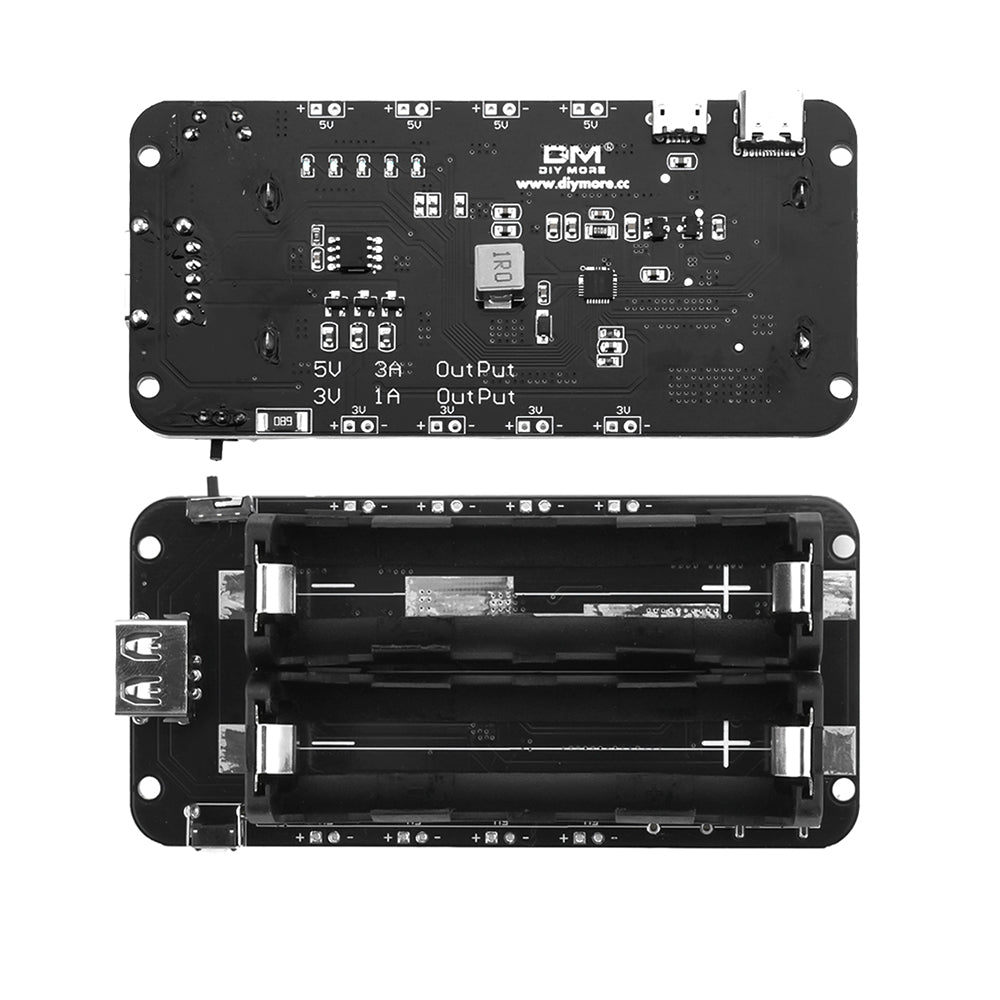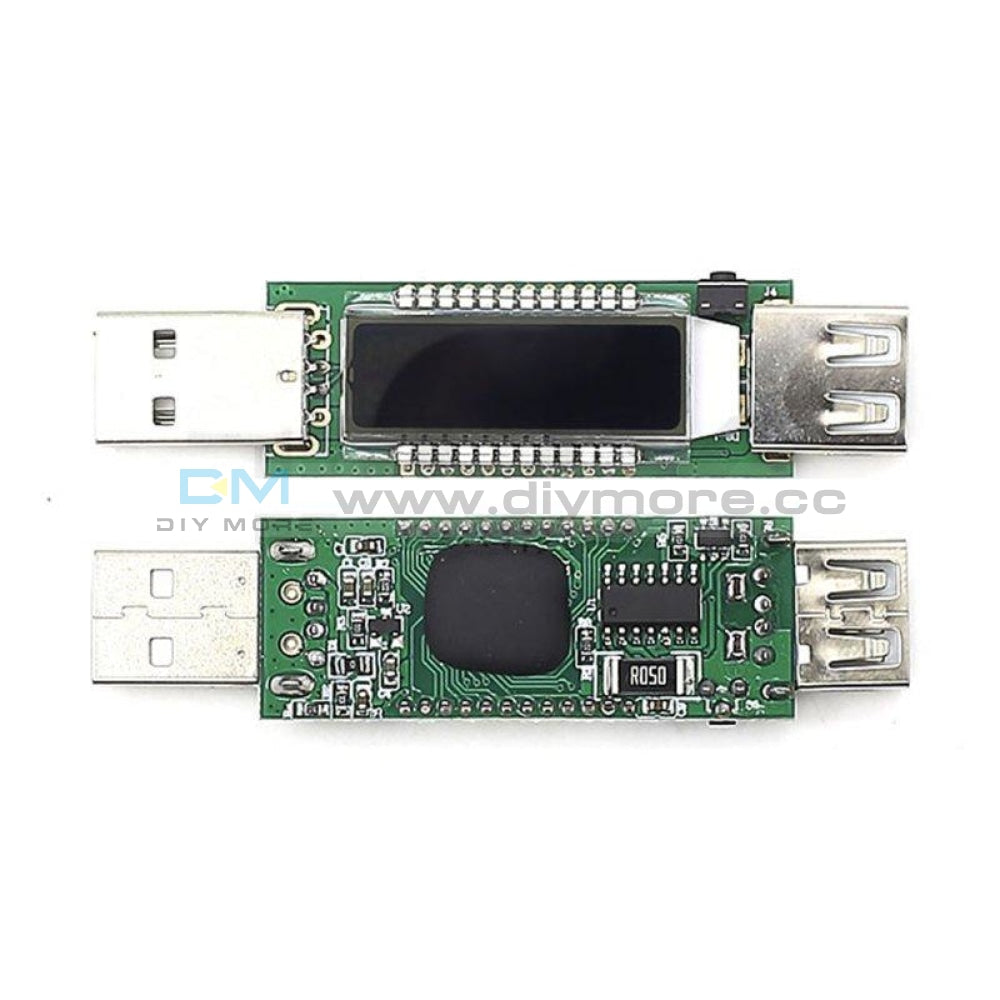220V 12V Digital LED Temperature Controller 10A Thermostat Control Switch +Probe
220V 12V Digital LED Temperature Controller 10A Thermostat Control Switch +Probe
SKU:011926- guaranteeQuality checked
- Special gift cardsSpecial gift cards
- Free return Within 60 days
- Consultancy86-0755-85201155

Category: XH-1411
Classification: AC 220V
Working principle: digital temperature control
Power: 10A
Temperature range of temperature controller: -19~99 Celsius degrees
Product introduction:
Using MCU control system and highly accurate temperature detection probe, this product is clearly better than other products of the same category in terms of temperature control performance and accuracy. This product uses the design of three display windows, which can perform real-time display for start and stop value. Moreover, it has other functions such as intermittent work, time switch, etc. It can be widely used in greenhouse cultivation, aquaculture and animal husbandry, computer lab temperature control and other fields. It is also a great helper for household life!
Main parameters:
Product name: Highly accurate digital temperature controller
Specification and model: XH-1411
Temperature measurement range: -55~+120 Celsius degrees
Temperature measurement accuracy: ±0.3 Celsius degrees
Resolution: 0.1 Celsius degrees
Temperature control range: -19~99 Celsius degrees
Control accuracy: 1 Celsius degree
Temperature measurement probe: NTC10K/B3950 standard 1m water-proof probe
Power supply voltage: DC 12V
Display color: red, green, blue, yellow (alternative)
Applicable environment: -25~55 Celsius degrees, humidity 20%~85% (no condensation)
Output type: 10A relay output
Appearance size: 90*60mm
Open hole size: 70*50mm
Usage method:
1. Plug the plug of this product to a household socket. If the screen displays temperature, it means the power supply has been correctly connected.
2. Put the temperature control probe into the places that need temperature control, and set the start and stop temperature according to your needs.
3. Plug the plugs of heating and refrigeration devices to the socket of temperature controller, and then you can achieve temperature control.
Operation instructions:
After power-on, if the temperature is within the range, you should immediately start the output and make it stop when it reaches the set value.
Start temperature For example, if you want to control water boiling to stop at 60 Celsius degrees and start over at 45 Celsius degrees, then you should set the start value as 45 and stop value as 60.
Start temperature >stop temperature: refrigeration mode
For example, in summer, you want to control the greenhouse to start the scavenger fan when the temperature is higher than 35 Celsius degrees and stop at 32 Celsius degrees, then you should set the start value as 35 and stop value as 32.
SET: function button/power-on & power-off button
In the state of power-on, you can switch off by a long press for 3 seconds. After switched off, it will still remain power-off if there is no power supply.
In the state of power-off, you can switch on by pressing SET once. After switched on, it will still remain power-on if there is no power supply.
In the state of normal temperature control, you can switch between F-1~F-3 by pressing SET once.
F-1 intermittent work mode unit: minute left: start minute right: stop minute
F-2 time switch left: hour right: minute 99h59mins max
F-3 time switch left: hour right: minute 99h59mins max
Temperature correction: Enter the temperature correction function by removing the controller plug and pressing SET to supply power. The screen displays -00--. You can increase or decrease temperature on the basis of the original temperature, maximum range -9.9~+99. After correction:
Real-time temperature = the temperature before correction + the corrected value
Press (start+-) power-on to enter self-check function;
Press (stop+-) power-on to restore factory settings.
Restore factory settings:
If there is some setting mistake or setting disorder, you can press the two stop buttons to restore factory settings.
When the screen displays 88-888-88, and the buzz gives out a long sound, it means the restoration has finished.
Default start value is 25, stop 40, F-1 01-10, F2 00-30, F-3 00-30, correction=000
Failure recov
ery:
1. No reaction after power supply, no lightening of the screen
Check whether the socket has electricity by using other electrical devices with the same plug. If there is electricity, check whether the temperature controller has been powered off, then you can press SET once for power-on.
2. The screen can display, but cannot realize temperature control function
If the temperature is correctly set, yet both start and stop fail, the reason might be there is some mistake for start and stop setting value. Please exchange the set value and stop value.
3. Temperature change exceeds the control range
This controller is position control, which means the red light is on for start, and green light for stop. If changes of the indication lights during control are right, yet there is overshoot temperature, then it means the temperature controller is in good condition. You can solve the problem by lowering your heating or refrigeration power.
4. There is some difference between measured and actual temperature
The middle part of the controller displays actual temperature. If you feel the present temperature is 30 Celsius degrees yet the controller displays 29.6, you can enter temperature correction by pressing SET power-on to correct the temperature as 0.4. if the actual temperature is 31.2, but you think it is 30, then you can decrease the corrected value as -1.2 to get the temperature you want.
5. For other failures, please contact us.
Attention:
For the first time to use this product, please carefully read this instruction.
1. This product has three plugs, so please use a socket with earth wire.
2. The master engine of this controller is not waterproof, so pay attention to avoiding water intrusion. Use in bathroom or outdoors is prohibited.
3. The use power is not supposed to be higher than the rated power of this product, or else it may lead to permanent damage and danger.
4. For actual temperature control, please do not leave before you check whether temperature control is performing in the right way.
Package:
1 x Electronic Thermostat 10A LED Multifunction Temperature Controller






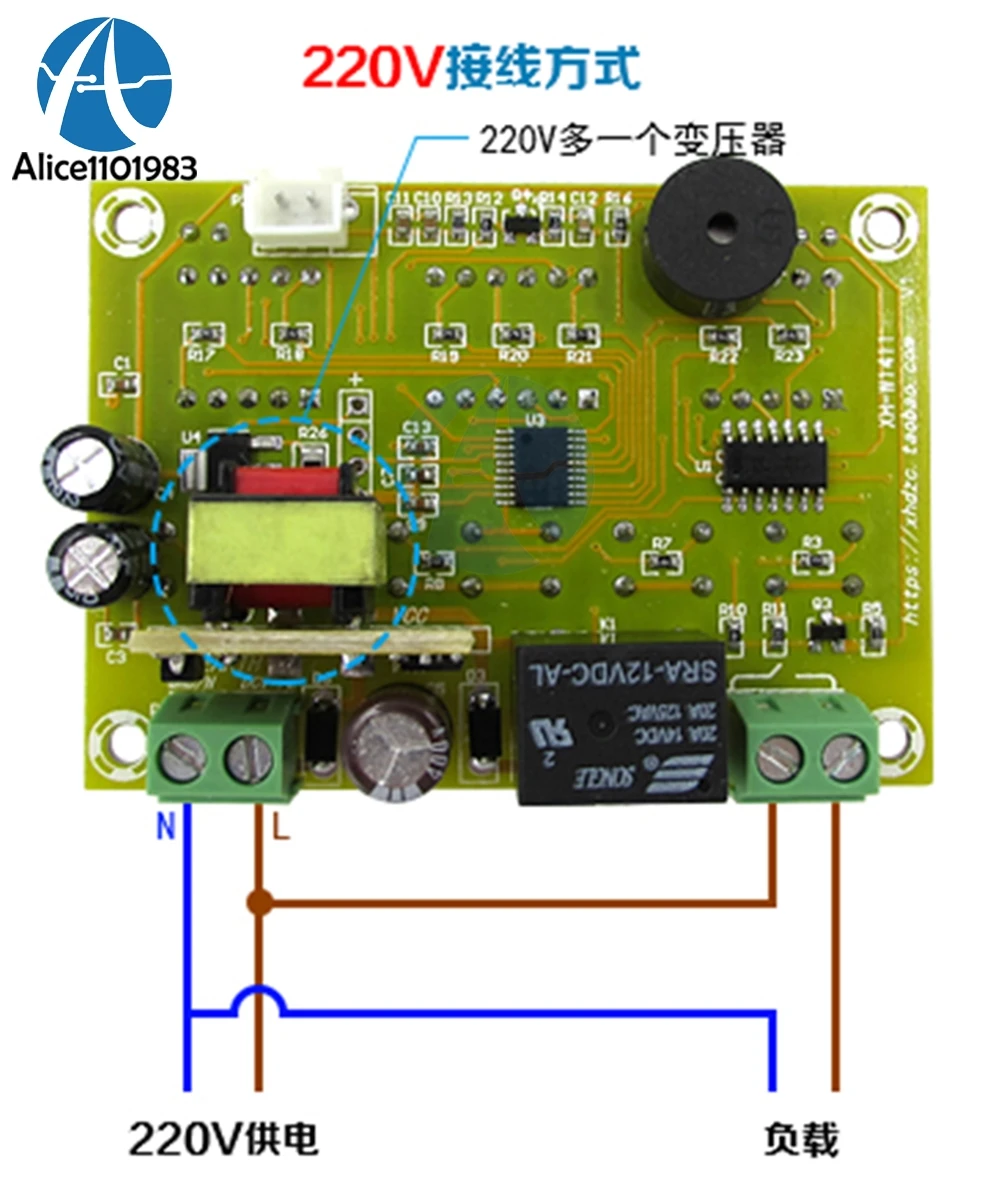
Purchasing & Delivery
Before you make your purchase, it’s helpful to know the measurements of the area you plan to place the furniture. You should also measure any doorways and hallways through which the furniture will pass to get to its final destination.Picking up at the store
Shopify Shop requires that all products are properly inspected BEFORE you take it home to insure there are no surprises. Our team is happy to open all packages and will assist in the inspection process. We will then reseal packages for safe transport. We encourage all customers to bring furniture pads or blankets to protect the items during transport as well as rope or tie downs. Shopify Shop will not be responsible for damage that occurs after leaving the store or during transit. It is the purchaser’s responsibility to make sure the correct items are picked up and in good condition.Delivery
Customers are able to pick the next available delivery day that best fits their schedule. However, to route stops as efficiently as possible, Shopify Shop will provide the time frame. Customers will not be able to choose a time. You will be notified in advance of your scheduled time frame. Please make sure that a responsible adult (18 years or older) will be home at that time.In preparation for your delivery, please remove existing furniture, pictures, mirrors, accessories, etc. to prevent damages. Also insure that the area where you would like your furniture placed is clear of any old furniture and any other items that may obstruct the passageway of the delivery team. Shopify Shop will deliver, assemble, and set-up your new furniture purchase and remove all packing materials from your home. Our delivery crews are not permitted to move your existing furniture or other household items. Delivery personnel will attempt to deliver the purchased items in a safe and controlled manner but will not attempt to place furniture if they feel it will result in damage to the product or your home. Delivery personnel are unable to remove doors, hoist furniture or carry furniture up more than 3 flights of stairs. An elevator must be available for deliveries to the 4th floor and above.
Other Customers also buy:
-
Translation missing: en.products.product.regular_price $5.99{"id":4412140027975,"title":"220V 12V Digital LED Temperature Controller 10A Thermostat Control Switch +Probe","handle":"high-frequency-w1411-ac-220v-digital-lcd-temperaturregler-thermostat-schalter-control-controller-switch-sensor-degrees-celsius","description":"\u003cdiv\u003e\n\u003cwidget data-widget-type=\"customText\" id=\"33684419\" title=\"Head\" type=\"custom\"\u003e\u003c\/widget\u003e \r \u003cp\u003e \u003c\/p\u003e \r \u003cp\u003e \u003c\/p\u003e \r \u003cp\u003e\u003cimg src=\"https:\/\/ae01.alicdn.com\/kf\/HTB12JMgilsmBKNjSZFsq6yXSVXaS.jpg\"\u003e\u003c\/p\u003e \r \u003cdiv\u003e \r \u003cdiv\u003e \r \u003cp\u003e \u003c\/p\u003e \r \u003cp\u003e \u003c\/p\u003e \r \u003cp\u003e\u003cspan style=\"font-size: 18.0px;font-family: trebuchet ms;\"\u003e\u003cspan style=\"font-size: 18.0px;font-family: trebuchet ms;\"\u003eCategory: XH-1411 \u003c\/span\u003e\u003c\/span\u003e \u003c\/p\u003e \r \u003cp\u003e\u003cspan style=\"font-size: 18.0px;font-family: trebuchet ms;\"\u003e\u003cspan style=\"font-size: 18.0px;font-family: trebuchet ms;\"\u003eClassification: AC 220V \u003c\/span\u003e\u003c\/span\u003e\u003c\/p\u003e \r \u003c\/div\u003e \r \u003cp\u003e\u003cspan style=\"font-size: 18.0px;font-family: trebuchet ms;\"\u003e\u003cspan style=\"font-size: 18.0px;font-family: trebuchet ms;\"\u003eWorking principle: digital temperature control \u003c\/span\u003e\u003c\/span\u003e \u003c\/p\u003e \r \u003cp\u003e\u003cspan style=\"font-size: 18.0px;font-family: trebuchet ms;\"\u003e\u003cspan style=\"font-size: 18.0px;font-family: trebuchet ms;\"\u003ePower: 10A \u003c\/span\u003e\u003c\/span\u003e \u003c\/p\u003e \r \u003cp\u003e\u003cspan style=\"font-size: 18.0px;font-family: trebuchet ms;\"\u003e\u003cspan style=\"font-size: 18.0px;font-family: trebuchet ms;\"\u003eTemperature range of temperature controller: -19~99 Celsius degrees \u003c\/span\u003e\u003c\/span\u003e \u003c\/p\u003e \r \u003cp\u003e\u003cspan style=\"font-size: 18.0px;font-family: trebuchet ms;\"\u003e\u003cspan style=\"font-size: 18.0px;font-family: trebuchet ms;\"\u003eProduct introduction: \u003c\/span\u003e\u003c\/span\u003e \u003c\/p\u003e \r \u003cp\u003e\u003cspan style=\"font-size: 18.0px;\"\u003e\u003cspan style=\"font-family: arial , helvetica , sans-serif;\"\u003e\u003cspan style=\"font-size: 18.0px;font-family: trebuchet ms;\"\u003eUsing MCU control system and highly accurate temperature detection probe, this product is clearly better than other products of the same category in terms of temperature control performance and accuracy. This product uses the design of three display windows, which can perform real-time display for start and stop value. Moreover, it has other functions such as intermittent work, time switch, etc. It can be widely used in greenhouse cultivation, aquaculture and animal husbandry, computer lab temperature control and other fields. It is also a great helper for household life!\u003c\/span\u003e\u003cbr\u003e\u003cspan style=\"font-size: 18.0px;font-family: trebuchet ms;\"\u003e \u003c\/span\u003e\u003c\/span\u003e\u003c\/span\u003e \u003c\/p\u003e \r \u003cp\u003e\u003cspan style=\"font-size: 18.0px;\"\u003e\u003cspan style=\"font-size: 18.0px;font-family: trebuchet ms;\"\u003e\u003cstrong\u003eMain paramete\u003c\/strong\u003e\u003c\/span\u003e\u003cstrong style=\"font-size: 16.0px;font-family: arial , helvetica , sans-serif;\"\u003e\u003cspan style=\"font-size: 18.0px;font-family: trebuchet ms;\"\u003ers:\u003c\/span\u003e\u003c\/strong\u003e\u003cspan style=\"font-size: 18.0px;font-family: trebuchet ms;\"\u003e \u003c\/span\u003e\u003c\/span\u003e \u003c\/p\u003e \r \u003cp\u003e\u003cspan style=\"font-size: 18.0px;font-family: trebuchet ms;\"\u003e \u003c\/span\u003e\u003c\/p\u003e \r \u003cp\u003e\u003cspan style=\"font-size: 18.0px;font-family: trebuchet ms;\"\u003e\u003cspan style=\"font-size: 18.0px;font-family: trebuchet ms;\"\u003eProduct name: Highly accurate digital temperature controller \u003c\/span\u003e\u003c\/span\u003e \u003c\/p\u003e \r \u003cp\u003e\u003cspan style=\"font-size: 18.0px;font-family: trebuchet ms;\"\u003e\u003cspan style=\"font-size: 18.0px;font-family: trebuchet ms;\"\u003eSpecification and model: XH-1411 \u003c\/span\u003e\u003c\/span\u003e \u003c\/p\u003e \r \u003cp\u003e\u003cspan style=\"font-size: 18.0px;font-family: trebuchet ms;\"\u003e\u003cspan style=\"font-size: 18.0px;font-family: trebuchet ms;\"\u003eTemperature measurement range: -55~+120 Celsius degrees \u003c\/span\u003e\u003c\/span\u003e \u003c\/p\u003e \r \u003cp\u003e\u003cspan style=\"font-size: 18.0px;\"\u003e\u003cspan style=\"font-family: arial , helvetica , sans-serif;\"\u003e\u003cspan style=\"font-size: 18.0px;font-family: trebuchet ms;\"\u003eTemperature measurement accuracy: ±0.3 Celsius degrees\u003c\/span\u003e\u003cbr\u003e\u003cspan style=\"font-size: 18.0px;font-family: trebuchet ms;\"\u003eResolution: 0.1 Celsius degrees\u003c\/span\u003e\u003cbr\u003e\u003cspan style=\"font-size: 18.0px;font-family: trebuchet ms;\"\u003eTemperature control range: -19~99 Celsius degrees\u003c\/span\u003e\u003cbr\u003e\u003cspan style=\"font-size: 18.0px;font-family: trebuchet ms;\"\u003eControl accuracy: 1 Celsius degree\u003c\/span\u003e\u003cbr\u003e\u003cspan style=\"font-size: 18.0px;font-family: trebuchet ms;\"\u003eTemperature measurement probe: NTC10K\/B3950 standard 1m water-proof probe\u003c\/span\u003e\u003cbr\u003e\u003cspan style=\"font-size: 18.0px;font-family: trebuchet ms;\"\u003ePower supply voltage: DC 12V\u003c\/span\u003e\u003cbr\u003e\u003cspan style=\"font-size: 18.0px;font-family: trebuchet ms;\"\u003eDisplay color: red, green, blue, yellow (alternative)\u003c\/span\u003e\u003cbr\u003e\u003cspan style=\"font-size: 18.0px;font-family: trebuchet ms;\"\u003eApplicable environment: -25~55 Celsius degrees, humidity 20%~85% (no condensation)\u003c\/span\u003e\u003cbr\u003e\u003cspan style=\"font-size: 18.0px;font-family: trebuchet ms;\"\u003eOutput type: 10A relay output\u003c\/span\u003e\u003cbr\u003e\u003cspan style=\"font-size: 18.0px;font-family: trebuchet ms;\"\u003eAppearance size: 90*60mm\u003c\/span\u003e\u003cbr\u003e\u003cspan style=\"font-size: 18.0px;font-family: trebuchet ms;\"\u003eOpen hole size: 70*50mm\u003c\/span\u003e\u003cbr\u003e\u003cspan style=\"font-size: 18.0px;font-family: trebuchet ms;\"\u003e \u003c\/span\u003e\u003c\/span\u003e\u003c\/span\u003e \u003c\/p\u003e \r \u003cp\u003e\u003cspan style=\"font-size: 18.0px;font-family: trebuchet ms;\"\u003e \u003c\/span\u003e\u003c\/p\u003e \r \u003cp\u003e\u003cspan style=\"font-size: 18.0px;\"\u003e\u003cspan style=\"font-family: arial , helvetica , sans-serif;\"\u003e\u003cstrong\u003e\u003cspan style=\"font-size: 18.0px;font-family: trebuchet ms;\"\u003eUsage method:\u003c\/span\u003e\u003c\/strong\u003e\u003cspan style=\"font-size: 18.0px;font-family: trebuchet ms;\"\u003e \u003c\/span\u003e\u003c\/span\u003e\u003c\/span\u003e\u003c\/p\u003e \r \u003cp\u003e\u003cspan style=\"font-size: 18.0px;font-family: trebuchet ms;\"\u003e \u003c\/span\u003e\u003c\/p\u003e \r \u003cp\u003e\u003cspan style=\"font-size: 18.0px;font-family: trebuchet ms;\"\u003e\u003cspan style=\"font-size: 18.0px;font-family: trebuchet ms;\"\u003e1. Plug the plug of this product to a household socket. If the screen displays temperature, it means the power supply has been correctly connected. \u003c\/span\u003e\u003c\/span\u003e \u003c\/p\u003e \r \u003cp\u003e\u003cspan style=\"font-size: 18.0px;font-family: trebuchet ms;\"\u003e\u003cspan style=\"font-size: 18.0px;font-family: trebuchet ms;\"\u003e2. Put the temperature control probe into the places that need temperature control, and set the start and stop temperature according to your needs. \u003c\/span\u003e\u003c\/span\u003e \u003c\/p\u003e \r \u003cp\u003e\u003cspan style=\"font-size: 18.0px;\"\u003e\u003cspan style=\"font-family: arial , helvetica , sans-serif;\"\u003e\u003cspan style=\"font-size: 18.0px;font-family: trebuchet ms;\"\u003e3. Plug the plugs of heating and refrigeration devices to the socket of temperature controller, and then you can achieve temperature control.\u003c\/span\u003e\u003cbr\u003e\u003cspan style=\"font-size: 18.0px;font-family: trebuchet ms;\"\u003e \u003c\/span\u003e\u003c\/span\u003e\u003c\/span\u003e \u003c\/p\u003e \r \u003cp\u003e\u003cspan style=\"font-size: 18.0px;font-family: trebuchet ms;\"\u003e \u003c\/span\u003e\u003c\/p\u003e \r \u003cp\u003e\u003cspan style=\"font-size: 18.0px;\"\u003e\u003cspan style=\"font-family: arial , helvetica , sans-serif;\"\u003e\u003cstrong\u003e\u003cspan style=\"font-size: 18.0px;font-family: trebuchet ms;\"\u003eOperation instructions:\u003c\/span\u003e\u003c\/strong\u003e\u003cspan style=\"font-size: 18.0px;font-family: trebuchet ms;\"\u003e \u003c\/span\u003e\u003c\/span\u003e\u003c\/span\u003e\u003c\/p\u003e \r \u003cp\u003e\u003cspan style=\"font-size: 18.0px;font-family: trebuchet ms;\"\u003e \u003c\/span\u003e\u003c\/p\u003e \r \u003cp\u003e\u003cspan style=\"font-size: 18.0px;font-family: trebuchet ms;\"\u003e\u003cspan style=\"font-size: 18.0px;font-family: trebuchet ms;\"\u003eAfter power-on, if the temperature is within the range, you should immediately start the output and make it stop when it reaches the set value. \u003c\/span\u003e\u003c\/span\u003e \u003c\/p\u003e \r \u003cp\u003e\u003cspan style=\"font-size: 18.0px;font-family: trebuchet ms;\"\u003e\u003cspan style=\"font-size: 18.0px;font-family: trebuchet ms;\"\u003eStart temperature For example, if you want to control water boiling to stop at 60 Celsius degrees and start over at 45 Celsius degrees, then you should set the start value as 45 and stop value as 60. \u003c\/span\u003e\u003c\/span\u003e \u003c\/p\u003e \r \u003cp\u003e\u003cspan style=\"font-size: 18.0px;font-family: trebuchet ms;\"\u003e\u003cspan style=\"font-size: 18.0px;font-family: trebuchet ms;\"\u003eStart temperature \u0026gt;stop temperature: refrigeration mode \u003c\/span\u003e\u003c\/span\u003e \u003c\/p\u003e \r \u003cp\u003e\u003cspan style=\"font-size: 18.0px;font-family: trebuchet ms;\"\u003e\u003cspan style=\"font-size: 18.0px;font-family: trebuchet ms;\"\u003eFor example, in summer, you want to control the greenhouse to start the scavenger fan when the temperature is higher than 35 Celsius degrees and stop at 32 Celsius degrees, then you should set the start value as 35 and stop value as 32. \u003c\/span\u003e\u003c\/span\u003e \u003c\/p\u003e \r \u003cp\u003e\u003cspan style=\"font-size: 18.0px;font-family: trebuchet ms;\"\u003e\u003cspan style=\"font-size: 18.0px;font-family: trebuchet ms;\"\u003eSET: function button\/power-on \u0026amp; power-off button \u003c\/span\u003e\u003c\/span\u003e \u003c\/p\u003e \r \u003cp\u003e\u003cspan style=\"font-size: 18.0px;font-family: trebuchet ms;\"\u003e\u003cspan style=\"font-size: 18.0px;font-family: trebuchet ms;\"\u003eIn the state of power-on, you can switch off by a long press for 3 seconds. After switched off, it will still remain power-off if there is no power supply. \u003c\/span\u003e\u003c\/span\u003e \u003c\/p\u003e \r \u003cp\u003e\u003cspan style=\"font-size: 18.0px;font-family: trebuchet ms;\"\u003e\u003cspan style=\"font-size: 18.0px;font-family: trebuchet ms;\"\u003eIn the state of power-off, you can switch on by pressing SET once. After switched on, it will still remain power-on if there is no power supply. \u003c\/span\u003e\u003c\/span\u003e \u003c\/p\u003e \r \u003cp\u003e\u003cspan style=\"font-size: 18.0px;\"\u003e\u003cspan style=\"font-family: arial , helvetica , sans-serif;\"\u003e\u003cspan style=\"font-size: 18.0px;font-family: trebuchet ms;\"\u003eIn the state of normal temperature control, you can switch between F-1~F-3 by pressing SET once.\u003c\/span\u003e\u003cbr\u003e\u003cspan style=\"font-size: 18.0px;font-family: trebuchet ms;\"\u003e F-1 intermittent work mode unit: minute left: start minute right: stop minute\u003c\/span\u003e\u003cbr\u003e\u003cspan style=\"font-size: 18.0px;font-family: trebuchet ms;\"\u003e F-2 time switch left: hour right: minute 99h59mins max\u003c\/span\u003e\u003cbr\u003e\u003cspan style=\"font-size: 18.0px;font-family: trebuchet ms;\"\u003e F-3 time switch left: hour right: minute 99h59mins max\u003c\/span\u003e\u003cbr\u003e\u003cspan style=\"font-size: 18.0px;font-family: trebuchet ms;\"\u003e \u003c\/span\u003e\u003c\/span\u003e\u003c\/span\u003e \u003c\/p\u003e \r \u003cp\u003e\u003cspan style=\"font-size: 18.0px;font-family: trebuchet ms;\"\u003e\u003cspan style=\"font-size: 18.0px;font-family: trebuchet ms;\"\u003eTemperature correction: Enter the temperature correction function by removing the controller plug and pressing SET to supply power. The screen displays -00--. You can increase or decrease temperature on the basis of the original temperature, maximum range -9.9~+99. After correction: \u003c\/span\u003e\u003c\/span\u003e \u003c\/p\u003e \r \u003cp\u003e\u003cspan style=\"font-size: 18.0px;font-family: trebuchet ms;\"\u003e\u003cspan style=\"font-size: 18.0px;font-family: trebuchet ms;\"\u003eReal-time temperature = the temperature before correction + the corrected value \u003c\/span\u003e\u003c\/span\u003e \u003c\/p\u003e \r \u003cp\u003e\u003cspan style=\"font-size: 18.0px;font-family: trebuchet ms;\"\u003e\u003cspan style=\"font-size: 18.0px;font-family: trebuchet ms;\"\u003ePress (start+-) power-on to enter self-check function; \u003c\/span\u003e\u003c\/span\u003e \u003c\/p\u003e \r \u003cp\u003e\u003cspan style=\"font-size: 18.0px;\"\u003e\u003cspan style=\"font-family: arial , helvetica , sans-serif;\"\u003e\u003cspan style=\"font-size: 18.0px;font-family: trebuchet ms;\"\u003ePress (stop+-) power-on to restore factory settings.\u003c\/span\u003e\u003cbr\u003e\u003cspan style=\"font-size: 18.0px;font-family: trebuchet ms;\"\u003e \u003c\/span\u003e\u003c\/span\u003e\u003c\/span\u003e \u003c\/p\u003e \r \u003cp\u003e\u003cspan style=\"font-size: 18.0px;font-family: trebuchet ms;\"\u003e \u003c\/span\u003e\u003c\/p\u003e \r \u003cp\u003e\u003cspan style=\"font-size: 18.0px;\"\u003e\u003cspan style=\"font-family: arial , helvetica , sans-serif;\"\u003e\u003cstrong\u003e\u003cspan style=\"font-size: 18.0px;font-family: trebuchet ms;\"\u003eRestore factory settings:\u003c\/span\u003e\u003c\/strong\u003e\u003cspan style=\"font-size: 18.0px;font-family: trebuchet ms;\"\u003e \u003c\/span\u003e\u003c\/span\u003e\u003c\/span\u003e\u003c\/p\u003e \r \u003cp\u003e\u003cspan style=\"font-size: 18.0px;font-family: trebuchet ms;\"\u003e \u003c\/span\u003e\u003c\/p\u003e \r \u003cp\u003e\u003cspan style=\"font-size: 18.0px;font-family: trebuchet ms;\"\u003e\u003cspan style=\"font-size: 18.0px;font-family: trebuchet ms;\"\u003eIf there is some setting mistake or setting disorder, you can press the two stop buttons to restore factory settings. \u003c\/span\u003e\u003c\/span\u003e \u003c\/p\u003e \r \u003cp\u003e\u003cspan style=\"font-size: 18.0px;font-family: trebuchet ms;\"\u003e\u003cspan style=\"font-size: 18.0px;font-family: trebuchet ms;\"\u003eWhen the screen displays 88-888-88, and the buzz gives out a long sound, it means the restoration has finished. \u003c\/span\u003e\u003c\/span\u003e \u003c\/p\u003e \r \u003cp\u003e\u003cspan style=\"font-size: 18.0px;\"\u003e\u003cspan style=\"font-family: arial , helvetica , sans-serif;\"\u003e\u003cspan style=\"font-size: 18.0px;font-family: trebuchet ms;\"\u003eDefault start value is 25, stop 40, F-1 01-10, F2 00-30, F-3 00-30, correction=000\u003c\/span\u003e\u003cbr\u003e\u003cspan style=\"font-size: 18.0px;font-family: trebuchet ms;\"\u003e \u003c\/span\u003e\u003c\/span\u003e\u003c\/span\u003e \u003c\/p\u003e \r \u003cp\u003e\u003cspan style=\"font-size: 18.0px;font-family: trebuchet ms;\"\u003e\u003cspan style=\"font-size: 18.0px;font-family: trebuchet ms;\"\u003eFailure recov\u003c\/span\u003e\u003c\/span\u003e \u003c\/p\u003e \r \u003cp\u003e\u003cspan style=\"font-size: 18.0px;font-family: trebuchet ms;\"\u003e\u003cspan style=\"font-size: 18.0px;font-family: trebuchet ms;\"\u003eery: \u003c\/span\u003e\u003c\/span\u003e\u003c\/p\u003e \r \u003cp\u003e\u003cspan style=\"font-size: 18.0px;font-family: trebuchet ms;\"\u003e \u003c\/span\u003e\u003c\/p\u003e \r \u003cp\u003e\u003cspan style=\"font-size: 18.0px;font-family: trebuchet ms;\"\u003e\u003cspan style=\"font-size: 18.0px;font-family: trebuchet ms;\"\u003e1. No reaction after power supply, no lightening of the screen \u003c\/span\u003e\u003c\/span\u003e \u003c\/p\u003e \r \u003cp\u003e\u003cspan style=\"font-size: 18.0px;font-family: trebuchet ms;\"\u003e\u003cspan style=\"font-size: 18.0px;font-family: trebuchet ms;\"\u003eCheck whether the socket has electricity by using other electrical devices with the same plug. If there is electricity, check whether the temperature controller has been powered off, then you can press SET once for power-on. \u003c\/span\u003e\u003c\/span\u003e \u003c\/p\u003e \r \u003cp\u003e\u003cspan style=\"font-size: 18.0px;font-family: trebuchet ms;\"\u003e\u003cspan style=\"font-size: 18.0px;font-family: trebuchet ms;\"\u003e2. The screen can display, but cannot realize temperature control function \u003c\/span\u003e\u003c\/span\u003e \u003c\/p\u003e \r \u003cp\u003e\u003cspan style=\"font-size: 18.0px;font-family: trebuchet ms;\"\u003e\u003cspan style=\"font-size: 18.0px;font-family: trebuchet ms;\"\u003eIf the temperature is correctly set, yet both start and stop fail, the reason might be there is some mistake for start and stop setting value. Please exchange the set value and stop value. \u003c\/span\u003e\u003c\/span\u003e \u003c\/p\u003e \r \u003cp\u003e\u003cspan style=\"font-size: 18.0px;font-family: trebuchet ms;\"\u003e\u003cspan style=\"font-size: 18.0px;font-family: trebuchet ms;\"\u003e3. Temperature change exceeds the control range \u003c\/span\u003e\u003c\/span\u003e \u003c\/p\u003e \r \u003cp\u003e\u003cspan style=\"font-size: 18.0px;font-family: trebuchet ms;\"\u003e\u003cspan style=\"font-size: 18.0px;font-family: trebuchet ms;\"\u003eThis controller is position control, which means the red light is on for start, and green light for stop. If changes of the indication lights during control are right, yet there is overshoot temperature, then it means the temperature controller is in good condition. You can solve the problem by lowering your heating or refrigeration power. \u003c\/span\u003e\u003c\/span\u003e \u003c\/p\u003e \r \u003cp\u003e\u003cspan style=\"font-size: 18.0px;font-family: trebuchet ms;\"\u003e\u003cspan style=\"font-size: 18.0px;font-family: trebuchet ms;\"\u003e4. There is some difference between measured and actual temperature \u003c\/span\u003e\u003c\/span\u003e \u003c\/p\u003e \r \u003cp\u003e\u003cspan style=\"font-size: 18.0px;font-family: trebuchet ms;\"\u003e\u003cspan style=\"font-size: 18.0px;font-family: trebuchet ms;\"\u003eThe middle part of the controller displays actual temperature. If you feel the present temperature is 30 Celsius degrees yet the controller displays 29.6, you can enter temperature correction by pressing SET power-on to correct the temperature as 0.4. if the actual temperature is 31.2, but you think it is 30, then you can decrease the corrected value as -1.2 to get the temperature you want. \u003c\/span\u003e\u003c\/span\u003e \u003c\/p\u003e \r \u003cp\u003e\u003cspan style=\"font-size: 18.0px;\"\u003e\u003cspan style=\"font-family: arial , helvetica , sans-serif;\"\u003e\u003cspan style=\"font-size: 18.0px;font-family: trebuchet ms;\"\u003e5. For other failures, please contact us.\u003c\/span\u003e\u003cbr\u003e\u003cstrong\u003e\u003cspan style=\"font-size: 18.0px;font-family: trebuchet ms;\"\u003e \u003c\/span\u003e\u003c\/strong\u003e\u003c\/span\u003e\u003c\/span\u003e \u003c\/p\u003e \r \u003cp\u003e\u003cspan style=\"font-size: 18.0px;font-family: trebuchet ms;\"\u003e \u003c\/span\u003e\u003c\/p\u003e \r \u003cp\u003e\u003cspan style=\"font-size: 18.0px;font-family: trebuchet ms;\"\u003e\u003cspan style=\"font-size: 18.0px;font-family: trebuchet ms;\"\u003e\u003cstrong\u003eAttention:\u003c\/strong\u003e\u003c\/span\u003e\u003c\/span\u003e \u003c\/p\u003e \r \u003cp\u003e\u003cspan style=\"font-size: 18.0px;font-family: trebuchet ms;\"\u003e\u003c\/span\u003e\u003c\/p\u003e \r \u003cp\u003e\u003cspan style=\"font-size: 18.0px;\"\u003e\u003cspan style=\"font-family: arial , helvetica , sans-serif;\"\u003e\u003cspan style=\"font-size: 18.0px;font-family: trebuchet ms;\"\u003eFor the first time to use this product, please carefully read this instruction.\u003c\/span\u003e\u003cbr\u003e\u003cspan style=\"font-size: 18.0px;font-family: trebuchet ms;\"\u003e1. This product has three plugs, so please use a socket with earth wire.\u003c\/span\u003e\u003cbr\u003e\u003cspan style=\"font-size: 18.0px;font-family: trebuchet ms;\"\u003e2. The master engine of this controller is not waterproof, so pay attention to avoiding water intrusion. Use in bathroom or outdoors is prohibited.\u003c\/span\u003e\u003cbr\u003e\u003cspan style=\"font-size: 18.0px;font-family: trebuchet ms;\"\u003e3. The use power is not supposed to be higher than the rated power of this product, or else it may lead to permanent damage and danger.\u003c\/span\u003e\u003cbr\u003e\u003cspan style=\"font-size: 18.0px;font-family: trebuchet ms;\"\u003e4. For actual temperature control, please do not leave before you check whether temperature control is performing in the right way.\u003c\/span\u003e\u003cbr\u003e\u003cspan style=\"font-size: 18.0px;font-family: trebuchet ms;\"\u003e \u003c\/span\u003e\u003c\/span\u003e\u003c\/span\u003e \u003c\/p\u003e \r \u003cp\u003e\u003cspan style=\"font-size: 18.0px;font-family: trebuchet ms;\"\u003e \u003c\/span\u003e\u003c\/p\u003e \r \u003cp\u003e\u003cspan style=\"font-size: 18.0px;font-family: trebuchet ms;color: #3366ff;\"\u003e\u003cspan style=\"font-size: 18.0px;font-family: trebuchet ms;color: #3366ff;\"\u003e\u003cstrong\u003ePackage: \u003c\/strong\u003e\u003c\/span\u003e\u003c\/span\u003e\u003c\/p\u003e \r \u003cp\u003e\u003cspan style=\"font-size: 18.0px;font-family: trebuchet ms;\"\u003e \u003c\/span\u003e\u003c\/p\u003e \r \u003cp\u003e\u003cspan style=\"font-size: 18.0px;font-family: trebuchet ms;\"\u003e\u003cspan style=\"font-size: 18.0px;font-family: trebuchet ms;\"\u003e1 x Electronic Thermostat 10A LED Multifunction Temperature Controller\u003c\/span\u003e\u003c\/span\u003e \u003c\/p\u003e \r \u003c\/div\u003e \r \u003cp\u003e\u003cspan style=\"font-size: 18.0px;font-family: trebuchet ms;\"\u003e \u003c\/span\u003e\u003c\/p\u003e \r \u003cp\u003e\u003cspan style=\"font-size: 18.0px;font-family: trebuchet ms;\"\u003e\u003c\/span\u003e \u003c\/p\u003e \r \u003cspan style=\"font-size: 18.0px;font-family: trebuchet ms;\"\u003e \u003cp\u003e\u003cimg src=\"https:\/\/ae01.alicdn.com\/kf\/HTB1VXjubuUXBuNjt_a0q6AysXXaA.jpg\"\u003e\u003c\/p\u003e\n\u003cp\u003e \u003c\/p\u003e\n\u003cp\u003e\u003cimg src=\"https:\/\/ae01.alicdn.com\/kf\/HTB1WpLcGk9WBuNjSspeq6yz5VXaZ.jpg\" width=\"1000\"\u003e\u003c\/p\u003e\n\u003cp\u003e\u003cimg src=\"https:\/\/ae01.alicdn.com\/kf\/HTB1UgXWxZyYBuNkSnfoq6AWgVXaX.jpg\" width=\"1000\"\u003e\u003c\/p\u003e\n\u003cp\u003e\u003cimg src=\"https:\/\/ae01.alicdn.com\/kf\/HTB1jznzGhSYBuNjSspjq6x73VXap.jpg\" width=\"1000\"\u003e\u003c\/p\u003e\n\u003cp\u003e\u003cimg src=\"https:\/\/ae01.alicdn.com\/kf\/HTB1hHLPGb1YBuNjSszeq6yblFXad.jpg\" width=\"1000\"\u003e\u003c\/p\u003e\n\u003cp\u003e\u003cimg src=\"https:\/\/ae01.alicdn.com\/kf\/HTB1pEUPGmtYBeNjSspkq6zU8VXat.jpg\" width=\"1000\"\u003e\u003c\/p\u003e\n\u003cp\u003e\u003cimg src=\"https:\/\/ae01.alicdn.com\/kf\/HTB1f5tulOMnBKNjSZFoq6zOSFXa0.jpg\" width=\"1000\"\u003e\u003c\/p\u003e\u003c\/span\u003e \u003cscript\u003ewindow.adminAccountId=227552571;\u003c\/script\u003e \u003c\/div\u003e","published_at":"2019-12-18T14:44:00+08:00","created_at":"2019-12-18T14:44:12+08:00","vendor":"diymore","type":"Integrated Circuits","tags":[],"price":899,"price_min":899,"price_max":899,"available":true,"price_varies":false,"compare_at_price":null,"compare_at_price_min":0,"compare_at_price_max":0,"compare_at_price_varies":false,"variants":[{"id":31543330897991,"title":"Default Title","option1":"Default Title","option2":null,"option3":null,"sku":"011926","requires_shipping":true,"taxable":true,"featured_image":null,"available":true,"name":"220V 12V Digital LED Temperature Controller 10A Thermostat Control Switch +Probe","public_title":null,"options":["Default Title"],"price":899,"weight":0,"compare_at_price":null,"inventory_management":"shopify","barcode":"","requires_selling_plan":false,"selling_plan_allocations":[]}],"images":["\/\/www.diymore.cc\/cdn\/shop\/products\/High-Frequency-W1411-AC-220V-Digital-LCD-Temperaturregler-Thermostat-Schalter-Control-Controller-Switch-Sensor-Degrees-Celsius_877.jpg?v=1588677736","\/\/www.diymore.cc\/cdn\/shop\/products\/High-Frequency-W1411-AC-220V-Digital-LCD-Temperaturregler-Thermostat-Schalter-Control-Controller-Switch-Sensor-Degrees-Celsius_062d8989-6a1e-4a8b-bb4a-0105b8db7e67_707.jpg?v=1588677736","\/\/www.diymore.cc\/cdn\/shop\/products\/High-Frequency-W1411-AC-220V-Digital-LCD-Temperaturregler-Thermostat-Schalter-Control-Controller-Switch-Sensor-Degrees-Celsius_b30ed8c7-ee91-4927-b6b6-1523cd78191d_528.jpg?v=1588677736","\/\/www.diymore.cc\/cdn\/shop\/products\/High-Frequency-W1411-AC-220V-Digital-LCD-Temperaturregler-Thermostat-Schalter-Control-Controller-Switch-Sensor-Degrees-Celsius_745cb747-5a10-44cd-a3d7-75ae6feaf9bf_968.jpg?v=1588677736","\/\/www.diymore.cc\/cdn\/shop\/products\/High-Frequency-W1411-AC-220V-Digital-LCD-Temperaturregler-Thermostat-Schalter-Control-Controller-Switch-Sensor-Degrees-Celsius_88d92bae-61a5-4901-879c-dfd869a07f42_887.jpg?v=1588677736","\/\/www.diymore.cc\/cdn\/shop\/products\/High-Frequency-W1411-AC-220V-Digital-LCD-Temperaturregler-Thermostat-Schalter-Control-Controller-Switch-Sensor-Degrees-Celsius_906c2319-55b9-4c78-bf9e-50dd27266f9f_839.jpg?v=1588677736"],"featured_image":"\/\/www.diymore.cc\/cdn\/shop\/products\/High-Frequency-W1411-AC-220V-Digital-LCD-Temperaturregler-Thermostat-Schalter-Control-Controller-Switch-Sensor-Degrees-Celsius_877.jpg?v=1588677736","options":["Title"],"media":[{"alt":"High Frequency W1411 Ac 220V Digital Lcd Temperaturregler Thermostat Schalter Control Controller","id":6680820121671,"position":1,"preview_image":{"aspect_ratio":1.0,"height":1000,"width":1000,"src":"\/\/www.diymore.cc\/cdn\/shop\/products\/High-Frequency-W1411-AC-220V-Digital-LCD-Temperaturregler-Thermostat-Schalter-Control-Controller-Switch-Sensor-Degrees-Celsius_877.jpg?v=1588677736"},"aspect_ratio":1.0,"height":1000,"media_type":"image","src":"\/\/www.diymore.cc\/cdn\/shop\/products\/High-Frequency-W1411-AC-220V-Digital-LCD-Temperaturregler-Thermostat-Schalter-Control-Controller-Switch-Sensor-Degrees-Celsius_877.jpg?v=1588677736","width":1000},{"alt":"High Frequency W1411 Ac 220V Digital Lcd Temperaturregler Thermostat Schalter Control Controller","id":6680820580423,"position":2,"preview_image":{"aspect_ratio":1.0,"height":1000,"width":1000,"src":"\/\/www.diymore.cc\/cdn\/shop\/products\/High-Frequency-W1411-AC-220V-Digital-LCD-Temperaturregler-Thermostat-Schalter-Control-Controller-Switch-Sensor-Degrees-Celsius_062d8989-6a1e-4a8b-bb4a-0105b8db7e67_707.jpg?v=1588677736"},"aspect_ratio":1.0,"height":1000,"media_type":"image","src":"\/\/www.diymore.cc\/cdn\/shop\/products\/High-Frequency-W1411-AC-220V-Digital-LCD-Temperaturregler-Thermostat-Schalter-Control-Controller-Switch-Sensor-Degrees-Celsius_062d8989-6a1e-4a8b-bb4a-0105b8db7e67_707.jpg?v=1588677736","width":1000},{"alt":"High Frequency W1411 Ac 220V Digital Lcd Temperaturregler Thermostat Schalter Control Controller","id":6680821170247,"position":3,"preview_image":{"aspect_ratio":1.0,"height":1000,"width":1000,"src":"\/\/www.diymore.cc\/cdn\/shop\/products\/High-Frequency-W1411-AC-220V-Digital-LCD-Temperaturregler-Thermostat-Schalter-Control-Controller-Switch-Sensor-Degrees-Celsius_b30ed8c7-ee91-4927-b6b6-1523cd78191d_528.jpg?v=1588677736"},"aspect_ratio":1.0,"height":1000,"media_type":"image","src":"\/\/www.diymore.cc\/cdn\/shop\/products\/High-Frequency-W1411-AC-220V-Digital-LCD-Temperaturregler-Thermostat-Schalter-Control-Controller-Switch-Sensor-Degrees-Celsius_b30ed8c7-ee91-4927-b6b6-1523cd78191d_528.jpg?v=1588677736","width":1000},{"alt":"High Frequency W1411 Ac 220V Digital Lcd Temperaturregler Thermostat Schalter Control Controller","id":6680821366855,"position":4,"preview_image":{"aspect_ratio":1.0,"height":1000,"width":1000,"src":"\/\/www.diymore.cc\/cdn\/shop\/products\/High-Frequency-W1411-AC-220V-Digital-LCD-Temperaturregler-Thermostat-Schalter-Control-Controller-Switch-Sensor-Degrees-Celsius_745cb747-5a10-44cd-a3d7-75ae6feaf9bf_968.jpg?v=1588677736"},"aspect_ratio":1.0,"height":1000,"media_type":"image","src":"\/\/www.diymore.cc\/cdn\/shop\/products\/High-Frequency-W1411-AC-220V-Digital-LCD-Temperaturregler-Thermostat-Schalter-Control-Controller-Switch-Sensor-Degrees-Celsius_745cb747-5a10-44cd-a3d7-75ae6feaf9bf_968.jpg?v=1588677736","width":1000},{"alt":"High Frequency W1411 Ac 220V Digital Lcd Temperaturregler Thermostat Schalter Control Controller","id":6680821825607,"position":5,"preview_image":{"aspect_ratio":1.0,"height":1000,"width":1000,"src":"\/\/www.diymore.cc\/cdn\/shop\/products\/High-Frequency-W1411-AC-220V-Digital-LCD-Temperaturregler-Thermostat-Schalter-Control-Controller-Switch-Sensor-Degrees-Celsius_88d92bae-61a5-4901-879c-dfd869a07f42_887.jpg?v=1588677736"},"aspect_ratio":1.0,"height":1000,"media_type":"image","src":"\/\/www.diymore.cc\/cdn\/shop\/products\/High-Frequency-W1411-AC-220V-Digital-LCD-Temperaturregler-Thermostat-Schalter-Control-Controller-Switch-Sensor-Degrees-Celsius_88d92bae-61a5-4901-879c-dfd869a07f42_887.jpg?v=1588677736","width":1000},{"alt":"High Frequency W1411 Ac 220V Digital Lcd Temperaturregler Thermostat Schalter Control Controller","id":6680822153287,"position":6,"preview_image":{"aspect_ratio":0.843,"height":1000,"width":843,"src":"\/\/www.diymore.cc\/cdn\/shop\/products\/High-Frequency-W1411-AC-220V-Digital-LCD-Temperaturregler-Thermostat-Schalter-Control-Controller-Switch-Sensor-Degrees-Celsius_906c2319-55b9-4c78-bf9e-50dd27266f9f_839.jpg?v=1588677736"},"aspect_ratio":0.843,"height":1000,"media_type":"image","src":"\/\/www.diymore.cc\/cdn\/shop\/products\/High-Frequency-W1411-AC-220V-Digital-LCD-Temperaturregler-Thermostat-Schalter-Control-Controller-Switch-Sensor-Degrees-Celsius_906c2319-55b9-4c78-bf9e-50dd27266f9f_839.jpg?v=1588677736","width":843}],"requires_selling_plan":false,"selling_plan_groups":[],"content":"\u003cdiv\u003e\n\u003cwidget data-widget-type=\"customText\" id=\"33684419\" title=\"Head\" type=\"custom\"\u003e\u003c\/widget\u003e \r \u003cp\u003e \u003c\/p\u003e \r \u003cp\u003e \u003c\/p\u003e \r \u003cp\u003e\u003cimg src=\"https:\/\/ae01.alicdn.com\/kf\/HTB12JMgilsmBKNjSZFsq6yXSVXaS.jpg\"\u003e\u003c\/p\u003e \r \u003cdiv\u003e \r \u003cdiv\u003e \r \u003cp\u003e \u003c\/p\u003e \r \u003cp\u003e \u003c\/p\u003e \r \u003cp\u003e\u003cspan style=\"font-size: 18.0px;font-family: trebuchet ms;\"\u003e\u003cspan style=\"font-size: 18.0px;font-family: trebuchet ms;\"\u003eCategory: XH-1411 \u003c\/span\u003e\u003c\/span\u003e \u003c\/p\u003e \r \u003cp\u003e\u003cspan style=\"font-size: 18.0px;font-family: trebuchet ms;\"\u003e\u003cspan style=\"font-size: 18.0px;font-family: trebuchet ms;\"\u003eClassification: AC 220V \u003c\/span\u003e\u003c\/span\u003e\u003c\/p\u003e \r \u003c\/div\u003e \r \u003cp\u003e\u003cspan style=\"font-size: 18.0px;font-family: trebuchet ms;\"\u003e\u003cspan style=\"font-size: 18.0px;font-family: trebuchet ms;\"\u003eWorking principle: digital temperature control \u003c\/span\u003e\u003c\/span\u003e \u003c\/p\u003e \r \u003cp\u003e\u003cspan style=\"font-size: 18.0px;font-family: trebuchet ms;\"\u003e\u003cspan style=\"font-size: 18.0px;font-family: trebuchet ms;\"\u003ePower: 10A \u003c\/span\u003e\u003c\/span\u003e \u003c\/p\u003e \r \u003cp\u003e\u003cspan style=\"font-size: 18.0px;font-family: trebuchet ms;\"\u003e\u003cspan style=\"font-size: 18.0px;font-family: trebuchet ms;\"\u003eTemperature range of temperature controller: -19~99 Celsius degrees \u003c\/span\u003e\u003c\/span\u003e \u003c\/p\u003e \r \u003cp\u003e\u003cspan style=\"font-size: 18.0px;font-family: trebuchet ms;\"\u003e\u003cspan style=\"font-size: 18.0px;font-family: trebuchet ms;\"\u003eProduct introduction: \u003c\/span\u003e\u003c\/span\u003e \u003c\/p\u003e \r \u003cp\u003e\u003cspan style=\"font-size: 18.0px;\"\u003e\u003cspan style=\"font-family: arial , helvetica , sans-serif;\"\u003e\u003cspan style=\"font-size: 18.0px;font-family: trebuchet ms;\"\u003eUsing MCU control system and highly accurate temperature detection probe, this product is clearly better than other products of the same category in terms of temperature control performance and accuracy. This product uses the design of three display windows, which can perform real-time display for start and stop value. Moreover, it has other functions such as intermittent work, time switch, etc. It can be widely used in greenhouse cultivation, aquaculture and animal husbandry, computer lab temperature control and other fields. It is also a great helper for household life!\u003c\/span\u003e\u003cbr\u003e\u003cspan style=\"font-size: 18.0px;font-family: trebuchet ms;\"\u003e \u003c\/span\u003e\u003c\/span\u003e\u003c\/span\u003e \u003c\/p\u003e \r \u003cp\u003e\u003cspan style=\"font-size: 18.0px;\"\u003e\u003cspan style=\"font-size: 18.0px;font-family: trebuchet ms;\"\u003e\u003cstrong\u003eMain paramete\u003c\/strong\u003e\u003c\/span\u003e\u003cstrong style=\"font-size: 16.0px;font-family: arial , helvetica , sans-serif;\"\u003e\u003cspan style=\"font-size: 18.0px;font-family: trebuchet ms;\"\u003ers:\u003c\/span\u003e\u003c\/strong\u003e\u003cspan style=\"font-size: 18.0px;font-family: trebuchet ms;\"\u003e \u003c\/span\u003e\u003c\/span\u003e \u003c\/p\u003e \r \u003cp\u003e\u003cspan style=\"font-size: 18.0px;font-family: trebuchet ms;\"\u003e \u003c\/span\u003e\u003c\/p\u003e \r \u003cp\u003e\u003cspan style=\"font-size: 18.0px;font-family: trebuchet ms;\"\u003e\u003cspan style=\"font-size: 18.0px;font-family: trebuchet ms;\"\u003eProduct name: Highly accurate digital temperature controller \u003c\/span\u003e\u003c\/span\u003e \u003c\/p\u003e \r \u003cp\u003e\u003cspan style=\"font-size: 18.0px;font-family: trebuchet ms;\"\u003e\u003cspan style=\"font-size: 18.0px;font-family: trebuchet ms;\"\u003eSpecification and model: XH-1411 \u003c\/span\u003e\u003c\/span\u003e \u003c\/p\u003e \r \u003cp\u003e\u003cspan style=\"font-size: 18.0px;font-family: trebuchet ms;\"\u003e\u003cspan style=\"font-size: 18.0px;font-family: trebuchet ms;\"\u003eTemperature measurement range: -55~+120 Celsius degrees \u003c\/span\u003e\u003c\/span\u003e \u003c\/p\u003e \r \u003cp\u003e\u003cspan style=\"font-size: 18.0px;\"\u003e\u003cspan style=\"font-family: arial , helvetica , sans-serif;\"\u003e\u003cspan style=\"font-size: 18.0px;font-family: trebuchet ms;\"\u003eTemperature measurement accuracy: ±0.3 Celsius degrees\u003c\/span\u003e\u003cbr\u003e\u003cspan style=\"font-size: 18.0px;font-family: trebuchet ms;\"\u003eResolution: 0.1 Celsius degrees\u003c\/span\u003e\u003cbr\u003e\u003cspan style=\"font-size: 18.0px;font-family: trebuchet ms;\"\u003eTemperature control range: -19~99 Celsius degrees\u003c\/span\u003e\u003cbr\u003e\u003cspan style=\"font-size: 18.0px;font-family: trebuchet ms;\"\u003eControl accuracy: 1 Celsius degree\u003c\/span\u003e\u003cbr\u003e\u003cspan style=\"font-size: 18.0px;font-family: trebuchet ms;\"\u003eTemperature measurement probe: NTC10K\/B3950 standard 1m water-proof probe\u003c\/span\u003e\u003cbr\u003e\u003cspan style=\"font-size: 18.0px;font-family: trebuchet ms;\"\u003ePower supply voltage: DC 12V\u003c\/span\u003e\u003cbr\u003e\u003cspan style=\"font-size: 18.0px;font-family: trebuchet ms;\"\u003eDisplay color: red, green, blue, yellow (alternative)\u003c\/span\u003e\u003cbr\u003e\u003cspan style=\"font-size: 18.0px;font-family: trebuchet ms;\"\u003eApplicable environment: -25~55 Celsius degrees, humidity 20%~85% (no condensation)\u003c\/span\u003e\u003cbr\u003e\u003cspan style=\"font-size: 18.0px;font-family: trebuchet ms;\"\u003eOutput type: 10A relay output\u003c\/span\u003e\u003cbr\u003e\u003cspan style=\"font-size: 18.0px;font-family: trebuchet ms;\"\u003eAppearance size: 90*60mm\u003c\/span\u003e\u003cbr\u003e\u003cspan style=\"font-size: 18.0px;font-family: trebuchet ms;\"\u003eOpen hole size: 70*50mm\u003c\/span\u003e\u003cbr\u003e\u003cspan style=\"font-size: 18.0px;font-family: trebuchet ms;\"\u003e \u003c\/span\u003e\u003c\/span\u003e\u003c\/span\u003e \u003c\/p\u003e \r \u003cp\u003e\u003cspan style=\"font-size: 18.0px;font-family: trebuchet ms;\"\u003e \u003c\/span\u003e\u003c\/p\u003e \r \u003cp\u003e\u003cspan style=\"font-size: 18.0px;\"\u003e\u003cspan style=\"font-family: arial , helvetica , sans-serif;\"\u003e\u003cstrong\u003e\u003cspan style=\"font-size: 18.0px;font-family: trebuchet ms;\"\u003eUsage method:\u003c\/span\u003e\u003c\/strong\u003e\u003cspan style=\"font-size: 18.0px;font-family: trebuchet ms;\"\u003e \u003c\/span\u003e\u003c\/span\u003e\u003c\/span\u003e\u003c\/p\u003e \r \u003cp\u003e\u003cspan style=\"font-size: 18.0px;font-family: trebuchet ms;\"\u003e \u003c\/span\u003e\u003c\/p\u003e \r \u003cp\u003e\u003cspan style=\"font-size: 18.0px;font-family: trebuchet ms;\"\u003e\u003cspan style=\"font-size: 18.0px;font-family: trebuchet ms;\"\u003e1. Plug the plug of this product to a household socket. If the screen displays temperature, it means the power supply has been correctly connected. \u003c\/span\u003e\u003c\/span\u003e \u003c\/p\u003e \r \u003cp\u003e\u003cspan style=\"font-size: 18.0px;font-family: trebuchet ms;\"\u003e\u003cspan style=\"font-size: 18.0px;font-family: trebuchet ms;\"\u003e2. Put the temperature control probe into the places that need temperature control, and set the start and stop temperature according to your needs. \u003c\/span\u003e\u003c\/span\u003e \u003c\/p\u003e \r \u003cp\u003e\u003cspan style=\"font-size: 18.0px;\"\u003e\u003cspan style=\"font-family: arial , helvetica , sans-serif;\"\u003e\u003cspan style=\"font-size: 18.0px;font-family: trebuchet ms;\"\u003e3. Plug the plugs of heating and refrigeration devices to the socket of temperature controller, and then you can achieve temperature control.\u003c\/span\u003e\u003cbr\u003e\u003cspan style=\"font-size: 18.0px;font-family: trebuchet ms;\"\u003e \u003c\/span\u003e\u003c\/span\u003e\u003c\/span\u003e \u003c\/p\u003e \r \u003cp\u003e\u003cspan style=\"font-size: 18.0px;font-family: trebuchet ms;\"\u003e \u003c\/span\u003e\u003c\/p\u003e \r \u003cp\u003e\u003cspan style=\"font-size: 18.0px;\"\u003e\u003cspan style=\"font-family: arial , helvetica , sans-serif;\"\u003e\u003cstrong\u003e\u003cspan style=\"font-size: 18.0px;font-family: trebuchet ms;\"\u003eOperation instructions:\u003c\/span\u003e\u003c\/strong\u003e\u003cspan style=\"font-size: 18.0px;font-family: trebuchet ms;\"\u003e \u003c\/span\u003e\u003c\/span\u003e\u003c\/span\u003e\u003c\/p\u003e \r \u003cp\u003e\u003cspan style=\"font-size: 18.0px;font-family: trebuchet ms;\"\u003e \u003c\/span\u003e\u003c\/p\u003e \r \u003cp\u003e\u003cspan style=\"font-size: 18.0px;font-family: trebuchet ms;\"\u003e\u003cspan style=\"font-size: 18.0px;font-family: trebuchet ms;\"\u003eAfter power-on, if the temperature is within the range, you should immediately start the output and make it stop when it reaches the set value. \u003c\/span\u003e\u003c\/span\u003e \u003c\/p\u003e \r \u003cp\u003e\u003cspan style=\"font-size: 18.0px;font-family: trebuchet ms;\"\u003e\u003cspan style=\"font-size: 18.0px;font-family: trebuchet ms;\"\u003eStart temperature For example, if you want to control water boiling to stop at 60 Celsius degrees and start over at 45 Celsius degrees, then you should set the start value as 45 and stop value as 60. \u003c\/span\u003e\u003c\/span\u003e \u003c\/p\u003e \r \u003cp\u003e\u003cspan style=\"font-size: 18.0px;font-family: trebuchet ms;\"\u003e\u003cspan style=\"font-size: 18.0px;font-family: trebuchet ms;\"\u003eStart temperature \u0026gt;stop temperature: refrigeration mode \u003c\/span\u003e\u003c\/span\u003e \u003c\/p\u003e \r \u003cp\u003e\u003cspan style=\"font-size: 18.0px;font-family: trebuchet ms;\"\u003e\u003cspan style=\"font-size: 18.0px;font-family: trebuchet ms;\"\u003eFor example, in summer, you want to control the greenhouse to start the scavenger fan when the temperature is higher than 35 Celsius degrees and stop at 32 Celsius degrees, then you should set the start value as 35 and stop value as 32. \u003c\/span\u003e\u003c\/span\u003e \u003c\/p\u003e \r \u003cp\u003e\u003cspan style=\"font-size: 18.0px;font-family: trebuchet ms;\"\u003e\u003cspan style=\"font-size: 18.0px;font-family: trebuchet ms;\"\u003eSET: function button\/power-on \u0026amp; power-off button \u003c\/span\u003e\u003c\/span\u003e \u003c\/p\u003e \r \u003cp\u003e\u003cspan style=\"font-size: 18.0px;font-family: trebuchet ms;\"\u003e\u003cspan style=\"font-size: 18.0px;font-family: trebuchet ms;\"\u003eIn the state of power-on, you can switch off by a long press for 3 seconds. After switched off, it will still remain power-off if there is no power supply. \u003c\/span\u003e\u003c\/span\u003e \u003c\/p\u003e \r \u003cp\u003e\u003cspan style=\"font-size: 18.0px;font-family: trebuchet ms;\"\u003e\u003cspan style=\"font-size: 18.0px;font-family: trebuchet ms;\"\u003eIn the state of power-off, you can switch on by pressing SET once. After switched on, it will still remain power-on if there is no power supply. \u003c\/span\u003e\u003c\/span\u003e \u003c\/p\u003e \r \u003cp\u003e\u003cspan style=\"font-size: 18.0px;\"\u003e\u003cspan style=\"font-family: arial , helvetica , sans-serif;\"\u003e\u003cspan style=\"font-size: 18.0px;font-family: trebuchet ms;\"\u003eIn the state of normal temperature control, you can switch between F-1~F-3 by pressing SET once.\u003c\/span\u003e\u003cbr\u003e\u003cspan style=\"font-size: 18.0px;font-family: trebuchet ms;\"\u003e F-1 intermittent work mode unit: minute left: start minute right: stop minute\u003c\/span\u003e\u003cbr\u003e\u003cspan style=\"font-size: 18.0px;font-family: trebuchet ms;\"\u003e F-2 time switch left: hour right: minute 99h59mins max\u003c\/span\u003e\u003cbr\u003e\u003cspan style=\"font-size: 18.0px;font-family: trebuchet ms;\"\u003e F-3 time switch left: hour right: minute 99h59mins max\u003c\/span\u003e\u003cbr\u003e\u003cspan style=\"font-size: 18.0px;font-family: trebuchet ms;\"\u003e \u003c\/span\u003e\u003c\/span\u003e\u003c\/span\u003e \u003c\/p\u003e \r \u003cp\u003e\u003cspan style=\"font-size: 18.0px;font-family: trebuchet ms;\"\u003e\u003cspan style=\"font-size: 18.0px;font-family: trebuchet ms;\"\u003eTemperature correction: Enter the temperature correction function by removing the controller plug and pressing SET to supply power. The screen displays -00--. You can increase or decrease temperature on the basis of the original temperature, maximum range -9.9~+99. After correction: \u003c\/span\u003e\u003c\/span\u003e \u003c\/p\u003e \r \u003cp\u003e\u003cspan style=\"font-size: 18.0px;font-family: trebuchet ms;\"\u003e\u003cspan style=\"font-size: 18.0px;font-family: trebuchet ms;\"\u003eReal-time temperature = the temperature before correction + the corrected value \u003c\/span\u003e\u003c\/span\u003e \u003c\/p\u003e \r \u003cp\u003e\u003cspan style=\"font-size: 18.0px;font-family: trebuchet ms;\"\u003e\u003cspan style=\"font-size: 18.0px;font-family: trebuchet ms;\"\u003ePress (start+-) power-on to enter self-check function; \u003c\/span\u003e\u003c\/span\u003e \u003c\/p\u003e \r \u003cp\u003e\u003cspan style=\"font-size: 18.0px;\"\u003e\u003cspan style=\"font-family: arial , helvetica , sans-serif;\"\u003e\u003cspan style=\"font-size: 18.0px;font-family: trebuchet ms;\"\u003ePress (stop+-) power-on to restore factory settings.\u003c\/span\u003e\u003cbr\u003e\u003cspan style=\"font-size: 18.0px;font-family: trebuchet ms;\"\u003e \u003c\/span\u003e\u003c\/span\u003e\u003c\/span\u003e \u003c\/p\u003e \r \u003cp\u003e\u003cspan style=\"font-size: 18.0px;font-family: trebuchet ms;\"\u003e \u003c\/span\u003e\u003c\/p\u003e \r \u003cp\u003e\u003cspan style=\"font-size: 18.0px;\"\u003e\u003cspan style=\"font-family: arial , helvetica , sans-serif;\"\u003e\u003cstrong\u003e\u003cspan style=\"font-size: 18.0px;font-family: trebuchet ms;\"\u003eRestore factory settings:\u003c\/span\u003e\u003c\/strong\u003e\u003cspan style=\"font-size: 18.0px;font-family: trebuchet ms;\"\u003e \u003c\/span\u003e\u003c\/span\u003e\u003c\/span\u003e\u003c\/p\u003e \r \u003cp\u003e\u003cspan style=\"font-size: 18.0px;font-family: trebuchet ms;\"\u003e \u003c\/span\u003e\u003c\/p\u003e \r \u003cp\u003e\u003cspan style=\"font-size: 18.0px;font-family: trebuchet ms;\"\u003e\u003cspan style=\"font-size: 18.0px;font-family: trebuchet ms;\"\u003eIf there is some setting mistake or setting disorder, you can press the two stop buttons to restore factory settings. \u003c\/span\u003e\u003c\/span\u003e \u003c\/p\u003e \r \u003cp\u003e\u003cspan style=\"font-size: 18.0px;font-family: trebuchet ms;\"\u003e\u003cspan style=\"font-size: 18.0px;font-family: trebuchet ms;\"\u003eWhen the screen displays 88-888-88, and the buzz gives out a long sound, it means the restoration has finished. \u003c\/span\u003e\u003c\/span\u003e \u003c\/p\u003e \r \u003cp\u003e\u003cspan style=\"font-size: 18.0px;\"\u003e\u003cspan style=\"font-family: arial , helvetica , sans-serif;\"\u003e\u003cspan style=\"font-size: 18.0px;font-family: trebuchet ms;\"\u003eDefault start value is 25, stop 40, F-1 01-10, F2 00-30, F-3 00-30, correction=000\u003c\/span\u003e\u003cbr\u003e\u003cspan style=\"font-size: 18.0px;font-family: trebuchet ms;\"\u003e \u003c\/span\u003e\u003c\/span\u003e\u003c\/span\u003e \u003c\/p\u003e \r \u003cp\u003e\u003cspan style=\"font-size: 18.0px;font-family: trebuchet ms;\"\u003e\u003cspan style=\"font-size: 18.0px;font-family: trebuchet ms;\"\u003eFailure recov\u003c\/span\u003e\u003c\/span\u003e \u003c\/p\u003e \r \u003cp\u003e\u003cspan style=\"font-size: 18.0px;font-family: trebuchet ms;\"\u003e\u003cspan style=\"font-size: 18.0px;font-family: trebuchet ms;\"\u003eery: \u003c\/span\u003e\u003c\/span\u003e\u003c\/p\u003e \r \u003cp\u003e\u003cspan style=\"font-size: 18.0px;font-family: trebuchet ms;\"\u003e \u003c\/span\u003e\u003c\/p\u003e \r \u003cp\u003e\u003cspan style=\"font-size: 18.0px;font-family: trebuchet ms;\"\u003e\u003cspan style=\"font-size: 18.0px;font-family: trebuchet ms;\"\u003e1. No reaction after power supply, no lightening of the screen \u003c\/span\u003e\u003c\/span\u003e \u003c\/p\u003e \r \u003cp\u003e\u003cspan style=\"font-size: 18.0px;font-family: trebuchet ms;\"\u003e\u003cspan style=\"font-size: 18.0px;font-family: trebuchet ms;\"\u003eCheck whether the socket has electricity by using other electrical devices with the same plug. If there is electricity, check whether the temperature controller has been powered off, then you can press SET once for power-on. \u003c\/span\u003e\u003c\/span\u003e \u003c\/p\u003e \r \u003cp\u003e\u003cspan style=\"font-size: 18.0px;font-family: trebuchet ms;\"\u003e\u003cspan style=\"font-size: 18.0px;font-family: trebuchet ms;\"\u003e2. The screen can display, but cannot realize temperature control function \u003c\/span\u003e\u003c\/span\u003e \u003c\/p\u003e \r \u003cp\u003e\u003cspan style=\"font-size: 18.0px;font-family: trebuchet ms;\"\u003e\u003cspan style=\"font-size: 18.0px;font-family: trebuchet ms;\"\u003eIf the temperature is correctly set, yet both start and stop fail, the reason might be there is some mistake for start and stop setting value. Please exchange the set value and stop value. \u003c\/span\u003e\u003c\/span\u003e \u003c\/p\u003e \r \u003cp\u003e\u003cspan style=\"font-size: 18.0px;font-family: trebuchet ms;\"\u003e\u003cspan style=\"font-size: 18.0px;font-family: trebuchet ms;\"\u003e3. Temperature change exceeds the control range \u003c\/span\u003e\u003c\/span\u003e \u003c\/p\u003e \r \u003cp\u003e\u003cspan style=\"font-size: 18.0px;font-family: trebuchet ms;\"\u003e\u003cspan style=\"font-size: 18.0px;font-family: trebuchet ms;\"\u003eThis controller is position control, which means the red light is on for start, and green light for stop. If changes of the indication lights during control are right, yet there is overshoot temperature, then it means the temperature controller is in good condition. You can solve the problem by lowering your heating or refrigeration power. \u003c\/span\u003e\u003c\/span\u003e \u003c\/p\u003e \r \u003cp\u003e\u003cspan style=\"font-size: 18.0px;font-family: trebuchet ms;\"\u003e\u003cspan style=\"font-size: 18.0px;font-family: trebuchet ms;\"\u003e4. There is some difference between measured and actual temperature \u003c\/span\u003e\u003c\/span\u003e \u003c\/p\u003e \r \u003cp\u003e\u003cspan style=\"font-size: 18.0px;font-family: trebuchet ms;\"\u003e\u003cspan style=\"font-size: 18.0px;font-family: trebuchet ms;\"\u003eThe middle part of the controller displays actual temperature. If you feel the present temperature is 30 Celsius degrees yet the controller displays 29.6, you can enter temperature correction by pressing SET power-on to correct the temperature as 0.4. if the actual temperature is 31.2, but you think it is 30, then you can decrease the corrected value as -1.2 to get the temperature you want. \u003c\/span\u003e\u003c\/span\u003e \u003c\/p\u003e \r \u003cp\u003e\u003cspan style=\"font-size: 18.0px;\"\u003e\u003cspan style=\"font-family: arial , helvetica , sans-serif;\"\u003e\u003cspan style=\"font-size: 18.0px;font-family: trebuchet ms;\"\u003e5. For other failures, please contact us.\u003c\/span\u003e\u003cbr\u003e\u003cstrong\u003e\u003cspan style=\"font-size: 18.0px;font-family: trebuchet ms;\"\u003e \u003c\/span\u003e\u003c\/strong\u003e\u003c\/span\u003e\u003c\/span\u003e \u003c\/p\u003e \r \u003cp\u003e\u003cspan style=\"font-size: 18.0px;font-family: trebuchet ms;\"\u003e \u003c\/span\u003e\u003c\/p\u003e \r \u003cp\u003e\u003cspan style=\"font-size: 18.0px;font-family: trebuchet ms;\"\u003e\u003cspan style=\"font-size: 18.0px;font-family: trebuchet ms;\"\u003e\u003cstrong\u003eAttention:\u003c\/strong\u003e\u003c\/span\u003e\u003c\/span\u003e \u003c\/p\u003e \r \u003cp\u003e\u003cspan style=\"font-size: 18.0px;font-family: trebuchet ms;\"\u003e\u003c\/span\u003e\u003c\/p\u003e \r \u003cp\u003e\u003cspan style=\"font-size: 18.0px;\"\u003e\u003cspan style=\"font-family: arial , helvetica , sans-serif;\"\u003e\u003cspan style=\"font-size: 18.0px;font-family: trebuchet ms;\"\u003eFor the first time to use this product, please carefully read this instruction.\u003c\/span\u003e\u003cbr\u003e\u003cspan style=\"font-size: 18.0px;font-family: trebuchet ms;\"\u003e1. This product has three plugs, so please use a socket with earth wire.\u003c\/span\u003e\u003cbr\u003e\u003cspan style=\"font-size: 18.0px;font-family: trebuchet ms;\"\u003e2. The master engine of this controller is not waterproof, so pay attention to avoiding water intrusion. Use in bathroom or outdoors is prohibited.\u003c\/span\u003e\u003cbr\u003e\u003cspan style=\"font-size: 18.0px;font-family: trebuchet ms;\"\u003e3. The use power is not supposed to be higher than the rated power of this product, or else it may lead to permanent damage and danger.\u003c\/span\u003e\u003cbr\u003e\u003cspan style=\"font-size: 18.0px;font-family: trebuchet ms;\"\u003e4. For actual temperature control, please do not leave before you check whether temperature control is performing in the right way.\u003c\/span\u003e\u003cbr\u003e\u003cspan style=\"font-size: 18.0px;font-family: trebuchet ms;\"\u003e \u003c\/span\u003e\u003c\/span\u003e\u003c\/span\u003e \u003c\/p\u003e \r \u003cp\u003e\u003cspan style=\"font-size: 18.0px;font-family: trebuchet ms;\"\u003e \u003c\/span\u003e\u003c\/p\u003e \r \u003cp\u003e\u003cspan style=\"font-size: 18.0px;font-family: trebuchet ms;color: #3366ff;\"\u003e\u003cspan style=\"font-size: 18.0px;font-family: trebuchet ms;color: #3366ff;\"\u003e\u003cstrong\u003ePackage: \u003c\/strong\u003e\u003c\/span\u003e\u003c\/span\u003e\u003c\/p\u003e \r \u003cp\u003e\u003cspan style=\"font-size: 18.0px;font-family: trebuchet ms;\"\u003e \u003c\/span\u003e\u003c\/p\u003e \r \u003cp\u003e\u003cspan style=\"font-size: 18.0px;font-family: trebuchet ms;\"\u003e\u003cspan style=\"font-size: 18.0px;font-family: trebuchet ms;\"\u003e1 x Electronic Thermostat 10A LED Multifunction Temperature Controller\u003c\/span\u003e\u003c\/span\u003e \u003c\/p\u003e \r \u003c\/div\u003e \r \u003cp\u003e\u003cspan style=\"font-size: 18.0px;font-family: trebuchet ms;\"\u003e \u003c\/span\u003e\u003c\/p\u003e \r \u003cp\u003e\u003cspan style=\"font-size: 18.0px;font-family: trebuchet ms;\"\u003e\u003c\/span\u003e \u003c\/p\u003e \r \u003cspan style=\"font-size: 18.0px;font-family: trebuchet ms;\"\u003e \u003cp\u003e\u003cimg src=\"https:\/\/ae01.alicdn.com\/kf\/HTB1VXjubuUXBuNjt_a0q6AysXXaA.jpg\"\u003e\u003c\/p\u003e\n\u003cp\u003e \u003c\/p\u003e\n\u003cp\u003e\u003cimg src=\"https:\/\/ae01.alicdn.com\/kf\/HTB1WpLcGk9WBuNjSspeq6yz5VXaZ.jpg\" width=\"1000\"\u003e\u003c\/p\u003e\n\u003cp\u003e\u003cimg src=\"https:\/\/ae01.alicdn.com\/kf\/HTB1UgXWxZyYBuNkSnfoq6AWgVXaX.jpg\" width=\"1000\"\u003e\u003c\/p\u003e\n\u003cp\u003e\u003cimg src=\"https:\/\/ae01.alicdn.com\/kf\/HTB1jznzGhSYBuNjSspjq6x73VXap.jpg\" width=\"1000\"\u003e\u003c\/p\u003e\n\u003cp\u003e\u003cimg src=\"https:\/\/ae01.alicdn.com\/kf\/HTB1hHLPGb1YBuNjSszeq6yblFXad.jpg\" width=\"1000\"\u003e\u003c\/p\u003e\n\u003cp\u003e\u003cimg src=\"https:\/\/ae01.alicdn.com\/kf\/HTB1pEUPGmtYBeNjSspkq6zU8VXat.jpg\" width=\"1000\"\u003e\u003c\/p\u003e\n\u003cp\u003e\u003cimg src=\"https:\/\/ae01.alicdn.com\/kf\/HTB1f5tulOMnBKNjSZFoq6zOSFXa0.jpg\" width=\"1000\"\u003e\u003c\/p\u003e\u003c\/span\u003e \u003cscript\u003ewindow.adminAccountId=227552571;\u003c\/script\u003e \u003c\/div\u003e"}
-
Translation missing: en.products.product.regular_price $5.99{"id":4412140027975,"title":"220V 12V Digital LED Temperature Controller 10A Thermostat Control Switch +Probe","handle":"high-frequency-w1411-ac-220v-digital-lcd-temperaturregler-thermostat-schalter-control-controller-switch-sensor-degrees-celsius","description":"\u003cdiv\u003e\n\u003cwidget data-widget-type=\"customText\" id=\"33684419\" title=\"Head\" type=\"custom\"\u003e\u003c\/widget\u003e \r \u003cp\u003e \u003c\/p\u003e \r \u003cp\u003e \u003c\/p\u003e \r \u003cp\u003e\u003cimg src=\"https:\/\/ae01.alicdn.com\/kf\/HTB12JMgilsmBKNjSZFsq6yXSVXaS.jpg\"\u003e\u003c\/p\u003e \r \u003cdiv\u003e \r \u003cdiv\u003e \r \u003cp\u003e \u003c\/p\u003e \r \u003cp\u003e \u003c\/p\u003e \r \u003cp\u003e\u003cspan style=\"font-size: 18.0px;font-family: trebuchet ms;\"\u003e\u003cspan style=\"font-size: 18.0px;font-family: trebuchet ms;\"\u003eCategory: XH-1411 \u003c\/span\u003e\u003c\/span\u003e \u003c\/p\u003e \r \u003cp\u003e\u003cspan style=\"font-size: 18.0px;font-family: trebuchet ms;\"\u003e\u003cspan style=\"font-size: 18.0px;font-family: trebuchet ms;\"\u003eClassification: AC 220V \u003c\/span\u003e\u003c\/span\u003e\u003c\/p\u003e \r \u003c\/div\u003e \r \u003cp\u003e\u003cspan style=\"font-size: 18.0px;font-family: trebuchet ms;\"\u003e\u003cspan style=\"font-size: 18.0px;font-family: trebuchet ms;\"\u003eWorking principle: digital temperature control \u003c\/span\u003e\u003c\/span\u003e \u003c\/p\u003e \r \u003cp\u003e\u003cspan style=\"font-size: 18.0px;font-family: trebuchet ms;\"\u003e\u003cspan style=\"font-size: 18.0px;font-family: trebuchet ms;\"\u003ePower: 10A \u003c\/span\u003e\u003c\/span\u003e \u003c\/p\u003e \r \u003cp\u003e\u003cspan style=\"font-size: 18.0px;font-family: trebuchet ms;\"\u003e\u003cspan style=\"font-size: 18.0px;font-family: trebuchet ms;\"\u003eTemperature range of temperature controller: -19~99 Celsius degrees \u003c\/span\u003e\u003c\/span\u003e \u003c\/p\u003e \r \u003cp\u003e\u003cspan style=\"font-size: 18.0px;font-family: trebuchet ms;\"\u003e\u003cspan style=\"font-size: 18.0px;font-family: trebuchet ms;\"\u003eProduct introduction: \u003c\/span\u003e\u003c\/span\u003e \u003c\/p\u003e \r \u003cp\u003e\u003cspan style=\"font-size: 18.0px;\"\u003e\u003cspan style=\"font-family: arial , helvetica , sans-serif;\"\u003e\u003cspan style=\"font-size: 18.0px;font-family: trebuchet ms;\"\u003eUsing MCU control system and highly accurate temperature detection probe, this product is clearly better than other products of the same category in terms of temperature control performance and accuracy. This product uses the design of three display windows, which can perform real-time display for start and stop value. Moreover, it has other functions such as intermittent work, time switch, etc. It can be widely used in greenhouse cultivation, aquaculture and animal husbandry, computer lab temperature control and other fields. It is also a great helper for household life!\u003c\/span\u003e\u003cbr\u003e\u003cspan style=\"font-size: 18.0px;font-family: trebuchet ms;\"\u003e \u003c\/span\u003e\u003c\/span\u003e\u003c\/span\u003e \u003c\/p\u003e \r \u003cp\u003e\u003cspan style=\"font-size: 18.0px;\"\u003e\u003cspan style=\"font-size: 18.0px;font-family: trebuchet ms;\"\u003e\u003cstrong\u003eMain paramete\u003c\/strong\u003e\u003c\/span\u003e\u003cstrong style=\"font-size: 16.0px;font-family: arial , helvetica , sans-serif;\"\u003e\u003cspan style=\"font-size: 18.0px;font-family: trebuchet ms;\"\u003ers:\u003c\/span\u003e\u003c\/strong\u003e\u003cspan style=\"font-size: 18.0px;font-family: trebuchet ms;\"\u003e \u003c\/span\u003e\u003c\/span\u003e \u003c\/p\u003e \r \u003cp\u003e\u003cspan style=\"font-size: 18.0px;font-family: trebuchet ms;\"\u003e \u003c\/span\u003e\u003c\/p\u003e \r \u003cp\u003e\u003cspan style=\"font-size: 18.0px;font-family: trebuchet ms;\"\u003e\u003cspan style=\"font-size: 18.0px;font-family: trebuchet ms;\"\u003eProduct name: Highly accurate digital temperature controller \u003c\/span\u003e\u003c\/span\u003e \u003c\/p\u003e \r \u003cp\u003e\u003cspan style=\"font-size: 18.0px;font-family: trebuchet ms;\"\u003e\u003cspan style=\"font-size: 18.0px;font-family: trebuchet ms;\"\u003eSpecification and model: XH-1411 \u003c\/span\u003e\u003c\/span\u003e \u003c\/p\u003e \r \u003cp\u003e\u003cspan style=\"font-size: 18.0px;font-family: trebuchet ms;\"\u003e\u003cspan style=\"font-size: 18.0px;font-family: trebuchet ms;\"\u003eTemperature measurement range: -55~+120 Celsius degrees \u003c\/span\u003e\u003c\/span\u003e \u003c\/p\u003e \r \u003cp\u003e\u003cspan style=\"font-size: 18.0px;\"\u003e\u003cspan style=\"font-family: arial , helvetica , sans-serif;\"\u003e\u003cspan style=\"font-size: 18.0px;font-family: trebuchet ms;\"\u003eTemperature measurement accuracy: ±0.3 Celsius degrees\u003c\/span\u003e\u003cbr\u003e\u003cspan style=\"font-size: 18.0px;font-family: trebuchet ms;\"\u003eResolution: 0.1 Celsius degrees\u003c\/span\u003e\u003cbr\u003e\u003cspan style=\"font-size: 18.0px;font-family: trebuchet ms;\"\u003eTemperature control range: -19~99 Celsius degrees\u003c\/span\u003e\u003cbr\u003e\u003cspan style=\"font-size: 18.0px;font-family: trebuchet ms;\"\u003eControl accuracy: 1 Celsius degree\u003c\/span\u003e\u003cbr\u003e\u003cspan style=\"font-size: 18.0px;font-family: trebuchet ms;\"\u003eTemperature measurement probe: NTC10K\/B3950 standard 1m water-proof probe\u003c\/span\u003e\u003cbr\u003e\u003cspan style=\"font-size: 18.0px;font-family: trebuchet ms;\"\u003ePower supply voltage: DC 12V\u003c\/span\u003e\u003cbr\u003e\u003cspan style=\"font-size: 18.0px;font-family: trebuchet ms;\"\u003eDisplay color: red, green, blue, yellow (alternative)\u003c\/span\u003e\u003cbr\u003e\u003cspan style=\"font-size: 18.0px;font-family: trebuchet ms;\"\u003eApplicable environment: -25~55 Celsius degrees, humidity 20%~85% (no condensation)\u003c\/span\u003e\u003cbr\u003e\u003cspan style=\"font-size: 18.0px;font-family: trebuchet ms;\"\u003eOutput type: 10A relay output\u003c\/span\u003e\u003cbr\u003e\u003cspan style=\"font-size: 18.0px;font-family: trebuchet ms;\"\u003eAppearance size: 90*60mm\u003c\/span\u003e\u003cbr\u003e\u003cspan style=\"font-size: 18.0px;font-family: trebuchet ms;\"\u003eOpen hole size: 70*50mm\u003c\/span\u003e\u003cbr\u003e\u003cspan style=\"font-size: 18.0px;font-family: trebuchet ms;\"\u003e \u003c\/span\u003e\u003c\/span\u003e\u003c\/span\u003e \u003c\/p\u003e \r \u003cp\u003e\u003cspan style=\"font-size: 18.0px;font-family: trebuchet ms;\"\u003e \u003c\/span\u003e\u003c\/p\u003e \r \u003cp\u003e\u003cspan style=\"font-size: 18.0px;\"\u003e\u003cspan style=\"font-family: arial , helvetica , sans-serif;\"\u003e\u003cstrong\u003e\u003cspan style=\"font-size: 18.0px;font-family: trebuchet ms;\"\u003eUsage method:\u003c\/span\u003e\u003c\/strong\u003e\u003cspan style=\"font-size: 18.0px;font-family: trebuchet ms;\"\u003e \u003c\/span\u003e\u003c\/span\u003e\u003c\/span\u003e\u003c\/p\u003e \r \u003cp\u003e\u003cspan style=\"font-size: 18.0px;font-family: trebuchet ms;\"\u003e \u003c\/span\u003e\u003c\/p\u003e \r \u003cp\u003e\u003cspan style=\"font-size: 18.0px;font-family: trebuchet ms;\"\u003e\u003cspan style=\"font-size: 18.0px;font-family: trebuchet ms;\"\u003e1. Plug the plug of this product to a household socket. If the screen displays temperature, it means the power supply has been correctly connected. \u003c\/span\u003e\u003c\/span\u003e \u003c\/p\u003e \r \u003cp\u003e\u003cspan style=\"font-size: 18.0px;font-family: trebuchet ms;\"\u003e\u003cspan style=\"font-size: 18.0px;font-family: trebuchet ms;\"\u003e2. Put the temperature control probe into the places that need temperature control, and set the start and stop temperature according to your needs. \u003c\/span\u003e\u003c\/span\u003e \u003c\/p\u003e \r \u003cp\u003e\u003cspan style=\"font-size: 18.0px;\"\u003e\u003cspan style=\"font-family: arial , helvetica , sans-serif;\"\u003e\u003cspan style=\"font-size: 18.0px;font-family: trebuchet ms;\"\u003e3. Plug the plugs of heating and refrigeration devices to the socket of temperature controller, and then you can achieve temperature control.\u003c\/span\u003e\u003cbr\u003e\u003cspan style=\"font-size: 18.0px;font-family: trebuchet ms;\"\u003e \u003c\/span\u003e\u003c\/span\u003e\u003c\/span\u003e \u003c\/p\u003e \r \u003cp\u003e\u003cspan style=\"font-size: 18.0px;font-family: trebuchet ms;\"\u003e \u003c\/span\u003e\u003c\/p\u003e \r \u003cp\u003e\u003cspan style=\"font-size: 18.0px;\"\u003e\u003cspan style=\"font-family: arial , helvetica , sans-serif;\"\u003e\u003cstrong\u003e\u003cspan style=\"font-size: 18.0px;font-family: trebuchet ms;\"\u003eOperation instructions:\u003c\/span\u003e\u003c\/strong\u003e\u003cspan style=\"font-size: 18.0px;font-family: trebuchet ms;\"\u003e \u003c\/span\u003e\u003c\/span\u003e\u003c\/span\u003e\u003c\/p\u003e \r \u003cp\u003e\u003cspan style=\"font-size: 18.0px;font-family: trebuchet ms;\"\u003e \u003c\/span\u003e\u003c\/p\u003e \r \u003cp\u003e\u003cspan style=\"font-size: 18.0px;font-family: trebuchet ms;\"\u003e\u003cspan style=\"font-size: 18.0px;font-family: trebuchet ms;\"\u003eAfter power-on, if the temperature is within the range, you should immediately start the output and make it stop when it reaches the set value. \u003c\/span\u003e\u003c\/span\u003e \u003c\/p\u003e \r \u003cp\u003e\u003cspan style=\"font-size: 18.0px;font-family: trebuchet ms;\"\u003e\u003cspan style=\"font-size: 18.0px;font-family: trebuchet ms;\"\u003eStart temperature For example, if you want to control water boiling to stop at 60 Celsius degrees and start over at 45 Celsius degrees, then you should set the start value as 45 and stop value as 60. \u003c\/span\u003e\u003c\/span\u003e \u003c\/p\u003e \r \u003cp\u003e\u003cspan style=\"font-size: 18.0px;font-family: trebuchet ms;\"\u003e\u003cspan style=\"font-size: 18.0px;font-family: trebuchet ms;\"\u003eStart temperature \u0026gt;stop temperature: refrigeration mode \u003c\/span\u003e\u003c\/span\u003e \u003c\/p\u003e \r \u003cp\u003e\u003cspan style=\"font-size: 18.0px;font-family: trebuchet ms;\"\u003e\u003cspan style=\"font-size: 18.0px;font-family: trebuchet ms;\"\u003eFor example, in summer, you want to control the greenhouse to start the scavenger fan when the temperature is higher than 35 Celsius degrees and stop at 32 Celsius degrees, then you should set the start value as 35 and stop value as 32. \u003c\/span\u003e\u003c\/span\u003e \u003c\/p\u003e \r \u003cp\u003e\u003cspan style=\"font-size: 18.0px;font-family: trebuchet ms;\"\u003e\u003cspan style=\"font-size: 18.0px;font-family: trebuchet ms;\"\u003eSET: function button\/power-on \u0026amp; power-off button \u003c\/span\u003e\u003c\/span\u003e \u003c\/p\u003e \r \u003cp\u003e\u003cspan style=\"font-size: 18.0px;font-family: trebuchet ms;\"\u003e\u003cspan style=\"font-size: 18.0px;font-family: trebuchet ms;\"\u003eIn the state of power-on, you can switch off by a long press for 3 seconds. After switched off, it will still remain power-off if there is no power supply. \u003c\/span\u003e\u003c\/span\u003e \u003c\/p\u003e \r \u003cp\u003e\u003cspan style=\"font-size: 18.0px;font-family: trebuchet ms;\"\u003e\u003cspan style=\"font-size: 18.0px;font-family: trebuchet ms;\"\u003eIn the state of power-off, you can switch on by pressing SET once. After switched on, it will still remain power-on if there is no power supply. \u003c\/span\u003e\u003c\/span\u003e \u003c\/p\u003e \r \u003cp\u003e\u003cspan style=\"font-size: 18.0px;\"\u003e\u003cspan style=\"font-family: arial , helvetica , sans-serif;\"\u003e\u003cspan style=\"font-size: 18.0px;font-family: trebuchet ms;\"\u003eIn the state of normal temperature control, you can switch between F-1~F-3 by pressing SET once.\u003c\/span\u003e\u003cbr\u003e\u003cspan style=\"font-size: 18.0px;font-family: trebuchet ms;\"\u003e F-1 intermittent work mode unit: minute left: start minute right: stop minute\u003c\/span\u003e\u003cbr\u003e\u003cspan style=\"font-size: 18.0px;font-family: trebuchet ms;\"\u003e F-2 time switch left: hour right: minute 99h59mins max\u003c\/span\u003e\u003cbr\u003e\u003cspan style=\"font-size: 18.0px;font-family: trebuchet ms;\"\u003e F-3 time switch left: hour right: minute 99h59mins max\u003c\/span\u003e\u003cbr\u003e\u003cspan style=\"font-size: 18.0px;font-family: trebuchet ms;\"\u003e \u003c\/span\u003e\u003c\/span\u003e\u003c\/span\u003e \u003c\/p\u003e \r \u003cp\u003e\u003cspan style=\"font-size: 18.0px;font-family: trebuchet ms;\"\u003e\u003cspan style=\"font-size: 18.0px;font-family: trebuchet ms;\"\u003eTemperature correction: Enter the temperature correction function by removing the controller plug and pressing SET to supply power. The screen displays -00--. You can increase or decrease temperature on the basis of the original temperature, maximum range -9.9~+99. After correction: \u003c\/span\u003e\u003c\/span\u003e \u003c\/p\u003e \r \u003cp\u003e\u003cspan style=\"font-size: 18.0px;font-family: trebuchet ms;\"\u003e\u003cspan style=\"font-size: 18.0px;font-family: trebuchet ms;\"\u003eReal-time temperature = the temperature before correction + the corrected value \u003c\/span\u003e\u003c\/span\u003e \u003c\/p\u003e \r \u003cp\u003e\u003cspan style=\"font-size: 18.0px;font-family: trebuchet ms;\"\u003e\u003cspan style=\"font-size: 18.0px;font-family: trebuchet ms;\"\u003ePress (start+-) power-on to enter self-check function; \u003c\/span\u003e\u003c\/span\u003e \u003c\/p\u003e \r \u003cp\u003e\u003cspan style=\"font-size: 18.0px;\"\u003e\u003cspan style=\"font-family: arial , helvetica , sans-serif;\"\u003e\u003cspan style=\"font-size: 18.0px;font-family: trebuchet ms;\"\u003ePress (stop+-) power-on to restore factory settings.\u003c\/span\u003e\u003cbr\u003e\u003cspan style=\"font-size: 18.0px;font-family: trebuchet ms;\"\u003e \u003c\/span\u003e\u003c\/span\u003e\u003c\/span\u003e \u003c\/p\u003e \r \u003cp\u003e\u003cspan style=\"font-size: 18.0px;font-family: trebuchet ms;\"\u003e \u003c\/span\u003e\u003c\/p\u003e \r \u003cp\u003e\u003cspan style=\"font-size: 18.0px;\"\u003e\u003cspan style=\"font-family: arial , helvetica , sans-serif;\"\u003e\u003cstrong\u003e\u003cspan style=\"font-size: 18.0px;font-family: trebuchet ms;\"\u003eRestore factory settings:\u003c\/span\u003e\u003c\/strong\u003e\u003cspan style=\"font-size: 18.0px;font-family: trebuchet ms;\"\u003e \u003c\/span\u003e\u003c\/span\u003e\u003c\/span\u003e\u003c\/p\u003e \r \u003cp\u003e\u003cspan style=\"font-size: 18.0px;font-family: trebuchet ms;\"\u003e \u003c\/span\u003e\u003c\/p\u003e \r \u003cp\u003e\u003cspan style=\"font-size: 18.0px;font-family: trebuchet ms;\"\u003e\u003cspan style=\"font-size: 18.0px;font-family: trebuchet ms;\"\u003eIf there is some setting mistake or setting disorder, you can press the two stop buttons to restore factory settings. \u003c\/span\u003e\u003c\/span\u003e \u003c\/p\u003e \r \u003cp\u003e\u003cspan style=\"font-size: 18.0px;font-family: trebuchet ms;\"\u003e\u003cspan style=\"font-size: 18.0px;font-family: trebuchet ms;\"\u003eWhen the screen displays 88-888-88, and the buzz gives out a long sound, it means the restoration has finished. \u003c\/span\u003e\u003c\/span\u003e \u003c\/p\u003e \r \u003cp\u003e\u003cspan style=\"font-size: 18.0px;\"\u003e\u003cspan style=\"font-family: arial , helvetica , sans-serif;\"\u003e\u003cspan style=\"font-size: 18.0px;font-family: trebuchet ms;\"\u003eDefault start value is 25, stop 40, F-1 01-10, F2 00-30, F-3 00-30, correction=000\u003c\/span\u003e\u003cbr\u003e\u003cspan style=\"font-size: 18.0px;font-family: trebuchet ms;\"\u003e \u003c\/span\u003e\u003c\/span\u003e\u003c\/span\u003e \u003c\/p\u003e \r \u003cp\u003e\u003cspan style=\"font-size: 18.0px;font-family: trebuchet ms;\"\u003e\u003cspan style=\"font-size: 18.0px;font-family: trebuchet ms;\"\u003eFailure recov\u003c\/span\u003e\u003c\/span\u003e \u003c\/p\u003e \r \u003cp\u003e\u003cspan style=\"font-size: 18.0px;font-family: trebuchet ms;\"\u003e\u003cspan style=\"font-size: 18.0px;font-family: trebuchet ms;\"\u003eery: \u003c\/span\u003e\u003c\/span\u003e\u003c\/p\u003e \r \u003cp\u003e\u003cspan style=\"font-size: 18.0px;font-family: trebuchet ms;\"\u003e \u003c\/span\u003e\u003c\/p\u003e \r \u003cp\u003e\u003cspan style=\"font-size: 18.0px;font-family: trebuchet ms;\"\u003e\u003cspan style=\"font-size: 18.0px;font-family: trebuchet ms;\"\u003e1. No reaction after power supply, no lightening of the screen \u003c\/span\u003e\u003c\/span\u003e \u003c\/p\u003e \r \u003cp\u003e\u003cspan style=\"font-size: 18.0px;font-family: trebuchet ms;\"\u003e\u003cspan style=\"font-size: 18.0px;font-family: trebuchet ms;\"\u003eCheck whether the socket has electricity by using other electrical devices with the same plug. If there is electricity, check whether the temperature controller has been powered off, then you can press SET once for power-on. \u003c\/span\u003e\u003c\/span\u003e \u003c\/p\u003e \r \u003cp\u003e\u003cspan style=\"font-size: 18.0px;font-family: trebuchet ms;\"\u003e\u003cspan style=\"font-size: 18.0px;font-family: trebuchet ms;\"\u003e2. The screen can display, but cannot realize temperature control function \u003c\/span\u003e\u003c\/span\u003e \u003c\/p\u003e \r \u003cp\u003e\u003cspan style=\"font-size: 18.0px;font-family: trebuchet ms;\"\u003e\u003cspan style=\"font-size: 18.0px;font-family: trebuchet ms;\"\u003eIf the temperature is correctly set, yet both start and stop fail, the reason might be there is some mistake for start and stop setting value. Please exchange the set value and stop value. \u003c\/span\u003e\u003c\/span\u003e \u003c\/p\u003e \r \u003cp\u003e\u003cspan style=\"font-size: 18.0px;font-family: trebuchet ms;\"\u003e\u003cspan style=\"font-size: 18.0px;font-family: trebuchet ms;\"\u003e3. Temperature change exceeds the control range \u003c\/span\u003e\u003c\/span\u003e \u003c\/p\u003e \r \u003cp\u003e\u003cspan style=\"font-size: 18.0px;font-family: trebuchet ms;\"\u003e\u003cspan style=\"font-size: 18.0px;font-family: trebuchet ms;\"\u003eThis controller is position control, which means the red light is on for start, and green light for stop. If changes of the indication lights during control are right, yet there is overshoot temperature, then it means the temperature controller is in good condition. You can solve the problem by lowering your heating or refrigeration power. \u003c\/span\u003e\u003c\/span\u003e \u003c\/p\u003e \r \u003cp\u003e\u003cspan style=\"font-size: 18.0px;font-family: trebuchet ms;\"\u003e\u003cspan style=\"font-size: 18.0px;font-family: trebuchet ms;\"\u003e4. There is some difference between measured and actual temperature \u003c\/span\u003e\u003c\/span\u003e \u003c\/p\u003e \r \u003cp\u003e\u003cspan style=\"font-size: 18.0px;font-family: trebuchet ms;\"\u003e\u003cspan style=\"font-size: 18.0px;font-family: trebuchet ms;\"\u003eThe middle part of the controller displays actual temperature. If you feel the present temperature is 30 Celsius degrees yet the controller displays 29.6, you can enter temperature correction by pressing SET power-on to correct the temperature as 0.4. if the actual temperature is 31.2, but you think it is 30, then you can decrease the corrected value as -1.2 to get the temperature you want. \u003c\/span\u003e\u003c\/span\u003e \u003c\/p\u003e \r \u003cp\u003e\u003cspan style=\"font-size: 18.0px;\"\u003e\u003cspan style=\"font-family: arial , helvetica , sans-serif;\"\u003e\u003cspan style=\"font-size: 18.0px;font-family: trebuchet ms;\"\u003e5. For other failures, please contact us.\u003c\/span\u003e\u003cbr\u003e\u003cstrong\u003e\u003cspan style=\"font-size: 18.0px;font-family: trebuchet ms;\"\u003e \u003c\/span\u003e\u003c\/strong\u003e\u003c\/span\u003e\u003c\/span\u003e \u003c\/p\u003e \r \u003cp\u003e\u003cspan style=\"font-size: 18.0px;font-family: trebuchet ms;\"\u003e \u003c\/span\u003e\u003c\/p\u003e \r \u003cp\u003e\u003cspan style=\"font-size: 18.0px;font-family: trebuchet ms;\"\u003e\u003cspan style=\"font-size: 18.0px;font-family: trebuchet ms;\"\u003e\u003cstrong\u003eAttention:\u003c\/strong\u003e\u003c\/span\u003e\u003c\/span\u003e \u003c\/p\u003e \r \u003cp\u003e\u003cspan style=\"font-size: 18.0px;font-family: trebuchet ms;\"\u003e\u003c\/span\u003e\u003c\/p\u003e \r \u003cp\u003e\u003cspan style=\"font-size: 18.0px;\"\u003e\u003cspan style=\"font-family: arial , helvetica , sans-serif;\"\u003e\u003cspan style=\"font-size: 18.0px;font-family: trebuchet ms;\"\u003eFor the first time to use this product, please carefully read this instruction.\u003c\/span\u003e\u003cbr\u003e\u003cspan style=\"font-size: 18.0px;font-family: trebuchet ms;\"\u003e1. This product has three plugs, so please use a socket with earth wire.\u003c\/span\u003e\u003cbr\u003e\u003cspan style=\"font-size: 18.0px;font-family: trebuchet ms;\"\u003e2. The master engine of this controller is not waterproof, so pay attention to avoiding water intrusion. Use in bathroom or outdoors is prohibited.\u003c\/span\u003e\u003cbr\u003e\u003cspan style=\"font-size: 18.0px;font-family: trebuchet ms;\"\u003e3. The use power is not supposed to be higher than the rated power of this product, or else it may lead to permanent damage and danger.\u003c\/span\u003e\u003cbr\u003e\u003cspan style=\"font-size: 18.0px;font-family: trebuchet ms;\"\u003e4. For actual temperature control, please do not leave before you check whether temperature control is performing in the right way.\u003c\/span\u003e\u003cbr\u003e\u003cspan style=\"font-size: 18.0px;font-family: trebuchet ms;\"\u003e \u003c\/span\u003e\u003c\/span\u003e\u003c\/span\u003e \u003c\/p\u003e \r \u003cp\u003e\u003cspan style=\"font-size: 18.0px;font-family: trebuchet ms;\"\u003e \u003c\/span\u003e\u003c\/p\u003e \r \u003cp\u003e\u003cspan style=\"font-size: 18.0px;font-family: trebuchet ms;color: #3366ff;\"\u003e\u003cspan style=\"font-size: 18.0px;font-family: trebuchet ms;color: #3366ff;\"\u003e\u003cstrong\u003ePackage: \u003c\/strong\u003e\u003c\/span\u003e\u003c\/span\u003e\u003c\/p\u003e \r \u003cp\u003e\u003cspan style=\"font-size: 18.0px;font-family: trebuchet ms;\"\u003e \u003c\/span\u003e\u003c\/p\u003e \r \u003cp\u003e\u003cspan style=\"font-size: 18.0px;font-family: trebuchet ms;\"\u003e\u003cspan style=\"font-size: 18.0px;font-family: trebuchet ms;\"\u003e1 x Electronic Thermostat 10A LED Multifunction Temperature Controller\u003c\/span\u003e\u003c\/span\u003e \u003c\/p\u003e \r \u003c\/div\u003e \r \u003cp\u003e\u003cspan style=\"font-size: 18.0px;font-family: trebuchet ms;\"\u003e \u003c\/span\u003e\u003c\/p\u003e \r \u003cp\u003e\u003cspan style=\"font-size: 18.0px;font-family: trebuchet ms;\"\u003e\u003c\/span\u003e \u003c\/p\u003e \r \u003cspan style=\"font-size: 18.0px;font-family: trebuchet ms;\"\u003e \u003cp\u003e\u003cimg src=\"https:\/\/ae01.alicdn.com\/kf\/HTB1VXjubuUXBuNjt_a0q6AysXXaA.jpg\"\u003e\u003c\/p\u003e\n\u003cp\u003e \u003c\/p\u003e\n\u003cp\u003e\u003cimg src=\"https:\/\/ae01.alicdn.com\/kf\/HTB1WpLcGk9WBuNjSspeq6yz5VXaZ.jpg\" width=\"1000\"\u003e\u003c\/p\u003e\n\u003cp\u003e\u003cimg src=\"https:\/\/ae01.alicdn.com\/kf\/HTB1UgXWxZyYBuNkSnfoq6AWgVXaX.jpg\" width=\"1000\"\u003e\u003c\/p\u003e\n\u003cp\u003e\u003cimg src=\"https:\/\/ae01.alicdn.com\/kf\/HTB1jznzGhSYBuNjSspjq6x73VXap.jpg\" width=\"1000\"\u003e\u003c\/p\u003e\n\u003cp\u003e\u003cimg src=\"https:\/\/ae01.alicdn.com\/kf\/HTB1hHLPGb1YBuNjSszeq6yblFXad.jpg\" width=\"1000\"\u003e\u003c\/p\u003e\n\u003cp\u003e\u003cimg src=\"https:\/\/ae01.alicdn.com\/kf\/HTB1pEUPGmtYBeNjSspkq6zU8VXat.jpg\" width=\"1000\"\u003e\u003c\/p\u003e\n\u003cp\u003e\u003cimg src=\"https:\/\/ae01.alicdn.com\/kf\/HTB1f5tulOMnBKNjSZFoq6zOSFXa0.jpg\" width=\"1000\"\u003e\u003c\/p\u003e\u003c\/span\u003e \u003cscript\u003ewindow.adminAccountId=227552571;\u003c\/script\u003e \u003c\/div\u003e","published_at":"2019-12-18T14:44:00+08:00","created_at":"2019-12-18T14:44:12+08:00","vendor":"diymore","type":"Integrated Circuits","tags":[],"price":899,"price_min":899,"price_max":899,"available":true,"price_varies":false,"compare_at_price":null,"compare_at_price_min":0,"compare_at_price_max":0,"compare_at_price_varies":false,"variants":[{"id":31543330897991,"title":"Default Title","option1":"Default Title","option2":null,"option3":null,"sku":"011926","requires_shipping":true,"taxable":true,"featured_image":null,"available":true,"name":"220V 12V Digital LED Temperature Controller 10A Thermostat Control Switch +Probe","public_title":null,"options":["Default Title"],"price":899,"weight":0,"compare_at_price":null,"inventory_management":"shopify","barcode":"","requires_selling_plan":false,"selling_plan_allocations":[]}],"images":["\/\/www.diymore.cc\/cdn\/shop\/products\/High-Frequency-W1411-AC-220V-Digital-LCD-Temperaturregler-Thermostat-Schalter-Control-Controller-Switch-Sensor-Degrees-Celsius_877.jpg?v=1588677736","\/\/www.diymore.cc\/cdn\/shop\/products\/High-Frequency-W1411-AC-220V-Digital-LCD-Temperaturregler-Thermostat-Schalter-Control-Controller-Switch-Sensor-Degrees-Celsius_062d8989-6a1e-4a8b-bb4a-0105b8db7e67_707.jpg?v=1588677736","\/\/www.diymore.cc\/cdn\/shop\/products\/High-Frequency-W1411-AC-220V-Digital-LCD-Temperaturregler-Thermostat-Schalter-Control-Controller-Switch-Sensor-Degrees-Celsius_b30ed8c7-ee91-4927-b6b6-1523cd78191d_528.jpg?v=1588677736","\/\/www.diymore.cc\/cdn\/shop\/products\/High-Frequency-W1411-AC-220V-Digital-LCD-Temperaturregler-Thermostat-Schalter-Control-Controller-Switch-Sensor-Degrees-Celsius_745cb747-5a10-44cd-a3d7-75ae6feaf9bf_968.jpg?v=1588677736","\/\/www.diymore.cc\/cdn\/shop\/products\/High-Frequency-W1411-AC-220V-Digital-LCD-Temperaturregler-Thermostat-Schalter-Control-Controller-Switch-Sensor-Degrees-Celsius_88d92bae-61a5-4901-879c-dfd869a07f42_887.jpg?v=1588677736","\/\/www.diymore.cc\/cdn\/shop\/products\/High-Frequency-W1411-AC-220V-Digital-LCD-Temperaturregler-Thermostat-Schalter-Control-Controller-Switch-Sensor-Degrees-Celsius_906c2319-55b9-4c78-bf9e-50dd27266f9f_839.jpg?v=1588677736"],"featured_image":"\/\/www.diymore.cc\/cdn\/shop\/products\/High-Frequency-W1411-AC-220V-Digital-LCD-Temperaturregler-Thermostat-Schalter-Control-Controller-Switch-Sensor-Degrees-Celsius_877.jpg?v=1588677736","options":["Title"],"media":[{"alt":"High Frequency W1411 Ac 220V Digital Lcd Temperaturregler Thermostat Schalter Control Controller","id":6680820121671,"position":1,"preview_image":{"aspect_ratio":1.0,"height":1000,"width":1000,"src":"\/\/www.diymore.cc\/cdn\/shop\/products\/High-Frequency-W1411-AC-220V-Digital-LCD-Temperaturregler-Thermostat-Schalter-Control-Controller-Switch-Sensor-Degrees-Celsius_877.jpg?v=1588677736"},"aspect_ratio":1.0,"height":1000,"media_type":"image","src":"\/\/www.diymore.cc\/cdn\/shop\/products\/High-Frequency-W1411-AC-220V-Digital-LCD-Temperaturregler-Thermostat-Schalter-Control-Controller-Switch-Sensor-Degrees-Celsius_877.jpg?v=1588677736","width":1000},{"alt":"High Frequency W1411 Ac 220V Digital Lcd Temperaturregler Thermostat Schalter Control Controller","id":6680820580423,"position":2,"preview_image":{"aspect_ratio":1.0,"height":1000,"width":1000,"src":"\/\/www.diymore.cc\/cdn\/shop\/products\/High-Frequency-W1411-AC-220V-Digital-LCD-Temperaturregler-Thermostat-Schalter-Control-Controller-Switch-Sensor-Degrees-Celsius_062d8989-6a1e-4a8b-bb4a-0105b8db7e67_707.jpg?v=1588677736"},"aspect_ratio":1.0,"height":1000,"media_type":"image","src":"\/\/www.diymore.cc\/cdn\/shop\/products\/High-Frequency-W1411-AC-220V-Digital-LCD-Temperaturregler-Thermostat-Schalter-Control-Controller-Switch-Sensor-Degrees-Celsius_062d8989-6a1e-4a8b-bb4a-0105b8db7e67_707.jpg?v=1588677736","width":1000},{"alt":"High Frequency W1411 Ac 220V Digital Lcd Temperaturregler Thermostat Schalter Control Controller","id":6680821170247,"position":3,"preview_image":{"aspect_ratio":1.0,"height":1000,"width":1000,"src":"\/\/www.diymore.cc\/cdn\/shop\/products\/High-Frequency-W1411-AC-220V-Digital-LCD-Temperaturregler-Thermostat-Schalter-Control-Controller-Switch-Sensor-Degrees-Celsius_b30ed8c7-ee91-4927-b6b6-1523cd78191d_528.jpg?v=1588677736"},"aspect_ratio":1.0,"height":1000,"media_type":"image","src":"\/\/www.diymore.cc\/cdn\/shop\/products\/High-Frequency-W1411-AC-220V-Digital-LCD-Temperaturregler-Thermostat-Schalter-Control-Controller-Switch-Sensor-Degrees-Celsius_b30ed8c7-ee91-4927-b6b6-1523cd78191d_528.jpg?v=1588677736","width":1000},{"alt":"High Frequency W1411 Ac 220V Digital Lcd Temperaturregler Thermostat Schalter Control Controller","id":6680821366855,"position":4,"preview_image":{"aspect_ratio":1.0,"height":1000,"width":1000,"src":"\/\/www.diymore.cc\/cdn\/shop\/products\/High-Frequency-W1411-AC-220V-Digital-LCD-Temperaturregler-Thermostat-Schalter-Control-Controller-Switch-Sensor-Degrees-Celsius_745cb747-5a10-44cd-a3d7-75ae6feaf9bf_968.jpg?v=1588677736"},"aspect_ratio":1.0,"height":1000,"media_type":"image","src":"\/\/www.diymore.cc\/cdn\/shop\/products\/High-Frequency-W1411-AC-220V-Digital-LCD-Temperaturregler-Thermostat-Schalter-Control-Controller-Switch-Sensor-Degrees-Celsius_745cb747-5a10-44cd-a3d7-75ae6feaf9bf_968.jpg?v=1588677736","width":1000},{"alt":"High Frequency W1411 Ac 220V Digital Lcd Temperaturregler Thermostat Schalter Control Controller","id":6680821825607,"position":5,"preview_image":{"aspect_ratio":1.0,"height":1000,"width":1000,"src":"\/\/www.diymore.cc\/cdn\/shop\/products\/High-Frequency-W1411-AC-220V-Digital-LCD-Temperaturregler-Thermostat-Schalter-Control-Controller-Switch-Sensor-Degrees-Celsius_88d92bae-61a5-4901-879c-dfd869a07f42_887.jpg?v=1588677736"},"aspect_ratio":1.0,"height":1000,"media_type":"image","src":"\/\/www.diymore.cc\/cdn\/shop\/products\/High-Frequency-W1411-AC-220V-Digital-LCD-Temperaturregler-Thermostat-Schalter-Control-Controller-Switch-Sensor-Degrees-Celsius_88d92bae-61a5-4901-879c-dfd869a07f42_887.jpg?v=1588677736","width":1000},{"alt":"High Frequency W1411 Ac 220V Digital Lcd Temperaturregler Thermostat Schalter Control Controller","id":6680822153287,"position":6,"preview_image":{"aspect_ratio":0.843,"height":1000,"width":843,"src":"\/\/www.diymore.cc\/cdn\/shop\/products\/High-Frequency-W1411-AC-220V-Digital-LCD-Temperaturregler-Thermostat-Schalter-Control-Controller-Switch-Sensor-Degrees-Celsius_906c2319-55b9-4c78-bf9e-50dd27266f9f_839.jpg?v=1588677736"},"aspect_ratio":0.843,"height":1000,"media_type":"image","src":"\/\/www.diymore.cc\/cdn\/shop\/products\/High-Frequency-W1411-AC-220V-Digital-LCD-Temperaturregler-Thermostat-Schalter-Control-Controller-Switch-Sensor-Degrees-Celsius_906c2319-55b9-4c78-bf9e-50dd27266f9f_839.jpg?v=1588677736","width":843}],"requires_selling_plan":false,"selling_plan_groups":[],"content":"\u003cdiv\u003e\n\u003cwidget data-widget-type=\"customText\" id=\"33684419\" title=\"Head\" type=\"custom\"\u003e\u003c\/widget\u003e \r \u003cp\u003e \u003c\/p\u003e \r \u003cp\u003e \u003c\/p\u003e \r \u003cp\u003e\u003cimg src=\"https:\/\/ae01.alicdn.com\/kf\/HTB12JMgilsmBKNjSZFsq6yXSVXaS.jpg\"\u003e\u003c\/p\u003e \r \u003cdiv\u003e \r \u003cdiv\u003e \r \u003cp\u003e \u003c\/p\u003e \r \u003cp\u003e \u003c\/p\u003e \r \u003cp\u003e\u003cspan style=\"font-size: 18.0px;font-family: trebuchet ms;\"\u003e\u003cspan style=\"font-size: 18.0px;font-family: trebuchet ms;\"\u003eCategory: XH-1411 \u003c\/span\u003e\u003c\/span\u003e \u003c\/p\u003e \r \u003cp\u003e\u003cspan style=\"font-size: 18.0px;font-family: trebuchet ms;\"\u003e\u003cspan style=\"font-size: 18.0px;font-family: trebuchet ms;\"\u003eClassification: AC 220V \u003c\/span\u003e\u003c\/span\u003e\u003c\/p\u003e \r \u003c\/div\u003e \r \u003cp\u003e\u003cspan style=\"font-size: 18.0px;font-family: trebuchet ms;\"\u003e\u003cspan style=\"font-size: 18.0px;font-family: trebuchet ms;\"\u003eWorking principle: digital temperature control \u003c\/span\u003e\u003c\/span\u003e \u003c\/p\u003e \r \u003cp\u003e\u003cspan style=\"font-size: 18.0px;font-family: trebuchet ms;\"\u003e\u003cspan style=\"font-size: 18.0px;font-family: trebuchet ms;\"\u003ePower: 10A \u003c\/span\u003e\u003c\/span\u003e \u003c\/p\u003e \r \u003cp\u003e\u003cspan style=\"font-size: 18.0px;font-family: trebuchet ms;\"\u003e\u003cspan style=\"font-size: 18.0px;font-family: trebuchet ms;\"\u003eTemperature range of temperature controller: -19~99 Celsius degrees \u003c\/span\u003e\u003c\/span\u003e \u003c\/p\u003e \r \u003cp\u003e\u003cspan style=\"font-size: 18.0px;font-family: trebuchet ms;\"\u003e\u003cspan style=\"font-size: 18.0px;font-family: trebuchet ms;\"\u003eProduct introduction: \u003c\/span\u003e\u003c\/span\u003e \u003c\/p\u003e \r \u003cp\u003e\u003cspan style=\"font-size: 18.0px;\"\u003e\u003cspan style=\"font-family: arial , helvetica , sans-serif;\"\u003e\u003cspan style=\"font-size: 18.0px;font-family: trebuchet ms;\"\u003eUsing MCU control system and highly accurate temperature detection probe, this product is clearly better than other products of the same category in terms of temperature control performance and accuracy. This product uses the design of three display windows, which can perform real-time display for start and stop value. Moreover, it has other functions such as intermittent work, time switch, etc. It can be widely used in greenhouse cultivation, aquaculture and animal husbandry, computer lab temperature control and other fields. It is also a great helper for household life!\u003c\/span\u003e\u003cbr\u003e\u003cspan style=\"font-size: 18.0px;font-family: trebuchet ms;\"\u003e \u003c\/span\u003e\u003c\/span\u003e\u003c\/span\u003e \u003c\/p\u003e \r \u003cp\u003e\u003cspan style=\"font-size: 18.0px;\"\u003e\u003cspan style=\"font-size: 18.0px;font-family: trebuchet ms;\"\u003e\u003cstrong\u003eMain paramete\u003c\/strong\u003e\u003c\/span\u003e\u003cstrong style=\"font-size: 16.0px;font-family: arial , helvetica , sans-serif;\"\u003e\u003cspan style=\"font-size: 18.0px;font-family: trebuchet ms;\"\u003ers:\u003c\/span\u003e\u003c\/strong\u003e\u003cspan style=\"font-size: 18.0px;font-family: trebuchet ms;\"\u003e \u003c\/span\u003e\u003c\/span\u003e \u003c\/p\u003e \r \u003cp\u003e\u003cspan style=\"font-size: 18.0px;font-family: trebuchet ms;\"\u003e \u003c\/span\u003e\u003c\/p\u003e \r \u003cp\u003e\u003cspan style=\"font-size: 18.0px;font-family: trebuchet ms;\"\u003e\u003cspan style=\"font-size: 18.0px;font-family: trebuchet ms;\"\u003eProduct name: Highly accurate digital temperature controller \u003c\/span\u003e\u003c\/span\u003e \u003c\/p\u003e \r \u003cp\u003e\u003cspan style=\"font-size: 18.0px;font-family: trebuchet ms;\"\u003e\u003cspan style=\"font-size: 18.0px;font-family: trebuchet ms;\"\u003eSpecification and model: XH-1411 \u003c\/span\u003e\u003c\/span\u003e \u003c\/p\u003e \r \u003cp\u003e\u003cspan style=\"font-size: 18.0px;font-family: trebuchet ms;\"\u003e\u003cspan style=\"font-size: 18.0px;font-family: trebuchet ms;\"\u003eTemperature measurement range: -55~+120 Celsius degrees \u003c\/span\u003e\u003c\/span\u003e \u003c\/p\u003e \r \u003cp\u003e\u003cspan style=\"font-size: 18.0px;\"\u003e\u003cspan style=\"font-family: arial , helvetica , sans-serif;\"\u003e\u003cspan style=\"font-size: 18.0px;font-family: trebuchet ms;\"\u003eTemperature measurement accuracy: ±0.3 Celsius degrees\u003c\/span\u003e\u003cbr\u003e\u003cspan style=\"font-size: 18.0px;font-family: trebuchet ms;\"\u003eResolution: 0.1 Celsius degrees\u003c\/span\u003e\u003cbr\u003e\u003cspan style=\"font-size: 18.0px;font-family: trebuchet ms;\"\u003eTemperature control range: -19~99 Celsius degrees\u003c\/span\u003e\u003cbr\u003e\u003cspan style=\"font-size: 18.0px;font-family: trebuchet ms;\"\u003eControl accuracy: 1 Celsius degree\u003c\/span\u003e\u003cbr\u003e\u003cspan style=\"font-size: 18.0px;font-family: trebuchet ms;\"\u003eTemperature measurement probe: NTC10K\/B3950 standard 1m water-proof probe\u003c\/span\u003e\u003cbr\u003e\u003cspan style=\"font-size: 18.0px;font-family: trebuchet ms;\"\u003ePower supply voltage: DC 12V\u003c\/span\u003e\u003cbr\u003e\u003cspan style=\"font-size: 18.0px;font-family: trebuchet ms;\"\u003eDisplay color: red, green, blue, yellow (alternative)\u003c\/span\u003e\u003cbr\u003e\u003cspan style=\"font-size: 18.0px;font-family: trebuchet ms;\"\u003eApplicable environment: -25~55 Celsius degrees, humidity 20%~85% (no condensation)\u003c\/span\u003e\u003cbr\u003e\u003cspan style=\"font-size: 18.0px;font-family: trebuchet ms;\"\u003eOutput type: 10A relay output\u003c\/span\u003e\u003cbr\u003e\u003cspan style=\"font-size: 18.0px;font-family: trebuchet ms;\"\u003eAppearance size: 90*60mm\u003c\/span\u003e\u003cbr\u003e\u003cspan style=\"font-size: 18.0px;font-family: trebuchet ms;\"\u003eOpen hole size: 70*50mm\u003c\/span\u003e\u003cbr\u003e\u003cspan style=\"font-size: 18.0px;font-family: trebuchet ms;\"\u003e \u003c\/span\u003e\u003c\/span\u003e\u003c\/span\u003e \u003c\/p\u003e \r \u003cp\u003e\u003cspan style=\"font-size: 18.0px;font-family: trebuchet ms;\"\u003e \u003c\/span\u003e\u003c\/p\u003e \r \u003cp\u003e\u003cspan style=\"font-size: 18.0px;\"\u003e\u003cspan style=\"font-family: arial , helvetica , sans-serif;\"\u003e\u003cstrong\u003e\u003cspan style=\"font-size: 18.0px;font-family: trebuchet ms;\"\u003eUsage method:\u003c\/span\u003e\u003c\/strong\u003e\u003cspan style=\"font-size: 18.0px;font-family: trebuchet ms;\"\u003e \u003c\/span\u003e\u003c\/span\u003e\u003c\/span\u003e\u003c\/p\u003e \r \u003cp\u003e\u003cspan style=\"font-size: 18.0px;font-family: trebuchet ms;\"\u003e \u003c\/span\u003e\u003c\/p\u003e \r \u003cp\u003e\u003cspan style=\"font-size: 18.0px;font-family: trebuchet ms;\"\u003e\u003cspan style=\"font-size: 18.0px;font-family: trebuchet ms;\"\u003e1. Plug the plug of this product to a household socket. If the screen displays temperature, it means the power supply has been correctly connected. \u003c\/span\u003e\u003c\/span\u003e \u003c\/p\u003e \r \u003cp\u003e\u003cspan style=\"font-size: 18.0px;font-family: trebuchet ms;\"\u003e\u003cspan style=\"font-size: 18.0px;font-family: trebuchet ms;\"\u003e2. Put the temperature control probe into the places that need temperature control, and set the start and stop temperature according to your needs. \u003c\/span\u003e\u003c\/span\u003e \u003c\/p\u003e \r \u003cp\u003e\u003cspan style=\"font-size: 18.0px;\"\u003e\u003cspan style=\"font-family: arial , helvetica , sans-serif;\"\u003e\u003cspan style=\"font-size: 18.0px;font-family: trebuchet ms;\"\u003e3. Plug the plugs of heating and refrigeration devices to the socket of temperature controller, and then you can achieve temperature control.\u003c\/span\u003e\u003cbr\u003e\u003cspan style=\"font-size: 18.0px;font-family: trebuchet ms;\"\u003e \u003c\/span\u003e\u003c\/span\u003e\u003c\/span\u003e \u003c\/p\u003e \r \u003cp\u003e\u003cspan style=\"font-size: 18.0px;font-family: trebuchet ms;\"\u003e \u003c\/span\u003e\u003c\/p\u003e \r \u003cp\u003e\u003cspan style=\"font-size: 18.0px;\"\u003e\u003cspan style=\"font-family: arial , helvetica , sans-serif;\"\u003e\u003cstrong\u003e\u003cspan style=\"font-size: 18.0px;font-family: trebuchet ms;\"\u003eOperation instructions:\u003c\/span\u003e\u003c\/strong\u003e\u003cspan style=\"font-size: 18.0px;font-family: trebuchet ms;\"\u003e \u003c\/span\u003e\u003c\/span\u003e\u003c\/span\u003e\u003c\/p\u003e \r \u003cp\u003e\u003cspan style=\"font-size: 18.0px;font-family: trebuchet ms;\"\u003e \u003c\/span\u003e\u003c\/p\u003e \r \u003cp\u003e\u003cspan style=\"font-size: 18.0px;font-family: trebuchet ms;\"\u003e\u003cspan style=\"font-size: 18.0px;font-family: trebuchet ms;\"\u003eAfter power-on, if the temperature is within the range, you should immediately start the output and make it stop when it reaches the set value. \u003c\/span\u003e\u003c\/span\u003e \u003c\/p\u003e \r \u003cp\u003e\u003cspan style=\"font-size: 18.0px;font-family: trebuchet ms;\"\u003e\u003cspan style=\"font-size: 18.0px;font-family: trebuchet ms;\"\u003eStart temperature For example, if you want to control water boiling to stop at 60 Celsius degrees and start over at 45 Celsius degrees, then you should set the start value as 45 and stop value as 60. \u003c\/span\u003e\u003c\/span\u003e \u003c\/p\u003e \r \u003cp\u003e\u003cspan style=\"font-size: 18.0px;font-family: trebuchet ms;\"\u003e\u003cspan style=\"font-size: 18.0px;font-family: trebuchet ms;\"\u003eStart temperature \u0026gt;stop temperature: refrigeration mode \u003c\/span\u003e\u003c\/span\u003e \u003c\/p\u003e \r \u003cp\u003e\u003cspan style=\"font-size: 18.0px;font-family: trebuchet ms;\"\u003e\u003cspan style=\"font-size: 18.0px;font-family: trebuchet ms;\"\u003eFor example, in summer, you want to control the greenhouse to start the scavenger fan when the temperature is higher than 35 Celsius degrees and stop at 32 Celsius degrees, then you should set the start value as 35 and stop value as 32. \u003c\/span\u003e\u003c\/span\u003e \u003c\/p\u003e \r \u003cp\u003e\u003cspan style=\"font-size: 18.0px;font-family: trebuchet ms;\"\u003e\u003cspan style=\"font-size: 18.0px;font-family: trebuchet ms;\"\u003eSET: function button\/power-on \u0026amp; power-off button \u003c\/span\u003e\u003c\/span\u003e \u003c\/p\u003e \r \u003cp\u003e\u003cspan style=\"font-size: 18.0px;font-family: trebuchet ms;\"\u003e\u003cspan style=\"font-size: 18.0px;font-family: trebuchet ms;\"\u003eIn the state of power-on, you can switch off by a long press for 3 seconds. After switched off, it will still remain power-off if there is no power supply. \u003c\/span\u003e\u003c\/span\u003e \u003c\/p\u003e \r \u003cp\u003e\u003cspan style=\"font-size: 18.0px;font-family: trebuchet ms;\"\u003e\u003cspan style=\"font-size: 18.0px;font-family: trebuchet ms;\"\u003eIn the state of power-off, you can switch on by pressing SET once. After switched on, it will still remain power-on if there is no power supply. \u003c\/span\u003e\u003c\/span\u003e \u003c\/p\u003e \r \u003cp\u003e\u003cspan style=\"font-size: 18.0px;\"\u003e\u003cspan style=\"font-family: arial , helvetica , sans-serif;\"\u003e\u003cspan style=\"font-size: 18.0px;font-family: trebuchet ms;\"\u003eIn the state of normal temperature control, you can switch between F-1~F-3 by pressing SET once.\u003c\/span\u003e\u003cbr\u003e\u003cspan style=\"font-size: 18.0px;font-family: trebuchet ms;\"\u003e F-1 intermittent work mode unit: minute left: start minute right: stop minute\u003c\/span\u003e\u003cbr\u003e\u003cspan style=\"font-size: 18.0px;font-family: trebuchet ms;\"\u003e F-2 time switch left: hour right: minute 99h59mins max\u003c\/span\u003e\u003cbr\u003e\u003cspan style=\"font-size: 18.0px;font-family: trebuchet ms;\"\u003e F-3 time switch left: hour right: minute 99h59mins max\u003c\/span\u003e\u003cbr\u003e\u003cspan style=\"font-size: 18.0px;font-family: trebuchet ms;\"\u003e \u003c\/span\u003e\u003c\/span\u003e\u003c\/span\u003e \u003c\/p\u003e \r \u003cp\u003e\u003cspan style=\"font-size: 18.0px;font-family: trebuchet ms;\"\u003e\u003cspan style=\"font-size: 18.0px;font-family: trebuchet ms;\"\u003eTemperature correction: Enter the temperature correction function by removing the controller plug and pressing SET to supply power. The screen displays -00--. You can increase or decrease temperature on the basis of the original temperature, maximum range -9.9~+99. After correction: \u003c\/span\u003e\u003c\/span\u003e \u003c\/p\u003e \r \u003cp\u003e\u003cspan style=\"font-size: 18.0px;font-family: trebuchet ms;\"\u003e\u003cspan style=\"font-size: 18.0px;font-family: trebuchet ms;\"\u003eReal-time temperature = the temperature before correction + the corrected value \u003c\/span\u003e\u003c\/span\u003e \u003c\/p\u003e \r \u003cp\u003e\u003cspan style=\"font-size: 18.0px;font-family: trebuchet ms;\"\u003e\u003cspan style=\"font-size: 18.0px;font-family: trebuchet ms;\"\u003ePress (start+-) power-on to enter self-check function; \u003c\/span\u003e\u003c\/span\u003e \u003c\/p\u003e \r \u003cp\u003e\u003cspan style=\"font-size: 18.0px;\"\u003e\u003cspan style=\"font-family: arial , helvetica , sans-serif;\"\u003e\u003cspan style=\"font-size: 18.0px;font-family: trebuchet ms;\"\u003ePress (stop+-) power-on to restore factory settings.\u003c\/span\u003e\u003cbr\u003e\u003cspan style=\"font-size: 18.0px;font-family: trebuchet ms;\"\u003e \u003c\/span\u003e\u003c\/span\u003e\u003c\/span\u003e \u003c\/p\u003e \r \u003cp\u003e\u003cspan style=\"font-size: 18.0px;font-family: trebuchet ms;\"\u003e \u003c\/span\u003e\u003c\/p\u003e \r \u003cp\u003e\u003cspan style=\"font-size: 18.0px;\"\u003e\u003cspan style=\"font-family: arial , helvetica , sans-serif;\"\u003e\u003cstrong\u003e\u003cspan style=\"font-size: 18.0px;font-family: trebuchet ms;\"\u003eRestore factory settings:\u003c\/span\u003e\u003c\/strong\u003e\u003cspan style=\"font-size: 18.0px;font-family: trebuchet ms;\"\u003e \u003c\/span\u003e\u003c\/span\u003e\u003c\/span\u003e\u003c\/p\u003e \r \u003cp\u003e\u003cspan style=\"font-size: 18.0px;font-family: trebuchet ms;\"\u003e \u003c\/span\u003e\u003c\/p\u003e \r \u003cp\u003e\u003cspan style=\"font-size: 18.0px;font-family: trebuchet ms;\"\u003e\u003cspan style=\"font-size: 18.0px;font-family: trebuchet ms;\"\u003eIf there is some setting mistake or setting disorder, you can press the two stop buttons to restore factory settings. \u003c\/span\u003e\u003c\/span\u003e \u003c\/p\u003e \r \u003cp\u003e\u003cspan style=\"font-size: 18.0px;font-family: trebuchet ms;\"\u003e\u003cspan style=\"font-size: 18.0px;font-family: trebuchet ms;\"\u003eWhen the screen displays 88-888-88, and the buzz gives out a long sound, it means the restoration has finished. \u003c\/span\u003e\u003c\/span\u003e \u003c\/p\u003e \r \u003cp\u003e\u003cspan style=\"font-size: 18.0px;\"\u003e\u003cspan style=\"font-family: arial , helvetica , sans-serif;\"\u003e\u003cspan style=\"font-size: 18.0px;font-family: trebuchet ms;\"\u003eDefault start value is 25, stop 40, F-1 01-10, F2 00-30, F-3 00-30, correction=000\u003c\/span\u003e\u003cbr\u003e\u003cspan style=\"font-size: 18.0px;font-family: trebuchet ms;\"\u003e \u003c\/span\u003e\u003c\/span\u003e\u003c\/span\u003e \u003c\/p\u003e \r \u003cp\u003e\u003cspan style=\"font-size: 18.0px;font-family: trebuchet ms;\"\u003e\u003cspan style=\"font-size: 18.0px;font-family: trebuchet ms;\"\u003eFailure recov\u003c\/span\u003e\u003c\/span\u003e \u003c\/p\u003e \r \u003cp\u003e\u003cspan style=\"font-size: 18.0px;font-family: trebuchet ms;\"\u003e\u003cspan style=\"font-size: 18.0px;font-family: trebuchet ms;\"\u003eery: \u003c\/span\u003e\u003c\/span\u003e\u003c\/p\u003e \r \u003cp\u003e\u003cspan style=\"font-size: 18.0px;font-family: trebuchet ms;\"\u003e \u003c\/span\u003e\u003c\/p\u003e \r \u003cp\u003e\u003cspan style=\"font-size: 18.0px;font-family: trebuchet ms;\"\u003e\u003cspan style=\"font-size: 18.0px;font-family: trebuchet ms;\"\u003e1. No reaction after power supply, no lightening of the screen \u003c\/span\u003e\u003c\/span\u003e \u003c\/p\u003e \r \u003cp\u003e\u003cspan style=\"font-size: 18.0px;font-family: trebuchet ms;\"\u003e\u003cspan style=\"font-size: 18.0px;font-family: trebuchet ms;\"\u003eCheck whether the socket has electricity by using other electrical devices with the same plug. If there is electricity, check whether the temperature controller has been powered off, then you can press SET once for power-on. \u003c\/span\u003e\u003c\/span\u003e \u003c\/p\u003e \r \u003cp\u003e\u003cspan style=\"font-size: 18.0px;font-family: trebuchet ms;\"\u003e\u003cspan style=\"font-size: 18.0px;font-family: trebuchet ms;\"\u003e2. The screen can display, but cannot realize temperature control function \u003c\/span\u003e\u003c\/span\u003e \u003c\/p\u003e \r \u003cp\u003e\u003cspan style=\"font-size: 18.0px;font-family: trebuchet ms;\"\u003e\u003cspan style=\"font-size: 18.0px;font-family: trebuchet ms;\"\u003eIf the temperature is correctly set, yet both start and stop fail, the reason might be there is some mistake for start and stop setting value. Please exchange the set value and stop value. \u003c\/span\u003e\u003c\/span\u003e \u003c\/p\u003e \r \u003cp\u003e\u003cspan style=\"font-size: 18.0px;font-family: trebuchet ms;\"\u003e\u003cspan style=\"font-size: 18.0px;font-family: trebuchet ms;\"\u003e3. Temperature change exceeds the control range \u003c\/span\u003e\u003c\/span\u003e \u003c\/p\u003e \r \u003cp\u003e\u003cspan style=\"font-size: 18.0px;font-family: trebuchet ms;\"\u003e\u003cspan style=\"font-size: 18.0px;font-family: trebuchet ms;\"\u003eThis controller is position control, which means the red light is on for start, and green light for stop. If changes of the indication lights during control are right, yet there is overshoot temperature, then it means the temperature controller is in good condition. You can solve the problem by lowering your heating or refrigeration power. \u003c\/span\u003e\u003c\/span\u003e \u003c\/p\u003e \r \u003cp\u003e\u003cspan style=\"font-size: 18.0px;font-family: trebuchet ms;\"\u003e\u003cspan style=\"font-size: 18.0px;font-family: trebuchet ms;\"\u003e4. There is some difference between measured and actual temperature \u003c\/span\u003e\u003c\/span\u003e \u003c\/p\u003e \r \u003cp\u003e\u003cspan style=\"font-size: 18.0px;font-family: trebuchet ms;\"\u003e\u003cspan style=\"font-size: 18.0px;font-family: trebuchet ms;\"\u003eThe middle part of the controller displays actual temperature. If you feel the present temperature is 30 Celsius degrees yet the controller displays 29.6, you can enter temperature correction by pressing SET power-on to correct the temperature as 0.4. if the actual temperature is 31.2, but you think it is 30, then you can decrease the corrected value as -1.2 to get the temperature you want. \u003c\/span\u003e\u003c\/span\u003e \u003c\/p\u003e \r \u003cp\u003e\u003cspan style=\"font-size: 18.0px;\"\u003e\u003cspan style=\"font-family: arial , helvetica , sans-serif;\"\u003e\u003cspan style=\"font-size: 18.0px;font-family: trebuchet ms;\"\u003e5. For other failures, please contact us.\u003c\/span\u003e\u003cbr\u003e\u003cstrong\u003e\u003cspan style=\"font-size: 18.0px;font-family: trebuchet ms;\"\u003e \u003c\/span\u003e\u003c\/strong\u003e\u003c\/span\u003e\u003c\/span\u003e \u003c\/p\u003e \r \u003cp\u003e\u003cspan style=\"font-size: 18.0px;font-family: trebuchet ms;\"\u003e \u003c\/span\u003e\u003c\/p\u003e \r \u003cp\u003e\u003cspan style=\"font-size: 18.0px;font-family: trebuchet ms;\"\u003e\u003cspan style=\"font-size: 18.0px;font-family: trebuchet ms;\"\u003e\u003cstrong\u003eAttention:\u003c\/strong\u003e\u003c\/span\u003e\u003c\/span\u003e \u003c\/p\u003e \r \u003cp\u003e\u003cspan style=\"font-size: 18.0px;font-family: trebuchet ms;\"\u003e\u003c\/span\u003e\u003c\/p\u003e \r \u003cp\u003e\u003cspan style=\"font-size: 18.0px;\"\u003e\u003cspan style=\"font-family: arial , helvetica , sans-serif;\"\u003e\u003cspan style=\"font-size: 18.0px;font-family: trebuchet ms;\"\u003eFor the first time to use this product, please carefully read this instruction.\u003c\/span\u003e\u003cbr\u003e\u003cspan style=\"font-size: 18.0px;font-family: trebuchet ms;\"\u003e1. This product has three plugs, so please use a socket with earth wire.\u003c\/span\u003e\u003cbr\u003e\u003cspan style=\"font-size: 18.0px;font-family: trebuchet ms;\"\u003e2. The master engine of this controller is not waterproof, so pay attention to avoiding water intrusion. Use in bathroom or outdoors is prohibited.\u003c\/span\u003e\u003cbr\u003e\u003cspan style=\"font-size: 18.0px;font-family: trebuchet ms;\"\u003e3. The use power is not supposed to be higher than the rated power of this product, or else it may lead to permanent damage and danger.\u003c\/span\u003e\u003cbr\u003e\u003cspan style=\"font-size: 18.0px;font-family: trebuchet ms;\"\u003e4. For actual temperature control, please do not leave before you check whether temperature control is performing in the right way.\u003c\/span\u003e\u003cbr\u003e\u003cspan style=\"font-size: 18.0px;font-family: trebuchet ms;\"\u003e \u003c\/span\u003e\u003c\/span\u003e\u003c\/span\u003e \u003c\/p\u003e \r \u003cp\u003e\u003cspan style=\"font-size: 18.0px;font-family: trebuchet ms;\"\u003e \u003c\/span\u003e\u003c\/p\u003e \r \u003cp\u003e\u003cspan style=\"font-size: 18.0px;font-family: trebuchet ms;color: #3366ff;\"\u003e\u003cspan style=\"font-size: 18.0px;font-family: trebuchet ms;color: #3366ff;\"\u003e\u003cstrong\u003ePackage: \u003c\/strong\u003e\u003c\/span\u003e\u003c\/span\u003e\u003c\/p\u003e \r \u003cp\u003e\u003cspan style=\"font-size: 18.0px;font-family: trebuchet ms;\"\u003e \u003c\/span\u003e\u003c\/p\u003e \r \u003cp\u003e\u003cspan style=\"font-size: 18.0px;font-family: trebuchet ms;\"\u003e\u003cspan style=\"font-size: 18.0px;font-family: trebuchet ms;\"\u003e1 x Electronic Thermostat 10A LED Multifunction Temperature Controller\u003c\/span\u003e\u003c\/span\u003e \u003c\/p\u003e \r \u003c\/div\u003e \r \u003cp\u003e\u003cspan style=\"font-size: 18.0px;font-family: trebuchet ms;\"\u003e \u003c\/span\u003e\u003c\/p\u003e \r \u003cp\u003e\u003cspan style=\"font-size: 18.0px;font-family: trebuchet ms;\"\u003e\u003c\/span\u003e \u003c\/p\u003e \r \u003cspan style=\"font-size: 18.0px;font-family: trebuchet ms;\"\u003e \u003cp\u003e\u003cimg src=\"https:\/\/ae01.alicdn.com\/kf\/HTB1VXjubuUXBuNjt_a0q6AysXXaA.jpg\"\u003e\u003c\/p\u003e\n\u003cp\u003e \u003c\/p\u003e\n\u003cp\u003e\u003cimg src=\"https:\/\/ae01.alicdn.com\/kf\/HTB1WpLcGk9WBuNjSspeq6yz5VXaZ.jpg\" width=\"1000\"\u003e\u003c\/p\u003e\n\u003cp\u003e\u003cimg src=\"https:\/\/ae01.alicdn.com\/kf\/HTB1UgXWxZyYBuNkSnfoq6AWgVXaX.jpg\" width=\"1000\"\u003e\u003c\/p\u003e\n\u003cp\u003e\u003cimg src=\"https:\/\/ae01.alicdn.com\/kf\/HTB1jznzGhSYBuNjSspjq6x73VXap.jpg\" width=\"1000\"\u003e\u003c\/p\u003e\n\u003cp\u003e\u003cimg src=\"https:\/\/ae01.alicdn.com\/kf\/HTB1hHLPGb1YBuNjSszeq6yblFXad.jpg\" width=\"1000\"\u003e\u003c\/p\u003e\n\u003cp\u003e\u003cimg src=\"https:\/\/ae01.alicdn.com\/kf\/HTB1pEUPGmtYBeNjSspkq6zU8VXat.jpg\" width=\"1000\"\u003e\u003c\/p\u003e\n\u003cp\u003e\u003cimg src=\"https:\/\/ae01.alicdn.com\/kf\/HTB1f5tulOMnBKNjSZFoq6zOSFXa0.jpg\" width=\"1000\"\u003e\u003c\/p\u003e\u003c\/span\u003e \u003cscript\u003ewindow.adminAccountId=227552571;\u003c\/script\u003e \u003c\/div\u003e"}
-
Translation missing: en.products.product.regular_price $7.99{"id":4412140027975,"title":"220V 12V Digital LED Temperature Controller 10A Thermostat Control Switch +Probe","handle":"high-frequency-w1411-ac-220v-digital-lcd-temperaturregler-thermostat-schalter-control-controller-switch-sensor-degrees-celsius","description":"\u003cdiv\u003e\n\u003cwidget data-widget-type=\"customText\" id=\"33684419\" title=\"Head\" type=\"custom\"\u003e\u003c\/widget\u003e \r \u003cp\u003e \u003c\/p\u003e \r \u003cp\u003e \u003c\/p\u003e \r \u003cp\u003e\u003cimg src=\"https:\/\/ae01.alicdn.com\/kf\/HTB12JMgilsmBKNjSZFsq6yXSVXaS.jpg\"\u003e\u003c\/p\u003e \r \u003cdiv\u003e \r \u003cdiv\u003e \r \u003cp\u003e \u003c\/p\u003e \r \u003cp\u003e \u003c\/p\u003e \r \u003cp\u003e\u003cspan style=\"font-size: 18.0px;font-family: trebuchet ms;\"\u003e\u003cspan style=\"font-size: 18.0px;font-family: trebuchet ms;\"\u003eCategory: XH-1411 \u003c\/span\u003e\u003c\/span\u003e \u003c\/p\u003e \r \u003cp\u003e\u003cspan style=\"font-size: 18.0px;font-family: trebuchet ms;\"\u003e\u003cspan style=\"font-size: 18.0px;font-family: trebuchet ms;\"\u003eClassification: AC 220V \u003c\/span\u003e\u003c\/span\u003e\u003c\/p\u003e \r \u003c\/div\u003e \r \u003cp\u003e\u003cspan style=\"font-size: 18.0px;font-family: trebuchet ms;\"\u003e\u003cspan style=\"font-size: 18.0px;font-family: trebuchet ms;\"\u003eWorking principle: digital temperature control \u003c\/span\u003e\u003c\/span\u003e \u003c\/p\u003e \r \u003cp\u003e\u003cspan style=\"font-size: 18.0px;font-family: trebuchet ms;\"\u003e\u003cspan style=\"font-size: 18.0px;font-family: trebuchet ms;\"\u003ePower: 10A \u003c\/span\u003e\u003c\/span\u003e \u003c\/p\u003e \r \u003cp\u003e\u003cspan style=\"font-size: 18.0px;font-family: trebuchet ms;\"\u003e\u003cspan style=\"font-size: 18.0px;font-family: trebuchet ms;\"\u003eTemperature range of temperature controller: -19~99 Celsius degrees \u003c\/span\u003e\u003c\/span\u003e \u003c\/p\u003e \r \u003cp\u003e\u003cspan style=\"font-size: 18.0px;font-family: trebuchet ms;\"\u003e\u003cspan style=\"font-size: 18.0px;font-family: trebuchet ms;\"\u003eProduct introduction: \u003c\/span\u003e\u003c\/span\u003e \u003c\/p\u003e \r \u003cp\u003e\u003cspan style=\"font-size: 18.0px;\"\u003e\u003cspan style=\"font-family: arial , helvetica , sans-serif;\"\u003e\u003cspan style=\"font-size: 18.0px;font-family: trebuchet ms;\"\u003eUsing MCU control system and highly accurate temperature detection probe, this product is clearly better than other products of the same category in terms of temperature control performance and accuracy. This product uses the design of three display windows, which can perform real-time display for start and stop value. Moreover, it has other functions such as intermittent work, time switch, etc. It can be widely used in greenhouse cultivation, aquaculture and animal husbandry, computer lab temperature control and other fields. It is also a great helper for household life!\u003c\/span\u003e\u003cbr\u003e\u003cspan style=\"font-size: 18.0px;font-family: trebuchet ms;\"\u003e \u003c\/span\u003e\u003c\/span\u003e\u003c\/span\u003e \u003c\/p\u003e \r \u003cp\u003e\u003cspan style=\"font-size: 18.0px;\"\u003e\u003cspan style=\"font-size: 18.0px;font-family: trebuchet ms;\"\u003e\u003cstrong\u003eMain paramete\u003c\/strong\u003e\u003c\/span\u003e\u003cstrong style=\"font-size: 16.0px;font-family: arial , helvetica , sans-serif;\"\u003e\u003cspan style=\"font-size: 18.0px;font-family: trebuchet ms;\"\u003ers:\u003c\/span\u003e\u003c\/strong\u003e\u003cspan style=\"font-size: 18.0px;font-family: trebuchet ms;\"\u003e \u003c\/span\u003e\u003c\/span\u003e \u003c\/p\u003e \r \u003cp\u003e\u003cspan style=\"font-size: 18.0px;font-family: trebuchet ms;\"\u003e \u003c\/span\u003e\u003c\/p\u003e \r \u003cp\u003e\u003cspan style=\"font-size: 18.0px;font-family: trebuchet ms;\"\u003e\u003cspan style=\"font-size: 18.0px;font-family: trebuchet ms;\"\u003eProduct name: Highly accurate digital temperature controller \u003c\/span\u003e\u003c\/span\u003e \u003c\/p\u003e \r \u003cp\u003e\u003cspan style=\"font-size: 18.0px;font-family: trebuchet ms;\"\u003e\u003cspan style=\"font-size: 18.0px;font-family: trebuchet ms;\"\u003eSpecification and model: XH-1411 \u003c\/span\u003e\u003c\/span\u003e \u003c\/p\u003e \r \u003cp\u003e\u003cspan style=\"font-size: 18.0px;font-family: trebuchet ms;\"\u003e\u003cspan style=\"font-size: 18.0px;font-family: trebuchet ms;\"\u003eTemperature measurement range: -55~+120 Celsius degrees \u003c\/span\u003e\u003c\/span\u003e \u003c\/p\u003e \r \u003cp\u003e\u003cspan style=\"font-size: 18.0px;\"\u003e\u003cspan style=\"font-family: arial , helvetica , sans-serif;\"\u003e\u003cspan style=\"font-size: 18.0px;font-family: trebuchet ms;\"\u003eTemperature measurement accuracy: ±0.3 Celsius degrees\u003c\/span\u003e\u003cbr\u003e\u003cspan style=\"font-size: 18.0px;font-family: trebuchet ms;\"\u003eResolution: 0.1 Celsius degrees\u003c\/span\u003e\u003cbr\u003e\u003cspan style=\"font-size: 18.0px;font-family: trebuchet ms;\"\u003eTemperature control range: -19~99 Celsius degrees\u003c\/span\u003e\u003cbr\u003e\u003cspan style=\"font-size: 18.0px;font-family: trebuchet ms;\"\u003eControl accuracy: 1 Celsius degree\u003c\/span\u003e\u003cbr\u003e\u003cspan style=\"font-size: 18.0px;font-family: trebuchet ms;\"\u003eTemperature measurement probe: NTC10K\/B3950 standard 1m water-proof probe\u003c\/span\u003e\u003cbr\u003e\u003cspan style=\"font-size: 18.0px;font-family: trebuchet ms;\"\u003ePower supply voltage: DC 12V\u003c\/span\u003e\u003cbr\u003e\u003cspan style=\"font-size: 18.0px;font-family: trebuchet ms;\"\u003eDisplay color: red, green, blue, yellow (alternative)\u003c\/span\u003e\u003cbr\u003e\u003cspan style=\"font-size: 18.0px;font-family: trebuchet ms;\"\u003eApplicable environment: -25~55 Celsius degrees, humidity 20%~85% (no condensation)\u003c\/span\u003e\u003cbr\u003e\u003cspan style=\"font-size: 18.0px;font-family: trebuchet ms;\"\u003eOutput type: 10A relay output\u003c\/span\u003e\u003cbr\u003e\u003cspan style=\"font-size: 18.0px;font-family: trebuchet ms;\"\u003eAppearance size: 90*60mm\u003c\/span\u003e\u003cbr\u003e\u003cspan style=\"font-size: 18.0px;font-family: trebuchet ms;\"\u003eOpen hole size: 70*50mm\u003c\/span\u003e\u003cbr\u003e\u003cspan style=\"font-size: 18.0px;font-family: trebuchet ms;\"\u003e \u003c\/span\u003e\u003c\/span\u003e\u003c\/span\u003e \u003c\/p\u003e \r \u003cp\u003e\u003cspan style=\"font-size: 18.0px;font-family: trebuchet ms;\"\u003e \u003c\/span\u003e\u003c\/p\u003e \r \u003cp\u003e\u003cspan style=\"font-size: 18.0px;\"\u003e\u003cspan style=\"font-family: arial , helvetica , sans-serif;\"\u003e\u003cstrong\u003e\u003cspan style=\"font-size: 18.0px;font-family: trebuchet ms;\"\u003eUsage method:\u003c\/span\u003e\u003c\/strong\u003e\u003cspan style=\"font-size: 18.0px;font-family: trebuchet ms;\"\u003e \u003c\/span\u003e\u003c\/span\u003e\u003c\/span\u003e\u003c\/p\u003e \r \u003cp\u003e\u003cspan style=\"font-size: 18.0px;font-family: trebuchet ms;\"\u003e \u003c\/span\u003e\u003c\/p\u003e \r \u003cp\u003e\u003cspan style=\"font-size: 18.0px;font-family: trebuchet ms;\"\u003e\u003cspan style=\"font-size: 18.0px;font-family: trebuchet ms;\"\u003e1. Plug the plug of this product to a household socket. If the screen displays temperature, it means the power supply has been correctly connected. \u003c\/span\u003e\u003c\/span\u003e \u003c\/p\u003e \r \u003cp\u003e\u003cspan style=\"font-size: 18.0px;font-family: trebuchet ms;\"\u003e\u003cspan style=\"font-size: 18.0px;font-family: trebuchet ms;\"\u003e2. Put the temperature control probe into the places that need temperature control, and set the start and stop temperature according to your needs. \u003c\/span\u003e\u003c\/span\u003e \u003c\/p\u003e \r \u003cp\u003e\u003cspan style=\"font-size: 18.0px;\"\u003e\u003cspan style=\"font-family: arial , helvetica , sans-serif;\"\u003e\u003cspan style=\"font-size: 18.0px;font-family: trebuchet ms;\"\u003e3. Plug the plugs of heating and refrigeration devices to the socket of temperature controller, and then you can achieve temperature control.\u003c\/span\u003e\u003cbr\u003e\u003cspan style=\"font-size: 18.0px;font-family: trebuchet ms;\"\u003e \u003c\/span\u003e\u003c\/span\u003e\u003c\/span\u003e \u003c\/p\u003e \r \u003cp\u003e\u003cspan style=\"font-size: 18.0px;font-family: trebuchet ms;\"\u003e \u003c\/span\u003e\u003c\/p\u003e \r \u003cp\u003e\u003cspan style=\"font-size: 18.0px;\"\u003e\u003cspan style=\"font-family: arial , helvetica , sans-serif;\"\u003e\u003cstrong\u003e\u003cspan style=\"font-size: 18.0px;font-family: trebuchet ms;\"\u003eOperation instructions:\u003c\/span\u003e\u003c\/strong\u003e\u003cspan style=\"font-size: 18.0px;font-family: trebuchet ms;\"\u003e \u003c\/span\u003e\u003c\/span\u003e\u003c\/span\u003e\u003c\/p\u003e \r \u003cp\u003e\u003cspan style=\"font-size: 18.0px;font-family: trebuchet ms;\"\u003e \u003c\/span\u003e\u003c\/p\u003e \r \u003cp\u003e\u003cspan style=\"font-size: 18.0px;font-family: trebuchet ms;\"\u003e\u003cspan style=\"font-size: 18.0px;font-family: trebuchet ms;\"\u003eAfter power-on, if the temperature is within the range, you should immediately start the output and make it stop when it reaches the set value. \u003c\/span\u003e\u003c\/span\u003e \u003c\/p\u003e \r \u003cp\u003e\u003cspan style=\"font-size: 18.0px;font-family: trebuchet ms;\"\u003e\u003cspan style=\"font-size: 18.0px;font-family: trebuchet ms;\"\u003eStart temperature For example, if you want to control water boiling to stop at 60 Celsius degrees and start over at 45 Celsius degrees, then you should set the start value as 45 and stop value as 60. \u003c\/span\u003e\u003c\/span\u003e \u003c\/p\u003e \r \u003cp\u003e\u003cspan style=\"font-size: 18.0px;font-family: trebuchet ms;\"\u003e\u003cspan style=\"font-size: 18.0px;font-family: trebuchet ms;\"\u003eStart temperature \u0026gt;stop temperature: refrigeration mode \u003c\/span\u003e\u003c\/span\u003e \u003c\/p\u003e \r \u003cp\u003e\u003cspan style=\"font-size: 18.0px;font-family: trebuchet ms;\"\u003e\u003cspan style=\"font-size: 18.0px;font-family: trebuchet ms;\"\u003eFor example, in summer, you want to control the greenhouse to start the scavenger fan when the temperature is higher than 35 Celsius degrees and stop at 32 Celsius degrees, then you should set the start value as 35 and stop value as 32. \u003c\/span\u003e\u003c\/span\u003e \u003c\/p\u003e \r \u003cp\u003e\u003cspan style=\"font-size: 18.0px;font-family: trebuchet ms;\"\u003e\u003cspan style=\"font-size: 18.0px;font-family: trebuchet ms;\"\u003eSET: function button\/power-on \u0026amp; power-off button \u003c\/span\u003e\u003c\/span\u003e \u003c\/p\u003e \r \u003cp\u003e\u003cspan style=\"font-size: 18.0px;font-family: trebuchet ms;\"\u003e\u003cspan style=\"font-size: 18.0px;font-family: trebuchet ms;\"\u003eIn the state of power-on, you can switch off by a long press for 3 seconds. After switched off, it will still remain power-off if there is no power supply. \u003c\/span\u003e\u003c\/span\u003e \u003c\/p\u003e \r \u003cp\u003e\u003cspan style=\"font-size: 18.0px;font-family: trebuchet ms;\"\u003e\u003cspan style=\"font-size: 18.0px;font-family: trebuchet ms;\"\u003eIn the state of power-off, you can switch on by pressing SET once. After switched on, it will still remain power-on if there is no power supply. \u003c\/span\u003e\u003c\/span\u003e \u003c\/p\u003e \r \u003cp\u003e\u003cspan style=\"font-size: 18.0px;\"\u003e\u003cspan style=\"font-family: arial , helvetica , sans-serif;\"\u003e\u003cspan style=\"font-size: 18.0px;font-family: trebuchet ms;\"\u003eIn the state of normal temperature control, you can switch between F-1~F-3 by pressing SET once.\u003c\/span\u003e\u003cbr\u003e\u003cspan style=\"font-size: 18.0px;font-family: trebuchet ms;\"\u003e F-1 intermittent work mode unit: minute left: start minute right: stop minute\u003c\/span\u003e\u003cbr\u003e\u003cspan style=\"font-size: 18.0px;font-family: trebuchet ms;\"\u003e F-2 time switch left: hour right: minute 99h59mins max\u003c\/span\u003e\u003cbr\u003e\u003cspan style=\"font-size: 18.0px;font-family: trebuchet ms;\"\u003e F-3 time switch left: hour right: minute 99h59mins max\u003c\/span\u003e\u003cbr\u003e\u003cspan style=\"font-size: 18.0px;font-family: trebuchet ms;\"\u003e \u003c\/span\u003e\u003c\/span\u003e\u003c\/span\u003e \u003c\/p\u003e \r \u003cp\u003e\u003cspan style=\"font-size: 18.0px;font-family: trebuchet ms;\"\u003e\u003cspan style=\"font-size: 18.0px;font-family: trebuchet ms;\"\u003eTemperature correction: Enter the temperature correction function by removing the controller plug and pressing SET to supply power. The screen displays -00--. You can increase or decrease temperature on the basis of the original temperature, maximum range -9.9~+99. After correction: \u003c\/span\u003e\u003c\/span\u003e \u003c\/p\u003e \r \u003cp\u003e\u003cspan style=\"font-size: 18.0px;font-family: trebuchet ms;\"\u003e\u003cspan style=\"font-size: 18.0px;font-family: trebuchet ms;\"\u003eReal-time temperature = the temperature before correction + the corrected value \u003c\/span\u003e\u003c\/span\u003e \u003c\/p\u003e \r \u003cp\u003e\u003cspan style=\"font-size: 18.0px;font-family: trebuchet ms;\"\u003e\u003cspan style=\"font-size: 18.0px;font-family: trebuchet ms;\"\u003ePress (start+-) power-on to enter self-check function; \u003c\/span\u003e\u003c\/span\u003e \u003c\/p\u003e \r \u003cp\u003e\u003cspan style=\"font-size: 18.0px;\"\u003e\u003cspan style=\"font-family: arial , helvetica , sans-serif;\"\u003e\u003cspan style=\"font-size: 18.0px;font-family: trebuchet ms;\"\u003ePress (stop+-) power-on to restore factory settings.\u003c\/span\u003e\u003cbr\u003e\u003cspan style=\"font-size: 18.0px;font-family: trebuchet ms;\"\u003e \u003c\/span\u003e\u003c\/span\u003e\u003c\/span\u003e \u003c\/p\u003e \r \u003cp\u003e\u003cspan style=\"font-size: 18.0px;font-family: trebuchet ms;\"\u003e \u003c\/span\u003e\u003c\/p\u003e \r \u003cp\u003e\u003cspan style=\"font-size: 18.0px;\"\u003e\u003cspan style=\"font-family: arial , helvetica , sans-serif;\"\u003e\u003cstrong\u003e\u003cspan style=\"font-size: 18.0px;font-family: trebuchet ms;\"\u003eRestore factory settings:\u003c\/span\u003e\u003c\/strong\u003e\u003cspan style=\"font-size: 18.0px;font-family: trebuchet ms;\"\u003e \u003c\/span\u003e\u003c\/span\u003e\u003c\/span\u003e\u003c\/p\u003e \r \u003cp\u003e\u003cspan style=\"font-size: 18.0px;font-family: trebuchet ms;\"\u003e \u003c\/span\u003e\u003c\/p\u003e \r \u003cp\u003e\u003cspan style=\"font-size: 18.0px;font-family: trebuchet ms;\"\u003e\u003cspan style=\"font-size: 18.0px;font-family: trebuchet ms;\"\u003eIf there is some setting mistake or setting disorder, you can press the two stop buttons to restore factory settings. \u003c\/span\u003e\u003c\/span\u003e \u003c\/p\u003e \r \u003cp\u003e\u003cspan style=\"font-size: 18.0px;font-family: trebuchet ms;\"\u003e\u003cspan style=\"font-size: 18.0px;font-family: trebuchet ms;\"\u003eWhen the screen displays 88-888-88, and the buzz gives out a long sound, it means the restoration has finished. \u003c\/span\u003e\u003c\/span\u003e \u003c\/p\u003e \r \u003cp\u003e\u003cspan style=\"font-size: 18.0px;\"\u003e\u003cspan style=\"font-family: arial , helvetica , sans-serif;\"\u003e\u003cspan style=\"font-size: 18.0px;font-family: trebuchet ms;\"\u003eDefault start value is 25, stop 40, F-1 01-10, F2 00-30, F-3 00-30, correction=000\u003c\/span\u003e\u003cbr\u003e\u003cspan style=\"font-size: 18.0px;font-family: trebuchet ms;\"\u003e \u003c\/span\u003e\u003c\/span\u003e\u003c\/span\u003e \u003c\/p\u003e \r \u003cp\u003e\u003cspan style=\"font-size: 18.0px;font-family: trebuchet ms;\"\u003e\u003cspan style=\"font-size: 18.0px;font-family: trebuchet ms;\"\u003eFailure recov\u003c\/span\u003e\u003c\/span\u003e \u003c\/p\u003e \r \u003cp\u003e\u003cspan style=\"font-size: 18.0px;font-family: trebuchet ms;\"\u003e\u003cspan style=\"font-size: 18.0px;font-family: trebuchet ms;\"\u003eery: \u003c\/span\u003e\u003c\/span\u003e\u003c\/p\u003e \r \u003cp\u003e\u003cspan style=\"font-size: 18.0px;font-family: trebuchet ms;\"\u003e \u003c\/span\u003e\u003c\/p\u003e \r \u003cp\u003e\u003cspan style=\"font-size: 18.0px;font-family: trebuchet ms;\"\u003e\u003cspan style=\"font-size: 18.0px;font-family: trebuchet ms;\"\u003e1. No reaction after power supply, no lightening of the screen \u003c\/span\u003e\u003c\/span\u003e \u003c\/p\u003e \r \u003cp\u003e\u003cspan style=\"font-size: 18.0px;font-family: trebuchet ms;\"\u003e\u003cspan style=\"font-size: 18.0px;font-family: trebuchet ms;\"\u003eCheck whether the socket has electricity by using other electrical devices with the same plug. If there is electricity, check whether the temperature controller has been powered off, then you can press SET once for power-on. \u003c\/span\u003e\u003c\/span\u003e \u003c\/p\u003e \r \u003cp\u003e\u003cspan style=\"font-size: 18.0px;font-family: trebuchet ms;\"\u003e\u003cspan style=\"font-size: 18.0px;font-family: trebuchet ms;\"\u003e2. The screen can display, but cannot realize temperature control function \u003c\/span\u003e\u003c\/span\u003e \u003c\/p\u003e \r \u003cp\u003e\u003cspan style=\"font-size: 18.0px;font-family: trebuchet ms;\"\u003e\u003cspan style=\"font-size: 18.0px;font-family: trebuchet ms;\"\u003eIf the temperature is correctly set, yet both start and stop fail, the reason might be there is some mistake for start and stop setting value. Please exchange the set value and stop value. \u003c\/span\u003e\u003c\/span\u003e \u003c\/p\u003e \r \u003cp\u003e\u003cspan style=\"font-size: 18.0px;font-family: trebuchet ms;\"\u003e\u003cspan style=\"font-size: 18.0px;font-family: trebuchet ms;\"\u003e3. Temperature change exceeds the control range \u003c\/span\u003e\u003c\/span\u003e \u003c\/p\u003e \r \u003cp\u003e\u003cspan style=\"font-size: 18.0px;font-family: trebuchet ms;\"\u003e\u003cspan style=\"font-size: 18.0px;font-family: trebuchet ms;\"\u003eThis controller is position control, which means the red light is on for start, and green light for stop. If changes of the indication lights during control are right, yet there is overshoot temperature, then it means the temperature controller is in good condition. You can solve the problem by lowering your heating or refrigeration power. \u003c\/span\u003e\u003c\/span\u003e \u003c\/p\u003e \r \u003cp\u003e\u003cspan style=\"font-size: 18.0px;font-family: trebuchet ms;\"\u003e\u003cspan style=\"font-size: 18.0px;font-family: trebuchet ms;\"\u003e4. There is some difference between measured and actual temperature \u003c\/span\u003e\u003c\/span\u003e \u003c\/p\u003e \r \u003cp\u003e\u003cspan style=\"font-size: 18.0px;font-family: trebuchet ms;\"\u003e\u003cspan style=\"font-size: 18.0px;font-family: trebuchet ms;\"\u003eThe middle part of the controller displays actual temperature. If you feel the present temperature is 30 Celsius degrees yet the controller displays 29.6, you can enter temperature correction by pressing SET power-on to correct the temperature as 0.4. if the actual temperature is 31.2, but you think it is 30, then you can decrease the corrected value as -1.2 to get the temperature you want. \u003c\/span\u003e\u003c\/span\u003e \u003c\/p\u003e \r \u003cp\u003e\u003cspan style=\"font-size: 18.0px;\"\u003e\u003cspan style=\"font-family: arial , helvetica , sans-serif;\"\u003e\u003cspan style=\"font-size: 18.0px;font-family: trebuchet ms;\"\u003e5. For other failures, please contact us.\u003c\/span\u003e\u003cbr\u003e\u003cstrong\u003e\u003cspan style=\"font-size: 18.0px;font-family: trebuchet ms;\"\u003e \u003c\/span\u003e\u003c\/strong\u003e\u003c\/span\u003e\u003c\/span\u003e \u003c\/p\u003e \r \u003cp\u003e\u003cspan style=\"font-size: 18.0px;font-family: trebuchet ms;\"\u003e \u003c\/span\u003e\u003c\/p\u003e \r \u003cp\u003e\u003cspan style=\"font-size: 18.0px;font-family: trebuchet ms;\"\u003e\u003cspan style=\"font-size: 18.0px;font-family: trebuchet ms;\"\u003e\u003cstrong\u003eAttention:\u003c\/strong\u003e\u003c\/span\u003e\u003c\/span\u003e \u003c\/p\u003e \r \u003cp\u003e\u003cspan style=\"font-size: 18.0px;font-family: trebuchet ms;\"\u003e\u003c\/span\u003e\u003c\/p\u003e \r \u003cp\u003e\u003cspan style=\"font-size: 18.0px;\"\u003e\u003cspan style=\"font-family: arial , helvetica , sans-serif;\"\u003e\u003cspan style=\"font-size: 18.0px;font-family: trebuchet ms;\"\u003eFor the first time to use this product, please carefully read this instruction.\u003c\/span\u003e\u003cbr\u003e\u003cspan style=\"font-size: 18.0px;font-family: trebuchet ms;\"\u003e1. This product has three plugs, so please use a socket with earth wire.\u003c\/span\u003e\u003cbr\u003e\u003cspan style=\"font-size: 18.0px;font-family: trebuchet ms;\"\u003e2. The master engine of this controller is not waterproof, so pay attention to avoiding water intrusion. Use in bathroom or outdoors is prohibited.\u003c\/span\u003e\u003cbr\u003e\u003cspan style=\"font-size: 18.0px;font-family: trebuchet ms;\"\u003e3. The use power is not supposed to be higher than the rated power of this product, or else it may lead to permanent damage and danger.\u003c\/span\u003e\u003cbr\u003e\u003cspan style=\"font-size: 18.0px;font-family: trebuchet ms;\"\u003e4. For actual temperature control, please do not leave before you check whether temperature control is performing in the right way.\u003c\/span\u003e\u003cbr\u003e\u003cspan style=\"font-size: 18.0px;font-family: trebuchet ms;\"\u003e \u003c\/span\u003e\u003c\/span\u003e\u003c\/span\u003e \u003c\/p\u003e \r \u003cp\u003e\u003cspan style=\"font-size: 18.0px;font-family: trebuchet ms;\"\u003e \u003c\/span\u003e\u003c\/p\u003e \r \u003cp\u003e\u003cspan style=\"font-size: 18.0px;font-family: trebuchet ms;color: #3366ff;\"\u003e\u003cspan style=\"font-size: 18.0px;font-family: trebuchet ms;color: #3366ff;\"\u003e\u003cstrong\u003ePackage: \u003c\/strong\u003e\u003c\/span\u003e\u003c\/span\u003e\u003c\/p\u003e \r \u003cp\u003e\u003cspan style=\"font-size: 18.0px;font-family: trebuchet ms;\"\u003e \u003c\/span\u003e\u003c\/p\u003e \r \u003cp\u003e\u003cspan style=\"font-size: 18.0px;font-family: trebuchet ms;\"\u003e\u003cspan style=\"font-size: 18.0px;font-family: trebuchet ms;\"\u003e1 x Electronic Thermostat 10A LED Multifunction Temperature Controller\u003c\/span\u003e\u003c\/span\u003e \u003c\/p\u003e \r \u003c\/div\u003e \r \u003cp\u003e\u003cspan style=\"font-size: 18.0px;font-family: trebuchet ms;\"\u003e \u003c\/span\u003e\u003c\/p\u003e \r \u003cp\u003e\u003cspan style=\"font-size: 18.0px;font-family: trebuchet ms;\"\u003e\u003c\/span\u003e \u003c\/p\u003e \r \u003cspan style=\"font-size: 18.0px;font-family: trebuchet ms;\"\u003e \u003cp\u003e\u003cimg src=\"https:\/\/ae01.alicdn.com\/kf\/HTB1VXjubuUXBuNjt_a0q6AysXXaA.jpg\"\u003e\u003c\/p\u003e\n\u003cp\u003e \u003c\/p\u003e\n\u003cp\u003e\u003cimg src=\"https:\/\/ae01.alicdn.com\/kf\/HTB1WpLcGk9WBuNjSspeq6yz5VXaZ.jpg\" width=\"1000\"\u003e\u003c\/p\u003e\n\u003cp\u003e\u003cimg src=\"https:\/\/ae01.alicdn.com\/kf\/HTB1UgXWxZyYBuNkSnfoq6AWgVXaX.jpg\" width=\"1000\"\u003e\u003c\/p\u003e\n\u003cp\u003e\u003cimg src=\"https:\/\/ae01.alicdn.com\/kf\/HTB1jznzGhSYBuNjSspjq6x73VXap.jpg\" width=\"1000\"\u003e\u003c\/p\u003e\n\u003cp\u003e\u003cimg src=\"https:\/\/ae01.alicdn.com\/kf\/HTB1hHLPGb1YBuNjSszeq6yblFXad.jpg\" width=\"1000\"\u003e\u003c\/p\u003e\n\u003cp\u003e\u003cimg src=\"https:\/\/ae01.alicdn.com\/kf\/HTB1pEUPGmtYBeNjSspkq6zU8VXat.jpg\" width=\"1000\"\u003e\u003c\/p\u003e\n\u003cp\u003e\u003cimg src=\"https:\/\/ae01.alicdn.com\/kf\/HTB1f5tulOMnBKNjSZFoq6zOSFXa0.jpg\" width=\"1000\"\u003e\u003c\/p\u003e\u003c\/span\u003e \u003cscript\u003ewindow.adminAccountId=227552571;\u003c\/script\u003e \u003c\/div\u003e","published_at":"2019-12-18T14:44:00+08:00","created_at":"2019-12-18T14:44:12+08:00","vendor":"diymore","type":"Integrated Circuits","tags":[],"price":899,"price_min":899,"price_max":899,"available":true,"price_varies":false,"compare_at_price":null,"compare_at_price_min":0,"compare_at_price_max":0,"compare_at_price_varies":false,"variants":[{"id":31543330897991,"title":"Default Title","option1":"Default Title","option2":null,"option3":null,"sku":"011926","requires_shipping":true,"taxable":true,"featured_image":null,"available":true,"name":"220V 12V Digital LED Temperature Controller 10A Thermostat Control Switch +Probe","public_title":null,"options":["Default Title"],"price":899,"weight":0,"compare_at_price":null,"inventory_management":"shopify","barcode":"","requires_selling_plan":false,"selling_plan_allocations":[]}],"images":["\/\/www.diymore.cc\/cdn\/shop\/products\/High-Frequency-W1411-AC-220V-Digital-LCD-Temperaturregler-Thermostat-Schalter-Control-Controller-Switch-Sensor-Degrees-Celsius_877.jpg?v=1588677736","\/\/www.diymore.cc\/cdn\/shop\/products\/High-Frequency-W1411-AC-220V-Digital-LCD-Temperaturregler-Thermostat-Schalter-Control-Controller-Switch-Sensor-Degrees-Celsius_062d8989-6a1e-4a8b-bb4a-0105b8db7e67_707.jpg?v=1588677736","\/\/www.diymore.cc\/cdn\/shop\/products\/High-Frequency-W1411-AC-220V-Digital-LCD-Temperaturregler-Thermostat-Schalter-Control-Controller-Switch-Sensor-Degrees-Celsius_b30ed8c7-ee91-4927-b6b6-1523cd78191d_528.jpg?v=1588677736","\/\/www.diymore.cc\/cdn\/shop\/products\/High-Frequency-W1411-AC-220V-Digital-LCD-Temperaturregler-Thermostat-Schalter-Control-Controller-Switch-Sensor-Degrees-Celsius_745cb747-5a10-44cd-a3d7-75ae6feaf9bf_968.jpg?v=1588677736","\/\/www.diymore.cc\/cdn\/shop\/products\/High-Frequency-W1411-AC-220V-Digital-LCD-Temperaturregler-Thermostat-Schalter-Control-Controller-Switch-Sensor-Degrees-Celsius_88d92bae-61a5-4901-879c-dfd869a07f42_887.jpg?v=1588677736","\/\/www.diymore.cc\/cdn\/shop\/products\/High-Frequency-W1411-AC-220V-Digital-LCD-Temperaturregler-Thermostat-Schalter-Control-Controller-Switch-Sensor-Degrees-Celsius_906c2319-55b9-4c78-bf9e-50dd27266f9f_839.jpg?v=1588677736"],"featured_image":"\/\/www.diymore.cc\/cdn\/shop\/products\/High-Frequency-W1411-AC-220V-Digital-LCD-Temperaturregler-Thermostat-Schalter-Control-Controller-Switch-Sensor-Degrees-Celsius_877.jpg?v=1588677736","options":["Title"],"media":[{"alt":"High Frequency W1411 Ac 220V Digital Lcd Temperaturregler Thermostat Schalter Control Controller","id":6680820121671,"position":1,"preview_image":{"aspect_ratio":1.0,"height":1000,"width":1000,"src":"\/\/www.diymore.cc\/cdn\/shop\/products\/High-Frequency-W1411-AC-220V-Digital-LCD-Temperaturregler-Thermostat-Schalter-Control-Controller-Switch-Sensor-Degrees-Celsius_877.jpg?v=1588677736"},"aspect_ratio":1.0,"height":1000,"media_type":"image","src":"\/\/www.diymore.cc\/cdn\/shop\/products\/High-Frequency-W1411-AC-220V-Digital-LCD-Temperaturregler-Thermostat-Schalter-Control-Controller-Switch-Sensor-Degrees-Celsius_877.jpg?v=1588677736","width":1000},{"alt":"High Frequency W1411 Ac 220V Digital Lcd Temperaturregler Thermostat Schalter Control Controller","id":6680820580423,"position":2,"preview_image":{"aspect_ratio":1.0,"height":1000,"width":1000,"src":"\/\/www.diymore.cc\/cdn\/shop\/products\/High-Frequency-W1411-AC-220V-Digital-LCD-Temperaturregler-Thermostat-Schalter-Control-Controller-Switch-Sensor-Degrees-Celsius_062d8989-6a1e-4a8b-bb4a-0105b8db7e67_707.jpg?v=1588677736"},"aspect_ratio":1.0,"height":1000,"media_type":"image","src":"\/\/www.diymore.cc\/cdn\/shop\/products\/High-Frequency-W1411-AC-220V-Digital-LCD-Temperaturregler-Thermostat-Schalter-Control-Controller-Switch-Sensor-Degrees-Celsius_062d8989-6a1e-4a8b-bb4a-0105b8db7e67_707.jpg?v=1588677736","width":1000},{"alt":"High Frequency W1411 Ac 220V Digital Lcd Temperaturregler Thermostat Schalter Control Controller","id":6680821170247,"position":3,"preview_image":{"aspect_ratio":1.0,"height":1000,"width":1000,"src":"\/\/www.diymore.cc\/cdn\/shop\/products\/High-Frequency-W1411-AC-220V-Digital-LCD-Temperaturregler-Thermostat-Schalter-Control-Controller-Switch-Sensor-Degrees-Celsius_b30ed8c7-ee91-4927-b6b6-1523cd78191d_528.jpg?v=1588677736"},"aspect_ratio":1.0,"height":1000,"media_type":"image","src":"\/\/www.diymore.cc\/cdn\/shop\/products\/High-Frequency-W1411-AC-220V-Digital-LCD-Temperaturregler-Thermostat-Schalter-Control-Controller-Switch-Sensor-Degrees-Celsius_b30ed8c7-ee91-4927-b6b6-1523cd78191d_528.jpg?v=1588677736","width":1000},{"alt":"High Frequency W1411 Ac 220V Digital Lcd Temperaturregler Thermostat Schalter Control Controller","id":6680821366855,"position":4,"preview_image":{"aspect_ratio":1.0,"height":1000,"width":1000,"src":"\/\/www.diymore.cc\/cdn\/shop\/products\/High-Frequency-W1411-AC-220V-Digital-LCD-Temperaturregler-Thermostat-Schalter-Control-Controller-Switch-Sensor-Degrees-Celsius_745cb747-5a10-44cd-a3d7-75ae6feaf9bf_968.jpg?v=1588677736"},"aspect_ratio":1.0,"height":1000,"media_type":"image","src":"\/\/www.diymore.cc\/cdn\/shop\/products\/High-Frequency-W1411-AC-220V-Digital-LCD-Temperaturregler-Thermostat-Schalter-Control-Controller-Switch-Sensor-Degrees-Celsius_745cb747-5a10-44cd-a3d7-75ae6feaf9bf_968.jpg?v=1588677736","width":1000},{"alt":"High Frequency W1411 Ac 220V Digital Lcd Temperaturregler Thermostat Schalter Control Controller","id":6680821825607,"position":5,"preview_image":{"aspect_ratio":1.0,"height":1000,"width":1000,"src":"\/\/www.diymore.cc\/cdn\/shop\/products\/High-Frequency-W1411-AC-220V-Digital-LCD-Temperaturregler-Thermostat-Schalter-Control-Controller-Switch-Sensor-Degrees-Celsius_88d92bae-61a5-4901-879c-dfd869a07f42_887.jpg?v=1588677736"},"aspect_ratio":1.0,"height":1000,"media_type":"image","src":"\/\/www.diymore.cc\/cdn\/shop\/products\/High-Frequency-W1411-AC-220V-Digital-LCD-Temperaturregler-Thermostat-Schalter-Control-Controller-Switch-Sensor-Degrees-Celsius_88d92bae-61a5-4901-879c-dfd869a07f42_887.jpg?v=1588677736","width":1000},{"alt":"High Frequency W1411 Ac 220V Digital Lcd Temperaturregler Thermostat Schalter Control Controller","id":6680822153287,"position":6,"preview_image":{"aspect_ratio":0.843,"height":1000,"width":843,"src":"\/\/www.diymore.cc\/cdn\/shop\/products\/High-Frequency-W1411-AC-220V-Digital-LCD-Temperaturregler-Thermostat-Schalter-Control-Controller-Switch-Sensor-Degrees-Celsius_906c2319-55b9-4c78-bf9e-50dd27266f9f_839.jpg?v=1588677736"},"aspect_ratio":0.843,"height":1000,"media_type":"image","src":"\/\/www.diymore.cc\/cdn\/shop\/products\/High-Frequency-W1411-AC-220V-Digital-LCD-Temperaturregler-Thermostat-Schalter-Control-Controller-Switch-Sensor-Degrees-Celsius_906c2319-55b9-4c78-bf9e-50dd27266f9f_839.jpg?v=1588677736","width":843}],"requires_selling_plan":false,"selling_plan_groups":[],"content":"\u003cdiv\u003e\n\u003cwidget data-widget-type=\"customText\" id=\"33684419\" title=\"Head\" type=\"custom\"\u003e\u003c\/widget\u003e \r \u003cp\u003e \u003c\/p\u003e \r \u003cp\u003e \u003c\/p\u003e \r \u003cp\u003e\u003cimg src=\"https:\/\/ae01.alicdn.com\/kf\/HTB12JMgilsmBKNjSZFsq6yXSVXaS.jpg\"\u003e\u003c\/p\u003e \r \u003cdiv\u003e \r \u003cdiv\u003e \r \u003cp\u003e \u003c\/p\u003e \r \u003cp\u003e \u003c\/p\u003e \r \u003cp\u003e\u003cspan style=\"font-size: 18.0px;font-family: trebuchet ms;\"\u003e\u003cspan style=\"font-size: 18.0px;font-family: trebuchet ms;\"\u003eCategory: XH-1411 \u003c\/span\u003e\u003c\/span\u003e \u003c\/p\u003e \r \u003cp\u003e\u003cspan style=\"font-size: 18.0px;font-family: trebuchet ms;\"\u003e\u003cspan style=\"font-size: 18.0px;font-family: trebuchet ms;\"\u003eClassification: AC 220V \u003c\/span\u003e\u003c\/span\u003e\u003c\/p\u003e \r \u003c\/div\u003e \r \u003cp\u003e\u003cspan style=\"font-size: 18.0px;font-family: trebuchet ms;\"\u003e\u003cspan style=\"font-size: 18.0px;font-family: trebuchet ms;\"\u003eWorking principle: digital temperature control \u003c\/span\u003e\u003c\/span\u003e \u003c\/p\u003e \r \u003cp\u003e\u003cspan style=\"font-size: 18.0px;font-family: trebuchet ms;\"\u003e\u003cspan style=\"font-size: 18.0px;font-family: trebuchet ms;\"\u003ePower: 10A \u003c\/span\u003e\u003c\/span\u003e \u003c\/p\u003e \r \u003cp\u003e\u003cspan style=\"font-size: 18.0px;font-family: trebuchet ms;\"\u003e\u003cspan style=\"font-size: 18.0px;font-family: trebuchet ms;\"\u003eTemperature range of temperature controller: -19~99 Celsius degrees \u003c\/span\u003e\u003c\/span\u003e \u003c\/p\u003e \r \u003cp\u003e\u003cspan style=\"font-size: 18.0px;font-family: trebuchet ms;\"\u003e\u003cspan style=\"font-size: 18.0px;font-family: trebuchet ms;\"\u003eProduct introduction: \u003c\/span\u003e\u003c\/span\u003e \u003c\/p\u003e \r \u003cp\u003e\u003cspan style=\"font-size: 18.0px;\"\u003e\u003cspan style=\"font-family: arial , helvetica , sans-serif;\"\u003e\u003cspan style=\"font-size: 18.0px;font-family: trebuchet ms;\"\u003eUsing MCU control system and highly accurate temperature detection probe, this product is clearly better than other products of the same category in terms of temperature control performance and accuracy. This product uses the design of three display windows, which can perform real-time display for start and stop value. Moreover, it has other functions such as intermittent work, time switch, etc. It can be widely used in greenhouse cultivation, aquaculture and animal husbandry, computer lab temperature control and other fields. It is also a great helper for household life!\u003c\/span\u003e\u003cbr\u003e\u003cspan style=\"font-size: 18.0px;font-family: trebuchet ms;\"\u003e \u003c\/span\u003e\u003c\/span\u003e\u003c\/span\u003e \u003c\/p\u003e \r \u003cp\u003e\u003cspan style=\"font-size: 18.0px;\"\u003e\u003cspan style=\"font-size: 18.0px;font-family: trebuchet ms;\"\u003e\u003cstrong\u003eMain paramete\u003c\/strong\u003e\u003c\/span\u003e\u003cstrong style=\"font-size: 16.0px;font-family: arial , helvetica , sans-serif;\"\u003e\u003cspan style=\"font-size: 18.0px;font-family: trebuchet ms;\"\u003ers:\u003c\/span\u003e\u003c\/strong\u003e\u003cspan style=\"font-size: 18.0px;font-family: trebuchet ms;\"\u003e \u003c\/span\u003e\u003c\/span\u003e \u003c\/p\u003e \r \u003cp\u003e\u003cspan style=\"font-size: 18.0px;font-family: trebuchet ms;\"\u003e \u003c\/span\u003e\u003c\/p\u003e \r \u003cp\u003e\u003cspan style=\"font-size: 18.0px;font-family: trebuchet ms;\"\u003e\u003cspan style=\"font-size: 18.0px;font-family: trebuchet ms;\"\u003eProduct name: Highly accurate digital temperature controller \u003c\/span\u003e\u003c\/span\u003e \u003c\/p\u003e \r \u003cp\u003e\u003cspan style=\"font-size: 18.0px;font-family: trebuchet ms;\"\u003e\u003cspan style=\"font-size: 18.0px;font-family: trebuchet ms;\"\u003eSpecification and model: XH-1411 \u003c\/span\u003e\u003c\/span\u003e \u003c\/p\u003e \r \u003cp\u003e\u003cspan style=\"font-size: 18.0px;font-family: trebuchet ms;\"\u003e\u003cspan style=\"font-size: 18.0px;font-family: trebuchet ms;\"\u003eTemperature measurement range: -55~+120 Celsius degrees \u003c\/span\u003e\u003c\/span\u003e \u003c\/p\u003e \r \u003cp\u003e\u003cspan style=\"font-size: 18.0px;\"\u003e\u003cspan style=\"font-family: arial , helvetica , sans-serif;\"\u003e\u003cspan style=\"font-size: 18.0px;font-family: trebuchet ms;\"\u003eTemperature measurement accuracy: ±0.3 Celsius degrees\u003c\/span\u003e\u003cbr\u003e\u003cspan style=\"font-size: 18.0px;font-family: trebuchet ms;\"\u003eResolution: 0.1 Celsius degrees\u003c\/span\u003e\u003cbr\u003e\u003cspan style=\"font-size: 18.0px;font-family: trebuchet ms;\"\u003eTemperature control range: -19~99 Celsius degrees\u003c\/span\u003e\u003cbr\u003e\u003cspan style=\"font-size: 18.0px;font-family: trebuchet ms;\"\u003eControl accuracy: 1 Celsius degree\u003c\/span\u003e\u003cbr\u003e\u003cspan style=\"font-size: 18.0px;font-family: trebuchet ms;\"\u003eTemperature measurement probe: NTC10K\/B3950 standard 1m water-proof probe\u003c\/span\u003e\u003cbr\u003e\u003cspan style=\"font-size: 18.0px;font-family: trebuchet ms;\"\u003ePower supply voltage: DC 12V\u003c\/span\u003e\u003cbr\u003e\u003cspan style=\"font-size: 18.0px;font-family: trebuchet ms;\"\u003eDisplay color: red, green, blue, yellow (alternative)\u003c\/span\u003e\u003cbr\u003e\u003cspan style=\"font-size: 18.0px;font-family: trebuchet ms;\"\u003eApplicable environment: -25~55 Celsius degrees, humidity 20%~85% (no condensation)\u003c\/span\u003e\u003cbr\u003e\u003cspan style=\"font-size: 18.0px;font-family: trebuchet ms;\"\u003eOutput type: 10A relay output\u003c\/span\u003e\u003cbr\u003e\u003cspan style=\"font-size: 18.0px;font-family: trebuchet ms;\"\u003eAppearance size: 90*60mm\u003c\/span\u003e\u003cbr\u003e\u003cspan style=\"font-size: 18.0px;font-family: trebuchet ms;\"\u003eOpen hole size: 70*50mm\u003c\/span\u003e\u003cbr\u003e\u003cspan style=\"font-size: 18.0px;font-family: trebuchet ms;\"\u003e \u003c\/span\u003e\u003c\/span\u003e\u003c\/span\u003e \u003c\/p\u003e \r \u003cp\u003e\u003cspan style=\"font-size: 18.0px;font-family: trebuchet ms;\"\u003e \u003c\/span\u003e\u003c\/p\u003e \r \u003cp\u003e\u003cspan style=\"font-size: 18.0px;\"\u003e\u003cspan style=\"font-family: arial , helvetica , sans-serif;\"\u003e\u003cstrong\u003e\u003cspan style=\"font-size: 18.0px;font-family: trebuchet ms;\"\u003eUsage method:\u003c\/span\u003e\u003c\/strong\u003e\u003cspan style=\"font-size: 18.0px;font-family: trebuchet ms;\"\u003e \u003c\/span\u003e\u003c\/span\u003e\u003c\/span\u003e\u003c\/p\u003e \r \u003cp\u003e\u003cspan style=\"font-size: 18.0px;font-family: trebuchet ms;\"\u003e \u003c\/span\u003e\u003c\/p\u003e \r \u003cp\u003e\u003cspan style=\"font-size: 18.0px;font-family: trebuchet ms;\"\u003e\u003cspan style=\"font-size: 18.0px;font-family: trebuchet ms;\"\u003e1. Plug the plug of this product to a household socket. If the screen displays temperature, it means the power supply has been correctly connected. \u003c\/span\u003e\u003c\/span\u003e \u003c\/p\u003e \r \u003cp\u003e\u003cspan style=\"font-size: 18.0px;font-family: trebuchet ms;\"\u003e\u003cspan style=\"font-size: 18.0px;font-family: trebuchet ms;\"\u003e2. Put the temperature control probe into the places that need temperature control, and set the start and stop temperature according to your needs. \u003c\/span\u003e\u003c\/span\u003e \u003c\/p\u003e \r \u003cp\u003e\u003cspan style=\"font-size: 18.0px;\"\u003e\u003cspan style=\"font-family: arial , helvetica , sans-serif;\"\u003e\u003cspan style=\"font-size: 18.0px;font-family: trebuchet ms;\"\u003e3. Plug the plugs of heating and refrigeration devices to the socket of temperature controller, and then you can achieve temperature control.\u003c\/span\u003e\u003cbr\u003e\u003cspan style=\"font-size: 18.0px;font-family: trebuchet ms;\"\u003e \u003c\/span\u003e\u003c\/span\u003e\u003c\/span\u003e \u003c\/p\u003e \r \u003cp\u003e\u003cspan style=\"font-size: 18.0px;font-family: trebuchet ms;\"\u003e \u003c\/span\u003e\u003c\/p\u003e \r \u003cp\u003e\u003cspan style=\"font-size: 18.0px;\"\u003e\u003cspan style=\"font-family: arial , helvetica , sans-serif;\"\u003e\u003cstrong\u003e\u003cspan style=\"font-size: 18.0px;font-family: trebuchet ms;\"\u003eOperation instructions:\u003c\/span\u003e\u003c\/strong\u003e\u003cspan style=\"font-size: 18.0px;font-family: trebuchet ms;\"\u003e \u003c\/span\u003e\u003c\/span\u003e\u003c\/span\u003e\u003c\/p\u003e \r \u003cp\u003e\u003cspan style=\"font-size: 18.0px;font-family: trebuchet ms;\"\u003e \u003c\/span\u003e\u003c\/p\u003e \r \u003cp\u003e\u003cspan style=\"font-size: 18.0px;font-family: trebuchet ms;\"\u003e\u003cspan style=\"font-size: 18.0px;font-family: trebuchet ms;\"\u003eAfter power-on, if the temperature is within the range, you should immediately start the output and make it stop when it reaches the set value. \u003c\/span\u003e\u003c\/span\u003e \u003c\/p\u003e \r \u003cp\u003e\u003cspan style=\"font-size: 18.0px;font-family: trebuchet ms;\"\u003e\u003cspan style=\"font-size: 18.0px;font-family: trebuchet ms;\"\u003eStart temperature For example, if you want to control water boiling to stop at 60 Celsius degrees and start over at 45 Celsius degrees, then you should set the start value as 45 and stop value as 60. \u003c\/span\u003e\u003c\/span\u003e \u003c\/p\u003e \r \u003cp\u003e\u003cspan style=\"font-size: 18.0px;font-family: trebuchet ms;\"\u003e\u003cspan style=\"font-size: 18.0px;font-family: trebuchet ms;\"\u003eStart temperature \u0026gt;stop temperature: refrigeration mode \u003c\/span\u003e\u003c\/span\u003e \u003c\/p\u003e \r \u003cp\u003e\u003cspan style=\"font-size: 18.0px;font-family: trebuchet ms;\"\u003e\u003cspan style=\"font-size: 18.0px;font-family: trebuchet ms;\"\u003eFor example, in summer, you want to control the greenhouse to start the scavenger fan when the temperature is higher than 35 Celsius degrees and stop at 32 Celsius degrees, then you should set the start value as 35 and stop value as 32. \u003c\/span\u003e\u003c\/span\u003e \u003c\/p\u003e \r \u003cp\u003e\u003cspan style=\"font-size: 18.0px;font-family: trebuchet ms;\"\u003e\u003cspan style=\"font-size: 18.0px;font-family: trebuchet ms;\"\u003eSET: function button\/power-on \u0026amp; power-off button \u003c\/span\u003e\u003c\/span\u003e \u003c\/p\u003e \r \u003cp\u003e\u003cspan style=\"font-size: 18.0px;font-family: trebuchet ms;\"\u003e\u003cspan style=\"font-size: 18.0px;font-family: trebuchet ms;\"\u003eIn the state of power-on, you can switch off by a long press for 3 seconds. After switched off, it will still remain power-off if there is no power supply. \u003c\/span\u003e\u003c\/span\u003e \u003c\/p\u003e \r \u003cp\u003e\u003cspan style=\"font-size: 18.0px;font-family: trebuchet ms;\"\u003e\u003cspan style=\"font-size: 18.0px;font-family: trebuchet ms;\"\u003eIn the state of power-off, you can switch on by pressing SET once. After switched on, it will still remain power-on if there is no power supply. \u003c\/span\u003e\u003c\/span\u003e \u003c\/p\u003e \r \u003cp\u003e\u003cspan style=\"font-size: 18.0px;\"\u003e\u003cspan style=\"font-family: arial , helvetica , sans-serif;\"\u003e\u003cspan style=\"font-size: 18.0px;font-family: trebuchet ms;\"\u003eIn the state of normal temperature control, you can switch between F-1~F-3 by pressing SET once.\u003c\/span\u003e\u003cbr\u003e\u003cspan style=\"font-size: 18.0px;font-family: trebuchet ms;\"\u003e F-1 intermittent work mode unit: minute left: start minute right: stop minute\u003c\/span\u003e\u003cbr\u003e\u003cspan style=\"font-size: 18.0px;font-family: trebuchet ms;\"\u003e F-2 time switch left: hour right: minute 99h59mins max\u003c\/span\u003e\u003cbr\u003e\u003cspan style=\"font-size: 18.0px;font-family: trebuchet ms;\"\u003e F-3 time switch left: hour right: minute 99h59mins max\u003c\/span\u003e\u003cbr\u003e\u003cspan style=\"font-size: 18.0px;font-family: trebuchet ms;\"\u003e \u003c\/span\u003e\u003c\/span\u003e\u003c\/span\u003e \u003c\/p\u003e \r \u003cp\u003e\u003cspan style=\"font-size: 18.0px;font-family: trebuchet ms;\"\u003e\u003cspan style=\"font-size: 18.0px;font-family: trebuchet ms;\"\u003eTemperature correction: Enter the temperature correction function by removing the controller plug and pressing SET to supply power. The screen displays -00--. You can increase or decrease temperature on the basis of the original temperature, maximum range -9.9~+99. After correction: \u003c\/span\u003e\u003c\/span\u003e \u003c\/p\u003e \r \u003cp\u003e\u003cspan style=\"font-size: 18.0px;font-family: trebuchet ms;\"\u003e\u003cspan style=\"font-size: 18.0px;font-family: trebuchet ms;\"\u003eReal-time temperature = the temperature before correction + the corrected value \u003c\/span\u003e\u003c\/span\u003e \u003c\/p\u003e \r \u003cp\u003e\u003cspan style=\"font-size: 18.0px;font-family: trebuchet ms;\"\u003e\u003cspan style=\"font-size: 18.0px;font-family: trebuchet ms;\"\u003ePress (start+-) power-on to enter self-check function; \u003c\/span\u003e\u003c\/span\u003e \u003c\/p\u003e \r \u003cp\u003e\u003cspan style=\"font-size: 18.0px;\"\u003e\u003cspan style=\"font-family: arial , helvetica , sans-serif;\"\u003e\u003cspan style=\"font-size: 18.0px;font-family: trebuchet ms;\"\u003ePress (stop+-) power-on to restore factory settings.\u003c\/span\u003e\u003cbr\u003e\u003cspan style=\"font-size: 18.0px;font-family: trebuchet ms;\"\u003e \u003c\/span\u003e\u003c\/span\u003e\u003c\/span\u003e \u003c\/p\u003e \r \u003cp\u003e\u003cspan style=\"font-size: 18.0px;font-family: trebuchet ms;\"\u003e \u003c\/span\u003e\u003c\/p\u003e \r \u003cp\u003e\u003cspan style=\"font-size: 18.0px;\"\u003e\u003cspan style=\"font-family: arial , helvetica , sans-serif;\"\u003e\u003cstrong\u003e\u003cspan style=\"font-size: 18.0px;font-family: trebuchet ms;\"\u003eRestore factory settings:\u003c\/span\u003e\u003c\/strong\u003e\u003cspan style=\"font-size: 18.0px;font-family: trebuchet ms;\"\u003e \u003c\/span\u003e\u003c\/span\u003e\u003c\/span\u003e\u003c\/p\u003e \r \u003cp\u003e\u003cspan style=\"font-size: 18.0px;font-family: trebuchet ms;\"\u003e \u003c\/span\u003e\u003c\/p\u003e \r \u003cp\u003e\u003cspan style=\"font-size: 18.0px;font-family: trebuchet ms;\"\u003e\u003cspan style=\"font-size: 18.0px;font-family: trebuchet ms;\"\u003eIf there is some setting mistake or setting disorder, you can press the two stop buttons to restore factory settings. \u003c\/span\u003e\u003c\/span\u003e \u003c\/p\u003e \r \u003cp\u003e\u003cspan style=\"font-size: 18.0px;font-family: trebuchet ms;\"\u003e\u003cspan style=\"font-size: 18.0px;font-family: trebuchet ms;\"\u003eWhen the screen displays 88-888-88, and the buzz gives out a long sound, it means the restoration has finished. \u003c\/span\u003e\u003c\/span\u003e \u003c\/p\u003e \r \u003cp\u003e\u003cspan style=\"font-size: 18.0px;\"\u003e\u003cspan style=\"font-family: arial , helvetica , sans-serif;\"\u003e\u003cspan style=\"font-size: 18.0px;font-family: trebuchet ms;\"\u003eDefault start value is 25, stop 40, F-1 01-10, F2 00-30, F-3 00-30, correction=000\u003c\/span\u003e\u003cbr\u003e\u003cspan style=\"font-size: 18.0px;font-family: trebuchet ms;\"\u003e \u003c\/span\u003e\u003c\/span\u003e\u003c\/span\u003e \u003c\/p\u003e \r \u003cp\u003e\u003cspan style=\"font-size: 18.0px;font-family: trebuchet ms;\"\u003e\u003cspan style=\"font-size: 18.0px;font-family: trebuchet ms;\"\u003eFailure recov\u003c\/span\u003e\u003c\/span\u003e \u003c\/p\u003e \r \u003cp\u003e\u003cspan style=\"font-size: 18.0px;font-family: trebuchet ms;\"\u003e\u003cspan style=\"font-size: 18.0px;font-family: trebuchet ms;\"\u003eery: \u003c\/span\u003e\u003c\/span\u003e\u003c\/p\u003e \r \u003cp\u003e\u003cspan style=\"font-size: 18.0px;font-family: trebuchet ms;\"\u003e \u003c\/span\u003e\u003c\/p\u003e \r \u003cp\u003e\u003cspan style=\"font-size: 18.0px;font-family: trebuchet ms;\"\u003e\u003cspan style=\"font-size: 18.0px;font-family: trebuchet ms;\"\u003e1. No reaction after power supply, no lightening of the screen \u003c\/span\u003e\u003c\/span\u003e \u003c\/p\u003e \r \u003cp\u003e\u003cspan style=\"font-size: 18.0px;font-family: trebuchet ms;\"\u003e\u003cspan style=\"font-size: 18.0px;font-family: trebuchet ms;\"\u003eCheck whether the socket has electricity by using other electrical devices with the same plug. If there is electricity, check whether the temperature controller has been powered off, then you can press SET once for power-on. \u003c\/span\u003e\u003c\/span\u003e \u003c\/p\u003e \r \u003cp\u003e\u003cspan style=\"font-size: 18.0px;font-family: trebuchet ms;\"\u003e\u003cspan style=\"font-size: 18.0px;font-family: trebuchet ms;\"\u003e2. The screen can display, but cannot realize temperature control function \u003c\/span\u003e\u003c\/span\u003e \u003c\/p\u003e \r \u003cp\u003e\u003cspan style=\"font-size: 18.0px;font-family: trebuchet ms;\"\u003e\u003cspan style=\"font-size: 18.0px;font-family: trebuchet ms;\"\u003eIf the temperature is correctly set, yet both start and stop fail, the reason might be there is some mistake for start and stop setting value. Please exchange the set value and stop value. \u003c\/span\u003e\u003c\/span\u003e \u003c\/p\u003e \r \u003cp\u003e\u003cspan style=\"font-size: 18.0px;font-family: trebuchet ms;\"\u003e\u003cspan style=\"font-size: 18.0px;font-family: trebuchet ms;\"\u003e3. Temperature change exceeds the control range \u003c\/span\u003e\u003c\/span\u003e \u003c\/p\u003e \r \u003cp\u003e\u003cspan style=\"font-size: 18.0px;font-family: trebuchet ms;\"\u003e\u003cspan style=\"font-size: 18.0px;font-family: trebuchet ms;\"\u003eThis controller is position control, which means the red light is on for start, and green light for stop. If changes of the indication lights during control are right, yet there is overshoot temperature, then it means the temperature controller is in good condition. You can solve the problem by lowering your heating or refrigeration power. \u003c\/span\u003e\u003c\/span\u003e \u003c\/p\u003e \r \u003cp\u003e\u003cspan style=\"font-size: 18.0px;font-family: trebuchet ms;\"\u003e\u003cspan style=\"font-size: 18.0px;font-family: trebuchet ms;\"\u003e4. There is some difference between measured and actual temperature \u003c\/span\u003e\u003c\/span\u003e \u003c\/p\u003e \r \u003cp\u003e\u003cspan style=\"font-size: 18.0px;font-family: trebuchet ms;\"\u003e\u003cspan style=\"font-size: 18.0px;font-family: trebuchet ms;\"\u003eThe middle part of the controller displays actual temperature. If you feel the present temperature is 30 Celsius degrees yet the controller displays 29.6, you can enter temperature correction by pressing SET power-on to correct the temperature as 0.4. if the actual temperature is 31.2, but you think it is 30, then you can decrease the corrected value as -1.2 to get the temperature you want. \u003c\/span\u003e\u003c\/span\u003e \u003c\/p\u003e \r \u003cp\u003e\u003cspan style=\"font-size: 18.0px;\"\u003e\u003cspan style=\"font-family: arial , helvetica , sans-serif;\"\u003e\u003cspan style=\"font-size: 18.0px;font-family: trebuchet ms;\"\u003e5. For other failures, please contact us.\u003c\/span\u003e\u003cbr\u003e\u003cstrong\u003e\u003cspan style=\"font-size: 18.0px;font-family: trebuchet ms;\"\u003e \u003c\/span\u003e\u003c\/strong\u003e\u003c\/span\u003e\u003c\/span\u003e \u003c\/p\u003e \r \u003cp\u003e\u003cspan style=\"font-size: 18.0px;font-family: trebuchet ms;\"\u003e \u003c\/span\u003e\u003c\/p\u003e \r \u003cp\u003e\u003cspan style=\"font-size: 18.0px;font-family: trebuchet ms;\"\u003e\u003cspan style=\"font-size: 18.0px;font-family: trebuchet ms;\"\u003e\u003cstrong\u003eAttention:\u003c\/strong\u003e\u003c\/span\u003e\u003c\/span\u003e \u003c\/p\u003e \r \u003cp\u003e\u003cspan style=\"font-size: 18.0px;font-family: trebuchet ms;\"\u003e\u003c\/span\u003e\u003c\/p\u003e \r \u003cp\u003e\u003cspan style=\"font-size: 18.0px;\"\u003e\u003cspan style=\"font-family: arial , helvetica , sans-serif;\"\u003e\u003cspan style=\"font-size: 18.0px;font-family: trebuchet ms;\"\u003eFor the first time to use this product, please carefully read this instruction.\u003c\/span\u003e\u003cbr\u003e\u003cspan style=\"font-size: 18.0px;font-family: trebuchet ms;\"\u003e1. This product has three plugs, so please use a socket with earth wire.\u003c\/span\u003e\u003cbr\u003e\u003cspan style=\"font-size: 18.0px;font-family: trebuchet ms;\"\u003e2. The master engine of this controller is not waterproof, so pay attention to avoiding water intrusion. Use in bathroom or outdoors is prohibited.\u003c\/span\u003e\u003cbr\u003e\u003cspan style=\"font-size: 18.0px;font-family: trebuchet ms;\"\u003e3. The use power is not supposed to be higher than the rated power of this product, or else it may lead to permanent damage and danger.\u003c\/span\u003e\u003cbr\u003e\u003cspan style=\"font-size: 18.0px;font-family: trebuchet ms;\"\u003e4. For actual temperature control, please do not leave before you check whether temperature control is performing in the right way.\u003c\/span\u003e\u003cbr\u003e\u003cspan style=\"font-size: 18.0px;font-family: trebuchet ms;\"\u003e \u003c\/span\u003e\u003c\/span\u003e\u003c\/span\u003e \u003c\/p\u003e \r \u003cp\u003e\u003cspan style=\"font-size: 18.0px;font-family: trebuchet ms;\"\u003e \u003c\/span\u003e\u003c\/p\u003e \r \u003cp\u003e\u003cspan style=\"font-size: 18.0px;font-family: trebuchet ms;color: #3366ff;\"\u003e\u003cspan style=\"font-size: 18.0px;font-family: trebuchet ms;color: #3366ff;\"\u003e\u003cstrong\u003ePackage: \u003c\/strong\u003e\u003c\/span\u003e\u003c\/span\u003e\u003c\/p\u003e \r \u003cp\u003e\u003cspan style=\"font-size: 18.0px;font-family: trebuchet ms;\"\u003e \u003c\/span\u003e\u003c\/p\u003e \r \u003cp\u003e\u003cspan style=\"font-size: 18.0px;font-family: trebuchet ms;\"\u003e\u003cspan style=\"font-size: 18.0px;font-family: trebuchet ms;\"\u003e1 x Electronic Thermostat 10A LED Multifunction Temperature Controller\u003c\/span\u003e\u003c\/span\u003e \u003c\/p\u003e \r \u003c\/div\u003e \r \u003cp\u003e\u003cspan style=\"font-size: 18.0px;font-family: trebuchet ms;\"\u003e \u003c\/span\u003e\u003c\/p\u003e \r \u003cp\u003e\u003cspan style=\"font-size: 18.0px;font-family: trebuchet ms;\"\u003e\u003c\/span\u003e \u003c\/p\u003e \r \u003cspan style=\"font-size: 18.0px;font-family: trebuchet ms;\"\u003e \u003cp\u003e\u003cimg src=\"https:\/\/ae01.alicdn.com\/kf\/HTB1VXjubuUXBuNjt_a0q6AysXXaA.jpg\"\u003e\u003c\/p\u003e\n\u003cp\u003e \u003c\/p\u003e\n\u003cp\u003e\u003cimg src=\"https:\/\/ae01.alicdn.com\/kf\/HTB1WpLcGk9WBuNjSspeq6yz5VXaZ.jpg\" width=\"1000\"\u003e\u003c\/p\u003e\n\u003cp\u003e\u003cimg src=\"https:\/\/ae01.alicdn.com\/kf\/HTB1UgXWxZyYBuNkSnfoq6AWgVXaX.jpg\" width=\"1000\"\u003e\u003c\/p\u003e\n\u003cp\u003e\u003cimg src=\"https:\/\/ae01.alicdn.com\/kf\/HTB1jznzGhSYBuNjSspjq6x73VXap.jpg\" width=\"1000\"\u003e\u003c\/p\u003e\n\u003cp\u003e\u003cimg src=\"https:\/\/ae01.alicdn.com\/kf\/HTB1hHLPGb1YBuNjSszeq6yblFXad.jpg\" width=\"1000\"\u003e\u003c\/p\u003e\n\u003cp\u003e\u003cimg src=\"https:\/\/ae01.alicdn.com\/kf\/HTB1pEUPGmtYBeNjSspkq6zU8VXat.jpg\" width=\"1000\"\u003e\u003c\/p\u003e\n\u003cp\u003e\u003cimg src=\"https:\/\/ae01.alicdn.com\/kf\/HTB1f5tulOMnBKNjSZFoq6zOSFXa0.jpg\" width=\"1000\"\u003e\u003c\/p\u003e\u003c\/span\u003e \u003cscript\u003ewindow.adminAccountId=227552571;\u003c\/script\u003e \u003c\/div\u003e"}
-
Translation missing: en.products.product.regular_price $5.99{"id":4412140027975,"title":"220V 12V Digital LED Temperature Controller 10A Thermostat Control Switch +Probe","handle":"high-frequency-w1411-ac-220v-digital-lcd-temperaturregler-thermostat-schalter-control-controller-switch-sensor-degrees-celsius","description":"\u003cdiv\u003e\n\u003cwidget data-widget-type=\"customText\" id=\"33684419\" title=\"Head\" type=\"custom\"\u003e\u003c\/widget\u003e \r \u003cp\u003e \u003c\/p\u003e \r \u003cp\u003e \u003c\/p\u003e \r \u003cp\u003e\u003cimg src=\"https:\/\/ae01.alicdn.com\/kf\/HTB12JMgilsmBKNjSZFsq6yXSVXaS.jpg\"\u003e\u003c\/p\u003e \r \u003cdiv\u003e \r \u003cdiv\u003e \r \u003cp\u003e \u003c\/p\u003e \r \u003cp\u003e \u003c\/p\u003e \r \u003cp\u003e\u003cspan style=\"font-size: 18.0px;font-family: trebuchet ms;\"\u003e\u003cspan style=\"font-size: 18.0px;font-family: trebuchet ms;\"\u003eCategory: XH-1411 \u003c\/span\u003e\u003c\/span\u003e \u003c\/p\u003e \r \u003cp\u003e\u003cspan style=\"font-size: 18.0px;font-family: trebuchet ms;\"\u003e\u003cspan style=\"font-size: 18.0px;font-family: trebuchet ms;\"\u003eClassification: AC 220V \u003c\/span\u003e\u003c\/span\u003e\u003c\/p\u003e \r \u003c\/div\u003e \r \u003cp\u003e\u003cspan style=\"font-size: 18.0px;font-family: trebuchet ms;\"\u003e\u003cspan style=\"font-size: 18.0px;font-family: trebuchet ms;\"\u003eWorking principle: digital temperature control \u003c\/span\u003e\u003c\/span\u003e \u003c\/p\u003e \r \u003cp\u003e\u003cspan style=\"font-size: 18.0px;font-family: trebuchet ms;\"\u003e\u003cspan style=\"font-size: 18.0px;font-family: trebuchet ms;\"\u003ePower: 10A \u003c\/span\u003e\u003c\/span\u003e \u003c\/p\u003e \r \u003cp\u003e\u003cspan style=\"font-size: 18.0px;font-family: trebuchet ms;\"\u003e\u003cspan style=\"font-size: 18.0px;font-family: trebuchet ms;\"\u003eTemperature range of temperature controller: -19~99 Celsius degrees \u003c\/span\u003e\u003c\/span\u003e \u003c\/p\u003e \r \u003cp\u003e\u003cspan style=\"font-size: 18.0px;font-family: trebuchet ms;\"\u003e\u003cspan style=\"font-size: 18.0px;font-family: trebuchet ms;\"\u003eProduct introduction: \u003c\/span\u003e\u003c\/span\u003e \u003c\/p\u003e \r \u003cp\u003e\u003cspan style=\"font-size: 18.0px;\"\u003e\u003cspan style=\"font-family: arial , helvetica , sans-serif;\"\u003e\u003cspan style=\"font-size: 18.0px;font-family: trebuchet ms;\"\u003eUsing MCU control system and highly accurate temperature detection probe, this product is clearly better than other products of the same category in terms of temperature control performance and accuracy. This product uses the design of three display windows, which can perform real-time display for start and stop value. Moreover, it has other functions such as intermittent work, time switch, etc. It can be widely used in greenhouse cultivation, aquaculture and animal husbandry, computer lab temperature control and other fields. It is also a great helper for household life!\u003c\/span\u003e\u003cbr\u003e\u003cspan style=\"font-size: 18.0px;font-family: trebuchet ms;\"\u003e \u003c\/span\u003e\u003c\/span\u003e\u003c\/span\u003e \u003c\/p\u003e \r \u003cp\u003e\u003cspan style=\"font-size: 18.0px;\"\u003e\u003cspan style=\"font-size: 18.0px;font-family: trebuchet ms;\"\u003e\u003cstrong\u003eMain paramete\u003c\/strong\u003e\u003c\/span\u003e\u003cstrong style=\"font-size: 16.0px;font-family: arial , helvetica , sans-serif;\"\u003e\u003cspan style=\"font-size: 18.0px;font-family: trebuchet ms;\"\u003ers:\u003c\/span\u003e\u003c\/strong\u003e\u003cspan style=\"font-size: 18.0px;font-family: trebuchet ms;\"\u003e \u003c\/span\u003e\u003c\/span\u003e \u003c\/p\u003e \r \u003cp\u003e\u003cspan style=\"font-size: 18.0px;font-family: trebuchet ms;\"\u003e \u003c\/span\u003e\u003c\/p\u003e \r \u003cp\u003e\u003cspan style=\"font-size: 18.0px;font-family: trebuchet ms;\"\u003e\u003cspan style=\"font-size: 18.0px;font-family: trebuchet ms;\"\u003eProduct name: Highly accurate digital temperature controller \u003c\/span\u003e\u003c\/span\u003e \u003c\/p\u003e \r \u003cp\u003e\u003cspan style=\"font-size: 18.0px;font-family: trebuchet ms;\"\u003e\u003cspan style=\"font-size: 18.0px;font-family: trebuchet ms;\"\u003eSpecification and model: XH-1411 \u003c\/span\u003e\u003c\/span\u003e \u003c\/p\u003e \r \u003cp\u003e\u003cspan style=\"font-size: 18.0px;font-family: trebuchet ms;\"\u003e\u003cspan style=\"font-size: 18.0px;font-family: trebuchet ms;\"\u003eTemperature measurement range: -55~+120 Celsius degrees \u003c\/span\u003e\u003c\/span\u003e \u003c\/p\u003e \r \u003cp\u003e\u003cspan style=\"font-size: 18.0px;\"\u003e\u003cspan style=\"font-family: arial , helvetica , sans-serif;\"\u003e\u003cspan style=\"font-size: 18.0px;font-family: trebuchet ms;\"\u003eTemperature measurement accuracy: ±0.3 Celsius degrees\u003c\/span\u003e\u003cbr\u003e\u003cspan style=\"font-size: 18.0px;font-family: trebuchet ms;\"\u003eResolution: 0.1 Celsius degrees\u003c\/span\u003e\u003cbr\u003e\u003cspan style=\"font-size: 18.0px;font-family: trebuchet ms;\"\u003eTemperature control range: -19~99 Celsius degrees\u003c\/span\u003e\u003cbr\u003e\u003cspan style=\"font-size: 18.0px;font-family: trebuchet ms;\"\u003eControl accuracy: 1 Celsius degree\u003c\/span\u003e\u003cbr\u003e\u003cspan style=\"font-size: 18.0px;font-family: trebuchet ms;\"\u003eTemperature measurement probe: NTC10K\/B3950 standard 1m water-proof probe\u003c\/span\u003e\u003cbr\u003e\u003cspan style=\"font-size: 18.0px;font-family: trebuchet ms;\"\u003ePower supply voltage: DC 12V\u003c\/span\u003e\u003cbr\u003e\u003cspan style=\"font-size: 18.0px;font-family: trebuchet ms;\"\u003eDisplay color: red, green, blue, yellow (alternative)\u003c\/span\u003e\u003cbr\u003e\u003cspan style=\"font-size: 18.0px;font-family: trebuchet ms;\"\u003eApplicable environment: -25~55 Celsius degrees, humidity 20%~85% (no condensation)\u003c\/span\u003e\u003cbr\u003e\u003cspan style=\"font-size: 18.0px;font-family: trebuchet ms;\"\u003eOutput type: 10A relay output\u003c\/span\u003e\u003cbr\u003e\u003cspan style=\"font-size: 18.0px;font-family: trebuchet ms;\"\u003eAppearance size: 90*60mm\u003c\/span\u003e\u003cbr\u003e\u003cspan style=\"font-size: 18.0px;font-family: trebuchet ms;\"\u003eOpen hole size: 70*50mm\u003c\/span\u003e\u003cbr\u003e\u003cspan style=\"font-size: 18.0px;font-family: trebuchet ms;\"\u003e \u003c\/span\u003e\u003c\/span\u003e\u003c\/span\u003e \u003c\/p\u003e \r \u003cp\u003e\u003cspan style=\"font-size: 18.0px;font-family: trebuchet ms;\"\u003e \u003c\/span\u003e\u003c\/p\u003e \r \u003cp\u003e\u003cspan style=\"font-size: 18.0px;\"\u003e\u003cspan style=\"font-family: arial , helvetica , sans-serif;\"\u003e\u003cstrong\u003e\u003cspan style=\"font-size: 18.0px;font-family: trebuchet ms;\"\u003eUsage method:\u003c\/span\u003e\u003c\/strong\u003e\u003cspan style=\"font-size: 18.0px;font-family: trebuchet ms;\"\u003e \u003c\/span\u003e\u003c\/span\u003e\u003c\/span\u003e\u003c\/p\u003e \r \u003cp\u003e\u003cspan style=\"font-size: 18.0px;font-family: trebuchet ms;\"\u003e \u003c\/span\u003e\u003c\/p\u003e \r \u003cp\u003e\u003cspan style=\"font-size: 18.0px;font-family: trebuchet ms;\"\u003e\u003cspan style=\"font-size: 18.0px;font-family: trebuchet ms;\"\u003e1. Plug the plug of this product to a household socket. If the screen displays temperature, it means the power supply has been correctly connected. \u003c\/span\u003e\u003c\/span\u003e \u003c\/p\u003e \r \u003cp\u003e\u003cspan style=\"font-size: 18.0px;font-family: trebuchet ms;\"\u003e\u003cspan style=\"font-size: 18.0px;font-family: trebuchet ms;\"\u003e2. Put the temperature control probe into the places that need temperature control, and set the start and stop temperature according to your needs. \u003c\/span\u003e\u003c\/span\u003e \u003c\/p\u003e \r \u003cp\u003e\u003cspan style=\"font-size: 18.0px;\"\u003e\u003cspan style=\"font-family: arial , helvetica , sans-serif;\"\u003e\u003cspan style=\"font-size: 18.0px;font-family: trebuchet ms;\"\u003e3. Plug the plugs of heating and refrigeration devices to the socket of temperature controller, and then you can achieve temperature control.\u003c\/span\u003e\u003cbr\u003e\u003cspan style=\"font-size: 18.0px;font-family: trebuchet ms;\"\u003e \u003c\/span\u003e\u003c\/span\u003e\u003c\/span\u003e \u003c\/p\u003e \r \u003cp\u003e\u003cspan style=\"font-size: 18.0px;font-family: trebuchet ms;\"\u003e \u003c\/span\u003e\u003c\/p\u003e \r \u003cp\u003e\u003cspan style=\"font-size: 18.0px;\"\u003e\u003cspan style=\"font-family: arial , helvetica , sans-serif;\"\u003e\u003cstrong\u003e\u003cspan style=\"font-size: 18.0px;font-family: trebuchet ms;\"\u003eOperation instructions:\u003c\/span\u003e\u003c\/strong\u003e\u003cspan style=\"font-size: 18.0px;font-family: trebuchet ms;\"\u003e \u003c\/span\u003e\u003c\/span\u003e\u003c\/span\u003e\u003c\/p\u003e \r \u003cp\u003e\u003cspan style=\"font-size: 18.0px;font-family: trebuchet ms;\"\u003e \u003c\/span\u003e\u003c\/p\u003e \r \u003cp\u003e\u003cspan style=\"font-size: 18.0px;font-family: trebuchet ms;\"\u003e\u003cspan style=\"font-size: 18.0px;font-family: trebuchet ms;\"\u003eAfter power-on, if the temperature is within the range, you should immediately start the output and make it stop when it reaches the set value. \u003c\/span\u003e\u003c\/span\u003e \u003c\/p\u003e \r \u003cp\u003e\u003cspan style=\"font-size: 18.0px;font-family: trebuchet ms;\"\u003e\u003cspan style=\"font-size: 18.0px;font-family: trebuchet ms;\"\u003eStart temperature For example, if you want to control water boiling to stop at 60 Celsius degrees and start over at 45 Celsius degrees, then you should set the start value as 45 and stop value as 60. \u003c\/span\u003e\u003c\/span\u003e \u003c\/p\u003e \r \u003cp\u003e\u003cspan style=\"font-size: 18.0px;font-family: trebuchet ms;\"\u003e\u003cspan style=\"font-size: 18.0px;font-family: trebuchet ms;\"\u003eStart temperature \u0026gt;stop temperature: refrigeration mode \u003c\/span\u003e\u003c\/span\u003e \u003c\/p\u003e \r \u003cp\u003e\u003cspan style=\"font-size: 18.0px;font-family: trebuchet ms;\"\u003e\u003cspan style=\"font-size: 18.0px;font-family: trebuchet ms;\"\u003eFor example, in summer, you want to control the greenhouse to start the scavenger fan when the temperature is higher than 35 Celsius degrees and stop at 32 Celsius degrees, then you should set the start value as 35 and stop value as 32. \u003c\/span\u003e\u003c\/span\u003e \u003c\/p\u003e \r \u003cp\u003e\u003cspan style=\"font-size: 18.0px;font-family: trebuchet ms;\"\u003e\u003cspan style=\"font-size: 18.0px;font-family: trebuchet ms;\"\u003eSET: function button\/power-on \u0026amp; power-off button \u003c\/span\u003e\u003c\/span\u003e \u003c\/p\u003e \r \u003cp\u003e\u003cspan style=\"font-size: 18.0px;font-family: trebuchet ms;\"\u003e\u003cspan style=\"font-size: 18.0px;font-family: trebuchet ms;\"\u003eIn the state of power-on, you can switch off by a long press for 3 seconds. After switched off, it will still remain power-off if there is no power supply. \u003c\/span\u003e\u003c\/span\u003e \u003c\/p\u003e \r \u003cp\u003e\u003cspan style=\"font-size: 18.0px;font-family: trebuchet ms;\"\u003e\u003cspan style=\"font-size: 18.0px;font-family: trebuchet ms;\"\u003eIn the state of power-off, you can switch on by pressing SET once. After switched on, it will still remain power-on if there is no power supply. \u003c\/span\u003e\u003c\/span\u003e \u003c\/p\u003e \r \u003cp\u003e\u003cspan style=\"font-size: 18.0px;\"\u003e\u003cspan style=\"font-family: arial , helvetica , sans-serif;\"\u003e\u003cspan style=\"font-size: 18.0px;font-family: trebuchet ms;\"\u003eIn the state of normal temperature control, you can switch between F-1~F-3 by pressing SET once.\u003c\/span\u003e\u003cbr\u003e\u003cspan style=\"font-size: 18.0px;font-family: trebuchet ms;\"\u003e F-1 intermittent work mode unit: minute left: start minute right: stop minute\u003c\/span\u003e\u003cbr\u003e\u003cspan style=\"font-size: 18.0px;font-family: trebuchet ms;\"\u003e F-2 time switch left: hour right: minute 99h59mins max\u003c\/span\u003e\u003cbr\u003e\u003cspan style=\"font-size: 18.0px;font-family: trebuchet ms;\"\u003e F-3 time switch left: hour right: minute 99h59mins max\u003c\/span\u003e\u003cbr\u003e\u003cspan style=\"font-size: 18.0px;font-family: trebuchet ms;\"\u003e \u003c\/span\u003e\u003c\/span\u003e\u003c\/span\u003e \u003c\/p\u003e \r \u003cp\u003e\u003cspan style=\"font-size: 18.0px;font-family: trebuchet ms;\"\u003e\u003cspan style=\"font-size: 18.0px;font-family: trebuchet ms;\"\u003eTemperature correction: Enter the temperature correction function by removing the controller plug and pressing SET to supply power. The screen displays -00--. You can increase or decrease temperature on the basis of the original temperature, maximum range -9.9~+99. After correction: \u003c\/span\u003e\u003c\/span\u003e \u003c\/p\u003e \r \u003cp\u003e\u003cspan style=\"font-size: 18.0px;font-family: trebuchet ms;\"\u003e\u003cspan style=\"font-size: 18.0px;font-family: trebuchet ms;\"\u003eReal-time temperature = the temperature before correction + the corrected value \u003c\/span\u003e\u003c\/span\u003e \u003c\/p\u003e \r \u003cp\u003e\u003cspan style=\"font-size: 18.0px;font-family: trebuchet ms;\"\u003e\u003cspan style=\"font-size: 18.0px;font-family: trebuchet ms;\"\u003ePress (start+-) power-on to enter self-check function; \u003c\/span\u003e\u003c\/span\u003e \u003c\/p\u003e \r \u003cp\u003e\u003cspan style=\"font-size: 18.0px;\"\u003e\u003cspan style=\"font-family: arial , helvetica , sans-serif;\"\u003e\u003cspan style=\"font-size: 18.0px;font-family: trebuchet ms;\"\u003ePress (stop+-) power-on to restore factory settings.\u003c\/span\u003e\u003cbr\u003e\u003cspan style=\"font-size: 18.0px;font-family: trebuchet ms;\"\u003e \u003c\/span\u003e\u003c\/span\u003e\u003c\/span\u003e \u003c\/p\u003e \r \u003cp\u003e\u003cspan style=\"font-size: 18.0px;font-family: trebuchet ms;\"\u003e \u003c\/span\u003e\u003c\/p\u003e \r \u003cp\u003e\u003cspan style=\"font-size: 18.0px;\"\u003e\u003cspan style=\"font-family: arial , helvetica , sans-serif;\"\u003e\u003cstrong\u003e\u003cspan style=\"font-size: 18.0px;font-family: trebuchet ms;\"\u003eRestore factory settings:\u003c\/span\u003e\u003c\/strong\u003e\u003cspan style=\"font-size: 18.0px;font-family: trebuchet ms;\"\u003e \u003c\/span\u003e\u003c\/span\u003e\u003c\/span\u003e\u003c\/p\u003e \r \u003cp\u003e\u003cspan style=\"font-size: 18.0px;font-family: trebuchet ms;\"\u003e \u003c\/span\u003e\u003c\/p\u003e \r \u003cp\u003e\u003cspan style=\"font-size: 18.0px;font-family: trebuchet ms;\"\u003e\u003cspan style=\"font-size: 18.0px;font-family: trebuchet ms;\"\u003eIf there is some setting mistake or setting disorder, you can press the two stop buttons to restore factory settings. \u003c\/span\u003e\u003c\/span\u003e \u003c\/p\u003e \r \u003cp\u003e\u003cspan style=\"font-size: 18.0px;font-family: trebuchet ms;\"\u003e\u003cspan style=\"font-size: 18.0px;font-family: trebuchet ms;\"\u003eWhen the screen displays 88-888-88, and the buzz gives out a long sound, it means the restoration has finished. \u003c\/span\u003e\u003c\/span\u003e \u003c\/p\u003e \r \u003cp\u003e\u003cspan style=\"font-size: 18.0px;\"\u003e\u003cspan style=\"font-family: arial , helvetica , sans-serif;\"\u003e\u003cspan style=\"font-size: 18.0px;font-family: trebuchet ms;\"\u003eDefault start value is 25, stop 40, F-1 01-10, F2 00-30, F-3 00-30, correction=000\u003c\/span\u003e\u003cbr\u003e\u003cspan style=\"font-size: 18.0px;font-family: trebuchet ms;\"\u003e \u003c\/span\u003e\u003c\/span\u003e\u003c\/span\u003e \u003c\/p\u003e \r \u003cp\u003e\u003cspan style=\"font-size: 18.0px;font-family: trebuchet ms;\"\u003e\u003cspan style=\"font-size: 18.0px;font-family: trebuchet ms;\"\u003eFailure recov\u003c\/span\u003e\u003c\/span\u003e \u003c\/p\u003e \r \u003cp\u003e\u003cspan style=\"font-size: 18.0px;font-family: trebuchet ms;\"\u003e\u003cspan style=\"font-size: 18.0px;font-family: trebuchet ms;\"\u003eery: \u003c\/span\u003e\u003c\/span\u003e\u003c\/p\u003e \r \u003cp\u003e\u003cspan style=\"font-size: 18.0px;font-family: trebuchet ms;\"\u003e \u003c\/span\u003e\u003c\/p\u003e \r \u003cp\u003e\u003cspan style=\"font-size: 18.0px;font-family: trebuchet ms;\"\u003e\u003cspan style=\"font-size: 18.0px;font-family: trebuchet ms;\"\u003e1. No reaction after power supply, no lightening of the screen \u003c\/span\u003e\u003c\/span\u003e \u003c\/p\u003e \r \u003cp\u003e\u003cspan style=\"font-size: 18.0px;font-family: trebuchet ms;\"\u003e\u003cspan style=\"font-size: 18.0px;font-family: trebuchet ms;\"\u003eCheck whether the socket has electricity by using other electrical devices with the same plug. If there is electricity, check whether the temperature controller has been powered off, then you can press SET once for power-on. \u003c\/span\u003e\u003c\/span\u003e \u003c\/p\u003e \r \u003cp\u003e\u003cspan style=\"font-size: 18.0px;font-family: trebuchet ms;\"\u003e\u003cspan style=\"font-size: 18.0px;font-family: trebuchet ms;\"\u003e2. The screen can display, but cannot realize temperature control function \u003c\/span\u003e\u003c\/span\u003e \u003c\/p\u003e \r \u003cp\u003e\u003cspan style=\"font-size: 18.0px;font-family: trebuchet ms;\"\u003e\u003cspan style=\"font-size: 18.0px;font-family: trebuchet ms;\"\u003eIf the temperature is correctly set, yet both start and stop fail, the reason might be there is some mistake for start and stop setting value. Please exchange the set value and stop value. \u003c\/span\u003e\u003c\/span\u003e \u003c\/p\u003e \r \u003cp\u003e\u003cspan style=\"font-size: 18.0px;font-family: trebuchet ms;\"\u003e\u003cspan style=\"font-size: 18.0px;font-family: trebuchet ms;\"\u003e3. Temperature change exceeds the control range \u003c\/span\u003e\u003c\/span\u003e \u003c\/p\u003e \r \u003cp\u003e\u003cspan style=\"font-size: 18.0px;font-family: trebuchet ms;\"\u003e\u003cspan style=\"font-size: 18.0px;font-family: trebuchet ms;\"\u003eThis controller is position control, which means the red light is on for start, and green light for stop. If changes of the indication lights during control are right, yet there is overshoot temperature, then it means the temperature controller is in good condition. You can solve the problem by lowering your heating or refrigeration power. \u003c\/span\u003e\u003c\/span\u003e \u003c\/p\u003e \r \u003cp\u003e\u003cspan style=\"font-size: 18.0px;font-family: trebuchet ms;\"\u003e\u003cspan style=\"font-size: 18.0px;font-family: trebuchet ms;\"\u003e4. There is some difference between measured and actual temperature \u003c\/span\u003e\u003c\/span\u003e \u003c\/p\u003e \r \u003cp\u003e\u003cspan style=\"font-size: 18.0px;font-family: trebuchet ms;\"\u003e\u003cspan style=\"font-size: 18.0px;font-family: trebuchet ms;\"\u003eThe middle part of the controller displays actual temperature. If you feel the present temperature is 30 Celsius degrees yet the controller displays 29.6, you can enter temperature correction by pressing SET power-on to correct the temperature as 0.4. if the actual temperature is 31.2, but you think it is 30, then you can decrease the corrected value as -1.2 to get the temperature you want. \u003c\/span\u003e\u003c\/span\u003e \u003c\/p\u003e \r \u003cp\u003e\u003cspan style=\"font-size: 18.0px;\"\u003e\u003cspan style=\"font-family: arial , helvetica , sans-serif;\"\u003e\u003cspan style=\"font-size: 18.0px;font-family: trebuchet ms;\"\u003e5. For other failures, please contact us.\u003c\/span\u003e\u003cbr\u003e\u003cstrong\u003e\u003cspan style=\"font-size: 18.0px;font-family: trebuchet ms;\"\u003e \u003c\/span\u003e\u003c\/strong\u003e\u003c\/span\u003e\u003c\/span\u003e \u003c\/p\u003e \r \u003cp\u003e\u003cspan style=\"font-size: 18.0px;font-family: trebuchet ms;\"\u003e \u003c\/span\u003e\u003c\/p\u003e \r \u003cp\u003e\u003cspan style=\"font-size: 18.0px;font-family: trebuchet ms;\"\u003e\u003cspan style=\"font-size: 18.0px;font-family: trebuchet ms;\"\u003e\u003cstrong\u003eAttention:\u003c\/strong\u003e\u003c\/span\u003e\u003c\/span\u003e \u003c\/p\u003e \r \u003cp\u003e\u003cspan style=\"font-size: 18.0px;font-family: trebuchet ms;\"\u003e\u003c\/span\u003e\u003c\/p\u003e \r \u003cp\u003e\u003cspan style=\"font-size: 18.0px;\"\u003e\u003cspan style=\"font-family: arial , helvetica , sans-serif;\"\u003e\u003cspan style=\"font-size: 18.0px;font-family: trebuchet ms;\"\u003eFor the first time to use this product, please carefully read this instruction.\u003c\/span\u003e\u003cbr\u003e\u003cspan style=\"font-size: 18.0px;font-family: trebuchet ms;\"\u003e1. This product has three plugs, so please use a socket with earth wire.\u003c\/span\u003e\u003cbr\u003e\u003cspan style=\"font-size: 18.0px;font-family: trebuchet ms;\"\u003e2. The master engine of this controller is not waterproof, so pay attention to avoiding water intrusion. Use in bathroom or outdoors is prohibited.\u003c\/span\u003e\u003cbr\u003e\u003cspan style=\"font-size: 18.0px;font-family: trebuchet ms;\"\u003e3. The use power is not supposed to be higher than the rated power of this product, or else it may lead to permanent damage and danger.\u003c\/span\u003e\u003cbr\u003e\u003cspan style=\"font-size: 18.0px;font-family: trebuchet ms;\"\u003e4. For actual temperature control, please do not leave before you check whether temperature control is performing in the right way.\u003c\/span\u003e\u003cbr\u003e\u003cspan style=\"font-size: 18.0px;font-family: trebuchet ms;\"\u003e \u003c\/span\u003e\u003c\/span\u003e\u003c\/span\u003e \u003c\/p\u003e \r \u003cp\u003e\u003cspan style=\"font-size: 18.0px;font-family: trebuchet ms;\"\u003e \u003c\/span\u003e\u003c\/p\u003e \r \u003cp\u003e\u003cspan style=\"font-size: 18.0px;font-family: trebuchet ms;color: #3366ff;\"\u003e\u003cspan style=\"font-size: 18.0px;font-family: trebuchet ms;color: #3366ff;\"\u003e\u003cstrong\u003ePackage: \u003c\/strong\u003e\u003c\/span\u003e\u003c\/span\u003e\u003c\/p\u003e \r \u003cp\u003e\u003cspan style=\"font-size: 18.0px;font-family: trebuchet ms;\"\u003e \u003c\/span\u003e\u003c\/p\u003e \r \u003cp\u003e\u003cspan style=\"font-size: 18.0px;font-family: trebuchet ms;\"\u003e\u003cspan style=\"font-size: 18.0px;font-family: trebuchet ms;\"\u003e1 x Electronic Thermostat 10A LED Multifunction Temperature Controller\u003c\/span\u003e\u003c\/span\u003e \u003c\/p\u003e \r \u003c\/div\u003e \r \u003cp\u003e\u003cspan style=\"font-size: 18.0px;font-family: trebuchet ms;\"\u003e \u003c\/span\u003e\u003c\/p\u003e \r \u003cp\u003e\u003cspan style=\"font-size: 18.0px;font-family: trebuchet ms;\"\u003e\u003c\/span\u003e \u003c\/p\u003e \r \u003cspan style=\"font-size: 18.0px;font-family: trebuchet ms;\"\u003e \u003cp\u003e\u003cimg src=\"https:\/\/ae01.alicdn.com\/kf\/HTB1VXjubuUXBuNjt_a0q6AysXXaA.jpg\"\u003e\u003c\/p\u003e\n\u003cp\u003e \u003c\/p\u003e\n\u003cp\u003e\u003cimg src=\"https:\/\/ae01.alicdn.com\/kf\/HTB1WpLcGk9WBuNjSspeq6yz5VXaZ.jpg\" width=\"1000\"\u003e\u003c\/p\u003e\n\u003cp\u003e\u003cimg src=\"https:\/\/ae01.alicdn.com\/kf\/HTB1UgXWxZyYBuNkSnfoq6AWgVXaX.jpg\" width=\"1000\"\u003e\u003c\/p\u003e\n\u003cp\u003e\u003cimg src=\"https:\/\/ae01.alicdn.com\/kf\/HTB1jznzGhSYBuNjSspjq6x73VXap.jpg\" width=\"1000\"\u003e\u003c\/p\u003e\n\u003cp\u003e\u003cimg src=\"https:\/\/ae01.alicdn.com\/kf\/HTB1hHLPGb1YBuNjSszeq6yblFXad.jpg\" width=\"1000\"\u003e\u003c\/p\u003e\n\u003cp\u003e\u003cimg src=\"https:\/\/ae01.alicdn.com\/kf\/HTB1pEUPGmtYBeNjSspkq6zU8VXat.jpg\" width=\"1000\"\u003e\u003c\/p\u003e\n\u003cp\u003e\u003cimg src=\"https:\/\/ae01.alicdn.com\/kf\/HTB1f5tulOMnBKNjSZFoq6zOSFXa0.jpg\" width=\"1000\"\u003e\u003c\/p\u003e\u003c\/span\u003e \u003cscript\u003ewindow.adminAccountId=227552571;\u003c\/script\u003e \u003c\/div\u003e","published_at":"2019-12-18T14:44:00+08:00","created_at":"2019-12-18T14:44:12+08:00","vendor":"diymore","type":"Integrated Circuits","tags":[],"price":899,"price_min":899,"price_max":899,"available":true,"price_varies":false,"compare_at_price":null,"compare_at_price_min":0,"compare_at_price_max":0,"compare_at_price_varies":false,"variants":[{"id":31543330897991,"title":"Default Title","option1":"Default Title","option2":null,"option3":null,"sku":"011926","requires_shipping":true,"taxable":true,"featured_image":null,"available":true,"name":"220V 12V Digital LED Temperature Controller 10A Thermostat Control Switch +Probe","public_title":null,"options":["Default Title"],"price":899,"weight":0,"compare_at_price":null,"inventory_management":"shopify","barcode":"","requires_selling_plan":false,"selling_plan_allocations":[]}],"images":["\/\/www.diymore.cc\/cdn\/shop\/products\/High-Frequency-W1411-AC-220V-Digital-LCD-Temperaturregler-Thermostat-Schalter-Control-Controller-Switch-Sensor-Degrees-Celsius_877.jpg?v=1588677736","\/\/www.diymore.cc\/cdn\/shop\/products\/High-Frequency-W1411-AC-220V-Digital-LCD-Temperaturregler-Thermostat-Schalter-Control-Controller-Switch-Sensor-Degrees-Celsius_062d8989-6a1e-4a8b-bb4a-0105b8db7e67_707.jpg?v=1588677736","\/\/www.diymore.cc\/cdn\/shop\/products\/High-Frequency-W1411-AC-220V-Digital-LCD-Temperaturregler-Thermostat-Schalter-Control-Controller-Switch-Sensor-Degrees-Celsius_b30ed8c7-ee91-4927-b6b6-1523cd78191d_528.jpg?v=1588677736","\/\/www.diymore.cc\/cdn\/shop\/products\/High-Frequency-W1411-AC-220V-Digital-LCD-Temperaturregler-Thermostat-Schalter-Control-Controller-Switch-Sensor-Degrees-Celsius_745cb747-5a10-44cd-a3d7-75ae6feaf9bf_968.jpg?v=1588677736","\/\/www.diymore.cc\/cdn\/shop\/products\/High-Frequency-W1411-AC-220V-Digital-LCD-Temperaturregler-Thermostat-Schalter-Control-Controller-Switch-Sensor-Degrees-Celsius_88d92bae-61a5-4901-879c-dfd869a07f42_887.jpg?v=1588677736","\/\/www.diymore.cc\/cdn\/shop\/products\/High-Frequency-W1411-AC-220V-Digital-LCD-Temperaturregler-Thermostat-Schalter-Control-Controller-Switch-Sensor-Degrees-Celsius_906c2319-55b9-4c78-bf9e-50dd27266f9f_839.jpg?v=1588677736"],"featured_image":"\/\/www.diymore.cc\/cdn\/shop\/products\/High-Frequency-W1411-AC-220V-Digital-LCD-Temperaturregler-Thermostat-Schalter-Control-Controller-Switch-Sensor-Degrees-Celsius_877.jpg?v=1588677736","options":["Title"],"media":[{"alt":"High Frequency W1411 Ac 220V Digital Lcd Temperaturregler Thermostat Schalter Control Controller","id":6680820121671,"position":1,"preview_image":{"aspect_ratio":1.0,"height":1000,"width":1000,"src":"\/\/www.diymore.cc\/cdn\/shop\/products\/High-Frequency-W1411-AC-220V-Digital-LCD-Temperaturregler-Thermostat-Schalter-Control-Controller-Switch-Sensor-Degrees-Celsius_877.jpg?v=1588677736"},"aspect_ratio":1.0,"height":1000,"media_type":"image","src":"\/\/www.diymore.cc\/cdn\/shop\/products\/High-Frequency-W1411-AC-220V-Digital-LCD-Temperaturregler-Thermostat-Schalter-Control-Controller-Switch-Sensor-Degrees-Celsius_877.jpg?v=1588677736","width":1000},{"alt":"High Frequency W1411 Ac 220V Digital Lcd Temperaturregler Thermostat Schalter Control Controller","id":6680820580423,"position":2,"preview_image":{"aspect_ratio":1.0,"height":1000,"width":1000,"src":"\/\/www.diymore.cc\/cdn\/shop\/products\/High-Frequency-W1411-AC-220V-Digital-LCD-Temperaturregler-Thermostat-Schalter-Control-Controller-Switch-Sensor-Degrees-Celsius_062d8989-6a1e-4a8b-bb4a-0105b8db7e67_707.jpg?v=1588677736"},"aspect_ratio":1.0,"height":1000,"media_type":"image","src":"\/\/www.diymore.cc\/cdn\/shop\/products\/High-Frequency-W1411-AC-220V-Digital-LCD-Temperaturregler-Thermostat-Schalter-Control-Controller-Switch-Sensor-Degrees-Celsius_062d8989-6a1e-4a8b-bb4a-0105b8db7e67_707.jpg?v=1588677736","width":1000},{"alt":"High Frequency W1411 Ac 220V Digital Lcd Temperaturregler Thermostat Schalter Control Controller","id":6680821170247,"position":3,"preview_image":{"aspect_ratio":1.0,"height":1000,"width":1000,"src":"\/\/www.diymore.cc\/cdn\/shop\/products\/High-Frequency-W1411-AC-220V-Digital-LCD-Temperaturregler-Thermostat-Schalter-Control-Controller-Switch-Sensor-Degrees-Celsius_b30ed8c7-ee91-4927-b6b6-1523cd78191d_528.jpg?v=1588677736"},"aspect_ratio":1.0,"height":1000,"media_type":"image","src":"\/\/www.diymore.cc\/cdn\/shop\/products\/High-Frequency-W1411-AC-220V-Digital-LCD-Temperaturregler-Thermostat-Schalter-Control-Controller-Switch-Sensor-Degrees-Celsius_b30ed8c7-ee91-4927-b6b6-1523cd78191d_528.jpg?v=1588677736","width":1000},{"alt":"High Frequency W1411 Ac 220V Digital Lcd Temperaturregler Thermostat Schalter Control Controller","id":6680821366855,"position":4,"preview_image":{"aspect_ratio":1.0,"height":1000,"width":1000,"src":"\/\/www.diymore.cc\/cdn\/shop\/products\/High-Frequency-W1411-AC-220V-Digital-LCD-Temperaturregler-Thermostat-Schalter-Control-Controller-Switch-Sensor-Degrees-Celsius_745cb747-5a10-44cd-a3d7-75ae6feaf9bf_968.jpg?v=1588677736"},"aspect_ratio":1.0,"height":1000,"media_type":"image","src":"\/\/www.diymore.cc\/cdn\/shop\/products\/High-Frequency-W1411-AC-220V-Digital-LCD-Temperaturregler-Thermostat-Schalter-Control-Controller-Switch-Sensor-Degrees-Celsius_745cb747-5a10-44cd-a3d7-75ae6feaf9bf_968.jpg?v=1588677736","width":1000},{"alt":"High Frequency W1411 Ac 220V Digital Lcd Temperaturregler Thermostat Schalter Control Controller","id":6680821825607,"position":5,"preview_image":{"aspect_ratio":1.0,"height":1000,"width":1000,"src":"\/\/www.diymore.cc\/cdn\/shop\/products\/High-Frequency-W1411-AC-220V-Digital-LCD-Temperaturregler-Thermostat-Schalter-Control-Controller-Switch-Sensor-Degrees-Celsius_88d92bae-61a5-4901-879c-dfd869a07f42_887.jpg?v=1588677736"},"aspect_ratio":1.0,"height":1000,"media_type":"image","src":"\/\/www.diymore.cc\/cdn\/shop\/products\/High-Frequency-W1411-AC-220V-Digital-LCD-Temperaturregler-Thermostat-Schalter-Control-Controller-Switch-Sensor-Degrees-Celsius_88d92bae-61a5-4901-879c-dfd869a07f42_887.jpg?v=1588677736","width":1000},{"alt":"High Frequency W1411 Ac 220V Digital Lcd Temperaturregler Thermostat Schalter Control Controller","id":6680822153287,"position":6,"preview_image":{"aspect_ratio":0.843,"height":1000,"width":843,"src":"\/\/www.diymore.cc\/cdn\/shop\/products\/High-Frequency-W1411-AC-220V-Digital-LCD-Temperaturregler-Thermostat-Schalter-Control-Controller-Switch-Sensor-Degrees-Celsius_906c2319-55b9-4c78-bf9e-50dd27266f9f_839.jpg?v=1588677736"},"aspect_ratio":0.843,"height":1000,"media_type":"image","src":"\/\/www.diymore.cc\/cdn\/shop\/products\/High-Frequency-W1411-AC-220V-Digital-LCD-Temperaturregler-Thermostat-Schalter-Control-Controller-Switch-Sensor-Degrees-Celsius_906c2319-55b9-4c78-bf9e-50dd27266f9f_839.jpg?v=1588677736","width":843}],"requires_selling_plan":false,"selling_plan_groups":[],"content":"\u003cdiv\u003e\n\u003cwidget data-widget-type=\"customText\" id=\"33684419\" title=\"Head\" type=\"custom\"\u003e\u003c\/widget\u003e \r \u003cp\u003e \u003c\/p\u003e \r \u003cp\u003e \u003c\/p\u003e \r \u003cp\u003e\u003cimg src=\"https:\/\/ae01.alicdn.com\/kf\/HTB12JMgilsmBKNjSZFsq6yXSVXaS.jpg\"\u003e\u003c\/p\u003e \r \u003cdiv\u003e \r \u003cdiv\u003e \r \u003cp\u003e \u003c\/p\u003e \r \u003cp\u003e \u003c\/p\u003e \r \u003cp\u003e\u003cspan style=\"font-size: 18.0px;font-family: trebuchet ms;\"\u003e\u003cspan style=\"font-size: 18.0px;font-family: trebuchet ms;\"\u003eCategory: XH-1411 \u003c\/span\u003e\u003c\/span\u003e \u003c\/p\u003e \r \u003cp\u003e\u003cspan style=\"font-size: 18.0px;font-family: trebuchet ms;\"\u003e\u003cspan style=\"font-size: 18.0px;font-family: trebuchet ms;\"\u003eClassification: AC 220V \u003c\/span\u003e\u003c\/span\u003e\u003c\/p\u003e \r \u003c\/div\u003e \r \u003cp\u003e\u003cspan style=\"font-size: 18.0px;font-family: trebuchet ms;\"\u003e\u003cspan style=\"font-size: 18.0px;font-family: trebuchet ms;\"\u003eWorking principle: digital temperature control \u003c\/span\u003e\u003c\/span\u003e \u003c\/p\u003e \r \u003cp\u003e\u003cspan style=\"font-size: 18.0px;font-family: trebuchet ms;\"\u003e\u003cspan style=\"font-size: 18.0px;font-family: trebuchet ms;\"\u003ePower: 10A \u003c\/span\u003e\u003c\/span\u003e \u003c\/p\u003e \r \u003cp\u003e\u003cspan style=\"font-size: 18.0px;font-family: trebuchet ms;\"\u003e\u003cspan style=\"font-size: 18.0px;font-family: trebuchet ms;\"\u003eTemperature range of temperature controller: -19~99 Celsius degrees \u003c\/span\u003e\u003c\/span\u003e \u003c\/p\u003e \r \u003cp\u003e\u003cspan style=\"font-size: 18.0px;font-family: trebuchet ms;\"\u003e\u003cspan style=\"font-size: 18.0px;font-family: trebuchet ms;\"\u003eProduct introduction: \u003c\/span\u003e\u003c\/span\u003e \u003c\/p\u003e \r \u003cp\u003e\u003cspan style=\"font-size: 18.0px;\"\u003e\u003cspan style=\"font-family: arial , helvetica , sans-serif;\"\u003e\u003cspan style=\"font-size: 18.0px;font-family: trebuchet ms;\"\u003eUsing MCU control system and highly accurate temperature detection probe, this product is clearly better than other products of the same category in terms of temperature control performance and accuracy. This product uses the design of three display windows, which can perform real-time display for start and stop value. Moreover, it has other functions such as intermittent work, time switch, etc. It can be widely used in greenhouse cultivation, aquaculture and animal husbandry, computer lab temperature control and other fields. It is also a great helper for household life!\u003c\/span\u003e\u003cbr\u003e\u003cspan style=\"font-size: 18.0px;font-family: trebuchet ms;\"\u003e \u003c\/span\u003e\u003c\/span\u003e\u003c\/span\u003e \u003c\/p\u003e \r \u003cp\u003e\u003cspan style=\"font-size: 18.0px;\"\u003e\u003cspan style=\"font-size: 18.0px;font-family: trebuchet ms;\"\u003e\u003cstrong\u003eMain paramete\u003c\/strong\u003e\u003c\/span\u003e\u003cstrong style=\"font-size: 16.0px;font-family: arial , helvetica , sans-serif;\"\u003e\u003cspan style=\"font-size: 18.0px;font-family: trebuchet ms;\"\u003ers:\u003c\/span\u003e\u003c\/strong\u003e\u003cspan style=\"font-size: 18.0px;font-family: trebuchet ms;\"\u003e \u003c\/span\u003e\u003c\/span\u003e \u003c\/p\u003e \r \u003cp\u003e\u003cspan style=\"font-size: 18.0px;font-family: trebuchet ms;\"\u003e \u003c\/span\u003e\u003c\/p\u003e \r \u003cp\u003e\u003cspan style=\"font-size: 18.0px;font-family: trebuchet ms;\"\u003e\u003cspan style=\"font-size: 18.0px;font-family: trebuchet ms;\"\u003eProduct name: Highly accurate digital temperature controller \u003c\/span\u003e\u003c\/span\u003e \u003c\/p\u003e \r \u003cp\u003e\u003cspan style=\"font-size: 18.0px;font-family: trebuchet ms;\"\u003e\u003cspan style=\"font-size: 18.0px;font-family: trebuchet ms;\"\u003eSpecification and model: XH-1411 \u003c\/span\u003e\u003c\/span\u003e \u003c\/p\u003e \r \u003cp\u003e\u003cspan style=\"font-size: 18.0px;font-family: trebuchet ms;\"\u003e\u003cspan style=\"font-size: 18.0px;font-family: trebuchet ms;\"\u003eTemperature measurement range: -55~+120 Celsius degrees \u003c\/span\u003e\u003c\/span\u003e \u003c\/p\u003e \r \u003cp\u003e\u003cspan style=\"font-size: 18.0px;\"\u003e\u003cspan style=\"font-family: arial , helvetica , sans-serif;\"\u003e\u003cspan style=\"font-size: 18.0px;font-family: trebuchet ms;\"\u003eTemperature measurement accuracy: ±0.3 Celsius degrees\u003c\/span\u003e\u003cbr\u003e\u003cspan style=\"font-size: 18.0px;font-family: trebuchet ms;\"\u003eResolution: 0.1 Celsius degrees\u003c\/span\u003e\u003cbr\u003e\u003cspan style=\"font-size: 18.0px;font-family: trebuchet ms;\"\u003eTemperature control range: -19~99 Celsius degrees\u003c\/span\u003e\u003cbr\u003e\u003cspan style=\"font-size: 18.0px;font-family: trebuchet ms;\"\u003eControl accuracy: 1 Celsius degree\u003c\/span\u003e\u003cbr\u003e\u003cspan style=\"font-size: 18.0px;font-family: trebuchet ms;\"\u003eTemperature measurement probe: NTC10K\/B3950 standard 1m water-proof probe\u003c\/span\u003e\u003cbr\u003e\u003cspan style=\"font-size: 18.0px;font-family: trebuchet ms;\"\u003ePower supply voltage: DC 12V\u003c\/span\u003e\u003cbr\u003e\u003cspan style=\"font-size: 18.0px;font-family: trebuchet ms;\"\u003eDisplay color: red, green, blue, yellow (alternative)\u003c\/span\u003e\u003cbr\u003e\u003cspan style=\"font-size: 18.0px;font-family: trebuchet ms;\"\u003eApplicable environment: -25~55 Celsius degrees, humidity 20%~85% (no condensation)\u003c\/span\u003e\u003cbr\u003e\u003cspan style=\"font-size: 18.0px;font-family: trebuchet ms;\"\u003eOutput type: 10A relay output\u003c\/span\u003e\u003cbr\u003e\u003cspan style=\"font-size: 18.0px;font-family: trebuchet ms;\"\u003eAppearance size: 90*60mm\u003c\/span\u003e\u003cbr\u003e\u003cspan style=\"font-size: 18.0px;font-family: trebuchet ms;\"\u003eOpen hole size: 70*50mm\u003c\/span\u003e\u003cbr\u003e\u003cspan style=\"font-size: 18.0px;font-family: trebuchet ms;\"\u003e \u003c\/span\u003e\u003c\/span\u003e\u003c\/span\u003e \u003c\/p\u003e \r \u003cp\u003e\u003cspan style=\"font-size: 18.0px;font-family: trebuchet ms;\"\u003e \u003c\/span\u003e\u003c\/p\u003e \r \u003cp\u003e\u003cspan style=\"font-size: 18.0px;\"\u003e\u003cspan style=\"font-family: arial , helvetica , sans-serif;\"\u003e\u003cstrong\u003e\u003cspan style=\"font-size: 18.0px;font-family: trebuchet ms;\"\u003eUsage method:\u003c\/span\u003e\u003c\/strong\u003e\u003cspan style=\"font-size: 18.0px;font-family: trebuchet ms;\"\u003e \u003c\/span\u003e\u003c\/span\u003e\u003c\/span\u003e\u003c\/p\u003e \r \u003cp\u003e\u003cspan style=\"font-size: 18.0px;font-family: trebuchet ms;\"\u003e \u003c\/span\u003e\u003c\/p\u003e \r \u003cp\u003e\u003cspan style=\"font-size: 18.0px;font-family: trebuchet ms;\"\u003e\u003cspan style=\"font-size: 18.0px;font-family: trebuchet ms;\"\u003e1. Plug the plug of this product to a household socket. If the screen displays temperature, it means the power supply has been correctly connected. \u003c\/span\u003e\u003c\/span\u003e \u003c\/p\u003e \r \u003cp\u003e\u003cspan style=\"font-size: 18.0px;font-family: trebuchet ms;\"\u003e\u003cspan style=\"font-size: 18.0px;font-family: trebuchet ms;\"\u003e2. Put the temperature control probe into the places that need temperature control, and set the start and stop temperature according to your needs. \u003c\/span\u003e\u003c\/span\u003e \u003c\/p\u003e \r \u003cp\u003e\u003cspan style=\"font-size: 18.0px;\"\u003e\u003cspan style=\"font-family: arial , helvetica , sans-serif;\"\u003e\u003cspan style=\"font-size: 18.0px;font-family: trebuchet ms;\"\u003e3. Plug the plugs of heating and refrigeration devices to the socket of temperature controller, and then you can achieve temperature control.\u003c\/span\u003e\u003cbr\u003e\u003cspan style=\"font-size: 18.0px;font-family: trebuchet ms;\"\u003e \u003c\/span\u003e\u003c\/span\u003e\u003c\/span\u003e \u003c\/p\u003e \r \u003cp\u003e\u003cspan style=\"font-size: 18.0px;font-family: trebuchet ms;\"\u003e \u003c\/span\u003e\u003c\/p\u003e \r \u003cp\u003e\u003cspan style=\"font-size: 18.0px;\"\u003e\u003cspan style=\"font-family: arial , helvetica , sans-serif;\"\u003e\u003cstrong\u003e\u003cspan style=\"font-size: 18.0px;font-family: trebuchet ms;\"\u003eOperation instructions:\u003c\/span\u003e\u003c\/strong\u003e\u003cspan style=\"font-size: 18.0px;font-family: trebuchet ms;\"\u003e \u003c\/span\u003e\u003c\/span\u003e\u003c\/span\u003e\u003c\/p\u003e \r \u003cp\u003e\u003cspan style=\"font-size: 18.0px;font-family: trebuchet ms;\"\u003e \u003c\/span\u003e\u003c\/p\u003e \r \u003cp\u003e\u003cspan style=\"font-size: 18.0px;font-family: trebuchet ms;\"\u003e\u003cspan style=\"font-size: 18.0px;font-family: trebuchet ms;\"\u003eAfter power-on, if the temperature is within the range, you should immediately start the output and make it stop when it reaches the set value. \u003c\/span\u003e\u003c\/span\u003e \u003c\/p\u003e \r \u003cp\u003e\u003cspan style=\"font-size: 18.0px;font-family: trebuchet ms;\"\u003e\u003cspan style=\"font-size: 18.0px;font-family: trebuchet ms;\"\u003eStart temperature For example, if you want to control water boiling to stop at 60 Celsius degrees and start over at 45 Celsius degrees, then you should set the start value as 45 and stop value as 60. \u003c\/span\u003e\u003c\/span\u003e \u003c\/p\u003e \r \u003cp\u003e\u003cspan style=\"font-size: 18.0px;font-family: trebuchet ms;\"\u003e\u003cspan style=\"font-size: 18.0px;font-family: trebuchet ms;\"\u003eStart temperature \u0026gt;stop temperature: refrigeration mode \u003c\/span\u003e\u003c\/span\u003e \u003c\/p\u003e \r \u003cp\u003e\u003cspan style=\"font-size: 18.0px;font-family: trebuchet ms;\"\u003e\u003cspan style=\"font-size: 18.0px;font-family: trebuchet ms;\"\u003eFor example, in summer, you want to control the greenhouse to start the scavenger fan when the temperature is higher than 35 Celsius degrees and stop at 32 Celsius degrees, then you should set the start value as 35 and stop value as 32. \u003c\/span\u003e\u003c\/span\u003e \u003c\/p\u003e \r \u003cp\u003e\u003cspan style=\"font-size: 18.0px;font-family: trebuchet ms;\"\u003e\u003cspan style=\"font-size: 18.0px;font-family: trebuchet ms;\"\u003eSET: function button\/power-on \u0026amp; power-off button \u003c\/span\u003e\u003c\/span\u003e \u003c\/p\u003e \r \u003cp\u003e\u003cspan style=\"font-size: 18.0px;font-family: trebuchet ms;\"\u003e\u003cspan style=\"font-size: 18.0px;font-family: trebuchet ms;\"\u003eIn the state of power-on, you can switch off by a long press for 3 seconds. After switched off, it will still remain power-off if there is no power supply. \u003c\/span\u003e\u003c\/span\u003e \u003c\/p\u003e \r \u003cp\u003e\u003cspan style=\"font-size: 18.0px;font-family: trebuchet ms;\"\u003e\u003cspan style=\"font-size: 18.0px;font-family: trebuchet ms;\"\u003eIn the state of power-off, you can switch on by pressing SET once. After switched on, it will still remain power-on if there is no power supply. \u003c\/span\u003e\u003c\/span\u003e \u003c\/p\u003e \r \u003cp\u003e\u003cspan style=\"font-size: 18.0px;\"\u003e\u003cspan style=\"font-family: arial , helvetica , sans-serif;\"\u003e\u003cspan style=\"font-size: 18.0px;font-family: trebuchet ms;\"\u003eIn the state of normal temperature control, you can switch between F-1~F-3 by pressing SET once.\u003c\/span\u003e\u003cbr\u003e\u003cspan style=\"font-size: 18.0px;font-family: trebuchet ms;\"\u003e F-1 intermittent work mode unit: minute left: start minute right: stop minute\u003c\/span\u003e\u003cbr\u003e\u003cspan style=\"font-size: 18.0px;font-family: trebuchet ms;\"\u003e F-2 time switch left: hour right: minute 99h59mins max\u003c\/span\u003e\u003cbr\u003e\u003cspan style=\"font-size: 18.0px;font-family: trebuchet ms;\"\u003e F-3 time switch left: hour right: minute 99h59mins max\u003c\/span\u003e\u003cbr\u003e\u003cspan style=\"font-size: 18.0px;font-family: trebuchet ms;\"\u003e \u003c\/span\u003e\u003c\/span\u003e\u003c\/span\u003e \u003c\/p\u003e \r \u003cp\u003e\u003cspan style=\"font-size: 18.0px;font-family: trebuchet ms;\"\u003e\u003cspan style=\"font-size: 18.0px;font-family: trebuchet ms;\"\u003eTemperature correction: Enter the temperature correction function by removing the controller plug and pressing SET to supply power. The screen displays -00--. You can increase or decrease temperature on the basis of the original temperature, maximum range -9.9~+99. After correction: \u003c\/span\u003e\u003c\/span\u003e \u003c\/p\u003e \r \u003cp\u003e\u003cspan style=\"font-size: 18.0px;font-family: trebuchet ms;\"\u003e\u003cspan style=\"font-size: 18.0px;font-family: trebuchet ms;\"\u003eReal-time temperature = the temperature before correction + the corrected value \u003c\/span\u003e\u003c\/span\u003e \u003c\/p\u003e \r \u003cp\u003e\u003cspan style=\"font-size: 18.0px;font-family: trebuchet ms;\"\u003e\u003cspan style=\"font-size: 18.0px;font-family: trebuchet ms;\"\u003ePress (start+-) power-on to enter self-check function; \u003c\/span\u003e\u003c\/span\u003e \u003c\/p\u003e \r \u003cp\u003e\u003cspan style=\"font-size: 18.0px;\"\u003e\u003cspan style=\"font-family: arial , helvetica , sans-serif;\"\u003e\u003cspan style=\"font-size: 18.0px;font-family: trebuchet ms;\"\u003ePress (stop+-) power-on to restore factory settings.\u003c\/span\u003e\u003cbr\u003e\u003cspan style=\"font-size: 18.0px;font-family: trebuchet ms;\"\u003e \u003c\/span\u003e\u003c\/span\u003e\u003c\/span\u003e \u003c\/p\u003e \r \u003cp\u003e\u003cspan style=\"font-size: 18.0px;font-family: trebuchet ms;\"\u003e \u003c\/span\u003e\u003c\/p\u003e \r \u003cp\u003e\u003cspan style=\"font-size: 18.0px;\"\u003e\u003cspan style=\"font-family: arial , helvetica , sans-serif;\"\u003e\u003cstrong\u003e\u003cspan style=\"font-size: 18.0px;font-family: trebuchet ms;\"\u003eRestore factory settings:\u003c\/span\u003e\u003c\/strong\u003e\u003cspan style=\"font-size: 18.0px;font-family: trebuchet ms;\"\u003e \u003c\/span\u003e\u003c\/span\u003e\u003c\/span\u003e\u003c\/p\u003e \r \u003cp\u003e\u003cspan style=\"font-size: 18.0px;font-family: trebuchet ms;\"\u003e \u003c\/span\u003e\u003c\/p\u003e \r \u003cp\u003e\u003cspan style=\"font-size: 18.0px;font-family: trebuchet ms;\"\u003e\u003cspan style=\"font-size: 18.0px;font-family: trebuchet ms;\"\u003eIf there is some setting mistake or setting disorder, you can press the two stop buttons to restore factory settings. \u003c\/span\u003e\u003c\/span\u003e \u003c\/p\u003e \r \u003cp\u003e\u003cspan style=\"font-size: 18.0px;font-family: trebuchet ms;\"\u003e\u003cspan style=\"font-size: 18.0px;font-family: trebuchet ms;\"\u003eWhen the screen displays 88-888-88, and the buzz gives out a long sound, it means the restoration has finished. \u003c\/span\u003e\u003c\/span\u003e \u003c\/p\u003e \r \u003cp\u003e\u003cspan style=\"font-size: 18.0px;\"\u003e\u003cspan style=\"font-family: arial , helvetica , sans-serif;\"\u003e\u003cspan style=\"font-size: 18.0px;font-family: trebuchet ms;\"\u003eDefault start value is 25, stop 40, F-1 01-10, F2 00-30, F-3 00-30, correction=000\u003c\/span\u003e\u003cbr\u003e\u003cspan style=\"font-size: 18.0px;font-family: trebuchet ms;\"\u003e \u003c\/span\u003e\u003c\/span\u003e\u003c\/span\u003e \u003c\/p\u003e \r \u003cp\u003e\u003cspan style=\"font-size: 18.0px;font-family: trebuchet ms;\"\u003e\u003cspan style=\"font-size: 18.0px;font-family: trebuchet ms;\"\u003eFailure recov\u003c\/span\u003e\u003c\/span\u003e \u003c\/p\u003e \r \u003cp\u003e\u003cspan style=\"font-size: 18.0px;font-family: trebuchet ms;\"\u003e\u003cspan style=\"font-size: 18.0px;font-family: trebuchet ms;\"\u003eery: \u003c\/span\u003e\u003c\/span\u003e\u003c\/p\u003e \r \u003cp\u003e\u003cspan style=\"font-size: 18.0px;font-family: trebuchet ms;\"\u003e \u003c\/span\u003e\u003c\/p\u003e \r \u003cp\u003e\u003cspan style=\"font-size: 18.0px;font-family: trebuchet ms;\"\u003e\u003cspan style=\"font-size: 18.0px;font-family: trebuchet ms;\"\u003e1. No reaction after power supply, no lightening of the screen \u003c\/span\u003e\u003c\/span\u003e \u003c\/p\u003e \r \u003cp\u003e\u003cspan style=\"font-size: 18.0px;font-family: trebuchet ms;\"\u003e\u003cspan style=\"font-size: 18.0px;font-family: trebuchet ms;\"\u003eCheck whether the socket has electricity by using other electrical devices with the same plug. If there is electricity, check whether the temperature controller has been powered off, then you can press SET once for power-on. \u003c\/span\u003e\u003c\/span\u003e \u003c\/p\u003e \r \u003cp\u003e\u003cspan style=\"font-size: 18.0px;font-family: trebuchet ms;\"\u003e\u003cspan style=\"font-size: 18.0px;font-family: trebuchet ms;\"\u003e2. The screen can display, but cannot realize temperature control function \u003c\/span\u003e\u003c\/span\u003e \u003c\/p\u003e \r \u003cp\u003e\u003cspan style=\"font-size: 18.0px;font-family: trebuchet ms;\"\u003e\u003cspan style=\"font-size: 18.0px;font-family: trebuchet ms;\"\u003eIf the temperature is correctly set, yet both start and stop fail, the reason might be there is some mistake for start and stop setting value. Please exchange the set value and stop value. \u003c\/span\u003e\u003c\/span\u003e \u003c\/p\u003e \r \u003cp\u003e\u003cspan style=\"font-size: 18.0px;font-family: trebuchet ms;\"\u003e\u003cspan style=\"font-size: 18.0px;font-family: trebuchet ms;\"\u003e3. Temperature change exceeds the control range \u003c\/span\u003e\u003c\/span\u003e \u003c\/p\u003e \r \u003cp\u003e\u003cspan style=\"font-size: 18.0px;font-family: trebuchet ms;\"\u003e\u003cspan style=\"font-size: 18.0px;font-family: trebuchet ms;\"\u003eThis controller is position control, which means the red light is on for start, and green light for stop. If changes of the indication lights during control are right, yet there is overshoot temperature, then it means the temperature controller is in good condition. You can solve the problem by lowering your heating or refrigeration power. \u003c\/span\u003e\u003c\/span\u003e \u003c\/p\u003e \r \u003cp\u003e\u003cspan style=\"font-size: 18.0px;font-family: trebuchet ms;\"\u003e\u003cspan style=\"font-size: 18.0px;font-family: trebuchet ms;\"\u003e4. There is some difference between measured and actual temperature \u003c\/span\u003e\u003c\/span\u003e \u003c\/p\u003e \r \u003cp\u003e\u003cspan style=\"font-size: 18.0px;font-family: trebuchet ms;\"\u003e\u003cspan style=\"font-size: 18.0px;font-family: trebuchet ms;\"\u003eThe middle part of the controller displays actual temperature. If you feel the present temperature is 30 Celsius degrees yet the controller displays 29.6, you can enter temperature correction by pressing SET power-on to correct the temperature as 0.4. if the actual temperature is 31.2, but you think it is 30, then you can decrease the corrected value as -1.2 to get the temperature you want. \u003c\/span\u003e\u003c\/span\u003e \u003c\/p\u003e \r \u003cp\u003e\u003cspan style=\"font-size: 18.0px;\"\u003e\u003cspan style=\"font-family: arial , helvetica , sans-serif;\"\u003e\u003cspan style=\"font-size: 18.0px;font-family: trebuchet ms;\"\u003e5. For other failures, please contact us.\u003c\/span\u003e\u003cbr\u003e\u003cstrong\u003e\u003cspan style=\"font-size: 18.0px;font-family: trebuchet ms;\"\u003e \u003c\/span\u003e\u003c\/strong\u003e\u003c\/span\u003e\u003c\/span\u003e \u003c\/p\u003e \r \u003cp\u003e\u003cspan style=\"font-size: 18.0px;font-family: trebuchet ms;\"\u003e \u003c\/span\u003e\u003c\/p\u003e \r \u003cp\u003e\u003cspan style=\"font-size: 18.0px;font-family: trebuchet ms;\"\u003e\u003cspan style=\"font-size: 18.0px;font-family: trebuchet ms;\"\u003e\u003cstrong\u003eAttention:\u003c\/strong\u003e\u003c\/span\u003e\u003c\/span\u003e \u003c\/p\u003e \r \u003cp\u003e\u003cspan style=\"font-size: 18.0px;font-family: trebuchet ms;\"\u003e\u003c\/span\u003e\u003c\/p\u003e \r \u003cp\u003e\u003cspan style=\"font-size: 18.0px;\"\u003e\u003cspan style=\"font-family: arial , helvetica , sans-serif;\"\u003e\u003cspan style=\"font-size: 18.0px;font-family: trebuchet ms;\"\u003eFor the first time to use this product, please carefully read this instruction.\u003c\/span\u003e\u003cbr\u003e\u003cspan style=\"font-size: 18.0px;font-family: trebuchet ms;\"\u003e1. This product has three plugs, so please use a socket with earth wire.\u003c\/span\u003e\u003cbr\u003e\u003cspan style=\"font-size: 18.0px;font-family: trebuchet ms;\"\u003e2. The master engine of this controller is not waterproof, so pay attention to avoiding water intrusion. Use in bathroom or outdoors is prohibited.\u003c\/span\u003e\u003cbr\u003e\u003cspan style=\"font-size: 18.0px;font-family: trebuchet ms;\"\u003e3. The use power is not supposed to be higher than the rated power of this product, or else it may lead to permanent damage and danger.\u003c\/span\u003e\u003cbr\u003e\u003cspan style=\"font-size: 18.0px;font-family: trebuchet ms;\"\u003e4. For actual temperature control, please do not leave before you check whether temperature control is performing in the right way.\u003c\/span\u003e\u003cbr\u003e\u003cspan style=\"font-size: 18.0px;font-family: trebuchet ms;\"\u003e \u003c\/span\u003e\u003c\/span\u003e\u003c\/span\u003e \u003c\/p\u003e \r \u003cp\u003e\u003cspan style=\"font-size: 18.0px;font-family: trebuchet ms;\"\u003e \u003c\/span\u003e\u003c\/p\u003e \r \u003cp\u003e\u003cspan style=\"font-size: 18.0px;font-family: trebuchet ms;color: #3366ff;\"\u003e\u003cspan style=\"font-size: 18.0px;font-family: trebuchet ms;color: #3366ff;\"\u003e\u003cstrong\u003ePackage: \u003c\/strong\u003e\u003c\/span\u003e\u003c\/span\u003e\u003c\/p\u003e \r \u003cp\u003e\u003cspan style=\"font-size: 18.0px;font-family: trebuchet ms;\"\u003e \u003c\/span\u003e\u003c\/p\u003e \r \u003cp\u003e\u003cspan style=\"font-size: 18.0px;font-family: trebuchet ms;\"\u003e\u003cspan style=\"font-size: 18.0px;font-family: trebuchet ms;\"\u003e1 x Electronic Thermostat 10A LED Multifunction Temperature Controller\u003c\/span\u003e\u003c\/span\u003e \u003c\/p\u003e \r \u003c\/div\u003e \r \u003cp\u003e\u003cspan style=\"font-size: 18.0px;font-family: trebuchet ms;\"\u003e \u003c\/span\u003e\u003c\/p\u003e \r \u003cp\u003e\u003cspan style=\"font-size: 18.0px;font-family: trebuchet ms;\"\u003e\u003c\/span\u003e \u003c\/p\u003e \r \u003cspan style=\"font-size: 18.0px;font-family: trebuchet ms;\"\u003e \u003cp\u003e\u003cimg src=\"https:\/\/ae01.alicdn.com\/kf\/HTB1VXjubuUXBuNjt_a0q6AysXXaA.jpg\"\u003e\u003c\/p\u003e\n\u003cp\u003e \u003c\/p\u003e\n\u003cp\u003e\u003cimg src=\"https:\/\/ae01.alicdn.com\/kf\/HTB1WpLcGk9WBuNjSspeq6yz5VXaZ.jpg\" width=\"1000\"\u003e\u003c\/p\u003e\n\u003cp\u003e\u003cimg src=\"https:\/\/ae01.alicdn.com\/kf\/HTB1UgXWxZyYBuNkSnfoq6AWgVXaX.jpg\" width=\"1000\"\u003e\u003c\/p\u003e\n\u003cp\u003e\u003cimg src=\"https:\/\/ae01.alicdn.com\/kf\/HTB1jznzGhSYBuNjSspjq6x73VXap.jpg\" width=\"1000\"\u003e\u003c\/p\u003e\n\u003cp\u003e\u003cimg src=\"https:\/\/ae01.alicdn.com\/kf\/HTB1hHLPGb1YBuNjSszeq6yblFXad.jpg\" width=\"1000\"\u003e\u003c\/p\u003e\n\u003cp\u003e\u003cimg src=\"https:\/\/ae01.alicdn.com\/kf\/HTB1pEUPGmtYBeNjSspkq6zU8VXat.jpg\" width=\"1000\"\u003e\u003c\/p\u003e\n\u003cp\u003e\u003cimg src=\"https:\/\/ae01.alicdn.com\/kf\/HTB1f5tulOMnBKNjSZFoq6zOSFXa0.jpg\" width=\"1000\"\u003e\u003c\/p\u003e\u003c\/span\u003e \u003cscript\u003ewindow.adminAccountId=227552571;\u003c\/script\u003e \u003c\/div\u003e"}
-
Translation missing: en.products.product.regular_price $8.99{"id":4412140027975,"title":"220V 12V Digital LED Temperature Controller 10A Thermostat Control Switch +Probe","handle":"high-frequency-w1411-ac-220v-digital-lcd-temperaturregler-thermostat-schalter-control-controller-switch-sensor-degrees-celsius","description":"\u003cdiv\u003e\n\u003cwidget data-widget-type=\"customText\" id=\"33684419\" title=\"Head\" type=\"custom\"\u003e\u003c\/widget\u003e \r \u003cp\u003e \u003c\/p\u003e \r \u003cp\u003e \u003c\/p\u003e \r \u003cp\u003e\u003cimg src=\"https:\/\/ae01.alicdn.com\/kf\/HTB12JMgilsmBKNjSZFsq6yXSVXaS.jpg\"\u003e\u003c\/p\u003e \r \u003cdiv\u003e \r \u003cdiv\u003e \r \u003cp\u003e \u003c\/p\u003e \r \u003cp\u003e \u003c\/p\u003e \r \u003cp\u003e\u003cspan style=\"font-size: 18.0px;font-family: trebuchet ms;\"\u003e\u003cspan style=\"font-size: 18.0px;font-family: trebuchet ms;\"\u003eCategory: XH-1411 \u003c\/span\u003e\u003c\/span\u003e \u003c\/p\u003e \r \u003cp\u003e\u003cspan style=\"font-size: 18.0px;font-family: trebuchet ms;\"\u003e\u003cspan style=\"font-size: 18.0px;font-family: trebuchet ms;\"\u003eClassification: AC 220V \u003c\/span\u003e\u003c\/span\u003e\u003c\/p\u003e \r \u003c\/div\u003e \r \u003cp\u003e\u003cspan style=\"font-size: 18.0px;font-family: trebuchet ms;\"\u003e\u003cspan style=\"font-size: 18.0px;font-family: trebuchet ms;\"\u003eWorking principle: digital temperature control \u003c\/span\u003e\u003c\/span\u003e \u003c\/p\u003e \r \u003cp\u003e\u003cspan style=\"font-size: 18.0px;font-family: trebuchet ms;\"\u003e\u003cspan style=\"font-size: 18.0px;font-family: trebuchet ms;\"\u003ePower: 10A \u003c\/span\u003e\u003c\/span\u003e \u003c\/p\u003e \r \u003cp\u003e\u003cspan style=\"font-size: 18.0px;font-family: trebuchet ms;\"\u003e\u003cspan style=\"font-size: 18.0px;font-family: trebuchet ms;\"\u003eTemperature range of temperature controller: -19~99 Celsius degrees \u003c\/span\u003e\u003c\/span\u003e \u003c\/p\u003e \r \u003cp\u003e\u003cspan style=\"font-size: 18.0px;font-family: trebuchet ms;\"\u003e\u003cspan style=\"font-size: 18.0px;font-family: trebuchet ms;\"\u003eProduct introduction: \u003c\/span\u003e\u003c\/span\u003e \u003c\/p\u003e \r \u003cp\u003e\u003cspan style=\"font-size: 18.0px;\"\u003e\u003cspan style=\"font-family: arial , helvetica , sans-serif;\"\u003e\u003cspan style=\"font-size: 18.0px;font-family: trebuchet ms;\"\u003eUsing MCU control system and highly accurate temperature detection probe, this product is clearly better than other products of the same category in terms of temperature control performance and accuracy. This product uses the design of three display windows, which can perform real-time display for start and stop value. Moreover, it has other functions such as intermittent work, time switch, etc. It can be widely used in greenhouse cultivation, aquaculture and animal husbandry, computer lab temperature control and other fields. It is also a great helper for household life!\u003c\/span\u003e\u003cbr\u003e\u003cspan style=\"font-size: 18.0px;font-family: trebuchet ms;\"\u003e \u003c\/span\u003e\u003c\/span\u003e\u003c\/span\u003e \u003c\/p\u003e \r \u003cp\u003e\u003cspan style=\"font-size: 18.0px;\"\u003e\u003cspan style=\"font-size: 18.0px;font-family: trebuchet ms;\"\u003e\u003cstrong\u003eMain paramete\u003c\/strong\u003e\u003c\/span\u003e\u003cstrong style=\"font-size: 16.0px;font-family: arial , helvetica , sans-serif;\"\u003e\u003cspan style=\"font-size: 18.0px;font-family: trebuchet ms;\"\u003ers:\u003c\/span\u003e\u003c\/strong\u003e\u003cspan style=\"font-size: 18.0px;font-family: trebuchet ms;\"\u003e \u003c\/span\u003e\u003c\/span\u003e \u003c\/p\u003e \r \u003cp\u003e\u003cspan style=\"font-size: 18.0px;font-family: trebuchet ms;\"\u003e \u003c\/span\u003e\u003c\/p\u003e \r \u003cp\u003e\u003cspan style=\"font-size: 18.0px;font-family: trebuchet ms;\"\u003e\u003cspan style=\"font-size: 18.0px;font-family: trebuchet ms;\"\u003eProduct name: Highly accurate digital temperature controller \u003c\/span\u003e\u003c\/span\u003e \u003c\/p\u003e \r \u003cp\u003e\u003cspan style=\"font-size: 18.0px;font-family: trebuchet ms;\"\u003e\u003cspan style=\"font-size: 18.0px;font-family: trebuchet ms;\"\u003eSpecification and model: XH-1411 \u003c\/span\u003e\u003c\/span\u003e \u003c\/p\u003e \r \u003cp\u003e\u003cspan style=\"font-size: 18.0px;font-family: trebuchet ms;\"\u003e\u003cspan style=\"font-size: 18.0px;font-family: trebuchet ms;\"\u003eTemperature measurement range: -55~+120 Celsius degrees \u003c\/span\u003e\u003c\/span\u003e \u003c\/p\u003e \r \u003cp\u003e\u003cspan style=\"font-size: 18.0px;\"\u003e\u003cspan style=\"font-family: arial , helvetica , sans-serif;\"\u003e\u003cspan style=\"font-size: 18.0px;font-family: trebuchet ms;\"\u003eTemperature measurement accuracy: ±0.3 Celsius degrees\u003c\/span\u003e\u003cbr\u003e\u003cspan style=\"font-size: 18.0px;font-family: trebuchet ms;\"\u003eResolution: 0.1 Celsius degrees\u003c\/span\u003e\u003cbr\u003e\u003cspan style=\"font-size: 18.0px;font-family: trebuchet ms;\"\u003eTemperature control range: -19~99 Celsius degrees\u003c\/span\u003e\u003cbr\u003e\u003cspan style=\"font-size: 18.0px;font-family: trebuchet ms;\"\u003eControl accuracy: 1 Celsius degree\u003c\/span\u003e\u003cbr\u003e\u003cspan style=\"font-size: 18.0px;font-family: trebuchet ms;\"\u003eTemperature measurement probe: NTC10K\/B3950 standard 1m water-proof probe\u003c\/span\u003e\u003cbr\u003e\u003cspan style=\"font-size: 18.0px;font-family: trebuchet ms;\"\u003ePower supply voltage: DC 12V\u003c\/span\u003e\u003cbr\u003e\u003cspan style=\"font-size: 18.0px;font-family: trebuchet ms;\"\u003eDisplay color: red, green, blue, yellow (alternative)\u003c\/span\u003e\u003cbr\u003e\u003cspan style=\"font-size: 18.0px;font-family: trebuchet ms;\"\u003eApplicable environment: -25~55 Celsius degrees, humidity 20%~85% (no condensation)\u003c\/span\u003e\u003cbr\u003e\u003cspan style=\"font-size: 18.0px;font-family: trebuchet ms;\"\u003eOutput type: 10A relay output\u003c\/span\u003e\u003cbr\u003e\u003cspan style=\"font-size: 18.0px;font-family: trebuchet ms;\"\u003eAppearance size: 90*60mm\u003c\/span\u003e\u003cbr\u003e\u003cspan style=\"font-size: 18.0px;font-family: trebuchet ms;\"\u003eOpen hole size: 70*50mm\u003c\/span\u003e\u003cbr\u003e\u003cspan style=\"font-size: 18.0px;font-family: trebuchet ms;\"\u003e \u003c\/span\u003e\u003c\/span\u003e\u003c\/span\u003e \u003c\/p\u003e \r \u003cp\u003e\u003cspan style=\"font-size: 18.0px;font-family: trebuchet ms;\"\u003e \u003c\/span\u003e\u003c\/p\u003e \r \u003cp\u003e\u003cspan style=\"font-size: 18.0px;\"\u003e\u003cspan style=\"font-family: arial , helvetica , sans-serif;\"\u003e\u003cstrong\u003e\u003cspan style=\"font-size: 18.0px;font-family: trebuchet ms;\"\u003eUsage method:\u003c\/span\u003e\u003c\/strong\u003e\u003cspan style=\"font-size: 18.0px;font-family: trebuchet ms;\"\u003e \u003c\/span\u003e\u003c\/span\u003e\u003c\/span\u003e\u003c\/p\u003e \r \u003cp\u003e\u003cspan style=\"font-size: 18.0px;font-family: trebuchet ms;\"\u003e \u003c\/span\u003e\u003c\/p\u003e \r \u003cp\u003e\u003cspan style=\"font-size: 18.0px;font-family: trebuchet ms;\"\u003e\u003cspan style=\"font-size: 18.0px;font-family: trebuchet ms;\"\u003e1. Plug the plug of this product to a household socket. If the screen displays temperature, it means the power supply has been correctly connected. \u003c\/span\u003e\u003c\/span\u003e \u003c\/p\u003e \r \u003cp\u003e\u003cspan style=\"font-size: 18.0px;font-family: trebuchet ms;\"\u003e\u003cspan style=\"font-size: 18.0px;font-family: trebuchet ms;\"\u003e2. Put the temperature control probe into the places that need temperature control, and set the start and stop temperature according to your needs. \u003c\/span\u003e\u003c\/span\u003e \u003c\/p\u003e \r \u003cp\u003e\u003cspan style=\"font-size: 18.0px;\"\u003e\u003cspan style=\"font-family: arial , helvetica , sans-serif;\"\u003e\u003cspan style=\"font-size: 18.0px;font-family: trebuchet ms;\"\u003e3. Plug the plugs of heating and refrigeration devices to the socket of temperature controller, and then you can achieve temperature control.\u003c\/span\u003e\u003cbr\u003e\u003cspan style=\"font-size: 18.0px;font-family: trebuchet ms;\"\u003e \u003c\/span\u003e\u003c\/span\u003e\u003c\/span\u003e \u003c\/p\u003e \r \u003cp\u003e\u003cspan style=\"font-size: 18.0px;font-family: trebuchet ms;\"\u003e \u003c\/span\u003e\u003c\/p\u003e \r \u003cp\u003e\u003cspan style=\"font-size: 18.0px;\"\u003e\u003cspan style=\"font-family: arial , helvetica , sans-serif;\"\u003e\u003cstrong\u003e\u003cspan style=\"font-size: 18.0px;font-family: trebuchet ms;\"\u003eOperation instructions:\u003c\/span\u003e\u003c\/strong\u003e\u003cspan style=\"font-size: 18.0px;font-family: trebuchet ms;\"\u003e \u003c\/span\u003e\u003c\/span\u003e\u003c\/span\u003e\u003c\/p\u003e \r \u003cp\u003e\u003cspan style=\"font-size: 18.0px;font-family: trebuchet ms;\"\u003e \u003c\/span\u003e\u003c\/p\u003e \r \u003cp\u003e\u003cspan style=\"font-size: 18.0px;font-family: trebuchet ms;\"\u003e\u003cspan style=\"font-size: 18.0px;font-family: trebuchet ms;\"\u003eAfter power-on, if the temperature is within the range, you should immediately start the output and make it stop when it reaches the set value. \u003c\/span\u003e\u003c\/span\u003e \u003c\/p\u003e \r \u003cp\u003e\u003cspan style=\"font-size: 18.0px;font-family: trebuchet ms;\"\u003e\u003cspan style=\"font-size: 18.0px;font-family: trebuchet ms;\"\u003eStart temperature For example, if you want to control water boiling to stop at 60 Celsius degrees and start over at 45 Celsius degrees, then you should set the start value as 45 and stop value as 60. \u003c\/span\u003e\u003c\/span\u003e \u003c\/p\u003e \r \u003cp\u003e\u003cspan style=\"font-size: 18.0px;font-family: trebuchet ms;\"\u003e\u003cspan style=\"font-size: 18.0px;font-family: trebuchet ms;\"\u003eStart temperature \u0026gt;stop temperature: refrigeration mode \u003c\/span\u003e\u003c\/span\u003e \u003c\/p\u003e \r \u003cp\u003e\u003cspan style=\"font-size: 18.0px;font-family: trebuchet ms;\"\u003e\u003cspan style=\"font-size: 18.0px;font-family: trebuchet ms;\"\u003eFor example, in summer, you want to control the greenhouse to start the scavenger fan when the temperature is higher than 35 Celsius degrees and stop at 32 Celsius degrees, then you should set the start value as 35 and stop value as 32. \u003c\/span\u003e\u003c\/span\u003e \u003c\/p\u003e \r \u003cp\u003e\u003cspan style=\"font-size: 18.0px;font-family: trebuchet ms;\"\u003e\u003cspan style=\"font-size: 18.0px;font-family: trebuchet ms;\"\u003eSET: function button\/power-on \u0026amp; power-off button \u003c\/span\u003e\u003c\/span\u003e \u003c\/p\u003e \r \u003cp\u003e\u003cspan style=\"font-size: 18.0px;font-family: trebuchet ms;\"\u003e\u003cspan style=\"font-size: 18.0px;font-family: trebuchet ms;\"\u003eIn the state of power-on, you can switch off by a long press for 3 seconds. After switched off, it will still remain power-off if there is no power supply. \u003c\/span\u003e\u003c\/span\u003e \u003c\/p\u003e \r \u003cp\u003e\u003cspan style=\"font-size: 18.0px;font-family: trebuchet ms;\"\u003e\u003cspan style=\"font-size: 18.0px;font-family: trebuchet ms;\"\u003eIn the state of power-off, you can switch on by pressing SET once. After switched on, it will still remain power-on if there is no power supply. \u003c\/span\u003e\u003c\/span\u003e \u003c\/p\u003e \r \u003cp\u003e\u003cspan style=\"font-size: 18.0px;\"\u003e\u003cspan style=\"font-family: arial , helvetica , sans-serif;\"\u003e\u003cspan style=\"font-size: 18.0px;font-family: trebuchet ms;\"\u003eIn the state of normal temperature control, you can switch between F-1~F-3 by pressing SET once.\u003c\/span\u003e\u003cbr\u003e\u003cspan style=\"font-size: 18.0px;font-family: trebuchet ms;\"\u003e F-1 intermittent work mode unit: minute left: start minute right: stop minute\u003c\/span\u003e\u003cbr\u003e\u003cspan style=\"font-size: 18.0px;font-family: trebuchet ms;\"\u003e F-2 time switch left: hour right: minute 99h59mins max\u003c\/span\u003e\u003cbr\u003e\u003cspan style=\"font-size: 18.0px;font-family: trebuchet ms;\"\u003e F-3 time switch left: hour right: minute 99h59mins max\u003c\/span\u003e\u003cbr\u003e\u003cspan style=\"font-size: 18.0px;font-family: trebuchet ms;\"\u003e \u003c\/span\u003e\u003c\/span\u003e\u003c\/span\u003e \u003c\/p\u003e \r \u003cp\u003e\u003cspan style=\"font-size: 18.0px;font-family: trebuchet ms;\"\u003e\u003cspan style=\"font-size: 18.0px;font-family: trebuchet ms;\"\u003eTemperature correction: Enter the temperature correction function by removing the controller plug and pressing SET to supply power. The screen displays -00--. You can increase or decrease temperature on the basis of the original temperature, maximum range -9.9~+99. After correction: \u003c\/span\u003e\u003c\/span\u003e \u003c\/p\u003e \r \u003cp\u003e\u003cspan style=\"font-size: 18.0px;font-family: trebuchet ms;\"\u003e\u003cspan style=\"font-size: 18.0px;font-family: trebuchet ms;\"\u003eReal-time temperature = the temperature before correction + the corrected value \u003c\/span\u003e\u003c\/span\u003e \u003c\/p\u003e \r \u003cp\u003e\u003cspan style=\"font-size: 18.0px;font-family: trebuchet ms;\"\u003e\u003cspan style=\"font-size: 18.0px;font-family: trebuchet ms;\"\u003ePress (start+-) power-on to enter self-check function; \u003c\/span\u003e\u003c\/span\u003e \u003c\/p\u003e \r \u003cp\u003e\u003cspan style=\"font-size: 18.0px;\"\u003e\u003cspan style=\"font-family: arial , helvetica , sans-serif;\"\u003e\u003cspan style=\"font-size: 18.0px;font-family: trebuchet ms;\"\u003ePress (stop+-) power-on to restore factory settings.\u003c\/span\u003e\u003cbr\u003e\u003cspan style=\"font-size: 18.0px;font-family: trebuchet ms;\"\u003e \u003c\/span\u003e\u003c\/span\u003e\u003c\/span\u003e \u003c\/p\u003e \r \u003cp\u003e\u003cspan style=\"font-size: 18.0px;font-family: trebuchet ms;\"\u003e \u003c\/span\u003e\u003c\/p\u003e \r \u003cp\u003e\u003cspan style=\"font-size: 18.0px;\"\u003e\u003cspan style=\"font-family: arial , helvetica , sans-serif;\"\u003e\u003cstrong\u003e\u003cspan style=\"font-size: 18.0px;font-family: trebuchet ms;\"\u003eRestore factory settings:\u003c\/span\u003e\u003c\/strong\u003e\u003cspan style=\"font-size: 18.0px;font-family: trebuchet ms;\"\u003e \u003c\/span\u003e\u003c\/span\u003e\u003c\/span\u003e\u003c\/p\u003e \r \u003cp\u003e\u003cspan style=\"font-size: 18.0px;font-family: trebuchet ms;\"\u003e \u003c\/span\u003e\u003c\/p\u003e \r \u003cp\u003e\u003cspan style=\"font-size: 18.0px;font-family: trebuchet ms;\"\u003e\u003cspan style=\"font-size: 18.0px;font-family: trebuchet ms;\"\u003eIf there is some setting mistake or setting disorder, you can press the two stop buttons to restore factory settings. \u003c\/span\u003e\u003c\/span\u003e \u003c\/p\u003e \r \u003cp\u003e\u003cspan style=\"font-size: 18.0px;font-family: trebuchet ms;\"\u003e\u003cspan style=\"font-size: 18.0px;font-family: trebuchet ms;\"\u003eWhen the screen displays 88-888-88, and the buzz gives out a long sound, it means the restoration has finished. \u003c\/span\u003e\u003c\/span\u003e \u003c\/p\u003e \r \u003cp\u003e\u003cspan style=\"font-size: 18.0px;\"\u003e\u003cspan style=\"font-family: arial , helvetica , sans-serif;\"\u003e\u003cspan style=\"font-size: 18.0px;font-family: trebuchet ms;\"\u003eDefault start value is 25, stop 40, F-1 01-10, F2 00-30, F-3 00-30, correction=000\u003c\/span\u003e\u003cbr\u003e\u003cspan style=\"font-size: 18.0px;font-family: trebuchet ms;\"\u003e \u003c\/span\u003e\u003c\/span\u003e\u003c\/span\u003e \u003c\/p\u003e \r \u003cp\u003e\u003cspan style=\"font-size: 18.0px;font-family: trebuchet ms;\"\u003e\u003cspan style=\"font-size: 18.0px;font-family: trebuchet ms;\"\u003eFailure recov\u003c\/span\u003e\u003c\/span\u003e \u003c\/p\u003e \r \u003cp\u003e\u003cspan style=\"font-size: 18.0px;font-family: trebuchet ms;\"\u003e\u003cspan style=\"font-size: 18.0px;font-family: trebuchet ms;\"\u003eery: \u003c\/span\u003e\u003c\/span\u003e\u003c\/p\u003e \r \u003cp\u003e\u003cspan style=\"font-size: 18.0px;font-family: trebuchet ms;\"\u003e \u003c\/span\u003e\u003c\/p\u003e \r \u003cp\u003e\u003cspan style=\"font-size: 18.0px;font-family: trebuchet ms;\"\u003e\u003cspan style=\"font-size: 18.0px;font-family: trebuchet ms;\"\u003e1. No reaction after power supply, no lightening of the screen \u003c\/span\u003e\u003c\/span\u003e \u003c\/p\u003e \r \u003cp\u003e\u003cspan style=\"font-size: 18.0px;font-family: trebuchet ms;\"\u003e\u003cspan style=\"font-size: 18.0px;font-family: trebuchet ms;\"\u003eCheck whether the socket has electricity by using other electrical devices with the same plug. If there is electricity, check whether the temperature controller has been powered off, then you can press SET once for power-on. \u003c\/span\u003e\u003c\/span\u003e \u003c\/p\u003e \r \u003cp\u003e\u003cspan style=\"font-size: 18.0px;font-family: trebuchet ms;\"\u003e\u003cspan style=\"font-size: 18.0px;font-family: trebuchet ms;\"\u003e2. The screen can display, but cannot realize temperature control function \u003c\/span\u003e\u003c\/span\u003e \u003c\/p\u003e \r \u003cp\u003e\u003cspan style=\"font-size: 18.0px;font-family: trebuchet ms;\"\u003e\u003cspan style=\"font-size: 18.0px;font-family: trebuchet ms;\"\u003eIf the temperature is correctly set, yet both start and stop fail, the reason might be there is some mistake for start and stop setting value. Please exchange the set value and stop value. \u003c\/span\u003e\u003c\/span\u003e \u003c\/p\u003e \r \u003cp\u003e\u003cspan style=\"font-size: 18.0px;font-family: trebuchet ms;\"\u003e\u003cspan style=\"font-size: 18.0px;font-family: trebuchet ms;\"\u003e3. Temperature change exceeds the control range \u003c\/span\u003e\u003c\/span\u003e \u003c\/p\u003e \r \u003cp\u003e\u003cspan style=\"font-size: 18.0px;font-family: trebuchet ms;\"\u003e\u003cspan style=\"font-size: 18.0px;font-family: trebuchet ms;\"\u003eThis controller is position control, which means the red light is on for start, and green light for stop. If changes of the indication lights during control are right, yet there is overshoot temperature, then it means the temperature controller is in good condition. You can solve the problem by lowering your heating or refrigeration power. \u003c\/span\u003e\u003c\/span\u003e \u003c\/p\u003e \r \u003cp\u003e\u003cspan style=\"font-size: 18.0px;font-family: trebuchet ms;\"\u003e\u003cspan style=\"font-size: 18.0px;font-family: trebuchet ms;\"\u003e4. There is some difference between measured and actual temperature \u003c\/span\u003e\u003c\/span\u003e \u003c\/p\u003e \r \u003cp\u003e\u003cspan style=\"font-size: 18.0px;font-family: trebuchet ms;\"\u003e\u003cspan style=\"font-size: 18.0px;font-family: trebuchet ms;\"\u003eThe middle part of the controller displays actual temperature. If you feel the present temperature is 30 Celsius degrees yet the controller displays 29.6, you can enter temperature correction by pressing SET power-on to correct the temperature as 0.4. if the actual temperature is 31.2, but you think it is 30, then you can decrease the corrected value as -1.2 to get the temperature you want. \u003c\/span\u003e\u003c\/span\u003e \u003c\/p\u003e \r \u003cp\u003e\u003cspan style=\"font-size: 18.0px;\"\u003e\u003cspan style=\"font-family: arial , helvetica , sans-serif;\"\u003e\u003cspan style=\"font-size: 18.0px;font-family: trebuchet ms;\"\u003e5. For other failures, please contact us.\u003c\/span\u003e\u003cbr\u003e\u003cstrong\u003e\u003cspan style=\"font-size: 18.0px;font-family: trebuchet ms;\"\u003e \u003c\/span\u003e\u003c\/strong\u003e\u003c\/span\u003e\u003c\/span\u003e \u003c\/p\u003e \r \u003cp\u003e\u003cspan style=\"font-size: 18.0px;font-family: trebuchet ms;\"\u003e \u003c\/span\u003e\u003c\/p\u003e \r \u003cp\u003e\u003cspan style=\"font-size: 18.0px;font-family: trebuchet ms;\"\u003e\u003cspan style=\"font-size: 18.0px;font-family: trebuchet ms;\"\u003e\u003cstrong\u003eAttention:\u003c\/strong\u003e\u003c\/span\u003e\u003c\/span\u003e \u003c\/p\u003e \r \u003cp\u003e\u003cspan style=\"font-size: 18.0px;font-family: trebuchet ms;\"\u003e\u003c\/span\u003e\u003c\/p\u003e \r \u003cp\u003e\u003cspan style=\"font-size: 18.0px;\"\u003e\u003cspan style=\"font-family: arial , helvetica , sans-serif;\"\u003e\u003cspan style=\"font-size: 18.0px;font-family: trebuchet ms;\"\u003eFor the first time to use this product, please carefully read this instruction.\u003c\/span\u003e\u003cbr\u003e\u003cspan style=\"font-size: 18.0px;font-family: trebuchet ms;\"\u003e1. This product has three plugs, so please use a socket with earth wire.\u003c\/span\u003e\u003cbr\u003e\u003cspan style=\"font-size: 18.0px;font-family: trebuchet ms;\"\u003e2. The master engine of this controller is not waterproof, so pay attention to avoiding water intrusion. Use in bathroom or outdoors is prohibited.\u003c\/span\u003e\u003cbr\u003e\u003cspan style=\"font-size: 18.0px;font-family: trebuchet ms;\"\u003e3. The use power is not supposed to be higher than the rated power of this product, or else it may lead to permanent damage and danger.\u003c\/span\u003e\u003cbr\u003e\u003cspan style=\"font-size: 18.0px;font-family: trebuchet ms;\"\u003e4. For actual temperature control, please do not leave before you check whether temperature control is performing in the right way.\u003c\/span\u003e\u003cbr\u003e\u003cspan style=\"font-size: 18.0px;font-family: trebuchet ms;\"\u003e \u003c\/span\u003e\u003c\/span\u003e\u003c\/span\u003e \u003c\/p\u003e \r \u003cp\u003e\u003cspan style=\"font-size: 18.0px;font-family: trebuchet ms;\"\u003e \u003c\/span\u003e\u003c\/p\u003e \r \u003cp\u003e\u003cspan style=\"font-size: 18.0px;font-family: trebuchet ms;color: #3366ff;\"\u003e\u003cspan style=\"font-size: 18.0px;font-family: trebuchet ms;color: #3366ff;\"\u003e\u003cstrong\u003ePackage: \u003c\/strong\u003e\u003c\/span\u003e\u003c\/span\u003e\u003c\/p\u003e \r \u003cp\u003e\u003cspan style=\"font-size: 18.0px;font-family: trebuchet ms;\"\u003e \u003c\/span\u003e\u003c\/p\u003e \r \u003cp\u003e\u003cspan style=\"font-size: 18.0px;font-family: trebuchet ms;\"\u003e\u003cspan style=\"font-size: 18.0px;font-family: trebuchet ms;\"\u003e1 x Electronic Thermostat 10A LED Multifunction Temperature Controller\u003c\/span\u003e\u003c\/span\u003e \u003c\/p\u003e \r \u003c\/div\u003e \r \u003cp\u003e\u003cspan style=\"font-size: 18.0px;font-family: trebuchet ms;\"\u003e \u003c\/span\u003e\u003c\/p\u003e \r \u003cp\u003e\u003cspan style=\"font-size: 18.0px;font-family: trebuchet ms;\"\u003e\u003c\/span\u003e \u003c\/p\u003e \r \u003cspan style=\"font-size: 18.0px;font-family: trebuchet ms;\"\u003e \u003cp\u003e\u003cimg src=\"https:\/\/ae01.alicdn.com\/kf\/HTB1VXjubuUXBuNjt_a0q6AysXXaA.jpg\"\u003e\u003c\/p\u003e\n\u003cp\u003e \u003c\/p\u003e\n\u003cp\u003e\u003cimg src=\"https:\/\/ae01.alicdn.com\/kf\/HTB1WpLcGk9WBuNjSspeq6yz5VXaZ.jpg\" width=\"1000\"\u003e\u003c\/p\u003e\n\u003cp\u003e\u003cimg src=\"https:\/\/ae01.alicdn.com\/kf\/HTB1UgXWxZyYBuNkSnfoq6AWgVXaX.jpg\" width=\"1000\"\u003e\u003c\/p\u003e\n\u003cp\u003e\u003cimg src=\"https:\/\/ae01.alicdn.com\/kf\/HTB1jznzGhSYBuNjSspjq6x73VXap.jpg\" width=\"1000\"\u003e\u003c\/p\u003e\n\u003cp\u003e\u003cimg src=\"https:\/\/ae01.alicdn.com\/kf\/HTB1hHLPGb1YBuNjSszeq6yblFXad.jpg\" width=\"1000\"\u003e\u003c\/p\u003e\n\u003cp\u003e\u003cimg src=\"https:\/\/ae01.alicdn.com\/kf\/HTB1pEUPGmtYBeNjSspkq6zU8VXat.jpg\" width=\"1000\"\u003e\u003c\/p\u003e\n\u003cp\u003e\u003cimg src=\"https:\/\/ae01.alicdn.com\/kf\/HTB1f5tulOMnBKNjSZFoq6zOSFXa0.jpg\" width=\"1000\"\u003e\u003c\/p\u003e\u003c\/span\u003e \u003cscript\u003ewindow.adminAccountId=227552571;\u003c\/script\u003e \u003c\/div\u003e","published_at":"2019-12-18T14:44:00+08:00","created_at":"2019-12-18T14:44:12+08:00","vendor":"diymore","type":"Integrated Circuits","tags":[],"price":899,"price_min":899,"price_max":899,"available":true,"price_varies":false,"compare_at_price":null,"compare_at_price_min":0,"compare_at_price_max":0,"compare_at_price_varies":false,"variants":[{"id":31543330897991,"title":"Default Title","option1":"Default Title","option2":null,"option3":null,"sku":"011926","requires_shipping":true,"taxable":true,"featured_image":null,"available":true,"name":"220V 12V Digital LED Temperature Controller 10A Thermostat Control Switch +Probe","public_title":null,"options":["Default Title"],"price":899,"weight":0,"compare_at_price":null,"inventory_management":"shopify","barcode":"","requires_selling_plan":false,"selling_plan_allocations":[]}],"images":["\/\/www.diymore.cc\/cdn\/shop\/products\/High-Frequency-W1411-AC-220V-Digital-LCD-Temperaturregler-Thermostat-Schalter-Control-Controller-Switch-Sensor-Degrees-Celsius_877.jpg?v=1588677736","\/\/www.diymore.cc\/cdn\/shop\/products\/High-Frequency-W1411-AC-220V-Digital-LCD-Temperaturregler-Thermostat-Schalter-Control-Controller-Switch-Sensor-Degrees-Celsius_062d8989-6a1e-4a8b-bb4a-0105b8db7e67_707.jpg?v=1588677736","\/\/www.diymore.cc\/cdn\/shop\/products\/High-Frequency-W1411-AC-220V-Digital-LCD-Temperaturregler-Thermostat-Schalter-Control-Controller-Switch-Sensor-Degrees-Celsius_b30ed8c7-ee91-4927-b6b6-1523cd78191d_528.jpg?v=1588677736","\/\/www.diymore.cc\/cdn\/shop\/products\/High-Frequency-W1411-AC-220V-Digital-LCD-Temperaturregler-Thermostat-Schalter-Control-Controller-Switch-Sensor-Degrees-Celsius_745cb747-5a10-44cd-a3d7-75ae6feaf9bf_968.jpg?v=1588677736","\/\/www.diymore.cc\/cdn\/shop\/products\/High-Frequency-W1411-AC-220V-Digital-LCD-Temperaturregler-Thermostat-Schalter-Control-Controller-Switch-Sensor-Degrees-Celsius_88d92bae-61a5-4901-879c-dfd869a07f42_887.jpg?v=1588677736","\/\/www.diymore.cc\/cdn\/shop\/products\/High-Frequency-W1411-AC-220V-Digital-LCD-Temperaturregler-Thermostat-Schalter-Control-Controller-Switch-Sensor-Degrees-Celsius_906c2319-55b9-4c78-bf9e-50dd27266f9f_839.jpg?v=1588677736"],"featured_image":"\/\/www.diymore.cc\/cdn\/shop\/products\/High-Frequency-W1411-AC-220V-Digital-LCD-Temperaturregler-Thermostat-Schalter-Control-Controller-Switch-Sensor-Degrees-Celsius_877.jpg?v=1588677736","options":["Title"],"media":[{"alt":"High Frequency W1411 Ac 220V Digital Lcd Temperaturregler Thermostat Schalter Control Controller","id":6680820121671,"position":1,"preview_image":{"aspect_ratio":1.0,"height":1000,"width":1000,"src":"\/\/www.diymore.cc\/cdn\/shop\/products\/High-Frequency-W1411-AC-220V-Digital-LCD-Temperaturregler-Thermostat-Schalter-Control-Controller-Switch-Sensor-Degrees-Celsius_877.jpg?v=1588677736"},"aspect_ratio":1.0,"height":1000,"media_type":"image","src":"\/\/www.diymore.cc\/cdn\/shop\/products\/High-Frequency-W1411-AC-220V-Digital-LCD-Temperaturregler-Thermostat-Schalter-Control-Controller-Switch-Sensor-Degrees-Celsius_877.jpg?v=1588677736","width":1000},{"alt":"High Frequency W1411 Ac 220V Digital Lcd Temperaturregler Thermostat Schalter Control Controller","id":6680820580423,"position":2,"preview_image":{"aspect_ratio":1.0,"height":1000,"width":1000,"src":"\/\/www.diymore.cc\/cdn\/shop\/products\/High-Frequency-W1411-AC-220V-Digital-LCD-Temperaturregler-Thermostat-Schalter-Control-Controller-Switch-Sensor-Degrees-Celsius_062d8989-6a1e-4a8b-bb4a-0105b8db7e67_707.jpg?v=1588677736"},"aspect_ratio":1.0,"height":1000,"media_type":"image","src":"\/\/www.diymore.cc\/cdn\/shop\/products\/High-Frequency-W1411-AC-220V-Digital-LCD-Temperaturregler-Thermostat-Schalter-Control-Controller-Switch-Sensor-Degrees-Celsius_062d8989-6a1e-4a8b-bb4a-0105b8db7e67_707.jpg?v=1588677736","width":1000},{"alt":"High Frequency W1411 Ac 220V Digital Lcd Temperaturregler Thermostat Schalter Control Controller","id":6680821170247,"position":3,"preview_image":{"aspect_ratio":1.0,"height":1000,"width":1000,"src":"\/\/www.diymore.cc\/cdn\/shop\/products\/High-Frequency-W1411-AC-220V-Digital-LCD-Temperaturregler-Thermostat-Schalter-Control-Controller-Switch-Sensor-Degrees-Celsius_b30ed8c7-ee91-4927-b6b6-1523cd78191d_528.jpg?v=1588677736"},"aspect_ratio":1.0,"height":1000,"media_type":"image","src":"\/\/www.diymore.cc\/cdn\/shop\/products\/High-Frequency-W1411-AC-220V-Digital-LCD-Temperaturregler-Thermostat-Schalter-Control-Controller-Switch-Sensor-Degrees-Celsius_b30ed8c7-ee91-4927-b6b6-1523cd78191d_528.jpg?v=1588677736","width":1000},{"alt":"High Frequency W1411 Ac 220V Digital Lcd Temperaturregler Thermostat Schalter Control Controller","id":6680821366855,"position":4,"preview_image":{"aspect_ratio":1.0,"height":1000,"width":1000,"src":"\/\/www.diymore.cc\/cdn\/shop\/products\/High-Frequency-W1411-AC-220V-Digital-LCD-Temperaturregler-Thermostat-Schalter-Control-Controller-Switch-Sensor-Degrees-Celsius_745cb747-5a10-44cd-a3d7-75ae6feaf9bf_968.jpg?v=1588677736"},"aspect_ratio":1.0,"height":1000,"media_type":"image","src":"\/\/www.diymore.cc\/cdn\/shop\/products\/High-Frequency-W1411-AC-220V-Digital-LCD-Temperaturregler-Thermostat-Schalter-Control-Controller-Switch-Sensor-Degrees-Celsius_745cb747-5a10-44cd-a3d7-75ae6feaf9bf_968.jpg?v=1588677736","width":1000},{"alt":"High Frequency W1411 Ac 220V Digital Lcd Temperaturregler Thermostat Schalter Control Controller","id":6680821825607,"position":5,"preview_image":{"aspect_ratio":1.0,"height":1000,"width":1000,"src":"\/\/www.diymore.cc\/cdn\/shop\/products\/High-Frequency-W1411-AC-220V-Digital-LCD-Temperaturregler-Thermostat-Schalter-Control-Controller-Switch-Sensor-Degrees-Celsius_88d92bae-61a5-4901-879c-dfd869a07f42_887.jpg?v=1588677736"},"aspect_ratio":1.0,"height":1000,"media_type":"image","src":"\/\/www.diymore.cc\/cdn\/shop\/products\/High-Frequency-W1411-AC-220V-Digital-LCD-Temperaturregler-Thermostat-Schalter-Control-Controller-Switch-Sensor-Degrees-Celsius_88d92bae-61a5-4901-879c-dfd869a07f42_887.jpg?v=1588677736","width":1000},{"alt":"High Frequency W1411 Ac 220V Digital Lcd Temperaturregler Thermostat Schalter Control Controller","id":6680822153287,"position":6,"preview_image":{"aspect_ratio":0.843,"height":1000,"width":843,"src":"\/\/www.diymore.cc\/cdn\/shop\/products\/High-Frequency-W1411-AC-220V-Digital-LCD-Temperaturregler-Thermostat-Schalter-Control-Controller-Switch-Sensor-Degrees-Celsius_906c2319-55b9-4c78-bf9e-50dd27266f9f_839.jpg?v=1588677736"},"aspect_ratio":0.843,"height":1000,"media_type":"image","src":"\/\/www.diymore.cc\/cdn\/shop\/products\/High-Frequency-W1411-AC-220V-Digital-LCD-Temperaturregler-Thermostat-Schalter-Control-Controller-Switch-Sensor-Degrees-Celsius_906c2319-55b9-4c78-bf9e-50dd27266f9f_839.jpg?v=1588677736","width":843}],"requires_selling_plan":false,"selling_plan_groups":[],"content":"\u003cdiv\u003e\n\u003cwidget data-widget-type=\"customText\" id=\"33684419\" title=\"Head\" type=\"custom\"\u003e\u003c\/widget\u003e \r \u003cp\u003e \u003c\/p\u003e \r \u003cp\u003e \u003c\/p\u003e \r \u003cp\u003e\u003cimg src=\"https:\/\/ae01.alicdn.com\/kf\/HTB12JMgilsmBKNjSZFsq6yXSVXaS.jpg\"\u003e\u003c\/p\u003e \r \u003cdiv\u003e \r \u003cdiv\u003e \r \u003cp\u003e \u003c\/p\u003e \r \u003cp\u003e \u003c\/p\u003e \r \u003cp\u003e\u003cspan style=\"font-size: 18.0px;font-family: trebuchet ms;\"\u003e\u003cspan style=\"font-size: 18.0px;font-family: trebuchet ms;\"\u003eCategory: XH-1411 \u003c\/span\u003e\u003c\/span\u003e \u003c\/p\u003e \r \u003cp\u003e\u003cspan style=\"font-size: 18.0px;font-family: trebuchet ms;\"\u003e\u003cspan style=\"font-size: 18.0px;font-family: trebuchet ms;\"\u003eClassification: AC 220V \u003c\/span\u003e\u003c\/span\u003e\u003c\/p\u003e \r \u003c\/div\u003e \r \u003cp\u003e\u003cspan style=\"font-size: 18.0px;font-family: trebuchet ms;\"\u003e\u003cspan style=\"font-size: 18.0px;font-family: trebuchet ms;\"\u003eWorking principle: digital temperature control \u003c\/span\u003e\u003c\/span\u003e \u003c\/p\u003e \r \u003cp\u003e\u003cspan style=\"font-size: 18.0px;font-family: trebuchet ms;\"\u003e\u003cspan style=\"font-size: 18.0px;font-family: trebuchet ms;\"\u003ePower: 10A \u003c\/span\u003e\u003c\/span\u003e \u003c\/p\u003e \r \u003cp\u003e\u003cspan style=\"font-size: 18.0px;font-family: trebuchet ms;\"\u003e\u003cspan style=\"font-size: 18.0px;font-family: trebuchet ms;\"\u003eTemperature range of temperature controller: -19~99 Celsius degrees \u003c\/span\u003e\u003c\/span\u003e \u003c\/p\u003e \r \u003cp\u003e\u003cspan style=\"font-size: 18.0px;font-family: trebuchet ms;\"\u003e\u003cspan style=\"font-size: 18.0px;font-family: trebuchet ms;\"\u003eProduct introduction: \u003c\/span\u003e\u003c\/span\u003e \u003c\/p\u003e \r \u003cp\u003e\u003cspan style=\"font-size: 18.0px;\"\u003e\u003cspan style=\"font-family: arial , helvetica , sans-serif;\"\u003e\u003cspan style=\"font-size: 18.0px;font-family: trebuchet ms;\"\u003eUsing MCU control system and highly accurate temperature detection probe, this product is clearly better than other products of the same category in terms of temperature control performance and accuracy. This product uses the design of three display windows, which can perform real-time display for start and stop value. Moreover, it has other functions such as intermittent work, time switch, etc. It can be widely used in greenhouse cultivation, aquaculture and animal husbandry, computer lab temperature control and other fields. It is also a great helper for household life!\u003c\/span\u003e\u003cbr\u003e\u003cspan style=\"font-size: 18.0px;font-family: trebuchet ms;\"\u003e \u003c\/span\u003e\u003c\/span\u003e\u003c\/span\u003e \u003c\/p\u003e \r \u003cp\u003e\u003cspan style=\"font-size: 18.0px;\"\u003e\u003cspan style=\"font-size: 18.0px;font-family: trebuchet ms;\"\u003e\u003cstrong\u003eMain paramete\u003c\/strong\u003e\u003c\/span\u003e\u003cstrong style=\"font-size: 16.0px;font-family: arial , helvetica , sans-serif;\"\u003e\u003cspan style=\"font-size: 18.0px;font-family: trebuchet ms;\"\u003ers:\u003c\/span\u003e\u003c\/strong\u003e\u003cspan style=\"font-size: 18.0px;font-family: trebuchet ms;\"\u003e \u003c\/span\u003e\u003c\/span\u003e \u003c\/p\u003e \r \u003cp\u003e\u003cspan style=\"font-size: 18.0px;font-family: trebuchet ms;\"\u003e \u003c\/span\u003e\u003c\/p\u003e \r \u003cp\u003e\u003cspan style=\"font-size: 18.0px;font-family: trebuchet ms;\"\u003e\u003cspan style=\"font-size: 18.0px;font-family: trebuchet ms;\"\u003eProduct name: Highly accurate digital temperature controller \u003c\/span\u003e\u003c\/span\u003e \u003c\/p\u003e \r \u003cp\u003e\u003cspan style=\"font-size: 18.0px;font-family: trebuchet ms;\"\u003e\u003cspan style=\"font-size: 18.0px;font-family: trebuchet ms;\"\u003eSpecification and model: XH-1411 \u003c\/span\u003e\u003c\/span\u003e \u003c\/p\u003e \r \u003cp\u003e\u003cspan style=\"font-size: 18.0px;font-family: trebuchet ms;\"\u003e\u003cspan style=\"font-size: 18.0px;font-family: trebuchet ms;\"\u003eTemperature measurement range: -55~+120 Celsius degrees \u003c\/span\u003e\u003c\/span\u003e \u003c\/p\u003e \r \u003cp\u003e\u003cspan style=\"font-size: 18.0px;\"\u003e\u003cspan style=\"font-family: arial , helvetica , sans-serif;\"\u003e\u003cspan style=\"font-size: 18.0px;font-family: trebuchet ms;\"\u003eTemperature measurement accuracy: ±0.3 Celsius degrees\u003c\/span\u003e\u003cbr\u003e\u003cspan style=\"font-size: 18.0px;font-family: trebuchet ms;\"\u003eResolution: 0.1 Celsius degrees\u003c\/span\u003e\u003cbr\u003e\u003cspan style=\"font-size: 18.0px;font-family: trebuchet ms;\"\u003eTemperature control range: -19~99 Celsius degrees\u003c\/span\u003e\u003cbr\u003e\u003cspan style=\"font-size: 18.0px;font-family: trebuchet ms;\"\u003eControl accuracy: 1 Celsius degree\u003c\/span\u003e\u003cbr\u003e\u003cspan style=\"font-size: 18.0px;font-family: trebuchet ms;\"\u003eTemperature measurement probe: NTC10K\/B3950 standard 1m water-proof probe\u003c\/span\u003e\u003cbr\u003e\u003cspan style=\"font-size: 18.0px;font-family: trebuchet ms;\"\u003ePower supply voltage: DC 12V\u003c\/span\u003e\u003cbr\u003e\u003cspan style=\"font-size: 18.0px;font-family: trebuchet ms;\"\u003eDisplay color: red, green, blue, yellow (alternative)\u003c\/span\u003e\u003cbr\u003e\u003cspan style=\"font-size: 18.0px;font-family: trebuchet ms;\"\u003eApplicable environment: -25~55 Celsius degrees, humidity 20%~85% (no condensation)\u003c\/span\u003e\u003cbr\u003e\u003cspan style=\"font-size: 18.0px;font-family: trebuchet ms;\"\u003eOutput type: 10A relay output\u003c\/span\u003e\u003cbr\u003e\u003cspan style=\"font-size: 18.0px;font-family: trebuchet ms;\"\u003eAppearance size: 90*60mm\u003c\/span\u003e\u003cbr\u003e\u003cspan style=\"font-size: 18.0px;font-family: trebuchet ms;\"\u003eOpen hole size: 70*50mm\u003c\/span\u003e\u003cbr\u003e\u003cspan style=\"font-size: 18.0px;font-family: trebuchet ms;\"\u003e \u003c\/span\u003e\u003c\/span\u003e\u003c\/span\u003e \u003c\/p\u003e \r \u003cp\u003e\u003cspan style=\"font-size: 18.0px;font-family: trebuchet ms;\"\u003e \u003c\/span\u003e\u003c\/p\u003e \r \u003cp\u003e\u003cspan style=\"font-size: 18.0px;\"\u003e\u003cspan style=\"font-family: arial , helvetica , sans-serif;\"\u003e\u003cstrong\u003e\u003cspan style=\"font-size: 18.0px;font-family: trebuchet ms;\"\u003eUsage method:\u003c\/span\u003e\u003c\/strong\u003e\u003cspan style=\"font-size: 18.0px;font-family: trebuchet ms;\"\u003e \u003c\/span\u003e\u003c\/span\u003e\u003c\/span\u003e\u003c\/p\u003e \r \u003cp\u003e\u003cspan style=\"font-size: 18.0px;font-family: trebuchet ms;\"\u003e \u003c\/span\u003e\u003c\/p\u003e \r \u003cp\u003e\u003cspan style=\"font-size: 18.0px;font-family: trebuchet ms;\"\u003e\u003cspan style=\"font-size: 18.0px;font-family: trebuchet ms;\"\u003e1. Plug the plug of this product to a household socket. If the screen displays temperature, it means the power supply has been correctly connected. \u003c\/span\u003e\u003c\/span\u003e \u003c\/p\u003e \r \u003cp\u003e\u003cspan style=\"font-size: 18.0px;font-family: trebuchet ms;\"\u003e\u003cspan style=\"font-size: 18.0px;font-family: trebuchet ms;\"\u003e2. Put the temperature control probe into the places that need temperature control, and set the start and stop temperature according to your needs. \u003c\/span\u003e\u003c\/span\u003e \u003c\/p\u003e \r \u003cp\u003e\u003cspan style=\"font-size: 18.0px;\"\u003e\u003cspan style=\"font-family: arial , helvetica , sans-serif;\"\u003e\u003cspan style=\"font-size: 18.0px;font-family: trebuchet ms;\"\u003e3. Plug the plugs of heating and refrigeration devices to the socket of temperature controller, and then you can achieve temperature control.\u003c\/span\u003e\u003cbr\u003e\u003cspan style=\"font-size: 18.0px;font-family: trebuchet ms;\"\u003e \u003c\/span\u003e\u003c\/span\u003e\u003c\/span\u003e \u003c\/p\u003e \r \u003cp\u003e\u003cspan style=\"font-size: 18.0px;font-family: trebuchet ms;\"\u003e \u003c\/span\u003e\u003c\/p\u003e \r \u003cp\u003e\u003cspan style=\"font-size: 18.0px;\"\u003e\u003cspan style=\"font-family: arial , helvetica , sans-serif;\"\u003e\u003cstrong\u003e\u003cspan style=\"font-size: 18.0px;font-family: trebuchet ms;\"\u003eOperation instructions:\u003c\/span\u003e\u003c\/strong\u003e\u003cspan style=\"font-size: 18.0px;font-family: trebuchet ms;\"\u003e \u003c\/span\u003e\u003c\/span\u003e\u003c\/span\u003e\u003c\/p\u003e \r \u003cp\u003e\u003cspan style=\"font-size: 18.0px;font-family: trebuchet ms;\"\u003e \u003c\/span\u003e\u003c\/p\u003e \r \u003cp\u003e\u003cspan style=\"font-size: 18.0px;font-family: trebuchet ms;\"\u003e\u003cspan style=\"font-size: 18.0px;font-family: trebuchet ms;\"\u003eAfter power-on, if the temperature is within the range, you should immediately start the output and make it stop when it reaches the set value. \u003c\/span\u003e\u003c\/span\u003e \u003c\/p\u003e \r \u003cp\u003e\u003cspan style=\"font-size: 18.0px;font-family: trebuchet ms;\"\u003e\u003cspan style=\"font-size: 18.0px;font-family: trebuchet ms;\"\u003eStart temperature For example, if you want to control water boiling to stop at 60 Celsius degrees and start over at 45 Celsius degrees, then you should set the start value as 45 and stop value as 60. \u003c\/span\u003e\u003c\/span\u003e \u003c\/p\u003e \r \u003cp\u003e\u003cspan style=\"font-size: 18.0px;font-family: trebuchet ms;\"\u003e\u003cspan style=\"font-size: 18.0px;font-family: trebuchet ms;\"\u003eStart temperature \u0026gt;stop temperature: refrigeration mode \u003c\/span\u003e\u003c\/span\u003e \u003c\/p\u003e \r \u003cp\u003e\u003cspan style=\"font-size: 18.0px;font-family: trebuchet ms;\"\u003e\u003cspan style=\"font-size: 18.0px;font-family: trebuchet ms;\"\u003eFor example, in summer, you want to control the greenhouse to start the scavenger fan when the temperature is higher than 35 Celsius degrees and stop at 32 Celsius degrees, then you should set the start value as 35 and stop value as 32. \u003c\/span\u003e\u003c\/span\u003e \u003c\/p\u003e \r \u003cp\u003e\u003cspan style=\"font-size: 18.0px;font-family: trebuchet ms;\"\u003e\u003cspan style=\"font-size: 18.0px;font-family: trebuchet ms;\"\u003eSET: function button\/power-on \u0026amp; power-off button \u003c\/span\u003e\u003c\/span\u003e \u003c\/p\u003e \r \u003cp\u003e\u003cspan style=\"font-size: 18.0px;font-family: trebuchet ms;\"\u003e\u003cspan style=\"font-size: 18.0px;font-family: trebuchet ms;\"\u003eIn the state of power-on, you can switch off by a long press for 3 seconds. After switched off, it will still remain power-off if there is no power supply. \u003c\/span\u003e\u003c\/span\u003e \u003c\/p\u003e \r \u003cp\u003e\u003cspan style=\"font-size: 18.0px;font-family: trebuchet ms;\"\u003e\u003cspan style=\"font-size: 18.0px;font-family: trebuchet ms;\"\u003eIn the state of power-off, you can switch on by pressing SET once. After switched on, it will still remain power-on if there is no power supply. \u003c\/span\u003e\u003c\/span\u003e \u003c\/p\u003e \r \u003cp\u003e\u003cspan style=\"font-size: 18.0px;\"\u003e\u003cspan style=\"font-family: arial , helvetica , sans-serif;\"\u003e\u003cspan style=\"font-size: 18.0px;font-family: trebuchet ms;\"\u003eIn the state of normal temperature control, you can switch between F-1~F-3 by pressing SET once.\u003c\/span\u003e\u003cbr\u003e\u003cspan style=\"font-size: 18.0px;font-family: trebuchet ms;\"\u003e F-1 intermittent work mode unit: minute left: start minute right: stop minute\u003c\/span\u003e\u003cbr\u003e\u003cspan style=\"font-size: 18.0px;font-family: trebuchet ms;\"\u003e F-2 time switch left: hour right: minute 99h59mins max\u003c\/span\u003e\u003cbr\u003e\u003cspan style=\"font-size: 18.0px;font-family: trebuchet ms;\"\u003e F-3 time switch left: hour right: minute 99h59mins max\u003c\/span\u003e\u003cbr\u003e\u003cspan style=\"font-size: 18.0px;font-family: trebuchet ms;\"\u003e \u003c\/span\u003e\u003c\/span\u003e\u003c\/span\u003e \u003c\/p\u003e \r \u003cp\u003e\u003cspan style=\"font-size: 18.0px;font-family: trebuchet ms;\"\u003e\u003cspan style=\"font-size: 18.0px;font-family: trebuchet ms;\"\u003eTemperature correction: Enter the temperature correction function by removing the controller plug and pressing SET to supply power. The screen displays -00--. You can increase or decrease temperature on the basis of the original temperature, maximum range -9.9~+99. After correction: \u003c\/span\u003e\u003c\/span\u003e \u003c\/p\u003e \r \u003cp\u003e\u003cspan style=\"font-size: 18.0px;font-family: trebuchet ms;\"\u003e\u003cspan style=\"font-size: 18.0px;font-family: trebuchet ms;\"\u003eReal-time temperature = the temperature before correction + the corrected value \u003c\/span\u003e\u003c\/span\u003e \u003c\/p\u003e \r \u003cp\u003e\u003cspan style=\"font-size: 18.0px;font-family: trebuchet ms;\"\u003e\u003cspan style=\"font-size: 18.0px;font-family: trebuchet ms;\"\u003ePress (start+-) power-on to enter self-check function; \u003c\/span\u003e\u003c\/span\u003e \u003c\/p\u003e \r \u003cp\u003e\u003cspan style=\"font-size: 18.0px;\"\u003e\u003cspan style=\"font-family: arial , helvetica , sans-serif;\"\u003e\u003cspan style=\"font-size: 18.0px;font-family: trebuchet ms;\"\u003ePress (stop+-) power-on to restore factory settings.\u003c\/span\u003e\u003cbr\u003e\u003cspan style=\"font-size: 18.0px;font-family: trebuchet ms;\"\u003e \u003c\/span\u003e\u003c\/span\u003e\u003c\/span\u003e \u003c\/p\u003e \r \u003cp\u003e\u003cspan style=\"font-size: 18.0px;font-family: trebuchet ms;\"\u003e \u003c\/span\u003e\u003c\/p\u003e \r \u003cp\u003e\u003cspan style=\"font-size: 18.0px;\"\u003e\u003cspan style=\"font-family: arial , helvetica , sans-serif;\"\u003e\u003cstrong\u003e\u003cspan style=\"font-size: 18.0px;font-family: trebuchet ms;\"\u003eRestore factory settings:\u003c\/span\u003e\u003c\/strong\u003e\u003cspan style=\"font-size: 18.0px;font-family: trebuchet ms;\"\u003e \u003c\/span\u003e\u003c\/span\u003e\u003c\/span\u003e\u003c\/p\u003e \r \u003cp\u003e\u003cspan style=\"font-size: 18.0px;font-family: trebuchet ms;\"\u003e \u003c\/span\u003e\u003c\/p\u003e \r \u003cp\u003e\u003cspan style=\"font-size: 18.0px;font-family: trebuchet ms;\"\u003e\u003cspan style=\"font-size: 18.0px;font-family: trebuchet ms;\"\u003eIf there is some setting mistake or setting disorder, you can press the two stop buttons to restore factory settings. \u003c\/span\u003e\u003c\/span\u003e \u003c\/p\u003e \r \u003cp\u003e\u003cspan style=\"font-size: 18.0px;font-family: trebuchet ms;\"\u003e\u003cspan style=\"font-size: 18.0px;font-family: trebuchet ms;\"\u003eWhen the screen displays 88-888-88, and the buzz gives out a long sound, it means the restoration has finished. \u003c\/span\u003e\u003c\/span\u003e \u003c\/p\u003e \r \u003cp\u003e\u003cspan style=\"font-size: 18.0px;\"\u003e\u003cspan style=\"font-family: arial , helvetica , sans-serif;\"\u003e\u003cspan style=\"font-size: 18.0px;font-family: trebuchet ms;\"\u003eDefault start value is 25, stop 40, F-1 01-10, F2 00-30, F-3 00-30, correction=000\u003c\/span\u003e\u003cbr\u003e\u003cspan style=\"font-size: 18.0px;font-family: trebuchet ms;\"\u003e \u003c\/span\u003e\u003c\/span\u003e\u003c\/span\u003e \u003c\/p\u003e \r \u003cp\u003e\u003cspan style=\"font-size: 18.0px;font-family: trebuchet ms;\"\u003e\u003cspan style=\"font-size: 18.0px;font-family: trebuchet ms;\"\u003eFailure recov\u003c\/span\u003e\u003c\/span\u003e \u003c\/p\u003e \r \u003cp\u003e\u003cspan style=\"font-size: 18.0px;font-family: trebuchet ms;\"\u003e\u003cspan style=\"font-size: 18.0px;font-family: trebuchet ms;\"\u003eery: \u003c\/span\u003e\u003c\/span\u003e\u003c\/p\u003e \r \u003cp\u003e\u003cspan style=\"font-size: 18.0px;font-family: trebuchet ms;\"\u003e \u003c\/span\u003e\u003c\/p\u003e \r \u003cp\u003e\u003cspan style=\"font-size: 18.0px;font-family: trebuchet ms;\"\u003e\u003cspan style=\"font-size: 18.0px;font-family: trebuchet ms;\"\u003e1. No reaction after power supply, no lightening of the screen \u003c\/span\u003e\u003c\/span\u003e \u003c\/p\u003e \r \u003cp\u003e\u003cspan style=\"font-size: 18.0px;font-family: trebuchet ms;\"\u003e\u003cspan style=\"font-size: 18.0px;font-family: trebuchet ms;\"\u003eCheck whether the socket has electricity by using other electrical devices with the same plug. If there is electricity, check whether the temperature controller has been powered off, then you can press SET once for power-on. \u003c\/span\u003e\u003c\/span\u003e \u003c\/p\u003e \r \u003cp\u003e\u003cspan style=\"font-size: 18.0px;font-family: trebuchet ms;\"\u003e\u003cspan style=\"font-size: 18.0px;font-family: trebuchet ms;\"\u003e2. The screen can display, but cannot realize temperature control function \u003c\/span\u003e\u003c\/span\u003e \u003c\/p\u003e \r \u003cp\u003e\u003cspan style=\"font-size: 18.0px;font-family: trebuchet ms;\"\u003e\u003cspan style=\"font-size: 18.0px;font-family: trebuchet ms;\"\u003eIf the temperature is correctly set, yet both start and stop fail, the reason might be there is some mistake for start and stop setting value. Please exchange the set value and stop value. \u003c\/span\u003e\u003c\/span\u003e \u003c\/p\u003e \r \u003cp\u003e\u003cspan style=\"font-size: 18.0px;font-family: trebuchet ms;\"\u003e\u003cspan style=\"font-size: 18.0px;font-family: trebuchet ms;\"\u003e3. Temperature change exceeds the control range \u003c\/span\u003e\u003c\/span\u003e \u003c\/p\u003e \r \u003cp\u003e\u003cspan style=\"font-size: 18.0px;font-family: trebuchet ms;\"\u003e\u003cspan style=\"font-size: 18.0px;font-family: trebuchet ms;\"\u003eThis controller is position control, which means the red light is on for start, and green light for stop. If changes of the indication lights during control are right, yet there is overshoot temperature, then it means the temperature controller is in good condition. You can solve the problem by lowering your heating or refrigeration power. \u003c\/span\u003e\u003c\/span\u003e \u003c\/p\u003e \r \u003cp\u003e\u003cspan style=\"font-size: 18.0px;font-family: trebuchet ms;\"\u003e\u003cspan style=\"font-size: 18.0px;font-family: trebuchet ms;\"\u003e4. There is some difference between measured and actual temperature \u003c\/span\u003e\u003c\/span\u003e \u003c\/p\u003e \r \u003cp\u003e\u003cspan style=\"font-size: 18.0px;font-family: trebuchet ms;\"\u003e\u003cspan style=\"font-size: 18.0px;font-family: trebuchet ms;\"\u003eThe middle part of the controller displays actual temperature. If you feel the present temperature is 30 Celsius degrees yet the controller displays 29.6, you can enter temperature correction by pressing SET power-on to correct the temperature as 0.4. if the actual temperature is 31.2, but you think it is 30, then you can decrease the corrected value as -1.2 to get the temperature you want. \u003c\/span\u003e\u003c\/span\u003e \u003c\/p\u003e \r \u003cp\u003e\u003cspan style=\"font-size: 18.0px;\"\u003e\u003cspan style=\"font-family: arial , helvetica , sans-serif;\"\u003e\u003cspan style=\"font-size: 18.0px;font-family: trebuchet ms;\"\u003e5. For other failures, please contact us.\u003c\/span\u003e\u003cbr\u003e\u003cstrong\u003e\u003cspan style=\"font-size: 18.0px;font-family: trebuchet ms;\"\u003e \u003c\/span\u003e\u003c\/strong\u003e\u003c\/span\u003e\u003c\/span\u003e \u003c\/p\u003e \r \u003cp\u003e\u003cspan style=\"font-size: 18.0px;font-family: trebuchet ms;\"\u003e \u003c\/span\u003e\u003c\/p\u003e \r \u003cp\u003e\u003cspan style=\"font-size: 18.0px;font-family: trebuchet ms;\"\u003e\u003cspan style=\"font-size: 18.0px;font-family: trebuchet ms;\"\u003e\u003cstrong\u003eAttention:\u003c\/strong\u003e\u003c\/span\u003e\u003c\/span\u003e \u003c\/p\u003e \r \u003cp\u003e\u003cspan style=\"font-size: 18.0px;font-family: trebuchet ms;\"\u003e\u003c\/span\u003e\u003c\/p\u003e \r \u003cp\u003e\u003cspan style=\"font-size: 18.0px;\"\u003e\u003cspan style=\"font-family: arial , helvetica , sans-serif;\"\u003e\u003cspan style=\"font-size: 18.0px;font-family: trebuchet ms;\"\u003eFor the first time to use this product, please carefully read this instruction.\u003c\/span\u003e\u003cbr\u003e\u003cspan style=\"font-size: 18.0px;font-family: trebuchet ms;\"\u003e1. This product has three plugs, so please use a socket with earth wire.\u003c\/span\u003e\u003cbr\u003e\u003cspan style=\"font-size: 18.0px;font-family: trebuchet ms;\"\u003e2. The master engine of this controller is not waterproof, so pay attention to avoiding water intrusion. Use in bathroom or outdoors is prohibited.\u003c\/span\u003e\u003cbr\u003e\u003cspan style=\"font-size: 18.0px;font-family: trebuchet ms;\"\u003e3. The use power is not supposed to be higher than the rated power of this product, or else it may lead to permanent damage and danger.\u003c\/span\u003e\u003cbr\u003e\u003cspan style=\"font-size: 18.0px;font-family: trebuchet ms;\"\u003e4. For actual temperature control, please do not leave before you check whether temperature control is performing in the right way.\u003c\/span\u003e\u003cbr\u003e\u003cspan style=\"font-size: 18.0px;font-family: trebuchet ms;\"\u003e \u003c\/span\u003e\u003c\/span\u003e\u003c\/span\u003e \u003c\/p\u003e \r \u003cp\u003e\u003cspan style=\"font-size: 18.0px;font-family: trebuchet ms;\"\u003e \u003c\/span\u003e\u003c\/p\u003e \r \u003cp\u003e\u003cspan style=\"font-size: 18.0px;font-family: trebuchet ms;color: #3366ff;\"\u003e\u003cspan style=\"font-size: 18.0px;font-family: trebuchet ms;color: #3366ff;\"\u003e\u003cstrong\u003ePackage: \u003c\/strong\u003e\u003c\/span\u003e\u003c\/span\u003e\u003c\/p\u003e \r \u003cp\u003e\u003cspan style=\"font-size: 18.0px;font-family: trebuchet ms;\"\u003e \u003c\/span\u003e\u003c\/p\u003e \r \u003cp\u003e\u003cspan style=\"font-size: 18.0px;font-family: trebuchet ms;\"\u003e\u003cspan style=\"font-size: 18.0px;font-family: trebuchet ms;\"\u003e1 x Electronic Thermostat 10A LED Multifunction Temperature Controller\u003c\/span\u003e\u003c\/span\u003e \u003c\/p\u003e \r \u003c\/div\u003e \r \u003cp\u003e\u003cspan style=\"font-size: 18.0px;font-family: trebuchet ms;\"\u003e \u003c\/span\u003e\u003c\/p\u003e \r \u003cp\u003e\u003cspan style=\"font-size: 18.0px;font-family: trebuchet ms;\"\u003e\u003c\/span\u003e \u003c\/p\u003e \r \u003cspan style=\"font-size: 18.0px;font-family: trebuchet ms;\"\u003e \u003cp\u003e\u003cimg src=\"https:\/\/ae01.alicdn.com\/kf\/HTB1VXjubuUXBuNjt_a0q6AysXXaA.jpg\"\u003e\u003c\/p\u003e\n\u003cp\u003e \u003c\/p\u003e\n\u003cp\u003e\u003cimg src=\"https:\/\/ae01.alicdn.com\/kf\/HTB1WpLcGk9WBuNjSspeq6yz5VXaZ.jpg\" width=\"1000\"\u003e\u003c\/p\u003e\n\u003cp\u003e\u003cimg src=\"https:\/\/ae01.alicdn.com\/kf\/HTB1UgXWxZyYBuNkSnfoq6AWgVXaX.jpg\" width=\"1000\"\u003e\u003c\/p\u003e\n\u003cp\u003e\u003cimg src=\"https:\/\/ae01.alicdn.com\/kf\/HTB1jznzGhSYBuNjSspjq6x73VXap.jpg\" width=\"1000\"\u003e\u003c\/p\u003e\n\u003cp\u003e\u003cimg src=\"https:\/\/ae01.alicdn.com\/kf\/HTB1hHLPGb1YBuNjSszeq6yblFXad.jpg\" width=\"1000\"\u003e\u003c\/p\u003e\n\u003cp\u003e\u003cimg src=\"https:\/\/ae01.alicdn.com\/kf\/HTB1pEUPGmtYBeNjSspkq6zU8VXat.jpg\" width=\"1000\"\u003e\u003c\/p\u003e\n\u003cp\u003e\u003cimg src=\"https:\/\/ae01.alicdn.com\/kf\/HTB1f5tulOMnBKNjSZFoq6zOSFXa0.jpg\" width=\"1000\"\u003e\u003c\/p\u003e\u003c\/span\u003e \u003cscript\u003ewindow.adminAccountId=227552571;\u003c\/script\u003e \u003c\/div\u003e"}
-
Translation missing: en.products.product.regular_price $7.99{"id":4412140027975,"title":"220V 12V Digital LED Temperature Controller 10A Thermostat Control Switch +Probe","handle":"high-frequency-w1411-ac-220v-digital-lcd-temperaturregler-thermostat-schalter-control-controller-switch-sensor-degrees-celsius","description":"\u003cdiv\u003e\n\u003cwidget data-widget-type=\"customText\" id=\"33684419\" title=\"Head\" type=\"custom\"\u003e\u003c\/widget\u003e \r \u003cp\u003e \u003c\/p\u003e \r \u003cp\u003e \u003c\/p\u003e \r \u003cp\u003e\u003cimg src=\"https:\/\/ae01.alicdn.com\/kf\/HTB12JMgilsmBKNjSZFsq6yXSVXaS.jpg\"\u003e\u003c\/p\u003e \r \u003cdiv\u003e \r \u003cdiv\u003e \r \u003cp\u003e \u003c\/p\u003e \r \u003cp\u003e \u003c\/p\u003e \r \u003cp\u003e\u003cspan style=\"font-size: 18.0px;font-family: trebuchet ms;\"\u003e\u003cspan style=\"font-size: 18.0px;font-family: trebuchet ms;\"\u003eCategory: XH-1411 \u003c\/span\u003e\u003c\/span\u003e \u003c\/p\u003e \r \u003cp\u003e\u003cspan style=\"font-size: 18.0px;font-family: trebuchet ms;\"\u003e\u003cspan style=\"font-size: 18.0px;font-family: trebuchet ms;\"\u003eClassification: AC 220V \u003c\/span\u003e\u003c\/span\u003e\u003c\/p\u003e \r \u003c\/div\u003e \r \u003cp\u003e\u003cspan style=\"font-size: 18.0px;font-family: trebuchet ms;\"\u003e\u003cspan style=\"font-size: 18.0px;font-family: trebuchet ms;\"\u003eWorking principle: digital temperature control \u003c\/span\u003e\u003c\/span\u003e \u003c\/p\u003e \r \u003cp\u003e\u003cspan style=\"font-size: 18.0px;font-family: trebuchet ms;\"\u003e\u003cspan style=\"font-size: 18.0px;font-family: trebuchet ms;\"\u003ePower: 10A \u003c\/span\u003e\u003c\/span\u003e \u003c\/p\u003e \r \u003cp\u003e\u003cspan style=\"font-size: 18.0px;font-family: trebuchet ms;\"\u003e\u003cspan style=\"font-size: 18.0px;font-family: trebuchet ms;\"\u003eTemperature range of temperature controller: -19~99 Celsius degrees \u003c\/span\u003e\u003c\/span\u003e \u003c\/p\u003e \r \u003cp\u003e\u003cspan style=\"font-size: 18.0px;font-family: trebuchet ms;\"\u003e\u003cspan style=\"font-size: 18.0px;font-family: trebuchet ms;\"\u003eProduct introduction: \u003c\/span\u003e\u003c\/span\u003e \u003c\/p\u003e \r \u003cp\u003e\u003cspan style=\"font-size: 18.0px;\"\u003e\u003cspan style=\"font-family: arial , helvetica , sans-serif;\"\u003e\u003cspan style=\"font-size: 18.0px;font-family: trebuchet ms;\"\u003eUsing MCU control system and highly accurate temperature detection probe, this product is clearly better than other products of the same category in terms of temperature control performance and accuracy. This product uses the design of three display windows, which can perform real-time display for start and stop value. Moreover, it has other functions such as intermittent work, time switch, etc. It can be widely used in greenhouse cultivation, aquaculture and animal husbandry, computer lab temperature control and other fields. It is also a great helper for household life!\u003c\/span\u003e\u003cbr\u003e\u003cspan style=\"font-size: 18.0px;font-family: trebuchet ms;\"\u003e \u003c\/span\u003e\u003c\/span\u003e\u003c\/span\u003e \u003c\/p\u003e \r \u003cp\u003e\u003cspan style=\"font-size: 18.0px;\"\u003e\u003cspan style=\"font-size: 18.0px;font-family: trebuchet ms;\"\u003e\u003cstrong\u003eMain paramete\u003c\/strong\u003e\u003c\/span\u003e\u003cstrong style=\"font-size: 16.0px;font-family: arial , helvetica , sans-serif;\"\u003e\u003cspan style=\"font-size: 18.0px;font-family: trebuchet ms;\"\u003ers:\u003c\/span\u003e\u003c\/strong\u003e\u003cspan style=\"font-size: 18.0px;font-family: trebuchet ms;\"\u003e \u003c\/span\u003e\u003c\/span\u003e \u003c\/p\u003e \r \u003cp\u003e\u003cspan style=\"font-size: 18.0px;font-family: trebuchet ms;\"\u003e \u003c\/span\u003e\u003c\/p\u003e \r \u003cp\u003e\u003cspan style=\"font-size: 18.0px;font-family: trebuchet ms;\"\u003e\u003cspan style=\"font-size: 18.0px;font-family: trebuchet ms;\"\u003eProduct name: Highly accurate digital temperature controller \u003c\/span\u003e\u003c\/span\u003e \u003c\/p\u003e \r \u003cp\u003e\u003cspan style=\"font-size: 18.0px;font-family: trebuchet ms;\"\u003e\u003cspan style=\"font-size: 18.0px;font-family: trebuchet ms;\"\u003eSpecification and model: XH-1411 \u003c\/span\u003e\u003c\/span\u003e \u003c\/p\u003e \r \u003cp\u003e\u003cspan style=\"font-size: 18.0px;font-family: trebuchet ms;\"\u003e\u003cspan style=\"font-size: 18.0px;font-family: trebuchet ms;\"\u003eTemperature measurement range: -55~+120 Celsius degrees \u003c\/span\u003e\u003c\/span\u003e \u003c\/p\u003e \r \u003cp\u003e\u003cspan style=\"font-size: 18.0px;\"\u003e\u003cspan style=\"font-family: arial , helvetica , sans-serif;\"\u003e\u003cspan style=\"font-size: 18.0px;font-family: trebuchet ms;\"\u003eTemperature measurement accuracy: ±0.3 Celsius degrees\u003c\/span\u003e\u003cbr\u003e\u003cspan style=\"font-size: 18.0px;font-family: trebuchet ms;\"\u003eResolution: 0.1 Celsius degrees\u003c\/span\u003e\u003cbr\u003e\u003cspan style=\"font-size: 18.0px;font-family: trebuchet ms;\"\u003eTemperature control range: -19~99 Celsius degrees\u003c\/span\u003e\u003cbr\u003e\u003cspan style=\"font-size: 18.0px;font-family: trebuchet ms;\"\u003eControl accuracy: 1 Celsius degree\u003c\/span\u003e\u003cbr\u003e\u003cspan style=\"font-size: 18.0px;font-family: trebuchet ms;\"\u003eTemperature measurement probe: NTC10K\/B3950 standard 1m water-proof probe\u003c\/span\u003e\u003cbr\u003e\u003cspan style=\"font-size: 18.0px;font-family: trebuchet ms;\"\u003ePower supply voltage: DC 12V\u003c\/span\u003e\u003cbr\u003e\u003cspan style=\"font-size: 18.0px;font-family: trebuchet ms;\"\u003eDisplay color: red, green, blue, yellow (alternative)\u003c\/span\u003e\u003cbr\u003e\u003cspan style=\"font-size: 18.0px;font-family: trebuchet ms;\"\u003eApplicable environment: -25~55 Celsius degrees, humidity 20%~85% (no condensation)\u003c\/span\u003e\u003cbr\u003e\u003cspan style=\"font-size: 18.0px;font-family: trebuchet ms;\"\u003eOutput type: 10A relay output\u003c\/span\u003e\u003cbr\u003e\u003cspan style=\"font-size: 18.0px;font-family: trebuchet ms;\"\u003eAppearance size: 90*60mm\u003c\/span\u003e\u003cbr\u003e\u003cspan style=\"font-size: 18.0px;font-family: trebuchet ms;\"\u003eOpen hole size: 70*50mm\u003c\/span\u003e\u003cbr\u003e\u003cspan style=\"font-size: 18.0px;font-family: trebuchet ms;\"\u003e \u003c\/span\u003e\u003c\/span\u003e\u003c\/span\u003e \u003c\/p\u003e \r \u003cp\u003e\u003cspan style=\"font-size: 18.0px;font-family: trebuchet ms;\"\u003e \u003c\/span\u003e\u003c\/p\u003e \r \u003cp\u003e\u003cspan style=\"font-size: 18.0px;\"\u003e\u003cspan style=\"font-family: arial , helvetica , sans-serif;\"\u003e\u003cstrong\u003e\u003cspan style=\"font-size: 18.0px;font-family: trebuchet ms;\"\u003eUsage method:\u003c\/span\u003e\u003c\/strong\u003e\u003cspan style=\"font-size: 18.0px;font-family: trebuchet ms;\"\u003e \u003c\/span\u003e\u003c\/span\u003e\u003c\/span\u003e\u003c\/p\u003e \r \u003cp\u003e\u003cspan style=\"font-size: 18.0px;font-family: trebuchet ms;\"\u003e \u003c\/span\u003e\u003c\/p\u003e \r \u003cp\u003e\u003cspan style=\"font-size: 18.0px;font-family: trebuchet ms;\"\u003e\u003cspan style=\"font-size: 18.0px;font-family: trebuchet ms;\"\u003e1. Plug the plug of this product to a household socket. If the screen displays temperature, it means the power supply has been correctly connected. \u003c\/span\u003e\u003c\/span\u003e \u003c\/p\u003e \r \u003cp\u003e\u003cspan style=\"font-size: 18.0px;font-family: trebuchet ms;\"\u003e\u003cspan style=\"font-size: 18.0px;font-family: trebuchet ms;\"\u003e2. Put the temperature control probe into the places that need temperature control, and set the start and stop temperature according to your needs. \u003c\/span\u003e\u003c\/span\u003e \u003c\/p\u003e \r \u003cp\u003e\u003cspan style=\"font-size: 18.0px;\"\u003e\u003cspan style=\"font-family: arial , helvetica , sans-serif;\"\u003e\u003cspan style=\"font-size: 18.0px;font-family: trebuchet ms;\"\u003e3. Plug the plugs of heating and refrigeration devices to the socket of temperature controller, and then you can achieve temperature control.\u003c\/span\u003e\u003cbr\u003e\u003cspan style=\"font-size: 18.0px;font-family: trebuchet ms;\"\u003e \u003c\/span\u003e\u003c\/span\u003e\u003c\/span\u003e \u003c\/p\u003e \r \u003cp\u003e\u003cspan style=\"font-size: 18.0px;font-family: trebuchet ms;\"\u003e \u003c\/span\u003e\u003c\/p\u003e \r \u003cp\u003e\u003cspan style=\"font-size: 18.0px;\"\u003e\u003cspan style=\"font-family: arial , helvetica , sans-serif;\"\u003e\u003cstrong\u003e\u003cspan style=\"font-size: 18.0px;font-family: trebuchet ms;\"\u003eOperation instructions:\u003c\/span\u003e\u003c\/strong\u003e\u003cspan style=\"font-size: 18.0px;font-family: trebuchet ms;\"\u003e \u003c\/span\u003e\u003c\/span\u003e\u003c\/span\u003e\u003c\/p\u003e \r \u003cp\u003e\u003cspan style=\"font-size: 18.0px;font-family: trebuchet ms;\"\u003e \u003c\/span\u003e\u003c\/p\u003e \r \u003cp\u003e\u003cspan style=\"font-size: 18.0px;font-family: trebuchet ms;\"\u003e\u003cspan style=\"font-size: 18.0px;font-family: trebuchet ms;\"\u003eAfter power-on, if the temperature is within the range, you should immediately start the output and make it stop when it reaches the set value. \u003c\/span\u003e\u003c\/span\u003e \u003c\/p\u003e \r \u003cp\u003e\u003cspan style=\"font-size: 18.0px;font-family: trebuchet ms;\"\u003e\u003cspan style=\"font-size: 18.0px;font-family: trebuchet ms;\"\u003eStart temperature For example, if you want to control water boiling to stop at 60 Celsius degrees and start over at 45 Celsius degrees, then you should set the start value as 45 and stop value as 60. \u003c\/span\u003e\u003c\/span\u003e \u003c\/p\u003e \r \u003cp\u003e\u003cspan style=\"font-size: 18.0px;font-family: trebuchet ms;\"\u003e\u003cspan style=\"font-size: 18.0px;font-family: trebuchet ms;\"\u003eStart temperature \u0026gt;stop temperature: refrigeration mode \u003c\/span\u003e\u003c\/span\u003e \u003c\/p\u003e \r \u003cp\u003e\u003cspan style=\"font-size: 18.0px;font-family: trebuchet ms;\"\u003e\u003cspan style=\"font-size: 18.0px;font-family: trebuchet ms;\"\u003eFor example, in summer, you want to control the greenhouse to start the scavenger fan when the temperature is higher than 35 Celsius degrees and stop at 32 Celsius degrees, then you should set the start value as 35 and stop value as 32. \u003c\/span\u003e\u003c\/span\u003e \u003c\/p\u003e \r \u003cp\u003e\u003cspan style=\"font-size: 18.0px;font-family: trebuchet ms;\"\u003e\u003cspan style=\"font-size: 18.0px;font-family: trebuchet ms;\"\u003eSET: function button\/power-on \u0026amp; power-off button \u003c\/span\u003e\u003c\/span\u003e \u003c\/p\u003e \r \u003cp\u003e\u003cspan style=\"font-size: 18.0px;font-family: trebuchet ms;\"\u003e\u003cspan style=\"font-size: 18.0px;font-family: trebuchet ms;\"\u003eIn the state of power-on, you can switch off by a long press for 3 seconds. After switched off, it will still remain power-off if there is no power supply. \u003c\/span\u003e\u003c\/span\u003e \u003c\/p\u003e \r \u003cp\u003e\u003cspan style=\"font-size: 18.0px;font-family: trebuchet ms;\"\u003e\u003cspan style=\"font-size: 18.0px;font-family: trebuchet ms;\"\u003eIn the state of power-off, you can switch on by pressing SET once. After switched on, it will still remain power-on if there is no power supply. \u003c\/span\u003e\u003c\/span\u003e \u003c\/p\u003e \r \u003cp\u003e\u003cspan style=\"font-size: 18.0px;\"\u003e\u003cspan style=\"font-family: arial , helvetica , sans-serif;\"\u003e\u003cspan style=\"font-size: 18.0px;font-family: trebuchet ms;\"\u003eIn the state of normal temperature control, you can switch between F-1~F-3 by pressing SET once.\u003c\/span\u003e\u003cbr\u003e\u003cspan style=\"font-size: 18.0px;font-family: trebuchet ms;\"\u003e F-1 intermittent work mode unit: minute left: start minute right: stop minute\u003c\/span\u003e\u003cbr\u003e\u003cspan style=\"font-size: 18.0px;font-family: trebuchet ms;\"\u003e F-2 time switch left: hour right: minute 99h59mins max\u003c\/span\u003e\u003cbr\u003e\u003cspan style=\"font-size: 18.0px;font-family: trebuchet ms;\"\u003e F-3 time switch left: hour right: minute 99h59mins max\u003c\/span\u003e\u003cbr\u003e\u003cspan style=\"font-size: 18.0px;font-family: trebuchet ms;\"\u003e \u003c\/span\u003e\u003c\/span\u003e\u003c\/span\u003e \u003c\/p\u003e \r \u003cp\u003e\u003cspan style=\"font-size: 18.0px;font-family: trebuchet ms;\"\u003e\u003cspan style=\"font-size: 18.0px;font-family: trebuchet ms;\"\u003eTemperature correction: Enter the temperature correction function by removing the controller plug and pressing SET to supply power. The screen displays -00--. You can increase or decrease temperature on the basis of the original temperature, maximum range -9.9~+99. After correction: \u003c\/span\u003e\u003c\/span\u003e \u003c\/p\u003e \r \u003cp\u003e\u003cspan style=\"font-size: 18.0px;font-family: trebuchet ms;\"\u003e\u003cspan style=\"font-size: 18.0px;font-family: trebuchet ms;\"\u003eReal-time temperature = the temperature before correction + the corrected value \u003c\/span\u003e\u003c\/span\u003e \u003c\/p\u003e \r \u003cp\u003e\u003cspan style=\"font-size: 18.0px;font-family: trebuchet ms;\"\u003e\u003cspan style=\"font-size: 18.0px;font-family: trebuchet ms;\"\u003ePress (start+-) power-on to enter self-check function; \u003c\/span\u003e\u003c\/span\u003e \u003c\/p\u003e \r \u003cp\u003e\u003cspan style=\"font-size: 18.0px;\"\u003e\u003cspan style=\"font-family: arial , helvetica , sans-serif;\"\u003e\u003cspan style=\"font-size: 18.0px;font-family: trebuchet ms;\"\u003ePress (stop+-) power-on to restore factory settings.\u003c\/span\u003e\u003cbr\u003e\u003cspan style=\"font-size: 18.0px;font-family: trebuchet ms;\"\u003e \u003c\/span\u003e\u003c\/span\u003e\u003c\/span\u003e \u003c\/p\u003e \r \u003cp\u003e\u003cspan style=\"font-size: 18.0px;font-family: trebuchet ms;\"\u003e \u003c\/span\u003e\u003c\/p\u003e \r \u003cp\u003e\u003cspan style=\"font-size: 18.0px;\"\u003e\u003cspan style=\"font-family: arial , helvetica , sans-serif;\"\u003e\u003cstrong\u003e\u003cspan style=\"font-size: 18.0px;font-family: trebuchet ms;\"\u003eRestore factory settings:\u003c\/span\u003e\u003c\/strong\u003e\u003cspan style=\"font-size: 18.0px;font-family: trebuchet ms;\"\u003e \u003c\/span\u003e\u003c\/span\u003e\u003c\/span\u003e\u003c\/p\u003e \r \u003cp\u003e\u003cspan style=\"font-size: 18.0px;font-family: trebuchet ms;\"\u003e \u003c\/span\u003e\u003c\/p\u003e \r \u003cp\u003e\u003cspan style=\"font-size: 18.0px;font-family: trebuchet ms;\"\u003e\u003cspan style=\"font-size: 18.0px;font-family: trebuchet ms;\"\u003eIf there is some setting mistake or setting disorder, you can press the two stop buttons to restore factory settings. \u003c\/span\u003e\u003c\/span\u003e \u003c\/p\u003e \r \u003cp\u003e\u003cspan style=\"font-size: 18.0px;font-family: trebuchet ms;\"\u003e\u003cspan style=\"font-size: 18.0px;font-family: trebuchet ms;\"\u003eWhen the screen displays 88-888-88, and the buzz gives out a long sound, it means the restoration has finished. \u003c\/span\u003e\u003c\/span\u003e \u003c\/p\u003e \r \u003cp\u003e\u003cspan style=\"font-size: 18.0px;\"\u003e\u003cspan style=\"font-family: arial , helvetica , sans-serif;\"\u003e\u003cspan style=\"font-size: 18.0px;font-family: trebuchet ms;\"\u003eDefault start value is 25, stop 40, F-1 01-10, F2 00-30, F-3 00-30, correction=000\u003c\/span\u003e\u003cbr\u003e\u003cspan style=\"font-size: 18.0px;font-family: trebuchet ms;\"\u003e \u003c\/span\u003e\u003c\/span\u003e\u003c\/span\u003e \u003c\/p\u003e \r \u003cp\u003e\u003cspan style=\"font-size: 18.0px;font-family: trebuchet ms;\"\u003e\u003cspan style=\"font-size: 18.0px;font-family: trebuchet ms;\"\u003eFailure recov\u003c\/span\u003e\u003c\/span\u003e \u003c\/p\u003e \r \u003cp\u003e\u003cspan style=\"font-size: 18.0px;font-family: trebuchet ms;\"\u003e\u003cspan style=\"font-size: 18.0px;font-family: trebuchet ms;\"\u003eery: \u003c\/span\u003e\u003c\/span\u003e\u003c\/p\u003e \r \u003cp\u003e\u003cspan style=\"font-size: 18.0px;font-family: trebuchet ms;\"\u003e \u003c\/span\u003e\u003c\/p\u003e \r \u003cp\u003e\u003cspan style=\"font-size: 18.0px;font-family: trebuchet ms;\"\u003e\u003cspan style=\"font-size: 18.0px;font-family: trebuchet ms;\"\u003e1. No reaction after power supply, no lightening of the screen \u003c\/span\u003e\u003c\/span\u003e \u003c\/p\u003e \r \u003cp\u003e\u003cspan style=\"font-size: 18.0px;font-family: trebuchet ms;\"\u003e\u003cspan style=\"font-size: 18.0px;font-family: trebuchet ms;\"\u003eCheck whether the socket has electricity by using other electrical devices with the same plug. If there is electricity, check whether the temperature controller has been powered off, then you can press SET once for power-on. \u003c\/span\u003e\u003c\/span\u003e \u003c\/p\u003e \r \u003cp\u003e\u003cspan style=\"font-size: 18.0px;font-family: trebuchet ms;\"\u003e\u003cspan style=\"font-size: 18.0px;font-family: trebuchet ms;\"\u003e2. The screen can display, but cannot realize temperature control function \u003c\/span\u003e\u003c\/span\u003e \u003c\/p\u003e \r \u003cp\u003e\u003cspan style=\"font-size: 18.0px;font-family: trebuchet ms;\"\u003e\u003cspan style=\"font-size: 18.0px;font-family: trebuchet ms;\"\u003eIf the temperature is correctly set, yet both start and stop fail, the reason might be there is some mistake for start and stop setting value. Please exchange the set value and stop value. \u003c\/span\u003e\u003c\/span\u003e \u003c\/p\u003e \r \u003cp\u003e\u003cspan style=\"font-size: 18.0px;font-family: trebuchet ms;\"\u003e\u003cspan style=\"font-size: 18.0px;font-family: trebuchet ms;\"\u003e3. Temperature change exceeds the control range \u003c\/span\u003e\u003c\/span\u003e \u003c\/p\u003e \r \u003cp\u003e\u003cspan style=\"font-size: 18.0px;font-family: trebuchet ms;\"\u003e\u003cspan style=\"font-size: 18.0px;font-family: trebuchet ms;\"\u003eThis controller is position control, which means the red light is on for start, and green light for stop. If changes of the indication lights during control are right, yet there is overshoot temperature, then it means the temperature controller is in good condition. You can solve the problem by lowering your heating or refrigeration power. \u003c\/span\u003e\u003c\/span\u003e \u003c\/p\u003e \r \u003cp\u003e\u003cspan style=\"font-size: 18.0px;font-family: trebuchet ms;\"\u003e\u003cspan style=\"font-size: 18.0px;font-family: trebuchet ms;\"\u003e4. There is some difference between measured and actual temperature \u003c\/span\u003e\u003c\/span\u003e \u003c\/p\u003e \r \u003cp\u003e\u003cspan style=\"font-size: 18.0px;font-family: trebuchet ms;\"\u003e\u003cspan style=\"font-size: 18.0px;font-family: trebuchet ms;\"\u003eThe middle part of the controller displays actual temperature. If you feel the present temperature is 30 Celsius degrees yet the controller displays 29.6, you can enter temperature correction by pressing SET power-on to correct the temperature as 0.4. if the actual temperature is 31.2, but you think it is 30, then you can decrease the corrected value as -1.2 to get the temperature you want. \u003c\/span\u003e\u003c\/span\u003e \u003c\/p\u003e \r \u003cp\u003e\u003cspan style=\"font-size: 18.0px;\"\u003e\u003cspan style=\"font-family: arial , helvetica , sans-serif;\"\u003e\u003cspan style=\"font-size: 18.0px;font-family: trebuchet ms;\"\u003e5. For other failures, please contact us.\u003c\/span\u003e\u003cbr\u003e\u003cstrong\u003e\u003cspan style=\"font-size: 18.0px;font-family: trebuchet ms;\"\u003e \u003c\/span\u003e\u003c\/strong\u003e\u003c\/span\u003e\u003c\/span\u003e \u003c\/p\u003e \r \u003cp\u003e\u003cspan style=\"font-size: 18.0px;font-family: trebuchet ms;\"\u003e \u003c\/span\u003e\u003c\/p\u003e \r \u003cp\u003e\u003cspan style=\"font-size: 18.0px;font-family: trebuchet ms;\"\u003e\u003cspan style=\"font-size: 18.0px;font-family: trebuchet ms;\"\u003e\u003cstrong\u003eAttention:\u003c\/strong\u003e\u003c\/span\u003e\u003c\/span\u003e \u003c\/p\u003e \r \u003cp\u003e\u003cspan style=\"font-size: 18.0px;font-family: trebuchet ms;\"\u003e\u003c\/span\u003e\u003c\/p\u003e \r \u003cp\u003e\u003cspan style=\"font-size: 18.0px;\"\u003e\u003cspan style=\"font-family: arial , helvetica , sans-serif;\"\u003e\u003cspan style=\"font-size: 18.0px;font-family: trebuchet ms;\"\u003eFor the first time to use this product, please carefully read this instruction.\u003c\/span\u003e\u003cbr\u003e\u003cspan style=\"font-size: 18.0px;font-family: trebuchet ms;\"\u003e1. This product has three plugs, so please use a socket with earth wire.\u003c\/span\u003e\u003cbr\u003e\u003cspan style=\"font-size: 18.0px;font-family: trebuchet ms;\"\u003e2. The master engine of this controller is not waterproof, so pay attention to avoiding water intrusion. Use in bathroom or outdoors is prohibited.\u003c\/span\u003e\u003cbr\u003e\u003cspan style=\"font-size: 18.0px;font-family: trebuchet ms;\"\u003e3. The use power is not supposed to be higher than the rated power of this product, or else it may lead to permanent damage and danger.\u003c\/span\u003e\u003cbr\u003e\u003cspan style=\"font-size: 18.0px;font-family: trebuchet ms;\"\u003e4. For actual temperature control, please do not leave before you check whether temperature control is performing in the right way.\u003c\/span\u003e\u003cbr\u003e\u003cspan style=\"font-size: 18.0px;font-family: trebuchet ms;\"\u003e \u003c\/span\u003e\u003c\/span\u003e\u003c\/span\u003e \u003c\/p\u003e \r \u003cp\u003e\u003cspan style=\"font-size: 18.0px;font-family: trebuchet ms;\"\u003e \u003c\/span\u003e\u003c\/p\u003e \r \u003cp\u003e\u003cspan style=\"font-size: 18.0px;font-family: trebuchet ms;color: #3366ff;\"\u003e\u003cspan style=\"font-size: 18.0px;font-family: trebuchet ms;color: #3366ff;\"\u003e\u003cstrong\u003ePackage: \u003c\/strong\u003e\u003c\/span\u003e\u003c\/span\u003e\u003c\/p\u003e \r \u003cp\u003e\u003cspan style=\"font-size: 18.0px;font-family: trebuchet ms;\"\u003e \u003c\/span\u003e\u003c\/p\u003e \r \u003cp\u003e\u003cspan style=\"font-size: 18.0px;font-family: trebuchet ms;\"\u003e\u003cspan style=\"font-size: 18.0px;font-family: trebuchet ms;\"\u003e1 x Electronic Thermostat 10A LED Multifunction Temperature Controller\u003c\/span\u003e\u003c\/span\u003e \u003c\/p\u003e \r \u003c\/div\u003e \r \u003cp\u003e\u003cspan style=\"font-size: 18.0px;font-family: trebuchet ms;\"\u003e \u003c\/span\u003e\u003c\/p\u003e \r \u003cp\u003e\u003cspan style=\"font-size: 18.0px;font-family: trebuchet ms;\"\u003e\u003c\/span\u003e \u003c\/p\u003e \r \u003cspan style=\"font-size: 18.0px;font-family: trebuchet ms;\"\u003e \u003cp\u003e\u003cimg src=\"https:\/\/ae01.alicdn.com\/kf\/HTB1VXjubuUXBuNjt_a0q6AysXXaA.jpg\"\u003e\u003c\/p\u003e\n\u003cp\u003e \u003c\/p\u003e\n\u003cp\u003e\u003cimg src=\"https:\/\/ae01.alicdn.com\/kf\/HTB1WpLcGk9WBuNjSspeq6yz5VXaZ.jpg\" width=\"1000\"\u003e\u003c\/p\u003e\n\u003cp\u003e\u003cimg src=\"https:\/\/ae01.alicdn.com\/kf\/HTB1UgXWxZyYBuNkSnfoq6AWgVXaX.jpg\" width=\"1000\"\u003e\u003c\/p\u003e\n\u003cp\u003e\u003cimg src=\"https:\/\/ae01.alicdn.com\/kf\/HTB1jznzGhSYBuNjSspjq6x73VXap.jpg\" width=\"1000\"\u003e\u003c\/p\u003e\n\u003cp\u003e\u003cimg src=\"https:\/\/ae01.alicdn.com\/kf\/HTB1hHLPGb1YBuNjSszeq6yblFXad.jpg\" width=\"1000\"\u003e\u003c\/p\u003e\n\u003cp\u003e\u003cimg src=\"https:\/\/ae01.alicdn.com\/kf\/HTB1pEUPGmtYBeNjSspkq6zU8VXat.jpg\" width=\"1000\"\u003e\u003c\/p\u003e\n\u003cp\u003e\u003cimg src=\"https:\/\/ae01.alicdn.com\/kf\/HTB1f5tulOMnBKNjSZFoq6zOSFXa0.jpg\" width=\"1000\"\u003e\u003c\/p\u003e\u003c\/span\u003e \u003cscript\u003ewindow.adminAccountId=227552571;\u003c\/script\u003e \u003c\/div\u003e","published_at":"2019-12-18T14:44:00+08:00","created_at":"2019-12-18T14:44:12+08:00","vendor":"diymore","type":"Integrated Circuits","tags":[],"price":899,"price_min":899,"price_max":899,"available":true,"price_varies":false,"compare_at_price":null,"compare_at_price_min":0,"compare_at_price_max":0,"compare_at_price_varies":false,"variants":[{"id":31543330897991,"title":"Default Title","option1":"Default Title","option2":null,"option3":null,"sku":"011926","requires_shipping":true,"taxable":true,"featured_image":null,"available":true,"name":"220V 12V Digital LED Temperature Controller 10A Thermostat Control Switch +Probe","public_title":null,"options":["Default Title"],"price":899,"weight":0,"compare_at_price":null,"inventory_management":"shopify","barcode":"","requires_selling_plan":false,"selling_plan_allocations":[]}],"images":["\/\/www.diymore.cc\/cdn\/shop\/products\/High-Frequency-W1411-AC-220V-Digital-LCD-Temperaturregler-Thermostat-Schalter-Control-Controller-Switch-Sensor-Degrees-Celsius_877.jpg?v=1588677736","\/\/www.diymore.cc\/cdn\/shop\/products\/High-Frequency-W1411-AC-220V-Digital-LCD-Temperaturregler-Thermostat-Schalter-Control-Controller-Switch-Sensor-Degrees-Celsius_062d8989-6a1e-4a8b-bb4a-0105b8db7e67_707.jpg?v=1588677736","\/\/www.diymore.cc\/cdn\/shop\/products\/High-Frequency-W1411-AC-220V-Digital-LCD-Temperaturregler-Thermostat-Schalter-Control-Controller-Switch-Sensor-Degrees-Celsius_b30ed8c7-ee91-4927-b6b6-1523cd78191d_528.jpg?v=1588677736","\/\/www.diymore.cc\/cdn\/shop\/products\/High-Frequency-W1411-AC-220V-Digital-LCD-Temperaturregler-Thermostat-Schalter-Control-Controller-Switch-Sensor-Degrees-Celsius_745cb747-5a10-44cd-a3d7-75ae6feaf9bf_968.jpg?v=1588677736","\/\/www.diymore.cc\/cdn\/shop\/products\/High-Frequency-W1411-AC-220V-Digital-LCD-Temperaturregler-Thermostat-Schalter-Control-Controller-Switch-Sensor-Degrees-Celsius_88d92bae-61a5-4901-879c-dfd869a07f42_887.jpg?v=1588677736","\/\/www.diymore.cc\/cdn\/shop\/products\/High-Frequency-W1411-AC-220V-Digital-LCD-Temperaturregler-Thermostat-Schalter-Control-Controller-Switch-Sensor-Degrees-Celsius_906c2319-55b9-4c78-bf9e-50dd27266f9f_839.jpg?v=1588677736"],"featured_image":"\/\/www.diymore.cc\/cdn\/shop\/products\/High-Frequency-W1411-AC-220V-Digital-LCD-Temperaturregler-Thermostat-Schalter-Control-Controller-Switch-Sensor-Degrees-Celsius_877.jpg?v=1588677736","options":["Title"],"media":[{"alt":"High Frequency W1411 Ac 220V Digital Lcd Temperaturregler Thermostat Schalter Control Controller","id":6680820121671,"position":1,"preview_image":{"aspect_ratio":1.0,"height":1000,"width":1000,"src":"\/\/www.diymore.cc\/cdn\/shop\/products\/High-Frequency-W1411-AC-220V-Digital-LCD-Temperaturregler-Thermostat-Schalter-Control-Controller-Switch-Sensor-Degrees-Celsius_877.jpg?v=1588677736"},"aspect_ratio":1.0,"height":1000,"media_type":"image","src":"\/\/www.diymore.cc\/cdn\/shop\/products\/High-Frequency-W1411-AC-220V-Digital-LCD-Temperaturregler-Thermostat-Schalter-Control-Controller-Switch-Sensor-Degrees-Celsius_877.jpg?v=1588677736","width":1000},{"alt":"High Frequency W1411 Ac 220V Digital Lcd Temperaturregler Thermostat Schalter Control Controller","id":6680820580423,"position":2,"preview_image":{"aspect_ratio":1.0,"height":1000,"width":1000,"src":"\/\/www.diymore.cc\/cdn\/shop\/products\/High-Frequency-W1411-AC-220V-Digital-LCD-Temperaturregler-Thermostat-Schalter-Control-Controller-Switch-Sensor-Degrees-Celsius_062d8989-6a1e-4a8b-bb4a-0105b8db7e67_707.jpg?v=1588677736"},"aspect_ratio":1.0,"height":1000,"media_type":"image","src":"\/\/www.diymore.cc\/cdn\/shop\/products\/High-Frequency-W1411-AC-220V-Digital-LCD-Temperaturregler-Thermostat-Schalter-Control-Controller-Switch-Sensor-Degrees-Celsius_062d8989-6a1e-4a8b-bb4a-0105b8db7e67_707.jpg?v=1588677736","width":1000},{"alt":"High Frequency W1411 Ac 220V Digital Lcd Temperaturregler Thermostat Schalter Control Controller","id":6680821170247,"position":3,"preview_image":{"aspect_ratio":1.0,"height":1000,"width":1000,"src":"\/\/www.diymore.cc\/cdn\/shop\/products\/High-Frequency-W1411-AC-220V-Digital-LCD-Temperaturregler-Thermostat-Schalter-Control-Controller-Switch-Sensor-Degrees-Celsius_b30ed8c7-ee91-4927-b6b6-1523cd78191d_528.jpg?v=1588677736"},"aspect_ratio":1.0,"height":1000,"media_type":"image","src":"\/\/www.diymore.cc\/cdn\/shop\/products\/High-Frequency-W1411-AC-220V-Digital-LCD-Temperaturregler-Thermostat-Schalter-Control-Controller-Switch-Sensor-Degrees-Celsius_b30ed8c7-ee91-4927-b6b6-1523cd78191d_528.jpg?v=1588677736","width":1000},{"alt":"High Frequency W1411 Ac 220V Digital Lcd Temperaturregler Thermostat Schalter Control Controller","id":6680821366855,"position":4,"preview_image":{"aspect_ratio":1.0,"height":1000,"width":1000,"src":"\/\/www.diymore.cc\/cdn\/shop\/products\/High-Frequency-W1411-AC-220V-Digital-LCD-Temperaturregler-Thermostat-Schalter-Control-Controller-Switch-Sensor-Degrees-Celsius_745cb747-5a10-44cd-a3d7-75ae6feaf9bf_968.jpg?v=1588677736"},"aspect_ratio":1.0,"height":1000,"media_type":"image","src":"\/\/www.diymore.cc\/cdn\/shop\/products\/High-Frequency-W1411-AC-220V-Digital-LCD-Temperaturregler-Thermostat-Schalter-Control-Controller-Switch-Sensor-Degrees-Celsius_745cb747-5a10-44cd-a3d7-75ae6feaf9bf_968.jpg?v=1588677736","width":1000},{"alt":"High Frequency W1411 Ac 220V Digital Lcd Temperaturregler Thermostat Schalter Control Controller","id":6680821825607,"position":5,"preview_image":{"aspect_ratio":1.0,"height":1000,"width":1000,"src":"\/\/www.diymore.cc\/cdn\/shop\/products\/High-Frequency-W1411-AC-220V-Digital-LCD-Temperaturregler-Thermostat-Schalter-Control-Controller-Switch-Sensor-Degrees-Celsius_88d92bae-61a5-4901-879c-dfd869a07f42_887.jpg?v=1588677736"},"aspect_ratio":1.0,"height":1000,"media_type":"image","src":"\/\/www.diymore.cc\/cdn\/shop\/products\/High-Frequency-W1411-AC-220V-Digital-LCD-Temperaturregler-Thermostat-Schalter-Control-Controller-Switch-Sensor-Degrees-Celsius_88d92bae-61a5-4901-879c-dfd869a07f42_887.jpg?v=1588677736","width":1000},{"alt":"High Frequency W1411 Ac 220V Digital Lcd Temperaturregler Thermostat Schalter Control Controller","id":6680822153287,"position":6,"preview_image":{"aspect_ratio":0.843,"height":1000,"width":843,"src":"\/\/www.diymore.cc\/cdn\/shop\/products\/High-Frequency-W1411-AC-220V-Digital-LCD-Temperaturregler-Thermostat-Schalter-Control-Controller-Switch-Sensor-Degrees-Celsius_906c2319-55b9-4c78-bf9e-50dd27266f9f_839.jpg?v=1588677736"},"aspect_ratio":0.843,"height":1000,"media_type":"image","src":"\/\/www.diymore.cc\/cdn\/shop\/products\/High-Frequency-W1411-AC-220V-Digital-LCD-Temperaturregler-Thermostat-Schalter-Control-Controller-Switch-Sensor-Degrees-Celsius_906c2319-55b9-4c78-bf9e-50dd27266f9f_839.jpg?v=1588677736","width":843}],"requires_selling_plan":false,"selling_plan_groups":[],"content":"\u003cdiv\u003e\n\u003cwidget data-widget-type=\"customText\" id=\"33684419\" title=\"Head\" type=\"custom\"\u003e\u003c\/widget\u003e \r \u003cp\u003e \u003c\/p\u003e \r \u003cp\u003e \u003c\/p\u003e \r \u003cp\u003e\u003cimg src=\"https:\/\/ae01.alicdn.com\/kf\/HTB12JMgilsmBKNjSZFsq6yXSVXaS.jpg\"\u003e\u003c\/p\u003e \r \u003cdiv\u003e \r \u003cdiv\u003e \r \u003cp\u003e \u003c\/p\u003e \r \u003cp\u003e \u003c\/p\u003e \r \u003cp\u003e\u003cspan style=\"font-size: 18.0px;font-family: trebuchet ms;\"\u003e\u003cspan style=\"font-size: 18.0px;font-family: trebuchet ms;\"\u003eCategory: XH-1411 \u003c\/span\u003e\u003c\/span\u003e \u003c\/p\u003e \r \u003cp\u003e\u003cspan style=\"font-size: 18.0px;font-family: trebuchet ms;\"\u003e\u003cspan style=\"font-size: 18.0px;font-family: trebuchet ms;\"\u003eClassification: AC 220V \u003c\/span\u003e\u003c\/span\u003e\u003c\/p\u003e \r \u003c\/div\u003e \r \u003cp\u003e\u003cspan style=\"font-size: 18.0px;font-family: trebuchet ms;\"\u003e\u003cspan style=\"font-size: 18.0px;font-family: trebuchet ms;\"\u003eWorking principle: digital temperature control \u003c\/span\u003e\u003c\/span\u003e \u003c\/p\u003e \r \u003cp\u003e\u003cspan style=\"font-size: 18.0px;font-family: trebuchet ms;\"\u003e\u003cspan style=\"font-size: 18.0px;font-family: trebuchet ms;\"\u003ePower: 10A \u003c\/span\u003e\u003c\/span\u003e \u003c\/p\u003e \r \u003cp\u003e\u003cspan style=\"font-size: 18.0px;font-family: trebuchet ms;\"\u003e\u003cspan style=\"font-size: 18.0px;font-family: trebuchet ms;\"\u003eTemperature range of temperature controller: -19~99 Celsius degrees \u003c\/span\u003e\u003c\/span\u003e \u003c\/p\u003e \r \u003cp\u003e\u003cspan style=\"font-size: 18.0px;font-family: trebuchet ms;\"\u003e\u003cspan style=\"font-size: 18.0px;font-family: trebuchet ms;\"\u003eProduct introduction: \u003c\/span\u003e\u003c\/span\u003e \u003c\/p\u003e \r \u003cp\u003e\u003cspan style=\"font-size: 18.0px;\"\u003e\u003cspan style=\"font-family: arial , helvetica , sans-serif;\"\u003e\u003cspan style=\"font-size: 18.0px;font-family: trebuchet ms;\"\u003eUsing MCU control system and highly accurate temperature detection probe, this product is clearly better than other products of the same category in terms of temperature control performance and accuracy. This product uses the design of three display windows, which can perform real-time display for start and stop value. Moreover, it has other functions such as intermittent work, time switch, etc. It can be widely used in greenhouse cultivation, aquaculture and animal husbandry, computer lab temperature control and other fields. It is also a great helper for household life!\u003c\/span\u003e\u003cbr\u003e\u003cspan style=\"font-size: 18.0px;font-family: trebuchet ms;\"\u003e \u003c\/span\u003e\u003c\/span\u003e\u003c\/span\u003e \u003c\/p\u003e \r \u003cp\u003e\u003cspan style=\"font-size: 18.0px;\"\u003e\u003cspan style=\"font-size: 18.0px;font-family: trebuchet ms;\"\u003e\u003cstrong\u003eMain paramete\u003c\/strong\u003e\u003c\/span\u003e\u003cstrong style=\"font-size: 16.0px;font-family: arial , helvetica , sans-serif;\"\u003e\u003cspan style=\"font-size: 18.0px;font-family: trebuchet ms;\"\u003ers:\u003c\/span\u003e\u003c\/strong\u003e\u003cspan style=\"font-size: 18.0px;font-family: trebuchet ms;\"\u003e \u003c\/span\u003e\u003c\/span\u003e \u003c\/p\u003e \r \u003cp\u003e\u003cspan style=\"font-size: 18.0px;font-family: trebuchet ms;\"\u003e \u003c\/span\u003e\u003c\/p\u003e \r \u003cp\u003e\u003cspan style=\"font-size: 18.0px;font-family: trebuchet ms;\"\u003e\u003cspan style=\"font-size: 18.0px;font-family: trebuchet ms;\"\u003eProduct name: Highly accurate digital temperature controller \u003c\/span\u003e\u003c\/span\u003e \u003c\/p\u003e \r \u003cp\u003e\u003cspan style=\"font-size: 18.0px;font-family: trebuchet ms;\"\u003e\u003cspan style=\"font-size: 18.0px;font-family: trebuchet ms;\"\u003eSpecification and model: XH-1411 \u003c\/span\u003e\u003c\/span\u003e \u003c\/p\u003e \r \u003cp\u003e\u003cspan style=\"font-size: 18.0px;font-family: trebuchet ms;\"\u003e\u003cspan style=\"font-size: 18.0px;font-family: trebuchet ms;\"\u003eTemperature measurement range: -55~+120 Celsius degrees \u003c\/span\u003e\u003c\/span\u003e \u003c\/p\u003e \r \u003cp\u003e\u003cspan style=\"font-size: 18.0px;\"\u003e\u003cspan style=\"font-family: arial , helvetica , sans-serif;\"\u003e\u003cspan style=\"font-size: 18.0px;font-family: trebuchet ms;\"\u003eTemperature measurement accuracy: ±0.3 Celsius degrees\u003c\/span\u003e\u003cbr\u003e\u003cspan style=\"font-size: 18.0px;font-family: trebuchet ms;\"\u003eResolution: 0.1 Celsius degrees\u003c\/span\u003e\u003cbr\u003e\u003cspan style=\"font-size: 18.0px;font-family: trebuchet ms;\"\u003eTemperature control range: -19~99 Celsius degrees\u003c\/span\u003e\u003cbr\u003e\u003cspan style=\"font-size: 18.0px;font-family: trebuchet ms;\"\u003eControl accuracy: 1 Celsius degree\u003c\/span\u003e\u003cbr\u003e\u003cspan style=\"font-size: 18.0px;font-family: trebuchet ms;\"\u003eTemperature measurement probe: NTC10K\/B3950 standard 1m water-proof probe\u003c\/span\u003e\u003cbr\u003e\u003cspan style=\"font-size: 18.0px;font-family: trebuchet ms;\"\u003ePower supply voltage: DC 12V\u003c\/span\u003e\u003cbr\u003e\u003cspan style=\"font-size: 18.0px;font-family: trebuchet ms;\"\u003eDisplay color: red, green, blue, yellow (alternative)\u003c\/span\u003e\u003cbr\u003e\u003cspan style=\"font-size: 18.0px;font-family: trebuchet ms;\"\u003eApplicable environment: -25~55 Celsius degrees, humidity 20%~85% (no condensation)\u003c\/span\u003e\u003cbr\u003e\u003cspan style=\"font-size: 18.0px;font-family: trebuchet ms;\"\u003eOutput type: 10A relay output\u003c\/span\u003e\u003cbr\u003e\u003cspan style=\"font-size: 18.0px;font-family: trebuchet ms;\"\u003eAppearance size: 90*60mm\u003c\/span\u003e\u003cbr\u003e\u003cspan style=\"font-size: 18.0px;font-family: trebuchet ms;\"\u003eOpen hole size: 70*50mm\u003c\/span\u003e\u003cbr\u003e\u003cspan style=\"font-size: 18.0px;font-family: trebuchet ms;\"\u003e \u003c\/span\u003e\u003c\/span\u003e\u003c\/span\u003e \u003c\/p\u003e \r \u003cp\u003e\u003cspan style=\"font-size: 18.0px;font-family: trebuchet ms;\"\u003e \u003c\/span\u003e\u003c\/p\u003e \r \u003cp\u003e\u003cspan style=\"font-size: 18.0px;\"\u003e\u003cspan style=\"font-family: arial , helvetica , sans-serif;\"\u003e\u003cstrong\u003e\u003cspan style=\"font-size: 18.0px;font-family: trebuchet ms;\"\u003eUsage method:\u003c\/span\u003e\u003c\/strong\u003e\u003cspan style=\"font-size: 18.0px;font-family: trebuchet ms;\"\u003e \u003c\/span\u003e\u003c\/span\u003e\u003c\/span\u003e\u003c\/p\u003e \r \u003cp\u003e\u003cspan style=\"font-size: 18.0px;font-family: trebuchet ms;\"\u003e \u003c\/span\u003e\u003c\/p\u003e \r \u003cp\u003e\u003cspan style=\"font-size: 18.0px;font-family: trebuchet ms;\"\u003e\u003cspan style=\"font-size: 18.0px;font-family: trebuchet ms;\"\u003e1. Plug the plug of this product to a household socket. If the screen displays temperature, it means the power supply has been correctly connected. \u003c\/span\u003e\u003c\/span\u003e \u003c\/p\u003e \r \u003cp\u003e\u003cspan style=\"font-size: 18.0px;font-family: trebuchet ms;\"\u003e\u003cspan style=\"font-size: 18.0px;font-family: trebuchet ms;\"\u003e2. Put the temperature control probe into the places that need temperature control, and set the start and stop temperature according to your needs. \u003c\/span\u003e\u003c\/span\u003e \u003c\/p\u003e \r \u003cp\u003e\u003cspan style=\"font-size: 18.0px;\"\u003e\u003cspan style=\"font-family: arial , helvetica , sans-serif;\"\u003e\u003cspan style=\"font-size: 18.0px;font-family: trebuchet ms;\"\u003e3. Plug the plugs of heating and refrigeration devices to the socket of temperature controller, and then you can achieve temperature control.\u003c\/span\u003e\u003cbr\u003e\u003cspan style=\"font-size: 18.0px;font-family: trebuchet ms;\"\u003e \u003c\/span\u003e\u003c\/span\u003e\u003c\/span\u003e \u003c\/p\u003e \r \u003cp\u003e\u003cspan style=\"font-size: 18.0px;font-family: trebuchet ms;\"\u003e \u003c\/span\u003e\u003c\/p\u003e \r \u003cp\u003e\u003cspan style=\"font-size: 18.0px;\"\u003e\u003cspan style=\"font-family: arial , helvetica , sans-serif;\"\u003e\u003cstrong\u003e\u003cspan style=\"font-size: 18.0px;font-family: trebuchet ms;\"\u003eOperation instructions:\u003c\/span\u003e\u003c\/strong\u003e\u003cspan style=\"font-size: 18.0px;font-family: trebuchet ms;\"\u003e \u003c\/span\u003e\u003c\/span\u003e\u003c\/span\u003e\u003c\/p\u003e \r \u003cp\u003e\u003cspan style=\"font-size: 18.0px;font-family: trebuchet ms;\"\u003e \u003c\/span\u003e\u003c\/p\u003e \r \u003cp\u003e\u003cspan style=\"font-size: 18.0px;font-family: trebuchet ms;\"\u003e\u003cspan style=\"font-size: 18.0px;font-family: trebuchet ms;\"\u003eAfter power-on, if the temperature is within the range, you should immediately start the output and make it stop when it reaches the set value. \u003c\/span\u003e\u003c\/span\u003e \u003c\/p\u003e \r \u003cp\u003e\u003cspan style=\"font-size: 18.0px;font-family: trebuchet ms;\"\u003e\u003cspan style=\"font-size: 18.0px;font-family: trebuchet ms;\"\u003eStart temperature For example, if you want to control water boiling to stop at 60 Celsius degrees and start over at 45 Celsius degrees, then you should set the start value as 45 and stop value as 60. \u003c\/span\u003e\u003c\/span\u003e \u003c\/p\u003e \r \u003cp\u003e\u003cspan style=\"font-size: 18.0px;font-family: trebuchet ms;\"\u003e\u003cspan style=\"font-size: 18.0px;font-family: trebuchet ms;\"\u003eStart temperature \u0026gt;stop temperature: refrigeration mode \u003c\/span\u003e\u003c\/span\u003e \u003c\/p\u003e \r \u003cp\u003e\u003cspan style=\"font-size: 18.0px;font-family: trebuchet ms;\"\u003e\u003cspan style=\"font-size: 18.0px;font-family: trebuchet ms;\"\u003eFor example, in summer, you want to control the greenhouse to start the scavenger fan when the temperature is higher than 35 Celsius degrees and stop at 32 Celsius degrees, then you should set the start value as 35 and stop value as 32. \u003c\/span\u003e\u003c\/span\u003e \u003c\/p\u003e \r \u003cp\u003e\u003cspan style=\"font-size: 18.0px;font-family: trebuchet ms;\"\u003e\u003cspan style=\"font-size: 18.0px;font-family: trebuchet ms;\"\u003eSET: function button\/power-on \u0026amp; power-off button \u003c\/span\u003e\u003c\/span\u003e \u003c\/p\u003e \r \u003cp\u003e\u003cspan style=\"font-size: 18.0px;font-family: trebuchet ms;\"\u003e\u003cspan style=\"font-size: 18.0px;font-family: trebuchet ms;\"\u003eIn the state of power-on, you can switch off by a long press for 3 seconds. After switched off, it will still remain power-off if there is no power supply. \u003c\/span\u003e\u003c\/span\u003e \u003c\/p\u003e \r \u003cp\u003e\u003cspan style=\"font-size: 18.0px;font-family: trebuchet ms;\"\u003e\u003cspan style=\"font-size: 18.0px;font-family: trebuchet ms;\"\u003eIn the state of power-off, you can switch on by pressing SET once. After switched on, it will still remain power-on if there is no power supply. \u003c\/span\u003e\u003c\/span\u003e \u003c\/p\u003e \r \u003cp\u003e\u003cspan style=\"font-size: 18.0px;\"\u003e\u003cspan style=\"font-family: arial , helvetica , sans-serif;\"\u003e\u003cspan style=\"font-size: 18.0px;font-family: trebuchet ms;\"\u003eIn the state of normal temperature control, you can switch between F-1~F-3 by pressing SET once.\u003c\/span\u003e\u003cbr\u003e\u003cspan style=\"font-size: 18.0px;font-family: trebuchet ms;\"\u003e F-1 intermittent work mode unit: minute left: start minute right: stop minute\u003c\/span\u003e\u003cbr\u003e\u003cspan style=\"font-size: 18.0px;font-family: trebuchet ms;\"\u003e F-2 time switch left: hour right: minute 99h59mins max\u003c\/span\u003e\u003cbr\u003e\u003cspan style=\"font-size: 18.0px;font-family: trebuchet ms;\"\u003e F-3 time switch left: hour right: minute 99h59mins max\u003c\/span\u003e\u003cbr\u003e\u003cspan style=\"font-size: 18.0px;font-family: trebuchet ms;\"\u003e \u003c\/span\u003e\u003c\/span\u003e\u003c\/span\u003e \u003c\/p\u003e \r \u003cp\u003e\u003cspan style=\"font-size: 18.0px;font-family: trebuchet ms;\"\u003e\u003cspan style=\"font-size: 18.0px;font-family: trebuchet ms;\"\u003eTemperature correction: Enter the temperature correction function by removing the controller plug and pressing SET to supply power. The screen displays -00--. You can increase or decrease temperature on the basis of the original temperature, maximum range -9.9~+99. After correction: \u003c\/span\u003e\u003c\/span\u003e \u003c\/p\u003e \r \u003cp\u003e\u003cspan style=\"font-size: 18.0px;font-family: trebuchet ms;\"\u003e\u003cspan style=\"font-size: 18.0px;font-family: trebuchet ms;\"\u003eReal-time temperature = the temperature before correction + the corrected value \u003c\/span\u003e\u003c\/span\u003e \u003c\/p\u003e \r \u003cp\u003e\u003cspan style=\"font-size: 18.0px;font-family: trebuchet ms;\"\u003e\u003cspan style=\"font-size: 18.0px;font-family: trebuchet ms;\"\u003ePress (start+-) power-on to enter self-check function; \u003c\/span\u003e\u003c\/span\u003e \u003c\/p\u003e \r \u003cp\u003e\u003cspan style=\"font-size: 18.0px;\"\u003e\u003cspan style=\"font-family: arial , helvetica , sans-serif;\"\u003e\u003cspan style=\"font-size: 18.0px;font-family: trebuchet ms;\"\u003ePress (stop+-) power-on to restore factory settings.\u003c\/span\u003e\u003cbr\u003e\u003cspan style=\"font-size: 18.0px;font-family: trebuchet ms;\"\u003e \u003c\/span\u003e\u003c\/span\u003e\u003c\/span\u003e \u003c\/p\u003e \r \u003cp\u003e\u003cspan style=\"font-size: 18.0px;font-family: trebuchet ms;\"\u003e \u003c\/span\u003e\u003c\/p\u003e \r \u003cp\u003e\u003cspan style=\"font-size: 18.0px;\"\u003e\u003cspan style=\"font-family: arial , helvetica , sans-serif;\"\u003e\u003cstrong\u003e\u003cspan style=\"font-size: 18.0px;font-family: trebuchet ms;\"\u003eRestore factory settings:\u003c\/span\u003e\u003c\/strong\u003e\u003cspan style=\"font-size: 18.0px;font-family: trebuchet ms;\"\u003e \u003c\/span\u003e\u003c\/span\u003e\u003c\/span\u003e\u003c\/p\u003e \r \u003cp\u003e\u003cspan style=\"font-size: 18.0px;font-family: trebuchet ms;\"\u003e \u003c\/span\u003e\u003c\/p\u003e \r \u003cp\u003e\u003cspan style=\"font-size: 18.0px;font-family: trebuchet ms;\"\u003e\u003cspan style=\"font-size: 18.0px;font-family: trebuchet ms;\"\u003eIf there is some setting mistake or setting disorder, you can press the two stop buttons to restore factory settings. \u003c\/span\u003e\u003c\/span\u003e \u003c\/p\u003e \r \u003cp\u003e\u003cspan style=\"font-size: 18.0px;font-family: trebuchet ms;\"\u003e\u003cspan style=\"font-size: 18.0px;font-family: trebuchet ms;\"\u003eWhen the screen displays 88-888-88, and the buzz gives out a long sound, it means the restoration has finished. \u003c\/span\u003e\u003c\/span\u003e \u003c\/p\u003e \r \u003cp\u003e\u003cspan style=\"font-size: 18.0px;\"\u003e\u003cspan style=\"font-family: arial , helvetica , sans-serif;\"\u003e\u003cspan style=\"font-size: 18.0px;font-family: trebuchet ms;\"\u003eDefault start value is 25, stop 40, F-1 01-10, F2 00-30, F-3 00-30, correction=000\u003c\/span\u003e\u003cbr\u003e\u003cspan style=\"font-size: 18.0px;font-family: trebuchet ms;\"\u003e \u003c\/span\u003e\u003c\/span\u003e\u003c\/span\u003e \u003c\/p\u003e \r \u003cp\u003e\u003cspan style=\"font-size: 18.0px;font-family: trebuchet ms;\"\u003e\u003cspan style=\"font-size: 18.0px;font-family: trebuchet ms;\"\u003eFailure recov\u003c\/span\u003e\u003c\/span\u003e \u003c\/p\u003e \r \u003cp\u003e\u003cspan style=\"font-size: 18.0px;font-family: trebuchet ms;\"\u003e\u003cspan style=\"font-size: 18.0px;font-family: trebuchet ms;\"\u003eery: \u003c\/span\u003e\u003c\/span\u003e\u003c\/p\u003e \r \u003cp\u003e\u003cspan style=\"font-size: 18.0px;font-family: trebuchet ms;\"\u003e \u003c\/span\u003e\u003c\/p\u003e \r \u003cp\u003e\u003cspan style=\"font-size: 18.0px;font-family: trebuchet ms;\"\u003e\u003cspan style=\"font-size: 18.0px;font-family: trebuchet ms;\"\u003e1. No reaction after power supply, no lightening of the screen \u003c\/span\u003e\u003c\/span\u003e \u003c\/p\u003e \r \u003cp\u003e\u003cspan style=\"font-size: 18.0px;font-family: trebuchet ms;\"\u003e\u003cspan style=\"font-size: 18.0px;font-family: trebuchet ms;\"\u003eCheck whether the socket has electricity by using other electrical devices with the same plug. If there is electricity, check whether the temperature controller has been powered off, then you can press SET once for power-on. \u003c\/span\u003e\u003c\/span\u003e \u003c\/p\u003e \r \u003cp\u003e\u003cspan style=\"font-size: 18.0px;font-family: trebuchet ms;\"\u003e\u003cspan style=\"font-size: 18.0px;font-family: trebuchet ms;\"\u003e2. The screen can display, but cannot realize temperature control function \u003c\/span\u003e\u003c\/span\u003e \u003c\/p\u003e \r \u003cp\u003e\u003cspan style=\"font-size: 18.0px;font-family: trebuchet ms;\"\u003e\u003cspan style=\"font-size: 18.0px;font-family: trebuchet ms;\"\u003eIf the temperature is correctly set, yet both start and stop fail, the reason might be there is some mistake for start and stop setting value. Please exchange the set value and stop value. \u003c\/span\u003e\u003c\/span\u003e \u003c\/p\u003e \r \u003cp\u003e\u003cspan style=\"font-size: 18.0px;font-family: trebuchet ms;\"\u003e\u003cspan style=\"font-size: 18.0px;font-family: trebuchet ms;\"\u003e3. Temperature change exceeds the control range \u003c\/span\u003e\u003c\/span\u003e \u003c\/p\u003e \r \u003cp\u003e\u003cspan style=\"font-size: 18.0px;font-family: trebuchet ms;\"\u003e\u003cspan style=\"font-size: 18.0px;font-family: trebuchet ms;\"\u003eThis controller is position control, which means the red light is on for start, and green light for stop. If changes of the indication lights during control are right, yet there is overshoot temperature, then it means the temperature controller is in good condition. You can solve the problem by lowering your heating or refrigeration power. \u003c\/span\u003e\u003c\/span\u003e \u003c\/p\u003e \r \u003cp\u003e\u003cspan style=\"font-size: 18.0px;font-family: trebuchet ms;\"\u003e\u003cspan style=\"font-size: 18.0px;font-family: trebuchet ms;\"\u003e4. There is some difference between measured and actual temperature \u003c\/span\u003e\u003c\/span\u003e \u003c\/p\u003e \r \u003cp\u003e\u003cspan style=\"font-size: 18.0px;font-family: trebuchet ms;\"\u003e\u003cspan style=\"font-size: 18.0px;font-family: trebuchet ms;\"\u003eThe middle part of the controller displays actual temperature. If you feel the present temperature is 30 Celsius degrees yet the controller displays 29.6, you can enter temperature correction by pressing SET power-on to correct the temperature as 0.4. if the actual temperature is 31.2, but you think it is 30, then you can decrease the corrected value as -1.2 to get the temperature you want. \u003c\/span\u003e\u003c\/span\u003e \u003c\/p\u003e \r \u003cp\u003e\u003cspan style=\"font-size: 18.0px;\"\u003e\u003cspan style=\"font-family: arial , helvetica , sans-serif;\"\u003e\u003cspan style=\"font-size: 18.0px;font-family: trebuchet ms;\"\u003e5. For other failures, please contact us.\u003c\/span\u003e\u003cbr\u003e\u003cstrong\u003e\u003cspan style=\"font-size: 18.0px;font-family: trebuchet ms;\"\u003e \u003c\/span\u003e\u003c\/strong\u003e\u003c\/span\u003e\u003c\/span\u003e \u003c\/p\u003e \r \u003cp\u003e\u003cspan style=\"font-size: 18.0px;font-family: trebuchet ms;\"\u003e \u003c\/span\u003e\u003c\/p\u003e \r \u003cp\u003e\u003cspan style=\"font-size: 18.0px;font-family: trebuchet ms;\"\u003e\u003cspan style=\"font-size: 18.0px;font-family: trebuchet ms;\"\u003e\u003cstrong\u003eAttention:\u003c\/strong\u003e\u003c\/span\u003e\u003c\/span\u003e \u003c\/p\u003e \r \u003cp\u003e\u003cspan style=\"font-size: 18.0px;font-family: trebuchet ms;\"\u003e\u003c\/span\u003e\u003c\/p\u003e \r \u003cp\u003e\u003cspan style=\"font-size: 18.0px;\"\u003e\u003cspan style=\"font-family: arial , helvetica , sans-serif;\"\u003e\u003cspan style=\"font-size: 18.0px;font-family: trebuchet ms;\"\u003eFor the first time to use this product, please carefully read this instruction.\u003c\/span\u003e\u003cbr\u003e\u003cspan style=\"font-size: 18.0px;font-family: trebuchet ms;\"\u003e1. This product has three plugs, so please use a socket with earth wire.\u003c\/span\u003e\u003cbr\u003e\u003cspan style=\"font-size: 18.0px;font-family: trebuchet ms;\"\u003e2. The master engine of this controller is not waterproof, so pay attention to avoiding water intrusion. Use in bathroom or outdoors is prohibited.\u003c\/span\u003e\u003cbr\u003e\u003cspan style=\"font-size: 18.0px;font-family: trebuchet ms;\"\u003e3. The use power is not supposed to be higher than the rated power of this product, or else it may lead to permanent damage and danger.\u003c\/span\u003e\u003cbr\u003e\u003cspan style=\"font-size: 18.0px;font-family: trebuchet ms;\"\u003e4. For actual temperature control, please do not leave before you check whether temperature control is performing in the right way.\u003c\/span\u003e\u003cbr\u003e\u003cspan style=\"font-size: 18.0px;font-family: trebuchet ms;\"\u003e \u003c\/span\u003e\u003c\/span\u003e\u003c\/span\u003e \u003c\/p\u003e \r \u003cp\u003e\u003cspan style=\"font-size: 18.0px;font-family: trebuchet ms;\"\u003e \u003c\/span\u003e\u003c\/p\u003e \r \u003cp\u003e\u003cspan style=\"font-size: 18.0px;font-family: trebuchet ms;color: #3366ff;\"\u003e\u003cspan style=\"font-size: 18.0px;font-family: trebuchet ms;color: #3366ff;\"\u003e\u003cstrong\u003ePackage: \u003c\/strong\u003e\u003c\/span\u003e\u003c\/span\u003e\u003c\/p\u003e \r \u003cp\u003e\u003cspan style=\"font-size: 18.0px;font-family: trebuchet ms;\"\u003e \u003c\/span\u003e\u003c\/p\u003e \r \u003cp\u003e\u003cspan style=\"font-size: 18.0px;font-family: trebuchet ms;\"\u003e\u003cspan style=\"font-size: 18.0px;font-family: trebuchet ms;\"\u003e1 x Electronic Thermostat 10A LED Multifunction Temperature Controller\u003c\/span\u003e\u003c\/span\u003e \u003c\/p\u003e \r \u003c\/div\u003e \r \u003cp\u003e\u003cspan style=\"font-size: 18.0px;font-family: trebuchet ms;\"\u003e \u003c\/span\u003e\u003c\/p\u003e \r \u003cp\u003e\u003cspan style=\"font-size: 18.0px;font-family: trebuchet ms;\"\u003e\u003c\/span\u003e \u003c\/p\u003e \r \u003cspan style=\"font-size: 18.0px;font-family: trebuchet ms;\"\u003e \u003cp\u003e\u003cimg src=\"https:\/\/ae01.alicdn.com\/kf\/HTB1VXjubuUXBuNjt_a0q6AysXXaA.jpg\"\u003e\u003c\/p\u003e\n\u003cp\u003e \u003c\/p\u003e\n\u003cp\u003e\u003cimg src=\"https:\/\/ae01.alicdn.com\/kf\/HTB1WpLcGk9WBuNjSspeq6yz5VXaZ.jpg\" width=\"1000\"\u003e\u003c\/p\u003e\n\u003cp\u003e\u003cimg src=\"https:\/\/ae01.alicdn.com\/kf\/HTB1UgXWxZyYBuNkSnfoq6AWgVXaX.jpg\" width=\"1000\"\u003e\u003c\/p\u003e\n\u003cp\u003e\u003cimg src=\"https:\/\/ae01.alicdn.com\/kf\/HTB1jznzGhSYBuNjSspjq6x73VXap.jpg\" width=\"1000\"\u003e\u003c\/p\u003e\n\u003cp\u003e\u003cimg src=\"https:\/\/ae01.alicdn.com\/kf\/HTB1hHLPGb1YBuNjSszeq6yblFXad.jpg\" width=\"1000\"\u003e\u003c\/p\u003e\n\u003cp\u003e\u003cimg src=\"https:\/\/ae01.alicdn.com\/kf\/HTB1pEUPGmtYBeNjSspkq6zU8VXat.jpg\" width=\"1000\"\u003e\u003c\/p\u003e\n\u003cp\u003e\u003cimg src=\"https:\/\/ae01.alicdn.com\/kf\/HTB1f5tulOMnBKNjSZFoq6zOSFXa0.jpg\" width=\"1000\"\u003e\u003c\/p\u003e\u003c\/span\u003e \u003cscript\u003ewindow.adminAccountId=227552571;\u003c\/script\u003e \u003c\/div\u003e"}