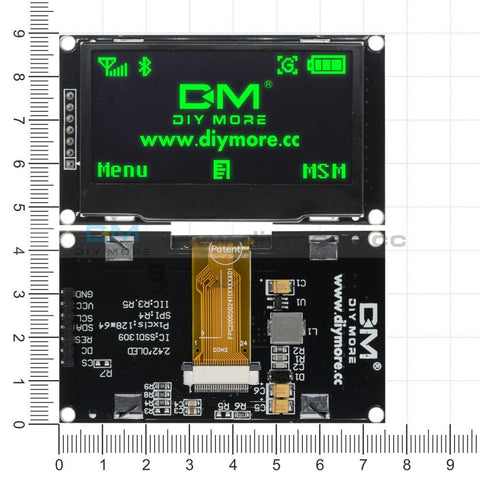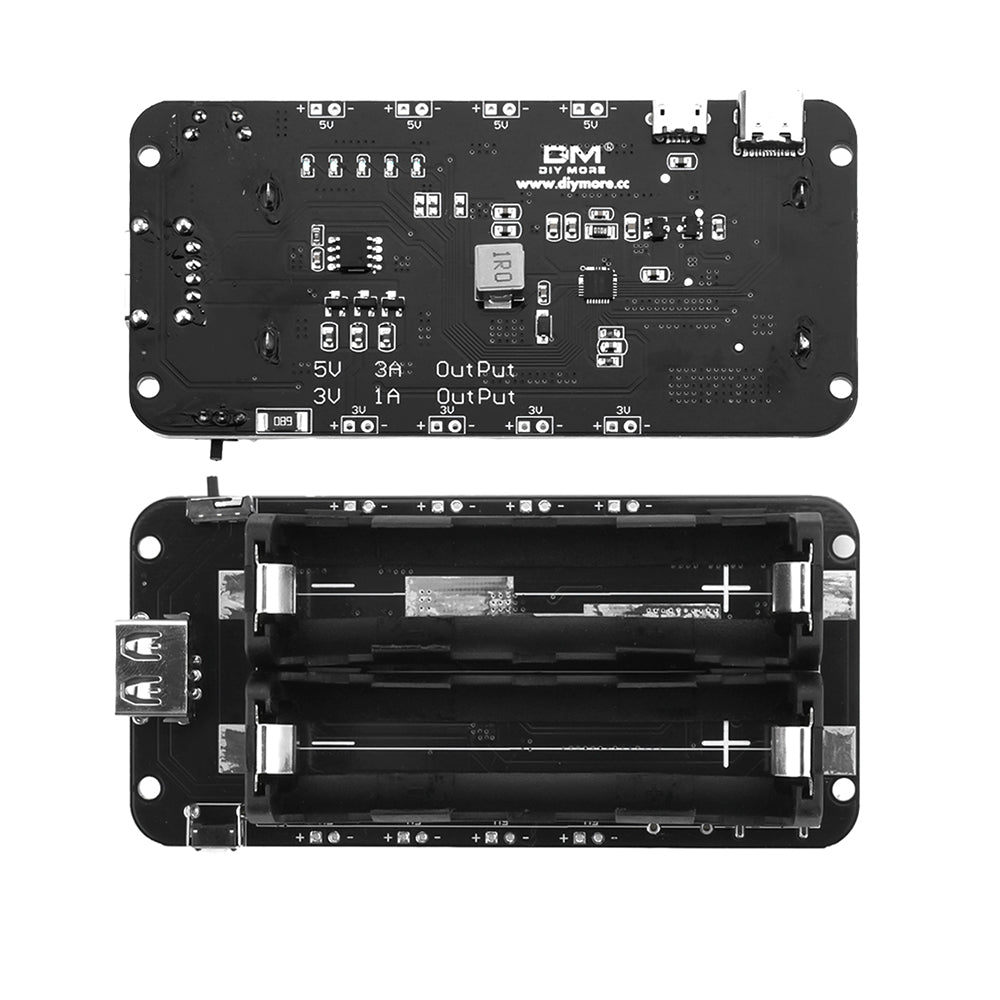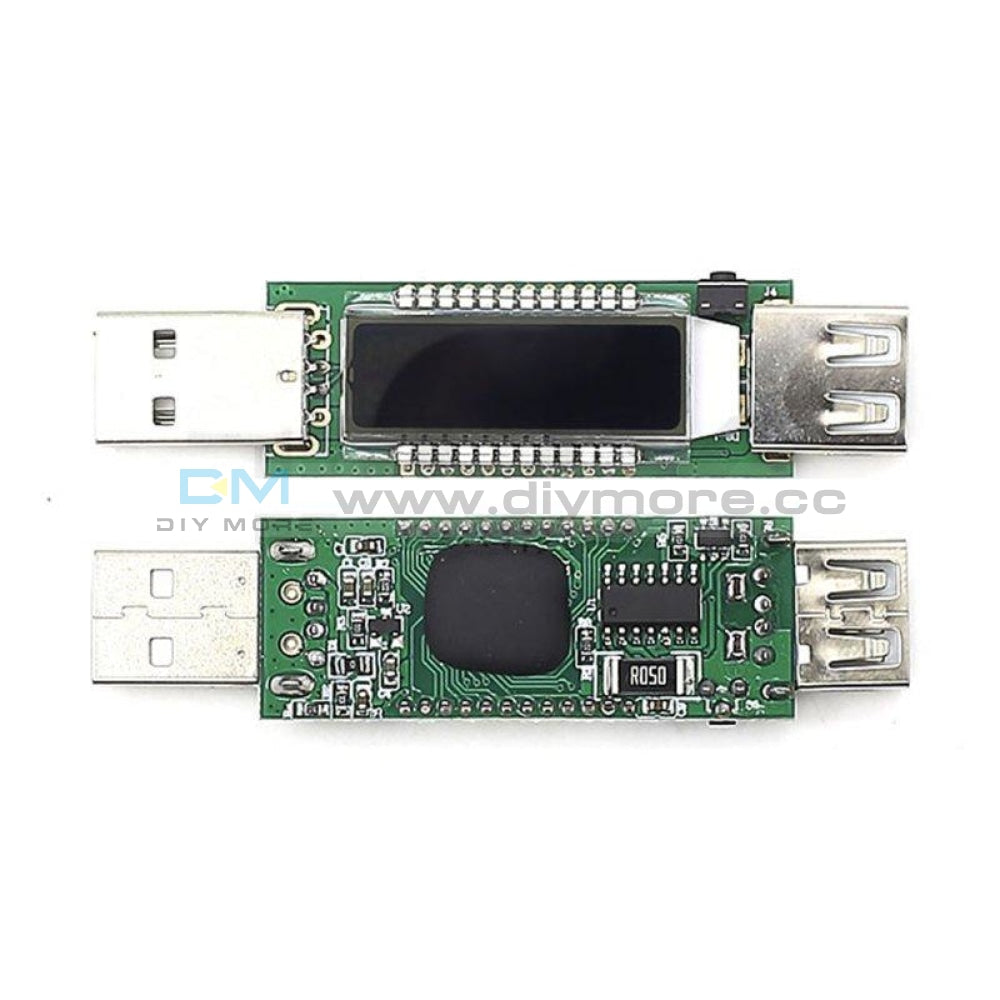USB 5V to 9V 12V 24V Buck Boost Constant Voltage Current Power Supply Module
USB 5V to 9V 12V 24V Buck Boost Constant Voltage Current Power Supply Module
SKU:XJ0012- guaranteeQuality checked
- Special gift cardsSpecial gift cards
- Free return Within 60 days
- Consultancy86-0755-85201155
Application:
- As a common boost-and-drop power supply with over-voltage/over-current/over-power/over-temperature/under-voltage protection;
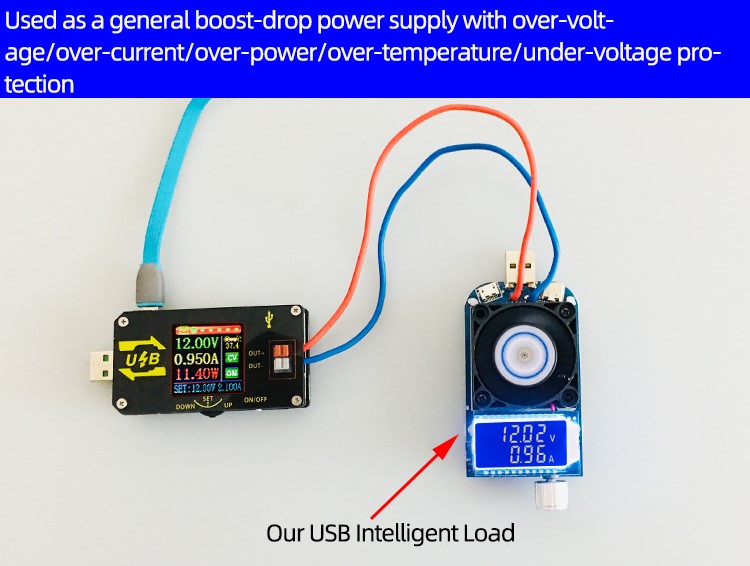
- The product has constant current function and can charge all kinds of small rechargeable batteries within 0.6V-30V within 15W.
Charging step:
(1) Determine the floating charge voltage and current of your rechargeable battery; (If the lithium battery parameter is 3.7V/2200mAh, the floating charge voltage is 4.2V, if it is 12V rechargeable battery, the floating charge voltage is generally set to about 14V)
(2) Under no-load condition, set the output voltage to reach floating charge voltage; (If charging 3.7V lithium battery, adjust the output voltage to 4.2V only)
(3) Set charging current (constant current value) and set current directly. Note: When setting the current, the power should be calculated, charged within the power range, and the product will enter a protective state if it is used with super power.
(4) Connect the battery to charge.
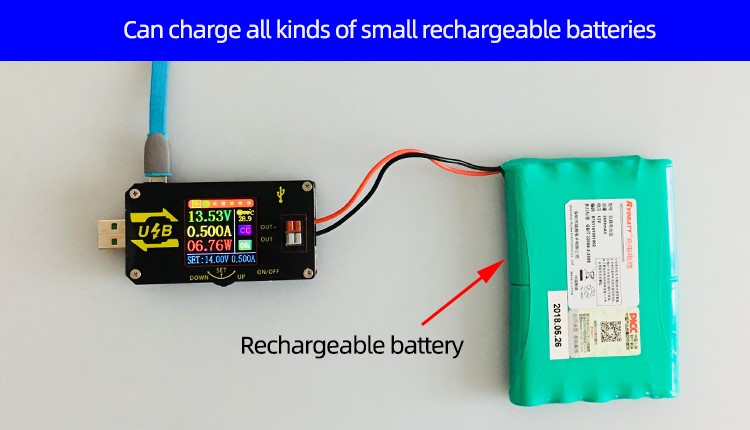
- This product has constant current function, can directly drive 0.6-30V, 0-15W LED lamp;
Step of driving LED lamp:
(1) Determine the working current and maximum operating voltage of the LED you need to drive.
(2) Under no-load condition, set the voltage and current values to make the output voltage reach the maximum working voltage and working current of the LED.
(3) Connect the LED and test it.
This product can adjust the constant current value (between 0 and working current) to achieve LED polar dimming, no stroboscopic!!
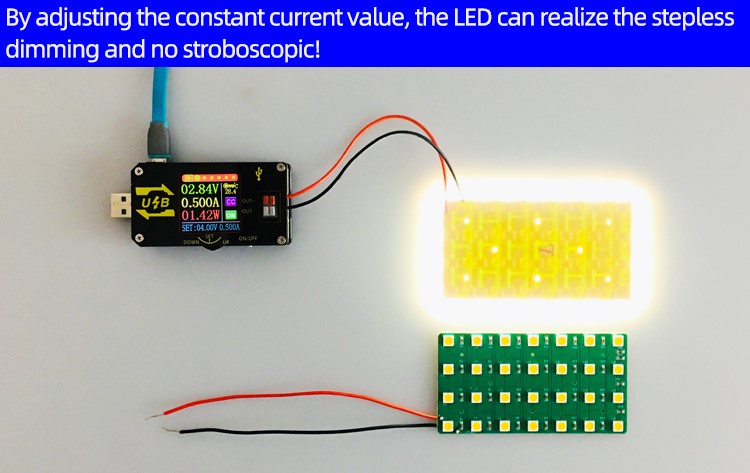
Main interface of power supply:
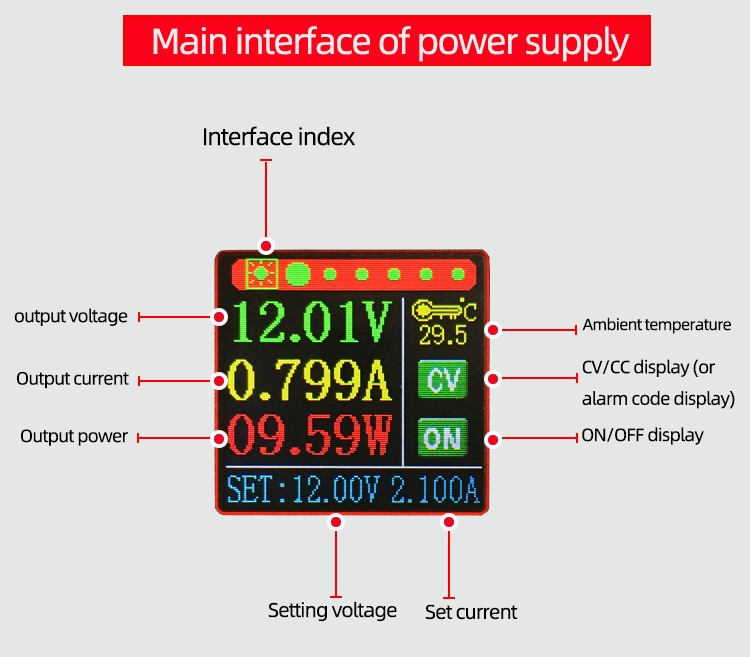
Press the'SET'button to activate the parameters (voltage/current) to be set.
The switch between full selection and bit selection is realized by pressing the'SET'button.
After full selection, all anti-blue display will be displayed, and the setting voltage/setting current will be switched by the'UP/DOWN'button.
After bit selection, the corresponding bit will be displayed in reverse blue. The parameters are set by the'UP/DOWN'button. The'UP/DOWN' button supports long press, and the long press increases/decreases the parameters rapidly.
When the settings are completed, press the'SET'button for 2 seconds or no key operation for more than 6 seconds will automatically exit the settings.
All parameters are saved automatically after exit.
Capacity Recording Interface:
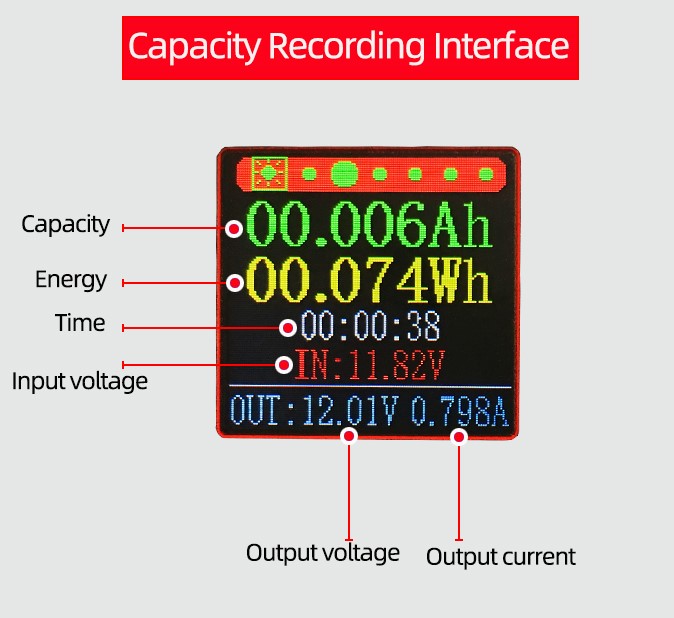
Shortly press the'SET'button, select the'capacity/energy/time', the corresponding anti-blue display after the full selection, switch the parameters to be cleared by the'UP/DOWN' button, and then press the'SET'button to clear the corresponding parameters; after the selection, press the'SET' button for 2 seconds or no key operation for more than 6 seconds will automatically exit.
Voltage and Current Curve Interface:
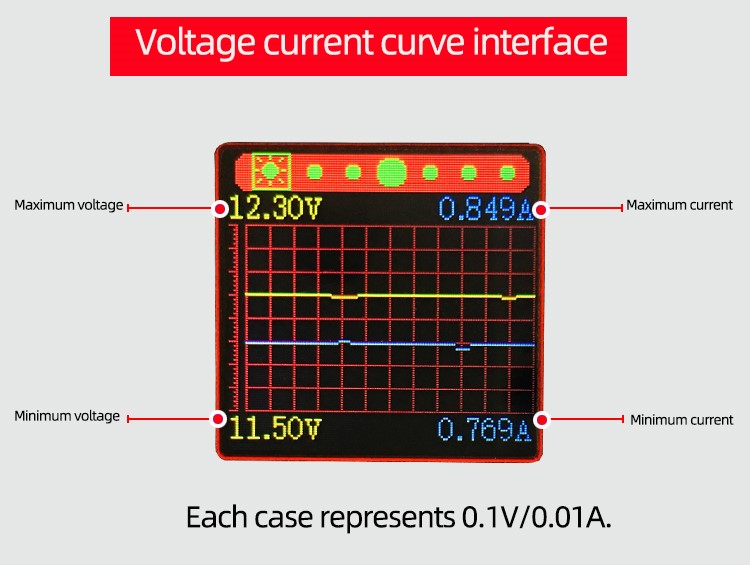
"SET" button has no function
Power parameter setting interface:
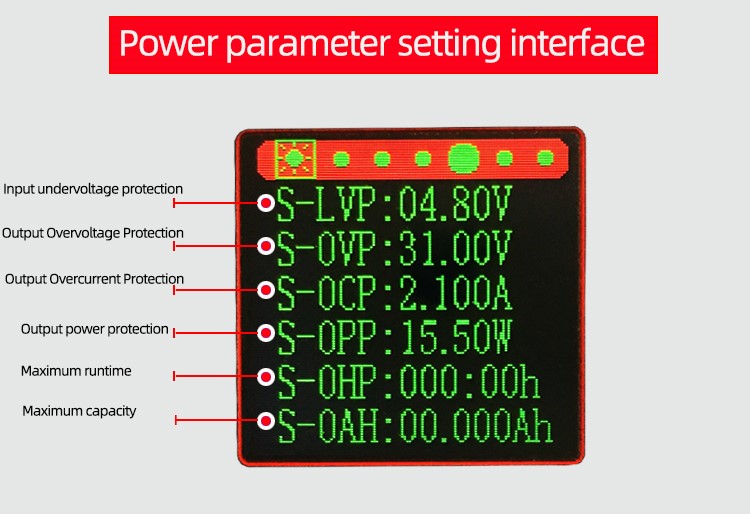
Press the'SET'button to activate the parameters to be set.
The switch between parameter name and bit selection is realized by pressing the'SET'button.
When the parameter name is selected, the parameter name will be displayed in reverse blue, and the parameters to be set will be switched by the ‘UP/DOWN'button.
After bit selection, the corresponding bit will be displayed in reverse blue. The parameters are set by the'UP/DOWN'button. The'UP/DOWN' button supports long press, and the long press increases/decreases the parameters rapidly.
When the settings are completed, press the'SET'button for 2 seconds or no key operation for more than 6 seconds will automatically exit the settings.
All parameters are saved automatically after exit.
Fast Charging Activation Interface:
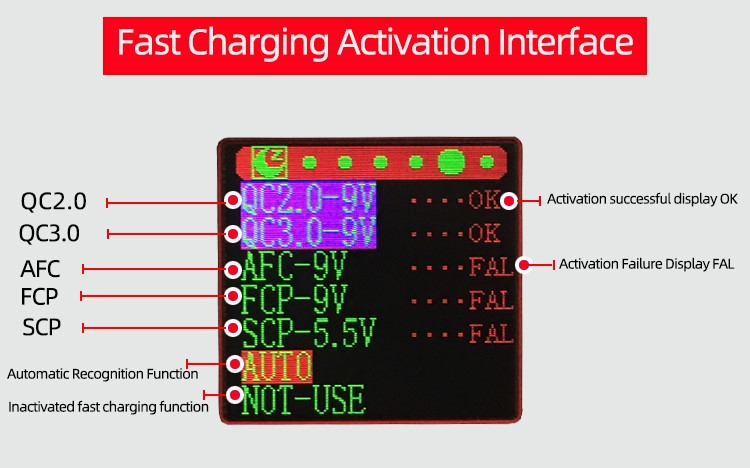
Shortly press the'SET'button, select the fast charging mode to activate, switch the fast charging mode to activate through the'UP/DOWN' button, the corresponding mode will be anti-blue display after selection; after selection, just press the'SET'button to activate the fast charging protocol; long press the'SET' button for 2 seconds or no button operation for more than 6 seconds will automatically exit the selection mode. After exit, it will save automatically and trigger the currently selected mode again.
AUTO function: Automatically detect the fast charging protocol supported by the current charging head, and the fast charging protocol will be marked with purple background color after detection.
System parameter setting interface:
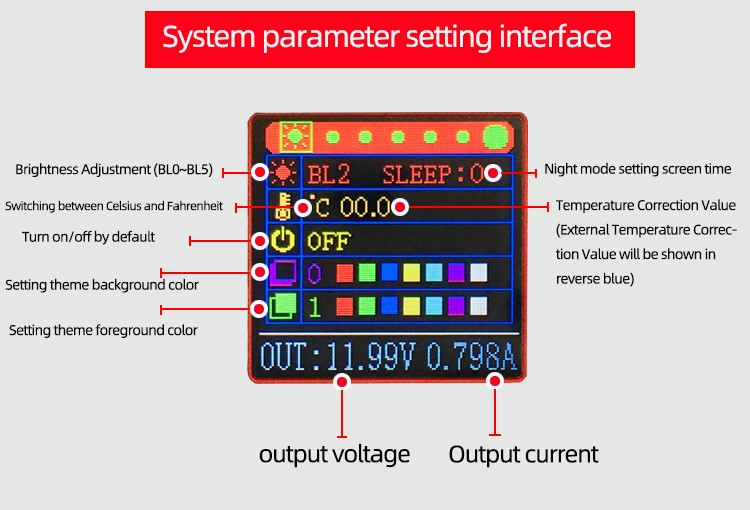
Shortly press the'SET'button and select/switch the parameters to be set. After selection, the parameters will be displayed in reverse green. The parameters will be set by the'UP/DOWN' button.
When the settings are completed, press the'SET'button for 2 seconds or no key operation for more than 6 seconds will automatically exit the settings.
All parameters are saved automatically after exit.
Package Included:
1x USB 5V to 9V 12V 24V Buck Boost Constant Voltage Current Power Supply Module
Purchasing & Delivery
Before you make your purchase, it’s helpful to know the measurements of the area you plan to place the furniture. You should also measure any doorways and hallways through which the furniture will pass to get to its final destination.Picking up at the store
Shopify Shop requires that all products are properly inspected BEFORE you take it home to insure there are no surprises. Our team is happy to open all packages and will assist in the inspection process. We will then reseal packages for safe transport. We encourage all customers to bring furniture pads or blankets to protect the items during transport as well as rope or tie downs. Shopify Shop will not be responsible for damage that occurs after leaving the store or during transit. It is the purchaser’s responsibility to make sure the correct items are picked up and in good condition.Delivery
Customers are able to pick the next available delivery day that best fits their schedule. However, to route stops as efficiently as possible, Shopify Shop will provide the time frame. Customers will not be able to choose a time. You will be notified in advance of your scheduled time frame. Please make sure that a responsible adult (18 years or older) will be home at that time.In preparation for your delivery, please remove existing furniture, pictures, mirrors, accessories, etc. to prevent damages. Also insure that the area where you would like your furniture placed is clear of any old furniture and any other items that may obstruct the passageway of the delivery team. Shopify Shop will deliver, assemble, and set-up your new furniture purchase and remove all packing materials from your home. Our delivery crews are not permitted to move your existing furniture or other household items. Delivery personnel will attempt to deliver the purchased items in a safe and controlled manner but will not attempt to place furniture if they feel it will result in damage to the product or your home. Delivery personnel are unable to remove doors, hoist furniture or carry furniture up more than 3 flights of stairs. An elevator must be available for deliveries to the 4th floor and above.
Other Customers also buy:
-
Translation missing: en.products.product.regular_price $23.99{"id":4871173734471,"title":"USB 5V to 9V 12V 24V Buck Boost Constant Voltage Current Power Supply Module","handle":"usb-5v-to-9v-12v-24v-buck-boost-constant-voltage-current-power-supply-module","description":"\u003cp data-mce-fragment=\"1\"\u003e\u003cspan data-mce-fragment=\"1\"\u003e\u003cstrong data-mce-fragment=\"1\"\u003eApplication:\u003c\/strong\u003e\u003c\/span\u003e\u003c\/p\u003e\n\u003col data-mce-fragment=\"1\"\u003e\n\u003cli data-mce-fragment=\"1\"\u003e\u003cspan data-mce-fragment=\"1\"\u003e As a common boost-and-drop power supply with over-voltage\/over-current\/over-power\/over-temperature\/under-voltage protection;\u003c\/span\u003e\u003c\/li\u003e\n\u003c\/ol\u003e\n\u003cdiv data-mce-fragment=\"1\"\u003e\u003cspan data-mce-fragment=\"1\"\u003e\u003cimg src=\"https:\/\/pg-cdn-a2.datacaciques.com\/00\/NDAy\/20\/09\/14\/famiit33c469s3x5\/861bd31e96a1e655.jpg\" data-mce-fragment=\"1\" data-mce-src=\"https:\/\/pg-cdn-a2.datacaciques.com\/00\/NDAy\/20\/09\/14\/famiit33c469s3x5\/861bd31e96a1e655.jpg\"\u003e\u003c\/span\u003e\u003c\/div\u003e\n\u003col start=\"2\" data-mce-fragment=\"1\"\u003e\n\u003cli data-mce-fragment=\"1\"\u003e\u003cspan data-mce-fragment=\"1\"\u003e The product has constant current function and can charge all kinds of small rechargeable batteries within 0.6V-30V within 15W.\u003c\/span\u003e\u003c\/li\u003e\n\u003c\/ol\u003e\n\u003cp data-mce-fragment=\"1\"\u003e\u003cspan data-mce-fragment=\"1\"\u003e\u003cstrong data-mce-fragment=\"1\"\u003eCharging step:\u003c\/strong\u003e\u003c\/span\u003e\u003c\/p\u003e\n\u003cp data-mce-fragment=\"1\"\u003e\u003cspan data-mce-fragment=\"1\"\u003e(1) Determine the floating charge voltage and current of your rechargeable battery; (If the lithium battery parameter is 3.7V\/2200mAh, the floating charge voltage is 4.2V, if it is 12V rechargeable battery, the floating charge voltage is generally set to about 14V)\u003c\/span\u003e\u003c\/p\u003e\n\u003cp data-mce-fragment=\"1\"\u003e\u003cspan data-mce-fragment=\"1\"\u003e(2) Under no-load condition, set the output voltage to reach floating charge voltage; (If charging 3.7V lithium battery, adjust the output voltage to 4.2V only)\u003c\/span\u003e\u003c\/p\u003e\n\u003cp data-mce-fragment=\"1\"\u003e\u003cspan data-mce-fragment=\"1\"\u003e(3) Set charging current (constant current value) and set current directly. Note: When setting the current, the power should be calculated, charged within the power range, and the product will enter a protective state if it is used with super power.\u003c\/span\u003e\u003c\/p\u003e\n\u003cp data-mce-fragment=\"1\"\u003e\u003cspan data-mce-fragment=\"1\"\u003e(4) Connect the battery to charge.\u003c\/span\u003e\u003c\/p\u003e\n\u003cp data-mce-fragment=\"1\"\u003e\u003cspan data-mce-fragment=\"1\"\u003e\u003cimg src=\"https:\/\/pg-cdn-a2.datacaciques.com\/00\/NDAy\/20\/09\/14\/famiit33c469s3x5\/13d62a3d003d8055.jpg\" data-mce-fragment=\"1\" data-mce-src=\"https:\/\/pg-cdn-a2.datacaciques.com\/00\/NDAy\/20\/09\/14\/famiit33c469s3x5\/13d62a3d003d8055.jpg\"\u003e\u003c\/span\u003e\u003c\/p\u003e\n\u003col start=\"3\" data-mce-fragment=\"1\"\u003e\n\u003cli data-mce-fragment=\"1\"\u003e\u003cspan data-mce-fragment=\"1\"\u003e This product has constant current function, can directly drive 0.6-30V, 0-15W LED lamp;\u003c\/span\u003e\u003c\/li\u003e\n\u003c\/ol\u003e\n\u003cp data-mce-fragment=\"1\"\u003e\u003cspan data-mce-fragment=\"1\"\u003eStep of driving LED lamp:\u003c\/span\u003e\u003c\/p\u003e\n\u003cp data-mce-fragment=\"1\"\u003e\u003cspan data-mce-fragment=\"1\"\u003e(1) Determine the working current and maximum operating voltage of the LED you need to drive.\u003c\/span\u003e\u003c\/p\u003e\n\u003cp data-mce-fragment=\"1\"\u003e\u003cspan data-mce-fragment=\"1\"\u003e(2) Under no-load condition, set the voltage and current values to make the output voltage reach the maximum working voltage and working current of the LED.\u003c\/span\u003e\u003c\/p\u003e\n\u003cp data-mce-fragment=\"1\"\u003e\u003cspan data-mce-fragment=\"1\"\u003e(3) Connect the LED and test it.\u003c\/span\u003e\u003c\/p\u003e\n\u003cp data-mce-fragment=\"1\"\u003e\u003cspan data-mce-fragment=\"1\"\u003eThis product can adjust the constant current value (between 0 and working current) to achieve LED polar dimming, no stroboscopic!!\u003c\/span\u003e\u003c\/p\u003e\n\u003cp data-mce-fragment=\"1\"\u003e\u003cspan data-mce-fragment=\"1\"\u003e \u003cimg src=\"https:\/\/pg-cdn-a2.datacaciques.com\/00\/NDAy\/20\/09\/14\/famiit33c469s3x5\/03f575d5a7e59f42.jpg\" data-mce-fragment=\"1\" data-mce-src=\"https:\/\/pg-cdn-a2.datacaciques.com\/00\/NDAy\/20\/09\/14\/famiit33c469s3x5\/03f575d5a7e59f42.jpg\"\u003e\u003c\/span\u003e\u003c\/p\u003e\n\u003cp data-mce-fragment=\"1\"\u003e\u003cspan data-mce-fragment=\"1\"\u003e\u003cstrong data-mce-fragment=\"1\"\u003eMain interface of power supply:\u003c\/strong\u003e\u003c\/span\u003e\u003c\/p\u003e\n\u003cp data-mce-fragment=\"1\"\u003e\u003cspan data-mce-fragment=\"1\"\u003e\u003cimg src=\"https:\/\/pg-cdn-a2.datacaciques.com\/00\/NDAy\/20\/09\/14\/famiit33c469s3x5\/89f43280e85b4deb.jpg\" data-mce-fragment=\"1\" data-mce-src=\"https:\/\/pg-cdn-a2.datacaciques.com\/00\/NDAy\/20\/09\/14\/famiit33c469s3x5\/89f43280e85b4deb.jpg\"\u003e\u003c\/span\u003e\u003c\/p\u003e\n\u003cp data-mce-fragment=\"1\"\u003e\u003cspan data-mce-fragment=\"1\"\u003ePress the'SET'button to activate the parameters (voltage\/current) to be set.\u003c\/span\u003e\u003c\/p\u003e\n\u003cp data-mce-fragment=\"1\"\u003e\u003cspan data-mce-fragment=\"1\"\u003eThe switch between full selection and bit selection is realized by pressing the'SET'button.\u003c\/span\u003e\u003c\/p\u003e\n\u003cp data-mce-fragment=\"1\"\u003e\u003cspan data-mce-fragment=\"1\"\u003eAfter full selection, all anti-blue display will be displayed, and the setting voltage\/setting current will be switched by the'UP\/DOWN'button.\u003c\/span\u003e\u003c\/p\u003e\n\u003cp data-mce-fragment=\"1\"\u003e\u003cspan data-mce-fragment=\"1\"\u003eAfter bit selection, the corresponding bit will be displayed in reverse blue. The parameters are set by the'UP\/DOWN'button. The'UP\/DOWN' button supports long press, and the long press increases\/decreases the parameters rapidly.\u003c\/span\u003e\u003c\/p\u003e\n\u003cp data-mce-fragment=\"1\"\u003e\u003cspan data-mce-fragment=\"1\"\u003eWhen the settings are completed, press the'SET'button for 2 seconds or no key operation for more than 6 seconds will automatically exit the settings.\u003c\/span\u003e\u003c\/p\u003e\n\u003cp data-mce-fragment=\"1\"\u003e\u003cspan data-mce-fragment=\"1\"\u003eAll parameters are saved automatically after exit.\u003c\/span\u003e\u003c\/p\u003e\n\u003cp data-mce-fragment=\"1\"\u003e\u003cspan data-mce-fragment=\"1\"\u003e\u003cstrong data-mce-fragment=\"1\"\u003eCapacity Recording Interface:\u003c\/strong\u003e\u003c\/span\u003e\u003c\/p\u003e\n\u003cp data-mce-fragment=\"1\"\u003e\u003cspan data-mce-fragment=\"1\"\u003e\u003cimg src=\"https:\/\/pg-cdn-a2.datacaciques.com\/00\/NDAy\/20\/09\/14\/famiit33c469s3x5\/d2e2886f3d8eb499.jpg\" data-mce-fragment=\"1\" data-mce-src=\"https:\/\/pg-cdn-a2.datacaciques.com\/00\/NDAy\/20\/09\/14\/famiit33c469s3x5\/d2e2886f3d8eb499.jpg\"\u003e\u003c\/span\u003e\u003c\/p\u003e\n\u003cp data-mce-fragment=\"1\"\u003e\u003cspan data-mce-fragment=\"1\"\u003eShortly press the'SET'button, select the'capacity\/energy\/time', the corresponding anti-blue display after the full selection, switch the parameters to be cleared by the'UP\/DOWN' button, and then press the'SET'button to clear the corresponding parameters; after the selection, press the'SET' button for 2 seconds or no key operation for more than 6 seconds will automatically exit. \u003c\/span\u003e\u003c\/p\u003e\n\u003cp data-mce-fragment=\"1\"\u003e\u003cspan data-mce-fragment=\"1\"\u003eVoltage and Current Curve Interface:\u003c\/span\u003e\u003c\/p\u003e\n\u003cp data-mce-fragment=\"1\"\u003e\u003cspan data-mce-fragment=\"1\"\u003e \u003cimg src=\"https:\/\/pg-cdn-a2.datacaciques.com\/00\/NDAy\/20\/09\/14\/famiit33c469s3x5\/afc0adba7a7114d7.jpg\" data-mce-fragment=\"1\" data-mce-src=\"https:\/\/pg-cdn-a2.datacaciques.com\/00\/NDAy\/20\/09\/14\/famiit33c469s3x5\/afc0adba7a7114d7.jpg\"\u003e\u003c\/span\u003e\u003c\/p\u003e\n\u003cp data-mce-fragment=\"1\"\u003e\u003cspan data-mce-fragment=\"1\"\u003e\"SET\" button has no function\u003c\/span\u003e\u003c\/p\u003e\n\u003cp data-mce-fragment=\"1\"\u003e\u003cspan data-mce-fragment=\"1\"\u003e \u003c\/span\u003e\u003c\/p\u003e\n\u003cp data-mce-fragment=\"1\"\u003e\u003cspan data-mce-fragment=\"1\"\u003e\u003cstrong data-mce-fragment=\"1\"\u003ePower parameter setting interface:\u003c\/strong\u003e\u003c\/span\u003e\u003c\/p\u003e\n\u003cp data-mce-fragment=\"1\"\u003e\u003cspan data-mce-fragment=\"1\"\u003e\u003cimg src=\"https:\/\/pg-cdn-a2.datacaciques.com\/00\/NDAy\/20\/09\/14\/famiit33c469s3x5\/aa6944b681e0e8fd.jpg\" data-mce-fragment=\"1\" data-mce-src=\"https:\/\/pg-cdn-a2.datacaciques.com\/00\/NDAy\/20\/09\/14\/famiit33c469s3x5\/aa6944b681e0e8fd.jpg\"\u003e\u003c\/span\u003e\u003c\/p\u003e\n\u003cp data-mce-fragment=\"1\"\u003e\u003cspan data-mce-fragment=\"1\"\u003ePress the'SET'button to activate the parameters to be set.\u003c\/span\u003e\u003c\/p\u003e\n\u003cp data-mce-fragment=\"1\"\u003e\u003cspan data-mce-fragment=\"1\"\u003eThe switch between parameter name and bit selection is realized by pressing the'SET'button.\u003c\/span\u003e\u003c\/p\u003e\n\u003cp data-mce-fragment=\"1\"\u003e\u003cspan data-mce-fragment=\"1\"\u003eWhen the parameter name is selected, the parameter name will be displayed in reverse blue, and the parameters to be set will be switched by the ‘UP\/DOWN'button.\u003c\/span\u003e\u003c\/p\u003e\n\u003cp data-mce-fragment=\"1\"\u003e\u003cspan data-mce-fragment=\"1\"\u003eAfter bit selection, the corresponding bit will be displayed in reverse blue. The parameters are set by the'UP\/DOWN'button. The'UP\/DOWN' button supports long press, and the long press increases\/decreases the parameters rapidly.\u003c\/span\u003e\u003c\/p\u003e\n\u003cp data-mce-fragment=\"1\"\u003e\u003cspan data-mce-fragment=\"1\"\u003eWhen the settings are completed, press the'SET'button for 2 seconds or no key operation for more than 6 seconds will automatically exit the settings.\u003c\/span\u003e\u003c\/p\u003e\n\u003cp data-mce-fragment=\"1\"\u003e\u003cspan data-mce-fragment=\"1\"\u003eAll parameters are saved automatically after exit.\u003c\/span\u003e\u003c\/p\u003e\n\u003cp data-mce-fragment=\"1\"\u003e\u003cspan data-mce-fragment=\"1\"\u003e\u003cstrong data-mce-fragment=\"1\"\u003eFast Charging Activation Interface:\u003c\/strong\u003e\u003c\/span\u003e\u003c\/p\u003e\n\u003cp data-mce-fragment=\"1\"\u003e\u003cspan data-mce-fragment=\"1\"\u003e\u003cimg src=\"https:\/\/pg-cdn-a2.datacaciques.com\/00\/NDAy\/20\/09\/14\/famiit33c469s3x5\/5173794f3801e948.jpg\" data-mce-fragment=\"1\" data-mce-src=\"https:\/\/pg-cdn-a2.datacaciques.com\/00\/NDAy\/20\/09\/14\/famiit33c469s3x5\/5173794f3801e948.jpg\"\u003e\u003c\/span\u003e\u003c\/p\u003e\n\u003cp data-mce-fragment=\"1\"\u003e\u003cspan data-mce-fragment=\"1\"\u003eShortly press the'SET'button, select the fast charging mode to activate, switch the fast charging mode to activate through the'UP\/DOWN' button, the corresponding mode will be anti-blue display after selection; after selection, just press the'SET'button to activate the fast charging protocol; long press the'SET' button for 2 seconds or no button operation for more than 6 seconds will automatically exit the selection mode. After exit, it will save automatically and trigger the currently selected mode again.\u003c\/span\u003e\u003c\/p\u003e\n\u003cp data-mce-fragment=\"1\"\u003e\u003cspan data-mce-fragment=\"1\"\u003eAUTO function: Automatically detect the fast charging protocol supported by the current charging head, and the fast charging protocol will be marked with purple background color after detection.\u003c\/span\u003e\u003c\/p\u003e\n\u003cp data-mce-fragment=\"1\"\u003e\u003cspan data-mce-fragment=\"1\"\u003e\u003cstrong data-mce-fragment=\"1\"\u003eSystem parameter setting interface:\u003c\/strong\u003e\u003c\/span\u003e\u003c\/p\u003e\n\u003cp data-mce-fragment=\"1\"\u003e\u003cspan data-mce-fragment=\"1\"\u003e\u003cimg src=\"https:\/\/pg-cdn-a2.datacaciques.com\/00\/NDAy\/20\/09\/14\/famiit33c469s3x5\/253ce39b9c7c2d90.jpg\" data-mce-fragment=\"1\" data-mce-src=\"https:\/\/pg-cdn-a2.datacaciques.com\/00\/NDAy\/20\/09\/14\/famiit33c469s3x5\/253ce39b9c7c2d90.jpg\"\u003e\u003c\/span\u003e\u003c\/p\u003e\n\u003cp data-mce-fragment=\"1\"\u003e\u003cspan data-mce-fragment=\"1\"\u003eShortly press the'SET'button and select\/switch the parameters to be set. After selection, the parameters will be displayed in reverse green. The parameters will be set by the'UP\/DOWN' button.\u003c\/span\u003e\u003c\/p\u003e\n\u003cp data-mce-fragment=\"1\"\u003e\u003cspan data-mce-fragment=\"1\"\u003eWhen the settings are completed, press the'SET'button for 2 seconds or no key operation for more than 6 seconds will automatically exit the settings.\u003c\/span\u003e\u003c\/p\u003e\n\u003cp data-mce-fragment=\"1\"\u003e\u003cspan data-mce-fragment=\"1\"\u003eAll parameters are saved automatically after exit.\u003c\/span\u003e\u003c\/p\u003e\n\u003cp data-mce-fragment=\"1\"\u003e\u003cspan data-mce-fragment=\"1\"\u003e\u003cstrong data-mce-fragment=\"1\"\u003ePackage Included:\u003c\/strong\u003e\u003c\/span\u003e\u003c\/p\u003e\n\u003cp data-mce-fragment=\"1\"\u003e\u003cspan data-mce-fragment=\"1\"\u003e1x USB 5V to 9V 12V 24V Buck Boost Constant Voltage Current Power Supply Module\u003c\/span\u003e\u003c\/p\u003e\n\u003cp data-mce-fragment=\"1\"\u003e\u003cspan data-mce-fragment=\"1\"\u003e \u003c\/span\u003e\u003c\/p\u003e\n\u003cp data-mce-fragment=\"1\"\u003e\u003cspan data-mce-fragment=\"1\"\u003e \u003c\/span\u003e\u003c\/p\u003e","published_at":"2020-10-09T15:51:21+08:00","created_at":"2020-10-09T15:51:17+08:00","vendor":"DIYMORE","type":"","tags":[],"price":1599,"price_min":1599,"price_max":1599,"available":true,"price_varies":false,"compare_at_price":null,"compare_at_price_min":0,"compare_at_price_max":0,"compare_at_price_varies":false,"variants":[{"id":32605706911815,"title":"Default Title","option1":"Default Title","option2":null,"option3":null,"sku":"XJ0012","requires_shipping":true,"taxable":false,"featured_image":null,"available":true,"name":"USB 5V to 9V 12V 24V Buck Boost Constant Voltage Current Power Supply Module","public_title":null,"options":["Default Title"],"price":1599,"weight":0,"compare_at_price":null,"inventory_management":"shopify","barcode":"","requires_selling_plan":false,"selling_plan_allocations":[]}],"images":["\/\/www.diymore.cc\/cdn\/shop\/products\/8_dfbe8d8c-293d-43a2-8ebc-4088460eed45.jpg?v=1602229879","\/\/www.diymore.cc\/cdn\/shop\/products\/f7d7c897f798fc44c391847188c3ac79_ba725236-4a79-468b-8487-3be8cc22a84a.jpg?v=1602229880","\/\/www.diymore.cc\/cdn\/shop\/products\/1_51ba8447-4f80-4667-baba-7dfe5b40e79a.jpg?v=1602229880","\/\/www.diymore.cc\/cdn\/shop\/products\/1_fec94615-f54c-4958-b045-9ac0ce770366.jpg?v=1602229880","\/\/www.diymore.cc\/cdn\/shop\/products\/6391ace427ade714b70fb966024ae804_85d2f42c-a3ca-4dfd-a8e8-230f43cbe571.jpg?v=1602229880"],"featured_image":"\/\/www.diymore.cc\/cdn\/shop\/products\/8_dfbe8d8c-293d-43a2-8ebc-4088460eed45.jpg?v=1602229879","options":["Title"],"media":[{"alt":null,"id":7554249916487,"position":1,"preview_image":{"aspect_ratio":1.0,"height":750,"width":750,"src":"\/\/www.diymore.cc\/cdn\/shop\/products\/8_dfbe8d8c-293d-43a2-8ebc-4088460eed45.jpg?v=1602229879"},"aspect_ratio":1.0,"height":750,"media_type":"image","src":"\/\/www.diymore.cc\/cdn\/shop\/products\/8_dfbe8d8c-293d-43a2-8ebc-4088460eed45.jpg?v=1602229879","width":750},{"alt":null,"id":7554249949255,"position":2,"preview_image":{"aspect_ratio":1.356,"height":553,"width":750,"src":"\/\/www.diymore.cc\/cdn\/shop\/products\/f7d7c897f798fc44c391847188c3ac79_ba725236-4a79-468b-8487-3be8cc22a84a.jpg?v=1602229880"},"aspect_ratio":1.356,"height":553,"media_type":"image","src":"\/\/www.diymore.cc\/cdn\/shop\/products\/f7d7c897f798fc44c391847188c3ac79_ba725236-4a79-468b-8487-3be8cc22a84a.jpg?v=1602229880","width":750},{"alt":null,"id":7554249982023,"position":3,"preview_image":{"aspect_ratio":1.0,"height":750,"width":750,"src":"\/\/www.diymore.cc\/cdn\/shop\/products\/1_51ba8447-4f80-4667-baba-7dfe5b40e79a.jpg?v=1602229880"},"aspect_ratio":1.0,"height":750,"media_type":"image","src":"\/\/www.diymore.cc\/cdn\/shop\/products\/1_51ba8447-4f80-4667-baba-7dfe5b40e79a.jpg?v=1602229880","width":750},{"alt":null,"id":7554250014791,"position":4,"preview_image":{"aspect_ratio":1.142,"height":657,"width":750,"src":"\/\/www.diymore.cc\/cdn\/shop\/products\/1_fec94615-f54c-4958-b045-9ac0ce770366.jpg?v=1602229880"},"aspect_ratio":1.142,"height":657,"media_type":"image","src":"\/\/www.diymore.cc\/cdn\/shop\/products\/1_fec94615-f54c-4958-b045-9ac0ce770366.jpg?v=1602229880","width":750},{"alt":null,"id":7554250047559,"position":5,"preview_image":{"aspect_ratio":1.0,"height":750,"width":750,"src":"\/\/www.diymore.cc\/cdn\/shop\/products\/6391ace427ade714b70fb966024ae804_85d2f42c-a3ca-4dfd-a8e8-230f43cbe571.jpg?v=1602229880"},"aspect_ratio":1.0,"height":750,"media_type":"image","src":"\/\/www.diymore.cc\/cdn\/shop\/products\/6391ace427ade714b70fb966024ae804_85d2f42c-a3ca-4dfd-a8e8-230f43cbe571.jpg?v=1602229880","width":750}],"requires_selling_plan":false,"selling_plan_groups":[],"content":"\u003cp data-mce-fragment=\"1\"\u003e\u003cspan data-mce-fragment=\"1\"\u003e\u003cstrong data-mce-fragment=\"1\"\u003eApplication:\u003c\/strong\u003e\u003c\/span\u003e\u003c\/p\u003e\n\u003col data-mce-fragment=\"1\"\u003e\n\u003cli data-mce-fragment=\"1\"\u003e\u003cspan data-mce-fragment=\"1\"\u003e As a common boost-and-drop power supply with over-voltage\/over-current\/over-power\/over-temperature\/under-voltage protection;\u003c\/span\u003e\u003c\/li\u003e\n\u003c\/ol\u003e\n\u003cdiv data-mce-fragment=\"1\"\u003e\u003cspan data-mce-fragment=\"1\"\u003e\u003cimg src=\"https:\/\/pg-cdn-a2.datacaciques.com\/00\/NDAy\/20\/09\/14\/famiit33c469s3x5\/861bd31e96a1e655.jpg\" data-mce-fragment=\"1\" data-mce-src=\"https:\/\/pg-cdn-a2.datacaciques.com\/00\/NDAy\/20\/09\/14\/famiit33c469s3x5\/861bd31e96a1e655.jpg\"\u003e\u003c\/span\u003e\u003c\/div\u003e\n\u003col start=\"2\" data-mce-fragment=\"1\"\u003e\n\u003cli data-mce-fragment=\"1\"\u003e\u003cspan data-mce-fragment=\"1\"\u003e The product has constant current function and can charge all kinds of small rechargeable batteries within 0.6V-30V within 15W.\u003c\/span\u003e\u003c\/li\u003e\n\u003c\/ol\u003e\n\u003cp data-mce-fragment=\"1\"\u003e\u003cspan data-mce-fragment=\"1\"\u003e\u003cstrong data-mce-fragment=\"1\"\u003eCharging step:\u003c\/strong\u003e\u003c\/span\u003e\u003c\/p\u003e\n\u003cp data-mce-fragment=\"1\"\u003e\u003cspan data-mce-fragment=\"1\"\u003e(1) Determine the floating charge voltage and current of your rechargeable battery; (If the lithium battery parameter is 3.7V\/2200mAh, the floating charge voltage is 4.2V, if it is 12V rechargeable battery, the floating charge voltage is generally set to about 14V)\u003c\/span\u003e\u003c\/p\u003e\n\u003cp data-mce-fragment=\"1\"\u003e\u003cspan data-mce-fragment=\"1\"\u003e(2) Under no-load condition, set the output voltage to reach floating charge voltage; (If charging 3.7V lithium battery, adjust the output voltage to 4.2V only)\u003c\/span\u003e\u003c\/p\u003e\n\u003cp data-mce-fragment=\"1\"\u003e\u003cspan data-mce-fragment=\"1\"\u003e(3) Set charging current (constant current value) and set current directly. Note: When setting the current, the power should be calculated, charged within the power range, and the product will enter a protective state if it is used with super power.\u003c\/span\u003e\u003c\/p\u003e\n\u003cp data-mce-fragment=\"1\"\u003e\u003cspan data-mce-fragment=\"1\"\u003e(4) Connect the battery to charge.\u003c\/span\u003e\u003c\/p\u003e\n\u003cp data-mce-fragment=\"1\"\u003e\u003cspan data-mce-fragment=\"1\"\u003e\u003cimg src=\"https:\/\/pg-cdn-a2.datacaciques.com\/00\/NDAy\/20\/09\/14\/famiit33c469s3x5\/13d62a3d003d8055.jpg\" data-mce-fragment=\"1\" data-mce-src=\"https:\/\/pg-cdn-a2.datacaciques.com\/00\/NDAy\/20\/09\/14\/famiit33c469s3x5\/13d62a3d003d8055.jpg\"\u003e\u003c\/span\u003e\u003c\/p\u003e\n\u003col start=\"3\" data-mce-fragment=\"1\"\u003e\n\u003cli data-mce-fragment=\"1\"\u003e\u003cspan data-mce-fragment=\"1\"\u003e This product has constant current function, can directly drive 0.6-30V, 0-15W LED lamp;\u003c\/span\u003e\u003c\/li\u003e\n\u003c\/ol\u003e\n\u003cp data-mce-fragment=\"1\"\u003e\u003cspan data-mce-fragment=\"1\"\u003eStep of driving LED lamp:\u003c\/span\u003e\u003c\/p\u003e\n\u003cp data-mce-fragment=\"1\"\u003e\u003cspan data-mce-fragment=\"1\"\u003e(1) Determine the working current and maximum operating voltage of the LED you need to drive.\u003c\/span\u003e\u003c\/p\u003e\n\u003cp data-mce-fragment=\"1\"\u003e\u003cspan data-mce-fragment=\"1\"\u003e(2) Under no-load condition, set the voltage and current values to make the output voltage reach the maximum working voltage and working current of the LED.\u003c\/span\u003e\u003c\/p\u003e\n\u003cp data-mce-fragment=\"1\"\u003e\u003cspan data-mce-fragment=\"1\"\u003e(3) Connect the LED and test it.\u003c\/span\u003e\u003c\/p\u003e\n\u003cp data-mce-fragment=\"1\"\u003e\u003cspan data-mce-fragment=\"1\"\u003eThis product can adjust the constant current value (between 0 and working current) to achieve LED polar dimming, no stroboscopic!!\u003c\/span\u003e\u003c\/p\u003e\n\u003cp data-mce-fragment=\"1\"\u003e\u003cspan data-mce-fragment=\"1\"\u003e \u003cimg src=\"https:\/\/pg-cdn-a2.datacaciques.com\/00\/NDAy\/20\/09\/14\/famiit33c469s3x5\/03f575d5a7e59f42.jpg\" data-mce-fragment=\"1\" data-mce-src=\"https:\/\/pg-cdn-a2.datacaciques.com\/00\/NDAy\/20\/09\/14\/famiit33c469s3x5\/03f575d5a7e59f42.jpg\"\u003e\u003c\/span\u003e\u003c\/p\u003e\n\u003cp data-mce-fragment=\"1\"\u003e\u003cspan data-mce-fragment=\"1\"\u003e\u003cstrong data-mce-fragment=\"1\"\u003eMain interface of power supply:\u003c\/strong\u003e\u003c\/span\u003e\u003c\/p\u003e\n\u003cp data-mce-fragment=\"1\"\u003e\u003cspan data-mce-fragment=\"1\"\u003e\u003cimg src=\"https:\/\/pg-cdn-a2.datacaciques.com\/00\/NDAy\/20\/09\/14\/famiit33c469s3x5\/89f43280e85b4deb.jpg\" data-mce-fragment=\"1\" data-mce-src=\"https:\/\/pg-cdn-a2.datacaciques.com\/00\/NDAy\/20\/09\/14\/famiit33c469s3x5\/89f43280e85b4deb.jpg\"\u003e\u003c\/span\u003e\u003c\/p\u003e\n\u003cp data-mce-fragment=\"1\"\u003e\u003cspan data-mce-fragment=\"1\"\u003ePress the'SET'button to activate the parameters (voltage\/current) to be set.\u003c\/span\u003e\u003c\/p\u003e\n\u003cp data-mce-fragment=\"1\"\u003e\u003cspan data-mce-fragment=\"1\"\u003eThe switch between full selection and bit selection is realized by pressing the'SET'button.\u003c\/span\u003e\u003c\/p\u003e\n\u003cp data-mce-fragment=\"1\"\u003e\u003cspan data-mce-fragment=\"1\"\u003eAfter full selection, all anti-blue display will be displayed, and the setting voltage\/setting current will be switched by the'UP\/DOWN'button.\u003c\/span\u003e\u003c\/p\u003e\n\u003cp data-mce-fragment=\"1\"\u003e\u003cspan data-mce-fragment=\"1\"\u003eAfter bit selection, the corresponding bit will be displayed in reverse blue. The parameters are set by the'UP\/DOWN'button. The'UP\/DOWN' button supports long press, and the long press increases\/decreases the parameters rapidly.\u003c\/span\u003e\u003c\/p\u003e\n\u003cp data-mce-fragment=\"1\"\u003e\u003cspan data-mce-fragment=\"1\"\u003eWhen the settings are completed, press the'SET'button for 2 seconds or no key operation for more than 6 seconds will automatically exit the settings.\u003c\/span\u003e\u003c\/p\u003e\n\u003cp data-mce-fragment=\"1\"\u003e\u003cspan data-mce-fragment=\"1\"\u003eAll parameters are saved automatically after exit.\u003c\/span\u003e\u003c\/p\u003e\n\u003cp data-mce-fragment=\"1\"\u003e\u003cspan data-mce-fragment=\"1\"\u003e\u003cstrong data-mce-fragment=\"1\"\u003eCapacity Recording Interface:\u003c\/strong\u003e\u003c\/span\u003e\u003c\/p\u003e\n\u003cp data-mce-fragment=\"1\"\u003e\u003cspan data-mce-fragment=\"1\"\u003e\u003cimg src=\"https:\/\/pg-cdn-a2.datacaciques.com\/00\/NDAy\/20\/09\/14\/famiit33c469s3x5\/d2e2886f3d8eb499.jpg\" data-mce-fragment=\"1\" data-mce-src=\"https:\/\/pg-cdn-a2.datacaciques.com\/00\/NDAy\/20\/09\/14\/famiit33c469s3x5\/d2e2886f3d8eb499.jpg\"\u003e\u003c\/span\u003e\u003c\/p\u003e\n\u003cp data-mce-fragment=\"1\"\u003e\u003cspan data-mce-fragment=\"1\"\u003eShortly press the'SET'button, select the'capacity\/energy\/time', the corresponding anti-blue display after the full selection, switch the parameters to be cleared by the'UP\/DOWN' button, and then press the'SET'button to clear the corresponding parameters; after the selection, press the'SET' button for 2 seconds or no key operation for more than 6 seconds will automatically exit. \u003c\/span\u003e\u003c\/p\u003e\n\u003cp data-mce-fragment=\"1\"\u003e\u003cspan data-mce-fragment=\"1\"\u003eVoltage and Current Curve Interface:\u003c\/span\u003e\u003c\/p\u003e\n\u003cp data-mce-fragment=\"1\"\u003e\u003cspan data-mce-fragment=\"1\"\u003e \u003cimg src=\"https:\/\/pg-cdn-a2.datacaciques.com\/00\/NDAy\/20\/09\/14\/famiit33c469s3x5\/afc0adba7a7114d7.jpg\" data-mce-fragment=\"1\" data-mce-src=\"https:\/\/pg-cdn-a2.datacaciques.com\/00\/NDAy\/20\/09\/14\/famiit33c469s3x5\/afc0adba7a7114d7.jpg\"\u003e\u003c\/span\u003e\u003c\/p\u003e\n\u003cp data-mce-fragment=\"1\"\u003e\u003cspan data-mce-fragment=\"1\"\u003e\"SET\" button has no function\u003c\/span\u003e\u003c\/p\u003e\n\u003cp data-mce-fragment=\"1\"\u003e\u003cspan data-mce-fragment=\"1\"\u003e \u003c\/span\u003e\u003c\/p\u003e\n\u003cp data-mce-fragment=\"1\"\u003e\u003cspan data-mce-fragment=\"1\"\u003e\u003cstrong data-mce-fragment=\"1\"\u003ePower parameter setting interface:\u003c\/strong\u003e\u003c\/span\u003e\u003c\/p\u003e\n\u003cp data-mce-fragment=\"1\"\u003e\u003cspan data-mce-fragment=\"1\"\u003e\u003cimg src=\"https:\/\/pg-cdn-a2.datacaciques.com\/00\/NDAy\/20\/09\/14\/famiit33c469s3x5\/aa6944b681e0e8fd.jpg\" data-mce-fragment=\"1\" data-mce-src=\"https:\/\/pg-cdn-a2.datacaciques.com\/00\/NDAy\/20\/09\/14\/famiit33c469s3x5\/aa6944b681e0e8fd.jpg\"\u003e\u003c\/span\u003e\u003c\/p\u003e\n\u003cp data-mce-fragment=\"1\"\u003e\u003cspan data-mce-fragment=\"1\"\u003ePress the'SET'button to activate the parameters to be set.\u003c\/span\u003e\u003c\/p\u003e\n\u003cp data-mce-fragment=\"1\"\u003e\u003cspan data-mce-fragment=\"1\"\u003eThe switch between parameter name and bit selection is realized by pressing the'SET'button.\u003c\/span\u003e\u003c\/p\u003e\n\u003cp data-mce-fragment=\"1\"\u003e\u003cspan data-mce-fragment=\"1\"\u003eWhen the parameter name is selected, the parameter name will be displayed in reverse blue, and the parameters to be set will be switched by the ‘UP\/DOWN'button.\u003c\/span\u003e\u003c\/p\u003e\n\u003cp data-mce-fragment=\"1\"\u003e\u003cspan data-mce-fragment=\"1\"\u003eAfter bit selection, the corresponding bit will be displayed in reverse blue. The parameters are set by the'UP\/DOWN'button. The'UP\/DOWN' button supports long press, and the long press increases\/decreases the parameters rapidly.\u003c\/span\u003e\u003c\/p\u003e\n\u003cp data-mce-fragment=\"1\"\u003e\u003cspan data-mce-fragment=\"1\"\u003eWhen the settings are completed, press the'SET'button for 2 seconds or no key operation for more than 6 seconds will automatically exit the settings.\u003c\/span\u003e\u003c\/p\u003e\n\u003cp data-mce-fragment=\"1\"\u003e\u003cspan data-mce-fragment=\"1\"\u003eAll parameters are saved automatically after exit.\u003c\/span\u003e\u003c\/p\u003e\n\u003cp data-mce-fragment=\"1\"\u003e\u003cspan data-mce-fragment=\"1\"\u003e\u003cstrong data-mce-fragment=\"1\"\u003eFast Charging Activation Interface:\u003c\/strong\u003e\u003c\/span\u003e\u003c\/p\u003e\n\u003cp data-mce-fragment=\"1\"\u003e\u003cspan data-mce-fragment=\"1\"\u003e\u003cimg src=\"https:\/\/pg-cdn-a2.datacaciques.com\/00\/NDAy\/20\/09\/14\/famiit33c469s3x5\/5173794f3801e948.jpg\" data-mce-fragment=\"1\" data-mce-src=\"https:\/\/pg-cdn-a2.datacaciques.com\/00\/NDAy\/20\/09\/14\/famiit33c469s3x5\/5173794f3801e948.jpg\"\u003e\u003c\/span\u003e\u003c\/p\u003e\n\u003cp data-mce-fragment=\"1\"\u003e\u003cspan data-mce-fragment=\"1\"\u003eShortly press the'SET'button, select the fast charging mode to activate, switch the fast charging mode to activate through the'UP\/DOWN' button, the corresponding mode will be anti-blue display after selection; after selection, just press the'SET'button to activate the fast charging protocol; long press the'SET' button for 2 seconds or no button operation for more than 6 seconds will automatically exit the selection mode. After exit, it will save automatically and trigger the currently selected mode again.\u003c\/span\u003e\u003c\/p\u003e\n\u003cp data-mce-fragment=\"1\"\u003e\u003cspan data-mce-fragment=\"1\"\u003eAUTO function: Automatically detect the fast charging protocol supported by the current charging head, and the fast charging protocol will be marked with purple background color after detection.\u003c\/span\u003e\u003c\/p\u003e\n\u003cp data-mce-fragment=\"1\"\u003e\u003cspan data-mce-fragment=\"1\"\u003e\u003cstrong data-mce-fragment=\"1\"\u003eSystem parameter setting interface:\u003c\/strong\u003e\u003c\/span\u003e\u003c\/p\u003e\n\u003cp data-mce-fragment=\"1\"\u003e\u003cspan data-mce-fragment=\"1\"\u003e\u003cimg src=\"https:\/\/pg-cdn-a2.datacaciques.com\/00\/NDAy\/20\/09\/14\/famiit33c469s3x5\/253ce39b9c7c2d90.jpg\" data-mce-fragment=\"1\" data-mce-src=\"https:\/\/pg-cdn-a2.datacaciques.com\/00\/NDAy\/20\/09\/14\/famiit33c469s3x5\/253ce39b9c7c2d90.jpg\"\u003e\u003c\/span\u003e\u003c\/p\u003e\n\u003cp data-mce-fragment=\"1\"\u003e\u003cspan data-mce-fragment=\"1\"\u003eShortly press the'SET'button and select\/switch the parameters to be set. After selection, the parameters will be displayed in reverse green. The parameters will be set by the'UP\/DOWN' button.\u003c\/span\u003e\u003c\/p\u003e\n\u003cp data-mce-fragment=\"1\"\u003e\u003cspan data-mce-fragment=\"1\"\u003eWhen the settings are completed, press the'SET'button for 2 seconds or no key operation for more than 6 seconds will automatically exit the settings.\u003c\/span\u003e\u003c\/p\u003e\n\u003cp data-mce-fragment=\"1\"\u003e\u003cspan data-mce-fragment=\"1\"\u003eAll parameters are saved automatically after exit.\u003c\/span\u003e\u003c\/p\u003e\n\u003cp data-mce-fragment=\"1\"\u003e\u003cspan data-mce-fragment=\"1\"\u003e\u003cstrong data-mce-fragment=\"1\"\u003ePackage Included:\u003c\/strong\u003e\u003c\/span\u003e\u003c\/p\u003e\n\u003cp data-mce-fragment=\"1\"\u003e\u003cspan data-mce-fragment=\"1\"\u003e1x USB 5V to 9V 12V 24V Buck Boost Constant Voltage Current Power Supply Module\u003c\/span\u003e\u003c\/p\u003e\n\u003cp data-mce-fragment=\"1\"\u003e\u003cspan data-mce-fragment=\"1\"\u003e \u003c\/span\u003e\u003c\/p\u003e\n\u003cp data-mce-fragment=\"1\"\u003e\u003cspan data-mce-fragment=\"1\"\u003e \u003c\/span\u003e\u003c\/p\u003e"}
-
Translation missing: en.products.product.regular_price $5.99{"id":4871173734471,"title":"USB 5V to 9V 12V 24V Buck Boost Constant Voltage Current Power Supply Module","handle":"usb-5v-to-9v-12v-24v-buck-boost-constant-voltage-current-power-supply-module","description":"\u003cp data-mce-fragment=\"1\"\u003e\u003cspan data-mce-fragment=\"1\"\u003e\u003cstrong data-mce-fragment=\"1\"\u003eApplication:\u003c\/strong\u003e\u003c\/span\u003e\u003c\/p\u003e\n\u003col data-mce-fragment=\"1\"\u003e\n\u003cli data-mce-fragment=\"1\"\u003e\u003cspan data-mce-fragment=\"1\"\u003e As a common boost-and-drop power supply with over-voltage\/over-current\/over-power\/over-temperature\/under-voltage protection;\u003c\/span\u003e\u003c\/li\u003e\n\u003c\/ol\u003e\n\u003cdiv data-mce-fragment=\"1\"\u003e\u003cspan data-mce-fragment=\"1\"\u003e\u003cimg src=\"https:\/\/pg-cdn-a2.datacaciques.com\/00\/NDAy\/20\/09\/14\/famiit33c469s3x5\/861bd31e96a1e655.jpg\" data-mce-fragment=\"1\" data-mce-src=\"https:\/\/pg-cdn-a2.datacaciques.com\/00\/NDAy\/20\/09\/14\/famiit33c469s3x5\/861bd31e96a1e655.jpg\"\u003e\u003c\/span\u003e\u003c\/div\u003e\n\u003col start=\"2\" data-mce-fragment=\"1\"\u003e\n\u003cli data-mce-fragment=\"1\"\u003e\u003cspan data-mce-fragment=\"1\"\u003e The product has constant current function and can charge all kinds of small rechargeable batteries within 0.6V-30V within 15W.\u003c\/span\u003e\u003c\/li\u003e\n\u003c\/ol\u003e\n\u003cp data-mce-fragment=\"1\"\u003e\u003cspan data-mce-fragment=\"1\"\u003e\u003cstrong data-mce-fragment=\"1\"\u003eCharging step:\u003c\/strong\u003e\u003c\/span\u003e\u003c\/p\u003e\n\u003cp data-mce-fragment=\"1\"\u003e\u003cspan data-mce-fragment=\"1\"\u003e(1) Determine the floating charge voltage and current of your rechargeable battery; (If the lithium battery parameter is 3.7V\/2200mAh, the floating charge voltage is 4.2V, if it is 12V rechargeable battery, the floating charge voltage is generally set to about 14V)\u003c\/span\u003e\u003c\/p\u003e\n\u003cp data-mce-fragment=\"1\"\u003e\u003cspan data-mce-fragment=\"1\"\u003e(2) Under no-load condition, set the output voltage to reach floating charge voltage; (If charging 3.7V lithium battery, adjust the output voltage to 4.2V only)\u003c\/span\u003e\u003c\/p\u003e\n\u003cp data-mce-fragment=\"1\"\u003e\u003cspan data-mce-fragment=\"1\"\u003e(3) Set charging current (constant current value) and set current directly. Note: When setting the current, the power should be calculated, charged within the power range, and the product will enter a protective state if it is used with super power.\u003c\/span\u003e\u003c\/p\u003e\n\u003cp data-mce-fragment=\"1\"\u003e\u003cspan data-mce-fragment=\"1\"\u003e(4) Connect the battery to charge.\u003c\/span\u003e\u003c\/p\u003e\n\u003cp data-mce-fragment=\"1\"\u003e\u003cspan data-mce-fragment=\"1\"\u003e\u003cimg src=\"https:\/\/pg-cdn-a2.datacaciques.com\/00\/NDAy\/20\/09\/14\/famiit33c469s3x5\/13d62a3d003d8055.jpg\" data-mce-fragment=\"1\" data-mce-src=\"https:\/\/pg-cdn-a2.datacaciques.com\/00\/NDAy\/20\/09\/14\/famiit33c469s3x5\/13d62a3d003d8055.jpg\"\u003e\u003c\/span\u003e\u003c\/p\u003e\n\u003col start=\"3\" data-mce-fragment=\"1\"\u003e\n\u003cli data-mce-fragment=\"1\"\u003e\u003cspan data-mce-fragment=\"1\"\u003e This product has constant current function, can directly drive 0.6-30V, 0-15W LED lamp;\u003c\/span\u003e\u003c\/li\u003e\n\u003c\/ol\u003e\n\u003cp data-mce-fragment=\"1\"\u003e\u003cspan data-mce-fragment=\"1\"\u003eStep of driving LED lamp:\u003c\/span\u003e\u003c\/p\u003e\n\u003cp data-mce-fragment=\"1\"\u003e\u003cspan data-mce-fragment=\"1\"\u003e(1) Determine the working current and maximum operating voltage of the LED you need to drive.\u003c\/span\u003e\u003c\/p\u003e\n\u003cp data-mce-fragment=\"1\"\u003e\u003cspan data-mce-fragment=\"1\"\u003e(2) Under no-load condition, set the voltage and current values to make the output voltage reach the maximum working voltage and working current of the LED.\u003c\/span\u003e\u003c\/p\u003e\n\u003cp data-mce-fragment=\"1\"\u003e\u003cspan data-mce-fragment=\"1\"\u003e(3) Connect the LED and test it.\u003c\/span\u003e\u003c\/p\u003e\n\u003cp data-mce-fragment=\"1\"\u003e\u003cspan data-mce-fragment=\"1\"\u003eThis product can adjust the constant current value (between 0 and working current) to achieve LED polar dimming, no stroboscopic!!\u003c\/span\u003e\u003c\/p\u003e\n\u003cp data-mce-fragment=\"1\"\u003e\u003cspan data-mce-fragment=\"1\"\u003e \u003cimg src=\"https:\/\/pg-cdn-a2.datacaciques.com\/00\/NDAy\/20\/09\/14\/famiit33c469s3x5\/03f575d5a7e59f42.jpg\" data-mce-fragment=\"1\" data-mce-src=\"https:\/\/pg-cdn-a2.datacaciques.com\/00\/NDAy\/20\/09\/14\/famiit33c469s3x5\/03f575d5a7e59f42.jpg\"\u003e\u003c\/span\u003e\u003c\/p\u003e\n\u003cp data-mce-fragment=\"1\"\u003e\u003cspan data-mce-fragment=\"1\"\u003e\u003cstrong data-mce-fragment=\"1\"\u003eMain interface of power supply:\u003c\/strong\u003e\u003c\/span\u003e\u003c\/p\u003e\n\u003cp data-mce-fragment=\"1\"\u003e\u003cspan data-mce-fragment=\"1\"\u003e\u003cimg src=\"https:\/\/pg-cdn-a2.datacaciques.com\/00\/NDAy\/20\/09\/14\/famiit33c469s3x5\/89f43280e85b4deb.jpg\" data-mce-fragment=\"1\" data-mce-src=\"https:\/\/pg-cdn-a2.datacaciques.com\/00\/NDAy\/20\/09\/14\/famiit33c469s3x5\/89f43280e85b4deb.jpg\"\u003e\u003c\/span\u003e\u003c\/p\u003e\n\u003cp data-mce-fragment=\"1\"\u003e\u003cspan data-mce-fragment=\"1\"\u003ePress the'SET'button to activate the parameters (voltage\/current) to be set.\u003c\/span\u003e\u003c\/p\u003e\n\u003cp data-mce-fragment=\"1\"\u003e\u003cspan data-mce-fragment=\"1\"\u003eThe switch between full selection and bit selection is realized by pressing the'SET'button.\u003c\/span\u003e\u003c\/p\u003e\n\u003cp data-mce-fragment=\"1\"\u003e\u003cspan data-mce-fragment=\"1\"\u003eAfter full selection, all anti-blue display will be displayed, and the setting voltage\/setting current will be switched by the'UP\/DOWN'button.\u003c\/span\u003e\u003c\/p\u003e\n\u003cp data-mce-fragment=\"1\"\u003e\u003cspan data-mce-fragment=\"1\"\u003eAfter bit selection, the corresponding bit will be displayed in reverse blue. The parameters are set by the'UP\/DOWN'button. The'UP\/DOWN' button supports long press, and the long press increases\/decreases the parameters rapidly.\u003c\/span\u003e\u003c\/p\u003e\n\u003cp data-mce-fragment=\"1\"\u003e\u003cspan data-mce-fragment=\"1\"\u003eWhen the settings are completed, press the'SET'button for 2 seconds or no key operation for more than 6 seconds will automatically exit the settings.\u003c\/span\u003e\u003c\/p\u003e\n\u003cp data-mce-fragment=\"1\"\u003e\u003cspan data-mce-fragment=\"1\"\u003eAll parameters are saved automatically after exit.\u003c\/span\u003e\u003c\/p\u003e\n\u003cp data-mce-fragment=\"1\"\u003e\u003cspan data-mce-fragment=\"1\"\u003e\u003cstrong data-mce-fragment=\"1\"\u003eCapacity Recording Interface:\u003c\/strong\u003e\u003c\/span\u003e\u003c\/p\u003e\n\u003cp data-mce-fragment=\"1\"\u003e\u003cspan data-mce-fragment=\"1\"\u003e\u003cimg src=\"https:\/\/pg-cdn-a2.datacaciques.com\/00\/NDAy\/20\/09\/14\/famiit33c469s3x5\/d2e2886f3d8eb499.jpg\" data-mce-fragment=\"1\" data-mce-src=\"https:\/\/pg-cdn-a2.datacaciques.com\/00\/NDAy\/20\/09\/14\/famiit33c469s3x5\/d2e2886f3d8eb499.jpg\"\u003e\u003c\/span\u003e\u003c\/p\u003e\n\u003cp data-mce-fragment=\"1\"\u003e\u003cspan data-mce-fragment=\"1\"\u003eShortly press the'SET'button, select the'capacity\/energy\/time', the corresponding anti-blue display after the full selection, switch the parameters to be cleared by the'UP\/DOWN' button, and then press the'SET'button to clear the corresponding parameters; after the selection, press the'SET' button for 2 seconds or no key operation for more than 6 seconds will automatically exit. \u003c\/span\u003e\u003c\/p\u003e\n\u003cp data-mce-fragment=\"1\"\u003e\u003cspan data-mce-fragment=\"1\"\u003eVoltage and Current Curve Interface:\u003c\/span\u003e\u003c\/p\u003e\n\u003cp data-mce-fragment=\"1\"\u003e\u003cspan data-mce-fragment=\"1\"\u003e \u003cimg src=\"https:\/\/pg-cdn-a2.datacaciques.com\/00\/NDAy\/20\/09\/14\/famiit33c469s3x5\/afc0adba7a7114d7.jpg\" data-mce-fragment=\"1\" data-mce-src=\"https:\/\/pg-cdn-a2.datacaciques.com\/00\/NDAy\/20\/09\/14\/famiit33c469s3x5\/afc0adba7a7114d7.jpg\"\u003e\u003c\/span\u003e\u003c\/p\u003e\n\u003cp data-mce-fragment=\"1\"\u003e\u003cspan data-mce-fragment=\"1\"\u003e\"SET\" button has no function\u003c\/span\u003e\u003c\/p\u003e\n\u003cp data-mce-fragment=\"1\"\u003e\u003cspan data-mce-fragment=\"1\"\u003e \u003c\/span\u003e\u003c\/p\u003e\n\u003cp data-mce-fragment=\"1\"\u003e\u003cspan data-mce-fragment=\"1\"\u003e\u003cstrong data-mce-fragment=\"1\"\u003ePower parameter setting interface:\u003c\/strong\u003e\u003c\/span\u003e\u003c\/p\u003e\n\u003cp data-mce-fragment=\"1\"\u003e\u003cspan data-mce-fragment=\"1\"\u003e\u003cimg src=\"https:\/\/pg-cdn-a2.datacaciques.com\/00\/NDAy\/20\/09\/14\/famiit33c469s3x5\/aa6944b681e0e8fd.jpg\" data-mce-fragment=\"1\" data-mce-src=\"https:\/\/pg-cdn-a2.datacaciques.com\/00\/NDAy\/20\/09\/14\/famiit33c469s3x5\/aa6944b681e0e8fd.jpg\"\u003e\u003c\/span\u003e\u003c\/p\u003e\n\u003cp data-mce-fragment=\"1\"\u003e\u003cspan data-mce-fragment=\"1\"\u003ePress the'SET'button to activate the parameters to be set.\u003c\/span\u003e\u003c\/p\u003e\n\u003cp data-mce-fragment=\"1\"\u003e\u003cspan data-mce-fragment=\"1\"\u003eThe switch between parameter name and bit selection is realized by pressing the'SET'button.\u003c\/span\u003e\u003c\/p\u003e\n\u003cp data-mce-fragment=\"1\"\u003e\u003cspan data-mce-fragment=\"1\"\u003eWhen the parameter name is selected, the parameter name will be displayed in reverse blue, and the parameters to be set will be switched by the ‘UP\/DOWN'button.\u003c\/span\u003e\u003c\/p\u003e\n\u003cp data-mce-fragment=\"1\"\u003e\u003cspan data-mce-fragment=\"1\"\u003eAfter bit selection, the corresponding bit will be displayed in reverse blue. The parameters are set by the'UP\/DOWN'button. The'UP\/DOWN' button supports long press, and the long press increases\/decreases the parameters rapidly.\u003c\/span\u003e\u003c\/p\u003e\n\u003cp data-mce-fragment=\"1\"\u003e\u003cspan data-mce-fragment=\"1\"\u003eWhen the settings are completed, press the'SET'button for 2 seconds or no key operation for more than 6 seconds will automatically exit the settings.\u003c\/span\u003e\u003c\/p\u003e\n\u003cp data-mce-fragment=\"1\"\u003e\u003cspan data-mce-fragment=\"1\"\u003eAll parameters are saved automatically after exit.\u003c\/span\u003e\u003c\/p\u003e\n\u003cp data-mce-fragment=\"1\"\u003e\u003cspan data-mce-fragment=\"1\"\u003e\u003cstrong data-mce-fragment=\"1\"\u003eFast Charging Activation Interface:\u003c\/strong\u003e\u003c\/span\u003e\u003c\/p\u003e\n\u003cp data-mce-fragment=\"1\"\u003e\u003cspan data-mce-fragment=\"1\"\u003e\u003cimg src=\"https:\/\/pg-cdn-a2.datacaciques.com\/00\/NDAy\/20\/09\/14\/famiit33c469s3x5\/5173794f3801e948.jpg\" data-mce-fragment=\"1\" data-mce-src=\"https:\/\/pg-cdn-a2.datacaciques.com\/00\/NDAy\/20\/09\/14\/famiit33c469s3x5\/5173794f3801e948.jpg\"\u003e\u003c\/span\u003e\u003c\/p\u003e\n\u003cp data-mce-fragment=\"1\"\u003e\u003cspan data-mce-fragment=\"1\"\u003eShortly press the'SET'button, select the fast charging mode to activate, switch the fast charging mode to activate through the'UP\/DOWN' button, the corresponding mode will be anti-blue display after selection; after selection, just press the'SET'button to activate the fast charging protocol; long press the'SET' button for 2 seconds or no button operation for more than 6 seconds will automatically exit the selection mode. After exit, it will save automatically and trigger the currently selected mode again.\u003c\/span\u003e\u003c\/p\u003e\n\u003cp data-mce-fragment=\"1\"\u003e\u003cspan data-mce-fragment=\"1\"\u003eAUTO function: Automatically detect the fast charging protocol supported by the current charging head, and the fast charging protocol will be marked with purple background color after detection.\u003c\/span\u003e\u003c\/p\u003e\n\u003cp data-mce-fragment=\"1\"\u003e\u003cspan data-mce-fragment=\"1\"\u003e\u003cstrong data-mce-fragment=\"1\"\u003eSystem parameter setting interface:\u003c\/strong\u003e\u003c\/span\u003e\u003c\/p\u003e\n\u003cp data-mce-fragment=\"1\"\u003e\u003cspan data-mce-fragment=\"1\"\u003e\u003cimg src=\"https:\/\/pg-cdn-a2.datacaciques.com\/00\/NDAy\/20\/09\/14\/famiit33c469s3x5\/253ce39b9c7c2d90.jpg\" data-mce-fragment=\"1\" data-mce-src=\"https:\/\/pg-cdn-a2.datacaciques.com\/00\/NDAy\/20\/09\/14\/famiit33c469s3x5\/253ce39b9c7c2d90.jpg\"\u003e\u003c\/span\u003e\u003c\/p\u003e\n\u003cp data-mce-fragment=\"1\"\u003e\u003cspan data-mce-fragment=\"1\"\u003eShortly press the'SET'button and select\/switch the parameters to be set. After selection, the parameters will be displayed in reverse green. The parameters will be set by the'UP\/DOWN' button.\u003c\/span\u003e\u003c\/p\u003e\n\u003cp data-mce-fragment=\"1\"\u003e\u003cspan data-mce-fragment=\"1\"\u003eWhen the settings are completed, press the'SET'button for 2 seconds or no key operation for more than 6 seconds will automatically exit the settings.\u003c\/span\u003e\u003c\/p\u003e\n\u003cp data-mce-fragment=\"1\"\u003e\u003cspan data-mce-fragment=\"1\"\u003eAll parameters are saved automatically after exit.\u003c\/span\u003e\u003c\/p\u003e\n\u003cp data-mce-fragment=\"1\"\u003e\u003cspan data-mce-fragment=\"1\"\u003e\u003cstrong data-mce-fragment=\"1\"\u003ePackage Included:\u003c\/strong\u003e\u003c\/span\u003e\u003c\/p\u003e\n\u003cp data-mce-fragment=\"1\"\u003e\u003cspan data-mce-fragment=\"1\"\u003e1x USB 5V to 9V 12V 24V Buck Boost Constant Voltage Current Power Supply Module\u003c\/span\u003e\u003c\/p\u003e\n\u003cp data-mce-fragment=\"1\"\u003e\u003cspan data-mce-fragment=\"1\"\u003e \u003c\/span\u003e\u003c\/p\u003e\n\u003cp data-mce-fragment=\"1\"\u003e\u003cspan data-mce-fragment=\"1\"\u003e \u003c\/span\u003e\u003c\/p\u003e","published_at":"2020-10-09T15:51:21+08:00","created_at":"2020-10-09T15:51:17+08:00","vendor":"DIYMORE","type":"","tags":[],"price":1599,"price_min":1599,"price_max":1599,"available":true,"price_varies":false,"compare_at_price":null,"compare_at_price_min":0,"compare_at_price_max":0,"compare_at_price_varies":false,"variants":[{"id":32605706911815,"title":"Default Title","option1":"Default Title","option2":null,"option3":null,"sku":"XJ0012","requires_shipping":true,"taxable":false,"featured_image":null,"available":true,"name":"USB 5V to 9V 12V 24V Buck Boost Constant Voltage Current Power Supply Module","public_title":null,"options":["Default Title"],"price":1599,"weight":0,"compare_at_price":null,"inventory_management":"shopify","barcode":"","requires_selling_plan":false,"selling_plan_allocations":[]}],"images":["\/\/www.diymore.cc\/cdn\/shop\/products\/8_dfbe8d8c-293d-43a2-8ebc-4088460eed45.jpg?v=1602229879","\/\/www.diymore.cc\/cdn\/shop\/products\/f7d7c897f798fc44c391847188c3ac79_ba725236-4a79-468b-8487-3be8cc22a84a.jpg?v=1602229880","\/\/www.diymore.cc\/cdn\/shop\/products\/1_51ba8447-4f80-4667-baba-7dfe5b40e79a.jpg?v=1602229880","\/\/www.diymore.cc\/cdn\/shop\/products\/1_fec94615-f54c-4958-b045-9ac0ce770366.jpg?v=1602229880","\/\/www.diymore.cc\/cdn\/shop\/products\/6391ace427ade714b70fb966024ae804_85d2f42c-a3ca-4dfd-a8e8-230f43cbe571.jpg?v=1602229880"],"featured_image":"\/\/www.diymore.cc\/cdn\/shop\/products\/8_dfbe8d8c-293d-43a2-8ebc-4088460eed45.jpg?v=1602229879","options":["Title"],"media":[{"alt":null,"id":7554249916487,"position":1,"preview_image":{"aspect_ratio":1.0,"height":750,"width":750,"src":"\/\/www.diymore.cc\/cdn\/shop\/products\/8_dfbe8d8c-293d-43a2-8ebc-4088460eed45.jpg?v=1602229879"},"aspect_ratio":1.0,"height":750,"media_type":"image","src":"\/\/www.diymore.cc\/cdn\/shop\/products\/8_dfbe8d8c-293d-43a2-8ebc-4088460eed45.jpg?v=1602229879","width":750},{"alt":null,"id":7554249949255,"position":2,"preview_image":{"aspect_ratio":1.356,"height":553,"width":750,"src":"\/\/www.diymore.cc\/cdn\/shop\/products\/f7d7c897f798fc44c391847188c3ac79_ba725236-4a79-468b-8487-3be8cc22a84a.jpg?v=1602229880"},"aspect_ratio":1.356,"height":553,"media_type":"image","src":"\/\/www.diymore.cc\/cdn\/shop\/products\/f7d7c897f798fc44c391847188c3ac79_ba725236-4a79-468b-8487-3be8cc22a84a.jpg?v=1602229880","width":750},{"alt":null,"id":7554249982023,"position":3,"preview_image":{"aspect_ratio":1.0,"height":750,"width":750,"src":"\/\/www.diymore.cc\/cdn\/shop\/products\/1_51ba8447-4f80-4667-baba-7dfe5b40e79a.jpg?v=1602229880"},"aspect_ratio":1.0,"height":750,"media_type":"image","src":"\/\/www.diymore.cc\/cdn\/shop\/products\/1_51ba8447-4f80-4667-baba-7dfe5b40e79a.jpg?v=1602229880","width":750},{"alt":null,"id":7554250014791,"position":4,"preview_image":{"aspect_ratio":1.142,"height":657,"width":750,"src":"\/\/www.diymore.cc\/cdn\/shop\/products\/1_fec94615-f54c-4958-b045-9ac0ce770366.jpg?v=1602229880"},"aspect_ratio":1.142,"height":657,"media_type":"image","src":"\/\/www.diymore.cc\/cdn\/shop\/products\/1_fec94615-f54c-4958-b045-9ac0ce770366.jpg?v=1602229880","width":750},{"alt":null,"id":7554250047559,"position":5,"preview_image":{"aspect_ratio":1.0,"height":750,"width":750,"src":"\/\/www.diymore.cc\/cdn\/shop\/products\/6391ace427ade714b70fb966024ae804_85d2f42c-a3ca-4dfd-a8e8-230f43cbe571.jpg?v=1602229880"},"aspect_ratio":1.0,"height":750,"media_type":"image","src":"\/\/www.diymore.cc\/cdn\/shop\/products\/6391ace427ade714b70fb966024ae804_85d2f42c-a3ca-4dfd-a8e8-230f43cbe571.jpg?v=1602229880","width":750}],"requires_selling_plan":false,"selling_plan_groups":[],"content":"\u003cp data-mce-fragment=\"1\"\u003e\u003cspan data-mce-fragment=\"1\"\u003e\u003cstrong data-mce-fragment=\"1\"\u003eApplication:\u003c\/strong\u003e\u003c\/span\u003e\u003c\/p\u003e\n\u003col data-mce-fragment=\"1\"\u003e\n\u003cli data-mce-fragment=\"1\"\u003e\u003cspan data-mce-fragment=\"1\"\u003e As a common boost-and-drop power supply with over-voltage\/over-current\/over-power\/over-temperature\/under-voltage protection;\u003c\/span\u003e\u003c\/li\u003e\n\u003c\/ol\u003e\n\u003cdiv data-mce-fragment=\"1\"\u003e\u003cspan data-mce-fragment=\"1\"\u003e\u003cimg src=\"https:\/\/pg-cdn-a2.datacaciques.com\/00\/NDAy\/20\/09\/14\/famiit33c469s3x5\/861bd31e96a1e655.jpg\" data-mce-fragment=\"1\" data-mce-src=\"https:\/\/pg-cdn-a2.datacaciques.com\/00\/NDAy\/20\/09\/14\/famiit33c469s3x5\/861bd31e96a1e655.jpg\"\u003e\u003c\/span\u003e\u003c\/div\u003e\n\u003col start=\"2\" data-mce-fragment=\"1\"\u003e\n\u003cli data-mce-fragment=\"1\"\u003e\u003cspan data-mce-fragment=\"1\"\u003e The product has constant current function and can charge all kinds of small rechargeable batteries within 0.6V-30V within 15W.\u003c\/span\u003e\u003c\/li\u003e\n\u003c\/ol\u003e\n\u003cp data-mce-fragment=\"1\"\u003e\u003cspan data-mce-fragment=\"1\"\u003e\u003cstrong data-mce-fragment=\"1\"\u003eCharging step:\u003c\/strong\u003e\u003c\/span\u003e\u003c\/p\u003e\n\u003cp data-mce-fragment=\"1\"\u003e\u003cspan data-mce-fragment=\"1\"\u003e(1) Determine the floating charge voltage and current of your rechargeable battery; (If the lithium battery parameter is 3.7V\/2200mAh, the floating charge voltage is 4.2V, if it is 12V rechargeable battery, the floating charge voltage is generally set to about 14V)\u003c\/span\u003e\u003c\/p\u003e\n\u003cp data-mce-fragment=\"1\"\u003e\u003cspan data-mce-fragment=\"1\"\u003e(2) Under no-load condition, set the output voltage to reach floating charge voltage; (If charging 3.7V lithium battery, adjust the output voltage to 4.2V only)\u003c\/span\u003e\u003c\/p\u003e\n\u003cp data-mce-fragment=\"1\"\u003e\u003cspan data-mce-fragment=\"1\"\u003e(3) Set charging current (constant current value) and set current directly. Note: When setting the current, the power should be calculated, charged within the power range, and the product will enter a protective state if it is used with super power.\u003c\/span\u003e\u003c\/p\u003e\n\u003cp data-mce-fragment=\"1\"\u003e\u003cspan data-mce-fragment=\"1\"\u003e(4) Connect the battery to charge.\u003c\/span\u003e\u003c\/p\u003e\n\u003cp data-mce-fragment=\"1\"\u003e\u003cspan data-mce-fragment=\"1\"\u003e\u003cimg src=\"https:\/\/pg-cdn-a2.datacaciques.com\/00\/NDAy\/20\/09\/14\/famiit33c469s3x5\/13d62a3d003d8055.jpg\" data-mce-fragment=\"1\" data-mce-src=\"https:\/\/pg-cdn-a2.datacaciques.com\/00\/NDAy\/20\/09\/14\/famiit33c469s3x5\/13d62a3d003d8055.jpg\"\u003e\u003c\/span\u003e\u003c\/p\u003e\n\u003col start=\"3\" data-mce-fragment=\"1\"\u003e\n\u003cli data-mce-fragment=\"1\"\u003e\u003cspan data-mce-fragment=\"1\"\u003e This product has constant current function, can directly drive 0.6-30V, 0-15W LED lamp;\u003c\/span\u003e\u003c\/li\u003e\n\u003c\/ol\u003e\n\u003cp data-mce-fragment=\"1\"\u003e\u003cspan data-mce-fragment=\"1\"\u003eStep of driving LED lamp:\u003c\/span\u003e\u003c\/p\u003e\n\u003cp data-mce-fragment=\"1\"\u003e\u003cspan data-mce-fragment=\"1\"\u003e(1) Determine the working current and maximum operating voltage of the LED you need to drive.\u003c\/span\u003e\u003c\/p\u003e\n\u003cp data-mce-fragment=\"1\"\u003e\u003cspan data-mce-fragment=\"1\"\u003e(2) Under no-load condition, set the voltage and current values to make the output voltage reach the maximum working voltage and working current of the LED.\u003c\/span\u003e\u003c\/p\u003e\n\u003cp data-mce-fragment=\"1\"\u003e\u003cspan data-mce-fragment=\"1\"\u003e(3) Connect the LED and test it.\u003c\/span\u003e\u003c\/p\u003e\n\u003cp data-mce-fragment=\"1\"\u003e\u003cspan data-mce-fragment=\"1\"\u003eThis product can adjust the constant current value (between 0 and working current) to achieve LED polar dimming, no stroboscopic!!\u003c\/span\u003e\u003c\/p\u003e\n\u003cp data-mce-fragment=\"1\"\u003e\u003cspan data-mce-fragment=\"1\"\u003e \u003cimg src=\"https:\/\/pg-cdn-a2.datacaciques.com\/00\/NDAy\/20\/09\/14\/famiit33c469s3x5\/03f575d5a7e59f42.jpg\" data-mce-fragment=\"1\" data-mce-src=\"https:\/\/pg-cdn-a2.datacaciques.com\/00\/NDAy\/20\/09\/14\/famiit33c469s3x5\/03f575d5a7e59f42.jpg\"\u003e\u003c\/span\u003e\u003c\/p\u003e\n\u003cp data-mce-fragment=\"1\"\u003e\u003cspan data-mce-fragment=\"1\"\u003e\u003cstrong data-mce-fragment=\"1\"\u003eMain interface of power supply:\u003c\/strong\u003e\u003c\/span\u003e\u003c\/p\u003e\n\u003cp data-mce-fragment=\"1\"\u003e\u003cspan data-mce-fragment=\"1\"\u003e\u003cimg src=\"https:\/\/pg-cdn-a2.datacaciques.com\/00\/NDAy\/20\/09\/14\/famiit33c469s3x5\/89f43280e85b4deb.jpg\" data-mce-fragment=\"1\" data-mce-src=\"https:\/\/pg-cdn-a2.datacaciques.com\/00\/NDAy\/20\/09\/14\/famiit33c469s3x5\/89f43280e85b4deb.jpg\"\u003e\u003c\/span\u003e\u003c\/p\u003e\n\u003cp data-mce-fragment=\"1\"\u003e\u003cspan data-mce-fragment=\"1\"\u003ePress the'SET'button to activate the parameters (voltage\/current) to be set.\u003c\/span\u003e\u003c\/p\u003e\n\u003cp data-mce-fragment=\"1\"\u003e\u003cspan data-mce-fragment=\"1\"\u003eThe switch between full selection and bit selection is realized by pressing the'SET'button.\u003c\/span\u003e\u003c\/p\u003e\n\u003cp data-mce-fragment=\"1\"\u003e\u003cspan data-mce-fragment=\"1\"\u003eAfter full selection, all anti-blue display will be displayed, and the setting voltage\/setting current will be switched by the'UP\/DOWN'button.\u003c\/span\u003e\u003c\/p\u003e\n\u003cp data-mce-fragment=\"1\"\u003e\u003cspan data-mce-fragment=\"1\"\u003eAfter bit selection, the corresponding bit will be displayed in reverse blue. The parameters are set by the'UP\/DOWN'button. The'UP\/DOWN' button supports long press, and the long press increases\/decreases the parameters rapidly.\u003c\/span\u003e\u003c\/p\u003e\n\u003cp data-mce-fragment=\"1\"\u003e\u003cspan data-mce-fragment=\"1\"\u003eWhen the settings are completed, press the'SET'button for 2 seconds or no key operation for more than 6 seconds will automatically exit the settings.\u003c\/span\u003e\u003c\/p\u003e\n\u003cp data-mce-fragment=\"1\"\u003e\u003cspan data-mce-fragment=\"1\"\u003eAll parameters are saved automatically after exit.\u003c\/span\u003e\u003c\/p\u003e\n\u003cp data-mce-fragment=\"1\"\u003e\u003cspan data-mce-fragment=\"1\"\u003e\u003cstrong data-mce-fragment=\"1\"\u003eCapacity Recording Interface:\u003c\/strong\u003e\u003c\/span\u003e\u003c\/p\u003e\n\u003cp data-mce-fragment=\"1\"\u003e\u003cspan data-mce-fragment=\"1\"\u003e\u003cimg src=\"https:\/\/pg-cdn-a2.datacaciques.com\/00\/NDAy\/20\/09\/14\/famiit33c469s3x5\/d2e2886f3d8eb499.jpg\" data-mce-fragment=\"1\" data-mce-src=\"https:\/\/pg-cdn-a2.datacaciques.com\/00\/NDAy\/20\/09\/14\/famiit33c469s3x5\/d2e2886f3d8eb499.jpg\"\u003e\u003c\/span\u003e\u003c\/p\u003e\n\u003cp data-mce-fragment=\"1\"\u003e\u003cspan data-mce-fragment=\"1\"\u003eShortly press the'SET'button, select the'capacity\/energy\/time', the corresponding anti-blue display after the full selection, switch the parameters to be cleared by the'UP\/DOWN' button, and then press the'SET'button to clear the corresponding parameters; after the selection, press the'SET' button for 2 seconds or no key operation for more than 6 seconds will automatically exit. \u003c\/span\u003e\u003c\/p\u003e\n\u003cp data-mce-fragment=\"1\"\u003e\u003cspan data-mce-fragment=\"1\"\u003eVoltage and Current Curve Interface:\u003c\/span\u003e\u003c\/p\u003e\n\u003cp data-mce-fragment=\"1\"\u003e\u003cspan data-mce-fragment=\"1\"\u003e \u003cimg src=\"https:\/\/pg-cdn-a2.datacaciques.com\/00\/NDAy\/20\/09\/14\/famiit33c469s3x5\/afc0adba7a7114d7.jpg\" data-mce-fragment=\"1\" data-mce-src=\"https:\/\/pg-cdn-a2.datacaciques.com\/00\/NDAy\/20\/09\/14\/famiit33c469s3x5\/afc0adba7a7114d7.jpg\"\u003e\u003c\/span\u003e\u003c\/p\u003e\n\u003cp data-mce-fragment=\"1\"\u003e\u003cspan data-mce-fragment=\"1\"\u003e\"SET\" button has no function\u003c\/span\u003e\u003c\/p\u003e\n\u003cp data-mce-fragment=\"1\"\u003e\u003cspan data-mce-fragment=\"1\"\u003e \u003c\/span\u003e\u003c\/p\u003e\n\u003cp data-mce-fragment=\"1\"\u003e\u003cspan data-mce-fragment=\"1\"\u003e\u003cstrong data-mce-fragment=\"1\"\u003ePower parameter setting interface:\u003c\/strong\u003e\u003c\/span\u003e\u003c\/p\u003e\n\u003cp data-mce-fragment=\"1\"\u003e\u003cspan data-mce-fragment=\"1\"\u003e\u003cimg src=\"https:\/\/pg-cdn-a2.datacaciques.com\/00\/NDAy\/20\/09\/14\/famiit33c469s3x5\/aa6944b681e0e8fd.jpg\" data-mce-fragment=\"1\" data-mce-src=\"https:\/\/pg-cdn-a2.datacaciques.com\/00\/NDAy\/20\/09\/14\/famiit33c469s3x5\/aa6944b681e0e8fd.jpg\"\u003e\u003c\/span\u003e\u003c\/p\u003e\n\u003cp data-mce-fragment=\"1\"\u003e\u003cspan data-mce-fragment=\"1\"\u003ePress the'SET'button to activate the parameters to be set.\u003c\/span\u003e\u003c\/p\u003e\n\u003cp data-mce-fragment=\"1\"\u003e\u003cspan data-mce-fragment=\"1\"\u003eThe switch between parameter name and bit selection is realized by pressing the'SET'button.\u003c\/span\u003e\u003c\/p\u003e\n\u003cp data-mce-fragment=\"1\"\u003e\u003cspan data-mce-fragment=\"1\"\u003eWhen the parameter name is selected, the parameter name will be displayed in reverse blue, and the parameters to be set will be switched by the ‘UP\/DOWN'button.\u003c\/span\u003e\u003c\/p\u003e\n\u003cp data-mce-fragment=\"1\"\u003e\u003cspan data-mce-fragment=\"1\"\u003eAfter bit selection, the corresponding bit will be displayed in reverse blue. The parameters are set by the'UP\/DOWN'button. The'UP\/DOWN' button supports long press, and the long press increases\/decreases the parameters rapidly.\u003c\/span\u003e\u003c\/p\u003e\n\u003cp data-mce-fragment=\"1\"\u003e\u003cspan data-mce-fragment=\"1\"\u003eWhen the settings are completed, press the'SET'button for 2 seconds or no key operation for more than 6 seconds will automatically exit the settings.\u003c\/span\u003e\u003c\/p\u003e\n\u003cp data-mce-fragment=\"1\"\u003e\u003cspan data-mce-fragment=\"1\"\u003eAll parameters are saved automatically after exit.\u003c\/span\u003e\u003c\/p\u003e\n\u003cp data-mce-fragment=\"1\"\u003e\u003cspan data-mce-fragment=\"1\"\u003e\u003cstrong data-mce-fragment=\"1\"\u003eFast Charging Activation Interface:\u003c\/strong\u003e\u003c\/span\u003e\u003c\/p\u003e\n\u003cp data-mce-fragment=\"1\"\u003e\u003cspan data-mce-fragment=\"1\"\u003e\u003cimg src=\"https:\/\/pg-cdn-a2.datacaciques.com\/00\/NDAy\/20\/09\/14\/famiit33c469s3x5\/5173794f3801e948.jpg\" data-mce-fragment=\"1\" data-mce-src=\"https:\/\/pg-cdn-a2.datacaciques.com\/00\/NDAy\/20\/09\/14\/famiit33c469s3x5\/5173794f3801e948.jpg\"\u003e\u003c\/span\u003e\u003c\/p\u003e\n\u003cp data-mce-fragment=\"1\"\u003e\u003cspan data-mce-fragment=\"1\"\u003eShortly press the'SET'button, select the fast charging mode to activate, switch the fast charging mode to activate through the'UP\/DOWN' button, the corresponding mode will be anti-blue display after selection; after selection, just press the'SET'button to activate the fast charging protocol; long press the'SET' button for 2 seconds or no button operation for more than 6 seconds will automatically exit the selection mode. After exit, it will save automatically and trigger the currently selected mode again.\u003c\/span\u003e\u003c\/p\u003e\n\u003cp data-mce-fragment=\"1\"\u003e\u003cspan data-mce-fragment=\"1\"\u003eAUTO function: Automatically detect the fast charging protocol supported by the current charging head, and the fast charging protocol will be marked with purple background color after detection.\u003c\/span\u003e\u003c\/p\u003e\n\u003cp data-mce-fragment=\"1\"\u003e\u003cspan data-mce-fragment=\"1\"\u003e\u003cstrong data-mce-fragment=\"1\"\u003eSystem parameter setting interface:\u003c\/strong\u003e\u003c\/span\u003e\u003c\/p\u003e\n\u003cp data-mce-fragment=\"1\"\u003e\u003cspan data-mce-fragment=\"1\"\u003e\u003cimg src=\"https:\/\/pg-cdn-a2.datacaciques.com\/00\/NDAy\/20\/09\/14\/famiit33c469s3x5\/253ce39b9c7c2d90.jpg\" data-mce-fragment=\"1\" data-mce-src=\"https:\/\/pg-cdn-a2.datacaciques.com\/00\/NDAy\/20\/09\/14\/famiit33c469s3x5\/253ce39b9c7c2d90.jpg\"\u003e\u003c\/span\u003e\u003c\/p\u003e\n\u003cp data-mce-fragment=\"1\"\u003e\u003cspan data-mce-fragment=\"1\"\u003eShortly press the'SET'button and select\/switch the parameters to be set. After selection, the parameters will be displayed in reverse green. The parameters will be set by the'UP\/DOWN' button.\u003c\/span\u003e\u003c\/p\u003e\n\u003cp data-mce-fragment=\"1\"\u003e\u003cspan data-mce-fragment=\"1\"\u003eWhen the settings are completed, press the'SET'button for 2 seconds or no key operation for more than 6 seconds will automatically exit the settings.\u003c\/span\u003e\u003c\/p\u003e\n\u003cp data-mce-fragment=\"1\"\u003e\u003cspan data-mce-fragment=\"1\"\u003eAll parameters are saved automatically after exit.\u003c\/span\u003e\u003c\/p\u003e\n\u003cp data-mce-fragment=\"1\"\u003e\u003cspan data-mce-fragment=\"1\"\u003e\u003cstrong data-mce-fragment=\"1\"\u003ePackage Included:\u003c\/strong\u003e\u003c\/span\u003e\u003c\/p\u003e\n\u003cp data-mce-fragment=\"1\"\u003e\u003cspan data-mce-fragment=\"1\"\u003e1x USB 5V to 9V 12V 24V Buck Boost Constant Voltage Current Power Supply Module\u003c\/span\u003e\u003c\/p\u003e\n\u003cp data-mce-fragment=\"1\"\u003e\u003cspan data-mce-fragment=\"1\"\u003e \u003c\/span\u003e\u003c\/p\u003e\n\u003cp data-mce-fragment=\"1\"\u003e\u003cspan data-mce-fragment=\"1\"\u003e \u003c\/span\u003e\u003c\/p\u003e"}
-
Translation missing: en.products.product.regular_price $5.99{"id":4871173734471,"title":"USB 5V to 9V 12V 24V Buck Boost Constant Voltage Current Power Supply Module","handle":"usb-5v-to-9v-12v-24v-buck-boost-constant-voltage-current-power-supply-module","description":"\u003cp data-mce-fragment=\"1\"\u003e\u003cspan data-mce-fragment=\"1\"\u003e\u003cstrong data-mce-fragment=\"1\"\u003eApplication:\u003c\/strong\u003e\u003c\/span\u003e\u003c\/p\u003e\n\u003col data-mce-fragment=\"1\"\u003e\n\u003cli data-mce-fragment=\"1\"\u003e\u003cspan data-mce-fragment=\"1\"\u003e As a common boost-and-drop power supply with over-voltage\/over-current\/over-power\/over-temperature\/under-voltage protection;\u003c\/span\u003e\u003c\/li\u003e\n\u003c\/ol\u003e\n\u003cdiv data-mce-fragment=\"1\"\u003e\u003cspan data-mce-fragment=\"1\"\u003e\u003cimg src=\"https:\/\/pg-cdn-a2.datacaciques.com\/00\/NDAy\/20\/09\/14\/famiit33c469s3x5\/861bd31e96a1e655.jpg\" data-mce-fragment=\"1\" data-mce-src=\"https:\/\/pg-cdn-a2.datacaciques.com\/00\/NDAy\/20\/09\/14\/famiit33c469s3x5\/861bd31e96a1e655.jpg\"\u003e\u003c\/span\u003e\u003c\/div\u003e\n\u003col start=\"2\" data-mce-fragment=\"1\"\u003e\n\u003cli data-mce-fragment=\"1\"\u003e\u003cspan data-mce-fragment=\"1\"\u003e The product has constant current function and can charge all kinds of small rechargeable batteries within 0.6V-30V within 15W.\u003c\/span\u003e\u003c\/li\u003e\n\u003c\/ol\u003e\n\u003cp data-mce-fragment=\"1\"\u003e\u003cspan data-mce-fragment=\"1\"\u003e\u003cstrong data-mce-fragment=\"1\"\u003eCharging step:\u003c\/strong\u003e\u003c\/span\u003e\u003c\/p\u003e\n\u003cp data-mce-fragment=\"1\"\u003e\u003cspan data-mce-fragment=\"1\"\u003e(1) Determine the floating charge voltage and current of your rechargeable battery; (If the lithium battery parameter is 3.7V\/2200mAh, the floating charge voltage is 4.2V, if it is 12V rechargeable battery, the floating charge voltage is generally set to about 14V)\u003c\/span\u003e\u003c\/p\u003e\n\u003cp data-mce-fragment=\"1\"\u003e\u003cspan data-mce-fragment=\"1\"\u003e(2) Under no-load condition, set the output voltage to reach floating charge voltage; (If charging 3.7V lithium battery, adjust the output voltage to 4.2V only)\u003c\/span\u003e\u003c\/p\u003e\n\u003cp data-mce-fragment=\"1\"\u003e\u003cspan data-mce-fragment=\"1\"\u003e(3) Set charging current (constant current value) and set current directly. Note: When setting the current, the power should be calculated, charged within the power range, and the product will enter a protective state if it is used with super power.\u003c\/span\u003e\u003c\/p\u003e\n\u003cp data-mce-fragment=\"1\"\u003e\u003cspan data-mce-fragment=\"1\"\u003e(4) Connect the battery to charge.\u003c\/span\u003e\u003c\/p\u003e\n\u003cp data-mce-fragment=\"1\"\u003e\u003cspan data-mce-fragment=\"1\"\u003e\u003cimg src=\"https:\/\/pg-cdn-a2.datacaciques.com\/00\/NDAy\/20\/09\/14\/famiit33c469s3x5\/13d62a3d003d8055.jpg\" data-mce-fragment=\"1\" data-mce-src=\"https:\/\/pg-cdn-a2.datacaciques.com\/00\/NDAy\/20\/09\/14\/famiit33c469s3x5\/13d62a3d003d8055.jpg\"\u003e\u003c\/span\u003e\u003c\/p\u003e\n\u003col start=\"3\" data-mce-fragment=\"1\"\u003e\n\u003cli data-mce-fragment=\"1\"\u003e\u003cspan data-mce-fragment=\"1\"\u003e This product has constant current function, can directly drive 0.6-30V, 0-15W LED lamp;\u003c\/span\u003e\u003c\/li\u003e\n\u003c\/ol\u003e\n\u003cp data-mce-fragment=\"1\"\u003e\u003cspan data-mce-fragment=\"1\"\u003eStep of driving LED lamp:\u003c\/span\u003e\u003c\/p\u003e\n\u003cp data-mce-fragment=\"1\"\u003e\u003cspan data-mce-fragment=\"1\"\u003e(1) Determine the working current and maximum operating voltage of the LED you need to drive.\u003c\/span\u003e\u003c\/p\u003e\n\u003cp data-mce-fragment=\"1\"\u003e\u003cspan data-mce-fragment=\"1\"\u003e(2) Under no-load condition, set the voltage and current values to make the output voltage reach the maximum working voltage and working current of the LED.\u003c\/span\u003e\u003c\/p\u003e\n\u003cp data-mce-fragment=\"1\"\u003e\u003cspan data-mce-fragment=\"1\"\u003e(3) Connect the LED and test it.\u003c\/span\u003e\u003c\/p\u003e\n\u003cp data-mce-fragment=\"1\"\u003e\u003cspan data-mce-fragment=\"1\"\u003eThis product can adjust the constant current value (between 0 and working current) to achieve LED polar dimming, no stroboscopic!!\u003c\/span\u003e\u003c\/p\u003e\n\u003cp data-mce-fragment=\"1\"\u003e\u003cspan data-mce-fragment=\"1\"\u003e \u003cimg src=\"https:\/\/pg-cdn-a2.datacaciques.com\/00\/NDAy\/20\/09\/14\/famiit33c469s3x5\/03f575d5a7e59f42.jpg\" data-mce-fragment=\"1\" data-mce-src=\"https:\/\/pg-cdn-a2.datacaciques.com\/00\/NDAy\/20\/09\/14\/famiit33c469s3x5\/03f575d5a7e59f42.jpg\"\u003e\u003c\/span\u003e\u003c\/p\u003e\n\u003cp data-mce-fragment=\"1\"\u003e\u003cspan data-mce-fragment=\"1\"\u003e\u003cstrong data-mce-fragment=\"1\"\u003eMain interface of power supply:\u003c\/strong\u003e\u003c\/span\u003e\u003c\/p\u003e\n\u003cp data-mce-fragment=\"1\"\u003e\u003cspan data-mce-fragment=\"1\"\u003e\u003cimg src=\"https:\/\/pg-cdn-a2.datacaciques.com\/00\/NDAy\/20\/09\/14\/famiit33c469s3x5\/89f43280e85b4deb.jpg\" data-mce-fragment=\"1\" data-mce-src=\"https:\/\/pg-cdn-a2.datacaciques.com\/00\/NDAy\/20\/09\/14\/famiit33c469s3x5\/89f43280e85b4deb.jpg\"\u003e\u003c\/span\u003e\u003c\/p\u003e\n\u003cp data-mce-fragment=\"1\"\u003e\u003cspan data-mce-fragment=\"1\"\u003ePress the'SET'button to activate the parameters (voltage\/current) to be set.\u003c\/span\u003e\u003c\/p\u003e\n\u003cp data-mce-fragment=\"1\"\u003e\u003cspan data-mce-fragment=\"1\"\u003eThe switch between full selection and bit selection is realized by pressing the'SET'button.\u003c\/span\u003e\u003c\/p\u003e\n\u003cp data-mce-fragment=\"1\"\u003e\u003cspan data-mce-fragment=\"1\"\u003eAfter full selection, all anti-blue display will be displayed, and the setting voltage\/setting current will be switched by the'UP\/DOWN'button.\u003c\/span\u003e\u003c\/p\u003e\n\u003cp data-mce-fragment=\"1\"\u003e\u003cspan data-mce-fragment=\"1\"\u003eAfter bit selection, the corresponding bit will be displayed in reverse blue. The parameters are set by the'UP\/DOWN'button. The'UP\/DOWN' button supports long press, and the long press increases\/decreases the parameters rapidly.\u003c\/span\u003e\u003c\/p\u003e\n\u003cp data-mce-fragment=\"1\"\u003e\u003cspan data-mce-fragment=\"1\"\u003eWhen the settings are completed, press the'SET'button for 2 seconds or no key operation for more than 6 seconds will automatically exit the settings.\u003c\/span\u003e\u003c\/p\u003e\n\u003cp data-mce-fragment=\"1\"\u003e\u003cspan data-mce-fragment=\"1\"\u003eAll parameters are saved automatically after exit.\u003c\/span\u003e\u003c\/p\u003e\n\u003cp data-mce-fragment=\"1\"\u003e\u003cspan data-mce-fragment=\"1\"\u003e\u003cstrong data-mce-fragment=\"1\"\u003eCapacity Recording Interface:\u003c\/strong\u003e\u003c\/span\u003e\u003c\/p\u003e\n\u003cp data-mce-fragment=\"1\"\u003e\u003cspan data-mce-fragment=\"1\"\u003e\u003cimg src=\"https:\/\/pg-cdn-a2.datacaciques.com\/00\/NDAy\/20\/09\/14\/famiit33c469s3x5\/d2e2886f3d8eb499.jpg\" data-mce-fragment=\"1\" data-mce-src=\"https:\/\/pg-cdn-a2.datacaciques.com\/00\/NDAy\/20\/09\/14\/famiit33c469s3x5\/d2e2886f3d8eb499.jpg\"\u003e\u003c\/span\u003e\u003c\/p\u003e\n\u003cp data-mce-fragment=\"1\"\u003e\u003cspan data-mce-fragment=\"1\"\u003eShortly press the'SET'button, select the'capacity\/energy\/time', the corresponding anti-blue display after the full selection, switch the parameters to be cleared by the'UP\/DOWN' button, and then press the'SET'button to clear the corresponding parameters; after the selection, press the'SET' button for 2 seconds or no key operation for more than 6 seconds will automatically exit. \u003c\/span\u003e\u003c\/p\u003e\n\u003cp data-mce-fragment=\"1\"\u003e\u003cspan data-mce-fragment=\"1\"\u003eVoltage and Current Curve Interface:\u003c\/span\u003e\u003c\/p\u003e\n\u003cp data-mce-fragment=\"1\"\u003e\u003cspan data-mce-fragment=\"1\"\u003e \u003cimg src=\"https:\/\/pg-cdn-a2.datacaciques.com\/00\/NDAy\/20\/09\/14\/famiit33c469s3x5\/afc0adba7a7114d7.jpg\" data-mce-fragment=\"1\" data-mce-src=\"https:\/\/pg-cdn-a2.datacaciques.com\/00\/NDAy\/20\/09\/14\/famiit33c469s3x5\/afc0adba7a7114d7.jpg\"\u003e\u003c\/span\u003e\u003c\/p\u003e\n\u003cp data-mce-fragment=\"1\"\u003e\u003cspan data-mce-fragment=\"1\"\u003e\"SET\" button has no function\u003c\/span\u003e\u003c\/p\u003e\n\u003cp data-mce-fragment=\"1\"\u003e\u003cspan data-mce-fragment=\"1\"\u003e \u003c\/span\u003e\u003c\/p\u003e\n\u003cp data-mce-fragment=\"1\"\u003e\u003cspan data-mce-fragment=\"1\"\u003e\u003cstrong data-mce-fragment=\"1\"\u003ePower parameter setting interface:\u003c\/strong\u003e\u003c\/span\u003e\u003c\/p\u003e\n\u003cp data-mce-fragment=\"1\"\u003e\u003cspan data-mce-fragment=\"1\"\u003e\u003cimg src=\"https:\/\/pg-cdn-a2.datacaciques.com\/00\/NDAy\/20\/09\/14\/famiit33c469s3x5\/aa6944b681e0e8fd.jpg\" data-mce-fragment=\"1\" data-mce-src=\"https:\/\/pg-cdn-a2.datacaciques.com\/00\/NDAy\/20\/09\/14\/famiit33c469s3x5\/aa6944b681e0e8fd.jpg\"\u003e\u003c\/span\u003e\u003c\/p\u003e\n\u003cp data-mce-fragment=\"1\"\u003e\u003cspan data-mce-fragment=\"1\"\u003ePress the'SET'button to activate the parameters to be set.\u003c\/span\u003e\u003c\/p\u003e\n\u003cp data-mce-fragment=\"1\"\u003e\u003cspan data-mce-fragment=\"1\"\u003eThe switch between parameter name and bit selection is realized by pressing the'SET'button.\u003c\/span\u003e\u003c\/p\u003e\n\u003cp data-mce-fragment=\"1\"\u003e\u003cspan data-mce-fragment=\"1\"\u003eWhen the parameter name is selected, the parameter name will be displayed in reverse blue, and the parameters to be set will be switched by the ‘UP\/DOWN'button.\u003c\/span\u003e\u003c\/p\u003e\n\u003cp data-mce-fragment=\"1\"\u003e\u003cspan data-mce-fragment=\"1\"\u003eAfter bit selection, the corresponding bit will be displayed in reverse blue. The parameters are set by the'UP\/DOWN'button. The'UP\/DOWN' button supports long press, and the long press increases\/decreases the parameters rapidly.\u003c\/span\u003e\u003c\/p\u003e\n\u003cp data-mce-fragment=\"1\"\u003e\u003cspan data-mce-fragment=\"1\"\u003eWhen the settings are completed, press the'SET'button for 2 seconds or no key operation for more than 6 seconds will automatically exit the settings.\u003c\/span\u003e\u003c\/p\u003e\n\u003cp data-mce-fragment=\"1\"\u003e\u003cspan data-mce-fragment=\"1\"\u003eAll parameters are saved automatically after exit.\u003c\/span\u003e\u003c\/p\u003e\n\u003cp data-mce-fragment=\"1\"\u003e\u003cspan data-mce-fragment=\"1\"\u003e\u003cstrong data-mce-fragment=\"1\"\u003eFast Charging Activation Interface:\u003c\/strong\u003e\u003c\/span\u003e\u003c\/p\u003e\n\u003cp data-mce-fragment=\"1\"\u003e\u003cspan data-mce-fragment=\"1\"\u003e\u003cimg src=\"https:\/\/pg-cdn-a2.datacaciques.com\/00\/NDAy\/20\/09\/14\/famiit33c469s3x5\/5173794f3801e948.jpg\" data-mce-fragment=\"1\" data-mce-src=\"https:\/\/pg-cdn-a2.datacaciques.com\/00\/NDAy\/20\/09\/14\/famiit33c469s3x5\/5173794f3801e948.jpg\"\u003e\u003c\/span\u003e\u003c\/p\u003e\n\u003cp data-mce-fragment=\"1\"\u003e\u003cspan data-mce-fragment=\"1\"\u003eShortly press the'SET'button, select the fast charging mode to activate, switch the fast charging mode to activate through the'UP\/DOWN' button, the corresponding mode will be anti-blue display after selection; after selection, just press the'SET'button to activate the fast charging protocol; long press the'SET' button for 2 seconds or no button operation for more than 6 seconds will automatically exit the selection mode. After exit, it will save automatically and trigger the currently selected mode again.\u003c\/span\u003e\u003c\/p\u003e\n\u003cp data-mce-fragment=\"1\"\u003e\u003cspan data-mce-fragment=\"1\"\u003eAUTO function: Automatically detect the fast charging protocol supported by the current charging head, and the fast charging protocol will be marked with purple background color after detection.\u003c\/span\u003e\u003c\/p\u003e\n\u003cp data-mce-fragment=\"1\"\u003e\u003cspan data-mce-fragment=\"1\"\u003e\u003cstrong data-mce-fragment=\"1\"\u003eSystem parameter setting interface:\u003c\/strong\u003e\u003c\/span\u003e\u003c\/p\u003e\n\u003cp data-mce-fragment=\"1\"\u003e\u003cspan data-mce-fragment=\"1\"\u003e\u003cimg src=\"https:\/\/pg-cdn-a2.datacaciques.com\/00\/NDAy\/20\/09\/14\/famiit33c469s3x5\/253ce39b9c7c2d90.jpg\" data-mce-fragment=\"1\" data-mce-src=\"https:\/\/pg-cdn-a2.datacaciques.com\/00\/NDAy\/20\/09\/14\/famiit33c469s3x5\/253ce39b9c7c2d90.jpg\"\u003e\u003c\/span\u003e\u003c\/p\u003e\n\u003cp data-mce-fragment=\"1\"\u003e\u003cspan data-mce-fragment=\"1\"\u003eShortly press the'SET'button and select\/switch the parameters to be set. After selection, the parameters will be displayed in reverse green. The parameters will be set by the'UP\/DOWN' button.\u003c\/span\u003e\u003c\/p\u003e\n\u003cp data-mce-fragment=\"1\"\u003e\u003cspan data-mce-fragment=\"1\"\u003eWhen the settings are completed, press the'SET'button for 2 seconds or no key operation for more than 6 seconds will automatically exit the settings.\u003c\/span\u003e\u003c\/p\u003e\n\u003cp data-mce-fragment=\"1\"\u003e\u003cspan data-mce-fragment=\"1\"\u003eAll parameters are saved automatically after exit.\u003c\/span\u003e\u003c\/p\u003e\n\u003cp data-mce-fragment=\"1\"\u003e\u003cspan data-mce-fragment=\"1\"\u003e\u003cstrong data-mce-fragment=\"1\"\u003ePackage Included:\u003c\/strong\u003e\u003c\/span\u003e\u003c\/p\u003e\n\u003cp data-mce-fragment=\"1\"\u003e\u003cspan data-mce-fragment=\"1\"\u003e1x USB 5V to 9V 12V 24V Buck Boost Constant Voltage Current Power Supply Module\u003c\/span\u003e\u003c\/p\u003e\n\u003cp data-mce-fragment=\"1\"\u003e\u003cspan data-mce-fragment=\"1\"\u003e \u003c\/span\u003e\u003c\/p\u003e\n\u003cp data-mce-fragment=\"1\"\u003e\u003cspan data-mce-fragment=\"1\"\u003e \u003c\/span\u003e\u003c\/p\u003e","published_at":"2020-10-09T15:51:21+08:00","created_at":"2020-10-09T15:51:17+08:00","vendor":"DIYMORE","type":"","tags":[],"price":1599,"price_min":1599,"price_max":1599,"available":true,"price_varies":false,"compare_at_price":null,"compare_at_price_min":0,"compare_at_price_max":0,"compare_at_price_varies":false,"variants":[{"id":32605706911815,"title":"Default Title","option1":"Default Title","option2":null,"option3":null,"sku":"XJ0012","requires_shipping":true,"taxable":false,"featured_image":null,"available":true,"name":"USB 5V to 9V 12V 24V Buck Boost Constant Voltage Current Power Supply Module","public_title":null,"options":["Default Title"],"price":1599,"weight":0,"compare_at_price":null,"inventory_management":"shopify","barcode":"","requires_selling_plan":false,"selling_plan_allocations":[]}],"images":["\/\/www.diymore.cc\/cdn\/shop\/products\/8_dfbe8d8c-293d-43a2-8ebc-4088460eed45.jpg?v=1602229879","\/\/www.diymore.cc\/cdn\/shop\/products\/f7d7c897f798fc44c391847188c3ac79_ba725236-4a79-468b-8487-3be8cc22a84a.jpg?v=1602229880","\/\/www.diymore.cc\/cdn\/shop\/products\/1_51ba8447-4f80-4667-baba-7dfe5b40e79a.jpg?v=1602229880","\/\/www.diymore.cc\/cdn\/shop\/products\/1_fec94615-f54c-4958-b045-9ac0ce770366.jpg?v=1602229880","\/\/www.diymore.cc\/cdn\/shop\/products\/6391ace427ade714b70fb966024ae804_85d2f42c-a3ca-4dfd-a8e8-230f43cbe571.jpg?v=1602229880"],"featured_image":"\/\/www.diymore.cc\/cdn\/shop\/products\/8_dfbe8d8c-293d-43a2-8ebc-4088460eed45.jpg?v=1602229879","options":["Title"],"media":[{"alt":null,"id":7554249916487,"position":1,"preview_image":{"aspect_ratio":1.0,"height":750,"width":750,"src":"\/\/www.diymore.cc\/cdn\/shop\/products\/8_dfbe8d8c-293d-43a2-8ebc-4088460eed45.jpg?v=1602229879"},"aspect_ratio":1.0,"height":750,"media_type":"image","src":"\/\/www.diymore.cc\/cdn\/shop\/products\/8_dfbe8d8c-293d-43a2-8ebc-4088460eed45.jpg?v=1602229879","width":750},{"alt":null,"id":7554249949255,"position":2,"preview_image":{"aspect_ratio":1.356,"height":553,"width":750,"src":"\/\/www.diymore.cc\/cdn\/shop\/products\/f7d7c897f798fc44c391847188c3ac79_ba725236-4a79-468b-8487-3be8cc22a84a.jpg?v=1602229880"},"aspect_ratio":1.356,"height":553,"media_type":"image","src":"\/\/www.diymore.cc\/cdn\/shop\/products\/f7d7c897f798fc44c391847188c3ac79_ba725236-4a79-468b-8487-3be8cc22a84a.jpg?v=1602229880","width":750},{"alt":null,"id":7554249982023,"position":3,"preview_image":{"aspect_ratio":1.0,"height":750,"width":750,"src":"\/\/www.diymore.cc\/cdn\/shop\/products\/1_51ba8447-4f80-4667-baba-7dfe5b40e79a.jpg?v=1602229880"},"aspect_ratio":1.0,"height":750,"media_type":"image","src":"\/\/www.diymore.cc\/cdn\/shop\/products\/1_51ba8447-4f80-4667-baba-7dfe5b40e79a.jpg?v=1602229880","width":750},{"alt":null,"id":7554250014791,"position":4,"preview_image":{"aspect_ratio":1.142,"height":657,"width":750,"src":"\/\/www.diymore.cc\/cdn\/shop\/products\/1_fec94615-f54c-4958-b045-9ac0ce770366.jpg?v=1602229880"},"aspect_ratio":1.142,"height":657,"media_type":"image","src":"\/\/www.diymore.cc\/cdn\/shop\/products\/1_fec94615-f54c-4958-b045-9ac0ce770366.jpg?v=1602229880","width":750},{"alt":null,"id":7554250047559,"position":5,"preview_image":{"aspect_ratio":1.0,"height":750,"width":750,"src":"\/\/www.diymore.cc\/cdn\/shop\/products\/6391ace427ade714b70fb966024ae804_85d2f42c-a3ca-4dfd-a8e8-230f43cbe571.jpg?v=1602229880"},"aspect_ratio":1.0,"height":750,"media_type":"image","src":"\/\/www.diymore.cc\/cdn\/shop\/products\/6391ace427ade714b70fb966024ae804_85d2f42c-a3ca-4dfd-a8e8-230f43cbe571.jpg?v=1602229880","width":750}],"requires_selling_plan":false,"selling_plan_groups":[],"content":"\u003cp data-mce-fragment=\"1\"\u003e\u003cspan data-mce-fragment=\"1\"\u003e\u003cstrong data-mce-fragment=\"1\"\u003eApplication:\u003c\/strong\u003e\u003c\/span\u003e\u003c\/p\u003e\n\u003col data-mce-fragment=\"1\"\u003e\n\u003cli data-mce-fragment=\"1\"\u003e\u003cspan data-mce-fragment=\"1\"\u003e As a common boost-and-drop power supply with over-voltage\/over-current\/over-power\/over-temperature\/under-voltage protection;\u003c\/span\u003e\u003c\/li\u003e\n\u003c\/ol\u003e\n\u003cdiv data-mce-fragment=\"1\"\u003e\u003cspan data-mce-fragment=\"1\"\u003e\u003cimg src=\"https:\/\/pg-cdn-a2.datacaciques.com\/00\/NDAy\/20\/09\/14\/famiit33c469s3x5\/861bd31e96a1e655.jpg\" data-mce-fragment=\"1\" data-mce-src=\"https:\/\/pg-cdn-a2.datacaciques.com\/00\/NDAy\/20\/09\/14\/famiit33c469s3x5\/861bd31e96a1e655.jpg\"\u003e\u003c\/span\u003e\u003c\/div\u003e\n\u003col start=\"2\" data-mce-fragment=\"1\"\u003e\n\u003cli data-mce-fragment=\"1\"\u003e\u003cspan data-mce-fragment=\"1\"\u003e The product has constant current function and can charge all kinds of small rechargeable batteries within 0.6V-30V within 15W.\u003c\/span\u003e\u003c\/li\u003e\n\u003c\/ol\u003e\n\u003cp data-mce-fragment=\"1\"\u003e\u003cspan data-mce-fragment=\"1\"\u003e\u003cstrong data-mce-fragment=\"1\"\u003eCharging step:\u003c\/strong\u003e\u003c\/span\u003e\u003c\/p\u003e\n\u003cp data-mce-fragment=\"1\"\u003e\u003cspan data-mce-fragment=\"1\"\u003e(1) Determine the floating charge voltage and current of your rechargeable battery; (If the lithium battery parameter is 3.7V\/2200mAh, the floating charge voltage is 4.2V, if it is 12V rechargeable battery, the floating charge voltage is generally set to about 14V)\u003c\/span\u003e\u003c\/p\u003e\n\u003cp data-mce-fragment=\"1\"\u003e\u003cspan data-mce-fragment=\"1\"\u003e(2) Under no-load condition, set the output voltage to reach floating charge voltage; (If charging 3.7V lithium battery, adjust the output voltage to 4.2V only)\u003c\/span\u003e\u003c\/p\u003e\n\u003cp data-mce-fragment=\"1\"\u003e\u003cspan data-mce-fragment=\"1\"\u003e(3) Set charging current (constant current value) and set current directly. Note: When setting the current, the power should be calculated, charged within the power range, and the product will enter a protective state if it is used with super power.\u003c\/span\u003e\u003c\/p\u003e\n\u003cp data-mce-fragment=\"1\"\u003e\u003cspan data-mce-fragment=\"1\"\u003e(4) Connect the battery to charge.\u003c\/span\u003e\u003c\/p\u003e\n\u003cp data-mce-fragment=\"1\"\u003e\u003cspan data-mce-fragment=\"1\"\u003e\u003cimg src=\"https:\/\/pg-cdn-a2.datacaciques.com\/00\/NDAy\/20\/09\/14\/famiit33c469s3x5\/13d62a3d003d8055.jpg\" data-mce-fragment=\"1\" data-mce-src=\"https:\/\/pg-cdn-a2.datacaciques.com\/00\/NDAy\/20\/09\/14\/famiit33c469s3x5\/13d62a3d003d8055.jpg\"\u003e\u003c\/span\u003e\u003c\/p\u003e\n\u003col start=\"3\" data-mce-fragment=\"1\"\u003e\n\u003cli data-mce-fragment=\"1\"\u003e\u003cspan data-mce-fragment=\"1\"\u003e This product has constant current function, can directly drive 0.6-30V, 0-15W LED lamp;\u003c\/span\u003e\u003c\/li\u003e\n\u003c\/ol\u003e\n\u003cp data-mce-fragment=\"1\"\u003e\u003cspan data-mce-fragment=\"1\"\u003eStep of driving LED lamp:\u003c\/span\u003e\u003c\/p\u003e\n\u003cp data-mce-fragment=\"1\"\u003e\u003cspan data-mce-fragment=\"1\"\u003e(1) Determine the working current and maximum operating voltage of the LED you need to drive.\u003c\/span\u003e\u003c\/p\u003e\n\u003cp data-mce-fragment=\"1\"\u003e\u003cspan data-mce-fragment=\"1\"\u003e(2) Under no-load condition, set the voltage and current values to make the output voltage reach the maximum working voltage and working current of the LED.\u003c\/span\u003e\u003c\/p\u003e\n\u003cp data-mce-fragment=\"1\"\u003e\u003cspan data-mce-fragment=\"1\"\u003e(3) Connect the LED and test it.\u003c\/span\u003e\u003c\/p\u003e\n\u003cp data-mce-fragment=\"1\"\u003e\u003cspan data-mce-fragment=\"1\"\u003eThis product can adjust the constant current value (between 0 and working current) to achieve LED polar dimming, no stroboscopic!!\u003c\/span\u003e\u003c\/p\u003e\n\u003cp data-mce-fragment=\"1\"\u003e\u003cspan data-mce-fragment=\"1\"\u003e \u003cimg src=\"https:\/\/pg-cdn-a2.datacaciques.com\/00\/NDAy\/20\/09\/14\/famiit33c469s3x5\/03f575d5a7e59f42.jpg\" data-mce-fragment=\"1\" data-mce-src=\"https:\/\/pg-cdn-a2.datacaciques.com\/00\/NDAy\/20\/09\/14\/famiit33c469s3x5\/03f575d5a7e59f42.jpg\"\u003e\u003c\/span\u003e\u003c\/p\u003e\n\u003cp data-mce-fragment=\"1\"\u003e\u003cspan data-mce-fragment=\"1\"\u003e\u003cstrong data-mce-fragment=\"1\"\u003eMain interface of power supply:\u003c\/strong\u003e\u003c\/span\u003e\u003c\/p\u003e\n\u003cp data-mce-fragment=\"1\"\u003e\u003cspan data-mce-fragment=\"1\"\u003e\u003cimg src=\"https:\/\/pg-cdn-a2.datacaciques.com\/00\/NDAy\/20\/09\/14\/famiit33c469s3x5\/89f43280e85b4deb.jpg\" data-mce-fragment=\"1\" data-mce-src=\"https:\/\/pg-cdn-a2.datacaciques.com\/00\/NDAy\/20\/09\/14\/famiit33c469s3x5\/89f43280e85b4deb.jpg\"\u003e\u003c\/span\u003e\u003c\/p\u003e\n\u003cp data-mce-fragment=\"1\"\u003e\u003cspan data-mce-fragment=\"1\"\u003ePress the'SET'button to activate the parameters (voltage\/current) to be set.\u003c\/span\u003e\u003c\/p\u003e\n\u003cp data-mce-fragment=\"1\"\u003e\u003cspan data-mce-fragment=\"1\"\u003eThe switch between full selection and bit selection is realized by pressing the'SET'button.\u003c\/span\u003e\u003c\/p\u003e\n\u003cp data-mce-fragment=\"1\"\u003e\u003cspan data-mce-fragment=\"1\"\u003eAfter full selection, all anti-blue display will be displayed, and the setting voltage\/setting current will be switched by the'UP\/DOWN'button.\u003c\/span\u003e\u003c\/p\u003e\n\u003cp data-mce-fragment=\"1\"\u003e\u003cspan data-mce-fragment=\"1\"\u003eAfter bit selection, the corresponding bit will be displayed in reverse blue. The parameters are set by the'UP\/DOWN'button. The'UP\/DOWN' button supports long press, and the long press increases\/decreases the parameters rapidly.\u003c\/span\u003e\u003c\/p\u003e\n\u003cp data-mce-fragment=\"1\"\u003e\u003cspan data-mce-fragment=\"1\"\u003eWhen the settings are completed, press the'SET'button for 2 seconds or no key operation for more than 6 seconds will automatically exit the settings.\u003c\/span\u003e\u003c\/p\u003e\n\u003cp data-mce-fragment=\"1\"\u003e\u003cspan data-mce-fragment=\"1\"\u003eAll parameters are saved automatically after exit.\u003c\/span\u003e\u003c\/p\u003e\n\u003cp data-mce-fragment=\"1\"\u003e\u003cspan data-mce-fragment=\"1\"\u003e\u003cstrong data-mce-fragment=\"1\"\u003eCapacity Recording Interface:\u003c\/strong\u003e\u003c\/span\u003e\u003c\/p\u003e\n\u003cp data-mce-fragment=\"1\"\u003e\u003cspan data-mce-fragment=\"1\"\u003e\u003cimg src=\"https:\/\/pg-cdn-a2.datacaciques.com\/00\/NDAy\/20\/09\/14\/famiit33c469s3x5\/d2e2886f3d8eb499.jpg\" data-mce-fragment=\"1\" data-mce-src=\"https:\/\/pg-cdn-a2.datacaciques.com\/00\/NDAy\/20\/09\/14\/famiit33c469s3x5\/d2e2886f3d8eb499.jpg\"\u003e\u003c\/span\u003e\u003c\/p\u003e\n\u003cp data-mce-fragment=\"1\"\u003e\u003cspan data-mce-fragment=\"1\"\u003eShortly press the'SET'button, select the'capacity\/energy\/time', the corresponding anti-blue display after the full selection, switch the parameters to be cleared by the'UP\/DOWN' button, and then press the'SET'button to clear the corresponding parameters; after the selection, press the'SET' button for 2 seconds or no key operation for more than 6 seconds will automatically exit. \u003c\/span\u003e\u003c\/p\u003e\n\u003cp data-mce-fragment=\"1\"\u003e\u003cspan data-mce-fragment=\"1\"\u003eVoltage and Current Curve Interface:\u003c\/span\u003e\u003c\/p\u003e\n\u003cp data-mce-fragment=\"1\"\u003e\u003cspan data-mce-fragment=\"1\"\u003e \u003cimg src=\"https:\/\/pg-cdn-a2.datacaciques.com\/00\/NDAy\/20\/09\/14\/famiit33c469s3x5\/afc0adba7a7114d7.jpg\" data-mce-fragment=\"1\" data-mce-src=\"https:\/\/pg-cdn-a2.datacaciques.com\/00\/NDAy\/20\/09\/14\/famiit33c469s3x5\/afc0adba7a7114d7.jpg\"\u003e\u003c\/span\u003e\u003c\/p\u003e\n\u003cp data-mce-fragment=\"1\"\u003e\u003cspan data-mce-fragment=\"1\"\u003e\"SET\" button has no function\u003c\/span\u003e\u003c\/p\u003e\n\u003cp data-mce-fragment=\"1\"\u003e\u003cspan data-mce-fragment=\"1\"\u003e \u003c\/span\u003e\u003c\/p\u003e\n\u003cp data-mce-fragment=\"1\"\u003e\u003cspan data-mce-fragment=\"1\"\u003e\u003cstrong data-mce-fragment=\"1\"\u003ePower parameter setting interface:\u003c\/strong\u003e\u003c\/span\u003e\u003c\/p\u003e\n\u003cp data-mce-fragment=\"1\"\u003e\u003cspan data-mce-fragment=\"1\"\u003e\u003cimg src=\"https:\/\/pg-cdn-a2.datacaciques.com\/00\/NDAy\/20\/09\/14\/famiit33c469s3x5\/aa6944b681e0e8fd.jpg\" data-mce-fragment=\"1\" data-mce-src=\"https:\/\/pg-cdn-a2.datacaciques.com\/00\/NDAy\/20\/09\/14\/famiit33c469s3x5\/aa6944b681e0e8fd.jpg\"\u003e\u003c\/span\u003e\u003c\/p\u003e\n\u003cp data-mce-fragment=\"1\"\u003e\u003cspan data-mce-fragment=\"1\"\u003ePress the'SET'button to activate the parameters to be set.\u003c\/span\u003e\u003c\/p\u003e\n\u003cp data-mce-fragment=\"1\"\u003e\u003cspan data-mce-fragment=\"1\"\u003eThe switch between parameter name and bit selection is realized by pressing the'SET'button.\u003c\/span\u003e\u003c\/p\u003e\n\u003cp data-mce-fragment=\"1\"\u003e\u003cspan data-mce-fragment=\"1\"\u003eWhen the parameter name is selected, the parameter name will be displayed in reverse blue, and the parameters to be set will be switched by the ‘UP\/DOWN'button.\u003c\/span\u003e\u003c\/p\u003e\n\u003cp data-mce-fragment=\"1\"\u003e\u003cspan data-mce-fragment=\"1\"\u003eAfter bit selection, the corresponding bit will be displayed in reverse blue. The parameters are set by the'UP\/DOWN'button. The'UP\/DOWN' button supports long press, and the long press increases\/decreases the parameters rapidly.\u003c\/span\u003e\u003c\/p\u003e\n\u003cp data-mce-fragment=\"1\"\u003e\u003cspan data-mce-fragment=\"1\"\u003eWhen the settings are completed, press the'SET'button for 2 seconds or no key operation for more than 6 seconds will automatically exit the settings.\u003c\/span\u003e\u003c\/p\u003e\n\u003cp data-mce-fragment=\"1\"\u003e\u003cspan data-mce-fragment=\"1\"\u003eAll parameters are saved automatically after exit.\u003c\/span\u003e\u003c\/p\u003e\n\u003cp data-mce-fragment=\"1\"\u003e\u003cspan data-mce-fragment=\"1\"\u003e\u003cstrong data-mce-fragment=\"1\"\u003eFast Charging Activation Interface:\u003c\/strong\u003e\u003c\/span\u003e\u003c\/p\u003e\n\u003cp data-mce-fragment=\"1\"\u003e\u003cspan data-mce-fragment=\"1\"\u003e\u003cimg src=\"https:\/\/pg-cdn-a2.datacaciques.com\/00\/NDAy\/20\/09\/14\/famiit33c469s3x5\/5173794f3801e948.jpg\" data-mce-fragment=\"1\" data-mce-src=\"https:\/\/pg-cdn-a2.datacaciques.com\/00\/NDAy\/20\/09\/14\/famiit33c469s3x5\/5173794f3801e948.jpg\"\u003e\u003c\/span\u003e\u003c\/p\u003e\n\u003cp data-mce-fragment=\"1\"\u003e\u003cspan data-mce-fragment=\"1\"\u003eShortly press the'SET'button, select the fast charging mode to activate, switch the fast charging mode to activate through the'UP\/DOWN' button, the corresponding mode will be anti-blue display after selection; after selection, just press the'SET'button to activate the fast charging protocol; long press the'SET' button for 2 seconds or no button operation for more than 6 seconds will automatically exit the selection mode. After exit, it will save automatically and trigger the currently selected mode again.\u003c\/span\u003e\u003c\/p\u003e\n\u003cp data-mce-fragment=\"1\"\u003e\u003cspan data-mce-fragment=\"1\"\u003eAUTO function: Automatically detect the fast charging protocol supported by the current charging head, and the fast charging protocol will be marked with purple background color after detection.\u003c\/span\u003e\u003c\/p\u003e\n\u003cp data-mce-fragment=\"1\"\u003e\u003cspan data-mce-fragment=\"1\"\u003e\u003cstrong data-mce-fragment=\"1\"\u003eSystem parameter setting interface:\u003c\/strong\u003e\u003c\/span\u003e\u003c\/p\u003e\n\u003cp data-mce-fragment=\"1\"\u003e\u003cspan data-mce-fragment=\"1\"\u003e\u003cimg src=\"https:\/\/pg-cdn-a2.datacaciques.com\/00\/NDAy\/20\/09\/14\/famiit33c469s3x5\/253ce39b9c7c2d90.jpg\" data-mce-fragment=\"1\" data-mce-src=\"https:\/\/pg-cdn-a2.datacaciques.com\/00\/NDAy\/20\/09\/14\/famiit33c469s3x5\/253ce39b9c7c2d90.jpg\"\u003e\u003c\/span\u003e\u003c\/p\u003e\n\u003cp data-mce-fragment=\"1\"\u003e\u003cspan data-mce-fragment=\"1\"\u003eShortly press the'SET'button and select\/switch the parameters to be set. After selection, the parameters will be displayed in reverse green. The parameters will be set by the'UP\/DOWN' button.\u003c\/span\u003e\u003c\/p\u003e\n\u003cp data-mce-fragment=\"1\"\u003e\u003cspan data-mce-fragment=\"1\"\u003eWhen the settings are completed, press the'SET'button for 2 seconds or no key operation for more than 6 seconds will automatically exit the settings.\u003c\/span\u003e\u003c\/p\u003e\n\u003cp data-mce-fragment=\"1\"\u003e\u003cspan data-mce-fragment=\"1\"\u003eAll parameters are saved automatically after exit.\u003c\/span\u003e\u003c\/p\u003e\n\u003cp data-mce-fragment=\"1\"\u003e\u003cspan data-mce-fragment=\"1\"\u003e\u003cstrong data-mce-fragment=\"1\"\u003ePackage Included:\u003c\/strong\u003e\u003c\/span\u003e\u003c\/p\u003e\n\u003cp data-mce-fragment=\"1\"\u003e\u003cspan data-mce-fragment=\"1\"\u003e1x USB 5V to 9V 12V 24V Buck Boost Constant Voltage Current Power Supply Module\u003c\/span\u003e\u003c\/p\u003e\n\u003cp data-mce-fragment=\"1\"\u003e\u003cspan data-mce-fragment=\"1\"\u003e \u003c\/span\u003e\u003c\/p\u003e\n\u003cp data-mce-fragment=\"1\"\u003e\u003cspan data-mce-fragment=\"1\"\u003e \u003c\/span\u003e\u003c\/p\u003e"}
-
Translation missing: en.products.product.regular_price $7.99{"id":4871173734471,"title":"USB 5V to 9V 12V 24V Buck Boost Constant Voltage Current Power Supply Module","handle":"usb-5v-to-9v-12v-24v-buck-boost-constant-voltage-current-power-supply-module","description":"\u003cp data-mce-fragment=\"1\"\u003e\u003cspan data-mce-fragment=\"1\"\u003e\u003cstrong data-mce-fragment=\"1\"\u003eApplication:\u003c\/strong\u003e\u003c\/span\u003e\u003c\/p\u003e\n\u003col data-mce-fragment=\"1\"\u003e\n\u003cli data-mce-fragment=\"1\"\u003e\u003cspan data-mce-fragment=\"1\"\u003e As a common boost-and-drop power supply with over-voltage\/over-current\/over-power\/over-temperature\/under-voltage protection;\u003c\/span\u003e\u003c\/li\u003e\n\u003c\/ol\u003e\n\u003cdiv data-mce-fragment=\"1\"\u003e\u003cspan data-mce-fragment=\"1\"\u003e\u003cimg src=\"https:\/\/pg-cdn-a2.datacaciques.com\/00\/NDAy\/20\/09\/14\/famiit33c469s3x5\/861bd31e96a1e655.jpg\" data-mce-fragment=\"1\" data-mce-src=\"https:\/\/pg-cdn-a2.datacaciques.com\/00\/NDAy\/20\/09\/14\/famiit33c469s3x5\/861bd31e96a1e655.jpg\"\u003e\u003c\/span\u003e\u003c\/div\u003e\n\u003col start=\"2\" data-mce-fragment=\"1\"\u003e\n\u003cli data-mce-fragment=\"1\"\u003e\u003cspan data-mce-fragment=\"1\"\u003e The product has constant current function and can charge all kinds of small rechargeable batteries within 0.6V-30V within 15W.\u003c\/span\u003e\u003c\/li\u003e\n\u003c\/ol\u003e\n\u003cp data-mce-fragment=\"1\"\u003e\u003cspan data-mce-fragment=\"1\"\u003e\u003cstrong data-mce-fragment=\"1\"\u003eCharging step:\u003c\/strong\u003e\u003c\/span\u003e\u003c\/p\u003e\n\u003cp data-mce-fragment=\"1\"\u003e\u003cspan data-mce-fragment=\"1\"\u003e(1) Determine the floating charge voltage and current of your rechargeable battery; (If the lithium battery parameter is 3.7V\/2200mAh, the floating charge voltage is 4.2V, if it is 12V rechargeable battery, the floating charge voltage is generally set to about 14V)\u003c\/span\u003e\u003c\/p\u003e\n\u003cp data-mce-fragment=\"1\"\u003e\u003cspan data-mce-fragment=\"1\"\u003e(2) Under no-load condition, set the output voltage to reach floating charge voltage; (If charging 3.7V lithium battery, adjust the output voltage to 4.2V only)\u003c\/span\u003e\u003c\/p\u003e\n\u003cp data-mce-fragment=\"1\"\u003e\u003cspan data-mce-fragment=\"1\"\u003e(3) Set charging current (constant current value) and set current directly. Note: When setting the current, the power should be calculated, charged within the power range, and the product will enter a protective state if it is used with super power.\u003c\/span\u003e\u003c\/p\u003e\n\u003cp data-mce-fragment=\"1\"\u003e\u003cspan data-mce-fragment=\"1\"\u003e(4) Connect the battery to charge.\u003c\/span\u003e\u003c\/p\u003e\n\u003cp data-mce-fragment=\"1\"\u003e\u003cspan data-mce-fragment=\"1\"\u003e\u003cimg src=\"https:\/\/pg-cdn-a2.datacaciques.com\/00\/NDAy\/20\/09\/14\/famiit33c469s3x5\/13d62a3d003d8055.jpg\" data-mce-fragment=\"1\" data-mce-src=\"https:\/\/pg-cdn-a2.datacaciques.com\/00\/NDAy\/20\/09\/14\/famiit33c469s3x5\/13d62a3d003d8055.jpg\"\u003e\u003c\/span\u003e\u003c\/p\u003e\n\u003col start=\"3\" data-mce-fragment=\"1\"\u003e\n\u003cli data-mce-fragment=\"1\"\u003e\u003cspan data-mce-fragment=\"1\"\u003e This product has constant current function, can directly drive 0.6-30V, 0-15W LED lamp;\u003c\/span\u003e\u003c\/li\u003e\n\u003c\/ol\u003e\n\u003cp data-mce-fragment=\"1\"\u003e\u003cspan data-mce-fragment=\"1\"\u003eStep of driving LED lamp:\u003c\/span\u003e\u003c\/p\u003e\n\u003cp data-mce-fragment=\"1\"\u003e\u003cspan data-mce-fragment=\"1\"\u003e(1) Determine the working current and maximum operating voltage of the LED you need to drive.\u003c\/span\u003e\u003c\/p\u003e\n\u003cp data-mce-fragment=\"1\"\u003e\u003cspan data-mce-fragment=\"1\"\u003e(2) Under no-load condition, set the voltage and current values to make the output voltage reach the maximum working voltage and working current of the LED.\u003c\/span\u003e\u003c\/p\u003e\n\u003cp data-mce-fragment=\"1\"\u003e\u003cspan data-mce-fragment=\"1\"\u003e(3) Connect the LED and test it.\u003c\/span\u003e\u003c\/p\u003e\n\u003cp data-mce-fragment=\"1\"\u003e\u003cspan data-mce-fragment=\"1\"\u003eThis product can adjust the constant current value (between 0 and working current) to achieve LED polar dimming, no stroboscopic!!\u003c\/span\u003e\u003c\/p\u003e\n\u003cp data-mce-fragment=\"1\"\u003e\u003cspan data-mce-fragment=\"1\"\u003e \u003cimg src=\"https:\/\/pg-cdn-a2.datacaciques.com\/00\/NDAy\/20\/09\/14\/famiit33c469s3x5\/03f575d5a7e59f42.jpg\" data-mce-fragment=\"1\" data-mce-src=\"https:\/\/pg-cdn-a2.datacaciques.com\/00\/NDAy\/20\/09\/14\/famiit33c469s3x5\/03f575d5a7e59f42.jpg\"\u003e\u003c\/span\u003e\u003c\/p\u003e\n\u003cp data-mce-fragment=\"1\"\u003e\u003cspan data-mce-fragment=\"1\"\u003e\u003cstrong data-mce-fragment=\"1\"\u003eMain interface of power supply:\u003c\/strong\u003e\u003c\/span\u003e\u003c\/p\u003e\n\u003cp data-mce-fragment=\"1\"\u003e\u003cspan data-mce-fragment=\"1\"\u003e\u003cimg src=\"https:\/\/pg-cdn-a2.datacaciques.com\/00\/NDAy\/20\/09\/14\/famiit33c469s3x5\/89f43280e85b4deb.jpg\" data-mce-fragment=\"1\" data-mce-src=\"https:\/\/pg-cdn-a2.datacaciques.com\/00\/NDAy\/20\/09\/14\/famiit33c469s3x5\/89f43280e85b4deb.jpg\"\u003e\u003c\/span\u003e\u003c\/p\u003e\n\u003cp data-mce-fragment=\"1\"\u003e\u003cspan data-mce-fragment=\"1\"\u003ePress the'SET'button to activate the parameters (voltage\/current) to be set.\u003c\/span\u003e\u003c\/p\u003e\n\u003cp data-mce-fragment=\"1\"\u003e\u003cspan data-mce-fragment=\"1\"\u003eThe switch between full selection and bit selection is realized by pressing the'SET'button.\u003c\/span\u003e\u003c\/p\u003e\n\u003cp data-mce-fragment=\"1\"\u003e\u003cspan data-mce-fragment=\"1\"\u003eAfter full selection, all anti-blue display will be displayed, and the setting voltage\/setting current will be switched by the'UP\/DOWN'button.\u003c\/span\u003e\u003c\/p\u003e\n\u003cp data-mce-fragment=\"1\"\u003e\u003cspan data-mce-fragment=\"1\"\u003eAfter bit selection, the corresponding bit will be displayed in reverse blue. The parameters are set by the'UP\/DOWN'button. The'UP\/DOWN' button supports long press, and the long press increases\/decreases the parameters rapidly.\u003c\/span\u003e\u003c\/p\u003e\n\u003cp data-mce-fragment=\"1\"\u003e\u003cspan data-mce-fragment=\"1\"\u003eWhen the settings are completed, press the'SET'button for 2 seconds or no key operation for more than 6 seconds will automatically exit the settings.\u003c\/span\u003e\u003c\/p\u003e\n\u003cp data-mce-fragment=\"1\"\u003e\u003cspan data-mce-fragment=\"1\"\u003eAll parameters are saved automatically after exit.\u003c\/span\u003e\u003c\/p\u003e\n\u003cp data-mce-fragment=\"1\"\u003e\u003cspan data-mce-fragment=\"1\"\u003e\u003cstrong data-mce-fragment=\"1\"\u003eCapacity Recording Interface:\u003c\/strong\u003e\u003c\/span\u003e\u003c\/p\u003e\n\u003cp data-mce-fragment=\"1\"\u003e\u003cspan data-mce-fragment=\"1\"\u003e\u003cimg src=\"https:\/\/pg-cdn-a2.datacaciques.com\/00\/NDAy\/20\/09\/14\/famiit33c469s3x5\/d2e2886f3d8eb499.jpg\" data-mce-fragment=\"1\" data-mce-src=\"https:\/\/pg-cdn-a2.datacaciques.com\/00\/NDAy\/20\/09\/14\/famiit33c469s3x5\/d2e2886f3d8eb499.jpg\"\u003e\u003c\/span\u003e\u003c\/p\u003e\n\u003cp data-mce-fragment=\"1\"\u003e\u003cspan data-mce-fragment=\"1\"\u003eShortly press the'SET'button, select the'capacity\/energy\/time', the corresponding anti-blue display after the full selection, switch the parameters to be cleared by the'UP\/DOWN' button, and then press the'SET'button to clear the corresponding parameters; after the selection, press the'SET' button for 2 seconds or no key operation for more than 6 seconds will automatically exit. \u003c\/span\u003e\u003c\/p\u003e\n\u003cp data-mce-fragment=\"1\"\u003e\u003cspan data-mce-fragment=\"1\"\u003eVoltage and Current Curve Interface:\u003c\/span\u003e\u003c\/p\u003e\n\u003cp data-mce-fragment=\"1\"\u003e\u003cspan data-mce-fragment=\"1\"\u003e \u003cimg src=\"https:\/\/pg-cdn-a2.datacaciques.com\/00\/NDAy\/20\/09\/14\/famiit33c469s3x5\/afc0adba7a7114d7.jpg\" data-mce-fragment=\"1\" data-mce-src=\"https:\/\/pg-cdn-a2.datacaciques.com\/00\/NDAy\/20\/09\/14\/famiit33c469s3x5\/afc0adba7a7114d7.jpg\"\u003e\u003c\/span\u003e\u003c\/p\u003e\n\u003cp data-mce-fragment=\"1\"\u003e\u003cspan data-mce-fragment=\"1\"\u003e\"SET\" button has no function\u003c\/span\u003e\u003c\/p\u003e\n\u003cp data-mce-fragment=\"1\"\u003e\u003cspan data-mce-fragment=\"1\"\u003e \u003c\/span\u003e\u003c\/p\u003e\n\u003cp data-mce-fragment=\"1\"\u003e\u003cspan data-mce-fragment=\"1\"\u003e\u003cstrong data-mce-fragment=\"1\"\u003ePower parameter setting interface:\u003c\/strong\u003e\u003c\/span\u003e\u003c\/p\u003e\n\u003cp data-mce-fragment=\"1\"\u003e\u003cspan data-mce-fragment=\"1\"\u003e\u003cimg src=\"https:\/\/pg-cdn-a2.datacaciques.com\/00\/NDAy\/20\/09\/14\/famiit33c469s3x5\/aa6944b681e0e8fd.jpg\" data-mce-fragment=\"1\" data-mce-src=\"https:\/\/pg-cdn-a2.datacaciques.com\/00\/NDAy\/20\/09\/14\/famiit33c469s3x5\/aa6944b681e0e8fd.jpg\"\u003e\u003c\/span\u003e\u003c\/p\u003e\n\u003cp data-mce-fragment=\"1\"\u003e\u003cspan data-mce-fragment=\"1\"\u003ePress the'SET'button to activate the parameters to be set.\u003c\/span\u003e\u003c\/p\u003e\n\u003cp data-mce-fragment=\"1\"\u003e\u003cspan data-mce-fragment=\"1\"\u003eThe switch between parameter name and bit selection is realized by pressing the'SET'button.\u003c\/span\u003e\u003c\/p\u003e\n\u003cp data-mce-fragment=\"1\"\u003e\u003cspan data-mce-fragment=\"1\"\u003eWhen the parameter name is selected, the parameter name will be displayed in reverse blue, and the parameters to be set will be switched by the ‘UP\/DOWN'button.\u003c\/span\u003e\u003c\/p\u003e\n\u003cp data-mce-fragment=\"1\"\u003e\u003cspan data-mce-fragment=\"1\"\u003eAfter bit selection, the corresponding bit will be displayed in reverse blue. The parameters are set by the'UP\/DOWN'button. The'UP\/DOWN' button supports long press, and the long press increases\/decreases the parameters rapidly.\u003c\/span\u003e\u003c\/p\u003e\n\u003cp data-mce-fragment=\"1\"\u003e\u003cspan data-mce-fragment=\"1\"\u003eWhen the settings are completed, press the'SET'button for 2 seconds or no key operation for more than 6 seconds will automatically exit the settings.\u003c\/span\u003e\u003c\/p\u003e\n\u003cp data-mce-fragment=\"1\"\u003e\u003cspan data-mce-fragment=\"1\"\u003eAll parameters are saved automatically after exit.\u003c\/span\u003e\u003c\/p\u003e\n\u003cp data-mce-fragment=\"1\"\u003e\u003cspan data-mce-fragment=\"1\"\u003e\u003cstrong data-mce-fragment=\"1\"\u003eFast Charging Activation Interface:\u003c\/strong\u003e\u003c\/span\u003e\u003c\/p\u003e\n\u003cp data-mce-fragment=\"1\"\u003e\u003cspan data-mce-fragment=\"1\"\u003e\u003cimg src=\"https:\/\/pg-cdn-a2.datacaciques.com\/00\/NDAy\/20\/09\/14\/famiit33c469s3x5\/5173794f3801e948.jpg\" data-mce-fragment=\"1\" data-mce-src=\"https:\/\/pg-cdn-a2.datacaciques.com\/00\/NDAy\/20\/09\/14\/famiit33c469s3x5\/5173794f3801e948.jpg\"\u003e\u003c\/span\u003e\u003c\/p\u003e\n\u003cp data-mce-fragment=\"1\"\u003e\u003cspan data-mce-fragment=\"1\"\u003eShortly press the'SET'button, select the fast charging mode to activate, switch the fast charging mode to activate through the'UP\/DOWN' button, the corresponding mode will be anti-blue display after selection; after selection, just press the'SET'button to activate the fast charging protocol; long press the'SET' button for 2 seconds or no button operation for more than 6 seconds will automatically exit the selection mode. After exit, it will save automatically and trigger the currently selected mode again.\u003c\/span\u003e\u003c\/p\u003e\n\u003cp data-mce-fragment=\"1\"\u003e\u003cspan data-mce-fragment=\"1\"\u003eAUTO function: Automatically detect the fast charging protocol supported by the current charging head, and the fast charging protocol will be marked with purple background color after detection.\u003c\/span\u003e\u003c\/p\u003e\n\u003cp data-mce-fragment=\"1\"\u003e\u003cspan data-mce-fragment=\"1\"\u003e\u003cstrong data-mce-fragment=\"1\"\u003eSystem parameter setting interface:\u003c\/strong\u003e\u003c\/span\u003e\u003c\/p\u003e\n\u003cp data-mce-fragment=\"1\"\u003e\u003cspan data-mce-fragment=\"1\"\u003e\u003cimg src=\"https:\/\/pg-cdn-a2.datacaciques.com\/00\/NDAy\/20\/09\/14\/famiit33c469s3x5\/253ce39b9c7c2d90.jpg\" data-mce-fragment=\"1\" data-mce-src=\"https:\/\/pg-cdn-a2.datacaciques.com\/00\/NDAy\/20\/09\/14\/famiit33c469s3x5\/253ce39b9c7c2d90.jpg\"\u003e\u003c\/span\u003e\u003c\/p\u003e\n\u003cp data-mce-fragment=\"1\"\u003e\u003cspan data-mce-fragment=\"1\"\u003eShortly press the'SET'button and select\/switch the parameters to be set. After selection, the parameters will be displayed in reverse green. The parameters will be set by the'UP\/DOWN' button.\u003c\/span\u003e\u003c\/p\u003e\n\u003cp data-mce-fragment=\"1\"\u003e\u003cspan data-mce-fragment=\"1\"\u003eWhen the settings are completed, press the'SET'button for 2 seconds or no key operation for more than 6 seconds will automatically exit the settings.\u003c\/span\u003e\u003c\/p\u003e\n\u003cp data-mce-fragment=\"1\"\u003e\u003cspan data-mce-fragment=\"1\"\u003eAll parameters are saved automatically after exit.\u003c\/span\u003e\u003c\/p\u003e\n\u003cp data-mce-fragment=\"1\"\u003e\u003cspan data-mce-fragment=\"1\"\u003e\u003cstrong data-mce-fragment=\"1\"\u003ePackage Included:\u003c\/strong\u003e\u003c\/span\u003e\u003c\/p\u003e\n\u003cp data-mce-fragment=\"1\"\u003e\u003cspan data-mce-fragment=\"1\"\u003e1x USB 5V to 9V 12V 24V Buck Boost Constant Voltage Current Power Supply Module\u003c\/span\u003e\u003c\/p\u003e\n\u003cp data-mce-fragment=\"1\"\u003e\u003cspan data-mce-fragment=\"1\"\u003e \u003c\/span\u003e\u003c\/p\u003e\n\u003cp data-mce-fragment=\"1\"\u003e\u003cspan data-mce-fragment=\"1\"\u003e \u003c\/span\u003e\u003c\/p\u003e","published_at":"2020-10-09T15:51:21+08:00","created_at":"2020-10-09T15:51:17+08:00","vendor":"DIYMORE","type":"","tags":[],"price":1599,"price_min":1599,"price_max":1599,"available":true,"price_varies":false,"compare_at_price":null,"compare_at_price_min":0,"compare_at_price_max":0,"compare_at_price_varies":false,"variants":[{"id":32605706911815,"title":"Default Title","option1":"Default Title","option2":null,"option3":null,"sku":"XJ0012","requires_shipping":true,"taxable":false,"featured_image":null,"available":true,"name":"USB 5V to 9V 12V 24V Buck Boost Constant Voltage Current Power Supply Module","public_title":null,"options":["Default Title"],"price":1599,"weight":0,"compare_at_price":null,"inventory_management":"shopify","barcode":"","requires_selling_plan":false,"selling_plan_allocations":[]}],"images":["\/\/www.diymore.cc\/cdn\/shop\/products\/8_dfbe8d8c-293d-43a2-8ebc-4088460eed45.jpg?v=1602229879","\/\/www.diymore.cc\/cdn\/shop\/products\/f7d7c897f798fc44c391847188c3ac79_ba725236-4a79-468b-8487-3be8cc22a84a.jpg?v=1602229880","\/\/www.diymore.cc\/cdn\/shop\/products\/1_51ba8447-4f80-4667-baba-7dfe5b40e79a.jpg?v=1602229880","\/\/www.diymore.cc\/cdn\/shop\/products\/1_fec94615-f54c-4958-b045-9ac0ce770366.jpg?v=1602229880","\/\/www.diymore.cc\/cdn\/shop\/products\/6391ace427ade714b70fb966024ae804_85d2f42c-a3ca-4dfd-a8e8-230f43cbe571.jpg?v=1602229880"],"featured_image":"\/\/www.diymore.cc\/cdn\/shop\/products\/8_dfbe8d8c-293d-43a2-8ebc-4088460eed45.jpg?v=1602229879","options":["Title"],"media":[{"alt":null,"id":7554249916487,"position":1,"preview_image":{"aspect_ratio":1.0,"height":750,"width":750,"src":"\/\/www.diymore.cc\/cdn\/shop\/products\/8_dfbe8d8c-293d-43a2-8ebc-4088460eed45.jpg?v=1602229879"},"aspect_ratio":1.0,"height":750,"media_type":"image","src":"\/\/www.diymore.cc\/cdn\/shop\/products\/8_dfbe8d8c-293d-43a2-8ebc-4088460eed45.jpg?v=1602229879","width":750},{"alt":null,"id":7554249949255,"position":2,"preview_image":{"aspect_ratio":1.356,"height":553,"width":750,"src":"\/\/www.diymore.cc\/cdn\/shop\/products\/f7d7c897f798fc44c391847188c3ac79_ba725236-4a79-468b-8487-3be8cc22a84a.jpg?v=1602229880"},"aspect_ratio":1.356,"height":553,"media_type":"image","src":"\/\/www.diymore.cc\/cdn\/shop\/products\/f7d7c897f798fc44c391847188c3ac79_ba725236-4a79-468b-8487-3be8cc22a84a.jpg?v=1602229880","width":750},{"alt":null,"id":7554249982023,"position":3,"preview_image":{"aspect_ratio":1.0,"height":750,"width":750,"src":"\/\/www.diymore.cc\/cdn\/shop\/products\/1_51ba8447-4f80-4667-baba-7dfe5b40e79a.jpg?v=1602229880"},"aspect_ratio":1.0,"height":750,"media_type":"image","src":"\/\/www.diymore.cc\/cdn\/shop\/products\/1_51ba8447-4f80-4667-baba-7dfe5b40e79a.jpg?v=1602229880","width":750},{"alt":null,"id":7554250014791,"position":4,"preview_image":{"aspect_ratio":1.142,"height":657,"width":750,"src":"\/\/www.diymore.cc\/cdn\/shop\/products\/1_fec94615-f54c-4958-b045-9ac0ce770366.jpg?v=1602229880"},"aspect_ratio":1.142,"height":657,"media_type":"image","src":"\/\/www.diymore.cc\/cdn\/shop\/products\/1_fec94615-f54c-4958-b045-9ac0ce770366.jpg?v=1602229880","width":750},{"alt":null,"id":7554250047559,"position":5,"preview_image":{"aspect_ratio":1.0,"height":750,"width":750,"src":"\/\/www.diymore.cc\/cdn\/shop\/products\/6391ace427ade714b70fb966024ae804_85d2f42c-a3ca-4dfd-a8e8-230f43cbe571.jpg?v=1602229880"},"aspect_ratio":1.0,"height":750,"media_type":"image","src":"\/\/www.diymore.cc\/cdn\/shop\/products\/6391ace427ade714b70fb966024ae804_85d2f42c-a3ca-4dfd-a8e8-230f43cbe571.jpg?v=1602229880","width":750}],"requires_selling_plan":false,"selling_plan_groups":[],"content":"\u003cp data-mce-fragment=\"1\"\u003e\u003cspan data-mce-fragment=\"1\"\u003e\u003cstrong data-mce-fragment=\"1\"\u003eApplication:\u003c\/strong\u003e\u003c\/span\u003e\u003c\/p\u003e\n\u003col data-mce-fragment=\"1\"\u003e\n\u003cli data-mce-fragment=\"1\"\u003e\u003cspan data-mce-fragment=\"1\"\u003e As a common boost-and-drop power supply with over-voltage\/over-current\/over-power\/over-temperature\/under-voltage protection;\u003c\/span\u003e\u003c\/li\u003e\n\u003c\/ol\u003e\n\u003cdiv data-mce-fragment=\"1\"\u003e\u003cspan data-mce-fragment=\"1\"\u003e\u003cimg src=\"https:\/\/pg-cdn-a2.datacaciques.com\/00\/NDAy\/20\/09\/14\/famiit33c469s3x5\/861bd31e96a1e655.jpg\" data-mce-fragment=\"1\" data-mce-src=\"https:\/\/pg-cdn-a2.datacaciques.com\/00\/NDAy\/20\/09\/14\/famiit33c469s3x5\/861bd31e96a1e655.jpg\"\u003e\u003c\/span\u003e\u003c\/div\u003e\n\u003col start=\"2\" data-mce-fragment=\"1\"\u003e\n\u003cli data-mce-fragment=\"1\"\u003e\u003cspan data-mce-fragment=\"1\"\u003e The product has constant current function and can charge all kinds of small rechargeable batteries within 0.6V-30V within 15W.\u003c\/span\u003e\u003c\/li\u003e\n\u003c\/ol\u003e\n\u003cp data-mce-fragment=\"1\"\u003e\u003cspan data-mce-fragment=\"1\"\u003e\u003cstrong data-mce-fragment=\"1\"\u003eCharging step:\u003c\/strong\u003e\u003c\/span\u003e\u003c\/p\u003e\n\u003cp data-mce-fragment=\"1\"\u003e\u003cspan data-mce-fragment=\"1\"\u003e(1) Determine the floating charge voltage and current of your rechargeable battery; (If the lithium battery parameter is 3.7V\/2200mAh, the floating charge voltage is 4.2V, if it is 12V rechargeable battery, the floating charge voltage is generally set to about 14V)\u003c\/span\u003e\u003c\/p\u003e\n\u003cp data-mce-fragment=\"1\"\u003e\u003cspan data-mce-fragment=\"1\"\u003e(2) Under no-load condition, set the output voltage to reach floating charge voltage; (If charging 3.7V lithium battery, adjust the output voltage to 4.2V only)\u003c\/span\u003e\u003c\/p\u003e\n\u003cp data-mce-fragment=\"1\"\u003e\u003cspan data-mce-fragment=\"1\"\u003e(3) Set charging current (constant current value) and set current directly. Note: When setting the current, the power should be calculated, charged within the power range, and the product will enter a protective state if it is used with super power.\u003c\/span\u003e\u003c\/p\u003e\n\u003cp data-mce-fragment=\"1\"\u003e\u003cspan data-mce-fragment=\"1\"\u003e(4) Connect the battery to charge.\u003c\/span\u003e\u003c\/p\u003e\n\u003cp data-mce-fragment=\"1\"\u003e\u003cspan data-mce-fragment=\"1\"\u003e\u003cimg src=\"https:\/\/pg-cdn-a2.datacaciques.com\/00\/NDAy\/20\/09\/14\/famiit33c469s3x5\/13d62a3d003d8055.jpg\" data-mce-fragment=\"1\" data-mce-src=\"https:\/\/pg-cdn-a2.datacaciques.com\/00\/NDAy\/20\/09\/14\/famiit33c469s3x5\/13d62a3d003d8055.jpg\"\u003e\u003c\/span\u003e\u003c\/p\u003e\n\u003col start=\"3\" data-mce-fragment=\"1\"\u003e\n\u003cli data-mce-fragment=\"1\"\u003e\u003cspan data-mce-fragment=\"1\"\u003e This product has constant current function, can directly drive 0.6-30V, 0-15W LED lamp;\u003c\/span\u003e\u003c\/li\u003e\n\u003c\/ol\u003e\n\u003cp data-mce-fragment=\"1\"\u003e\u003cspan data-mce-fragment=\"1\"\u003eStep of driving LED lamp:\u003c\/span\u003e\u003c\/p\u003e\n\u003cp data-mce-fragment=\"1\"\u003e\u003cspan data-mce-fragment=\"1\"\u003e(1) Determine the working current and maximum operating voltage of the LED you need to drive.\u003c\/span\u003e\u003c\/p\u003e\n\u003cp data-mce-fragment=\"1\"\u003e\u003cspan data-mce-fragment=\"1\"\u003e(2) Under no-load condition, set the voltage and current values to make the output voltage reach the maximum working voltage and working current of the LED.\u003c\/span\u003e\u003c\/p\u003e\n\u003cp data-mce-fragment=\"1\"\u003e\u003cspan data-mce-fragment=\"1\"\u003e(3) Connect the LED and test it.\u003c\/span\u003e\u003c\/p\u003e\n\u003cp data-mce-fragment=\"1\"\u003e\u003cspan data-mce-fragment=\"1\"\u003eThis product can adjust the constant current value (between 0 and working current) to achieve LED polar dimming, no stroboscopic!!\u003c\/span\u003e\u003c\/p\u003e\n\u003cp data-mce-fragment=\"1\"\u003e\u003cspan data-mce-fragment=\"1\"\u003e \u003cimg src=\"https:\/\/pg-cdn-a2.datacaciques.com\/00\/NDAy\/20\/09\/14\/famiit33c469s3x5\/03f575d5a7e59f42.jpg\" data-mce-fragment=\"1\" data-mce-src=\"https:\/\/pg-cdn-a2.datacaciques.com\/00\/NDAy\/20\/09\/14\/famiit33c469s3x5\/03f575d5a7e59f42.jpg\"\u003e\u003c\/span\u003e\u003c\/p\u003e\n\u003cp data-mce-fragment=\"1\"\u003e\u003cspan data-mce-fragment=\"1\"\u003e\u003cstrong data-mce-fragment=\"1\"\u003eMain interface of power supply:\u003c\/strong\u003e\u003c\/span\u003e\u003c\/p\u003e\n\u003cp data-mce-fragment=\"1\"\u003e\u003cspan data-mce-fragment=\"1\"\u003e\u003cimg src=\"https:\/\/pg-cdn-a2.datacaciques.com\/00\/NDAy\/20\/09\/14\/famiit33c469s3x5\/89f43280e85b4deb.jpg\" data-mce-fragment=\"1\" data-mce-src=\"https:\/\/pg-cdn-a2.datacaciques.com\/00\/NDAy\/20\/09\/14\/famiit33c469s3x5\/89f43280e85b4deb.jpg\"\u003e\u003c\/span\u003e\u003c\/p\u003e\n\u003cp data-mce-fragment=\"1\"\u003e\u003cspan data-mce-fragment=\"1\"\u003ePress the'SET'button to activate the parameters (voltage\/current) to be set.\u003c\/span\u003e\u003c\/p\u003e\n\u003cp data-mce-fragment=\"1\"\u003e\u003cspan data-mce-fragment=\"1\"\u003eThe switch between full selection and bit selection is realized by pressing the'SET'button.\u003c\/span\u003e\u003c\/p\u003e\n\u003cp data-mce-fragment=\"1\"\u003e\u003cspan data-mce-fragment=\"1\"\u003eAfter full selection, all anti-blue display will be displayed, and the setting voltage\/setting current will be switched by the'UP\/DOWN'button.\u003c\/span\u003e\u003c\/p\u003e\n\u003cp data-mce-fragment=\"1\"\u003e\u003cspan data-mce-fragment=\"1\"\u003eAfter bit selection, the corresponding bit will be displayed in reverse blue. The parameters are set by the'UP\/DOWN'button. The'UP\/DOWN' button supports long press, and the long press increases\/decreases the parameters rapidly.\u003c\/span\u003e\u003c\/p\u003e\n\u003cp data-mce-fragment=\"1\"\u003e\u003cspan data-mce-fragment=\"1\"\u003eWhen the settings are completed, press the'SET'button for 2 seconds or no key operation for more than 6 seconds will automatically exit the settings.\u003c\/span\u003e\u003c\/p\u003e\n\u003cp data-mce-fragment=\"1\"\u003e\u003cspan data-mce-fragment=\"1\"\u003eAll parameters are saved automatically after exit.\u003c\/span\u003e\u003c\/p\u003e\n\u003cp data-mce-fragment=\"1\"\u003e\u003cspan data-mce-fragment=\"1\"\u003e\u003cstrong data-mce-fragment=\"1\"\u003eCapacity Recording Interface:\u003c\/strong\u003e\u003c\/span\u003e\u003c\/p\u003e\n\u003cp data-mce-fragment=\"1\"\u003e\u003cspan data-mce-fragment=\"1\"\u003e\u003cimg src=\"https:\/\/pg-cdn-a2.datacaciques.com\/00\/NDAy\/20\/09\/14\/famiit33c469s3x5\/d2e2886f3d8eb499.jpg\" data-mce-fragment=\"1\" data-mce-src=\"https:\/\/pg-cdn-a2.datacaciques.com\/00\/NDAy\/20\/09\/14\/famiit33c469s3x5\/d2e2886f3d8eb499.jpg\"\u003e\u003c\/span\u003e\u003c\/p\u003e\n\u003cp data-mce-fragment=\"1\"\u003e\u003cspan data-mce-fragment=\"1\"\u003eShortly press the'SET'button, select the'capacity\/energy\/time', the corresponding anti-blue display after the full selection, switch the parameters to be cleared by the'UP\/DOWN' button, and then press the'SET'button to clear the corresponding parameters; after the selection, press the'SET' button for 2 seconds or no key operation for more than 6 seconds will automatically exit. \u003c\/span\u003e\u003c\/p\u003e\n\u003cp data-mce-fragment=\"1\"\u003e\u003cspan data-mce-fragment=\"1\"\u003eVoltage and Current Curve Interface:\u003c\/span\u003e\u003c\/p\u003e\n\u003cp data-mce-fragment=\"1\"\u003e\u003cspan data-mce-fragment=\"1\"\u003e \u003cimg src=\"https:\/\/pg-cdn-a2.datacaciques.com\/00\/NDAy\/20\/09\/14\/famiit33c469s3x5\/afc0adba7a7114d7.jpg\" data-mce-fragment=\"1\" data-mce-src=\"https:\/\/pg-cdn-a2.datacaciques.com\/00\/NDAy\/20\/09\/14\/famiit33c469s3x5\/afc0adba7a7114d7.jpg\"\u003e\u003c\/span\u003e\u003c\/p\u003e\n\u003cp data-mce-fragment=\"1\"\u003e\u003cspan data-mce-fragment=\"1\"\u003e\"SET\" button has no function\u003c\/span\u003e\u003c\/p\u003e\n\u003cp data-mce-fragment=\"1\"\u003e\u003cspan data-mce-fragment=\"1\"\u003e \u003c\/span\u003e\u003c\/p\u003e\n\u003cp data-mce-fragment=\"1\"\u003e\u003cspan data-mce-fragment=\"1\"\u003e\u003cstrong data-mce-fragment=\"1\"\u003ePower parameter setting interface:\u003c\/strong\u003e\u003c\/span\u003e\u003c\/p\u003e\n\u003cp data-mce-fragment=\"1\"\u003e\u003cspan data-mce-fragment=\"1\"\u003e\u003cimg src=\"https:\/\/pg-cdn-a2.datacaciques.com\/00\/NDAy\/20\/09\/14\/famiit33c469s3x5\/aa6944b681e0e8fd.jpg\" data-mce-fragment=\"1\" data-mce-src=\"https:\/\/pg-cdn-a2.datacaciques.com\/00\/NDAy\/20\/09\/14\/famiit33c469s3x5\/aa6944b681e0e8fd.jpg\"\u003e\u003c\/span\u003e\u003c\/p\u003e\n\u003cp data-mce-fragment=\"1\"\u003e\u003cspan data-mce-fragment=\"1\"\u003ePress the'SET'button to activate the parameters to be set.\u003c\/span\u003e\u003c\/p\u003e\n\u003cp data-mce-fragment=\"1\"\u003e\u003cspan data-mce-fragment=\"1\"\u003eThe switch between parameter name and bit selection is realized by pressing the'SET'button.\u003c\/span\u003e\u003c\/p\u003e\n\u003cp data-mce-fragment=\"1\"\u003e\u003cspan data-mce-fragment=\"1\"\u003eWhen the parameter name is selected, the parameter name will be displayed in reverse blue, and the parameters to be set will be switched by the ‘UP\/DOWN'button.\u003c\/span\u003e\u003c\/p\u003e\n\u003cp data-mce-fragment=\"1\"\u003e\u003cspan data-mce-fragment=\"1\"\u003eAfter bit selection, the corresponding bit will be displayed in reverse blue. The parameters are set by the'UP\/DOWN'button. The'UP\/DOWN' button supports long press, and the long press increases\/decreases the parameters rapidly.\u003c\/span\u003e\u003c\/p\u003e\n\u003cp data-mce-fragment=\"1\"\u003e\u003cspan data-mce-fragment=\"1\"\u003eWhen the settings are completed, press the'SET'button for 2 seconds or no key operation for more than 6 seconds will automatically exit the settings.\u003c\/span\u003e\u003c\/p\u003e\n\u003cp data-mce-fragment=\"1\"\u003e\u003cspan data-mce-fragment=\"1\"\u003eAll parameters are saved automatically after exit.\u003c\/span\u003e\u003c\/p\u003e\n\u003cp data-mce-fragment=\"1\"\u003e\u003cspan data-mce-fragment=\"1\"\u003e\u003cstrong data-mce-fragment=\"1\"\u003eFast Charging Activation Interface:\u003c\/strong\u003e\u003c\/span\u003e\u003c\/p\u003e\n\u003cp data-mce-fragment=\"1\"\u003e\u003cspan data-mce-fragment=\"1\"\u003e\u003cimg src=\"https:\/\/pg-cdn-a2.datacaciques.com\/00\/NDAy\/20\/09\/14\/famiit33c469s3x5\/5173794f3801e948.jpg\" data-mce-fragment=\"1\" data-mce-src=\"https:\/\/pg-cdn-a2.datacaciques.com\/00\/NDAy\/20\/09\/14\/famiit33c469s3x5\/5173794f3801e948.jpg\"\u003e\u003c\/span\u003e\u003c\/p\u003e\n\u003cp data-mce-fragment=\"1\"\u003e\u003cspan data-mce-fragment=\"1\"\u003eShortly press the'SET'button, select the fast charging mode to activate, switch the fast charging mode to activate through the'UP\/DOWN' button, the corresponding mode will be anti-blue display after selection; after selection, just press the'SET'button to activate the fast charging protocol; long press the'SET' button for 2 seconds or no button operation for more than 6 seconds will automatically exit the selection mode. After exit, it will save automatically and trigger the currently selected mode again.\u003c\/span\u003e\u003c\/p\u003e\n\u003cp data-mce-fragment=\"1\"\u003e\u003cspan data-mce-fragment=\"1\"\u003eAUTO function: Automatically detect the fast charging protocol supported by the current charging head, and the fast charging protocol will be marked with purple background color after detection.\u003c\/span\u003e\u003c\/p\u003e\n\u003cp data-mce-fragment=\"1\"\u003e\u003cspan data-mce-fragment=\"1\"\u003e\u003cstrong data-mce-fragment=\"1\"\u003eSystem parameter setting interface:\u003c\/strong\u003e\u003c\/span\u003e\u003c\/p\u003e\n\u003cp data-mce-fragment=\"1\"\u003e\u003cspan data-mce-fragment=\"1\"\u003e\u003cimg src=\"https:\/\/pg-cdn-a2.datacaciques.com\/00\/NDAy\/20\/09\/14\/famiit33c469s3x5\/253ce39b9c7c2d90.jpg\" data-mce-fragment=\"1\" data-mce-src=\"https:\/\/pg-cdn-a2.datacaciques.com\/00\/NDAy\/20\/09\/14\/famiit33c469s3x5\/253ce39b9c7c2d90.jpg\"\u003e\u003c\/span\u003e\u003c\/p\u003e\n\u003cp data-mce-fragment=\"1\"\u003e\u003cspan data-mce-fragment=\"1\"\u003eShortly press the'SET'button and select\/switch the parameters to be set. After selection, the parameters will be displayed in reverse green. The parameters will be set by the'UP\/DOWN' button.\u003c\/span\u003e\u003c\/p\u003e\n\u003cp data-mce-fragment=\"1\"\u003e\u003cspan data-mce-fragment=\"1\"\u003eWhen the settings are completed, press the'SET'button for 2 seconds or no key operation for more than 6 seconds will automatically exit the settings.\u003c\/span\u003e\u003c\/p\u003e\n\u003cp data-mce-fragment=\"1\"\u003e\u003cspan data-mce-fragment=\"1\"\u003eAll parameters are saved automatically after exit.\u003c\/span\u003e\u003c\/p\u003e\n\u003cp data-mce-fragment=\"1\"\u003e\u003cspan data-mce-fragment=\"1\"\u003e\u003cstrong data-mce-fragment=\"1\"\u003ePackage Included:\u003c\/strong\u003e\u003c\/span\u003e\u003c\/p\u003e\n\u003cp data-mce-fragment=\"1\"\u003e\u003cspan data-mce-fragment=\"1\"\u003e1x USB 5V to 9V 12V 24V Buck Boost Constant Voltage Current Power Supply Module\u003c\/span\u003e\u003c\/p\u003e\n\u003cp data-mce-fragment=\"1\"\u003e\u003cspan data-mce-fragment=\"1\"\u003e \u003c\/span\u003e\u003c\/p\u003e\n\u003cp data-mce-fragment=\"1\"\u003e\u003cspan data-mce-fragment=\"1\"\u003e \u003c\/span\u003e\u003c\/p\u003e"}
-
Translation missing: en.products.product.regular_price $12.99{"id":4871173734471,"title":"USB 5V to 9V 12V 24V Buck Boost Constant Voltage Current Power Supply Module","handle":"usb-5v-to-9v-12v-24v-buck-boost-constant-voltage-current-power-supply-module","description":"\u003cp data-mce-fragment=\"1\"\u003e\u003cspan data-mce-fragment=\"1\"\u003e\u003cstrong data-mce-fragment=\"1\"\u003eApplication:\u003c\/strong\u003e\u003c\/span\u003e\u003c\/p\u003e\n\u003col data-mce-fragment=\"1\"\u003e\n\u003cli data-mce-fragment=\"1\"\u003e\u003cspan data-mce-fragment=\"1\"\u003e As a common boost-and-drop power supply with over-voltage\/over-current\/over-power\/over-temperature\/under-voltage protection;\u003c\/span\u003e\u003c\/li\u003e\n\u003c\/ol\u003e\n\u003cdiv data-mce-fragment=\"1\"\u003e\u003cspan data-mce-fragment=\"1\"\u003e\u003cimg src=\"https:\/\/pg-cdn-a2.datacaciques.com\/00\/NDAy\/20\/09\/14\/famiit33c469s3x5\/861bd31e96a1e655.jpg\" data-mce-fragment=\"1\" data-mce-src=\"https:\/\/pg-cdn-a2.datacaciques.com\/00\/NDAy\/20\/09\/14\/famiit33c469s3x5\/861bd31e96a1e655.jpg\"\u003e\u003c\/span\u003e\u003c\/div\u003e\n\u003col start=\"2\" data-mce-fragment=\"1\"\u003e\n\u003cli data-mce-fragment=\"1\"\u003e\u003cspan data-mce-fragment=\"1\"\u003e The product has constant current function and can charge all kinds of small rechargeable batteries within 0.6V-30V within 15W.\u003c\/span\u003e\u003c\/li\u003e\n\u003c\/ol\u003e\n\u003cp data-mce-fragment=\"1\"\u003e\u003cspan data-mce-fragment=\"1\"\u003e\u003cstrong data-mce-fragment=\"1\"\u003eCharging step:\u003c\/strong\u003e\u003c\/span\u003e\u003c\/p\u003e\n\u003cp data-mce-fragment=\"1\"\u003e\u003cspan data-mce-fragment=\"1\"\u003e(1) Determine the floating charge voltage and current of your rechargeable battery; (If the lithium battery parameter is 3.7V\/2200mAh, the floating charge voltage is 4.2V, if it is 12V rechargeable battery, the floating charge voltage is generally set to about 14V)\u003c\/span\u003e\u003c\/p\u003e\n\u003cp data-mce-fragment=\"1\"\u003e\u003cspan data-mce-fragment=\"1\"\u003e(2) Under no-load condition, set the output voltage to reach floating charge voltage; (If charging 3.7V lithium battery, adjust the output voltage to 4.2V only)\u003c\/span\u003e\u003c\/p\u003e\n\u003cp data-mce-fragment=\"1\"\u003e\u003cspan data-mce-fragment=\"1\"\u003e(3) Set charging current (constant current value) and set current directly. Note: When setting the current, the power should be calculated, charged within the power range, and the product will enter a protective state if it is used with super power.\u003c\/span\u003e\u003c\/p\u003e\n\u003cp data-mce-fragment=\"1\"\u003e\u003cspan data-mce-fragment=\"1\"\u003e(4) Connect the battery to charge.\u003c\/span\u003e\u003c\/p\u003e\n\u003cp data-mce-fragment=\"1\"\u003e\u003cspan data-mce-fragment=\"1\"\u003e\u003cimg src=\"https:\/\/pg-cdn-a2.datacaciques.com\/00\/NDAy\/20\/09\/14\/famiit33c469s3x5\/13d62a3d003d8055.jpg\" data-mce-fragment=\"1\" data-mce-src=\"https:\/\/pg-cdn-a2.datacaciques.com\/00\/NDAy\/20\/09\/14\/famiit33c469s3x5\/13d62a3d003d8055.jpg\"\u003e\u003c\/span\u003e\u003c\/p\u003e\n\u003col start=\"3\" data-mce-fragment=\"1\"\u003e\n\u003cli data-mce-fragment=\"1\"\u003e\u003cspan data-mce-fragment=\"1\"\u003e This product has constant current function, can directly drive 0.6-30V, 0-15W LED lamp;\u003c\/span\u003e\u003c\/li\u003e\n\u003c\/ol\u003e\n\u003cp data-mce-fragment=\"1\"\u003e\u003cspan data-mce-fragment=\"1\"\u003eStep of driving LED lamp:\u003c\/span\u003e\u003c\/p\u003e\n\u003cp data-mce-fragment=\"1\"\u003e\u003cspan data-mce-fragment=\"1\"\u003e(1) Determine the working current and maximum operating voltage of the LED you need to drive.\u003c\/span\u003e\u003c\/p\u003e\n\u003cp data-mce-fragment=\"1\"\u003e\u003cspan data-mce-fragment=\"1\"\u003e(2) Under no-load condition, set the voltage and current values to make the output voltage reach the maximum working voltage and working current of the LED.\u003c\/span\u003e\u003c\/p\u003e\n\u003cp data-mce-fragment=\"1\"\u003e\u003cspan data-mce-fragment=\"1\"\u003e(3) Connect the LED and test it.\u003c\/span\u003e\u003c\/p\u003e\n\u003cp data-mce-fragment=\"1\"\u003e\u003cspan data-mce-fragment=\"1\"\u003eThis product can adjust the constant current value (between 0 and working current) to achieve LED polar dimming, no stroboscopic!!\u003c\/span\u003e\u003c\/p\u003e\n\u003cp data-mce-fragment=\"1\"\u003e\u003cspan data-mce-fragment=\"1\"\u003e \u003cimg src=\"https:\/\/pg-cdn-a2.datacaciques.com\/00\/NDAy\/20\/09\/14\/famiit33c469s3x5\/03f575d5a7e59f42.jpg\" data-mce-fragment=\"1\" data-mce-src=\"https:\/\/pg-cdn-a2.datacaciques.com\/00\/NDAy\/20\/09\/14\/famiit33c469s3x5\/03f575d5a7e59f42.jpg\"\u003e\u003c\/span\u003e\u003c\/p\u003e\n\u003cp data-mce-fragment=\"1\"\u003e\u003cspan data-mce-fragment=\"1\"\u003e\u003cstrong data-mce-fragment=\"1\"\u003eMain interface of power supply:\u003c\/strong\u003e\u003c\/span\u003e\u003c\/p\u003e\n\u003cp data-mce-fragment=\"1\"\u003e\u003cspan data-mce-fragment=\"1\"\u003e\u003cimg src=\"https:\/\/pg-cdn-a2.datacaciques.com\/00\/NDAy\/20\/09\/14\/famiit33c469s3x5\/89f43280e85b4deb.jpg\" data-mce-fragment=\"1\" data-mce-src=\"https:\/\/pg-cdn-a2.datacaciques.com\/00\/NDAy\/20\/09\/14\/famiit33c469s3x5\/89f43280e85b4deb.jpg\"\u003e\u003c\/span\u003e\u003c\/p\u003e\n\u003cp data-mce-fragment=\"1\"\u003e\u003cspan data-mce-fragment=\"1\"\u003ePress the'SET'button to activate the parameters (voltage\/current) to be set.\u003c\/span\u003e\u003c\/p\u003e\n\u003cp data-mce-fragment=\"1\"\u003e\u003cspan data-mce-fragment=\"1\"\u003eThe switch between full selection and bit selection is realized by pressing the'SET'button.\u003c\/span\u003e\u003c\/p\u003e\n\u003cp data-mce-fragment=\"1\"\u003e\u003cspan data-mce-fragment=\"1\"\u003eAfter full selection, all anti-blue display will be displayed, and the setting voltage\/setting current will be switched by the'UP\/DOWN'button.\u003c\/span\u003e\u003c\/p\u003e\n\u003cp data-mce-fragment=\"1\"\u003e\u003cspan data-mce-fragment=\"1\"\u003eAfter bit selection, the corresponding bit will be displayed in reverse blue. The parameters are set by the'UP\/DOWN'button. The'UP\/DOWN' button supports long press, and the long press increases\/decreases the parameters rapidly.\u003c\/span\u003e\u003c\/p\u003e\n\u003cp data-mce-fragment=\"1\"\u003e\u003cspan data-mce-fragment=\"1\"\u003eWhen the settings are completed, press the'SET'button for 2 seconds or no key operation for more than 6 seconds will automatically exit the settings.\u003c\/span\u003e\u003c\/p\u003e\n\u003cp data-mce-fragment=\"1\"\u003e\u003cspan data-mce-fragment=\"1\"\u003eAll parameters are saved automatically after exit.\u003c\/span\u003e\u003c\/p\u003e\n\u003cp data-mce-fragment=\"1\"\u003e\u003cspan data-mce-fragment=\"1\"\u003e\u003cstrong data-mce-fragment=\"1\"\u003eCapacity Recording Interface:\u003c\/strong\u003e\u003c\/span\u003e\u003c\/p\u003e\n\u003cp data-mce-fragment=\"1\"\u003e\u003cspan data-mce-fragment=\"1\"\u003e\u003cimg src=\"https:\/\/pg-cdn-a2.datacaciques.com\/00\/NDAy\/20\/09\/14\/famiit33c469s3x5\/d2e2886f3d8eb499.jpg\" data-mce-fragment=\"1\" data-mce-src=\"https:\/\/pg-cdn-a2.datacaciques.com\/00\/NDAy\/20\/09\/14\/famiit33c469s3x5\/d2e2886f3d8eb499.jpg\"\u003e\u003c\/span\u003e\u003c\/p\u003e\n\u003cp data-mce-fragment=\"1\"\u003e\u003cspan data-mce-fragment=\"1\"\u003eShortly press the'SET'button, select the'capacity\/energy\/time', the corresponding anti-blue display after the full selection, switch the parameters to be cleared by the'UP\/DOWN' button, and then press the'SET'button to clear the corresponding parameters; after the selection, press the'SET' button for 2 seconds or no key operation for more than 6 seconds will automatically exit. \u003c\/span\u003e\u003c\/p\u003e\n\u003cp data-mce-fragment=\"1\"\u003e\u003cspan data-mce-fragment=\"1\"\u003eVoltage and Current Curve Interface:\u003c\/span\u003e\u003c\/p\u003e\n\u003cp data-mce-fragment=\"1\"\u003e\u003cspan data-mce-fragment=\"1\"\u003e \u003cimg src=\"https:\/\/pg-cdn-a2.datacaciques.com\/00\/NDAy\/20\/09\/14\/famiit33c469s3x5\/afc0adba7a7114d7.jpg\" data-mce-fragment=\"1\" data-mce-src=\"https:\/\/pg-cdn-a2.datacaciques.com\/00\/NDAy\/20\/09\/14\/famiit33c469s3x5\/afc0adba7a7114d7.jpg\"\u003e\u003c\/span\u003e\u003c\/p\u003e\n\u003cp data-mce-fragment=\"1\"\u003e\u003cspan data-mce-fragment=\"1\"\u003e\"SET\" button has no function\u003c\/span\u003e\u003c\/p\u003e\n\u003cp data-mce-fragment=\"1\"\u003e\u003cspan data-mce-fragment=\"1\"\u003e \u003c\/span\u003e\u003c\/p\u003e\n\u003cp data-mce-fragment=\"1\"\u003e\u003cspan data-mce-fragment=\"1\"\u003e\u003cstrong data-mce-fragment=\"1\"\u003ePower parameter setting interface:\u003c\/strong\u003e\u003c\/span\u003e\u003c\/p\u003e\n\u003cp data-mce-fragment=\"1\"\u003e\u003cspan data-mce-fragment=\"1\"\u003e\u003cimg src=\"https:\/\/pg-cdn-a2.datacaciques.com\/00\/NDAy\/20\/09\/14\/famiit33c469s3x5\/aa6944b681e0e8fd.jpg\" data-mce-fragment=\"1\" data-mce-src=\"https:\/\/pg-cdn-a2.datacaciques.com\/00\/NDAy\/20\/09\/14\/famiit33c469s3x5\/aa6944b681e0e8fd.jpg\"\u003e\u003c\/span\u003e\u003c\/p\u003e\n\u003cp data-mce-fragment=\"1\"\u003e\u003cspan data-mce-fragment=\"1\"\u003ePress the'SET'button to activate the parameters to be set.\u003c\/span\u003e\u003c\/p\u003e\n\u003cp data-mce-fragment=\"1\"\u003e\u003cspan data-mce-fragment=\"1\"\u003eThe switch between parameter name and bit selection is realized by pressing the'SET'button.\u003c\/span\u003e\u003c\/p\u003e\n\u003cp data-mce-fragment=\"1\"\u003e\u003cspan data-mce-fragment=\"1\"\u003eWhen the parameter name is selected, the parameter name will be displayed in reverse blue, and the parameters to be set will be switched by the ‘UP\/DOWN'button.\u003c\/span\u003e\u003c\/p\u003e\n\u003cp data-mce-fragment=\"1\"\u003e\u003cspan data-mce-fragment=\"1\"\u003eAfter bit selection, the corresponding bit will be displayed in reverse blue. The parameters are set by the'UP\/DOWN'button. The'UP\/DOWN' button supports long press, and the long press increases\/decreases the parameters rapidly.\u003c\/span\u003e\u003c\/p\u003e\n\u003cp data-mce-fragment=\"1\"\u003e\u003cspan data-mce-fragment=\"1\"\u003eWhen the settings are completed, press the'SET'button for 2 seconds or no key operation for more than 6 seconds will automatically exit the settings.\u003c\/span\u003e\u003c\/p\u003e\n\u003cp data-mce-fragment=\"1\"\u003e\u003cspan data-mce-fragment=\"1\"\u003eAll parameters are saved automatically after exit.\u003c\/span\u003e\u003c\/p\u003e\n\u003cp data-mce-fragment=\"1\"\u003e\u003cspan data-mce-fragment=\"1\"\u003e\u003cstrong data-mce-fragment=\"1\"\u003eFast Charging Activation Interface:\u003c\/strong\u003e\u003c\/span\u003e\u003c\/p\u003e\n\u003cp data-mce-fragment=\"1\"\u003e\u003cspan data-mce-fragment=\"1\"\u003e\u003cimg src=\"https:\/\/pg-cdn-a2.datacaciques.com\/00\/NDAy\/20\/09\/14\/famiit33c469s3x5\/5173794f3801e948.jpg\" data-mce-fragment=\"1\" data-mce-src=\"https:\/\/pg-cdn-a2.datacaciques.com\/00\/NDAy\/20\/09\/14\/famiit33c469s3x5\/5173794f3801e948.jpg\"\u003e\u003c\/span\u003e\u003c\/p\u003e\n\u003cp data-mce-fragment=\"1\"\u003e\u003cspan data-mce-fragment=\"1\"\u003eShortly press the'SET'button, select the fast charging mode to activate, switch the fast charging mode to activate through the'UP\/DOWN' button, the corresponding mode will be anti-blue display after selection; after selection, just press the'SET'button to activate the fast charging protocol; long press the'SET' button for 2 seconds or no button operation for more than 6 seconds will automatically exit the selection mode. After exit, it will save automatically and trigger the currently selected mode again.\u003c\/span\u003e\u003c\/p\u003e\n\u003cp data-mce-fragment=\"1\"\u003e\u003cspan data-mce-fragment=\"1\"\u003eAUTO function: Automatically detect the fast charging protocol supported by the current charging head, and the fast charging protocol will be marked with purple background color after detection.\u003c\/span\u003e\u003c\/p\u003e\n\u003cp data-mce-fragment=\"1\"\u003e\u003cspan data-mce-fragment=\"1\"\u003e\u003cstrong data-mce-fragment=\"1\"\u003eSystem parameter setting interface:\u003c\/strong\u003e\u003c\/span\u003e\u003c\/p\u003e\n\u003cp data-mce-fragment=\"1\"\u003e\u003cspan data-mce-fragment=\"1\"\u003e\u003cimg src=\"https:\/\/pg-cdn-a2.datacaciques.com\/00\/NDAy\/20\/09\/14\/famiit33c469s3x5\/253ce39b9c7c2d90.jpg\" data-mce-fragment=\"1\" data-mce-src=\"https:\/\/pg-cdn-a2.datacaciques.com\/00\/NDAy\/20\/09\/14\/famiit33c469s3x5\/253ce39b9c7c2d90.jpg\"\u003e\u003c\/span\u003e\u003c\/p\u003e\n\u003cp data-mce-fragment=\"1\"\u003e\u003cspan data-mce-fragment=\"1\"\u003eShortly press the'SET'button and select\/switch the parameters to be set. After selection, the parameters will be displayed in reverse green. The parameters will be set by the'UP\/DOWN' button.\u003c\/span\u003e\u003c\/p\u003e\n\u003cp data-mce-fragment=\"1\"\u003e\u003cspan data-mce-fragment=\"1\"\u003eWhen the settings are completed, press the'SET'button for 2 seconds or no key operation for more than 6 seconds will automatically exit the settings.\u003c\/span\u003e\u003c\/p\u003e\n\u003cp data-mce-fragment=\"1\"\u003e\u003cspan data-mce-fragment=\"1\"\u003eAll parameters are saved automatically after exit.\u003c\/span\u003e\u003c\/p\u003e\n\u003cp data-mce-fragment=\"1\"\u003e\u003cspan data-mce-fragment=\"1\"\u003e\u003cstrong data-mce-fragment=\"1\"\u003ePackage Included:\u003c\/strong\u003e\u003c\/span\u003e\u003c\/p\u003e\n\u003cp data-mce-fragment=\"1\"\u003e\u003cspan data-mce-fragment=\"1\"\u003e1x USB 5V to 9V 12V 24V Buck Boost Constant Voltage Current Power Supply Module\u003c\/span\u003e\u003c\/p\u003e\n\u003cp data-mce-fragment=\"1\"\u003e\u003cspan data-mce-fragment=\"1\"\u003e \u003c\/span\u003e\u003c\/p\u003e\n\u003cp data-mce-fragment=\"1\"\u003e\u003cspan data-mce-fragment=\"1\"\u003e \u003c\/span\u003e\u003c\/p\u003e","published_at":"2020-10-09T15:51:21+08:00","created_at":"2020-10-09T15:51:17+08:00","vendor":"DIYMORE","type":"","tags":[],"price":1599,"price_min":1599,"price_max":1599,"available":true,"price_varies":false,"compare_at_price":null,"compare_at_price_min":0,"compare_at_price_max":0,"compare_at_price_varies":false,"variants":[{"id":32605706911815,"title":"Default Title","option1":"Default Title","option2":null,"option3":null,"sku":"XJ0012","requires_shipping":true,"taxable":false,"featured_image":null,"available":true,"name":"USB 5V to 9V 12V 24V Buck Boost Constant Voltage Current Power Supply Module","public_title":null,"options":["Default Title"],"price":1599,"weight":0,"compare_at_price":null,"inventory_management":"shopify","barcode":"","requires_selling_plan":false,"selling_plan_allocations":[]}],"images":["\/\/www.diymore.cc\/cdn\/shop\/products\/8_dfbe8d8c-293d-43a2-8ebc-4088460eed45.jpg?v=1602229879","\/\/www.diymore.cc\/cdn\/shop\/products\/f7d7c897f798fc44c391847188c3ac79_ba725236-4a79-468b-8487-3be8cc22a84a.jpg?v=1602229880","\/\/www.diymore.cc\/cdn\/shop\/products\/1_51ba8447-4f80-4667-baba-7dfe5b40e79a.jpg?v=1602229880","\/\/www.diymore.cc\/cdn\/shop\/products\/1_fec94615-f54c-4958-b045-9ac0ce770366.jpg?v=1602229880","\/\/www.diymore.cc\/cdn\/shop\/products\/6391ace427ade714b70fb966024ae804_85d2f42c-a3ca-4dfd-a8e8-230f43cbe571.jpg?v=1602229880"],"featured_image":"\/\/www.diymore.cc\/cdn\/shop\/products\/8_dfbe8d8c-293d-43a2-8ebc-4088460eed45.jpg?v=1602229879","options":["Title"],"media":[{"alt":null,"id":7554249916487,"position":1,"preview_image":{"aspect_ratio":1.0,"height":750,"width":750,"src":"\/\/www.diymore.cc\/cdn\/shop\/products\/8_dfbe8d8c-293d-43a2-8ebc-4088460eed45.jpg?v=1602229879"},"aspect_ratio":1.0,"height":750,"media_type":"image","src":"\/\/www.diymore.cc\/cdn\/shop\/products\/8_dfbe8d8c-293d-43a2-8ebc-4088460eed45.jpg?v=1602229879","width":750},{"alt":null,"id":7554249949255,"position":2,"preview_image":{"aspect_ratio":1.356,"height":553,"width":750,"src":"\/\/www.diymore.cc\/cdn\/shop\/products\/f7d7c897f798fc44c391847188c3ac79_ba725236-4a79-468b-8487-3be8cc22a84a.jpg?v=1602229880"},"aspect_ratio":1.356,"height":553,"media_type":"image","src":"\/\/www.diymore.cc\/cdn\/shop\/products\/f7d7c897f798fc44c391847188c3ac79_ba725236-4a79-468b-8487-3be8cc22a84a.jpg?v=1602229880","width":750},{"alt":null,"id":7554249982023,"position":3,"preview_image":{"aspect_ratio":1.0,"height":750,"width":750,"src":"\/\/www.diymore.cc\/cdn\/shop\/products\/1_51ba8447-4f80-4667-baba-7dfe5b40e79a.jpg?v=1602229880"},"aspect_ratio":1.0,"height":750,"media_type":"image","src":"\/\/www.diymore.cc\/cdn\/shop\/products\/1_51ba8447-4f80-4667-baba-7dfe5b40e79a.jpg?v=1602229880","width":750},{"alt":null,"id":7554250014791,"position":4,"preview_image":{"aspect_ratio":1.142,"height":657,"width":750,"src":"\/\/www.diymore.cc\/cdn\/shop\/products\/1_fec94615-f54c-4958-b045-9ac0ce770366.jpg?v=1602229880"},"aspect_ratio":1.142,"height":657,"media_type":"image","src":"\/\/www.diymore.cc\/cdn\/shop\/products\/1_fec94615-f54c-4958-b045-9ac0ce770366.jpg?v=1602229880","width":750},{"alt":null,"id":7554250047559,"position":5,"preview_image":{"aspect_ratio":1.0,"height":750,"width":750,"src":"\/\/www.diymore.cc\/cdn\/shop\/products\/6391ace427ade714b70fb966024ae804_85d2f42c-a3ca-4dfd-a8e8-230f43cbe571.jpg?v=1602229880"},"aspect_ratio":1.0,"height":750,"media_type":"image","src":"\/\/www.diymore.cc\/cdn\/shop\/products\/6391ace427ade714b70fb966024ae804_85d2f42c-a3ca-4dfd-a8e8-230f43cbe571.jpg?v=1602229880","width":750}],"requires_selling_plan":false,"selling_plan_groups":[],"content":"\u003cp data-mce-fragment=\"1\"\u003e\u003cspan data-mce-fragment=\"1\"\u003e\u003cstrong data-mce-fragment=\"1\"\u003eApplication:\u003c\/strong\u003e\u003c\/span\u003e\u003c\/p\u003e\n\u003col data-mce-fragment=\"1\"\u003e\n\u003cli data-mce-fragment=\"1\"\u003e\u003cspan data-mce-fragment=\"1\"\u003e As a common boost-and-drop power supply with over-voltage\/over-current\/over-power\/over-temperature\/under-voltage protection;\u003c\/span\u003e\u003c\/li\u003e\n\u003c\/ol\u003e\n\u003cdiv data-mce-fragment=\"1\"\u003e\u003cspan data-mce-fragment=\"1\"\u003e\u003cimg src=\"https:\/\/pg-cdn-a2.datacaciques.com\/00\/NDAy\/20\/09\/14\/famiit33c469s3x5\/861bd31e96a1e655.jpg\" data-mce-fragment=\"1\" data-mce-src=\"https:\/\/pg-cdn-a2.datacaciques.com\/00\/NDAy\/20\/09\/14\/famiit33c469s3x5\/861bd31e96a1e655.jpg\"\u003e\u003c\/span\u003e\u003c\/div\u003e\n\u003col start=\"2\" data-mce-fragment=\"1\"\u003e\n\u003cli data-mce-fragment=\"1\"\u003e\u003cspan data-mce-fragment=\"1\"\u003e The product has constant current function and can charge all kinds of small rechargeable batteries within 0.6V-30V within 15W.\u003c\/span\u003e\u003c\/li\u003e\n\u003c\/ol\u003e\n\u003cp data-mce-fragment=\"1\"\u003e\u003cspan data-mce-fragment=\"1\"\u003e\u003cstrong data-mce-fragment=\"1\"\u003eCharging step:\u003c\/strong\u003e\u003c\/span\u003e\u003c\/p\u003e\n\u003cp data-mce-fragment=\"1\"\u003e\u003cspan data-mce-fragment=\"1\"\u003e(1) Determine the floating charge voltage and current of your rechargeable battery; (If the lithium battery parameter is 3.7V\/2200mAh, the floating charge voltage is 4.2V, if it is 12V rechargeable battery, the floating charge voltage is generally set to about 14V)\u003c\/span\u003e\u003c\/p\u003e\n\u003cp data-mce-fragment=\"1\"\u003e\u003cspan data-mce-fragment=\"1\"\u003e(2) Under no-load condition, set the output voltage to reach floating charge voltage; (If charging 3.7V lithium battery, adjust the output voltage to 4.2V only)\u003c\/span\u003e\u003c\/p\u003e\n\u003cp data-mce-fragment=\"1\"\u003e\u003cspan data-mce-fragment=\"1\"\u003e(3) Set charging current (constant current value) and set current directly. Note: When setting the current, the power should be calculated, charged within the power range, and the product will enter a protective state if it is used with super power.\u003c\/span\u003e\u003c\/p\u003e\n\u003cp data-mce-fragment=\"1\"\u003e\u003cspan data-mce-fragment=\"1\"\u003e(4) Connect the battery to charge.\u003c\/span\u003e\u003c\/p\u003e\n\u003cp data-mce-fragment=\"1\"\u003e\u003cspan data-mce-fragment=\"1\"\u003e\u003cimg src=\"https:\/\/pg-cdn-a2.datacaciques.com\/00\/NDAy\/20\/09\/14\/famiit33c469s3x5\/13d62a3d003d8055.jpg\" data-mce-fragment=\"1\" data-mce-src=\"https:\/\/pg-cdn-a2.datacaciques.com\/00\/NDAy\/20\/09\/14\/famiit33c469s3x5\/13d62a3d003d8055.jpg\"\u003e\u003c\/span\u003e\u003c\/p\u003e\n\u003col start=\"3\" data-mce-fragment=\"1\"\u003e\n\u003cli data-mce-fragment=\"1\"\u003e\u003cspan data-mce-fragment=\"1\"\u003e This product has constant current function, can directly drive 0.6-30V, 0-15W LED lamp;\u003c\/span\u003e\u003c\/li\u003e\n\u003c\/ol\u003e\n\u003cp data-mce-fragment=\"1\"\u003e\u003cspan data-mce-fragment=\"1\"\u003eStep of driving LED lamp:\u003c\/span\u003e\u003c\/p\u003e\n\u003cp data-mce-fragment=\"1\"\u003e\u003cspan data-mce-fragment=\"1\"\u003e(1) Determine the working current and maximum operating voltage of the LED you need to drive.\u003c\/span\u003e\u003c\/p\u003e\n\u003cp data-mce-fragment=\"1\"\u003e\u003cspan data-mce-fragment=\"1\"\u003e(2) Under no-load condition, set the voltage and current values to make the output voltage reach the maximum working voltage and working current of the LED.\u003c\/span\u003e\u003c\/p\u003e\n\u003cp data-mce-fragment=\"1\"\u003e\u003cspan data-mce-fragment=\"1\"\u003e(3) Connect the LED and test it.\u003c\/span\u003e\u003c\/p\u003e\n\u003cp data-mce-fragment=\"1\"\u003e\u003cspan data-mce-fragment=\"1\"\u003eThis product can adjust the constant current value (between 0 and working current) to achieve LED polar dimming, no stroboscopic!!\u003c\/span\u003e\u003c\/p\u003e\n\u003cp data-mce-fragment=\"1\"\u003e\u003cspan data-mce-fragment=\"1\"\u003e \u003cimg src=\"https:\/\/pg-cdn-a2.datacaciques.com\/00\/NDAy\/20\/09\/14\/famiit33c469s3x5\/03f575d5a7e59f42.jpg\" data-mce-fragment=\"1\" data-mce-src=\"https:\/\/pg-cdn-a2.datacaciques.com\/00\/NDAy\/20\/09\/14\/famiit33c469s3x5\/03f575d5a7e59f42.jpg\"\u003e\u003c\/span\u003e\u003c\/p\u003e\n\u003cp data-mce-fragment=\"1\"\u003e\u003cspan data-mce-fragment=\"1\"\u003e\u003cstrong data-mce-fragment=\"1\"\u003eMain interface of power supply:\u003c\/strong\u003e\u003c\/span\u003e\u003c\/p\u003e\n\u003cp data-mce-fragment=\"1\"\u003e\u003cspan data-mce-fragment=\"1\"\u003e\u003cimg src=\"https:\/\/pg-cdn-a2.datacaciques.com\/00\/NDAy\/20\/09\/14\/famiit33c469s3x5\/89f43280e85b4deb.jpg\" data-mce-fragment=\"1\" data-mce-src=\"https:\/\/pg-cdn-a2.datacaciques.com\/00\/NDAy\/20\/09\/14\/famiit33c469s3x5\/89f43280e85b4deb.jpg\"\u003e\u003c\/span\u003e\u003c\/p\u003e\n\u003cp data-mce-fragment=\"1\"\u003e\u003cspan data-mce-fragment=\"1\"\u003ePress the'SET'button to activate the parameters (voltage\/current) to be set.\u003c\/span\u003e\u003c\/p\u003e\n\u003cp data-mce-fragment=\"1\"\u003e\u003cspan data-mce-fragment=\"1\"\u003eThe switch between full selection and bit selection is realized by pressing the'SET'button.\u003c\/span\u003e\u003c\/p\u003e\n\u003cp data-mce-fragment=\"1\"\u003e\u003cspan data-mce-fragment=\"1\"\u003eAfter full selection, all anti-blue display will be displayed, and the setting voltage\/setting current will be switched by the'UP\/DOWN'button.\u003c\/span\u003e\u003c\/p\u003e\n\u003cp data-mce-fragment=\"1\"\u003e\u003cspan data-mce-fragment=\"1\"\u003eAfter bit selection, the corresponding bit will be displayed in reverse blue. The parameters are set by the'UP\/DOWN'button. The'UP\/DOWN' button supports long press, and the long press increases\/decreases the parameters rapidly.\u003c\/span\u003e\u003c\/p\u003e\n\u003cp data-mce-fragment=\"1\"\u003e\u003cspan data-mce-fragment=\"1\"\u003eWhen the settings are completed, press the'SET'button for 2 seconds or no key operation for more than 6 seconds will automatically exit the settings.\u003c\/span\u003e\u003c\/p\u003e\n\u003cp data-mce-fragment=\"1\"\u003e\u003cspan data-mce-fragment=\"1\"\u003eAll parameters are saved automatically after exit.\u003c\/span\u003e\u003c\/p\u003e\n\u003cp data-mce-fragment=\"1\"\u003e\u003cspan data-mce-fragment=\"1\"\u003e\u003cstrong data-mce-fragment=\"1\"\u003eCapacity Recording Interface:\u003c\/strong\u003e\u003c\/span\u003e\u003c\/p\u003e\n\u003cp data-mce-fragment=\"1\"\u003e\u003cspan data-mce-fragment=\"1\"\u003e\u003cimg src=\"https:\/\/pg-cdn-a2.datacaciques.com\/00\/NDAy\/20\/09\/14\/famiit33c469s3x5\/d2e2886f3d8eb499.jpg\" data-mce-fragment=\"1\" data-mce-src=\"https:\/\/pg-cdn-a2.datacaciques.com\/00\/NDAy\/20\/09\/14\/famiit33c469s3x5\/d2e2886f3d8eb499.jpg\"\u003e\u003c\/span\u003e\u003c\/p\u003e\n\u003cp data-mce-fragment=\"1\"\u003e\u003cspan data-mce-fragment=\"1\"\u003eShortly press the'SET'button, select the'capacity\/energy\/time', the corresponding anti-blue display after the full selection, switch the parameters to be cleared by the'UP\/DOWN' button, and then press the'SET'button to clear the corresponding parameters; after the selection, press the'SET' button for 2 seconds or no key operation for more than 6 seconds will automatically exit. \u003c\/span\u003e\u003c\/p\u003e\n\u003cp data-mce-fragment=\"1\"\u003e\u003cspan data-mce-fragment=\"1\"\u003eVoltage and Current Curve Interface:\u003c\/span\u003e\u003c\/p\u003e\n\u003cp data-mce-fragment=\"1\"\u003e\u003cspan data-mce-fragment=\"1\"\u003e \u003cimg src=\"https:\/\/pg-cdn-a2.datacaciques.com\/00\/NDAy\/20\/09\/14\/famiit33c469s3x5\/afc0adba7a7114d7.jpg\" data-mce-fragment=\"1\" data-mce-src=\"https:\/\/pg-cdn-a2.datacaciques.com\/00\/NDAy\/20\/09\/14\/famiit33c469s3x5\/afc0adba7a7114d7.jpg\"\u003e\u003c\/span\u003e\u003c\/p\u003e\n\u003cp data-mce-fragment=\"1\"\u003e\u003cspan data-mce-fragment=\"1\"\u003e\"SET\" button has no function\u003c\/span\u003e\u003c\/p\u003e\n\u003cp data-mce-fragment=\"1\"\u003e\u003cspan data-mce-fragment=\"1\"\u003e \u003c\/span\u003e\u003c\/p\u003e\n\u003cp data-mce-fragment=\"1\"\u003e\u003cspan data-mce-fragment=\"1\"\u003e\u003cstrong data-mce-fragment=\"1\"\u003ePower parameter setting interface:\u003c\/strong\u003e\u003c\/span\u003e\u003c\/p\u003e\n\u003cp data-mce-fragment=\"1\"\u003e\u003cspan data-mce-fragment=\"1\"\u003e\u003cimg src=\"https:\/\/pg-cdn-a2.datacaciques.com\/00\/NDAy\/20\/09\/14\/famiit33c469s3x5\/aa6944b681e0e8fd.jpg\" data-mce-fragment=\"1\" data-mce-src=\"https:\/\/pg-cdn-a2.datacaciques.com\/00\/NDAy\/20\/09\/14\/famiit33c469s3x5\/aa6944b681e0e8fd.jpg\"\u003e\u003c\/span\u003e\u003c\/p\u003e\n\u003cp data-mce-fragment=\"1\"\u003e\u003cspan data-mce-fragment=\"1\"\u003ePress the'SET'button to activate the parameters to be set.\u003c\/span\u003e\u003c\/p\u003e\n\u003cp data-mce-fragment=\"1\"\u003e\u003cspan data-mce-fragment=\"1\"\u003eThe switch between parameter name and bit selection is realized by pressing the'SET'button.\u003c\/span\u003e\u003c\/p\u003e\n\u003cp data-mce-fragment=\"1\"\u003e\u003cspan data-mce-fragment=\"1\"\u003eWhen the parameter name is selected, the parameter name will be displayed in reverse blue, and the parameters to be set will be switched by the ‘UP\/DOWN'button.\u003c\/span\u003e\u003c\/p\u003e\n\u003cp data-mce-fragment=\"1\"\u003e\u003cspan data-mce-fragment=\"1\"\u003eAfter bit selection, the corresponding bit will be displayed in reverse blue. The parameters are set by the'UP\/DOWN'button. The'UP\/DOWN' button supports long press, and the long press increases\/decreases the parameters rapidly.\u003c\/span\u003e\u003c\/p\u003e\n\u003cp data-mce-fragment=\"1\"\u003e\u003cspan data-mce-fragment=\"1\"\u003eWhen the settings are completed, press the'SET'button for 2 seconds or no key operation for more than 6 seconds will automatically exit the settings.\u003c\/span\u003e\u003c\/p\u003e\n\u003cp data-mce-fragment=\"1\"\u003e\u003cspan data-mce-fragment=\"1\"\u003eAll parameters are saved automatically after exit.\u003c\/span\u003e\u003c\/p\u003e\n\u003cp data-mce-fragment=\"1\"\u003e\u003cspan data-mce-fragment=\"1\"\u003e\u003cstrong data-mce-fragment=\"1\"\u003eFast Charging Activation Interface:\u003c\/strong\u003e\u003c\/span\u003e\u003c\/p\u003e\n\u003cp data-mce-fragment=\"1\"\u003e\u003cspan data-mce-fragment=\"1\"\u003e\u003cimg src=\"https:\/\/pg-cdn-a2.datacaciques.com\/00\/NDAy\/20\/09\/14\/famiit33c469s3x5\/5173794f3801e948.jpg\" data-mce-fragment=\"1\" data-mce-src=\"https:\/\/pg-cdn-a2.datacaciques.com\/00\/NDAy\/20\/09\/14\/famiit33c469s3x5\/5173794f3801e948.jpg\"\u003e\u003c\/span\u003e\u003c\/p\u003e\n\u003cp data-mce-fragment=\"1\"\u003e\u003cspan data-mce-fragment=\"1\"\u003eShortly press the'SET'button, select the fast charging mode to activate, switch the fast charging mode to activate through the'UP\/DOWN' button, the corresponding mode will be anti-blue display after selection; after selection, just press the'SET'button to activate the fast charging protocol; long press the'SET' button for 2 seconds or no button operation for more than 6 seconds will automatically exit the selection mode. After exit, it will save automatically and trigger the currently selected mode again.\u003c\/span\u003e\u003c\/p\u003e\n\u003cp data-mce-fragment=\"1\"\u003e\u003cspan data-mce-fragment=\"1\"\u003eAUTO function: Automatically detect the fast charging protocol supported by the current charging head, and the fast charging protocol will be marked with purple background color after detection.\u003c\/span\u003e\u003c\/p\u003e\n\u003cp data-mce-fragment=\"1\"\u003e\u003cspan data-mce-fragment=\"1\"\u003e\u003cstrong data-mce-fragment=\"1\"\u003eSystem parameter setting interface:\u003c\/strong\u003e\u003c\/span\u003e\u003c\/p\u003e\n\u003cp data-mce-fragment=\"1\"\u003e\u003cspan data-mce-fragment=\"1\"\u003e\u003cimg src=\"https:\/\/pg-cdn-a2.datacaciques.com\/00\/NDAy\/20\/09\/14\/famiit33c469s3x5\/253ce39b9c7c2d90.jpg\" data-mce-fragment=\"1\" data-mce-src=\"https:\/\/pg-cdn-a2.datacaciques.com\/00\/NDAy\/20\/09\/14\/famiit33c469s3x5\/253ce39b9c7c2d90.jpg\"\u003e\u003c\/span\u003e\u003c\/p\u003e\n\u003cp data-mce-fragment=\"1\"\u003e\u003cspan data-mce-fragment=\"1\"\u003eShortly press the'SET'button and select\/switch the parameters to be set. After selection, the parameters will be displayed in reverse green. The parameters will be set by the'UP\/DOWN' button.\u003c\/span\u003e\u003c\/p\u003e\n\u003cp data-mce-fragment=\"1\"\u003e\u003cspan data-mce-fragment=\"1\"\u003eWhen the settings are completed, press the'SET'button for 2 seconds or no key operation for more than 6 seconds will automatically exit the settings.\u003c\/span\u003e\u003c\/p\u003e\n\u003cp data-mce-fragment=\"1\"\u003e\u003cspan data-mce-fragment=\"1\"\u003eAll parameters are saved automatically after exit.\u003c\/span\u003e\u003c\/p\u003e\n\u003cp data-mce-fragment=\"1\"\u003e\u003cspan data-mce-fragment=\"1\"\u003e\u003cstrong data-mce-fragment=\"1\"\u003ePackage Included:\u003c\/strong\u003e\u003c\/span\u003e\u003c\/p\u003e\n\u003cp data-mce-fragment=\"1\"\u003e\u003cspan data-mce-fragment=\"1\"\u003e1x USB 5V to 9V 12V 24V Buck Boost Constant Voltage Current Power Supply Module\u003c\/span\u003e\u003c\/p\u003e\n\u003cp data-mce-fragment=\"1\"\u003e\u003cspan data-mce-fragment=\"1\"\u003e \u003c\/span\u003e\u003c\/p\u003e\n\u003cp data-mce-fragment=\"1\"\u003e\u003cspan data-mce-fragment=\"1\"\u003e \u003c\/span\u003e\u003c\/p\u003e"}
-
Translation missing: en.products.product.regular_price $5.99{"id":4871173734471,"title":"USB 5V to 9V 12V 24V Buck Boost Constant Voltage Current Power Supply Module","handle":"usb-5v-to-9v-12v-24v-buck-boost-constant-voltage-current-power-supply-module","description":"\u003cp data-mce-fragment=\"1\"\u003e\u003cspan data-mce-fragment=\"1\"\u003e\u003cstrong data-mce-fragment=\"1\"\u003eApplication:\u003c\/strong\u003e\u003c\/span\u003e\u003c\/p\u003e\n\u003col data-mce-fragment=\"1\"\u003e\n\u003cli data-mce-fragment=\"1\"\u003e\u003cspan data-mce-fragment=\"1\"\u003e As a common boost-and-drop power supply with over-voltage\/over-current\/over-power\/over-temperature\/under-voltage protection;\u003c\/span\u003e\u003c\/li\u003e\n\u003c\/ol\u003e\n\u003cdiv data-mce-fragment=\"1\"\u003e\u003cspan data-mce-fragment=\"1\"\u003e\u003cimg src=\"https:\/\/pg-cdn-a2.datacaciques.com\/00\/NDAy\/20\/09\/14\/famiit33c469s3x5\/861bd31e96a1e655.jpg\" data-mce-fragment=\"1\" data-mce-src=\"https:\/\/pg-cdn-a2.datacaciques.com\/00\/NDAy\/20\/09\/14\/famiit33c469s3x5\/861bd31e96a1e655.jpg\"\u003e\u003c\/span\u003e\u003c\/div\u003e\n\u003col start=\"2\" data-mce-fragment=\"1\"\u003e\n\u003cli data-mce-fragment=\"1\"\u003e\u003cspan data-mce-fragment=\"1\"\u003e The product has constant current function and can charge all kinds of small rechargeable batteries within 0.6V-30V within 15W.\u003c\/span\u003e\u003c\/li\u003e\n\u003c\/ol\u003e\n\u003cp data-mce-fragment=\"1\"\u003e\u003cspan data-mce-fragment=\"1\"\u003e\u003cstrong data-mce-fragment=\"1\"\u003eCharging step:\u003c\/strong\u003e\u003c\/span\u003e\u003c\/p\u003e\n\u003cp data-mce-fragment=\"1\"\u003e\u003cspan data-mce-fragment=\"1\"\u003e(1) Determine the floating charge voltage and current of your rechargeable battery; (If the lithium battery parameter is 3.7V\/2200mAh, the floating charge voltage is 4.2V, if it is 12V rechargeable battery, the floating charge voltage is generally set to about 14V)\u003c\/span\u003e\u003c\/p\u003e\n\u003cp data-mce-fragment=\"1\"\u003e\u003cspan data-mce-fragment=\"1\"\u003e(2) Under no-load condition, set the output voltage to reach floating charge voltage; (If charging 3.7V lithium battery, adjust the output voltage to 4.2V only)\u003c\/span\u003e\u003c\/p\u003e\n\u003cp data-mce-fragment=\"1\"\u003e\u003cspan data-mce-fragment=\"1\"\u003e(3) Set charging current (constant current value) and set current directly. Note: When setting the current, the power should be calculated, charged within the power range, and the product will enter a protective state if it is used with super power.\u003c\/span\u003e\u003c\/p\u003e\n\u003cp data-mce-fragment=\"1\"\u003e\u003cspan data-mce-fragment=\"1\"\u003e(4) Connect the battery to charge.\u003c\/span\u003e\u003c\/p\u003e\n\u003cp data-mce-fragment=\"1\"\u003e\u003cspan data-mce-fragment=\"1\"\u003e\u003cimg src=\"https:\/\/pg-cdn-a2.datacaciques.com\/00\/NDAy\/20\/09\/14\/famiit33c469s3x5\/13d62a3d003d8055.jpg\" data-mce-fragment=\"1\" data-mce-src=\"https:\/\/pg-cdn-a2.datacaciques.com\/00\/NDAy\/20\/09\/14\/famiit33c469s3x5\/13d62a3d003d8055.jpg\"\u003e\u003c\/span\u003e\u003c\/p\u003e\n\u003col start=\"3\" data-mce-fragment=\"1\"\u003e\n\u003cli data-mce-fragment=\"1\"\u003e\u003cspan data-mce-fragment=\"1\"\u003e This product has constant current function, can directly drive 0.6-30V, 0-15W LED lamp;\u003c\/span\u003e\u003c\/li\u003e\n\u003c\/ol\u003e\n\u003cp data-mce-fragment=\"1\"\u003e\u003cspan data-mce-fragment=\"1\"\u003eStep of driving LED lamp:\u003c\/span\u003e\u003c\/p\u003e\n\u003cp data-mce-fragment=\"1\"\u003e\u003cspan data-mce-fragment=\"1\"\u003e(1) Determine the working current and maximum operating voltage of the LED you need to drive.\u003c\/span\u003e\u003c\/p\u003e\n\u003cp data-mce-fragment=\"1\"\u003e\u003cspan data-mce-fragment=\"1\"\u003e(2) Under no-load condition, set the voltage and current values to make the output voltage reach the maximum working voltage and working current of the LED.\u003c\/span\u003e\u003c\/p\u003e\n\u003cp data-mce-fragment=\"1\"\u003e\u003cspan data-mce-fragment=\"1\"\u003e(3) Connect the LED and test it.\u003c\/span\u003e\u003c\/p\u003e\n\u003cp data-mce-fragment=\"1\"\u003e\u003cspan data-mce-fragment=\"1\"\u003eThis product can adjust the constant current value (between 0 and working current) to achieve LED polar dimming, no stroboscopic!!\u003c\/span\u003e\u003c\/p\u003e\n\u003cp data-mce-fragment=\"1\"\u003e\u003cspan data-mce-fragment=\"1\"\u003e \u003cimg src=\"https:\/\/pg-cdn-a2.datacaciques.com\/00\/NDAy\/20\/09\/14\/famiit33c469s3x5\/03f575d5a7e59f42.jpg\" data-mce-fragment=\"1\" data-mce-src=\"https:\/\/pg-cdn-a2.datacaciques.com\/00\/NDAy\/20\/09\/14\/famiit33c469s3x5\/03f575d5a7e59f42.jpg\"\u003e\u003c\/span\u003e\u003c\/p\u003e\n\u003cp data-mce-fragment=\"1\"\u003e\u003cspan data-mce-fragment=\"1\"\u003e\u003cstrong data-mce-fragment=\"1\"\u003eMain interface of power supply:\u003c\/strong\u003e\u003c\/span\u003e\u003c\/p\u003e\n\u003cp data-mce-fragment=\"1\"\u003e\u003cspan data-mce-fragment=\"1\"\u003e\u003cimg src=\"https:\/\/pg-cdn-a2.datacaciques.com\/00\/NDAy\/20\/09\/14\/famiit33c469s3x5\/89f43280e85b4deb.jpg\" data-mce-fragment=\"1\" data-mce-src=\"https:\/\/pg-cdn-a2.datacaciques.com\/00\/NDAy\/20\/09\/14\/famiit33c469s3x5\/89f43280e85b4deb.jpg\"\u003e\u003c\/span\u003e\u003c\/p\u003e\n\u003cp data-mce-fragment=\"1\"\u003e\u003cspan data-mce-fragment=\"1\"\u003ePress the'SET'button to activate the parameters (voltage\/current) to be set.\u003c\/span\u003e\u003c\/p\u003e\n\u003cp data-mce-fragment=\"1\"\u003e\u003cspan data-mce-fragment=\"1\"\u003eThe switch between full selection and bit selection is realized by pressing the'SET'button.\u003c\/span\u003e\u003c\/p\u003e\n\u003cp data-mce-fragment=\"1\"\u003e\u003cspan data-mce-fragment=\"1\"\u003eAfter full selection, all anti-blue display will be displayed, and the setting voltage\/setting current will be switched by the'UP\/DOWN'button.\u003c\/span\u003e\u003c\/p\u003e\n\u003cp data-mce-fragment=\"1\"\u003e\u003cspan data-mce-fragment=\"1\"\u003eAfter bit selection, the corresponding bit will be displayed in reverse blue. The parameters are set by the'UP\/DOWN'button. The'UP\/DOWN' button supports long press, and the long press increases\/decreases the parameters rapidly.\u003c\/span\u003e\u003c\/p\u003e\n\u003cp data-mce-fragment=\"1\"\u003e\u003cspan data-mce-fragment=\"1\"\u003eWhen the settings are completed, press the'SET'button for 2 seconds or no key operation for more than 6 seconds will automatically exit the settings.\u003c\/span\u003e\u003c\/p\u003e\n\u003cp data-mce-fragment=\"1\"\u003e\u003cspan data-mce-fragment=\"1\"\u003eAll parameters are saved automatically after exit.\u003c\/span\u003e\u003c\/p\u003e\n\u003cp data-mce-fragment=\"1\"\u003e\u003cspan data-mce-fragment=\"1\"\u003e\u003cstrong data-mce-fragment=\"1\"\u003eCapacity Recording Interface:\u003c\/strong\u003e\u003c\/span\u003e\u003c\/p\u003e\n\u003cp data-mce-fragment=\"1\"\u003e\u003cspan data-mce-fragment=\"1\"\u003e\u003cimg src=\"https:\/\/pg-cdn-a2.datacaciques.com\/00\/NDAy\/20\/09\/14\/famiit33c469s3x5\/d2e2886f3d8eb499.jpg\" data-mce-fragment=\"1\" data-mce-src=\"https:\/\/pg-cdn-a2.datacaciques.com\/00\/NDAy\/20\/09\/14\/famiit33c469s3x5\/d2e2886f3d8eb499.jpg\"\u003e\u003c\/span\u003e\u003c\/p\u003e\n\u003cp data-mce-fragment=\"1\"\u003e\u003cspan data-mce-fragment=\"1\"\u003eShortly press the'SET'button, select the'capacity\/energy\/time', the corresponding anti-blue display after the full selection, switch the parameters to be cleared by the'UP\/DOWN' button, and then press the'SET'button to clear the corresponding parameters; after the selection, press the'SET' button for 2 seconds or no key operation for more than 6 seconds will automatically exit. \u003c\/span\u003e\u003c\/p\u003e\n\u003cp data-mce-fragment=\"1\"\u003e\u003cspan data-mce-fragment=\"1\"\u003eVoltage and Current Curve Interface:\u003c\/span\u003e\u003c\/p\u003e\n\u003cp data-mce-fragment=\"1\"\u003e\u003cspan data-mce-fragment=\"1\"\u003e \u003cimg src=\"https:\/\/pg-cdn-a2.datacaciques.com\/00\/NDAy\/20\/09\/14\/famiit33c469s3x5\/afc0adba7a7114d7.jpg\" data-mce-fragment=\"1\" data-mce-src=\"https:\/\/pg-cdn-a2.datacaciques.com\/00\/NDAy\/20\/09\/14\/famiit33c469s3x5\/afc0adba7a7114d7.jpg\"\u003e\u003c\/span\u003e\u003c\/p\u003e\n\u003cp data-mce-fragment=\"1\"\u003e\u003cspan data-mce-fragment=\"1\"\u003e\"SET\" button has no function\u003c\/span\u003e\u003c\/p\u003e\n\u003cp data-mce-fragment=\"1\"\u003e\u003cspan data-mce-fragment=\"1\"\u003e \u003c\/span\u003e\u003c\/p\u003e\n\u003cp data-mce-fragment=\"1\"\u003e\u003cspan data-mce-fragment=\"1\"\u003e\u003cstrong data-mce-fragment=\"1\"\u003ePower parameter setting interface:\u003c\/strong\u003e\u003c\/span\u003e\u003c\/p\u003e\n\u003cp data-mce-fragment=\"1\"\u003e\u003cspan data-mce-fragment=\"1\"\u003e\u003cimg src=\"https:\/\/pg-cdn-a2.datacaciques.com\/00\/NDAy\/20\/09\/14\/famiit33c469s3x5\/aa6944b681e0e8fd.jpg\" data-mce-fragment=\"1\" data-mce-src=\"https:\/\/pg-cdn-a2.datacaciques.com\/00\/NDAy\/20\/09\/14\/famiit33c469s3x5\/aa6944b681e0e8fd.jpg\"\u003e\u003c\/span\u003e\u003c\/p\u003e\n\u003cp data-mce-fragment=\"1\"\u003e\u003cspan data-mce-fragment=\"1\"\u003ePress the'SET'button to activate the parameters to be set.\u003c\/span\u003e\u003c\/p\u003e\n\u003cp data-mce-fragment=\"1\"\u003e\u003cspan data-mce-fragment=\"1\"\u003eThe switch between parameter name and bit selection is realized by pressing the'SET'button.\u003c\/span\u003e\u003c\/p\u003e\n\u003cp data-mce-fragment=\"1\"\u003e\u003cspan data-mce-fragment=\"1\"\u003eWhen the parameter name is selected, the parameter name will be displayed in reverse blue, and the parameters to be set will be switched by the ‘UP\/DOWN'button.\u003c\/span\u003e\u003c\/p\u003e\n\u003cp data-mce-fragment=\"1\"\u003e\u003cspan data-mce-fragment=\"1\"\u003eAfter bit selection, the corresponding bit will be displayed in reverse blue. The parameters are set by the'UP\/DOWN'button. The'UP\/DOWN' button supports long press, and the long press increases\/decreases the parameters rapidly.\u003c\/span\u003e\u003c\/p\u003e\n\u003cp data-mce-fragment=\"1\"\u003e\u003cspan data-mce-fragment=\"1\"\u003eWhen the settings are completed, press the'SET'button for 2 seconds or no key operation for more than 6 seconds will automatically exit the settings.\u003c\/span\u003e\u003c\/p\u003e\n\u003cp data-mce-fragment=\"1\"\u003e\u003cspan data-mce-fragment=\"1\"\u003eAll parameters are saved automatically after exit.\u003c\/span\u003e\u003c\/p\u003e\n\u003cp data-mce-fragment=\"1\"\u003e\u003cspan data-mce-fragment=\"1\"\u003e\u003cstrong data-mce-fragment=\"1\"\u003eFast Charging Activation Interface:\u003c\/strong\u003e\u003c\/span\u003e\u003c\/p\u003e\n\u003cp data-mce-fragment=\"1\"\u003e\u003cspan data-mce-fragment=\"1\"\u003e\u003cimg src=\"https:\/\/pg-cdn-a2.datacaciques.com\/00\/NDAy\/20\/09\/14\/famiit33c469s3x5\/5173794f3801e948.jpg\" data-mce-fragment=\"1\" data-mce-src=\"https:\/\/pg-cdn-a2.datacaciques.com\/00\/NDAy\/20\/09\/14\/famiit33c469s3x5\/5173794f3801e948.jpg\"\u003e\u003c\/span\u003e\u003c\/p\u003e\n\u003cp data-mce-fragment=\"1\"\u003e\u003cspan data-mce-fragment=\"1\"\u003eShortly press the'SET'button, select the fast charging mode to activate, switch the fast charging mode to activate through the'UP\/DOWN' button, the corresponding mode will be anti-blue display after selection; after selection, just press the'SET'button to activate the fast charging protocol; long press the'SET' button for 2 seconds or no button operation for more than 6 seconds will automatically exit the selection mode. After exit, it will save automatically and trigger the currently selected mode again.\u003c\/span\u003e\u003c\/p\u003e\n\u003cp data-mce-fragment=\"1\"\u003e\u003cspan data-mce-fragment=\"1\"\u003eAUTO function: Automatically detect the fast charging protocol supported by the current charging head, and the fast charging protocol will be marked with purple background color after detection.\u003c\/span\u003e\u003c\/p\u003e\n\u003cp data-mce-fragment=\"1\"\u003e\u003cspan data-mce-fragment=\"1\"\u003e\u003cstrong data-mce-fragment=\"1\"\u003eSystem parameter setting interface:\u003c\/strong\u003e\u003c\/span\u003e\u003c\/p\u003e\n\u003cp data-mce-fragment=\"1\"\u003e\u003cspan data-mce-fragment=\"1\"\u003e\u003cimg src=\"https:\/\/pg-cdn-a2.datacaciques.com\/00\/NDAy\/20\/09\/14\/famiit33c469s3x5\/253ce39b9c7c2d90.jpg\" data-mce-fragment=\"1\" data-mce-src=\"https:\/\/pg-cdn-a2.datacaciques.com\/00\/NDAy\/20\/09\/14\/famiit33c469s3x5\/253ce39b9c7c2d90.jpg\"\u003e\u003c\/span\u003e\u003c\/p\u003e\n\u003cp data-mce-fragment=\"1\"\u003e\u003cspan data-mce-fragment=\"1\"\u003eShortly press the'SET'button and select\/switch the parameters to be set. After selection, the parameters will be displayed in reverse green. The parameters will be set by the'UP\/DOWN' button.\u003c\/span\u003e\u003c\/p\u003e\n\u003cp data-mce-fragment=\"1\"\u003e\u003cspan data-mce-fragment=\"1\"\u003eWhen the settings are completed, press the'SET'button for 2 seconds or no key operation for more than 6 seconds will automatically exit the settings.\u003c\/span\u003e\u003c\/p\u003e\n\u003cp data-mce-fragment=\"1\"\u003e\u003cspan data-mce-fragment=\"1\"\u003eAll parameters are saved automatically after exit.\u003c\/span\u003e\u003c\/p\u003e\n\u003cp data-mce-fragment=\"1\"\u003e\u003cspan data-mce-fragment=\"1\"\u003e\u003cstrong data-mce-fragment=\"1\"\u003ePackage Included:\u003c\/strong\u003e\u003c\/span\u003e\u003c\/p\u003e\n\u003cp data-mce-fragment=\"1\"\u003e\u003cspan data-mce-fragment=\"1\"\u003e1x USB 5V to 9V 12V 24V Buck Boost Constant Voltage Current Power Supply Module\u003c\/span\u003e\u003c\/p\u003e\n\u003cp data-mce-fragment=\"1\"\u003e\u003cspan data-mce-fragment=\"1\"\u003e \u003c\/span\u003e\u003c\/p\u003e\n\u003cp data-mce-fragment=\"1\"\u003e\u003cspan data-mce-fragment=\"1\"\u003e \u003c\/span\u003e\u003c\/p\u003e","published_at":"2020-10-09T15:51:21+08:00","created_at":"2020-10-09T15:51:17+08:00","vendor":"DIYMORE","type":"","tags":[],"price":1599,"price_min":1599,"price_max":1599,"available":true,"price_varies":false,"compare_at_price":null,"compare_at_price_min":0,"compare_at_price_max":0,"compare_at_price_varies":false,"variants":[{"id":32605706911815,"title":"Default Title","option1":"Default Title","option2":null,"option3":null,"sku":"XJ0012","requires_shipping":true,"taxable":false,"featured_image":null,"available":true,"name":"USB 5V to 9V 12V 24V Buck Boost Constant Voltage Current Power Supply Module","public_title":null,"options":["Default Title"],"price":1599,"weight":0,"compare_at_price":null,"inventory_management":"shopify","barcode":"","requires_selling_plan":false,"selling_plan_allocations":[]}],"images":["\/\/www.diymore.cc\/cdn\/shop\/products\/8_dfbe8d8c-293d-43a2-8ebc-4088460eed45.jpg?v=1602229879","\/\/www.diymore.cc\/cdn\/shop\/products\/f7d7c897f798fc44c391847188c3ac79_ba725236-4a79-468b-8487-3be8cc22a84a.jpg?v=1602229880","\/\/www.diymore.cc\/cdn\/shop\/products\/1_51ba8447-4f80-4667-baba-7dfe5b40e79a.jpg?v=1602229880","\/\/www.diymore.cc\/cdn\/shop\/products\/1_fec94615-f54c-4958-b045-9ac0ce770366.jpg?v=1602229880","\/\/www.diymore.cc\/cdn\/shop\/products\/6391ace427ade714b70fb966024ae804_85d2f42c-a3ca-4dfd-a8e8-230f43cbe571.jpg?v=1602229880"],"featured_image":"\/\/www.diymore.cc\/cdn\/shop\/products\/8_dfbe8d8c-293d-43a2-8ebc-4088460eed45.jpg?v=1602229879","options":["Title"],"media":[{"alt":null,"id":7554249916487,"position":1,"preview_image":{"aspect_ratio":1.0,"height":750,"width":750,"src":"\/\/www.diymore.cc\/cdn\/shop\/products\/8_dfbe8d8c-293d-43a2-8ebc-4088460eed45.jpg?v=1602229879"},"aspect_ratio":1.0,"height":750,"media_type":"image","src":"\/\/www.diymore.cc\/cdn\/shop\/products\/8_dfbe8d8c-293d-43a2-8ebc-4088460eed45.jpg?v=1602229879","width":750},{"alt":null,"id":7554249949255,"position":2,"preview_image":{"aspect_ratio":1.356,"height":553,"width":750,"src":"\/\/www.diymore.cc\/cdn\/shop\/products\/f7d7c897f798fc44c391847188c3ac79_ba725236-4a79-468b-8487-3be8cc22a84a.jpg?v=1602229880"},"aspect_ratio":1.356,"height":553,"media_type":"image","src":"\/\/www.diymore.cc\/cdn\/shop\/products\/f7d7c897f798fc44c391847188c3ac79_ba725236-4a79-468b-8487-3be8cc22a84a.jpg?v=1602229880","width":750},{"alt":null,"id":7554249982023,"position":3,"preview_image":{"aspect_ratio":1.0,"height":750,"width":750,"src":"\/\/www.diymore.cc\/cdn\/shop\/products\/1_51ba8447-4f80-4667-baba-7dfe5b40e79a.jpg?v=1602229880"},"aspect_ratio":1.0,"height":750,"media_type":"image","src":"\/\/www.diymore.cc\/cdn\/shop\/products\/1_51ba8447-4f80-4667-baba-7dfe5b40e79a.jpg?v=1602229880","width":750},{"alt":null,"id":7554250014791,"position":4,"preview_image":{"aspect_ratio":1.142,"height":657,"width":750,"src":"\/\/www.diymore.cc\/cdn\/shop\/products\/1_fec94615-f54c-4958-b045-9ac0ce770366.jpg?v=1602229880"},"aspect_ratio":1.142,"height":657,"media_type":"image","src":"\/\/www.diymore.cc\/cdn\/shop\/products\/1_fec94615-f54c-4958-b045-9ac0ce770366.jpg?v=1602229880","width":750},{"alt":null,"id":7554250047559,"position":5,"preview_image":{"aspect_ratio":1.0,"height":750,"width":750,"src":"\/\/www.diymore.cc\/cdn\/shop\/products\/6391ace427ade714b70fb966024ae804_85d2f42c-a3ca-4dfd-a8e8-230f43cbe571.jpg?v=1602229880"},"aspect_ratio":1.0,"height":750,"media_type":"image","src":"\/\/www.diymore.cc\/cdn\/shop\/products\/6391ace427ade714b70fb966024ae804_85d2f42c-a3ca-4dfd-a8e8-230f43cbe571.jpg?v=1602229880","width":750}],"requires_selling_plan":false,"selling_plan_groups":[],"content":"\u003cp data-mce-fragment=\"1\"\u003e\u003cspan data-mce-fragment=\"1\"\u003e\u003cstrong data-mce-fragment=\"1\"\u003eApplication:\u003c\/strong\u003e\u003c\/span\u003e\u003c\/p\u003e\n\u003col data-mce-fragment=\"1\"\u003e\n\u003cli data-mce-fragment=\"1\"\u003e\u003cspan data-mce-fragment=\"1\"\u003e As a common boost-and-drop power supply with over-voltage\/over-current\/over-power\/over-temperature\/under-voltage protection;\u003c\/span\u003e\u003c\/li\u003e\n\u003c\/ol\u003e\n\u003cdiv data-mce-fragment=\"1\"\u003e\u003cspan data-mce-fragment=\"1\"\u003e\u003cimg src=\"https:\/\/pg-cdn-a2.datacaciques.com\/00\/NDAy\/20\/09\/14\/famiit33c469s3x5\/861bd31e96a1e655.jpg\" data-mce-fragment=\"1\" data-mce-src=\"https:\/\/pg-cdn-a2.datacaciques.com\/00\/NDAy\/20\/09\/14\/famiit33c469s3x5\/861bd31e96a1e655.jpg\"\u003e\u003c\/span\u003e\u003c\/div\u003e\n\u003col start=\"2\" data-mce-fragment=\"1\"\u003e\n\u003cli data-mce-fragment=\"1\"\u003e\u003cspan data-mce-fragment=\"1\"\u003e The product has constant current function and can charge all kinds of small rechargeable batteries within 0.6V-30V within 15W.\u003c\/span\u003e\u003c\/li\u003e\n\u003c\/ol\u003e\n\u003cp data-mce-fragment=\"1\"\u003e\u003cspan data-mce-fragment=\"1\"\u003e\u003cstrong data-mce-fragment=\"1\"\u003eCharging step:\u003c\/strong\u003e\u003c\/span\u003e\u003c\/p\u003e\n\u003cp data-mce-fragment=\"1\"\u003e\u003cspan data-mce-fragment=\"1\"\u003e(1) Determine the floating charge voltage and current of your rechargeable battery; (If the lithium battery parameter is 3.7V\/2200mAh, the floating charge voltage is 4.2V, if it is 12V rechargeable battery, the floating charge voltage is generally set to about 14V)\u003c\/span\u003e\u003c\/p\u003e\n\u003cp data-mce-fragment=\"1\"\u003e\u003cspan data-mce-fragment=\"1\"\u003e(2) Under no-load condition, set the output voltage to reach floating charge voltage; (If charging 3.7V lithium battery, adjust the output voltage to 4.2V only)\u003c\/span\u003e\u003c\/p\u003e\n\u003cp data-mce-fragment=\"1\"\u003e\u003cspan data-mce-fragment=\"1\"\u003e(3) Set charging current (constant current value) and set current directly. Note: When setting the current, the power should be calculated, charged within the power range, and the product will enter a protective state if it is used with super power.\u003c\/span\u003e\u003c\/p\u003e\n\u003cp data-mce-fragment=\"1\"\u003e\u003cspan data-mce-fragment=\"1\"\u003e(4) Connect the battery to charge.\u003c\/span\u003e\u003c\/p\u003e\n\u003cp data-mce-fragment=\"1\"\u003e\u003cspan data-mce-fragment=\"1\"\u003e\u003cimg src=\"https:\/\/pg-cdn-a2.datacaciques.com\/00\/NDAy\/20\/09\/14\/famiit33c469s3x5\/13d62a3d003d8055.jpg\" data-mce-fragment=\"1\" data-mce-src=\"https:\/\/pg-cdn-a2.datacaciques.com\/00\/NDAy\/20\/09\/14\/famiit33c469s3x5\/13d62a3d003d8055.jpg\"\u003e\u003c\/span\u003e\u003c\/p\u003e\n\u003col start=\"3\" data-mce-fragment=\"1\"\u003e\n\u003cli data-mce-fragment=\"1\"\u003e\u003cspan data-mce-fragment=\"1\"\u003e This product has constant current function, can directly drive 0.6-30V, 0-15W LED lamp;\u003c\/span\u003e\u003c\/li\u003e\n\u003c\/ol\u003e\n\u003cp data-mce-fragment=\"1\"\u003e\u003cspan data-mce-fragment=\"1\"\u003eStep of driving LED lamp:\u003c\/span\u003e\u003c\/p\u003e\n\u003cp data-mce-fragment=\"1\"\u003e\u003cspan data-mce-fragment=\"1\"\u003e(1) Determine the working current and maximum operating voltage of the LED you need to drive.\u003c\/span\u003e\u003c\/p\u003e\n\u003cp data-mce-fragment=\"1\"\u003e\u003cspan data-mce-fragment=\"1\"\u003e(2) Under no-load condition, set the voltage and current values to make the output voltage reach the maximum working voltage and working current of the LED.\u003c\/span\u003e\u003c\/p\u003e\n\u003cp data-mce-fragment=\"1\"\u003e\u003cspan data-mce-fragment=\"1\"\u003e(3) Connect the LED and test it.\u003c\/span\u003e\u003c\/p\u003e\n\u003cp data-mce-fragment=\"1\"\u003e\u003cspan data-mce-fragment=\"1\"\u003eThis product can adjust the constant current value (between 0 and working current) to achieve LED polar dimming, no stroboscopic!!\u003c\/span\u003e\u003c\/p\u003e\n\u003cp data-mce-fragment=\"1\"\u003e\u003cspan data-mce-fragment=\"1\"\u003e \u003cimg src=\"https:\/\/pg-cdn-a2.datacaciques.com\/00\/NDAy\/20\/09\/14\/famiit33c469s3x5\/03f575d5a7e59f42.jpg\" data-mce-fragment=\"1\" data-mce-src=\"https:\/\/pg-cdn-a2.datacaciques.com\/00\/NDAy\/20\/09\/14\/famiit33c469s3x5\/03f575d5a7e59f42.jpg\"\u003e\u003c\/span\u003e\u003c\/p\u003e\n\u003cp data-mce-fragment=\"1\"\u003e\u003cspan data-mce-fragment=\"1\"\u003e\u003cstrong data-mce-fragment=\"1\"\u003eMain interface of power supply:\u003c\/strong\u003e\u003c\/span\u003e\u003c\/p\u003e\n\u003cp data-mce-fragment=\"1\"\u003e\u003cspan data-mce-fragment=\"1\"\u003e\u003cimg src=\"https:\/\/pg-cdn-a2.datacaciques.com\/00\/NDAy\/20\/09\/14\/famiit33c469s3x5\/89f43280e85b4deb.jpg\" data-mce-fragment=\"1\" data-mce-src=\"https:\/\/pg-cdn-a2.datacaciques.com\/00\/NDAy\/20\/09\/14\/famiit33c469s3x5\/89f43280e85b4deb.jpg\"\u003e\u003c\/span\u003e\u003c\/p\u003e\n\u003cp data-mce-fragment=\"1\"\u003e\u003cspan data-mce-fragment=\"1\"\u003ePress the'SET'button to activate the parameters (voltage\/current) to be set.\u003c\/span\u003e\u003c\/p\u003e\n\u003cp data-mce-fragment=\"1\"\u003e\u003cspan data-mce-fragment=\"1\"\u003eThe switch between full selection and bit selection is realized by pressing the'SET'button.\u003c\/span\u003e\u003c\/p\u003e\n\u003cp data-mce-fragment=\"1\"\u003e\u003cspan data-mce-fragment=\"1\"\u003eAfter full selection, all anti-blue display will be displayed, and the setting voltage\/setting current will be switched by the'UP\/DOWN'button.\u003c\/span\u003e\u003c\/p\u003e\n\u003cp data-mce-fragment=\"1\"\u003e\u003cspan data-mce-fragment=\"1\"\u003eAfter bit selection, the corresponding bit will be displayed in reverse blue. The parameters are set by the'UP\/DOWN'button. The'UP\/DOWN' button supports long press, and the long press increases\/decreases the parameters rapidly.\u003c\/span\u003e\u003c\/p\u003e\n\u003cp data-mce-fragment=\"1\"\u003e\u003cspan data-mce-fragment=\"1\"\u003eWhen the settings are completed, press the'SET'button for 2 seconds or no key operation for more than 6 seconds will automatically exit the settings.\u003c\/span\u003e\u003c\/p\u003e\n\u003cp data-mce-fragment=\"1\"\u003e\u003cspan data-mce-fragment=\"1\"\u003eAll parameters are saved automatically after exit.\u003c\/span\u003e\u003c\/p\u003e\n\u003cp data-mce-fragment=\"1\"\u003e\u003cspan data-mce-fragment=\"1\"\u003e\u003cstrong data-mce-fragment=\"1\"\u003eCapacity Recording Interface:\u003c\/strong\u003e\u003c\/span\u003e\u003c\/p\u003e\n\u003cp data-mce-fragment=\"1\"\u003e\u003cspan data-mce-fragment=\"1\"\u003e\u003cimg src=\"https:\/\/pg-cdn-a2.datacaciques.com\/00\/NDAy\/20\/09\/14\/famiit33c469s3x5\/d2e2886f3d8eb499.jpg\" data-mce-fragment=\"1\" data-mce-src=\"https:\/\/pg-cdn-a2.datacaciques.com\/00\/NDAy\/20\/09\/14\/famiit33c469s3x5\/d2e2886f3d8eb499.jpg\"\u003e\u003c\/span\u003e\u003c\/p\u003e\n\u003cp data-mce-fragment=\"1\"\u003e\u003cspan data-mce-fragment=\"1\"\u003eShortly press the'SET'button, select the'capacity\/energy\/time', the corresponding anti-blue display after the full selection, switch the parameters to be cleared by the'UP\/DOWN' button, and then press the'SET'button to clear the corresponding parameters; after the selection, press the'SET' button for 2 seconds or no key operation for more than 6 seconds will automatically exit. \u003c\/span\u003e\u003c\/p\u003e\n\u003cp data-mce-fragment=\"1\"\u003e\u003cspan data-mce-fragment=\"1\"\u003eVoltage and Current Curve Interface:\u003c\/span\u003e\u003c\/p\u003e\n\u003cp data-mce-fragment=\"1\"\u003e\u003cspan data-mce-fragment=\"1\"\u003e \u003cimg src=\"https:\/\/pg-cdn-a2.datacaciques.com\/00\/NDAy\/20\/09\/14\/famiit33c469s3x5\/afc0adba7a7114d7.jpg\" data-mce-fragment=\"1\" data-mce-src=\"https:\/\/pg-cdn-a2.datacaciques.com\/00\/NDAy\/20\/09\/14\/famiit33c469s3x5\/afc0adba7a7114d7.jpg\"\u003e\u003c\/span\u003e\u003c\/p\u003e\n\u003cp data-mce-fragment=\"1\"\u003e\u003cspan data-mce-fragment=\"1\"\u003e\"SET\" button has no function\u003c\/span\u003e\u003c\/p\u003e\n\u003cp data-mce-fragment=\"1\"\u003e\u003cspan data-mce-fragment=\"1\"\u003e \u003c\/span\u003e\u003c\/p\u003e\n\u003cp data-mce-fragment=\"1\"\u003e\u003cspan data-mce-fragment=\"1\"\u003e\u003cstrong data-mce-fragment=\"1\"\u003ePower parameter setting interface:\u003c\/strong\u003e\u003c\/span\u003e\u003c\/p\u003e\n\u003cp data-mce-fragment=\"1\"\u003e\u003cspan data-mce-fragment=\"1\"\u003e\u003cimg src=\"https:\/\/pg-cdn-a2.datacaciques.com\/00\/NDAy\/20\/09\/14\/famiit33c469s3x5\/aa6944b681e0e8fd.jpg\" data-mce-fragment=\"1\" data-mce-src=\"https:\/\/pg-cdn-a2.datacaciques.com\/00\/NDAy\/20\/09\/14\/famiit33c469s3x5\/aa6944b681e0e8fd.jpg\"\u003e\u003c\/span\u003e\u003c\/p\u003e\n\u003cp data-mce-fragment=\"1\"\u003e\u003cspan data-mce-fragment=\"1\"\u003ePress the'SET'button to activate the parameters to be set.\u003c\/span\u003e\u003c\/p\u003e\n\u003cp data-mce-fragment=\"1\"\u003e\u003cspan data-mce-fragment=\"1\"\u003eThe switch between parameter name and bit selection is realized by pressing the'SET'button.\u003c\/span\u003e\u003c\/p\u003e\n\u003cp data-mce-fragment=\"1\"\u003e\u003cspan data-mce-fragment=\"1\"\u003eWhen the parameter name is selected, the parameter name will be displayed in reverse blue, and the parameters to be set will be switched by the ‘UP\/DOWN'button.\u003c\/span\u003e\u003c\/p\u003e\n\u003cp data-mce-fragment=\"1\"\u003e\u003cspan data-mce-fragment=\"1\"\u003eAfter bit selection, the corresponding bit will be displayed in reverse blue. The parameters are set by the'UP\/DOWN'button. The'UP\/DOWN' button supports long press, and the long press increases\/decreases the parameters rapidly.\u003c\/span\u003e\u003c\/p\u003e\n\u003cp data-mce-fragment=\"1\"\u003e\u003cspan data-mce-fragment=\"1\"\u003eWhen the settings are completed, press the'SET'button for 2 seconds or no key operation for more than 6 seconds will automatically exit the settings.\u003c\/span\u003e\u003c\/p\u003e\n\u003cp data-mce-fragment=\"1\"\u003e\u003cspan data-mce-fragment=\"1\"\u003eAll parameters are saved automatically after exit.\u003c\/span\u003e\u003c\/p\u003e\n\u003cp data-mce-fragment=\"1\"\u003e\u003cspan data-mce-fragment=\"1\"\u003e\u003cstrong data-mce-fragment=\"1\"\u003eFast Charging Activation Interface:\u003c\/strong\u003e\u003c\/span\u003e\u003c\/p\u003e\n\u003cp data-mce-fragment=\"1\"\u003e\u003cspan data-mce-fragment=\"1\"\u003e\u003cimg src=\"https:\/\/pg-cdn-a2.datacaciques.com\/00\/NDAy\/20\/09\/14\/famiit33c469s3x5\/5173794f3801e948.jpg\" data-mce-fragment=\"1\" data-mce-src=\"https:\/\/pg-cdn-a2.datacaciques.com\/00\/NDAy\/20\/09\/14\/famiit33c469s3x5\/5173794f3801e948.jpg\"\u003e\u003c\/span\u003e\u003c\/p\u003e\n\u003cp data-mce-fragment=\"1\"\u003e\u003cspan data-mce-fragment=\"1\"\u003eShortly press the'SET'button, select the fast charging mode to activate, switch the fast charging mode to activate through the'UP\/DOWN' button, the corresponding mode will be anti-blue display after selection; after selection, just press the'SET'button to activate the fast charging protocol; long press the'SET' button for 2 seconds or no button operation for more than 6 seconds will automatically exit the selection mode. After exit, it will save automatically and trigger the currently selected mode again.\u003c\/span\u003e\u003c\/p\u003e\n\u003cp data-mce-fragment=\"1\"\u003e\u003cspan data-mce-fragment=\"1\"\u003eAUTO function: Automatically detect the fast charging protocol supported by the current charging head, and the fast charging protocol will be marked with purple background color after detection.\u003c\/span\u003e\u003c\/p\u003e\n\u003cp data-mce-fragment=\"1\"\u003e\u003cspan data-mce-fragment=\"1\"\u003e\u003cstrong data-mce-fragment=\"1\"\u003eSystem parameter setting interface:\u003c\/strong\u003e\u003c\/span\u003e\u003c\/p\u003e\n\u003cp data-mce-fragment=\"1\"\u003e\u003cspan data-mce-fragment=\"1\"\u003e\u003cimg src=\"https:\/\/pg-cdn-a2.datacaciques.com\/00\/NDAy\/20\/09\/14\/famiit33c469s3x5\/253ce39b9c7c2d90.jpg\" data-mce-fragment=\"1\" data-mce-src=\"https:\/\/pg-cdn-a2.datacaciques.com\/00\/NDAy\/20\/09\/14\/famiit33c469s3x5\/253ce39b9c7c2d90.jpg\"\u003e\u003c\/span\u003e\u003c\/p\u003e\n\u003cp data-mce-fragment=\"1\"\u003e\u003cspan data-mce-fragment=\"1\"\u003eShortly press the'SET'button and select\/switch the parameters to be set. After selection, the parameters will be displayed in reverse green. The parameters will be set by the'UP\/DOWN' button.\u003c\/span\u003e\u003c\/p\u003e\n\u003cp data-mce-fragment=\"1\"\u003e\u003cspan data-mce-fragment=\"1\"\u003eWhen the settings are completed, press the'SET'button for 2 seconds or no key operation for more than 6 seconds will automatically exit the settings.\u003c\/span\u003e\u003c\/p\u003e\n\u003cp data-mce-fragment=\"1\"\u003e\u003cspan data-mce-fragment=\"1\"\u003eAll parameters are saved automatically after exit.\u003c\/span\u003e\u003c\/p\u003e\n\u003cp data-mce-fragment=\"1\"\u003e\u003cspan data-mce-fragment=\"1\"\u003e\u003cstrong data-mce-fragment=\"1\"\u003ePackage Included:\u003c\/strong\u003e\u003c\/span\u003e\u003c\/p\u003e\n\u003cp data-mce-fragment=\"1\"\u003e\u003cspan data-mce-fragment=\"1\"\u003e1x USB 5V to 9V 12V 24V Buck Boost Constant Voltage Current Power Supply Module\u003c\/span\u003e\u003c\/p\u003e\n\u003cp data-mce-fragment=\"1\"\u003e\u003cspan data-mce-fragment=\"1\"\u003e \u003c\/span\u003e\u003c\/p\u003e\n\u003cp data-mce-fragment=\"1\"\u003e\u003cspan data-mce-fragment=\"1\"\u003e \u003c\/span\u003e\u003c\/p\u003e"}